
Printed in Korea
World Wide Web
http://www.samsungmobile.com
Code No.:GH68-XXXXXA
EU A. 02/2009. Rev. 1.0


English ............................................................. 1

Contents
Getting started
Your speaker overview ....................................................4
Button functions .............................................................6
Icons ............................................................................8
Charging the speaker ......................................................9
Mounting the speaker in your vehicle .............................. 11
Using your speaker
Turning the speaker on or off ......................................... 12
English
Pairing and connecting the speaker ................................. 13
Using call functions ....................................................... 15
Using music control functions ......................................... 17
Setting a DNSe sound effect .......................................... 19
Using the speaker as an FM transmitter ........................... 20
Using the Text to Speech (TTS) feature ............................ 21
Connecting the speaker to a music player ........................ 22
Using Power saving mode .............................................. 23
1

Appendix
Frequently asked questions ............................................ 24
Warranty and parts replacement ..................................... 26
Correct disposal of this product ...................................... 27
Specifications ............................................................... 28
2
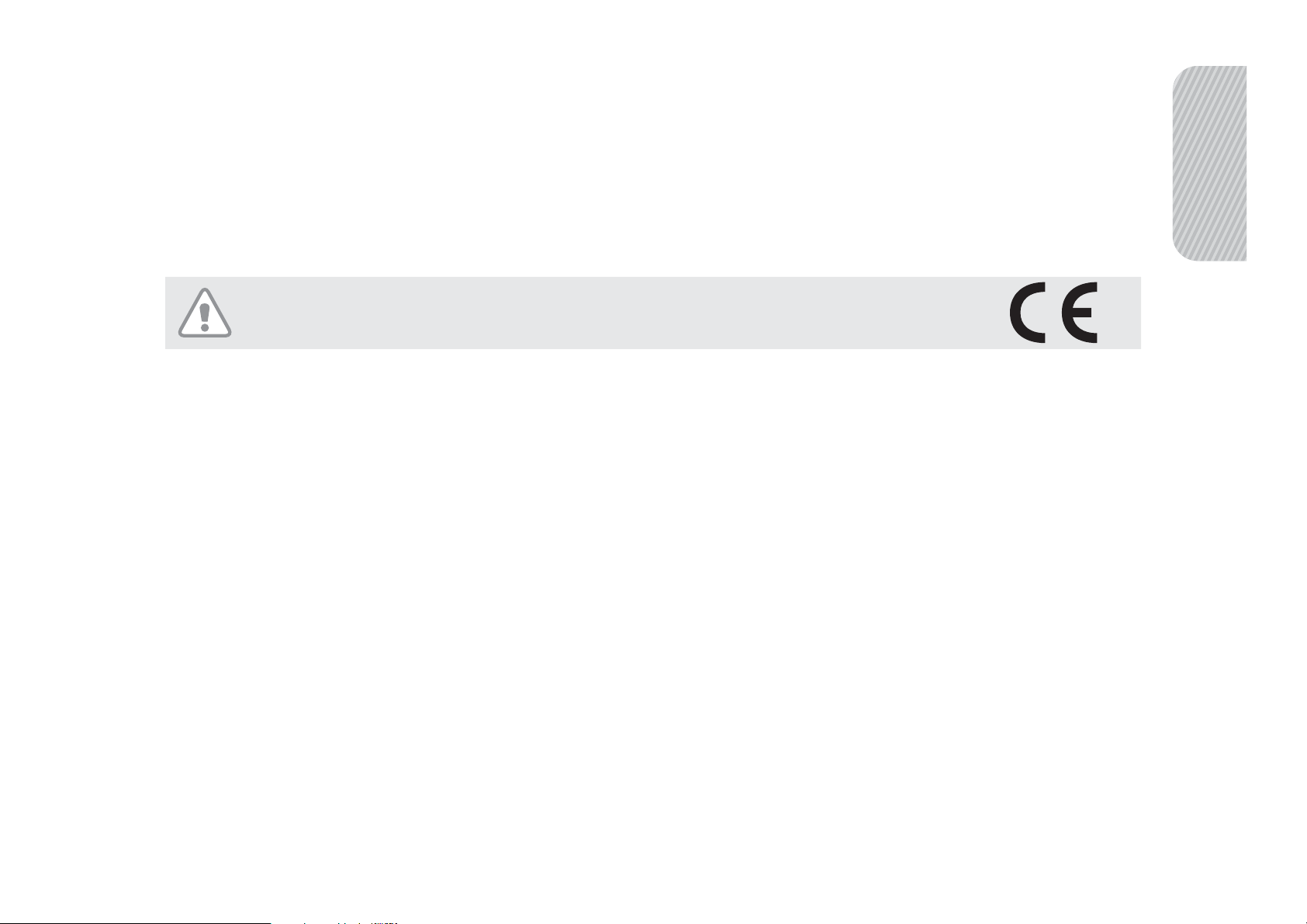
Take the time to read through this user manual before using the
BSP1000 Bluetooth SPEAKER.
®
Bluetooth
worldwide—Bluetooth QD ID: Bxxxxxx
More information about Bluetooth is available at www.bluetooth.com.
Safety precautions
Never disassemble or modify your speaker for any reason. Doing this
•
may cause the speaker to malfunction or become combustible. Bring
the speaker to an authorised service centre for repairs.
•
When using your speaker while driving, follow local regulations in the
country or region you are in.
is a registered trademark of the Bluetooth SIG, Inc.
English
•
Avoid storage at high temperatures (above 50° C/122° F), such as in
a hot place or in direct sunlight, as this can damage performance and
reduce battery life.
•
Do not expose the speaker or any of its parts to rain or other liquids.
•
Do not use the speaker in humid places or handle it with wet hands.
3

Getting started
This section explains the proper use of your Bluetooth speaker.
Your speaker overview
6
1
4
2
3
4
5
7
8
9
10
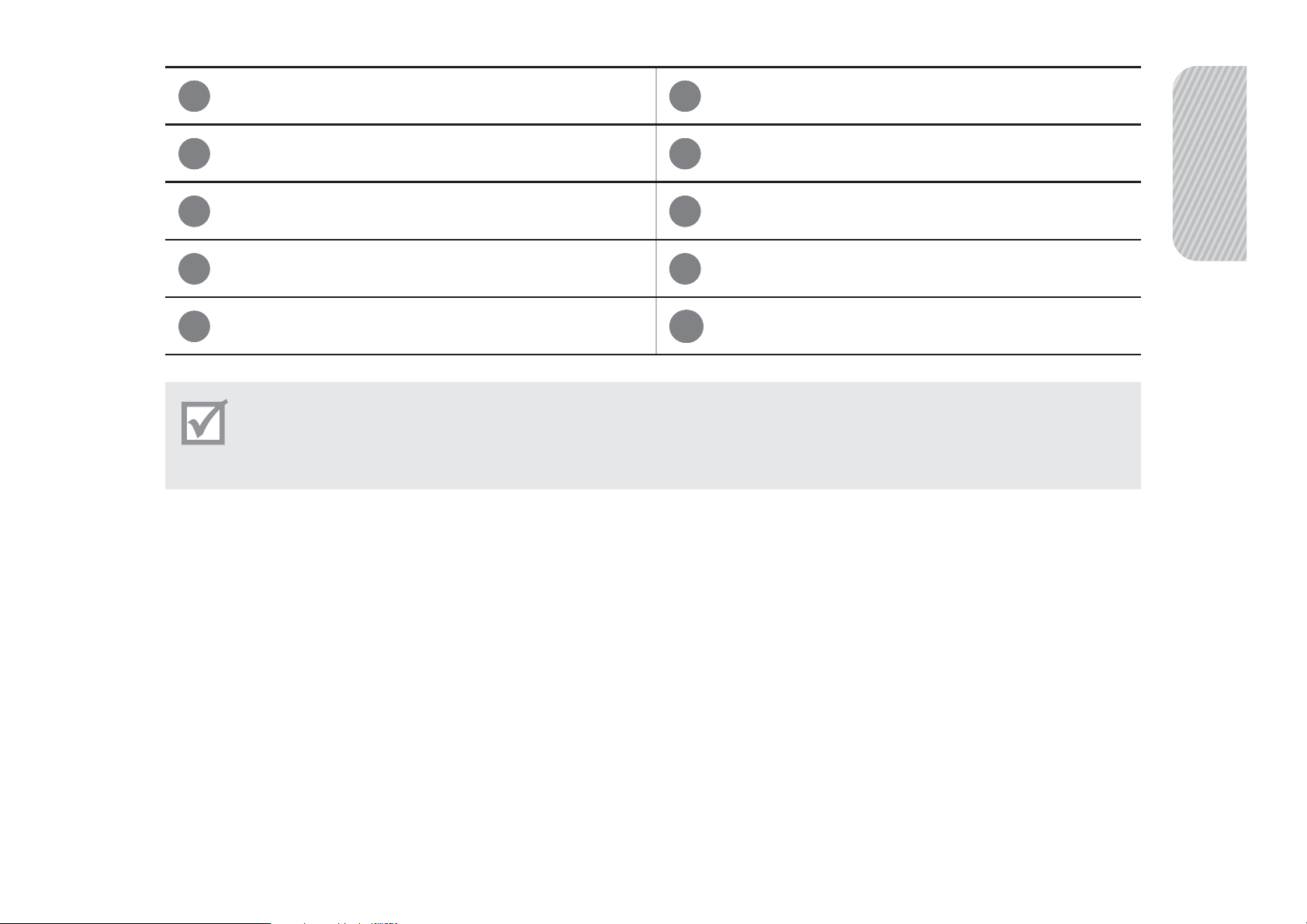
1
Power switch
6
Mounting bracket
English
2
3
4
5
Charger jack
Microphone
DNSe button
Music control buttons
Make sure that you have the following items with your speaker:
charger and user manual.
The items supplied with your speaker may vary depending on your region.
7
8
9
10
Speaker
Volume control buttons
Display
Talk button
5

Button functions
Button Functions
Slide to turn the speaker on
Power
or off.
Press to make or answer a call.
•
Talk
DNSe
REW
Press to end a call.
•
Press and hold to enter Pairing mode.
•
Touch to select a DNSe sound effect.
•
Touch and hold to activate the FM
•
transmitter feature.
Touch to activate or deactivate the TTS
•
feature.
•
Touch to skip backward.
•
Touch and hold to scan backward in a file.
6

Button Functions
•
Play/Pause/
Touch to begin or pause playback.
English
Stop
FF
Volume
control
•
Touch and hold to stop playback.
Touch to skip forward.
•
Touch and hold to scan forward in a file.
•
•
Press to adjust the volume.
•
Press and hold both of the buttons at the
same time to reverse the direction of the
display.
•
During a call, press and hold both of the
buttons at the same time to mute the
microphone.
7
