Samsung BKB A User Manual

www.samsung.com Type E. 12/2011. Draft01


English .................................................................1

Contents
Getting started
Using your keyboard
Appendix
English
Your keyboard overview ...........................................................................................................4
Charging the keyboard ............................................................................................................. 5
Turning the keyboard on or off .............................................................................................. 8
Pairing and connecting the keyboard .................................................................................8
Key functions .............................................................................................................................11
Specifications ..............................................................................................................................14
Correct disposal of this product ...........................................................................................15
Correct disposal of batteries in this product ...................................................................16
1

Please read all Safety precautions before using your device to ensure safe and proper use.
Safety precautions
Do not touch your device with wet hands. •
Avoid exposing your device to very cold or very hot temperatures. Extreme temperatures can cause the •
deformation of the device and reduce the life of your device.
Keep your device dry. Humidity and all types of liquids may damage device parts or electronic circuits. When •
wet, dry your device with a towel and take it to a service centre.
Do not use or store your device in dusty, dirty areas. Dust can cause your device to malfunction.•
Do not drop or cause an impact to your device. If bent or deformed, your device may be damaged or parts •
may malfunction.
Do not disassemble, modify, or repair your device. Any changes or modifications to your device can void your •
manufacturer’s warranty. For service, take your device to a Samsung Service Centre.
Do not paint or put stickers on your device. Paint and stickers can clog moving parts and prevent proper •
operation. If you are allergic to paint or metal parts of the product, you may experience itching, eczema, or
swelling of the skin. When this happens, stop using the product and consult your physician.
When cleaning your device : Wipe your device with a towel or an eraser.•
Do not use chemicals or detergents.•
2
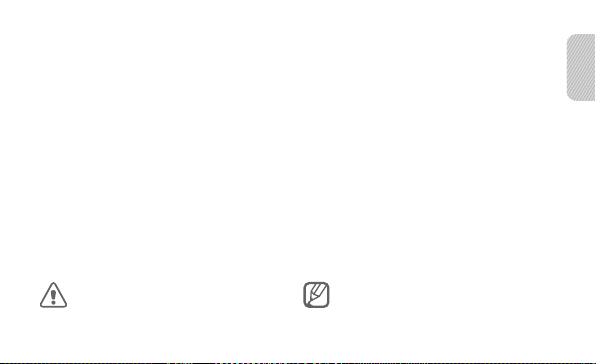
Do not use the device for anything other than its intended use.•
Do not allow children to use it as they could hurt themselves and others, damage the device.•
Copyright
Copyright © 2011 Samsung Electronics
This manual is protected under international copyright laws.No part of this manual may be reproduced,
distributed, translated, or transmitted in any form or by any means, electronic or mechanical, including
photocopying, recording, or storing in any information storage and retrieval system, without the prior written
permission of Samsung Electronics.
Trademarks
SAMSUNG, and the SAMSUNG logo are registered trademarks of Samsung Electronics.•
Bluetooth® is a registered trademark of the Bluetooth SIG, Inc. worldwide. More information about Bluetooth •
is available at www.bluetooth.com
All other trademarks and copyrights are the property of their respective owners.•
Instructional icons
English
Warning & Caution
Note
3
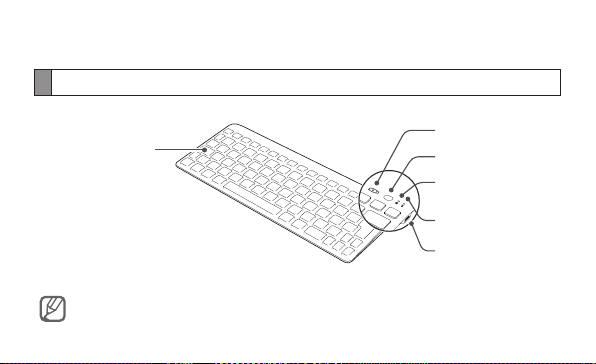
Getting started
Your keyboard overview
keys
Power switch
Pairing Button
Caps lock status
indicator
Bluetooth indicator
Charging socket
Make sure you have the following items: Bluetooth keyboard, travel adapter and user
The supplied items may vary.
manual.
4
