Samsung BE43T-H operation manual
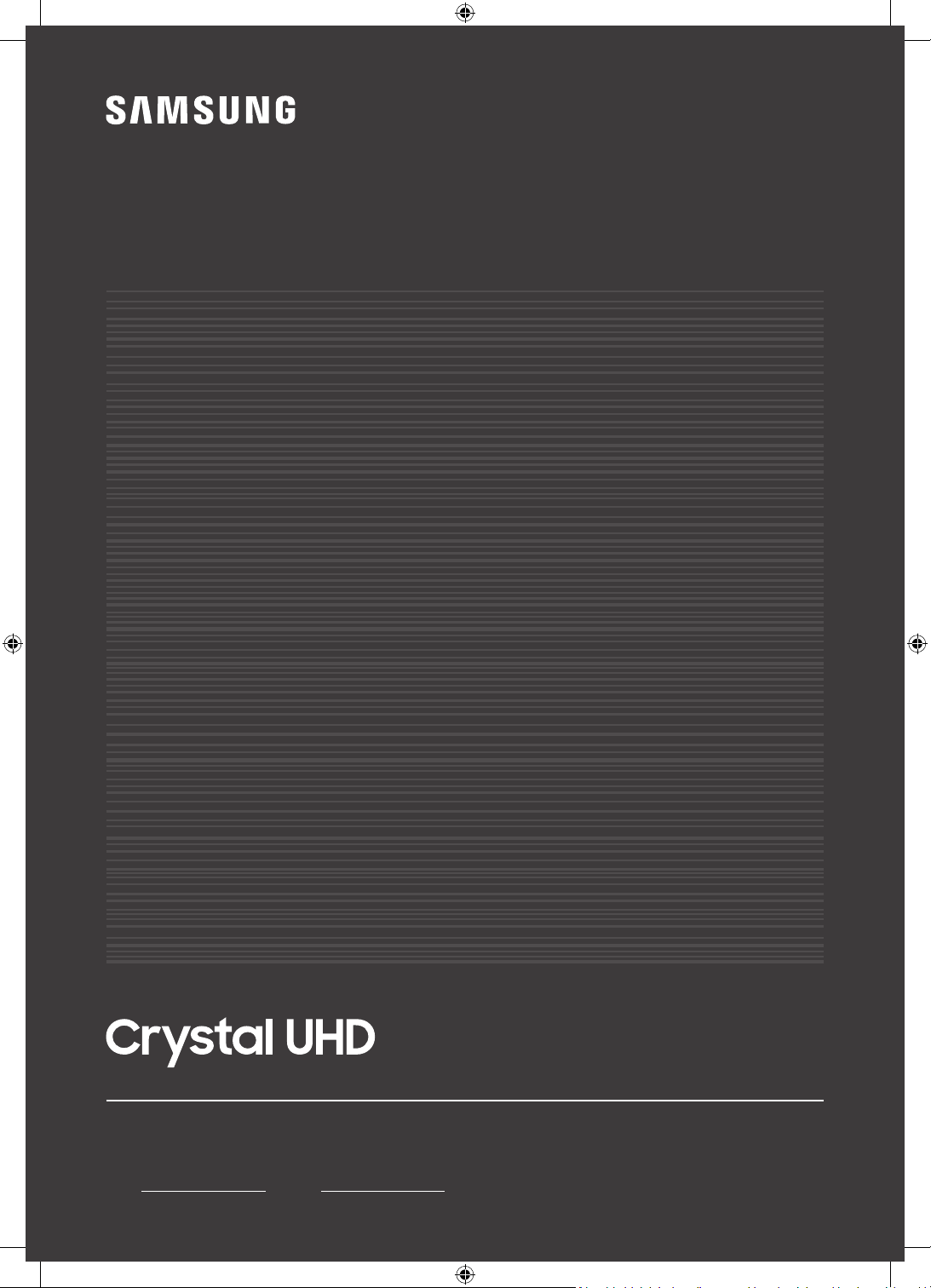
USER MANUAL
Thank you for purchasing this Samsung product.
To receive more complete service, please register your product at www.samsung.com
Model Serial No.
BET-H
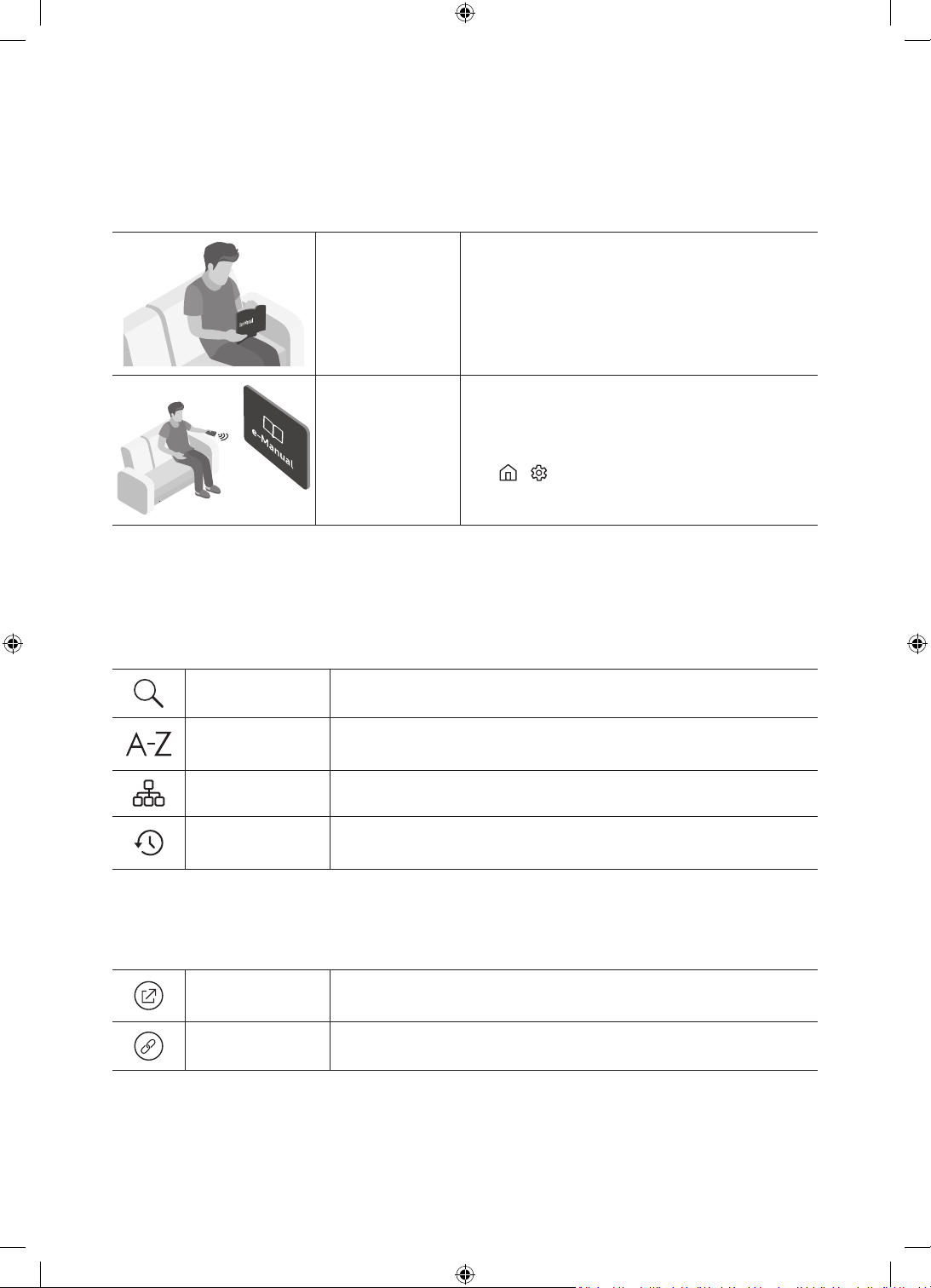
Before Reading This User Manual
This TV comes with this user manual and an embedded e-Manual.
Before reading this user manual, review the following:
User Manual
e-Manual
On the website (www.samsung.com), you can download the manuals and see its contents on your PC or mobile
device.
Read this provided user manual to see information
about product safety, installation, accessories,
initial configuration, and product specifications.
For more information about this TV, read the
e-Manual embedded in the product.
• To open the e-Manual,
> Settings > Support > Open e-Manual
Learning the e-Manual's assistance functions
• Some menu screens cannot be accessed from the e-Manual.
Search
Index
Select an item from the search results to load the corresponding page.
Select a keyword to navigate to the relevant page.
– The menus may not appear depending on the geographical area.
Site Map
Recently Viewed
Topics
It displays the lists for each item in e-Manual.
Select a topic from the list of recently viewed topics.
Learning the functions of the buttons that appear on e-Manual topic pages
Try Now
Link
English - 2
Allows you to access the corresponding menu item and try out the feature
right away.
Access an underlined topic referred to on an e-Manual page immediately.
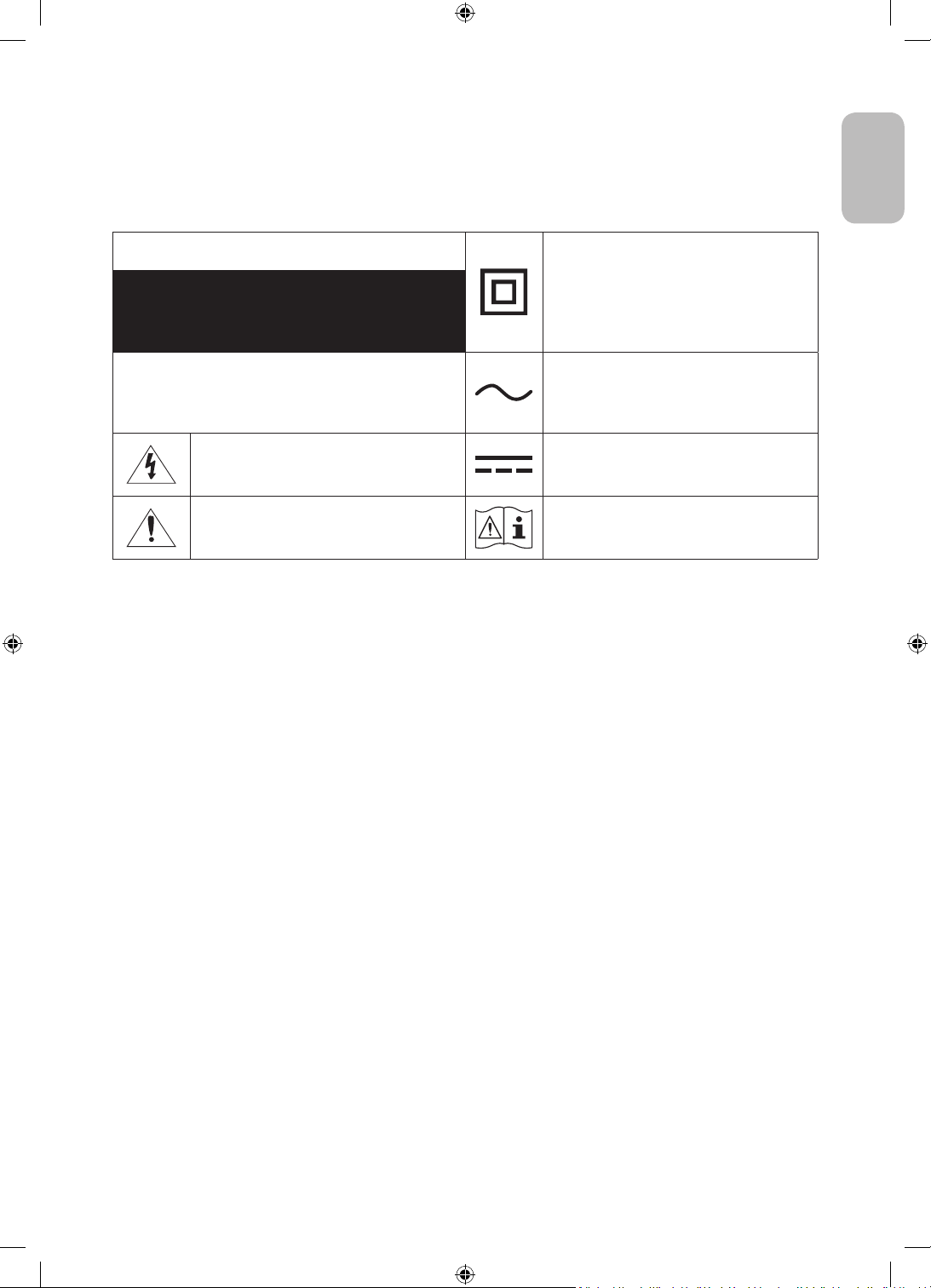
Warning! Important Safety Instructions
Please read the Safety Instructions before using your TV.
Refer to the table below for an explanation of symbols which may be on your Samsung product.
English
CAUTION
RISK OF ELECTRIC SHOCK. DO NOT OPEN.
CAUTION: TO REDUCE THE RISK OF ELECTRIC SHOCK, DO
NOT REMOVE COVER (OR BACK). THERE ARE NO USER
SERVICEABLE PARTS INSIDE. REFER ALL SERVICING TO
QUALIFIED PERSONNEL.
This symbol indicates that high voltage is
present inside. It is dangerous to make any kind
of contact with any internal part of this product.
This symbol indicates that this product has
included important literature concerning
operation and maintenance.
Class II product: This symbol indicates that a
safety connection to electrical earth (ground)
is not required. If this symbol is not present on
a product with a mains lead, the product MUST
have a reliable connection to protective earth
(ground).
AC voltage: Rated voltage marked with this
symbol is AC voltage.
DC voltage: Rated voltage marked with this
symbol is DC voltage.
Caution. Consult instructions for use: This
symbol instructs the user to consult the user
manual for further safety related information.
• The slots and openings in the cabinet and in the back or bottom are provided for necessary ventilation. To
ensure reliable operation of this apparatus and to protect it from overheating, these slots and openings
must never be blocked or covered.
– Do not place this apparatus in a confined space, such as a bookcase or built-in cabinet, unless proper
ventilation is provided.
– Do not place this apparatus near or over a radiator or heat register, or where it is exposed to direct
sunlight.
– Do not place vessels (vases etc.) containing water on this apparatus, as this can result in a fire or
electric shock.
• Do not expose this apparatus to rain or place it near water (near a bathtub, washbowl, kitchen sink, or
laundry tub, in a wet basement, or near a swimming pool, etc.). If this apparatus accidentally gets wet,
unplug it and contact an authorised dealer immediately.
• This apparatus uses batteries. In your community, there might be environmental regulations that require
you to dispose of these batteries properly. Please contact your local authorities for disposal or recycling
information.
• Do not overload wall outlets, extension cords, or adaptors beyond their capacity, since this can result in fire
or electric shock.
• Power-supply cords should be placed so that they are not likely to be walked on or pinched by items placed
upon or against them. Pay particular attention to cords at the plug end, at wall outlets, and at the point
where they exit from the appliance.
English - 3
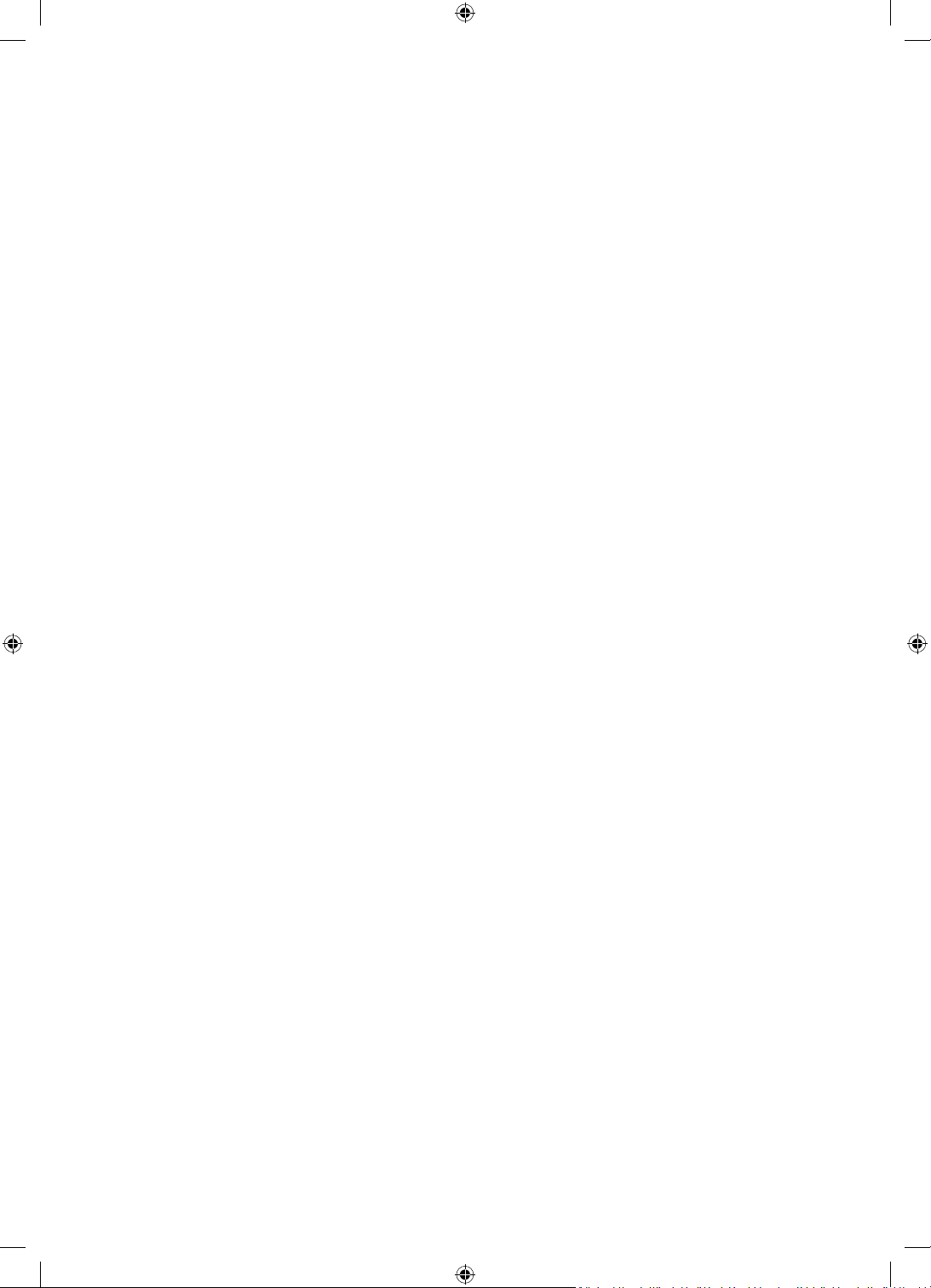
• To protect this apparatus from a lightning storm, or when left unattended and unused for long periods of
time, unplug it from the wall outlet and disconnect the antenna or cable system. This will prevent damage
to the set due to lightning and power line surges.
• Before connecting the AC power cord to the DC adaptor outlet, make sure that the voltage designation of
the DC adaptor corresponds to the local electrical supply.
• Never insert anything metallic into the open parts of this apparatus. This may cause a danger of electric
shock.
• To avoid electric shock, never touch the inside of this apparatus. Only a qualified technician should open
this apparatus.
• Be sure to plug in the power cord until it is firmly seated. When unplugging the power cord from a wall
outlet, always pull on the power cord's plug. Never unplug it by pulling on the power cord. Do not touch the
power cord with wet hands.
• If this apparatus does not operate normally - in particular, if there are any unusual sounds or smells coming
from it - unplug it immediately and contact an authorised dealer or Samsung service centre.
• Be sure to pull the power plug out of the outlet if the TV is to remain unused or if you are going to leave the
house for an extended period of time (especially when children, elderly, or disabled people will be left alone
in the house).
– Accumulated dust can cause an electric shock, an electric leakage, or a fire by causing the power cord
to generate sparks and heat or by causing the insulation to deteriorate.
• Be sure to contact an authorised Samsung service centre for information if you intend to install your TV in
a location with heavy dust, high or low temperatures, high humidity, chemical substances, or where it will
operate 24 hours a day such as in an airport, a train station, etc. Failure to do so may lead to serious damage
to your TV.
• Use only a properly grounded plug and wall outlet.
– An improper ground may cause electric shock or equipment damage. (Class l Equipment only.)
• To turn off this apparatus completely, disconnect it from the wall outlet. To ensure you can unplug this
apparatus quickly if necessary, make sure that the wall outlet and power plug are readily accessible.
• Store the accessories (batteries, etc.) in a location safely out of the reach of children.
• Do not drop or strike the product. If the product is damaged, disconnect the power cord and contact a
Samsung service centre.
• To clean this apparatus, unplug the power cord from the wall outlet and wipe the product with a soft, dry
cloth. Do not use any chemicals such as wax, benzene, alcohol, thinners, insecticide, aerial fresheners,
lubricants, or detergents. These chemicals can damage the appearance of the TV or erase the printing on
the product.
• Do not expose this apparatus to dripping or splashing.
• Do not dispose of batteries in a fire.
• Do not short-circuit, disassemble, or overheat the batteries.
• CAUTION: There is danger of an explosion if you replace the batteries used in the remote with the wrong
type of battery. Replace only with the same or equivalent type.
* Figures and illustrations in this User Manual are provided for reference only and may differ from the actual
product appearance. Product design and specifications may change without notice.
CIS languages (Russian, Ukrainian, Kazakhs) are not available for this product, since this is manufactured for
customers in EU region.
English - 4

Contents
Before Reading This User Manual ---------------------------------------------------------------------------- 2
Warning! Important Safety Instructions
01 What's in the Box?
02 TV Installation
Mounting the TV on a wall ---------------------------------------------------------------------------- 7
Providing proper ventilation for your TV
Safety Precaution: Securing the TV to the wall to
prevent falling
03 The Remote Control
About the Buttons on the Remote Control ---------------------------------------------------------------------------- 10
Installing batteries into the remote control
(Battery size: AAA)
04 Running the Initial Setup
Using the TV Controller ---------------------------------------------------------------------------- 12
---------------------------------------------------------------------------- 9
---------------------------------------------------------------------------- 11
English
---------------------------------------------------------------------------- 3
---------------------------------------------------------------------------- 8
05 Connecting to a Network
Network Connection - Wireless ---------------------------------------------------------------------------- 13
Network Connection - Wired
---------------------------------------------------------------------------- 13
06 Troubleshooting and Maintenance
Troubleshooting ---------------------------------------------------------------------------- 14
What is Remote Support?
Eco Sensor and screen brightness
Caring for the TV
---------------------------------------------------------------------------- 17
---------------------------------------------------------------------------- 16
---------------------------------------------------------------------------- 16
07 Specifications and Other Information
Specifications ---------------------------------------------------------------------------- 18
Environmental Considerations
Decreasing power consumption
Licences
---------------------------------------------------------------------------- 20
---------------------------------------------------------------------------- 19
---------------------------------------------------------------------------- 19
English - 5
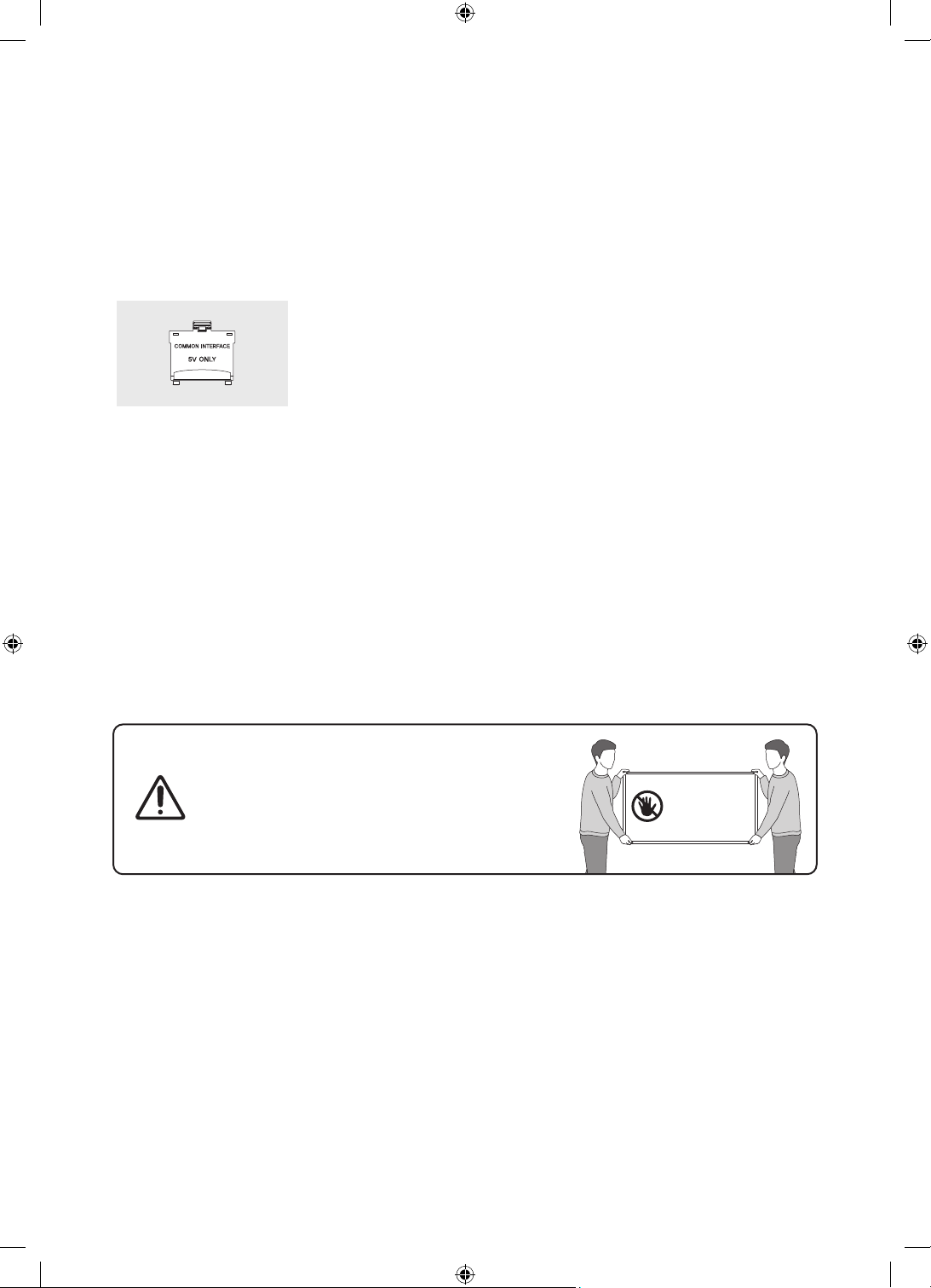
01 What's in the Box?
Make sure the following items are included with your TV. If any items are missing, contact your dealer.
• Remote Control & Batteries (AAA x 2)
• User Manual
CI Card Adapter
• The items’ colours and shapes may vary depending on the models.
• Cables not included can be purchased separately.
• Check for any accessories hidden behind or in the packing materials when opening the box.
An administration fee may be charged in the following situations:
(a) An engineer is called out at your request, but it is found that the product has no defect (i.e., where the
user manual has not been read).
(b) You bring the unit to the Samsung service centre, but it is found that the product has no defect (i.e.,
where the user manual has not been read).
You will be informed of the administration fee amount before a technician visits.
• Warranty Card / Regulatory Guide (Not available in
some locations)
• TV Power Cable
English - 6
Warning: Screens can be damaged from direct pressure
when handled incorrectly. We recommend lifting the
TV at the edges, as shown.
Do Not Touch
This Screen!
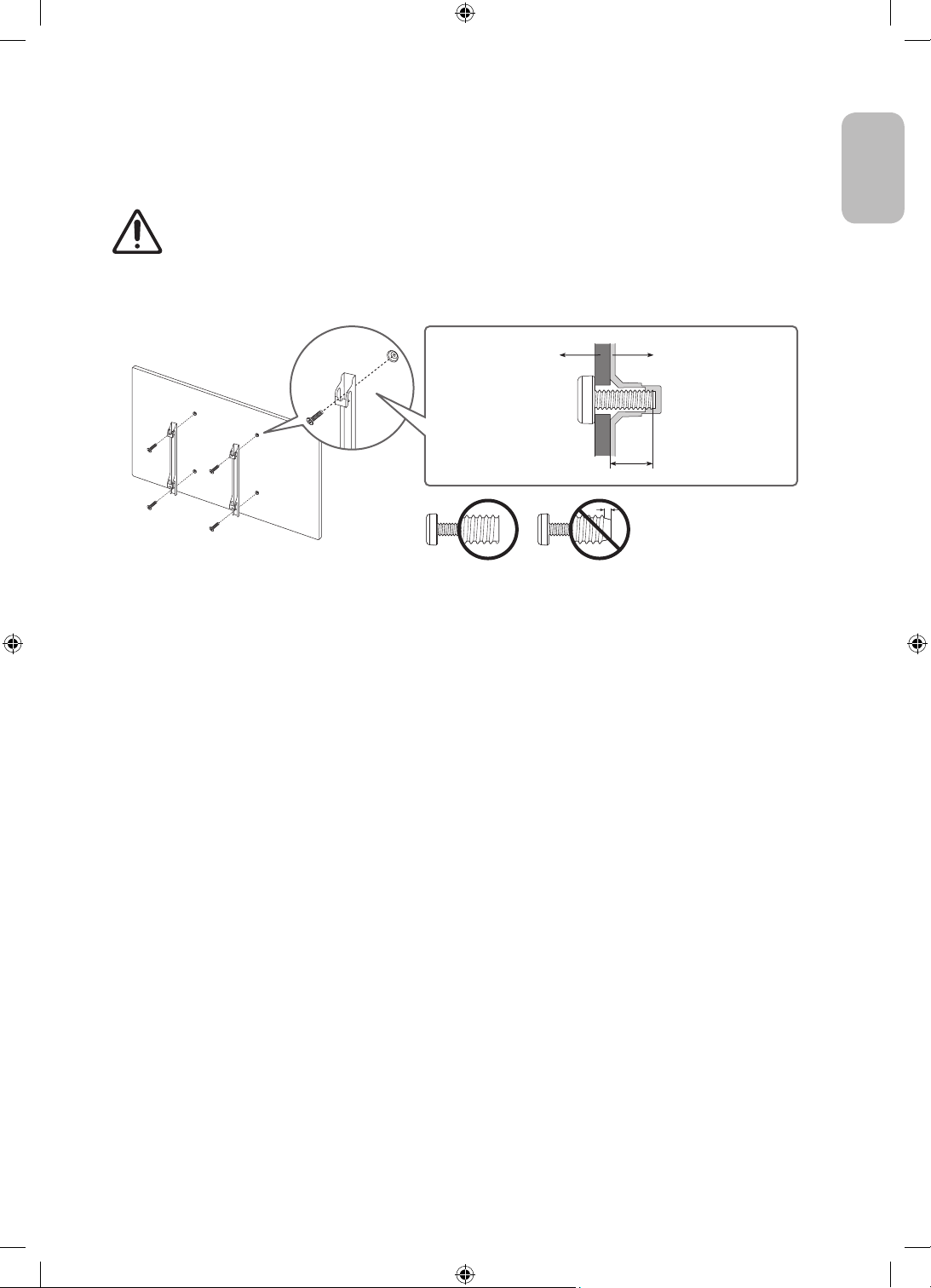
02 TV Installation
Mounting the TV on a wall
If you mount this TV on a wall, follow the instructions exactly as set out by the manufacturer. Unless
it is correctly mounted, the TV may slide or fall and cause serious injury to a child or adult and
serious damage to the TV.
• You can mount the TV on the wall using a wall mount kit (sold separately).
• Refer to the installation manual included with the Samsung wall mount kit.
TVWall mount bracket
C
• Samsung Electronics is not responsible for any damage to the product or injury to yourself or others if you
choose to install the wall mount on your own.
• You can install your wall mount on a solid wall perpendicular to the floor. Before attaching the wall mount
to surfaces other than plaster board, contact your nearest dealer for additional information. If you install
the TV on a ceiling or slanted wall, it may fall and result in severe personal injury.
• Standard dimensions for wall mount kits are shown in the table on the next page.
• If you are installing a third-party wall mount, note that the length of the screws you can use to attach the
TV to the wall mount is shown in column C in the table on the next page.
• When installing a wall mount kit, we recommend you fasten all four VESA screws.
• If you want to install a wall mount kit that attaches to the wall using two top screws only, be sure to use a
Samsung wall mount kit that supports this type of installation. (You may not be able to purchase this type
of wall mount kit, depending on the geographical region.)
English
English - 7
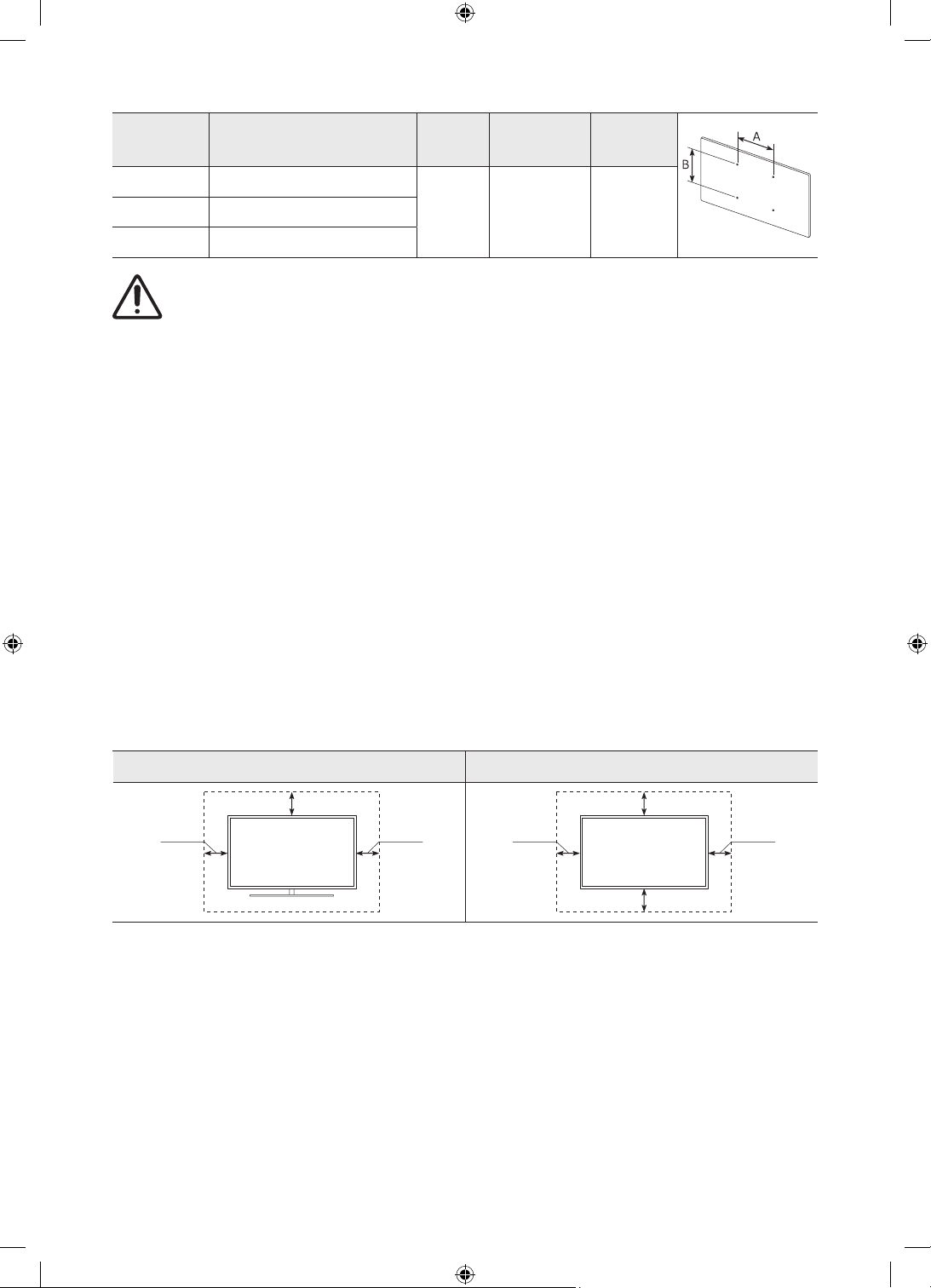
TV size in
inches
43-55 200 x 200
75 400 x 400
• Do not use screws that are longer than the standard dimension or do not comply with the VESA standard
screw specifications. Screws that are too long may cause damage to the inside of the TV set.
• For wall mounts that do not comply with the VESA standard screw specifications, the length of the screws
may differ depending on the wall mount specifications.
• Do not fasten the screws too firmly. This may damage the product or cause the product to fall, leading to
personal injury. Samsung is not liable for these kinds of accidents.
• Samsung is not liable for product damage or personal injury when a non-VESA or non-specified wall mount
is used or when the consumer fails to follow the product installation instructions.
• Do not mount the TV at more than a 15 degree tilt.
• Always have two people mount the TV onto a wall.
VESA screw hole specs (A * B)
in millimetres
Do not install your wall mount kit while your TV is turned on. This may result in personal injury from
electric shock.
C (mm)
20-22 M8 465-70 400 x 300
Standard
Screw
Quantity
Providing proper ventilation for your TV
When you install your TV, maintain a distance of at least 10 cm between the TV and other objects (walls, cabinet
sides, etc.) to ensure proper ventilation. Failing to maintain proper ventilation may result in a fire or a problem
with the product caused by an increase in its internal temperature.
• When you install your TV with a stand or a wall mount, we strongly recommend you use parts provided by
Samsung Electronics only. Using parts provided by another manufacturer may cause difficulties with the
product or result in injury caused by the product falling.
English - 8
Installation with a stand Installation with a wall mount
10 cm
10 cm10 cm
10 cm
10 cm
10 cm10 cm
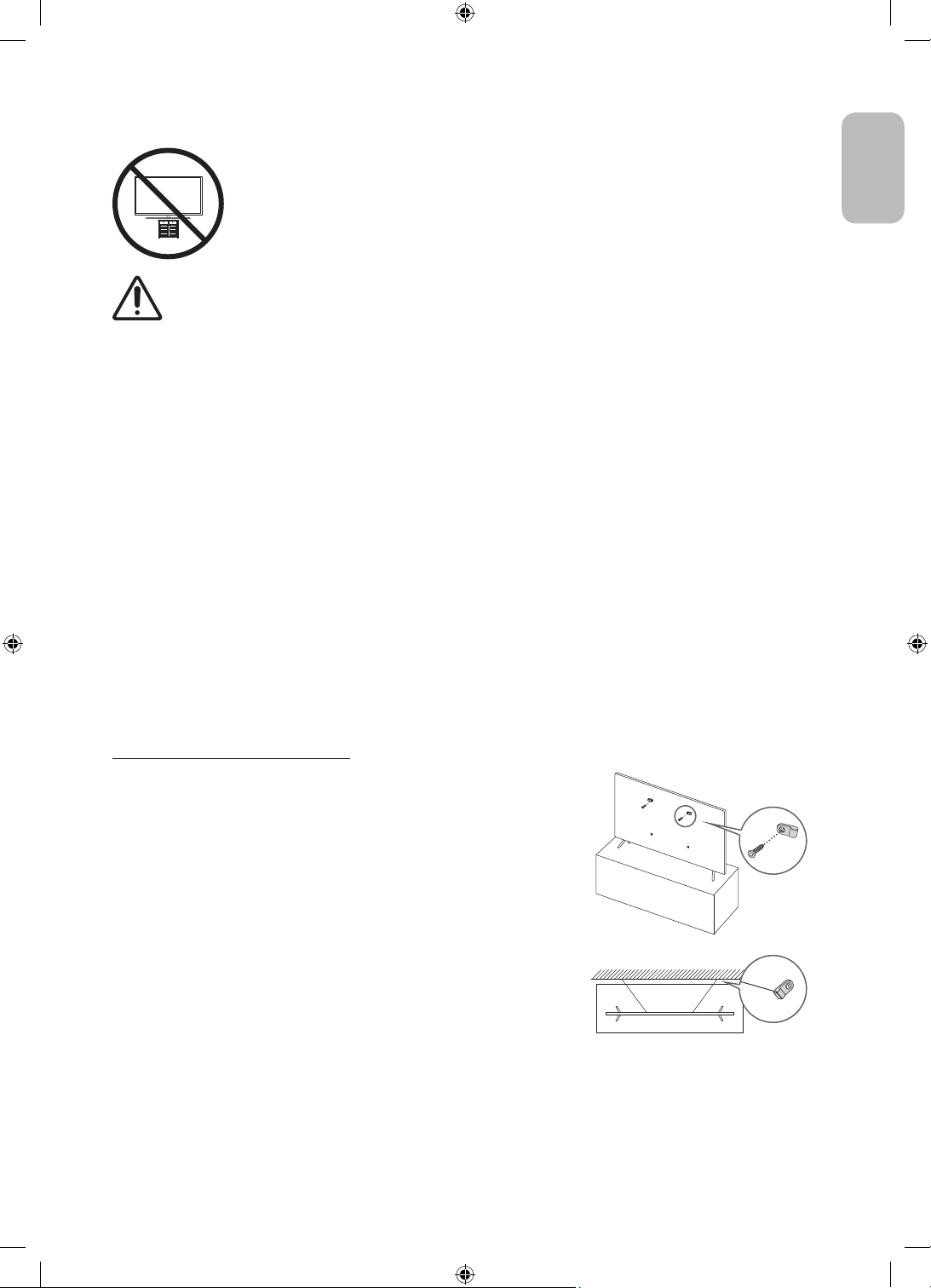
Safety Precaution: Securing the TV to the wall to prevent falling
Caution: Pulling, pushing, or climbing on the TV may cause the TV to fall. In particular,
ensure your children do not hang on or destabilise the TV. This action may cause the TV
to tip over, causing serious injuries or death. Follow all safety precautions provided in the
Safety Flyer included with your TV. For added stability and safety, you can purchase and
install the anti-fall device as described below.
WARNING: Never place a television set in an unstable location. The television set may fall, causing
serious personal injury or death. Many injuries, particularly to children, can be avoided by taking
simple precautions such as:
• Always use cabinets or stands or mounting methods recommended by the manufacturer of the
television set.
• Always use furniture that can safely support the television set.
• Always ensure the television set is not overhanging the edge of the supporting furniture.
• Always educate children about the dangers of climbing on furniture to reach the television set
or its controls.
• Always route cords and cables connected to your television so they cannot be tripped over,
pulled or grabbed.
• Never place a television set in an unstable location.
• Never place the television set on tall furniture (for example, cupboards or bookcases) without
anchoring both the furniture and the television set to a suitable support.
• Never place the television set on cloth or other materials that may be located between the
television set and supporting furniture.
• Never place items that might tempt children to climb, such as toys and remote controls, on the
top of the television or furniture on which the television is placed.
If the existing television set is going to be retained and relocated, the same considerations as above
should be applied.
English
Preventing the TV from falling
1. Using the appropriate screws, firmly fasten a set of brackets to the
wall. Confirm that the screws are firmly attached to the wall.
– You may need additional material such as wall anchors
depending on the type of wall.
2. Using the appropriately sized screws, firmly fasten a set of brackets
to the TV.
– For the screw specifications, refer to the standard screw part in
the table under "Mounting the TV on a wall".
3. Connect the brackets fixed to the TV and the brackets fixed to the
wall with a durable, heavy-duty string, and then tie the string tightly.
– Install the TV near the wall so that it does not fall backwards.
– Connect the string so that the brackets fixed to the wall are at
the same height as or lower than the brackets fixed to the TV.
• The product colour and shape
may vary depending on the
model.
English - 9
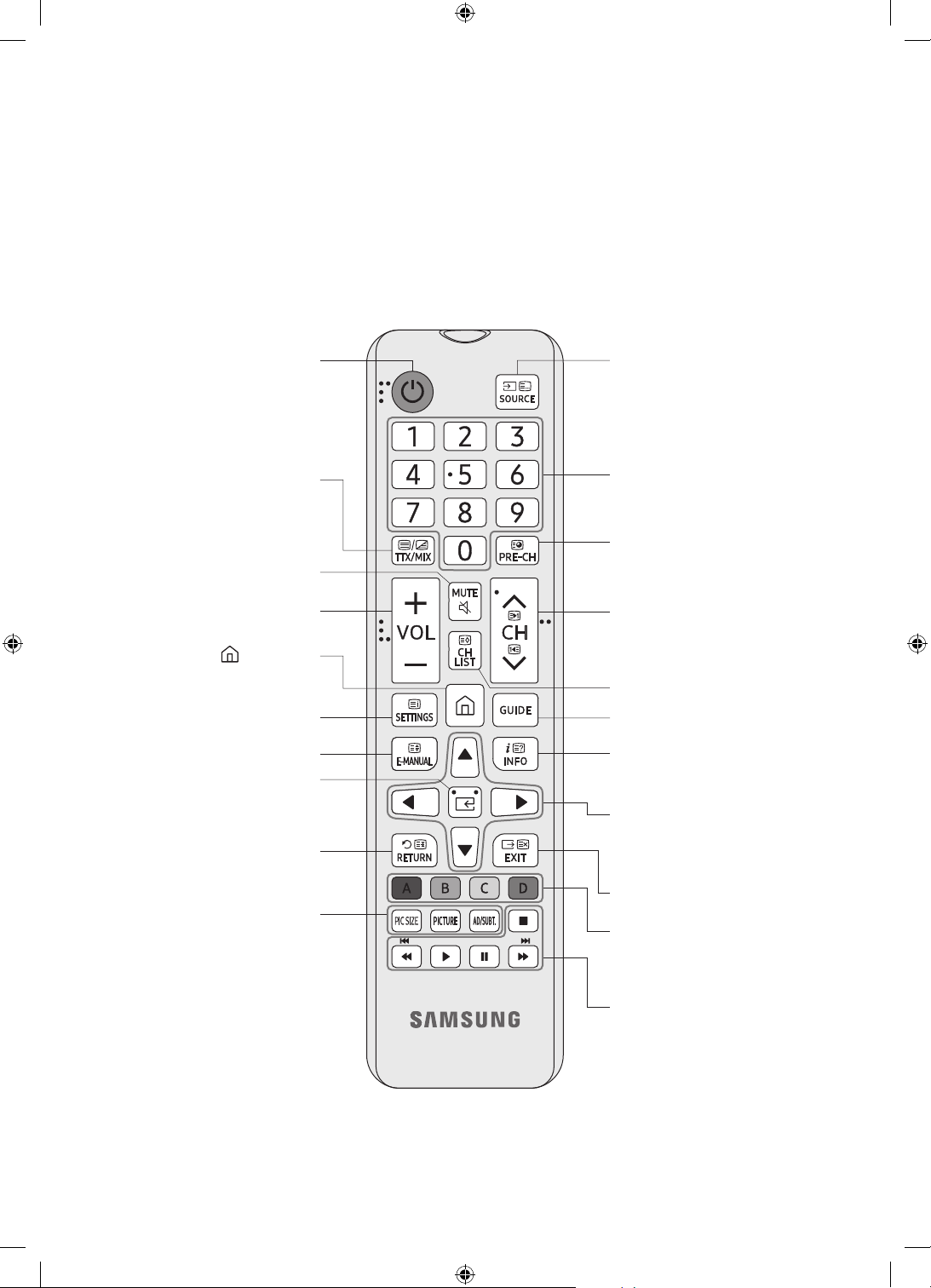
03 The Remote Control
About the Buttons on the Remote Control
• This remote control has Braille points on the Power, Channel, Volume, and Select buttons and can be used
by visually impaired persons.
• The images, buttons, and functions of the remote control may differ depending on the model.
• If you use the remote control that comes with your TV to control another TV, some functions may not
operate normally.
Turns the TV on and off.
P (Power)
Alternately selects Teletext mode,
Full TTX / Double TTX / Mix / Live TV.
Turns the sound on/off.
Adjusts the volume.
(Smart Hub)
Launches Home Screen.
Displays the main on-screen menu.
Displays the e-Manual guide.
E (Select)
Selects or runs a focused item.
Returns to the previous menu or
channel.
PIC SIZE
Changes the picture size.
PICTURE
Changes the picture mode.
AD/SUBT.
Displays the Accessibility Shortcuts.
Displays and selects available video
sources.
Gives direct access to channels.
Returns to the previous channel.
Changes the current channel.
Launches the Channel List.
Displays the Guide screen.
Displays information about the
current programme or content.
Moves the cursor, selects the onscreen menu items, and changes the
values seen on the TV's menu.
Exits the menu.
Use these buttons according to the
directions on the TV screen.
Use these buttons with specific
features. Use these buttons
according to the directions on the
TV screen.
English - 10
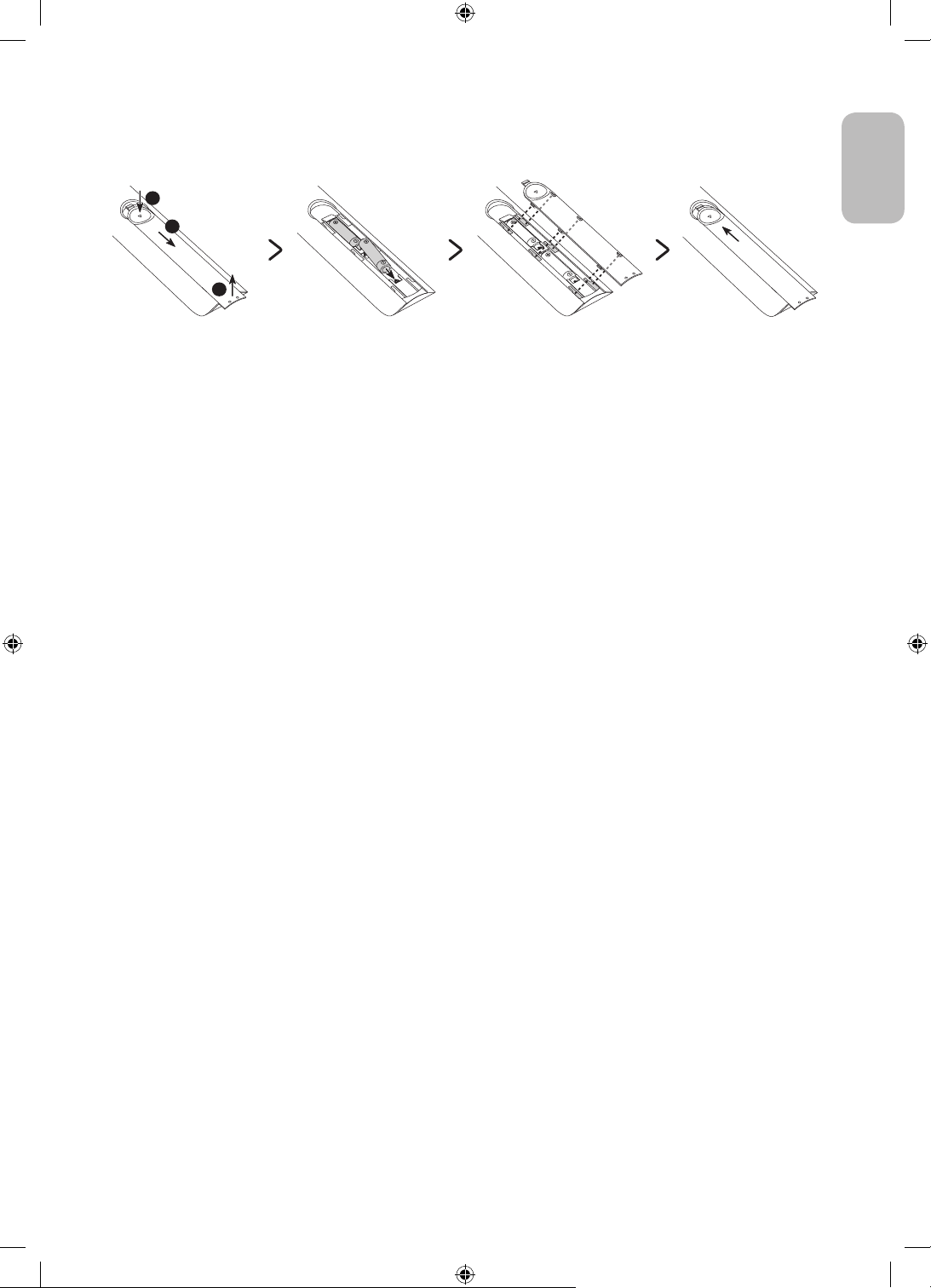
Installing batteries into the remote control (Battery size: AAA)
Match the polarities of the batteries to the symbols on the battery compartment.
1
2
3
• The colour and shape of the remote may vary depending on the model.
• Use the remote control within 7 m of the TV.
• Bright lights may affect the performance of the remote control. Avoid using the remote control near special
fluorescent lights or neon signs.
• Alkaline batteries are recommended for longer battery life.
1. Gently pull on the battery cover's notch and then remove the cover completely once it comes loose.
2. Insert 2 AAA alkaline batteries, making sure to align the positive and negative polarities correctly.
3. Place the battery cover on the remote control and insert the cover into the remote control.
4. Slide the battery cover in the order shown above so that the cover is completely attached to the remote
control.
English
English - 11
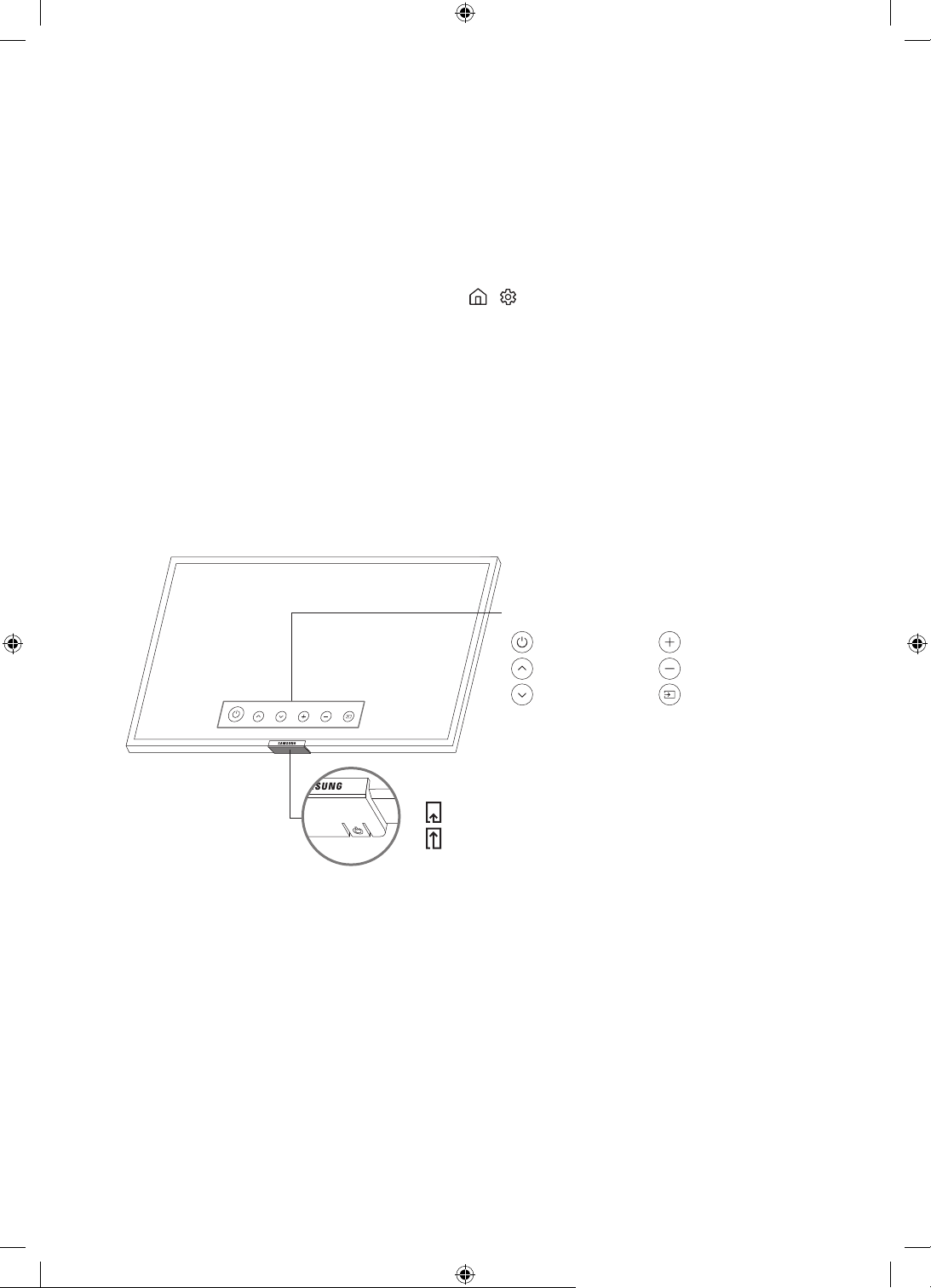
04 Running the Initial Setup
When you turn on your TV for the first time, it immediately starts the Initial Setup. The Initial Setup allows you
to configure the basic settings for the TV to operate, such as broadcast reception, channel search, and network
connection, at one time.
• Before starting the Initial Setup, be sure to connect external devices first.
• To use the TV's smart features, the TV must be connected to the Internet.
You can also start the Initial Setup using the TV's menu (
Follow the instructions displayed on the Initial Setup screen and configure the TV's basic settings to suit your
viewing environment.
Using the TV Controller
You can turn on the TV with the TV Controller button at the bottom of the TV, and then use the Control menu.
The Control menu appears when the TV Controller button is pressed while the TV is On. For more information
about its usage, refer to the figure below.
• The screen may dim if the protective film on the SAMSUNG logo or the bottom of the TV is not detached.
Please remove the protective film.
> Settings > General > Reset).
Control menu
:
Power off
:
Channel Up
:
Channel Down
:
Volume Up
:
Volume Down
:
Source
English - 12
TV Controller button / Remote control sensor
Press: Move
Press & Hold: Select
The TV Controller button is located on the bottom of the TV.
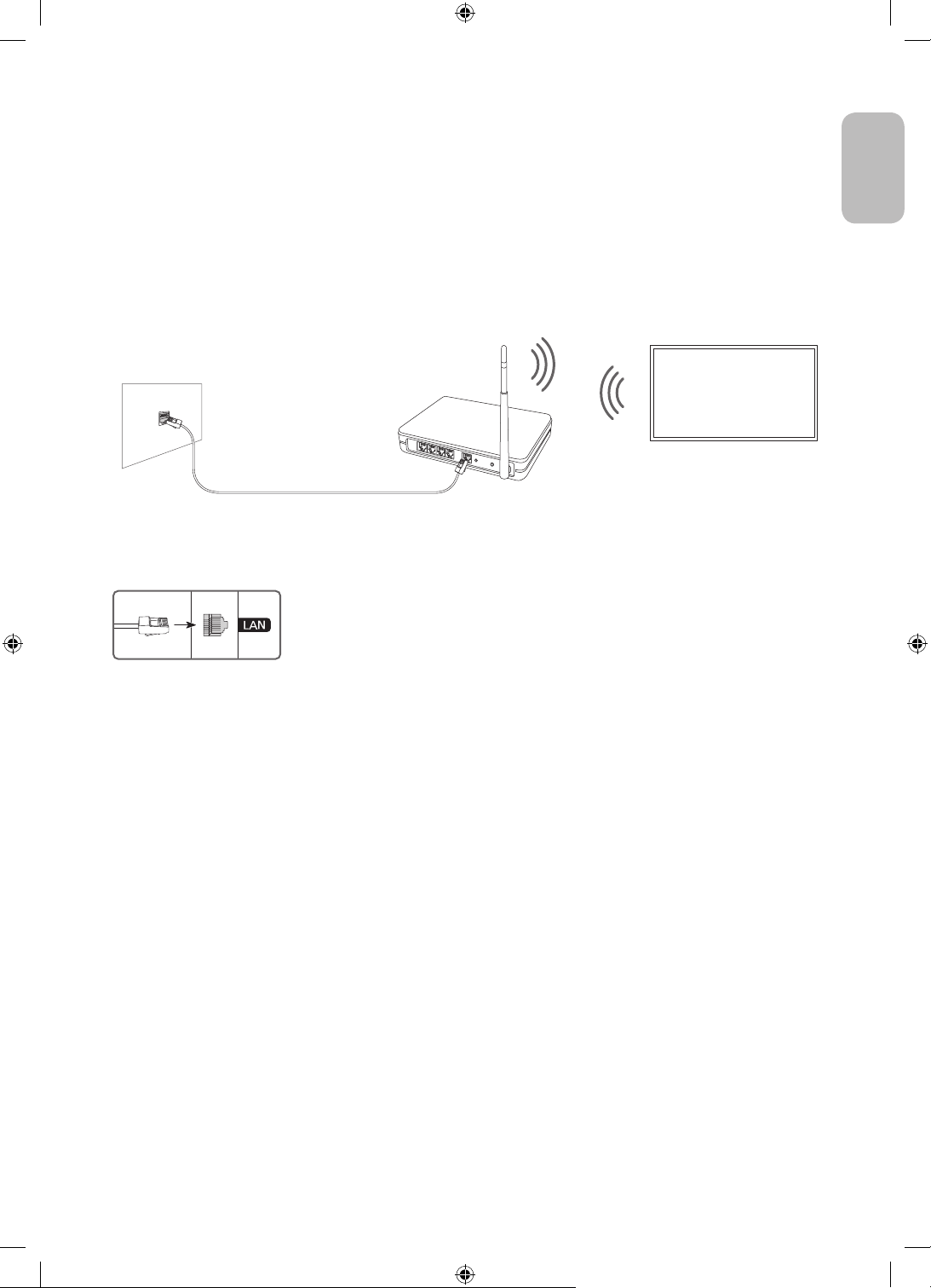
05 Connecting to a Network
Connecting the TV to a network gives you access to online services, such as Smart Hub, as well as software
updates.
Network Connection - Wireless
Connect the TV to the Internet using a wireless access point or modem.
Wireless IP access point or
The LAN Port on the Wall
LAN Cable (Not Supplied)
Network Connection - Wired
modem with a DHCP Server
Connect your TV to the network using a LAN cable.
• The TV will not be able to connect to the Internet if your network speed is
below 10 Mbps.
• Use Cat7 (*STP Type) cable for the connection.
* Shielded Twisted Pair
English
English - 13
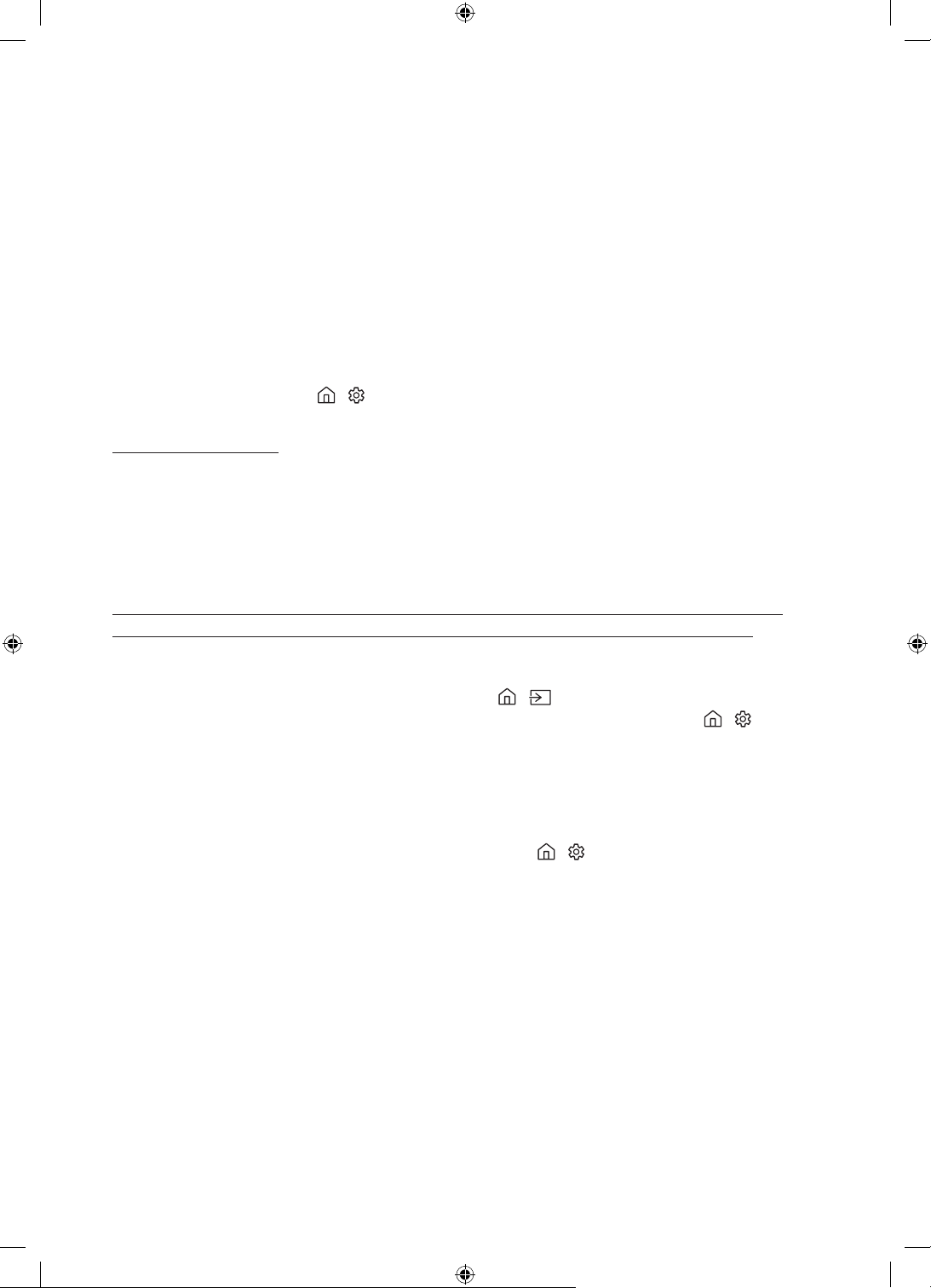
06 Troubleshooting and Maintenance
Troubleshooting
If the TV seems to have a problem, first review this list of possible problems and solutions. Alternatively, review
the Troubleshooting or FAQ Section in the e-Manual. If none of these troubleshooting tips apply, please visit
“www.samsung.com” and click on Support, or contact the Samsung service centre listed on the back cover of
this manual.
• This TFT LED panel is made up of sub pixels which require sophisticated technology to produce. There may
be, however, a few bright or dark pixels on the screen. These pixels will have no impact on the performance
of the product.
• To keep your TV in optimum condition, upgrade to the latest software. Use the Update Now or Auto update
functions on the TV's menu (
The TV won’t turn on.
• Make sure that the AC power cable is securely plugged in to the TV and the wall outlet.
• Make sure that the wall outlet is working and the remote control sensor at the bottom of the TV is lit and
glowing a solid red.
• Try pressing the TV Controller button at the bottom of the TV to make sure that the problem is not with the
remote control. If the TV turns on, refer to “The remote control does not work”.
There is no picture/video/sound, or a distorted picture/video/sound from an external device, or “Weak or No Signal” is displayed on the TV, or you cannot find a channel.
• Make sure the connection to the device is correct and that all cables are fully inserted.
• Remove and reconnect all cables connected to the TV and the external devices. Try new cables if possible.
• Confirm that the correct input source has been selected ( > Source).
• Perform a TV self diagnosis to determine if the problem is caused by the TV or the device ( > Settings >
Support > Device Care > Self Diagnosis > Picture Test or Sound Test).
• If the test results are normal, reboot the connected devices by unplugging each device's power cable and
then plugging it in again. If the issue persists, refer to the connection guide in the user manual of the
connected device.
• If you are not using a cable box or satellite box, and your TV is receiving TV signals from an antenna or
a cable wall connector, run Auto Tuning to search for channels (
Tuning Settings) > Auto Tuning).
– The Auto Tuning Settings may not appear depending on the model or geographical area.
– If you are using a cable box or satellite box, please refer to the cable box or satellite box manual.
> Settings > Support > Software Update > Update Now or Auto update).
> Settings > Broadcasting > (Auto
English - 14
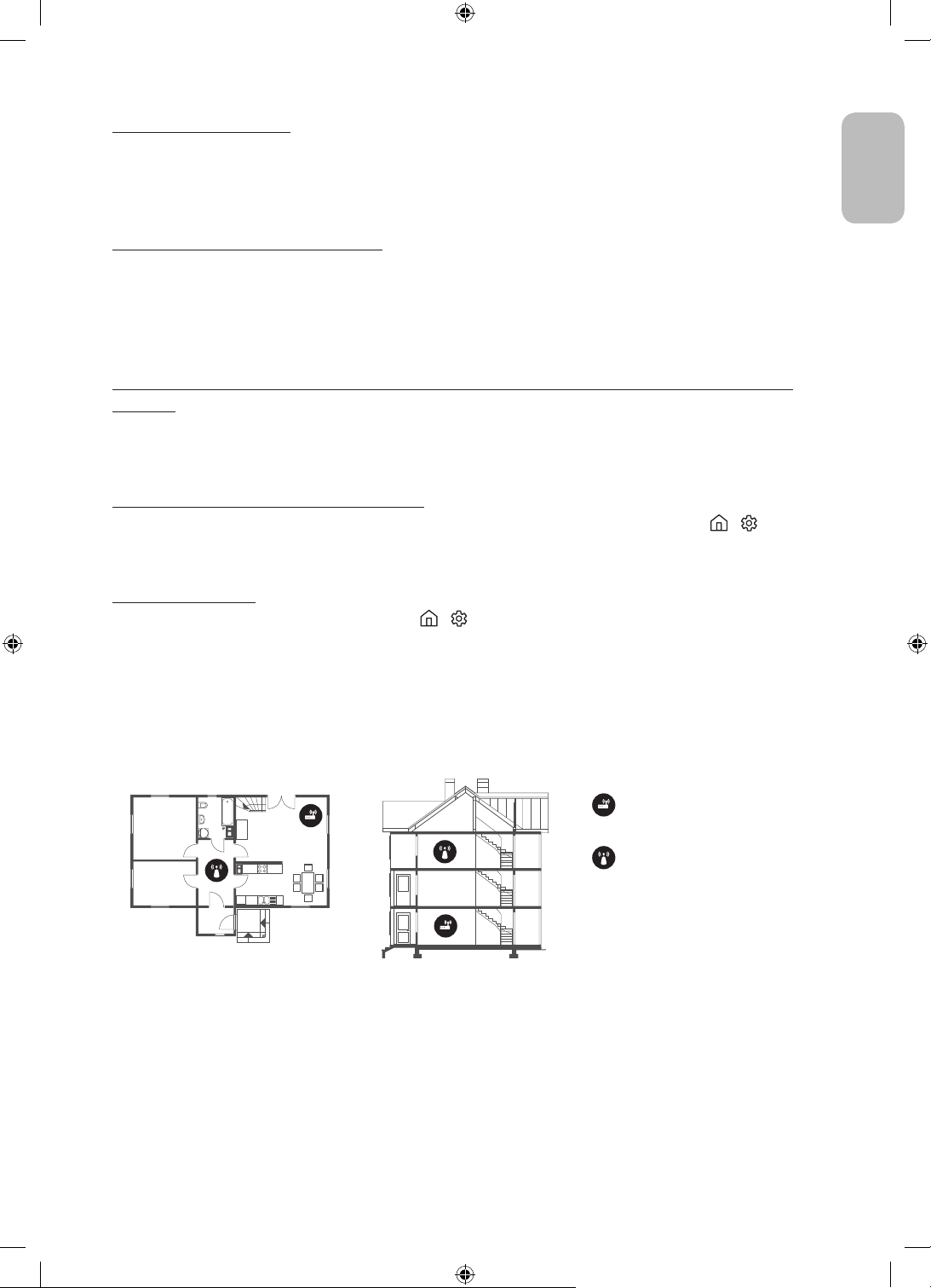
The CI+ does not work.
• Your Samsung TV conforms to the CI+ 1.4 standards.
• Where a CI+ Common Interface module is incompatible with this device, then please remove the module
and contact the CI+ operator for assistance.
The remote control does not work.
• Check if the power indicator at the bottom of the TV blinks when you press the remote's Power button. If it
does not, replace the remote control's batteries.
• Make sure that the batteries are installed with their poles (+/–) in the correct direction.
• Try pointing the remote directly at the TV from 1.5-1.8 m away.
The cable box or satellite box remote control doesn’t turn the TV on or off or adjust the volume.
• Programme the cable box or satellite box remote control to operate the TV. Refer to the cable box or
satellite box user manual for the SAMSUNG TV code.
The TV settings are lost after 5 minutes.
• The TV is in the Retail Mode. Change the Usage Mode in the General Menu to Home Mode ( > Settings
> General > System Manager > Usage Mode > Home Mode).
Intermittent Wi-Fi
• Make sure the TV has a network connection ( > Settings > General > Network > Network Status).
• Make sure the Wi-Fi password is entered correctly.
• Check the distance between the TV and the modem or access point. The distance should not exceed 15.2 m.
• Reduce interference by not using or turning off wireless devices. Also, verify that there are no obstacles
between the TV and the modem or access point. (The Wi-Fi strength can be decreased by appliances,
cordless phones, stone walls/fireplaces, etc.)
Single story Multi story
English
Wireless access point
Wireless repeater
• Contact your Internet Service Provider (ISP) and ask them to reset your network circuit to re-register the
MAC addresses of your modem or access point and the TV.
English - 15
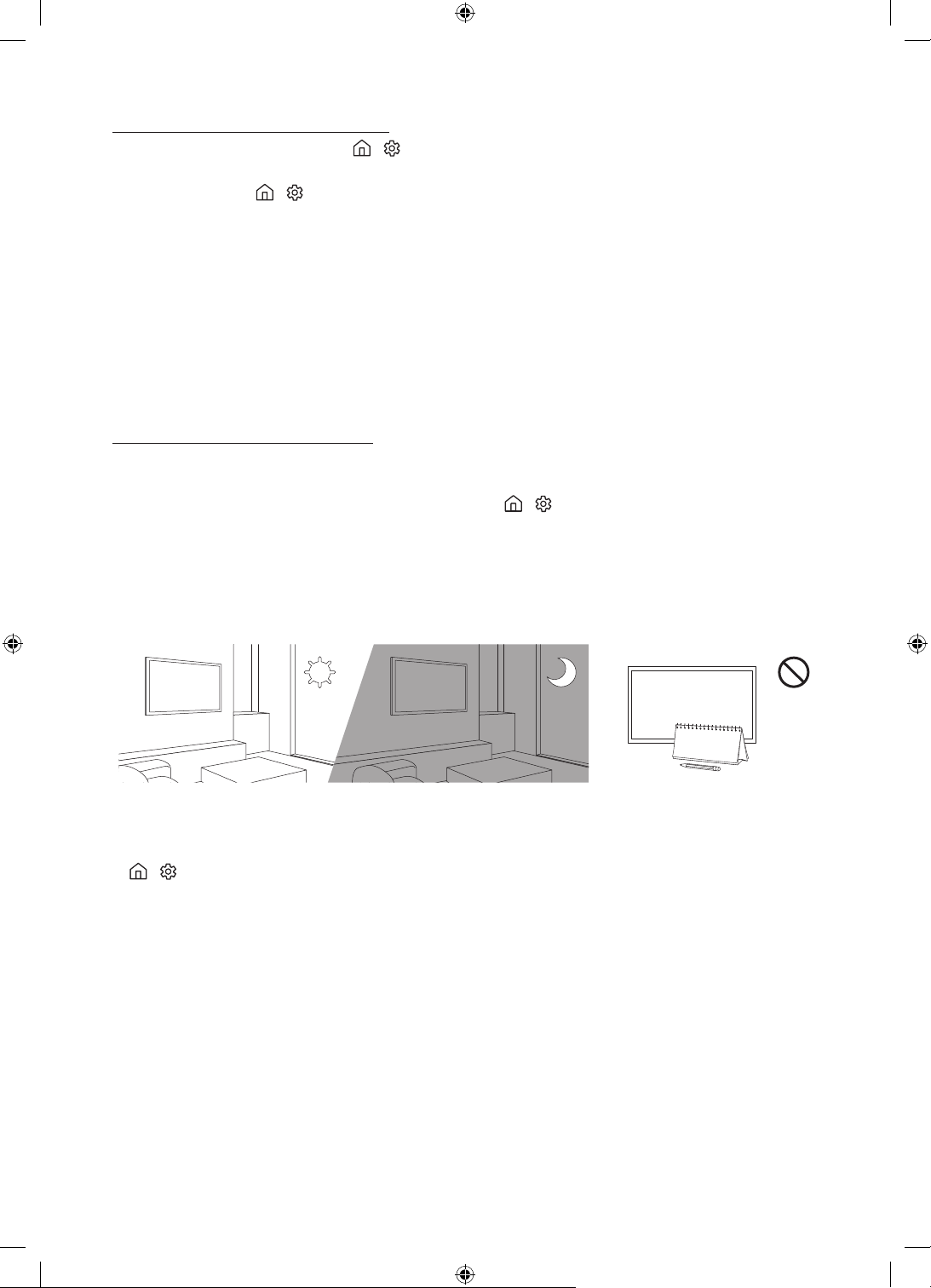
Video Apps problems (Youtube etc)
• Change the DNS to 8.8.8.8. Select > Settings > General > Network > Network Status > IP Settings >
DNS setting > Enter manually > DNS Server > enter 8.8.8.8 > OK.
• Reset by selecting > Settings > Support > Device Care > Self Diagnosis > Reset Smart Hub.
What is Remote Support?
Samsung Remote Support service offers you one-on-one support with a Samsung Technician who can
remotely:
• Diagnose your TV
• Adjust the TV settings for you
• Perform a factory reset on your TV
• Install recommended firmware updates
How does Remote Support work?
You can easily get Samsung Remote Support service for your TV:
1. Call the Samsung service centre and ask for remote support.
2. Open the menu on your TV, and go to the Support menu. ( > Settings > Support)
3. Select Remote Management, then read and agree to the service agreements. When the PIN screen
appears, provide the PIN number to the technician.
4. The technician will then access your TV.
Eco Sensor and screen brightness
Eco Sensor adjusts the brightness of the TV automatically. This feature measures the light in your room and
optimises the brightness of the TV automatically to reduce power consumption. If you want to turn this off, go
to
> Settings > General > Eco Solution > Ambient Light Detection.
• If the screen is too dark while you are watching TV in a dark environment, it may be due to the Ambient
Light Detection function.
• The eco sensor is located at the bottom of the TV. Do not block the sensor with any object. This can decrease
picture brightness.
English - 16
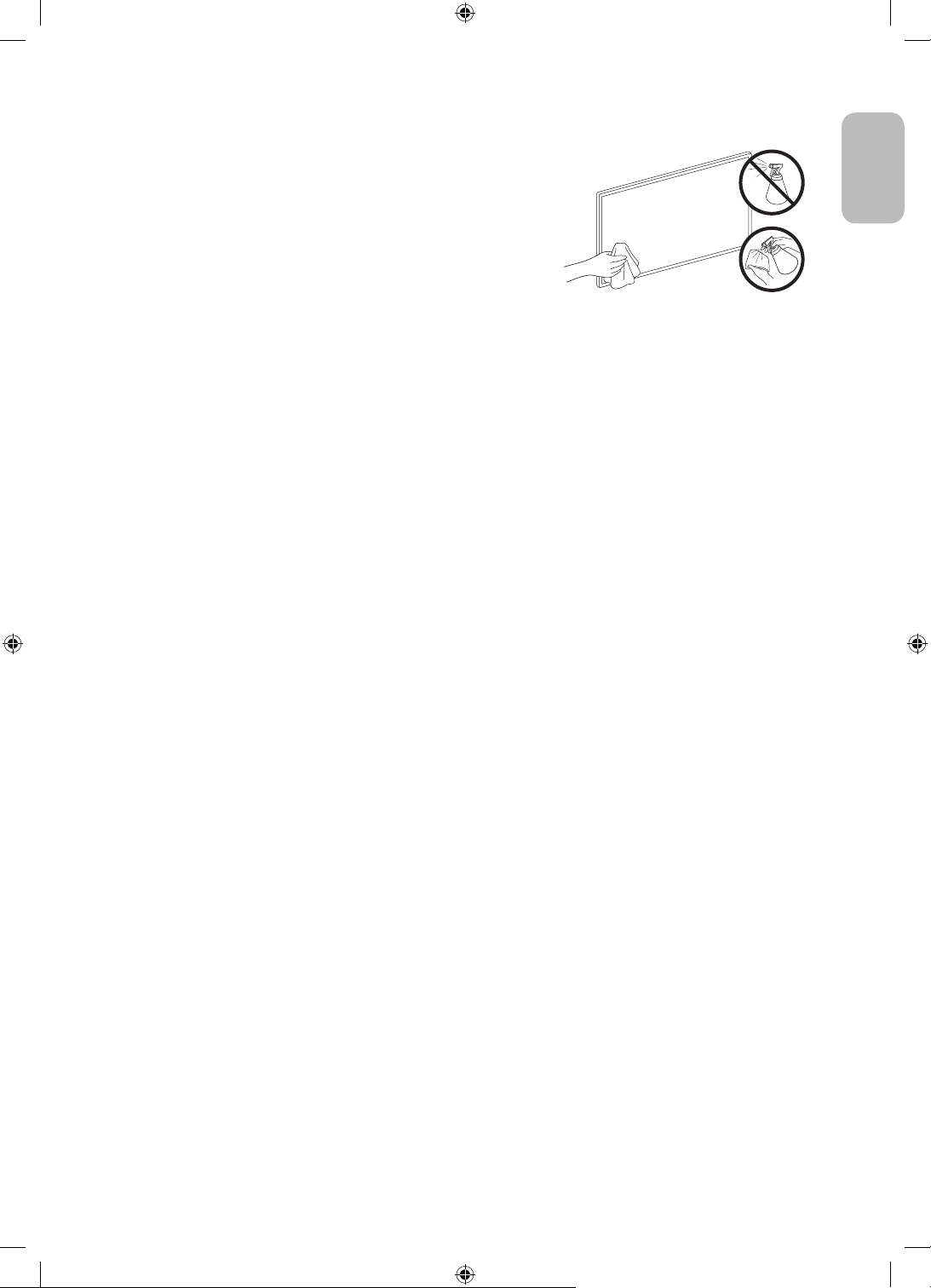
Caring for the TV
• If a sticker was attached to the TV screen, some debris can
remain after you remove the sticker. Please clean the debris off
before watching TV.
• The exterior and screen of the TV can get scratched during
cleaning. Be sure to wipe the exterior and screen carefully using
a soft cloth to prevent scratches.
• Do not spray water or any liquid directly onto the TV. Any liquid
that goes into the product may cause a failure, fire, or electric
shock.
• To clean the screen, turn off the TV, then gently wipe away
smudges and fingerprints on the panel with a micro-fiber
cloth. Clean the body or panel of the TV with a micro-fiber cloth
dampened with a small amount of water. After that, remove the
moisture with a dry cloth. While cleaning, do not apply strong
force to the surface of the panel because it can damage the
panel. Never use flammable liquids (benzene, thinner, etc.) or a
cleaning agent. For stubborn smudges, spray a small amount of
screen cleaner on a micro-fiber cloth, and then use the cloth to
wipe away the smudges.
English
English - 17
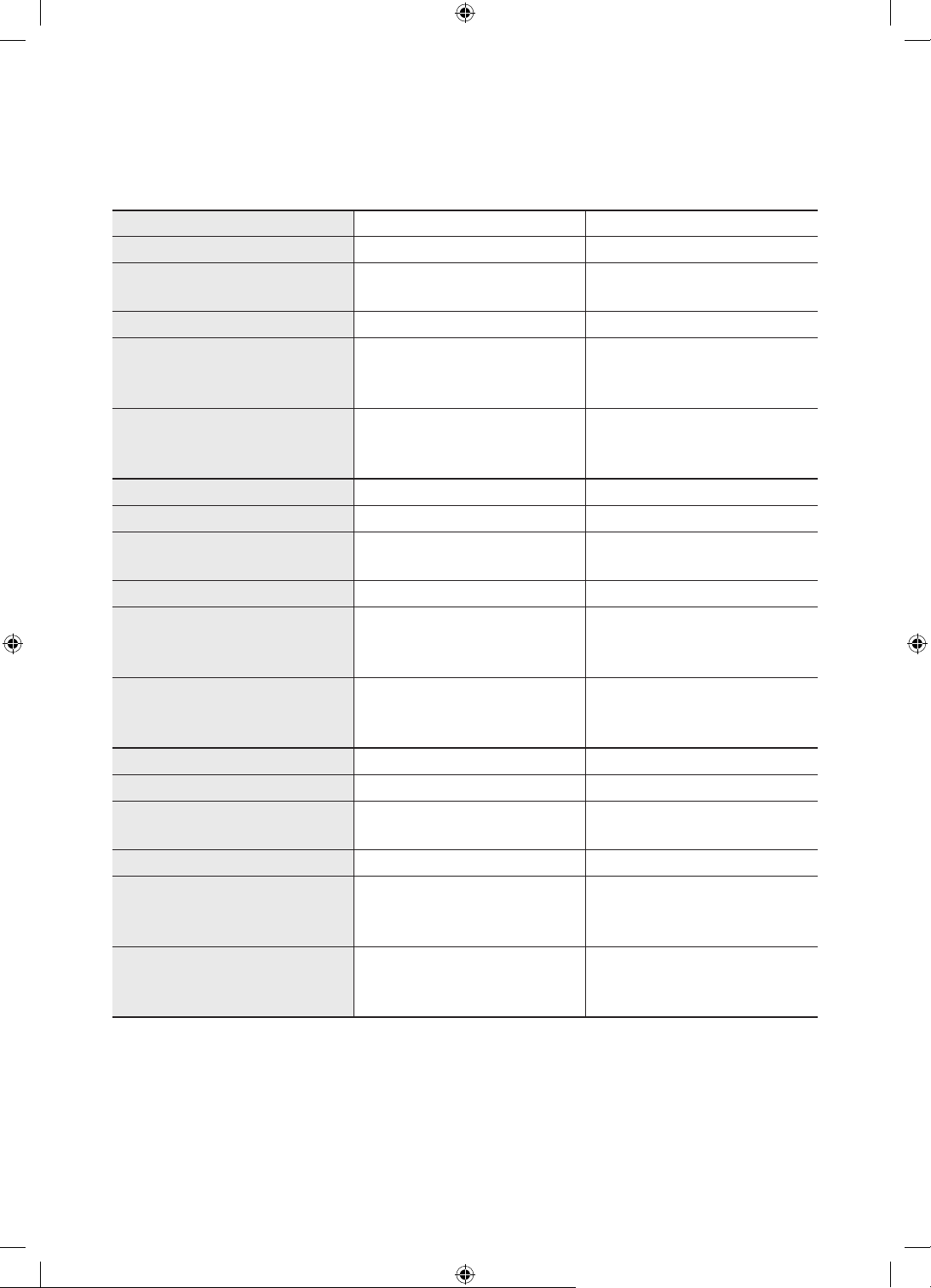
07 Specifications and Other Information
Specifications
Model Name
Display Resolution
Screen Size
Measured Diagonally
Sound (Output)
BE43T-H BE50T-H
3840 x 2160 3840 x 2160
43 inches
107.9 cm
20 W 20 W
50 inches
125.7 cm
Dimensions (W x H x D)
Body
With Stand
963.0 x 558.4 x 59.2 mm
963.0 x 627.3 x 192.5 mm
1115.8 x 643.7 x 59.5 mm
1115.8 x 718.6 x 250.2 mm
Weight
Without Stand
With Stand
Model Name
Display Resolution
Screen Size
Measured Diagonally
Sound (Output)
8.1 kg
8.3 kg
BE55T-H BE65T-H
3840 x 2160 3840 x 2160
55 inches
138.7 cm
20 W 20 W
11.4 kg
11.6 kg
65 inches
163.9 cm
Dimensions (W x H x D)
Body
With Stand
1230.5 x 707.2 x 59.5 mm
1230.5 x 782.8 x 250.2 mm
1448.4 x 829.8 x 59.5 mm
1448.4 x 906.2 x 282.1 mm
Weight
Without Stand
With Stand
Model Name
13.9 kg
14.2 kg
BE70T-H BE75T-H
20.6 kg
20.9 kg
Display Resolution 3840 x 2160 3840 x 2160
Screen Size
Measured Diagonally
70 inches
176.5 cm
75 inches
189.3 cm
Sound (Output) 20 W 20 W
Dimensions (W x H x D)
Body
With Stand
1571.4 x 874.0 x 59.5 mm
1571.4 x 962.5 x 341.1 mm
1672.2 x 957.7 x 59.5 mm
1672.2 x 1047.4 x 341.1 mm
Weight
Without Stand
With Stand
24.2 kg
24.7 kg
30.4 kg
30.8 kg
English - 18
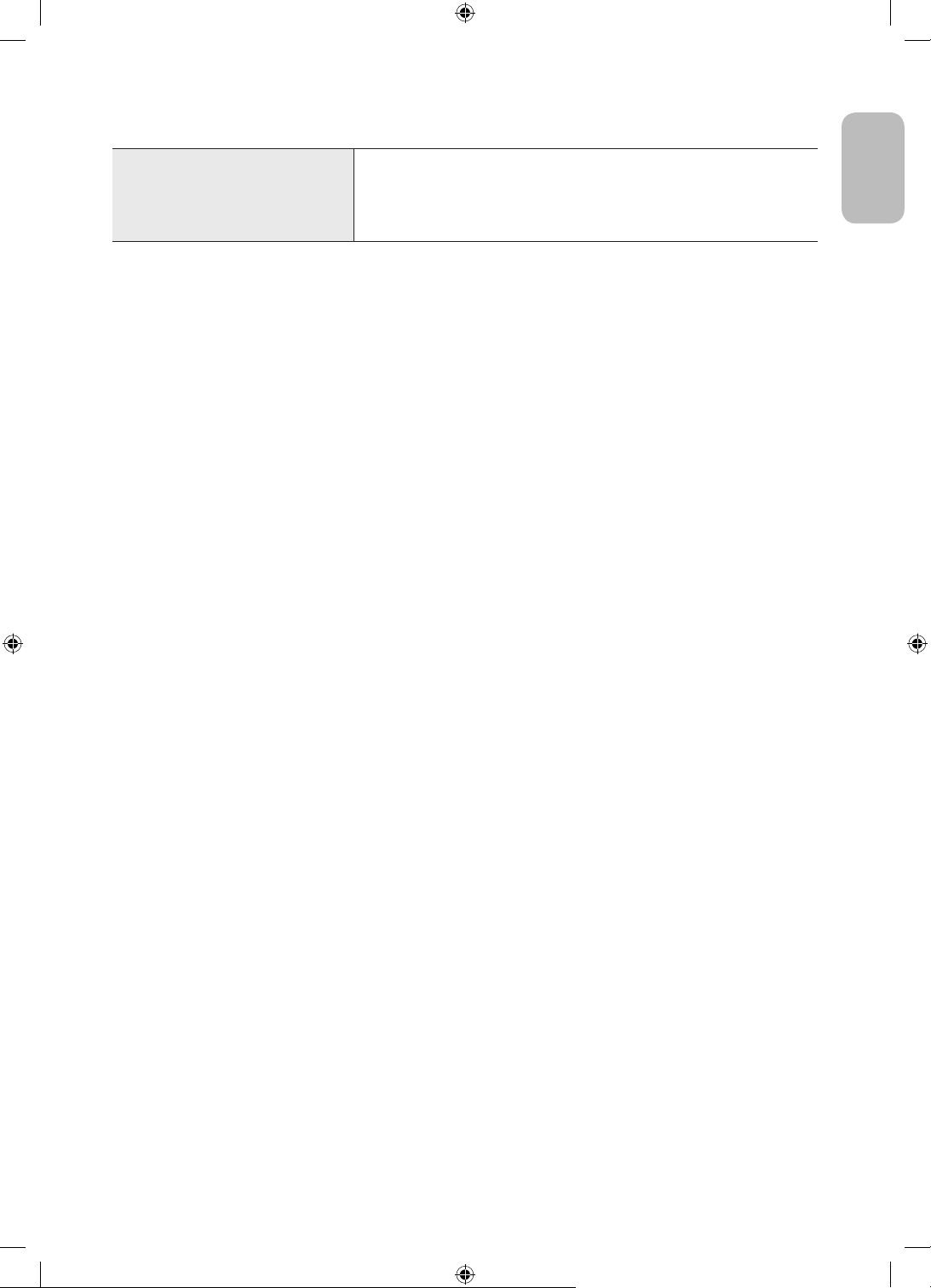
Environmental Considerations
Operating Temperature
Operating Humidity
Storage Temperature
Storage Humidity
• The design and specifications are subject to change without prior notice.
• For information about the power supply, and more information about power consumption, refer to the
label-rating attached to the product.
• Typical power consumption is measured according to IEC 62087.
• You can see the label-rating attached to the back of the TV. (For some models, you can see the label-rating
inside the cover terminal.)
10°C to 40°C (50°F to 104°F)
10% to 80%, non-condensing
-20°C to 45°C (-4°F to 113°F)
5% to 95%, non-condensing
Decreasing power consumption
When you shut the TV off, it enters Standby mode. In Standby mode, it continues to draw a small amount of
power. To decrease power consumption, unplug the power cord when you don't intend to use the TV for a long
time.
English
English - 19
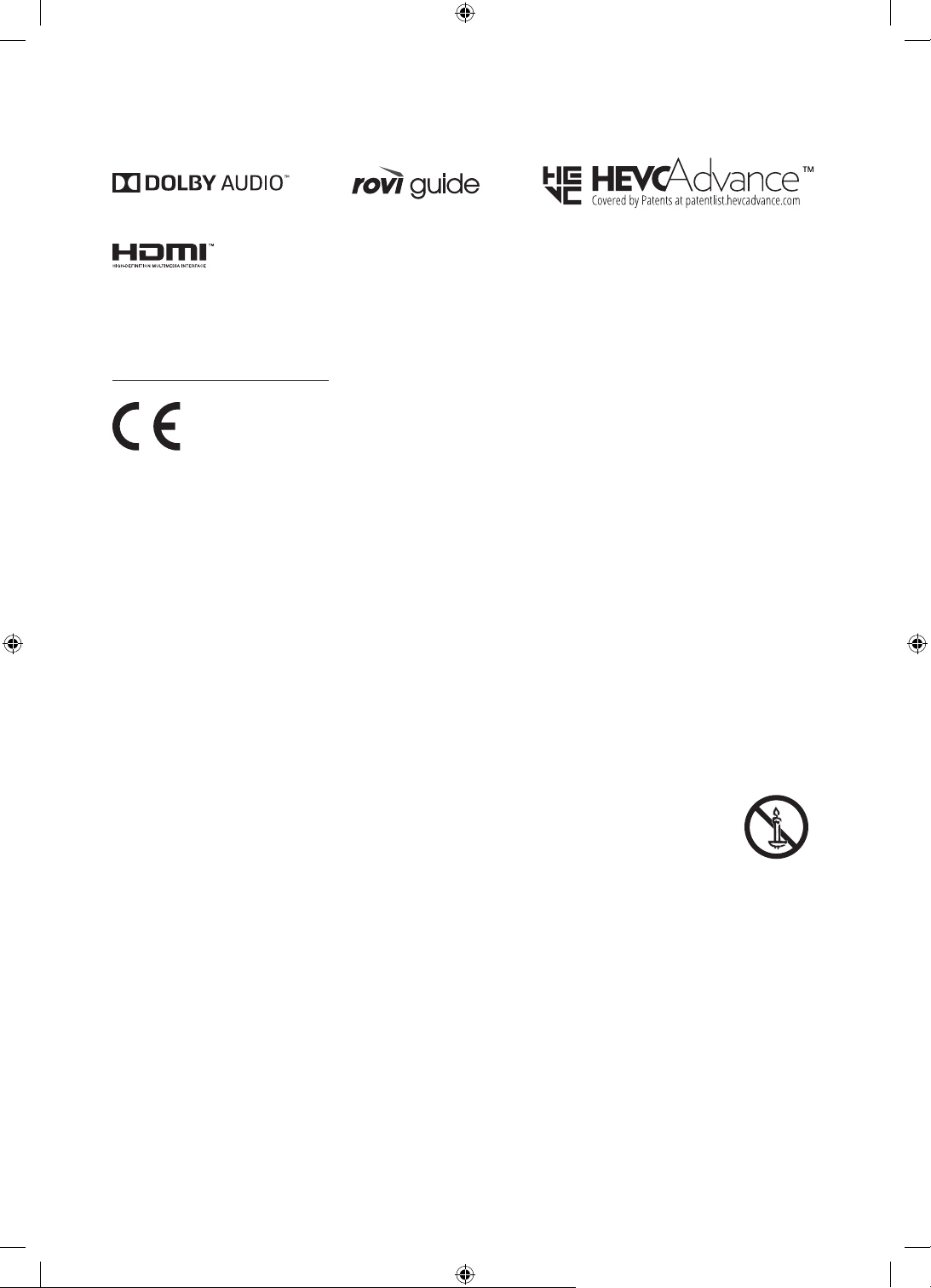
Licences
The terms HDMI and HDMI High-Definition Multimedia Interface, and the HDMI Logo are trademarks or
registered trademarks of HDMI Licensing LLC in the United States and other countries.
Recommendation - EU Only
Hereby, Samsung Electronics, declares that this equipment is in compliance with Directive 2014/53/EU.
The full text of the EU declaration of conformity is available at the following internet address: http://www.
samsung.com go to Support and enter the model name.
This equipment may be operated in all EU countries.
The 5 GHz WLAN(Wi-Fi) function of this equipment may only be operated indoors.
BT max transmitter power : 100mW at 2.4GHz – 2.4835GHz
Wi-Fi max transmitter power : 100mW at 2.4GHz-2.4835GHz, 200mW at 5.15GHz-5.25GHz, 100mW 5.25GHz-
5.35GHz & 5.47GHz - 5.725GHz
For information on Samsung’s environmental commitments and product-specific regulatory obligations,
e.g. REACH, WEEE, Batteries, visit http://www.samsung.com/uk/aboutsamsung/samsungelectronics/
corporatecitizenship/data_corner.html
For information on Samsung’s environmental commitments and product-specific regulatory obligations, e.g.
REACH, WEEE, Batteries, visit
http://www.samsung.com/it/aboutsamsung/sustainability/environment/our-commitment/data/
WARNING - TO PREVENT THE SPREAD OF FIRE, KEEP CANDLES OR OTHER ITEMS WITH OPEN
FLAMES AWAY FROM THIS PRODUCT AT ALL TIMES.
English - 20
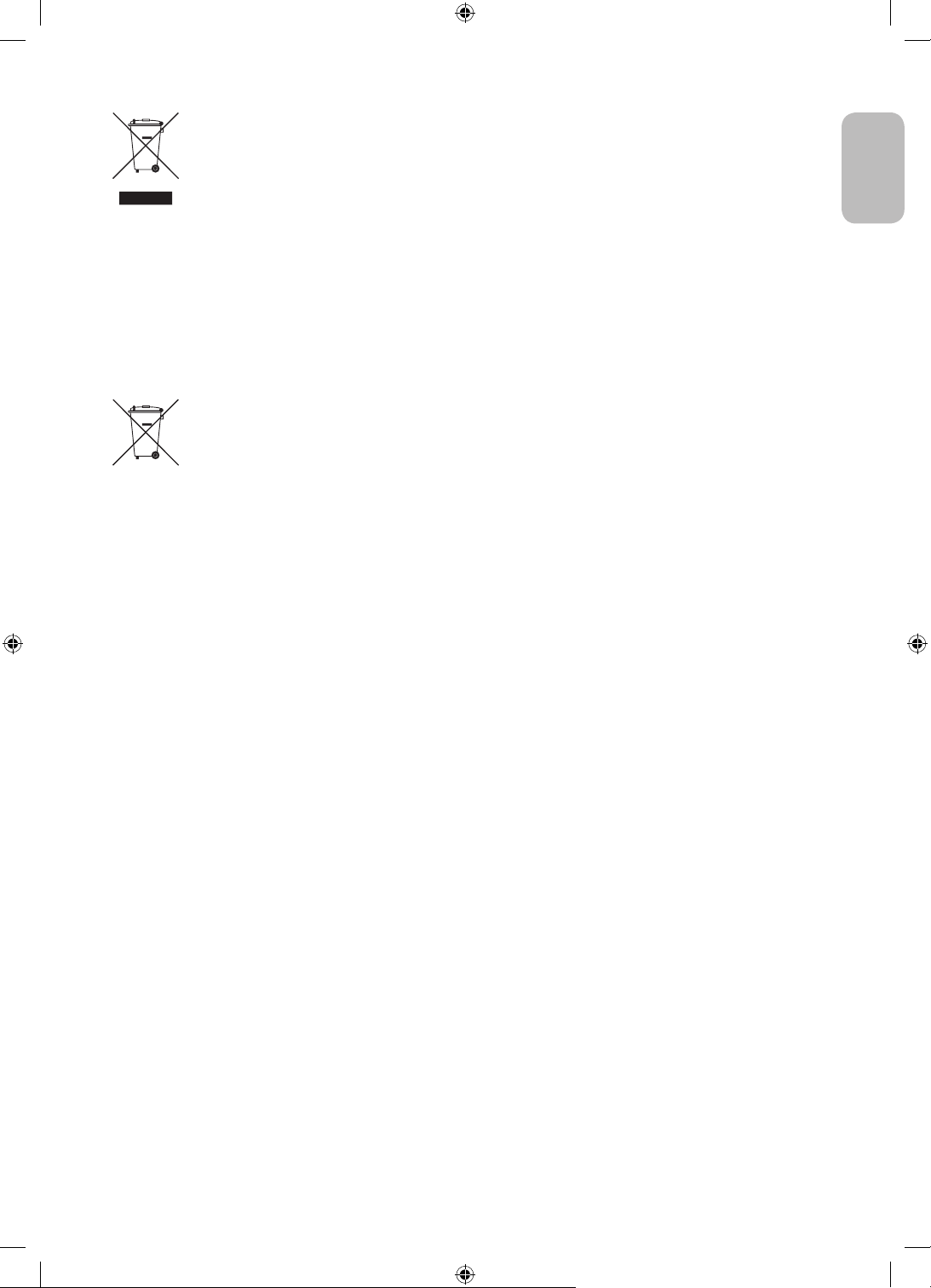
Correct Disposal of This Product (Waste Electrical & Electronic Equipment)
(Applicable in countries with separate collection systems)
This marking on the product, accessories or literature indicates that the product and its electronic
accessories (e.g. charger, headset, USB cable) should not be disposed of with other household
waste at the end of their working life. To prevent possible harm to the environment or human
health from uncontrolled waste disposal, please separate these items from other types of waste
and recycle them responsibly to promote the sustainable reuse of material resources.
Household users should contact either the retailer where they purchased this product, or
their local government office, for details of where and how they can take these items for
environmentally safe recycling.
Business users should contact their supplier and check the terms and conditions of the purchase
contract. This product and its electronic accessories should not be mixed with other commercial
wastes for disposal.
Correct disposal of the batteries in this product
(Applicable in countries with separate collection systems)
This marking on battery, manual or packaging indicates that the batteries in this product should
not be disposed of with other household waste at the end of their working life. Where marked,
the chemical symbols Hg, Cd or Pb indicate that the battery contains mercury, cadmium or lead
above the reference levels in EC Directive 2006/66. If batteries are not properly disposed of, these
substances can cause harm to human health or the environment.
To protect natural resources and to promote material reuse, please separate batteries from other
types of waste and recycle them through your local, free battery return system.
English
English - 21
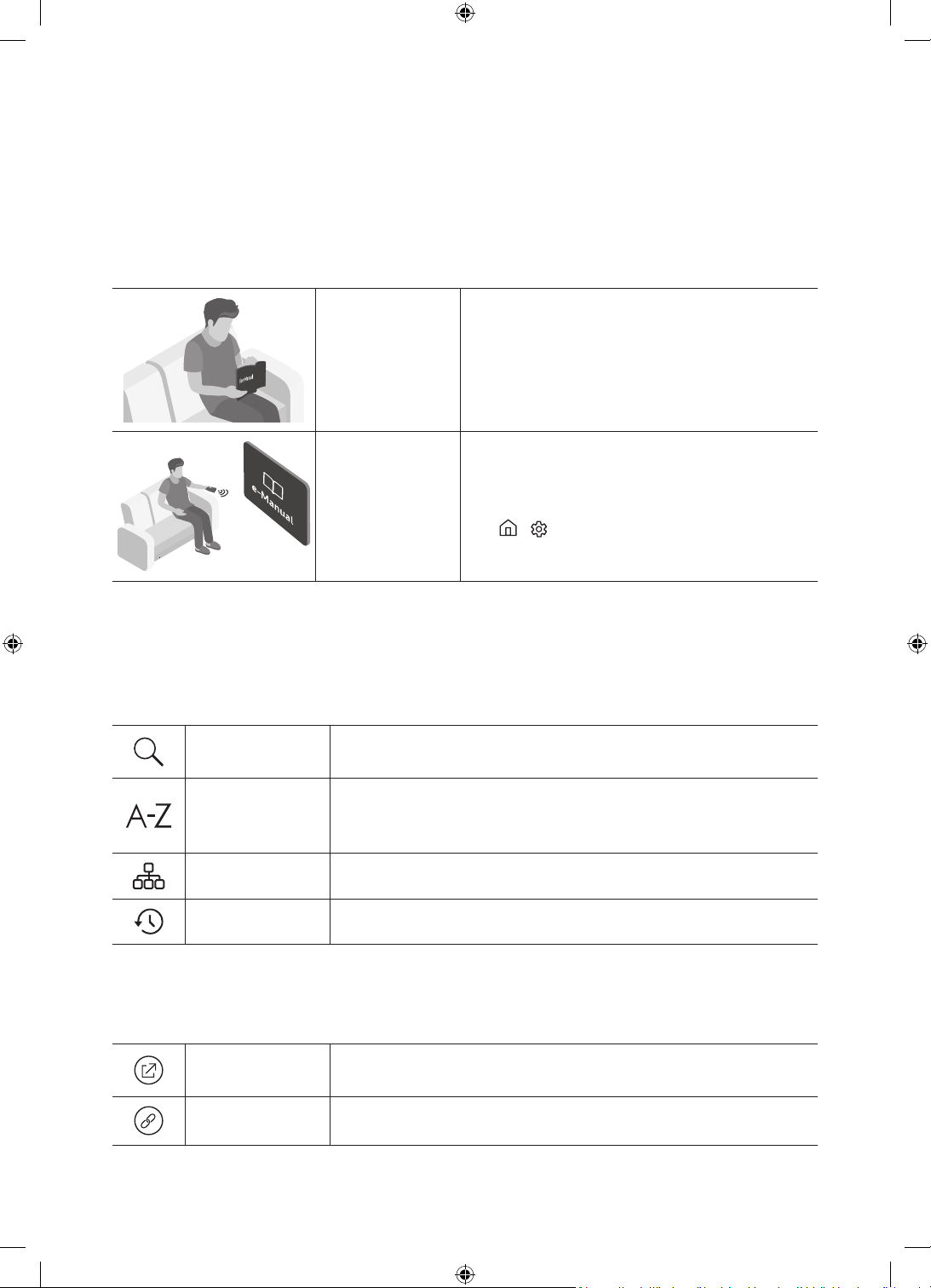
Преди на прочетете това ръководство за потребителя
Телевизорът се доставя в комплект с това ръководство за потребителя и с вградено електронно
ръководство.
Преди на прочетете това ръководство за потребителя, прегледайте следното:
Ръководство за
потребителя
e-Manual
От уеб сайта (www.samsung.com) можете да изтеглите ръководствата и да прегледате съдържанието им
на компютъра или мобилното си устройство.
Прочетете предоставеното ръководство
за потребителя, за да се запознаете с
информацията за безопасност, инсталирането,
аксесоарите, първоначалната конфигурация и
спецификациите на продукта.
За повече информация за телевизора прочетете
вграденото електронно ръководство.
• За да отворите e-Manual,
> Настройки > Поддръжка > Отваряне
на e-Manual
Разучаване на помощните функции на електронното ръководство
• Някои екрани на менюто не могат да се отварят от електронното ръководство.
Търсене
Съдържание
Изберете елемент от списъка с резултати от търсенето, за да заредите
съответната страница.
Изберете ключова дума, за да отидете на съответната страница.
– Възможно е менютата да не се появят за всички географски
региони.
Карта на сайта
Наскоро гледани
Показва списъците за всеки елемент в e-Manual.
Изберете тема от списъка с последно разглеждани теми.
Разучаване на функциите на бутоните, които се показват на страниците с теми в електронното ръководство
Опит сега
Връзка
Български - 2
Дава ви достъп до съответния елемент от менюто и можете да
изпробвате функцията веднага.
Мигновен достъп до подчертана тема от страница в e-Manual.
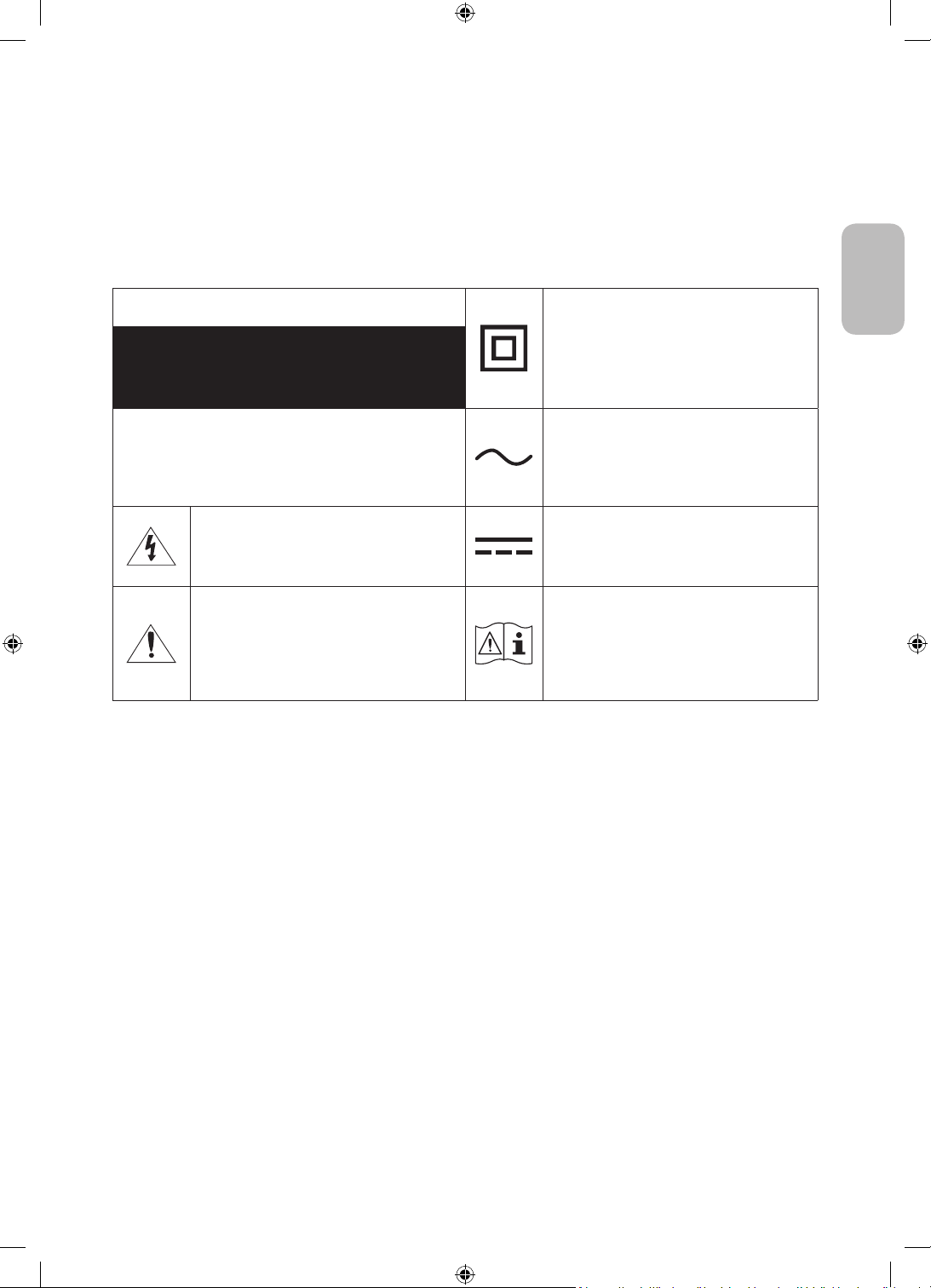
Предупреждение! Важни инструкции за безопасност
Прочетете инструкциите за безопасност, преди да използвате телевизора.
Направете справка в таблицата по-долу за обяснение на символите, които може да се намират на вашия
продукт Samsung.
Български
ВНИМАНИЕ
ОПАСНОСТ ОТ ЕЛЕКТРИЧЕСКИ УДАР. НЕ ОТВАРЯЙТЕ.
ВНИМАНИЕ: ЗА ДА НАМАЛИТЕ ОПАСНОСТТА ОТ
ТОКОВ УДАР, НЕ ИЗВАЖДАЙТЕ КАПАКА (ИЛИ ЗАДНИЯ
КАПАК). ВЪТРЕ НЯМА ЧАСТИ, КОИТО ДА СЕ ЗАМЕНЯТ
ОТ ПОТРЕБИТЕЛЯ. ЗА СЕРВИЗИРАНЕ СЕ ОБЪРНЕТЕ КЪМ
КВАЛИФИЦИРАН ПЕРСОНАЛ.
Този символ показва, че вътре има високо
напрежение. Опасно е да осъществявате
какъвто и да е било контакт с вътрешната
част на продукта.
Този символ показва, че в продукта е
включена важна документация за работата и
поддръжката.
Продукт от клас II: Този символ показва, че не
е необходимо заземяване с цел безопасност.
Ако този символ не се намира на продукт със
захранваш кабел, продуктът ТРЯБВА да има
надеждна връзка със защитно заземяване
(нула).
AC напрежение: Номиналното напрежение,
маркирано с този символ, е AC напрежение.
DC напрежение: Номиналното напрежение,
маркирано с този символ, е DC напрежение.
Внимание. Направете справка с
инструкциите за използване: Този
символ показва, че трябва да направите
справка в ръководството за потребителя
за допълнителна информация относно
безопасността.
• Слотът и отворите на кабинета и в черната и долната част са предоставени за вентилация. За да
гарантирате надеждна работа на апарата и да го защитите от прегряване, тези слотове и отвори не
трябва да се блокират или покриват.
– Не поставяйте този апарат в ограничено пространство като секция или вграден шкаф освен ако
няма подходяща вентилация.
– Не поставяйте апарата близо до фурна или радиатор или температурен източник или на пряка
слънчева светлина.
– Не поставяйте съдове с вода (вази и т.н.) на апарата, тъй като това може да доведе до риск от
пожар или токов удар.
• Пазете това устройство от дъжд и не го оставяйте в близост до вода (близо да вани, легени или мивки,
в мокро мазе, близо до басейни и т.н.). Ако този апарат случайно стане мокър, извадете кабела от
контакта и извикайте веднага оторизиран дилър.
• Този апарат използва батерии. Във вашия район може да има регулации, които изискват изхвърлянето
на батериите по подходящ начин, съобразен с околната среда. Свържете се с местните власти за
информация за изхвърляне и рециклиране.
• Не пренатоварвайте електрическите контакти, разклонителите или адаптерите над техния капацитет,
тъй като това може да доведе до пожар или токов удар.
• Захранващите кабели трябва да бъдат поставяне така, че да не бъдат настъпвани или притискани от
елементи върху тях. Обърнете особено внимание на кабелите в близост до щепселите, до контактите
и там, където излизат от уреда.
Български - 3
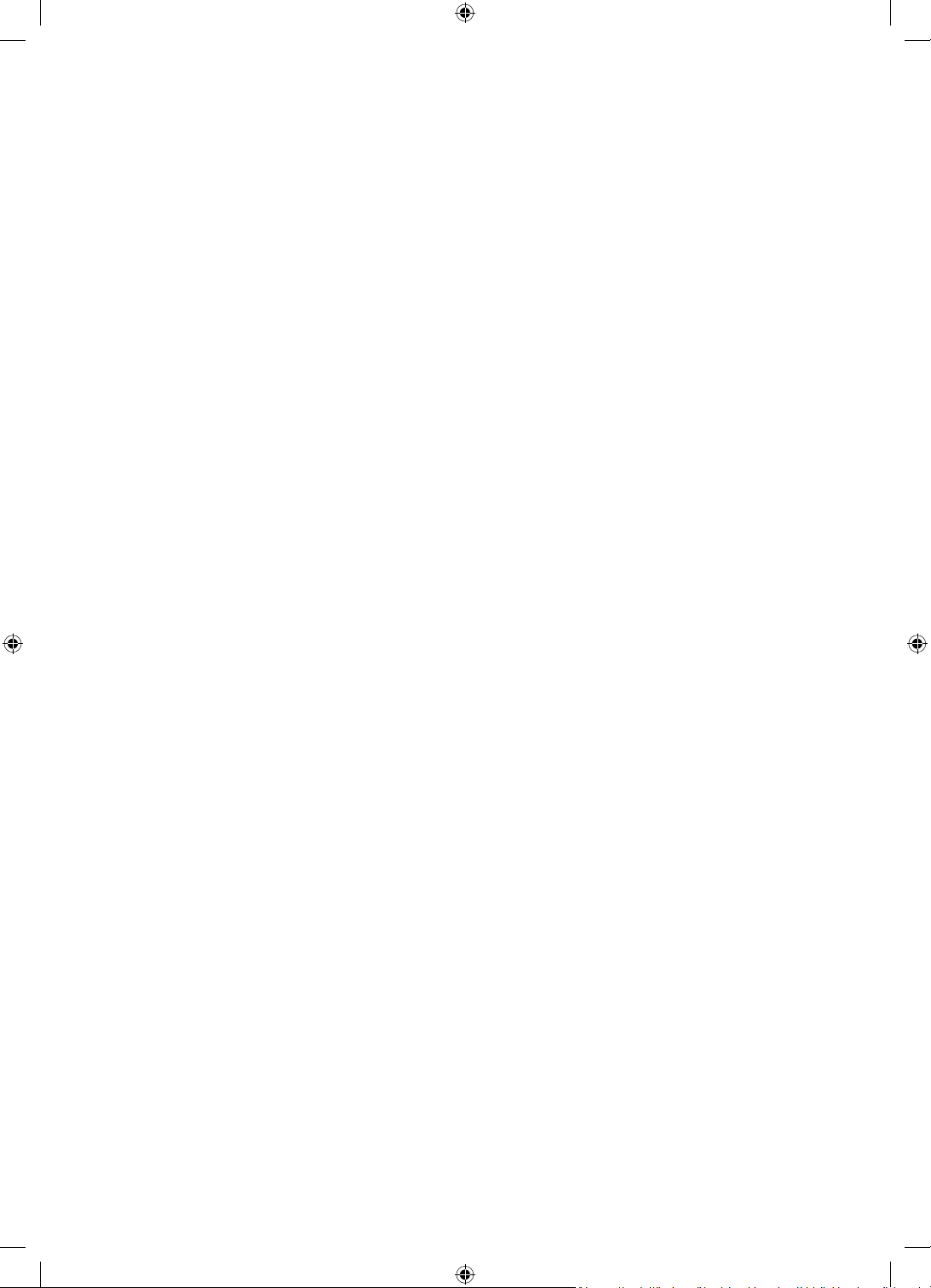
• За да предпазите апарата от светкавица или когато е оставен без надзор или неизползван за дълги
периоди от време, извадете захранващия кабел от контакта и извадете антената или кабелната
система. Това предотвратява повреди поради светкавици или промени в захранването.
• Преди да свържете AC захранващия кабел към DC адаптерния контакт, уверете се, че указанията за
напрежение на DC адаптера отговарят на местната електрическа система.
• Никога не поставяйте метални предмети в отворените части на апарата. Това може да причини токов
удар.
• За да избегнете токов удар, ни пипайте вътрешността на апарата. Само квалифициран техник трябва
да отваря апарата.
• Уверете се, че сте вкарали докрай захранващия кабел. При изваждане на захранващия кабел от
контакта, винаги дърпайте кабела за щепсела. Никога не изваждайте, като дърпате самия кабел. Не
пипайте захранващия кабел с мокри ръце.
• Ако този апарат не функционира правилно, особено ако издава необичайни звуци или миризми,
извадете веднага захранващия кабел и се свържете с оторизиран дилър или сервизен център на
Samsung.
• Винаги изключвайте щепсела на захранващия кабел от контакта, ако няма да използвате телевизора
или ще отсъствате дълго време (особено когато вкъщи остават деца, възрастни хора или инвалиди).
– Натрупалият се прах може да причини токов удар, утечка на ток или пожар чрез генериране на
искри или топлина на захранващия кабел или нарушаване на изолацията му.
• Непременно се свържете с оторизиран сервизен център на Samsung, ако възнамерявате да монтирате
телевизора на място с много прах, ниски или високи температури, висока влажност или химически
вещества или на място, където ще работи 24 часа, например летище, гара и т.н. В противен случай
може да възникне сериозна повреда на телевизора.
• Използвайте само добре заземен щепсел и контакт.
– Неправилното заземяване може да предизвика токов удар или повреда на уреда. (само уреди
клас l.)
• За да изключите този апарат напълно, извадете захранващия му кабел от контакта. За да можете да
изключите бързо телевизора при необходимост, електрическият контакт и щепсела на захранващия
кабел трябва да са леснодостъпни.
• Съхранявайте аксесоарите (батерии и т.н.) на безопасни места, далеч от достъпа на деца.
• Не изпускайте и не удряйте продукта. При повреда на телевизора изключете захранващия кабел от
контакта и се свържете със сервизен център на Samsung.
• За да почистите този апарат, извадете захранващия кабел от контакта и избършете продукта със суха
и мека кърпа. Не използвайте химикали като восъци, бензен, алкохол, разредители, инсектициди,
освежаващи препарати, лубриканти или перилни препарати. Тези химикали могат да повредят
облика на апарата или да изтрият напечатаното върху него.
• Апаратът не бива да се излага на пръскане и капене.
• Не изхвърляйте батериите в огън.
• Не създавайте късо напрежение, не разглобявайте и не прегрявайте батериите.
• ВНИМАНИЕ: Има опасност от експлозия, ако замените батериите, използвани в дистанционното
управление, с грешния тип батерии. Сменяйте само със същия тип или еквивалентни.
* Цифрите и илюстрациите в това ръководство за потребителя са предоставени за справка и могат да се
различават от начина, по който изглежда продуктът. Техническите спецификации и дизайнът на продукта
подлежат на промяна без предизвестие.
Езиците от ОНД (руски, украински, казахски) не са налични за този продукт, тъй като той е произведен за
потребители от региона на ЕС.
Български - 4

Съдържание
Преди на прочетете това ръководство за
потребителя
Предупреждение! Важни инструкции за
безопасност
01 Какво има в кутията?
02 Монтиране на телевизора
Монтиране на телевизора на стена ---------------------------------------------------------------------------- 7
Осигуряване на адекватно проветряване за вашия
телевизор
Предпазни мерки за безопасност: Закрепване на
телевизора към стената с цел предотвратяване на
падане
03 Дистанционното управление
За бутоните на дистанционното управление ---------------------------------------------------------------------------- 10
Поставяне на батериите в дистанционното
управление (Размер на батерията: AAA)
---------------------------------------------------------------------------- 2
---------------------------------------------------------------------------- 3
---------------------------------------------------------------------------- 8
---------------------------------------------------------------------------- 9
---------------------------------------------------------------------------- 11
Български
04 Стартиране на първоначалната настройка
Използване на Контролер на телевизора ---------------------------------------------------------------------------- 12
05 Свързване към мрежа
Мрежова връзка - безжична ---------------------------------------------------------------------------- 13
Мрежова връзка - кабелна
---------------------------------------------------------------------------- 13
06 Отстраняване на неизправности и поддръжка
Отстраняване на неизправности ---------------------------------------------------------------------------- 14
Какво е дистанционна поддръжка?
ECO сензор и яркост на екрана
Грижа за телевизора
---------------------------------------------------------------------------- 17
---------------------------------------------------------------------------- 16
---------------------------------------------------------------------------- 16
07 Спецификации и друга информация
Спецификации ---------------------------------------------------------------------------- 18
Съображения за околната среда
Намаляване на консумацията на енергия
Лицензи
---------------------------------------------------------------------------- 20
---------------------------------------------------------------------------- 19
---------------------------------------------------------------------------- 19
Български - 5
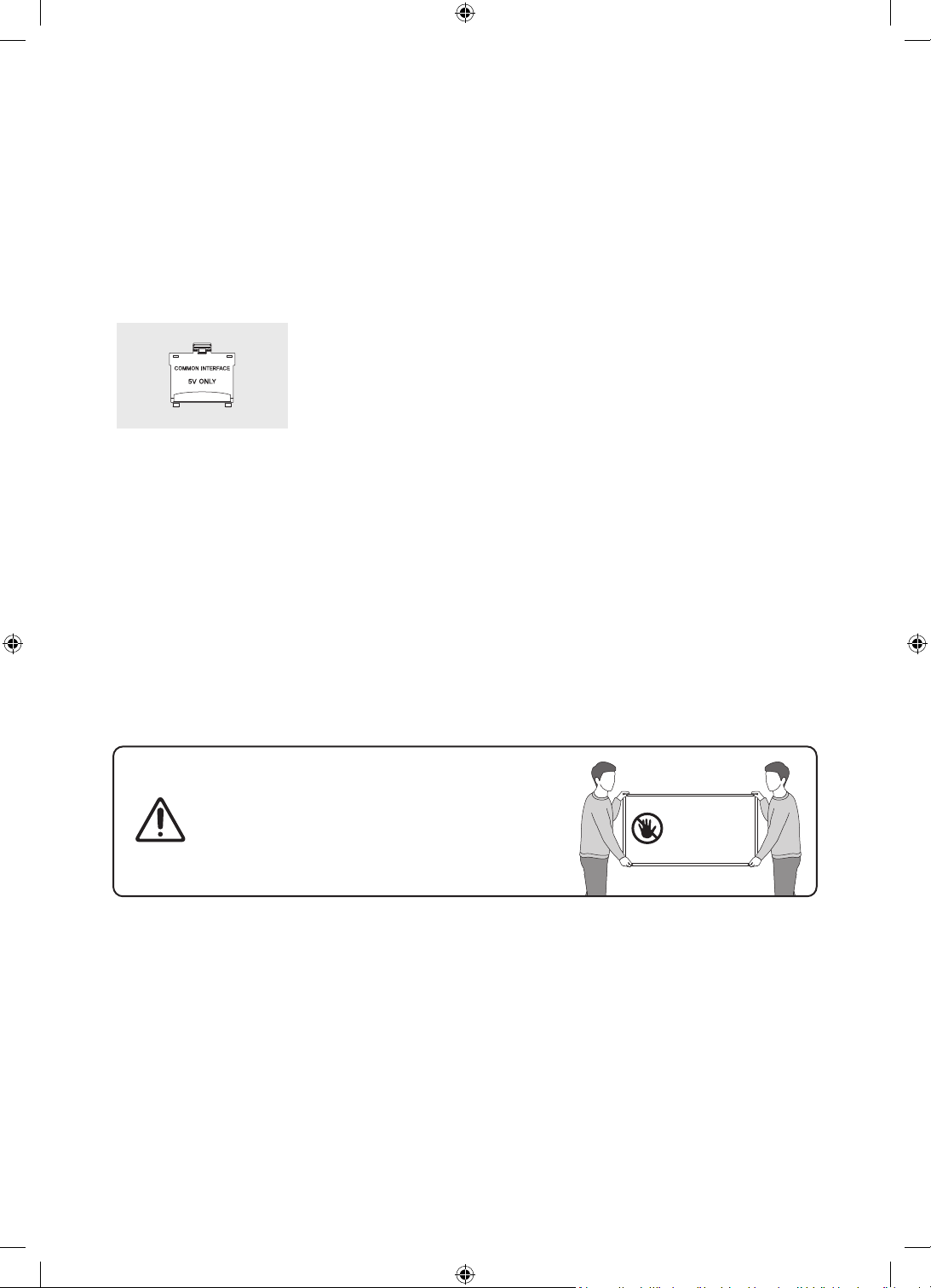
01 Какво има в кутията?
Проверете дали следните части са доставени заедно с телевизора. Ако някоя част липсва, се обърнете
към доставчика си.
• Дистанционно управление и батерии (AAA x 2
бр.)
• Ръководство за потребителя
Адаптер за CI Card
• Цветовете и формите на частите може да се различават за различните модели.
• Кабелите, които не са включени в съдържанието на комплекта, могат да се закупят отделно.
• Проверете за всякакви аксесоари, скрити под или в опаковъчните материали, когато отваряте кутията.
Може да се начисли административна такса в следните ситуации:
(а) Извикан е техник по ваше настояване и няма дефект в продукта (т.е. не сте прочели ръководството
за потребителя).
(b) Занасяте уреда в сервизен център на Samsung, но не е установен дефект в продукта (т.е. не сте
прочели ръководството за потребителя).
Ще бъдете информирани за административната такса преди посещението на техника.
• Гаранционна карта/нормативно ръководство (не
се предлага в някои региони)
• Захранващ кабел на телевизора
Български - 6
Предупреждение: Екранът може да се повреди от
директен натиск, ако с него се борави неправилно.
Когато повдигате телевизора, препоръчваме да го
държите в краищата, както е показно.
Не докосвайте
екрана!
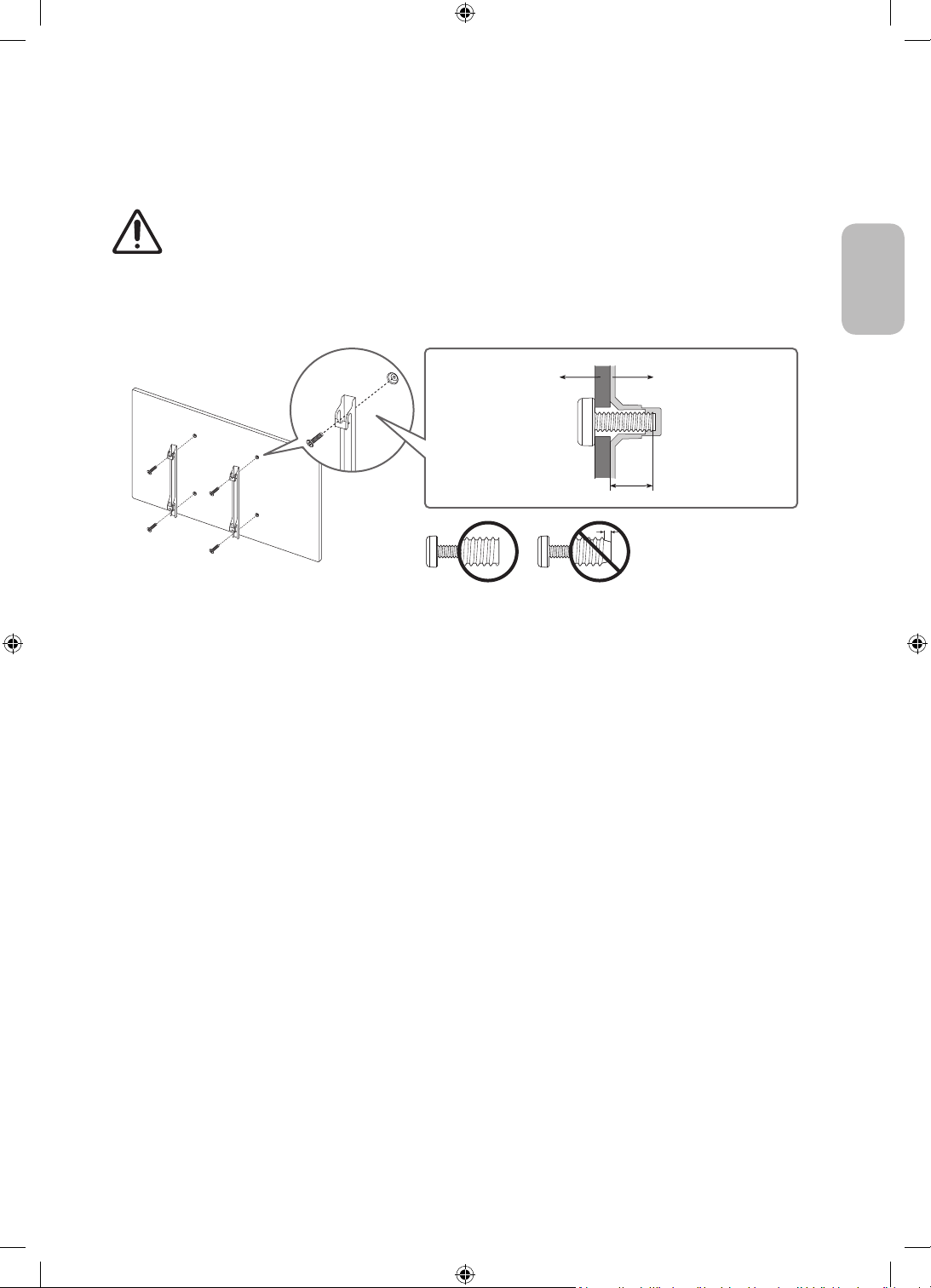
02 Монтиране на телевизора
Монтиране на телевизора на стена
Ако монтирате този телевизор на стена, следвайте точните инструкции от производителя. Ако
не се монтира правилно, телевизорът може да се плъзне или да падне и да причини сериозни
наранявания на деца или възрастни, както и да се повреди.
• Можете да монтирате телевизора на стена с комплекта за монтиране на стена (продава се отделно).
• Направете справка в ръководството за монтиране, предоставено с комплекта за монтиране на стена
на Samsung.
ТВСтенна конзола
C
• Samsung Electronics не носи отговорност за повреди на изделието или наранявания на вас или други
лица, след като сте опитали да монтирате сами стенната конзола.
• Можете да монтирате стенната конзола върху здрава стена, перпендикулярна на пода. Преди да
монтирате стенната конзола на други строителни материали, свържете се с най-близкия търговец
на дребно за допълнителна информация. Ако телевизорът бъде монтиран на тавана или наклонена
стена, може да падне и да причини телесни повреди.
• Стандартните размери за комплектите за стенен монтаж са показани в таблицата на следващата
страница.
• Ако монтирате стенна конзола от друг производител, имайте предвид, че дължината на винтовете,
които можете да използвате за фиксиране на телевизора към стенната конзола, е показана в колона C
на таблицата на следващата страница.
• Когато монтирате комплект за стенен монтаж, препоръчваме да затегнете и четирите винта VESA.
• Ако искате да монтирате комплект за стенен монтаж, който се закрепва към стената само с два
горни винта, непременно използвайте комплект за стенен монтаж на Samsung, който поддържа този
тип монтаж. (Този тип комплект за стенен монтаж може да не се предлага във всички географски
региони.)
Български
Български - 7
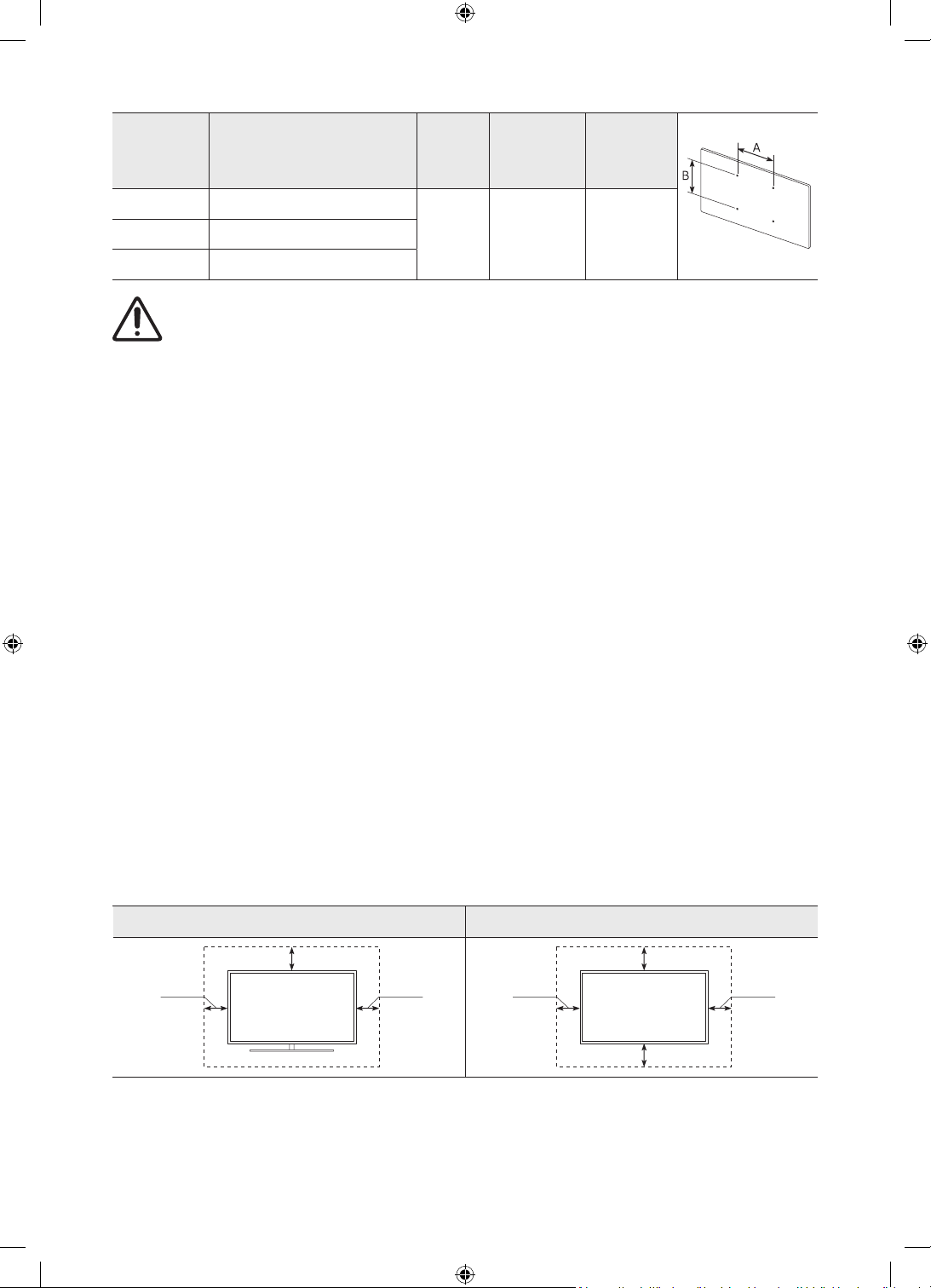
Размер на
телевизора в
инчове
43-55 200 x 200
75 400 x 400
• Не използвайте винтове, по-дълги от стандартния размер или несъответстващи на спецификациите
за винтове на стандарта VESA. Прекалено дълги винтове могат да причинят повреди във
вътрешността на телевизора.
• За конзоли за стена, които не отговарят на спецификациите за винтове на стандарта VESA, дължината
на винтовете може да е различна, в зависимост от спецификациите на комплекта за монтиране на
стена.
• Не затягайте винтовете твърде много. Това може да повреди продукта или да стане причина
за неговото падане и да доведе до телесна повреда. Samsung не носи отговорност за такъв тип
злополуки.
• Samsung не носи отговорност за повреди на продукта или наранявания на хора, в случай че е
използвана стенна конзола, неотговаряща на стандарта VESA или от неизвестен доставчик, или в
случай че потребителят не е спазил инструкциите за монтаж на продукта.
• Не монтирайте телевизора под наклон, по-голям от 15 градуса.
• Монтирането на стена на телевизора винаги трябва да се извършва от двама души.
Спецификации на отворите
за винтове VESA S (A * B) в
C (мм)
милиметри
20-22 M8 465-70 400 x 300
Не монтирайте комплекта за стенен монтаж, докато телевизорът е включен. Това може да
доведе до телесна повреда поради електрически удар.
Стандартен
винт
Количество
Осигуряване на адекватно проветряване за вашия телевизор
Когато монтирате телевизора, оставете поне 10 см разстояние между него и другите предмети (стени,
шкафове и т.н.), за да осигурите достатъчно добра вентилация. Неосигуряването на достатъчно
проветряване може да причини пожар или проблем с продукта, свързан с повишаване на вътрешната
температура.
• При монтиране на телевизора, независимо дали използвате стойка или стенна конзола,
препоръчваме горещо да използвайте само части, предоставени от Samsung Electronics. Ако
използвате части от друг производител, може да възникнат проблеми с продукта или нараняване
поради падане на продукта.
Монтиране със стойка Монтиране със стенна конзола
10 см
10 см10 см
Български - 8
10 см
10 см10 см
10 см
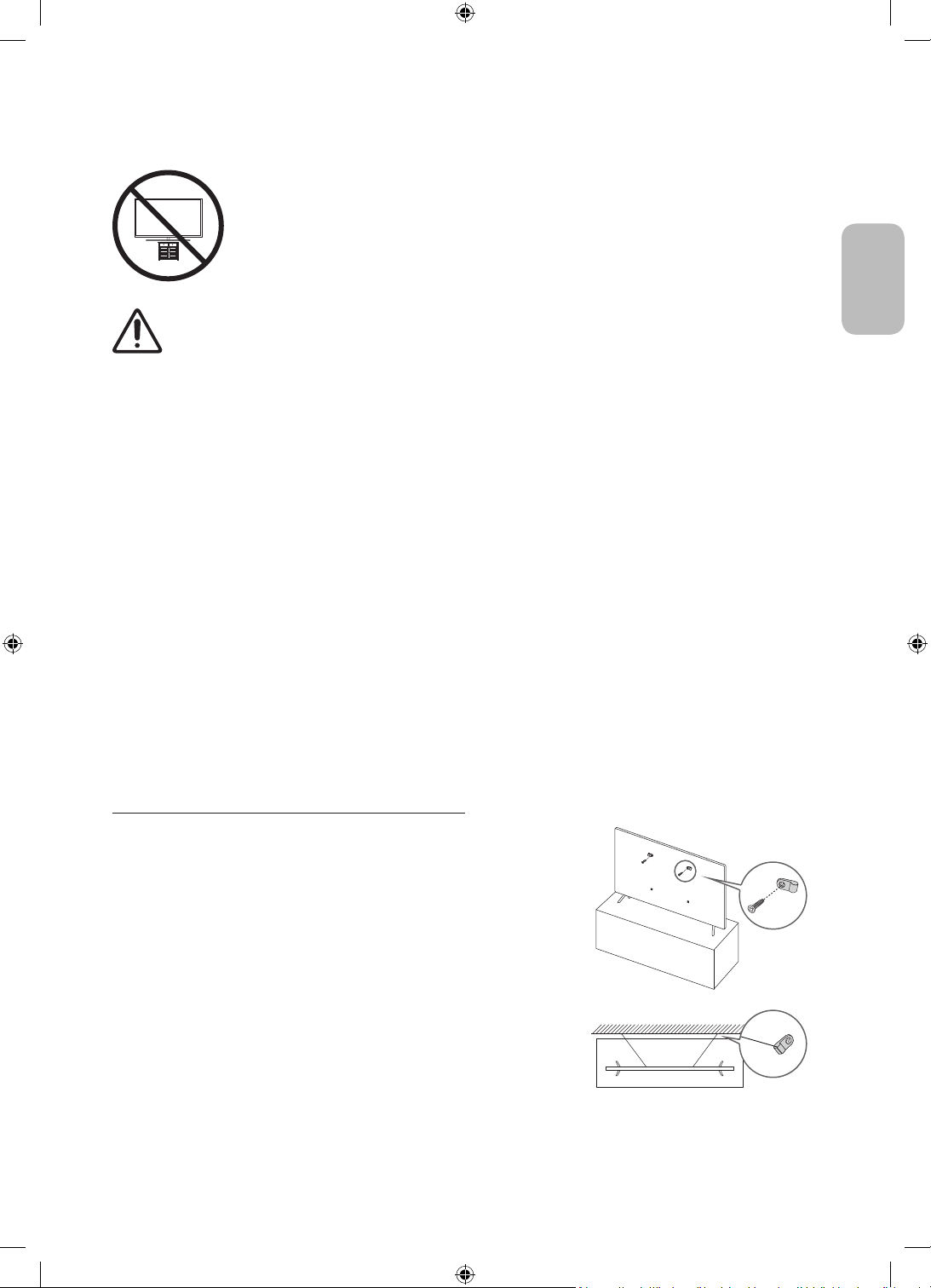
Предпазни мерки за безопасност: Закрепване на телевизора към стената с цел предотвратяване на падане
Внимание: Дърпане, бутане или катерене върху телевизора може да го събори.
Особено внимавайте децата да не се увисват на телевизора и да не го дестабилизират.
Това може да доведе до падане на телевизора, което да причини сериозни наранявания
или смърт. Следвайте всички предпазни мерки, посочени в предоставената листовка
за безопасност. За допълнителна стабилност и безопасност можете да закупите и
инсталирате устройството против падане, както е описано по-долу.
ПРЕДУПРЕЖДЕНИЕ: Никога не поставяйте телевизор на нестабилно място.. Телевизорът може
да падне, което да доведе до сериозна телесна повреда или смърт. Много наранявания, особено
на деца, могат да се избегнат, като се вземат следните примерни прости предпазни мерки:
• Винаги използвайте шкафове или стойки или методи на монтиране, препоръчани от
производителя на телевизора.
• Използвайте само мебели, които могат безопасно да поддържат телевизора.
• Винаги се уверявайте, че телевизорът не лежи извън краищата на поддържащата мебел.
• Винаги инструктирайте децата относно опасностите от катерене по мебелите за достигане
до телевизора и неговите органи за управление.
• Винаги прибирайте кабелите, свързани към телевизора, така че да не пречат, да не бъдат
издърпани и да не спънат някого.
• Никога не поставяйте телевизор на нестабилно място..
• Никога не поставяйте телевизора на високи мебели (например секции или бюфети), без да
фиксирате както телевизора, така и мебела към подходяща опора.
• Никога не поставяйте телевизора на кърпи или други материали, които могат да са
разположени между телевизора и поддържащата мебел.
• Никога не поставяйте предмети, които могат да изкушат децата да се покатерят, например
играчки и дистанционни управления, върху телевизора или мебелите, върху които
телевизорът е поставен.
Ако запазвате и премествате съществуващ телевизор, трябва да имате предвид съображенията
по-горе и за него.
Български
Предотвратяване на падане на телевизора
1. Използвайте подходящи винтове, за да закрепите здраво скобите
към стената. Проверете дали винтовете са здраво захванати в
стената.
– Може да са ви необходими допълнителни материали,
например дюбели, в зависимост от вида стена..
2. Използвайте подходящи по размер винтове, за да закрепите
здраво скобите към телевизора.
– За спецификациите за винтовете вж. частта за стандартен
винт в таблицата под "Монтиране на телевизора на стена".
3. Свържете скобите, фиксирани към телевизора, и тези, фиксирани
към стената, със здрав шнур за голямо натоварване и след това
завържете шнура здраво.
– Поставете телевизора близо до стената, така че да не пада назад.
– Свържете шнура така, че скобите, фиксирани към стената, да
са на същата височина или по-ниско от скобките, фиксирани
към телевизора.
• Цветът и формата на уреда
може да се различават за
различните модели.
Български - 9
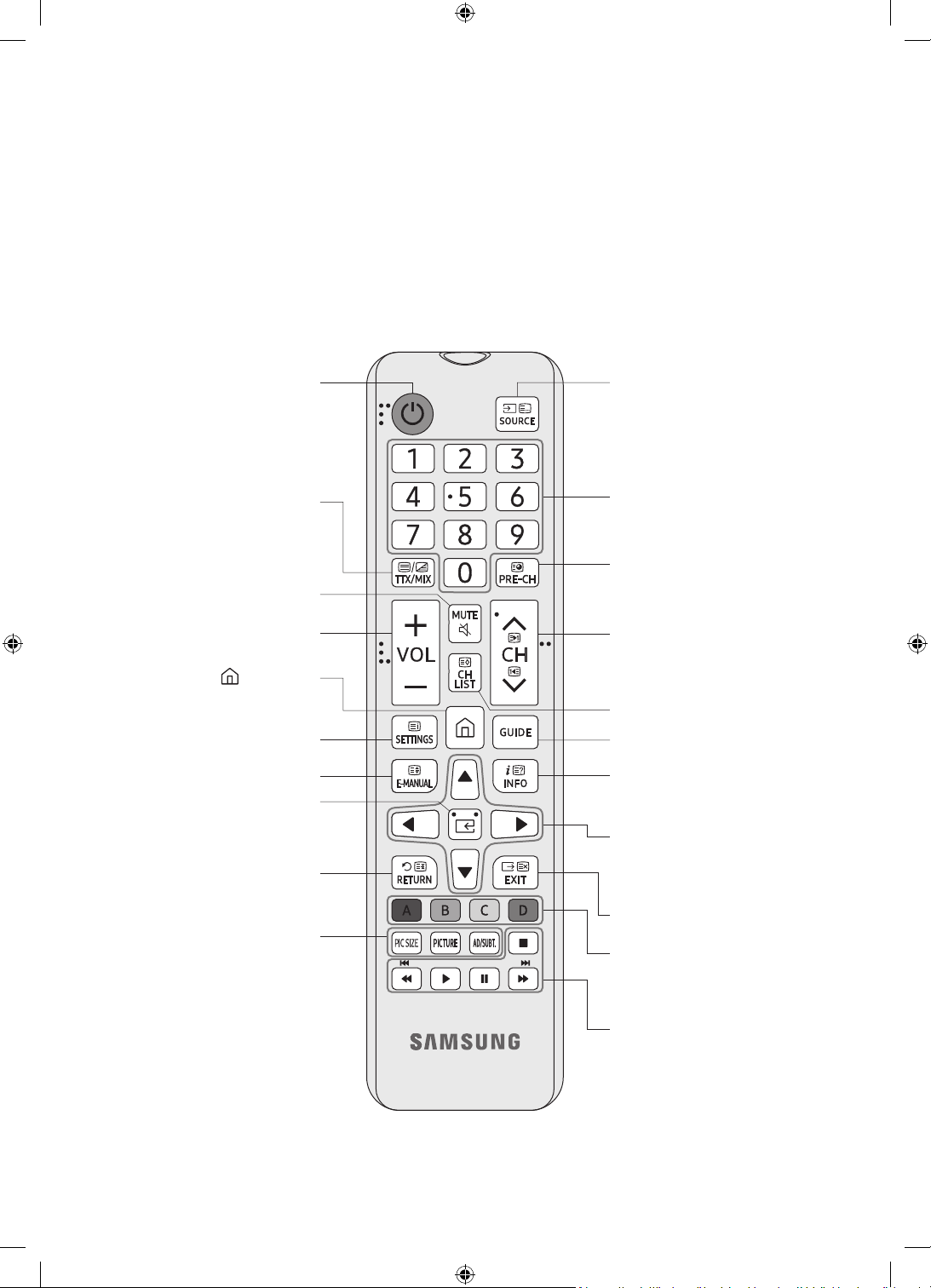
03 Дистанционното управление
За бутоните на дистанционното управление
• Това дистанционно управление има точки от брайловата азбука върху бутоните Електрозахранване,
Канал, Сила звук, и Избери и може да бъде използвано от хора с увредено зрение.
• Изображенията, бутоните и функциите на дистанционното управление може да варират според
модела.
• Ако използвате дистанционно управление, което се предоставя с телевизора за управление на друг
телевизор, някои функции може да не работят нормално.
Включва и изключва телевизора.
P (Електрозахранване)
Избира последователно режим
Телетекст, Пълен TTX / Двоен TTX /
Смесено / Live TV.
Включва/изключва звука.
Регулира силата на звука.
(Smart Hub)
Стартира Първи екран.
Показва главното екранно меню.
Показва e-Manual ръководството.
E (Избери)
Избира или стартира маркиран
елемент.
Връща към предишното меню или
канал.
PIC SIZE
Променя размера на картината.
PICTURE
Променя режима на картината.
AD/SUBT.
Показва Преки пътища за
достъпност
Показва и избира наличните видео
източници.
Дава директен достъп до канали.
Връщане към предишния канал.
Сменя текущия канал.
Стартира Списък канали.
Показва екрана Ръководство.
Показва информация за текущата
програма или съдържание.
Премества курсора, избира
елементи от екранното меню и
променя стойностите, които се
виждат на менюто на телевизора.
Изход от менюто.
Използвайте тези бутони според
инструкциите на екрана на
телевизора.
Използвайте тези бутони
в специфична функция.
Използвайте тези бутони според
инструкциите на екрана на
телевизора.
Български - 10
