Samsung AQ100 Quick Start Manual
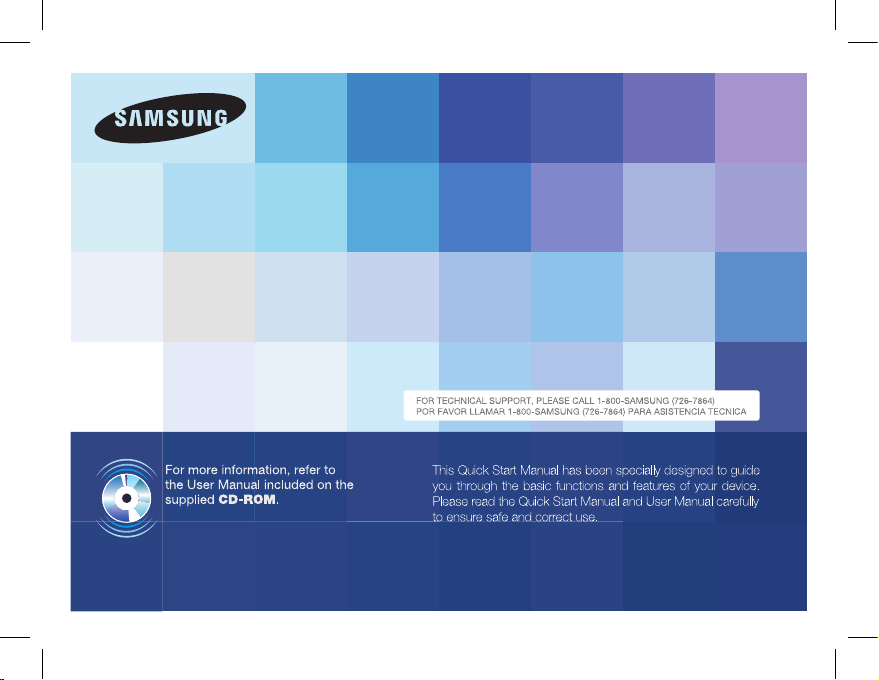
Quick Start Manual
AQ100
ENG / SPA
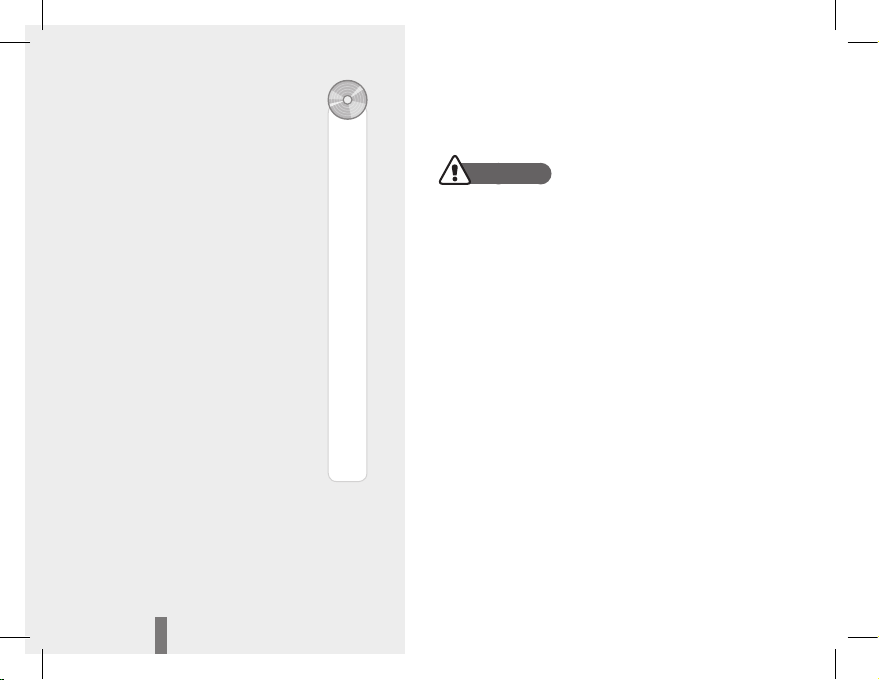
32
Health and safety informationContents
Warnings
Do not use your camera near flammable or explosive
gases and liquids
Do not use your camera near fuels, combustibles, or
flammable chemicals. Do not store or carry flammable
liquids, gases, or explosive materials in the same
compartment as the camera or its accessories.
Keep your camera away from small children and pets
Keep your camera and all accessories out of the reach of
small children and animals. Small parts may cause choking
or serious injury if swallowed. Moving parts and accessories
may present physical dangers as well.
Prevent damage to subjects’ eyesight
Do not use the flash in close proximity (closer than 1m/3 ft) to
people or animals. Using the flash too close to your subject’s
eyes can cause temporary or permanent damage.
Health and safety
information…………………… 2
Camera layout ……………… 4
Setting up your camera …… 5
Unpacking ……………………… 5
Inserting the battery and
memory card …………………… 6
Charging the battery …………… 6
Turning on your camera ………… 7
Selecting options ……………… 7
Waterproof management
…… 8
Capturing photos or videos
…10
Playing files ………………… 11
Transferring files to a PC
(Windows) ……………………12
Specifications ……………… 13
1
8
7
38
18
23
63
95
92
15
12
20
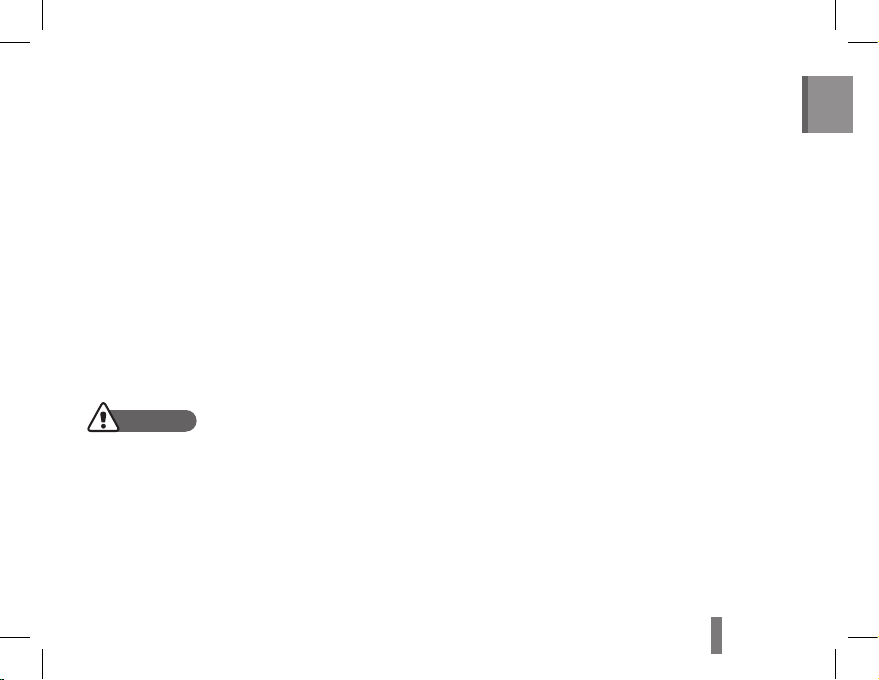
32
32
English
Exercise caution when connecting cables or adapters •
and installing batteries and memory cards. Forcing
the connectors, improperly connecting cables, or
improperly installing batteries and memory cards can
damage ports, connectors, and accessories.
Do not insert foreign objects into any of your camera’s •
compartments, slots, or access points. This type of
damage may not be covered by your warranty.
Protect batteries, chargers, and memory cards from
damage
Avoid exposing batteries or memory cards to very •
cold or very hot temperatures (below 0° C/32° F or
above 40° C/104° F). Extreme temperatures can
reduce the charging capacity of your batteries and
can cause memory cards to malfunction.
Prevent memory cards from making contact with •
liquids, dirt, or foreign substances. If dirty, wipe the
memory card clean with a soft cloth before inserting
in your camera.
It is advisable to replace waterproof components
once a year to maintain the waterproof performance.
Contact your nearest Samsung service center for the •
replacement of waterproof components.
Handle and dispose of batteries and chargers with
care
Use only Samsung-approved batteries and chargers. •
Incompatible batteries and chargers can cause serious
injuries or damage to your camera.
Never place batteries or cameras on or in heating •
devices, such as microwave ovens, stoves, or
radiators. Batteries may explode when overheated.
Do not open the battery cover or the USB cover in the
sea, a lake or in similar underwater conditions. Do not
open the battery cover or the USB cover with a wet
hand either.
It may cause electric shock or camera malfunction.•
Cautions
Handle and store your camera carefully and sensibly
Do not allow your camera to get wet—liquids can •
cause serious damage. Do not handle your camera
with wet hands. Water damage to your camera can
void your manufacturer’s warranty.
Avoid using or storing your camera in dusty, dirty, •
humid, or poorly-ventilated areas to prevent damage
to moving parts and internal components.
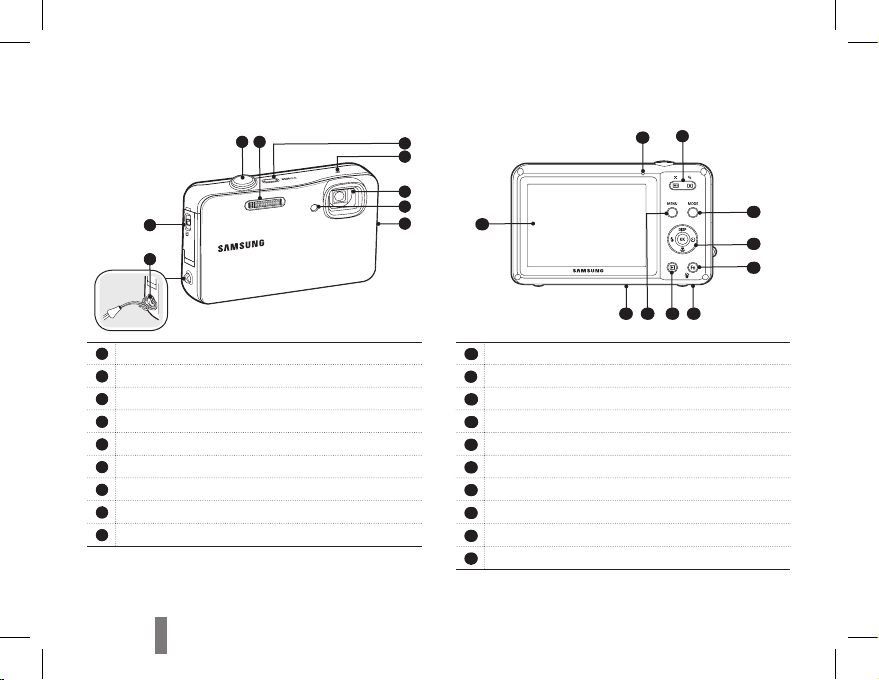
54
Camera layout
1
Shutter button
2
Flash
3
POWER button
4
Speaker
5
Lens
6
AF-assist light/timer lamp
7
Microphone
8
Strap eyelet
9
USB / AV / DC terminal
10
Status lamp
11
Zoom button
12
MODE button
13
Navigation button/OK button
14
Fn / Delete button
15
Battery chamber cover
16
Playback button
17
MENU button
18
Tripod mount
19
LCD screen
5
6
4
3
7
2
8
9
1
13
14
12
16 15
18
19
11
10
17
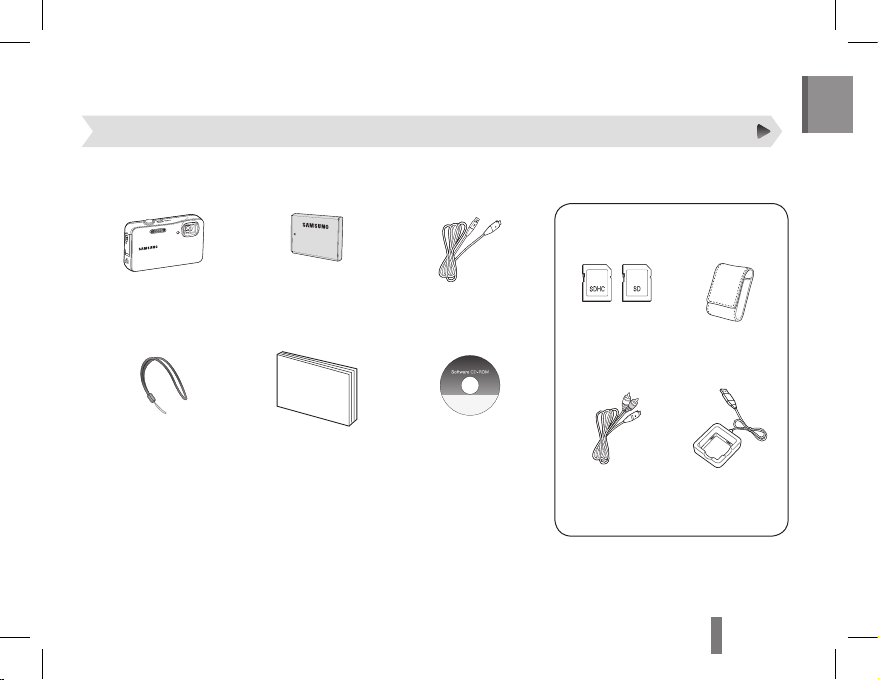
54
54
English
Setting up your camera
Please check that you have the correct contents before using this product. The contents can vary depending on the sales region.
To buy the optional equipment, contact your nearest Samsung dealer or Samsung service centre.
Unpacking
Camera Rechargeable Battery
AD43-00194A
AC adapter/USB cable
AD44-00143A/
AD39-00165A
Camera strap
AD63-02604A
AD63-02596A
Quick Start Manual
AD68-04852A
Software CD-ROM
(User manual included)
AD46-00331A
Memory cards Camera case
A/V cable
AD39-00146A
Battery charger
AD44-00164A
Optional accessories
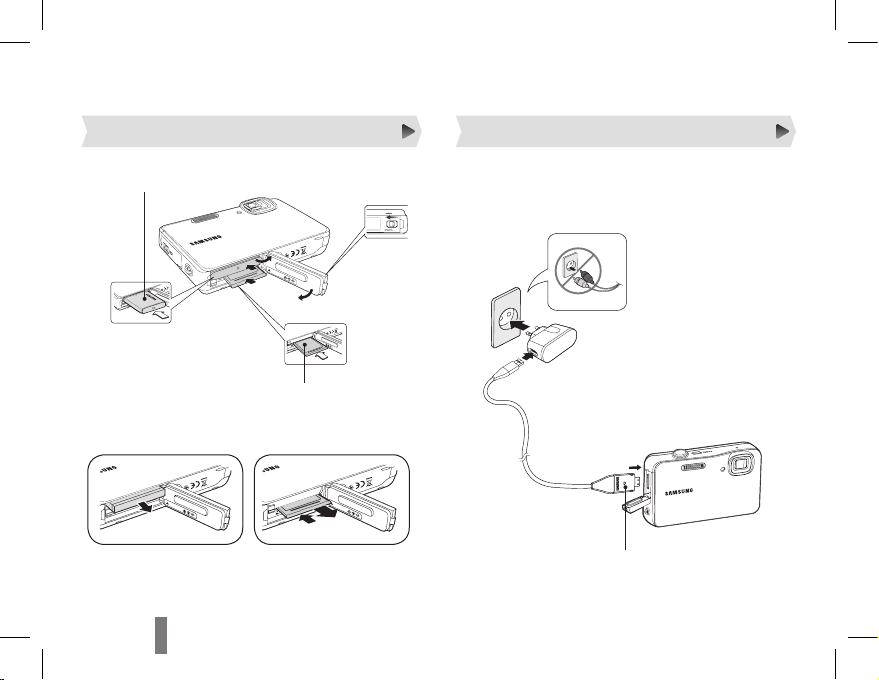
76
Setting up your camera
Inserting the battery and memory card Charging the battery
Before using the camera for the first time, you must
charge the battery.
Push gently until the card
disengages from the camera
and then pull it out of the slot.
▼
Removing the memroy card
▼
Removing the battery
With the Samsung
2
logo facing up
1
4
With the gold-colored
3
contacts facing down
Indicator light
Red ▪ : Charging
Green ▪ : Fully charged
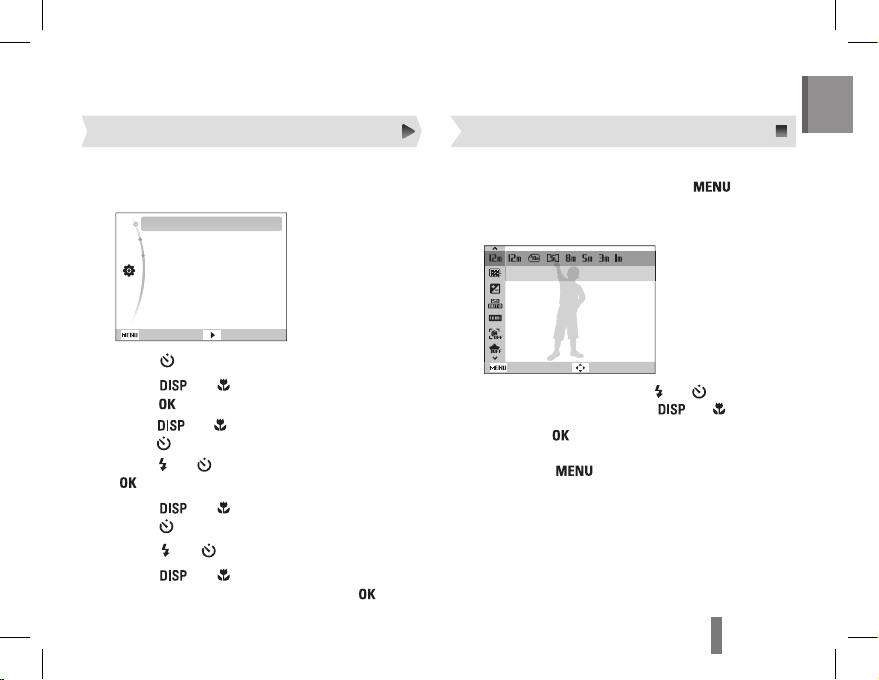
76
76
English
In the Shooting mode, press the [1 ] button.
Use the navigation buttons to scroll to an
2
option or menu.
Back
Photo Size
Move
To move left or right, press [ ▪ ] or [ ].
To move up or down, press [ ▪
] or [ ].
Press the [3 ] button to confirm the highlighted
option or menu.
Press the [ ▪ ] button again to go back to the
previous menu.
Selecting optionsTurning on your camera
Press [1 POWER].
The intial setup screen appears. ▪
Exit Change
Language
Time Zone
Date & Time
: English
: London
: 2010/03/01
Press [2 ] to select Language.
Press [
3
] or [ ] to select a language and
press [
].
Press [4 ] or [ ] to select Time Zone and
press [
].
Press [
5
] or [ ] to select a time zone and press
[
].
Press [6 ] or [ ] to select Date & Time and
press [
].
Press [
7
] or [ ] to select an item.
Press [
8
] or [ ] to change the number or
select another date format and press [
].
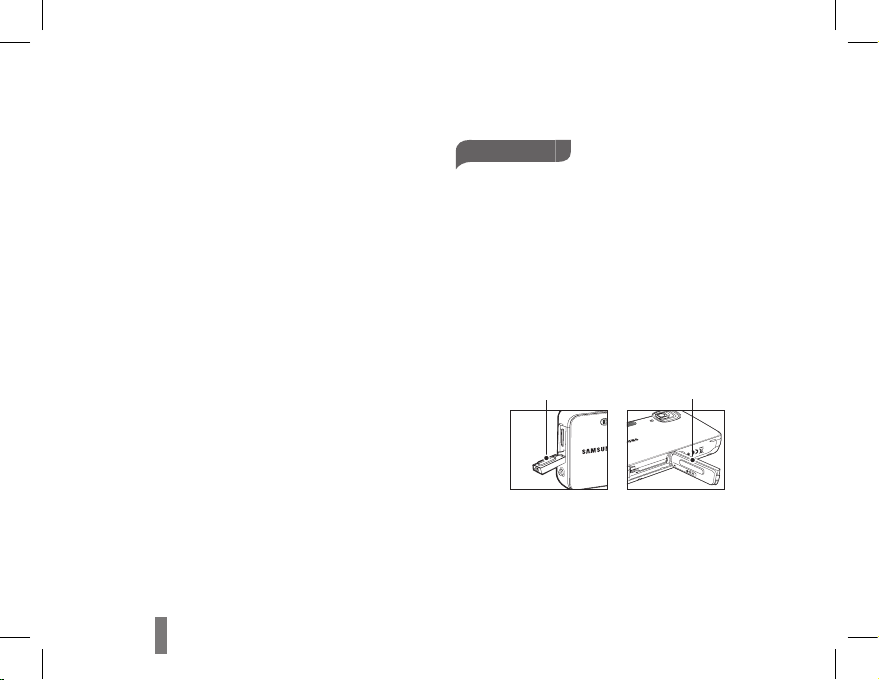
98
Waterproof management
You can use this camera underwater to a maximum
depth of 9.8 feet (3m) in an ocean, lake, or similar
underwater environment for one hour. To ensure
the camera operates properly underwater, you
must practice the correct waterproof management
before and after using the camera, as described in
the rest of this section.
•Theaccessoriesthatcamewiththecameraarenot
waterproof.
•Refertotheusermanualformoreinformation.
Before using
Check the camera before using the camera under
water.
Make sure that there
1
is no foreign matter or
moisture on the battery chamber cover or
the USB cover. If there is foreign matter or
moisture on the battery chamber cover or the
USB cover, wipe them with a smooth, lint free
cloth. Also check if there are any scratches on
the waterproof seal.
USB cover Battery chamber cover
Make sure that the battery chamber cover and
2
the USB cover are firmly closed. Both make a
clicking sound when you close them correctly.
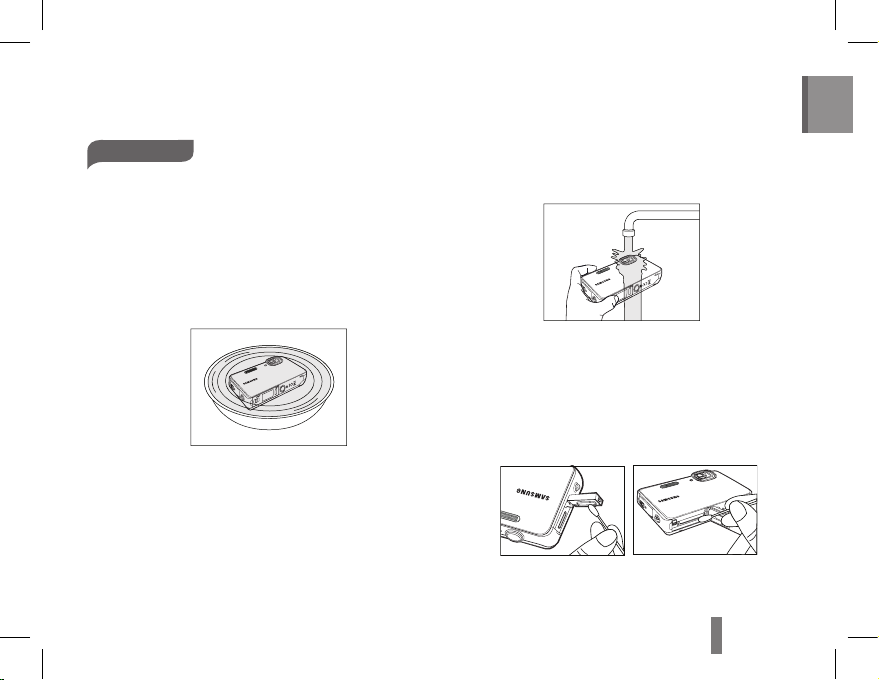
98
98
English
After using
Wash the camera after using the camera under
water.
First, close the battery chamber cover and the
1
USB cover, and wash the sand, salt or other
foreign matter off by submerging the camera
into clean water for 2 to 3 minutes.
Waterproof management
If the foreign 2 matter is not removed by shaking
the camera in the water, wash the camera
directly under a strong flow of water.
Open the battery compartment and the USB
3
compartment and look for water drops on the
inside of the covers. If there are water drops on
either, use a cotton swab to remove the drops
before storing the camera.
