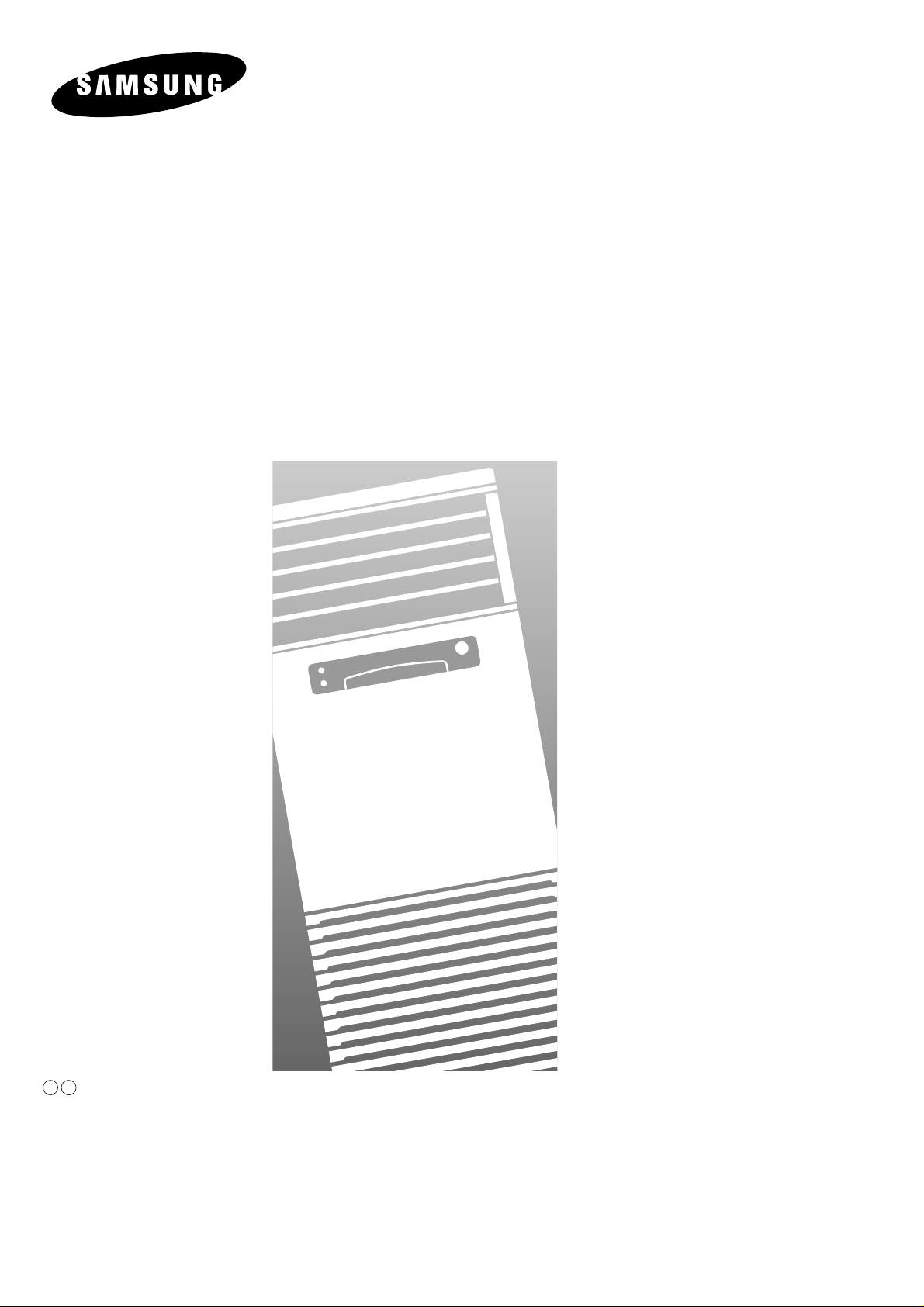
OWNER’S
INSTRUCTIONS &
INSTALLATION
MANUAL
FLOOR STANDINGTYPE AIR CONDITIONER
( Cool )
AP500PF
E S
DB68-00054A(1)
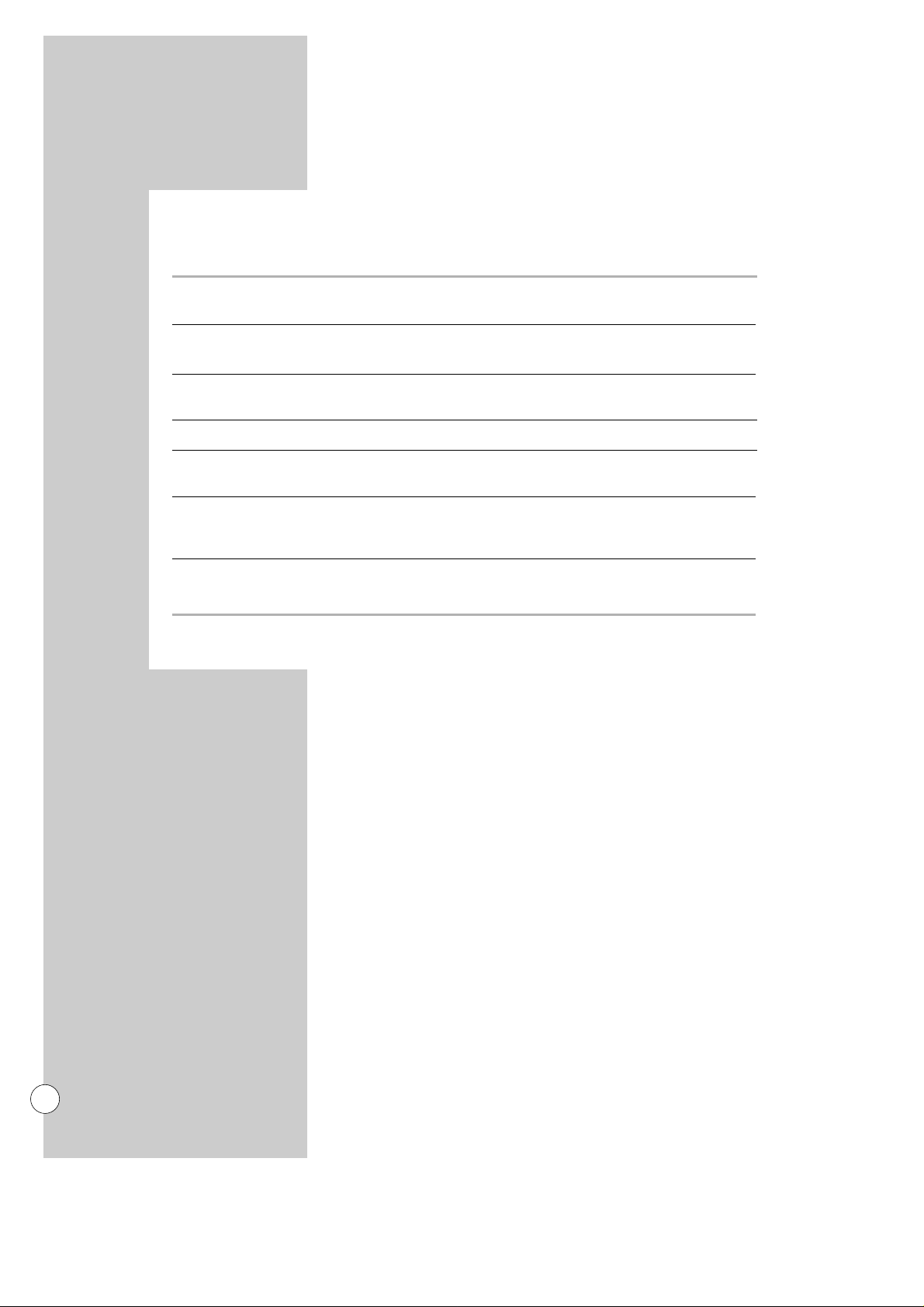
Safety Precautions
The following safety precautions must be taken when using your air conditioner.
1 Make sure that the indoor unit is correctly ventilated at all times;
do NOT place clothing or other materials over it.
2 NEVER spill liquids of any kind into the indoor unit.
Should this happen, turn the power switch off and contact your installation specialist.
3 Do NOT insert anything between the air outlet blades as the inner fan may be damaged and you may be
hurt. Particularly, keep children away from the indoor unit.
4 Do NOT overload wall sockets or extension cables.
5 If the remote control will not be used for a long time, remove the batteries,
and keep in remote control case.
6 Users of this product are cautioned not to attempt repair of this product at their
own discretion. Instead, they are requested to directly contact a designated service center
or the outlet at which the product was purchased.
7 If the supply cord is damaged, it must be replaced by a special cord or assembly available from the
manufacturer or its service agent.
E-2
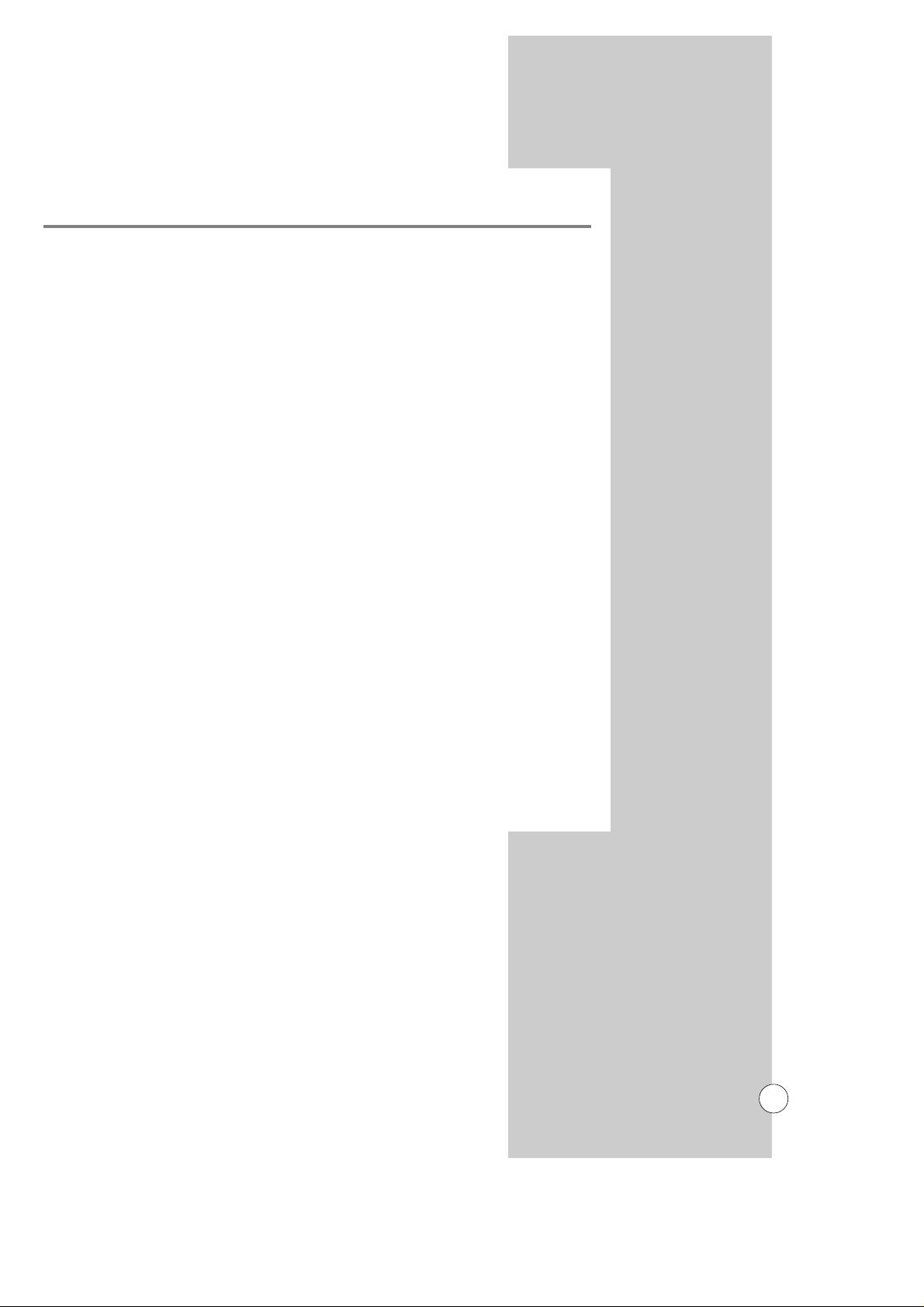
Contents
◆ PREP ARING YOUR AIR CONDITIONER
■ Safety Precautions ......................................................................................................... 2
■ View of the Indoor Unit & Outdoor Unit ......................................................................... 4
■ Remote Control - Buttons .............................................................................................. 5
■ Control Panel ..................................................................................................................5
■ Getting Started ............................................................................................................... 6
■ Inserting the Remote Control Batteries ......................................................................... 7
■ Setting the Time ............................................................................................................. 8
◆ OPERA TING YOUR AIR CONDITIONER
■ Operating Preparation .................................................................................................... 9
■ Using the Control Panel on the Indoor Unit .................................................................. 9
■ Using the Remote Control ............................................................................................. 9
■ Selecting the Automatic Operating Mode ...................................................................... 10
■ Cooling Your Room ........................................................................................................ 11
■ Changing the Room Temperature Quickly .................................................................... 12
■ Airing Your Room ........................................................................................................... 13
■ Adjusting the Air Flow Direction Horizontally ................................................................. 14
■ Adjusting the Air Flow Direction Vertically ..................................................................... 14
◆ PROGRAMMING YOUR AIR CONDITIONER
■ Setting the Off Timer ...................................................................................................... 15
■ Cancelling the Off Timer ................................................................................................ 15
◆ RECOMMENDA TIONS
FOR USE
■ Operating Recommendation .......................................................................................... 16
■ Temperature and Humidity Range ................................................................................. 16
■ Cleaning Your Air Conditioner ........................................................................................ 17
■ Solving Common Problems ........................................................................................... 18
■ Technical Specification ................................................................................................... 19
E-3
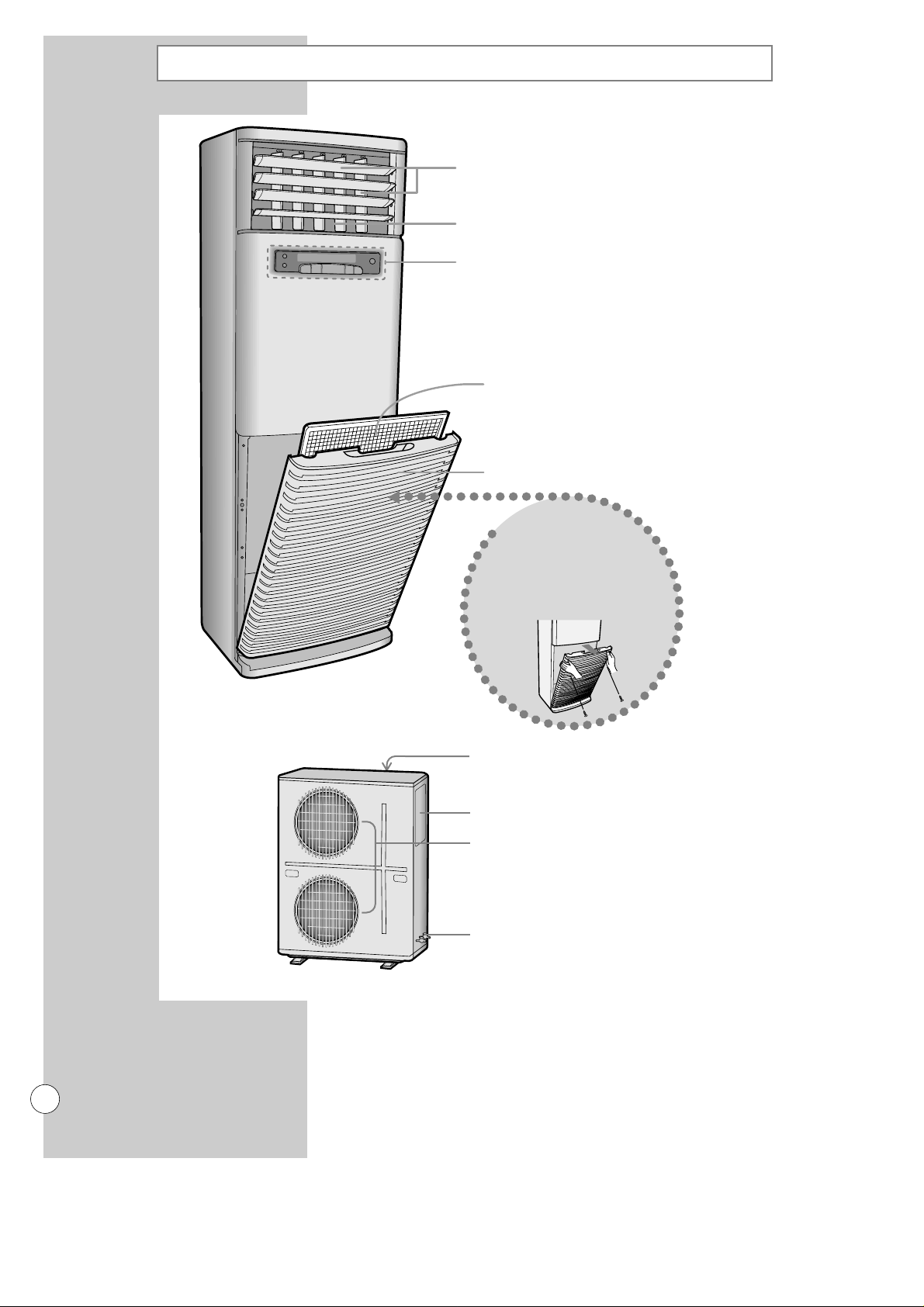
View of the Indoor unit and Outdoor unit
AIR FLOW(DIRECTION) ADJUSTING BLADE
AIR OUTLET
CONTROL PANEL
AIR FILTER
AIR INLET GRILLE
To disassemble
the air inlet grille
◆
Loosen two fixing screws of
left and right. Hold the upper
part of the air inlet grille, and
then pull it lightly forward.
AIR INLET
ELECTRIC PARTS BOX
AIR OUTLET
CONNECTION VALVE
E-4
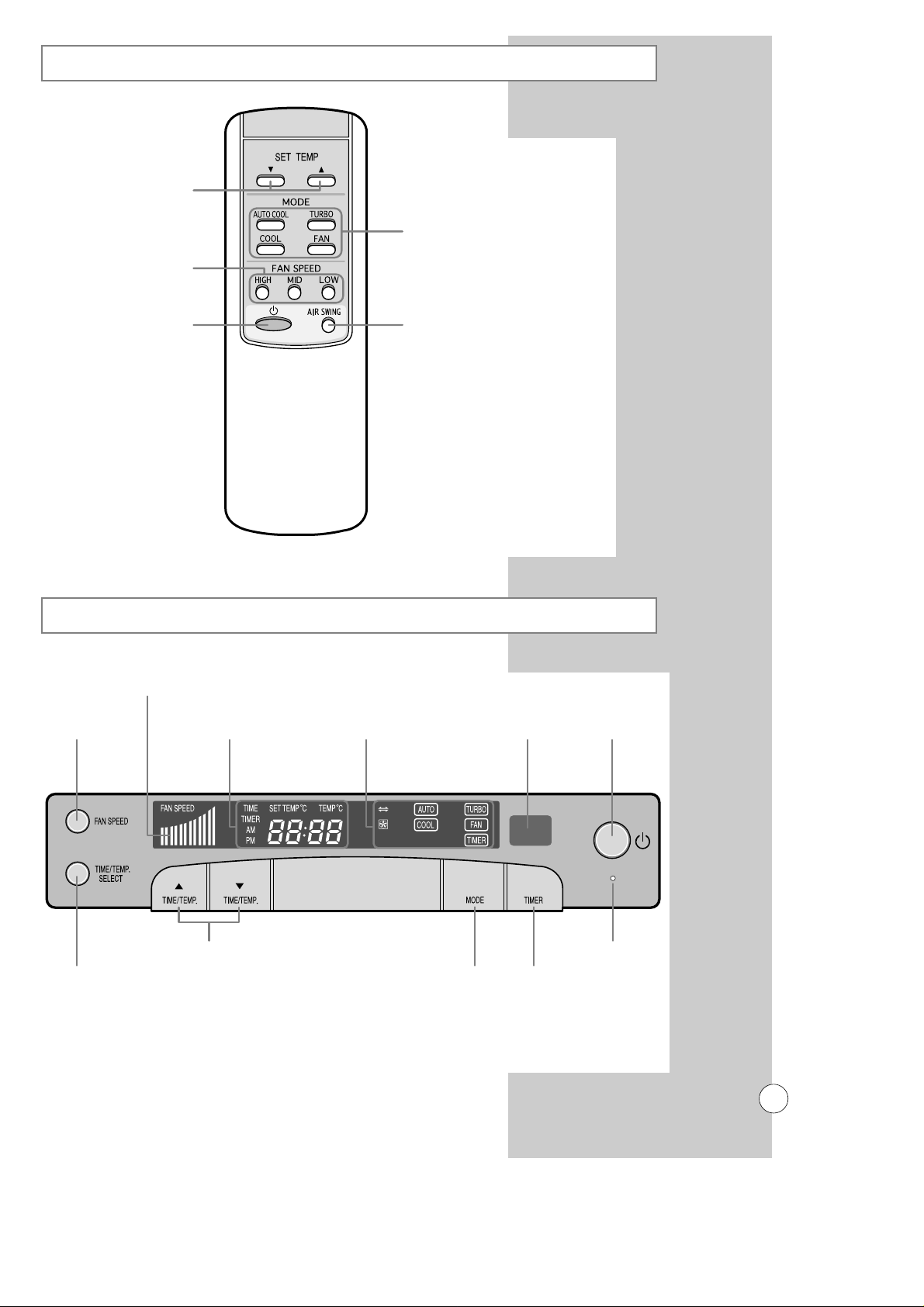
Remote Control - Buttons
Control Panel
Fan Speed
display
Fan Speed
adjustment
Time/Temperature
Selection
Operating Mode
Selection
Timer adjustment
Power Light
Time or Temperature adjustment
Time/Temperature
display
Operating Light
ON/OFF Button
Temperature adjustment
buttons
Operating mode selection
-AUTO COOL
-COOL
-TURBO
-FAN
Air flow swing button
Fan speed adjustment
buttons
On/Off button
Remote control
Sensor
E-5
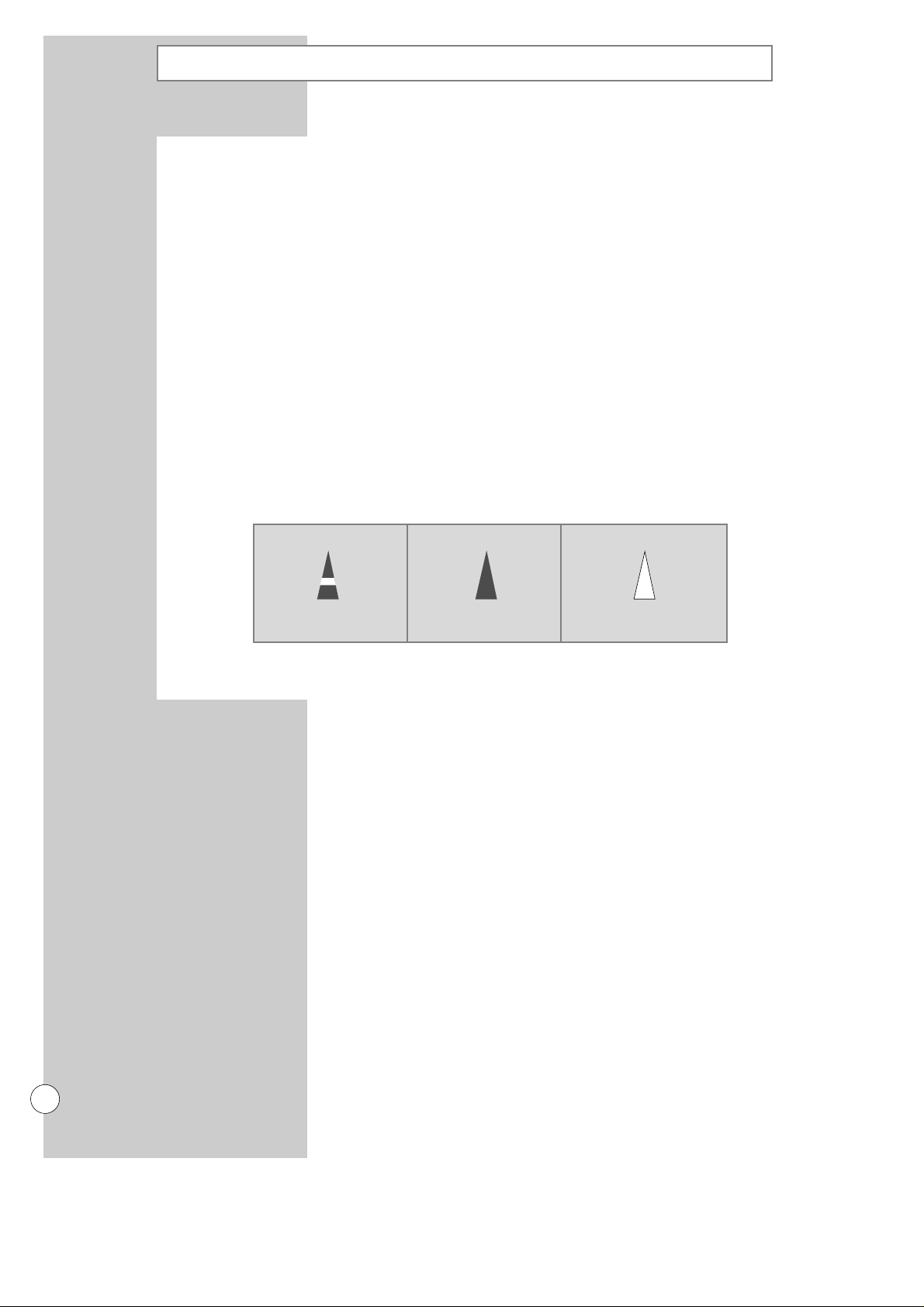
Getting Started
You have just purchased a packaged air conditioner and it has been installed by
your installation specialist.
Your Owner's Instructions contain much valuable information on using your
air conditioner. Please take the time to read them as they will help you take full
advantage of the unit's features.
The booklet is organized as follows:
◆
The following figures are shown on page 4 and page 5
- Remote control (buttons)
- Indoor unit
- Outdoor unit
They will help you find the buttons and understand the symbols displayed.
◆
In the main part of the document, you will find a series of step-by-step
procedures for each function available.
The illustrations in the step-by-step procedures use three different symbols:
PRESS
PUSH HOLD DOWN
E-6
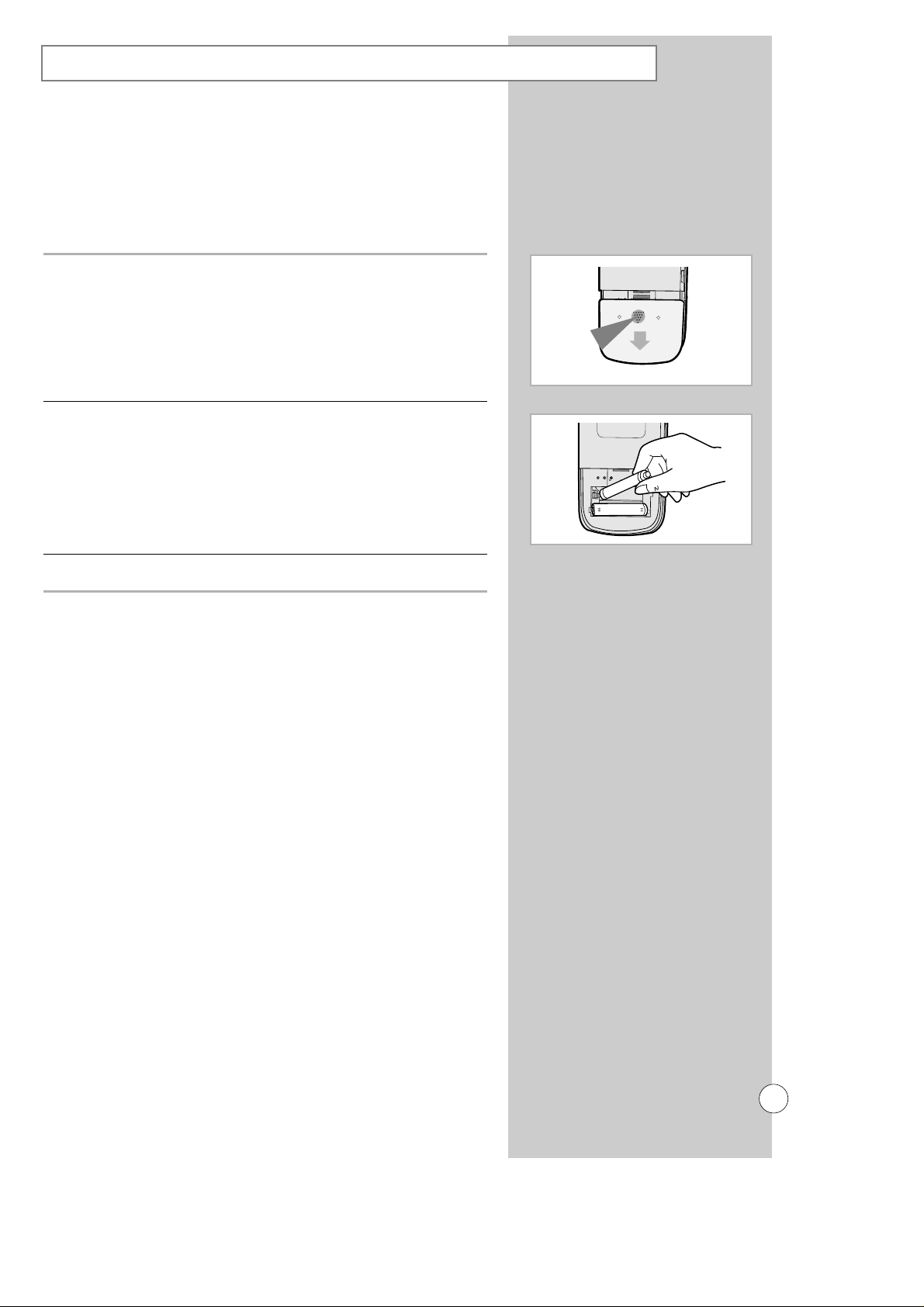
Inserting the Remote Control Batteries
You must insert or replace the remote control batteries when:
◆ You purchase the air conditioner
◆ The remote control does not work correctly
NNNNooootttteeee
Use two LR03(AAA) 1.5V batteries. Do not use old batteries,
or different kinds of batteries together.
Batteries may be completely discharged after 12 months,
even if they have not actually been used.
1 Push the battery cover on the rear of the remote control with your
thumb in the direction of the arrow and remove it.
2 Insert the two batteries, taking care to respect the polarities:
◆ + on the battery with + on the remote control
◆ - on the battery with - on the remote control
3 Close the cover by sliding it back until it clicks into place.
E-7
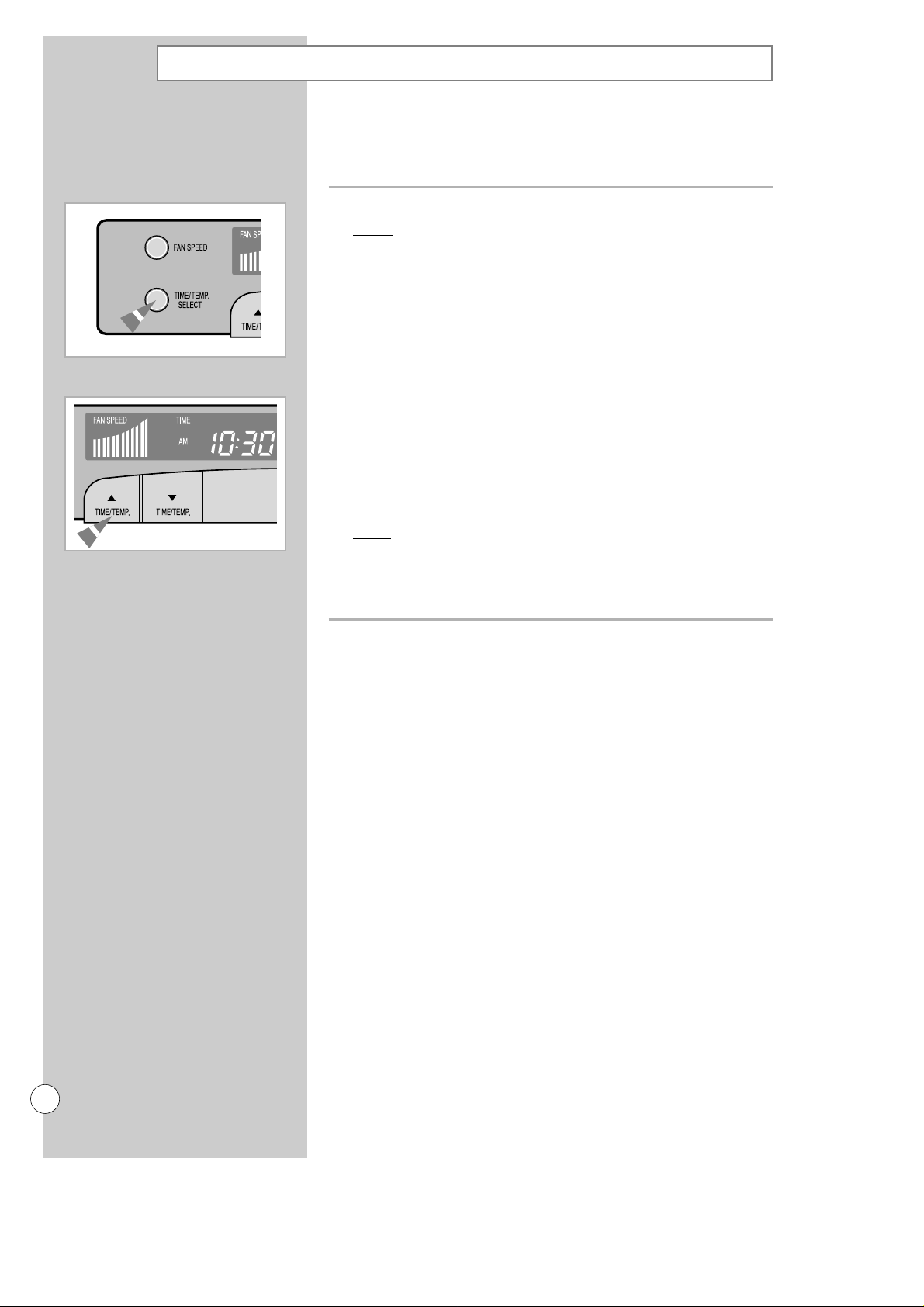
Setting the Time
You can set the time when you purchas the air conditioner.
NNNNoooottttaaaa
Be sure to reset the time when you change clocks from standard
todaylight saving time and vice versa.
1 Press the TIME/TEMP. SELECT button.
Result:
The TIME indicator flashes.
2 To set the current time, press the TIME/TEMP. ▲or▼ buttons.
To •••
Increase the time in one-minute intervals
Increase the time in ten-minute intervals
Decrease the time in one-minute intervals
Decrease the time in ten-minute intervals
Result: ◆ AM or PM are displayed to indicate whether the setting
corresponds to a time before or after midday.
◆ The clock is started after three seconds.
then •••
Press the(▲)button.
Hold down the(▲)button.
Press the(
▼)button.
Hold down the(
▼)button.
E-8
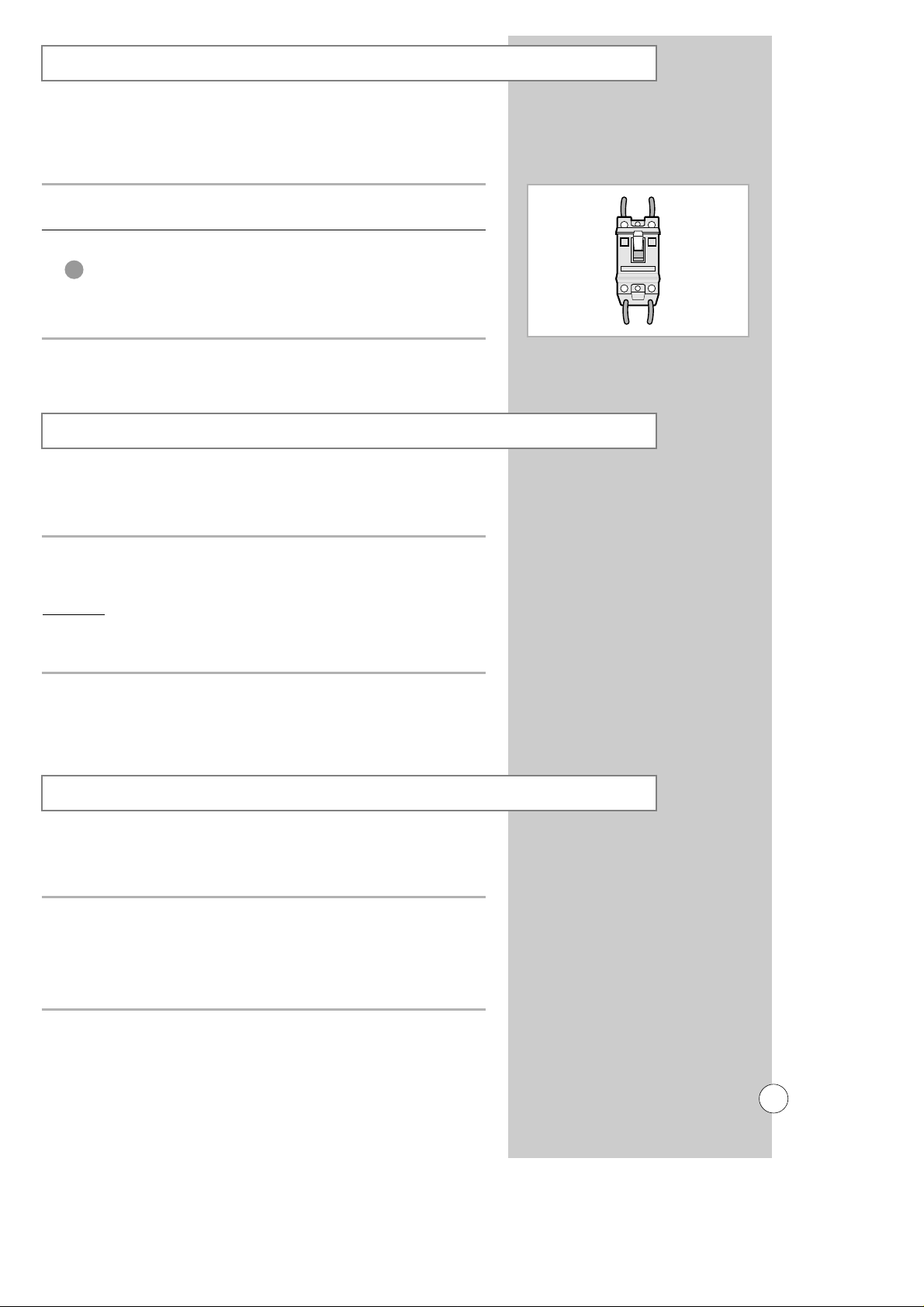
You can operate with indoor unit when you do not wish to or cannot
operate the air conditioner with the remote control.
You can : Adapt the auto operating, cooling, fan and timer setting
to your specific requirements ;
See pages 10 to 15 for further details.
Exemple
: Remote control broken or lost.
NNNNoooottttee
ee You must operate the off timer function with indoor unit.
Operating Preparation
ON
Look around the indoor and outdoor units.
Confirm if any obstacles that may prevent the air flow are present
near the air conditioner.
1 Remove a protective cover of the outdoor unit.
2 Turn the power switch on.
IMPORTANT
To operate the unit, the power switch is fitted to the
wall must be set to ON.
Using the Control Panel on the Indoor Unit
All air conditioner features except timer function can be controlled
from your seat, by using the remote control.
You can : Adapt the auto operating, cooling, turbo operating and fan set-
tings to your specific requirements.
NNNNoooottttaa
aa You must operate the turbo function with remote control.
Using the Remote Control
E-9
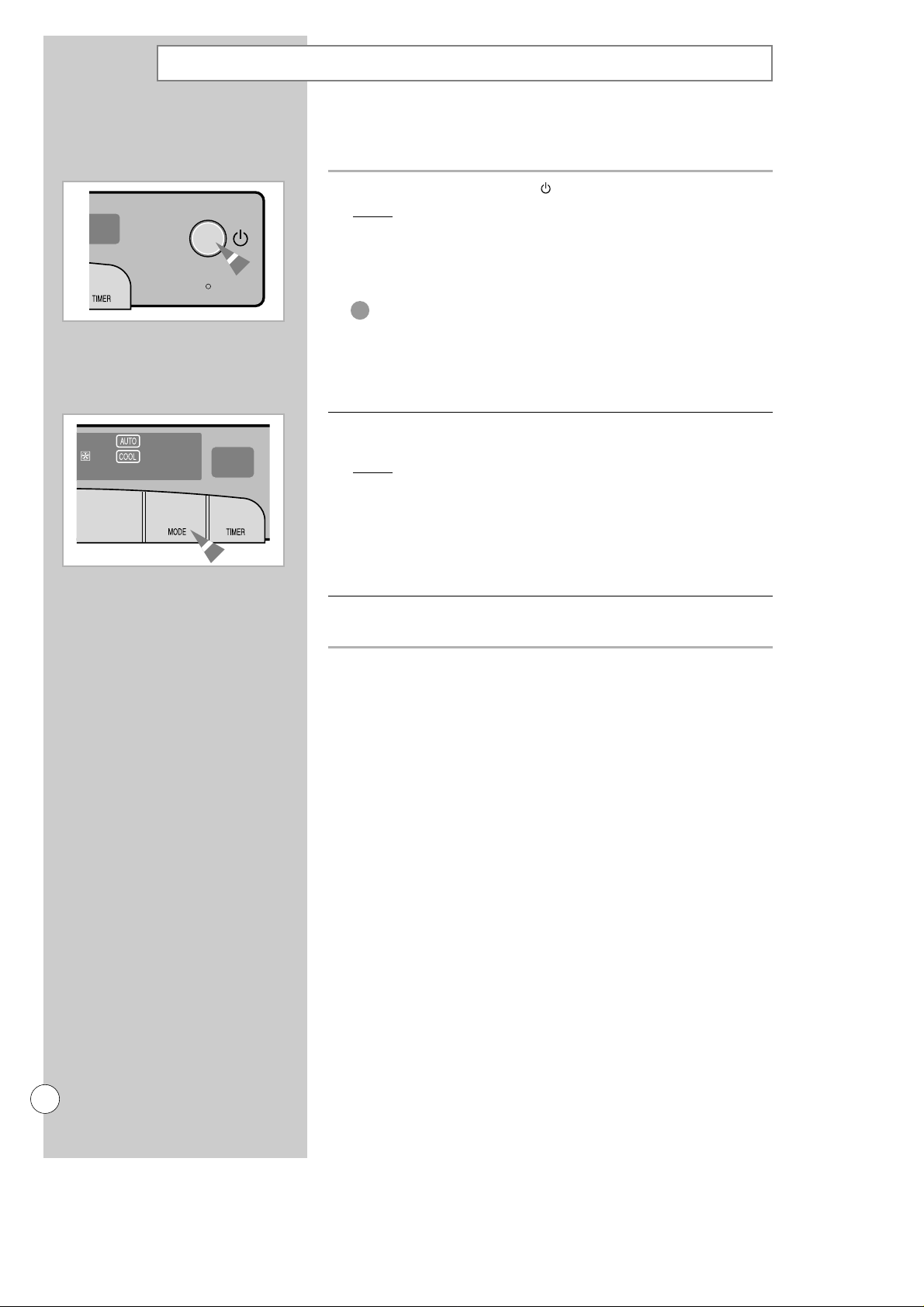
You can start the air conditioner in AUTO mode.
1 If necessary, press the ON/OFF( ) button.
Result:
◆
The power indicator on the control panel comes on.
◆
The indoor unit beeps twice.
◆
The operation mode previously set is displayed.
◆
The air conditioner starts up in the mode selected
when the unit was last used.
IMPORTANT
The air conditioner is fitted with a protection mechanism to
prevent the unit from being damaged when it is started
immediately after being:
◆
Switched on
◆
Stopped
It will start up normally after a three-minute rest period.
2 If the AUTO COOLindicator is not displayed, press MODE button one
or more times until it appears.
Result:
◆
The indoor unit beeps each time you press MODE.
◆
The air conditioner starts up in AUTO mode.
To operate the unit by remote control, press the AUTO COOLbutton.
NNNNoooottttee
ee In AUTO mode, the optimum fan speed is selected automatically
and cannot be changed.
◆
You can change modes at any time.
3 To control the air flow direction when necessary, refer to page 14.
Selecting the Automatic Operating Mode
E-10
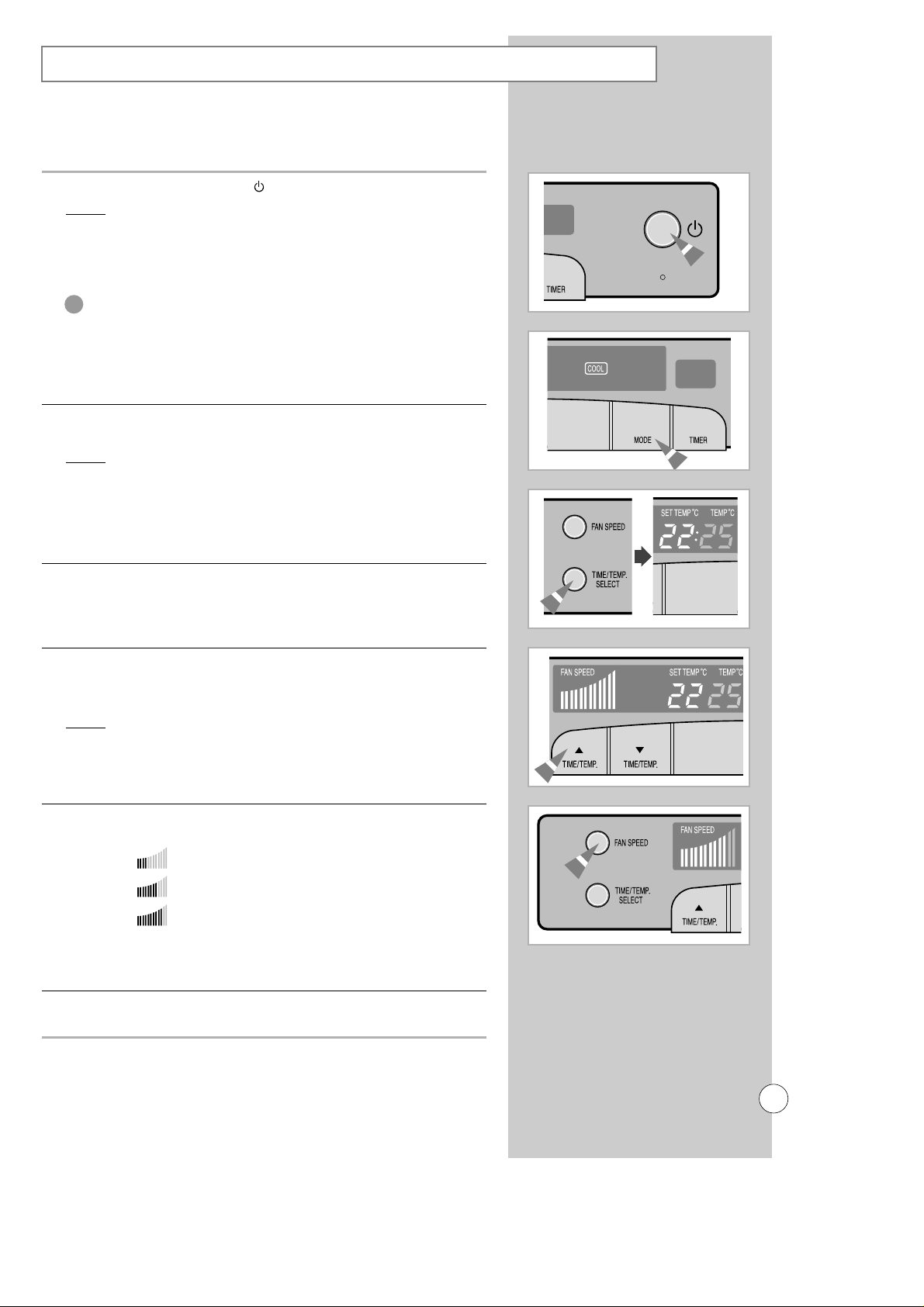
You must select the COOL mode if you wish to adjust the:
◆
Cooling temperature
◆
Fan speed when cooling
1 If necessary, press the ON/OFF( ) button.
Result:
◆
The power indicator on the control panel comes on.
◆
The indoor unit beeps twice.
◆
The operation mode previously set is displayed.
◆
The air conditioner starts up in the mode selected
when the unit was last used.
IMPORTANT
The air conditioner is fitted with a protection mechanism to
prevent the unit from being damaged when it is started
immediately after being:
◆
Switched on
◆
Stopped
It will start up normally after a three-minute rest period.
2 If the COOL indicator is not displayed, press the MODE button one
or more times until it appears.
Result:
◆
The indoor unit beeps each time you press MODE.
◆
The air conditioner starts up in COOL mode.
To operate the unit by remote control, press the COOL button.
NNNNoooottttee
ee
◆
You can change modes at any time.
3 If the “SET TEMP” and “TEMP” indicators are not displayed,
press the TIME/TEMP. SELECT button to appear it.
4 To adjust the temperature, press the TIME/TEMP. ▲ or ▼buttons
one or more times until the required temperature is displayed.
Possible temperature are between 18°C(65˚F) and 30°C(86˚F) inclusive.
Result:
◆
Each time you press the TIME/TEMP. ▲ or ▼.
- The temperature is adjusted by 1°C
- The indoor unit beeps.
◆
The air conditioner will only start cooling if the room
temperature is higher than the selected temperature.
5 Select the fan speed by pressing the FAN SPEED button one or more
times until the required setting is displayed:
Low
Medium
High
To select the fan speed by remote control, press LOW, MID or HIGH buttons.
NNNNoooottttee
ee Each time you press FAN SPEED, the indoor unit beeps.
6 To control the air flow direction when necessary, refer to page 14.
Cooling Your Room
E-11

The turbo function is used to cool your room as quickly as possible.
Example:
You have just come home and find that the room is very hot.
You wish to cool it down as quickly as possible.
The turbo function operates for 30 minutes with the maximum
settings before returning automatically to the mode and
temperature previously selected.
The turbo function can be controlled by using remote control.
1 If necessary, press the ON/OFF( ) button.
Result:
◆
The power indicator on the control panel comes on.
◆
The indoor unit beeps twice.
◆
The operation mode previously set is displayed.
◆
The air conditioner starts up in the mode selected
when the unit was last used.
IMPORTANT
The air conditioner is fitted with a protection mechanism to
prevent the unit from being damaged when it is started
immediately after being:
◆
Switched on
◆
Stopped
It will start up normally after a three-minute rest period.
2 Check to see whether the operation mode is positioned at
"AUTO COOL" or "COOL" ; the turbo operation cannot be selected
when the unit is in the "FAN" operation mode.
3 Press the TURBO button on the remote control.
NNNNoooottttee
ee
◆
The tempeature and fan setting are adjusted automatically.
◆
The TURBO indicator on the control panel comes on.
◆
The air conditioner cools the room as quickly as possible.
◆
After 30 minutes, the air conditioner is reset automatically to the
previous mode, temperature and fan settings.
4 If you wish to stop the Turbo function before the end of the 30-minute
period, press the TURBO button again.
Result:
◆
The air conditioner is reset automatically to the
previous mode.
5 To control the direction of the air flow, refer to page 14.
Changing the Room Temperature Quickly
Remote control
E-12

Airing Your Room
If the atmosphere in your room is stale,
you can air the room using the Fan feature.
1 If necessary, press the ON/OFF( ) button.
Result:
◆
The power indicator on the control panel comes on.
◆
The indoor unit beeps twice.
◆
The operation mode previously set is displayed.
◆
The air conditioner starts up in the mode selected
when the unit was last used.
2 If the FAN indicator is not displayed, press the MODE button one
or more times until it appears.
Result:
◆
The indoor unit beep each time you press MODE.
◆
The FAN indicator on the control panel comes on.
◆
The air conditioner starts up in Fan mode.
◆
The temperature is set automatically.
To operate the unit by remote control, press the FAN button.
NNNNoooottttee
ee You can change modes at any time.
3 Select the fan speed by pressing the FAN SPEED button one or more
times until the required setting is displayed:
Low
Medium
High
To select the fan speed by remote control, press LOW, MID or HIGH buttons.
NNNNoooottttee
ee Each time you change the fan setting, the indoor unit beeps.
4 To control the direction of the air flow, refer to page 14.
E-13

Adjusting the Air Flow Direction Horizontally
Depending on the position of the indoor unit, you can adjust
the position of the air flow blades on the top of the unit,
thus increasing the efficiency of the air conditioner.
You can controll by using remote control.
1 Press the AIR SWING button on the remote control.
Result:
The blades are moved between right and left.
2 To stop the blades, press the AIR SWING button again.
To set to the required position, press the AIR SWING button again
when the blades are in the required position.
Adjusting the Air Flow Direction Vertically
Just as the air flow blades can be adjusted vertically,
they can also be adjusted by the hands.
Set the horizontal blades in the disired direction.
NNNNoooottttee
ee
◆
Effective control of air flow direction.
• Adjust the blades to face upward for cooling.
Remote control
E-14

Setting the Off Timer
The Off Timer enables you to set the air conditioner to switch off
automatically after a given period of time, by pressing one single button.
The unit can be switched off automatically after one hour, two hours,
three hours, four hours or five hours.
You can controll by using indoor unit.
1 If necessary, press the ON/OFF( ) button and select the operating mode.
2 Press the TIMER button.
NNNNoooottttee
ee Each time the button is pressed, the following are displayed sequentially:
Result:
◆
The TIMER indicator is displayed.
◆
When the timer operation function starts, the remaining
time is displayed.
Cancelling the Off Timer
If you no longer wish to use the off timer function,
you can cancel it at any time.
Press the TIMER button one or more times until the room temperature
or the current time is displayed.
Result:
◆
The off timer is cancelled.
◆
The air conditioner operates normally.
E-15
AM

Operating Recommendation
Here is a recommendation that you should follow when using
your air conditioner.
TOPIC RECOMMENDATION
Power failure
If a power failure occurs while the air conditioner is operating,
it is switched off. When the power returns, you must press
ON/OFF( ) to restart it.
Temperature and Humidity Range
The following table indicates the temperature and humidity ranges,
within which the air conditioner can be used.
Mode Outdoor Indoor Indoor Humidity
Temperature Temperature
Cooling 21°C to 43°C approx. 18°C to 32°C approx. 80% or less
(70˚F to 109˚F approx.) (65˚F to 90˚F approx.) If the unit is used for long
periods at a high humidity
level, water may condense
on and drip from the
surface of the unit.
❋ If the cooling operation is used at over 33˚C/92˚F(indoor temperature) then, does
not a full capacity.
E-16

Cleaning Your Air Conditioner
To get the best possible use out of your air conditioner, you must clean
it regularly to remove the dust that accumulates on the air filter.
IMPORTANT
Before cleaning your air conditioner, ensure that you have
switched off the breaker used for the unit.
1 Loosen two fixing screws of left and right.
Pull the air inlet grille lightly and pull out the air filter in an upward
direction to release them.
2 Remove all dust on air filter with a vacuum cleaner or brush.
In case of serious dust accumulation, put the air filter in warm detergent
water and shake it vertically.
3 Dry the air filter.
4 When you have finished, insert the bottom part of the filter into
their slot and push down until they click into place.
5 Clean the front panel with the damp cloth and mild detergent
(do not use benzene, solvents or other chemicals).
NNNNoooottttee
ee If you have not used the air conditioner for a long period of time:
◆
Check that the air filter is clean and remove any dust
◆
Set the fan going for three to four hours to dry the inside
of the air conditioner thoroughly
◆
Turn the switch off after stopping the operation
◆
Cover the outdoor unit with a protective cover.
E-17

Problem Explanation / Solution
The air conditioner
does not operate at all
The air conditioner does
not operate with the
remote control
The air conditioner
does not cool
The fan speed does not
change when you
press the FAN SPEED
button
The air flow direction
does not change when
you press AIR SWING
The off timer is not
correctly triggered
Smells are permeated
in the room during air
conditioning
◆ Check that the power switch is turned ON.
◆ Check that the power light on the control panel
is on; if necessary, press ON/OFF( ).
◆ Check whether the timer operation function stops.
◆ Check that there are no obstacles between you
and the indoor unit.
◆ Check the remote control batteries.
◆ Check that you are close enough to the indoor
unit (7 meters / 23ft or less).
◆ Check that the correct operating mode has been
selected AUTO or COOL.
◆ The room temperature may be too low.
◆ Dust may be blocking the air filter guard;
refer to page 17 for cleaning instructions.
◆ Check that there is no obstacle in front of
the outdoor unit.
◆
Check that the operating mode is set to
COOL or FAN; in the AUTO mode,
the fan speed changes automatically
◆
Check that the air conditioner has been
switched on.
◆
Check that the off timer has been programmed
correctly; see page 15.
◆
Air the room.
Solving Common Problems
Before contacting the after-sales service, perform the following
simple checks. They may save you the time and expense
of an unnecessary call.
E-18

Technical Specification
E-19
Cooling Capacity BTU/h
Moisture Removal Pts/h
Indoor Air Flow (High) CFM
Sound rating dBA
Power Source ø/V/Hz
Power Consumption W
Operating Current A
Max. TD Fuse/Breaker A
Dimension W x H x D in
Shipping Weight Ibs
Liquid Line O.D in
Suction Line O.D in
Connections
Factory Pre-charge ft
Max. Line Length ft
Max. Height Difference ft
Performance
Ratings
Electrical
Data
Dimension
&
Weight
Refrigeration
Lines
ITEM
MODEL
Indoor unit
AP500PF
Outdoor unit
AX500PF
49600
11.83
1164.5
3/208-230/60
5100
16
30
27 x 75 x 23 47 x 53 x 21
3/8
3/4
Flare
49
82
49
56 6262
182 251
4564253239641564596417643
10
5
1
✳ Standard rating conditions Cooling
Indoor
DB
26.7
80
°C
°F
WB
19.4
67
DB
35.0
95
WB
23.9
75
Outdoor

ELECTRONICS
THIS AIR CONDITIONER IS MANUFACTURED BY:
Printed in Korea

ACCESSORY PARTS LIST
• Connection Parts
. . . . . . . . . . . . . .
21
• Others
. . . . . . . . . . . . . . . . . . . . . .
21
SELECTION OF INSTALLATION PLACE
• Indoor Unit
. . . . . . . . . . . . . . . . . . .
22
• Outdoor Unit
. . . . . . . . . . . . . . . . .
22
ELECTRICAL WORK
. . . . . . . . . . . .
23
INSTALLATION METHOD
• Installation Procedures
. . . . . . . . .
25
• Connection of Refrigerant Piping
. .
26
• Drilling a Hole in the Wall
. . . . . . . .
27
• Drain Hose
. . . . . . . . . . . . . . . . . .
27
• Rat-prevention Cover
. . . . . . . . . .
27
• Indoor Unit
. . . . . . . . . . . . . . . . . . .
28
• Outdoor Unit
. . . . . . . . . . . . . . . . .
28
AIR PURGE
. . . . . . . . . . . . . . . . . . .
29
REFRIGERANT CHARGING
. . . . . .
30
CHECK AND TEST OPERATION
. . .
31
➧ Be sure to read the installation manual carefully to ensure
sufficient realization of the excellent performance of the unit.
➧ Be sure to drill a hole in the wall necessary for installation
before attempting to install the unit.
➧ After completion of installation, be sure to perform a test
operation of the unit to check for any problem, and then
deliver the unit to the customer if the test results are acceptable.
➧ After completion of test operation, hand over the owner’s manual,
installation manual, and warranty card to the customer.
❈ As the installation work requires special skill, be sure to request a
qualified dealer to take care of the installation of your unit; the user
should not attempt to install his/her unit by himself/herself.
❈ Do not attach any electric heating device or
electric heater to the unit.
Do not attempt to disassemble or modify the unit by yourself.
(It may cause machine trouble, electric shock or fire.)
Absolute Checkpoints
1. Drilling a hole in the wall
2. Drain check
Ø70mm
(3 inch)
Less than
150mm
(6 inch)
Drain hose
Indoor and
outdoor connection
Refer to page 27 for detailed procedures.
▼
▼
TABLE OF CONTENTS
METHOD OF
INSTALLATION
E-20
Note: For cooling mode, low ambient kit (ICM326H) must be
used when the outside ambient temperature is 70 deg F or less.

ACCESSORY PARTS LIST
Connection Parts Others
1
2
3
4
5
6
7
8
9
Drain hose
Connecting pipe
Connecting pipe
Connection wiring (3 strand)
Insulation for piping
Finishing tape
Insulation tape
Insulation tube for indoor
unit piping connection
Ring terminal
1
1
1
1
1
2
1
1
8
No. Q.ty Remarks
Piping box
Option
(Piping box)
Part Name
ø9.52mm
(3/8 inch)
ø19.05mm
(3/4 inch)
1
2
3
4
5
6
7
8
9
10
Leg holder for
indoor unit
TH M4X12
TH M4X25
Screw
Indoor unit fixing holder
Leg holder for outdoor unit
Insulation rubber bottom
Cable tie
Putty
Pipe band
Rubber cabi slot
Rubber cabi hole
4
1
4
4
5
3
3
1
1
No. Q.ty Remarks
Piping box
Part Name
4
4
ACCESSORY PARTS LIST
E-21

SELECTION OF INSTALLATION PLACE
❈ If there is any unavoidable reason to install the unit at such
a place, take the following measures against the wind;
1. When installing the unit at a roadside concentrated
with buildings, install it parallel with the road.
2. Install the unit so that the air outlet faces toward the wall at a
place such as rooftop, which may be subjected to strong wind.
◆ The outdoor unit should be installed in accordance with the service space.
◆ Place free from the risk of combustible gas leakage.
◆ Place which can bear the weight of the unit.
◆ Place which can bear the fixing strength of the outdoor unit.
◆ Avoid a place subject to oil (including machine oil).
◆ Avoid a saline place.
◆ Avoid a place subject to sulfide gas (hot spring zone).
(When installing the unit at such special environmental conditions,
it may cause machine trouble. When it is unavoidable to use
such places. It requires special maintenance.)
◆ A place where the discharge air and noise of the outdoor unit
do not disturb the neighborhood.
(Take special care not to cause any inconvenience to your neighbors when installing the unit on the borderline
with your neighborhood.)
◆ A place where strong wind does not head against the air outlet of the outdoor unit.
(If a strong wind heads directly against the air outlet at the time of cool operation,
a safety device can be operated.)
◆ Do not install the outdoor unit at an unstable place such as outer wall of an apartment or building.
The outdoor unit may fall down, causing severe personal or property damage or loss.
◆ Install the unit at a place close to the wall facing the outside as
it is necessary to perform piping connection with the outdoor unit.
- It is effective to install the unit at a window side to ensure
uniform distribution of indoor temperature.
◆ Install the unit at a place where there is no obstacle against the
wind around the air inlet and air outlet.
◆ Install the unit horizontally at a stable, rigid place.
(When installing the unit at a place subjected to
vibration, noise may occur.)
◆ Avoid a place near the door which is frequented by people.
◆ Avoid a place subject to direct sunlight.
Above 15cm(6 inch)
Above
15cm(6 inch)
Above
50cm
(20 inch)
Above 15cm(6 inch)
Above
50cm
(20 inch)
Above
30cm(12 inch)
The air inlet faces toward the wall.
The air outlet faces toward the wall.
Space for piping
and wiring
Space for piping
and wiring
Wall
Strong wind
Roof top
Air outlet
Above 50cm(20 inch)
Above 100cm(40 inch)
Above 20cm(8 inch)
Top view
Side view
E-22
SELECTION OF INSTALLATION PLACE
Indoor Unit
Outdoor Unit

ELECTRICAL WORK
Power
Ampere of breaker
Knife switch
Size of grounding wire
Min. size of electric wires from/to
the indoor/outdoor unit
Size of electric input wires
Switch
Fuse
3phase 3wires 208 ~ 230V / 60Hz
50 A
30 A
30 A
AWG 14
AWG 19
AWG 19
The electrical work should be performed by a specialist qualified for the work.
◆ Use the three phase power supply, and be sure to install the sub power distributing board for
exclusive use with the unit(separately purchased by the user).
❈ Avoid octopus-type wiring as it can cause a drop in voltage, thus resulting in poor performance
of the automatic control circuit.
◆ Be sure to install circuit breaker (separately purchased by the user).
◆ Be sure to connect the grounding wire.
❏
Electric power spec
CAUTION
◆ Be sure to use the wires, and switches or fuses of power distribution board are qualified
and fulfill the specification.
◆ Be sure to install knife switch or circuit breaker on the power distribution board.
◆ The electrical and grounding work should be performed as per “ technical specification
of electrical facilities ” and “ specification of internal wiring ”.
◆ Be sure to connect main electrical input wires with bolted connectors using compressed terminal.
E-23
ELECTRICAL WORK
/

ELECTRICALWORK
RST
RST
OUTDOOR SIDE
Power terminals on the outdoor unit
Red
Red
White
White
Black
Black
Knife switch or
automatic circuit
breaker
Electric input wires
Indoor / outdoor unit
connecting wire
1. Remove cover of electric box on side panel of outdoor unit.
2. Connect electric input wires (R,S,T) to each terminal (R,S,T) of the electric box on outdoor unit respectively.
(Input wires are purchased by the user separately.)
3. Connect electric wires (red, white, black) to each terminal (red, white, black) on indoor and outdoor unit respectively.
E-24
ELECTRICALWORK
When connecting 3Phase 3wires 208 ~ 230V AC

E-25
/
INSTALLATION METHOD
INSTALLATION METHOD
Installation Procedures
1. Open the inlet grille, and remove the flare nut.
2. Bend the connection pipe to an appropriate length using the spring bender depending
upon the installation place.
- Allowable pipe length : Maximum 25m(82ft)
- Allowable pipe drop distance : Maximum 15m(49ft)
- Make no more than ten bending points on the pipe
❈ When the pipe length is in excess of the standard pipe length of 5m(16ft 5 in), add the refrigerant
(R-22) of 50g(0.11lb) for each additional 1m(3.28ft).
3. Install the high pressure pipe to the heat exchanger liquid pipe, and the low pressure pipe to the
heat exchanger gas pipe respectively using the flare nut, taking care not to cause any leakage of refrigerant.
4. Be sure to insulate the pipe with appropriate insulation material.
5. Insert the drain hose into the drain pipe, and connect them by tying them to the cable tie to prevent
any water leakage.
6. After completion of the installation, check the connecting area for any gas leakage.
7. Wind a finish tape when the wiring of the refrigerant pipe, the unit, and the drain piping are completed.
Less than 15m(49ft)
Less than 15m(49ft)
Outdoor
unit
Outdoor
unit
Indoor
unit
Indoor
unit
Outdoor unit
checking area
Indoor unit
checking area
CAUTION
◆ If the pipe is lengthened, the performance of the unit is degraded, and the service life is shortened.
Therefore, the pipe length should be as short as possible (less then 15m/49ft).

A
1.8 mm(7/100")
2 mm(9/100")
INSTALLATION METHOD
Oblique Roughness Burr
D
A
Outer Diameter
ø 9.52 mm(3/8")
ø 19.05 mm(3/4")
◆ Unproper flaring
Inclined Surface
damaged
Cracked Uneven
thickness
Final Torque
450 kg •cm(32 ft•lb)
750 kg •cm(54 ft•lb)
RemarksOuter Diameter
ø 9.52mm(3/8")
ø 19.05mm(3/4")
Tightening Torque
400 kg •cm(28 ft•lb)
700 kg •cm(50 ft•lb)
Spring
❏
Flare Processing
1. Cut the pipe using the pipe cutter.
❏
Pipe Bending
1. Perform bending of the pipe using the bender which has a specified bending radius.
2. Be sure to take full care to perform bending of the pipe successfully at one time.
Bending and unbending the pipe more than twice makes
the bending work increasingly difficult.
3. You may use the spring inserted into the gas pipe instead
of the bender to bend the pipe.
4. When you bend the pipe using the spring, hold the pipe with both hands to prevent
any distortion, and secure a minimum bending radius of more than 100mm(4 inch).
❏
Tightening of Connection Parts
◆ Align the center of the connection piping, and tighten the flare nut by turning it with
hand. Then tighten it again using the spanner in the direction as shown in the figure.
2. Insert the flare nut into the pipe, and then perform the flare processing.
E-26
INSTALLATION METHOD
Connection of Refrigerant Piping
5
1
5451535
1
90

E-27
Drilling a Hole in the Wall
Drain Hose
Rat-prevention Cover
◆ Drill a hole of 70mm(3 inch) in diameter to the outside.
◆ The drilling should be done at a distance of less than
150mm(6 inch) from the floor facing the indoor unit.
◆ Extend the drain hose to the drain hose connected
to the drain pan, and fix it with the tape or a cable tie
to prevent separation. Then make a covering of it
so that water can not flow outwardly.
Less than
150mm
(6 inch)
ø70mm
(3 inch)
Drain hose
Indoor and
outdoor
connection
Insulation
Drain pan
Band
Piping Material
Insulator
Vinyl Chloride(Outer diameter ø 16mm/0.63 inch)
Foamed Polyethylene
◆ The piping of this unit can be connected to the left and rear side.
◆ When you hit the area for piping connection slightly with a hammer, a hole is made.
- If there is any reason to change connection, fill in hole with rubber cabi slot.
Holes for piping
connection (2 points)
Rubber cabi slot
CAUTION
1. As the draining is of natural drain type, make the drain hose direct downward.
2. If there is any foreign substance in the drain plate, it may clog the drain pipe.
Therefore, be sure to remove the foreign substance inside after installation.
3. After completion of installation, be sure to pour water into the drain pan,
and then check the draining condition.
(There is no problem in draining when the draining is completed within 20 seconds.)

In order to install drain hose through wall, adjust height (max. 150mm/5.91 inch) of the indoor unit using leg
holder.
Anchor bolt fixing dimensions
Nut
A 840(33 inch)
B 415(16.4 inch)
Unit:mm(inch)
Outdoor unit leg
Leg holder
Foot holder
❏
Fixing to the floor
◆ When using the leg holder of the indoor unit.
1. Lie down the unit on flat floor.
2. Insert the leg holders into screwed holes
and then fasten them clockwise.
3. Turn the unit right and adjust horizontal line of it.
❈ Mis-alignment of the unit can cause vibration and noise.
Leg holder of
the indoor unit
Fixing holder of
the indoor unit
❏
When using the anchor bolt
1. Fix the unit on a flat, rigid floor using the anchor bolt.
(Anchor bolt : M10 x 4 points - separately purchased)
❏
When using the leg holder of the outdoor unit
1. Insert the foot holder (4EA).
2. Remove the nut fastened to the leg holder,
and then insert the leg holder into the hole of
the outdoor unit leg.
3. Fix the unit securely with the nut.
❏
Fixing to the wall
◆ When using fixing holder of the indoor unit.
1. Fix the holder using long screw bolts on wall.
2. Fix the unit using two screw bolts or four anchor bolts.
(Size of the screw hole on the holder is ø4.5mm/0.18 inch
and size of the bolt is
ø
6mm/0.24 inch).
E-28
INSTALLATION METHOD
INSTALLATION METHOD
Indoor Unit
Outdoor Unit
A
B

1. Connect the charging hose of low pressure side of
manifold gauge to the packed valve having a service
port (3/4" Packed valve) as shown at the figure.
2. Open the valve of the low pressure side of manifold
gauge counter-clockwise.
3. Purge the air from the system using vacuum pump for
about 10 minutes.
- Close the valve of the low pressure side of manifold
gauge clockwise.
- Remove the hose of the low pressure side of manifold
gauge.
4. Set valve cork of both liquid side and gas side of
packed valve to the open position.
5. Mount the valve stem nuts to the 3-way valve.
• And mount the service port cap to 3-way valve.
6. Check for gas leakage.
• - At this time, especially check for gas leakage from
the 3-way valve’s stem nuts, and from the service
port cap.
E-29
/
AIR PURGE
AIR PURGE
◆ Be sure to perform the air purge of the indoor unit, and piping using the refrigerant of the outdoor unit at
the time of installation.
A
B
C
D
B
(liquid)
Outdoor unit
Indoor unit
Gas pipe side
Liquid pipe side
Stem cap
Valve stem
A
(gas)
Vacuum
pump

REFRIGERANT CHARGING
Air purge(at the time of new installation only)
Close the gas pipe side valve by turning it
clockwise.
Connect the pressure gauge to the low
pressure side service valve, and then open
the gas pipe side valve again.
Connect it to the refrigerant filling tank.
(Turn the tank upside down : Fill the refrigerant
in liquid form.)
Start cooling operation.
Open the tank and refill the refrigerant
until arriving at the proper pressure.
(Refill the refrigent slowly checking the pressure.)
Check the pressure of the pressure gauge.
Check whether the low pressure side is within
the range of 4.5~5.5kg/cm2G
(outside temperature 35°C/95˚F).
Stop operation.
Close the gas pipe side valve, and loosen
the pressure gauge connected.
Then open the gas pipe side valve again.
Tighten the cap of each valve using
a specified tool.
OUTDOOR UNIT
Gas pipe side
Liquid
pipe side
E-30
REFRIGERANT CHARGING

CHECK AND TEST OPERATION
E-31
/
CHECK AND TEST OPERATION
◆ Be sure to check the following again after completion of installation.
1. Check the piping connection area for any gas leakage.
2. Is the drain hose properly connected?
3. Is the insulation of the piping in good condition? 4. Is grounding properly made?
Outdoor
connection area
Indoor
connection area
Indoor and
outdoor connection
Drain hose
30cm(11 inch)
5
4
Insulation
Check

CHECK AND TEST OPERATION
◆ After checking, read the owner’s instructions carefully, and perform a test operation.
Then deliver the unit to the customer.
(When delivering the unit, be sure to read carefully and follow the contents of the owner’s instructions.)
CAUTION
1. Be sure to check whether the service valve is opened before attempting to perform
the test operation.
2. Never attempt to start test operation by force pressing the electronic contactor as
it is very dangerous.
(This is very dangerous as the protective device does not work.)
3. Be sure to perform the test operation after installation.
It is easy to start the test operation in winter if you increase the sensor temperature to
23°C(73.4˚F) ~ 25°C(77˚F) by holding the indoor temperature sensor. (Cooling operation)
Temperature Sensor
E-32
CHECK AND TEST OPERATION
Test Operation

E-33
MEMO
MEMO
