Page 1
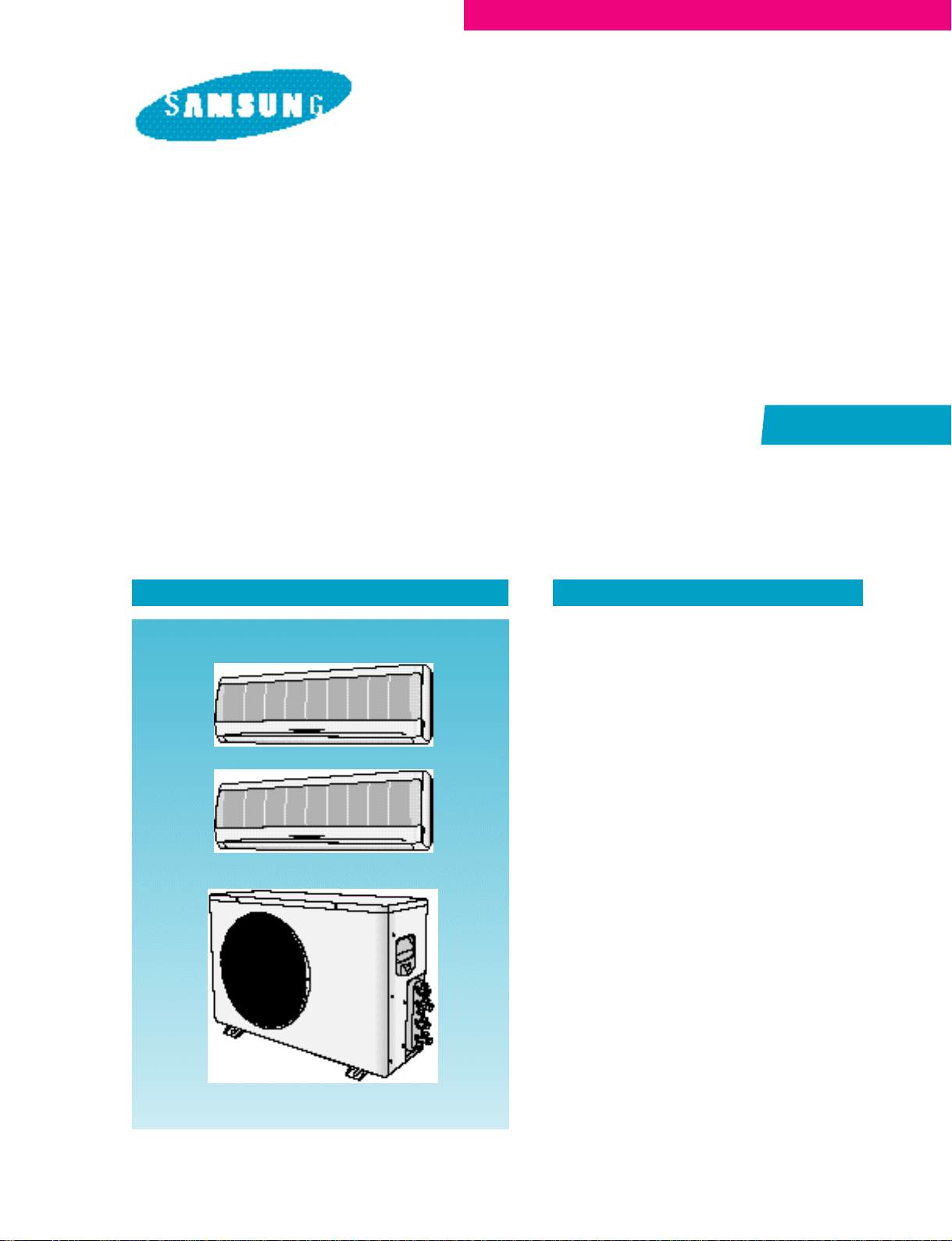
ROOM AIR CONDITIONER
INDOOR UNIT
AM18A1(B1)E09
AM18A1(B1)B09
AM19A1(B1)E07
AM19A1(B1)B12
SERVICE
OUTDOOR UNIT
UM18A1(B1)E2
UM18A1(B1)B2
UM19A1(B1)E2
Manual
CONTENTSAIR CONDITIONER
1. Pre c a u t i o n s
2. Product Specifications
3. Operating Instructions and
I n s t a l l a t i o n
4. Disassembly and Reassembly
5. Tro u b l e s h o o t i n g
6. Exploded Views and Parts List
7. Block Diagrams
8. PCB Diagrams
9. Wiring Diagrams
10. Schematic Diagrams
Page 2

© Samsung Electronics Co., Ltd. DEC. 1998.
Printed in Korea.
Code No. DB81-10176A(2)
Page 3
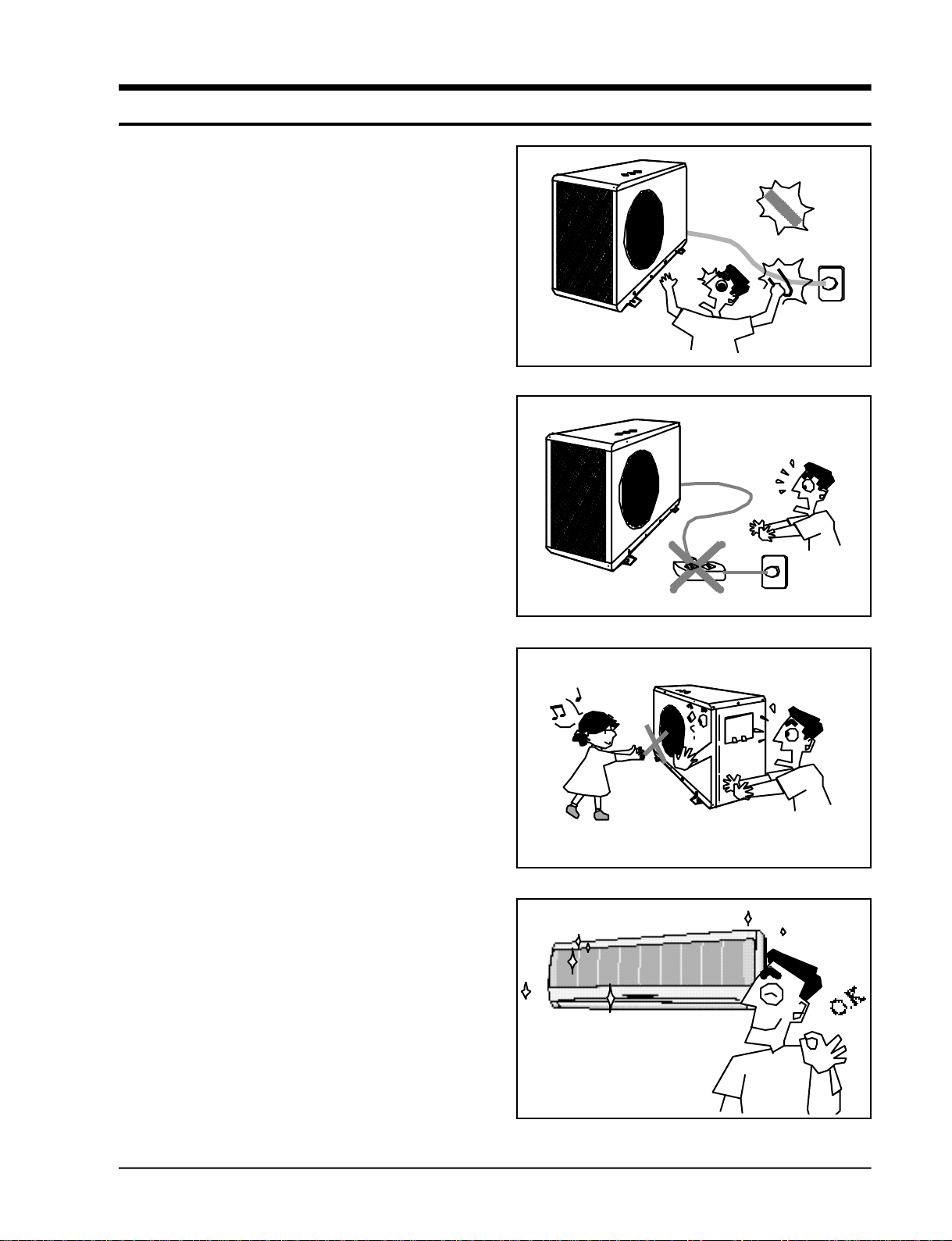
1. Precautions
1 . Warning: Prior to re p a i r, disconnect the
power cord from the circuit bre a k e r.
2 . Use proper parts: Use only exact re p l a c e m e n t
parts. (Also, we recommend replacing parts
rather than repairing them.)
3 . Use the proper tools: Use the proper tools
and test equipment, and know how to use
them. Using defective tools or test equipment
may cause problems later-intermittent contact,
for example.
4 . Power Cord: Prior to re p a i r, check the power
c o rd and replace it if necessary.
5 . Avoid using an extension cord, and avoid tap-
ping into a power cord. This practice may
result in malfunction or fire .
6 . After completing repairs and re a s s e m b l y,
check the insulation resistance. Pro c e d u re :
Prior to applying power, measure the re s i stance between the power cord and the gro u n d
terminal. The resistance must be greater than
30 megohms.
Fig. 1-1 Avoid Dangerous Contact
Fig. 1-2 No Tapping and No Extension Cords
7 . Make sure that the grounds are adequate.
8 . Make sure that the installation conditions are
s a t i s f a c t o r y. Relocate the unit if necessary.
9 . Keep children away from the unit while it is
being re p a i re d .
1 0 . Be sure to clean the unit and its surro u n d i n g
a re a .
Fig. 1-3 No Kids Nearby!
Fig. 1-4 Clean the Unit
Samsung Electronics
1-1
Page 4

M E M O
1-2
Samsung Electronics
Page 5
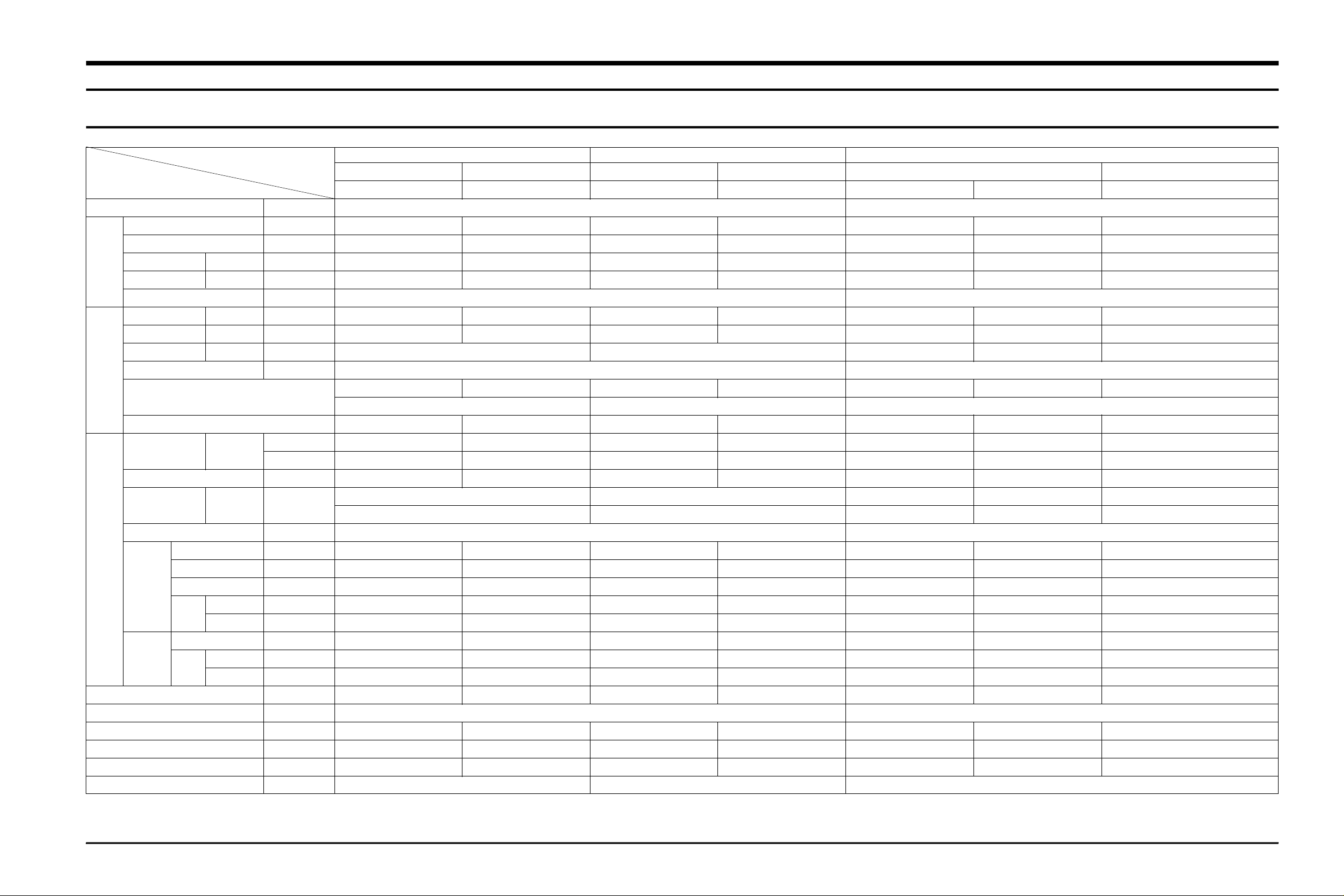
2. Product Specifications
2-1 Table
Model AM18A1(B1)E2 AM18A1(B1)B2 AM19A1(B1)E2
INDOOR UNIT OUTDOOR UNIT INDOOR UNIT OUTDOOR UNIT INDOOR UNIT OUTDOOR UNIT
Item AM18A1(B1)E09 UM18A1(B1)E2 AM18A1(B1)B09 UM18A1(B1)B2 AM19A1(B1)E07 AM19A1(B1)E12 UM19A1(B1)E2
Type - Wall-Mounting Multi Split Wall-Mounting Multi Split
Cooling BTU/h 9,000 18,000(9,000x2) 9,000 18,000(9,000x2) 7,000 12,000 19,000 (7,000+12,000)
Dehumiditying I/h 1.6 - 1.6 - 1.2 1.9 -
Performance
Power
Size
Air volume Cooling m3/min 7.0 - 7.0 - 6.0 8.3 Noise Cooling dB 35 54 35 54 33 38 54
Power V-Hz 1-220-240V~, 50Hz 1-220V~, 60Hz 1-220V~, 50Hz
Power consumption
Operating current Cooling A 3.7 7.4(3.7x2) 4.0 8.0(4.0x2) 3.1 5.3 8.0
Power factor Cooling % 97.9 97.7 96.0 96.0 94.0
Starting current A 30 30
Power cord(Option)
Fuse capacity A 3.15 - 3.15 - 3.15 3.15 3.15 / 5
Outer
dimension
Weight kg 9.6 53 9.6 53
Refrigerant pipe
Drain hose ID(mm) x L(m) ø17 x 2,000 ø17x2,000
Compressor
Blower
Heat exchanger 2Row 12Step 2Row 24Step 2Row 12Step 2Row 24Step 2Row 12Step 2Row 12Step 2Row 24Step
Refrigerant control unit A,B-UNIT ; Capillary Tube A,B-UNIT ; Capillary Tube.
Freezer oil capacity cc - 280 - 280 280 360 Refrigerant to change (R-22) g - 800x2 - 790x2 700 850 700 + 850
Protection device Standard Conditions ISO R5151 Standard ARI Standard ISO R5151 Standard
Cooling W 870 1,740(870x2) 860x2 1,720(860x2) 720 1,230 1,820
- HO7RNF 2.5 - H07RNF2.5 - - H07RNF2.5
HO5RNF (5G 1mm2) HO5RNF (5G 1mm2) H05RNF (5G 1mm2)
W x H x D
Liquid
GAS
Type - Rotary - Rotary Rotary Rotary Rotary
Model name - 44B092JW1E6 - 44B092IW1E5 44A070JW1E1 48A124JV1E5 44A070JW1E1 + 48A124JV1E5
Capacitor - 30µF x 420VAC - 20µF x 450VAC 25µF x 450VAC 30µF x 420VAC 20µF x 450VAC + 30µF x 420VAC
Tape(model) - - - - - - -
Motor
Rated output W - 675 - 675 675 1,210 -
Type Cross-fan Propeller Cross-fan Propeller Cross-fan Cross-fan Propeller
Type Resin Still Resin Still Resin Resin Still
Motor
Rated output W 35 35 35 35 35 35 35
mm 815x298x182 787x620x320 815x298x182 787x620x320 815x298x182 815x298x182 787x620x320
inch
OD(mm)xL(m)
32.08x11.73x7.17 30.98x24.41x12.6 32.08x11.73x7.17 30.98x24.41x12.6
ø6.35 x 5 ø6.35 x 5 ø6.35x5 ø6.35x5 -
ø9.52x5 ø9.52 x 5 ø9.52x5 ø12.7x5 -
MRA12037-12007
-
MRA12032-12008 MST24AMN-12008 MRA12030-12008 -
32.08x11.73x7.17 32.08x11.73x7.17 30.98x24.41x12.6
9.6 9.6 53
•The basic performance test is based on the piping of 5MT. (Be sure to check the installing conditions as extension of the piping
may lead to performance degradetion.)
Samsung Electronics
2-1
Page 6
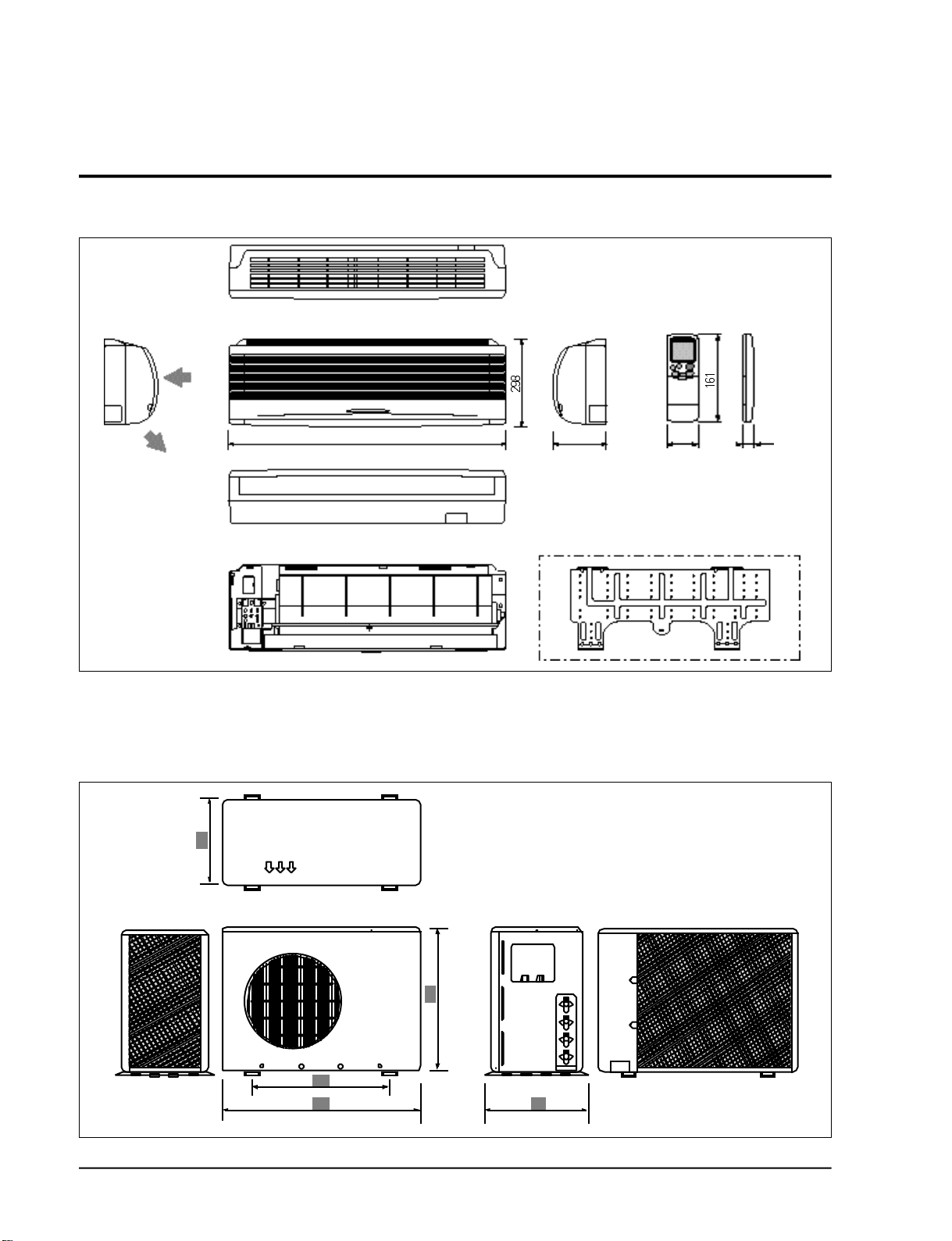
2-2 Dimensions
2-2-1 Indoor Unit
Air
in
Air out
2-2-1 Outdoor Unit
(Front view)
(Rear view)
815 182
(Remote control)
58
22
Installation plate
2-2
(Front view)
(Rear view)
Samsung Electronics
Page 7
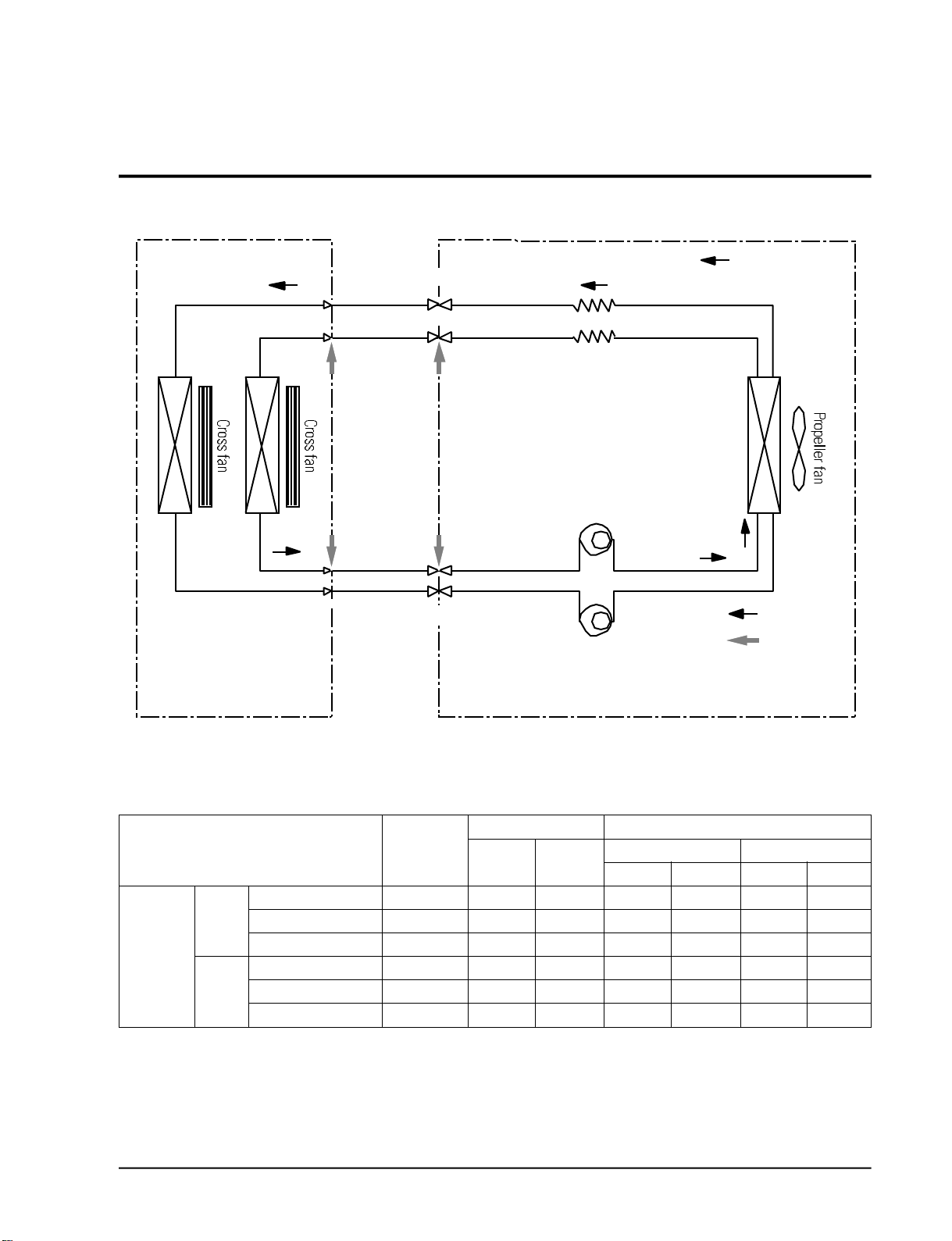
2-3 Refrigerating Cycle Block Diagram
INDOOR UNIT
(A) (B)
Heat
exchanger
(Evaporator)
T1
Liquid side
T2 Gas side
2-way valve
3-way valve
OUTDOOR UNIT
Capillary tube
Compressor-A
Heat
exchanger
(Condenser)
Cooling
Gas leak
check point
Refrigerating cycle temperature and pressure
STD Pressure Piping Temp.(°C) Temp. Condition (°C)
Operating Condition (kg/cm2G)
3-way valve DB WB DB WB
Standard 5.0~5.2 11 11 27 19 35 24
A or B Max over load 6.0~6.3 16 15 32 23 43 26
Cooling Low temp. 3.4~3.6 3 2 21 15 21 15
Standard 5.0~5.2 12 10 27 19 35 24
A + B Max over load 6.0~6.3 16 15 32 23 43 26
Low temp. 3.4~3.6 3 2 21 15 21 15
Samsung Electronics
T1 T2
Indoor Outdoor
2-3
Page 8

M E M O
2-4
Samsung Electronics
Page 9
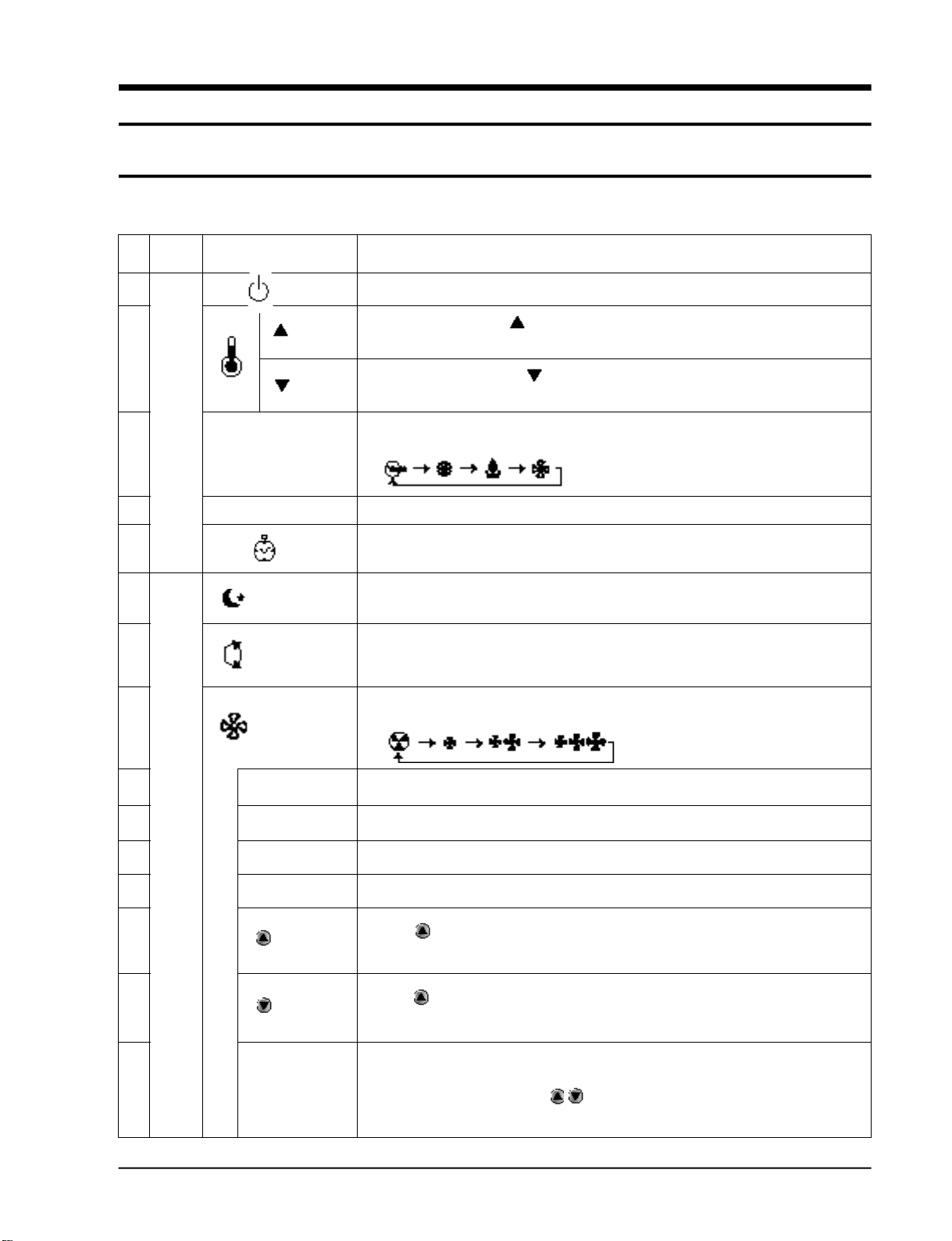
3. Operating Instructions and Installation
3-1 Operating Instructions
3-1-1 Name & Function of Key in remote controller
NO
1
2
3
4
5
6
7
8
NAMED OF KEY
MODE
TURBO
OFF
(UP)
(DOWN)
FUNCTION OF KEY
On/Off Button. Use this button to start and stop air conditioner.
Temp. up button. If the button is pressed once,
the setting temperature is increased by 1°C
Temp. down button. If the button is pressed once,
the setting temperature is decreased by 1°C
Each time you press this button,
MODE is changed in the following order.
Use this button to provide heavy duty cooling & Heating for 30 minutes.
Set up the reserve or cancel the timer on and timer off quickly
Use this button for sleep operation.
(The SLEEP mode can be selected at COOL and HEAT mode.)
Adjusts air flow vertically.
Each time you press this button,
Each time you press this button,
FAN SPEED is changed in the following order.
9
C
O
10
V
E
R
11
12
13
14
15
Samsung Electronics
T
I
M
E
R
ON TIMER
OFF TIMER
SET
CANCEL
TIME
(UP)
(DOWN)
Set up the time that operation start.
Set up the time that operation stop.
Use this button to reserve the timer on.
Use this button to reserve or cancel the timer on and timer off.
If the button is pressed once, the time increase by one minute
during the time set mode, and ten minutes during the timer set mode.
If the button is pressed once, the time decrease by one minute
during the time set mode, and ten minutes during the timer set mode.
Without regard to ON/OFF condition in remote controller,
use this button to set current time.
Adjust the current time using button.
(Data can be transmitted after setting up the time)
3-1
Page 10

Operating Instructions and Installation
3-1-2 Name & Function of Key in remote controller
1. A U TO MODE : In this mode, operation
C O O L mode is selected automatically by the
room temperature of initial operation.
Operation Type
Tr≥ 24.5°C+∆T Compressor ON
Cool Operation
Tr≤ 24°C+∆T Compressor OFF
∆T= -1°, -2°C, 0°C+1°C+2°C
∆T is controlled by setting temperature
up/down key of remote contro l l e r
* FAN SPEED : A U TO
2. C O O L MODE : The unit operates accord i n g
to the diff e rence between the setting and
room temperature. (18°C~30°C)
3. D RY MODE : Has 3 states, each determined
by room temperature .
The unit operates in DRY m o d e .
*Co m p ressor ON/OFF Time is contro l l e d
compulsorily(can not set up the fan speed,
always bre e z e ) .
* P rotective function : Low temperature
release. (Prevention against fre e z e )
Room Temp
4. TURBO MODE : This mode is available in
A U TO, COOL, DRY, FAN MODE.
When this button is pressed at first, the air
conditioner is operated “powerful” state for
30 minutes re g a rdless of the set temperat u re, room temperature .
When this button is pressed again, or when
the operating time is 30 minutes, turbo
operation mode is canceled and returned to
the previous mode.
*But, if you press the TURBO button in DRY
or FAN mode that is changed with A U TO
mode automatically.
5 . S L E E P MODE : Sleep mode is available
only in COOL m o d e .
The operation will stop after 6 hours.
*In COOL mode : The setting temperature
is automatically raised by 1°C each 1hour
When the temperature has been raised by
total of 2°C, that temperature is maint a i n e d .
6. FAN SPEED : Manual (3 step), Auto (4 step)
Fan speed automatically varies depending
on both the diff e rence between setting and
the room temperature .
3-2
Samsung Electronics
Page 11
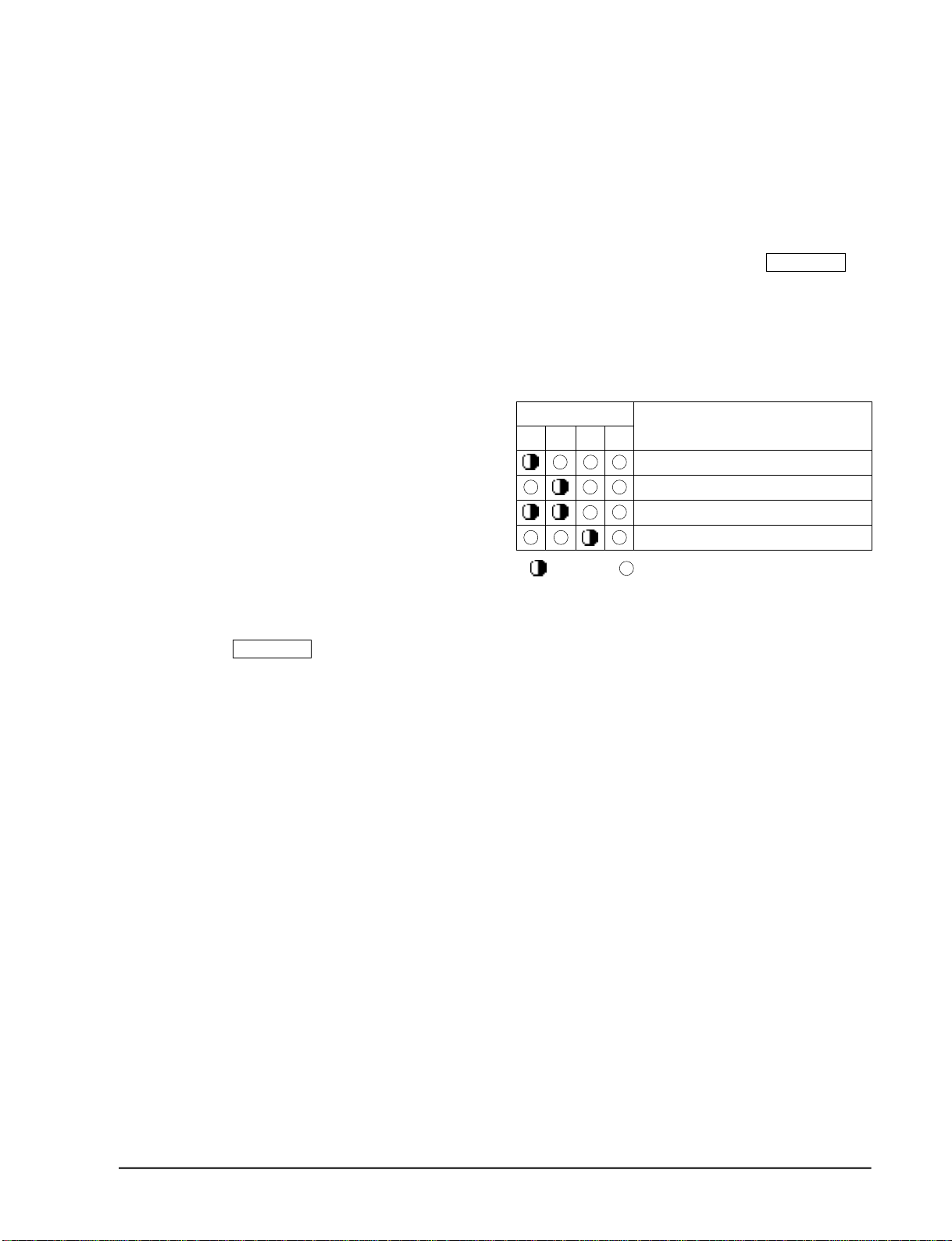
Operating Instructions and Installation
7 . C O M P U L S O RY O P E R ATION :
For operating the air conditioner without
the remote contro l l e r.
* A U TO : The operating is the same function that A U TO MODE in the remote cont ro l l e r.
8 . SWING : BLADE-H is rotated vertically by
the stepping motor.
9 . Quick OFF TIMER: OFF timer (quick timer)
allows reservation or cancel the timer on
and timer off quickly
When OFF timer button is pressed at operating state, LCD displays the polling state
s e q u e n t i a l l y.
The LCD also displays the time re m a i n i n g .
1 0 . 24-Hour ON/OFF Real Setting Ti m e r. : The
air conditioner is turned ON at a specified
time using .
ON TIMER
OFF TIMER : The air Conditioner is turned
OFF at a specified time using .
OFF TIMER
*ON TIMER : Only timer LED lights on.
*OFF TIMER : Both timer and operation
LED lights on.
*3 minutes delay timer.
11 . SELF Diagnosis
LED DISPLAY
o p e r-
T I M E R
a t i o n
FA N
Tu r b o
Check Point
I n t e r ruption of electric power and Power on.
Abnormal condition of the room sensor.
Abnormal condition of the indoor unit's heat exchanger sensor.
Indoor unit fan motor lock.
L E D
:
b l i n k i n g
: LED off
1 2 . BUZZER SOUND : Whenever the ON/OFF
button is pressed or whenever change
occurs to the condition which is set up or
select, the compulsory operation mode,
buzzer is sounded "beep"
Samsung Electronics
3-3
Page 12
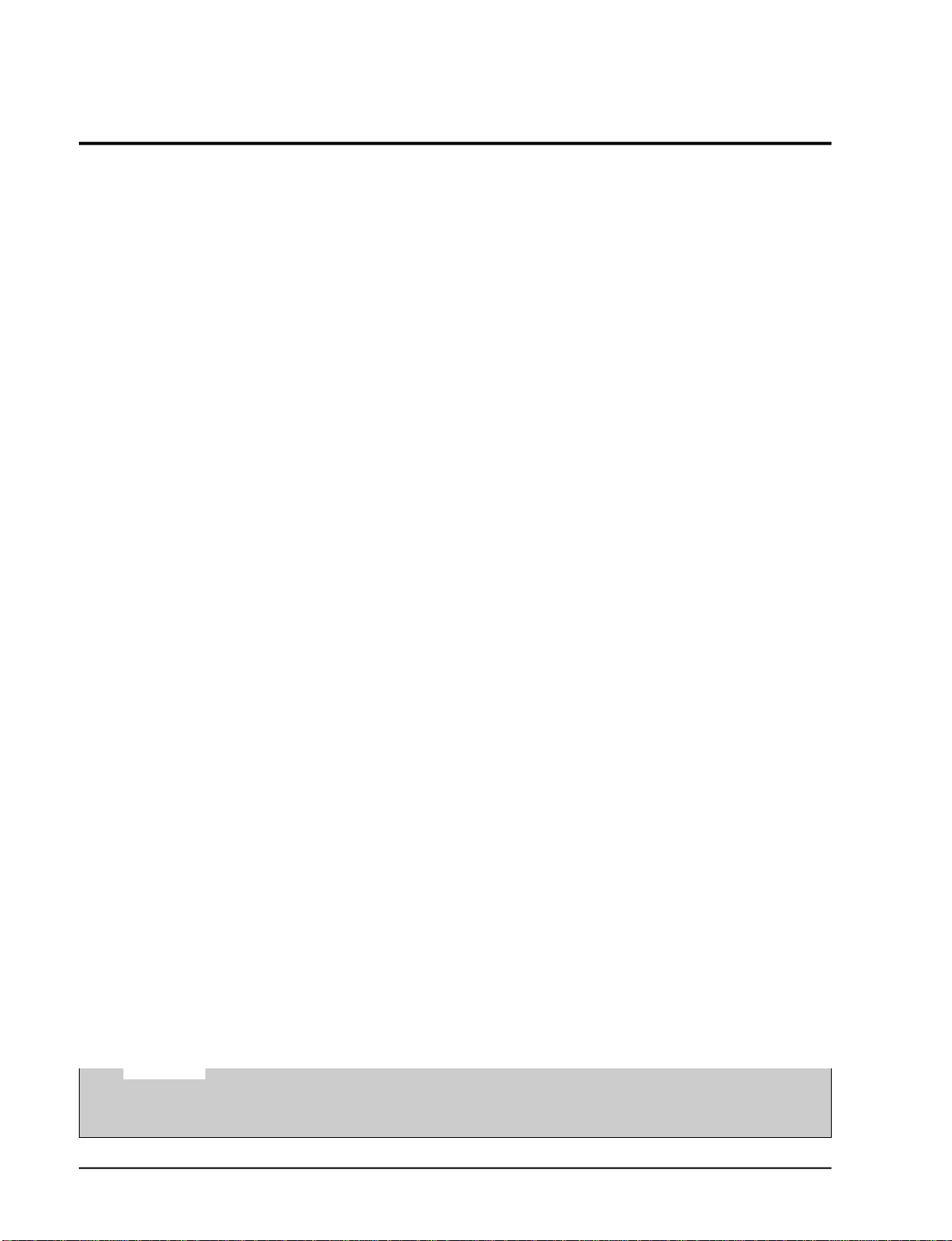
3-2 Outdoor unit controlling spec (Each load controlling condition)
3-2-1 Selecting Area for Installation
Select an area for installation that is suitable
to the customer's needs.
3-2-1(a) Indoor Unit
1 . Make sure that you install the indoor unit in
an area providing good ventilation. It must
not be blocked by an obstacle affecting the
airflow near the air inlet and the air outlet.
2 . Make sure that you install the indoor unit in
an area allowing good air handling and
endurance of vibration of the indoor unit.
3. Make sure that you install the indoor unit in
an area where there is no source of heat or
vapor nearby.
4 . Make sure that you install the indoor unit in
an area from which hot or cool air is spre a d
evenly in a ro o m .
5 . Make sure that you install the indoor unit in
an area away from TVs, audio units, cordless phones, fluorescent lighting fixture s
and other electrical appliances (at least 1
m e t e r ) .
6 . Make sure that you install the indoor unit in
an area which provides easy pipe connection with the outdoor unit, and easy
drainage for condensed water.
7. Make sure that you install the indoor unit in
an area which is large enough to accomodate the measurements shown in figure on
the next page.
3-2-1(b) Outdoor Unit
1 . Make sure that you install the outdoor unit
in area not exposed to the rain or direct sun
l i g h t .
(Install a separate sunblind if exposed to
d i rect sun light.)
2 . Make sure that you install the outdoor unit
in area allowing good air moment, not
amplifying noise or vibration, especially to
avoid disturbing neighbours.
(Fix the unit firmly if it is mounted in a
high place.)
3 . Make sure that you install the outdoor unit
in area providing good ventilation and
which is not dusty. It must not be blocked
by any obstacle affecting the airflow near
the air inlet and the air outlet.
4 . Make sure that you install the outdoor unit
in area free from animals or plants.
5 . Make sure that you install the outdoor unit
in area not blocking the traff i c .
6. Make sure that you install the outdoor unit
in area easy to drain condensed water fro m
the indoor unit.
7. Make sure that you install the outdoor unit
in area which provides easy connection
within the maximum allowable length of a
coolant pipe (15 meters).
Note
1. Add 10 grams of refrigerant (R-22) for
every 1 meter if the pipe length exceeds
the standard pipe length of 5 meters.
2. Maintain a height between the indoor and
outdoor units of less than 3 meters.
8 . Make sure that you install the outdoor unit
in an area which is large enough to accommodate the measurements
shown in figure on the next page.
3-2-1(c) Remote Control Unit
1 . Make sure that you install the remote con-
t rol unit in an area free from obstacles such
as curtains etc, which may block signals
f rom the remote control unit.
2. Make sure that you install the remote cont rol unit in an area not exposed to
d i rect sunlight, and where there is no sourc e
of heat.
3. Make sure that you install the remote cont rol unit in an area away from TVs, audio
units, cordless phones, fluorescent lighting
f i x t u res and other electrical appliances (at
least 1 meter).
Caution
It is harmful to the air conditioner if it is used in the following environments: greasy areas (including areas near machines),
salty areas such as coast areas, areas where sulfuric gas is present such as hot spring areas. Contact your dealer for advice.
3-4
Samsung Electronics
Page 13
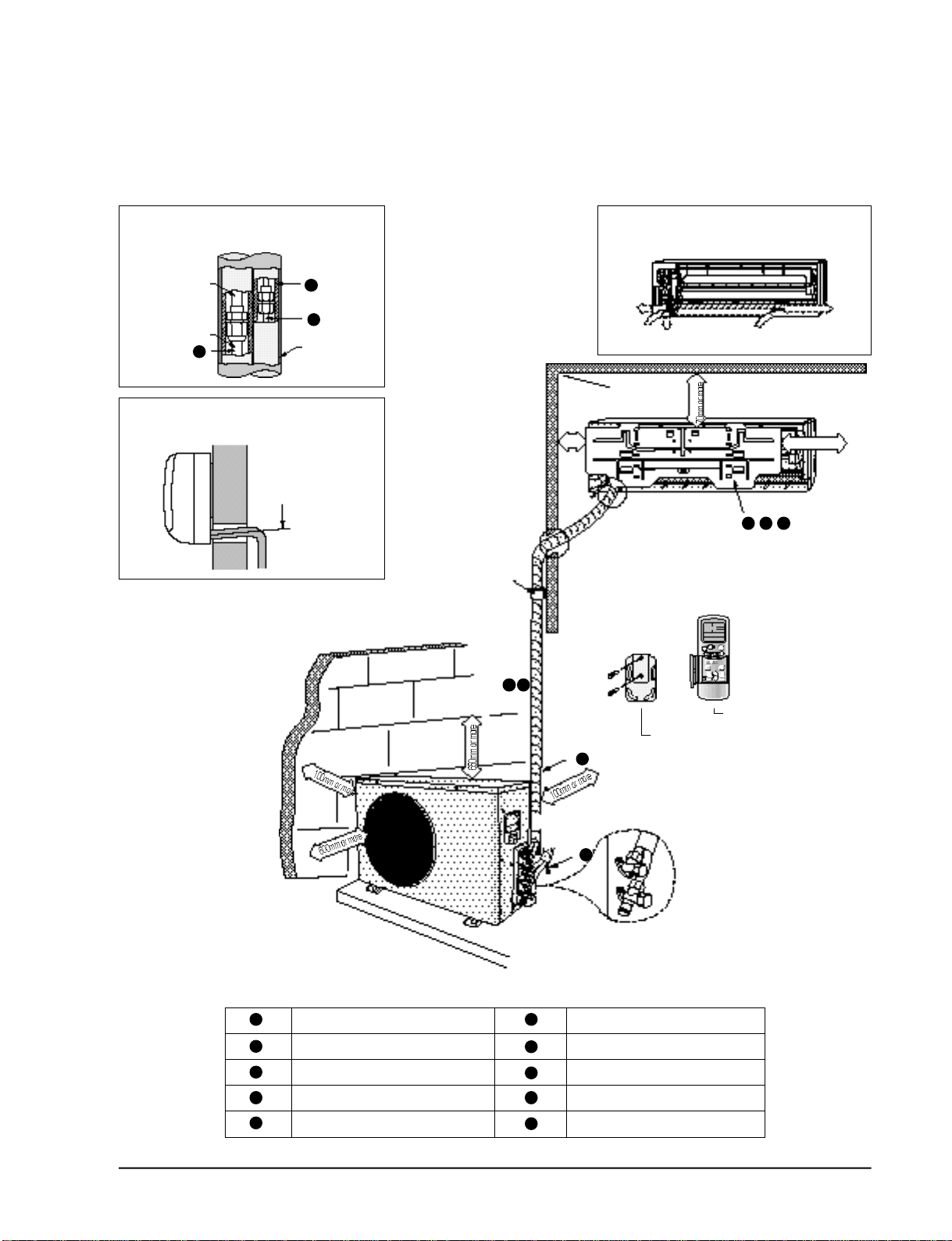
3-2-2 Installation diagram of indoor unit and outdoor unit
Operating Instructions and Installation
A Indoor unit gas leak test check point
Indoor unit
Piping
1
3
2
Tape vinyl
B Drain hose installation
Cut the piping hole
sloped slightly
250mm
or more
Piping may be laid to the rear, left,
right or down.
Right
Rear
Down
A
B
Left
Rear
200mm or more
7 8 9
5 6
Remote control
Remote control holder
4
A-UNIT
B-UNIT
1
2
3
4
5
Piping (Liquid) 1/4" Clamper tube
Piping (Gas) 3/8" or 1/2" Installation plate
Installation tube Pipe-connection
Vinyl tape Screw
Putty Drain hose
6
7
8
9
10
Outdoor unit check point.
1 0
Samsung Electronics
3-5
Page 14
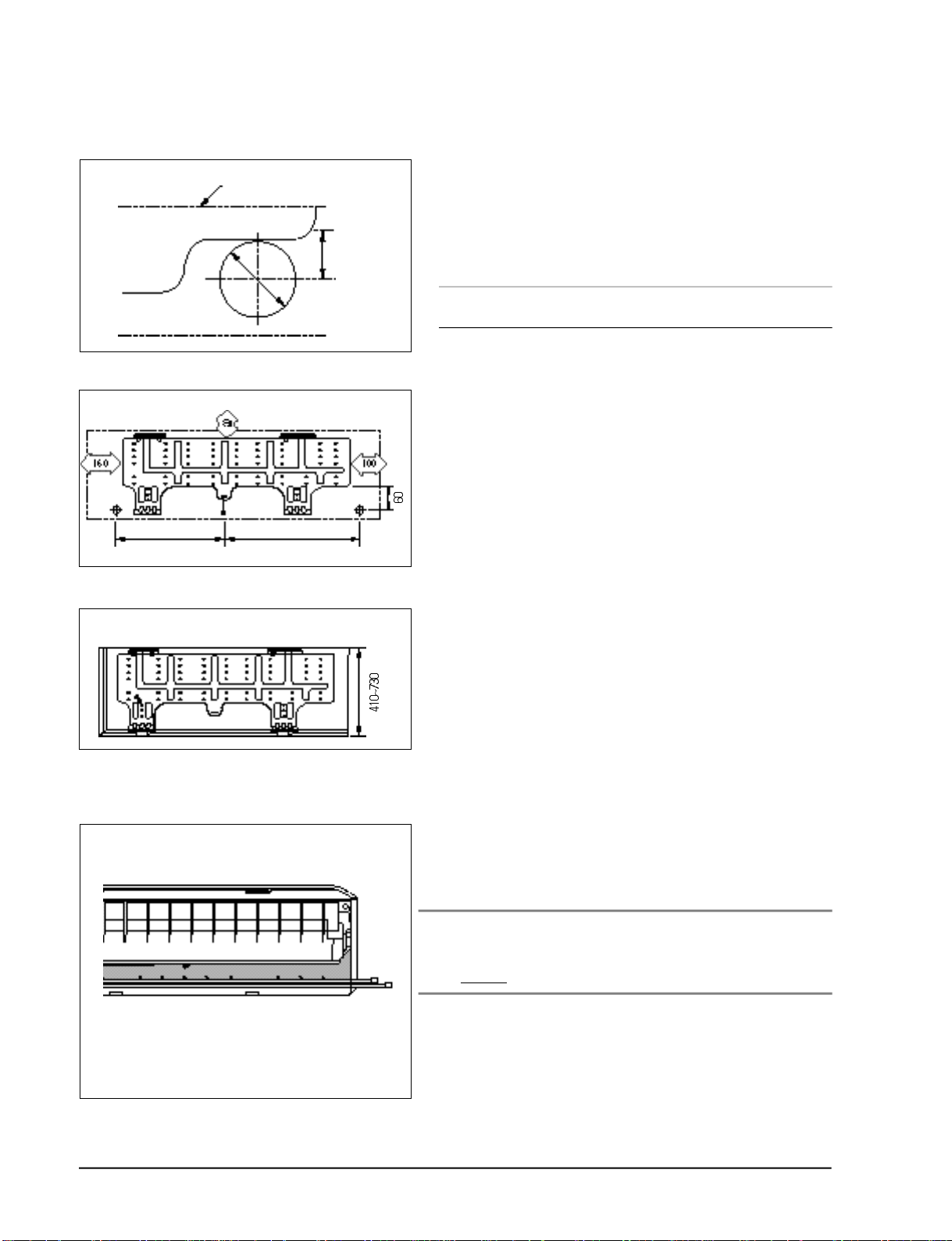
Operating Instructions and Installation
3-2-2(a) Fixing the Installation Plate
(Unit : mm)
(Unit : mm)
Installation plate
280
340
Pipe hole
(ø65mm)
1. Determine the position of the pipe and drain hose hole
using the right figure and drill the hole with an inner
diameter of 65mm so that it slants slightly downwards.
2. If you are fixing the indoor unit to a… Then follow Steps…
Wall 3.
Window frame 4 to 6.
3. Fix the installation plate to the wall in a manner appropriate to the weight of the indoor unit.
If you are mounting the plate on a concrete wall with
anchor bolts, the anchor bolts must not project by more
than 20mm.
4. Determine the positions of the wooden uprights to be
attached to the window frame.
3-2-2(b) Purging the Unit
5. Attach the wooden uprights to the window frame in a
manner appropriate to the weight of the indoor unit.
6. Using tapped screws, attach the installation plate to the
wooden uprights, as illustrated in the last figure opposite.
On delivery, the indoor unit is loaded with an inert gas.
All this gas must therefore be purged before connecting the
assembly piping. To purge the inert gas, proceed as fol lows.
Unscrew the caps at the end of each pipe.
Result : All inert gas escapes from the indoor unit.
• To prevent dirt or foreign objects from getting into
the pipes during installation, do NOT remove the
caps completely until you are ready to connect the
piping.
3-6
Samsung Electronics
Page 15
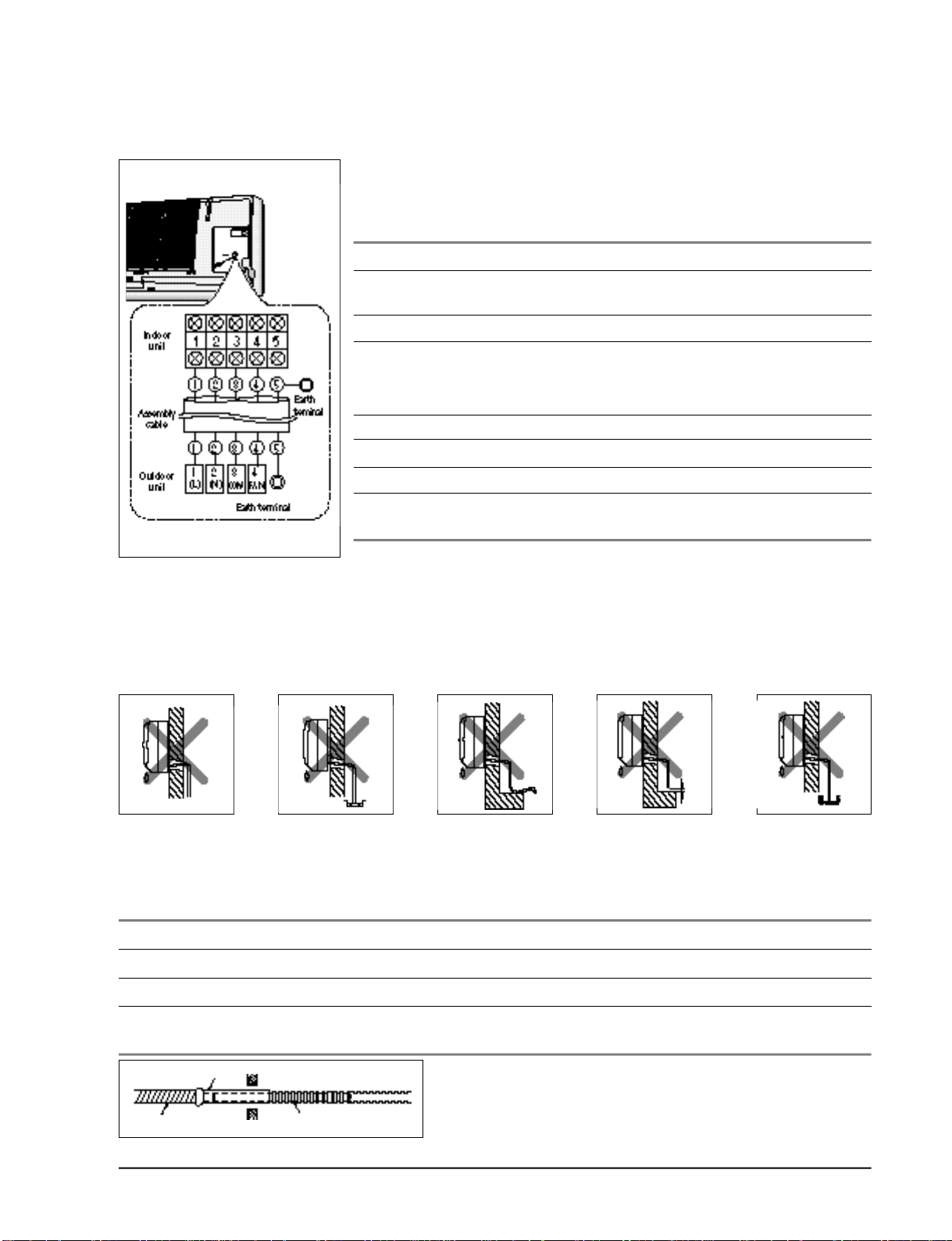
3-2-2(c) Connecting the Assembly Cable.
The outdoor unit is powered from the indoor unit via the assembly
cable. If the outdoor unit is more than five metres away from the
indoor unit, the cable must first be extended to a maximum of
ten metre s .
1 . Extend the assembly cable if necessary.
2 . Open the front grille by pulling on the tabs on the lower right and
left sides of the indoor unit.
3 . Remove the screw securing the connector cover.
4 . Pass the assembly cable through the rear of the indoor unit and
connect the assembly cable to terminals 1 to 5.
• Each wire is labelled with the corresponding terminal number.
5 . Pass the other end of the cable through the 65mm hole in the wall.
6 . Replace the connector cover, carefully tightening the scre w.
7 . Close the front grille.
8 . For further details on how to plug the other end of the assembly
cable into the outdoor unit, refer to page 3-10.
Operating Instructions and Installation
3-2-2(d) Installing and Connecting the Indoor Unit Drain Hose
C a re must be taken when installing the drain hose for the indoor unit to ensure that any condensa tion water is correctly drained outside.l When passing the drain hose through the 65mm hole drilled
in the wall, check that none of the following situations occur.
The hose must
NOT slope upw
ards.
To install the drain hose, proceed as follows.
1. If necessary, connect the 2-metre extension to the drain hose.
2 . If you are using the extension, insulate the inside part of the extension drain hose with a shield.
3. Pass the drain hose under the refrigerant piping, taking care to keep the drain hose tight.
4. Pass the drain hose through the hole in the wall, making sure that it is sloping downwards, as
shown in the illustrations above.
The end of the drain
hose must NOT be
placed in water.
Do NOT bend the
hose in different
directions.
Keep a clearance of at
least 5cm between the
end of the hose and the
ground.
Do NOT place the end
of the drain hose in a
hollow.
Shield
Drain hose Extension drain hose
Samsung Electronics
The hose will be fixed permanently into position once
the whole installation has been tested for gas leaks;
refer to page 16 for further details.
3-7
Page 16
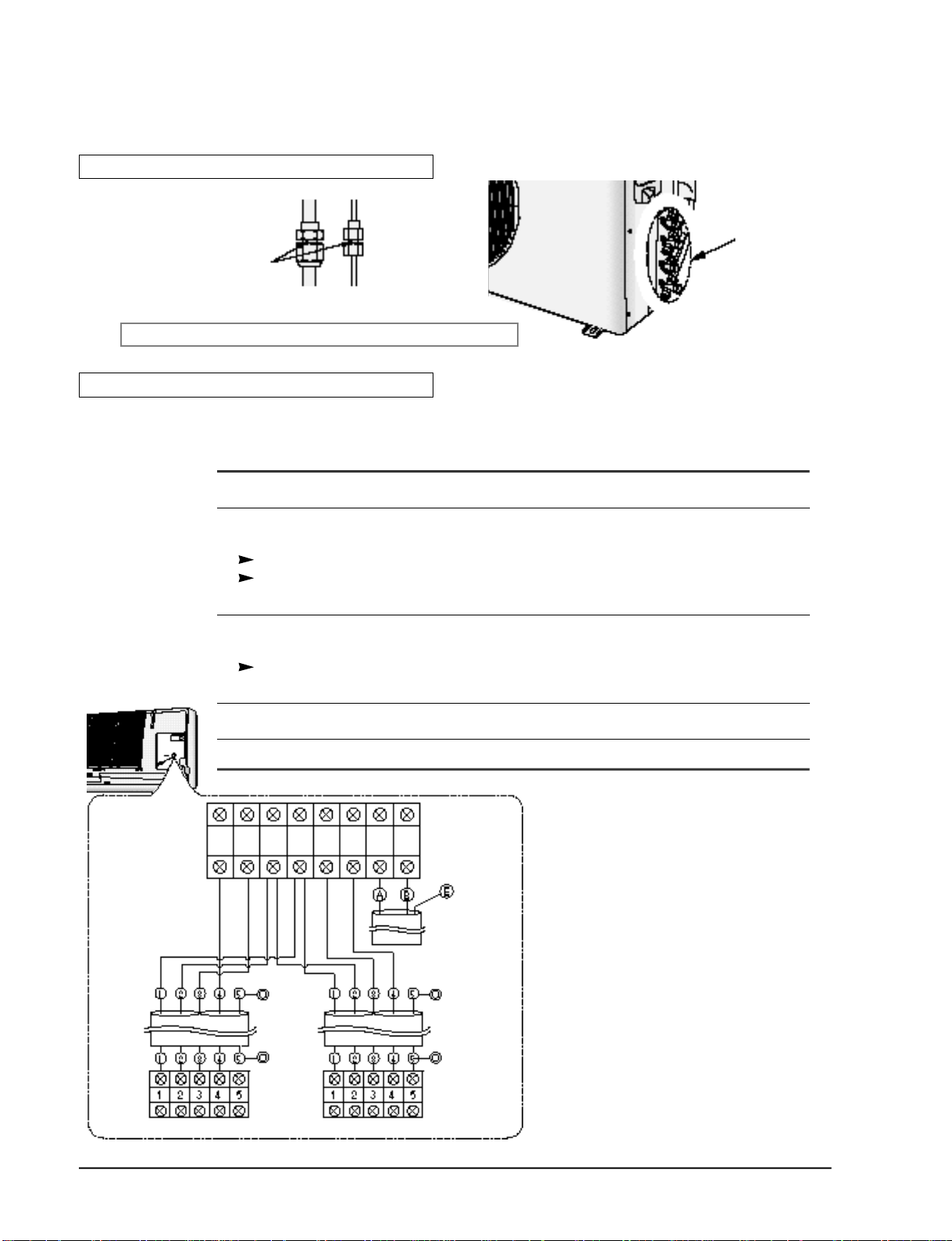
Operating Instructions and Installation
3-2-2(e) Outdoor unit installation
GAS LEAK TEST
Indoor unit check point
Check for gas leak from the flare nut connections with leak detector.
WIRING CONNECTION
Two electric cables must be connected to the outdoor unit:
• The assembly cable connecting the indoor unit to the outdoor unit.
• The power cable connecting the auxiliary circuit breaker to the outdoor unit.
1 Remove the terminal board cover on the side of the outdoor unit.
Outdoor unit check point
Outdoor unit
2 Connect the assembly cable to terminals 1 to 5 and connect the power cable to therminals A to B.
Each wire is labelled with the corresponding terminal number.
E n s u re that the wire number of the indoor unit and the terminal number of the outdoor unit.
3 Connect the earthing wires to the earth terminals.
Refer to the page opposite for further details on how to check that earthing is corre c t .
4 Replace the terminal board cover, carefully tightening the screw.
5 connect the power cable to the auxiliary circuit breaker.
Indoor unit
FAN
4
3
COMP
2
(N)
Earth
terminal
Earth
terminal
1
(L)
3
COMP
FAN
4
1(L) 2(N)
Terminal Block
Circuit Breaker
(Main Power supply cable)
Earth
terminal
Earth
terminal
Assembly cable
Earth
terminal
3-8
Indoor unit
A-unit
B-unit
Samsung Electronics
Page 17

Grounding
Operating Instructions and Installation
(The parts for this work are optional.)
• A g rounding terminal can be found on
the outdoor unit as illustrated.
Grounding screw hole
1 . When an existing grounding terminal is avil-
a b l e .
( G rounding wire of ®™1.6mm or larg e r < s o l i d
w i re>or 2mm2 or larger <standard wire>)
Terminal used
exclusively for
grounding.
Grounding resistance:
less than 100 ohms
(existing grounding electrode)
2 . Use of a grounding electro d e .
• Specifications of grounding electro d e .
Carbon plastic Steel core
PVC-insulated wire(2mm2°ø3.5m), green Terminal, M4
Samsung Electronics
3-9
Page 18

Operating Instructions and Installation
3-2-2(f) Flare Modification
• Tools used
Flare modification procedure
1 ) Cut the pipe using a pipe cutter.
90°
3 ) Insert a flare nut into the pipe and modifty flare .
Oblique
Raughness
2 ) Remove burrs at the tip of the pipe cut.
Burr
* Unproper flaring
C a u t i o n : Burrs not removed may result in
leakage of gas.
Pipe
Reamer
Outer diameter A(mm)
A
ø6.35mm 1.3
ø9.52mm 1.8
ø12.7mm 2.0
3-10
Inclined Surface
damaged
Cracked Uneven
thickness
Samsung Electronics
Page 19

Operating Instructions and Installation
3-2-2(g) Air-Purging
CAUTION
The air in the indoor unit and in the pipe must be purged. If air remains in the refrigeration pipes, it will affect the compressor,
reduce to cooling/heating capacity and could lead to a malfuction. Refrigerant for air purging is not charged in the outdoor unit.
Use Vacuum Pump as shown at the right figure. Each unit must be purged in turn.
1. Check the piping connections
2. Connect the charging hose of low pressure side of
manifold gauge to the packed valve having a service
port(3/8” or 1/2” Packed valve) as shown at the right
figure.
3. Open the valve of the low pressure side of manifold
gauge counter-clockwise.
4. Purge the air from the system using vacuum pump for
about 10 minutes.
-Close the valve of the low pressure side of manifold
gauge clockwise.
-Make sure that pressure gauge show -0.1MPa
(-76cmHg) after about 10minutes.
This procedure is very important in order to avoid gas
leak.
-Turn off the vacuum pump.
- Remove the hose of the low pressure side of manifold
gauge.
5. Set valve cork of both liquid side and gas side of
packed valve to the open position.
6. Mount the valve stem nuts and the service port cap to
the valve, and tighten them at the torque of 18N•m
with a torque wrench.
Liquid side
Gas side
INDOOR
A-UNIT
INDOOR
B-UNIT
Vacuum Pump
Valve stem
Stem cap
7. Check for gas leakage.
-At this time, especially check for gas leakage from the
3-way valve’s stem nuts, and from the service port cap.
Samsung Electronics
Service port
3-11
Page 20

Operating Instructions and Installation
3-2-2(h) Refrigerant Refill Procedure
If connecting pipe of more than 10 metres is installed, additional refrigerant should be charged by
extra metre. You don’t have to charge additional refrigerant up to 10 metres of connecting pipe.
1 . Remove the valve stem cap and service
port of 3-way valve.
2 . Connect the charging hose of low pre s s u re
side of Manifold gauge to the packed valve
having a charging port(3/8” Packed valve)
as shown at the right figure .
3 . Operate the unit at the cooling mode.
4 . Slowly open the valve of the low pre s s u re
side of Manifold gauge counterc l o c k w i s e
until the low pre s s u re of manifold gauge
indicates 4.8 to 5.5 kg/cm2at the high cool
operation(1-unit operation) and the stand a rd temperature.(for details, see the page
3 - 1 4 )
It is recommend that regrigerant should be
slowly put in. If the refrigerant is put in
too quickly, compressor will be damaged.
5 . Stop operation of the air conditioner.
• Piping length and the height
Pipe Size
Max.piping
AM18A1(B1)E09
AM18A1(B1)B09
1/4” 3/8”
AM19A1(B1)E07
AM19A1(B1)E12
Additional refrigerant change
( R 2 2 , g )
• When length of the pipe is
over 5u by the unit, you
should charge
the refrigerant Formulas
A-UNIT : 10gx(La- 1 0 ) / m
B-UNIT : 10gx(Lb- 1 0 ) / m
( La:the length of A-unit’s
pipe Lb:the length of
B-unit’s pipe)
1/4” 1/2”
INDOOR UNIT
length
A
15m
15m
B
Max
height
BLIQUID GAS
3m
3m
A
OUTDOOR UNIT
6 . Disconnect the charge hose of manifold
g a u g e .
7 . Close the cap of each valve.
• Formulas
A-unit : 10g x (La - 5) / m
B-unit : 10g x (Lb - 5) / m
( La : the length of A-unit’s pipe)
( Lb : the length of B-unit’s pipe)
INDOOR
A-UNIT
INDOOR
B-UNIT
3-3-2(i) Flare unt fixing torque
Torque (kg-cm)
Outter diameter
Fixing Torque Final Torque
ø 6.35(Liquid Side) 160 200
ø 9.52(Gas Side) 300 350
ø 12.7(Gas Side) 500 550
3-12
Samsung Electronics
Page 21

3-2-2(j) “Pump down” Procedure
1 . Confirm that both the 2-way and 3-way
valves are set to the open position.
(1) Remove the valve stem caps.
(2) Be sure to use a hexagonal wrench to
operate the Gas side valve stems.
2 . Operate the unit for 10 to 15 minutes.
3 . Stop operation and wait for 3 minutes, then
connect the charge set to the service port of
the 3-way valve.
(1) Connect the charge hose with the push
pin to the service port.
4 . Air purging of the charge hose.
(1) Open the low-pre s s u re valve on the
c h a rge set slightly to air purge from the
c h a rge hose.
Operating Instructions and Installation
2-Way Valve
cap
5 . Set the liquid side 2-way valve to the closed
p o s i t i o n .
6 . Operate the air conditioner at the cooling
cycle and stop operation immediately after
setting the 3-way valve to the closed position
when the gauge indicates 0 kg/cm2G .
If the unit can not be operated at the Cooling
Mode(weather is rather cool), operate the
unit at the Trubo Mode. So that the unit can
be operated.
7 . Disconnect the charge set, and mount the
both 3-way valve’s stem nuts and the service
port cap.
Relocation of the air conditioner
• Refer to this pro c e d u re when the unit is
re l o c a t e d .
1. Carry out the pump down pro c e d u re
( refer to the details of ‘pump down’).
2. Remove the power cord .
3. Disconnect the assembly cable from the
indoor and outdoor units.
4. Remove the flare nut connecting the indoor
unit and the pipe.
At this time, cover the pipe of the indoor
unit and the other pipe using a cap or vinyl
plug to avoid foreign material entering.
3-Way Valve
5. Disconnect the pipe connected to the outdoor
u n i t .
At this time, cover the valve of the outdoor
unit and the other pipe using a cap or vinyl
plug to avoid foreign material entering.
6. Make sure you do not bend the connection
pipes in the middle and store together with
the cables.
7. Move the indoor and outdoor units to a new
l o c a t i o o n .
8. Remove the mounting plate for the indoor
unit and move it to a new location.
Samsung Electronics
3-13
Page 22

Operating Instructions and Installation
3-3-3 Technical Document
3-3-3(a) AM19A1(B1)E12
•Cooling Characteristics - Outdoor Te m p e r a t u re
Test Condition Indoor Unit (DB/WB) : 27/19
Vo l t a g e / F requency : 240V/50Hz
•In case of 2Unit, Capacity & Current multiplied by 2
Cooling Capacity & Air Outlet Temperature
13000
12000
11000
Cooling Capacity Air Outlet Temp
21/15(15.5) 21/19(19.5) 35/24 43/26(25.5)
Outdoor Temperature(DB/WB)
Current & Low Pressure
7
Current
Low Pressure
15
14
13
7
3-14
6
5
4
21/15(15.5) 21/19(19.5) 35/24 43/26(25.5)
Outdoor Temperature(DB/WB)
6
5
4
Samsung Electronics
Page 23

3-3-3(b) AM18A1(B1)E09 / AM18A1(B1)B09 / AM19A1(B1)E07
• Cooling Characteristics - Outdoor Te m p e r a t u re
Operating Instructions and Installation
Test Condition Indoor Unit(DB/WB) :
Vo l t a g e / F requency :
AM18A1(B1)E2/AM19A1(B1)E2 : 240V/50Hz, AM18A1(B1)B2 : 220V/60Hz
Cooling Capacity & Air Outlet Temperature
Cooling Capacity
10000
9000
8000
7000
21/15(15.5)
Outdoor Temperature(DB/WB)
AM18A1(B1)E09/AM19A1(B1)E07 : 27/19, AM18A1(B1)B09 : 27/19.5
Air Outlet Temp.
15
14
13
12
11
10
35/24
43/26(25.5)
10000
9000
8000
7000
Samsung Electronics
Cooling Capacity & Low Pressure
Cooling Capacity Low Pressure
21/15(15.5) 35/24 43/26(25.5)
Outdoor Temperature(DB/WB)
8
7
6
5
4
3
3-15
Page 24

M E M O
3-16
Samsung Electronics
Page 25

4. Disassembly and Reassembly
Stop operation of the air conditioner and remove the power cord before repairing the unit.
4-1 Indoor Unit
No Parts Procedure Remark
1 Front Grille
1) Stop the air conditioner operation and block the
main power.
2) Seperate the tape of front.
Panel upper.
3) Contract the second finger to the left and right
handle and pull to open the inlet grille.
4) Take the left and right filter out.
5) Loosen one of the right fixing screw and seperate
the terminal cover.
6) Open the cover screw and loosen three fixing
screws of front grille.
Samsung Electronics
7) Pull the upper left and right of discharge softly for
the outside cover to be pulled out.
8) Pull softly the lower part of discharge and push it
up
Caution:
Assemble the front panel and fix the hooks of left
and right.
4-1
Page 26

Disassembly and Reassembly
No Parts Procedure Remark
2
3
Filter Frame
Ass'y Tray Drain
1) Loosen the left and right screw of the Holder
Filter, and Separate the Holder Filter.
1) Do ①② , above.
Separate the holder at the rear side of Indoor
unit.
2) Take the display PCB out.
(Center of indoor unit).
3) Loosen three fixing screws of left and right.
4) Pull tray drain out from the back body.
4-2
4
Main PCB
1) Do " ①② ", above
2) Take all the connector of PCB upper side out.
3) Separate the outdoor unit connection wire from
the terminal block.
4) If pulling the Main PCB up, it will be taken out.
(Separate the TRANS hook, it before).
Samsung Electronics
Page 27

Disassembly and Reassembly
No Parts Procedure Remark
5
Heat Exchanger
1) Do " ①②③④ ", above.
2) Loosen the left screws of the heat exchanger.
Lifting the heat exchanger up a little to
push the up side for separation from the
indoor unit
6
Fan Motor and
Cross Fan
1) Do " ①②③④⑤ ", above.
2) Loosen the fixing two screws and separate the
motor holder.
3) Loosen the fixing screw of motor fan.
(By use of M3 wrench)
Separate the motor from the fan.
Separate the fan motor the left holder bearing.
Samsung Electronics
4-3
Page 28

4-2 Outdoor Unit
No Parts Procedure Remark
1
2
Cabinet
Fan Motor &
Propeller Fan
1) Turn off the unit and remove the power cable
2) Remove the top cover.
3) Remove the control box cover.
4) Unplug the ass'y cable.
5) Remove the cabi-side.
6) Remove the cabi-front.
* When you assemble the parts, check if the each
parts and electric connectors are fixed firmly.
1) Do Procedure ① above.
2) Remove the nut flange.
(Turn to the right to remove as it is a left turned
screw)
3) Disassemble the propeller fan.
4-4
Samsung Electronics
Page 29

5. Troubleshooting
5-1 Items to be checked first
1 ) Is the voltage of the power corre c t ?
The input voltage shall be rating voltage ± 10% range.
The airconditioner may not operate properly if the voltage is out of this range.
2 ) Is the link cable linking the indoor unit and the outdoor unit linked pro p e r l y ?
The indoor unit and the outdoor unit shall be linked by 5 cables.
Check the terminals if the indoor unit and outdoor unit are properly linked by the same number of cables.
Otherwise the airconditioner may not operate pro p e r l y.
3 ) When a problem occurs due to the contents illustrated in the table below it is a symptom not related to the
malfunction of the airc o n d i t i o n e r.
NO Operation of air conditioner
1 The COOL operation indication LED (Green) blinks when a
power plug of the indoor unit is plugged in for the first time.
2 In a COOL operation mode, the compressor does not
operate at a room temperature higher than the setting
temperature that the IN DOOR FAN should operate.
In a HEAT operation mode, the compressor does not
operate at a room temperature lower than the setting
temperature that indoor fan should
operate.
3 Fan speed setting is not allowed in AUTO or DRY mode.
4 Compressor stops operation intermittently in DRY mode.
5 Timer LED only of the indoor unit lights up and the
air conditioner does not operate.
Explanation
It indicates power is on. The LED stops blinking if the operation
ON/OFF button on the remote control unit is pushed.
In happens after a delay of 3 minutes when the compressor is reoperated. The same phenomenon occurs when a power is on.
As a phenomenon that the compressor is reoperated after a delay of
3 minutes, the indoor fan is adjusted automatically with reference
to a temperature of the air blew
The speed of the indoor fan is set to LL in DRY mode.
Fan speed is 5 steps is selected automatically in AUTO mode.
Compressor operation is controlled automatically in DRY mode
depending on the room temperature and humidity.
Timer is being activated and the unit is in ready mode.
The unit operates normally if the timer operation is cancelled.
6 The compressor stops intermittently in a COOL mode or DRY
mode, and fan speed of the indoor unit decreases.
The compressor stops intermittently or the fan speed of the indoor unit
decreases to prevent inside/outside air frozen depending on the
inside/outside air temperature.
4 ) Indoor unit observes operation condition of the air conditioner, and displays self diagnosis details
on the display panel.
NO Display
1 Operating LED blinking (1Hz)
2 TIMER LED blinking (1Hz)
3 O P E R ATING and TIMER LED blinking (1Hz)
4 FAN LED blinking (1Hz)
Samsung Electronics
Restore from power failure (input initial power)
Indoor unit Room sensor Error (open or short)
Indoor unit heat exchanger temperature sensor Error (open or short)
Indoor fan malfunctioning (for speed is Below 38Orpm)
Self Diagnosis
5-1
Page 30

5-2 Fault Diagnosis by Symptom
5-2-1 No Power (completely dead)-Initial diagnosis
1) Checklist :
(1) Is input voltage normal?
(2) Is AC power linked corre c t l y ?
(3) Are connections between primary side, secondary side of the power transformer and PCB good.
(4) Is output voltage of DC regulator IC KA7812 (IC01) normal? (11 V D C - 1 2 . 5 V D C )
(5) Is output voltage of DC regulator IC KA7805 (IC02) normal? (4.5VDC-5.5VDC)
2 ) Troubleshooting pro c e d u re
YES
Replace PCB
display
Is DC voltage of PCB
display normal?
NO
Is 198~264VAC
applied to the
primary side of the power
transformer?
NO
•Check linkage between
power cord and
terminal tap
•Check fuse
Is 14~18VAC appear in
the secondary side of the
power transformer?
YESNO
Replace power
transformer
Replace resonator (X501)
Is operation normal?
YES
OK
NO
Remove power cord and plug in again
in approx. 5 seconds
Is operation lamp blinking?
Does operation start when
run/stop button on the remote
controller unit pushed?
Is transmission display of the remote
controller unit blinking?
Is "beep"sound heard from the main
NO
Is DC voltage of the PCB module
Are voltages of #62 (compressor),
#60(4 way valve) and #61 (outdoor fan)
of the micom normal? 5VDC
Is voltage of #63 (indoor fan) of the
DC5V
Is voltage at #32 terminal of the Micom normal?
Is voltage at #64 terminal of the Micom normal?
Is voltage at #25 terminal of the micom
Are voltage at #30 and #31 of the
NO
NO
YES
NO
YES
unit?
YES
normal?
YES
micom normal?
10ms
NO
YES
normal?
10ms
YES
micom normal?
100ns
YES
Replace
micom
0VDC
5VDC
YES
NO
NO
YES
NO
NO
Normal
Refer to remote control
unit fault diagnosis
Replace PCB
module.
Are voltages at RY71(Compressor)
RY73(4-way valve) and SY72(outdoor fan)
normal? DC12V
Is voltage at SS71(indoor fan)
YES
Check connections
compressor 4-way
valve, outdoor fan and
indoor fan.
Is output voltage of ICO2 normal?
YES
Check PCB pattern.
Replace main PCB.
Is voltage output terminal of
D101~D105(IN4007) normal?
YES
OK
NO
Replace
RY71, RY73,
RY72 and
SS71
NO
Replace ICO2
NO
Replace IN4007
5-2
Samsung Electronics
Page 31

5-2-2 When the Indoor Unit Fan Does Not Operate. (Initial Diagnosis)
1) Checklist :
(1) Is the indoor unit fan motor properly connected with the connector (CN73)?
(2) Is the AC voltage corre c t ?
(3) Is HALL IC in indoor fan motor properly connected with the connector (CN43)?
(4) Is the running capacitor properly connected with the terminal?
2 ) Troubleshooting pro c e d u re
After unplugging out the power cord should
be reconnected within five seconds.
YES
Troubleshooting
Does the operating lamp(Green) blink?
YES
Does the Solid State Relay(SS71) work
properly?
Test rod location
+
SS71- SS71- 12V
Is the supply voltage of the fan
Test rod location
PCB CN73
-
YES
motor sufficient?
Condition
Fan operate AC 180V
Normal
Voltage
Normal
voltage
NO
NO
NO
Check as in the procedur “NO power parts”
Refer tp page 5-2.
Microcomputer is out of order.
PCB is
out of order.
PCB should
be replaced.
Samsung Electronics
YES
Fan motor
is out of order.
MF-C is out of order
Replace MFC
Fan motor
should be replaced.
5-3
Page 32

Troubleshooting
5-2-3 When the Outdoor Unit Does Not Operate. (Initial Diagnosis)
1 ) Checklist :
(1) Is input voltage normal?
(2) Is the set temperature of the remote control higher than room temperature in COOL m o d e ?
(3) Is the POWER IN connector (terminal-tab) linked corre c t l y ?
(4) Is the outdoor unit properly connected with the TERMINAL BLOCK connector(5P)?
2 ) Troubleshooting pro c e d u re
(1) Checking pro c e d u res for the indoor unit.
After unplugging out the power cord should be
reconnected within five seconds.
Does the operating lamp blink
YES
Does the timer lamp blink during operation ?
NO
Is the power relay RY71 operated by adjusting the
room temperature?
Test rod location Normal
+ - Condition Voltage
IC1 Pin No.63 GND RY73 ON DC 4.8V
IC1 Pin No.62 GND RY72 ON DC 4.8V
NO
1) Is AC 198 - 264V applied relay between Terminal Tap(TB71)
and RY 71 terminal No. 3
2) Is AC 198 - 264V applied relay between Terminal Tap(TB71)
andCN 71 terminal No. 1
YES
NO
YES
NO 1
1 NO
YES 3
Check as in the procedure "No Power parts"
Refer to page 5-2.
Room temperature sensor is
out of order
2
Microcomputer is
out of order.
Power relay is
out of order
A Room operation
“A”Compreessor or outdoor fan-motor replaced
2 NO
PCB should be checked.
Power relay should be
PCB should be
checked.
replaced.
B Room or C Room operating
Proceed to the checking points for the outdoor unit.
5-4
Is the room sensor normal register?
10°C 20°C 30°C
17.96k Ω 12.09k Ω 8.3k Ω
YES 3
Samsung Electronics
Page 33

5-2-4 When the UP/DOWN Louver Moter Does Not Operate. (Initial Diagnosis)
1) Checklist :
(1) Is input voltage normal?
(2) Is the UP/DOWN louver motor properly connected with the connector (CN61)?
2 ) Troubleshooting pro c e d u re
Remove power cord and plug in again in approx. 5 seconds.
Troubleshooting
Is operating lamp blinking?
Y
Does operation start when swing button of the remote con-
Y
Check as in the procedure "No Power
parts". Refer to page 5-2.
Y
trol unit pushed?
N
Voltage at pin #33-#36 of micom (ICO4)
change?(Squarewave)
Y
Volatge at pin #10, #11, #12, #13 of IC05 (KID65003)
change?(Squarewave)
Y
N
N
Micom (IC04) is faulty.
Driver IC05 (KID65003) is faulty.
UP/DOWN louver motor is faulty.
5-2-5 In the mode, When there is no warm air current. Check this first;
(1) Is the set temperature of Remote Control lower than room temperature in Heat mode?
(2) Is the Indoor PCB properly connected with the CN71 connector?
Normal
After training on, the heating operation should
Is the munber #60 of Micom (IC04) DC 4.8 V?
Is the munber #15 of IC07 (KID65003) LOW?
Is the voltage between CN71 #3 and RY71 NO 3 AC198~264?
Abnormal 4way valve of Outdoor Unit.
Samsung Electronics
start in five minutes.
NO
YES
YES
YES
or connecting Cable
4 way valve should be replaced
or connecting Cable Check.
YES
NO
NO
NO
Normal
Abnormal Micom
Abnormal IC07
Abnormal RY73
PCB should be replaced.
5-5
Page 34

Troubleshooting
5-2-6 If Operation By Remote Control Unit Is Impossible. (Initial Diagnosis)
1) Troubleshooting pro c e d u re
Remove power cord and plug in again approx. 5 Seconds
Is operation lamp blinking?
Y
“ “ sound heard from the indoor unit when
ON/OFF button on the remote control unit pushed?
N
Voltage of battery less than 2.5V (Remote Control Unit)?
N
LCD display status of REMOCON normal?
Y
Transmission display lamp ( ) blinking when
ON/OFF button on the remote control unit pushed?
Y
Voltage at PIN #30 of Remocon Micom change?
Y
Voltage at collecter of Q601 or Q602 change?
Y
N
Check as in the procedure “NO Power
parts”. Refer to page 5-2.
Y
Y
N
N
N
N
Normal
Replace battery.
LCD is faulty.
Replace button.
Micom is faulty.
Q601(C4375Y) or Q602(C1623Y) is faulty.
IR LED(CL-1L5EU) is faulty.
5-6
Voltage at pin #26 of micom (IC04) change (INDOOR UNIT)?
Y
Micom (IC04) is faulty.
N
Receiver module is faulty.
Samsung Electronics
Page 35

5-3 PCB Inspection
5-3-1 Cautions for Part Replacement
1 . The human body carries much static elec-
t r i c i t y. Before touching a part for re p a i r,
replacement or the similar purpose, be sure
to touch a grounded metallic portion by
hand to let the static electricity go thro u g h
the matallic portion to the earth.
Espectially when handling any micro computer or IC, carefully remove such static
electricity before touching them.
2 . When repairing any part on a work bench,
be sure to place an insulative sheet on the
bench and always keep the sheet surface
neat without any metal fragments. If any
such fragment touches a part, a secondary
t rouble will possibly be caused in the part.
3. B e f o re replacing any parts, be sure to turn
o ff the power supply. If such replacement is
done with the power supply kept on, an
electric shock, short circuit or destruction of
a part may re s u l t .
4. During replacement or repair of a part, carefully handle it : The printed circuit board
has fine lead wires (jumper wires) and
glass-made parts (diode) on its substrate.
So if a circuit board is roughly handled,
such lead wires and parts will be easily broken or damaged by bending or shock.
5 . When soldering the lead wires of any new
part, be sure to polish them using an emery
paper or the like before solding them.
Since the lead wires of any new part are
c o v e red with an oxide film, solder cannot
a d h e re to the lead wires if not polished.
6 . When soldering any part, care should be
e x e rcised not to apply any high-wattage soldering iron to the part for a long time. Some
parts are of so low a heat resistance that
they may be broken or have the pro p e r t i e s
changed if a soldering iron is so applied
(Otherwise, the pattern may possibly be
separated and raised).
7. The heat of the soldering iron should be
t r a n s f e red to the entire object to be sold e red. If the solder pieces are not well fused
due to insufficient transfer of the heat fro m
the soldering iron, no satisfactory electrical
continuity can be assured even if the sold e red objects appear well connected to each
o t h e r.
8 . The solder used should be limited to a mini-
mum. If excessive solder is used, it will
cause inter-pattern contact, which may
cause malfunction of the circ u i t .
5-3-2 Procedure
The parts should be replaced in the following pro c e d u re .
Check for any faulty part.
Detach the faulty part.
Replace it with a new part.
Check the operation of the new part.
The repair is completed.
Samsung Electronics
5-7
Page 36

Troubleshooting
5-3-3 Detailed Procedure
No.
1
Pull out the power plug from the
AC terminal and check the fuse
on the PCB assembly
2
Ture the power on.
If lamp blinks trouble is not related to the items 1 through 4 on
the right.
3
Set operating mode when RMC
switch pushed.
Except for [FAN] and [TIMER]
mode.
Malfunction
Checking point (symptoms)
1. Is the fuse blown?
Voltage check
1. AC voltage at both end of transformer Primary?
198 - 264V~
2. AC voltage at both end of transformer secondary?
14 - 18Vac
3. DC voltage at OUT and GND of IC01
(KA7812)? 12VDC
4. DC voltage at OUT and GND of IC02? 5VDC
5. DC voltage at Q201 Base and GND change?
Squarewave
Voltage check
1. Voltage of relay (RY71) coil Voltage at
pin#12, pin#5 of IC07 : 12VDC
2. Voltage at Terminal Tap (TB71) and
RY71 Termina N0 3 . 198- 264V~
Causes
1. Voltage over
2. Indoor unit fan motor short-circuit.
1. Irregular power code or power fuse,
or poor wiring.
2. Transformer is faulty.
3. Power circuit is faulty.
4. Power circuit is faulty.
5. Q201 is faulty.
D101~D104 (1N4007*4) is faulty.
1. Relay (RY 71) coil is open.
IC07 is faulty.
2. Relay (RY 71) contactor is faulty.
4
Set operating mode when RMC
switch pushed.
1. COOL mode
2. Fan speed [AUTO]
3. Set temperature lower
than room temperature
4. Continuously operation.
Set operating mode when RMC
5
switch pushed.
1. [FAN] mode
2. Fan speed [HI]
3. Continuously operation.
5-8
1. Compressor does not operate.
1. Voltage at 3 5 both ends of CN73 :
above 180V~
2. Indoor unit fan motor does not operate.
1. Temperature of Heat exchange
is lower.
2. PCB is faulty.
3. Room sensor or Heat exchange
temperature sensor is faulty
1. Indoor unit fan motor is faulty.
2. Poor connection of indoor fan motor
and connector of RPM sensing (CN43).
Samsung Electronics
Page 37

5-4 Fault Diagnosis of Major Parts
Parts
Temp.Sensor
Heat ex. Sensor
Indoor Fan Motor
Diagnosis
Measure resistance with a tester.
Normal 8KΩ~27KΩ at ambient temperature (+0°C ~ +30°C)
Abnormal ∞, O Ω … open or short
Measure resistance between terminals (CN73) with a tester
Normal At ambient temperature (10°C ~ 30°C)
Between Resistance
Red, Yellow 190±10Ω
Red, Blue 165±15Ω
Abnormal
Measure the voltage between ground and signal wire of the fan motor
Normal
Between Voltage
Gray, Orange 0.5V~4.5V
Outdoor Fan Motor
Stepping Motor
(UP/DOWN swing motor)
Yellow, Orange 5V
Abnormal Abnormal if voltage does not change from 0V to 5V.
Normal At ambient temperature (10°C ~ 30°C)
Between Resistance
Black, Yellow 189±10Ω
Black, Red 190±10Ω
Abnormal ∞, O Ω … open or short
Measure resistance between red wire and each terminal.
Normal Approx. 380Ω at ambient temperature (20°C ~30°C)
Abnormal ∞, O Ω … open or short
Samsung Electronics
5-9
Page 38

6. Exploded Views and Parts List
6-1 Indoor Unit
6-1
Samsung Electronics
Page 39

■
Parts List
Exploded Views and Parts List
No.
1
1-1
2
3
4
5
6
7
7-1
7-2
8
CODE NO
DB64-10140A
DB64-70073A
DB63-30131A
DB74-10091A
DB74-10091B
DB63-10472B
DB92-70075E
DB93-10560B
DB93-10561B
DB94-10088A
DB95-20138A
DB66-30153A
DB75-40077B
Description Specification Remark
Q’TY
AM18A1(B1)E09 AM18A1(B1)B09 AM19A1(B1)E12 AM19A1(B1)E07
GRILLE AIR INLET
PANEL CENTER DISPLAY
GUARD AIR FILTER
ASS´Y FILTER
ASS´Y FILTER
COVER TERMINAL
ASS´Y FRONT PANEL
ASS´Y PCB DISPLAY
ASS´Y PCB DISPLAY
ASS´Y TRAY DRAIN
ASS´Y STEP MOTOR U/D
BLADE-H
ASS´Y EVAP
ABS
PC
PP
CLEANER/CARBON
CLEANER/CARBON
HIPS
ASS´Y
ASS´Y(AI-GRILLE)
ASS´Y(BI-GRILLE)
ASS´Y
DC12V.600GR
HIPS
ASS´Y
1
1
2
( 1 )
( 1 )
1
1
1(A1)
1(B1)
1
1
1
1
1
1
2
( 1 )
( 1 )
1
1
1(A1)
1(B1)
1
1
1
1
1
1
2
( 1 )
( 1 )
1
1
1(A1)
1(B1)
1
1
1
1
( 1 )
( 1 )
1(A1)
1(B1)
1
1
2
OPTION
OPTION
1
1
!
1
1
1
1
9
10
10-1
11
12
13
14
15
17
18
19
20
DB67-30058C
DB61-00011B
DB65-00007A
DB31-10078H
DB94-30141A
DB94-40017A
DB93-10583A
DB93-00066A
DB93-00065A
DB32-10008D
DB61-10151A
DB61-60093A
DB94-20030C
DB61-40247A
SPACER EVAP
HOLDER MOTOR ASS´Y
ASS´Y TERMINAL BLOCK
MOTOR FAN IN
ASS´Y-C-F-FAN
ASS´Y BEARING
ASS´Y MAIN PCB
ASS´Y MAIN PCB
ASS´Y MAIN PCB
THERMISTOR ASS´Y
CASE-CONTROL
BODY-BUSH
ASS´Y BACK BODY
HOLDER PIPE
PVC
ASS´Y
ASS´Y
AMPFS040WTVB
Ø95 X 619.4mm
ASS´Y
ASS´Y
ASS´Y
ASS´Y
ASS´Y
ABS(94-5V)
HIPS
ASS´Y
HIPS
1
1
1
1
1
1
1
-
1
1
1
1
1
1
1
1
1
1
1
1
-
1
1
1
1
1
1
1
1
1
1
1
-
1
1
1
1
1
1
1
1
!
1
1
1
1
-
-
1
!
!
!
1
1
1
1
1
21
DB70-10618A
Samsung Electronics
PLATE HANGER
SGCC-M
1
1
1
1
6-2
Page 40

6-2 Outdoor Unit
10-3
10-5
10-4
10-1
11
10-2
10
6-3
Samsung Electronics
Page 41

■
Parts List
Exploded Views and Parts List
No.
1
1-1
2
3
4
5
5-1
6
7
8
8-1
8-2
8-3
9
10
10-1
10-2
10-3
10-4
10-5
11
11-1
12
13
13-1
13-2
13-3
13-4
13-5
14
15
CODE NO
DB90-10153J
DB72-60034A
DB67-50063A
DB31-10119B
DB31-10119E
DB61-20008C
DB64-60130A
DB72-60035A
DB90-40168A
DB90-20211A
DB90-00018A
DB99-10064A
DB99-00005A
DB62-40095A
DB62-00026A
DB62-40094A
DB62-31368A
DB62-31965F
DB62-31965G
DB63-30025D
DB93-00027A
DB93-40782A
DB93-00029A
DB61-10199A
DB65-10015A
2501-001062
2501-001157
2501-000335
DB65-40072B
2501-001066
DB94-50036A
DB72-60034B
DB90-10613A
DB95-10065N
DB95-10062Y
DB95-10065C
DB95-10065K
DB73-10004A
DB60-30028A
DB60-30018A
DB63-10165B
DB47-20002B
DB47-20001E
DB47-20002A
DB47-20001Y
DB96-00050A
DB96-30296A
DB63-30130B
Description Specification Remark
Q’TY
UM18A1(B1)E2 UM18A1(B1)B2 UM19A1(B1)E2
ASS'Y-WELD FRONT
INSUL FRONT
FAN-PROPELLER
MOTOR-FAN OUT
MOTOR-FAN OUT
BASE-MOTOR
CABINET-SIDE
INSUL SIDE
ASS’Y COVER-TERMINAL
ASS'Y-BASE OUT
ASS'Y-BASE OUT
ASS'Y-VALVE
ASS'Y-VALVE
VALVE-PACKED 3/8"
VALVE-PACKED 1/2"
VALVE-PACKED 1/4"
TUBE CAPI. C
TUBE-CAPILLARY-A
TUBE-CAPILLARY-B
GUARD-COND
ASS'Y CONTROL OUT
ASS'Y CONTROL OUT
ASS'Y CONTROL OUT
CASE-CONTROL OUT
CLIP-CAPACITOR
C-OIL
C-OIL
C-OIL
TERMINAL BLOCK
C-OIL
ASS’Y-PARTITION
INSUL PARTITION
ASS'Y CABI UPPER
ASS'Y-COMP
ASS'Y-COMP
ASS'Y-COMP
ASS'Y-COMP
GROMMET-ISOLATOR
NUT-HEXAGON
NUT-FLANGE
COVER-TERMINAL
OLP
OLP
OLP
OLP
CONDENSER
CONDENSER
SCREEN-GUARD
SC-90073J
FOAM PE + FOAM PU
AS+G/F20%
AMASS-035AVEA
AMASS-035ETEC
SGCC-M
SECC-P
FOAM PE + FOAM PU
ASS’Y
UM18A1(B1)E2
UM19A1(B1)E2
UM18A1(B1)E2
UM19A1(B1)E2
3/8”
1/2”
1/4”
ID 1.5 x 800
ID 1.42 x 900
ID 1.7 x 800
SC-90073T
UM18A1(B1)E2
UM18A1(B1)B2
UM19A1(B1)E2
SGCC-M
SGCC-M
30µF x 420V
20µF x 450V
25µF x 450V
8P
2.5µF x 450V
ASS’Y
FOAM PE + FOAM PU
ASS’Y
44B092JW1E6
48A124JV1E5
44B092IW1E5
44A070JW1E1
EPDM
M8
P10.8
NORYL
MRA12037-12007
MRA12030-12008
MRA12032-12008
MST24AMN-12008
ASS'Y
ASS'Y
P.E.H 100%
1
1
1
1
1
1
1
1
1
-
1
-
2
2
2
-
1
1
-
1
2
2
-
1
1
1
1
1
2
-
-
6
6
2
2
2
-
-
-
1
1
1
1
1
1
1
1
1
1
1
1
1
-
1
1
2
2
2
2
-
1
1
1
1
2
2
2
1
1
1
1
1
1
-
-
2
6
6
6
6
2
2
-
-
2
-
-
1
1
1
1
1
1
1
-
!
!
1
1
1
-
1
1
1
-
1
1
-
1
!
!
!
1
1
1
1
1
1
1
1
1
!
!
!
!
2
2
1
1
-
Samsung Electronics
6-4
Page 42

6-3 Remote Control & PCB Box
6-3-1 Remote Control
■
Parts List
No
1
2
3
4
5
6
7
8
9
10
11
12
13
14
15
16
17
CODE NO
DB93-30071F
DB61-10144A
DB61-10145A
DB64-20054A
DB63-10477A
DB74-10084A
DB73-20110B
DB64-40167A
DB64-40166B
DB68-10775A
DB68-10777A
PH-M2
DB67-60061A
DB67-60062A
DB67-60063A
90 250
DB93-40179B
DB61-40243A
Description
ASS’Y CODE
CASE UP
CASE LOW
DOOR REMOCON
COVER BATTERY
FILTER REMOCON
RUBBER REMOCON
INLAY LCD
INLAY REMOCON
LABEL REMOCON
LABEL DOOR
SCREW TAP
SPRING BATTERY
SPRING BATTERY
SPRING BATTERY
PE BAG
ASS’Y PCB REMOCON
HOLDER REMOCON
Specification
ABS
ABS
ABS
ABS
PC
SILICON
PC
PC
ART 90
ART 90
PH-M2
SUS 304
SUS 304
SUS 304
90 250
ABS
Q’TY
1
1
1
1
1
1
1
1
1
1
6
1
1
1
1
1
1
Remark
6-5
Samsung Electronics
Page 43

6-3-2 PCB Box
Exploded Views and Parts List
2-5
2-6
■
Parts List
No
CODE NO
2-4
2-3
Description
2-2
2
1
2-1
3
Q’TY
Specification
Remark
AM18A1(B1)E09 AM18A1(B1)B09 AM19A1(B1)E12 AM19A1(B1)E07
1
DB61-10151A
2
DB93-10583A
DB93-00066A
DB93-00065A
2-1
DB09-10149A
2-2
DB32-10008D
2-3
DE26-20154A
2-4
2306-000294
2-5
3501-001058
2-6
DE32-10037A
3
DB93-10560B
DB93-10561B
Samsung Electronics
CASE-CONTROL
ASS'Y MAIN PCB
ASS'Y MAIN PCB
ASS'Y MAIN PCB
IC-MCU
THERMISTOR-ASS’Y
TRANS-POWER
C-FILM
POWER-RELAY
FUSE
ASS’Y PCB DISPLAY
ASS’Y PCB DISPLAY
ABS(94-5V)
-
-
-
MB89635R-466
103AT
AC230V DC17V 300mA
CFS 99N 450VAC 155K
DI1U DC12V
250V 3.15A
AI-GRILLE
BI-GRILLE
1
1
-
1
1
1
1
1
1
1
1
1
1
-
1
1
1
1
1
1
1
1
1
-
1
1
1
1
1
1
1
1
1
1
-
1
1
1
1
1
1
1
1
1
6-6
Page 44

M E M O
6-7
Samsung Electronics
Page 45

7. Block Diagrams
7-1 Micro Computer Block Diagram
HEAT EXCHANGER SENSOR
ROOM TEMPERATURE SENSOR
INFRARED SIGNAL
REMOTE CONTROLLER
POWER ON/OFF
MODE
(AUTO, COOL, DRY, FAN)
TURBO
FAN SPEED SELECT
BLADE-H
MOVING SELECT
INDOOR CONTROL PANEL
RESET
CIRCUIT
OSCILLATION
CIRCUIT
MODE SELECT
SWITCH
COMPRESSOR CONTROL
•
SIGNAL
•
STEPPING MOTOR
CONTROL SIGNAL
•
BUZZER CONTROL
SIGNAL
COMPRESSOR DRIVE
•
STEPPING MOTOR
•
DRIVE
BUZZER DRIVE
•
•BLADE-H CONTROL
•INDOOR FAN MOTOR
CONTROL
•COMPRESSOR
CONTROL
•TEMPERATURE
CONTROL
•TIMER
•BUZZER CONTROL
TRIGER
SIGNAL
SSR
INDOOR FAN MOTOR
SPEED DETECT
ZERO CROSSING
*
INDICATOR PANNEL
OPERATING/DEICE LED
TIMER LED
FAN LED
TURBO LED
INDOOR FAN MOTOR
COMPRESSOR
STEPPING MOTOR
BUZZER
ON, OFF TIMER SELECT
TEMPERATURE SELECT
SLEEP SELECT
TIME SETTING
AC INPUT
Samsung Electronics
DC 5V DC 12V
VOLTAGE REGULATOR
POWER TRANSFORMER
7-1
Page 46

8. PCB Diagrams
8-1 Main PCB
8-1
Samsung Electronics
Page 47

■
PARTLIST
PCB Diagrams
No DESIGN LOCATION
1
F701
2
F701
3
IC01
4
IC01
5
IC01
6
IC02
7
CR71
8
FT71
9
R903
10
R203
11
R202,301,409,501~509,513,601,604,606,901
12
R405,407
13
R201,204,401,402,404,603,605
14
R607
15
R602
16
R403
17
R910,912
18
R406,408
19
D101~105
20
SS71
21
BZ61
22
TN71
23
TN71
24
C202,402
25
C301,401
26
C102,104,201,203,403,404,501,502,901
27
C103
28
C105
29
C101
30
C601
31
IC04
32
IC03
33
X501
34
IC05,IC06,IC07
35
Q201,401,601,602
36
Q603
37
Q902, Q901
38
SW91
39
CN73
40
CN43
41
CN41
42
CN61
43
CN92
44
TB71
45
RY71
46
J1~J29,HR02,HR04,LR01,LR03
47
C701
48
C702
49
R904~906
50
CN71
51
RY72
CODE NO
DE32-10037A
DE47-40024A
DE13-20008A
DE62-30032A
DE60-10100A
DE13-10016A
2306-000294
2001-000776
2001-000588
2001-000065
2001-000036
2001-000042
2001-000855
2001-001088
2001-000890
A1000-0244
2004-001137
0402-000137
B4190-0016
DE30-20016A
DE26-20154A
DE60-60012A
2202-000783
2202-000796
2202-000780
2401-000710
2401-001397
2401-000180
2401-001573
DE09-10149A
DE13-20009A
2802-000103
DE13-20024A
A4050-0168
0501-000292
0504-000144
3404-001013
3711-000262
3711-000879
3711-000940
3711-000999
3711-001154
DE59-30001A
3501-001058
DE39-60001A
3501-000399
Description
FUSE
HOLDER-FUSE
IC-VOLT REGU
HEAT-SINK
SCREW-PH
IC-VOLT REGU
C-FILM
FILTER NOISE
R-CARBON
R-CARBON
R-CARBON
R-CARBON
R-CARBON
R-CARBON
R-CARBON
R-CARBON
R-CARBON
R-METAL FILM
DIODE-RECT
THYRISTOR
BUZZER
TRANS L.V
PIN EYELET
C-CERAMIC
C-CERAMIC
C-CERAMIC
C-ELEC
C-ELEC
C-ELEC
C-ELEC
IC-MCU
IC
RSONATOR-CERAMIC
IC-DRIVE
TR-GENERAL
TRANSISTOR
TRANSISTOR
SWITCH-TACT
CONNECTOR WAFER
CONNECTOR WAFER
CONNECTOR WAFER
CONNECTOR WAFER
CONNECTOR WAFER
CONNECTOR-TERMINAL
RELAY
WIRE SO COPER
C-MYLAR
C-MYLAR
R-CARBON
CONNECTOR WAFER
RELAY
Specification
FST 250V 3.15A
FH-51H 7.5A
KA7812A
AL H25
M3*6 FeFzY
KA7805A
CQS 450V 1.5
LSA05230P
RD 1/2 T(S) 471-J
RD 1/4 TP 332-J
RD 1/4 TP 103-J
RD 1/4 TP 331-J
RD 1/4 TP 102-J
RD 1/4 TP 560-J
RD 1/2 T(S) 102-J
RD 1/4 TP 682-J
RD 1/8 TP 332-J
RD 1/4 TP 682-F
1N4007
G3MB-202PL
CBE 2220BA STICK
230V DC17V 300mA
OD2.5 L3.0
CA OA 50V 103Z
CA OA 50V 102Z
CA OA 50V 104Z
CE04 25V 222-M
CE 04 25V 471-M
CE 04 35V 102-M
47UF/50V
MB89635R-466
KA7533Z
10MHz
KID65003AP(KA2657)
KSC945Y
A708Y
R2002
KPT-1115V
YW396-05AV WHT
SMW250-03 BLU
SMW250-04(WHT)
SMW250-05 WHT
SMW250-09 WHT
250TAP, 1PIN
DI1U DC12V
PI0.6 SN T 52MM
224K
104K
RD 1/2T(S) 621-J
YW396-03AV BLK
JQ1a-12V
Q’TY
1
1
1
1
1
1
1
1
1
1
17
2
7
1
1
1
2
2
5
1
1
1
5
2
2
9
1
1
1
1
1
1
1
3
4
1
2
1
1
1
1
1
1
1
1
33
1
1
3
1
1
Samsung Electronics
8-2
Page 48

8-2 ASS’Y DISPLAY & Module PCB
8-2-1 AM18A1E09/AM18A1B09/AM19A1E12/AM19A1E07
• DB93-10560B
■
PARTLIST
No
1
2
3
4
5
6
7
8
9
10
11
12
13
14
15
16
Description
PCB-DISPLAY
LED - LAMP
LED - LAMP
LED - LAMP
LED - LAMP
MODULE REMOCON
C-CERAMIC
R-CARBON
CONNECTOR WAFER
C-CERAMIC
DIOD SWITCHING
C/W DIS & MODULE
CASE-CENTER PCB UP
CASE-CENTERPCB LOW
SEAL DISPLAY UPP
SEAL CASE DISPLAY
CODE-NO
DB41-10204B
0601-001333
0601-001059
0601-001060
0601-001196
DB32-50027A
2202-000780
2001-000515
2001-000283
0401-000005
DB39-20346A
DB61-10191A
DB63-10494A
DB72-10233A
DB72-10220F
Specification
FR-1 T1.6 W20 L170
LTL-30EHJ(ORG/GRN)
SY5511(YEL)
SM5511(GRN)
SO5511(ORG)
PNA4612MOOXD
CA 0A 50V 104Z
RD 1/8TP 221-J
YWL A200-09P
CA 0A 50V 102Z
1N4148
UL1007 AWG#26/9
PC, BLUE
ABS, BLK
FOAM-PE, BLK
30FOAM-PE
Q’TY
1
1
1
1
1
1
2
2
1
1
1
1
1
1
1
1
8-3
Samsung Electronics
Page 49

8-2-2 AM18B1E09/AM18B1B09/AM19B1E12/AM19B1E07
• DB93-10561B
PCB Diagrams
■
PARTLIST
No
1
2
3
4
5
6
7
8
9
10
11
12
13
14
15
16
Description
PCB-DISPLAY
LED - LAMP
LED - LAMP
LED - LAMP
LED - LAMP
MODULE REMOCON
C-CERAMIC
R-CARBON
CONNECTOR WAFER
C-CERAMIC
DIOD SWITCHING
C/W DIS & MODULE
CASE-CENTER PCB UP
CASE-CENTER PCB LOW
SEAL DISPLAY UPP
SEAL CASE DISPLAY
CODE-NO
DB41-10205B
0601-001333
0601-001059
0601-001060
0601-001196
DB32-50027A
2202-000780
2001-000515
2201-000283
0401-000005
DB39-20346A
DB61-10197A
DB63-10494A
DB72-10245A
DB72-10220F
Specification
FR-1 T1.6 W20 L170
LTL-30EHJ(ORG/GRN)
SY5511(YEL)
SM5511(GRN)
SO5511(ORG)
PNA4612MOOXD
CA 0A 50V 104Z
RD 1/8TP 221-J
YWL A200-09P
CA 0A 50V 102Z
1N4148
UL1007 AWG#26/9
PC, BLUE
ABS, BLK
FOAM-PE, BLK
30FOAM-PE
Q’TY
1
1
1
1
1
1
2
2
1
1
1
1
1
1
1
1
Samsung Electronics
8-4
Page 50

9. Wiring Diagrams
9-1 Indoor Unit
9-2 Outdoor Unit
9-1
ENGLISH ESPANOL FRANCAIS ITALIANO
1 BLK NEGRO NOIR NERO
2 RED ROJO ROUGE ROSSO
3 WHT BLANCO BLANC BIANCO
4 YEL AMARILLO JAUNE GIALLO
UM18A1(B1)E2
CAPACITOR
FAN MOTOR : 2.5µF/450VAC
COMP MOTOR : 30µF/420VAC
UM18A1(B1)B2
CAPACITOR
FAN MOTOR : 2.5µF/450VAC
COMP MOTOR : 20µF/450VAC
UM19A1(B1)E2
CAPACITOR
FAN MOTOR : 2.5µF/450VAC
COMP MOTOR :
30µF/420VAC, 25µF/370VAC
Samsung Electronics
Page 51

U P D A TE LOG SHEET
Application date Page Part# Note(Cause & Solution) S/Bulletin#
Use this page to keep any special servicing information. (Service Bulletin, etc.)
If only parts number changes, Just change parts number directly on parts list.
And if you need more information, please see the service bulletin
Copyright
®œ 1995 by Samsung Electronics Co., Ltd.
All rights reserved.
This manual may not, in whole or in part, be
copied, photocopied, reproduced, translated,
or
converted to any electronic or machine readable
from without prior written permission of
Samsung Electronics Co., Ltd.
SyncMaster 17GLi/CMG7387L Service
Manual
First edition June 1995.
Tr a d e m a r k s
Samsung is a registered trademark and
SyncMaster 17GLi/CMG7387L and
MacMaster
Cable Adapter are trademark of Samsung
Electronics Co., Ltd.
Macintosh, Centris, Quadra, Duo Dock, and
Power Macintosh are trademark of Apple
computer, Inc.
All other trademarks are the property of their
respective owners.
Page 52

10. Schematic Diagrams
10-1 Indoor Unit
BLK(L)
SKY-BLUE
BROWN
BLACK
PNA4612MøøXD
220 1/8W
Samsung Electronics
10-1
Page 53

10-2 Remote Control
10-2
Samsung Electronics
