Samsung ADT SmartThings F-ADT-WTR-1 Setup Manual
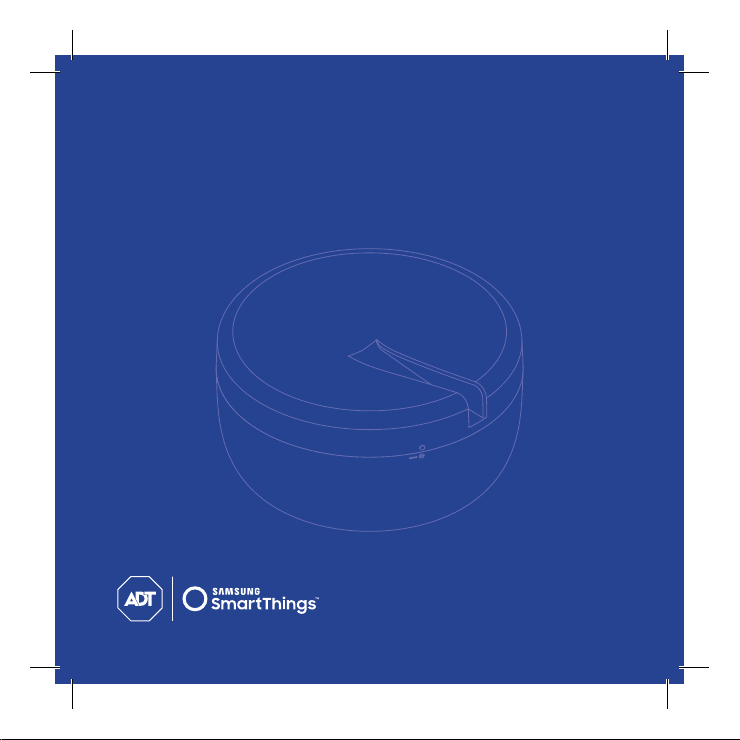
MANUAL,QUICK START,NOVA,WATERBUG - NORTEK P/N: 10016864C- INK: BLACK PLUS PMS 286C - MATERIAL: 105G COATED PAPER - SIZE: 105MM X
105MM - SCALE: 1-1 - BINDING: TRIM, FOLD AND SADDLE STITCHED - PAGE 1 OF 12
PRINTER’S INSTRUCTIONS:
ADT Water Leak Detector
Setup Guide
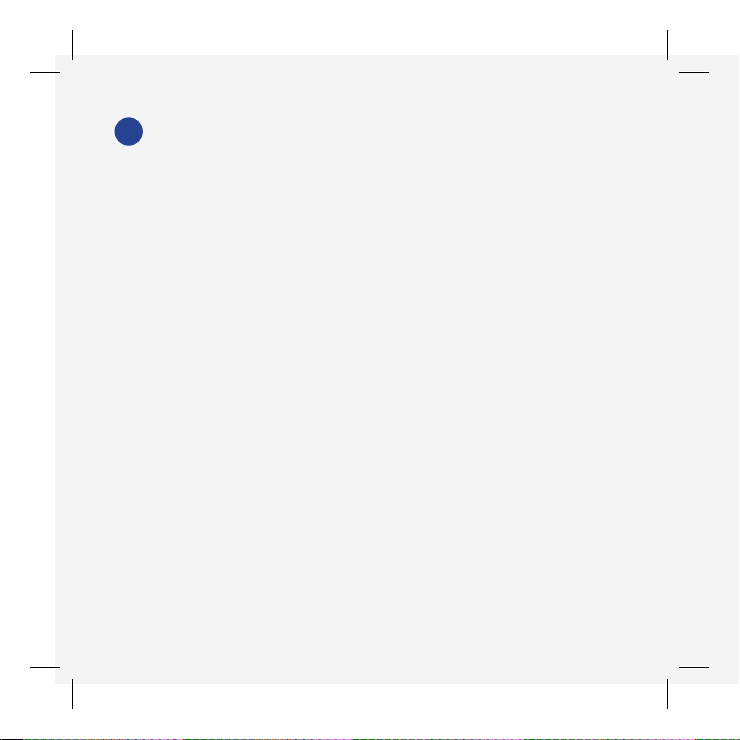
A
Setup
1. 2.
Make sure you are within 15 feet of your ADT Security
Hub during setup of the ADT Water Leak Detector.
• After setup is complete, you can place the
ADT Water Leak Detector anywhere in your
home up to 350 feet away from the ADT Security
Hub. (Exact range depends on your home’s
construction, the environment, the position
of the ADT Security Hub, and the position and
number of other connected devices.)
• Make sure that your ADT Security Hub is disarmed
before connecting a new device.
• Make sure that you only setup one new device
at a time.
• Do not remove the tab until you are ready to
setup the detector.
3.
4.
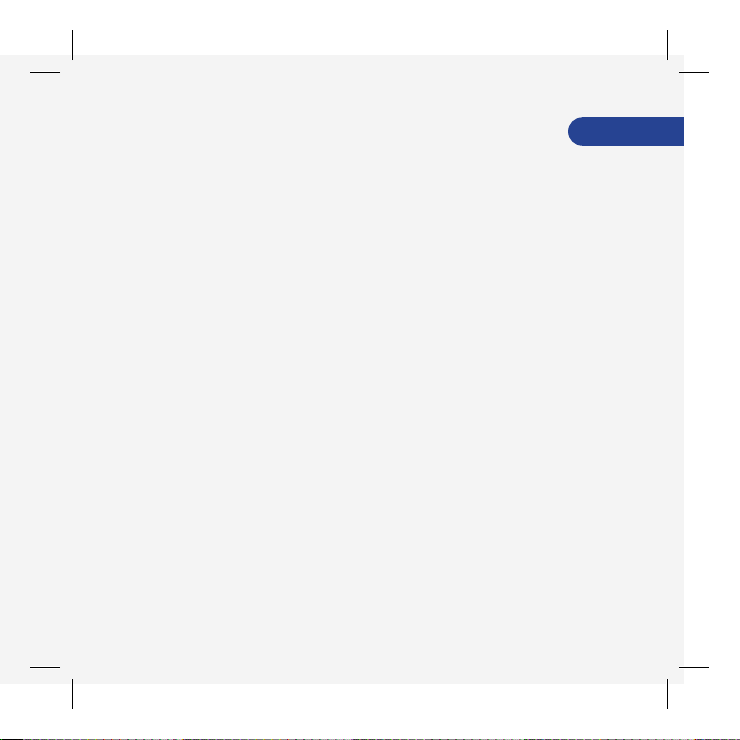
2.
Use the SmartThings app on your smartphone to
select the “My Home” tab. Select "Things", and
then “Add a Thing".
3.
Remove the detector cover by rotating it
counterclockwise and then remove the tab marked
“Pull This Tab”. The red LED will begin to blink slowly
and then turn solid for 3 seconds. (See following
page for diagram.)
4. Use the SmartThings app and follow the on-screen
instructions to complete setup.
Setup
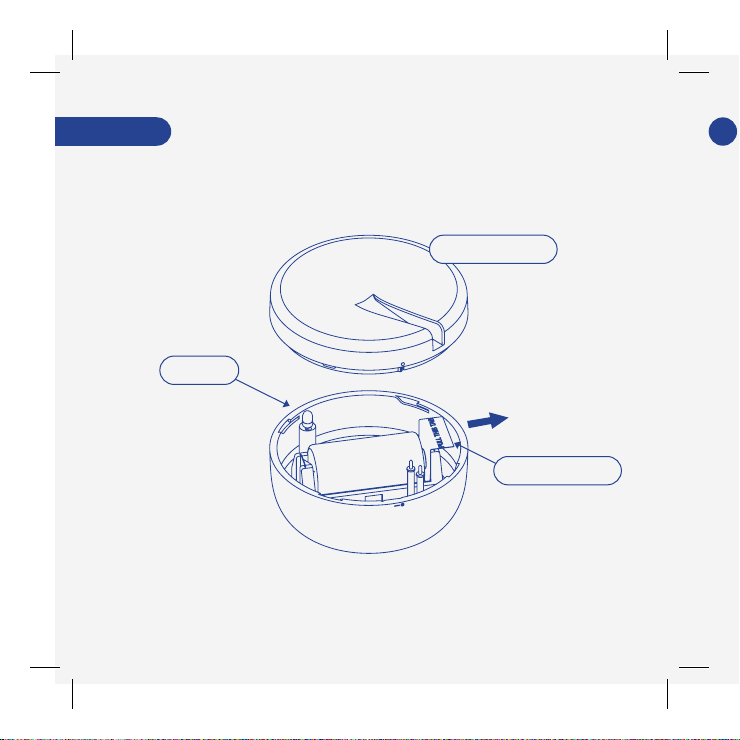
Setup
Red LED
Detector Cover
Battery Pull Tab
B
Place the ADT Water Leak Detector in areas of your home
that are at risk of a water leak, e.g. bathrooms, basements,
clogged drains, or old pipes.
