Samsung a500h Disassembly & Reassembly

Level
7.
Pre-requisite
7-1.
Tweezers/Disass'y Stick/Screw Driver Anti-statoc Gloves
Repair
2
OCTA Disassembly Holder Anti-static Mat
Acryl Jig Rework Form Glass Absorbers(2ea)
Tape Rework Form Mobile Dryer
7-1
Confidential and proprietary-the contents in this service guide subject to change without prior notice.
Distribution, transmission, or infringement of any content or data from this document without Samsung’swritten authorization is strictly prohibited.

Level2Repair
Parts which must be changed after repair
7-2.
OCTA Form Tape
Bracket Cu Tape
Touch Key Top Tape
7-2
Confidential and proprietary-the contents in this service guide subject to change without prior notice.
Distribution, transmission, or infringement of any content or data from this document without Samsung’swritten authorization is strictly prohibited.
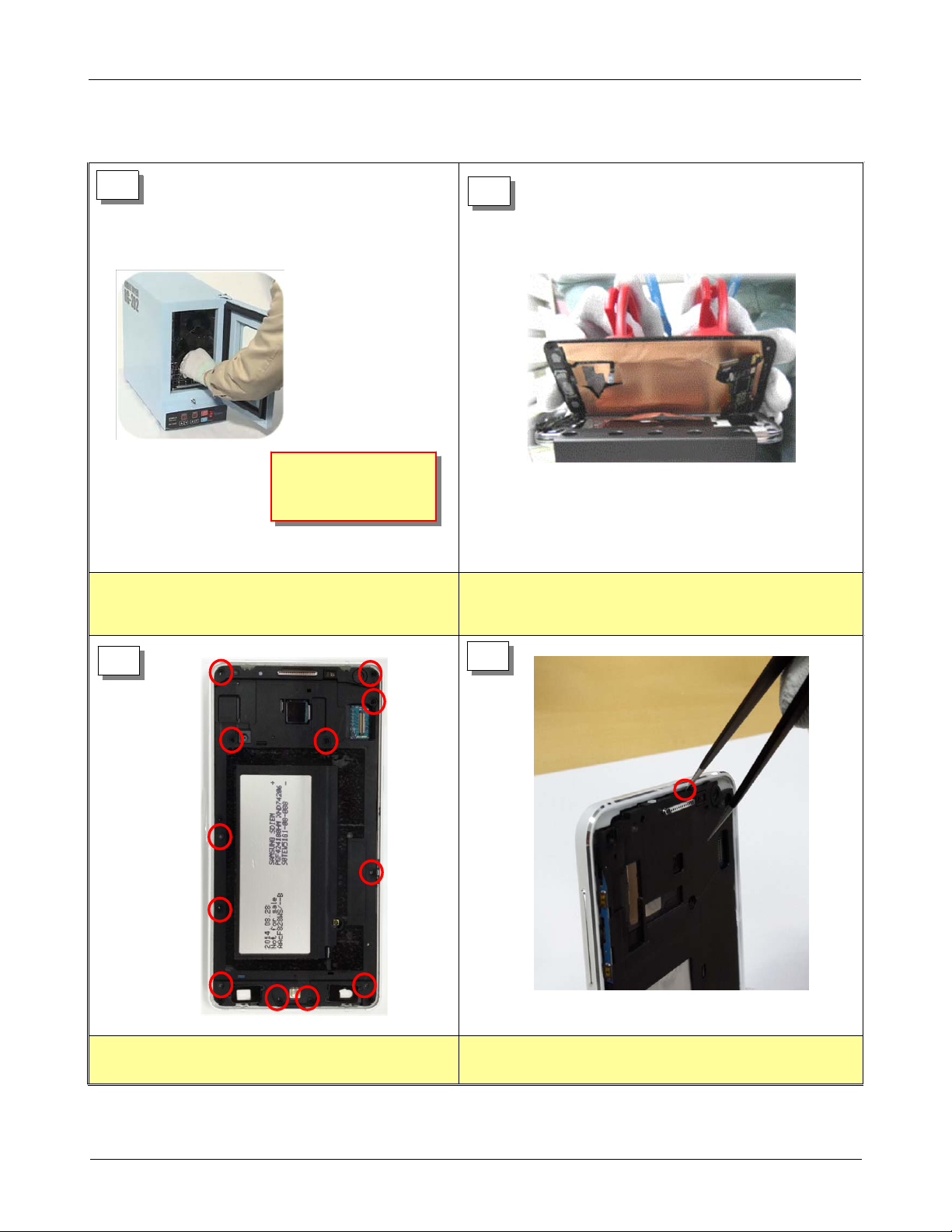
Disassembly
7-3.
Level2Repair
1
Temperature :
70± 10 ˚C
1) After heating for 10 minutes the decice at
70~80℃, take out the device from Mobile
dryer.
2
1) Detach the Bracket CU tape care fully from the
OCTA Cu sheet using Glass absorber and holder.
2) Be careful not to separate LCD from TSP.
3
4
1) Disassemble loosen 12 Point of Bracket 1) Disassemble Bracket and REAR
7-3
Confidential and proprietary-the contents in this service guide subject to change without prior notice.
Distribution, transmission, or infringement of any content or data from this document without Samsung’swritten authorization is strictly prohibited.
