Page 1

SyncMaster 755DFG
Color Monitor
Owner’s
Instructions
Page 2

Information in this document is subject to change without notice.
© 2000 Samsung Electronics Co., Ltd. All rights reserved.
Reproduction in any manner whatsoever without the written permission of Samsung Electronics Co.,
Ltd. is strictly forbidden.
Samsung Electronics Co., Ltd. shall not be liable for errors contained herein or for incidental or
consequential damages in connection with the furnishing, performance, or use of this material.
The
Samsung logo
Microsoft, Windows
DPMS
and
and
SyncMaster
®
and
DDC
are registered trademarks of Video Electronics Standard Association; the
are registered trademarks of Samsung Electronics Co., Ltd.;
Windows® NT
are registered trademarks of Microsoft Corporation;
VESA,
E
NERGY STAR
name and logo are registered trademarks of the U.S. Environmental Protection Agency (EPA). As an
E
NERGY STAR
S
TAR
Partner, Samsung Electronics Co., Ltd. has determined that this product meets the E
NERGY
guidelines for energy efficiency. All other product names mentioned herein may be the trademarks
or registered trademarks of their respective owners.
Page 3

Table of Contents
Safety lnstructions . . . . . . . . . . . . . . . . . . . . . . . . . . . . . . . . . . . . . . . . . . . . . . . . . . . . . . . . . . . . . . . . . . . . . . . . . 2
Unpacking Your Monitor . . . . . . . . . . . . . . . . . . . . . . . . . . . . . . . . . . . . . . . . . . . . . . . . . . . . . . . . . . . . . . . . . . . . 3
Your New Monitor . . . . . . . . . . . . . . . . . . . . . . . . . . . . . . . . . . . . . . . . . . . . . . . . . . . . . . . . . . . . . . . . . . . . . . . . . 4
Speaker Assembly . . . . . . . . . . . . . . . . . . . . . . . . . . . . . . . . . . . . . . . . . . . . . . . . . . . . . . . . . . . . . . . . . . . . . 4
Connecting Your Monitor & Speakers . . . . . . . . . . . . . . . . . . . . . . . . . . . . . . . . . . . . . . . . . . . . . . . . . . . . . 5
Control Viewing Angle . . . . . . . . . . . . . . . . . . . . . . . . . . . . . . . . . . . . . . . . . . . . . . . . . . . . . . . . . . . . . . . . . . 6
Multimedia Speakers. . . . . . . . . . . . . . . . . . . . . . . . . . . . . . . . . . . . . . . . . . . . . . . . . . . . . . . . . . . . . . . . . . . 7
Front Panel . . . . . . . . . . . . . . . . . . . . . . . . . . . . . . . . . . . . . . . . . . . . . . . . . . . . . . . . . . . . . . . . . . . . . . . . . . 8
Direct Access Buttons . . . . . . . . . . . . . . . . . . . . . . . . . . . . . . . . . . . . . . . . . . . . . . . . . . . . . . . . . . . . . . . . . . 9
Operation . . . . . . . . . . . . . . . . . . . . . . . . . . . . . . . . . . . . . . . . . . . . . . . . . . . . . . . . . . . . . . . . . . . . . . . . . . . . . . . 10
On Screen Display (OSD) . . . . . . . . . . . . . . . . . . . . . . . . . . . . . . . . . . . . . . . . . . . . . . . . . . . . . . . . . . . . . . . 10
Monitor function control. . . . . . . . . . . . . . . . . . . . . . . . . . . . . . . . . . . . . . . . . . . . . . . . . . . . . . . . . . . . . . . . 11
Brightness . . . . . . . . . . . . . . . . . . . . . . . . . . . . . . . . . . . . . . . . . . . . . . . . . . . . . . . . . . . . . . . . . . . . . . . 11
Contrast . . . . . . . . . . . . . . . . . . . . . . . . . . . . . . . . . . . . . . . . . . . . . . . . . . . . . . . . . . . . . . . . . . . . . . . . 11
Horizontal Position . . . . . . . . . . . . . . . . . . . . . . . . . . . . . . . . . . . . . . . . . . . . . . . . . . . . . . . . . . . . . . . . 11
Vertical Position . . . . . . . . . . . . . . . . . . . . . . . . . . . . . . . . . . . . . . . . . . . . . . . . . . . . . . . . . . . . . . . . . . 11
Horizontal Size . . . . . . . . . . . . . . . . . . . . . . . . . . . . . . . . . . . . . . . . . . . . . . . . . . . . . . . . . . . . . . . . . . . 11
Vertical Size. . . . . . . . . . . . . . . . . . . . . . . . . . . . . . . . . . . . . . . . . . . . . . . . . . . . . . . . . . . . . . . . . . . . . . 11
Pincushion . . . . . . . . . . . . . . . . . . . . . . . . . . . . . . . . . . . . . . . . . . . . . . . . . . . . . . . . . . . . . . . . . . . . . . 12
Geometry . . . . . . . . . . . . . . . . . . . . . . . . . . . . . . . . . . . . . . . . . . . . . . . . . . . . . . . . . . . . . . . . . . . . . . . 12
Trapezoid . . . . . . . . . . . . . . . . . . . . . . . . . . . . . . . . . . . . . . . . . . . . . . . . . . . . . . . . . . . . . . . . . . . 12
Parallelogram . . . . . . . . . . . . . . . . . . . . . . . . . . . . . . . . . . . . . . . . . . . . . . . . . . . . . . . . . . . . . . . . 12
Rotation . . . . . . . . . . . . . . . . . . . . . . . . . . . . . . . . . . . . . . . . . . . . . . . . . . . . . . . . . . . . . . . . . . . . 12
Pinbalance . . . . . . . . . . . . . . . . . . . . . . . . . . . . . . . . . . . . . . . . . . . . . . . . . . . . . . . . . . . . . . . . . . 12
V-Linearity . . . . . . . . . . . . . . . . . . . . . . . . . . . . . . . . . . . . . . . . . . . . . . . . . . . . . . . . . . . . . . . . . . 12
Language . . . . . . . . . . . . . . . . . . . . . . . . . . . . . . . . . . . . . . . . . . . . . . . . . . . . . . . . . . . . . . . . . . . . . . . 13
Advanced. . . . . . . . . . . . . . . . . . . . . . . . . . . . . . . . . . . . . . . . . . . . . . . . . . . . . . . . . . . . . . . . . . . . . . . . 13
H- Moiré . . . . . . . . . . . . . . . . . . . . . . . . . . . . . . . . . . . . . . . . . . . . . . . . . . . . . . . . . . . . . . . . . . . . 13
V- Moiré . . . . . . . . . . . . . . . . . . . . . . . . . . . . . . . . . . . . . . . . . . . . . . . . . . . . . . . . . . . . . . . . . . . . 13
Video Input Level . . . . . . . . . . . . . . . . . . . . . . . . . . . . . . . . . . . . . . . . . . . . . . . . . . . . . . . . . . . . . 13
Color Temperature . . . . . . . . . . . . . . . . . . . . . . . . . . . . . . . . . . . . . . . . . . . . . . . . . . . . . . . . . . . . 13
Halftone . . . . . . . . . . . . . . . . . . . . . . . . . . . . . . . . . . . . . . . . . . . . . . . . . . . . . . . . . . . . . . . . . . . . 13
Zoom . . . . . . . . . . . . . . . . . . . . . . . . . . . . . . . . . . . . . . . . . . . . . . . . . . . . . . . . . . . . . . . . . . . . . . . 13
Video control . . . . . . . . . . . . . . . . . . . . . . . . . . . . . . . . . . . . . . . . . . . . . . . . . . . . . . . . . . . . . . . . . . . . 14
Contrast . . . . . . . . . . . . . . . . . . . . . . . . . . . . . . . . . . . . . . . . . . . . . . . . . . . . . . . . . . . . . . . . . . . . 14
Brightness . . . . . . . . . . . . . . . . . . . . . . . . . . . . . . . . . . . . . . . . . . . . . . . . . . . . . . . . . . . . . . . . . . . 14
Sharpness . . . . . . . . . . . . . . . . . . . . . . . . . . . . . . . . . . . . . . . . . . . . . . . . . . . . . . . . . . . . . . . . . . . 14
Color . . . . . . . . . . . . . . . . . . . . . . . . . . . . . . . . . . . . . . . . . . . . . . . . . . . . . . . . . . . . . . . . . . . . . . . 14
Tint . . . . . . . . . . . . . . . . . . . . . . . . . . . . . . . . . . . . . . . . . . . . . . . . . . . . . . . . . . . . . . . . . . . . . . . . 14
Degauss . . . . . . . . . . . . . . . . . . . . . . . . . . . . . . . . . . . . . . . . . . . . . . . . . . . . . . . . . . . . . . . . . . . . . . . . 14
Recall . . . . . . . . . . . . . . . . . . . . . . . . . . . . . . . . . . . . . . . . . . . . . . . . . . . . . . . . . . . . . . . . . . . . . . . . . . 14
Display Timing . . . . . . . . . . . . . . . . . . . . . . . . . . . . . . . . . . . . . . . . . . . . . . . . . . . . . . . . . . . . . . . . . . . 14
Troubleshooting . . . . . . . . . . . . . . . . . . . . . . . . . . . . . . . . . . . . . . . . . . . . . . . . . . . . . . . . . . . . . . . . . . . . . . 15
PowerSaver . . . . . . . . . . . . . . . . . . . . . . . . . . . . . . . . . . . . . . . . . . . . . . . . . . . . . . . . . . . . . . . . . . . . . . . . . 16
Display Modes . . . . . . . . . . . . . . . . . . . . . . . . . . . . . . . . . . . . . . . . . . . . . . . . . . . . . . . . . . . . . . . . . . . . . . . 16
Specifications . . . . . . . . . . . . . . . . . . . . . . . . . . . . . . . . . . . . . . . . . . . . . . . . . . . . . . . . . . . . . . . . . . . . . . . 17
Index . . . . . . . . . . . . . . . . . . . . . . . . . . . . . . . . . . . . . . . . . . . . . . . . . . . . . . . . . . . . . . . . . . . . . . . . . . . . . . 18
Regulatory Information. . . . . . . . . . . . . . . . . . . . . . . . . . . . . . . . . . . . . . . . . . . . . . . . . . . . . inside back cover
FrançaisEspañolDeutschItaliano EnglishPortuguese
English 1
Page 4
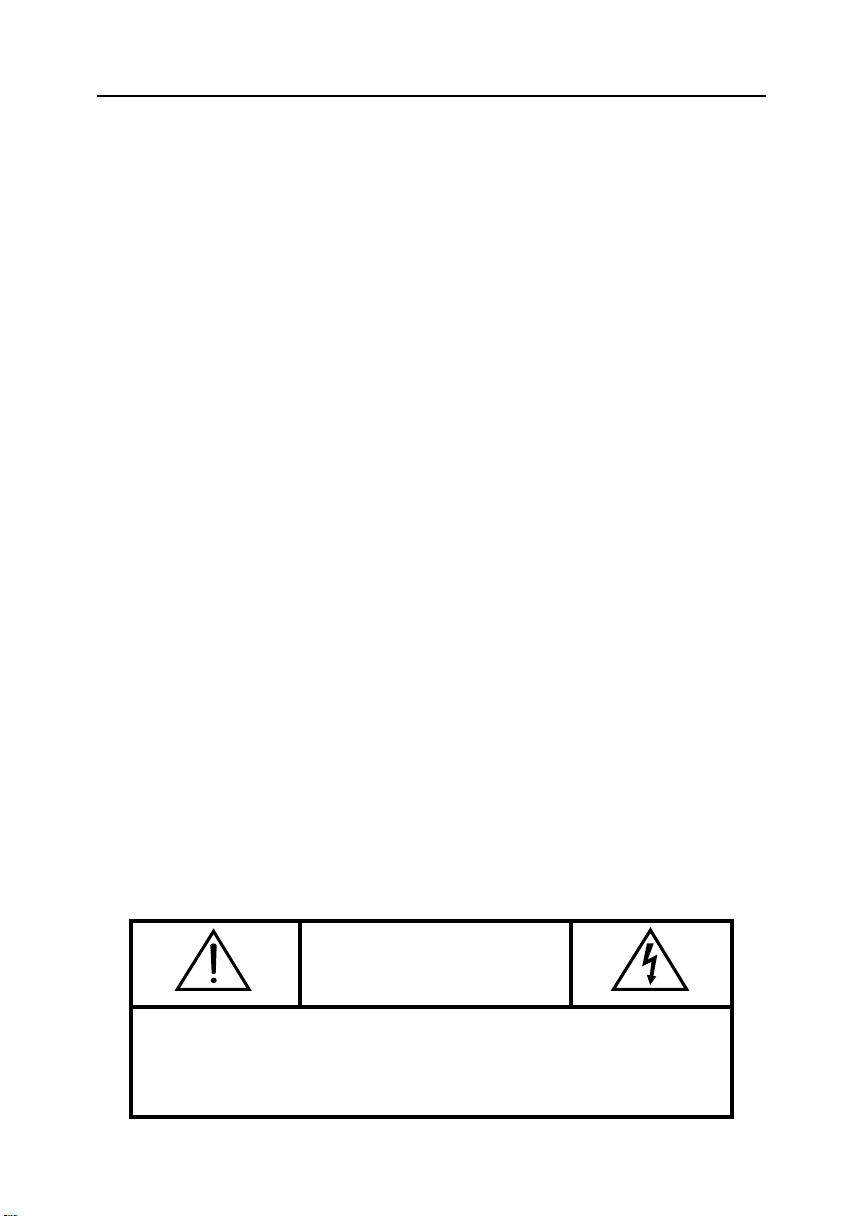
Safety Instructions
Before connecting the AC power
1
cord to an outlet, make sure the
voltage designation on your monitor
corresponds to the local electrical
supply.
Never insert anything metallic into
2
the monitor openings. Doing so may
create the danger of electric shock.
To avoid electric shock, never touch
3
the inside of the monitor. Only a
qualified technician should open the
monitor’s case.
Never use your monitor if the power
4
cord has been damaged. Do not
allow anything to rest on the power
cord, and keep the cord away from
areas where people can trip over it.
Be sure to hold the plug, not the
5
cord, when disconnecting the
monitor from an electric socket.
Openings in the monitor cabinet are
6
provided for ventilation. To prevent
overheating, these openings should
not be blocked or covered. Also,
avoid using the monitor on a bed,
sofa, rug, or other soft surface.
Doing so may block the ventilation
openings in the bottom of the
cabinet. If you put the monitor in a
bookcase or some other enclosed
space, be sure to provide adequate
ventilation.
Do not expose the monitor to rain or
8
use it near water (in kitchens, near
swimming pools, etc.). If the monitor
accidentally gets wet, unplug it and
contact an authorized dealer
immediately. You can clean the
monitor with a damp cloth when
necessary, but be sure to unplug the
monitor first.
Place the monitor on a solid surface
9
and treat it carefully. The screen is
made of glass and can be damaged
if dropped, hit or scratched.
Locate your monitor near an easily
10
accessible AC outlet.
If your monitor does not operate
11
normally – in particular, if there are
any unusual sounds or smells
coming from it – unplug it
immediately and contact an
authorized dealer or service center.
High temperatures can cause
12
problems. Don’t use your monitor in
direct sunlight, and keep it away
from heaters, stoves, fireplaces, and
other sources of heat.
Unplug the monitor when it is going
13
to be left unused for an extended
period of time.
Unplug your monitor from the AC
14
outlet before any service.
Put your monitor in a location with
7
low humidity and a minimum of dust.
CAUTION:
REFER SERVICING TO QUALIFIED SERVICE PERSONNEL.
TO REDUCE THE RISK OF ELECTRIC SHOCK,
DO NOT REMOVE COVER (OR BACK).
NO USER-SERVICEABLE PARTS INSIDE.
CAUTION
RISK OF ELECTRIC SHOCK
DO NOT OPEN
English 2
Page 5
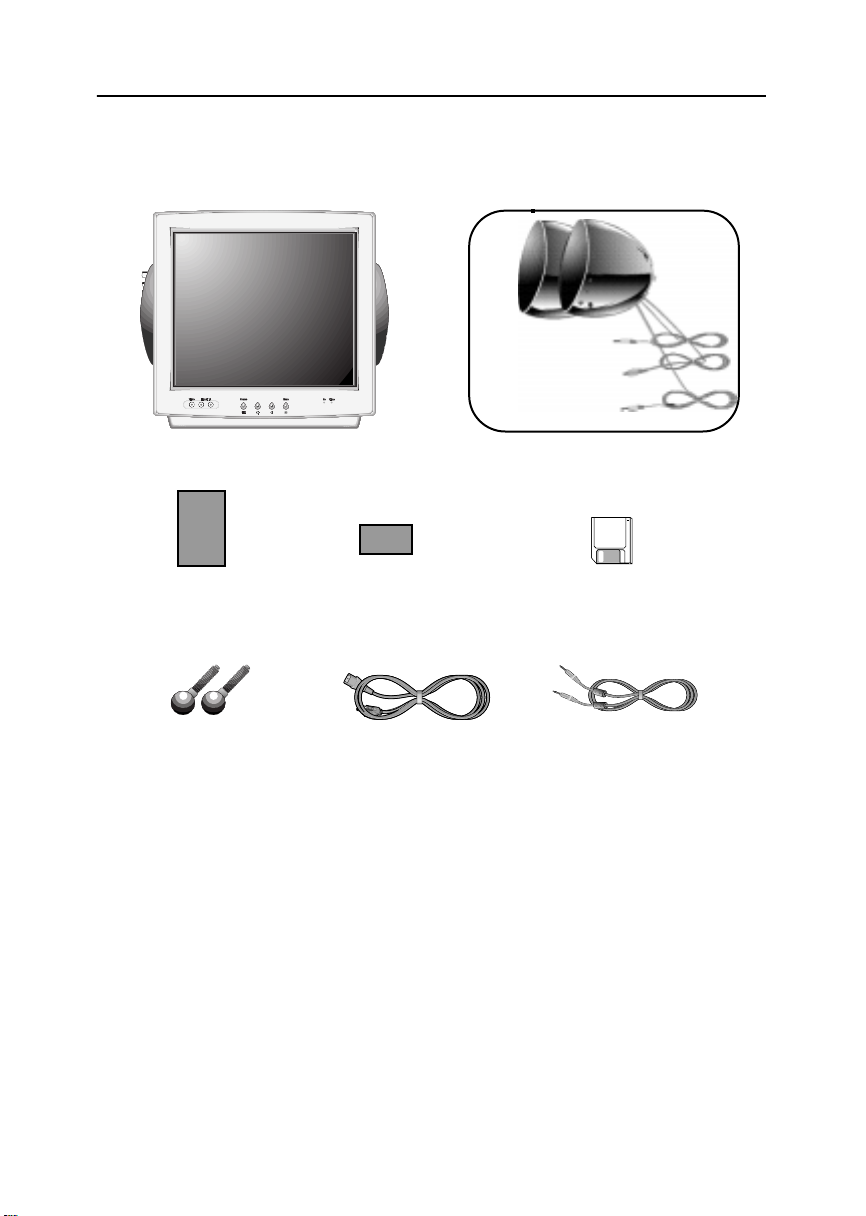
Unpacking Your Monitor
Please make sure the following items are included with your monitor. If any items are
missing, contact your dealer.
Stereo input cable
DC input cable
Left output cable
Monitor
Manual
Stand Feet
Warranty Card
(Not available in all locations)
Power Cord
Speaker Assembly
Driver Installation Diskette
(Not available in all locations)
Stereo-Stereo Cable
English 3
Page 6

Your New Monitor
Speaker Assembly
1. Monitor side view
2. Monitor
Prepare left and right speakers for each side of the monitor.
1
(Note: Left and right speakers are not identical.)
Install the two retainers ( a, b ) at the two front-most holes on left and right side of the
2
monitor and then put a third retainer ( c ) in the rear-most hole on left and right side of
the monitor.
Speaker side view
a
b
3. Monitor side view
c
FrançaisEspañolDeutschItaliano EnglishPortuguese
Verify proper speakers fit and then lock the speakers onto both sides of the monitor by
3
pushing down on the rear lever.
When disassembling, lift the lever up and take the speakers off the monitor.
4
English 4
Page 7
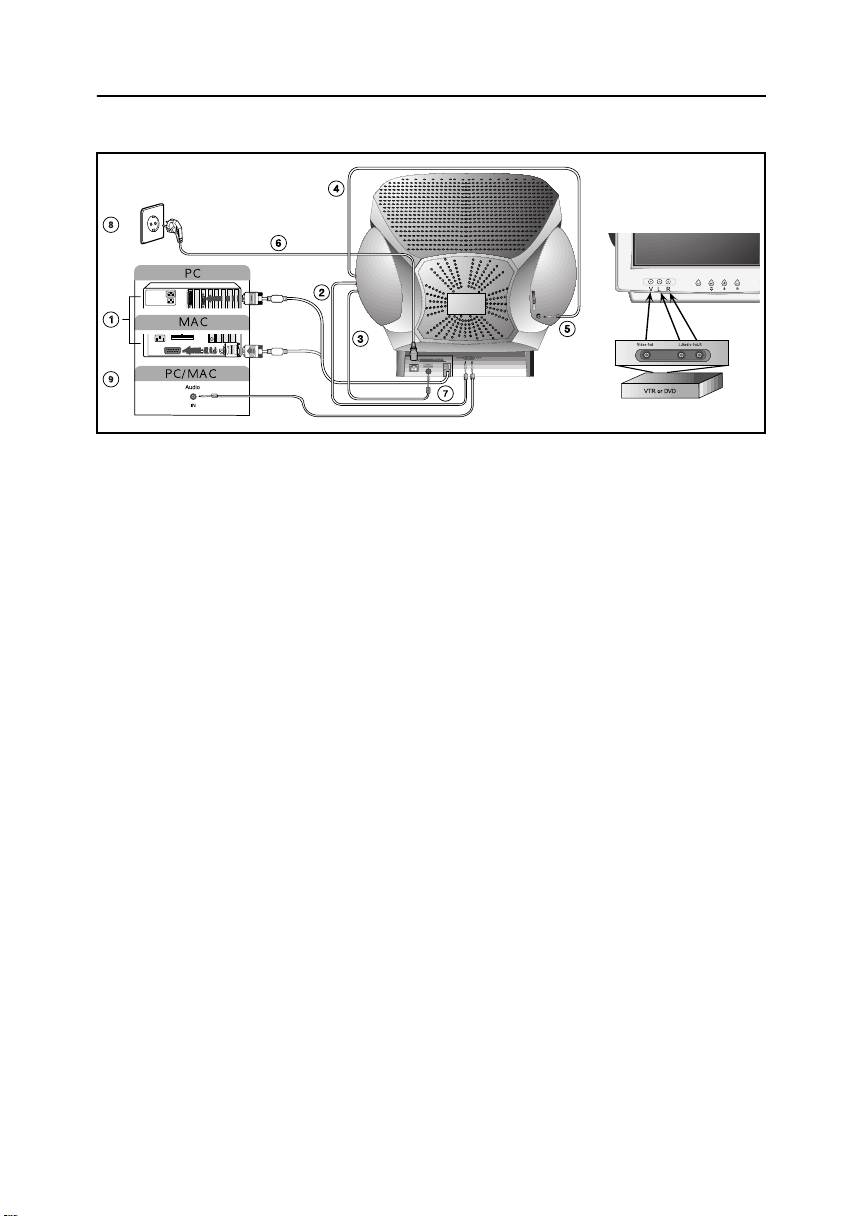
Your New Monitor
Connecting Your Monitor & Speakers
Caution
: Turn the power off to the monitor, computer and speakers before connecting or
disconnecting the speakers.
Signal cable
1
Connect the end of the signal cable to
your computer’s video port. If you are
using a Macintosh computer, connect
the cable to a Macintosh adapter, and
set the pins on your adapter (adapter
not included). A PC-compatible
computer does not need an adapter.
Stereo cable
2
Connect the stereo cable to the audio
out port on the back of your monitor.
DC input cable
3
Connect this cable to DC output port
on the back of your monitor.
Left output cable
4
Connect this cable to L- input port on
the back of the left side speaker.
L-input port
5
Connect the left output cable from
right speaker here.
Power port
6
Connect the power cord for your
monitor to the power port on the back
of the monitor.
DC output port
7
Connect DC input cable here.
Power cords
8
Plug the power cord for the monitor
and the power cord for your computer
into a nearby outlet.
Stereo- Stereo cable
9
Connect the stereo-stereo cable to
the sound card on the your computer.
Turn on your computer and monitor.
10
If your monitor displays an image,
installation is complete.
Install the monitor driver
11
·
Ins
ert the provided diskette into the
A drive.
·
Double click the “install.exe” file.
English 5
Page 8

Your New Monitor
Control Viewing Angle
FrançaisEspañolDeutschItaliano EnglishPortuguese
Control the viewing angle to allow the user optimum viewing. (This monitor can tilt up and
down from 4 to 11 degrees.)
Control
Turn the stand feet underneath the monitor to control viewing angle.
1
Refer to the illustrations above.
Turn left to lower viewing angle and turn right to raise viewing angle.
2
English 6
Page 9

Your New Monitor
Multimedia Speakers
Right Speaker
Power button
1
Push the power button to turn sound on/off for
the multimedia speakers.
BBS button
2
Push the BBS (Bass Boost Sound) button to
amplify a specific frequency band for audio. (The
BBS purpose is to amplify 6-8 dB at 100 Hz band.
Therefore, the amplification provided by the BBS
is dependant on input signal.)
Volume
3
Use this button to control the sound volume
when speakers are on.
Headphone port
4
To listen in privacy, connect headphones here.
Stereo input cable
5
DC input cable
6
Left output cable
7
Left Speaker
L - input port
8
Connect the left output cable from right speaker
here.
English 7
Page 10

Front Panel
Your New Monitor
4
FrançaisEspañolDeutschItaliano EnglishPortuguese
1 3 52
Exit / Source ( ) button
1
[Exit]
Closes the OSD.
It is also used to return to the previous menu when using the OSD.
[Source]
With the menu off, selects PC or
Video source. Two source indicator
LEDs on the right of the control button indicate currently active PC or
Video source.
The / ( / ) buttons
2
These buttons allow you to select
and adjust items using the OSD.
When adjusting an item using the
OSD, the button lowers the
value of the selected function. The
button raises the value of the
selected function. These buttons are
Source
Exit
also direct access buttons for the
Contrast and Brightness feature
controls. (See the section below on
Direct Access Buttons.)
Menu ( ) button
3
Opens the OSD. It is also used to
select a highlighted function, open a
sub-menu, or move between menus
when using the OSD.
Power button
4
The power button turns the monitor
on and off. The power indicator light
glows green during normal operation,
see page16.
English 8
Page 11

Your New Monitor
Direct Access Buttons
Most of the adjustments you make to your monitor will be accessed through the OSD
described in the next section. The Contrast and Brightness features can also be accessed
directly from the front of your monitor.
With the menu off, press the or button on the front of your monitor. The
1
button accesses the Brightness feature. The button accesses the Contrast feature.
Push the button to increase or the button to decrease the value of the
2
selection.
Press the Exit button twice to exit the OSD.
3
With the menu off, press the Source button to selects PC or Video.
4
Source
Exit
Source
Exit
English 9
Page 12

Operation
On Screen Display (OSD)
Your monitor has an OSD, accessed by the buttons on the front of your monitor, that allows
you to adjust characteristics of the screen image. Display changes are indicated by on-screen
adjustment icons. Some functions have sub-menus.
Push the menu button to display the main menu.
1
Function icons are arranged across the top of the OSD.
Push the or button to move through the icons.
2
The name of the function will appear below the rows of function icons.
To select a function or open a sub-menu, push the button. The screen will display
3
the options for adjustment. If there is a sub-menu, use the or button to
highlight the feature you want to adjust, then push the button to select it.
Use the and buttons to make adjustments. increases values and
4
5
decreases values. On-screen calibration numbers show the effect of your
adjustment. If you are in a sub-menu, use the Exit button to return to the previous
menu.
Push the Exit button to exit and save your changes
.
Source
Exit
Source
Exit
FrançaisEspañolDeutschItaliano EnglishPortuguese
Function icons
Active function
Adjustment icons
Function
selection and
Menu navigation
Brightness
:
Access Function
:
Exit Menu
English 10
Page 13

Operation
Icon Monitor Function Control
Brightness
Background brightness of screen.
– Decreases brightness
+ Increases brightness
Brightness
:
Access Function
Contrast
Contrast of screen image.
– Decreases contrast
+ Increases contrast
Horizontal Position
Horizontal screen position.
– Moves screen left
+ Moves screen right
Vertical Position
Vertical screen position.
– Moves screen down
+ Moves screen up
Horizontal Size
Horizontal screen size.
– Decreases size
+ Increases size
Vertical Size
Vertical screen size.
– Decreases size
+ Increases size
Contrast
:
Access Function
H-Position
:
Access Function
V-Position
:
Access Function
H-Size
:
Access Function
V-Size
:
Access Function
English 11
Page 14

Operation
Icon Monitor Function Control
Pincushion
Straightens screen vertical edges.
– Curves image inward
+ Curves image outward
Geometry
Trapezoid
Width of top and bottom of screen.
– Widens bottom of screen
+ Widens top of screen
Parallelogram
– Skews screen image left
+ Skews screen image right
Rotation
– Rotates entire screen left
+ Rotates entire screen right
Pinbalance
– Curves vertical lines to left
+ Curves vertical lines to right
1.
2.
Pincushion
Access Function
:
Geometry
:
Access Function
Exit Menu
:
Trapezoid
Select Function
+ - :
Previous Menu
:
FrançaisEspañolDeutschItaliano EnglishPortuguese
V-Linearity
– Compresses image at top of screen
+ Compresses image at bottom of screen
English 12
Page 15

Operation
Icon Monitor Function Control
Language
– and + scroll through on-screen
language options.
(English/ Deutsch/ Français/ Italiano
Português/ Español/ Svenska/ Korean
())
Advanced
H- Moiré
Corrects for on-screen moiré
pattern.
– and + clear Horizontal Moiré
Language
1 2 3 4 5 6 7 8
English
Access Function
:
Exit Menu
:
1.
Advanced
Access Function
:
:
Exit Menu
V- Moiré
Corrects for on-screen moiré
pattern.
– and + clear Vertical Moiré
Video Input Level
Selects the video signal level
– Select 0.7 V
+ Select 1.0 V
Color Temperature
– 9300k more blue
+ 6500k more red
Halftone
– Off
+ On
Zoom
– Reduces view of display area
+ Enlarges view of display area
2.
Select Function
+ - :
:
Previous Menu
H-MoirŽ
English 13
Page 16

Operation
Icon Monitor Function Control
Video control
Contrast
Adjust the contrast of video
without affecting PC RGB´s
contrast.
Brightness
Adjust the brightness of video
without affecting PC RGB´s
brightness.
Sharpness
Adjust the sharpness of video
image.
Color
Change the richness of color.
Tint
Change the tone of color.
Video Control
:
Access Function
FrançaisEspañolDeutschItaliano EnglishPortuguese
Degauss
Removes color distortion caused by
magnetic fields. Do not use more than
once in 30 minutes.
Recall
Returns monitor to original settings.
– No
+Yes
Display Timing
Monitor display settings.
– Factory timing
+ User timing
English 14
Degauss
Access Function
:
Recall
:
Access Function
Display Timing
:
User Mode
Page 17

Troubleshooting
Before calling for service, check the information in this section to see if you can solve the
problem yourself. If you do need assistance, please call the phone number on the warranty
card, the phone number on the back cover of this manual, or contact your dealer.
There is no screen image
n
Check to see that both the monitor and the computer are plugged in and turned on.
“No Connection, Check Signal Cable” appears
n
Check the signal cable connection between the computer and the monitor.
“Sync. Out of Range” appears
n
The input signal frequency is over or under the synchronization range of the monitor, see
“Specifications” on page 17.
The screen image is too light or too dark
n
Adjust the brightness or contrast settings, see page 11.
The screen image is too large or too small
n
Adjust the size settings, see H-size and V-Size on page 11.
n
Adjust the Zoom setting, see page 13.
The colors are distorted with dark or shadowed areas
n
Activate the degauss feature, see page 14.
n
Adjust the color temperature, see page 13.
The power indicator light is blinking green
n
The monitor is using its power management system, see “PowerSaver” on page 16.
You need the monitor driver software
n
Download the driver from the internet at
http://www.samsung-monitor.com
http://www.samsungmonitor.com(USA only)
English 15
Page 18

PowerSaver
This monitor has a built-in power management system called PowerSaver. This system saves
energy by switching your monitor into a low-power mode when it has not been used for a
certain amount of time. The monitor automatically returns to normal operation when you
move the computer's mouse or press a key on the keyboard. For energy conservation, turn
your monitor OFF when it is not needed, or when leaving it unattended for long periods.
The PowerSaver system operates with a VESA DPMS compliant video card installed in your
computer. Use a software utility installed on your computer to set up this feature.
State Normal Operation Power-off Mode (EPA/ENERGY 2000)
PowerIndicator Green Green, Blinking (1 sec. interval)
Power Consumption
NOTE:
This monitor is EPA
computer equipped with VESA DPMS functionality.
100 W (Maximum)
90 W (Nominal)
E
NERGY STAR
®
compliant and ENERGY 2000 compliant when used with a
Less than 3 W
Display Modes
Display Mode
IBM, VGA2, 720 x 400
IBM, VGA3, 640 x 480
VESA, 640 x 480
VESA, 800 x 600
VESA, 800 x 600
VESA, 1024 x 768
VESA, 1024 x 768
VESA, 1280 x 1024
Horizontal
Frequency
(kHz)
31.469
31.469
43.269
46.875
53.674
60.023
68.677
79.976
Vertical
Frequency
(Hz)
70.087
59.940
85.008
75.000
85.061
75.029
84.997
75.025
Pixel
Clock
(MHz)
28.322
25.175
36.000
49.500
56.250
78.750
94.500
135.00
Sync.
Polarity
(H/V)
–/+
–/–
–/–
+/+
+/+
+/+
+/+
+/+
FrançaisEspañolDeutschItaliano EnglishPortuguese
English 16
Page 19

Specifications
Specifications Model: SyncMaster 755DFG
Picture Tube • 17” (43 cm) DynaFlat [16” (40.6 cm) Viewable]
• 90
°
Deflection
• Dot pitch: 0.20 mm (H) / 0.14 mm (V)
• Silica coated with anti-electrostatic properties
(TCO: Multilayer coating)
• Medium-short persistence phosphor
Synchronization • Horizontal: 30 kHz to 85 kHz
• Vertical: 50 Hz to 160 Hz
Display Color • Unlimited
Maximum Resolution • 1600 Dots x 1200 Lines
Active Display • Horizon tal: 12.3 ± 0.16 inch (312.0 ± 4 mm)
• Vertical: 9.2 ± 0.16 inch (234.0 ± 4 mm)
Input Signal,
Terminated
Maximum Pixel Clock • 135 MHz
Video signal • 1.0 Vpp , 75
Audio signal • 500 mVrms over than 47 k
Power Supply • AC 100-240 V ± 10%, 60 Hz / 50 Hz ± 3 Hz
Power Consumption • 100 W maximum
Dimensions/Weight
(WxDxH)
Tilt • Min: 4
Environmental
Considerations
Design and specifications are subject to chang
• Analog: 0.7 Vpp positive at 75 ohms
• Separate Sync.: TTL level, positive or negative
W
, NTSC/ PAL/ SECAM
W
• Unit (Without Speakers): 16.53 x 16.81 x 15.04 inch / 37.5 lbs.
(420 x 427 x 382 mm / 17.0 kg) (Without feet)
(With Speakers): 20.19 x 16.81 x 15.04 inch / 39.7 lbs.
(513 x 427 x 382 mm / 18.0 kg)
• Carton (With Speakers): 20.19 x 22.51 x 21.02 inch / 46.3 lbs.
(513 x 572 x 534 mm / 21.0 kg)
°
• Operating temperature: 32°F to 104°F (0°C to 40°C)
Humidity: 10% to 80%
• Storage temperature: -4
Humidity: 5% to 95%
• Max: 11
°
°
F to 113°F (-20°C to 45°C)
e
without notice.
English 17
Page 20

Index
A
Access, 9
Advanced, 13
B
Brightness, 8, 11,14
C
Color, 14
Color temperature, 13
Connecting your monitor & Speakers, 5
Contrast, 8, 11,14
D
Degauss, 14
Dimension, 17
Display modes, 16
Display timing, 14
Driver software, 15
F
Frequency, 16
Front panel, 8
G
Geometry, 12
H
Halftone, 13
H- Moiré, 13
Horizontal position, 11
Horizontal size, 11
Humidity, 17
I
Install, 5
L
Language, 13
M
Menu, 8
Monitor function control, 11, 12, 13,14
O
Operation, 10, 11, 12, 13, 14
On Screen Display, 10
P
Parallelogram, 12
Pinbalance, 12
Pincushion, 12
Picture tube, 17
Power button , 8
Power consumption, 16, 17
Power cord, 5
Power port, 5
Power Saver, 16
R
Recall, 14
Resolution, 17
Rotation, 12
S
Sharpness, 14
Speaker, 4, 7
Specification, 17
Synchronization, 17
T
Temperature, 17
Tilt, 6, 17
Tint, 14
Trapezoid, 12
Troubleshooting, 15
V
Vertical position, 11
Vertical size, 11
Video control, 14
Video input level, 13
Viewing angle, 4
V-linearity, 12
V- Moiré, 13
W
Weight, 17
Z
Zoom, 13
English 18
Page 21

Regulatory Information
FCC Information
User Instructions
The Federal Communications Commission Radio
Frequency Interference Statement includes the
following warning:
Note:
This equipment has been tested and found to
comply with the limits for a Class B digital device,
pursuant to Part 15 of the FCC Rules. These limits are
designed to provide reasonable protection against
harmful interference in a residential installation. This
equipment generates, uses, and can radiate radio
frequency energy and, if not installed and used in
accordance with the instructions, may cause harmful
interference to radio communications. However, there
is no guarantee that interference will not occur in a
particular installation.
If this equipment does cause harmful interference to
radio or television receptions, which can be determined
by turning the equipment off and on, the user is
encouraged to try to correct the interference by one or
more of the following measures:
n
Reorient or relocate the receiving antenna.
n
Increase the separation between the equipment and
receiver.
n
Connect the equipment into an outlet on a circuit different from that to which the receiver is connected.
n
Consult the dealer or an experienced radio/TV technician for help.
User Information
Changes or modifications not expressly approved by the
party responsible for compliance could void the user’s
authority to operate the equipment.
If necessary, consult your dealer or an experienced
radio/television technician for additional suggestions.
You may find the booklet called How to Identify and
Resolve Radio/TV Interference Problems helpful. This
booklet was prepared by the Federal Communications
Commission. It is available from the U.S. Government
Printing Office, Washington, DC 20402, Stock Number
004-000-00345-4.
Warning
User must use shielded signal interface cables to
maintain FCC compliance for the product.
Declaration of conformity for products
Marked with FCC Logo
This device complies with Part 15 of the FCC Rules.
Operation is subject to the following two conditions: (1)
this device may not cause harmful interference, and (2)
this device must accept any interference received,
including interference that may cause undesired
operation.
The party responsible for product compliance:
SAMSUNG ELECTRONICS CO., LTD
America QA Lab of Samsung
85 West Tasman Drive
San Jose, CA 95134 USA
Tel) 408-544-5124
Fax) 408-544-5191
Provided with this monitor is a detachable power
supply cord with IEC320 style terminations. It may be
suitable for connection to any UL Listed personal
computer with similar configuration. Before making the
connection, make sure the voltage rating of the
computer convenience outlet is the same as the
monitor and that the ampere rating of the computer
convenience outlet is equal to or exceeds the monitor
voltage rating.
For 120 Volt applications, use only UL Listed detachable
power cord with NEMA configuration 5-15P type
(parallel blades) plug cap. For 240 Volt applications use
only UL Listed Detachable power supply cord with
NEMA configuration 6-15P type (tandem blades) plug
cap.
IC Compliance Notice
This Class B digital apparatus meets all requirements
of the Canadian Interference-Causing Equipment
Regulations of ICES-003.
Cet appareil Numérique de classe B respecte toutes les
exigences du Règlemont ICES-003 sur les équipements
produisant des interférences au Canada.
MPR II Compliance
This monitor complies with SWEDAC(MPR II)
recommendations for reduced electric and magnetic
fields.
European Notice
Products with the CE Marking comply with both the
EMC Directive (89/336/EEC), (92/31/EEC), (93/68/EEC)
and the Low Voltage Directive (73/23/EEC) issued by
the Commission of the European Community.
Compliance with these directives implies conformity to
the following European Norms:
n
EN55022:1998 – Radio Frequency Interference
n
EN55024:1998 – Electromagnetic Immunity
n
EN61000-3-2:1995 + A1 + A2 – Power Line Harmonics
n
EN61000-3-3:1995 – Voltage Fluctuations
n
EN60950 – Product Safety.
Page 22

U.S.A.:
Samsung Electronics America (SEA)
One Samsung Place
Ledgewood, NJ 07852
Tel.: 1-800-SAMSUNG (1-800-726-7864)
CANADA:
Samsung Electronics Canada Inc.
7037 Financial Drive
Mississauga, Ontario L5N 6R3
Tel.: 1-800-SAMSUNG (1-800-726-7864)
Fax.: (905) 542-1199
GERMANY:
Samsung Electronics GmbH
Samsung-Haus, Am Kronberger Hang 6
65824 Schwalbach/Ts.
Tel. 49 (0180) 5121213
Fax. 49 (0180) 5121214
DM 0,24/Min.
*
*
*
AUSTRALIA:
Samsung Electronics Australia Pty Ltd.
Unit G, 10-16 South Street,
Rydalmere, N.S.W. 2116
P.O. BOX 368
Tel.: (02) 638 5200
ITALIA:
Samsung Electronics Italia SpA
Via C. Donat Cattin,
5-20063 Cernusco sul Naviglio (Mi)
Tel.: 167-010740
PANAMA:
Servicios Samsung (Zona Libre), S.A.
50 and 61 Streets Sta, Cecilia
Bdl. Don Camilo, Panama City
Tel.: (507) 264-0195 or 269-5571
Fax: (507) 269-5568
MEXICO:
Samsung Electronics Mexico S.A. de C.V.
Saturno 44 Col. Nva. Industrial Vallejo
Del. Gustavo A. Madero C.P. 07700
Mexico D.F. Tel. 5747-5100
RFC: SEM950215S98
ESPAÑA:
Samsung Electrónics Comercial Ibérica, S.A. Ciencies, 5565 (Polígono Pedrosa) 08908 Hospitalet de Llobregat
(Barcelona)
Tel.: (93) 261 67 00
Fax.: (93) 261 67 50
UK:
Samsung Electronics (UK) Ltd.
Samsung House, 225 Hook Rise South
Surbiton, Surrey KT6 7LD
Tel.: (0181) 391 0168
Fax.: (0181) 397 9949
<European Service Center & National Service>
Stafford Park 12 Telford, Shropshire, TF3 3BJ
Tel.: (01952) 292 262
Fax.: (01952) 292 033
THAILAND:
Samsung Service Center
729-729/1 JSP Tower Rachadapisek RD.,
Bangpongpang, Yannawa, Bangkok 10120
Tel: (662) 2954508-14
Fax: (662) 2954267
SOUTH AFRICA:
Samsung Electronics South Africa
Somerset Office Park 5 Libertas Road
Bryanston, South Africa
Tel: (27)-11-463-5678
Fax: (27)-11-463-5215
BRASIL:
Samsung Eletrônica da Amazonia Ltda.
R. Prof. Manoelito de Ornellas, 303-2º Andar
Chácara Sto. Antônio • cep: 04719-040
São Paulo • SP
Tel.: (011) 541-8500
Fax: (011) 523-3995, 522-0726
SWEDEN:
Samsung Electronics Svenska, AB
Box 713, S-194 27 Upplands Vasby
Tel: (468) 590-966-00
Fax: (468) 590-966-50
IMPORTADO POR:SAMSUNG ELECTRONICS MEXICO S.A. DE C.V.
SATURNO 44 COL. NVA. INDUSTRIAL VALLEJO
DEL. GUSTAVO A. MADERO C.P. 07700
MEXICO D.F. TEL. 5747-5100
RFC: SEM950215S98
EXPORTADO POR: SAMSUNG ELECTRONICS CO.,LTD.
JOONG-ANG DAILY NEWS BLDG.
7 SOON-WHA-DONG CHUNG-KU,
C.P.O BOX 2775, 1144 SEOUL, KOREA
“As an E
determined that this product meets the
NERGYSTAR
E
®
NERGYSTAR
Partner, SAMSUNG has
®
guidelines for energy efficiency.”
P/N : BH68-00420A-00
Printed on recyclable paper
