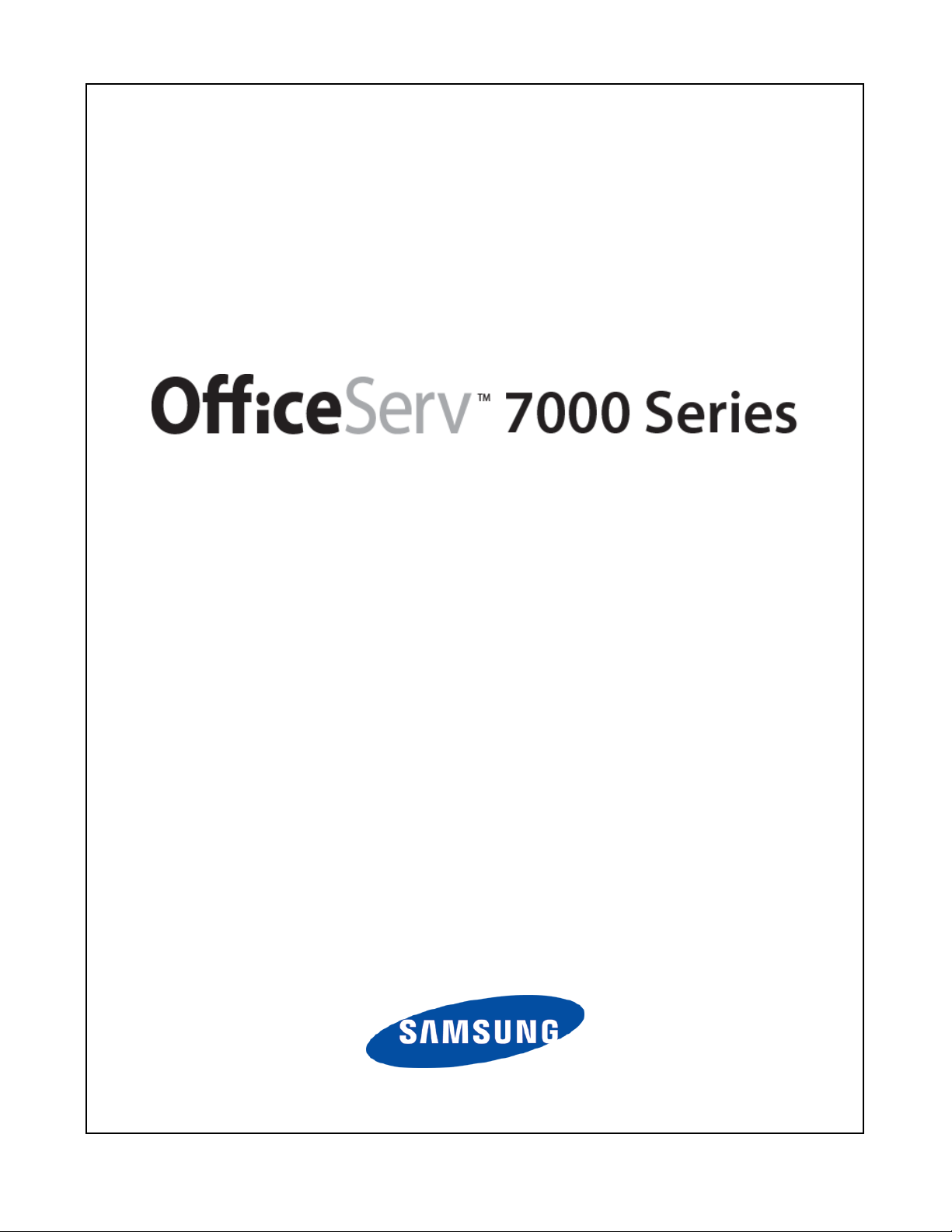
SIP Trunking
Application Notes
V1.3

Publication Information
SAMSUNG TELECOMMUNICATIONS AMERICA reserves the right without prior notice to revise information
in this publication for any reason. SAMSUNG TELECOMMUNICATIONS AMERICA also reserves the right
without prior notice to make changes in design or components of equipment as engineering and
manufacturing may warrant.
Copyright 2010 Samsung Telecommunications America
All rights reserved. No part of this manual may be reproduced in any form or by any means—graphic,
electronic or mechanical, including recording, taping, photocopying or information retrieval systems—
without express written permission of the publisher of this material.
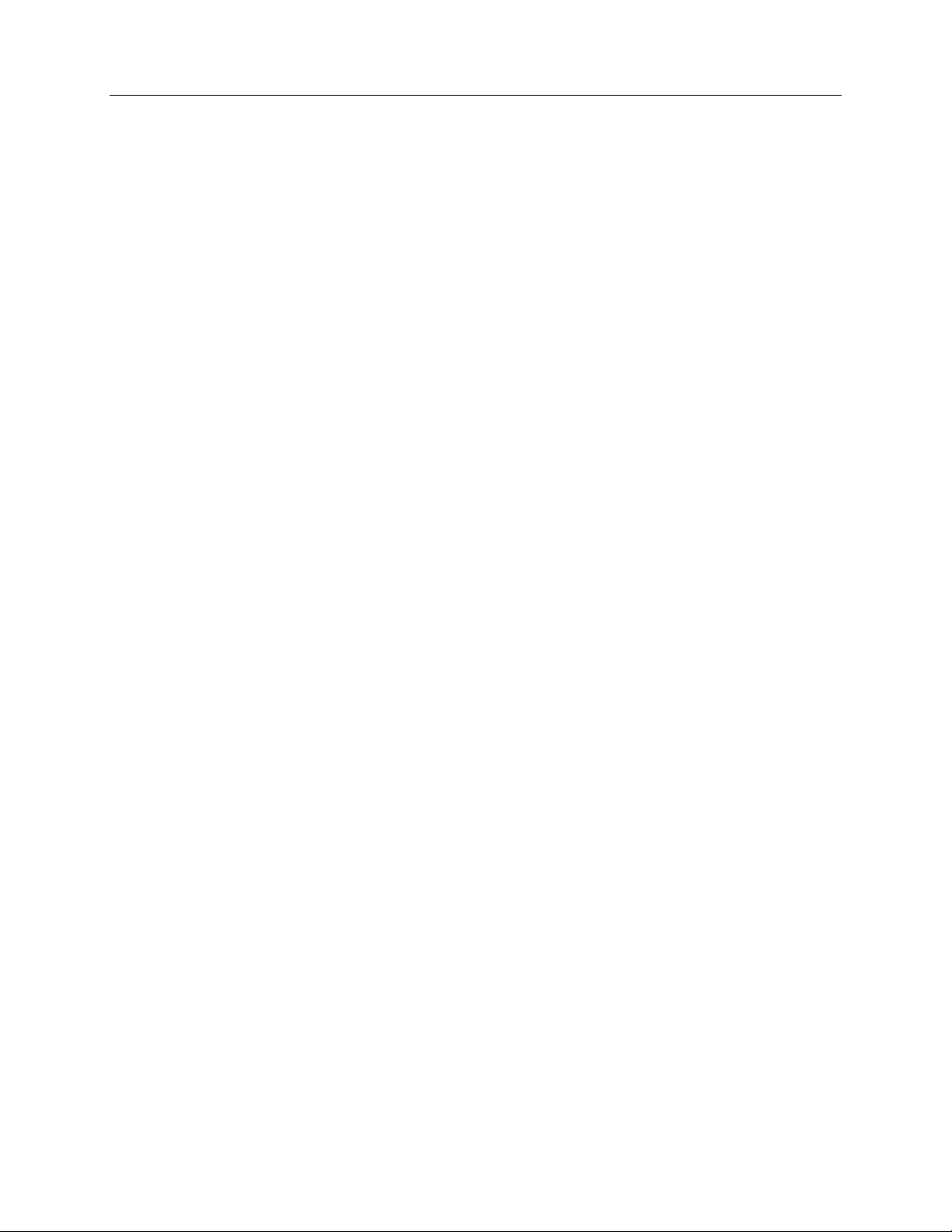
OfficeServ 7000 Series SIP Trunking TABLE OF CONTENTS
QUICK REFERENCE DOCUMENT
Table of Contents
1. Introduction ........................................................................................................................... 1
2. Deployment Considerations ................................................................................................... 1
2.1. OfficeServ 7000 ..................................................................................................................... 1
2.1.1. Components ................................................................................................................ 1
2.1.2. Technical Knowledge .................................................................................................... 1
2.1.3. MGI/MPS Resource Planning ......................................................................................... 1
2.2. Broadband Internet and Quality of Service .............................................................................. 2
2.3. SIP Trunking Interoperability .................................................................................................. 3
2.4. Fax Over IP ........................................................................................................................... 3
2.5. Firewall Traversal ................................................................................................................... 4
3. Configuration ......................................................................................................................... 5
3.1. Overview ............................................................................................................................... 5
3.2. SIP License ........................................................................................................................... 5
3.2.1. Verification .................................................................................................................. 5
3.3. Inbound Call.......................................................................................................................... 5
3.4. Domain Name System (DNS) Record ....................................................................................... 5
3.4.1. SIP Trunking Account Configuration .............................................................................. 6
3.4.2. Alive Notif ication .......................................................................................................... 7
3.4.3. Verification .................................................................................................................. 8
3.4.4. Caller ID ...................................................................................................................... 8
3.4.5. Inbound E.164 Format .................................................................................................. 8
3.4.6. Direct DID to a Specific Station ..................................................................................... 8
3.4.7. Inbound SIP Trunk Fails Over to PSTN trunk................................................................... 9
3.5. Outbound Call ....................................................................................................................... 9
3.5.1. Verification .................................................................................................................. 9
3.5.2. Outbound E.164 format ................................................................................................ 9
3.5.3. DTMF .......................................................................................................................... 9
3.5.4. Outbound SIP Trunk Fails Over to PSTN Trunk ............................................................... 9
3.6. External Call Transfer and Hold Re-Invite .............................................................................. 11
3.7. Call Forward ........................................................................................................................ 12
3.7.1. Supported by ITSP ..................................................................................................... 12
3.7.2. Not Supported By ITSP ............................................................................................... 12

OfficeServ 7000 Series SIP Trunking TABLE OF CONTENTS
QUICK REFERENCE DOCUMENT
3.8. Privacy ................................................................................................................................ 12
3.8.1. Privacy Setting ........................................................................................................... 12
3.8.2. P-Asserted-ID ............................................................................................................ 12
3.9. FAX over IP ......................................................................................................................... 13
4. Troubleshooting ...................................................................................................................14
4.1. No Dial Tone when Dial 8501 (Default SIP Trunk Number)...................................................... 14
4.2. “SVC AVAIL” in MMC 837 shows NO ...................................................................................... 14
4.3. Can’t Receive Incoming Call ................................................................................................. 14
4.4. One Way Audio or No Audio ................................................................................................. 15
4.5. Incoming Calls Ring to the Operator Group Only .................................................................... 15
4.6. No caller ID or have extra digits on the phone display ............................................................ 15
4.7. No Caller Name Only Caller Number ...................................................................................... 15
4.8. Can’t Make Outgoing Call but Incoming Call is OK .................................................................. 16
4.9. Receive “No User Response” while Making Outgoing Call ........................................................ 16
4.10. DTMF is Not Working ......................................................................................................... 16
4.11. Not Enough SIP Trunk Capacity .......................................................................................... 16
4.12. Poor Voice Quality .............................................................................................................. 16
4.13. Can’t Hear Announcement from Provider when Reach an Invalid Number .............................. 17
4.14. ITSP required “180” or “183” ring back response ................................................................. 17
4.15. Wireshark Trace ................................................................................................................. 17

OfficeServ 7000 Series SIP Trunking CONFIGURATION
QUICK REFERENCE DOCUMENT
1. Introduction
This document describes the required steps to configure the OfficeServ 7000 series system for the SIP
trunking service. This document replaces the SIP Trunking Quick Reference Document.
2. Deployment Considerations
SIP trunking is a real-time IP communications service delivered by an ITSP or SIP trunking provider. The
SIP trunking service routes inbound, outbound voice, and fax traffic over a broadband data connection by
using Session Initiation Protocol (SIP) for signaling and Real-Time Transport Protocol (RTP) for traffic.
SIP services can offer many benefits, SIP trunking services typically allow flexible provisioning, customers
can adjust network the capacity on an as-needed basis, changes can be implemented remotely
eliminating the need to schedule a site visit (talk to your SIP service provider for details).
However, deploying a SIP trunking service for the first time may be challenging. In order to successfully
deploy SIP trunking services, the following areas need to be considered carefully.
2.1. OfficeServ 7000
Only OfficeServ 7000 series systems with latest the software version can support SIP trunking service.
OfficeServ 100 and 500 systems do not support SIP trunking service.
2.1.1. Components
The OfficeServ 7000 system must have the following components:
• SIP trunking license
• Sufficient MGI and MPS channels
• Latest software version on OAS or MGI16/64 card
• MP software version v4.22 and up
• If IP phones are used, make sure they are loaded with the latest software version
2.1.2. Technical Knowledge
The following technical certifications provide the basic knowledge to configure the system and to obtain
the technical support from Samsung.
• OfficeServ 7000 certification
• ITP/SMT-i phone certification
• SIP trunk certification
2.1.3. MGI/ MPS Resource Planning
The following table shows the resources requirement for MGI/MPS channels. Please provide sufficient
resources for the system to operate properly.
V1.3 Page 1
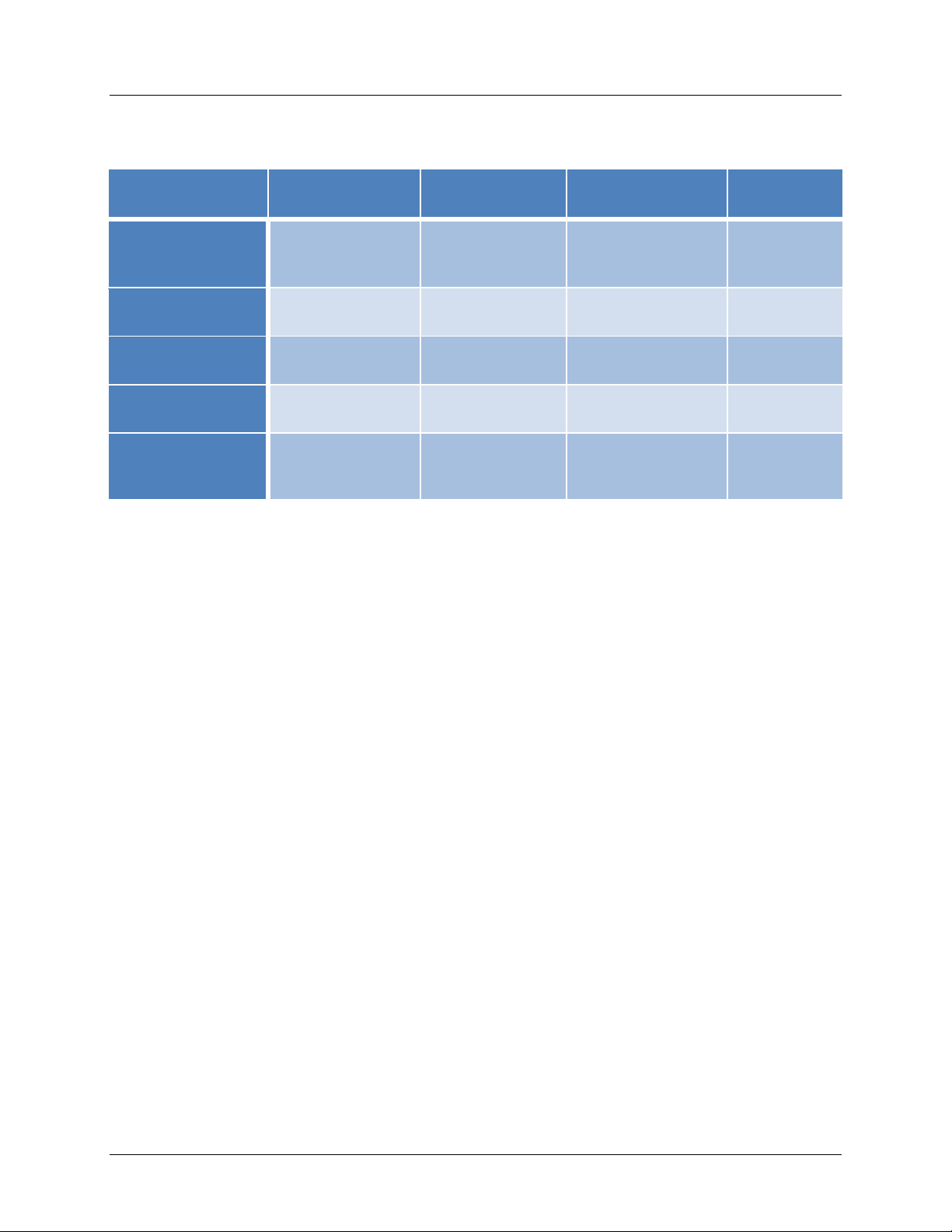
OfficeServ 7000 Series SIP Trunking CONFIGURATION
QUICK REFERENCE DOCUMENT
MGI Channel/MPS Call Usage
Phone Type SIP Trunk
PRI/Analog
Trunk
SPNET/SIP
Peering (one side)
H323 Trunk
Samsung IP Phone
(ITP or SMT-I
model)
TDM Digital Phone 1 MGI channel 0 1 MGI channel
Single Line
Telephone
3rd Party SIP Phone
Samsung WiFi
Phone (WIP or SMTW model)
Note: One MPS call equivalent to two MPS channels. Every MPS call (connection) always requires two
MPS channels.
2 MGI channel or 1
MPS call
1 MGI channel 0 1 MGI channel
2 MGI channels or
1 MPS call
2 MGI channels or
1 MPS call
1 MGI channel
1 MGI channel
1 MGI channel
2 MGI channels or 1
MPS call
2 MGI channels or 1
MPS call
2 MGI channels or 1
MPS call
2 MGI
channels
1 MGI
channel
1 MGI
channel
2 MGI
channels
2 MGI
channels
2.2. Broadband Internet and Quality of Service
SIP trunking service requires a broadband data connection that is provided by an Internet Service
Provider (ISP). ISP and ITSP can be the same company or different companies. Because SIP trunking is
delivered over the same IP connection for voice, data and fax communications, it can yield significant
cost savings. On the other hand, it can yield significant challenges too.
The bursty nature of the data traffic will affect voice communications. Planning for adequate data
bandwidth for voice is necessary and required. Voice over IP communications requires equal bandwidth
for both downstream and upstream. The numbers of simultaneous voice calls are depended on
customer’s Internet connection. If an asymmetric connection is used (such as DSL), the upstream speed
will be the limiting factor.
One of the most important factors to consider for the VoIP application is proper capacity planning.
Bandwidth calculation is an important factor to consider for capacity planning. Different codecs require
different bandwidth for packet voice calls.
For example, G.711 codec with 20 ms frame count will require approximately 87.2 Kbps while G.729a will
only require 31.2 Kbps. At the same time, G.711 provides better voice quality than G.729a. MMC 835 is
used to select the codec type.
Adequate network “Quality of Service” (QoS) is also required for the voice over IP service. Check with
your ISP/ITSP for their QoS policy. Some ITSPs own their private network for the SIP trunking service.
Some use the public Internet for the SIP trunking service.
V1.3 Page 2
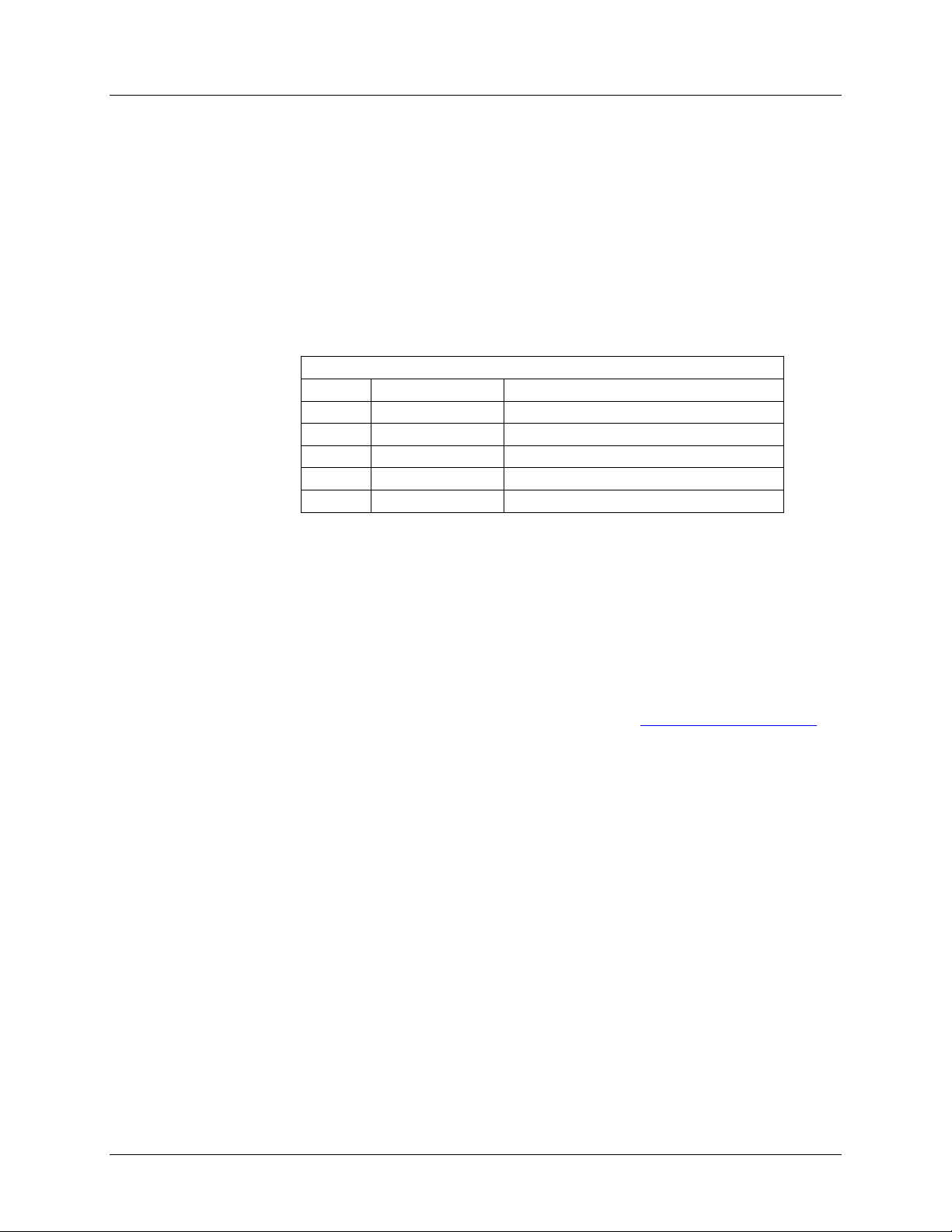
OfficeServ 7000 Series SIP Trunking CONFIGURATION
Mean opinion score (MOS)
MOS Quality Impairment
5
Excellent
Imperceptible
4
Good
Perceptible but not annoying
3
Fair Slightly annoying
2
Poor
Annoying
1
Bad Very annoying
QUICK REFERENCE DOCUMENT
In general, VoIP network requires to exceed the following parameters:
Packet loss:
• Requires less than 1% loss rate
• Latency (delay)
o Tar g e t ed for 150 ms or less
• Jitter
o Requires less than 1 ms
• MOS (Mean Opinion Score)
o This is subjective measurement. MOS score can be improved by using different CODEC.
For example, G.711 has MOS score of 4.4 and G.729A has 3.7. Therefore, G.711 offers
better audio quality than G.729. However, G.711 requires more bandwidth than G.729.
2.3. SIP Trunking Interoperability
There are hundreds of ITSP/SIP trunking providers in North America. Some offer services in a local region
and some offer services to national level. Different vendors implement different SIP components and
extensions. Both SIP trunking providers and equipment providers are constantly adding new features to
respond to the market requirements. Conducting certification or interoperability tests can be costly and
time consuming.
The SIP Forum is the industry association that generates the industry-wide technical recommendations
related to SIP interoperability. For more detail info, see SIP Forum’s website, http://www.sipforum.org/
Samsung is a member of the SIP Forum and OfficeServ 7000 systems comply with SIP Forum’s standard
for interoperability. Any member of the SIP Forum will comply to the same standard. Also, OfficeServ
7000 systems contain rich SIP trunking options to meet most ITSPs’ services. Samsung has not
encountered any issue with any ITSP for the basic voice services.
Samsung is also continuously adding new features to enhance the SIP trunking service. Please watch for
product bulletins and technical bulletins for update. For a list of certified ITSPs for OfficeServ systems,
please refer to Samsung GSBN website.
.
2.4. Fax Over IP
OfficeServ 7000 supports Fax Over IP or SIP trunking. However, the reliability of “FAX over IP” requires
good end-to-end network quality and depends on the type of Fax machines used. The lower rate Fax
machines work better on the VoIP network than the high rate Fax machines.
OfficeServ 7000 supports T.38 Fax Over IP protocol. If ITSP supports T.38 protocol, the successful rate
will be increased. Even with T.38 Fax over IP cannot be guaranteed. It is not recommended to use
Fax over IP for mission critical application.
V1.3 Page 3
