Samsung 5300, 4500, 5350, 4550 User Manual
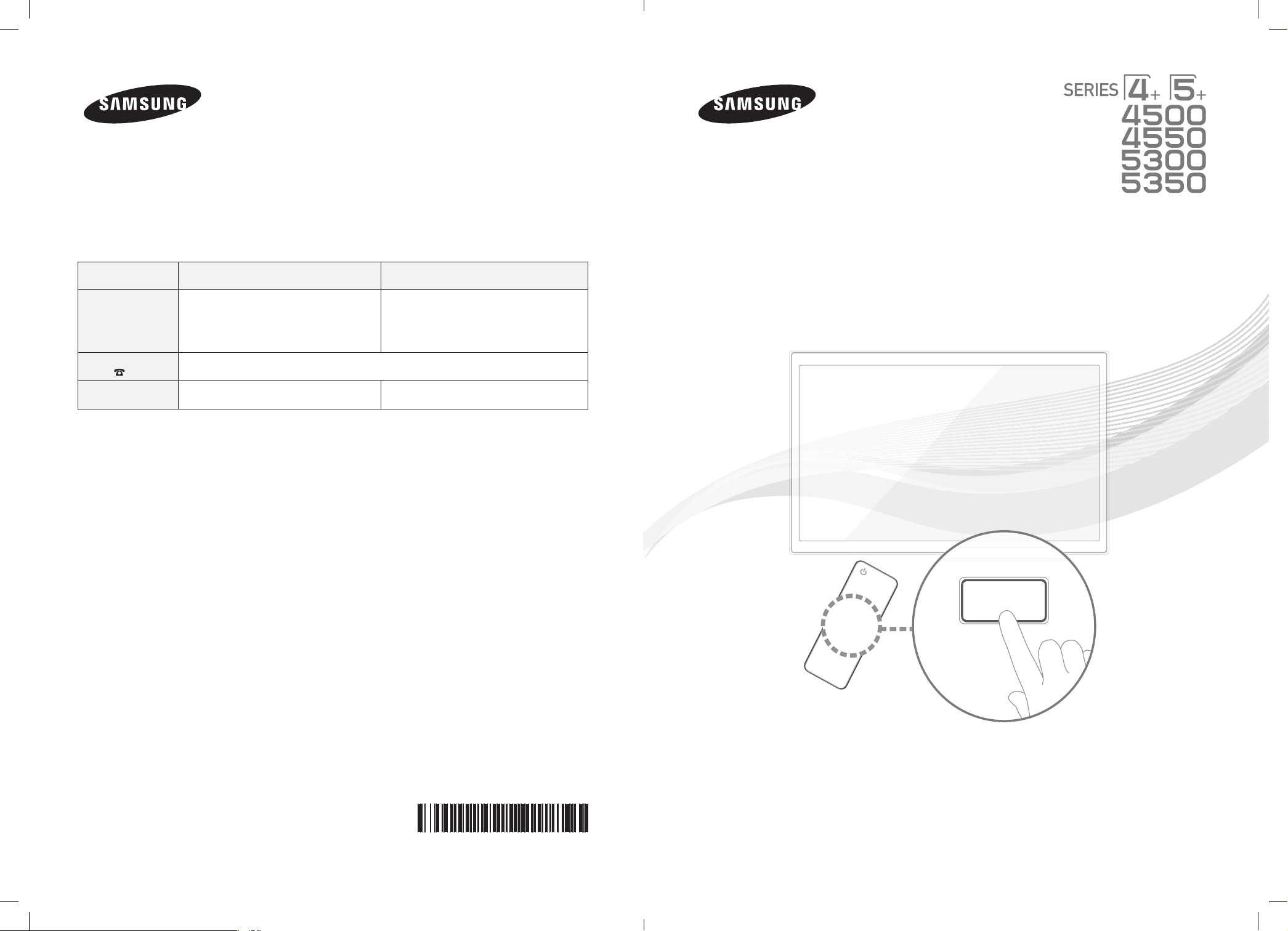
E-MANUAL
Contact SAMSUNG WORLDWIDE
If you have any questions or comments about your Samsung TV, please contact the SAMSUNG customer care center.
Comment contacter Samsung dans le monde
Si vous avez des suggestions ou des questions concernant les produits Samsung, veuillez contacter le Service Consommateurs
Samsung.
Comuníquese con SAMSUNG WORLD WIDE
Si desea formular alguna pregunta o comentario en relación con los productos de Samsung, comuníquese con el centro de atención al
cliente de SAMSUNG.
Country CANADA U.S.A
Plasma TV
Address
Customer Care
Center
Web Site
Samsung Electronics Canada Inc.,
Customer Service
55 Standish Court Mississauga
Ontario L5R 4B2 Canada
1-800-SAMSUNG (726-7864)
www.samsung.com/ca (English)
www.samsung.com/ca_fr (French)
Samsung Electronics America, Inc.
85 Challenger Road
Ridgefield Park, NJ 07660
www.samsung.com
user manual
Thank you for purchasing this Samsung product.
To receive more complete service, please register
your product at
www.samsung.com/register
© 2013 Samsung Electronics Co., Ltd. All rights reserved.
BN68-04798D-02
PF4500_5300_5350-ZA_ENG-US.indd 2-3 2013-03-18 �� 3:21:07
✎ If you have any questions, please call us at 1-800-SAMSUNG (1-800-726-7864) for assistance.
Model _____________ Serial No. _____________

Important Safety Instructions
y
The slots and openings in the cabinet and in the back or bottom are provided for necessary ventilation. To ensure reliable operation of this
apparatus, and to protect it from overheating, these slots and openings must never be blocked or covered.
- Do not cover the slots and openings with a cloth or other materials.
- Do not block the slots and openings by placing this apparatus on a bed, sofa, rug or other similar sur face.
- Do not place this apparatus in a confined space, such as a bookcase or built-in cabinet, unless proper ventilation is provided.
y
Do not place this apparatus near or over a radiator or heat register, or where it is exposed to direct sunlight.
y
Do not place a vessel containing water (vases etc.) on this apparatus, as this can result in a risk of fire or electric shock.
y
Do not expose this apparatus to rain or place it near water (near a bathtub, washbowl, kitchen sink, or laundry tub, in a wet basement, or near
a swimming pool etc.). If this apparatus accidentally gets wet, unplug it and contact an authorized dealer immediately.
y
Make sure to pull out the power cord from the outlet before cleaning.
y
This apparatus use batteries. In your community, there might be regulations that require you to dispose of these batteries properly to protect
the environment. Please contact your local authorities for disposal or recycling information.
y
Do not overload wall outlets, extension cords, or adaptors beyond their capacity, since this can result in fire or electric shock.
y
Power-supply cords should be routed so that they are not likely to be walked on or pinched by items placed upon or against them. Pay
particular attention to cords at the plug end, where connected to adaptors, and at the point where they exit from the apparatus.
y
To protect this apparatus from a lightning storm, or when it is left unattended and unused for long periods of time, unplug it from the wall outlet
and disconnect the antenna or cable system. This will prevent damage to the set due to lightning and power line surges.
y
Before connecting the AC power cord to the DC adaptor outlet, make sure the voltage designation of the DC adaptor corresponds to the local
electrical supply. (depending on the model)
y
Never insert anything metallic into the open parts of this apparatus. Doing so may create a danger of electric shock.
y
To avoid electric shock, never touch the inside of this apparatus. Only a qualified technician should open this apparatus.
y
Make sure to plug the power cord in until it is firmly inserted. Pull on the plug, not the cord, when removing the power cord from the outlet. Do
not touch the power cord with wet hands.
y
If this apparatus does not operate normally - in particular, if there are any unusual sounds or smells coming from it - unplug it immediately and
contact an authorized dealer or service center.
y
Be sure to pull the power plug out of the outlet if the TV is to remain unused or if you are to leave the house for an extended period of time
(especially when children, elderly or disabled people will be left alone in the house).
- Accumulated dust can cause an electric shock, an electric leakage, or a fire by causing the power cord to generate sparks and heat,
or cause the insulation to deteriorate.
y
Be sure to contact an authorized service center, when installing your set in a location with heavy dust, high or low temperatures, high humidity,
chemical substances or where it will operate for 24 hours a day such as in an airport, a train station, etc. Failure to do so may cause serious
damage to your set.
y
Use only a properly grounded plug and receptacle.
- An improper ground may cause electric shock or equipment damage. (Class l Equipment onl y.)
y
To turn off the apparatus completely, you must pull the power plug out of the wall socket. Consequently, the power plug should be readily
accessible at all times.
y
Do not allow children to hang onto the product.
y
Store the accessories (batteries, etc.) in a location safely out of the reach of children.
y
Do not install the product in an unstable location such as a shaky self, a slanted floor, or a location exposed to vibration.
y
Do not drop or impart a shock to the product. If the product is damaged, disconnect the power cord and contact a service center.
y
To clean the product, unplug the power cord from the power outlet and wipe the product using a soft cloth dipped in a small amount of water.
Do not use any chemicals such as wax, benzene, alcohol, thinners, insecticide, air freshener, lubricant or detergent. This may damage the
appearance or erase the printing on the product.
y
Do not expose the apparatus to dripping or splashing.
y
Do not dispose of batteries in a fire.
y
Do not short circuit, disassemble, or overheat the batteries.
y
There is a danger of explosion if you replace the batteries with the wrong type of battery. Replace only with the same or equivalent type.
y
WARNING - TO PREVENT THE SPREAD OF FIRE, KEEP CANDLES OR OTHER OPEN FLAMES AWAY FROM THIS PRODUCT AT ALL
TIMES.
Warning! Important Safety Instructions
Please read the safety instructions below before installing and using the product.
CAUTION
CAUTION: TO REDUCE THE RISK OF ELECTRIC
SHOCK, DO NOT REMOVE COVER (OR BACK). THERE
ARE NO USER SERVICEABLE PARTS INSIDE. REFER
ALL SERVICING TO QUALIFIED PERSONNEL.
RISK OF ELECTRIC SHOCK. DO NOT OPEN.
This symbol indicates that high voltage is
present inside. It is dangerous to make any kind
of contact with any internal part of this product.
This symbol indicates that important literature
concerning operation and maintenance has
been included with this product.
PF4500_5300_5350-ZA_ENG-US.indd 2 2013-03-18 �� 3:15:04
English - 2

A detailed User’s Manual is built into your TV. For more information about how to view this e-Manual, see page 10.
Figures and illustrations in this User Manual are provided for reference only and may differ from actual product appearances. Product
design and specifications may be changed without notice.
Important User Information
• Screen Image retention
Avoid displaying a still image, such as an image from a video game or a small fixed channel logo, on the plasma display panel for more than a few
minutes as it can cause screen image retention. This image retention is also known as “screen burn”.
If displaying a still image is unavoidable, decrease the possibility of image retention by reducing the brightness and contrast of the screen.
• Heat on the top of the Plasma TV
The top side of the TV may become hot after long periods of use as heat dissipates from the panel through the vent hole in the upper part of the TV.
This is normal and does not indicate any defect or operational failure of the unit. However, children should be prevented from touching the upper part
of the TV.
• The TV is making a ‘cracking’ noise.
A ‘cracking’ noise may occur when the TV contracts or expands due to a change in the surrounding environment such as temperature or humidity.
This is normal and not a defect.
• Cell Defects
Your plasma TV has a panel containing 2,360,000 (HD-level) to 6,221,000 (FHD-level) pixels which require sophisticated technology to produce.
However, there may be a few bright or dark pixels on the screen. These pixels will have no impact on the performance of the product.
• Avoid operating the TV at temperatures below 41°F (5°C)
• A still image displayed too long may cause permanent damage to the PDP Panel.
Watching the Plasma TV in 4:3 format for a long period of time may leave traces of the borders on the left, right, top, or bottom of the screen.
Playing a DVD or a game console may have a similar effect.
Damage caused by the above effect is not covered by the warranty.
• After-images on the Screen.
Displaying still images from Video games and PC's for longer than a certain period of time may produce partial after-images.
To prevent this effect, reduce the ‘brightness’ and ‘contrast’ when displaying still images for a long time.
• Warranty
Warranty does not cover any damage caused by image retention.
Burn-in is not covered by the warranty.
• Caution
The glass screen of your PDP TV can break if you accidently drop the TV. Handle the TV with care.
When moving the TV, always have two or more people pick it up and carry it as a safety precaution. Do not lay the TV flat on its face or
back.
Your Samsung Plasma TV is a high quality television that has been carefully packaged to protect the integrity of its glass panel and component parts during
shipment. It is, nonetheless, a fragile piece of electronics that requires careful handling. Refrain from putting undue stress on any part of the packaging when
shipping or unpacking the TV. Use care when installing the TV. Avoid placing the TV in a location where it may be struck, exposed to sharp impacts, or fall.
Panel breakage caused by a fall or impact strike is not covered under the manufacturer’s warranty.
Providing Proper Ventilation for Your TV
When you install your TV, maintain a distance of at least 4 inches between the TV and other objects (walls, cabinet sides, etc.) to ensure proper ventilation. Failing to
maintain proper ventilation may result in a fire or a problem with the product caused by an increase in its internal temperature.
✎
Whether you install your T V using a stand or a wall-mount, use parts provided by Samsung Electronics only.
• If you use parts provided by another manufacturer, it may cause difficulties with the product or result in injury caused by the
product falling.
Installation with a stand. Installation with a wall-mount.
4 inches
4 inches
4 inches
4 inches
4 inches
4 inches
4 inches
English - 3
PF4500_5300_5350-ZA_ENG-US.indd 3 2013-03-18 �� 3:15:05
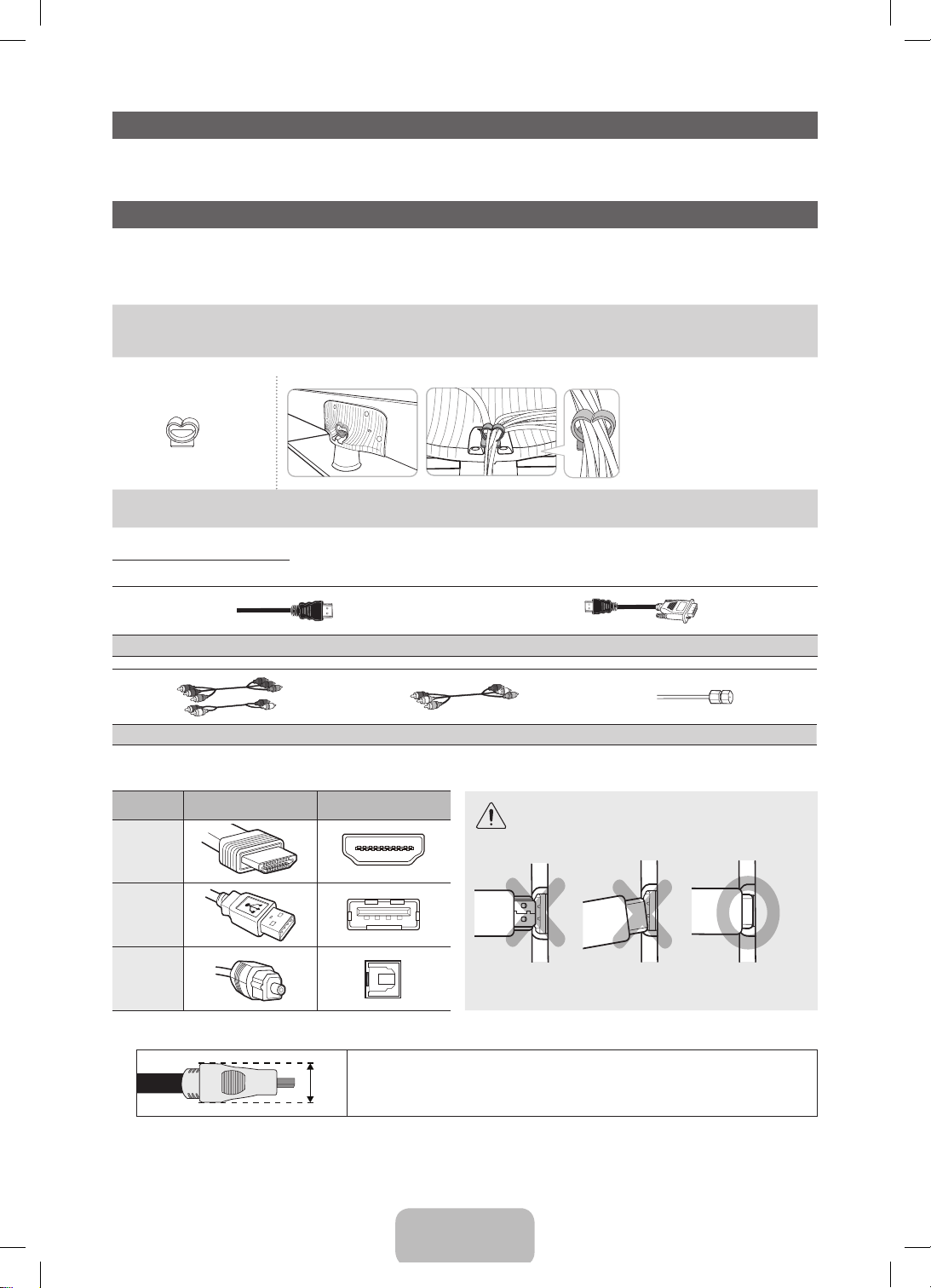
List of Features
• Media Play: Media Play lets you access, view, or play photos, videos, or music located on USB devices and digital cameras.
• e-Manual: Provides a detailed, on-screen user's manual built into your TV. (page 10)
Accessories and Cables
✎
Please make sure the following items are included with your TV. If any items are missing, contact your dealer.
✎
The items’ colors and shapes may vary depending on the model.
✎
Check that there are no accessories hidden behind or under packing materials after you open the box.
• Remote Control (AA59-00785A) & Batteries (AAA x 2)
• Owner’s Instructions
• Power Cord
• Cleaning Cloth (BN63-01798B)
• Regulatory Guide
• Stand Wire Holder
(BN61-08370A)
Input Cables (Sold Separately)
To purchase an HDMI cable, contact www.SamsungParts.com.
Component Composite (AV) Coaxial (RF)
✎
Make sure you have the correct cable before plugging it in. Illustrations of common plugs and jacks are below.
Cable Plugs Ports/Jacks Do not plug in opposite or wrong direction. It could
HDMI
USB
Optical
Assembling the Stand Wire Holder
HDMI HDMI-DVI
damage the TV port.
✎
For the best cable connection to this product, use cables no thicker than the cable illustrated below:
• Maximum thickness - 0.55 inches (14mm)
English - 4
PF4500_5300_5350-ZA_ENG-US.indd 4 2013-03-18 �� 3:15:07

Making Connections
Connect your TV to an antenna or cable connection, and then connect your peripherals. When done, connect the power cord to the TV,
and then connect the power cord to an AC wall outlet. If you are connecting your TV to a cable or satellite box using HDMI, Component,
or Composite connections, you do not need to connect the ANT IN jack to an antenna or a cable connection.
• For the best picture and audio quality, connect digital devices using an HDMI cable.
• If you connect an external device to the TV that uses an older version of HDMI, the video and audio may not work. If this occurs, ask the manufacturer of the
device about the HDMI version and, if it is out of date, request an upgrade.
• Be sure to purchase a certified HDMI cable. Otherwise, the picture may not display or a connection error may occur.
• PC/DVI AUDIO IN input is not supported.
• For a set-top box connection using an HDMI cable, we highly recommend you connect the cable to the HDMI IN 1(STB) port.
• For an HDMI to DVI cable connection, you must use the HDMI IN 2(DVI) jack.
• If you connect a device to the HDMI IN 2(DVI) port using an HDMI to DVI cable, the audio will not work. DVI does not transmit audio. You must add a separate
audio connection.
• For PCs with DVI video out jacks, use an HDMI to DVI cable to connect the DVI out on the PC to the HDMI IN 2(DVI) jack on the TV. Use the PC's speakers for
audio.
AV connection
AUDIO OUT
R-AUDIO-L
R
W
WR
DIGITAL
AUDIO OUT
(OPTICAL)
VCR
VIDEO OUT
Component connection
PC connection
(Using an HDMI (to DVI) Cable)
Blu-ray player / DVD
COMPONENT OUT
PRPBY
Y
Y
VIDEO
R BRG
R
G
COMPONENT / AV IN
RB
AUDIO OUT
R-AUDIO-L
R
W
W R
AUDIO
TV Side Panel
(DVI)
HDMI IN 2
(STB)
HDMI IN 1
(5V 0.5A)
USB
DVI OUT
USB connection
✎
The TV does not support HDDs
HDMI connection
Set-top box / Blu-ray player
HDMI OUT
(Hard Disk Drives) connected to
the USB port.
VHF/UHF Antenna
or
TV Rear Panel
✎
The position of the port may differ
depending on the model.
✎
OPTICAL
Cable
Audio connection
The Plasma TV device may interfere with
amateur radio or AM radio.
✎
Using two-way radio mobile or portable units,
amateur radio, or AM radio near your TV may
cause the TV to malfunction.
Digital Audio System
English - 5
PF4500_5300_5350-ZA_ENG-US.indd 5 2013-03-18 �� 4:32:03

Display Modes for HDMI Input
The optimal resolution for the 4 series TVs is 1024 x 768@60Hz. For the 5 series, 1920 x 1080@60Hz. If you connect the TV to a device
such as a PC or Set-Top-Box using an HDMI input, we recommend that you set the video output of that device to the optimal resolution of
the TV. If that is not possible, you can set the device to one of the resolutions listed below.
Mode Resolution
IBM
720 x 400 31.469 70.087 28.322 -/+
Horizontal Frequency
(KHz)
Vertical Frequency (Hz)
640 x 480 35.000 66.667 30.240 -/-
MAC
832 x 624 49.726 74.551 57.284 -/-
1152 x 870 68.681 75.062 100.000 -/-
640 x 480 31.469 59.940 25.175 -/-
640 x 480 37.861 72.809 31.500 -/-
640 x 480 37.500 75.000 31.500 -/-
800 x 600 37.879 60.317 40.000 +/+
800 x 600 48.077 72.188 50.000 +/+
800 x 600 46.875 75.000 49.500 +/+
1024 x 768 48.363 60.004 65.000 -/-
1024 x 768 56.476 70.069 75.000 -/-
1024 x 768 60.023 75.029 78.750 +/+
VESA
DMT
1152 x 864 67.500 75.000 108.000 +/+
1280 x 720 45.000 60.000 74.250 +/+
1280 x 800 49.702 59.810 83.500 -/+
1280 x 1024 63.981 60.020 108.000 +/+
1280 x 1024 79.976 75.025 135.000 +/+
1366 x 768 47.712 59.790 85.500 +/+
1440 x 900 55.935 59.887 106.500 -/+
1600 x 900RB 60.000 60.000 108.000 +/+
1680 x 1050 65.290 59.954 146.250 -/+
1920 x 1080 67.500 60.000 148.500 +/+
Pixel Clock Frequency
(MHz)
Sync Polarity
(H / V)
1024 X 768 1920 X 1080
c c
c c
c c
c
c c
c c
c c
c c
c c
c c
c c
c c
c c
c
c
c
c
c
c
c
c
c
c
✎
The interlace mode is not supported.
✎
The set might operate abnormally if a non-standard video format is selected.
English - 6
PF4500_5300_5350-ZA_ENG-US.indd 6 2013-03-18 �� 3:15:10

The Remote Control Buttons
✎
This remote control has Braille points on the Power, Channel, and Volume buttons and can be used by visually impaired persons.
Display and select the available video
sources.
Turns the TV on and off.
Press to access channels directly.
Press to select additional digital channels
being broadcasted by the same station.
For example, to select channel ‘54-3’,
press ‘54’, then press ‘-’ and ‘3’.
Turns the remote control light on or off.
When on, the buttons become illuminated
for a moment when pressed. (Using the
remote control with this button set to On will
reduce the battery usage time.)
Return to the previous channel.
Cut off the sound temporarily.
Adjusts the volume.
Displays the channel list on the screen.
View Media Play.
Quickly select frequently used functions.
Moves the cursor, selects the on-screen
menu items, and changes the values seen
on the menu.
Return to the previous menu.
E-MANUAL: Displays the e-Manual.
P.SIZE: Lets you choose the picture size.
CC: Controls the caption decoder.
MEDIA.P
E-MANUAL
P. SIZE
SLEEP
Change channels.
Displays the main on-screen menu.
Automatically shuts off the TV at a preset
time.
Displays information on the TV screen.
Exit the menu.
Use these buttons according to the
directions on screen.
Use these buttons in a specific feature.
Installing the Batteries Into the Remote
Installing batteries (Battery size: AAA)
✎
NOTE
• Install the batteries so that the polarity of the batteries (+/-) matches
the illustration in the battery compartment.
• Use the remote control within 23 feet of the TV.
• Bright light may affect the performance of the remote control. Avoid
using when near fluorescent lights or neon signs.
• The color and shape may vary depending on the model.
English - 7
PF4500_5300_5350-ZA_ENG-US.indd 7 2013-03-18 �� 3:15:11
