Samsung 365PLUSZ3 User Manual
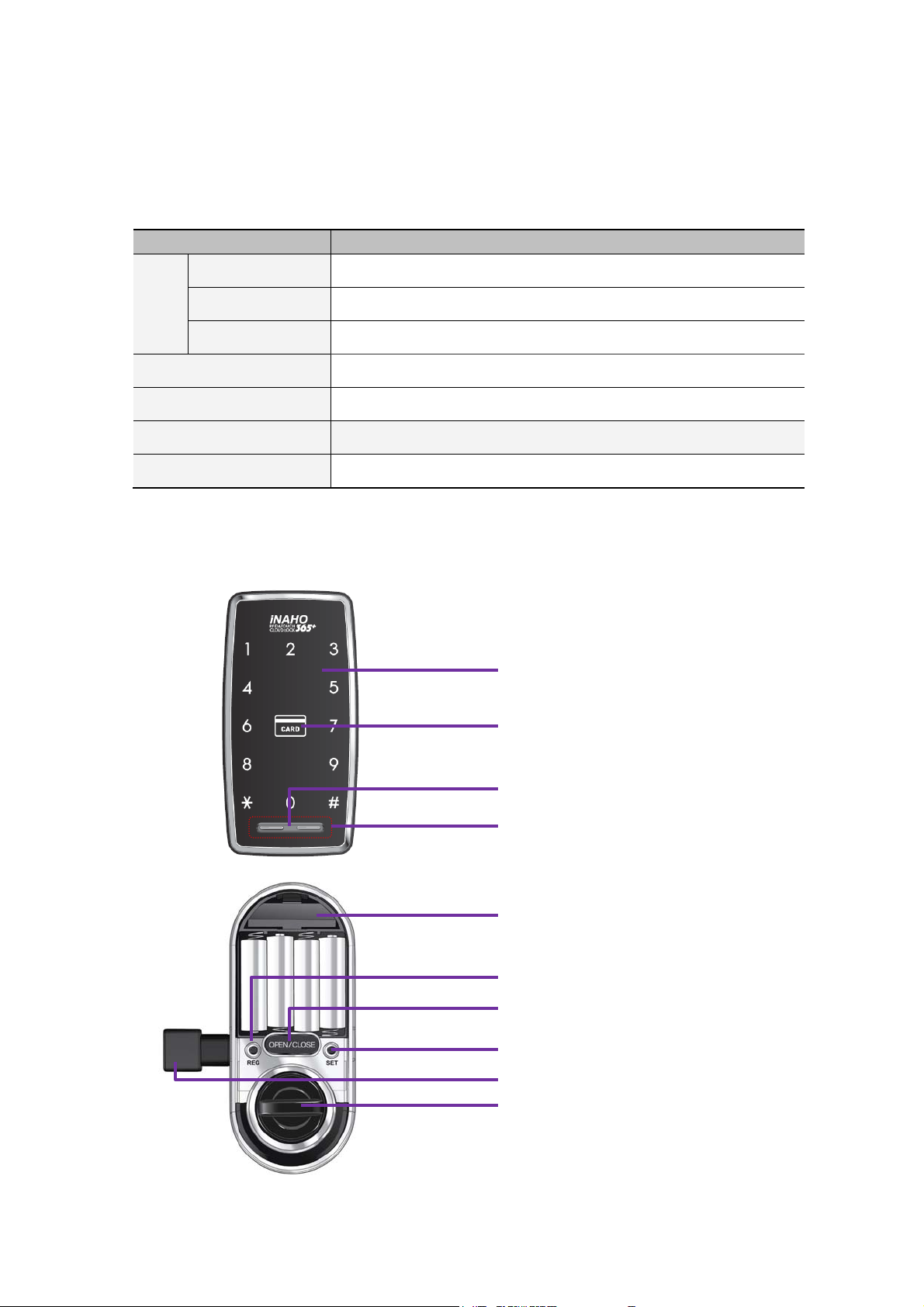
『This manual was prepared for the certification test.』
Product Specifications
Item 365Plus
Exterior Unit
Size
Emergency Power Source
Interior Unit
Card
Voltage
Battery Life
58mm(W)×113mm(H)×16.8mm(D)
70.4mm(W)×163.8mm(H)×38mm(D)
85.5mm(W)×54.0mm(H)×0.9mm(D)
4 AA Alkaline 1.5V Batteries (LR6) (6V)
9V Battery(6LF22) (Separately sold)
10 Months (based on an average of 6 uses per day)
Support Card Standard
ISO14443A (Mifare® ), ISO 15693
Exterior/Interior Parts
Touchscreen
Card Reader
Restart Button
External Power Port
Network Module Slot
[REG] Button
[OPEN/CLOSE] Button
[SET] Button
Magnetic Sensor
Thumbturn Lever

“You could register the Master card and user PIN code/card after changing default Master PIN
code and user PIN code.”
Basic Functions
1. Initialization
1.1 User Initialization
All registered User data(user PIN Code/Card) will be deleted, and Super User PIN Code is
set to ‘5678’. The Master data and Paring information aren’t del ete.
① Press the [REG] button.
② Press the [*] button after pressing the [4] button.
③ Press the [*] button after pressing the [3] button.
④ Enter a Master PIN Code or Super User PIN Code, and press the [*] button.
1.2 Master Initialization(Reset to Factory Default)
All registered Master/User data will be deleted, and Master PIN Code is set to ‘1234’, User
PIN Code is set to ‘5678’. Also Paring information is deleted.
① Press the [REG] button.
② Press the [*] button after pressing the [4] button.
③ Press the [*] button after pressing the [1] button.
④ Enter a Master PIN Code, and press the [*] button.
2. Changing the Master PIN Code
① Press the [REG] button.
② Press the [*] button after pressing the [1] button.
③ Press the [*] button after pressing the [2] button.
④ Enter the current Master PIN Code, and press the [*] button.(default ‘1234’)
⑤ Enter the new Master PIN Code, and press the [*] button.(4~10digits)
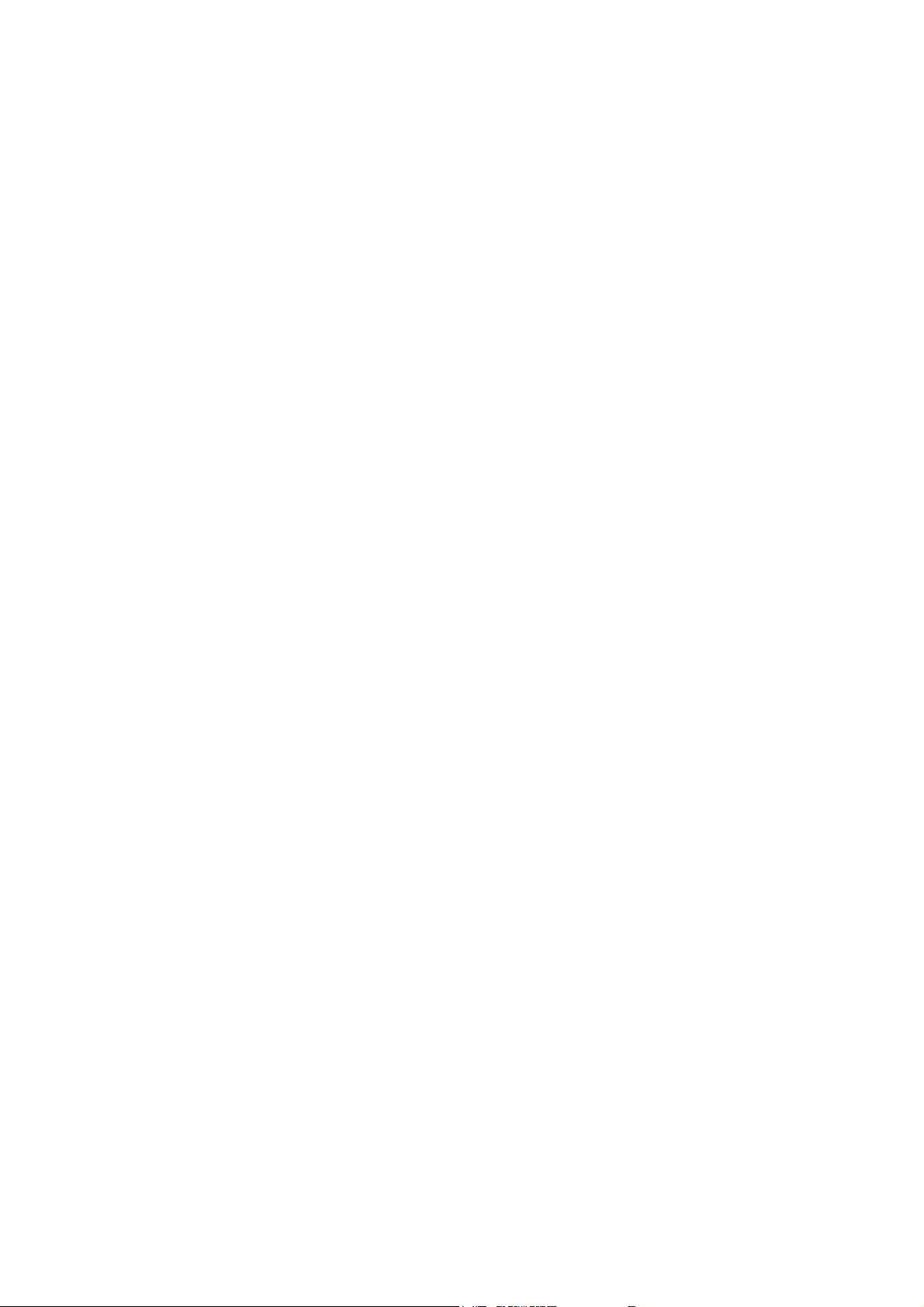
3. Registering a Master Card
You can register up to 9 Master Cards.
① Press the [REG] button.
② Press the [*] button after pressing the [1] button.
③ Press the [*] button after pressing the [1] button.
④ Enter the Master PIN Code, and press the [*] button.
⑤ Press the [*] button. Then ID Number is displayed. (242~250)
⑥ Place the Card on the Card Reader .
⑦ Press the [*] button for the addtional registration or press the [REG] button to quit.
4. Deleting a Master Card
① Press the [REG] button.
② Press the [*] button after pressing the [1] button.
③ Press the [*] button after pressing the [3] button.
④ Enter the Master PIN Code, and press the [*] button.
⑤ Enter the ID Number(242~250) and press the [*] button. Or place the card to be deleted.
⑥ Enter another ID Number or press the [REG] button to quit.
5. Changing the User PIN Code
① Press the [REG] button.
② Press the [*] button after pressing the [2] button.
③ Press the [*] button after pressing the [2] button.
④ Enter the current User PIN Code, and press the [*] button.
⑤ Enter the new User PIN Code, and press the [*] button.(4~10digits)
