Samsung 20080226140126968 trobleshooting

4. Troubleshooting
4-1. Troubleshooting
Check the various cable connections rst.
1.
• Check to see if there is a burnt or damaged cable.
• Check to see if there is a disconnected or loose cable connection.
• Check to see if the cables are connected according to the connection diagram.
Check the power input to the Main Board.
2.
4. Troubleshooting
4-1
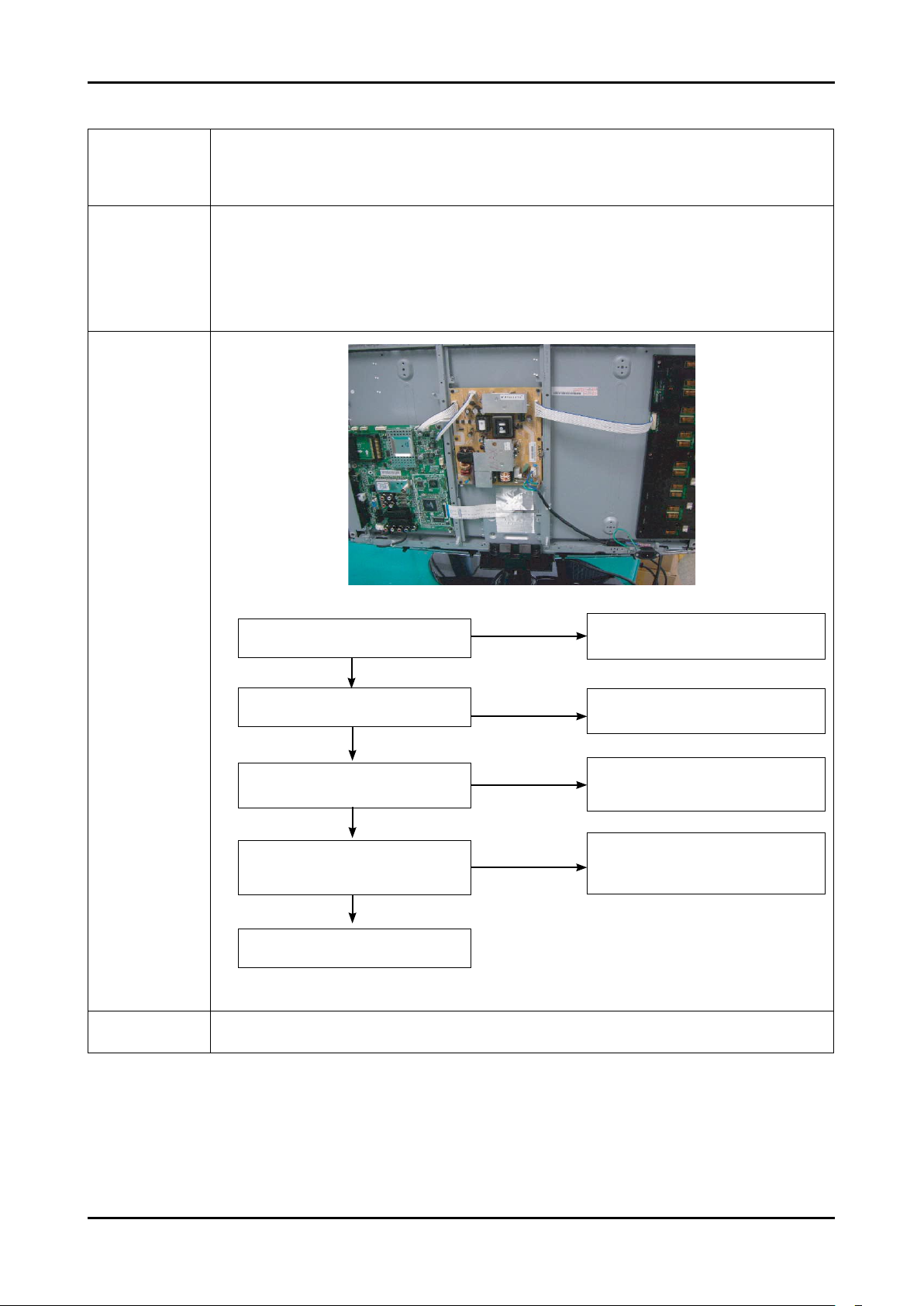
4. Troubleshooting
4-1-1. No Power
-
Symptom
Major
checkpoints
-
-
The IP relay or the LEDs on the front panel does not work when connecting the power cord if the cables are
improperly connected or the Main Board or SMPS is not functioning. In this case, check the following:
-
-
-
-
The LEDs on the front panel do not work when connecting the power cord.
The SMPS relay does not work when connecting the power cord.
The units appears to be dead.
Check the internal cable connection status inside the unit.
Check the fuses of each part.
Check the output voltage of SMPS.
Replace the Main Board.
Diagnostics
Caution
LAMP off, power indicator
LED red color?
Yes
Does proper DC 13V appear at
1
2
Does proper DC 5V, 3.3V, 1.2V appear
3
Make sure to disconnect the power before working on the SMPS/IP.
pin20 of CN1101?
Yes
Does proper DC A3.3V
appear at C1040?
Yes
at C1015, C1039, C1063?
Yes
A power is supplied to set?
No
No
No
No
Check a connection a power cable.
Change a Assy PCB Power.
Check a IC1002, IC1012, IC1006.
Check a IC1011
Change a main PCB ass’y
Change a main PCB ass’y
4-2
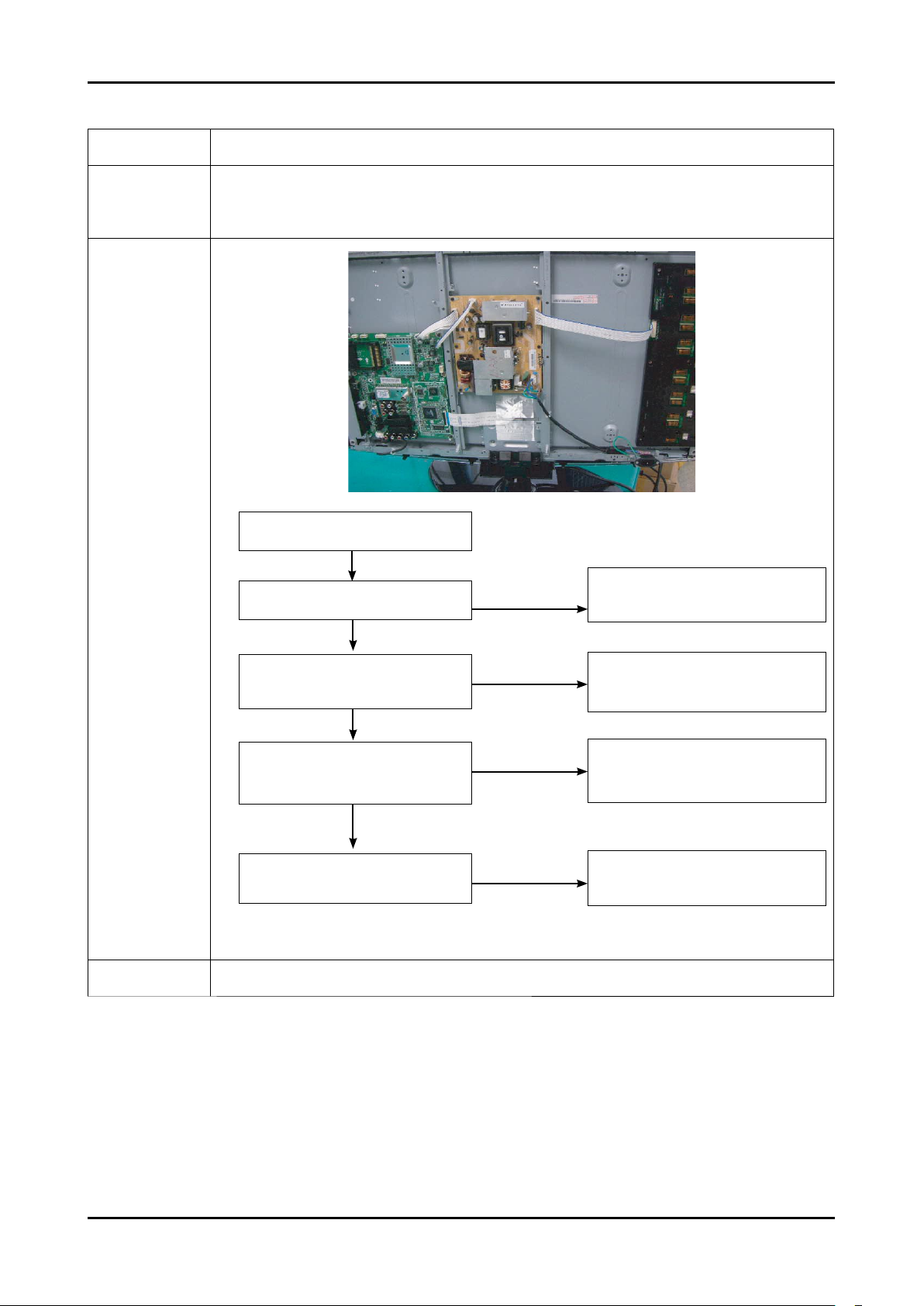
4-1-2. No Video (Analog PC signal)
Symptom Audio is normal but no picture is displayed on the screen.-
-
Major
checkpoints
Check the PC source
-
Check the SEMS01
This may happen when the LVDS cable connecting the Main Board and the Panel is disconnected.
-
4. Troubleshooting
Diagnostics
Power Indicator is off.
Lamp on, no video.
Yes
Check a PC source and check
the connection of DSUB cable?
Yes
Does the signal appear at BD3014,
1
2
3015, 3016 (R, G, B)?
Yes
Does the digital data appear at the
output of LVDS (RA5012~13)?
Yes
Check a LVDS cable?
Replace a lcd panel?
No
No
No
No
Input a analog PC signal and
connected cable(DPMS).
PC cable. Change a PC cable.
Check a IC5001.
Change a main PCB ass’y
Please, Call to Samsung Co. LTD.
Caution Make sure to disconnect the power before working on the SMPS/IP.
4-3
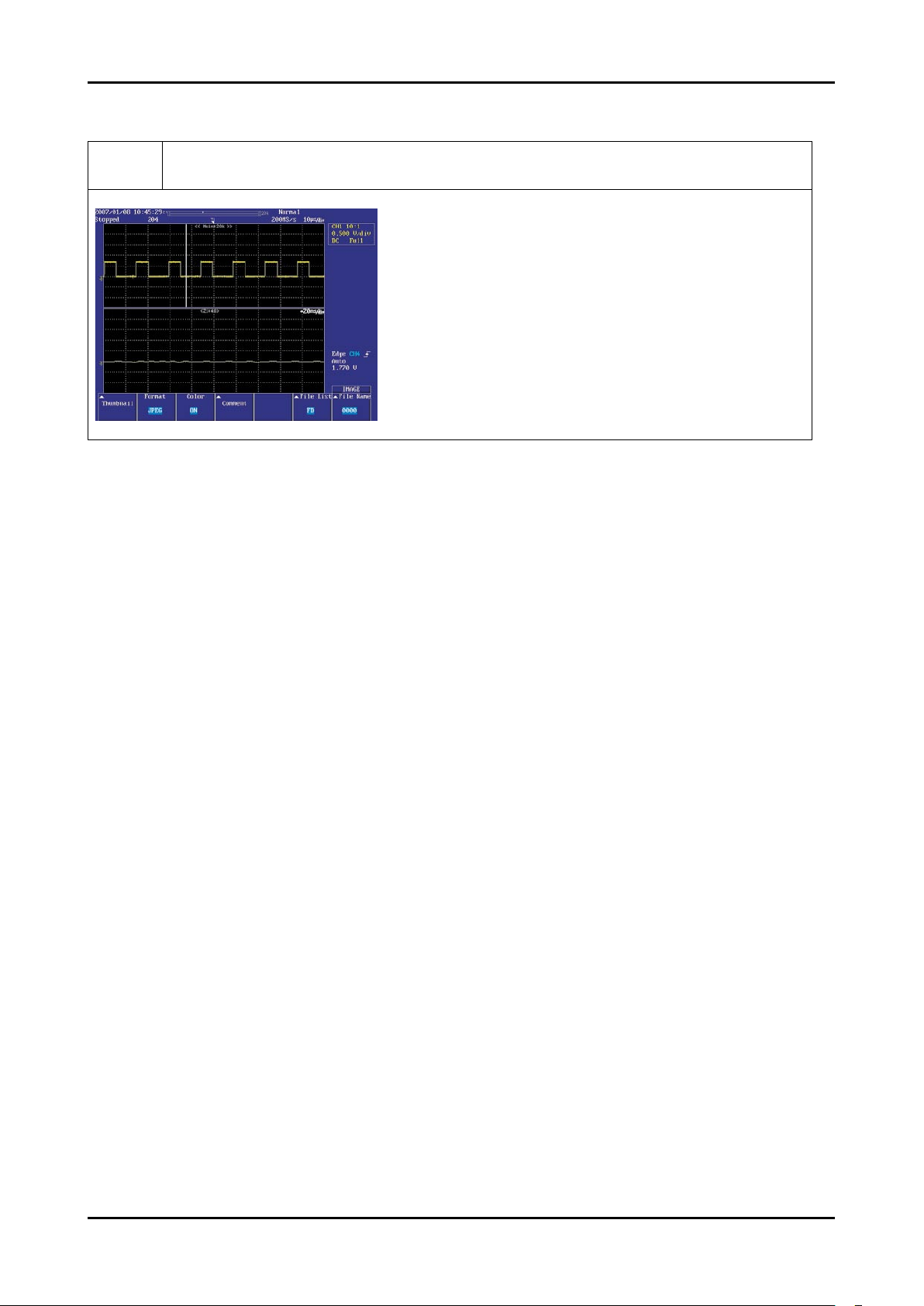
4. Troubleshooting
WAVEFORMS
1
R,G,B Output Signal
4-4
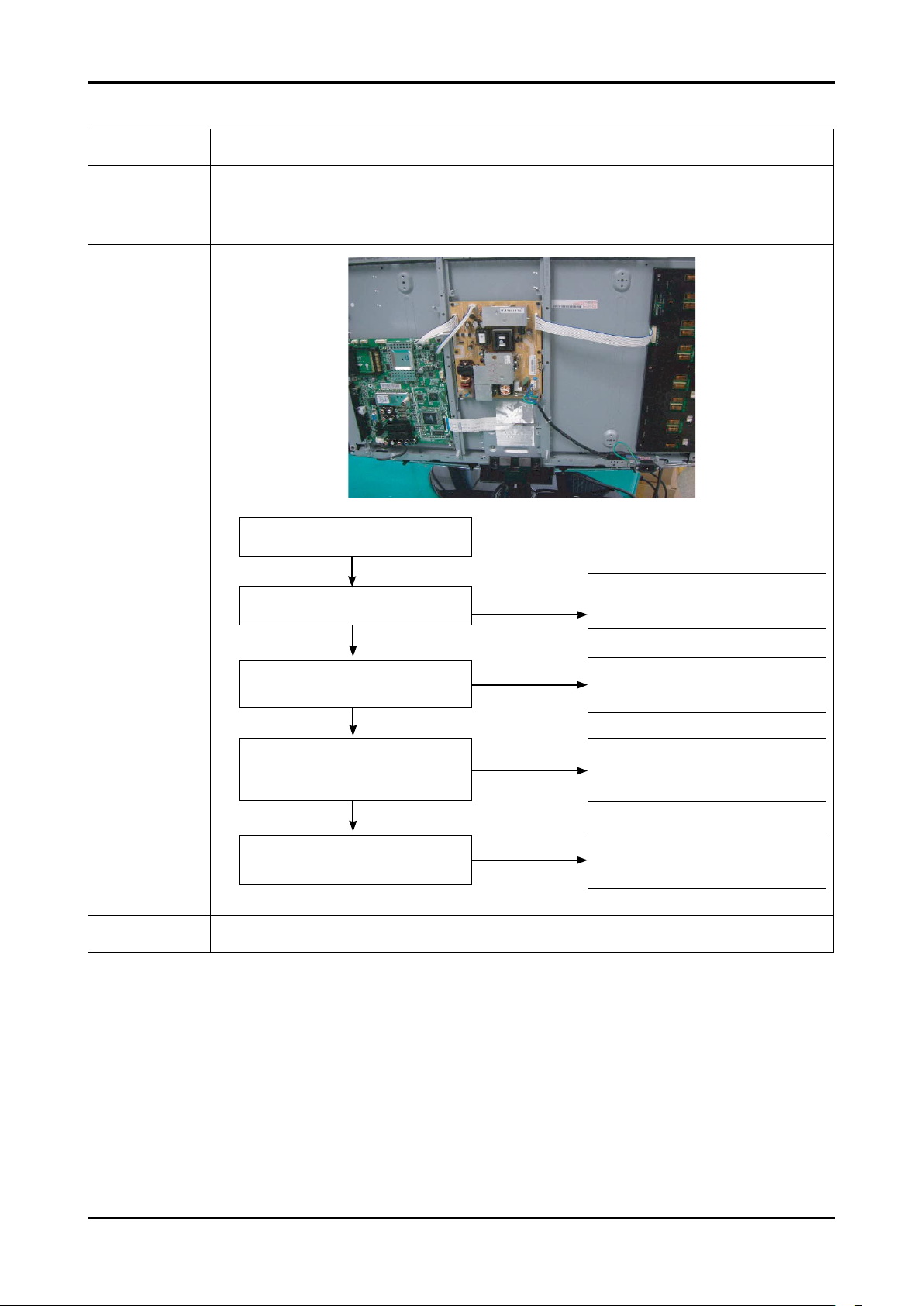
4-1-3. No Video (HDMI - Digital Signal)
Symptom Audio is normal but no picture is displayed on the screen.-
-
Major
checkpoints
Check the HDMI source
-
Check the SEMS01
This may happen when the LVDS cable connecting the Main Board and the Panel is disconnected.
-
4. Troubleshooting
Power Indicator is off.
Lamp on, no video.
Diagnostics
1
2
3
Caution Make sure to disconnect the power before working on the SMPS/IP.
Check the connection
of HDMI cable?
Does the digital data appear at
Does the digital data appear at the No
output of LVDS (RA5012~14)?
Check the LVDS cable?
Replace the LCD panel?
Yes
No
Yes
No
R5055~65?
Yes
No
Yes
No
Input a HDMI cable.
Check a IC3001.
Change a main PCB ass’y.
Check a IC5001.
Change a main PCB ass’y.
Please, Contact Tech support
4-5
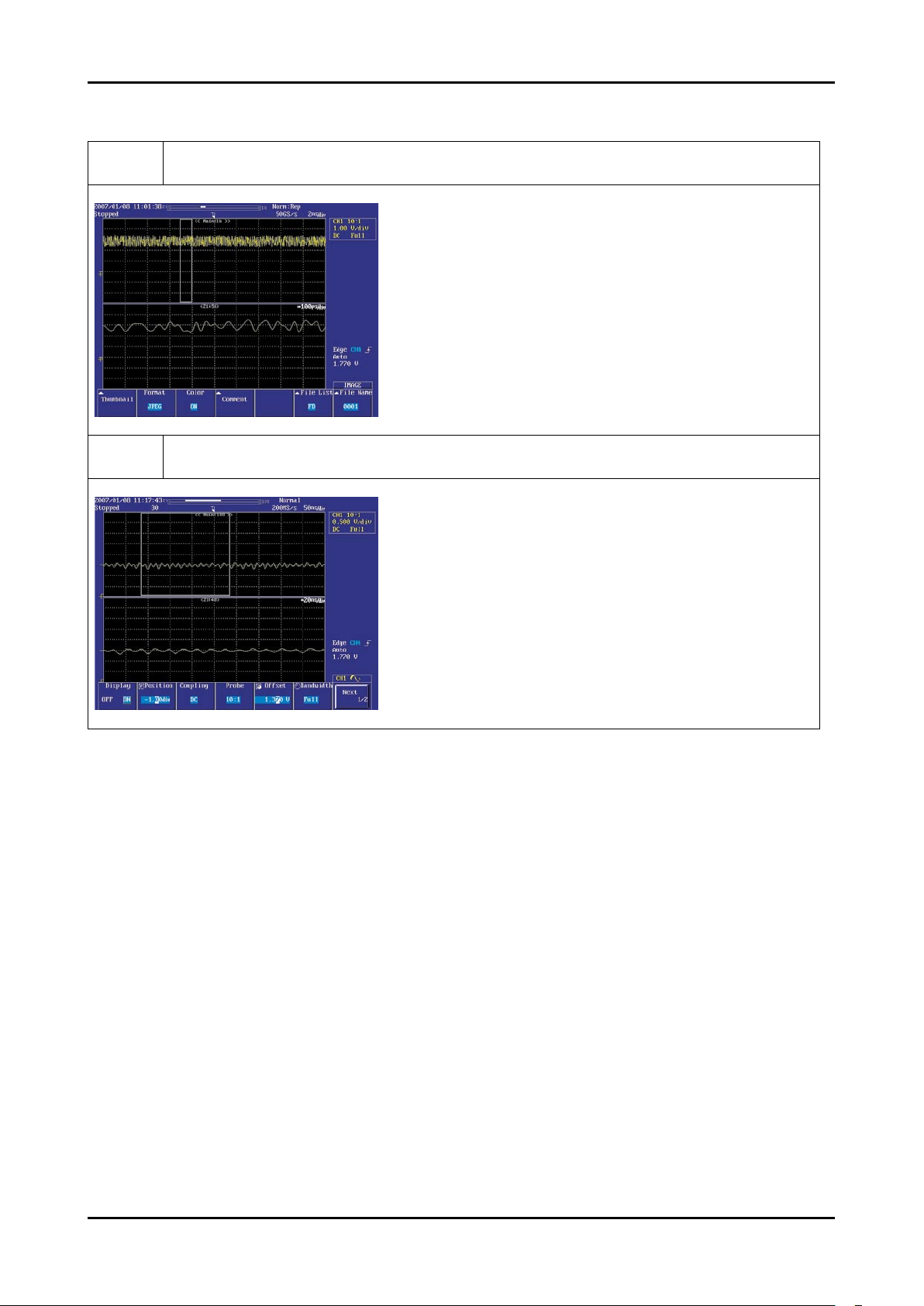
4. Troubleshooting
WAVEFORMS
2
3
Digital Output Data
Signal of HDMI(Data)
4-6
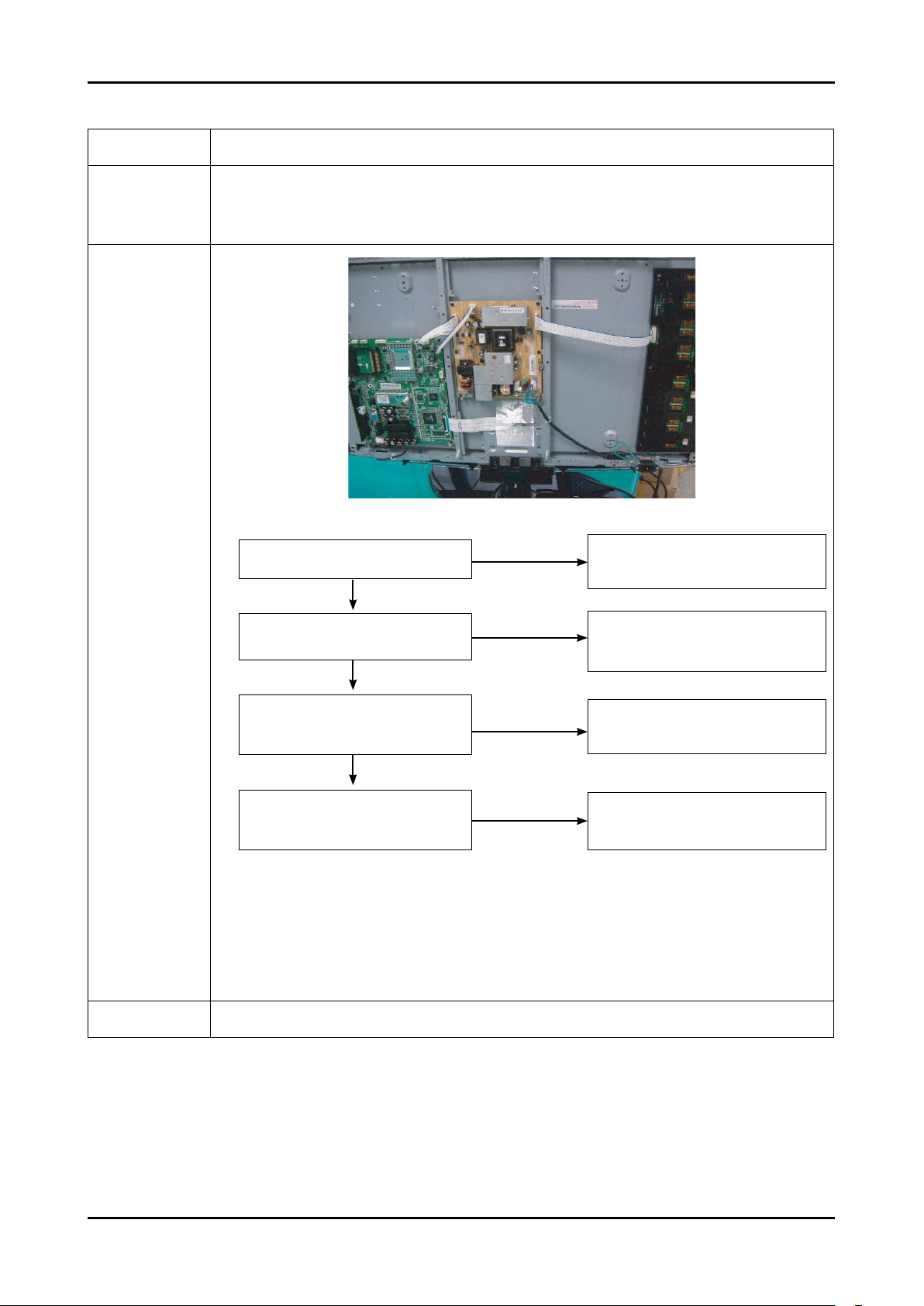
4-1-4. No Video (Tuner_CVBS)
Symptom Audio is normal but no picture is displayed on the screen.-
-
Major
checkpoints
Check the Tuner CVBS source
-
Check the SEMS01
This may happen when the LVDS cable connecting the Main Board and the Panel is disconnected.
-
4. Troubleshooting
Diagnostics
Power Indicator is off.
Lamp on, no picure.
Yes
1
Does the signal appear at L3001?
Yes
Does the signal appear at R3169
2
of IC2601?
Yes
Check the LVDS cable?
Replace the LCD panel?
No
No
No
No
Connect the RF cable and
check RF signal.
Check a B+ voltage (#3 of Tuner) 5V,
change a main PCB ass’y.
Change a main PCB ass’y.
Please, Call to Samsung Co. LTD.
Caution Make sure to disconnect the power before working on the SMPS/IP.
4-7
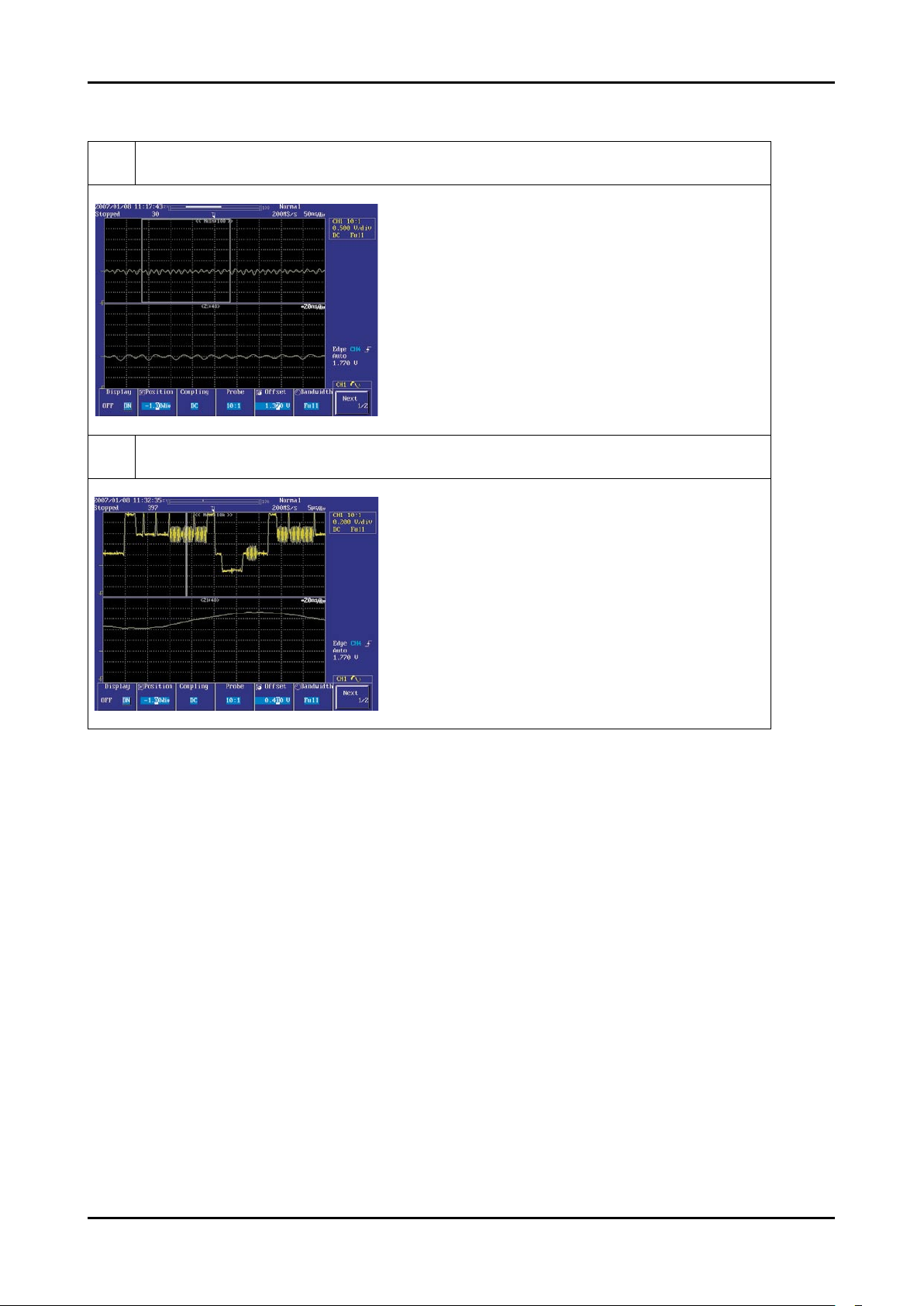
4. Troubleshooting
WAVEFORMS
CVBS Output Signal
3
Tuner_CVBS Output Signal
4
4-8
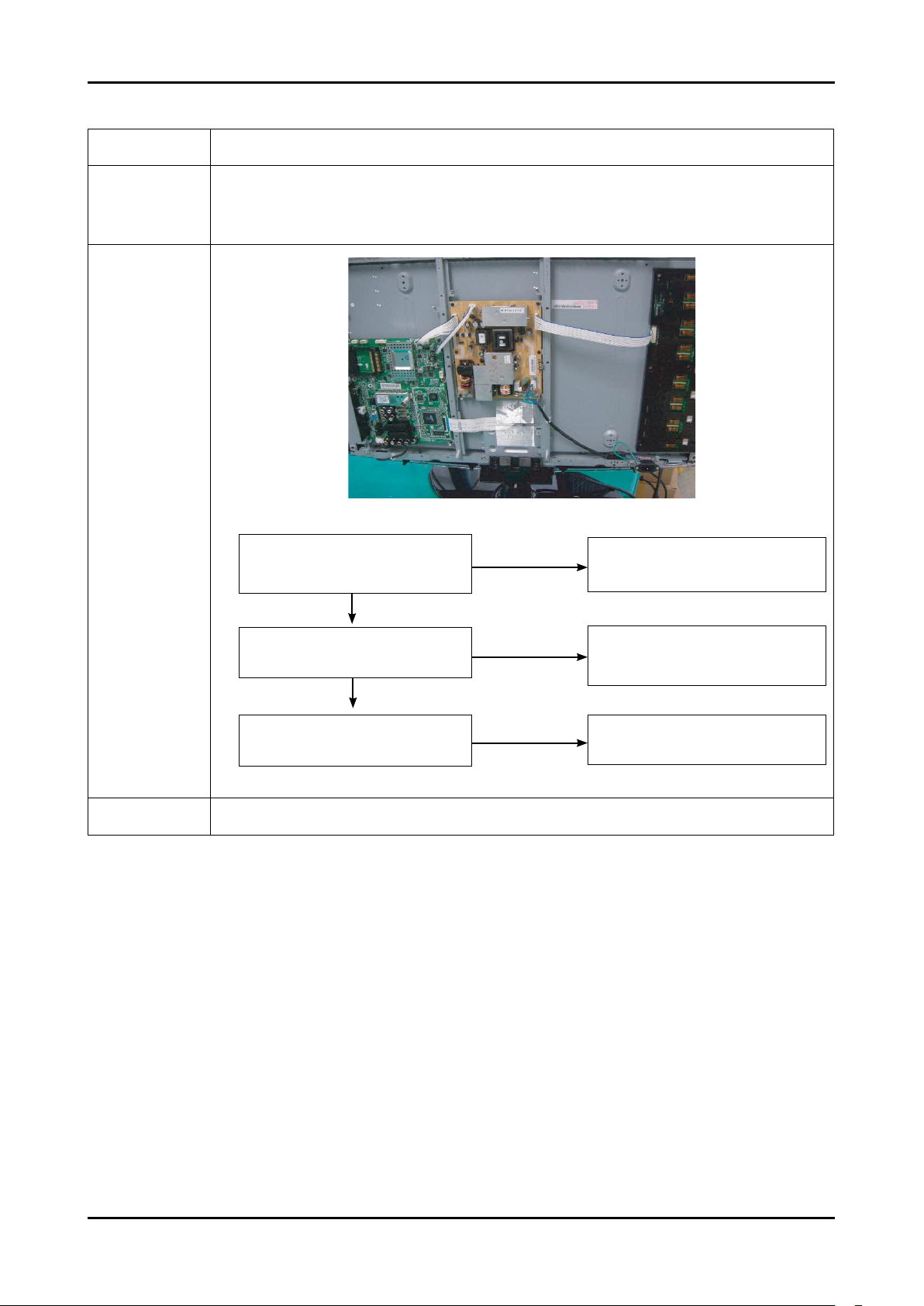
4-1-5. No Picture (S-VIDEO_Y,C)
Symptom Audio is normal but no picture is displayed on the screen.-
-
Major
checkpoints
Diagnostics
Check the S-Video_Y,C source
-
Check the SEMS01
This may happen when the LVDS cable connecting the Main Board and the Panel is disconnected.
-
4. Troubleshooting
Power Indicator is off.
Lamp on, no picure.
Yes
1
Caution Make sure to disconnect the power before working on the SMPS/IP.
Does the Y/C signal appear at
R3299, R3219?
Yes
Check a LVDS cable?
Replacea lcd panel?
No
No
No
Please, Call to Samsung Co. LTD.
Connect the s-video cable.
Operating a video player.
Check a connection harness.
4-9
