Page 1
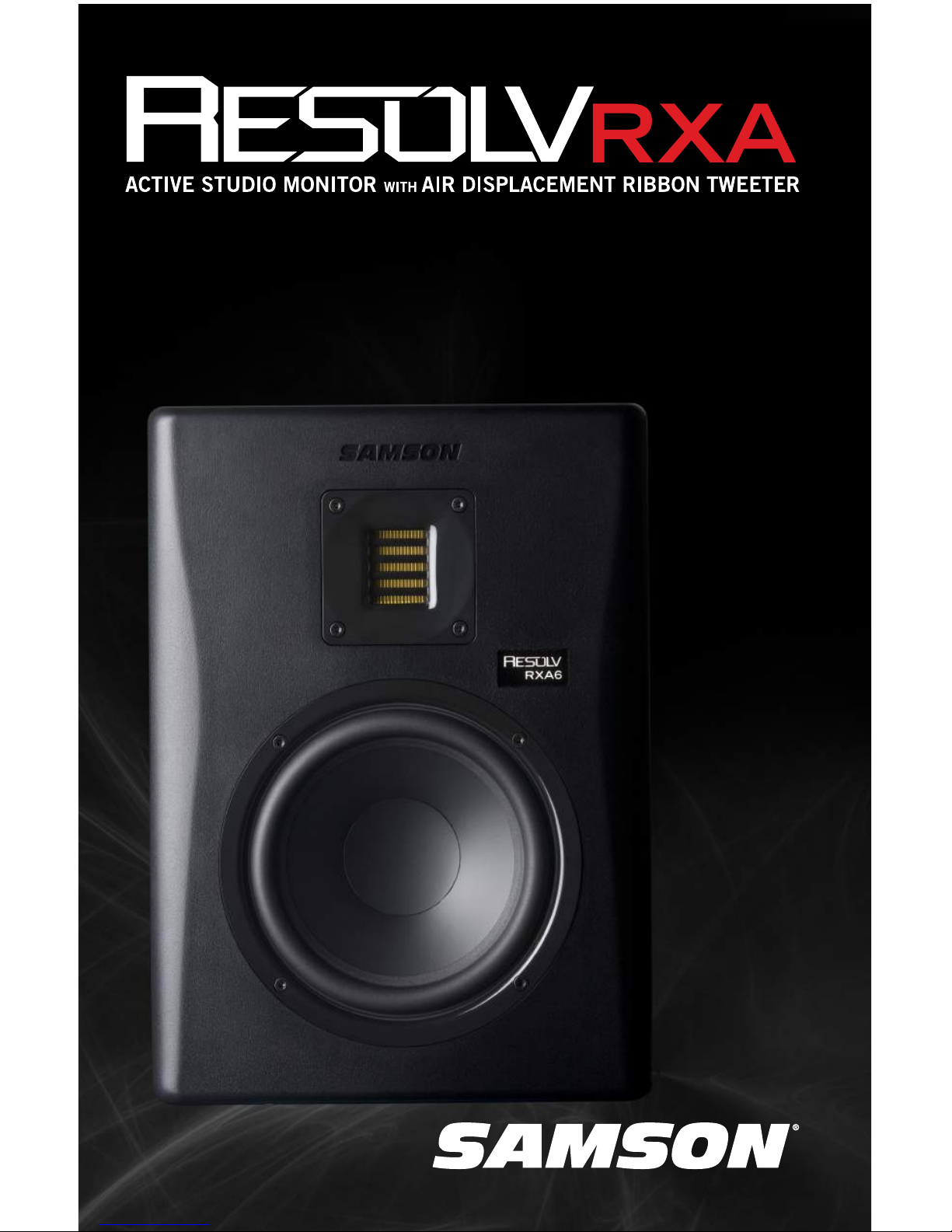
Samson Resolv RXA Studio Monitors
Owner's Manual
Owner's Manual
Page 2

Thank you for purchasing a Resolv RXA series studio reference monitor from Samson
Technologies! The Resolv RXA studio monitors are extremely accurate professional
active speakers that incorporate internal bi-amplified power (separate amps for both
the woofer and tweeter) which reduces intermodulation distortion, as each amp is
only responsible for a portion of the audio signal bandwidth. In addition, a multi-pole
crossover provides optimal tonal balance, precise performance and maximum sound
pressure level.
Each speaker features a Samson's high efficiency Air Displacement ribbon tweeter
that can reproduce a linear frequency response, extended high frequency, accurate
phase response and extremely low distortion. The tweeter is mounted in a waveguide
that provides even dispersion of high-frequency content for a wide listening area and
exceptional stereo imaging.
To deliver an accurate mid-range and tight low end, our engineers have carefully
voiced each model utilizing copolymer low-frequency drivers with butyl surrounds.
The cabinets are constructed out of medium density fiberboard (MDF) with internal
bracing to create a rigid enclosure which reduces vibration and increases performance. The edges of the cabinets are rounded to reduce cabinet-edge diffraction.
The Resolv RXA monitors have been designed as near-field reference monitors ideal
for use in studios, video post-production suites, gaming, or as playback speakers. The
monitors have two M6 (6 mm) thread inserts to be mounted on wall brackets, ideal
for fixed installations or as part of a multi-channel audio system.
In these pages, you’ll find a detailed description of the features of the Resolv RXA5
and RXA6 models, as well as a guided tour through the control panel, and instructions for setup and use. You’ll also find a warranty card enclosed—please don’t forget
to fill it out and mail it in so that you can receive online technical support, and so
that we can send you updated information about these and other Samson products,
in the future.
We recommend you record your serial number in the space provided below for future
reference.
Serial number:_____________________________________
Date of purchase: ___________________________________
With proper care and maintenance, your Resolv RXA studio monitor will operate trouble-free for many years. Should your speaker ever require servicing, a Return Authorization (RA) number must be obtained before shipping your unit to Samson. Without
this number, the unit will not be accepted. Please call Samson at 1-800-3SAMSON
(1-800-372-6766) for an RA number prior to shipping your unit. Please retain the
original packing materials and, if possible, return the unit in its original carton. If
your Resolv monitor was purchased outside of the United States, contact your local
distributor for warranty details and service information. Also, be sure to check out our
website (www.samsontech.com) for information about our full product line.
Introduction
2
Page 3

ENGLISH
FRANÇAISDEUTSCHEESPAÑOLITALIANO
Features
The Samson Resolv RXA series reference monitors provide smooth, accurate
response for any mixing or critical listening situation. Here are some of their main
features:
• Two-way, bass-reflex, active studio monitor
providing extremely accurate monitoring
for recording studio, post-production or
multi-media applications
• Air Displacement ribbon tweeter provides extended, accurate high frequency
response with minimal distortion
• Tweeter waveguide designed to provide
even dispersion of high-frequency content
for flat on- and off-axis listening areas
• Powered by an internal amplifier specifically designed for optimal performance
and maximum SPL.
• Low Frequency and High Frequency
variable level control allows the listener
to contour the response curve to custom
tailor the response that works best in their
mixing environment
• Active electronic crossover utilizing a
multi-pole design for linear frequency
response unaffected by signal level
• Tight and controlled low frequency
response produced by magnetically shielded, copolymer woofers with butyl surround
and heavy-duty motor structures with large
voice coils
• Extremely rigid, MDF (medium density
fiberboard) construction, delivering maximum SPL
• Two M6 (6 mm) thread inserts for wall
mounting
3
Resolv RXA Studio Monitors
Page 4

1. VOLUME – Controls the amount of overall output level.
2. LF EQ – Rotary control to raise or lower the low frequency shelving equalizer filter
by +/-6 dB. This control should be used to "fine-tune" the speaker to match your
listening environment.
3. HF EQ – Rotary control to raise or lower the high frequency shelving equalizer
filter by +/-6 dB. This control should be used to "fine-tune" the speaker to
match your listening environment.
4. XLR Input – Connect a balanced, +4dBu, line level signal here via standard XLR
(microphone) cable.
5. ¼” Input – Connect a balanced, +4dBu, line level signal here via a TRS (Tip,
Ring, Sleeve), or unbalanced TS (Tip, Sleeve) ¼”cable.
6. RCA Input – Used to connect signals from unbalanced, –10dBV devices.
7. POWER Switch – Use this switch to turn the speakers on and off. When powered
on, the front panel LED will light.
8. AC Inlet – Connect the supplied IEC power cable here.
9. Voltage Switch – Used to select the operating voltage.
NOTE: Be sure to check that the voltage setting and fuse rating are correct for your country.
10. Wall Mount Points – Two M6x10 thread inserts for mounting the speakers on a
stand or wall.
11. Bass Reflex Port – Rear firing port provides minimal air turbulence and enhances
the linear low frequency response
Rear Panel Callouts
4
Page 5

ENGLISH
FRANÇAISDEUTSCHEESPAÑOLITALIANO
Control Room Outputs
The Resolv RXA series monitors are the perfect addition to any studio. When connecting your monitors, you should utilize the control room outputs of your mixer so
that you can independently control the level to the speakers without affecting the
main mix output. Follow the simple steps and diagram in this section to quickly connect your monitors using a standard recording console’s control room outputs.
1. Lower your mixer’s master outputs until they are completely off.
2. Connect the mixer’s Left Control Room output to the left-side Resolv RXA
Series LINE INPUT and the mixer’s Right Control Room output to the right-side
Resolv RXA Series LINE INPUT. The Resolv RXA series connections can be
made via one of the three rear panel Audio Inputs. You can use RCA inputs for
unbalanced, -10dBV level signals, or either the ¼” or XLR inputs for balanced,
+4dBu level signals.
Note: Before plugging in and powering on the speakers, remember the “last on, first off” rule of
power amplifiers (and powered monitors). When powering up your system, be sure that all the
wires are connected, turn your mixer and any other outboard gear on, and then finally turn your
Resolv RXA Series on.
3. Set the Resolv RXA Series input Volume control to the 12-o’clock (center detent)
position.
4. Run an audio signal (such as music from an MP3 player) through your mixer and
raise the Control Room level to a comfortable listening volume.
Connecting the Resolv RXA Monitors
5
Resolv RXA Studio Monitors
Page 6

Positioning your Studio Monitors
Positioning the Resolv RXA Series
Near field (close to the listener) monitoring has become the choice of many engineers because of the cost and complexities associated with mounting monitors onto
the walls. Positioning your studio monitors correctly is very important. Correct placement not only creates the proper stereo image, but also minimizes the effects of your
room’s reflections. This is especially important in today’s project studios since the
budget for room acoustics is often close to nothing. By taking some time and using
your ears when setting up your monitors, you can create an optimal listening environment.
The most important consideration when evaluating room acoustics is the presence of
reflective surfaces near the monitoring area. These can include flat tabletops, glass
mirrors or framed pictures, large open walls and even the surface of your mixing console. Most reflecting sound will eventually reach the listening position, but since it
is slightly delayed from the direct source, the result is random cancellation of some
frequencies, or comb filtering. If possible, remove any and all reflective surfaces. You
may also want to hang some acoustic foam on walls near the monitors.
When positioning the monitors, you’ll want to set up what is commonly referred to
as the “mix triangle” (shown below). In this ideal configuration, the space between
the left and right monitor is equal to the distance from the listener to each monitor,
forming an equilateral triangle.
6
Page 7

ENGLISH
FRANÇAISDEUTSCHEESPAÑOLITALIANO
Positioning your Studio Monitors
Speaker Orientation
A major objective when setting
up your studio monitors is to
obtain the best possible stereo
image. The Resolv RXA monitors
are designed to be used in a vertical position, with the tweeter
and woofer symmetrically in line.
Placing the speaker on its side
will cause an offset in sound
between the woofer and the tweeter, limiting your ability to find optimal listening
positions.
A Moment of Reflection
When setting the height of your monitor system, be careful to avoid reflections off
the surface of the mixing console. These reflections arrive at the listening position slightly delayed from the original sound, resulting in cancellations and overall
unpredictable response (Figure 1). Visualize straight lines representing the beams of
sound radiating from the monitors and choose a height that reduces the occurrence
of reflections that will end up in the prime listening spot. In most cases, the ideal
position is slightly behind and above the mixing console’s meter bridge (Figure 2).
Always use your ears to find the best positioning for your room. Using monitor stands
will assist in placing the speakers in the appropriate position.
Figure 1 Figure 2
7
Resolv RXA Studio Monitors
Page 8
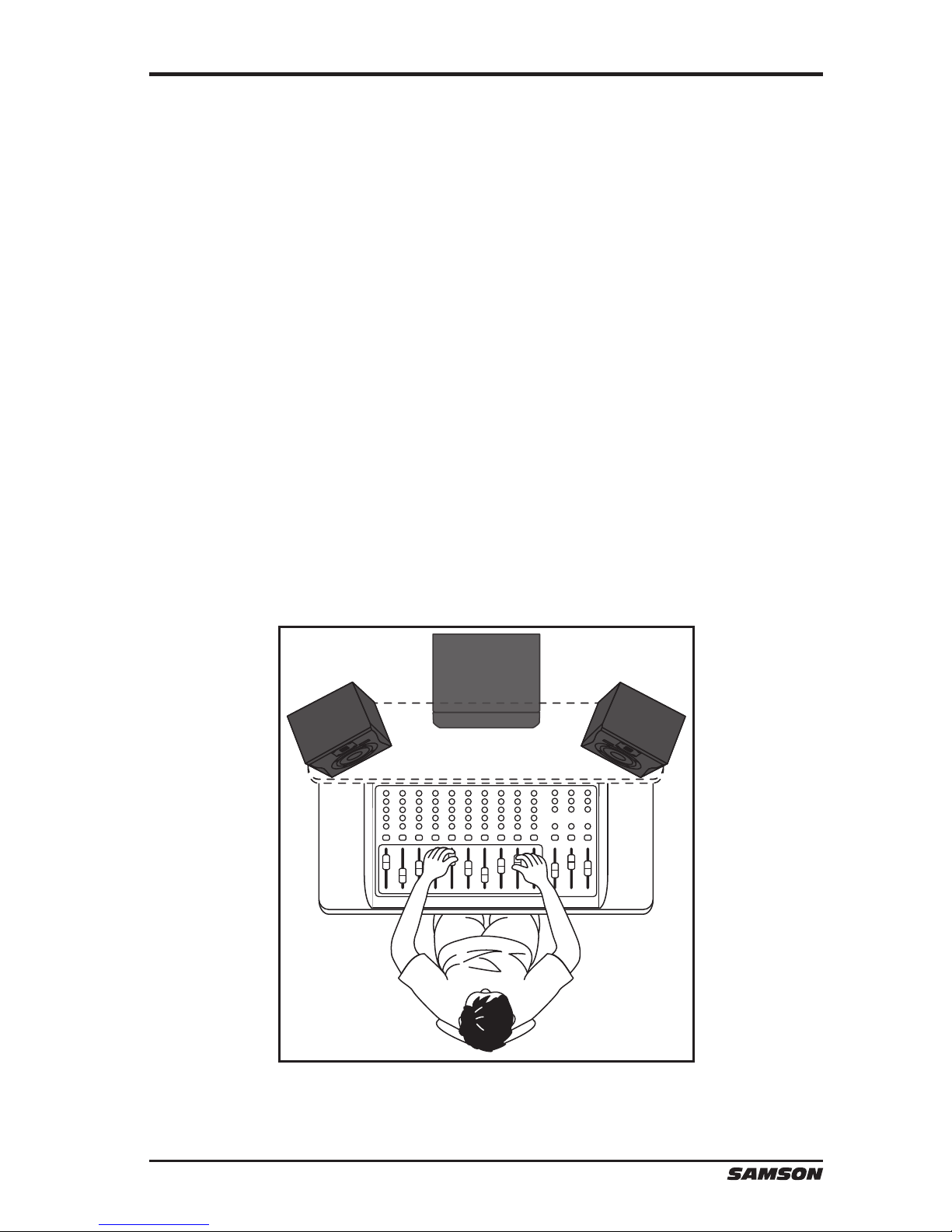
The Resolv RXA monitors are designed to be full-range speakers, but on occasion
you may need to hear the extreme low end. Adding an active subwoofer to extend the
low frequency response of your monitor system can be beneficial when mixing your
music, for example. Typically, it is best to set the subwoofer level to be equal to that
of the Resolv RXA main speakers.
Because deep-bass frequencies are non-directional, it is difficult for our ears to locate the sound source, and the precise placement of the subwoofer is not as critical
as the main speakers. The ideal location is between the two main speakers. If you notice there are frequencies that sound quieter than others, move the subwoofer slightly
to the left or right. If the subwoofer has a polarity switch, try setting the switch to the
opposite phase setting to see if this provides an improved low frequency response.
To incorporate a subwoofer into your monitor system, connect Left and Right Control
Room outputs of your mixer to the active subwoofer’s line inputs. Then connect the
subwoofer’s line outputs to the Resolv RXA series left and right speakers. Run an audio signal (such as music from an MP3 player) through your mixer and raise the level
to a comfortable listening volume. Finally, adjust the crossover frequency control (if
applicable) of the subwoofer to the desired frequency.
Connecting an Active Subwoofer
8
Page 9

ENGLISH
FRANÇAISDEUTSCHEESPAÑOLITALIANO
Specications
Model Resolv RXA5 Resolv RXA6
Woofer 5” copolymer woofer with butyl
surround
6” copolymer woofer with butyl
surround
Tweeter 34mm x 27mm RX Tweeter 34mm x 27mm RX Tweeter
Enclosure Type 2-way Bass Reflex System 2-way Bass Reflex System
Enclosure Vinyl wrapped 0.6” (15mm) MDF
cabinet with painted front baffle
Vinyl wrapped 0.6” (15mm) MDF
cabinet with painted front baffle
Frequency Response 50Hz - 27kHz 45Hz - 27kHz
Crossover Frequency 3kHz 12dB/oct Linkwitz-Riley 3.5kHz 12dB/oct Linkwitz-Riley
Output Power HF 20 Watts RMS <1% 25 Watts RMS <1%
LF 50 Watts RMS <1% 75 Watts RMS <1%
Input Connectors Unbalanced RCA RCA
Balanced XLR / ¼” TRS Phone XLR / ¼” TRS Phone
Input Impedance Unbalanced 10k ohm
Balanced 10k ohm
Controls VOLUME, HF EQ, LF EQ VOLUME, HF EQ, LF EQ
Power Consumption 82W 95.5W
Fuse 100V - 120V T1.25AL
220V - 240V T630mAL
100V - 120V T1.25AL
220V - 240V T630mAL
Dimensions (L x W x H) 8.85" x 8.46" x 11.8"
225mm x 215mm x 300mm
10.66" x 9.29" x 12.75"
271mm x 236mm x 324m
Weight 15lbs
6.85kg
19lbs
8.68kg
9
Resolv RXA Studio Monitors
Page 10

Resolv RXA Wiring Guide
There are several ways to interface the Resolv RXA speakers, depending on your
exact monitoring set-up. Follow the cable diagrams below for connecting your monitor system.
RCA
Pin 1 (shield)
Pin 3 (cold)
Sleeve (ground)
Shield & Cold to Sleeve
Tip (signal)
Pin 2 (hot) Hot to Tip
Male XLR
Tip (signal)
Sleeve (ground)
Tip to Tip
Sleeve to Sleeve
Sleeve (ground)
Tip (signal)
Unbalanced ¼” Connector
Tip (+Signal)
Ring (-Signal)
Sleeve (ground)
Tip to Tip
Sleeve & Ring to Sleeve
Sleeve (ground)
Tip (signal)
Balanced ¼” Connector
Balanced ¼” Connector
Pin 1 (shield)
Pin 3 (cold)
Shield & Cold to Sleeve
Pin 2 (hot)
Hot to Tip
Male XLR
Tip (+Signal)
Ring (-Signal)
Sleeve (ground)
Unbalanced ¼” Connector
Pin 3 (cold)
Shield & Cold to Sleeve
Pin 2 (hot)
Hot to Tip
Male XLR
Tip (signal)
Sleeve (ground)
Pin 1 (shield)
10
