Page 1

®
OWNERS MANUAL
PBPRO7
PS9
PowerBBrriittee Pro
PowerBBrriittee
PowerSSttrriipp
Brite
PB9
PowerBrite Pro7
LIGHT OUTLETS
130
127
124
120
117
115
110
105
95
85
PUSH
SAMSON
PUSH
15.0
13.5
12.0
10.5
9.0
7.5
6.0
4.5
3.0
1.5
AMMETERVOLTMETER
™
9
Power
PB
LIGHT OUTLETS UNSWITCHED 15 AMP
PowerStrip PS9
OUTLETS UNSWITCHED 15 AMP
PUSH
POWER DISTRIBUTION SYSTEM WITH AC LINE NOISE AND SURGE SUPPRESSION
PUSH
UNSWITCHED
SAMSON
15 AMPERES
SAMSON
SAMSON
15
A
M
P
15
A
M
P
Page 2

Produced by On The Right Wavelength for Samson Technologies Corp.
Copyright 1997, 1998, Samson Technologies Corp.
Printed March, 1998
Samson Technologies Corp.
575 Underhill Blvd.
P.O. Box 9031
Syosset, NY 11791-9031
Phone: 1-800-3-SAMSON (1-800-372-6766)
Fax: 516-364-3888
Table of Contents
Introduction 3
System Features 4
Guided Tour - PS9 Front Panel 5
Guided Tour - PS9 Rear Panel 6
Guided Tour - PB9 Front Panel 7
Guided Tour - PB9 Rear Panel 8
Guided Tour - Pro7 Front Panel 9
Guided Tour - Pro7 Rear Panel 10
Setting Up and Using Your PowerStrip or PowerBrite 11
Changing the PowerBrite Bulb 12
Specifications 13
Appendix A: Fluorescent Or Incandescent? 14
Ordering a Custom Nameplate 15
Changing the PowerBrite Nameplate 16
Page 3
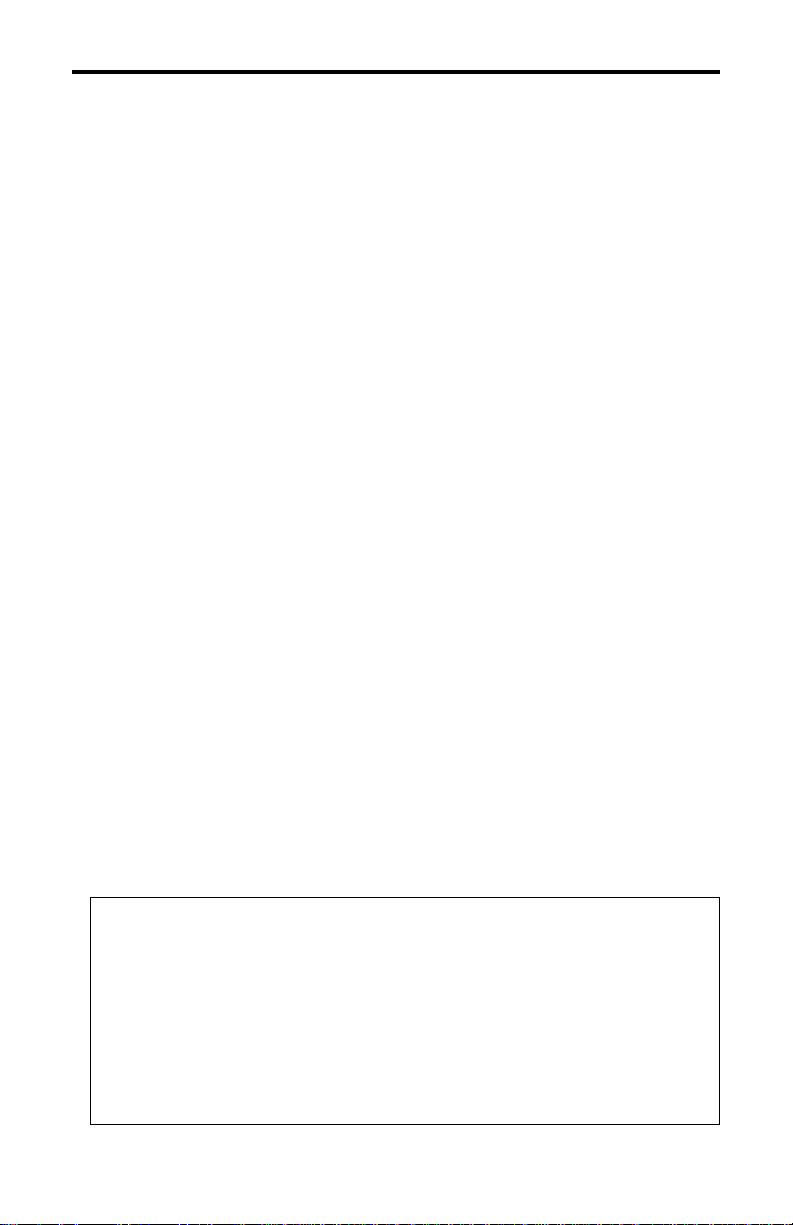
Introduction
Congratulations on purchasing your Samson PowerStrip, PowerBrite, or
PowerBrite Pro! This manual covers three products: the PowerStrip
PS9; the PowerBrite PB9; and the PowerBrite Pro7. All three of these
single-space rack units provide multiple outlets for reliable power
distribution with 3-point surge and peak protection, plus RF (Radio
Frequency) filtering. The three products differ in that the PowerBrite and
PowerBrite Pro also provide a front-panel 4 watt fluorescent light (tucked
away in a lockable slide-out drawer) which can be used to fully illuminate
your entire rack of gear. The PowerBrite Pro7 also provides a rear-panel
12 volt DC lamp connector and a front-panel voltmeter and ammeter.
In addition, both the PowerBrite PB9 and PowerBrite Pro7 allow you to
substitute your own custom facility logo or band name in the front panel
inlay. (See the inside back cover of this manual for more information.)
In this manual, you’ll find a more detailed description of the features of
your PowerStrip PS9, PowerBrite PB9, or PowerBrite Pro7, as well as
instructions for its use and complete specifications. You’ll also find a
warranty card enclosed—don’t forget to fill it out and mail it in! This will
enable you to receive online technical support and will allow us to send
you updated information about other Samson products in the future.
SPECIAL NOTE: Should your PowerStrip PS9, PowerBrite PB9, or
PowerBrite Pro7 ever require servicing, a
Return Authorization number
(RA) is necessary. Without this number, the unit will not be accepted.
If purchased in the United States, please call Samson at (516) 364-2244
for a Return Authorization number prior to shipping the unit. If
purchased outside the U.S., contact your local Samson dealer for details.
Please retain the original packing material and, if possible, return the unit
in its original carton and packing materials.
3
WARNING: Though the PowerStrip PS9, PowerBrite PB9, and
PowerBrite Pro7 all provide both surge and peak protection, they
are not designed to protect against major overload situations
such as lightning strikes or connection to incorrect voltage
supplies. In the event of either occurrence, unplug all
connected equipment immediately and have your
PowerStrip PS9, PowerBrite PB9, or PowerBrite Pro7 evaluated
by Samson Technical Support or by an authorized Samson
service center before using it again.
Page 4
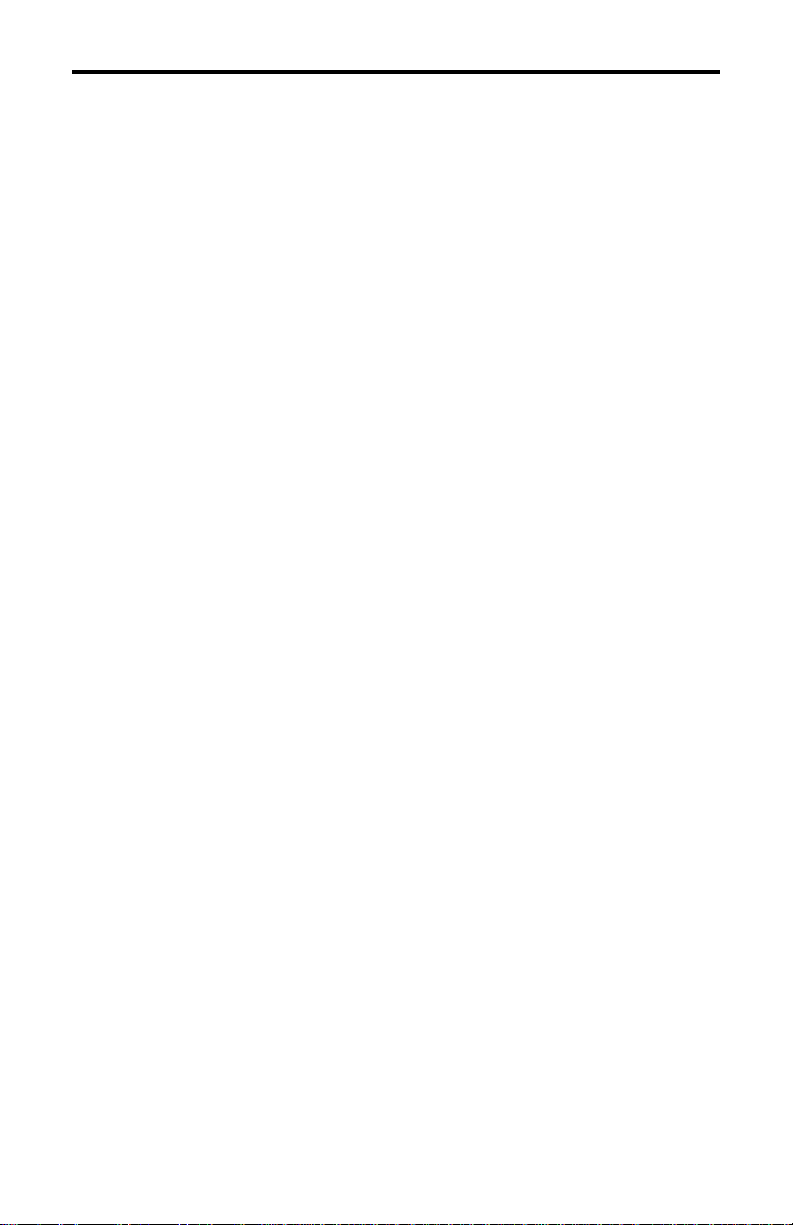
System Features
The Samson PowerStrip PS9, PowerBrite PB9, and PowerBrite Pro7
all utilize state-of-the-art technology in power distribution and are
engineered to the finest detail. Here are some of their main features:
• Multiple switched rear-panel AC outlets (eight in the PowerStrip PS9
and PowerBrite PB9; six in the PowerBrite Pro7) that allow you to
power an entire rack’s worth of gear from one source. In addition,
an unswitched front-panel convenience outlet is provided for
temporary power needs (such as plugging in a guitar amplifier,
soldering iron, etc.).
• Rear-panel switched outlets are mounted both vertically and
horizontally to accommodate standard 3-pin plugs as well as
external transformer AC power adapters.
• 3-point surge protection, peak clamping protection and RF filtering
enables all connected equipment to operate with maximum
efficiency and minimal noise.
• Front-panel resettable 15 amp circuit breaker protects all connected
gear.
• An independent dedicated switch with status light for powering the
rear-panel switched outlets.
• In the PowerBrite PB9 and PowerBrite Pro7, a lockable slide-out
drawer contains a standard 4 watt fluorescent bulb (similar to that
used in many desktop lamps and readily available at most hardware
stores and electrical suppliers) that fully illuminates all gear
underneath with cool, clear light. In addition, there is a dedicated
switch (with status light) for turning on the bulb. The front-panel
light features a backlit customizable inlay with a Samson logo—and
our unique “Neo-Rack” service (see the back cover of this manual)
allows you to substitute your own custom facility or band logo
design.
• In the PowerBrite Pro7, a rear-panel 12-volt XLR connector (for
Littlite®-compatible lamps), and a front-panel voltmeter and
ammeter that allow you to monitor changes in the current drawn
from both switched and unswitched outlets.
• All units are designed to be mounted in the top slot of any standard
19" rack, taking only a single rack space.
• Rugged construction that makes the Samson PowerStrip PS9,
PowerBrite PB9, and PowerBrite Pro7 eminently roadworthy.
4
Page 5
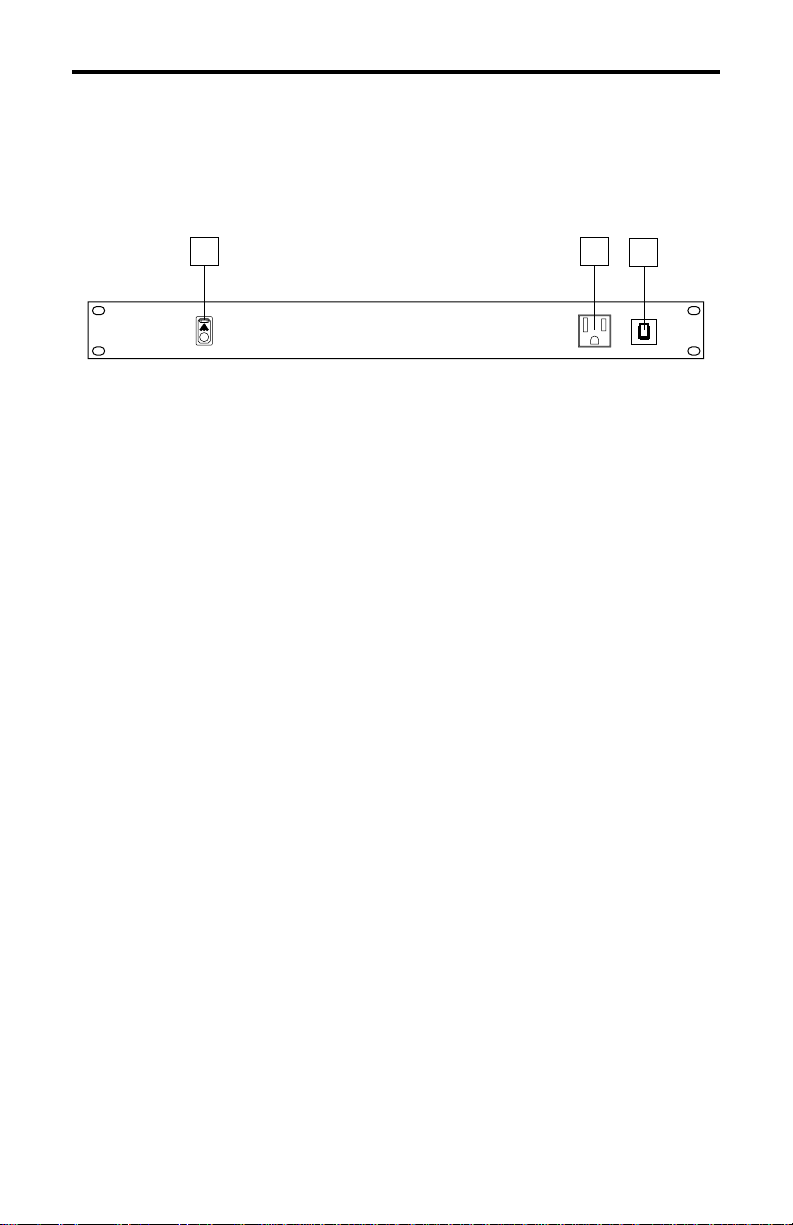
Guided Tour -
PowerStrip PS9 Front Panel
1: Outlets switch - Use this to turn the rear-panel outlets on or off.
When on, the status light inside this switch is lit red.
2: Unswitched convenience outlet - This 3-pin AC outlet is active
whenever the PS9 is plugged in, regardless of the setting of the Outlets
switch (see #1 above).
3: Circuit breaker- This circuit breaker will trip whenever the total load
on the PS9 (all rear-panel switched outlets plus the front-panel
unswitched convenience outlet) exceeds 15 amps. To reset it, unplug
one or more devices so as to reduce the load and gently press the circuit
breaker in until you hear it click.
5
1 2
PowerStrip PS9
OUTLETS UNSWITCHED 15 AMP
POWER DISTRIBUTION SYSTEM WITH AC LINE NOISE AND SURGE SUPPRESSION
3
SAMSON
15
A
M
P
Page 6
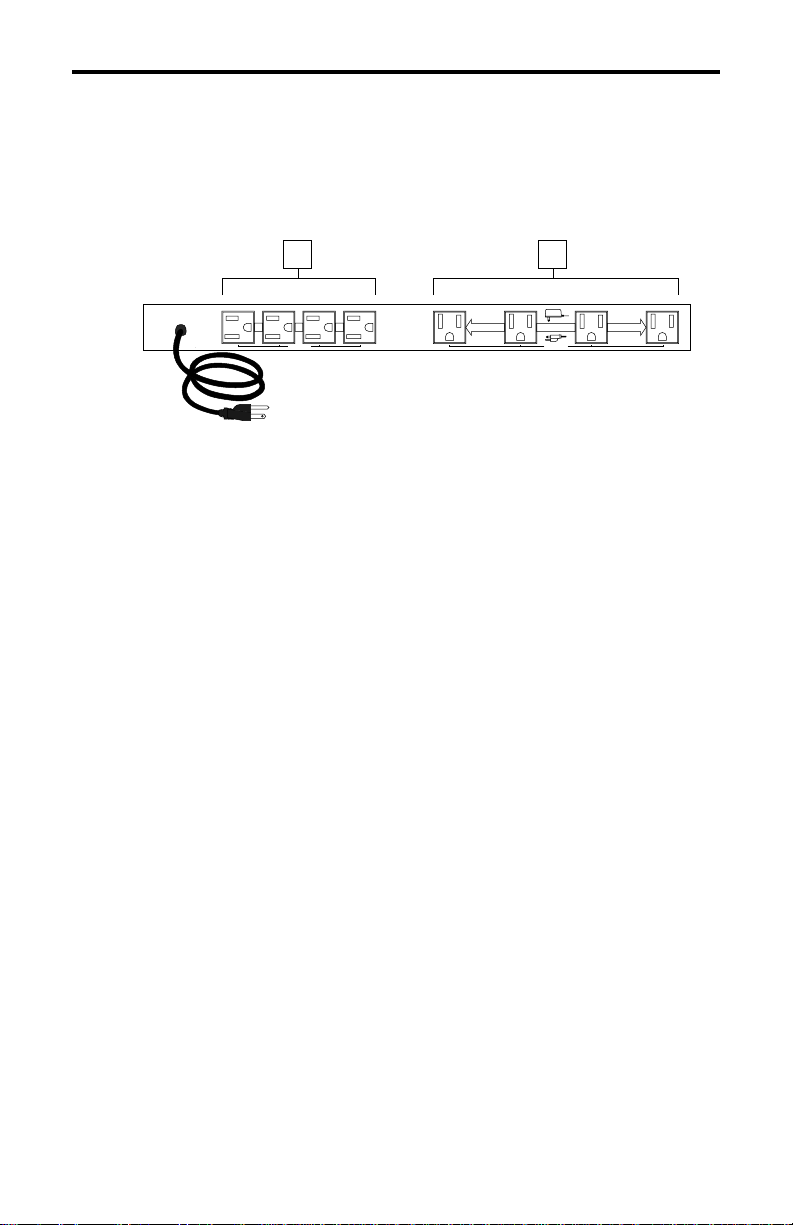
Guided Tour PowerStrip PS9 Rear Panel
1: Switched AC outlets (horizontal mount) - Connect external
equipment to these standard 3-pin AC outlets, which are turned on and
off from the front panel Outlets switch (see #2 on the previous page).
2: Switched AC outlets (vertical mount) - Similar to the AC outlets
described in #1 above, these are mounted vertically so as to
accommodate external transformer AC power adapters.
6
1 2
SAMSON
PS
115V 60Hz 15A
9
MAXIMUM 15 AMPERE LOAD FOR ALL 9 OUTLETS
SWITCHED
PowerStrip
PS9
or
SWITCHED
Page 7

7
Guided Tour -
PowerBrite PB9 Front Panel
1: Light switch - Use this to turn the fluorescent light in the slide-out
drawer on or off. When on, the LED inside this switch lights red.
2: Outlets switch - Use this to turn the rear-panel outlets on or off.
When on, the LED inside this switch lights red.
3: Slide-out drawer - Contains the PowerBrite’s fluorescent light, clear
plastic diamond lens and back-lit inlay. Use both fingers to press gently
on the two “Push” squares on the front and the drawer will slide out
towards you. Use the Light switch (see #1 above) to turn the light on or
off. The light uses a standard 4 watt fluorescent bulb which is readily
available at most hardware stores or electrical suppliers (see page 10
in this manual for information on how to change the bulb). To lock the
drawer back into place, gently slide the drawer back in (again using both
fingers on the “Push” squares) until it clicks. See the inside back cover
of this manual for information about our “Neo-Rack” service which allows
the inlay to be replaced with a custom facility logo or name.
4: Unswitched convenience outlet - This 3-pin AC outlet is active
whenever the PB9 is plugged in, regardless of the setting of the Outlets
switch (see #2 above).
5: Circuit breaker- This circuit breaker will trip whenever the total load
on the PB9 (all rear-panel switched outlets plus the front-panel
unswitched convenience outlet) exceeds 15 amps. To reset it, unplug
one or more devices so as to reduce the load and gently press the circuit
breaker in until you hear it click.
1 2 3
™
PowerBrite
PB9
LIGHT OUTLETS UNSWITCHED 15 AMP
PUSH
PUSH
5
4
SAMSON
15
A
M
P
Page 8

8
Guided Tour PowerBrite PB9 Rear Panel
1: Switched AC outlets (horizontal mount) - Connect external
equipment to these standard 3-pin AC outlets, which are turned on and
off from the front panel Outlets switch (see #2 on the previous page).
2: Switched AC outlets (vertical mount) - Similar to the AC outlets
described in #1 above, these are mounted vertically so as to
accommodate external transformer AC power adapters.
3: Fluorescent starter - This is a standard 4 watt, 110 volt condenser
type fluorescent starter, used for starting the fluorescent light in the
slide-out drawer (see #3 on the previous page). To remove the starter,
twist it counterclockwise a half-turn and pull it straight out. To insert a
new starter, line up its pins with the slot and twist it a half-turn in the
other direction. Be certain the replacement starter is rated at 4 watts or
greater.
2
or
SAMSON
1
MAXIMUM 15 AMPERE LOAD FOR ALL 9 OUTLETS
SWITCHED SWITCHED
3
N
T
E
C
S
S
T
A
E
R
R
T
O
E
U
R
L
F
•
•
S
1
T
1
T
0
/
A
2
W
2
0
4
V
N
T
E
S
C
T
S
A
E
R
R
O
U
L
F
•
S
T
T
E
R
•
C
T
O
N
A
D
10A MAX. LOAD
E
W
N
4
S
E
R
Page 9

Guided Tour -
PowerBrite Pro7 Front Panel
1: Light switch - Use this to turn the fluorescent light in the slide-out
drawer on or off. When on, the status light inside this switch is lit red.
2: Outlets switch - Use this to turn the rear-panel outlets on or off.
When on, the status light inside this switch is lit red.
3: Voltmeter - This ten-stage LED meter shows the amount of voltage
in the electrical signal being received by the PowerBrite Pro7.
WARNING: Severe voltage swings can cause damage to connected
equipment. If you see the voltmeter changing drastically or rapidly,
disconnect the Pro7 until the source of the problem is identified.
4: Slide-out drawer - Contains the Pro7’s fluorescent light, clear plastic
diamond lens and back-lit inlay. Use both fingers to press gently on the
two “Push” squares on the front and the drawer will slide out towards
you. Use the Light switch (see #1 above) to turn the light on or off. The
light uses a standard 4 watt fluorescent bulb which is readily available at
most hardware stores or electrical suppliers (see page 10 in this manual
for information on how to change the bulb). To lock the drawer back into
place, gently slide the drawer back in (again using both fingers on the
“Push” squares) until it clicks. See the inside back cover of this manual
for information about our “Neo-Rack” service which allows the inlay to be
replaced with a custom facility logo or name.
5: Ammeter - This ten-stage LED meter shows the amount of current
being drawn by equipment connected to the PB Pro7. WARNING:
Severe current swings can cause damage to connected equipment.
If you see the ammeter changing drastically or rapidly, disconnect the
PB Pro7 until the source of the problem is identified and repaired.
6: Unswitched convenience outlet - This 3-pin AC outlet is active
whenever the PB Pro7 is plugged in, regardless of the setting of the
Outlets switch (see #2 above).
7: Circuit breaker- This circuit breaker will trip whenever the total load
on the PB Pro7 (all rear-panel switched outlets plus the front-panel
unswitched convenience outlet) exceeds 15 amps. To reset it, unplug
one or more devices so as to reduce the load and gently press the circuit
breaker in until you hear it click.
9
2
1
PowerBrite Pro7
LIGHT OUTLETS
3
130
127
124
120
117
115
110
105
95
85
PUSH
4
SAMSON
5
6 7
UNSWITCHED
SAMSON
15 AMPERES
130
PUSH
127
124
120
117
115
110
105
95
85
AMMETERVOLTMETER
Page 10
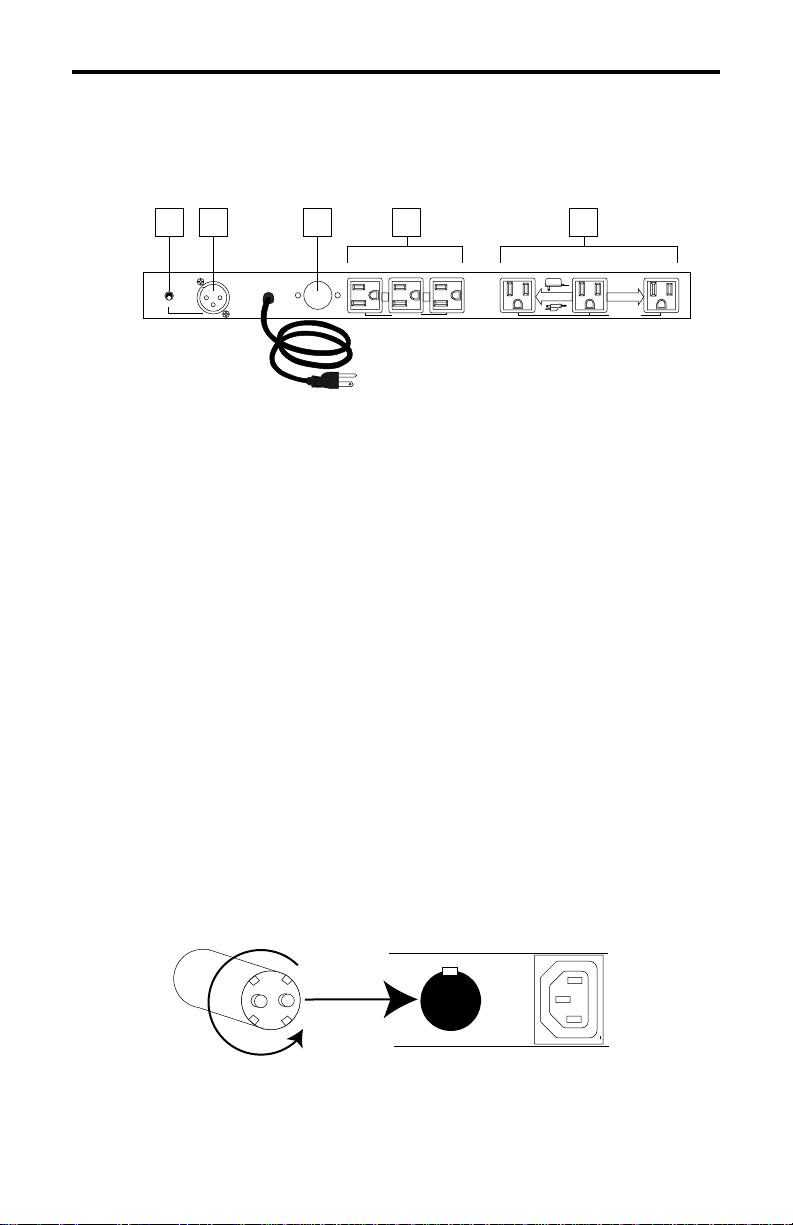
Guided Tour PowerBrite Pro7 Rear Panel
1: Lamp switch - Used to turn on or off a connected Littlite®-
compatible lamp (see #2 below).
2: Lamp connector - If required, you can connect a Littlite®-
compatible lamp to this 12 VDC female XLR jack.
3: Switched AC outlets (horizontal mount) - Connect external
equipment to these standard 3-pin AC outlets, which are turned on and
off from the front panel Outlets switch (see #2 on the previous page).
4: Switched AC outlets (vertical mount) - Similar to the AC outlets
described in #3 above, these are mounted vertically so as to
accommodate external transformer AC power adapters.
5: Fluorescent starter - This is a standard 4 watt, 110 volt condenser
type fluorescent starter, used for starting the fluorescent light in the
slide-out drawer (see #3 on the previous page). To remove the starter,
twist it counterclockwise a half-turn and pull it straight out. To insert a
new starter, line up its pins with the slot and twist it a half-turn in the
other direction. Be certain the replacement starter is rated at 4 watts or
greater.
10
1
SAMSON
PBPRO7
AC INPUT 115 VAC
5
N
T
E
S
C
T
S
A
E
R
R
T
O
E
U
R
L
F
C
S
O
T
N
T
A
D
E
W
N
4
S
E
R
2
M
A
X
L
P
ON
OFF
O
M
A
A
D
L
4
C
0
D
0
V
m
2
1
A
3 4
or
SWITCHED
SWITCHED
N
T
E
S
C
T
S
A
E
R
R
O
U
L
F
•
S
T
T
E
R
•
C
T
O
N
A
D
10A MAX. LOAD
E
W
N
4
S
E
R
Page 11

11
Setting Up and Using Your
PowerStrip or PowerBrite
Setting up your PS9, PB9, or Pro7 is a simple procedure
which takes only a few minutes:
1. Remove all packing materials (save them in case of need
for future service) and install the unit in a standard 19" rack.
We recommend that the PB9 and Pro7 be placed in the top
slot so that its slide-out fluorescent light can be used to
illuminate the entire rack of equipment below.
2. Connect the PS9, PB9, or Pro7 to any standard grounded
AC outlet. If you are using a Pro7, the front-panel voltmeter
and ammeter will show you the incoming electrical voltage
and current draw of connected equipment.
3. Connect the AC cables of your rack equipment to the
rear-panel switched AC outlets, using the vertically mounted
receptacles for external AC transformer power adapters.
4. Make sure all connected equipment is switched off, then
press the front-panel Outlets switch so that its status light is lit
red. This activates all rear-panel switched outlets.
5. Turn on all connected equipment, one at a time. If the
total load exceeds 15 amps, the front-panel circuit breaker will
trip. To reset it, unplug one or more devices, then press in
the front-panel circuit breaker.
6. You can also use the unswitched front-panel convenience
outlet for additional temporary power needs (such as
connecting a guitar amplifier, soldering iron, etc.). This outlet
is fully operational whenever the PS9, PB9, or Pro7 is
plugged into an AC source, regardless of the position of the
front-panel Outlets switch. The front-panel circuit breaker
affects this outlet as well as all rear-panel switched outlets.
7. (PB9 and Pro7 only) To illuminate the equipment in your
rack, push gently on the front-panel slide-out drawer and it
will extend out towards you; then press the front-panel Light
switch so that its status light is lit red. If you are using a Pro7,
you can illuminate the back of your rack by connecting a
Littlite®-compatible lamp to the rear-panel 12 VDC socket.
If you encounter difficulty with any aspect of setting up or
using your PS9, PB9, or Pro7 , call Samson Technical
Support (1-800-372-6766) between 9 AM and 5 PM EST.
OUTLETS
15 AMP
UNSWITCHED
LIGHT
15
A
M
P
Page 12
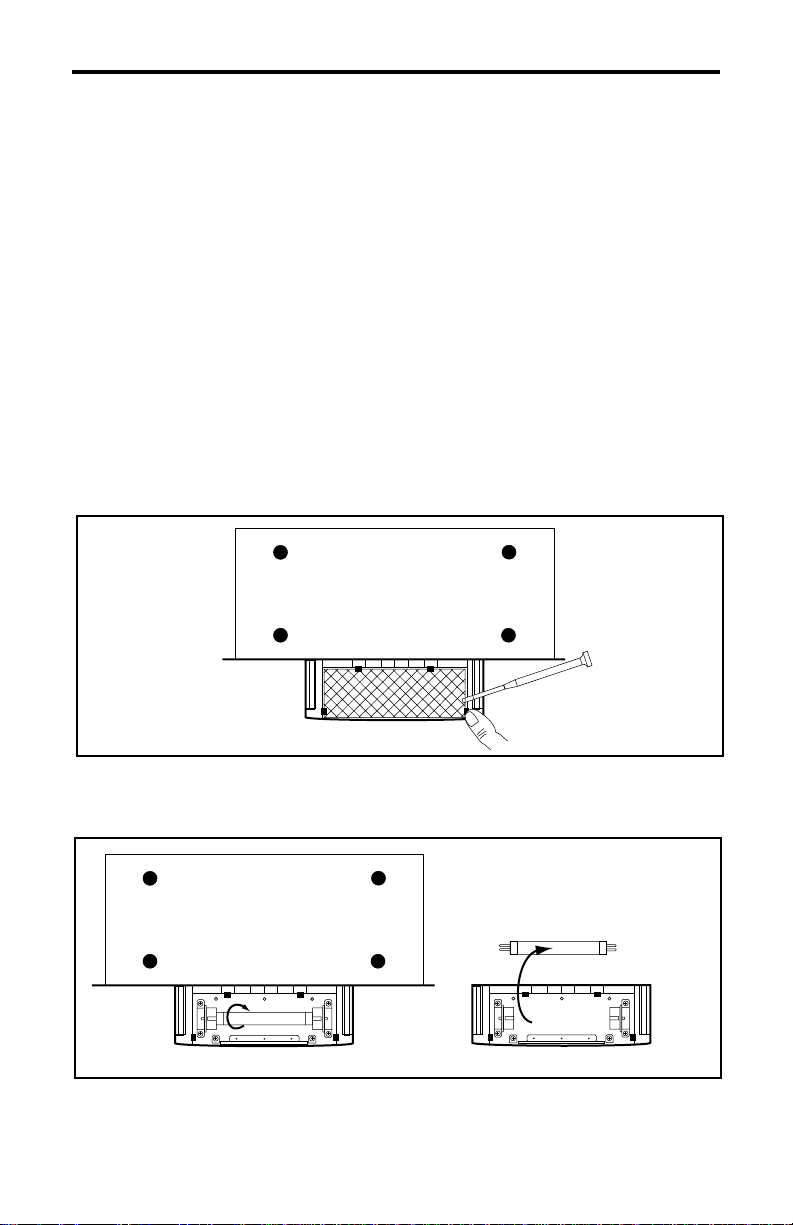
12
Changing the PowerBrite Bulb
The 4-watt fluorescent bulb in your PowerBrite PB9 and Pro7 is rated to deliver
approximately 3,000 hours of operation. That’s a long time, to be sure, but
there will probably come a time when you’ll need to replace it. The good news
is that the bulb itself is readily available at most hardware stores and electrical
supply houses—the type number is “F4T5CW”—and you can replace it yourself
in less than a minute with just a small flat-head screwdriver (a jeweler’s
screwdriver is ideal).
Begin by unplugging your PB9 or Pro7 and then unplug all devices connected to
the rear and/or front panel outlets. Then remove the PowerBrite from your rack
and use both fingers to press gently on the two “Push” squares on the slide-out
drawer so that it extends out towards you. With the drawer extended, turn the
PowerBrite upside down. The illustration below shows how to remove the clear
plastic diamond lens at the bottom of the drawer: Gently pull back on one of the
retaining tabs with your finger and insert the flat-head screwdriver under the
clear plastic diamond lens to pry it up and out. Then pull back on the other
retaining tab with your finger and remove the lens.
The bulb is now easily removed by giving it a half-turn so that its end terminals
line up with the holder slots.
Follow the same procedure to insert a new bulb, then replace the clear plastic
diamond lens by pulling gently back on both retaining tabs.
Page 13
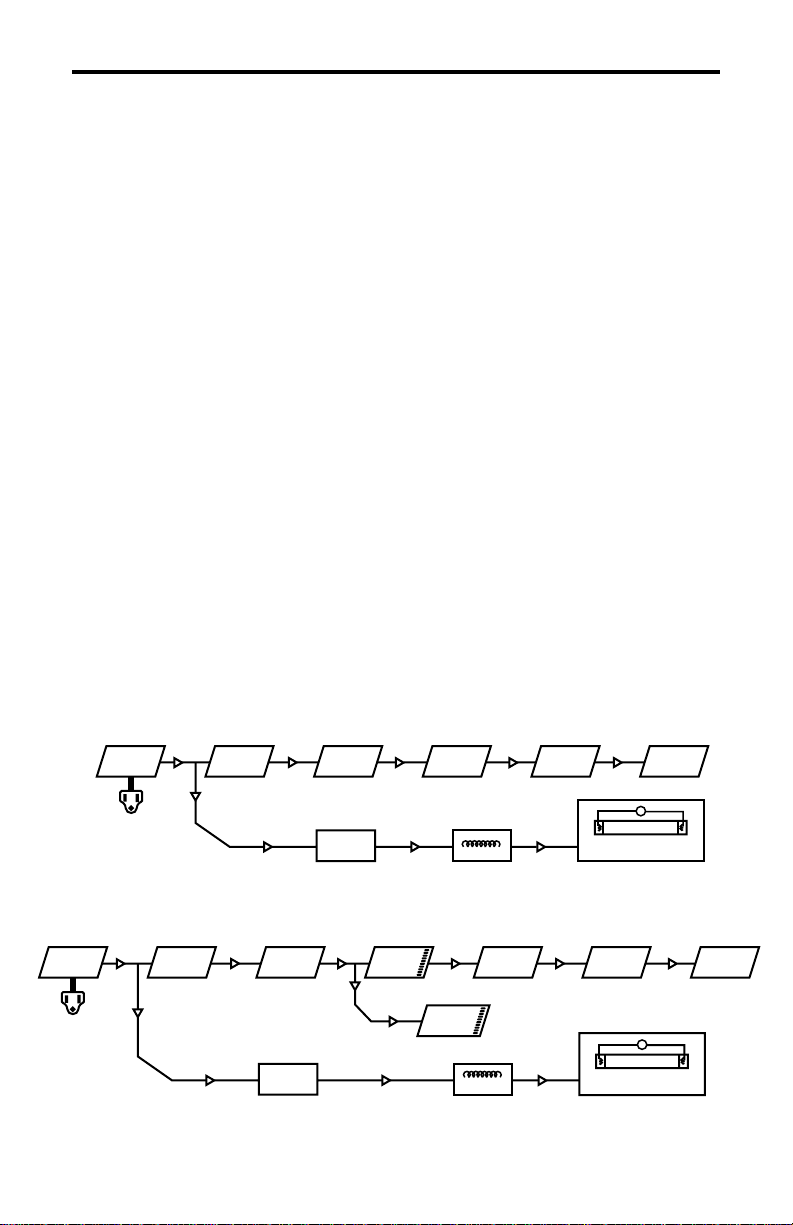
13
Specifications
Electrical:
Number of Outlets
PS9 and PB9 8 switched, 1 unswitched
Pro7 6 switched, 1 unswitched
Max. Current 15 Amp (circuit breaker protected)
Input Voltage (RMS) 0 to 130 Vac continuous
Spike Protection Mode Hot to Neutral, Hot to Ground,
and Neutral to Ground
Max. Clamping Voltage (@ 50 A) 340 Vac
Response Time 1 nanosecond
Max. Surge Current 4,500 Amps (8 x 20
µs pulse)
Max. Spike Energy 56 Joules
Noise Attenuation >20 dB, 1.5 MHz to 200 MHz
Power Cord Pendant
Bulb/Starter (PB9 and Pro7 only):
Fluorescent Bulb Type F4T5CW
Bulb Life (Typical) 3,000 Hours
Lumens 95
Fluorescent Starter Condenser Type FS2
(110 Vac, 4 - 20 Watts)
Starter Fuse (Internal) 500 milliAmp T-type
General:
Dimensions 19 in. (w) x 7.5 (d) x 3.5 (h)
482 mm (w) x 190 (d) x 88 (h)
Weight 7 lbs. • 3. 2 kg
Conforms UL and CUL
PB9 block diagram
PB Pro7 block diagram
AC MAINS
AC MAINS
CIRCUIT
BREAKER
CIRCUIT
BREAKER
LINE
FILTER
LIGHTING
SWITCH
FRONT
AC OUTLET
LIGHTING
SWITCH
AMMETER
OUTLET
SWITCH
VOLTMETER
BALLAST
AC OUTLET
BALLAST
FRONT
SURGE
PROTECTION
AND RFI
FLUORESCENT
LIGHTING UNIT
OUTLET
SWITCH
FLUORESCENT
LIGHTING UNIT
s
s
REAR
OUTLETS
15A
REAR
OUTLETS
15A
Page 14

Appendix A: Fluorescent Or Incandescent?
There are numerous advantages to using the kind of fluorescent lighting
provided by the PowerBrite PB9 and PowerBrite Pro7 over the
incandescent lighting provided by competing rack light products.
Here are the main points to consider when making your purchase:
• Fluorescent bulbs generate almost no heat at all; incandescent
bulbs can generate large amounts of heat.
• Fluorescent bulbs last approximately 50% longer than incandescent
ones, with a typical life of 3,000 hours (as opposed to incandescent
lights, which rarely last more than about 2,000 hours). There are
also “long-life” versions of fluorescent bulbs available which operate
for even longer periods.
• Fluorescent bulbs are brighter than incandescent ones and they
deliver much greater light dispersion. This is due to their longer
tube length, which imparts an increased diffusion pattern.
• The quality of fluorescent light is similar to daylight, while
incandescent lights impart an artificial glow. There are also a wide
variety of fluorescent bulb types readily available from most
hardware stores, including “soft glow” and colored bulbs which can
impart distinctive lighting effects.
• Fluorescent lighting systems require no dimmers, which are
notorious for adding noise. Because of the lack of a dimmer and
the heavy silicon steel shielding employed by the internal ballast
transformer (which reduces hum by 20 dB), the PowerBrite delivers
noise performance similar to that of an incandescent system.
• Taking your rack on the road? Fluorescent bulbs travel better than
incandescent ones because the bulb is suspended by both ends of
the lamp. In addition, the fluorescent filament is robust and is used
only to start the bulb and is then switched off (unlike an
incandescent filament, which is much more delicate and must operate continuously).
14
Page 15
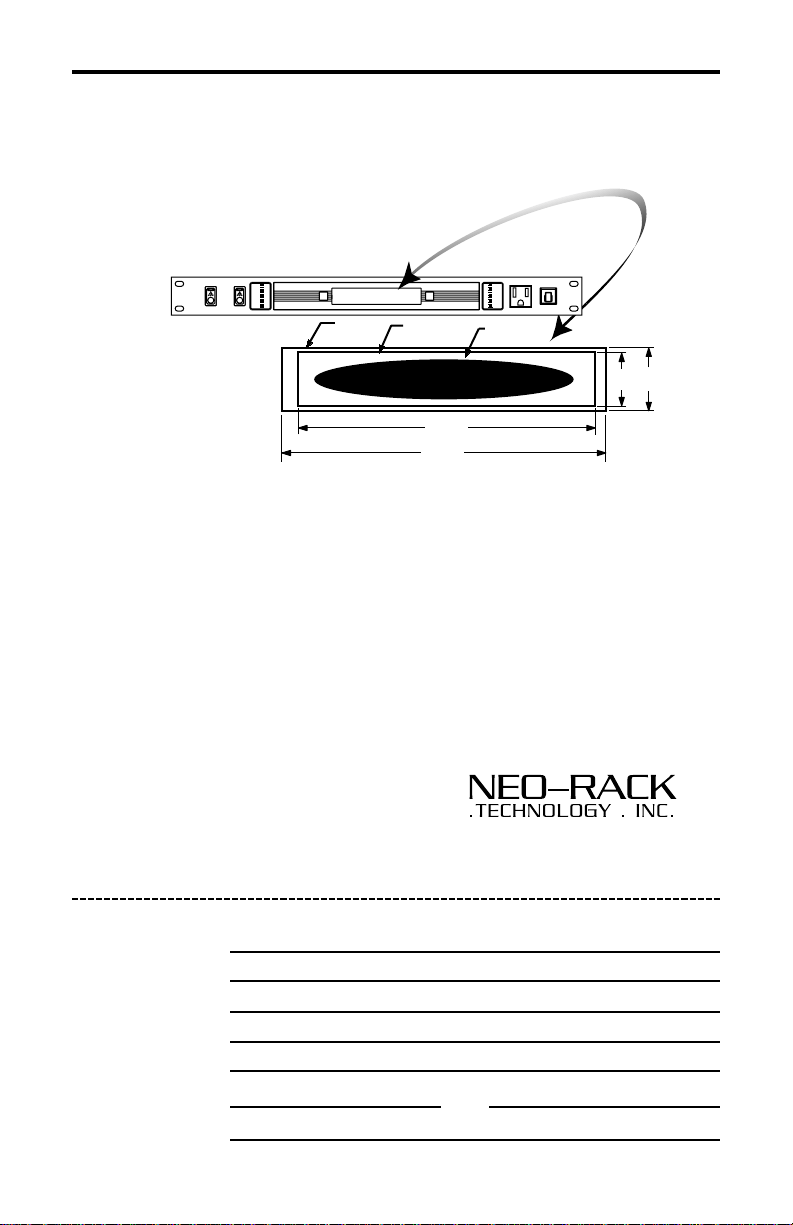
Please choose one of the following options:
1. Send us a clear copy of your logo sized to 41⁄8” wide x 3⁄4” high.
The logo should be high contrast, i.e. black on white or vice versa. It should be in good
scan-able, wrinkle free condition. If a certain font is used please include that information. For best
resolution, the logo should not be smaller than 41⁄8 ”x 3⁄4”, or larger.
2. Logos created on computer can be sent on a 31⁄2” floppy or Zip™disk in the following formats:
BMP, EPS, PICT, TIFF, Illustrator®and Photoshop®.
3. Scanned images on disk must have a minimum resolution of 300 D.P.I.
4. Any Name that fits easily in the space above (if you don’t have a logo, we can use your name).
5. Custom Logo: If you need a logo designed, call or write us for information.
All orders must be accompanied by check or money order payable to: Neo-Rack Technology, Inc.
for: $8.75 within the United States
$10.75 outside the United States
$4.95 each additional logo
(prices include shipping and handling)
Allow 4–6 weeks for delivery within the U.S.
6–9 weeks for delivery outside the U.S.
Prices are subject to change without notice.
Please call with any formatting questions.
P.O.Box 21124
Baltimore, MD 21228
Phone: (410) 744-6498
email: sales@neorack.com
Send artwork, check or money order to:
PowerBrite™Nameplate Order Form
PowerBrite Logo/Name:
Company Name:
Owner/Manager Name:
Address:
Tel:
email:
Fax:
Ordering a Custom Nameplate
15
Congratulations and thank you for purchasing the
SAMSON
PowerBrite Pro™ or PowerBrite
PowerBrite Pro7
LIGHT OUTLETS
130
127
124
120
117
115
110
105
95
85
PUSH
SAMSON
FILM
PUSH
WINDOW
15.0
13.5
12.0
10.5
9.0
7.5
6.0
4.5
3.0
1.5
UNSWITCHED
AMMETERVOLTMETER
LOGO AREA
SAMSON
™
15 AMPERES
Get Your
Nameplate Customized!
Illuminate any image that will fit within the
available space—4 1/8″ wide x 3⁄4″ high.
Personalize your front nameplate
by following the instructions:
YOUR LOGO
4 1/8"
3/4"
7/8"
4 1/2"
Page 16

Changing the PowerBrite Nameplate
After you have received your new Neo-Rack film, it’s a simple matter to
install it. Begin by unplugging your PowerBrite and then unplug all
devices connected to the rear and/or front panel outlets. Remove the
PowerBrite from your rack and use both fingers to press gently on the
two “Push” squares on the slide-out drawer so that it extends out
towards you. With the drawer extended, turn the PowerBrite upside
down. As described on page 10 in this manual, remove the clear plastic
diamond lens at the bottom of the drawer. Then, as shown in the
illustration below, use a Philips-head screwdriver to remove the two
retaining screws holding down the metal nameplate bracket.
Inside the window you will find a slot that holds a four-layer “sandwich”
consisting of a clear cover (#1 in the illustration above, found closest to
the window), logo film (#2), color film (#3), and white diffusor (#4).
Replace the logo film with your new custom Neo-Rack film (the color film
can also optionally be replaced if desired) and then carefully put the
layers back together in the same order, taking care to position the logo
film correctly (it should be upside-down, since the PowerBrite itself is
currently upside-down). Then just slide the “sandwich” back into the slot,
replace the nameplate bracket and clear diamond lens and you’re done!
16
5. Bracket holder
4. White diffusor
3. Color film
SAMSON
2. Logo film
1. Clear cover
