Samson Meteor M2 OWNER'S MANUAL

Meteor M2
Multimedia Speaker System
OWNER'S MANUAL
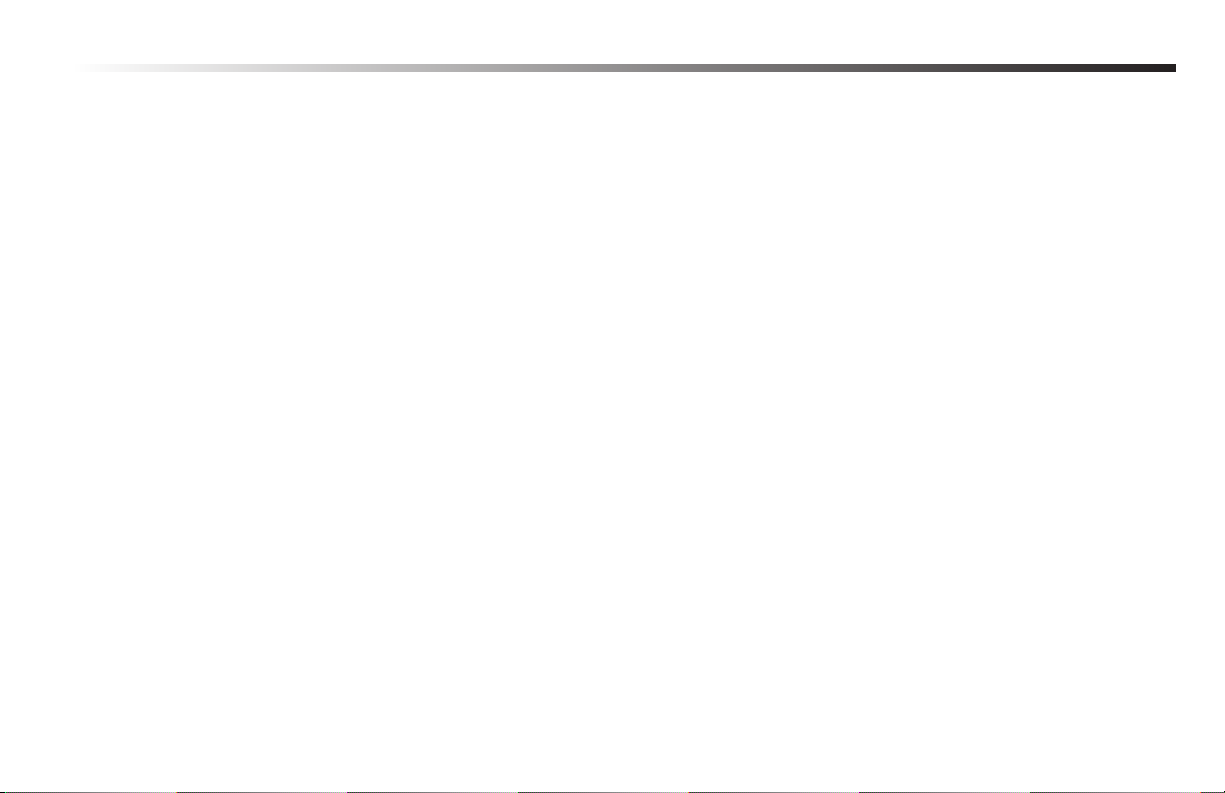
Important Safety Information
1. Read these instructions.
2. Keep these instructions.
3. Heed all warnings.
4. Follow all instructions.
5. Do not use this apparatus near water.
6. Clean only with dry cloth.
7. Do not block any ventilation openings. Install in accordance with the manufacturer’s instructions.
8. Do not install near any heat sources such as radiators, heat registers, stoves, or other apparatus (including amplifiers) that produce
heat.
9. Do not defeat the safety purpose of the polarized or grounding-type plug. A polarized plug has two blades with one wider than the other.
A grounding type plug has two blades and a third grounding prong. The wide blade or the third prong are provided for your safety. If the
provided plug does not fit into your outlet, consult an electrician for replacement of the obsolete outlet.
10. Protect the power cord from being walked on or pinched particularly at plugs, convenience receptacles, and the point where they exit
from the apparatus.
11. Only use attachments/accessories specified by the manufacturer.
12. Use only with the cart, stand, tripod, bracket, or table specified by the manufacturer, or sold with the apparatus. When a cart is used,
use caution when moving the cart/apparatus combination to avoid injury from tip-over.
13. Unplug this apparatus during lightning storms or when unused for long periods of time.
14. Refer all servicing to qualified service personnel. Servicing is required when the apparatus has been damaged in any way, such as power-supply cord or plug is damaged, liquid has been spilled or objects have fallen into the apparatus, the apparatus has been exposed to
rain or moisture, does not operate normally, or has been dropped
2
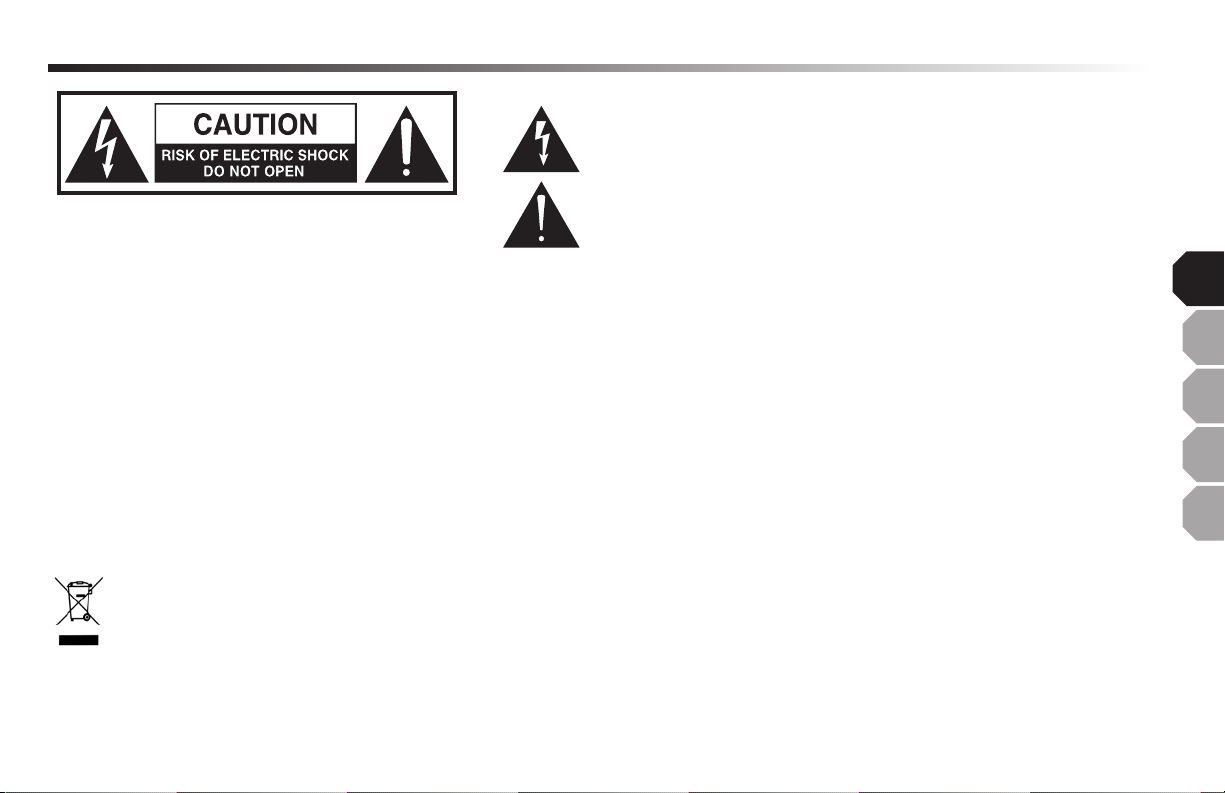
This lightning flash with arrowhead symbol within an equilateral triangle
is intended to alert the user to the presence of non-insulated “dangerous
voltage” within the product’s enclosure that may be of sufficient
magnitude to constitute a risk of electric shock.
RISQUE DE CHOC ÉLECTRONIQUE -
AVIS
NE PAS OUVRIR
WARNING: TO REDUCE THE RISK OF ELECTRIC SHOCK, DO NOT REMOVE COVER (OR BACK) AS THERE ARE NO USER-SERVICEABLE PARTS INSIDE.
REFER SERVICING TO QUALIFIED SERVICE PERSONNEL.
If you want to dispose this product, do not mix it with general household waste. There is a separate collection system for used electronic products in
accordance with legislation that requires proper treatment, recovery and recycling.
Private household in the 28 member states of the EU, in Switzerland and Norway may return their used electronic products free of charge to
designated collection facilities or to a retailer (if you purchase a similar new one).
For Countries not mentioned above, please contact your local authorities for a correct method of disposal.
By doing so you will ensure that your disposed product undergoes the necessary treatment, recovery and recycling and thus prevent potential negative effects
on the environment and human health.
The exclamation point within an equilateral triangle is intended to
alert the user to the presence of important operating and maintenance
instructions in the literature accompanying the appliance.
EN
FR
DE
ES
IT
3
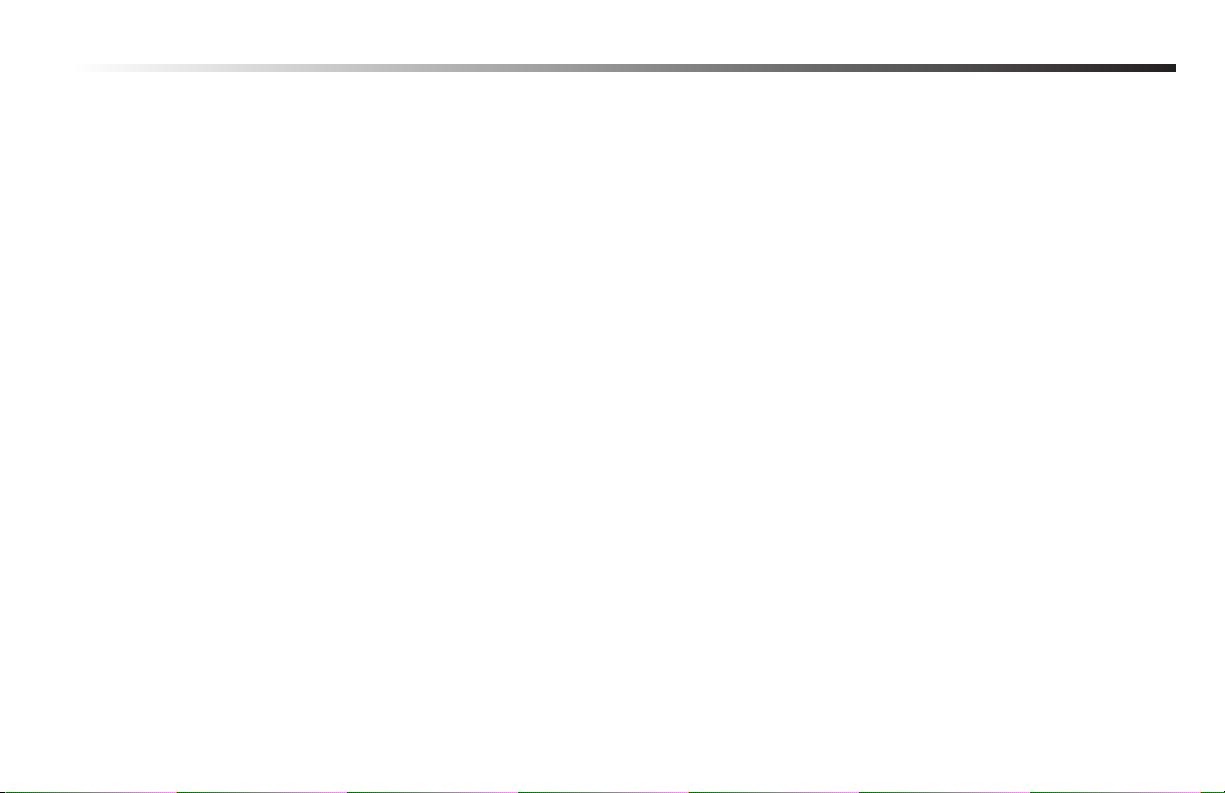
FCC Statement
This equipment has been tested and found to comply with the limits for a Class B digital device, pursuant to Part 15 of the FCC Rules.
These limits are designed to provide reasonable protection against harmful interference in a residential installation.
This equipment generates uses and can radiate radio frequency energy and, if not installed and used in accordance with the instructions,
may cause harmful interference to radio communications. However, there is no guarantee that interference will not occur in a particular
installation. If this equipment does cause harmful interference to radio or television reception, which can be determined by turning the
equipment off and on, the user is encouraged to try to correct the interference by one or more of the following measures:
• Reorient or relocate the receiving antenna.
• Increase the separation between the equipment and receiver.
• Connect the equipment into an outlet on a circuit different from that to which the receiver is connected.
• Consult the dealer or an experienced radio/TV technician for help.
CAUTION:
Any changes or modifications not expressly approved by the grantee of this device could void the user’s authority to operate the equipment.
Canada, Industry Canada (IC) Notices
This Class B digital apparatus complies with Canadian ICES-003.
Operation is subject to the following two conditions:
(1) this device may not cause interference, and
(2) this device must accept any interference, including interference that may cause undesired operation of the device.
Canada, avis d’Industry Canada (IC)
Cet appareil numérique de classe B est conforme aux normes canadiennes ICES-003.
Son fonctionnement est soumis aux deux conditions suivantes :
(1) cet appareil ne doit pas causer d’interférence et
(2) cet appareil doit accepter toute interférence, notamment les interférences qui peuvent affecter son fonctionnement.
4
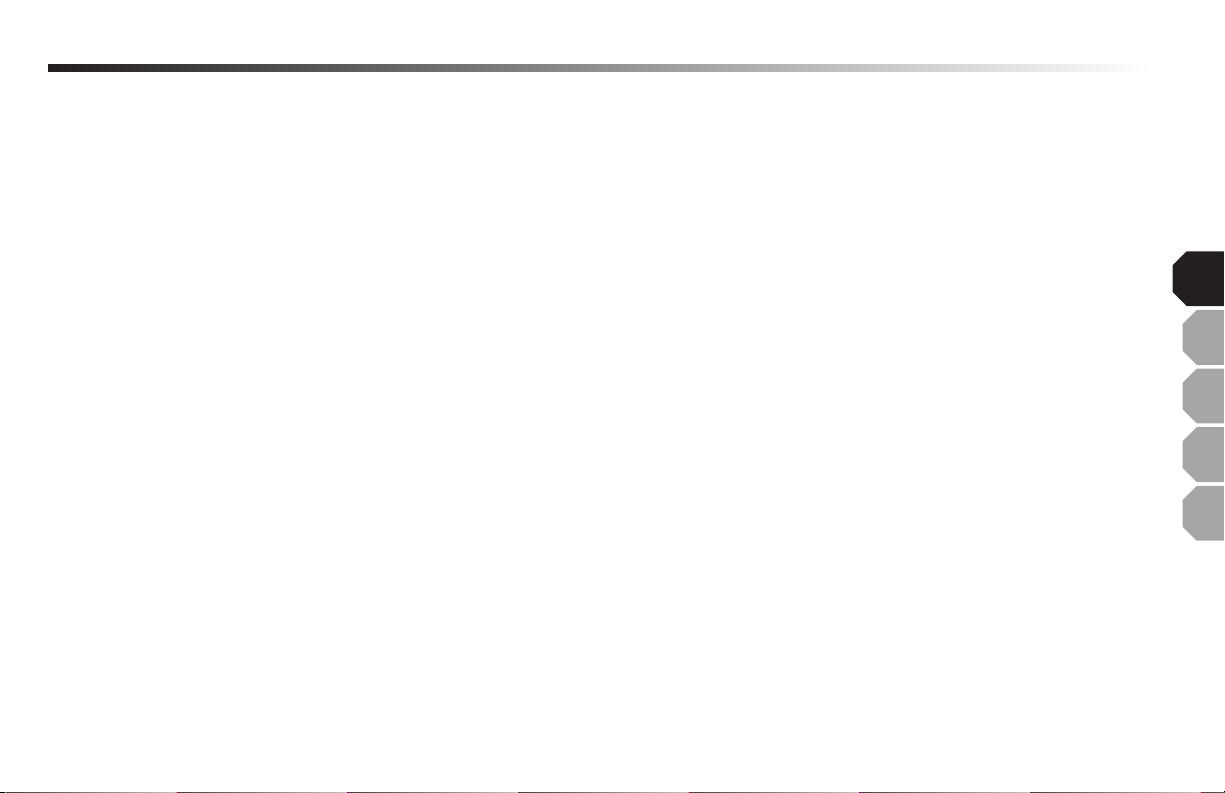
Introduction
Thank you for purchasing the Samson Meteor M2 Multimedia Speaker System. Whether you are listening to music, watching a movie, or if
you just want better speakers for gaming on your computer, the Meteor M2 is the perfect solution. The monitor system produces a powerful,
full-range sound in an elegant, all metal design. The Meteor M2 system delivers deep bass in an amazingly compact size.
In these pages, you’ll find a description of the features of the Meteor M2 speakers, as well as step-by-step instructions for its setup and use.
If you purchased the speakers in the United States you’ll also find a warranty card enclosed—don’t forget to fill it out and mail it in so that
you can receive online technical support and so we can send you updated information about these and other Samson products in the future.
Also, be sure to check out our website (www.samsontech.com) for complete information about our full product line.
We recommend you keep the following records for reference, as well as a copy of your sales receipt.
Serial number: ____________________________________________
EN
FR
Date of purchase: __________________________________________
With proper care and maintenance, your Meteor M2 speakers will operate trouble-free for many years. Should your speakers ever require
servicing, a Return Authorization (RA) number must be obtained before shipping your unit to Samson. Without this number, the unit will
not be accepted. Please call Samson at 1-800-3SAMSON (1-800-372-6766) for an RA number prior to shipping your unit. Please retain
the original packing materials and, if possible, return the unit in its original carton. If your Meteor M2 was purchased outside of the United
States, contact your local distributor for warranty details and service information.
DE
ES
IT
5
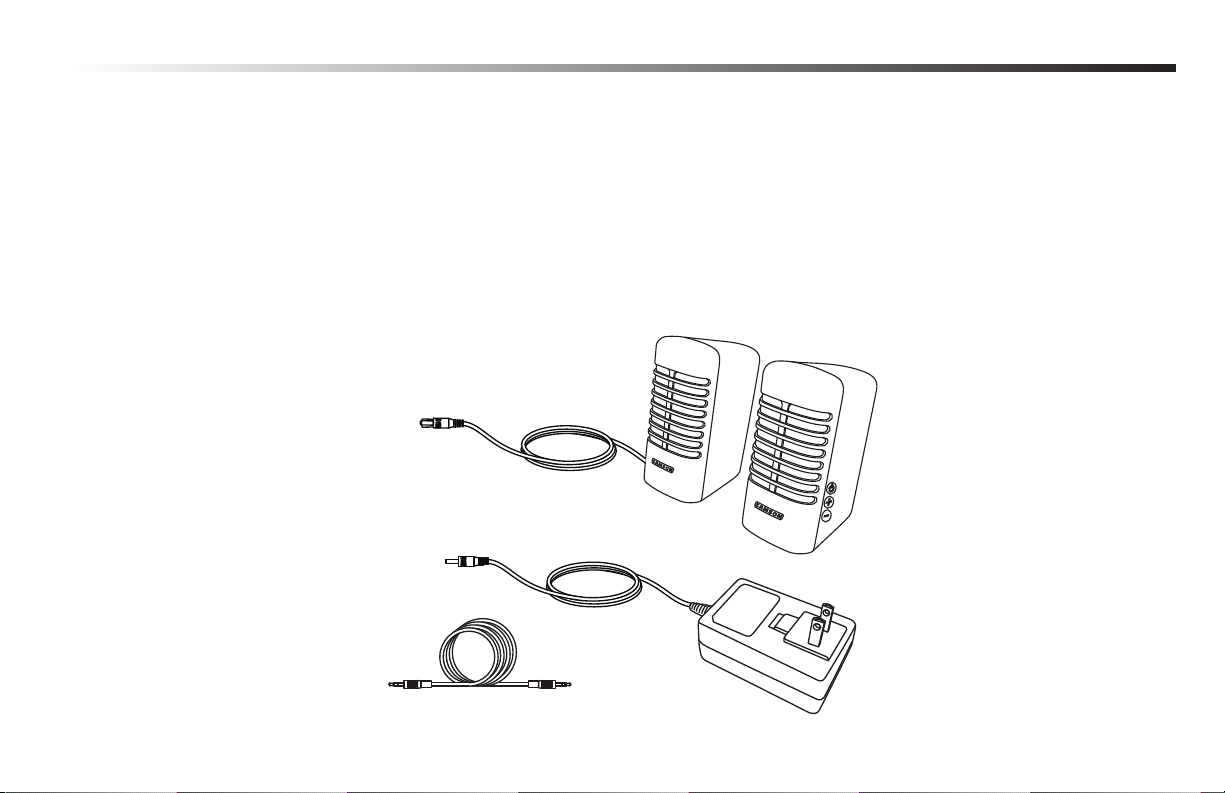
Features
• Large, powerful sound from a compact desktop speaker
• Proprietary speaker and acoustic design provides a wide, robust sound
• Perfect addition to any desktop audio application.
• Elegant and solid zinc die-cast design
• One cable connection to computer or auxiliary sources.
• Power and volume controls located on the side of the right speaker.
System Components
Passive Left Speaker
Active Right Speaker
AC AdapterAudio Input Cable
6
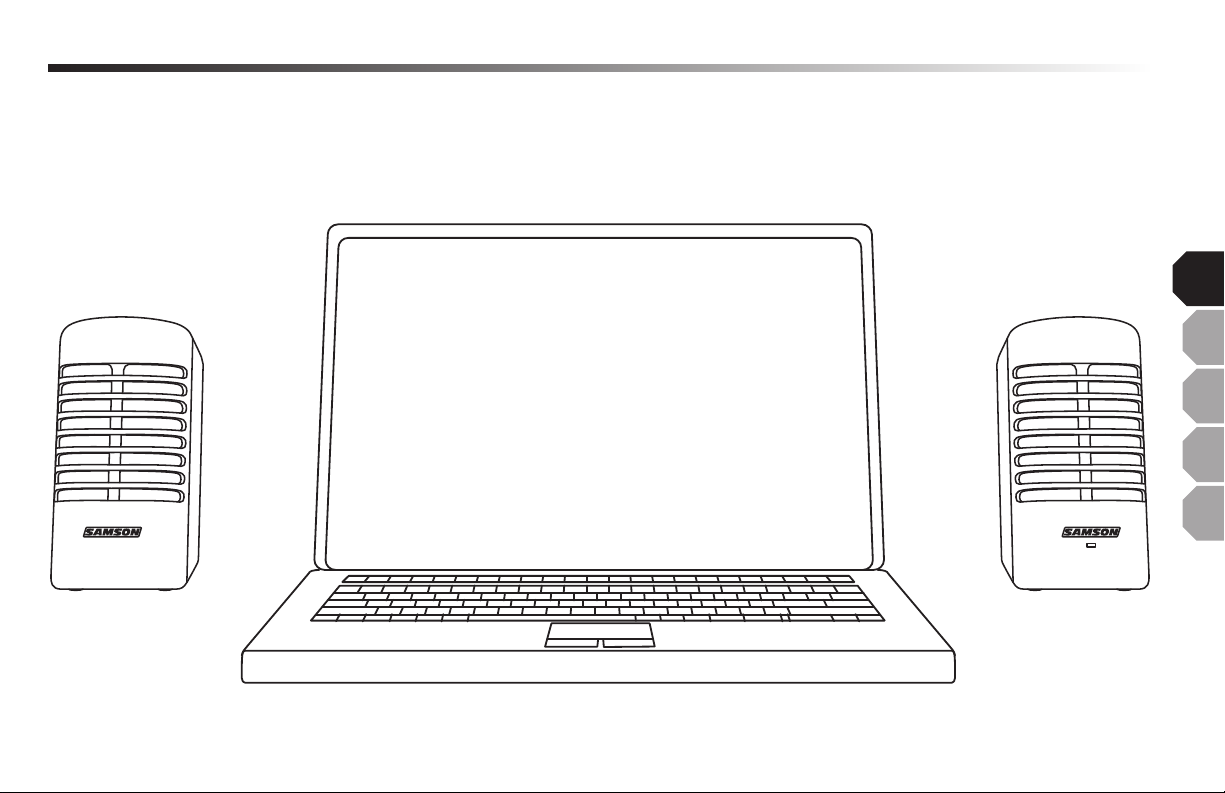
Positioning the Speakers
A major objective when setting up your speakers is to obtain the best possible stereo image. To do this, position the speakers equidistant to
your computer. The left speaker should be placed on the left side of your computer and the right speaker on the right side of your computer.
EN
FR
DE
ES
IT
7
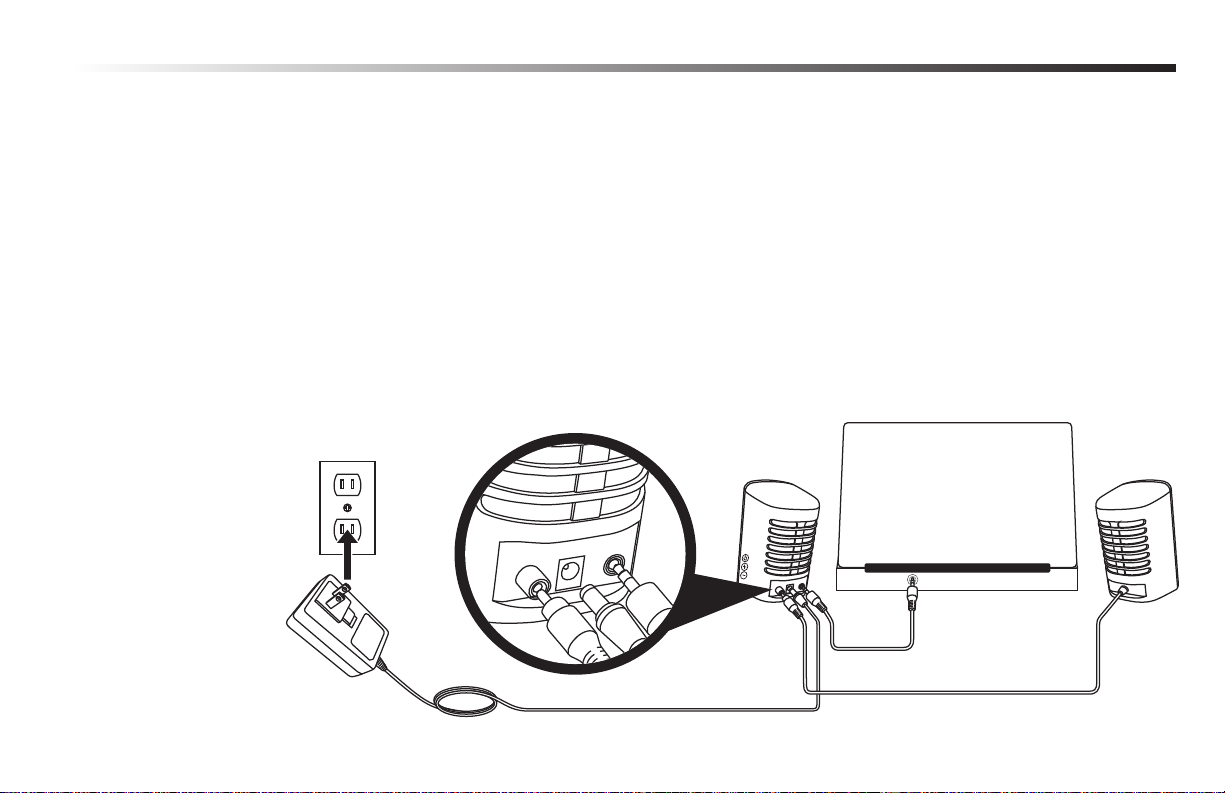
Getting Started
The Meteor M2 input connections are made via the rear panel of the powered speaker. Follow the simple steps and diagram below to setup
your speakers.
1. Connect the left speaker hard wired cable to the right speaker. Plug the wire into the RCA speaker output on the back of the right
(active) speaker.
2. Using the supplied audio cable, connect the audio output from your audio source such as a computer, MP3 player or portable audio
device to the 1/8” input of the Meteor M2 right side speaker.
3. Connect the Meteor M2 to an AC power outlet using the included power adapter.
4. Turn the speakers on by pressing the Meteor M2 power switch for >1 second. The front panel indicator will light blue.
5. Turn the Meteor M2 volume control completely down by pressing and holding the “–” button on the side of the right speaker. The front
panel indicator will flash for each volume step up or down. When the speaker reaches the minimum or maximum volume setting the
indicator will stay lit.
6. Set the audio
output from your
audio device to the
maximum setting.
Play music from
your audio source
and slowly raise the
volume of the Meteor
M2 to a comfortable
listening level.
8
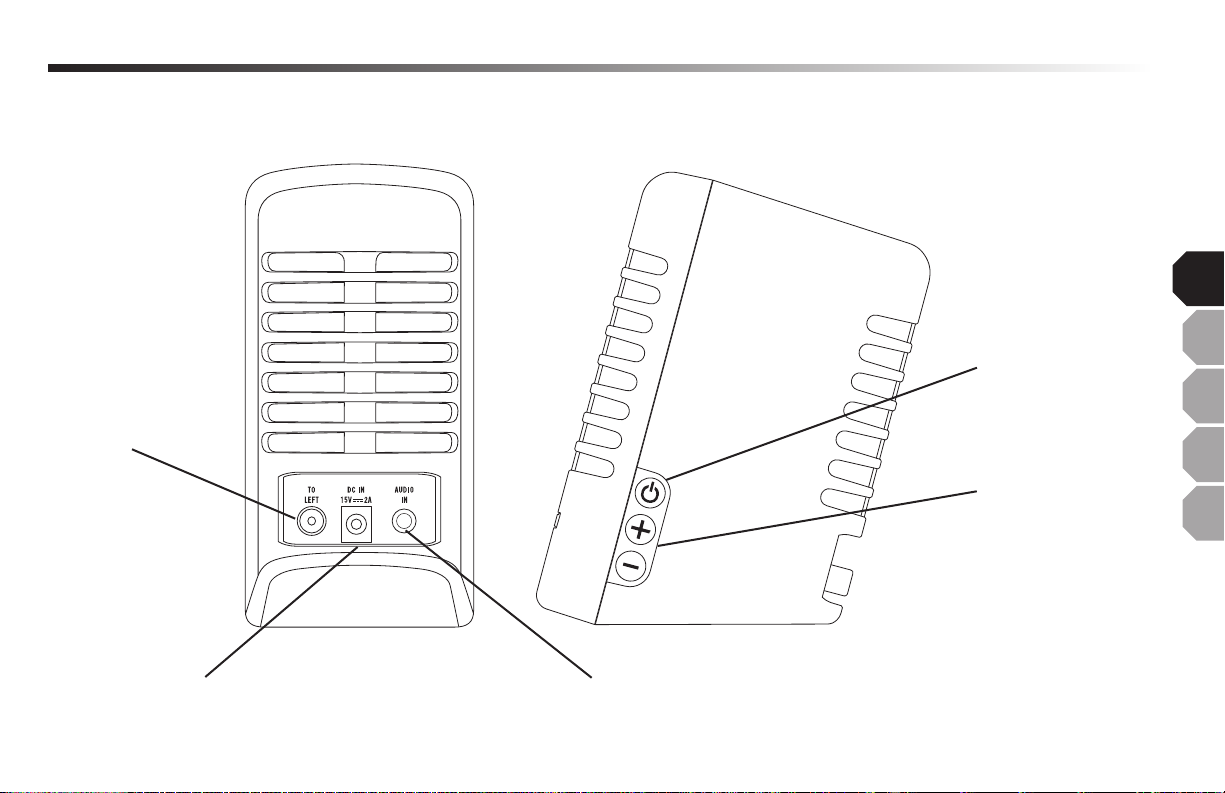
Callouts
Passive Speaker Output
Power Switch
Volume Up (+)
and Down (–)
EN
FR
DE
ES
IT
Power Adapter Input
1/8” Audio Input
9
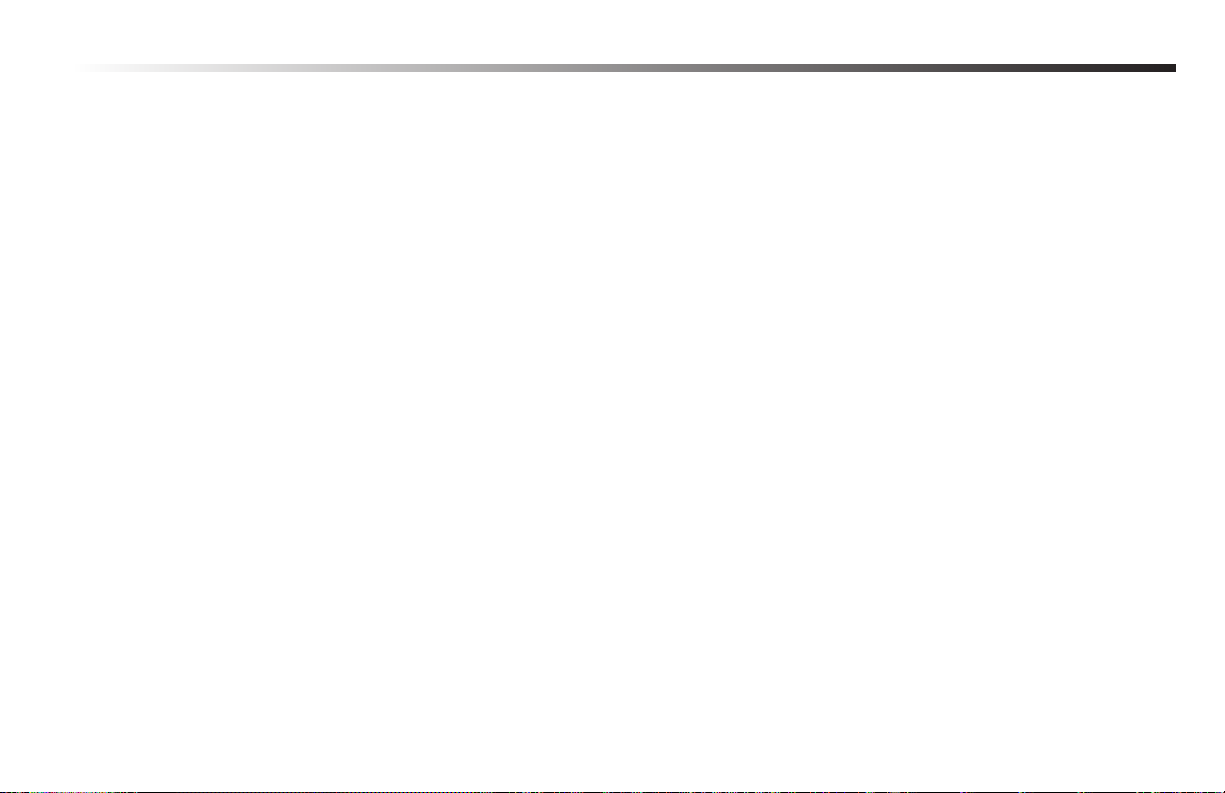
Specifications
Enclosure . . . . . . . . . . . . . . . . . . . . . Zinc die-cast
Full range speaker diameter. . . . . . . . . . . . . 2.25” / 57.15mm
Voice coil diameter . . . . . . . . . . . . . . . . .1” / 25mm
Passive radiator size . . . . . . . . . . . . . . . . 2.25” / 57.15mm
Input impedance . . . . . . . . . . . . . . . . . .13k Ohm (electronic)
Signal-to-noise ratio . . . . . . . . . . . . . . . . 1kHz/2W 78dB , 100Hz/7W 83dB
Frequency response . . . . . . . . . . . . . . . . 80-20kHz
Input sensitivity . . . . . . . . . . . . . . . . . . 1kHz/296mV 100Hz/148mV
Max. Power consumption . . . . . . . . . . . . . . 34W
Dimensions (HxWxD) . . . . . . . . . . . . . . . . 5.8” x 2.8” x 3.7” / 146mm x 72mm x 95mm (single speaker)
Weight (both speakers) . . . . . . . . . . . . . . . 3.5lb / 1.6kg
Accessories . . . . . . . . . . . . . . . . . . . . Audio input cable
10
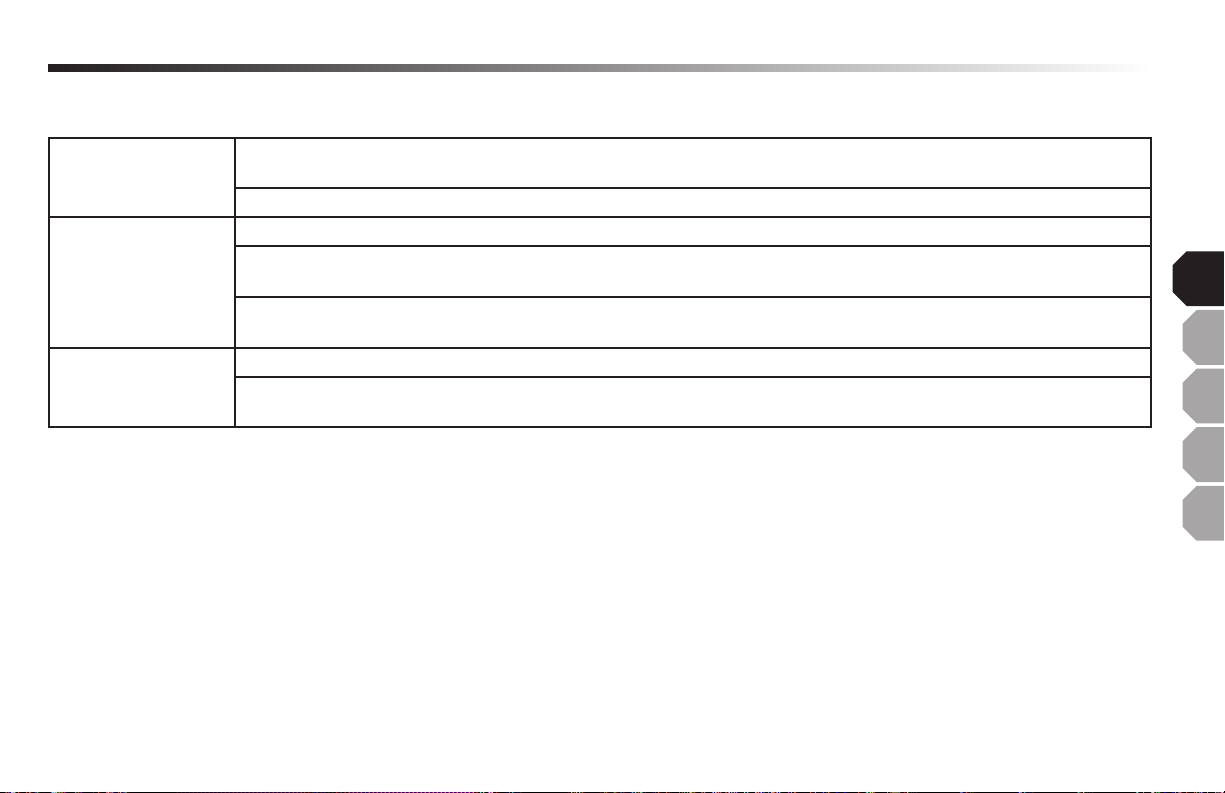
Troubleshooting
Make sure the AC adapter is plugged into the power input on the rear of the active speaker as well a power outlet
No power
No sound out of both
speakers
No sound out of one
speaker
or surge protector.
If plugged into a surge protector, make sure the power to the outlet is turned on.
Make sure the speakers are powered on and the blue power indicator is lit on the front of the right speaker.
Make sure the volume is not set to the minimum setting. If you press the “–“ volume button and front indicator
does not flash, the volume is all the way down. Press the “+” volume button to raise the speaker level.
Check the audio settings of the computer or input device. Make sure the audio is not muted, and the output level
is turned up.
Make sure the speaker cable from the left speaker is plugged into the right, active, speaker.
Make sure that the audio input cable is completely plugged into the speaker and into the computer or input
device.
EN
FR
DE
ES
IT
11
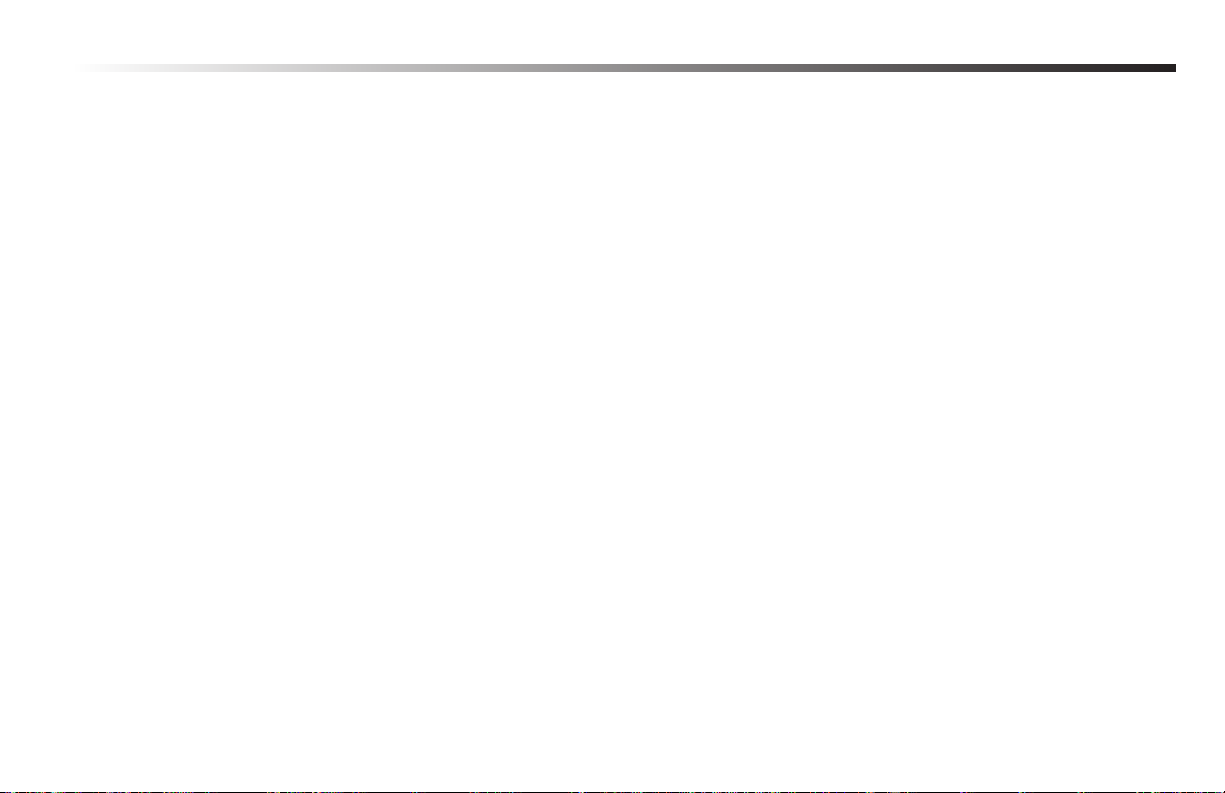
Consignes de sécurité importantes
1. Lisez ces instructions.
2. Conservez ces instructions.
3. Respectez tous les avertissements.
4. Suivez toutes les instructions.
5. N'utilisez pas cet appareil à proximité d'un point d'eau.
6. Nettoyez-le avec un chiffon sec.
7. N'obstruez en aucun cas les orifices d'aération. Installez conformément à la notice du fabricant.
8. Ne l'installez pas à proximité d'une source de chaleur telle qu'un radiateur, une bouche de chaleur, un poêle ou d'autres appareils (dont
les amplificateurs) produisant de la chaleur.
9. Ne détériorez pas la sécurité de la fiche polarisée ou de la fiche de terre. Une prise polarisée est composée de deux fiches dont l'une
est plus large que l'autre. Une fiche de terre comporte deux lames et une troisième broche de mise à la terre. La lame la plus large ou
la troisième broche assure la sécurité de l'utilisateur. Si la prise de l'appareil ne rentre pas dans la prise d'alimentation secteur de votre
installation, veuillez consulter un électricien agréé pour le remplacement de la prise secteur.
10. Placez le cordon d’alimentation de sorte qu’il ne soit ni piétiné ni comprimé, en particulier au niveau de la fiche de connexion, de la
prise de courant et du point de sortie de l’appareil.
11. Utilisez uniquement les accessoires et le matériel de fixation recommandés par le fabricant.
12. Utilisez uniquement le chariot, le pied, le trépied, le support ou la table recommandé par le fabricant ou fourni avec l'appareil. Lors de
l'utilisation d'un chariot, faites bien attention lors du déplacement de l'ensemble chariot/appareil afin d'éviter tout accident corporel dû
au renversement.
13. Débranchez cet appareil pendant les orages ou au cours des longues périodes de non utilisation.
14. Faites effectuer toutes les réparations nécessaires par du personnel qualifié. Des réparations sont nécessaires si l’appareil est endommagé d’une façon quelconque, par exemple : cordon ou prise d’alimentation endommagé, liquide renversé ou objet tombé à l’intérieur de
l’appareil, exposition de l’appareil à la pluie ou à l’humidité, appareil qui ne marche pas normalement ou que l’on a fait tomber.
12
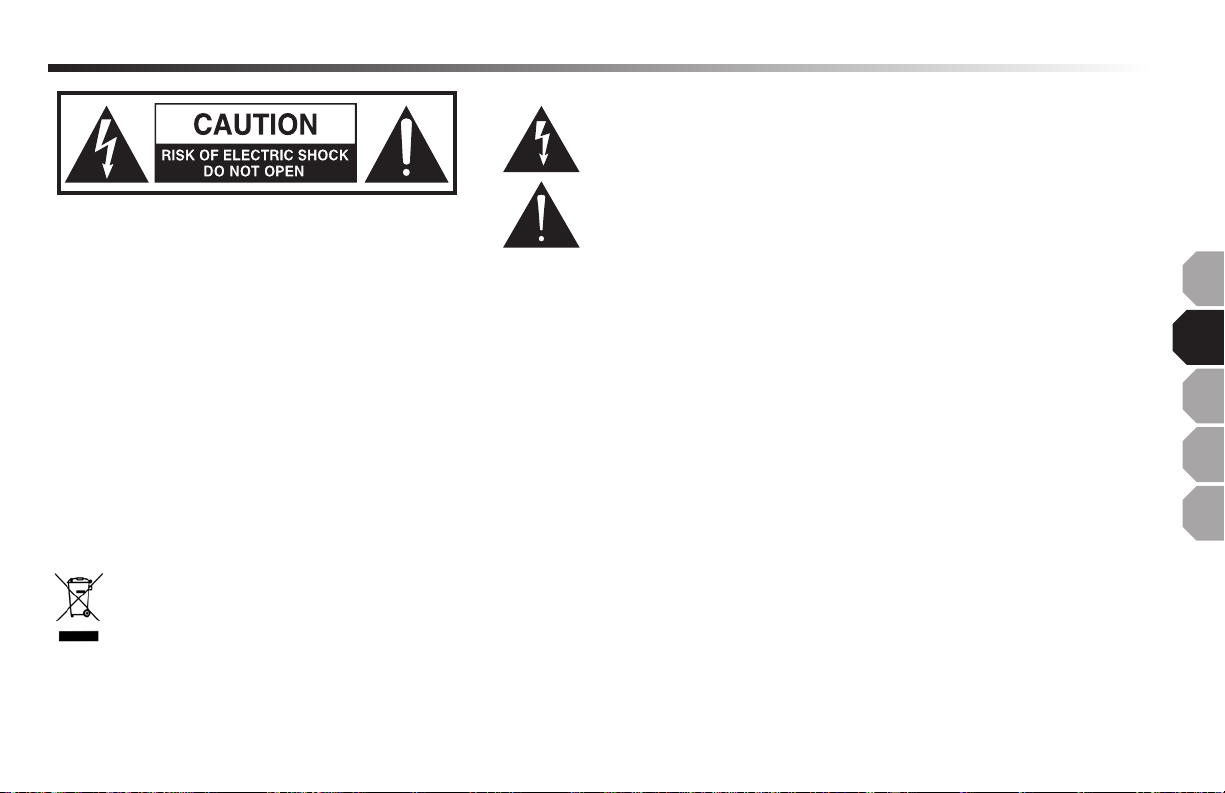
Le signe avec un éclair dans un triangle prévient l’utilisateur de la
présence d’une tension dangereuse et non isolée dans l’appareil. Cette
tension constitue un risque d’électrocution.
RISQUE D'ÉLECTROCUTION -
AVIS
NE PAS OUVRIR
ATTENTION: POUR ÉVITER TOUT RISQUE D’ÉLECTROCUTION, NE RETIREZ PAS LE COUVERCLE (NI LE DOS) DU BOITIER. CET APPAREIL NE
CONTIENT PAS DE PIÈCES REMPLAÇABLES PAR L’UTILISATEUR. CONFIEZ TOUTES LES RÉPARATIONS A UN TECHNICIEN DE S.A.V. QUALIFIÉ.
Si vous souhaitez jeter ce produit, ne le mélangez pas aux ordures ménagères. Le ramassage des équipements électroniques se fait séparément pour
assurer le recyclage correct de ces équipements.
Les particuliers résidant dans les 28 états-membres de l'U.E., en Suisse et en Norvège peuvent restituer leurs appareils électroniques usagés
gratuitement dans les déchetteries ou chez un commerçant (si vous achetez un appareil neuf identique).
Pour les pays ne figurant pas dans la liste ci-dessus, veuillez contacter les collectivités locales pour connaître le mode d'élimination en vigueur.
Ce faisant, vous ferez en sorte que votre appareil, une fois déposé, soit traité, récupéré et recyclé dans les règles de l'art, évitant ainsi les effets négatifs
potentiels sur l'environnement et la santé humaine.
Le signe avec un point d’exclamation dans un triangle prévient
l’utilisateur d’instructions importantes relatives à l’utilisation et à la
maintenance du produit.
EN
FR
DE
ES
IT
13
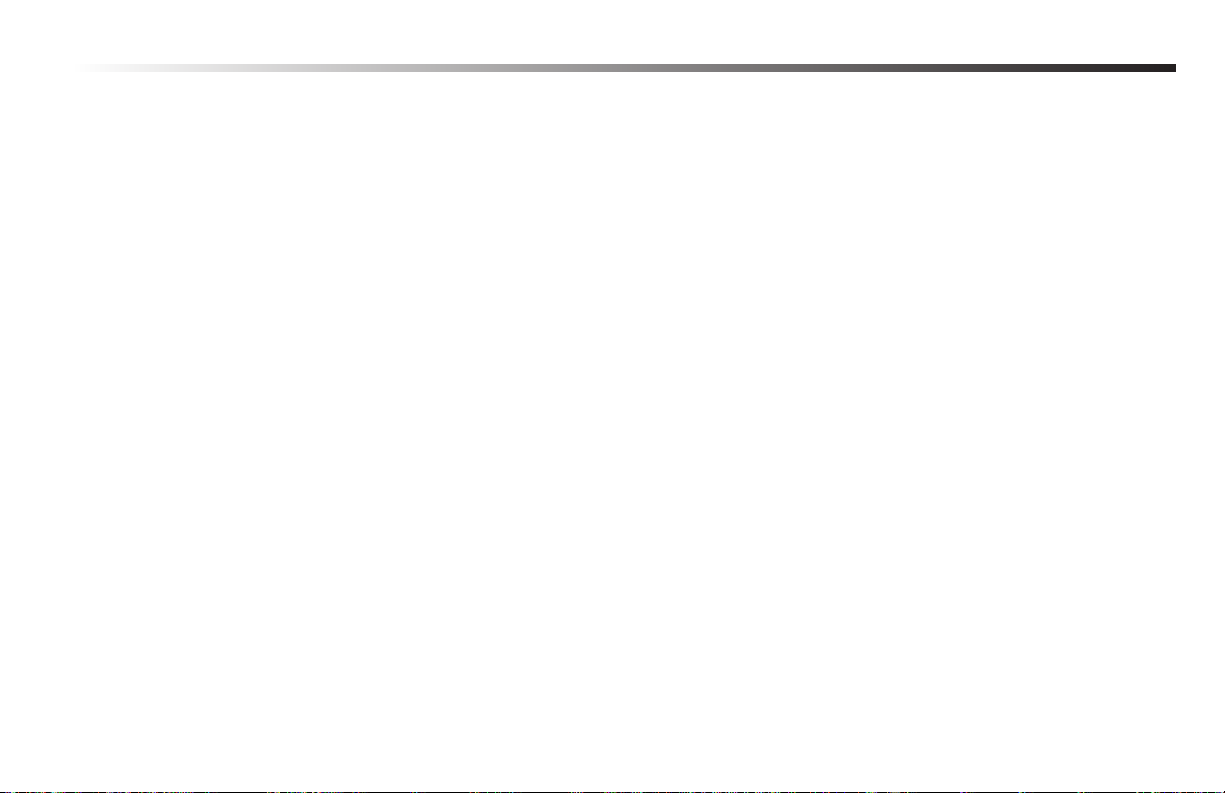
Déclaration de la FCC
Cet équipement a été testé et déclaré conforme aux limites pour appareils numériques de classe B, selon la section 15 des règlements de la
FCC. Ces limites sont destinées à assurer une protection raisonnable contre les interférences dans un environnement résidentiel.
Cet appareil génère et utilise un rayonnement de fréquence radio et peut causer des interférences nuisibles aux communications radio s'il
n'est pas installé ou utilisé conformément aux instructions. Cependant, il n'existe aucune garantie contre ces interférences dans le cas
d'une installation donnée. Si cet appareil cause des interférences nuisibles à la réception des signaux de radio ou de télévision, ce qui peut
être déterminé en allumant et en éteignant l'appareil, l'utilisateur peut tenter de résoudre le problème de l'une des façons suivantes:
• Réorientez ou repositionnez l'antenne de réception.
• Augmentez la distance séparant l'équipement du récepteur.
• Branchez l'appareil sur un circuit différent de celui du récepteur.
• Demandez conseil à un fournisseur ou technicien radio/TV spécialisé.
ATTENTION:
Les changements ou les modifications non expressément approuvées par le titulaire de la licence de cet appareil peuvent annuler l’autorisation de l’utilisateur à utiliser l’équipement.
Canada, avis d’Industry Canada (IC)
Cet appareil numérique de classe B est conforme aux normes canadiennes ICES-003.
Son fonctionnement est soumis aux deux conditions suivantes :
(1) cet appareil ne doit pas causer d’interférence et
(2) cet appareil doit accepter toute interférence, notamment les interférences qui peuvent affecter son fonctionnement.
14
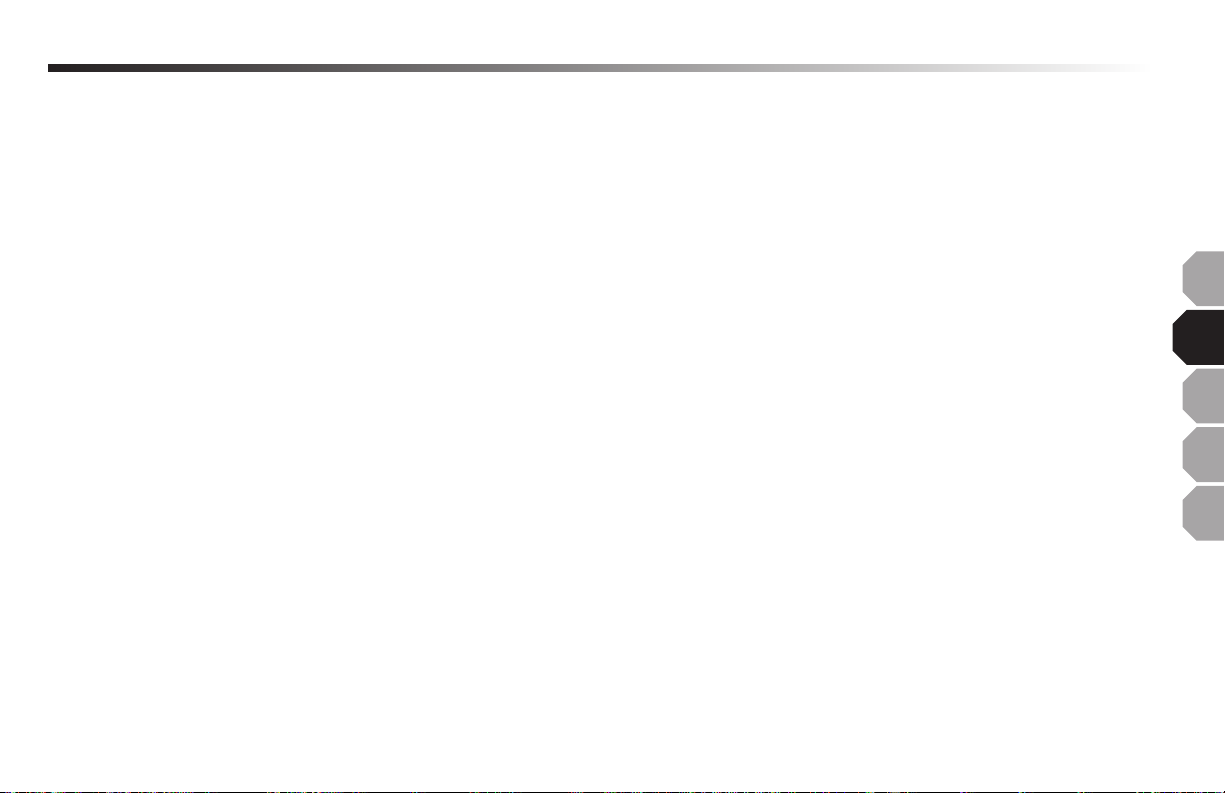
Introduction
Merci d’avoir choisi le système d'enceintes multimédias Samson Meteor M2. Que ce soit pour vos écoutes en studio audio numérique, en
production vidéo ou tout simplement pour vos jeux ou pour écouter de la musique sur votre ordinateur, le Meteor M2 est la solution parfaite.
Ce moniteur délivre un son puissant avec une réponse en fréquences étendue dans un design élégant, entièrement métallique. Le système
Meteor M2 délivre en outre des graves profondes dans une taille incroyablement compacte.
Vous trouverez dans ces pages une description des fonctionnalités des enceintes Meteor M2 ainsi que les instructions pas à pas pour
leur mise en œuvre et leur utilisation. Si vous avez acheté les enceintes aux États-Unis, vous trouverez également une carte de garantie
— remplissez-la et renvoyez-la pour bénéficier de l’assistance en ligne et pour recevoir les informations sur les produits Samson. Pensez
également à consulter notre site Internet (www.samsontech.com) pour obtenir des informations détaillées sur toute notre gamme de
produits.
Nous vous recommandons de garder les documents suivants pour toute référence ultérieure ainsi qu'une copie de votre preuve d'achat.
EN
FR
Numéro de série: ____________________________________________
Date d'achat: __________________________________________
Avec un entretien adapté, vos enceintes Meteor M2 vous apporteront de nombreuses années de satisfaction. Pour faire réparer vos
enceintes, vous devez tout d’abord obtenir un numéro de retour auprès de Samson. Sans ce numéro, l’appareil ne sera pas accepté. Appelez
Samson au :
1-800-3SAMSON (1-800-372-6766) pour obtenir ce numéro avant de renvoyer votre unité. Conservez, si possible, l’emballage d’origine
afin de l’utiliser en cas de retour. Si vous avez acheté votre Meteor M2 hors des États-Unis, contactez votre revendeur ou distributeur local
pour obtenir les informations sur la garantie et les réparations.
15
DE
ES
IT
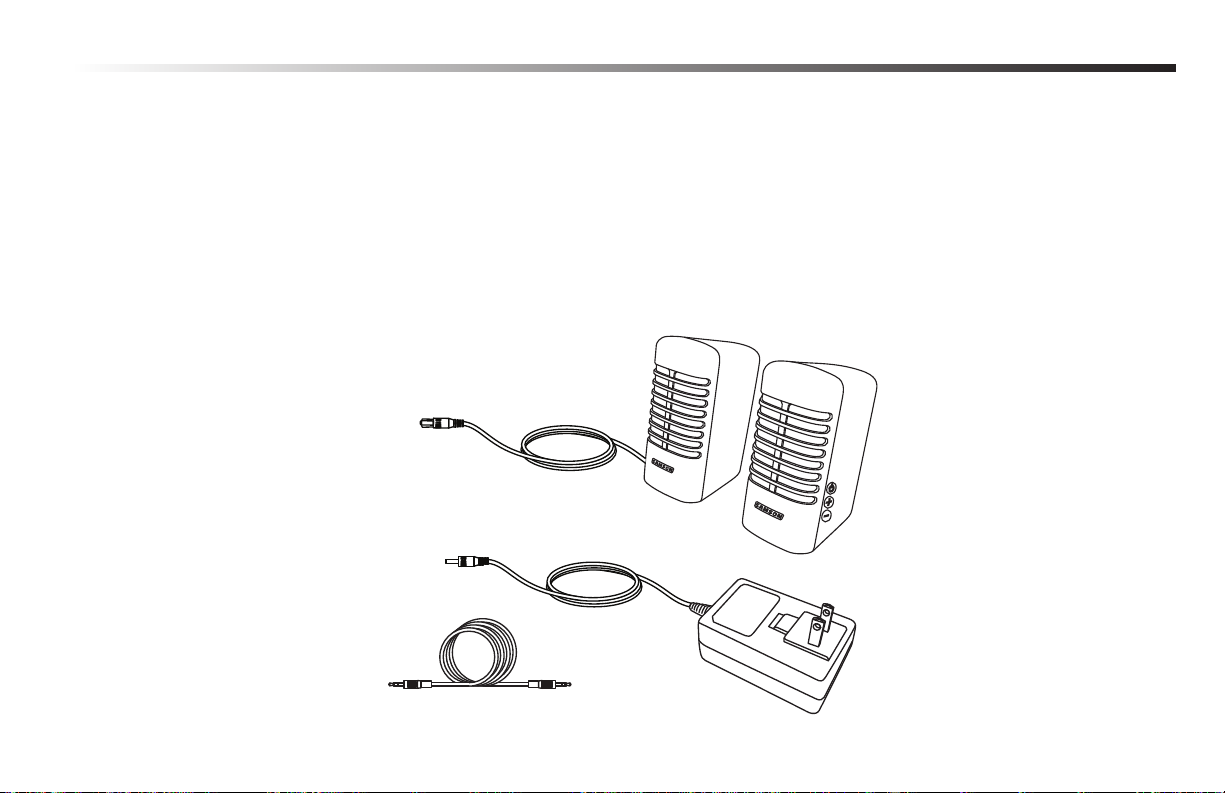
Caractéristiques
• Un son ample et puissant en provenance d'une enceinte compacte de bureau
• La conception propriétaire de l'enceinte et de l'acoustique offre un son large et robuste
• Le complément idéal à toute application audio de bureau.
• Design élégant et solide en zinc moulé
• Branchement par un seul câble à l'ordinateur ou aux sources auxiliaires.
• Commandes marche/arrêt et de volume sur le côté de l'enceinte de droite.
Composants du système
Enceinte gauche passive
Enceinte droit active
Adaptateur secteurCâble d’entrée audio
16
