Samson C valve OWNER'S MANUAL
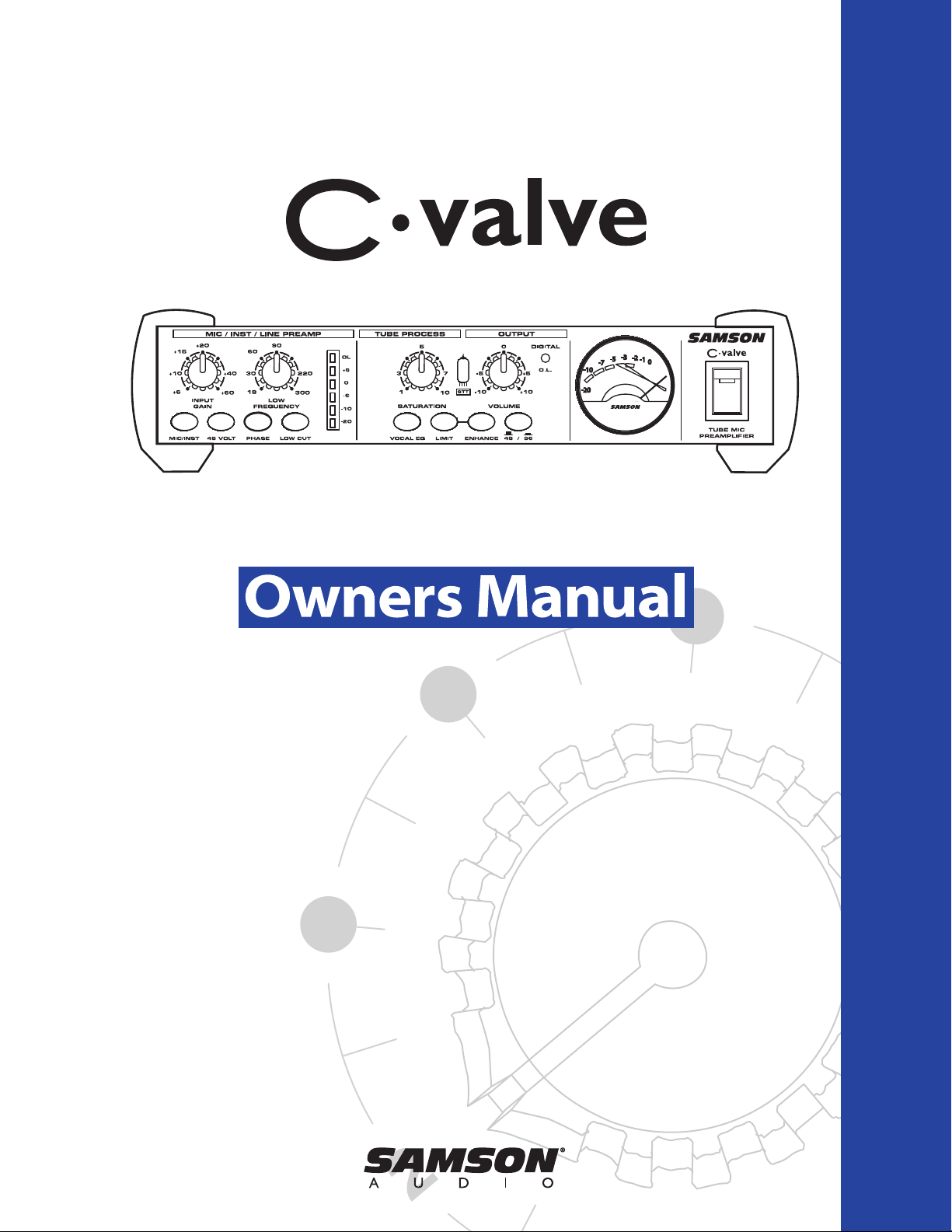
C Class Signal Processors
TUBE MICROPHONE/INSTRUMENT
PREAMPLIFIER WITH DIGITAL OUTPUT

Safety Instructions
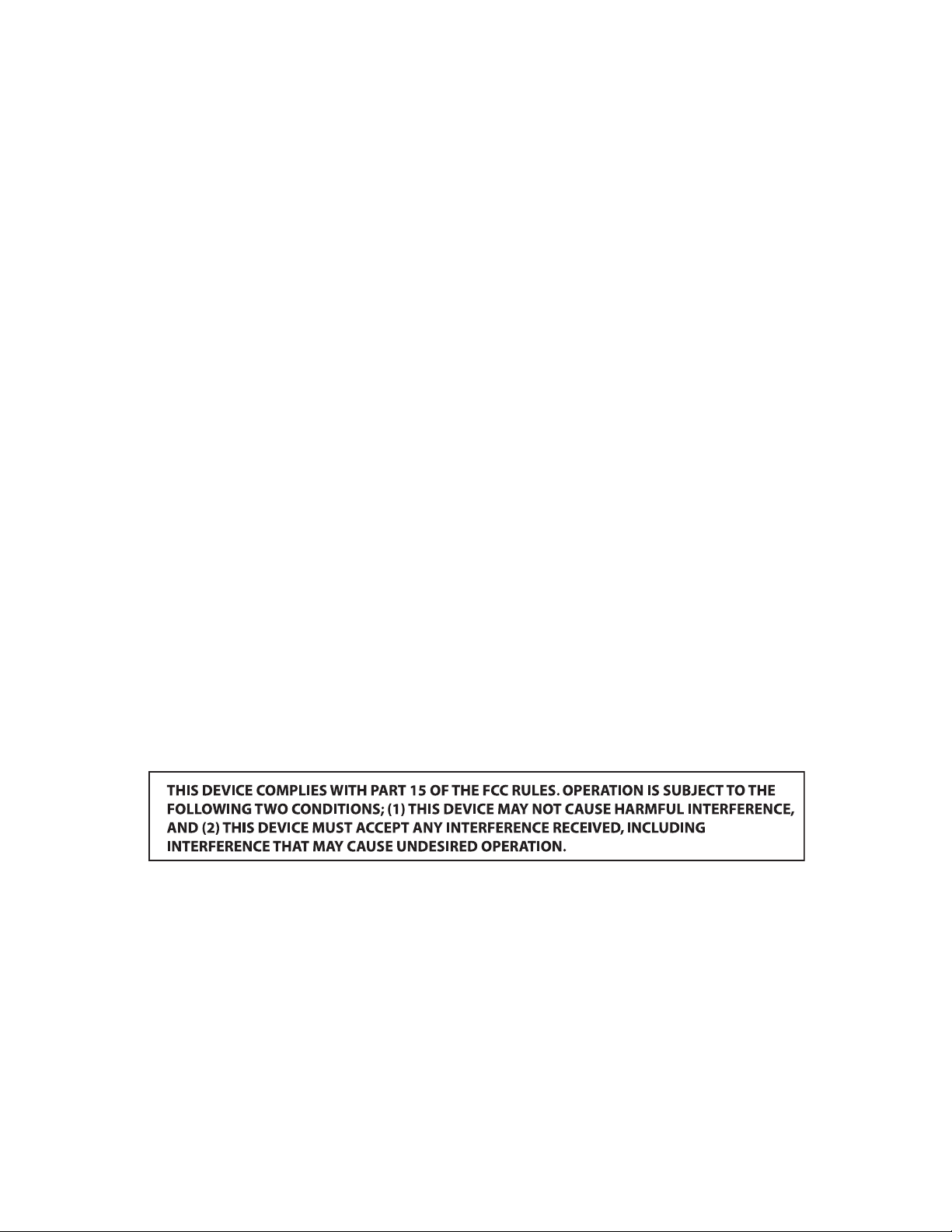
Table of Contents
Introduction 2
C valve Features 3
Controls and Functions 4-5
Front Panel Layout 4
Rear Panel Layout 5
Operating the C valve 6-13
Setting Up the C valve 6-7
Setting a Good Level 8
Using The C valve For Getting A Sound 9
Using the Low Cut Filter 9-10
Using the Tube Process 10
Using the Enhancer 10
Using C valve With An External Signal Processor 11
Using the Digital Output 12
Using the Digital Link Jack 13
System Set-ups 14-15
Stacking and Tilting the C valve 16
C valve Connections 17
C•Class Dual Rack Adapter (optional) 18
Block Diagram 19
Specifications 20
Copyright 2003, Samson Technologies Corp.
Printed October, 2003
Samson Technologies Corp.
575 Underhill Blvd.
P.O. Box 9031
Syosset, NY 11791-9031
Phone: 1-800-3-SAMSON (1-800-372-6766)
Fax: 516-364-3888
www.samsontech.com
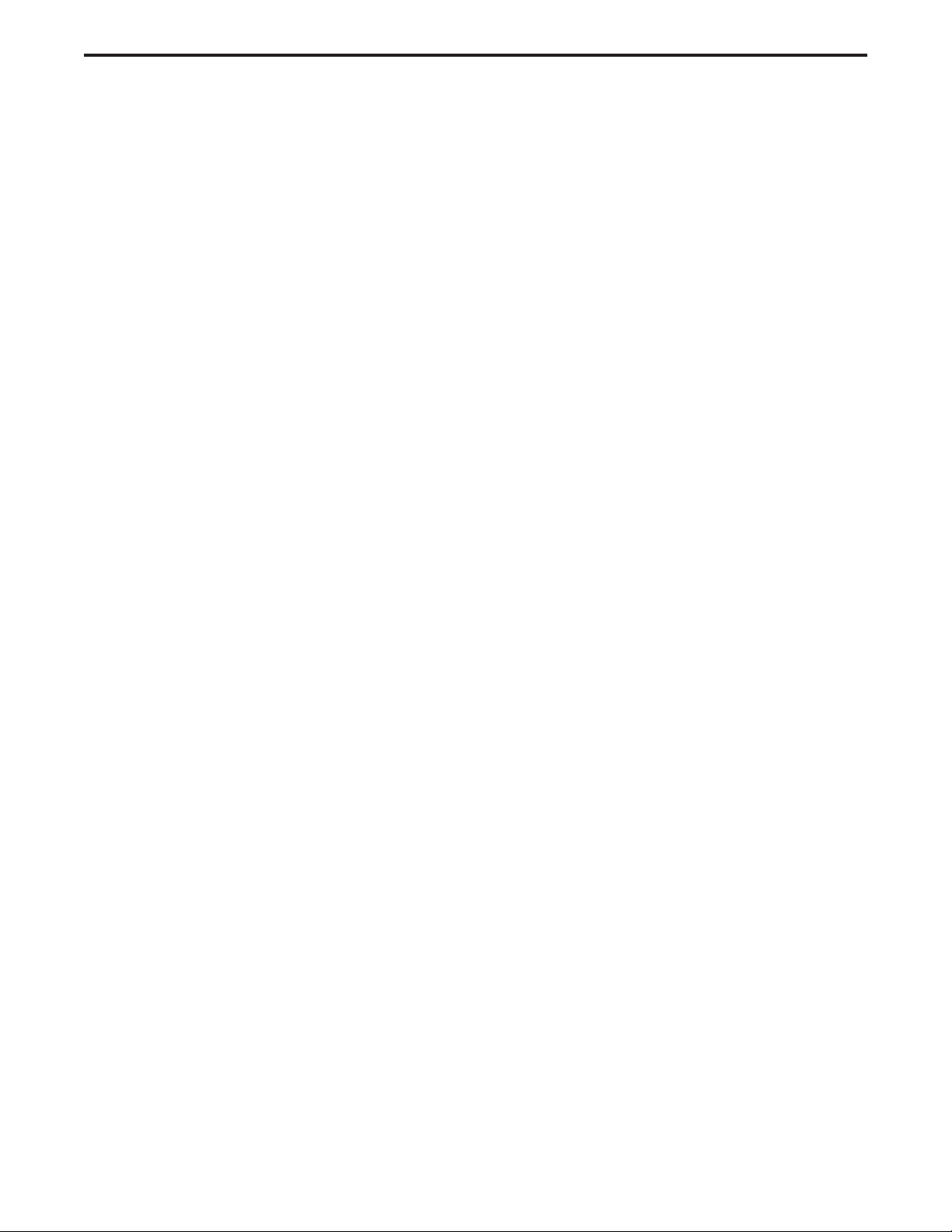
2
Congratulations! You just purchased one of the most useful audio tools for digital audio
recording, C valve from Samson Audio. The C valve is a high quality microphone/instrument
tube pre-amplifier offering a tremendous amount of transparent gain with a pristine audio
path that terminates in both balanced analog and S/PDIF digital outputs. By using discreet
transistor pre-amp topology, along with the warmth from the incorporation of the12AX7 tube,
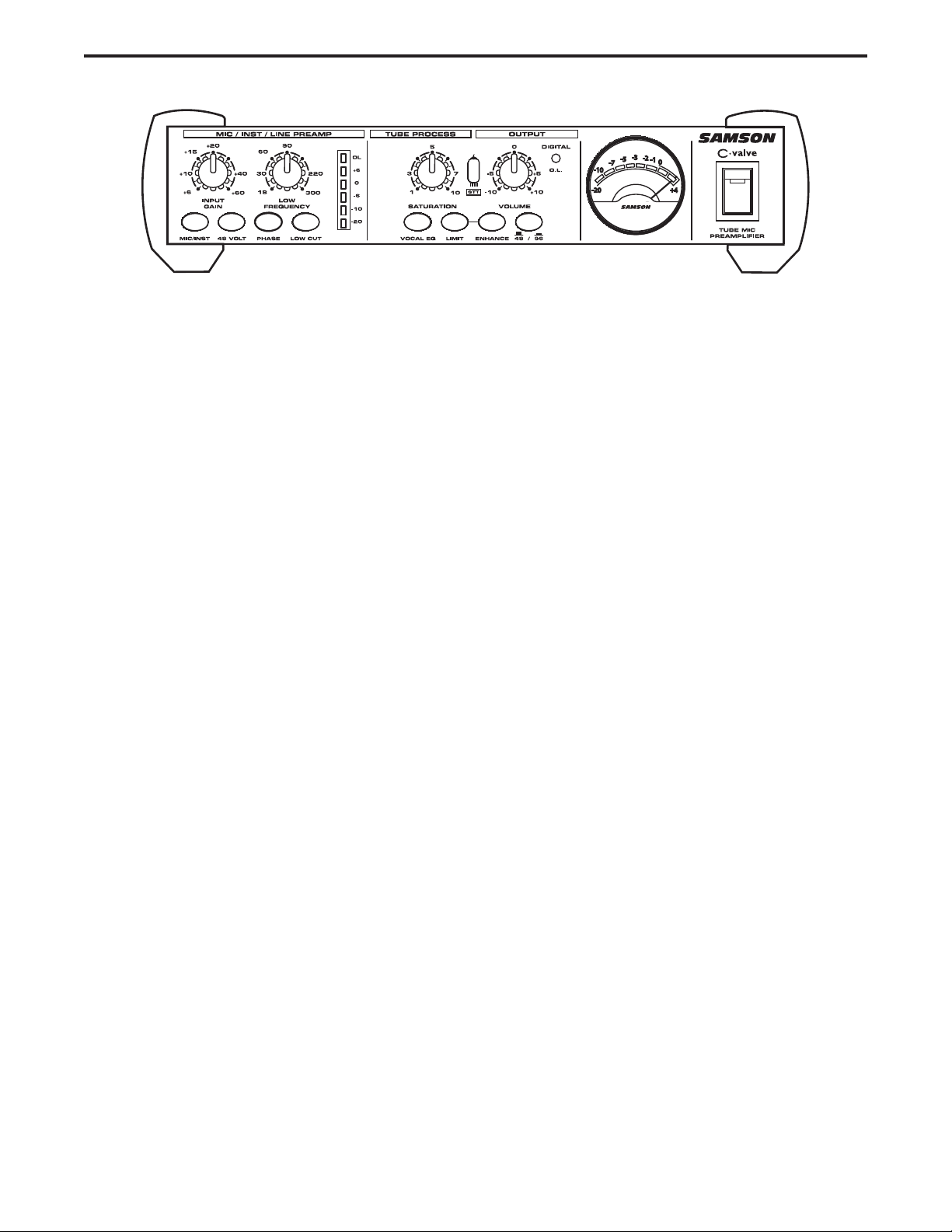
3
C valve Features
The Samson C valve microphone and instrument pre-amp utilizes the latest technology in circuit design. Here are
some of its main features:
•A high quality microphone or instrument pre-amplifier using discrete transistor and tube gain cells.
• On board Limiter for leveling the output is useful in recording and live sound applications.
• The total amount of harmonic overtones or “warmth” can be controlled using the Saturation control.
• An Input Gain control is included to maximize the overall input gain stage, handling levels from microphones or instruments.
•A pre-set “sweetening” equalization curve can be added using the Enhance switch.
• Positive or negative phase can be selected using the Phase switch.
• The addition of an Analog VU meter makes it easy to read the Output Level.
• 48-volt phantom power for powering condenser microphones is available by pressing the LED, backlit,
48-Volt push switch located on the front panel.
• S/PDIF output via an internal, high quality A-to-D (analog-to-digital) converter sends 24-bit digital audio to
hard disk recorders via the rear panel RCA connector.
• Sample rate selection via the front panel, backlit switch allows 48 or 96K sample rates.
• Six segment LED Input VU meter displays the level after the Gain control.
• Convenient 1/4-inch insert points are included for external signal processing.
• Balanced XLR microphone input and 1/4-inch balanced line input connectors allow easy hook up of mics
or instruments.
• Oversized, rubber bumpers with tilting feet allow several Samson C class units to be stacked and tilted in
an ergonomically correct operating position.
• The stylish, bead blasted, electric blue anodized front-panel is as easy to read as it is to look at.
• Three-year extended warranty.
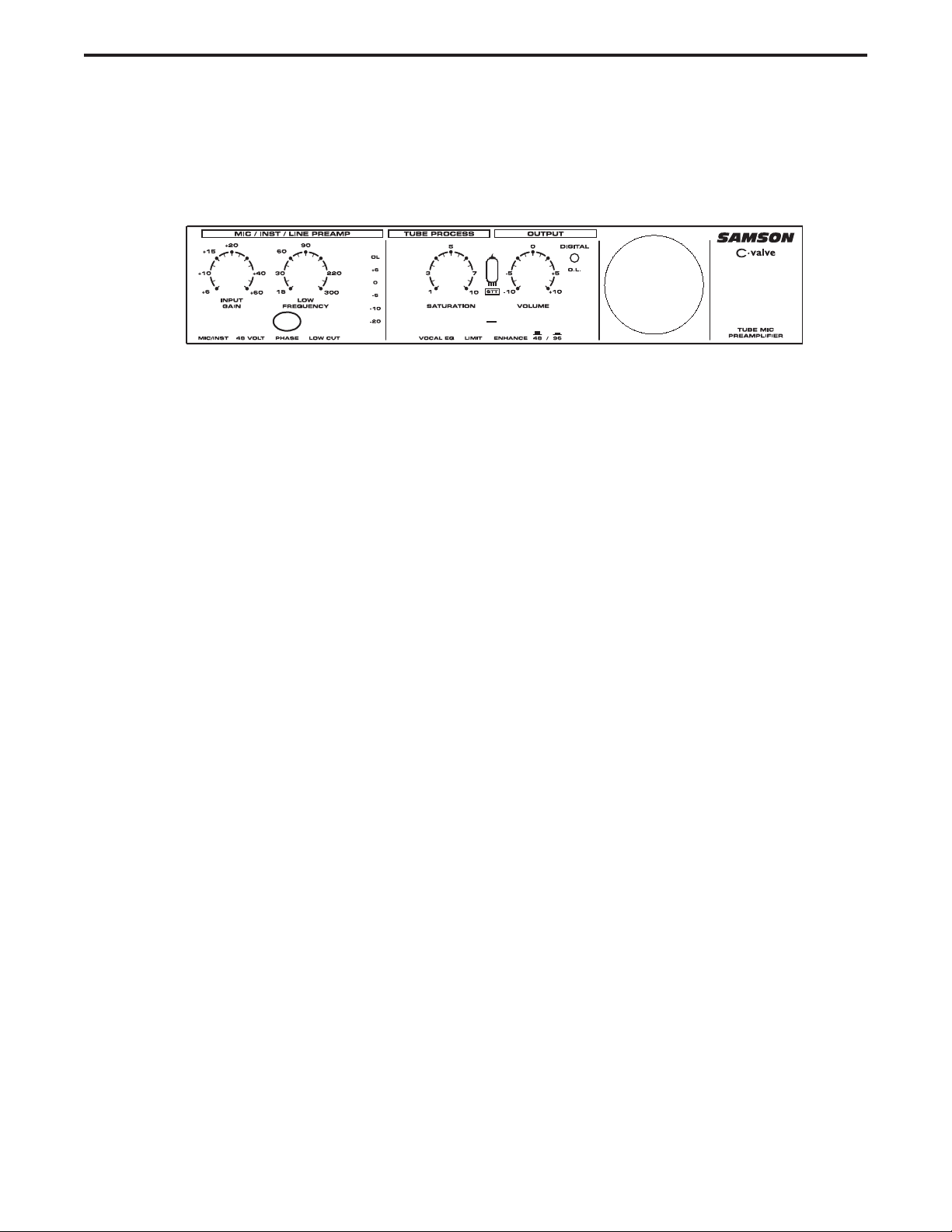
4
C valve Layout
1 INPUT GAIN – Rotary control used to adjust the
input level.
2 LOW FREQUENCY – This rotary control is used to
set the EQ cut off point for the Low Cut filter.
3 INPUT METER – Six segment LED VU meter dis-
plays the input level after being affected by the
Gain control.
4 SATURATION – Rotary control used to adjust the
total amount of harmonic overtones generated
by the tube circuit.
5 PILOT LIGHT - Illuminated indicator that rises in
intensity, and when fully lit, signifies the tube circuit is ready for operation.
6 VOLUME – Rotary knob used to control the over-
all Output level.
7 Digital Overload - LED indicator, which when
illuminated, displays the digital clipping point of
the Analog to Digital converter.
8 VU METER – Classic round analog VU meter dis-
plays the amount of output level.
9 POWER SWITCH – Heavy-duty rocker switch
which, when pressed to the “on” position, lights
the internal green LED, indicating the unit is powered up and ready for operation.
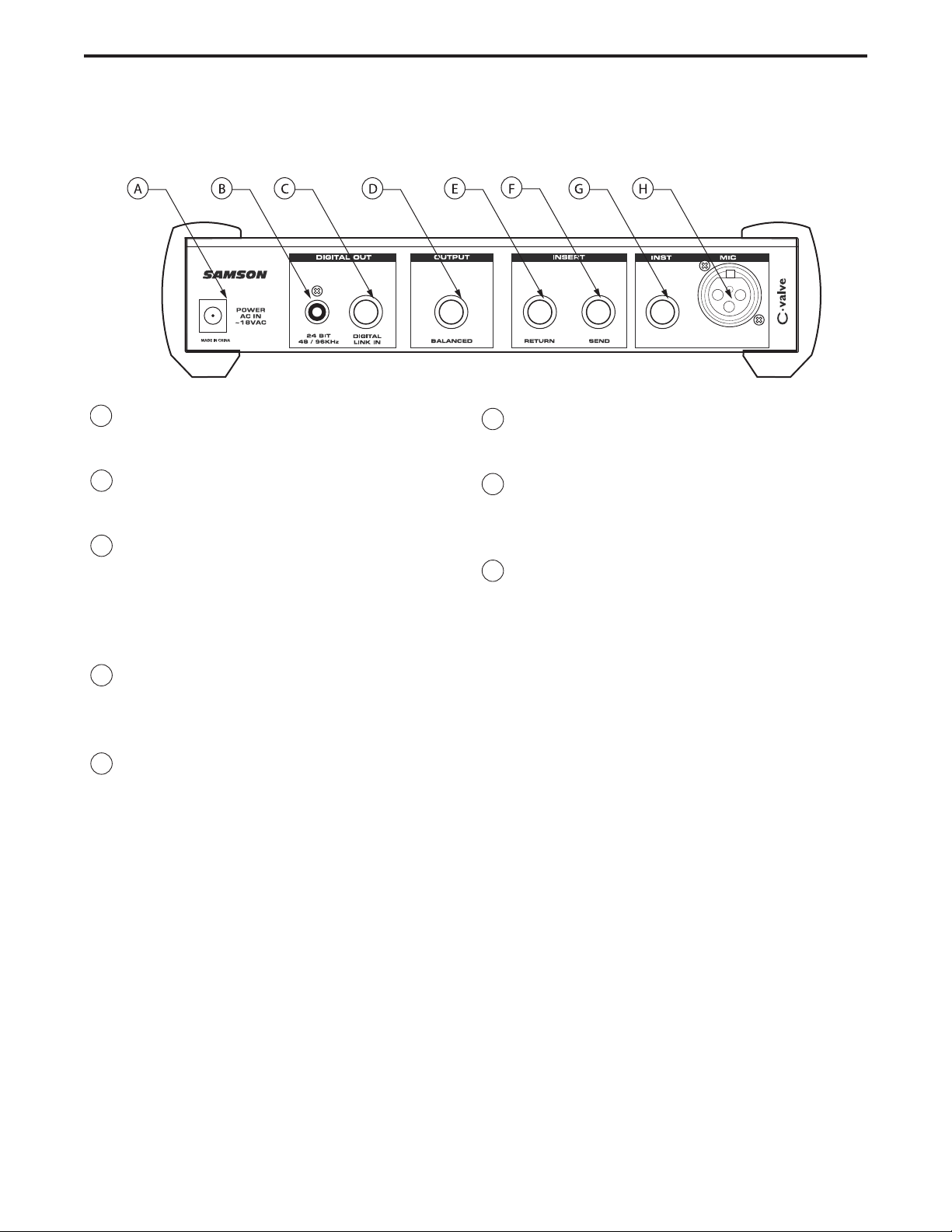
A AC INLET – Connect the included AC1800 power
supply here.
B24BIT 48 / 96 (DIGITAL OUT)- 24-bit S/PDIF
Digital Output on an RCA connector.
C DIGITAL LINK IN- 1/4-inch input jack for con-
necting the balanced line output of a second C
valve so that the two units work as a stereo unit
transmitting the left and right signals from a single S/PDIF digital output.
DBALANCED OUTPUT – 1/4-inch TRS
(TIP/RING/SLEEVE) connector for balanced, line
level output.
E RETURN (INSERT) – 1/4-inch phone jack for car-
rying the return signal of the external processing
loop.
5
F SEND (INSERT) - 1/4-inch phone jack for carrying
the send signal for the external processing loop.
G INSTRUMENT IN - 1/4-inch phone input jack for
connecting signals from instruments or line level
devices.
H MIC INPUT – 3-Pin XLR input connector for con-
necting microphone level signals.
Rear Panel Layout
C valve Layout
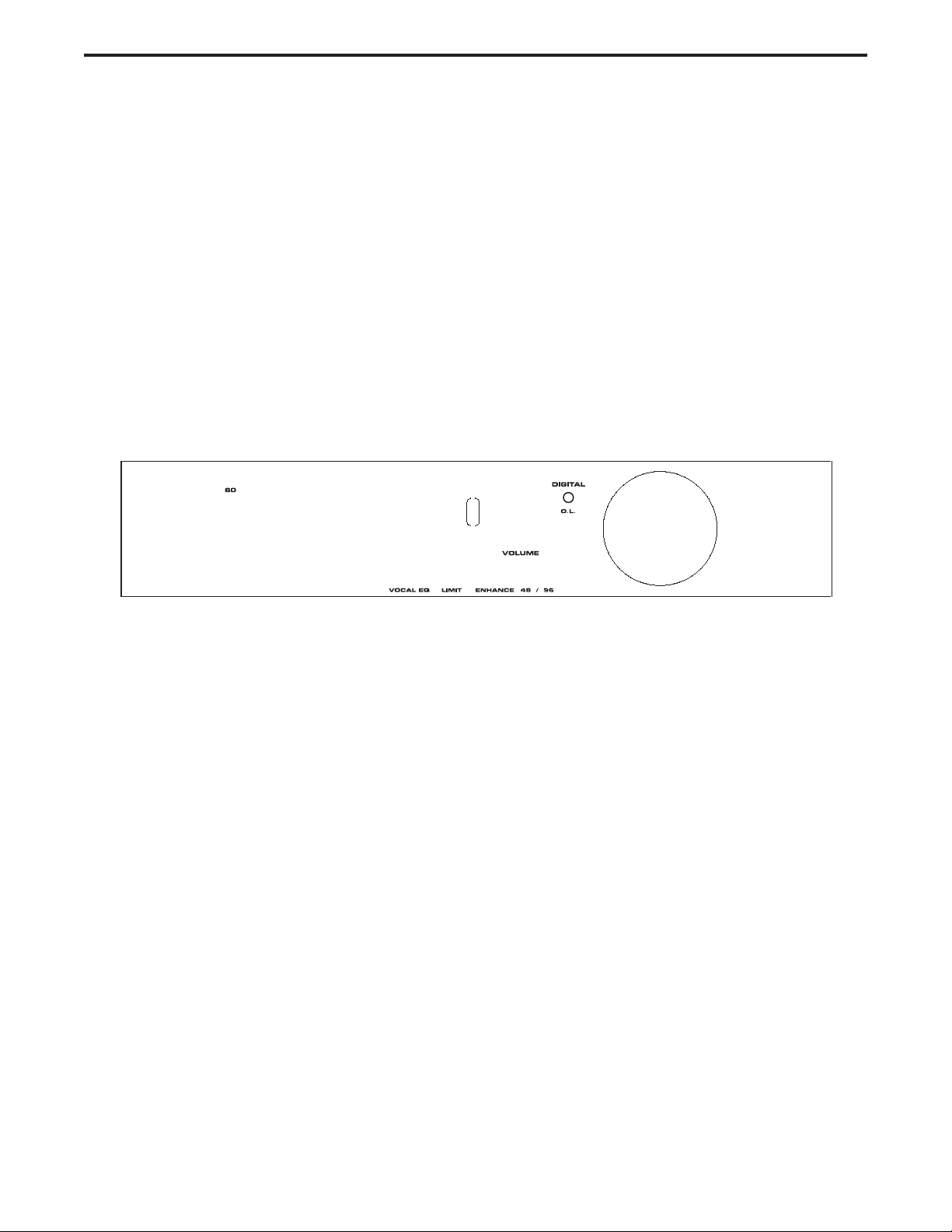
6
Operating The C valve
Setting up the C valve
Setting up your C Valve tube pre-amp is a simple procedure, which takes only a few minutes:
1. Remove all packing materials (save them in case of need for future service) and decide where the pre-amp is
to be physically placed. To avoid potential overheating problems, be sure that there is good ventilation around
the entire unit.
2. Plug the provided AC power adapter in the rear AC inlet, but don’t plug the power pack into a wall outlet just
yet.
3. Set the controls to the following positions:
