Page 1
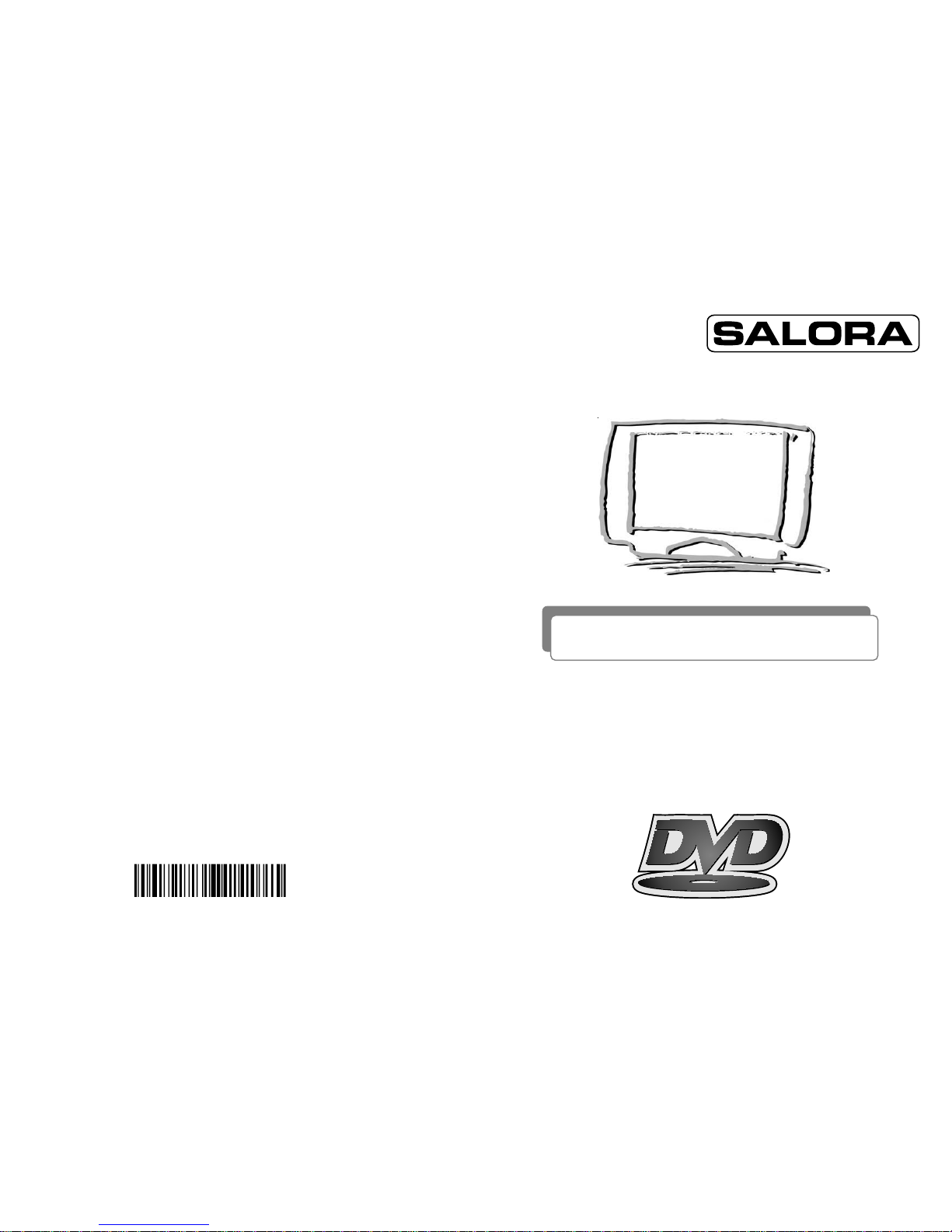
COLOUR TV SET
USER MANUAL (GB)
CTF2135TNDVX
POSTE DE TÉLÉVISION EN COULEURS
MANUEL D’INSTRUCTION (F)
FARBFERNSEHER
BEDIENUNGSANLEITUNG (D)
KLEUREN TELEVISIETOESTEL
GEBRUIKSAANWIJZING (NL)
8010000567/ 32
Page 2
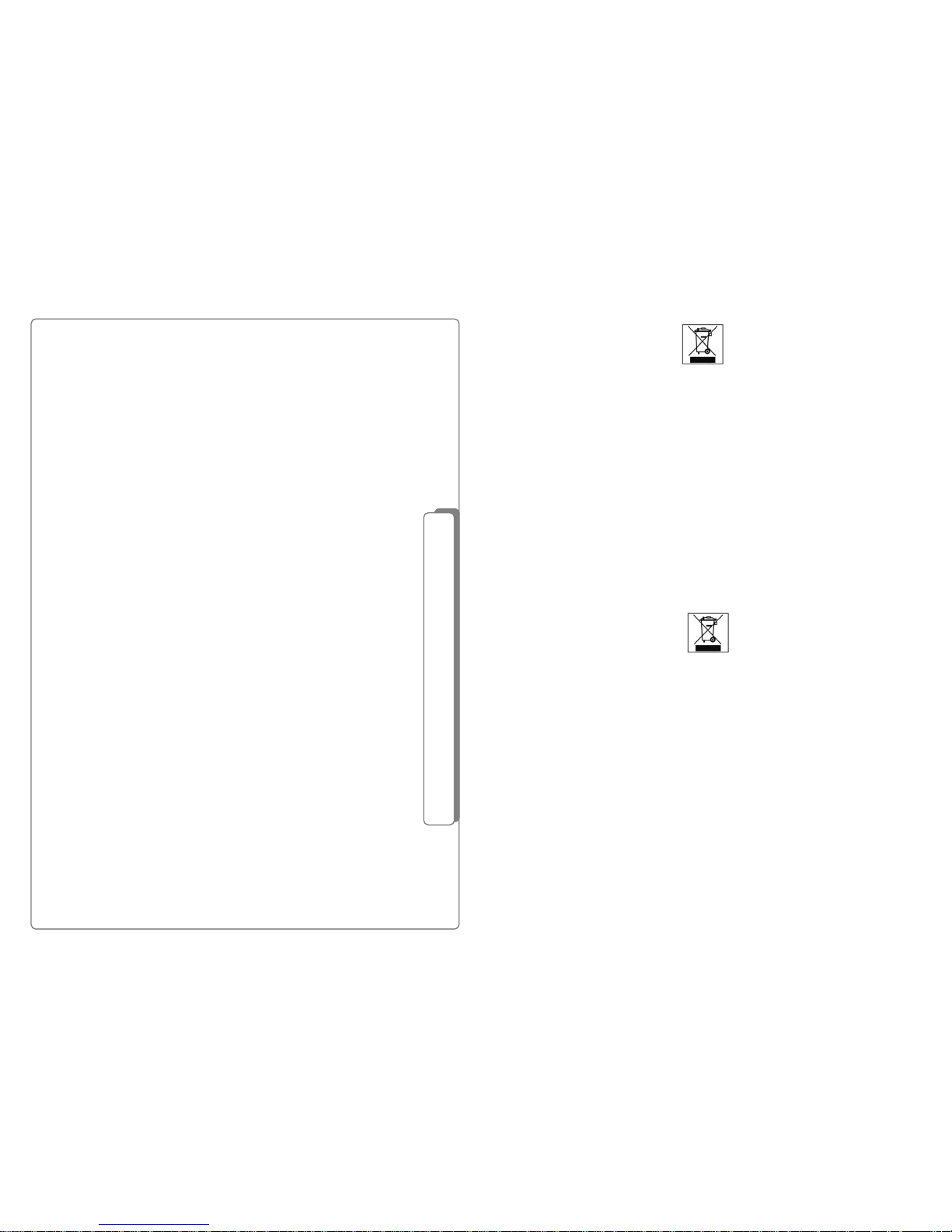
Contents
Quick start guide . . . . . . . . . . . . . . . . . . . . . . . . . . . . . . . . . . . . .3
Operating tips . . . . . . . . . . . . . . . . . . . . . . 4
Switching on . . . . . . . . . . . . . . . . . . . . . . . 5
Control of TV set by using MENU tables . . . . . . . . . . . . . . . . . . . . . . . 5
Selecting the menu language . . . . . . . . . . . . . . . . . . . . . . . 5
Adjusting the picture . . . . . . . . . . . . . . . . . . . . . . . 6
Adjusting the sound . . . . . . . . . . . . . . . . . . . . . . . 6
Tuning your television set . . . . . . . . . . . . . . . . . . . . . . . 6
Manual tuning . . . . . . . . . . . . . . . . . . . . . . . 7
Automatic switching on and off . . . . . . . . . . . . . . . . . . . . . .7
Customizing your stored programmes . . . . . . . . . . . . . . . . . . . . . . . 8
Special functions . . . . . . . . . . . . . . . . . . . . . . . 9
Functions of remote control . . . . . . . . . . . . . . . . . . . . . . . 9-10
AV modes . . . . . . . . . . . . . . . . . . . . . . . 11
TV package . . . . . . . . . . . . . . . . . . . . . . . 11
Technical specification . . . . . . . . . . . . . . . . . . . . 11
Using Teletext . . . . . . . . . . . . . . . . 12
Schonen Sie unsere Umwelt, Elektrogeräte gehören nicht in den Hausmüll.
Nutzen Sie die für die Entsorgung von Elektrogeräten vorgesehenen Sammelstellen und
geben dort Ihre Elektrogeräte ab die Sie nicht mehr benutzen werden.
Sie helfen damit die potenziellen Auswirkungen, durch falsche Entsorgung, auf die Umwelt
und die menschliche Gesundheit zu vermeiden.
Sie leisten damit Ihren Beitrag zur Wiederverwertung, zum Recycling und zu anderen
Formen der Verwertung von Elektro- und Elektronik-Altgeräten.
Informationen, wo die Geräte zu Entsorgen sind, erhalten Sie über Ihre Kommunen oder
die Gemeindeverwaltungen.
Bescherm ons milieu: doe elektronische apparatuur niet bij het huishoudelijk afval.
Breng alle elektronische apparatuur die u niet meer gebruikt, bij een inzamelpunt voor
elektronisch afval.
Dit helpt de mogelijke negatieve gevolgen van onjuiste inzameling voor het milieu en de
gezondheid
te voorkomen.
Dit draagt bij aan het recycling en andere vormen van hergebruik van elektronische
apparatuur.
Voor meer informatie betreffende waar u de apparatuur kunt inzamelen, kunt u krijgen bij
uw plaatselijke autoriteit.
Page 3

1. Fit the Batteries into the Remote Control according to the diagram
in the battery compartment.
2. Plug your main home aerial into the TV set.
3. Plug your TV into the mains and switch ON using the
button
on the front panel. If your TV screen does not light up, press the
P+, P- key or any number key on the hand unit to cancel standby
mode.
4. On your hand unit press the MENUkey 3 times.
TheInstall menu
will appear on the screen.
5. On your hand unit press the OKkey.
Your TV will now automatically
tune and store your local TV stations. This may take a few minutes.
On completion, some units automatically show the Organize menu
for checking, labeling and moving the programmes: see
“ Customise your stored programmes” on page 8, or leave it for
later. To turn off the Organize menu for now and view the full
picture, press the MENU key twice.
6. Select a programme using the P+and P- keys or the number keys.
7.If you will forget lock code or dial it wrongly, press remote control key
PP 3 times. You should change code or disable the lock after TV will
switch on ( look 9p. ).
Refer to the instruction booklet for further information about the many
other facilities.
Note:
When there is no signal in the aerial socket, the screen of TV is blue.
! WARNING !
QUICK START GUIDE
3
0
Protect our environment: do not dispose of electrical equipment in the domestic waste.
Please return any electrical equipment that you will no longer use to the collection points
provided for their disposal.
This helps avoid the potential effects of incorrect disposal on the environment and human
health.
This will contribute to the recycling and other forms of reutilisation of electrical and
electronic equipment.
Information concerning where the equipment can be disposed of can be obtained from your
local authority.
Protégeons notre environnement Les appareils électriques doivent être recyclées
conformément à la loi en vigueur.
Rendre les appareils électriques non utilisés à des centres de récolte des déchets prévus à
cet effet.
Ceci permet d’éviter les effets néfastes de ce type déchets sur l’environnement et sur la
santé de l’homme.
Ceci contribue au recyclage ou à toute autre forme de réutilisation des
appareils électriques et électroniques.
Pour plus d’informations, veuillez contacter les autorités compétentes en la matière.
Page 4

Operating tips
Your television is in conformity with the safety requirements of standard EN 60065.
4
45
Het televisietoestel 1 stuk
De gebruiksaanwijzing 1 stuk
De afstandsbediening 1 stuk
De verpakkingsdoos 1 stuk
TV systeem PAL/SECAM BG/DK NICAM STEREO
DVD system DVD/SVCD/VCD/CD/DVD-R/CD-R/CD-RW
Kodak CD compatible/PAL/NTSC/MULTI TV system
MPEG I/ MPEG II/ JPEG H263/ CDG/CDI
De ontvangen kanalen VHF-L-E2 – S6 (metrieke diapason)
VHF-H – S7 – S41 (metrieke diapason)
UHF-E21-E69 (decimetrieke diapason)
Laser IGERth 650 nm, 780 nm
Frequency DVD : 48KHz pulse modulation 20Hz-22KHz
96KHz pulse modulation 20Hz-22KHz
CD Audio frequency: 20Hz-22KHz
S/N >90dB
Audio dynamic >85dB
De aansluitbus van de uitwendige antenne Standaard 75 Ohm
Het aantal van onthouden programma’s 99
Maximaal uitgangsvermogen van het geluid 2X2 W
Vereisingen voor de stroomvoorziening ~170-245 V, 50 Hz
Maximaal gebruiksvermogen 100 W
Afmetingen en gewicht 51 cm model: W 621 x H 485 x D 474
mm /22.0 kg
Het tv-toestel stel
Belangrijkste technische data
Thank you for purchasing your colour TV. Please read this instruction book carefully. You will learn how
to use the TV set and what to do to prolong its service life.
Position:
For best results, choose a position where light does not fall directly on the screen and away
from sources of heat. Do not put objects with magnetic field nearby the television or it could
affect the quality of the colours.
Cleaning:
Switch off and unplug the television and use only a lightly dampened soft cloth to clean it. Do
not use chemically active substances as these may damage the cabinet finish.
Standby:
For convenience your television can be switched to standby with the remote control. To
preserve optimum picture quality (by de-magnetising the picture tube), we advise you to
switch off your television at the on/off switch regularly.
Safety:
• Do not place anything on the television and ensure a minimum distance of 10cm around the
apparatus for sufficient ventilation.
• If your television mains lead or plug becomes damaged or requires replacement, switch off
your television, remove the plug from the socket and call a qualified service engineer.
• Always situate your television on a solid and steady surface.
• Never use a make-shift stand fixed with wood screws.
• This television is meant to be used in the home in moderate climates (not in tropical climates)
. Other use might be dangerous.
• Do not expose the apparatus to dripping or splashing.
• Never let anyone, especially children, push small objects into ventilation slots.
• Route the mains lead where it will not be walked on, crushed, chafed, cut or damaged in any
way.
• Pull the mains plug out of the wall socket and disconnect the aerial during thunderstorms.
• Do not use the television near water, for example near a bath, sink, and pool or in any damp
environment. Do not place objects filled with liquids, such as flower vases, on top of the
television.
• If you have spilt liquid into your television, or it fails to operate correctly, switch it off, disconnect
the plug and call a qualified service engineer. Never remove the back cover.
• Ensure that the ventiliation is not be impeded by covering the ventilation openings with items,
such as newspapers, table-cloths, curtains etc.
• Do not place naked flame sources, such as lighted candles on the apparatus.
• Take attention to the environmental aspects of battery disposal.
Caution:
Danger of explosion if battery is incorrectly replaced. Replace only with the same or equivalent
type.
Page 5

1. Remove the battery cover from the remote control unit and install two AAA type batteries
according to the diagram inside the battery compartment. Replace the battery cover.
2. Connect your aerial to the TV set.
3. Connect your TV to a 230 VAC power socket.
4. Switch on your TV with the
switch on the front panel. The red light will be illuminated. If the
screen does not light up, press a button P- or P+ on the front of the television set or any of
the keys P-, P+, 0, 1, ..., 9 and with POWER key on the remote control.
Notes:
1. After switching the television set on by using
front panel button, the set switches to the same
mode it was before switching of by this button. If TV set was switched off by using the remote
control key POWER, it switches to standby and the indicator on the front panel turns red.
2. After switching television set from standby to operating status, the red indicator go down.
Your television set is controlled by using MENU tables Picture,
Sound, Install, Setup. These tables appear on the screen after
pressing remote control button MENU one or more times. The television
set parameters and their values are arranged in these MENU tables.
The line of table with required parameter you can select by using the
remote control keys P+ or P-, and to change this parameter by using
keysV+ or V-. MENU tables from the TV screen disappears after
pressing the remote control key MENU one or several times or about
after 5 seconds after the last action in these tables.
Note: The selected line in table is highlighted in red.
The selection of language is the following:
1. Press the MENU key on the remote control 4 times. The menu Setup
will appear on the screen.
2. Use the P+ or P- to select Language.
3. Press OK. The table with languages will appear on the screen.
4. Use the P+ or P- to select the language you require.
5. Press the MENU key two times to switch off the Setup menu.
English
Franšais
Deutsch
Italiano
Norsk
Svenska
Nederlands
Español
PORTUGUÊS
Dansk
Suomi
Greek
English
Franšais
Deutsch
Italiano
Norsk
Svenska
Nederlands
Español
PORTUGUÊS
Dansk
Suomi
Greek
Setup
Timer
Organize
Function
Language
Setup
Timer
Organize
Function
Language
Control of TV set by using MENU tables
Selecting the menu language
5
Switching on
44
Druk op de gekleurde toets van de afstandsbediening. Pagina’s met de gekleurde rechthoeken van
dezelfde kleur verschijnen op het scherm.
4. Om de teletekstmodus te verlaten druk op de toets TV/TXT.
Opmerkingen:
1. Als de televisiezender geen teletekst uitzendt, dan verschijnt op de bovenkant van het
scherm de zwarte lijn met het paginanummer.
2. Bediening van teletekst met andere toetsen is op pagina’s 42 en 43 beschreven (“De toetsen
van de afstandsbediening”).
1. Selecteert u het kanaal met de afstandsbediening dat de teletekstinformatie uitzendt.
2. Roept u de teletekstmodus met de toets TV/TXT uit.
3. Vorm het nummer van de gewenste pagina met de toetsen 0 tot 9 (altijd 3 cijfers). De
paginateller van uw toestel begint te zoeken en vervolgens verschijnt uw gekozen pagina met
de teletekstrubrieken.
Paginanummer
Rood Groen Geel Blauw
199
Teletekstinformatie
Bediening van teletext (alleen voor de modellen met de teletext)
Page 6

You can tune your television set in two ways: automatically or manually. The automatic tuning is
completed in the following way:
1. Press MENUkey 3 times. The Install menu will appear on the screen.
2. Using the remote control keys P+ or P- select line Auto Tune.
3. Press OK. Your TV will now automatically tune and store all your local
TV stations. This will take a few minutes. On completion of automatic
tuning the first programme is automatically shown on the screen and
you can select the desired programme by using the remote control
buttons P+, P-, 0, 1, ..., 9 or front panel buttons P+, P-.
4. For labelling, moving or hiding of tuned programmes you can use the
menu Organize. Usage of this menu is described in page 8.
Press the MENU key on the remote control. The Picture menu will
appear on the screen. The required picture parameter you can select
by using remote control keys P+, P-, and to change value of this
parameter by using keys V+, V-.
Picture
Brightness
Contrast
Colour
Sharpness
Install
Auto Tune
Manual Tune
Fine Tune
Store
1. Press the MENU key on the remote control two times (in menu Picture
- one time). The menu Audio will appear on the screen. The required
sound parameter you can select by using remote control keys P+, P-
, and to change value of this parameter by using keys V+, V-.
2. Volume: buttons V+ or V- allow regulation of volume level.
3. Balance: buttons V+ or V- allow regulation of balance.
4.Equalizer: select the Equalizer parameter and press button OK. The
Equalizer frequency table shows up. Using buttons P+ or P-select
the frequency, using buttons V+ and V- adjust the frequency
level.Press the MENU key to return to Audio menu.
5. Loudness: using button OK turn the function On or Off.
6. Surround: using button OK choose the Surround option (Movie or
Music), also turn the function off (Off).
Audio
Volume
Balance
Equalizer
Loudness
Surround
Equalizer
6,6 KHZ
3,3 KHZ
1,0 KHZ
330 HZ
100 HZ
Adjusting the picture
Adjusting the sound
6
Tuning your television set
43
1. Stop de 2 batterijen in de afstandsbediening volgens het schema dat op de afstandsbediening
staat.
2. Stop de stekker van de tv-antenne in de aansluitbus van het toestel.
3. Sluit het snoer aan op het stroomnet (~170-245 V) en druk op de aan/uit - toets op het
voorkantpaneel van het tv-toestel. Als het scherm niet verschijnt, druk dan op de P- of P+ of
0, 1, 2, ..., 9 toets op de afstandsbediening of op de toets P+, P- op het voorkantpaneel van
het televisietoestel om het tv-toestel van de wachtstand naar de werkmodus over te
schakelen.
4. Druk 3 keer op de toets MENU van de afstandsbediening. De menu keuze Installeren zal
op het scherm verschijnen.
5. Druk op de toets OK. Nu zullen alle beschikbare tv-programma’s in het geheugen worden
opgeslagen. Dat zal enkele minuten duren. Na afloop zal het eerste gevonden programma
weergegeven worden. Programmeren als het beschreven is op (“Bewerking van
de opgeslagde tv-programma’s”).
6. Nu kan u de programma’s kiezen en verwisselen met de toetsen P+, P- of 0, 1, 2, ..., 9 van
de afstandsbediening ofwel met de toetsen P+, P- van het voorkantpaneel van het
televisietoestel.
Opmerking:
Als er in de antenneaansluitbus een signaal verdwijnt, verschijnt het scherm in het blauw.
Druk een of meerdere malen op de toets AV om de nodige regimes van uitwendige signaalbronnen uit
te kiezen:
AV1,AV2 selecteert beeld- en geluidsingang in een aaneenschakeling SCART of AV
respectievelijk. Wordt voor het rechtstreeks aanschakelen van een
satellietschotel, videorecorder of ander toetsel gebruikt.
RGB selecteert de ingang van een rood, groen en blauw signaal in een
aaneenschakeling SCART. Wordt gebruikt voor een rechtstreekse
aanschakeling van spelletjes en andere signalen.
2
20
21
1
AV regimes
Korte instructie voor de ingebruikname van het televisietoestel en
selectie van tv-kanalen
Page 7

1. Press the MENU key on the remote control 4 times. The menu Setup
will appear on the screen. Using the P+ and P- keys, highlight Timer.
2. Press OK. The menuTime will appear on the screen. Using theV+
and V- keys enter the correct time. The hours (00 to 23) are set by
using V-, and the minutes (0 to 59) - by using V+.
3. Using the P+ or P- keys, highlight On Timer, and using the V- and
V+ keys enter the time, at which you want TV set to switchON from
standby.
4. Using the P+ or P- keys, highlight Off Timer, and using the V- and
V+keys enter the time, at which you want TV set to switch to standby
from ON.
5. Using the P+ or P- keys, highlight On Timer Pr--, and using the V-
and V+ keys enter the number of programme which you want TV to
turn on.
The manual tuning is only necessary if:
a) you want to tone tune a particular programme,
b) the signal of programme is weak.
The manual tuning of TV you should perform in this way:
1. Press the MENU key on the remote control 3 times. The menu Install will appear on the
screen.
2. With the Install menu on the screen, using the remote control key P+
or P-, highlight Manual Tune.
3. Press V+ or V- keys to start searching in the direction required.
Each time a programme is found the search will stop. Repeat until the
programme you require is found. This programme must be stored into
a memory.
4. With Install menu on the screen, using the P+ or P- keys, highlight
Store.
5. Press OK. The Install menu with highlighted Store will appear on the
screen.
6. Using the P+ or P- keys on the remote control highlight Program Pr--.
7. Using the V+ or V- keys on the remote control select required programme number (for
example, Program Pr.10).
8. Using the P+ or P- keys on remote control highlight Store and press OK. The OK will appear
on the screen to confirm a successful store.
Note:
For tuning and storing other programs, you should press the MENUkey and repeat steps from
2 to 8.
Install
Auto Tune
Manual Tune
Fine Tune
Store
Program Pr-Store
Time --:-On Timer --:-Off Timer --:-On Timer Pr --
Setup
Timer
Organize
Function
Language
Notes:
1. For better picture quality your VCR or satellite receiver should be connected to SCART socket
on your TV set.
2. If you do not use the SCART socket, for receiving VCR signal via aerial socket a programme
with number 99 is recommended.
Manual tuning
Automatic switching on and off
7
42
SIZE Om de teletekstpagina te vergroten. Op de teletekst modus druk verschillende keren op
deze toets om het bovenste deel van de teletekstpagina te vergoten, om het onderste deel
van de teletekstpagina te vergroten en vervolgens op de normale grootte over te gaan.
MIX De TXT/TV toets. Druk op deze toets om gelijktijdig de weergave van teletekst en de tv-
programma te zien. Druk vervolgens om enkel de weergave van teletekst te zien.
AV Om de AV-regimes AV1, AV2, RGB, TV te selecteren (nader beschreven in de hoofdstuk
“AV regimes”).
SUBCODEOm de subpaginas van teletekst te kiezen. Sommige teletekstpagina’s bevatten de
aanvullende subpagina’s. Druk op deze toets voor de rechtstreekse keuze van de subpagina’s.
Druk op de toets en voer vier cijfers van het gewenste subpaginanummer in (bijvoorbeeld
voer de cijfers 0002 in voor de subpagina 2). Als de subpagina wordt gevonden, verschijnt
ze op het scherm. Om naar de pagina terug te keren, druk herhaaldelijk op deze toets.
STOP Om de automatische afwisseling van de pagina’s te onderbreken.
CANCEL De toets voor het onderbreken van een weergave van een gezocht teletekstpagina. Terwijl
de paginateller een gewenste teletekstpagina zoekt, ziet u de tv-programma en het
gezochte paginanummer flitst op het scherm. Als er een pagina wordt gevonden stopt het
flitsen van het paginanummer. Druk vervolgens op deze
toets om de gewenste pagina op het scherm te zien.
REVEAL Om verborgen informatie (bijvoorbeeld: oplossingen) te
doen verschijnen. Druk herhaaldelijk om de tekst te doen
verdwijnen.
INDEX Om de zoektocht van het geselecteerde pagina weer te
beginnen.
I/II Handmatig kiezen van de geluidsstandaard STEREO/MONO
en DUAL 1/DUAL2.
P.P Druk op de toets om de vier voorinstellingen van het beeld
te kiezen (“Favourite” (favoriet), “Standard” (standaard),
“Soft” (zacht) en “Dynamic” (vergroot)). De betekenis
Favourite wordt op de MENU tafel Picture geselecteerd.
P.S
De vier voorinstellingen van het geluid kiezen. Geeft toegang
tot de instellingen: “Favourite” (favoriet), “Standard”
(standaard), “News” (spraak), en “Music” (muziek). De
betekenis Favourite wordt op de MENU keuze Audio
geselecteerd.
ANALOG Rechtstreeks kiezen van analogische bedieningsfuncties.
SLEEP Voor het instellen van een tijdsduur waarna automatisch
naar de wachtstand wordt overgeschakeld. Druk
verschillende keren op de toets om die tijdsduur elke keer
met 10 minuten te verlengen (van 10 tot 120 minuten). Om
deze functie te annuleren druk verschillende keren op deze
toest tot er een nulpunt gekozen is. Na elk drukken zal de
gezette tijdsduur op het scherm verschijnen.
STATUS Druk op deze toets om een nummer, kleuren- en
beeldstandaard van het weergegeven progamma te zien.
Indien u twee keer drukt, zal er de gezette actuele tijd
getoond worden (indien gezet). Om de stopwatch te verlaten
druk herhaaldelijk op deze toets.
Opmerking: de toetsen van teletekst werken enkel in modellen met teletekst.
De toetsen van de afstandsbediening
gg
g
g
X
h
h
h
h
h
g
i
Page 8

6. Press the MENU key twice to return to normal TV picture.
Note:
1. If you make a mistake or do not need automatic switching anymore, you can cancel it by
selecting Time in Setup menu and pressing OK on the remote control.
2. To switch on and off TV set automatically it must be switched by using the POWER key
on
the remote control. If you switch off the TV set by using button on the front panel, you will need
re-enter the time.
You can change succession of stored programmes, give titles to the programmes (Label), select
standards of colour systems' (Colour) and sound (RF Std), hide programmes in list (Skip).
1. Press the MENU key on the remote control 4 times. The Setup menu will appear on the
screen. Use the P+ or P- keys to highlight Organize.
2. Press OK. The Organize menu will appear on the screen.
Moving programs.
3. With the Organize menu on the screen, use the P+ or P- to select Pr-
-, and V+ or V- to select the number of programme which you
wish to move. Press the remote control key PP. The colour of the line
will change to blue.
4. Use the V+ or V- keys to select the destination programme
number. Then press the remote control key PPand the programme will
be moved into the new location.
Changing parameters of signal.
5. Use the P+ or P- to select the parameter you wish to change: Label
(programme title), Colour (colour system), RF Std. (sound standard),
Skip (prog. hiding).
6. Label: Use the V+ to select the position of character being added,
and use the P+ or P- to select the character from A-Z, +, -, space, 0 -
9. The title can be up to four characters long.
After selecting the first character, use the V+ to pass to the next
position, or use the V-to pass to the previous position, and then use
the P+ or P- to select the second character of title, etc.
7. Colour: Use theV+ or V-to select the colour system: Auto,PAL,
. It is recommended to select Auto.
8. RF Std.: Use the V+orV- to select the sound standard: BG. The
wrong setting causes no sound.
9.Skip: Use theV+or V- to select Yes orNo. IfYesis selected, your
TV set will skip that programme when you step through the programme
numbers using the P+ or P- keys. You will be able to select this
programme only by using keys 0, 1, ..., 9.
10. Press the MENU key twice to return to full TV picture.
Setup
Timer
Organize
Function
Language
Label - - - Colour AUTO
RF Std BG
Skip No
Pr 01
Customizing your stored programmes
8
41
Blauwe achtergrond wanneer er geen omroepsignaal te ontvangen is.
1. Druk 4 keer op de toets MENU van de afstandsbediening. De menu keuze Instellingen zal
op het scherm verschijnen. Selecteert u de lijn met het item Functie uit de menu keuze met
de toetsen P+ of P- en dan druk op de toets OK.
2. De Instellingen menu keuze Functie zal op het scherm verschijnen.
Selecteert u de lijn Blauw met de toets P+ of P- en zet de blauwe
achtergrond aan (Ja) of Function uit (Nee) met de toets V+
of V-.
Kinderslot.
3. Selecteert u de lijn Vergrend. met de toets P+ of P- en activeer de
slotsfunctie met de toetsV+ ofV- (Ja). Bovenaan het scherm zal
het item Toets - - - verschijnen.
4. Voer de driecijfercode met de toetsen 0, 1, …, 9 in die u
noodzakelijkerwijs moet onthouden. Om de Instellingen menu
keuze te verlaten druk 5 keer op de toets MENU.
5. Om het tv-toestel aan te zetten moet u de code invoeren met de toetsen 0, 1, …, 9.
6. Om de ingevoerde code uit te zetten roept u de Instellingen Functie menu keuze op,
selecteert u vervolgens de lijn Vergrend. en zet u de slotsfunctie uit met de toetsen V+ of
V- (Nee).
Opmerking:Indien u de code voor de slotfunctie foutief hebt ingevoerd of vergeten bent, drukt u 3 maall
op de knop PP op de afstandsbediening. Na het insschakelen van het tv-toestel wijzigt u de
code of schakelt u de slotfunctie uit.
Instellingen
Timer
Programmeren
Functie
Taal
Blauw Ja
Vergrend.
Nee
Speciale functies
De toetsen van de afstandsbediening
POWER Om het televisietoestel in de wachtstand te zetten. Deze toets zet het televisietoestel
gedeeltelijk uit. Het scherm vervaagt, en het groene lampje aan de voorkantpaneel van het
televisietoestel verandert in het rood. Om het televisietoestel aan te zetten druk op de
toetsen P+, P -, 0,1,…9 van de afstandsbediening of op de toetsen P+, P- aan het
voorkantpaneel van het televisietoestel.
MUTE Om het geluid uit te schakelen. Om het geluid weer aan te schakelen druk nogmaals op deze
toets of op de toetsen V+, V -.
TV/TXT Om teletekst op te reopen. Om op televisiemodus over te gaan druk nogmaals op deze toets.
0,1,...,9 Om rechtstreeks een programma of een gewenste pagina van teletekst te kiezen.
MENU Om de menu’s op te roepen. Om de MENU keuzes te verlaten druk herhaaldelijk een of twee
keer op deze toets.
OK Om de geselecteerde MENU keuze op te roepen.
P+,P - Deze toetsen worden gebruikt om een programma uit te kiezen. Met deze toetsen wordt
volgend of vorig programma hoger of lager gekozen. Ook worden ze gebruikt om te
navigeren binnen de MENU keuzes en om te bewerken parameters uit te kiezen uit de
MENU keuzes.
In de teletekst regime worden ze gebruikt om volgend en vorig pagina uit te kiezen.
-/— Om het enkel of dubbel programmanummer uit te kiezen.
RECALL Om naar het vorige programma terug te keren.
V+, V – Om het gewenste geluidsvolume te zetten. Ook worden deze toetsen gebruikt voor de
bewerking van parameters uit de geselecteerde MENU keuzes.
De gekleurde toetsen (ROOD, GROEN, GEEL, BLAUW) zijn bestemd voor het selecteren
van de teletekst paginagroepen (afhankelijk van de eigenschapen van uitgezonden teletekst).
Page 9

POWER The key for switching TV to standby. Switches your TV partly off. The green indicator
on front panel turns to red. If you want to switch TV on, you must pres the P+, P-
, 0, 1, ..., 9 keys and with POWER key on the remote control or the P+, P- keys on
front panel.
MUTE Switches the sound off. Pres the key again or V+, V- to restore the sound.
TV/TXT Teletext key. Press it to select Teletext. Press again to restore TV picture.
0, 1, ..., 9 Using the 0, 1,..., 9 keys, the required programs or Teletext pages are selected.
MENU MENU key. Press it to select MENU. If you want to switch the menu off, press this
key one or two times more.
OK Enter key. Press to enter menu selections.
P+, P- Programme selection keys. Selects the next or the previous stored programme.
Also used to highlight the function you wish to use within menu.
The keys of the next or the previous page in Teletext mode.
-/-- Selection of one-figure or two-figure programme number.
RECALL A key for return to the previous programme.
V+, V- Volume keys. Adjust sound volume. Also adjust the settings of menu.
Coloured keys RED,GREEN, YELLOW,BLUE keys are used for quick access to
Teletext topics (depends on Teletext properties).
SIZE Page expand key. In Teletext mode, press to enlarge top half of the page. Press
again to enlarge the bottom half. Press again to return to normal size.
Blue screen when there is no TV signal
1. Press the MENU key on the remote control 4 times. The Setup menu
will appear on the screen. Use the P+ or P- keys to highlight Function
and then press OK.
2. The Function menu will appear on the screen. Use the P+ or P- keys
to highlight Blue Back, and then the V+ or V- keys to switch on
(Yes) or switch off (No) blue background.
Switch on lock
3. Use the P+ or P- keys to highlight Lock, and then the V+ or V-
keys to activate the lock (Yes). The Key - - - note will appear on the
screen.
4. Using the 0, 1, ..., 9 keys enter three digit code and memorize it
necessarily. Leave the Setupmenu by pressing the MENUkey 5 times.
5. When lock is activated, and you want switch on TV, you must enter the
code by using the 0, 1, ..., 9 keys.
6. If you want cancel the code, you must select the Setup Function menu,
then highlight Lock, and using the V+or V- keys cancel the lock
(No).
Note: If you will forget lock code or dial it wrongly, press remote control key
PP 3 times. You should change code or disable the lock after TV will switch on.
Blue Back
Yes
Lock
No
Setup
Timer
Organize
Function
Language
Special functions
Functions of remote control
9
40
5. Selecteert u de lijn met het item Prog. Pr-- uit de menu keuze met de toetsen P+ of P-. Voer het
gewenste programmanummer met de toetsenV+ en V- in waarnaar het tv-toestel zich
automatisch moet overschakelen.
6. Om de menu keuze Instellingen te verlaten druk twee keren op de toets MENU.
Opmerking:
1. Indien er tijdens het instellen van een tijd een fout is ontstaan of er geen noodzakelijkheid
meer is voor het tv-toestel zich automatisch aan- of uit te zetten, mag u de gezette tijdswaarde
anulleren door middel van het drukken op de toets OK van de afstandsbediening bij een
geselecteerde bepaalde lijn uit de Instellingen menu keuze Timer.
2. Om het tv-toestel automatisch aan- of uit te zetten, moet het tv-toestel met de toets POWER
van de afstandsbediening uitgeschakeld worden. Indien het toestel met de aan/uit- toets was
uitgeschakeld, moeten de tijdswaarden opnieuw ingevoerd worden.
Indien u dit wenst, kan u de zenders verplaatsen, de programma’s labelen (Naam), de standaarden van
de kleurensystemen (Kleur) en geluid (RF Std) zetten en de programma’s onderbergen (Overslaan).
1. Druk 4 keren op de toets MENU van de afstandsbediening. De menu
keuzeInstellingen zal op het scherm verschijnen. Selecteert u de lijn
met het item Programmeren uit de menu keuze met de toetsen P+ of
P-.
2. Druk op de toets OK van de afstandsbediening. De Instellingen menu
keuze Programmeren zal op het scherm verschijnen. Verplaatsing
van de programma’s.
3. Selecteert u de lijn met het item Pr - - uit de menu keuze Programmeren
met de toets P+ of P-. Voer het nummer van een programma dat u
wenst te veranderen in. Druk op de toets PP van de afstandsbediening.
De kleur van de lijn zal naar blauwe veranderen.
4. Vervolgens selecteert u het gewenste programmanummer waarnaar
u het gelabelde programma wenst te verplaatsen. Druk op de toets PP van de afstandsbediening
om het programma naar een nieuwe positie te erplaatsen.
Verandering van de signaalparameters.
5. Selecteert u de parameter die u wenst te veranderen met de toetsen P+ en P-: Naam
(programmanaam),Kleur (kelurensysteem), RF Std. (geluidstandaard), Overslaan (verborgen
van het programma).
6. Naam: selecteert u de symboolpositie van de gewenste programmanaam met de toets V+
en met de toetsen P+ en P- kiest u het nodige symbool uit de in het rond veranderende
symbolen uit (A-Z, +, -, tussenruimte, 0-9). De programmanaam mag maximaal uit vier
symbolen bestaan. Na het selecteren van het eerste symbool schakel naar de volgende
positie met de toetsV+ of naar de vorige positie met de toets V-over, en voer het tweede
symbool van de programmanaam in, enz..
7. Kleur: selecteert u het gewenste kleurensysteem met de toetsen V+ of V-: AUTO,
PAL, NTSC1, NTSC2. We raden u aan het systeem AUTO.
8. RF Std: selecteert u de uitgezonden geluidstandaard met de toetsen V+ of V-: BG. Bij
onjuist selecteren zal er geen geluid zijn.
9. Overslaan: selecteert u Ja of Nee met de toetsen V+ of V-. Indien u Ja hebt gekozen,
zal uw tv-toestel het geselecteerde tv-programma niet vertonen, wanneer u van een naar
ander programma met de toetsen P+ of P- overschakelt. Dit progamma mag enkel met de
toetsen 0, 1, …, 9 van de afstandsbediening ingevoerd worden.
10. Om de menu’s te verlaten, druk twee keer op de toets MENU.
Pr 01
Naam - - - Kleur AUTO
RF Std BG
Overslaan No
Instellingen
Timer
Programmeren
Functie
Taal
Bewerking van de opgeslagen tv-programma’s
Page 10

MIX Teletext/picture mix key. In Teletext mode press to
show TV picture and Teletext together. Press again to return to
Teletext.
AV AV modes' key. By pressing this key the AV1, AV2,
RGB, TV are selected in series (more details in chapter "AV
modes" ).
SUBCODESub-page key. In Teletext mode press to select sub-pages.
Some pages may be multiple in Teletext. The sub-page key
allows accessing any of these pages directly. Press sub-page
key and enter four digits for the page you need, e.g. page 2 would
be entered as 0002. When the sub-page has been found it will be
displayed. Press the sub-page key again to return to normal
page sequence.
STOP Stop key. In Teletext mode press to stop and start the
automatic alternation of sub-pages.
CANCEL Interrupt key. In Teletext mode press to watch TV while
waiting for a Teletext page to be found. At this time the number
of page is flashing. When page is found, the number stops
flashing. Press the interrupt key again to display the page.
REVEAL In Teletext mode press to reveal hidden text (e.g. answers).
Press again to hide this text.
INDEX In Teletext mode press to start the search of displayed page
again.
P.P Normalise key. Press to cycle through four sets of
picture settings: "Favourite", "Standard", "Soft" and "Dynamic".
The settings of Favourite are adjusted in the Picture menu.
P.S Press to cycle through four sets of sounds settings:
“Favourite”,“Standard”,”News” and “Music”. The settings of
Favourite are adjusted in the Audio menu.
I/II For manual selection of sound standards STEREO/MONO and
DUAL I/DUAL II.
ANALOG Direct selection of picture and sound control.
SLEEP Sleep Timer key. Press to set the time after which the TV set
automatically switches into standby mode. Each pressing of the
key increments the time by 10 minutes up to 2 hours. To disable,
repeatedly press the key until the set time returns to zero. The set
time is displayed on the screen for a short time after each key
press.
STATUS Press to display the number of current programme, the
standard of colours and sound. Press again to display the current
time (if it was entered). Press one more time to switch off the
clock display.
Functions of remote control
10 39
1. Druk 4 keren op de toets MENU van de afstandsbediening. De menu
keuze Instellingen zal op het scherm verschijnen. Selecteert u de lijn
met het item Timer met de toetsen P+of P- van de afstandsbediening.
2. Druk op de toets OK van de afstandsbediening. De menu keuze
Instellingen met het item Tijd zal op het scherm verschijnen. Voer de
actuele tijd in met de toetsenV+enV-van de afstandsbediening.
De uur (van 00 tot 23) wordt met de toets V+ gezet en de minute
(van 0 tot 59) met de toets V-.
3. Selecteert u de lijn met het item Start uit de menu keuze Tijd met de
toetsenP+ of P- en stel de tijdstip in wanneer het tv-toestel zich uit de
wachtstand naar de werkingsmodus moet overschakelen.
4. Vervolgens selecteerd u de lijn met het item Eind uit de menu keuze
met de toetsen P+ of P-. Stel de tijdsduur in waarna het tv-toestel
auomatisch naar de wachtstand moet overschakelen.
Handmatig vastleggen in het geheugen wordt gebruikt wanneer:
a) er gewenst is een bepaald tv-kanaal te instaleren,
b) er is slechte ontvangst van een bepaald tv-kanaal.
Het wordt als volgt gemaakt:
1. Druk 3 keren op de toetsMENUvan de afstandsbediening. De menu keuze
Installeren zal op het scherm verschijnen.
2. Selecteert u de lijn met het item Man - zoeken uit de menu keuze Installeren
met de toetsen P+ of P- van de afstandsbediening.
3. Om het zoeken van een programma te beginnen druk op de toets V+ of
V-van de afstandsbediening afhankelijk van de richting van het zoeken.
Wanneer er een programma wordt gevonden, stopthet verdere zoeken. Om
een andere tv-programma te vinden en vast te leggen gebruik weer de
toetsenV+ofV- van de afstandsbediening. Dat wordt herhaald tot het
gewenste tv-programma is gevonden. Dit programma moet in het geheugen
vastgelegd worden.
4. Selecteert u de lijn met het item Opslaan uit de tafel Installeren met de
toetsen P+ of P-.
5. Druk op de toets OK van de afstandsbediening. De menu keuze Installeren
met het item Opslaan zal op het scherm verschijnen.
6. Selecteert u de lijn met het item Programma Pr-- met de toetsen P+ of P-
van de afstandsbediening.
7. Voer het gewenste programmanummer in met de toetsenV+ofV-van
de afstandsbediening (bijvoorbeeld: Programma Pr10).
8. Selecteert u de lijn met het item Opslaan met de toetsen P+ of P- van de
afstandsbediening en druk op de toets OK van de afstandsbediening. Het
item OK zal op het scherm verschijnen. Het programma is vastgelegd.
Opmerking:
Voor de afstemming en vastleggen in het geheugen van andere tv-programma’s druk telkens op de
toets MENU en herhaal de stappen 2 tot 8.
Installeren
Auto - zoeken
Man - zoeken
Fijnafstemmen
Opslaan
Programma Pr-Opslaan
Tijd --:-Start --:-Eind --:-Prog. Pr --
Instellingen
Timer
Programmeren
Functie
Taal
Handmatig vastleggen van tv-kanalen in het geheugen
Het instellen van een tijdsduur waarna het toestel automatisch wordt
aangezet en uitgeschakeld
Press “TV/DVD” key to select TV or DVD mode.
Press and hold few seconds “TV” key to switch remote control to TV mode.
To activate DVD mode- press and hold few seconds “DVD” key.
DVD ready : press “POWER” key to get ready DVD player.
gg
g
g
X
h
h
h
h
h
g
i
Page 11

The required outer signal source you can select by pressing the AV key on the remote control.
AV1 Selects video and audio inputs on the SCART connectors. Used for direct
connection of VCR, satellite receiver, etc.
AV2 Selects video and audio inputs from the front of the television. Used for direct
connection of camcorder.
RGB Selects red, green and blue signal inputs on the SCARTconnector. Used for the
direct connection of game machines and other equipment.
TV set -1pc.
Operating instruction -1pc.
Remote control -1pc.
Packing box -1pc.
AV modes
Television package
Technical specification
11
TV standard PAL/SECAM BG/DK NICAM stereo
DVD standard DVD/SVCD/VCD/CD/DVD-R/CD-R/CD-RW
Kodak CD compatible/PAL/NTSC/MULTI TV system compatible
Support MPEG I/MPEG II/JPEG H263/MP3/CDG/CDI
Diagonal screen size (viewable) 21”: 51 cm
Laser Semi-conductor laser, wave IGERth 650nm, 780nm
TV channels VHF-L - E2 - S6 (metric diapason)
VHF-H - S7 - S41 (metric diapason)
UHF - E21-E69 (decimetric diapason)
Frequency range DVD liner sound: 48KHz pulse modulation 20Hz-22KHz
96KHz pulse modulation 20Hz-22KHz
CD Audio frequency: 20Hz-22KHz
S/N >90dB
Audio dynamic range >85dB
Aerial socket standard 75 Ohm socket
Programs' memory 99
Maximum sound output 2x2 W
Power requirement AC 170 - 245 V, 50Hz
Power consumption ( max ) 100 W
Dimensions / Weight 21": W 621 x H 485 x D 474 mm/ 22,0 kg
38
Installatie van de beschikbare tv-programma’s is mogelijk op twee manieren: automatisch en handmatig.
Automatische installatie van tv-programma’s wordt uitgevoerd als volgt:
1. Druk 3 keren op de toets MENU van de afstandsbediening. De menu
keuze Installeren zal op het scherm verschijnen.
2. Selecteert u de lijn met het item Auto - zoeken uit de menu keuze
Installeren.
3. Druk op de toets OK. Nu zullen alle beschikbare tv-programma’s in het
geheugen worden opgeslagen. Dat zal enkele minuten duren.
Store Na afloop zal het eerste gevonden programma weergegeven
worden. Dan kan u programma’s selecteren en naar ander programma
overschakelen met de toetsen P+, P-, 0, 1, …, 9 van de
afstandsbediening ofwel met de toetsen P+, P- van het voorkantpaneel
van het tv-toestel.
4. Gebruik de MENU keuze Programmeren voor het noemen en sorteren
van de geselecteerde programma’s.
Opmerkingen:
1. Om een betere beeldskwaliteit te bereiken sluit videorecorder of Satellietschotel in de
aansluitsbus SCART van het tv-toestel aan.
2. Indien u uw videorecorder niet in de aansluitsbus SCART van het tv-toestel aansluit, is het
aanbevolen voor de ontvangst van het VCR-signaal via de antenne-aansluitbus het programa
99 te gebruiken.
Druk op de toets MENU van de afstandsbediening. De menu keuze
zal op het scherm verschijnen. Selecteert uw gewenste beeldparameter
met behulp van de toetsen P+of P-van de afstandsbediening, en pas
met behulp van de toetsen V+ en V- aan.
Beeld
Helderheid
Contrast
Kleur
Scherpte
Installeren
Auto - zoeken
Man - zoeken
Fijnafstemmen
Opslaan
Aanpassing van de analoge beeld parameters
Voorinstellen van tv-programma’s
Het geluid aanpassen
1. Druk twee keer op de MENU-knop van de afstandsbediening (in het
menuBeeld- een maal). Het menu Audio zal op het scherm verschijnen.
U kunt de benodigde geluidsgrenzen selecteren door de knoppen P+,P-
op de afstandsbediening te gebruiken, en u kunt de waarde van deze
grenzen veranderen door de knoppen V+, V- te gebruiken.
2. Volume: Met de knoppen V+ en V- kunt u het volumeniveau
regelen.
3. Balans: Met de knoppen V+ en V- kunt u de balans regelen.
4. Equalizer: Selecteer de parameter Equalizer en druk op de OK- knop.
DeEqualizer frequentietabel wordt dan getoond. Selecteer de frequentie
door de knoppen P+ en P- te gebruiken, pas het frequentieniveau aan
door de knoppenV+ en V- te gebruiken. Druk op deMenu-knop om
naar het Audio menu terug te keren.
5. Geluidssterkte: Gebruik de OK-knop om de functie Aan of Uit te zetten.
6. Surround: Gebruik de OK-knop om de Surround optie te kiezen (Film of Muziek), of zet de
functie uit (Uit).
Audio
Volume
Balans
Equalizer
Geluidssterkte
Surround
Equalizer
6,6 KHZ
3,3 KHZ
1,0 KHZ
330 HZ
100 HZ
Page 12

Page numbers in coloured rectangulars will appear at bottom of the
screen. You can select these pages by pressing corresponding
coloured buttons.
4.To return to the normal TV picture, press the TV/TXT
key.
Notes:
1.If TV station does not broadcast Teletext information, so after
switching Teletext on, a black line with page number appear in
the top of the screen.
2.The control of Teletext by using other buttons is described in
the chapter "Functions of remote control".
3. Sound level not are adjustable when teletext function are on.
1.Use the remote control to select a programme with
Teletext information.
2.Switch on the Teletext by pressing TV/TXT.
3.Using the 0, 1, ..., 9 keys on the remote control enter page
number (3 digits). Your TV set will search for the indicated
Teletext page. After moment the Teletext page will appear on
the TV screen.
Page number
Red Green Yellow Blue
199
Teletext information
Using T eletext
12 37
Uw televisietoestel wordt met behulp van de MENU keuzes Beeld,
Installeren, Instellingen bedient, die op het beeld verschijnen, wanneer
er op de toets MENU op de afstandsbediening een of meerdere keren
gedrukt wordt. Op de MENU keuzes staan er in de lijnen namen van
de parameters van het televisietoestel en de manieren, waarop deze
parameters afgestemd en gekozen worden.
De tafellijn, waarop de gewenste parameter staat, wordt door middel
van het drukken op de P+ of P- toets gekozen en de afstemming van
deze parameter wordt met behulp van de toetsen V+ of V-
uitgevoerd. De MENUkeuzes verdwijnen uit het beeld na het drukken
een of meerdere keren op de MENU toets van de afstandsbediening
of 5 sec. vanaf de laatste operatie binnen deze keuzes.
Opmerking: De uitgekozen tafellijn verschijnt in het rood.
De aantekeningen van de bedieningsgrafiek van het televisietoestel zijn in verschillende talen
mogelijk.Taalkeuze van de grafiek wordt op de volgende manier gemaakt:
1. Druk 4 keer op de toets MENU van de afstandsbediening. De menu
keuze Instellingen zal op het scherm verschijnen.
2. Druk op de toetsen P+ of P- en kies de lijn in de menu keuze met het
item Taal.
English
Franšais
Deutsch
Italiano
Norsk
Svenska
Nederlands
Español
PORTUGUÊS
Dansk
Suomi
Greek
Instellingen
Timer
Programmeren
Functie
Taal
Instellingen
Timer
Programmeren
Functie
Taal
Ingebruikname van het televisietoestel
1. Verwijder het deksel van de afstandsbediening en stop de 2 AAA-batterijen in de afstandsbediening
volgens het schema dat op de afstandsbediening staat. Bedek de afstandsbediening met het deksel.
2. Stop de stekker van de tv-antenne in de connector van het toestel.
3. Sluit het snoer aan op het stroomnet (~170-245 V).
4. Druk op de aan/uit - toets op het voorkantpaneel van het toestel. Een rood lampje zal op het paneel
verlichten. Als het scherm niet verschijnt, druk dan op de P- of P+ toets op het voorkantpaneel van
het televisietoestel of op eender welke toets van de afstandsbediening, bijvoorbeeld P-, P+, 0,1,…,
9.
Opmerking:
1. Bij het aanzetten met de aan/uit - toets op het voorkantpaneel van het toestel zet het televisietoestel
zich in de toestand aan, in welke het voor het uitschakelen met dezelfde toets was:
- het toestel zet zich in de wachtstand als het met de toets POWER op de afstandsbediening
uitgeschakeld was. In dit regime licht het helderrood lampje op aan het voorkant paneel van het
toestel.
Bediening van het televisietoestel met behulp van de menu keuzes
Taalkeuze van de bedieningsgrafiek
3. Druk op de toets OK. De tafel met de taalnamen zal op het
beeldverschijnen.
4. Kies uw gewenste taal met behulp van de toetsen P+ of P- van de
afstandsbediening.
5. Druk twee keer op de toets MENU van de afstandsbediening om de
tafel Instellingen uit het scherm te laten verdwijnen.
English
Franšais
Deutsch
Italiano
Norsk
Svenska
Nederlands
Español
PORTUGUÊS
Dansk
Suomi
Greek
Page 13

13
Instructions générales . . . . . . . . . . . . . . . . . . . . . . . 14
Mise en marche du poste de télévision . . . . . . . . . . . . . . . . . 15
Réglage du téléviseur par les des tableaux MENU . . . . . . . . . . . . . . . . . . 15
Choix de langue du réglage . . . . . . . . . . . . . . . . . . . . . . .15
Réglage des paramètres analogiques de l’image . . . . . . . . . . . . . . . . . . .16
Recherche et mémorisation des chaînes . . . . . . . . . . . . . . . . . . . . . . .16
Recherche manuelle des chaînes . . . . . . . . . . . . . . . . . . . . . . .17
Réglage automatique du temps de mise en marche et mise en veille du téléviseur . . . . . . 17
Classement des chaînes mémorisées . . . . . . . . . . . . . . . . . . . . . . .18
Fonctions spéciales . . . . . . . . . . . . . . . . . . . . . . .19
Les touches de la télécommande . . . . . . . . . . . . . . . . . . . . . .19-20
Régimes AV . . . . . . . . . . . . . . . . . . . . . . . 21
Courte instruction de la première mise en marche et du réglage des chaînes . . . . . . . 21
Opération du télétexte (uniquement pour les postes de télévision à télétexte) . . . . . . . 22
Généralité . . . . . . . . . . . . . . . . . . . . . . . 23
Des paramètres techniques généraux . . . . . . . . . . . . . . . . . . . . . . . 23
Sommaire
Réglage du Son . . . . . . . . . . . . . . . . . . . . . . . . . . . . . . . . 16
36
Algemene instructies
Wij danken u hartelijk voor uw aanschaf van dit kleuren televisietoestel. Lees aandachtig deze
gebruiksaanwijzing. Daarvan zult u leren kennen hoe het televisietoestel te bedienen en hoe het te
onderhouden voor een langdurige en goede werking.
Veiligheid:
• Leg niets op het televisietoestel en laat rondom het toestel een ruimte vrij van tenminste10cm.
• Indien het aansluitingsnoer of de stekker van uw toestel beschadigd is, schakel het toestel
uit, haal de steker uit de wandcontactdoos en neem contact op met de servicedienst.
• Plaats uw tv-toestel altijd op een stevige en stabiele ondergrond.
• Fixeer uw toestel nooit door middel van houtschroeven.
• Uw televisietoestel moet worden gebruikt binnenhuis onder normale klimatologische
omstandigheden. Gebruiken onder andere omstandigheden is gevaarlijk.
• Laat niemand, zeker geen kinderen kleine voorwerpen door de ventilatierooster van het
toestel ooit te steken.
• Plaats het aansluitingsnoer op dergelijke manier dat er niet getrapt, gewrijvd op wordt, het niet
geperforeerd of op een andere manier beschadigd wordt.
• Haal de steker uit de wandcontactdoos en de stekker van de tv-antenne uit de aansluitbus
wanneer het onweerd.
• Stel uw televisietoestel nooit aan water bloot zoals dichtbij het bad, gootsteen, zwembad of
in andere vochtige omgeving. Leg geen voorwerpen, vooral geen bloempotten op uw toestel.
• Indien er een vloeistof binnen het toestel geraakt is of er tijdens de werking een defect onstond
is of het toestel kapot is, schakel dan het toestel uit, haal de stekker uit de wandcontactdoos
en neem contact op met de servicedienst.
Plaatsing:
Om het beste beeld te zien, plaats het televisietoestel uit de buurt van fel zonlicht en
warmtebronnen. Plaats geen magnetische voorwerpen dichtbij het toestel, omdat de beeldbuis
niet bestand is tegen de uitwendige magnetische velden en de kleurenkwaliteit kan erdoor
verslechteren.
Reiniging:
Schakel het televisietoestel uit. Gebruik een vochtig zacht stuk stof voor de reiniging. Gebruik
geen chemisch actieve schoonmaakmiddelen, omdat u de afwerkingen van het toestel zou
kunnen beschadigen.
Wachtstand:
Voor het uitschakelen van het televisietoestel kan u gebruik maken van de wachtstandtoets
van de afstandsbediening. Om de optimale beeldskwaliteit te verzekeren gebruik de Aan/Uit
- toets. Indien het tv-toestel met de aan/uit toets was uitgeschakeld, moet u dan de vroeger
gezette tijdswaarden opnieuw invoeren.
Uw televisietoestel voldoet aan de veiligheidsvereisingen van de standaard
EN 60065.
Page 14

14
INSTRUCTIONS GENERALES
35
Inhoudsopgave
Algemene instructies . . . . . . . . . . . . . . . . . . . . . . 36
Ingebruikname van het televisietoestel . . . . . . . . . . . . . . . . . . . . . . .37
Bediening van het televisietoestel met behulp van de menu keuzes . . . . . . . . . . . . 37
Taalkeuze van de bedieningsgrafiek . . . . . . . . . . . . . . . . . . . . . . .37
Aanpassing van de analoge beeld parameters . . . . . . . . . . . 38
Het geluid aanpassen . . . . . . . . . . . . . . . . . . . . . . . . . . . . . 38
Voorinstellen van tv-programma’s . . . . . . . . . . . . . . . . . . . . . . .38
Handmatig vastleggen van tv-kanalen in het geheugen . . . . . . . . . . . . . . . . 39
Het instellen van een tijdsduur waarna het toestel automatisch wordt aangezet en uitgeschakeld . 39
Bewerking van de opgeslagen tv-programma’s . . . . . . . . . . . . . . . . . . . .40
Speciale functies . . . . . . . . . . . . . . . . . . . . . . 41
De toetsen van de afstandsbediening . . . . . . . . . . . . . . . . . . . . . .41-42
AV regimes . . . . . . . . . . . . . . . . . . . . . . .43
Korte instructie voor de ingebruikname van het televisietoestel en selectie van tv-kanalen . . 44
Bediening van teletext (alleen voor de modellen met de teletext) . . . . . . . . . . . . . . 44
Het tv-toestel stel . . . . . . . . . . . . . . . . . . . . . . . 45
Belangrijkste technische data . . . . . . . . . . . . . . . . . . . . . . . 45
Cher client,
Nous voudrions vous remercier pour l’achat de ce poste de télévision en couleurs. Nous vous prions de
bien vouloir lire ce manuel d’instruction qui vous permettra de s’instruire comment utiliser votre poste
de télévision afin qu’il fonctionne correctement et longtemps.
Sécurité :
• Ne rien poser sur l’appareil. Il est recommandé de laisser un espace libre d’au moins 10 cm
autour de l’appareil.
• Si vous remarquez des fractures du fil de réseau électrique ou la prise mâle est endommagée,
éteignez le poste de télévision, débranchez la prise mâle et conseillez un réparateur des
postes de télévision.
• Posez votre poste de télévision sur une surface solide.
• Ne jamais fixer votre poste de télévision à l’aide des vis de fixation.
• Votre téléviseur doit être exploité dans des locaux aux conditions d’un climat habituel. Il est
dangereux de l’exploiter dans des conditions de climat inhabituelles.
• Ne jamais laisser personne ou les enfants à introduire des pièces fines par des ouvertures
de ventilation.
• Le fil de réseaux doit être conduit d’une telle manière qu’il ne soit pas piétiné, usé, percé ou
endommagé d’une autre manière.
• Débranchez la prise mâle du réseau électrique et la fiche de l’antenne lors d’un éventuel
tonnerre.
• Ne pas poser votre poste de télévision à proximité de l’eau; par exemple dans la salle de bain,
à proximité d’une piscine ou dans des autres locaux humides. Ne rien déposer sur la surface
de votre poste de télévision, surtout des pots à fleurs.
• Si au cours du fonctionnement de votre poste de télévision des liquides ont passé à
l’intérieure du téléviseur, vous avez remarqué que votre appareil est défectueux ou le
téléviseur est tombé en panne il est conseillé de l’éteindre, débrancher la prise mâle et
consulter un réparateur des postes de télévision.
Mise en place :
Pour obtenir une image parfaite il est conseillé de poser votre poste de télévision d’une telle
façon que les rayons directs de soleil n’éclairent pas l’écran de l’appareil et que le téléviseur
ne soit pas posé à proximité d’une source de chaleur.
Nettoyage :
Eteignez le poste de télévision avant le nettoyage. Utilisez un chiffon doux et légèrement
humide afin de nettoyer votre poste de télévision. Ne pas utiliser des matières chimiquement
actives puisque cela peut endommager la carcasse de votre poste de télévision.
Mise en veille (stand-by) :
Mise en marche du poste est très commode en utilisant la touche du mode stand-by de la
télécommande. Il est conseillé d’utiliser la touche de réseau marche-arrêt du téléviseur afin
d’assurer une qualité d’image optimale (à cause d’une démagnétisation de kinescope).
Votre poste de télévision est conforme aux standards de sécurité EN 60065.
Page 15

15
1. Enlevez le couvercle au dos de la télécommande et mettez les piles de types AAA comme
cela indique le schéma sur la télécommande. Remettez le couvercle.
2. Insérer la fiche d’antenne dans la prise située à l’arrière de l’appareil.
3. Brancher le cordon d’alimentation sur le secteur (~230V).
4. Appuyer sur la touche
sur le devant de l’appareil – un voyant s’allume en rouge. Si l’écran
de l’appareil ne s’illumine pas appuyez sur la touche P- ou P+ du panneau de commande ou
bien sur une des touches P-, P+, 0, 1, ..., 9 de la télécommande.
Remarque :
1. Après avoir mis en marche l’appareil à l’aide de la touche
le poste de télévision se met en
marche dans l’état dans lequel il a été éteint.
- L’appareil se met en veille s’il a été éteint par la touche de la télécommande POWER. Le
voyant s’allume d’une manière intense en couleur rouge lors du fonctionnement de l’appareil
dans ce régime.
Votre appareil est opéré à l’aide des tableaux Image, Installer,
Réglage de MENU. Les tableaux s’affichent après avoir appuyé une
ou plusieurs fois sur la touche MENU de la télécommande. Les titres
des paramètres de l’appareil ainsi que les modes de leurs
raccordements et de choix sont indiqués dans les tableaux de MENU
en une ligne séparée.
Une ligne portant le titre du paramètre de votre choix et de raccordement
et sélectionnée à l’aide des touches P- et P+ de la télécommande alors
que le réglage des paramètres se fait à l’aide des touches V+ et
V- de la télécommande. Les tableaux de réglage MENU
disparaissent de l’écran soit après avoir appuyé sur la touche MENU
soit dans ~ 5 secondes après la dernière mise à jour des paramètres
de l’appareil.
Remarque:
Une ligne sélectionnée d’un tableau s’illumine en couleur rouge.
Les inscriptions du système de réglage de l’appareil sont disponibles en
langues diverses. La langue du réglage peut être sélectionnée d’une manière
suivante :
1. Appuyez 4 fois sur la touche MENUde la télécommande. Le tableau
Réglage s’affiche sur l’écran.
2. A l’aide des touches P- et P+ de télécommande sélectionnez
l’inscription Langage.
Réglage
Horloge
Organiser
Fonction
Langage
Réglage
Horloge
Organiser
Fonction
Langage
English
Franšais
Deutsch
Italiano
Norsk
Svenska
Nederlands
Español
PORTUGUÊS
Dansk
Suomi
Greek
3. Appuyez sur la touche OK de la télécommande - le tableau avec une
liste des langues s’affiche sur l’écran.
4. A l’aide des touches P- ou P+ de la télécommande sélectionnez la
ligne du tableau portant l’inscription de langue de votre choix.
5. Appuyez deux fois sur la touche MENU de la télécommande pour que
le tableau Réglage disparaisse de l’écran de l’appareil.
English
Franšais
Deutsch
Italiano
Norsk
Svenska
Nederlands
Español
PORTUGUÊS
Dansk
Suomi
Greek
Mise en marche du poste de télévision
Réglage du téléviseur par les tableaux MENU
Choix de langue du réglage
34
Das Fernsehgerät (TV) - 1 Stück
Bedienungsanleitung - 1 Stück
Fernbedienung (FB) - 1 Stück
Verpackungskarton - 1 Stück
Fernsehsystem PAL/SECAM BG/DK NICAM STEREO
DVD system DVD/SVCD/VCD/CD/DVD-R/CD-R/CD-RW
Kodak CD/PAL/NTSC/MULTI TV system compatible
MPEG I/MPEG II/JPEG H263/CDG/CDI
Bildröhre (sichtbar) 51 cm
Laser IGERth 650 nm, 780 nm
Empfangsbereich VHF-L - E2 - S6 (Meterwellen- Frequenz)
VHF-H - S7 - S41 (Meterwellen- Frequenz)
UHF - E21-E69 (Dezimeterwellen- Frequenz)
Frequenz DVD : 48KHz pulse modulation 20Hz-22KHz
96KHz pulse modulation 20Hz-22KHz
CD Audio frequenz : 20Hz-22KHz
S/N >90dB
Audio dynamic range >85dB
Antennenanschluß Standard- Antennenbuchse 75 Ohm
Programmspeicherplätze 99
Maximale Ton- Ausgangsleistung 2x2 W
Netzanschluß ~170 - 245 V, 50 Hz
Maximale Leistungsaufnahme des Fernseh-Gerätes 100 W
Abmessungen / Gewicht 21” : W 621 x H 485 x D 474 mm/ 22 kg
Lieferumfang des Fernsehgerätes
Technische Daten
Page 16

16
La recherche des chaînes diffusées peut se faire en deux manières : automatique ou manuelle. Pour
effectuer une recherche automatique il est conseillé de suivre l’ordre suivant :
1. Appuyez 3 fois sur la touche MENU de la télécommande. Le tableau
Installer s’affiche sur l’écran.
2. Appuyez la touche OK de la télécommande. Un tableau Mondial
s’affiche sur l’écran de l’appareil.
3. A l’aide des touches P+ ou P- de la télécommande sélectionnez la
ligne portant l’inscription Mondial, France ou Les deux suivant les
standards de télévision des chaînes de votre choix.
Remarque : Les points 2 et 3 peuvent être effectués uniquement sur les
téléviseurs au standard SECAM L/L’.
4. Appuyez sur la touche OK. Le téléviseur règle et mémorise toutes les
chaînes qui sont diffusées dans votre pays. La recherche automatique
et la mémorisation des chaînes peuvent prendre quelques minutes.
Après avoir trouvé toutes les chaînes le téléviseur se met sur la
première chaîne mémorisée. Dès ce moment vous pouvez passer
d’une chaîne à l’autre à l’aide des touches P+, P-, 0, 1, ... 9 de la
télécommande ou à l’aide des touches P+, P- à l’avant de l’appareil.
5. Utilisez le tableau Organiser du MENU afin d’intituler les chaînes
retrouvées, les renuméroter ou les cacher.
Remarques :
1. Afin d’obtenir une meilleure qualité de l’image il est conseillé de raccorder un magnétoscope
ou un récepteur satellite à la prise SCART de l’appareil.
2. Si le magnétoscope n’est pas raccordé à la prise SCART de l’appareil il est conseillé d’utiliser
la prise d’antenne afin de recevoir le signal du magnétoscope en utilisant la chaîne 99.
Appuyez sur la toucheMENU de la télécommande. Le tableau Image
s’affiche sur l’écran. Les paramètres de l’image souhaités peuvent être
sélectionnés à l’aide des touches P- ou P+ de la télécommande alors
que le réglage s’effectue à l’aide des touches VOL+, VOL-.
Image
Luminosité
Contraste
Couleur
Finesse
Installer
Recher Auto
Recher Man
Reglage fin
Memoriser
Mondial
France
Les deux
Réglage des paramètres analogiques de l’Image
Réglage du Son
Recherche et mémorisation des chaînes
33
4. Um zum TV-Modus zurückzukehren, drücken Sie die Taste TV/TXT.
Hinweise:
1. Sendet der Sender keine Videotext-Informationen, so wird nach dem Umschalten des
Fernsehgerätes auf Videotext- Modus auf dem Bildschirm oben eine schwarze Zeile mit der
Seitennummer eingeblendet.
2. Die Steuerung der Videotext- Informationen mit anderen Tasten wird im Text "Funktionen der
Fernbedienungstasten (FB)" .
1. Mit der FB wählen Sie den TV-Sender, der auch die Videotext-Information sendet.
2. Mit der Taste TV/TXT schalten Sie den Videotext-Modus ein.
2. Mit FB- Tasten 0,1,...9 wählen Sie die gewünschte Seite (3 Ziffern). Ihr Fernsehgerät fängt an,
die von Ihnen gewählte Videotext-Seite zu suchen. Kurz danach, erscheint auf dem Bildschirm
die von Ihnen gewählte Seite und die Videotext-Information.
Seite
ROT GRÜN GELB BLAU
199
Videotext-Information
Steuerung des Videotextes (nur für Modelle mit Videotext)
1.Appuyer sur la touche Menu de la télécommande 2 fois.Le Menu
Audio apparaît à l ‘écran. Par les touches
P+ ouP- vous accédez aux paramètres du son que vous désirez
sélectionner et vous changez ces paramètres par les touches V+
ou V-
2.Volume : touches V+ ou V- pour régler le niveau du son
3.Balance : touches V+ ou V- pour régler la balance
4.Egaliseur : sélectionnez les paramètres « Egalizeur » et appuyer sur
la touche OK, Equalizer apparaît Utilisez la touche P+ ou P- pour
sélectionner la fréquence et les touches V+ ou V- pour le niveau
de la fréquence Appuyer sur la touche Menu pour revenir au Menu
Audio
5.Sonorité : utilisez la touche OK pour ON ou OFF
6.Ambiance : utilisez la touche OK, choisissez l’option Ambience (Parole ou Musique), puis
OFF également.
Audio
Volume
Balance
Egaliseur
Sonorité
Ambiance
Egaliseur
6,6 KHZ
3,3 KHZ
1,0 KHZ
330 HZ
100 HZ
Page 17

17
1. Appuyez4 fois sur la touche MENU de la télécommande. Le tableau Réglage s’affiche sur
l’écran. A l’aide des touches P- ou P+ de la télécommande sélectionnez la ligne portant
l’inscription Horloge.
2. Appuyez la touche OK de la télécommande. Le tableau Heure de
Réglage s’affiche sur l’écran. A l’aide des touches V- ou V+ de
la télécommande entrez l’heure courante. Les heures (de 00 à 23) sont
établies à l’aide de la touche V- alors que les minutes (de 0 à 59)
sont établies à l’aide de la touche V+ de la télécommande.
3. A l’aide des touches P- ou P+ de la télécommande sélectionnez la
ligne portant l’inscription Réveil ONalors qu’à l’aide des touches V-
ou V+ de la télécommande entrez le temps souhaité de la mise en
marche du téléviseur.
4. A l’aide des touches P- ou P+ de la télécommande sélectionnez la
ligne portant l’inscription Réveil OFF. A l’aide des touches V- ou
V+ de la télécommande entrez le temps de la mise en veille du
téléviseur.
Recherche des chaînes d’une manière manuelle se fait dans les cas-où :
1. Vous avez l’intention de trouver une chaîne concrète ;
2. Le signal de la chaîne diffusée est très faible.
Pour effectuer la recherche manuellement il faut suivre l’ordre suivant :
1. Appuyez 3 fois sur la touche MENU de la télécommande. Le tableau Installer s’affiche sur l’écran.
2. A l’aide des touches P+ ou P- de la télécommande sélectionnez la ligne portant l’inscription Recher
Man.
3. Appuyez la touche OK de la télécommande. Un tableau Mondial s’affiche
sur l’écran.
4. A l’aide des touches P+ ou P- de la télécommande sélectionnez la ligne
portant l’inscription Mondial ou France suivant le standard des chaînes de
votre choix.
Remarque:
Les points 3 et 4 peuvent être effectués uniquement sur les téléviseurs au standard SECAM L/L’.
5. Afin de commencer la recherche des chaînes appuyez la toucheV+ ou
V-de la télécommande suivant la direction de la recherche des chaînes.
Après avoir trouvé la chaîne souhaitée la recherche s’arrête. Si vous voulez
continuer à rechercher les autres chaînes il faudrait appuyer sur la touche
V+ou V- de la télécommande. Répétez cette action jusqu’à ce que vous alliez trouver toutes
les chaînes souhaitées. Une fois la chaîne souhaitée trouvée elle doit être
mémorisée.
6. Appuyez sur la touche MENU. Le tableau Installer s’affiche sur l’écran.
7. A l’aide des touches P+ ou P- sélectionnez la ligne portant l’inscription
Memoriser du tableau Installer.
8. Appuyez la touche OK de la télécommande. Le tableau Installer portant l’inscription Memoriser
s’affiche sur l’écran.
9. A l’aide des touches V+, V- ou 0,1, ...,9 de la télécommande entrez le numéro souhaité de
programme (par exemple Program Pr. 10).
10.A l’aide des touches P+ ou P- de la télécommande sélectionnez la ligne du tableau portant l’inscription
Memoriser et appuyez sur la touche OK de la télécommande. Une inscription OK s’affiche sur l’écran
de l’appareil approuvant la mémorisation d’une chaîne.
Remarque: Afin de rechercher et mémoriser des autres chaînes il faudrait chaque fois appuyer sur la touche
MENU et suivre l’ordre prévu aux points 2-10.
Installer
Recher Auto
Recher Man
Reglage fin
Memoriser
Mondial
France
Programme Pr -Memoriser
Heure --:-Réveil ON --:-Réveil OFF --:-Réveil ON Pr --
Réglage
Horloge
Organiser
Fonction
Langage
Recherche manuelle des chaînes
Réglage automatique du temps de mise en marche et mise en veille du
téléviseur
32
1. Legen Sie zwei Batterien in das Batteriefach der FB. Beachten Sie die Zeichnung auf der FB.
2. Stecken Sie den Antennenanschluß in die Antennenbuchse des Fernsehgerätes.
3. Schließen Sie den Stecker an die Steckdose des Versorgungsnetzes an und drücken Sie die
Netz- Taste auf der Vorderseite des Gerätes. Leuchtet der Bildschirm nicht auf, drücken Sie
die Tasten P+, P- oder 0, 1, ..., 9 auf der Fernbedienung, oder die Tasten P+, P- auf der
Vorderseite des Fernsehgerätes, damit der Fernseher vom Bereitschaftsmodus zum TVModus umgeschaltet wird.
4. Drücken Sie 3 mal die FB- Taste MENU. Auf dem Bildschirm erscheint das Verzeichnis
Sender.
5. Drücken Sie die FB- Taste OK. Nun wird Ihr Fernsehgerät automatisch alle Sender einstellen
und speichern. Dies wird einige Minuten dauern. Nach dem Suchvorgang schaltet das
Fernsehgerät auf den ersten Programmplatz.
6. Jetzt können Sie die Programme auf die gewünschte Reihenfolge bringen, mit Hilfe der
Tabelle Programm des Verzeichnisses Einstellungen, wie im Abschnitt "Ordnen der
gespeicherten Programme" beschrieben.
7. Nun können die Programme mit FB- Tasten P+, P- oder 0, 1, ..., 9, und mit den Tasten P+,
P- auf der Vorderseite des Fernsehgerätes gewählt und umgeschaltet werden.
Hinweise:
1. Bei Ausfall des Signals in der Antennenbuchse, leuchtet der Bildschirm des Fernsehgerätes
blau.
2. Falls im Bildschirm Ihres Fernsehgerätes Meldungen, die nicht in dieser Betriebsanleitung
beschrieben sind (infolge der Wirkung äusserer Störungen) auftreten, betätigen Sie die FBTaste PP. Der Fernseher schaltet zum gewöhnlichen Funktionsmodus um.
Durch Betätigung der FB- Taste AV ein oder mehrere Male, wählen Sie den notwendigen Modus der
äußeren Signalquellen:
AV1 -wählt den Bild- und Ton- Eingang in der Steckverbindung SCART. Wird zum
direkten Anschluß eines Videogerätes, einer Satelliten- Empfangsanlage etc.
benutzt.
AV2 -wählt den Bild- und Ton- Eingang in der Steckverbindung AV. Wird zum direkten
Anschluß eines Videogerätes, einer Satelliten- Empfangsanlage etc. benutzt.
RGB -wählt den Signaleingang rot, grün und blau in der Steckverbindung
SCART. Wird zum direkten Anschluß der Spiele und anderer Signale benutzt.
2
20
21
1
AV - Modus
Kurzanleitung zur Erstinbetriebnahme und Einstellung der Programme
des Fernsehgerätes
Page 18

18
5. Sélectionnez Réveil ON Pr-- à l’aide des touches P- ou P+ de la télécommande. A l’aide des
touches V- ou V+ entrez le numéro de la chaîne désirée qui doit apparaître au moment
où l’appareil se mettra en marche.
6. Appuyez deux fois sur la touche MENU pour que le tableau Réglage disparaisse.
Remarque :
1. Après avoir commis une faute en entrant le temps de la mise en marche ou de la mise en veille
du téléviseur ou dans le cas où vous n’auriez plus besoin d’utiliser la mise en marche ou la
mise en veille automatique du téléviseur il vous suffit d’appuyer la touche OK de la
télécommande si une sélection de la ligne adéquate du tableau Heure de Réglage avait été
faite.
2. Pour que le téléviseur se met en marche ou en veille automatiquement il faut qu’il soit éteint
à l’aide de la touche POWER de la télécommande. Si le téléviseur était éteint à l’aide de la
touche
le temps sélectionné doit être entré de nouveau.
Vous pouvez : changer l’ordre des chaînes retrouvées suivant votre choix, accorder des titres aux
chaînes (Nom), régler les standards du son (RF Std) et de l’image (Couleur) ainsi que de cacher les
chaînes (Pass).
1. Appuyez 4 fois sur la touche MENU de la télécommande. Le tableau Réglage s’affiche sur
l’écran. A l’aide des touches P+ ou P- sélectionnez la ligne portant l’inscription Organiser.
2. Appuyez sur la touche OK. Le tableau Organiser de Réglage s’affiche sur l’écran.
Changement de numération des chaînes.
3. A l’aide des touches P+ ou P- sélectionnez la ligne Pr - - du tableau
Organiser alors qu’à l’aide des touches V- ou V+ entrez le
numéro de la chaîne que vous voulez déplacer. Appuyez sur la touche
PP de la télécommande. La couleur de la ligne change en couleur
bleue.
4. A l’aide des touches V- ou V+ sélectionnez le numéro de la
chaîne à laquelle vous souhaitez passer la chaîne sélectionnée.
Appuyez sur la touche PP de la télécommande et l’échange s’effectue.
Modification des paramètres du signal.
5. À l’aide des touches P+ ou P- de la télécommande sélectionnez le
paramètre que vous souhaitez modifier. Nom (le titre de la chaîne),
Couleur (le système de couleur), RF Std. (le standard du son), Pass
(cacher les chaînes).
6. Nom à l’aide de la touche V+ sélectionnez la position du symbole de titre que vous voulez
entrer alors qu’à l’aide des touches P+ ou P- sélectionnez les symboles de A à Z,+, -,espace,
0 - 9. Le titre peut être constitué uniquement de quatre symboles au maximum.
Après avoir sélectionné le premier symbole du titre soit à l’aide de la toucheV+ procédez
à la position suivante soit à l’aide de la touche V- à la position précédente et à l’aide des
touches P+ ou P- entrez le deuxième symbole du titre souhaité etc.
7. Couleur : à l’aide des touches V+ ou V- sélectionnez le système de couleur souhaité :
Auto, PAL NTSC1, NTSC2. Il est conseillé de sélectionner Auto.
8. RF Std. : à l’aide des touches V+ ou V- sélectionnez le standard du son diffusé : BG,
LL1. Une sélection d’un mauvais standard ne permettra pas entendre le son.
9. Pass : à l’aide des touches V+ ou V- sélectionnez « Oui » ou « Non ». Si vous
choisissez « Oui » le téléviseur passera la chaîne sélectionnée lors du passage d’une chaîne
à l’autre à l’aide des touches P+ ou P- de la télécommande. Vous pouvez voir cette chaîne
uniquement à l’aide des touches 0, 1, …, 9 de la télécommande.
10.Pour revenir au régime de travail il suffit d’appuyer 2 fois sur la touche MENU.
Réglage
Horloge
Organiser
Fonction
Langage
Pr 01
Nom - - - Couleur AUTO
RF Std BG
Pass Non
Classement des chaînes mémorisées
31
SIZE Taste der Zeilengröße. Durch Betätigung dieser Taste im Videotext- Status wird die Größe
der oberen Seitenhälfte verdoppelt. Durch wiederholtes Drücken auf diese Taste wird die
Größe der unteren Seitenhälfte verdoppelt. Durch das Drücken der Taste zum dritten Mal
wird zur normalen Zeilengröße zurückgekehrt.
MIX TXT/TV-Taste. Wenn diese Taste im Videotext- Status gedrückt wird, erscheinen gleichzeitig
auf dem Bildschirm der Videotext und das Bild des Fernsehers. Nach dem wiederholten
Drücken dieser Taste auf dem Bildschirm bleibt nur der Videotext.
AV Taste des AV- Status. Durch folgerichtige Betätigung dieser Taste im TV-Status wird der
Modus AV1, AV2, RGB, TV gewählt ( mehr dazu im Abschnitt "AV- Status" ).
SUBCODE Seitenwahl- Taste. Durch Betätigung dieser Taste im Videotext- Status werden Seiten
gewählt. Im Videotext können innerhalb der Seite zusätzliche Seiten gesendet werden.
Diese Taste ermöglicht direkte Seitenwahl. Drücken Sie die Seitenwahl- Taste und geben
Sie vier gewünschte Zahlen ein, z. B. für die Seite 2 sollte es 0002 sein. Sobald die Seite
gefunden wird, wird sie indiziert. Drücken Sie die Taste noch mal, um zur angewählten Seite
zurückzukehren.
STOP Stop- Taste. Durch Betätigung dieser Taste im Videotext- Status wird die automatische
Seitenwahl gestoppt.
CANCEL Unterbrechungs- Taste. Durch Betätigung dieser Taste im Videotext- Status ist, solange
die angewählte Seite gesucht wird, das Fernsehprogramm sichtbar. Die Nummer der
gesuchten Videotext- Seite blinkt. Wenn die Seite gefunden wird, hört die Nummer auf zu
blinken. Wenn die Taste gedrückt wird, erscheint auf dem
Bildschirm die gefundene Videotext- Seite.
REVEAL Enthüllungs- Taste. Durch Betätigung dieser Taste im
Videotext- Status wird der versteckte Text angezeigt (z. B.
die Lösung von Quiz- Fragen). Nach erneuter Betätigung
der Taste wird der Text versteckt.
INDEX Durch Betätigung dieser Taste im Videotext- Status kehren
Sie auf die Videotext-Startseite zurück.
P.P Normalisierungs- Taste. Betätigen Sie diese Taste, um vier
fixierte Bild- Parameter- Werte auszuwählen :"Optimal"
(am besten passend), "Standard", "Weich" und "Dynamik"
(vergrößert). Optimal- Wert wird im Verzeichnis MENU Bild
eingestellt.
P.S Taste für die Auswahl der vier fixierten Ton- Parameter-
Werte. "Optimal" (am besten passend), "Standard",
"Neuigkeiten", "Musik". Der Optimal- Wert wird im
Verzeichnis MENU Ton eingestellt.
I / I I Direkte Auswahl des Tonstandards STEREO/MONO und DUAL
I/ DUAL II.
ANALOG Direkte Auswahl der analogen Steuerungsfunktionen.
SLEEP Taste des Zeitzählers der Abschaltautomatik. Nach der
Betätigung dieser Taste schaltet das Fernsehgerät
automatisch zum Bereitschaftsmodus um. Jedes Drücken
auf die Taste erhöht die Abschaltzeit um 10 Minuten,
insgesamt bis 2 Stunden. Um diese Funktion zu deaktivieren,
drücken Sie die Taste so oft, bis Sie den Null- Wert erreicht
haben. Die gewählte Zeit wird kurz nach jedem Drücken auf
die Taste im Bildschirm eingeblendet.
STATUS Nach Betätigung dieser Taste einmal, wird im Bildschirm der
aktuelle Programmplatz, Farb- und Tonstandard
eingeblendet.
Nach Betätigung dieser Taste zweimal, wird die eingestellte
aktuelle Zeit eingeblendet (wenn vorher im Zeitzähler
eingegeben). Um den Zeitzähler zu verlassen, betätigen Sie diese Taste erneut.
Hinweis: Die Videotext- Befehle sind nur bei Modellen mit Videotext möglich.
Funktionen der Fernbedienungstasten (FB)
gg
g
g
X
h
h
h
h
h
g
i
Page 19

19
POWER La touche permet de mettre le téléviseur en veille. Après avoir appuyé sur cette touche votre
appareil fonctionne d’une manière partielle. L’écran s’éteint, le voyant de l’avant du
téléviseur change du vert en rouge. Pour le remettre en marche appuyez sur les touches P+,
P-, 0,1, …, 9 de la télécommande ou sur les touches P+ ou P- à l’avant du téléviseur.
MUTE Cette touche permet de supprimer le son. Pour rétablir le son il faut encore une fois appuyer
sur cette touche ou sur les touches V+ ou V- de la télécommande.
TV/TXT La touche d’appel du télétexte. Après avoir appuyé sur la touche le téléviseur passe du
régime ordinaire au régime télétexte. Il faut encore une fois appuyer sur cette touche afin de
quitter le télétexte.
0, 1…9 Les touches numériques 0, 1, …, 9 aident à accéder directement à la chaîne souhaitée ou
à sélectionner la page désirée du télétexte en composant son numéro.
MENU La touche MENU. Des tableaux de MENU s’affichent après avoir appuyé sur la touche
MENU. Pour que ces tableaux disparaisse de l’écran il faut appuyer une ou deux fois sur la
touche MENU.
OK La touche d’affirmation. Après avoir appuyé sur cette touche un des tableaux souhaités de
MENU est activé.
P+, P- Les touches de sélection des chaînes. Les touches aident à accéder à la chaîne inférieure
ou supérieure. Elles sont aussi utilisées afin de régler les paramètres dans les tableaux de
MENU. Lors du régime du télétexte elles aident à accéder la page inférieure ou supérieure.
- /- - Composition du numéro d’une chaîne à un ou deux chiffres
RECALLLa touche est utilisée pour revenir à la chaîne précédente.
V+, V- Les touches du réglage de niveau sonore. Les touches sont utilisées pour
sélectionner le niveau sonore. Elles sont aussi utilisées afin de régler les paramètres dans
les tableaux de MENU. Les touches en couleur – ROUGES,VERTES, JAUNES, BLEUES
permettent d’accéder aux rubriques ou aux pages correspondantes (Cela dépend des
propriétés du télétexte diffusé).
Le fond bleu signale que l’appareil n’arrive pas à capter un signal de télévision.
1. Appuyez 4 fois sur la touche MENU de la télécommande. Le tableau Réglage s’affiche sur
l’écran. A l’aide des touches P+ ou P- sélectionnez la ligne portant l’inscription Fonction et
appuyez sur la touche OK.
2. Le tableau Fonction de Réglage s’affiche sur l’écran. A l’aide des
touches P+ ou P- sélectionnez la ligne portant l’inscription Fond bleu
alors qu’à l’aide des touchesV+ouV-activez(Oui) ou désactivez
(Non) le fond bleu.
Verrouillage de la mise en marche du téléviseur.
3. A l’aide des touches P+ ou P- sélectionnez la ligne Verrouiller et à
l’aide des touches V+ ou V- activez la fonction de verrouillage
(Oui). L’inscription «Clé - - - » s’affiche à la partie supérieure du trame.
4. A l’aide des touches 0, 1, …, 9 entrez le code de trois nombres que vous devez absolument
mémoriser bien. Appuyez 4 fois sur la touche MENU pour quitter les tableaux de Réglage.
5. Il faudra entrer le code en utilisant les touches 0, 1, …, 9, et activer la fonction de verrouillage
afin de mettre en marche le téléviseur.
6. Afin de désactiver le code entré quittez le tableau Fonction de Réglage et, après avoir
sélectionné la ligne portant l’inscription Verrouiller, utilisez les touches V+ ou V- pour
désactiver la fonction de clé (verrouillage) (Non).
Remarques:
Réglage
Horloge
Organiser
Fonction
Langage
Fond bleu Oui
Verrouiller Non
Si vous avez oublié le code ou l’avez entré incorrectment appuyez 3 fois sur la touche PP de
la télécommande. Au moment ou le poste de télévision s’allumera changez le code ou annuler
la fonction de clef.
Fonctions spéciales
Les touches de la télécommande
30
POWER Taste des Bereitschaftsmodus. Durch Betätigung dieser Taste wird Ihr Fernsehgerät
teilweise ausgeschaltet. Um den Fernseher einzuschalten, drücken Sie die FB- Tasten P+,
P-, 0,1...9, oder die Tasten P+, P- am Bedienfeld des Fernsehgerätes.
MUTE Stumm- Taste. Um den Ton wieder einzuschalten, drücken Sie diese Taste erneut oder die
Tasten V+, V-.
TV/TXT Videotext- Wahl- Taste. Durch Betätigung dieser Taste wird das Fernsehgerät auf den
Videotext- Status umgeschaltet. Um zum TV-Status zurückzukehren, drücken Sie die
Taste erneut.
0,1,...,9 Mit Tasten 0,1...9 werden entsprechende Fernsehprogramme eingeschaltet oder
gewünschte Videotext- Seiten geöffnet.
MENU MENU- Taste. Durch Betätigung dieser Taste erscheinen auf dem Bildschirm die MENU-
Meldungen. Diese Meldungen verschwinden vom Bildschirm, sobald ein- oder zweimal auf
diese Taste gedrückt wird.
OK Bestätigungs- Taste. Durch Betätigung dieser Taste wird die gewählte MENU- Meldung
eingeschaltet.
P+, P- Programmwahl- Tasten. Durch Betätigung dieser Tasten wird das nächstfolgende oder das
vorhergehende Programm eingeschaltet. Diese Tasten werden auch für die Auswahl der
einzustellenden Werte in den MENU- Meldungen benutzt.
Im Videotext- Status sind das die Tasten für die nächstfolgende und vorhergehende Seite.
-/-- Auswahl einer ein- oder zweistelligen Programmnummer.
RECALL Taste für die Rückkehr zum vorhergehenden Programm.
V+, V- Tasten für die Lautstärkeregelung. Durch Betätigung dieser Tasten wird die gewünschte
Lautstärke eingestellt. Diese Tasten werden auch zum Einstellen der Werte in den
ausgewählten MENU- Meldungen benutzt.
Farbige Tasten - ROT, GRÜN, GELB, BLAU für die Wahl der Seitengruppen des
Videotextes (abhängig von Empfangseigenschaften des Videotextes).
Einstellungen
Uhrzeit
Programm
Funktion
Sprache
Blaubild Ja
TV-Sperre Nein
Blauer Bildschirm, wenn es kein TV Signal gibt.
1. Die MENU Taste an der Fernbedienung 4-mal drücken. Setup Menü erscheint auf dem Bildschirm. Die P+
oder P- Tasten zu betätigen, um Function zu markieren, und dann OK-Taste drücken.
2. Das Function Menü wird auf dem Bildschirm erscheinen. Die P+ oder P- Tasten
zu betätigen, um Blue Back aufzurufen. Dann die V+ oder V- Tasten zu
betätigen, um den blauen Hintergrund einzuschalten (Yes) oder auszuschalten (No).
Lock einschalten
3. Die P+ oder P- Tasten zu betätigen, um auf Lock zu setzen. Dann die V+ oder
V- Tasten zu betätigen, um Sperren (Yes) zu aktivieren. Das Zeichen - - - wird auf
dem Bildschirm erscheinen.
4. Durch Drücken der Ziffertasten 0, 1, ..., 9 einen dreistelligen Code einzugeben und
ihn prägen Sie sich ihn unbedingt ein. Durch 5-maliges Drücken der MENU Taste das Setup Menü verlassen.
5. Wenn Sperren aktiviert ist und Sie TV einschalten wollen, muss man mit Hilfe der Ziffertasten 0, 1, ..., 9 den
Code eingeben.
6. Falls Sie den Code annullieren wollen, müssen Sie die Setup Function Menü aufrufen und auf Lock setzen,
dann durch Drücken der V+ oder V- Tasten (No) die Funktion Sperren freigeben.
Hinweis:Falls Sie den Sperrkode vergessen oder ihn falsch eingeben, drücken Sie dreimal die Taste PP an der
Fernbedienung. Nachdem Sie den Fernsehgerät eingeschaltet haben, sollten Sie den Code ändern oder die
Sperrfunktion deaktivieren.
Funktionen der Fernbedienungstasten (FB)
Spezialfunktionen
Page 20

20
Les touches de la télécommande
SIZE La touche d’agrandissement d’une page de télétexte. Après avoir appuyé une fois sur cette
touche la partie supérieure de la page est agrandie deux fois. Après avoir appuyé encore une
fois sur la touche la partie inférieure de la page est agrandie deux fois. Après avoir appuyé
la troisième fois la page revient à la dimension normale.
MIX La touche TXT/TV permet de voir le télétexte et l’image en même temps sur l’écran du
téléviseur. L’activation du télétexte se fait après avoir appuyé encore une fois sur la
touche MIX.
AV La touche du régime AV. En appuyant la touche des options de différents régimes s’affichent
d’une manière successive sur l’écran: AV1,AV2,RGB,TV (une information plus détaillée est
disponible à la section « Régimes AV »).
SUBCODE La touche de l’alternance des sous-pages. Cette touche permet d’arrêter ou reprendre
l’alternance des sous-pages. Des pages contiennent des sous-pages et cette touche permet
directement sélectionner une page souhaitée. Appuyez la touche de sous-pages et entrez
quatre chiffres que vous désirez. Par exemple, pour une page 2 il faudrait entrer 0002. Dès
que la sous-page est trouvée elle sera diffusée sur l’écran du téléviseur. Appuyez cette
touche encore une fois pour revenir à la page précédente.
STOP La touche STOP. Après avoir appuyé la touche Stop lors du régime de télétexte l’alternance
automatique des pages est terminée.
CANCEL La touche d’interruption. Lors de la recherche de la page souhaitée du télétexte la touche
permet de voir un programme télévisé alors qu’en même temps le numéro de la page
souhaitée clignote sur l’écran. Après avoir retrouvé la page
désirée le numéro de la page s’arrête de clignoter. Appuyez
la touche encore une fois pour voir la page désirée du
télétexte.
REVEAL Après avoir appuyé une fois la touche permet l’apparition ou
la disparition des informations cachées (par exemple des
réponses). Après avoir appuyé encore une fois sur la touche
l’information est de nouveau cachée.
INDEX Renouvelle la recherche de la page retrouvée lors du régime
de télétexte.
P.P. La touche de normalisation permet de sélectionner 4
préréglages de l’image : « Préférence » (le plus convenable),
« Standard » (de standard), « Doux » et « Dynamique »
(agrandi). Le préréglage Préférence est établi à l’aide du
tableau Image de MENU.
SLEEP La touche de minuterie permet de sélectionner la durée de
mise en veille automatique. Chaque fois que vous appuyez
sur la touche la durée de mise en veille est prolongée de 10
minutes à 2 heures. Pour annuler la mise en veille automatique
appuyez la touche jusqu’au moment ou le sens zéro s’affiche
sur l’écran. Chaque fois que vous appuyez sur la touche de
SLEEP la durée sélectionnée de la mise en veille s’affiche sur
l’écran pendant un certain temps.
P.S La touche permet de sélectionner 4 préréglage du son :
« Préférence » (le plus convenable), « Standard » (de
standard), « Parole » et « Musique ». Le préréglage
Préférence est établi à l’aide du tableau Audio de MENU.
I/II La touche permet de sélectionnel manuellement des
standards du son STEREO/MONO et DUAL1/DUAL2.
ANALOG La touche permet de sélectionner directement des fonctions
analogiques de direction.
29
Hinweis:
1. Ist ein Fehler beim Einstellen der Uhrzeit vorgekommen, oder wenn die Funktion des
automatischen Ein - und Ausschalten nicht mehr nötig ist, kann man die angegebenen
Zeitwerte durch Betätigung der FB - Taste OK, bei gewählter entsprechenden Zeile
Einstellungen der Meldung Zeit, löschen.
2. Die Funktion des automatischen Ein- und Ausschalten des Fernsehgerätes kann nur
funktionieren, wenn der Fernseher mit der FB - Taste
POWERausgeschaltet wurde. Wird
das Gerät aus dem Netz ausgeschaltet, so ist die erneute Einstellung der Zeitwerte
notwendig.
Sie können die Programme in die gewünschte Reihenfolge bringen, den Programmen Titel erteilen
(Name), Farbe- (Farbe) und Ton- Grundeinstellung (Norm) nach Ihrem Wunsch einstellen und
speichern, oder bestimmte Programme überspringen (Aktiv).
1. Drücken Sie 4 mal die FB - Taste MENU. Auf dem Bildschirm erscheint die Meldung
Einstellungen. Durch Betätigung der FB - Tasten P+ oder P- wählen Sie aus der Meldung
die Zeile Programm.
2. Drücken Sie die FB - Taste OK. Auf dem Bildschirm erscheint die
Meldung Programm.
Tauschen von Programmplätzen.
3. Durch Betätigung der FB - Tasten P+ oder P- wählen Sie aus der
MeldungProgrammdie Zeile Pr-- und mit Tasten V-undV+ die
Nummer des Programmplatzes, den Sie ändern wollen. Drücken Sie
die FB - Taste PP. Die Farbe der Anzeige auf dem Bildschirm wird blau.
4. Mit den FB - Tasten V+ oder V- wählen Sie die Nummer des
Programmplatzes, zu dem Sie das markierte Programm zuordnen
wollen. Drücken Sie die FB - Taste PP und das Programm wird der
neuen Position zugeordnet.
Ändern der Signalwerte.
5. Durch Betätigung der FB - Tasten P+ oder P- wählen Sie den Wert, den Sie ändern wollen:
Name (Titel des Programms), Farbe (Farbsystem), Norm (Tonstandard), Aktiv (Überspringen
des Programms).
6. Name: Mit den FB- Tasten V+ oder V- wählen Sie die Position des Symbols für den
gewünschten Titel und mit Tasten P+ und P- geben Sie den gewünschten Titel aus den
umlaufenden Zeichen A-Z,+,-, Interval, 0-9 ein. Der Titel darf aus maximal vier Symbolen
bestehen.
Nach der Eingabe des ersten Zeichens des Titels können Sie durch Betätigung der Taste
V+zur nächsten Position übergehen oder mit der TasteV- zur vorherigen zurückkehren.
Danach geben Sie das zweite Zeichen des Titels mit den Tasten P+ und P- u. s. w.
7. Farbe: Mit den FB- Tasten V+ oder V- wählen Sie das gewünschte Farbsystem aus:
Auto, PAL/SECAM.
8. Norm: Mit den FB- Tasten V+ oder V- wählen Sie den gesendeten Tonstandard: BG/DK.
Bei falscher Wahl gibt es keinen Ton.
9. Aktiv: Mit den Tasten V+ oder V- wählen Sie Ja oder Nein. Wenn Sie Ja wählen, wird
Ihr Fernsehgerät beim Umschalten der Programme mit den Tasten P+oder P- das von Ihnen
gewählte Programm überspringen. Dieses Programm kann nur mit den FB- Tasten 0,1...9
aktiviert werden.
10. Wenn Sie zum TV Modus zurückkehren wollen, drücken Sie die MENU- Taste zweimal.
Einstellungen
Uhrzeit
Programm
Funktion
Sprache
Pr 01
Name - - - Farbe AUTO
Norm BG
Aktiv Nein
Ordnen der gespeicherten Programme
gg
g
g
X
h
h
h
h
h
g
i
Page 21

21
1. Mettez en place les piles à la télécommande comme c’est indiqué dans le schéma sur la
télécommande.
2. Insérez la fiche d’antenne dans la prise de l’antenne à l’arrière de l’appareil.
3. Branchez le cordon d’alimentation sur le secteur (230V) et appuyez sur la touche
du
panneau de commande à l’avant du téléviseur. Si l’écran de l’appareil ne s’allume pas
appuyez soit sur les touches P-, P+ ou 0,1, ..., 9 de la télécommande soit sur les touches P-
ou P+ du panneau de commande à l’avant du téléviseur pour que l’appareil se mette en
marche.
4. Appuyez 3 fois sur la touche MENU de la télécommande pour que le tableau Installer
s’affiche sur l’écran.
5. Appuyez sur la touche OK de la télécommande. Le tableau Mondial s’affiche sur l’écran.
6. A l’aide de touches P+ ou P- sélectionnez la ligne portant l’inscription Mondial, France ou
Les deux conformément au standard des chaînes transmises.
7. Appuyez sur la touche OK de la télécommande. A ce moment-là le téléviseur recherchera et
mémorisera automatiquement toutes les chaînes diffusées. Cela peut prendre quelques
minutes. Après avoir trouvé toutes les chaînes diffusées le téléviseur se mettra sur la
première chaîne trouvée.
8. A l’aide du tableau Organiser de Réglage vous pouvez renuméroter les chaînes selon votre
souhait conformément à l’ordre prévue à la section « Classement des chaînes mémorisées »
9. Actuellement vous pouvez sélectionner ou passer aux autres chaînes soit à l’aide des
touches P+, P- de la télécommande soit à l’aide des touches 0, 1, ..., 9 ou alors à l’aide des
touches P+, P- du panneau de commande à l’avant du téléviseur.
Remarques :
1. Si le signal disparaît de la prise de l’antenne l’écran du téléviseur s’illuminera en couleur
bleue.
2. Les points 5,6 peuvent être effectués uniquement sur les téléviseurs au standard SECAM L/
L’.
En appuyant la touche AV de la télécommande vous pouvez sélectionner des préréglages des signaux
de sources extérieures :
AV1,AV2 sélectionnent des entrées du son et de l’image conformément aux prises
SCART ou AV, utilisées pour un raccordement direct d’un magnétoscope,
d’un récepteur satellite ou des autres appareils.
RGB sélectionne les entrées des signaux rouges, verts et bleus pour la prise
SCART, utilisée pour un raccordement direct des signaux de jeux ainsi que
des autres signaux différents.
2
20
21
1
Régimes AV
Courte instruction de la première mise en marche et du réglage des
chaînes
28
1. Drücken Sie 4 mal die FB - Taste MENU. Auf dem Bildschirm erscheint die Meldung
Einstellungen. Durch Betätigung der FB-Tasten P+oder P-, wählen Sie aus der Meldung die
Zeile Uhrzeit.
2. Drücken Sie die FB - Taste OK. Auf dem Bildschirm erscheint die
Meldung Einstellungen mit der Zeile Zeit. Mit den FB - Tasten V+
oder V- geben Sie die aktuelle Uhrzeit ein. Mit der Taste V-
werden Stunden eingegeben ( 00 bis 23 Uhr) und mit der Taste V+
Minuten ( 0 bis 59 Min.).
3. Durch Betätigung der FB - Tasten P+ oder P- wählen Sie aus der
Meldung die Zeile Timer Ein und mit Tasten V- und V+ stellen
Sie den Zeitpunkt ein, zu dem sich Ihr Fernseher einschalten soll.
4. Durch Betätigung der FB - Tasten P+ oder P- wählen Sie aus der
Meldung die Zeile Timer Aus und mit den Tasten V- und V+
stellen Sie den Zeitpunkt ein, zu dem sich Ihr Fernseher ausschalten
soll.
5. Durch Betätigung der FB-Tasten P+ oder P- wählen Sie aus der Meldung die Zeile Timer Ein
Pr... und mit den Tasten V- und V+ geben Sie die Nummer des Programms ein, das
automatisch eingeschaltet werden soll.
6. Drücken Sie zweimal die MENU - Taste, bis die Meldung Einstellungen auf dem Bildschirm
erlischt.
Die manuelle Sendersuche wird in folgenden Fällen vorgenommen:
a) zum Einstellen eines neuen Senders,
b) bei schwachem Empfangssignal.
Die manuelle Sendersuche wird wie folgt durchgeführt:
1. Drücken Sie 3 mal sie FB - TasteMENU. Auf dem Bildschirm erscheint das Verzeichnis Sender.
2. Durch Betätigung der FB - Tasten P+ oder P- wählen Sie aus dem Verzeichnis Sender die Zeile
Manuell.
3. Um den Programmiersuchlauf zu starten, betätigen Sie die FB - Taste V+
oderV-, je nach der Suchrichtung. Sobald ein Sender gefunden ist, wird
die weitere Abstimmung unterbrochen. Wenn Sie einen anderen Sender
finden und abstimmen wollen, betätigen Sie erneut die FB - Tasten V+
oderV- . Dies wird wiederholt, bis das gewünschte Programm gefunden
wird. Dieses Programm muß gespeichert werden.
4. Drücken Sie die Taste MENU. Auf dem Bildschirm erscheint das Verzeichnis Sender.
5. Durch Betätigung der FB - Tasten P+ oder P-, wählen Sie aus dem Verzeichnis Sender die Zeile
Speichern.
6. Drücken Sie die FB - Taste OK. Auf dem Bildschirm erscheint das
Verzeichnis Sender mit der Zeile Speichern.
7. Durch Betätigung der FB-Tasten P+oder P-, wählen Sie aus dem Verzeichnis
die Zeile Program Pr...
8. Mit den FB - Tasten V+ oder V- geben Sie die gewünschte Programmnummer ein (z. B.:
Programm Pr. 10).
9. Durch Betätigung der FB - Tasten P+oder P-, wählen Sie aus dem Verzeichnis die Zeile Speichern
und drücken Sie die FB - Taste OK. Auf dem Bildschirm erscheint die Meldung OK, die die
Speicherung des Programms bestätigt.
Hinweis: Zum Einstellen und Speichern anderer Programme, drücken Sie bitte jedes Mal die MENU Taste und gehen Sie erneut, wie in Punkten 2-9 dieser Beschreibung vor.
Einstellungen
Uhrzeit
Programm
Funktion
Sprache
Sender
Suchlauf
Manuell
Feinabstimmung
Speichern
Programm Pr......
Speichern
Zeit --:-Timer Ein --:-Timer Aus --:-Timer Ein Pr 01
Manuelle Sendersuche
Einstellen des automatischen Ein- und Ausschaltzeitpunktes des
Fernsehgerätes
Page 22

22
Les pages marquées en rectangulaire couleur s’affichent sur l’écran du téléviseur après avoir appuyé
sur la touche appropriée de la télécommande.
4. Appuyez sur la touche TV/TXT afin de désactiver l’option de télétexte.
Remarques :
1. Après avoir actionné la touche TV/TXT, au cas-où une station de télévision ne diffuse pas de
système d’informations de télétexte une ligne noire avec un numéro de la page s’affiche en
haut de l’écran du téléviseur.
2. Opération de l’information de télétexte par les autres touches est décrite à la section «Les
touches de la télécommande ».
3. Le téléviseur diffuse le télétexte en langues de l’Europe de l’ouest.
1. Sélectionnez la chaîne à l’aide de la télécommande qui possède l’option de télétexte.
2. A l’aide de la touche TV/TXT activez le régime du télétexte.
3. A l’aide des touches 0, 1, …, 9 de la télécommande entrez le numéro de la page souhaitée
(le numéro de la page est composé de trois chiffres). Votre téléviseur se met en action afin
de trouver la page souhaitée. Après un petit moment la page recherchée s’affichera sur
l’écran avec une information du télétexte.
Le numéro de la page
Rouge Vert Jaune Bleu
199
L’information de télétexte
Operation du télétexte (Uniquement pour les postes de télévision à
télétexte)
27
Es bestehen zwei Möglichkeiten der Sendersuche bei Ihrem Fernseher: automatisch und manuell.
Automatischer Programmiersuchlauf wird wie folgt durchgeführt:
1. Drücken Sie 3 mal die FB - Taste MENU. Auf dem Bildschirm erscheint das Verzeichnis
Sender.
2. Durch Betätigung der FB-Tasten P+ oder P- suchen Sie in dem
Sender - Verzeichnis die Zeile Suchlauf aus.
3. Drücken Sie die Taste OK. Nun wird Ihr Fernseher automatisch alle
Sender einstellen und speichern. Das wird einige Minuten dauern.
Wenn alle Programme gespeichert sind, auf dem Bildschirm erscheint
das erste gespeicherte Programm. Ab nun können Sender mit FB Tasten P+, P-, 0, 1, 2 - 9, oder mit Tasten am Bedienfeld des Fernsehgerätes P+, P-
ausgewählt und geschaltet werden.
4. Zum Benennen der eingestellten Programme oder zum Tauschen der Programmplätze
benutzen Sie, bitte das MENU - Verzeichnis Programm.
Hinweisen:
1. Um bessere Bildqualität zu erreichen, sollten Sie Ihr Videogerät oder Satellitenempfänger an
die SCART - Buchse anschließen.
2. Wenn Sie Ihr Videogerät nicht an die SCART - Buchse anschließen, so wird empfohlen, das
Programm 99 für den Signalempfang über die Antennenbuchse zu benutzen.
Drücken Sie die FB - Taste MENU. Auf dem Bildschirm erscheint das
Bild - Verzeichnis. Wählen Sie den gewünschten Parameter durch
Betätigung der FB - Tasten P+, P- aus, und regeln Sie mit Tasten
V+, V-.
Bild
Helligkeit
Kontrast
Farbe
Schaerfe
Sender
Suchlauf
Manuell
Feinabstimmung
Speichern
1. Die MENU Taste an der Fernbedienung 2-mal drücken
Das Menü TTon wird auf dem Bildschirm erscheinen. Die nötigen Tonparameter
werden mit den Tasten P+, P- an der Fernbedienung eingestellt. Durch Drücken der
Tasten V+, V- werden die Tonparameter geändert.
2. Volumen: Tasten V+ oder V- regeln das Volumenlevel.
3. Balance: Tasten V+ oder V- regeln die Balance.
4. Equalizer: Equalizer Parameter aufrufen und die Taste OK drücken. Die Tabelle
der Equalizer Frequenz erscheint . Durch Betätigen der P+ oder P- Tasten wählen
Sie die Frequenz und mit Hilfe der V+ und V- Tasten stimmen Sie das
Frequenzlevel ab. Durch Drücken der MENU Taste kehrt man zum Audio Menü
zurück.
5. Lautstärke: Durch Betätigen der OK Taste die Funktion einzuschalten (ON) und auszuschalten (OFF).
6. Surround: Durch Betätigen der OK Taste wählen Sie die Surround Option (Movie oder Music). Die
Funktion auszuschalten (OFF).
Ton
Volumen
Balance
Equalizer
Surround
Equalizer
6,6 KHZ
3,3 KHZ
1,0 KHZ
330 HZ
100 HZ
Lautstärke
Einstellen der analogen Bildparameter
Lautstärkeregelung
Sendersuche
Page 23
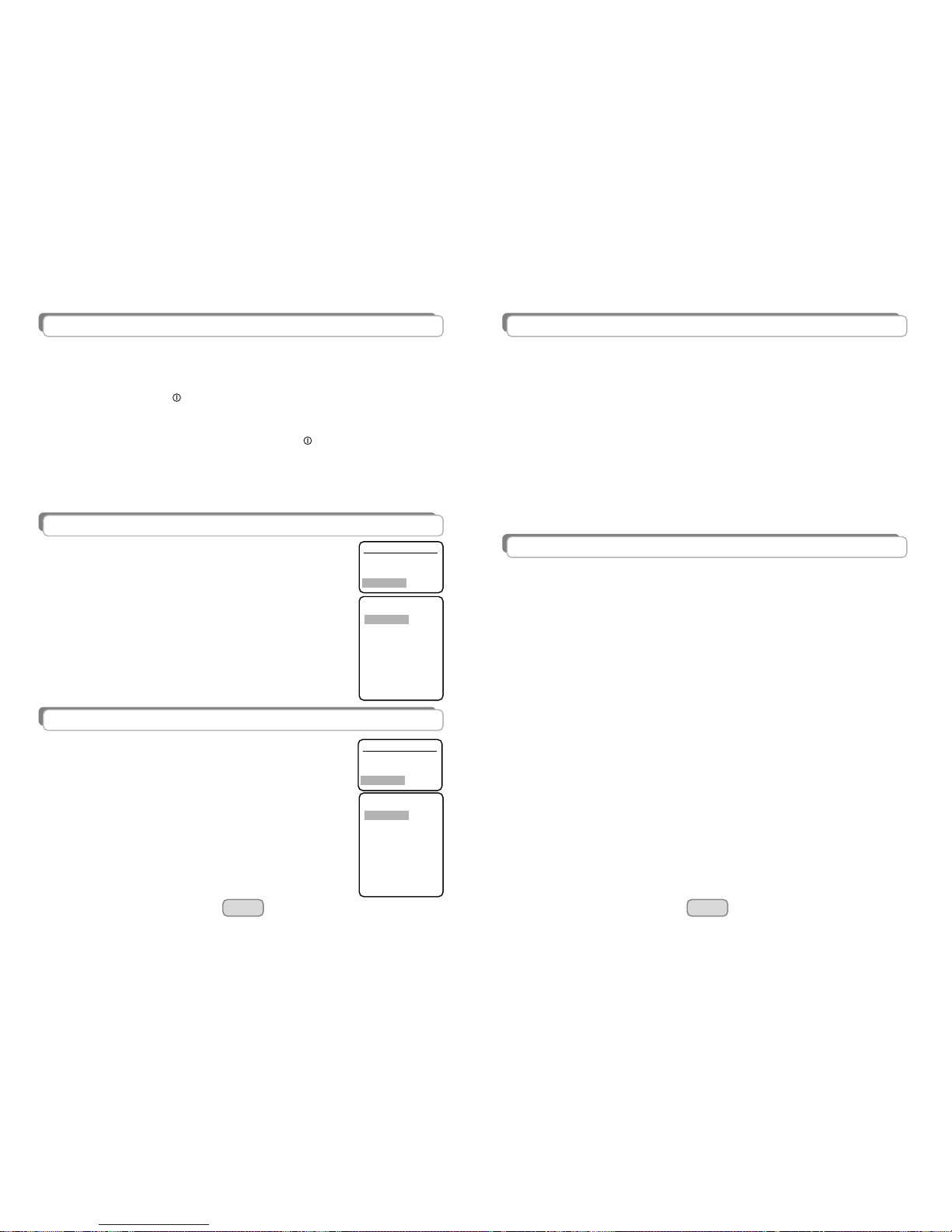
23
Poste de télévision - 1 unité
Manuel d’instruction - 1 exemplaire
Télécommande - 1 unité
Emballage - 1 unité
Système de télévision PAL/SECAM BG/DK NICAM stereo
DVD: DVD/SVCD/VCD/CD/DVD-R/CD-R/CD-RW
Kodak CD compatible/PAL/NTSC/MULTI TV system compatible
MPEG I/MPEG II/JPEG H263/CDG/CDI
Zone couverte VHF-L - E2 – S6 (diapason métrique)
VHF-H – S7 – S41 (diapason métrique)
UHF – E21 – E69 (diapason décimétrique)
Laser Semi-conductor laser,wave IGERth 650 nm, 780 nm,
Frequency DVD : 48KHz pulse modulation 20Hz-22KHz
96KHz pulse modulation 20Hz-22KHz
CD Audio : 20Hz-22KHz
S/N >90dB
Audio dynamic >85dB
Connexion de l’antenne 75 Ohm douille standard d’antenne
Emplacements mémoire de programme 99
Puissance maximale de sortie du son 2X2 W
Connexion de réseau ~ 170 – 245 V, 50 Hz
Puissance absorbée(max) 100W
Dimensions / Masse 51 cm model: W 621 x H 485 x D 474 mm / 22,0 kg
Généralité
Des paramètres techniques généraux
26
1. Öffnen Sie das an der Rückseite der Fernbedienung (FB) befindende Batteriefach und setzen
Sie zwei AAA Batterien ein, anhand des Schemas auf der Fernbedienung. Schließen Sie das
Batteriefach.
2. Verbinden Sie den Antennenstecker mit der Antennenbuchse des Fernsehgerätes.
3. Stecken sie den Netzstecker in die Steckdose ~ 170-245V.
4. Drücken Sie die Taste
auf der Vorderseite des Geräts. Die rote Lampe auf dem Bedienfeld
leuchtet auf. Wenn das Gerät nicht einschaltet, drücken Sie die Taste P- oder P+ an der
Vorderseite des Fernsehgerätes, oder eine beliebige Taste der FB P-, P+, 0, 1, ..., 9.
Hinweise:
1. Nach dem Einschalten des Fernsehgerätes mit der Taste
an dem vorderen Bedienfeld, wird
der Fernseher in der zuletzt benutzten Position eingeschaltet:
- wenn er mit der FB- Taste POWERausgeschaltet wurde, schaltet er im Bereitschaftsmodus
ein. Wenn dieser Modus aktiviert ist, leuchtet die Lampe an der Vorderseite des Gerätes hell
rot.
2. Wenn das Fernsehgerät vom Bereitschaftsmodus in den Betriebszustand umgeschaltet wird,
erlischt die rote Lampe.
Ihr Fernseher wird mit Hilfe der MENÜ - Meldungen Bild, Sender,
Einstellungen gesteuert, die auf dem Bildschirm erscheinen, wenn
die FB- Taste MENU ein oder mehrere Male betätigt wird. In einzelnen
Zeilen der MENU - Meldungen werden die Parameter des
Fernsehgerätes und die Wege zur Einstellung und Auswahl von
diesen Parametern angezeigt.
Die Meldungszeile mit dem eingetragenen Parameter, den Sie ändern
oder einstellen wollen, wird durch Betätigung der FB - Tasten P+ oder
P - ausgewählt, und die Regulierung von diesem Parameter erfolgt
durch Betätigung der FB-Tasten V+oder V-. Das MENÜVerzeichnis auf dem Bildschirm erlischt, nachdem die FBFunktionstaste MENÜ einmal oder mehrmals betätigt wird, oder
automatisch, ~ 5 Sek. nach der letzten Betätigung des Verzeichnisses.
Hinweis: Die aus dem Verzeichnis ausgesuchte Zeile leuchtet rot auf.
Die Beschriftung der Steuerungsgrafik des Fernsehgerätes ist mehrsprachig.
Die Sprache für die Grafik wird wie folgt gewählt:
1. Betätigen Sie 3 Mal die FB - Taste MENU. Auf dem Bildschirm
erscheint das Verzeichnis Einstellungen.
2. Durch Drücken der FB - Tasten P+ oder P- suchen Sie in diesem
Verzeichnis die Zeile Sprache aus.
Einstellungen
Uhrzeit
Programm
Funktion
Sprache
Einstellungen
Uhrzeit
Programm
Funktion
Sprache
English
Franšais
Deutsch
Italiano
Norsk
Svenska
Nederlands
Español
PORTUGUÊS
Dansk
Suomi
Greek
3. Drücken Sie die FB - Taste OK. Auf dem Bildschirm erscheint das
Verzeichnis mit einer Sprachliste.
4. Mit FB - Tasten P+ oder P- suchen Sie eine Zeile mit der Ihnen
passenden Sprache aus.
5. Drücken Sie zweimal die FB - Taste MENU, bis das Verzeichnis
Einstellungen erlischt.
English
Franšais
Deutsch
Italiano
Norsk
Svenska
Nederlands
Español
PORTUGUÊS
Dansk
Suomi
Greek
Einschalten des Fernsehgerätes
Steuerung des Fernsehgerätes über die MENÜ - Meldungen
Auswahl der Sprache
Page 24

24
Inhaltsverzeichnis
Allgemeine Hinweise . . . . . . . . . . . . . . . . . . . . . . .25
Einschalten des Fernsehgerätes . . . . . . . . . . . . . . . . . . . . . . .26
Steuerung des Fernsehgerätes über die MENÜ - Meldungen . . . . . . . . . . . . . .26
Auswahl der Sprache . . . . . . . . . . . . . . . . . . . . . . .26
Einstellen analogen Bildparameter . . . . . . . . . . . . . . . . . . . . . . . 27
Lautstärkeregelung . . . . . . . . . . . . . . . . . . . . . . . . . . . . .27
Sendersuche . . . . . . . . . . . . . . . . . . . . . . .27
Manuelle Sendersuche. . . . . . . . . . . . . . . . . . . . . . . .28
Einstellen des automatischen Ein- und Ausschaltzeitpunktes des Fernsehgerätes . . . . . 28
Ordnen der gespeicherten Programme . . . . . . . . . . . . . . . . . . . . . . .29
Spezialfunktionen . . . . . . . . . . . . . . . . . . . . . . .30
Funktionen der Fernbedienungstasten (FB) . . . . . . . . . . . . . . 30-31
AV - Modus . . . . . . . . . . . . . . . . . . . . . . . 32
Kurzanleitung zur Erstinbetriebnahme und Einstellung der Programme des Fernsehgerätes . . 32
Steuerung des Videotextes (nur für Modelle mit Videotext) . . . . . . . . . . . . . . . 33
Lieferumfang des Fernsehgerätes . . . . . . . . . . . . . . . . . . . . . . . 34
Technische Daten . . . . . . . . . . . . . . . . . . . . . . . 34
25
Sehr geehrte Kundin, sehr geehrter Kunde, wir bedanken uns, daß Sie dieses Farbfernsehgerät gekauft
haben. Bitte, lesen sie die nachfolgende Bedienungsanleitung aufmerksam durch. So werden Sie sich
mit Ihrem neuen Fernsehgerät vertraut machen und erfahren, was zu tun ist, damit es dauerhaft und gut
funktioniert.
Aufstellung:
Um die beste Bildqualität zu erreichen, setzen Sie das Gerät nicht direkter Sonnenstrahlung
und der Nähe einer Wärmequelle aus. Stellen Sie auf dem Fernsehgerät und in seiner Nähe
keine Gegenstände ab, die magnetische Felder aufweisen, weil die Bildröhre nicht gegen
äußere magnetische Felder beständig ist und das zu schlechterer Farbqualität führen könnte.
Reinigung des Gerätes:
Schalten Sie den Fernseher aus. Zur Reinigung benutzen Sie ein weiches, leicht feuchtes
Tuch. Verwenden sie niemals chemisch aggressive Stoffe, da sie zu Beschädigung des
Gehäuses führen können.
Bereitschaftsmodus:
Sie können Ihr Fernsehgerät durch Betätigung der Bereitschaftsmodus - Taste an der
Fernbedienung ausschalten. Um die optimale Bildqualität zu sichern (Entmagnetisierung der
Bildröhre), benutzen Sie regelmäßig die Betriebstaste zum Ein- und Ausschalten.
Allgemeine Hinweise
Ihr Fernsehgerät erfüllt die Sicherheitsanforderungen der Norm EN 60065.
Sicherheitshinweise:
• Stellen Sie bitte keine Gegenstände auf dem Gerät ab und lassen Sie mindestens 10 cm
freien Raum um den Fernseher, um eine ausreichende Belüftung zu gewährleisten.
• Bei Beschädigung des Netzkabels oder Steckers schalten Sie das Gerät sofort aus, ziehen
Sie den Netzstecker aus der Steckdose und lassen Sie einen Elektrofachmann kommen.
• Stellen sie das Fernsehgerät immer auf eine feste, ebene Unterlage.
• Das Fernsehgerät darf niemals mittels Schrauben befestigt werden.
• Vervenden Sie das Fernsehgerät nur in angemessenem Klima (nicht in tropischem Klima) in
geschlossenen Räumen. Nutzung unter anderen Bedingungen ist gefährlich.
• Erlauben Sie niemandem, besonders Kindern, zu versuchen, mit verschiedenen
Kleingegenständen durch die Lüftungsöffnungen am Gehäuse in das innere des Gerätes zu
gelangen.
• Der Netzkabel soll so verlegt werden, daß seine Beschädigungen durch Treten, Scheuern,
Knicken usw. vermieden werden.
• Ziehen Sie den Netzstecker und die Stecker der Antennenbuchsen bei Gewitter aus.
• Halten Sie das Gerät fern von offenem Feuer, z. B. Flammen oder brennende Kerzen.
• Benutzen Sie den Fernseher nie in der Nähe von Wasser, z. B. Badewanne, Waschbecken,
Schwimmbecken oder in jeder anderen feuchten Umgebung.
• Setzen Sie das Gerät keinerlei Feuchtigkeit aus, z. B. Regen oder Wasserspritzer.
• Stellen Sie keine mit Flüssigkeiten gefüllten Gefässe, z. B. Vasen, auf das Gerät.
• Sollte durch das Gehäuse Ihres Fernsehgerätes Flüssigkeit eingedrungen sein, oder Sie
haben einen Defekt festgestellt, oder das Gerät ist ausgefallen, schalten Sie das Gerät sofort
aus, ziehen Sie den Netzstecker aus der Steckdose und wenden Sie sich an einen Fachmann.
• Beim Verlassen des Raumes schalten Sie das Gerät am Geräte-Ausschalter aus.
• Werfen Sie leere Batterien in die dafür vorgesehenen Recycling-Behälter.
• Vorsicht: Legen Sie die Batterien immer richtig gepolt in die Fernbedienung ein, um
Explosionen zu vermeiden.
