Page 1

01 CD Clock Discalo CCD 6300,D 31.03.2003 9:36 Uhr Seite 1
CLOCK
RADI
WIT
H CD
O
CRL630CD
Page 2
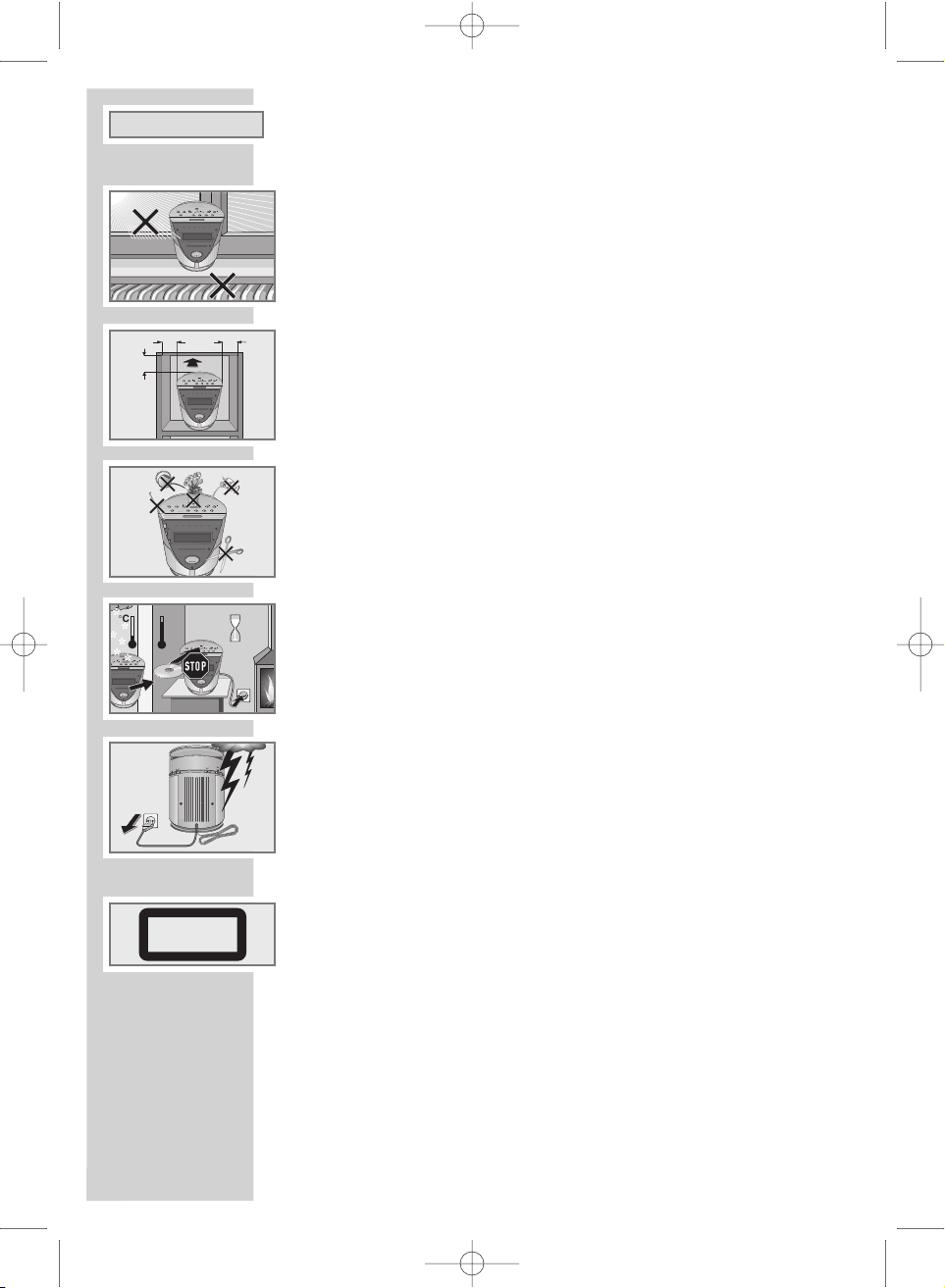
CARE AND SAFETY
______________________________
To ensure that this device provides you with long-term satisfaction and
enjoyment, please observe the following instructions.
This
device is designed for the playback of audio signals. Any other use is
expressly prohibited.
Protect
the device and the CDs from rain, moisture (dripping or splashing
water), sand and heat, e.g. from heating units.
Make
sure there is adequate ventilation when positioning the device. There
must be a free space of at least 10 cm behind the device. Do not place
objects on the ventilation slots.
Do
not place any vessels such as vases on the device. Vessels may spill fluid
on the electrical components, thus presenting a safety risk. Do not place any
naked flames such as burning candles on the device.
Bringing
the device in from the cold can cause condensation on the CD lens,
which prevents it from playing. Give the device time to warm up.
The CD part contains self-lubricating bearings, which must not be oiled or
greased.
Never
open the device casing under any circumstances. Warranty claims
are excluded for damage resulting from improper handling.
Thunderstorms are a danger to all electrical devices. Even if the device is
switched off, it can be damaged by a lightning strike to the mains. Always
remove the mains plug during an electrical sto
rm.
Do not use any cleaning agent, as this may damage the casing. Clean the
device with a clean, moist leather cloth.
Please
note when deciding where to put the device that furniture surfaces are
covered by various types of lacquer and plastic, most of which contain
chemical additives. These may cause corrosion to the feet of the device, thus
resulting in stains on the surface of the furniture which can be difficult or
impossible to remove.
General instructions for laser devices
You will find a symbol similar to the one shown here on the bottom of
the device.
CLASS
1 LASER PRODUCT means that the laser is designed in such a
way as to ensure that the maximum permissible emission value cannot
be exceeded under any circumstances.
If operating devices or methods other than those specified here are
employed, it may lead to dangerous exposure to emissions.
Invisible
laser radiation is emitted if the CD compartment is opened and
the safety locking mechanism is shorted. Do not expose yourself to this
radiation.
ON FM STEREO PROG. REPEAT RANDOM SLEEP
540600 700 800 1000 1300 1600
88 92 96 100 105 108
kH
z
MH
z
MW
FM
FM
ON FM STEREO PROG. REPEAT RANDOM SLEEP
540600 700 800 1000 1300 1600
88 92 96 100 105 108
kH
z
MH
z
MW
FM
FM
SNOOZE21SNOOZE
21
ON FM STEREO PROG. REPEAT RANDOM SLEEP
540600 700800 10001300 1600
8892 96 100 105 108
kHz
MHzMWFM
FM
ON FM STEREO PROG. REPEAT RANDOM SLEEP
540600 700800 10001300 1600
8892 96 100 105 108
kHz
MHzMWFM
FM
SNOOZE21SNOOZE
21
ON FM STEREO PROG. REPEAT RANDOM SLEEP
540600 700 800 1000 1300 1600
88 92 96 100 105 108
kH
z
MH
zMWFM
FM
ON FM STEREO PROG. REPEAT RANDOM SLEEP
540600 700 800 1000 1300 1600
88 92 96 100 105 108
kH
z
MH
zMWFM
FM
SNOOZE
21
R
!
E
C
I
V
R
!
E
C
I
V
R
C
I
V
SNOOZE
21
R
!
E
C
I
V
R
!
E
C
I
V
R
C
I
V
R
E
S
!
!
E
C
I
V
R
E
S
!
!
E
C
I
V
°C
2h
°C
ON FM STEREO PROG. REPEAT RANDOM SLEEP
REPEATCD MODE SKIP PLAY PAUSE SKIP CD STOP
ON / OF
F SLEEP TIME SET MEMORYCD DISPLAY
NIGHT LIGHT
SONOCLOCK CD
540600 700 800 1000 13001600
8892 96 100 105 108
kHz
MHzMWFM
FM
ON FM STEREO PROG. REPEAT RANDOM SLEEP
540600 700 800 1000 13001600
8892 96 100 105 108
kHz
MHzMWFM
FM
ON FM STEREO PROG. REPEAT RANDOM SLEEP
540600 700 800 1000 13001600
8892 96 100 105 108
kHz
MHzMWFM
FM
SNOOZE21SNOOZE
21
SNOOZE
21
ON FM STEREO PROG. REPEAT RANDOM SLEEP
CD MODE SKIP PLAY PAUSE SKIP CD STOP
/ OF
F SLEEP TIME SET MEMORYCD DISPLAY
NIGHT LIGHT
SONOCLOCK CD
540600 700 800 1000 13001600
8892 96 100 105 108
kHz
MHzMWFM
ON FM STEREO PROG. REPEAT RANDOM SLEEP
540600 700 800 1000 13001600
8892 96 100 105 108
kHz
MHzMWFM
ON FM STEREO PROG. REPEAT RANDOM SLEEP
540600 700 800 1000 13001600
8892 96 100 105 108
kHz
MHzMWFM
SNOOZE2SNOOZE
2
SNOOZE
2
ENGLISH
02 CD Clock Discalo CCD 6300,GB 31.03.2003 12:52 Uhr Seite 20
10
cm
S
!
10
cm
REPEAT CD MODE SKIP PLAY PAUSE SKIP CD STOP
E
REPEATCD MODE SKIP PLAY PAUSE SKIP CD STOP
/ OFF SLEEP TIME SETMEMORY CD DISPLAY
ON
ON FM STEREO PROG. REPEAT RANDOM SLEEP
FM
540600 700 800 1000 1300 1600
MW
FM
88 92 96 100 105 108
REPEATCD MODE SKIP PLAY PAUSE SKIP CD STOP
ON / OF
F SLEEPTIME SET MEMORY CD DISPLAY
ON FM STEREO PROG. REPEAT RANDOM SLEEP
FM
SONOCLOCK CD
F SLEEP TIME SET MEMORYCD DISPLAY
ON / OF
NIGHT LIGHT
ON FM STEREO PROG. REPEAT RANDOM SLEEP
FM
R
540600 700 800 1000 1300 1600
88 92 96 100 105 108
T
S
M
F
M
F
W
M
D
C
V
SNOOZE
SONOCLOCK CD
LIGHT
NIGHT
SNOOZE
21
z
kH
MH
z
10
cm
10
cm
SONOCLOCK CD
NIGHT LIGHT
21
540600 700800 10001300 1600
kHz
8892 96 100 105 108
MHzMWFM
SNOOZE
!
E
C
I
21
z
kH
MH
zMWFM
B
U
Z
Z
M
U
S
I
C
2
O
F
F
O
N
A
D
J
CLASS 1
LASER PRODUCT
Page 3
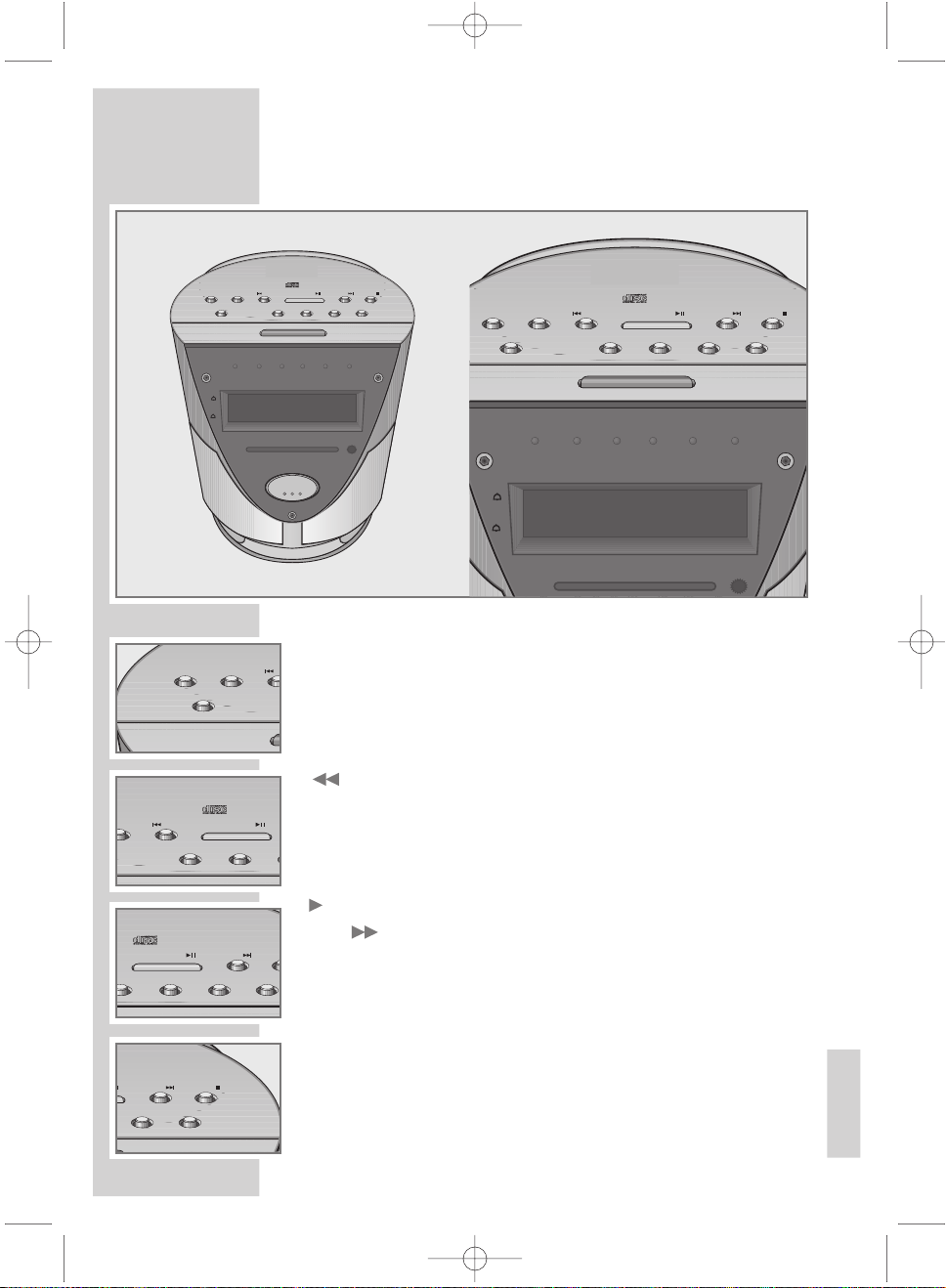
HSILGNE
A
S
ON FM STEREO PROG. REPEAT RANDOM SLEEP
540 600 700 800 1000 1300 1600
88 92 96 100 105 108
kHz
MHz
MW
FM
ON FM STEREO PROG. REPEAT RANDOM SLEEP
540 600 700 800 1000 1300 1600
88 92 96 100 105 108
kHz
MHz
MW
FM
SNOOZE
2
D
isca lo
1
SNOOZE
2
D
isca lo
1
ON FM STEREO PROG. REPEAT RANDOM SLEEP
540 600 700 800 1000 1300 1600
kHz
MW
ON FM STEREO PROG. REPEAT RANDOM SLEEP
540 600 700 800 1000 1300 1600
kHz
MW
212
1
02 CD Clock Discalo CCD 6300,GB 31.03.2003 12:52 Uhr Seite 21
REPEAT CD MODE SKIP PLAY/PAUSE SKIP STOP
F SLEEP TIME SET MEMORY CD DISPLAY
ON / OF
ON FM STEREO PROG. REPEAT RANDOM SLEEP
1
2
MW
FM
REPEAT CD MODE
ON / OFF
ODE SKIP PLAY/PAUSE
SLEE
P TIME SET M
NIGHT LIGHT
PLAY/PAUSE SKIP ST
EEP TIME SET MEMORY CD DISPL
NIGHT LIGHT
OVERVIEW
Controls
isca lo
D
NIGHT LIGHT
isca lo
D
540 600 700 800 1000 1300 1600
88 92 96 100 105 108
kHz
MHz
SNOOZE
Controls on the top
ON/OFF
AT
REPE
CD MODE
I
SKIP
PLAY/PAUSE
II Pauses playback.
SKIP
___________________________________________
isc al o
D
REPEAT CD MODE SKIP PLAY/PAUSE SKIP STOP
ON / OF
F SLEEP TIME SET MEMORY CD DISPLAY
NIGHT LIGHT
ON FM STEREO PROG. REPEAT RANDOM SLEEP
1
2
540 600 700 800 1000 1300 1600
MW
Switches the device to and from standby mode.
Repeats a track or the whole CD.
Plays back CD tracks in random order;
switches between playing back a track memory
and normal playback.
Sets minutes (in conjunction with »
In CD mode: selects the track played previously
when pressed briefly. If held down searches for a
previous passage.
In alarm mode: sets the alarm time (minutes).
Starts CD playback.
I Sets hours (in conjunction with »
In CD mode: selects the next track. If held down
searches for the next passage.
In alarm mode: sets the alarm time (hours).
kHz
TIME SET
TIME SET
«).
«).
SKIP STOP
MEMO
RY CD DISPLAY
Page 4
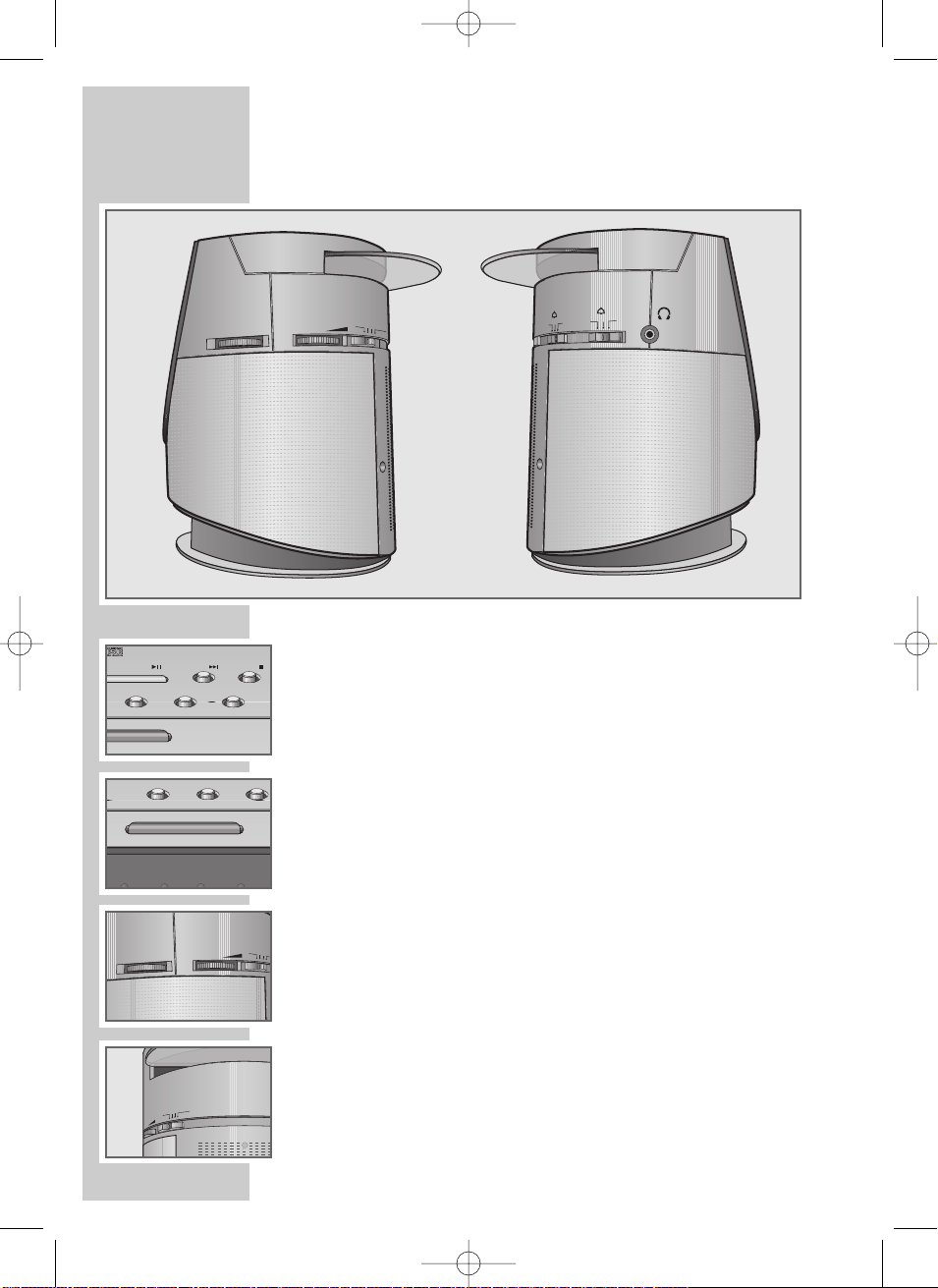
STOP
7
Ends CD playback.
Deletes the track memory for the CD.
CD DISPLAY
Briefly switches the display during CD playback
from the time to the track number.
MEMORY
Saves a track memory.
TIME SET
Activates the time setting.
SLEEP
Press briefly displays the current switch-off time.
Press repeatedly: shortens the remaining time until
the device switches off.
NIGHT LIGHT
Switches night illumination (on the bottom of the
device) on and off in two brightness levels.
Controls on the sides
TUNING
For tuning to radio stations (on the right side of the
device).
VOLUME
Adjusts the volume (on the right side of the device).
|
CD MW FM FM STEREO
Switches between CD and radio
• • • • mode.
Switches between the FM (VHF) and
MW (medium wave) wavebands.
Switches between FM stereo and mono
reception, right side of the device.
OVERVIEW
____________________________________________
S
Y
FM STEREO PROG. REPEAT RANDOMFM STEREO PROG. REPEAT RANDOM
02 CD Clock Discalo CCD 6300,GB 31.03.2003 12:52 Uhr Seite 22
TUNING
LAY/PAUSE SKIP STOP
TIME SET MEMORY CD DISPLAY
T LIGHT
SLEEP TIME SET MEMOR
NIGHT LIGHT
FM STEREO PROG. REPEAT RANDOM
E
M
U
L
O
TUNING
V
O
E
R
E
T
S
M
F
FM
W
M
D
C
VOLUME
C
D
M
W
F
M
F
M
S
T
E
R
E
O
C
D
M
W
F
M
F
M
2
1
N
O
F
F
O
.
J
D
A
N
O
F
F
O
.
J
D
A
Page 5
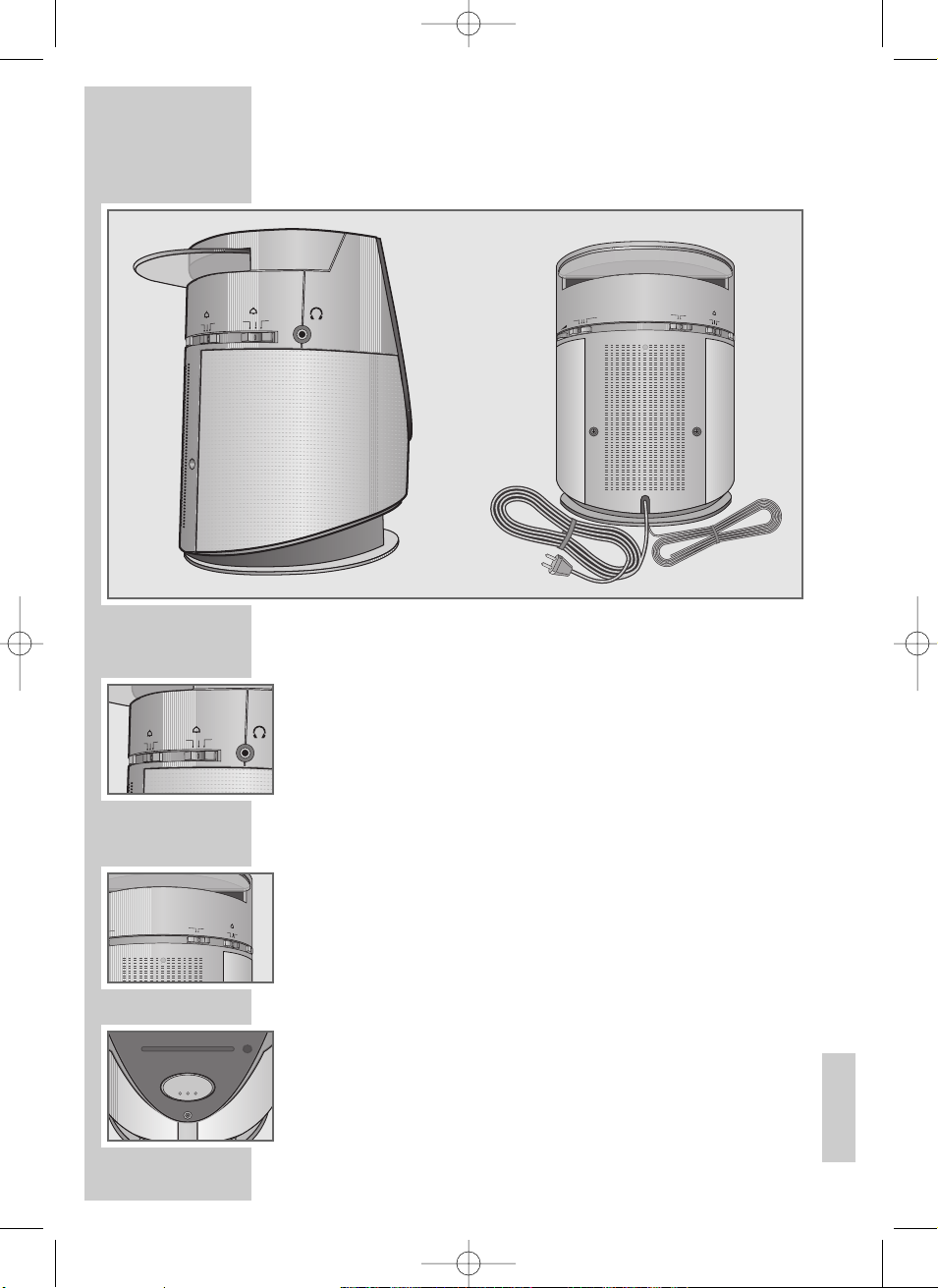
ENGLISH
0 Headphones socket (3.5 mm stereo jack).
Playback via the headphones in stereo, left side of
the device.
e1 Activates the alarm time setting and the alarm
OFF ON ADJ
function for alarm time 1.
• • • Ends the alarm setting for alarm time 1, left side of
the device.
e2 Activates the alarm time setting and the alarm
OFF ON ADJ
function for alarm time 2.
• • • Ends the alarm setting for alarm time 2, left side of
the device.
Controls on the back
BUZZER MUSIC
Switches between signal tone alarm or alarm with
• • radio or CD.
Ü Power cord.
y Wire antenna for FM reception.
Controls on the front
SNOOZE
Interrupts the alarm function.
Controls on the bottom
Battery compartment for 9 V back-up battery.
540 600 700 800 1000 1300 1600
88 92 96 100 105 108
kHz
MHz
MWFM540 600 700 800 1000 1300 1600
88 92 96 100 105 108
kHz
MHz
MW
FM
SNOOZESNOOZE
S
OVERVIEW
____________________________________________
02 CD Clock Discalo CCD 6300,GB 31.03.2003 12:52 Uhr Seite 23
O
E
R
E
T
1
.
J
D
A
N
O
F
F
O
540 600 700 800 1000 1300 1600
MW
88 92 96 100 105 108
FM
2
1
A
N
O
F
F
O
.
J
D
A
N
O
F
F
O
.
J
D
BUZZER
M
U
S
I
C
O
E
R
E
T
S
M
F
M
F
W
M
D
C
1
O
F
F
O
N
A
D
J
.
2
.
J
D
A
N
O
F
F
O
BUZZER
M
U
S
I
C
1
O
F
F
O
N
A
D
J
.
kHz
MHz
SNOOZE
Page 6
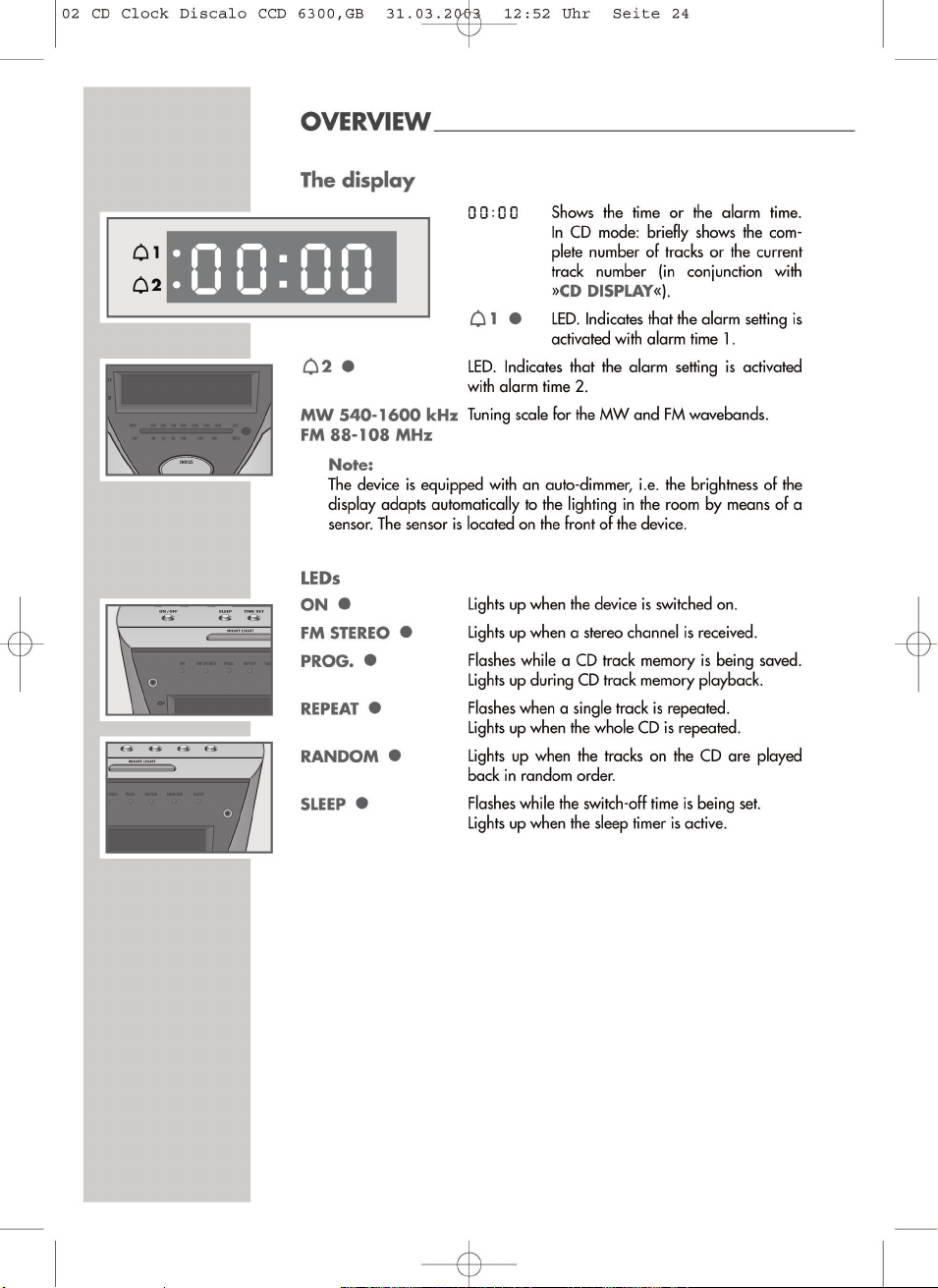
Page 7
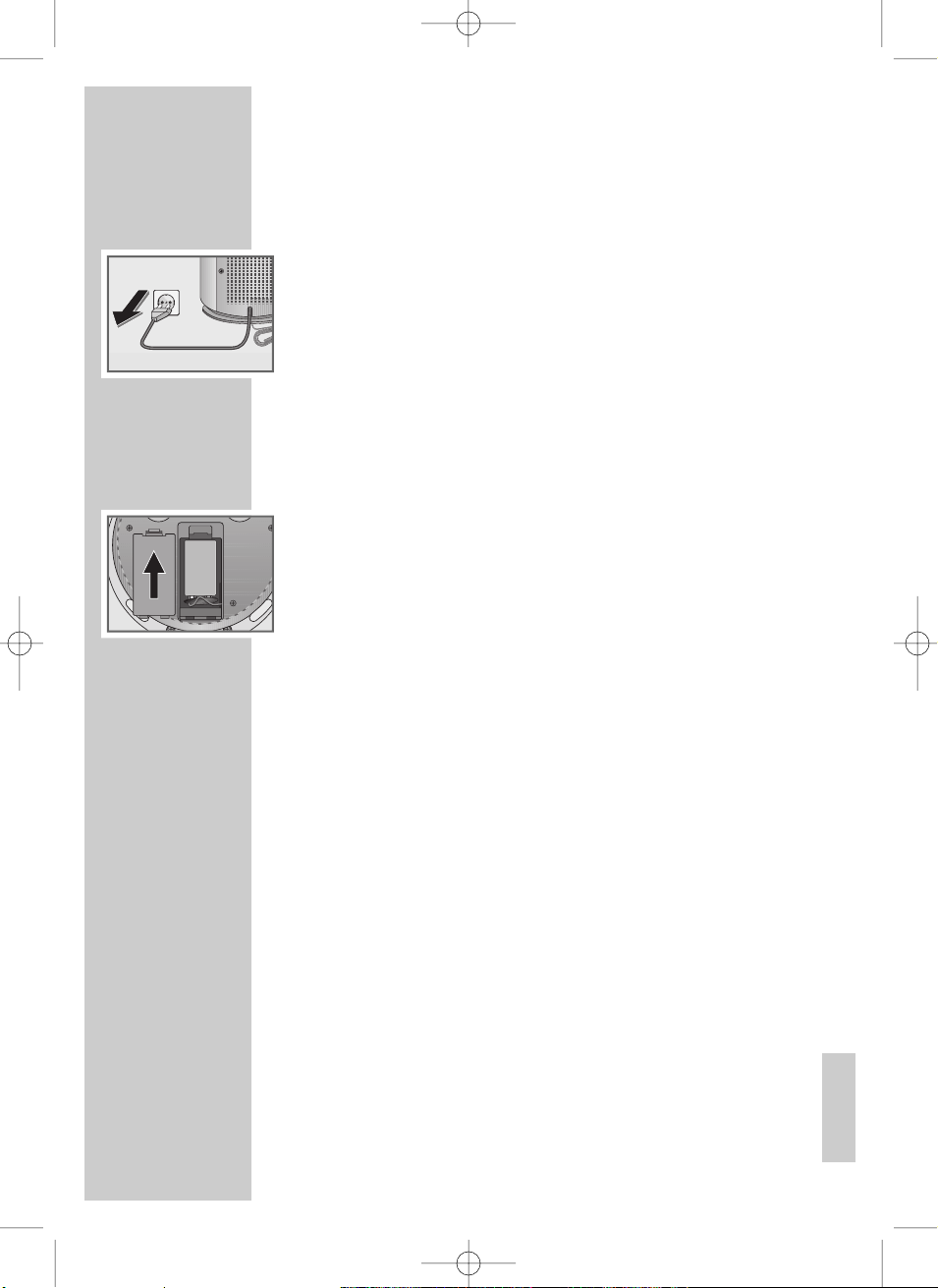
ENGLISH
Mains operation
Note:
Check that the mains voltage on the type plate (on the bottom of the
device) corresponds to your local mains supply.
If this is not the case, contact your specialist dealer.
1 Plug the mains cable into the wall socket.
Caution:
The only way to disconnect the device from the mains supply is to pull
out the plug.
Inserting the back-up battery
During mains operation, the back-up battery ensures that stored settings are
not lost in the case of a power failure or when the device is briefly disconnected from the mains.
1 Open the battery compartment on the bottom of the device by pressing
the catch marked with an arrow on the drawing and lifting up the cover.
2 Before inserting the battery (9 V, 6LF 22) into the cable connection
compartment, note the polarity of the battery.
3 Insert the battery.
4 Replace the cover of the battery compartment and click the catch into
place.
Note:
Remove the back-up battery when it is flat or when you know that the
device will not be used for a long period of time.
Environmental note:
Batteries, including those which contain no heavy metal, may not be disposed of with household waste. Please dispose of used batteries in an
environmentally sound manner. Find out about the legal regulations
which apply in your area.
POWER SUPPLY
___________________________________
02 CD Clock Discalo CCD 6300,GB 31.03.2003 12:52 Uhr Seite 25
Page 8
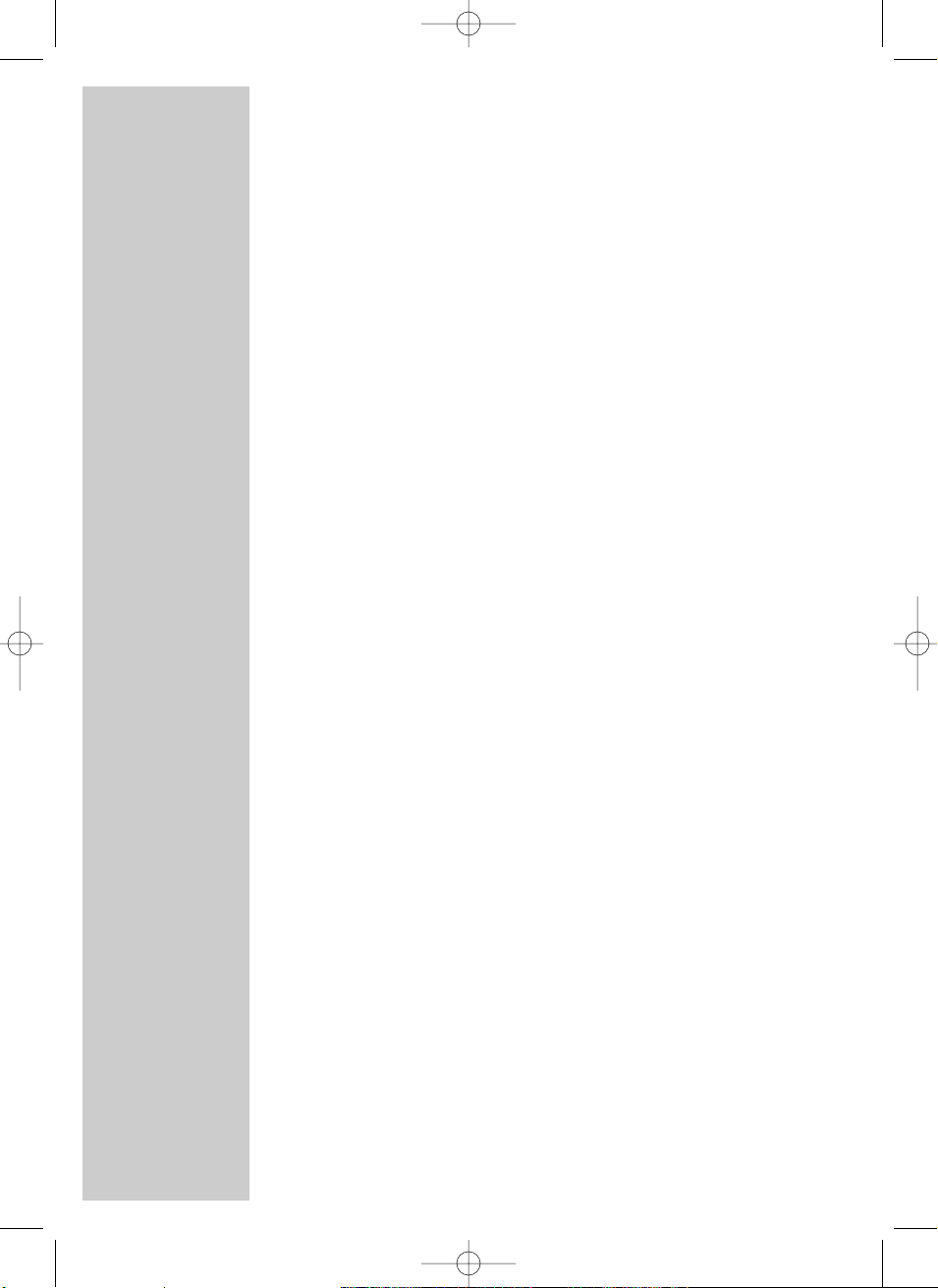
Additional information for units sold in the UK.
Units sold in the UK are suitable for operation from a 240V ac, 50Hz mains
supply.
The range of multi-system receivers is built to work in most European countries. However, the mains plug and socket system for the UK differs from
many European countries.
This appliance has been supplied with a fitted, non-removable, approved
converter plug for use in the UK. This converter plug is fitted with a 5A rated
fuse.
In case this appliance is supplied with a moulded 2-pin Euro plug only,
which is unsuitable for UK operation, this must be cut off and immediately
disposed of. An approved 13A, 3-pin UK plug should then be fitted by a
qualified electrician.
Note:
The severed Euro plug must be destroyed to avoid a possible shock
hazard should it be inserted into a socket elsewhere.
If a non-rewireable 3-pin plug or a rewireable 13A (BS1363) 3-pin plug is
used, it must be fitted with a 5A ASTA or BSI approved BS1362 fuse. If any
other type of plug is used it must be protected by a 5A fuse either in the
plug, or at the distribution board. If this type of plug becomes defective,
ensure that the fuse is removed before disposal, to eliminate potential shock
hazard.
If it is necessary to change the fuse in the non-rewireable plug, the correct
type and rating (5A ASTA or BSI approved BS1362) must be used and the
fuse cover must be refitted. If the fuse cover is lost or damaged, the lead and
plug must not be used until a replacement is obtained. Replacement fuse
covers should be obtained from your dealer.
Important:
The wires in the mains lead are colour coded in accordance with the following code:
BLUE – NEUTRAL
BROWN – LIVE
As the colours of the wires in the mains lead of your appliance may not correspond with the coloured marking identifying terminals in your plug, proceed as follows:
Connect the BLUE coloured wire to plug terminal marked with the letter “N”
or coloured black.
Connect the BROWN coloured wire to the plug terminal marked with the letter “L” or coloured red.
In no circumstance must any of the wires be connected to the terminal marked with the letter “E”, earth symbol “
z”, coloured green, or green & yel-
low.
Replacement mains lead sets can be obtained from your local dealer, or by
contacting Grundig Consumer Relations (01788 570088)
Moulded 3-pin lead set, suitable for UK use:
Ref: Leadset UK 8290-991-224
Moulded 2-pin Euro lead set, not suitable for UK use:
Ref: Leadset Euro 8290-991-316
POWER SUPPLY
______________________________________
02 CD Clock Discalo CCD 6300,GB 31.03.2003 12:52 Uhr Seite 26
Page 9
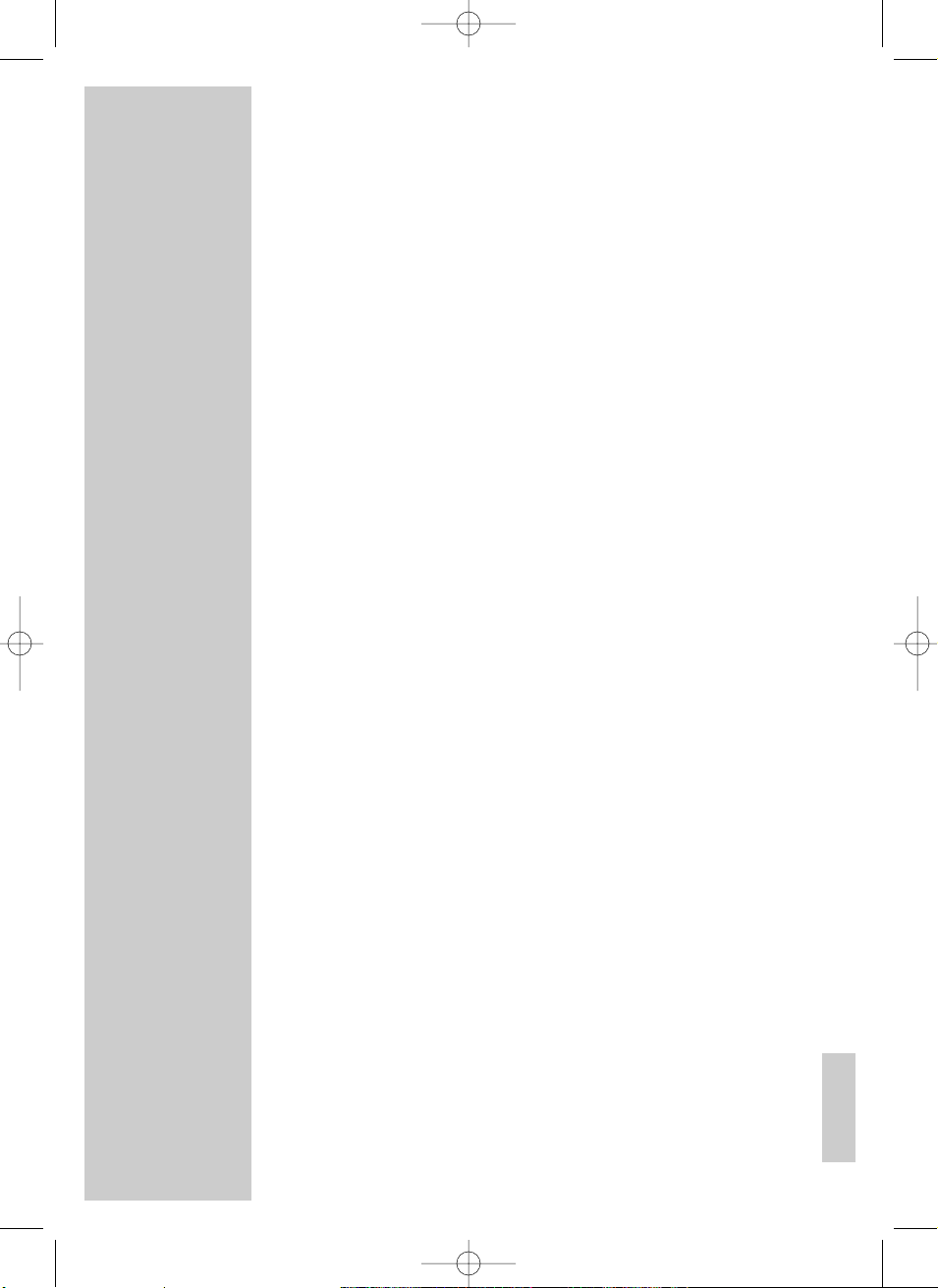
ENGLISH
Setting the clock
When the device is switched on for the first time, »0 :=0« appears in the display to indicate that the time must be set. The same applies if the device has
been disconnected from the mains and no back-up battery is inserted.
1 Set the sliding switches for the alarm function»e1 OFF ON ADJ«
and »e2 OFF ON ADJ« to »OFF«.
2 Press »TIME SET« and hold it down.
– Display: the time flashes.
3 Press »SKIP
4
I « briefly to set the hours step-by-step or hold it down
to run through the minutes quickly.
4 Press »I
3
SKIP« briefly to set the minutes step-by-step or hold it
down to run through the minutes quickly.
Note:
When the minute display changes from »59« to »00«, this does not
affect the hour display.
5 Release »TIME SET« to conclude the setting.
– Display: the current time.
Setting the alarm times
With this device you can set two alarm times.
1 Set the sliding switch »e1 OFF ON ADJ« (left side of the device) to
»ADJ«.
– Display: the last alarm time set flashes.
2 Press »SKIP
4
I « (top of the device) briefly to set the hours
step-by-step or hold down to run through the hours continuously.
3 Press »I
3 SKIP
« (top of the device) briefly to set the minutes
step-by-step or hold down to run through the hours continuously.
4 To end the setting set the sliding switch »e1 OFF ON ADJ« (on the
left side of the device) to »ON«.
– Display: the LED »e1
•
« glows, i.e. the alarm setting with alarm
time 1 is activated.
5 To set alarm time 2, repeat steps 1 to 4 with the sliding switch
»e2 OFF ON ADJ« (left side of the device).
– Display: the LED »e2
•
« glows, i.e. the alarm setting with alarm
time 2 is set.
SETTINGS
______________________________________________
02 CD Clock Discalo CCD 6300,GB 31.03.2003 12:52 Uhr Seite 27
Page 10
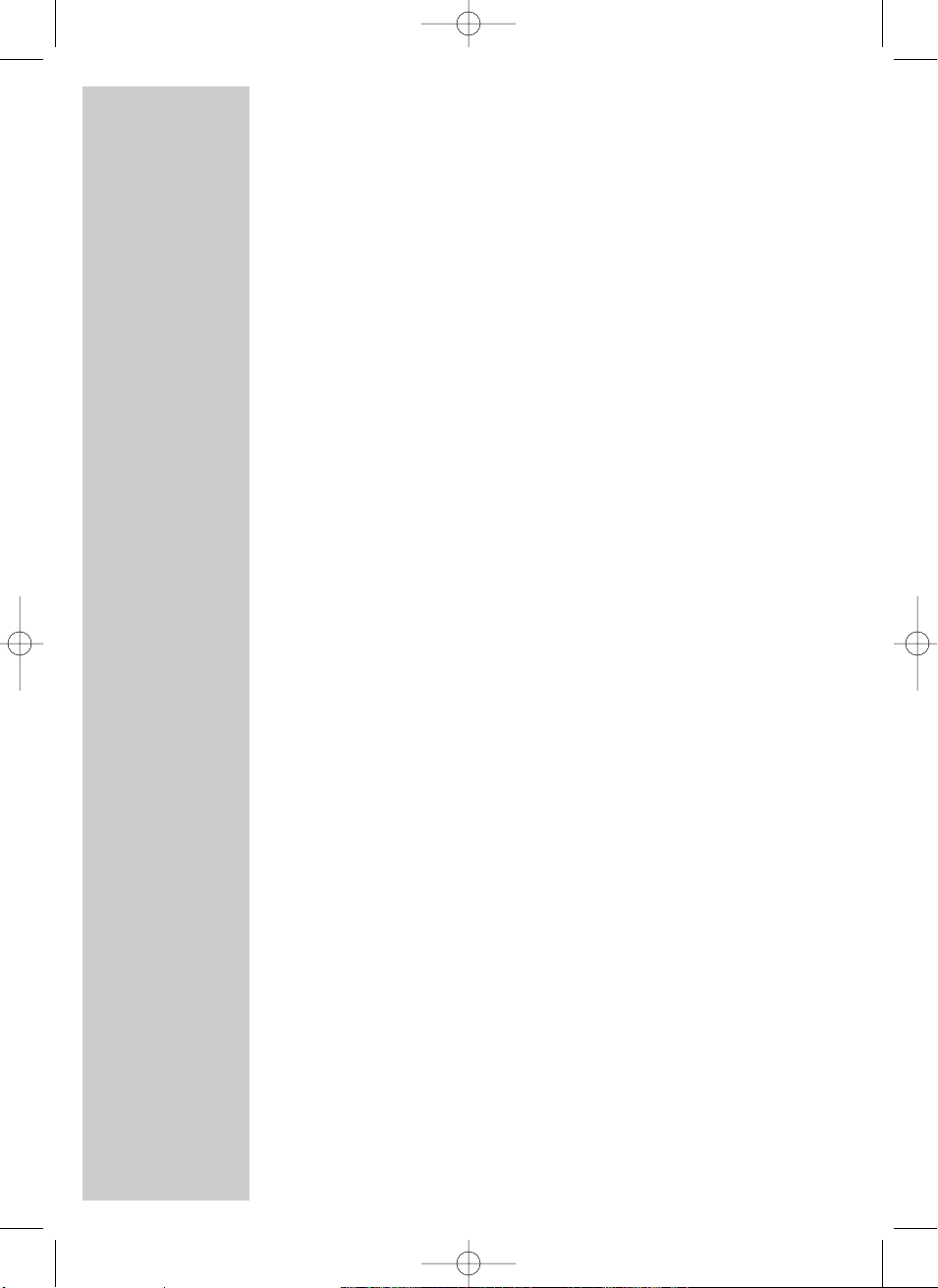
General functions
Switching on and off
1 Press »ON/OFF« to switch on the device from standby mode.
– The »
ON
•
« LED glows.
2 Press »ON/OFF« to switch the device to standby mode.
– The »
ON
•
« LED goes out.
Selecting the input source
1 Select the input source with »CD MW FM FM STEREO« (right side of
the device).
Adjusting the volume
1 Adjust the volume with »VOLUME |« (right side of the device).
Listening with headphones
1
Connect the headphones to the »0« socket (ø 3.5 mm) (left side of the
device).
– This automatically switches off the loudspeakers.
Radio operation
For the best FM (VHF) reception, it is sufficient to direct the wire antenna.
The radio has a built-in rod antenna for MW reception. Turn the device around to direct the antenna.
Selecting the radio input source
1 Set the sliding switch »CD MW FM FM STEREO« (right side of the
device) to »MW«, »FM« or »FM STEREO«.
Tuning radio stations
1 Select the frequency band (FM or MW) with »CD MW FM FM
STEREO« (right side of the device).
2 Set the desired radio station with »
TUNING
« (right side of the device).
Stereo/mono reception
If the sliding switch »CD MW FM FM STEREO« (on the right side of the
device) is set to »FM STEREO«, the device can receive FM stereo stations. If
this is the case, the »
FM STEREO
•
« LED glows. However, if the signal
from the FM stereo station is weak, you can improve the sound quality by
switching to mono reception.
1 Use the sliding switch »CD MW FM FM STEREO« (right side of the
device) to switch from »FM STEREO« to »FM«, i.e. mono.
– The »
FM STEREO
•
« LED goes out.
2 Use the sliding switch »CD MW FM FM STEREO« (on the right side
of the device) to switch from »FM« to »FM STEREO«, i.e. stereo.
OPERATION
__________________________________________
02 CD Clock Discalo CCD 6300,GB 31.03.2003 12:52 Uhr Seite 28
Page 11
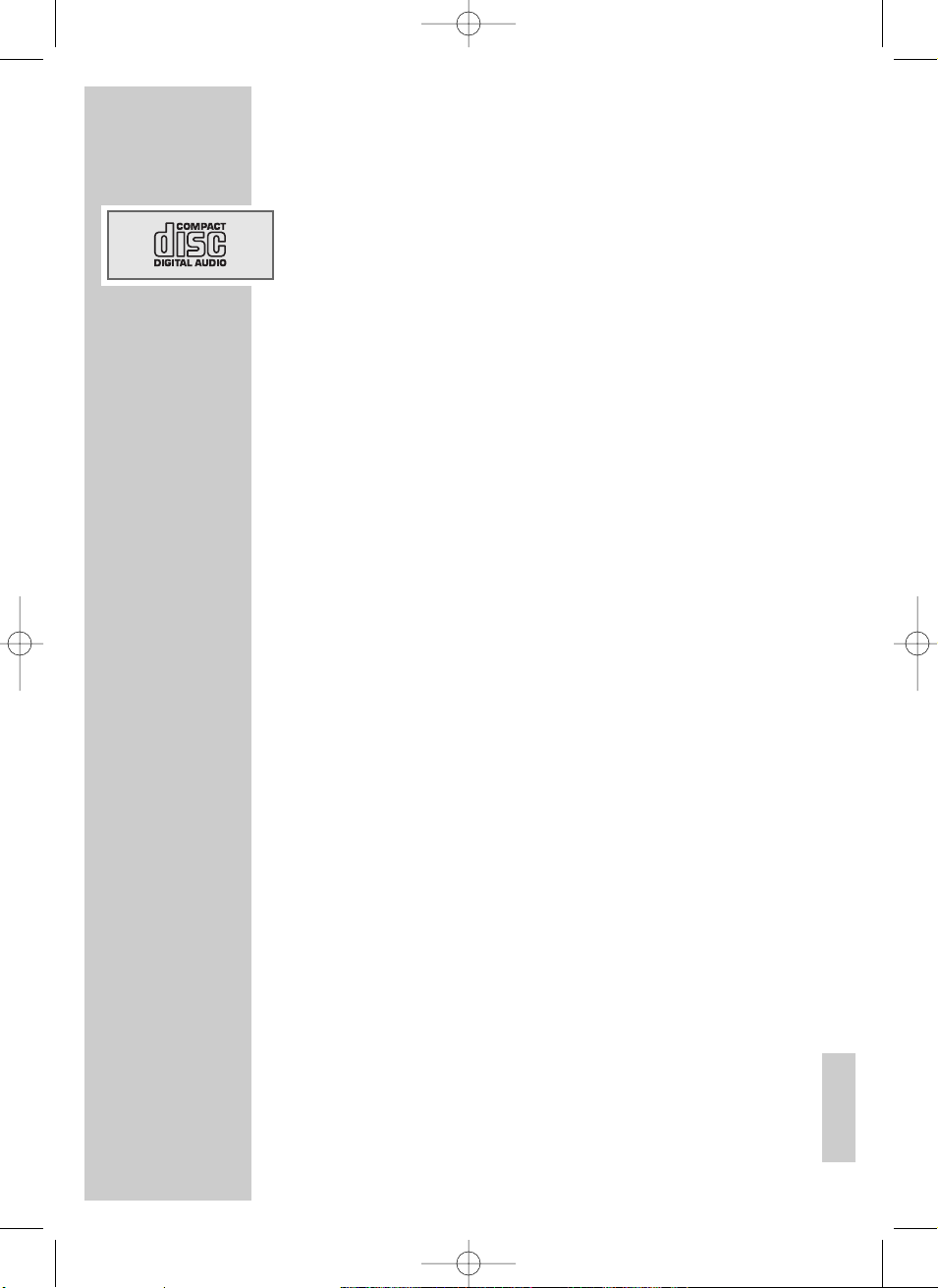
ENGLISH
CD mode
The device is suitable for audio CDs (CD-DA), CD-Rs and CD-RWs with
audio data. Only use CD-DAs which bear the logo shown here. Always
keep the CD compartment closed to prevent dust from collecting on the laser
optics. Do not attach adhesive labels to CDs. Keep the surfaces of CDs clean.
When burning CD-R and CD-RWs with audio files, various problems may
arise which could lead to interference in playback. This can be caused by
faulty software or hardware settings or by the CD being used. Should such
problems arise, contact the customer services of your CD burner or software
manufacturer or look for relevant information, for example, on the Internet.
When you are making audio CDs, observe all legal guidelines and ensure
that the copyright of third parties is not infringed.
Selecting the CD input source
1 Switch on the device with »ON/OFF«.
2 Set the sliding switch »CD MW FM FM STEREO« (right side of the
device) to »CD«.
3 Open the CD compartment by lifting the lid up carefully.
4 Insert a CD in the compartment with its label facing upwards.
5 Close the lid of the CD compartment carefully.
The device reads the content of the CD. The total number of tracks
appears briefly in the display e.g. »14«, then the time is displayed constantly.
CD playback
1 Press »PLAY/PAUSEıII« to start playback.
– Playback begins with the first track.
– Display: initially the first track number and the time is displayed
constantly.
– Playback stops at the end of the CD.
2 Use »PLAY/PAUSE
ı
II« to switch to playback pause.
– Display: the current track number flashes and then the time is
displayed constantly.
3 Press »PLAY/PAUSE
ı
II« to resume playback.
4 Press »
STOP
7
« to end playback.
Displaying CD information
1 During playback, when playback is paused or stopped, press
»CD DISPLAY« to display CD information.
– Display: briefly, the current track, the current track flashing or the total
number of tracks, then the time is displayed constantly.
Repeating the current track
1 Press »I3SKIP« briefly during playback.
– The track is repeated from the beginning.
OPERATION
___________________________________________
02 CD Clock Discalo CCD 6300,GB 31.03.2003 12:52 Uhr Seite 29
Page 12
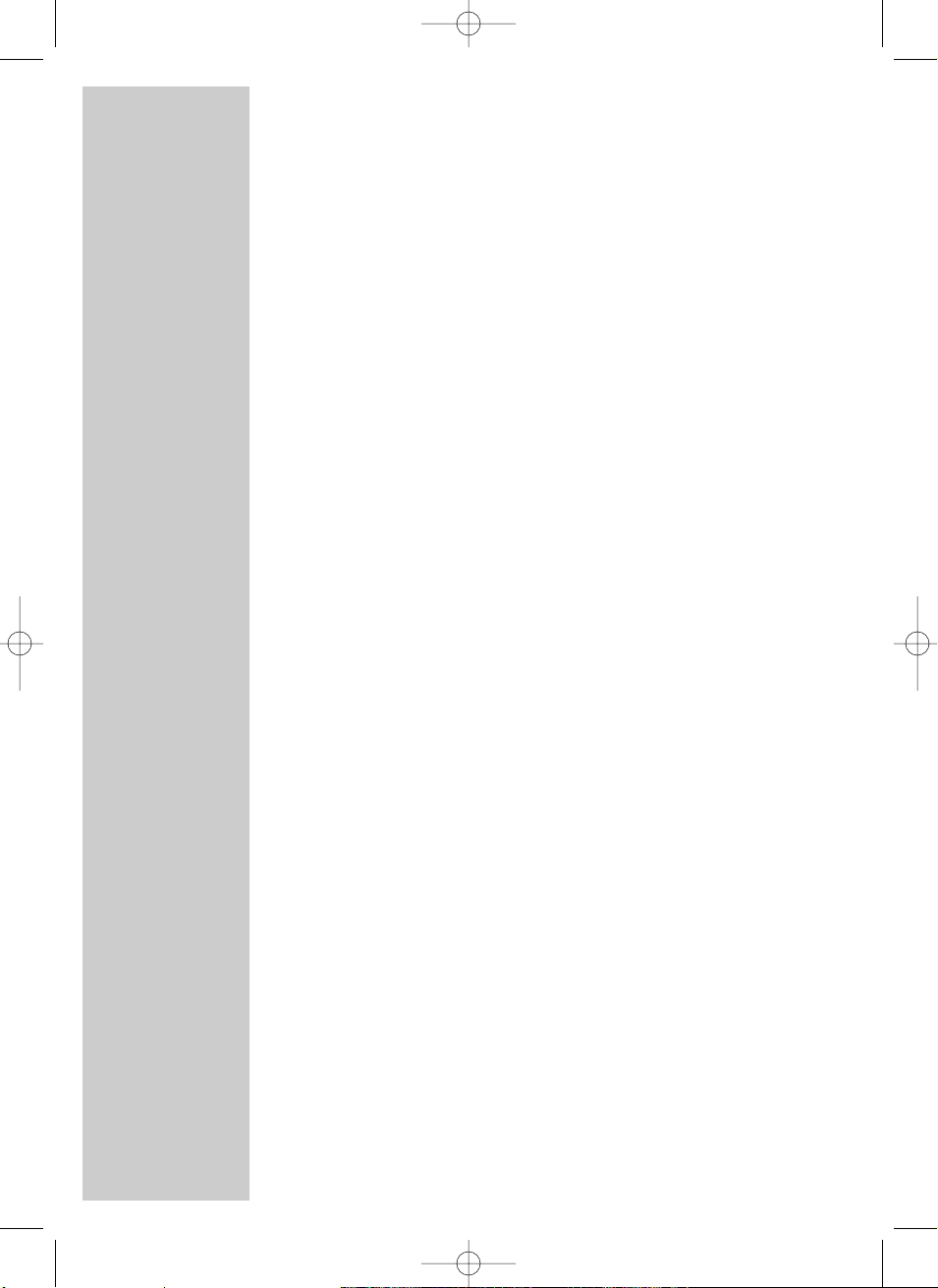
Selecting another track
1 During playback, keep pressing »SKIP 4I « or »I3SKIP« until the
number of the track you want to hear appears in the display.
– Playback of the selected track starts automatically.
Searching for a passage within a track
1 During playback, press »SKIP 4I « or »I3SKIP« and hold it
down until you find the passage you want to hear.
– If »SKIP 4I « or »I3SKIP« are released, playback starts.
Note:
During the search the volume is reduced.
Calling up the Repeat function
The repeat functions enable you to repeat a single track or the whole CD.
1 To repeat a track press »REPEAT« once.
– The »
REPEAT
•
« LED flashes, the current track is repeated con-
stantly.
2 To repeat all tracks on the CD press »REPEAT« again.
– The »
REPEAT
•
« LED glows. The entire CD is repeated constantly.
3 To cancel this function, press »REPEAT« again.
Playing back tracks in random order
1 Press to select the »CD MODE« function.
2 Press »PLAY/PAUSE
ı
II« to start playback.
– The »
RANDOM
•
« LED glows.
– The tracks on the CD are played back in random order.
3 To cancel this function, press »CD MODE«.
– The »
RANDOM
•
« LED goes out.
– The tracks are played back in numerical order.
Creating a track memory
This function enables you to store up to 20 tracks on the current CD in a
certain order and then play them back in that sequence. The same track may
be stored more than once.
1 Place a CD in the CD compartment.
2 When the CD is in the STOP position, select the function with
»MEMORY«.
– Display: »P01«, the »
PROG.
•
« LED flashes.
3 Select the track with »SKIP
4
I « or »I3SKIP«.
– Display: e.g. »03« (for the first selected track) and the »
PROG.
•
«
LEDs flash.
OPERATION
___________________________________________
02 CD Clock Discalo CCD 6300,GB 31.03.2003 12:52 Uhr Seite 30
Page 13
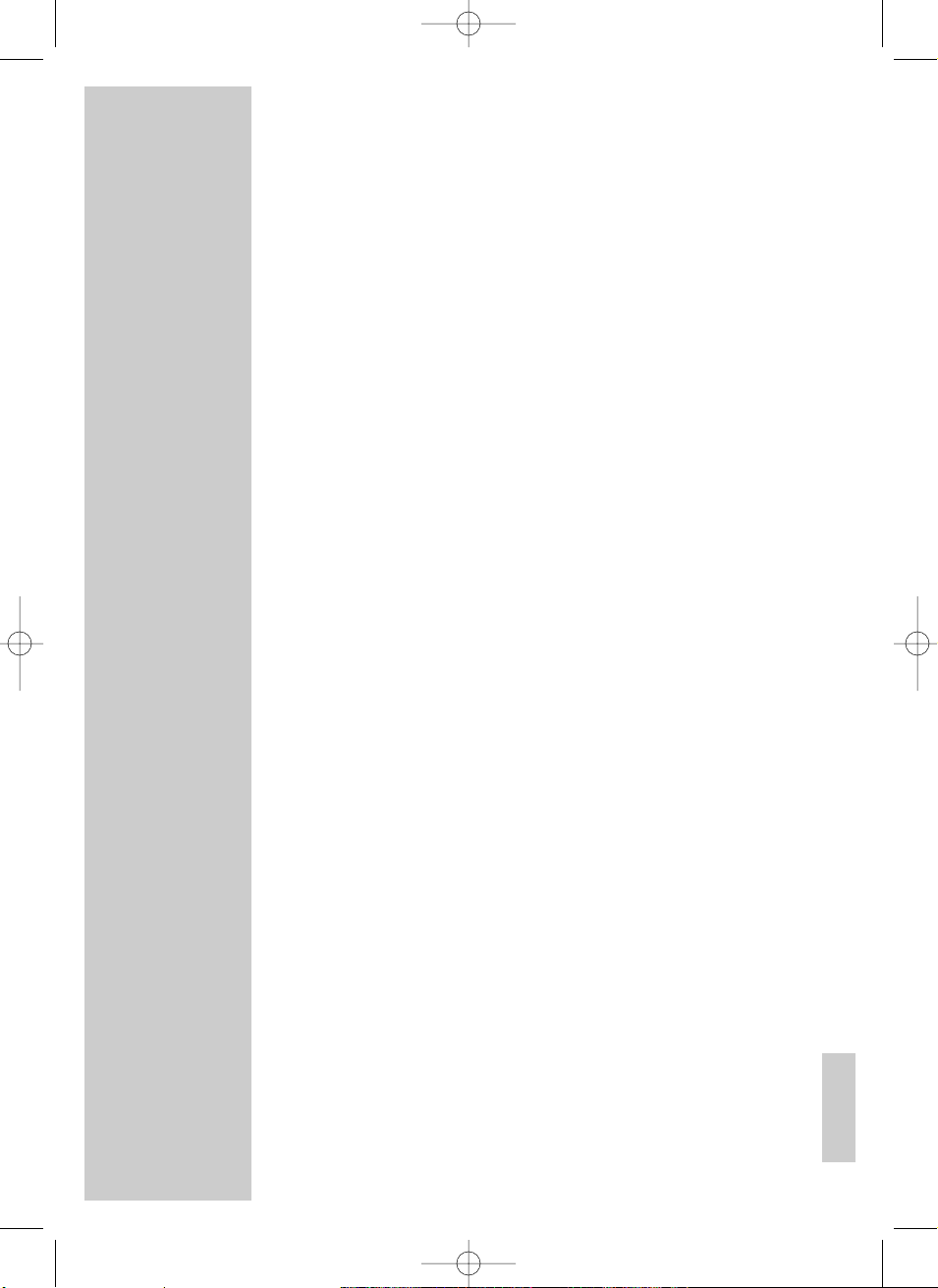
ENGLISH
4 Press »MEMORY« to save the track.
– Display: »P02«, the »
PROG.
•
« LED flashes.
Note:
Repeat steps 3 and 4 to program more tracks.
5 To start playback of the track memory, press »PLAY/PAUSE
ı
II«.
– Playback begins with the first programmed track.
Note:
When creating a track memory, if no button is pushed for more than 10
seconds, the system will end the procedure automatically. You then have
to start the procedure again from the beginning.
Changing from the track memory to normal playback
1 To end playback of the track memory press »STOP 7«.
2 Press »CD MODE«.
– The »
PROG.
•
« LED goes out.
3 Press » PLAY/PAUSE
ı
II«.
– Normal playback begins at the start of the CD.
Note:
The track memory remains stored when you start normal playback.
Changing from normal playback to the track memory
1 Press »STOP 7« to end normal playback.
2 Press »CD MODE« twice.
– The »
PROG.
•
« LED glows.
3 Press »PLAY/PAUSE
ı
II«.
– Playback begins with the first programmed track.
Changing the track selection
1 To replace a stored track, keep pressing »MEMORY« until its memory
position appears in the display.
2 Press »SKIP 4I « or »I3SKIP« to select the new track number.
3 Press »MEMORY« to store the new track.
Adding tracks
1 To add a track, press »MEMORY« repeatedly until the next free
memory position e.g. »P08«, appears.
2 Press »SKIP 4I « or »I3SKIP« to select the desired track number.
3 Press »MEMORY« to store the desired track.
OPERATION
___________________________________________
02 CD Clock Discalo CCD 6300,GB 31.03.2003 12:52 Uhr Seite 31
Page 14

Deleting the track memory
1 Press »MEMORY« when the CD is in the stop position.
– The »
PROG.
•
« LED flashes.
2 Press »
STOP
7
«.
– The »
PROG.
•
« LED goes out.
Note:
The track memory is also deleted,
– If the CD compartment is opened,
– If the sliding switch »CD MW FM FM STEREO« (right side of the
device) is set to »MW«, »FM« or »FM STEREO«,
– If you pull out the mains cable.
Alarm mode
Selecting the alarm times
1 Set the sliding switch »e1 OFF ON ADJ« or »e2 OFF ON ADJ«
(left side of the device) to »ON«.
– Display: The »e1 •« or »e2 •« LED glows;
or
Activate both alarm times by setting the sliding switches »e1 OFF ON
ADJ« and »e2 OFF ON ADJ« (left side of the device) to »ON«.
– Display: The »e1 •« and »e2 •« LEDs glow.
Displaying the alarm times
1 Set the sliding switch »e1 OFF ON ADJ« or »e2 OFF ON ADJ«
(left side of the device) to »ADJ«.
– Display: the alarm time most recently set (1 or 2), flashes.
Note:
The sliding switches »e1 OFF ON ADJ« and »e2 OFF ON ADJ«
(left side of the device) should not both be set to »ADJ«, as then the
alarm times cannot be displayed and also cannot be set.
Alarm with signal tone
1 Set the sliding switch »BUZZER MUSIC« to »BUZZER«.
2 Set the sliding switch »e1 OFF ON ADJ« or »e2 OFF ON ADJ«
(left side of the device) to »ON«.
– Display: The »e1
•
« or »e2 •« LED glows.
3 Press »ON/OFF« to switch the device to standby mode.
– The »
ON
•
« LED goes out.
– The device switches on at the set alarm times with the alarm signal
(alarm duration 90 minutes).
OPERATION
___________________________________________
02 CD Clock Discalo CCD 6300,GB 31.03.2003 12:52 Uhr Seite 32
Page 15
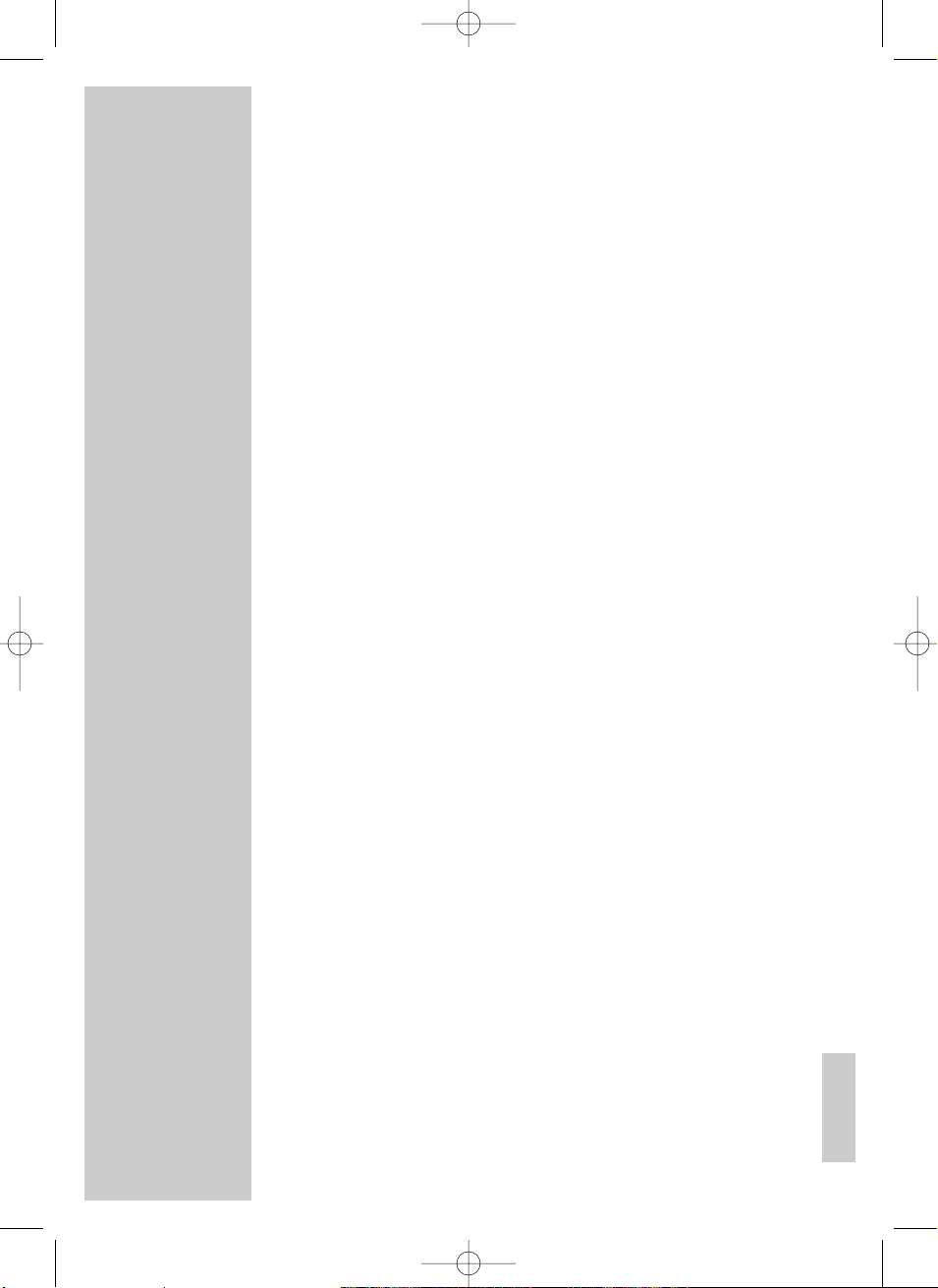
ENGLISH
Alarm with radio station
1 Set the sliding switch »BUZZER MUSIC« to »MUSIC«.
2 Set the sliding switch »e1 OFF ON ADJ« or »e2 OFF ON ADJ«
(left side of the device) to »ON«.
– Display: The »e1
•
« or »e2 •« LED glows.
3 Select the frequency band (FM or MW) with »CD MW FM FM
STEREO« (right side of the device).
4 Set the desired radio station with »
TUNING
« (right side of the device).
5 Set the desired alarm volume with »VOLUME
|« (right side of
the device).
6 Press »ON/OFF« to switch the device to standby mode.
– The »
ON
•
« LED goes out.
– The device switches the radio on at the set times (alarm duration 90
minutes).
Alarm with CD
1 Set the sliding switch »BUZZER MUSIC« to »MUSIC«.
2 Set the sliding switch »e1 OFF ON ADJ« or »e2 OFF ON ADJ«
(left side of the device) to »ON«.
– Display: The »e1
•
« or »e2 •« LED glows.
3 Set the sliding switch »CD MW FM FM STEREO« (right side of the
device) to »CD«.
4 Insert a CD into the CD compartment and set the desired alarm volume
with » VOLUME |« (right side of the device).
5 Press »ON/OFF« to switch the device to standby mode.
– The »
ON
•
« LED goes out.
– The device switches CD playback on at the set times (alarm duration
90 minutes).
Alarm with track memory
1 Repeat steps 1 to 4 of the previous section.
2 Start playback with »PLAY/PAUSE ıII« and then press »
STOP
7
«.
3 Press »ON/OFF« to switch the device to standby mode.
– The »
ON
•
« LED goes out.
– The device switches CD playback with the stored track memory on at
the set times (alarm duration 90 minutes).
OPERATION
___________________________________________
02 CD Clock Discalo CCD 6300,GB 31.03.2003 12:52 Uhr Seite 33
Page 16
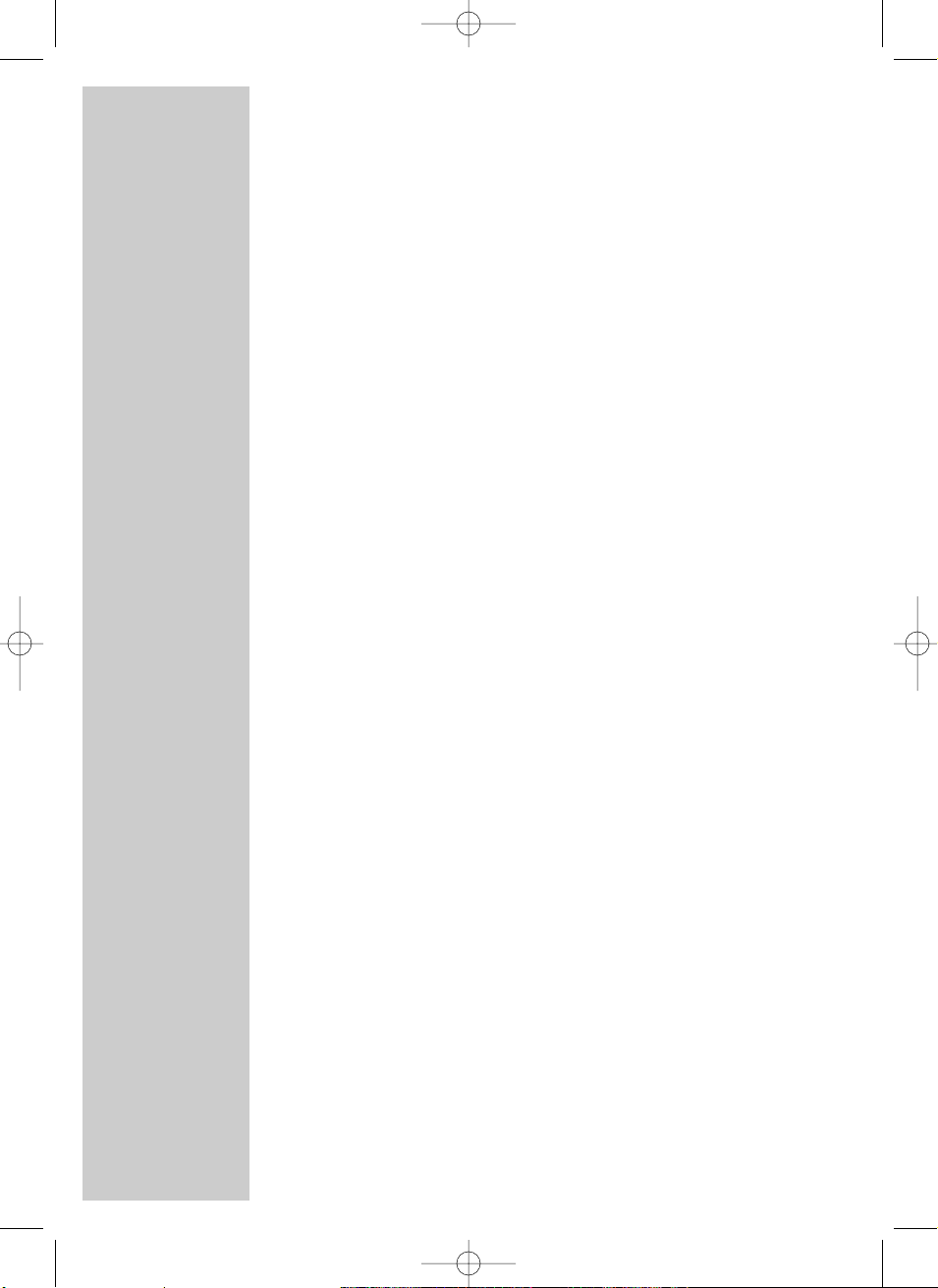
Interrupting the alarm
1 During the alarm, press »SNOOZE« (at the front of the device).
– The alarm signal (signal tone, radio station or CD) stops.
– The alarm goes on again at 6-minute intervals (alarm duration 90
minutes).
Cancelling the alarm for the day
1 Press »ON/OFF« (on the top of the device) while the alarm is
sounding.
– The alarm signal (signal tone, radio station or CD) stops.
– The alarm times set are retained for the next day.
Activating and deactivating the alarm
1 To switch off the alarm function set »e1 OFF ON ADJ« or »e2
OFF ON ADJ« (left side of the device) to »OFF«.
– Display: The »e1 •« or »e2 •« LEDs go out.
– The set alarm times are saved.
2 To switch on the alarm function, switch »e1 OFF ON ADJ« or »e2
OFF ON ADJ« (left side of the device) from »OFF« to »ON«.
– Display: The »e1 •« or »e2 •« LEDs glow.
OPERATION
___________________________________________
02 CD Clock Discalo CCD 6300,GB 31.03.2003 12:52 Uhr Seite 34
Page 17
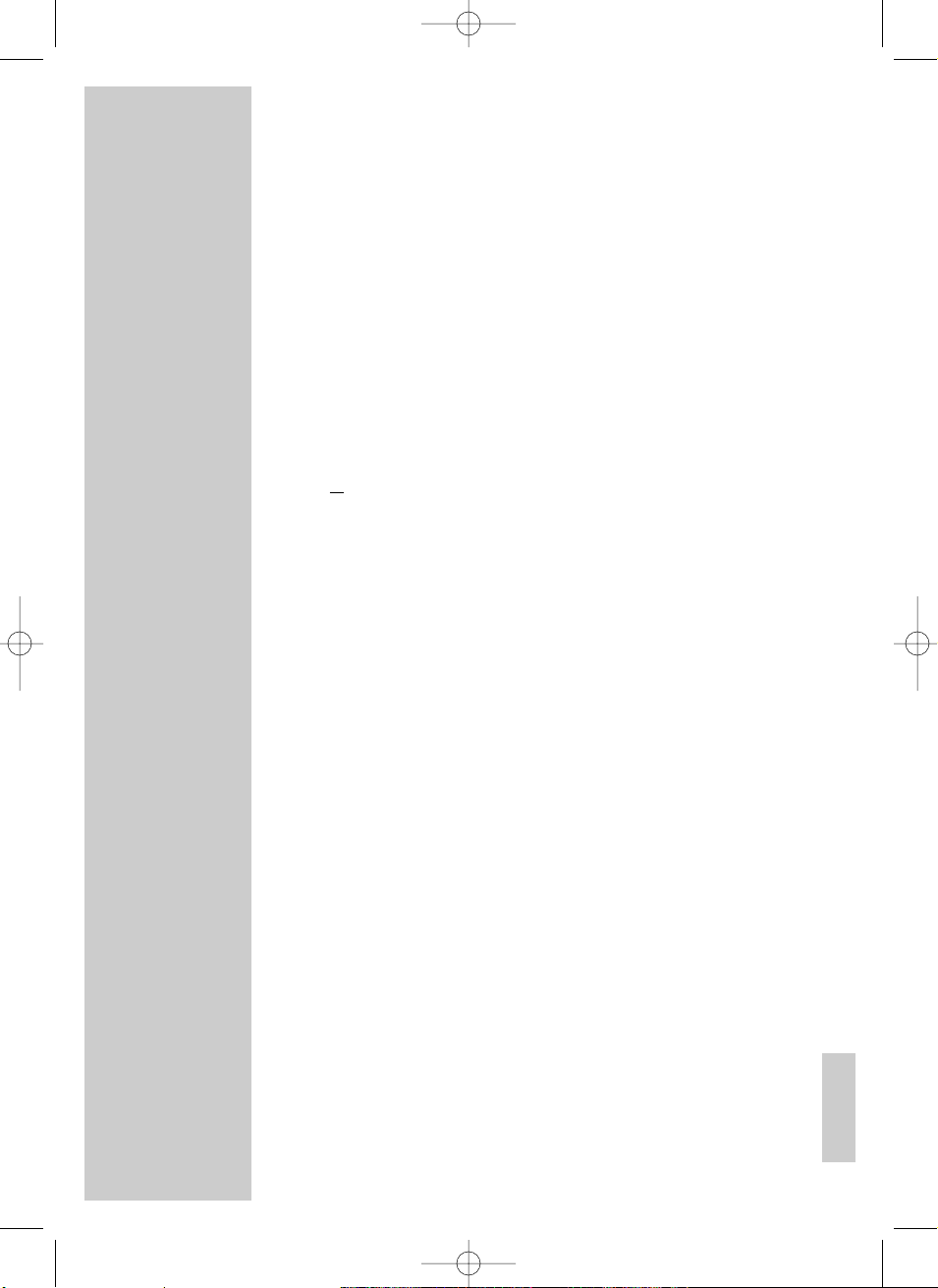
ENGLISH
Timer mode
The device possesses a sleep timer, which switches it off in radio mode or CD
mode at a preset time. It is possible to set the switch-off time in 30 minute
steps up to 90 minutes.
Setting the sleep timer
1 To set the desired switch off time, press »SLEEP« repeatedly.
– Display: » --«, » 90«, » 60« or »30« (off, 90, 60 or 30 minutes).
– The »
SLEEP
•
« LED flashes.
– After a short time, if selected, the radio switches on and the radio
station selected can be heard.
– The »
SLEEP
•
« LED glows.
– After the selected switch-off time has elapsed, the device switches off
automatically
or
1 To set the desired switch off time, press »SLEEP« repeatedly.
– Display: » --«, » 90«, » 60« or »30« (Off, 90, 60 or 30 minutes).
– The »
SLEEP
•
« LED flashes.
2 If CD mode has been selected, start playback with »PLAY/PAUSE
ı
II«.
– The »
SLEEP
•
« LED glows.
– After the selected switch-off time has elapsed, the device switches off
automatically.
Displaying the switch-off time remaining
1 Press »SLEEP« briefly.
– Display: briefly, the switch-off time remaining.
Switching off the sleep timer
1 To switch off the sleep timer before the set time, press »ON/OFF«.
– The device switches to stand-by mode.
OPERATION
___________________________________________
02 CD Clock Discalo CCD 6300,GB 31.03.2003 12:52 Uhr Seite 35
Page 18

Technical data
This device is noise-suppressed according to the applicable EU directives.
This product fulfils the European directives 89/336/EEC, 73/23/EEC and
93/68/EEC.
This device conforms to the safety regulation DIN EN 60065 (VDE 0860) and
therefore the international safety regulation IEC 60065.
The type plate is located on the bottom of the device.
INFORMATION
_____________________________________
Technical data
Power supply:
Mains operation: 230 V, 50 Hz
Back-up battery 1 x 9 V, 6LF 22
Max. power consumption: < 4 W (operation), < 3 W (standby)
Output: DIN 45324, 10% THD 2 x 1.5 W
Radio unit:
Frequency band FM 87.5 ...108.0 MHz
MW 520 ... 1610 kHz
CD unit:
Frequency response 20 Hz ... 20 kHz
Noise voltage ratio ≥ 65 dB
Dimensions and weight: W x H x L 144 x 194 x 181 mm
Weight approx. 1.7 kg
Technical and design modifications reserved.
02 CD Clock Discalo CCD 6300,GB 31.03.2003 12:52 Uhr Seite 36
Page 19

ENGLISH
Troubleshooting
If a fault occurs, first refer to this information before you take the device for
repair.
If you are unable to rectify the fault using the information given here, contact
your local dealer or service specialist.
Under no circumstances should you attempt to repair the device yourself, as
this would invalidate the guarantee.
INFORMATION
_______________________________________
PROBLEM
GENERAL
INFORMATION
No sound
The device does not
respond to button
commands
RADIO
Poor radio reception
CD
Playback will not start
The CD player skips
tracks
CD-Rs or CD-RWs
are not being played
back, or being
played back incorrectly
POSSIBLE CAUSE
Volume is set too low or
headphones are connected,
mains cable is not correctly
connected
Static electrical discharge
Weak radio antenna signal
Interference from electrical
devices such as televisions,
video recorders, computers,
neon lamps, thermostats
or motors
The CD is damaged or dirty
A stored track memory is being
played
The RANDOM function is activated
Faulty software or hardware
settings for burning, or the CD
being used is faulty
REMEDY
Increase the volume,
unplug headphones
Connect the mains cable
properly
Switch off device,
disconnect mains cable and
plug it in again after a few
seconds
FM (VHF): redirect the wire
antenna
Switch from stereo to mono
reception
MW: turn whole device
Keep radio recorder away
from electrical devices
Replace or clean the CD
Switch to normal playback
or delete the track memory
Switch off the RANDOM
function
Check the components of
your CD burner/burner
software or change the CD
you are using
02 CD Clock Discalo CCD 6300,GB 31.03.2003 12:52 Uhr Seite 37
Page 20

01 CD Clock Discalo CCD 6300,D 31.03.2003 9:36 Uhr Seite 1
CLOCK
RADI
WIT
H CD
O
CRL630CD
Page 21

VEILIGHEID EN ONDERHOUD
___________
Om lang plezier te kunnen hebben van dit apparaat, dient u de volgende
aanwijzingen op te volgen:
Dit
apparaat is voor de weergave van geluidssignalen bestemd. Elk ander
gebruik is uitdrukkelijk verboden.
Besche
rm het toestel en de CD’s tegen regen, vocht (druip- en spatwater),
zand alsook tegen hitte, zoals b.v. door verwarmingstoestellen.
Zorg bij het opstellen van het toestel voor voldoende ventilatie. Laat aan de
achterkant van het toestel minstens 10 cm ruimte vrij en bedek de ventilatiegleuven niet met voorwerpen.
Zet
geen met vloeistoffen gevulde voorwerpen (vazen of iets dergelijks) op
het toestel. De vaas of beker kan omvallen, waardoor de vloeistof wegstroomt en de elektrische veiligheid in gevaar is. Zet geen open brandbronnen, b.v. kaarsen, op het toestel.
Bij overgang van koude naar warmte kan de lens van het CD-deel beslaan.
Er kan dan geen CD gespeeld worden. Geef het toestel de nodige tijd om te
acclimatiseren.
Het
CD-deel heeft zelfsmerende lagers die niet geolied of gesmeerd mogen
worden.
U mag de behuizing van het apparaat in geen geval openen. Voor schade die
door ondeskundige ingrepen ontstaat, verliest u elke aanspraak op garantie.
Onweer
vormt een bedreiging voor alle elektrische apparatuur. Ook als het
apparaat uitgeschakeld is, kunnen door blikseminslag in het stroomnet
beschadigingen optreden. Trek daarom altijd de netstekker uit het stopcontact als het onweert.
Gebruik geen schoonmaakmiddelen, aangezien de behuizing hierdoor
beschadigd kan worden. Reinig het apparaat met een schone, vochtige
zeemleren lap.
Houd
bij het installeren van de radio rekening met het oppervlak van
meubels. Deze oppervlakken hebben de meest uiteenlopende soorten
lak- en kunststoflagen. Ze bevatten meestal chemische toevoegingsmiddelen
die onder andere het materiaal van de toestelvoeten kunnen aantasten.
Daardoor kunnen er resten achterblijven op het meubel, die slechts moeilijk
of helemaal niet meer verwijderd kunnen worden.
Algemene aanwijzingen voor apparaten die gebruik
maken van een lase
r
Aan de onderzijde van uw toestel treft u het hiernaast afgebeelde plaatje
aan.
CLASS
1 LASER PRODUCT betekent dat de laser vanwege zijn technische constructie intrinsiek veilig is, zodat de maximaal toegestane uitstralingswaarde in geen geval kan worden overschreden.
Als
andere dan de hier gespecificeerde bedieningsinrichtingen worden
gebruikt of andere methoden worden uitgevoerd, kunt u aan gevaarlijke
straling worden blootgesteld.
Er treedt onzichtbare laserstraling naar buiten als het CD-vak geopend
wordt en als de veiligheidsvergrendeling overbrugd is. U mag niet
blootgesteld worden aan de laserstraling.
ON FM STEREO PROG. REPEAT RANDOM SLEEP
540600 700 800 1000 1300 1600
88 92 96 100 105 108
kH
z
MH
z
MW
FM
FM
ON FM STEREO PROG. REPEAT RANDOM SLEEP
540600 700 800 1000 1300 1600
88 92 96 100 105 108
kH
z
MH
z
MW
FM
FM
SNOOZE21SNOOZE
21
ON FM STEREO PROG. REPEAT RANDOM SLEEP
540600 700800 10001300 1600
8892 96 100 105 108
kHz
MHzMWFM
FM
ON FM STEREO PROG. REPEAT RANDOM SLEEP
540600 700800 10001300 1600
8892 96 100 105 108
kHz
MHzMWFM
FM
SNOOZE21SNOOZE
21
ON FM STEREO PROG. REPEAT RANDOM SLEEP
540600 700 800 1000 1300 1600
88 92 96 100 105 108
kH
z
MH
zMWFM
FM
ON FM STEREO PROG. REPEAT RANDOM SLEEP
540600 700 800 1000 1300 1600
88 92 96 100 105 108
kH
z
MH
zMWFM
FM
SNOOZE
21
R
!
E
C
I
V
R
!
E
C
I
V
R
C
I
V
SNOOZE
21
R
!
E
C
I
V
R
!
E
C
I
V
R
C
I
V
R
E
S
!
!
E
C
I
V
R
E
S
!
!
E
C
I
V
°C
2h
°C
ON FM STEREO PROG. REPEAT RANDOM SLEEP
REPEATCD MODE SKIP PLAY PAUSE SKIP CD STOP
ON / OF
F SLEEP TIME SET MEMORYCD DISPLAY
NIGHT LIGHT
540600 700 800 1000 13001600
8892 96 100 105 108
kHz
MHzMWFM
FM
ON FM STEREO PROG. REPEAT RANDOM SLEEP
540600 700 800 1000 13001600
8892 96 100 105 108
kHz
MHzMWFM
FM
ON FM STEREO PROG. REPEAT RANDOM SLEEP
540600 700 800 1000 13001600
8892 96 100 105 108
kHz
MHzMWFM
FM
SNOOZE21SNOOZE
21
SNOOZE
21
ON FM STEREO PROG. REPEAT RANDOM SLEEP
CD MODE SKIP PLAY PAUSE SKIP CD STOP
/ OF
F SLEEP TIME SET MEMORYCD DISPLAY
NIGHT LIGHT
540600 700 800 1000 13001600
8892 96 100 105 108
kHz
MHzMWFM
ON FM STEREO PROG. REPEAT RANDOM SLEEP
540600 700 800 1000 13001600
8892 96 100 105 108
kHz
MHzMWFM
ON FM STEREO PROG. REPEAT RANDOM SLEEP
540600 700 800 1000 13001600
8892 96 100 105 108
kHz
MHzMWFM
SNOOZE2SNOOZE
2
SNOOZE
2
NEDERLANDS
07 CD Clock Discalo CCD 6300,NL 31.03.2003 9:45 Uhr Seite 106
REPEATCD MODE SKIP PLAY PAUSE SKIP CD STOP
/ OFF SLEEP TIME SETMEMORY CD DISPLAY
ON
ON FM STEREO PROG. REPEAT RANDOM SLEEP
FM
MW
FM
10
cm
10
cm
REPEATCD MODE SKIP PLAY PAUSE SKIP CD STOP
ON / OF
FM
REPEAT CD MODE SKIP PLAY PAUSE SKIP CD STOP
F SLEEP TIME SET MEMORYCD DISPLAY
ON / OF
ON FM STEREO PROG. REPEAT RANDOM SLEEP
FM
R
E
540600 700 800 1000 1300 1600
S
88 92 96 100 105 108
!
T
S
M
F
M
F
W
M
D
C
LIGHT
NIGHT
540600 700 800 1000 1300 1600
88 92 96 100 105 108
SNOOZE
F SLEEP TIME SETMEMORY CD DISPLAY
NIGHT LIGHT
ON FM STEREO PROG. REPEAT RANDOM SLEEP
540600 700800 10001300 1600
8892 96 100 105 108
NIGHT LIGHT
V
SNOOZE
21
z
kH
MH
z
10
cm
10
cm
SNOOZE
21
kHz
MHzMWFM
!
E
C
I
21
z
kH
MH
zMWFM
B
U
Z
Z
M
U
S
I
C
2
O
F
F
O
N
A
D
J
CLASS 1
LASER PRODUCT
Page 22

S
D
N
AL
RE
DEN
A
S
Bedieningselementen
Bedieningselementen aan de bovenzijde
ON/OFF
Hiermee schakelt u het toestel in stand-by en vanuit
stand-by weer in.
REPE
AT
Voor herhaling van een titel of de volledige CD.
CD MODE
Voor de weergave van CD-titels in een willekeurige
volgorde;
schakelt tussen de weergave van een muziekprogramma en normale weergave om.
I
SKIP
Voor het instellen van de minuten (in combinatie
met »
TIME SET
«).
In de CD-modus: Door kort indrukken kiest u een
titel; door lang indrukken wordt een vorige passage
gezocht.
In de wekmodus: Voor het instellen van de wektijd
(minuten).
PLAY/PAUSE
Start de weergave van een CD; schakelt in weer-
II gavepauze..
SKIP
I Voor het instellen van de uren (in combinatie met
»
TIME SET
«).
In de CD-modus: Door kort indrukken kiest u de
volgende titel; door lang indrukken wordt een
volgende passage gezocht.
In de wekmodus: Voor het instellen van de wektijd
(uren).
IN EEN OOGOPSLAG
_________________________
ON FM STEREO PROG. REPEAT RANDOM SLEEP
540 600 700 800 1000 1300 1600
88 92 96 100 105 108
kHz
MHz
MW
FM
ON FM STEREO PROG. REPEAT RANDOM SLEEP
540 600 700 800 1000 1300 1600
88 92 96 100 105 108
kHz
MHz
MW
FM
SNOOZE
2
D
isca lo
1
SNOOZE
2
D
isca lo
1
ON FM STEREO PROG. REPEAT RANDOM SLEEP
540 600 700 800 1000 1300 1600
kHz
MW
ON FM STEREO PROG. REPEAT RANDOM SLEEP
540 600 700 800 1000 1300 1600
kHz
MW
2
D
isc al o
1
2
D
isc al o
1
07 CD Clock Discalo CCD 6300,NL 31.03.2003 9:45 Uhr Seite 107
REPEAT CD MODE
ODE SKIP PLAY/PAUSE
SLEE
PLAY/PAUSE SKIP ST
EEP TIME SET MEMORY CD DISPL
NIGHT LIGHT
SKIP STOP
MEMO
RY CD DISPLAY
REPEAT CD MODE SKIP PLAY/PAUSE SKIP STOP
F SLEEP TIME SET MEMORY CD DISPLAY
ON / OF
1
2
ON / OFF
P TIME SET M
NIGHT LIGHT
NIGHT LIGHT
ON FM STEREO PROG. REPEAT RANDOM SLEEP
isca lo
D
540 600 700 800 1000 1300 1600
MW
88 92 96 100 105 108
FM
SNOOZE
REPEAT CD MODE SKIP PLAY/PAUSE SKIP STOP
ON / OF
F SLEEP TIME SET MEMORY CD DISPLAY
NIGHT LIGHT
kHz
MHz
ON FM STEREO PROG. REPEAT RANDOM SLEEP
isc al o
D
1
2
540 600 700 800 1000 1300 1600
MW
kHz
Page 23

STOP
7
Beëindigt de weergave van de CD;
wist het muziekprogramma van de CD.
CD DISPLAY
Schakelt de weergave gedurende de CD-weergave
kort van de tijd op het titelnummer om.
MEMORY
Voor het opslaan van een CD-muziekprogramma.
TIME SET
Activeert de tijdsinstelling.
SLEEP
Kort indrukken: Geeft de actuele inslaaptijd weer;
meermaals indrukken: Verkort de resterende tijd
tot uitschakeling.
NIGHT LIGHT
Schakelt de nachtverlichting (onderkant toestel) in
twee helderheidsstappen in en opnieuw uit.
Bedieningselementen aan de zijkanten
TUNING
Hiermee kunt u radiozenders instellen, rechterkant
van het toestel.
VOLUME
Wijzigt het volume, rechterkant van het toestel.
|
CD MW FM FM STEREO
Schakelt tussen CD- en radiomodus om;
• • • • schakelt tussen de golfbereikgebieden
FM en MG (middengolf) om;
schakelt om tussen FM-stereo- en
mono-ontvangst, rechterkant van het
toestel.
IN EEN OOGOPSLAG
_______________________________
S
Y
FM STEREO PROG. REPEAT RANDOMFM STEREO PROG. REPEAT RANDOM
07 CD Clock Discalo CCD 6300,NL 31.03.2003 9:45 Uhr Seite 108
TUNING
LAY/PAUSE SKIP STOP
TIME SET MEMORY CD DISPLAY
T LIGHT
SLEEP TIME SET MEMOR
NIGHT LIGHT
FM STEREO PROG. REPEAT RANDOM
E
M
U
L
O
TUNING
V
O
E
R
E
T
S
M
F
FM
W
M
D
C
C
D
M
W
F
M
F
M
S
T
E
R
E
VOLUME
O
1
.
J
D
A
N
O
F
F
O
C
D
M
W
F
M
F
M
2
.
J
D
A
N
O
F
F
O
Page 24

NEDERLANDS
0 Aansluiting voor hoofdtelefoon (3,5 mm-stereo-
stekker);
weergave via de hoofdtelefoons in stereo,
linkerzijde van het toestel.
e1 Activeert de wektijdinstelling en de wek-
OFF ON ADJ
functie voor wektijd 1;
• • • beëindigt de wekfunctie voor wektijd 1, linkerzijde
van het toestel.
e2 Activeert de wektijdinstelling en de wek-
OFF ON ADJ
functie voor wektijd 2;
• • • beëindigt de wekfunctie voor wektijd 2, linkerzijde
van het toestel.
Bedieningselementen aan de achterzijde
BUZZER MUSIC
Schakelt tussen wekken met signaal en
• • radio of CD om.
Ü Netkabel.
y Werpantenne voor de FM-ontvangst.
Bedieningselementen aan de voorzijde
SNOOZE
Onderbreekt de wekfunctie.
Bedieningselementen aan de onderzijde
Batterijvak voor 9 V-hulpbatterij.
540 600 700 800 1000 1300 1600
88 92 96 100 105 108
kHz
MHz
MWFM540 600 700 800 1000 1300 1600
88 92 96 100 105 108
kHz
MHz
MW
FM
SNOOZESNOOZE
S
IN EEN OOGOPSLAG
_______________________________
07 CD Clock Discalo CCD 6300,NL 31.03.2003 9:45 Uhr Seite 109
2
1
A
N
O
F
F
O
.
J
D
A
N
O
F
F
O
.
J
D
BUZZER
M
U
S
I
C
O
E
R
E
T
S
M
F
M
F
W
M
D
C
1
O
F
F
O
N
A
D
J
.
2
1
.
J
D
A
N
O
F
F
O
.
J
D
A
N
O
F
F
O
BUZZER
M
U
S
I
O
E
R
E
T
C
O
F
F
O
N
1
A
D
J
.
540 600 700 800 1000 1300 1600
MW
88 92 96 100 105 108
FM
kHz
MHz
SNOOZE
Page 25

Page 26

NEDERLANDS
Aansluiten op het stroomnet
Aanwijzing:
Controleer of de vermelde netspanning op het typeplaatje (aan de
onderzijde van het apparaat) overeenstemt met de plaatselijke netspanning.
Is dit niet het geval, neem dan contact op met de winkel waar u het
toestel hebt gekocht.
1 Steek de stekker van het netsnoer in het stopcontact.
Voorzichtig:
Het apparaat is alleen volledig van het stroomnet afgesloten als u de
netstekker uit het stopcontact hebt gehaald.
Hulpbatterij plaatsen
Bij netvoeding zorgt de hulpbatterij ervoor dat bij stroomuitval of als de
stekker kort uit het stopcontact getrokken wordt, de opgeslagen instellingen
behouden blijven.
1 Open het batterijvak door op het klepje te drukken (onderkant van het
toestel) dat in de afbeelding met een pijl is gemarkeerd en til het klepje
naar boven.
2 Voor het inleggen van de batterij (type 9 V, 6LF 22) in het vak van de
kabelaansluiting op de polen van de batterij drukken.
3 Batterij inleggen.
4 Deksel van het batterijvak aanbrengen en de sluiting laten vastklikken.
Aanwijzing:
Verwijder de hulpbatterij als u het toestel langere tijd niet gebruikt.
Milieutip
Om te voorkomen dat er mogelijk schadelijke stoffen in het milieu
terechtkomen, dienen batterijen en batterijpacks, na het beëindigen van
de levenscyclus niet te worden weggegooid, maar te worden ingeleverd
als klein chemisch afval.
Wanneer batterijen leeg zijn, moet u ze niet weggooien maar inleveren als KCA.
STROOMTOEVOER
______________________________
07 CD Clock Discalo CCD 6300,NL 31.03.2003 9:45 Uhr Seite 111
Page 27

Tijd instellen
Wordt het toestel voor het eerst in gebruik genomen, verschijnt op het
display »0 :=0« als teken dat de tijd nog ingesteld moet worden. Hetzelfde
geldt als het toestel van het net gescheiden was en er geen hulpbatterij
geplaatst is.
1 De schuifschakelaars »e1 OFF ON ADJ« en »e2 OFF ON ADJ«
voor de wekfunctie op »OFF« zetten.
2 »TIME SET« indrukken en ingedrukt houden.
– Display: de tijd knippert.
3 Met »SKIP
4
I « stapsgewijs (kort indrukken) of permanent (ingedrukt
houden) de uren instellen.
4 Met »I
3
SKIP« stapsgewijs (kort indrukken) of permanent (ingedrukt
houden) de minuten instellen.
Aanwijzing:
Als de minutenindicatie van »59« op »00« overgaat, heeft dit geen
invloed op de urenindicatie.
5 Voor het beëindigen van de instelling »TIME SET« loslaten.
– Display: de actuele tijd.
Alarmtijden instellen
Op het toestel kunnen twee wektijden ingesteld worden.
1 De schuifschakelaar »e1 OFF ON ADJ« (linkerkant van het toestel)
op »ADJ« zetten.
– Display: de laatst ingestelde wektijd knippert.
2 Met »SKIP
4
I « (bovenkant van het toestel) stapsgewijs (kort in-
drukken) of permanent (ingedrukt houden) de uren instellen.
3 Met »I
3 SKIP
« (bovenkant van het toestel) stapsgewijs (kort in-
drukken) of permanent (ingedrukt houden) de minuten instellen.
4 Om het instellen te beëindigen de schuifschakelaar »e1 OFF ON
ADJ« (linkerkant van het toestel) op »ON« zetten.
– Display: Het signaallampje »e1
•
« brandt, d.w.z. dat de wek-
functie geactiveerd is.
5 Voor het instellen van wektijd 2 de stappen 1 tot 4 met de schuifschake-
laar »e2 OFF ON ADJ« (linkerzijde van het toestel) herhalen.
– Display: Het signaallampje »e2
•
« brandt, d.w.z. dat de wek-
functie geactiveerd is.
INSTELLINGEN
______________________________________
07 CD Clock Discalo CCD 6300,NL 31.03.2003 9:45 Uhr Seite 112
Page 28

NEDERLANDS
Algemene functies
In- en uitschakelen
1 Toestel met »ON/OFF« vanuit stand-by inschakelen.
– Het signaallampje »
ON
•
« brandt.
2 Toestel met »ON/OFF« in stand-by schakelen.
– De weergave »
ON
•
« verdwijnt.
Programmabron kiezen
1 Gewenste programmabron met »CD MW FM FM STEREO« (rechter-
kant van het toestel) kiezen.
Volume veranderen
1 Gewenst volume met »VOLUME |« (rechterkant van het
toestel) veranderen.
Met hoofdtelefoon luisteren
1
De hoofdtelefoon op de aansluiting »0« (linkerkant van het toestel)
aansluiten (ø 3,5 mm).
– De luidsprekers van het toestel worden automatisch uitgeschakeld.
Radio-mode
Voor de beste FM (UKW)-ontvangst hoeft u alleen maar de werpantenne
overeenkomstig af te stellen. Voor de MG-ontvangst heeft het apparaat een
ingebouwde antenne. Om de antenne af te stellen het toestel rond de eigen
as draaien.
Programmabron radio kiezen
1 De schuifschakelaar »CD MW FM FM STEREO« (rechterkant van het
toestel) op »MW«, »FM« of »FM STEREO« zetten.
Radiozenders instellen
1 Gewenst golflengtegebied (FM of MG) met »CD MW FM FM
STEREO« (rechterkant van het toestel) instellen.
2 Gewenste zender met »
TUNING
« (rechterkant van het toestel) instellen.
Stereo-/mono-ontvangst
Is de schuifschakelaar »CD MW FM FM STEREO« (rechterkant van het
toestel) op »FM STEREO« gezet, dan kan het toestel FM-stereozenders
ontvangen. Is dit het geval, dan brandt »
FM STEREO
•
«. Is het signaal
van een FM-stereo-uitzending zwak en is de geluidskwaliteit daardoor
slecht, dan kan naar mono-ontvangst omgeschakeld worden.
1 Met de schuifschakelaar »CD MW FM FM STEREO« (rechterkant van
het toestel) van »FM STEREO« op »FM«, d.w.z. mono, schakelen.
– Het signaallampje »
FM STEREO
•
« gaat uit.
2 Met de schuifschakelaar »CD MW FM FM STEREO« (rechterkant van
het toestel) van »FM« op »FM STEREO«, d.w.z. stereo, schakelen.
GEBRUIK
_______________________________________________
07 CD Clock Discalo CCD 6300,NL 31.03.2003 9:45 Uhr Seite 113
Page 29

CD-mode
Het toestel is geschikt voor audio-CD’s (CD-DA), CD-R en CD-RW met
audiogegevens. Gebruik alleen CD-DA met het hiernaast afgebeelde logo.
Houd het CD-vak van het apparaat altijd gesloten, om te voorkomen dat
zich stof op de laseroptiek verzamelt. Breng geen stickers op de CD aan.
Houd het oppervlak van de CD schoon.
Bij het branden van CD-R’s en CD-RW’s met audiogegevens kunnen er
verschillende problemen optreden die een storingvrije weergave onder
bepaalde omstandigheden in gevaar brengen. Oorzaak hiervoor zijn foute
soft- en hardware-instellingen of fouten aan de gebruikte CD. Als er dergelijke fouten optreden, dan moet u contact opnemen met de klantendienst
van uw CD-brander-/brandersoftwarefabrikant of de nodige informatie
zoeken, bijv. op het internet. Als u audio-CD’s maakt, neem dan de wettelijke bepalingen in acht en maak geen inbreuk op het copyright van derden.
Programmabron CD kiezen
1 Toestel met »ON/OFF« inschakelen.
2 De schuifschakelaar »CD MW FM FM STEREO« (rechterkant van het
toestel) op »CD« zetten.
3 CD-vak openen, hiervoor het deksel voorzichtig naar boven klappen.
4 Plaats de CD met het opschrift naar boven in het CD-vak.
5 Sluit de deksel van het CD-vak voorzichtig.
Het toestel leest de inhoud van de CD. Op het display verschijnt kort het
totale aantal titels, b.v. »14«, daarna opnieuw permanent de tijd.
CD weergeven
1 Weergave met »PLAY/PAUSEıII« starten.
– De weergave begint met de eerste titel.
– Display: Kort het eerste titelnummer, daarna opnieuw permanent de
tijd.
– De weergave stopt aan het einde van de CD.
2 In weergave-pauze met »PLAY/PAUSE
ı
II« schakelen.
– Display: Het actuele titelnummer knippert kort, daarna opnieuw per-
manent de tijd.
3 Zet de weergave voort met »PLAY/PAUSE
ı
II«.
4 Weergave met »
STOP
7
« beëindigen.
CD-informatie weergeven
1 Tijdens de weergave, in de weergavepauze of in de stand stop met
»CD DISPLAY« CD-informatie weergeven.
– Display: Kort de actuele titel, de actuele titel knipperen of het totale
aantal titels, daarna opnieuw permanent de tijd.
Actuele titel herhalen
1 Druk tijdens de weergave kort op »I3SKIP«.
– De titel wordt opnieuw vanaf het begin afgespeeld.
GEBRUIK
______________________________________________
07 CD Clock Discalo CCD 6300,NL 31.03.2003 9:45 Uhr Seite 114
Page 30

NEDERLANDS
Andere titel kiezen
1 Tijdens de weergave » SKIP 4I « of »I
3
SKIP« zo vaak kort
indrukken tot het nummer van de gewenste titel op het display verschijnt.
– De weergave van de gekozen titel start automatisch.
Passage van een titel zoeken
1 Druk tijdens de weergave op »SKIP 4I « of »I3SKIP« en houd ze
ingedrukt tot u de gewenste passage gevonden hebt.
– Als » SKIP 4I « of »I
3
SKIP« losgelaten worden, begint de
weergave.
Aanwijzing:
Tijdens het zoeken wordt het volume verminderd.
Repeatfuncties oproepen
Met de repeat-functies kunt u een titel of de hele CD herhalen.
1 Om een titel te herhalen, een keer op »REPEAT« drukken.
– De aanduiding »
REPEAT
•
« knippert; de actuele titel wordt nu
telkens herhaald.
2 Om alle titels op de CD te herhalen, opnieuw op »REPEAT« drukken.
– De aanduiding »
REPEAT
•
« verschijnt; de CD wordt nu telkens
herhaald.
3 Om de functie te beëindigen nog eens »REPEAT« indrukken.
Titels in een toevallige volgorde weergeven
1 Functie met »CD MODE« kiezen.
2 Weergave met »PLAY/PAUSE
ı
II« starten.
– Het signaallampje »
RANDOM
•
« brandt.
– De titels van de CD worden in een willekeurige volgorde afgespeeld.
3 Om de functie te beëindigen »CD MODE« indrukken.
– Het signaallampje »
RANDOM
•
« gaat uit.
– De titels worden in numerieke volgorde afgespeeld.
Muziekprogramma opstellen
Met deze functie kunt u maximaal 20 titels van de geplaatste CD in een
bepaalde volgorde opslaan en daarna weergeven. Dezelfde titel kan meerdere keren opgeslagen worden.
1 Plaats de CD in het CD-vak.
2 In de stand stop de functie met »MEMORY« kiezen.
– Display: »P01«, het signaallampje »
PROG.
•
« knippert.
3 Gewenste titel met »SKIP
4
I « of »I3SKIP« selecteren.
– Display: b.v. »03« (voor de eerst gekozen titel) en de aanduiding
»
PROG.
•
« knipperen.
GEBRUIK
______________________________________________
07 CD Clock Discalo CCD 6300,NL 31.03.2003 9:45 Uhr Seite 115
Page 31

4 Titel met »MEMORY« bewaren.
– Display: »P02«, het signaallampje »
PROG.
•
« knippert.
Aanwijzing:
Wilt u nog meer titels opslaan, herhaal dan de punten 3 en 4.
5 Start de weergave van de titelkeuze met »PLAY/PAUSE
ı
II«.
– De weergave begint met de eerste geprogrammeerde titel.
Aanwijzing:
Als er tijdens de instelling langer dan 10 seconden op geen enkele toets
gedrukt wordt, dan beëindigt het toestel de bewerking automatisch.
U moet dan opnieuw beginnen.
Van muziekprogramma naar normale weergave
overschakelen
1 Beëindig de weergave van de titelkeuze met »STOP 7«.
2 »CD MODE« indrukken.
– De weergave »
PROG.
•
« verdwijnt.
3 »PLAY/PAUSE
ı
II« indrukken.
– De normale weergave begint aan het begin van de CD.
Aanwijzing:
Bij het starten van de normale weergave blijft de titelkeuze opgeslagen.
Van normale weergave naar muziekprogramma
terugkeren
1 Normale weergave met »STOP 7« beëindigen.
2 »CD MODE« twee keer indrukken.
– Het signaallampje »
PROG.
•
« brandt.
3 »PLAY/PAUSE
ı
II« indrukken.
– De weergave begint met de eerste geprogrammeerde titel.
Titelkeuze wijzigen
1 Druk om een opgeslagen titel te vervangen op »MEMORY« tot de
gewenste geheugenplaats op het display verschijnt.
2 Met »SKIP 4I « of »I3SKIP« het nieuwe titelnummer selecteren.
3 Om de nieuwe titel op te slaan »MEMORY« indrukken.
Titels toevoegen
1 Voor het toevoegen van een titel »MEMORY« indrukken tot op het
display de volgende vrije geheugenplaats, b.v. »P08«, verschijnt.
2 Met »SKIP 4I « of »I3SKIP« het gewenste titelnummer selec-
teren.
3 Om de gewenste titel op te slaan »MEMORY« indrukken.
GEBRUIK
______________________________________________
07 CD Clock Discalo CCD 6300,NL 31.03.2003 9:45 Uhr Seite 116
Page 32

NEDERLANDS
Muziekprogramma wissen
1 Druk in de stand stop op »MEMORY«.
– Het signaallampje »
PROG.
•
« knippert.
2 »
STOP
7
« indrukken.
– De weergave »
PROG.
•
« verdwijnt.
Aanwijzing:
Het muziekprogramma wordt ook gewist,
– als het CD-vak geopend wordt,
– als de schuifschakelaar »CD MW FM FM STEREO« (rechterkant
van het toestel) op »MW«, »FM« of »FM STEREO« gezet wordt,
– als het netsnoer uitgetrokken wordt.
Wekfunctie
Alarmtijden kiezen
1 De schuifschakelaar »e1 OFF ON ADJ« of »e2 OFF ON ADJ«
(linkerkant van het toestel) op »ON« zetten.
– Display: Het signaallampje »e1 •« of »e2 •« brandt;
of
voor het activeren van beide wektijden de schuifschakelaars »e1 OFF
ON ADJ« en »e2 OFF ON ADJ« (linkerkant van het toestel) op
»ON« zetten.
– Display: De signaallampjes »e1 •« en »e2 •« branden.
Alarmtijden weergeven
1 De schuifschakelaar »e1 OFF ON ADJ« of »e2 OFF ON ADJ«
(linkerkant van het toestel) op »ADJ« zetten.
– Display: de laatst ingestelde wektijd, 1 of 2 knippert.
Aanwijzing:
De schuifschakelaars »e1 OFF ON ADJ« en »e2 OFF ON ADJ«
(linkerkant van het toestel) mogen niet tegelijk op »ADJ« gezet worden,
omdat zo de wektijden niet weergegeven en ook niet ingesteld kunnen
worden.
Wekken met alarmsignaal
1 De schuifschakelaar »BUZZER MUSIC« op »BUZZER« zetten.
2 De schuifschakelaar »e1 OFF ON ADJ« of »e2 OFF ON ADJ«
(linkerkant van het toestel) op »ON« zetten.
– Display: Het signaallampje »e1
•
« of »e2 •« brandt.
3 Toestel met »ON/OFF« in stand-by schakelen.
– De weergave »
ON
•
« verdwijnt.
– Het toestel wekt op de ingestelde tijden met het gewenste alarmsignaal
(wekduur 90 minuten).
GEBRUIK
______________________________________________
07 CD Clock Discalo CCD 6300,NL 31.03.2003 9:45 Uhr Seite 117
Page 33

Wekken met radiozender
1 De schuifschakelaar »BUZZER MUSIC« op »MUSIC« zetten.
2 De schuifschakelaar »e1 OFF ON ADJ« of »e2 OFF ON ADJ«
(linkerkant van het toestel) op »ON« zetten.
– Display: Het signaallampje »e1
•
« of »e2 •« brandt.
3 Gewenst golflengtegebied (FM of MG) met »CD MW FM FM
STEREO« (rechterkant van het toestel) instellen.
4 Gewenste zender met »
TUNING
« (rechterkant van het toestel)
instellen.
5 Gewenst wekvolume met »VOLUME
|« (rechterkant van het
toestel) instellen.
6 Toestel met »ON/OFF« in stand-by schakelen.
– De weergave »
ON
•
« verdwijnt.
– Het toestel wekt op de ingestelde tijden met de gewenste zender
(wekduur 90 minuten).
Wekken met CD
1 De schuifschakelaar »BUZZER MUSIC« op »MUSIC« zetten.
2 De schuifschakelaar »e1 OFF ON ADJ« of »e2 OFF ON ADJ«
(linkerkant van het toestel) op »ON« zetten.
– Display: Het signaallampje »e1
•
« of »e2 •« brandt.
3 De schuifschakelaar »CD MW FM FM STEREO« (rechterkant van het
toestel) op »CD« zetten.
4 CD in het CD-vak leggen en gewenst wekvolume met »VOLUME
|« (rechterkant van het toestel) instellen.
5 Toestel met »ON/OFF« in stand-by schakelen.
– De weergave »
ON
•
« verdwijnt.
– Het toestel wekt op de ingestelde tijden met CD-weergave (wekduur
90 minuten).
Wekken met muziekprogramma
1 De stappen 1 tot 4 van het vorige hoofdstuk herhalen.
2 Weergave met »PLAY/PAUSE ıII« starten en daarna »
STOP
7
«
indrukken.
3 Toestel met »ON/OFF« in stand-by schakelen.
– De weergave »
ON
•
« verdwijnt.
– Het toestel wekt op de ingestelde tijden met het muziekprogramma
(wekduur 90 minuten).
GEBRUIK
______________________________________________
07 CD Clock Discalo CCD 6300,NL 31.03.2003 9:45 Uhr Seite 118
Page 34

NEDERLANDS
Wekken onderbreken
1 Tijdens het wekken op »SNOOZE« (voorkant van het toestel) drukken.
– Het weksignaal (radiozender, signaal of CD) stopt.
– Het weksignaal weerklinkt met intervallen van 6 minuten (de wekduur
bedraagt 90 minuten).
Wekken voor deze dag beëindigen
1 Tijdens het wekken op »ON/OFF« (bovenkant van het toestel) drukken.
– Het weksignaal (radiozender, signaal of CD) stopt.
– De wekfunctie blijft met de ingestelde tijden voor de volgende dag
behouden.
Wekfunctie uit- en inschakelen
1 Voor het uitschakelen van de wekfunctie »e1 OFF ON ADJ« of
»e2 OFF ON ADJ« (linkerkant van het toestel) op »OFF« zetten.
– Display: De signaallampjes »e1 •« resp. »e2 •« gaan uit.
– De ingestelde wektijden blijven behouden.
2 Voor het inschakelen van de wekfunctie »e1 OFF ON ADJ« of
»e2 OFF ON ADJ« (linkerkant van het toestel) van »OFF« op
»ON« zetten.
– Display: De signaallampjes »e1 •« resp. »e2 •« branden.
GEBRUIK
______________________________________________
07 CD Clock Discalo CCD 6300,NL 31.03.2003 9:45 Uhr Seite 119
Page 35

Timer-mode
Het toestel beschikt over een sleeptimer die het toestel terwijl de radio of de
CD speelt op een vooraf ingestelde tijd uitschakelt. De inslaaptijd kan in
stappen van 30 tot 90 minuten ingesteld worden
Sleeptimer instellen
1 Voor het instellen van de gewenste inslaaptijd »SLEEP« meermaals
indrukken.
– Display: » --«, » 90«, » 60« of »30« (uit, 90, 60 of 30 minuten).
– Het signaallampje »
SLEEP
•
« knippert.
– Na korte tijd schakelt, indien zo ingesteld, de radio in; te horen is de
ingestelde radiozender.
– Het signaallampje »
SLEEP
•
« brandt.
– Na het verstrijken van de ingestelde inslaaptijd schakelt het toestel
automatisch uit;
of
1 voor het instellen van de gewenste inslaaptijd »SLEEP« meermaals
indrukken.
– Display: » --«, » 90«, » 60« of »30« (uit, 90, 60 of 30 minuten).
– Het signaallampje »
SLEEP
•
« knippert.
2 Als de CD-modus ingesteld is, de weergave met »PLAY/PAUSE
ı
II«
starten.
– Het signaallampje »
SLEEP
•
« brandt.
– Na het verstrijken van de ingestelde inslaaptijd schakelt het toestel
automatisch uit.
Resterende inslaaptijd weergeven
1 »SLEEP« kort indrukken.
– Display: kort de resterende inslaaptijd.
Sleeptimer uitschakelen
1 Voor het vroegtijdig uitschakelen van de sleeptimer »ON/OFF«
indrukken.
– Het toestel schakelt in stand-by.
GEBRUIK
______________________________________________
07 CD Clock Discalo CCD 6300,NL 31.03.2003 9:45 Uhr Seite 120
Page 36

NEDERLANDS
Technische gegevens
Dit toestel is ontstoord volgens de geldende EU-richtlijnen.
Dit product voldoet aan de Europese richtlijnen 89/336/EEC, 73/23/EEC
en 93/68/EEC.
Dit toestel voldoet aan de veiligheidsbepaling DIN EN 60065 (VDE 0860) en
dus aan het internationale veiligheidsvoorschrift IEC 60065.
Het typeplaatje bevindt zich aan de onderzijde van het toestel.
INFORMATIE
_________________________________________
Technische gegevens
Spanningsvoorziening:
Netvoeding 230 volt, 50 Hz
Hulpbatterij 1 x 9 V, 6LF 22
Max. stroomverbruik: < 4 W (gebruik), < 3 W (stand-by)
Uitgangsvermogen: DIN 45324, 10% THD 2 x 1,5 W
Radio-deel:
Golfbereiken FM 87,5 ...108,0 MHz
MG 520 ... 1610 kHz
CD-deel:
Frequentie 20 Hz ... 20 kHz
Geluidspanningsafstand ≥ 65 dB
Afmetingen en gewicht: B x H x D 144 x 194 x 181 mm
Gewicht ca. 1,7 kg
Technische en optische wijzigingen voorbehouden!
07 CD Clock Discalo CCD 6300,NL 31.03.2003 9:45 Uhr Seite 121
Page 37

Storingen zelf verhelpen
Als er een storing optreedt, lees dan eerst deze aanwijzingen voordat u het
apparaat laat repareren.
Als u een probleem ondanks deze aanwijzingen niet kunt oplossen, neem
dan contact op met uw dealer of servicepunt.
Probeer het apparaat nooit zelf te repareren; de garantie komt dan te vervallen.
INFORMATIE
__________________________________________
PROBLEEM
ALGEMEEN
Geen geluid
Het apparaat
reageert niet op het
indrukken van de
toetsen
RADIO
Slechte radio-ontvangst
CD
Weergave start niet
De CD-speler slaat
titels over
CD-R of CD-RW
wordt niet of fout
weergegeven
MOGELIJKE OORZAAK
Volume te laat ingesteld
Oortelefoon is aangesloten
Netsnoer is niet juist aangesloten
Elektrostatische ontlading
Zwak radio-antennesignaal
Storende interferentie van elektrische apparatuur zoals televisietoestel, videorecorder,
computer, TL-buizen, thermostaten, motoren enz.
De CD is beschadigd of vuil
Een opgeslagen muziekpro-
gramma wordt afgespeeld
De functie RANDOM is actief
Foute software- en hardwareinstellingen bij het branden of
de gebruikte CD
OPLOSSING
Volume verhogen
Oortelefoon losmaken
Het netsnoer juist
aansluiten
Apparaat uitschakelen,
netstekker uit het stopcontact halen, en na een paar
seconden weer aansluiten
FM (UKW): de antenne
draaien
Van stereo- op mono-ontvangst overschakelen
MG: het gehele apparaat
draaien
Het apparaat uit de buurt
van elektrische apparatuur
houden
CD vervangen of reinigen
Op normale weergave
schakelen of het muziekprogramma wissen
De functie RANDOM
uitschakelen
Controleer de componenten
van uw CD-brander/brandersoftware of vervangen
de gebruikte CD
07 CD Clock Discalo CCD 6300,NL 31.03.2003 9:45 Uhr Seite 122
Page 38

11 CD Clock Discalo CCD6300,FIN 31.03.2003 10:53 Uhr Seite 192
Page 39

01 CD Clock Discalo CCD 6300,D 31.03.2003 9:36 Uhr Seite 1
CLOCK
RADI
WIT
H CD
O
CRL630CD
Page 40

SECURITE ET ENTRETIEN
_____________________
Veuillez respecter les recommandations suivantes afin de pouvoir profiter
longtemps de votre appareil :
Cet
appareil est conçu pour la restitution de signaux audio. Toute autre
utilisation est formellement exclue.
Protégez
l’appareil, les CD et les cassettes de la pluie, de l’humidité (gouttes
et projections d’eau), du sable et de la chaleur produite par exemple par
des appareils de chauffage.
Lorsque
vous installez l’appareil, veillez à ce que son aération soit suffisante.
Il faut laisser un espace d’au moins 10 cm à l’arrière de l’appareil et enlever
tout objet pouvant masquer les fentes d’aération.
Ne
posez pas de récipients contenant des liquides (vases ou autres) sur l’appareil. Il se peut que le récipient se renverse et que le liquide s’en écoulant
affecte la sécurité du système électrique. Ne posez pas d’objets produisant
une flamme nue, comme des bougies, sur l’appareil.
En cas de changement subit de température, de la condensation peut se
former sur la lentille du lecteur CD. Il lui est alors impossible de lire un CD.
Laissez reposer l’appareil quelque temps à température ambiante avant de
le mettre en service.
La partie CD comprend des paliers autolubrifiants qu’il ne faut ni lubrifier ni
graisser.
N’ouvrez
en aucun cas le boîtier de l’appareil. La garantie du fabricant ne
couvre aucun dégât occasionné par des manipulations inadéquates.
Les
orages sont une source de danger pour tout appareil électrique. Même
éteint, l’appareil peut être endommagé si la foudre tombe sur le réseau.
Débranchez toujours votre appareil par temps d’orage.
N’utilisez pas de détergents, ceux-ci risqueraient d’abîmer le boîtier. Pour
nettoyer l’appareil, utilisez une peau de chamois propre et humide.
Lors
de l’installation de votre appareil, tenez compte du fait que la plupart
des meubles sont vernis ou recouverts de matière plastique. Ils contiennent
souvent des additifs chimiques qui peuvent entre autres attaquer le matériau
des pieds de votre appareil. Ces additifs peuvent laisser sur les meubles des
traces indélébiles ou difficiles à enlever.
Recommandations générales pour appareils à laser
Sur la face inférieure de votre appareil, vous trouverez l’étiquette représentée ci-contre.
CLASS
1 LASER PRODUCT signifie que le rayon laser a une constitution
technique lui conférant une sécurité intrinsèque, afin qu’il n’y ait aucun
risque de dépassement des taux de radiation maximum autorisés.
Si vous utilisez des dispositifs de commande autres que ceux spécifiés
dans la présente notice ou si vous suivez d’autres procédures, vous risquez de vous exposer à des rayonnements dangereux.
Il y a fuite de rayonnement laser invisible lorsque le tiroir CD est ouvert
et que le verrouillage de sécurité est ponté. Ne vous exposez pas aux
rayons.
ON FM STEREO PROG. REPEAT RANDOM SLEEP
540600 700 800 1000 1300 1600
88 92 96 100 105 108
kH
z
MH
z
MW
FM
FM
ON FM STEREO PROG. REPEAT RANDOM SLEEP
540600 700 800 1000 1300 1600
88 92 96 100 105 108
kH
z
MH
z
MW
FM
FM
SNOOZE21SNOOZE
21
ON FM STEREO PROG. REPEAT RANDOM SLEEP
540600 700800 10001300 1600
8892 96 100 105 108
kHz
MHzMWFM
FM
ON FM STEREO PROG. REPEAT RANDOM SLEEP
540600 700800 10001300 1600
8892 96 100 105 108
kHz
MHzMWFM
FM
SNOOZE21SNOOZE
21
ON FM STEREO PROG. REPEAT RANDOM SLEEP
540600 700 800 1000 1300 1600
88 92 96 100 105 108
kH
z
MH
zMWFM
FM
ON FM STEREO PROG. REPEAT RANDOM SLEEP
540600 700 800 1000 1300 1600
88 92 96 100 105 108
kH
z
MH
zMWFM
FM
SNOOZE
21
R
!
E
C
I
V
R
!
E
C
I
V
R
C
I
V
SNOOZE
21
R
!
E
C
I
V
R
!
E
C
I
V
R
C
I
V
R
E
S
!
!
E
C
I
V
R
E
S
!
!
E
C
I
V
°C
2h
°C
ON FM STEREO PROG. REPEAT RANDOM SLEEP
REPEATCD MODE SKIP PLAY PAUSE SKIP CD STOP
ON / OF
F SLEEP TIME SET MEMORYCD DISPLAY
NIGHT LIGHT
540600 700 800 1000 13001600
8892 96 100 105 108
kHz
MHzMWFM
FM
ON FM STEREO PROG. REPEAT RANDOM SLEEP
540600 700 800 1000 13001600
8892 96 100 105 108
kHz
MHzMWFM
FM
ON FM STEREO PROG. REPEAT RANDOM SLEEP
540600 700 800 1000 13001600
8892 96 100 105 108
kHz
MHzMWFM
FM
SNOOZE21SNOOZE
21
SNOOZE
21
ON FM STEREO PROG. REPEAT RANDOM SLEEP
CD MODE SKIP PLAY PAUSE SKIP CD STOP
/ OF
F SLEEP TIME SET MEMORYCD DISPLAY
NIGHT LIGHT
540600 700 800 1000 13001600
8892 96 100 105 108
kHz
MHzMWFM
ON FM STEREO PROG. REPEAT RANDOM SLEEP
540600 700 800 1000 13001600
8892 96 100 105 108
kHz
MHzMWFM
ON FM STEREO PROG. REPEAT RANDOM SLEEP
540600 700 800 1000 13001600
8892 96 100 105 108
kHz
MHzMWFM
SNOOZE2SNOOZE
2
SNOOZE
2
FRANÇAIS
03 CD Clock Discalo CCD 6300,F 31.03.2003 9:39 Uhr Seite 38
10
cm
E
S
!
REPEATCD MODE SKIP PLAY PAUSE SKIP CD STOP
/ OFF SLEEP TIME SETMEMORY CD DISPLAY
ON
ON FM STEREO PROG. REPEAT RANDOM SLEEP
FM
MW
FM
10
cm
REPEATCD MODE SKIP PLAY PAUSE SKIP CD STOP
ON / OF
F SLEEP TIME SETMEMORY CD DISPLAY
ON FM STEREO PROG. REPEAT RANDOM SLEEP
FM
REPEAT CD MODE SKIP PLAY PAUSE SKIP CD STOP
F SLEEP TIME SET MEMORYCD DISPLAY
ON / OF
ON FM STEREO PROG. REPEAT RANDOM SLEEP
FM
R
540600 700 800 1000 1300 1600
88 92 96 100 105 108
T
S
M
F
M
F
W
M
D
C
540600 700 800 1000 1300 1600
88 92 96 100 105 108
NIGHT LIGHT
V
SNOOZE
SONOCLOCK CD
LIGHT
NIGHT
SNOOZE
21
z
kH
MH
z
10
cm
10
cm
SONOCLOCK CD
NIGHT LIGHT
540600 700800 10001300 1600
8892 96 100 105 108
SNOOZE
21
kHz
MHzMWFM
!
E
C
I
21
z
kH
MH
zMWFM
B
U
Z
Z
M
U
S
I
C
2
O
F
F
O
N
A
D
J
CLASS 1
LASER PRODUCT
Page 41

SIAÇNARF
A
S
Commandes
Commandes sur la face supérieure
ON/OFF
Permet de commuter entre le mode veille (stand-by)
et la mise en marche de l’appareil.
REPE
AT
Permet de répéter une plage du CD ou le CD entier.
CD MODE
Permet de lire les plages du CD dans un ordre
aléatoire;
permet de commuter entre la lecture d’un programme musical et la lecture normale.
I
SKIP
Permet de régler les minutes (avec »
TIME SET
«).
En mode de fonctionnement CD : une pression
brève permet de sélectionner la plage précédente ;
une pression prolongée permet de rechercher un
passage situé avant.
En fonction réveil : permet le réglage de l’heure
de réveil (minutes).
PLAY/PAUSE
Lance la lecture d’un CD ; commute sur pause
II lecture.
SKIP
I Permet de régler les heures (avec »
TIME SET
«).
En mode de fonctionnement CD : une pression
brève permet de sélectionner la plage suivante ;
une pression prolongée permet de rechercher un
passage situé après.
En fonction réveil : permet le réglage de l’heure
de réveil (heures).
VUE D’ENSEMBLE
________________________________
ON FM STEREO PROG. REPEAT RANDOM SLEEP
540 600 700 800 1000 1300 1600
88 92 96 100 105 108
kHz
MHz
MW
FM
ON FM STEREO PROG. REPEAT RANDOM SLEEP
540 600 700 800 1000 1300 1600
88 92 96 100 105 108
kHz
MHz
MW
FM
SNOOZE
2
1
SNOOZE
2
1
ON FM STEREO PROG. REPEAT RANDOM SLEEP
540 600 700 800 1000 1300 1600
kHz
MW
ON FM STEREO PROG. REPEAT RANDOM SLEEP
540 600 700 800 1000 1300 1600
kHz
MW
212
1
03 CD Clock Discalo CCD 6300,F 31.03.2003 9:39 Uhr Seite 39
REPEAT CD MODE
ODE SKIP PLAY/PAUSE
SLEE
PLAY/PAUSE SKIP ST
EEP TIME SET MEMORY CD DISPL
NIGHT LIGHT
SKIP STOP
MEMO
RY CD DISPLAY
REPEAT CD MODE SKIP PLAY/PAUSE SKIP STOP
F SLEEP TIME SET MEMORY CD DISPLAY
ON / OF
1
2
ON / OFF
P TIME SET M
NIGHT LIGHT
NIGHT LIGHT
ON FM STEREO PROG. REPEAT RANDOM SLEEP
540 600 700 800 1000 1300 1600
MW
88 92 96 100 105 108
FM
SNOOZE
REPEAT CD MODE SKIP PLAY/PAUSE SKIP STOP
ON / OF
F SLEEP TIME SET MEMORY CD DISPLAY
NIGHT LIGHT
kHz
MHz
ON FM STEREO PROG. REPEAT RANDOM SLEEP
1
2
540 600 700 800 1000 1300 1600
MW
kHz
Page 42

STOP
7
Met fin à la lecture du CD ;
efface le programme musical du CD.
CD DISPLAY
Permet de commuter brièvement, pendant la lecture
du CD, de l’heure sur le numéro de la plage.
MEMORY
Permet de mémoriser un programme musical à
partir d’un CD.
TIME SET
Permet d’activer le réglage de l’heure.
SLEEP
Pression brève : la durée de la fonction sommeil
s’affiche ;
pression répétée : réduction de la durée qui reste à
s’écouler jusqu’à l’arrêt.
NIGHT LIGHT
Permet d’allumer et d’éteindre l’éclairage de nuit
(face inférieure de l’appareil) avec deux niveaux
de luminosité.
Commandes sur les côtés
TUNING
Pour le réglage des programmes radio, situé sur le
côté droit de l’appareil.
VOLUME
Réglage du volume, côté droit de l’appareil.
|
CD MW FM FM STEREO
Permet de commuter entre le
• • • • fonctionnement CD et Radio ;
permet de commuter entre les gammes
d’ondes FM (ondes métriques) et OM
(MW) ;
permet de commuter entre les modes
de réception mono et stéréo, côté droit
de l’appareil.
VUE D’ENSEMBLE
____________________________________
S
Y
FM STEREO PROG. REPEAT RANDOMFM STEREO PROG. REPEAT RANDOM
03 CD Clock Discalo CCD 6300,F 31.03.2003 9:39 Uhr Seite 40
TUNING
LAY/PAUSE SKIP STOP
TIME SET MEMORY CD DISPLAY
T LIGHT
SLEEP TIME SET MEMOR
NIGHT LIGHT
FM STEREO PROG. REPEAT RANDOM
E
M
U
L
O
TUNING
V
O
E
R
E
T
S
M
F
FM
W
M
D
C
C
D
M
W
F
M
F
M
S
T
E
R
E
VOLUME
O
C
D
M
W
F
M
F
M
2
1
A
N
O
F
F
O
.
J
D
A
N
O
F
F
O
.
J
D
Page 43

FRANÇAIS
0 Douille pour casque (fiche stéréo 3,5 mm) ;
restitution sur casque en stéréo, côté gauche de
l’appareil.
e1 Permet d’activer le réglage de l’horaire de réveil et la
OFF ON ADJ
fonction pour l’horaire de réveil 1 ;
• • • désactive la fonction réveil pour l’horaire de réveil 1,
côté gauche de l’appareil.
e2 Permet d’activer le réglage de l’horaire de réveil et la
OFF ON ADJ
fonction pour l’horaire de réveil 2 ;
• • • désactive la fonction réveil pour l’horaire de réveil 2,
côté gauche de l’appareil.
Commandes sur la face arrière
BUZZER MUSIC
Permet de commuter entre le réveil par sonnerie et
• • le réveil par radio ou CD.
Ü Câble secteur.
y Antenne-câble pour réception FM.
Commandes sur la face avant
SNOOZE
Interrompt la fonction Réveil.
Commandes sur la face inférieure
Compartiment pour pile de secours 9 V.
540 600 700 800 1000 1300 1600
88 92 96 100 105 108
kHz
MHz
MWFM540 600 700 800 1000 1300 1600
88 92 96 100 105 108
kHz
MHz
MW
FM
SNOOZESNOOZE
S
PRESENTATION
_______________________________________
03 CD Clock Discalo CCD 6300,F 31.03.2003 9:39 Uhr Seite 41
O
E
R
E
T
1
.
J
D
A
N
O
F
F
O
540 600 700 800 1000 1300 1600
MW
88 92 96 100 105 108
FM
2
1
A
N
O
F
F
O
.
J
D
A
N
O
F
F
O
.
J
D
BUZZER
M
U
S
I
C
O
E
R
E
T
S
M
F
M
F
W
M
D
C
1
O
F
F
O
N
A
D
J
.
2
.
J
D
A
N
O
F
F
O
BUZZER
M
U
S
I
C
1
O
F
F
O
N
A
D
J
.
kHz
MHz
SNOOZE
Page 44

Page 45

FRANÇAIS
Fonctionnement sur secteur
Remarque :
Vérifiez que la tension secteur indiquée sur la plaque signalétique
(apposée sur la face inférieure de l’appareil) correspond à la tension
secteur locale.
Si ce n’est pas le cas, veuillez contacter votre revendeur spécialisé.
1 Introduisez la fiche du câble secteur dans la prise secteur.
Attention :
Pour débrancher complètement l’appareil, la fiche secteur doit être
retirée de la prise secteur.
Mise en place de la pile de secours
Lorsque l’appareil est branché sur secteur, la pile de secours empêche que
les réglages mémorisés ne soient effacés en cas de panne de courant ou si
vous retirez le câble de la prise pendant quelques instants.
1 Ouvrez le compartiment pour pile ; pour ce faire, appuyez sur la
languette située sur la face inférieure de l’appareil et marquée par une
flèche – conformément à l’illustration – et soulevez le couvercle.
2 Avant de mettre la pile (type 9 V, 6LF 22) en place, pressez le raccord
de câbles sur les bornes de la pile.
3 Mettez la pile en place.
4 Replacez le couvercle du compartiment pour pile et encliquetez la
languette.
Remarque :
Retirez la pile de secours lorsque l’appareil reste inutilisé pour une
durée prolongée.
Remarque relative à l’environnement :
Ne jetez pas les piles dans les ordures ménagères, même si elles ne contiennent pas de métaux lourds. Veillez à la protection de l’environnement en déposant par exemple les piles usées dans un centre de collecte
prévu à cet effet. Renseignez-vous sur la législation en vigueur dans
votre pays.
ALIMENTATION ELECTRIQUE
_____________
03 CD Clock Discalo CCD 6300,F 31.03.2003 9:39 Uhr Seite 43
Page 46

Réglage de l’heure
La première fois que vous mettez l’appareil en service, l’affichage »0 :=0«
apparaît, indiquant ainsi que vous devez procéder au réglage de l’heure. Il
en va de même si vous avez débranché l’appareil sans avoir installé de pile
de secours.
1 Réglez les interrupteurs à coulisse »e1 OFF ON ADJ« et »e2 OFF
ON ADJ« sur »OFF« pour la fonction réveil.
2 Appuyez sur la touche »TIME SET« et maintenez-la enfoncée.
– Affichage : l’heure clignote.
3 Réglez les heures en appuyant sur la touche »SKIP
4
I « par pressions
brèves (défilement heure par heure) ou en la maintenant enfoncée
(défilement rapide).
4 Réglez les minutes en appuyant sur la touche »I
3
SKIP« par
pressions brèves (défilement minute par minute) ou en la maintenant
enfoncée (défilement rapide).
Remarque :
Lorsque l’affichage des minutes passe de »59« à »00«, ceci n’a aucun
effet sur l’affichage des heures.
5 Pour mettre fin au réglage, relâchez la touche »TIME SET«.
– Affichage : l’heure actuelle.
Réglage des horaires de réveil
L’appareil permet le réglage de deux horaires de réveil.
1 Placez l’interrupteur à coulisse »e1 OFF ON ADJ« (côté gauche de
l’appareil) sur »ADJ«.
– Affichage : l’horaire de réveil programmé en dernier clignote.
2 Réglez les heures en appuyant sur la touche »SKIP
4
I « (dessus de
l’appareil) par pressions brèves (défilement heure par heure) ou en la
maintenant enfoncée (défilement rapide).
3 Réglez les minutes en appuyant sur la touche »I
3 SKIP
« (dessus de
l’appareil) par pressions brèves (défilement minute par minute) ou en la
maintenant enfoncée (défilement rapide).
4 Pour terminer le réglage, placez l’interrupteur à coulisse »e1 OFF
ON ADJ« (côté gauche de l’appareil) sur »ON«.
– Affichage : le témoin rouge »e1
•
« est allumé, ce qui signifie que
la fonction réveil avec horaire de réveil 1 est activée.
5 Pour régler l’horaire de réveil 2, répétez les étapes 1 à 4 avec l’inter-
rupteur à coulisse »e2 OFF ON ADJ« (côté gauche de l’appareil).
– Affichage : le témoin rouge »e2
•
« est allumé, ce qui signifie que
la fonction réveil avec horaire de réveil 2 est activée.
REGLAGES
_____________________________________________
03 CD Clock Discalo CCD 6300,F 31.03.2003 9:39 Uhr Seite 44
Page 47

FRANÇAIS
Fonctions générales
Mise en marche et à l’arrêt
1 Mettez l’appareil en marche à partir du mode veille (stand-by) en
appuyant sur »ON/OFF«.
– Le témoin lumineux »
ON
•
« s’allume.
2 Mettez l’appareil en veille (stand-by) en appuyant sur »ON/OFF«.
– L’affichage lumineux »
ON
•
« s’éteint.
Sélection de la source de programme
1 Sélectionnez la source de programme souhaitée à l’aide du bouton »CD
MW FM FM STEREO« (côté droit de l’appareil).
Réglage du volume
1 Modifiez le volume à l’aide du bouton »VOLUME |« (côté
droit de l’appareil).
Ecoute sur casque
1
Raccordez le casque à la prise »0« (ø 3,5 mm).
– Le branchement d’un casque entraîne la désactivation automatique
des haut-parleurs de l’appareil.
Fonction radio
Pour obtenir une parfaite réception en FM, il vous suffit d’orienter correctement
l’antenne-câble. L’appareil dispose d’une antenne encastrée pour la réception
en OM. Pour orienter l’antenne, veuillez tourner l’appareil sur son axe.
Sélection de la source de programme radio
1 Placez l’interrupteur à coulisse »CD MW FM FM STEREO« (côté
droit de l’appareil) sur »MW«, »FM« ou »FM STEREO«.
Réglage des stations radio
1 Sélectionnez la gamme d’ondes souhaitée (FM ou OM) à l’aide du
sélecteur »CD MW FM FM STEREO« (côté droit de l’appareil).
2 Sélectionnez la station radio de votre choix en tournant le bouton de
réglage »
TUNING
« (côté droit de l’appareil).
Réception stéréo/mono
Si l’interrupteur à coulisse »CD MW FM FM STEREO« (côté droit de
l’appareil) est placé sur »FM STEREO«, l’appareil peut recevoir des
stations FM en stéréo. Si c’est le cas, le voyant lumineux »
FM STEREO
•
«
s’allume. Si le son est de mauvaise qualité parce que le signal d’un émetteur
FM stéréo est faible, il est possible de passer en réception mono.
1 Passez, à l’aide de l’interrupteur à coulisse »CD MW FM FM
STEREO« (côté droit de l’appareil), de »FM STEREO« sur »FM«,
c’est-à-dire mono.
– Le témoin »
FM STEREO
•
« s’éteint.
2 Passez, à l’aide de l’interrupteur à coulisse »CD MW FM FM
STEREO« (côté droit de l’appareil), de »FM« sur »FM STEREO«,
c’est-à-dire stéréo.
FONCTIONNEMENT
____________________________
03 CD Clock Discalo CCD 6300,F 31.03.2003 9:39 Uhr Seite 45
Page 48

Mode lecteur de CD
L’appareil est compatible avec les CD audio (CD-DA), CD-R et CD-RW
avec données audio. N’utilisez que les CD-DA portant le logo représenté
ci-contre. Maintenez toujours le compartiment CD de l’appareil fermé afin
que la poussière ne s’accumule pas sur l’optique laser. Ne collez pas d’autocollants sur le CD. Veillez à ce que la surface du CD soit propre.
La gravure de CD-R et de CD-RW contenant des fichiers audio peut présenter certains problèmes qui nuisent ensuite à la lecture de ces CD. Ces problèmes peuvent être causés par des logiciels ou des matériels informatiques mal
réglés ou par le type de CD vierges utilisés. Si de tels problèmes surviennent,
contactez le service après-vente du fabricant de votre graveur de CD/logiciel de gravure ou bien recherchez la documentation correspondante, p. ex.
sur Internet. Lorsque vous gravez des CD audio, veuillez observer la législation en vigueur et ne pas enfreindre les lois sur les droits d’auteur.
Sélection de la source de programme CD
1 Allumez l’appareil en appuyant sur »ON/OFF«.
2 Placez l’interrupteur à coulisse »CD MW FM FM STEREO« (côté
droit de l’appareil) sur »CD«.
3 Ouvrez le compartiment CD en rabattant avec précaution le couvercle
vers le haut.
4 Placez le CD dans le lecteur avec l’impression vers le haut.
5 Fermez le couvercle du compartiment CD avec précaution.
L’appareil ”déchiffre” le contenu du CD. Sur l’afficheur apparaît brièvement le nombre total de plages, par ex. »14«, puis l’heure s’affiche de
nouveau de manière permanente.
Lecture de CD
1 Lancez la lecture en appuyant sur »PLAY/PAUSEıII«.
– La lecture commence par la première plage.
– Affichage : le numéro de la première plage s’affiche, puis de nouveau
l’heure, de manière permanente.
– La lecture s’arrête à la fin du CD.
2 Commutez sur lecture-pause en appuyant sur »PLAY/PAUSE
ı
II«.
– Affichage : le numéro de la plage actuelle clignote brièvement, puis
l’heure s’affiche de nouveau de manière permanente.
3 Continuez la lecture en appuyant sur »PLAY/PAUSE
ı
II«.
4 Pour terminer la lecture, appuyez sur »
STOP
7
«.
Afficher des informations CD
1 Affichez des informations CD pendant la lecture, la pause lecture ou en
position stop avec »CD DISPLAY«.
– Affichage : la plage actuelle s’affiche brièvement, la plage actuelle
clignote ou le nombre total des plages s’affiche, puis de nouveau
l’heure, de manière permanente.
Répétition de la plage en cours de lecture
1 Pendant la lecture, appuyez brièvement sur »I3SKIP«.
– La plage est relue depuis le début.
FONCTIONNEMENT
_________________________________
03 CD Clock Discalo CCD 6300,F 31.03.2003 9:39 Uhr Seite 46
Page 49

FRANÇAIS
Sélection d’une autre plage
1 Pendant la lecture, appuyez brièvement sur »SKIP 4I « ou »I
3
SKIP« jusqu’à ce que le numéro de plage souhaitée apparaisse sur
l’affichage.
– La lecture de la plage sélectionnée commence automatiquement.
Recherche d’un passage d’une plage
1 Pendant la lecture, appuyez sur »SKIP 4I « ou »I3SKIP« et
maintenez votre pression jusqu’à ce que vous trouviez le passage
souhaité.
– Si vous relâchez la touche »SKIP 4I « ou »I3SKIP«, la lecture
commence.
Remarque :
pendant la recherche, le volume sonore baisse automatiquement.
Activation des fonctions Repeat
Les fonctions de répétition (REPEAT) vous permettent de répéter une plage ou
un CD en entier.
1 Pour répéter la lecture d’une plage, appuyez une fois sur »REPEAT«.
– L’affichage lumineux »
REPEAT
•
« clignote et la plage en cours est
répétée en boucle.
2 Pour répéter toutes les plages d’un CD en boucle, appuyez sur
»REPEAT«.
– L’affichage lumineux »
REPEAT
•
« s’allume ; le CD est lu en boucle.
3 Pour désactiver les fonctions de répétition, appuyez encore une fois sur
»REPEAT«.
Lecture des plages dans un ordre aléatoire
1 Sélectionnez la fonction en appuyant sur »CD MODE«.
2 Lancez la lecture en appuyant sur »PLAY/PAUSE
ı
II«.
– Le témoin lumineux »
RANDOM
•
« s’allume.
– Les plages du CD sont lues dans un ordre aléatoire.
3 Pour désactiver la fonction de répétition, appuyez sur »CD MODE«.
– Le témoin »
RANDOM
•
« s’éteint.
– Les plages sont lues dans l’ordre numérique.
Création d’un programme musical
Cette fonction vous permet de mémoriser et de lire dans un ordre particulier
jusqu’à 20 plages par CD. La même plage peut être mémorisée plusieurs
fois.
1 Placez le CD dans le lecteur de CD.
2 Lorsque l’appareil est sur arrêt, sélectionnez la fonction en appuyant sur
»MEMORY«.
– Affichage : »P01«, l’affichage »
PROG.
•
« clignote.
3 Sélectionnez la plage souhaitée en appuyant sur »SKIP
4
I « ou
»I3SKIP«.
– Affichage : p. ex. »03« (pour la première plage sélectionnée) et
l’affichage lumineux »
PROG.
•
« clignotent.
FONCTIONNEMENT
_________________________________
03 CD Clock Discalo CCD 6300,F 31.03.2003 9:39 Uhr Seite 47
Page 50

4 Mémorisez la plage en appuyant sur »MEMORY«.
– Affichage : »P02«, l’affichage »
PROG.
•
« clignote.
Remarque :
Pour programmer d’autres plages, répétez les points 3 et 4.
5 Pour commencer la lecture de la sélection des plages, appuyez sur
»PLAY/PAUSE
ı
II«.
– La lecture commence par la première plage programmée.
Remarque :
L’appareil interrompt automatiquement le réglage en cours au bout de
10 secondes si vous n’appuyez sur aucune touche. Vous devez alors
recommencer depuis le début.
Passage du programme musical à la lecture normale
1 Pour terminer la lecture de la sélection de plages, appuyez sur
»STOP 7«.
2 Appuyez sur »CD MODE«.
– L’affichage lumineux »
PROG.
•
« s’éteint.
3 Appuyez sur »PLAY/PAUSE
ı
II«.
– La lecture normale commence à la première plage du CD.
Remarque :
Lors du lancement de la lecture normale, le programme musical est
conservé en mémoire.
Retour au programme musical
1 Pour terminer la lecture normale, appuyez sur »STOP 7«.
2 Appuyez deux fois sur »CD MODE«.
– Le témoin lumineux »
PROG.
•
« s’allume.
3 Appuyez sur »PLAY/PAUSE
ı
II«.
– La lecture commence par la première plage programmée.
Modification du programme musical
1 Pour remplacer une plage mémorisée par une autre, appuyez sur
»MEMORY« jusqu’à ce que le numéro de l’emplacement désiré apparaisse à l’affichage.
2 Sélectionnez le numéro de la nouvelle plage avec »SKIP 4I « ou
»I3SKIP«.
3 Pour mémoriser une nouvelle plage, appuyez sur »MEMORY«.
Ajout d’une plage
1 Pour ajouter une plage, appuyez sur »MEMORY« jusqu’à ce que le
premier emplacement mémoire libre apparaisse sur l’affichage, par ex.
»P08«.
2 Sélectionnez le numéro de la plage souhaitée avec »SKIP 4I « ou
»I3SKIP«.
3 Pour mémoriser la plage souhaitée, appuyez sur »MEMORY«.
FONCTIONNEMENT
_________________________________
03 CD Clock Discalo CCD 6300,F 31.03.2003 9:39 Uhr Seite 48
Page 51

FRANÇAIS
Effacement du programme musical
1 En position Arrêt, appuyez sur »MEMORY«.
– L’affichage lumineux »
PROG.
•
« clignote.
2 Appuyez sur »
STOP
7
«.
– L’affichage lumineux »
PROG.
•
« s’éteint.
Remarque :
Le programme musical est également effacé,
– si vous ouvrez le compartiment CD,
– si vous placez l’interrupteur à coulisse »CD MW FM FM STEREO«
(côté droit de l’appareil) sur »MW«, »FM« ou sur »FM STEREO«,
– si vous débranchez le câble secteur.
Fonction réveil
Sélection des horaires de réveil
1 Placez l’interrupteur à coulisse »e1 OFF ON ADJ« ou »e2 OFF
ON ADJ« (côté gauche de l’appareil) sur »ON«.
– Affichage : le voyant lumineux »e1 •« ou »e2 •« s’allume ;
ou
placez les sélecteurs »e1 OFF ON ADJ« et »e2 OFF ON ADJ«
(côté gauche de l’appareil) sur »ON« pour activer les deux horaires de
réveil.
– Affichage : les voyants lumineux »e1 •« et »e2 •« s’allument ;
Visualisation des horaires de réveil
1 Placez l’interrupteur à coulisse »e1 OFF ON ADJ« ou »e2 OFF
ON ADJ« (côté gauche de l’appareil) sur »ADJ«.
– Affichage : l’horaire de réveil programmé en dernier, 1 ou 2, clignote.
Remarque :
Les sélecteurs »e1 OFF ON ADJ« et »e2 OFF ON ADJ« (côté
gauche de l’appareil) ne doivent pas se trouver en même temps sur
»ADJ«, car alors les horaires de réveil ne peuvent être ni visualisés ni
réglés.
Réveil par sonnerie
1 Positionnez l’interrupteur à coulisse »BUZZER MUSIC« sur
»BUZZER«.
2 Placez l’interrupteur à coulisse »e1 OFF ON ADJ« ou »e2 OFF
ON ADJ« (côté gauche de l’appareil) sur »ON«.
– Affichage : le voyant lumineux »e1
•
« ou »e2 •« s’allume.
3 Mettez l’appareil en veille (stand-by) en appuyant sur »ON/OFF«.
– L’affichage lumineux »
ON
•
« s’éteint.
– L’appareil vous réveillera par sonnerie aux heures programmées
(durée du signal de réveil : 90 minutes).
FONCTIONNEMENT
_________________________________
03 CD Clock Discalo CCD 6300,F 31.03.2003 9:39 Uhr Seite 49
Page 52

Réveil par émission radio
1 Positionnez l’interrupteur à coulisse »BUZZER MUSIC« sur »MUSIC«.
2 Placez l’interrupteur à coulisse »e1 OFF ON ADJ« ou »e2 OFF
ON ADJ« (côté gauche de l’appareil) sur »ON«.
– Affichage : le voyant lumineux »e1
•
« ou »e2 •« s’allume.
3 Sélectionnez la gamme d’ondes souhaitée (FM ou OM) à l’aide du
sélecteur »CD MW FM FM STEREO« (côté droit de l’appareil).
4 Sélectionnez la station radio de votre choix en tournant le bouton de
réglage »
TUNING
« (côté droit de l’appareil).
5 Réglez le volume de réveil à votre convenance à l’aide du bouton
» VOLUME
|« (côté droit de l’appareil).
6 Mettez l’appareil en veille (stand-by) en appuyant sur »ON/OFF«.
– L’affichage lumineux »
ON
•
« s’éteint.
– L’appareil vous réveillera par émission radio aux heures program-
mées (durée du signal de réveil : 90 minutes).
Réveil par CD
1 Positionnez l’interrupteur à coulisse »BUZZER MUSIC« sur »MUSIC«.
2 Placez l’interrupteur à coulisse »e1 OFF ON ADJ« ou »e2 OFF
ON ADJ« (côté gauche de l’appareil) sur »ON«.
– Affichage : le voyant lumineux »e1
•
« ou »e2 •« s’allume.
3 Placez l’interrupteur à coulisse »CD MW FM FM STEREO« (côté
droit de l’appareil) sur »CD«.
4 Placez le CD dans le compartiment CD et réglez le volume de réveil à
votre convenance à l’aide de » VOLUME |« (côté droit de
l’appareil).
5 Mettez l’appareil en veille (stand-by) en appuyant sur »ON/OFF«.
– L’affichage lumineux »
ON
•
« s’éteint.
– L’appareil vous réveillera par la lecture du CD aux heures program-
mées (durée du signal de réveil : 90 minutes).
Réveil par un programme musical
1 Répétez les étapes 1 à 4 du paragraphe précédent.
2 Lancez la lecture en appuyant sur »PLAY/PAUSE ıII« puis appuyez
sur »
STOP
7
«.
3 Mettez l’appareil en veille (stand-by) en appuyant sur »ON/OFF«.
– L’affichage lumineux »
ON
•
« s’éteint.
– L’appareil vous réveillera par le programme musical aux heures pro-
grammées (durée du signal de réveil : 90 minutes).
FONCTIONNEMENT
_________________________________
03 CD Clock Discalo CCD 6300,F 31.03.2003 9:39 Uhr Seite 50
Page 53

FRANÇAIS
Interruption du signal de réveil
1 Appuyez sur »SNOOZE« (avant de l’appareil) pendant que la fonction
réveil est en cours.
– Le signal de réveil (sonnerie, émission radio ou CD) s’arrête.
– Le signal de réveil se réactive de lui-même toutes les 6 minutes
(pendant les 90 minutes du signal).
Arrêt du signal de réveil pour la journée en cours
1 Appuyez sur »ON/OFF« (dessus de l’appareil) pendant que la
fonction réveil est en cours.
– Le signal de réveil (sonnerie, émission radio ou CD) s’arrête.
– La fonction réveil, avec le même réglage des horaires de réveil, est
conservée pendant toute la journée suivante.
Allumer et éteindre la fonction réveil
1 Pour éteindre la fonction réveil, placez »e1 OFF ON ADJ« ou
»e2 OFF ON ADJ« (côté gauche de l’appareil) sur »OFF«.
– Affichage : les voyants lumineux »e1 •« ou »e2 •«
s’éteignent.
– Les horaires de réveil sont conservés.
2 Pour allumer la fonction réveil, déplacez »e1 OFF ON ADJ« ou
»e2 OFF ON ADJ« (côté gauche de l’appareil) de »OFF« sur
»ON«.
– Affichage : les voyants lumineux »e1 •« ou »e2 •« s’allument.
FONCTIONNEMENT
_________________________________
03 CD Clock Discalo CCD 6300,F 31.03.2003 9:39 Uhr Seite 51
Page 54

Fonction arrêt programmé
L’appareil dispose d’une fonction arrêt programmé, laquelle éteint automatiquement la radio ou le CD après écoulement de la durée que vous aurez
programmée. Cette durée peut aller jusqu’à 90 minutes, par étapes de 30
minutes.
Réglage de la fonction sommeil
1 Pour régler la durée désirée de la fonction sommeil, appuyez plusieurs
fois sur la touche »SLEEP«.
– Affichage : » --«, » 90«, » 60« ou » 30« (arrêt, 90, 60 ou 30
minutes).
– L’affichage lumineux »
SLEEP
•
« clignote.
– Après un bref instant, la radio s’allume, si vous avez sélectionné la
radio ; vous entendez le programme radio que vous avez réglé.
– Le témoin lumineux »
SLEEP
•
« s’allume.
– Après écoulement de la durée programmée, l’appareil s’éteindra
automatiquement ;
ou
1 Pour régler la durée désirée de la fonction sommeil, appuyez plusieurs
fois sur la touche »SLEEP«.
– Affichage : » --«, » 90«, » 60« ou » 30« (arrêt, 90, 60 ou 30
minutes).
– L’affichage lumineux »
SLEEP
•
« clignote.
2 Si vous avez sélectionné la fonction CD, lancez la lecture avec
»PLAY/PAUSE
ı
II«.
– Le témoin lumineux »
SLEEP
•
« s’allume.
– Après écoulement de la durée programmée, l’appareil s’éteindra
automatiquement.
Affichage de la durée de la fonction sommeil restante
1 Appuyez brièvement sur »SLEEP«.
– Affichage : la durée de la fonction sommeil restante (affichage bref).
Désactivation de l’arrêt programmé
1 Pour désactiver prématurément la fonction Arrêt programmé, appuyez
sur »ON/OFF«.
– L’appareil passe en mode veille (Stand-by).
UTILISATION
__________________________________________
03 CD Clock Discalo CCD 6300,F 31.03.2003 9:39 Uhr Seite 52
Page 55

FRANÇAIS
Caractéristiques techniques
Cet appareil est antiparasité conformément aux directives européennes en
vigueur.
Ce produit est conforme aux directives européennes 89/336/CEE,
73/23/CEE et 93/68/CEE.
Cet appareil correspond aux consignes de sécurité DIN EN 60065 (VDE 0860)
et donc à la réglementation internationale de sécurité IEC 60065.
La plaque signalétique se trouve sur la face inférieure de l’appareil.
INFORMATIONS
__________________________________
Caractéristiques techniques
Tension d’alimentation :
Alimentation secteur 230 volts, 50 Hz
Pile de secours 1 x 9 V, 6LF 22
Puissance absorbée max. : < 4 W (en service), < 3 W (en veille)
Puissance de sortie : DIN 45324, 10% THD 2 x 1,5 W
Unité radio :
Gammes d’ondes : FM 87,5 ...108,0 MHz
OM 520 ... 1610 kHz
Lecteur CD :
Réponse en fréquence 20 Hz ... 20 kHz
Ecart de tension psophométrique ≥ 65 dB
Dimensions et poids : L x H x l 144 x 194 x 181 mm
Poids de l’appareil 1,7 kg env.
Sous réserve de modifications techniques ou esthétiques !
03 CD Clock Discalo CCD 6300,F 31.03.2003 9:39 Uhr Seite 53
Page 56

Comment remédier soi-même aux pannes
En cas de dysfonctionnement, veuillez d’abord observer les indications suivantes avant d’envoyer l’appareil à réparer.
Si, malgré ces indications, vous ne pouvez pas résoudre le problème, adressez-vous à votre revendeur ou à votre service après-vente.
N’essayez en aucun cas de réparer vous-même l’appareil, vous perdriez le
bénéfice de votre garantie.
INFORMATIONS
_____________________________________
PROBLEME
GÉNÉRAL
Absence de son
L’appareil ne réagit
pas à l’actionnement
des touches
RADIO
Mauvaise réception
radio
CD
La fonction Lecture ne
démarre pas
Le lecteur CD saute
des plages
Lecture impossible ou
mauvaise lecture des
CD-R ou CD-RW
CAUSE POSSIBLE
Le volume est trop bas
L’écouteur est branché
Le câble secteur n’est pas
branché correctement
Décharge électrostatique
Signal antenne radio trop
faible
Interférence d’appareils
électriques tels que téléviseurs,
magnétoscopes, ordinateurs,
lampes fluorescentes (TL),
thermostats,
moteurs, etc.
Le CD est sale ou endommagé
Un programme musical
mémorisé est en cours de
lecture
La fonction RANDOM est
activée
Logiciels et matériels informatiques mal réglés lors de la
gravure ou CD vierge utilisé
SOLUTION
Augmenter le volume
Débrancher l’écouteur
Brancher correctement le
câble secteur
Eteindre l’appareil, retirer la
fiche secteur et la
rebrancher après quelques
secondes
FM (ondes métriques) :
incliner et tourner l’antenne
télescopique
Passer éventuellement de
réception stéréo sur réception mono
OM : tourner l’appareil
Le maintenir à distance des
appareils électriques
Remplacer ou nettoyer
le CD
Passer en lecture normale
ou effacer le programme
musical
Désactiver la fonction
RANDOM
Vérifier les composants
de votre logiciel de
gravure/graveur de CD
ou changer le CD utilisé
03 CD Clock Discalo CCD 6300,F 31.03.2003 9:39 Uhr Seite 54
