Page 1
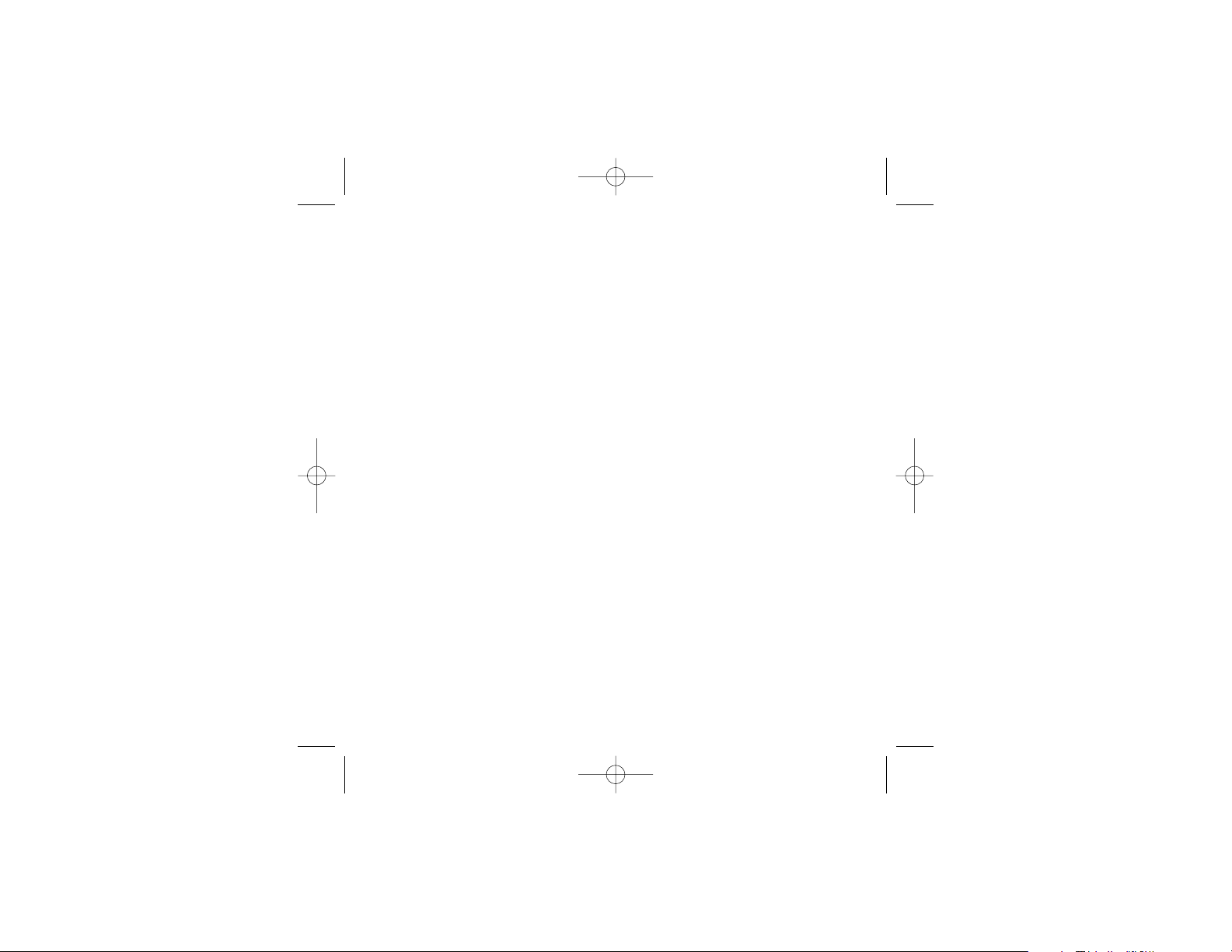
Saitek A-350 Wireless
Headphones
IMPORTANT INFORMATION - WIRELESS
PAIRING INSTRUCTIONS
Please note that in certain circumstances your wireless headphones and transmitter may
be unable to automatically pair with each other.
If this occurs, please follow the procedure below to manually pair the headphones and
transmitter:
1. Turn off power on the headset and transmitter dongle.
2. Turn on the transmitter dongle and press the PAIR button for 5 seconds - the red and
blue lights will flash quickly.
3. Turn on the headset and press Vol+ and Vol- together for 5 seconds - the red and
blue lights will flash quickly.
After several seconds the headphones and transmitter dongle should pair, indicated by 5
blue flashes and 3 beeps in the headphones.
A350_manual_addendum_2.qxd 1/5/2006 12:54 PM Page 1
