Sage Software MAS 500 User Manual

Pre-Release Guide for
Sage SalesLogix for Sage MAS 500
January 2008

Table of Contents
Product Overview.......................................................................................................... 2
Availability.....................................................................................................................3
Compatibility ................................................................................................................. 3
Features Overview ........................................................................................................4
Consistent Customer Record.................................................................................................4
Create Invoices from CRM Service Contracts......................................................................7
Accurate Product Information................................................................................................8
Generate Orders from CRM Opportunities .........................................................................10
Setup and Configuration ............................................................................................ 12
ERP Login Parameters..........................................................................................................13
Setup Wizard..........................................................................................................................13
CRM to ERP Field Mapping ..................................................................................................21
ERP Data Query Wizard........................................................................................................27
Sites / Warehouses ...............................................................................................................38
Products / Items ....................................................................................................................40
Features and Comparison to Sage DynaLink...........................................................41
Frequently Asked Questions...................................................................................... 44
Product Overview
Sage SalesLogix® is the Customer Relationship Management (CRM) solution that drives sales
performance in small to mid-sized businesses through Sales, Marketing, and Customer Support
automation and integration to accounting and business management applications.
The combination of Sage SalesLogix CRM and Sage MAS 500 ERP provides your organization
access to the most current product information, pricing, discounts, and inventory when creating
quotes or taking orders. In addition, without having to leave Sage SalesLogix, they can view all
relevant customer data, such as credit status, terms, and account balance so they can better
service customers.
Advanced customization capabilities enable Sage SalesLogix to work in concert with your
unique sales and customer interaction processes, and to accommodate growth and changing
business requirements.
Through robust functionality, ease of use, and ease of customization, Sage SalesLogix provides
your small to mid-sized business an affordable CRM solution with low cost of ownership, rapid
time to productivity, and high return on investment.
Page 2 of 45

With more than 8,000 companies using Sage SalesLogix worldwide, Sage SalesLogix is the
CRM leader for small to mid-sized businesses.
Availability
Sage Saleslogix 7.2 for Sage MAS 500 is currently scheduled for be available in March, 2008.
Compatibility
Sage SalesLogix v7.2 Service Pack 1 (Windows client) or later
Sage MAS 500 Rel 7.05 Service Pack 3 & Aug 2007 MU (7.05.11) or later
Page 3 of 45

Features Overview
Sage SalesLogix for Sage MAS ERP allows you to maintain your company customer
information while also maintaining your customer’s financial accounts. Simply knowing the
customers name and address is not enough to beat the competition. You need access to all of
the communications that you have had with that potential or existing customer is vitally
important in maintaining a strong customer relationship for continued sales.
Sage SalesLogix for Sage MAS ERP allows you to:
• Provide Consistent Customer Records
• Create Invoices from CRM Service Contracts
• Maintain Accurate Product Information
• Generate Orders from CRM Opportunities
Consistent Customer Record
By joining Sage SalesLogix CRM with Sage MAS ERP, you finally have a single view of you
customers. Back-office customer information such as invoice history, open invoices, credit
rating, and more can now be viewed along with notes, activities, history, and more from your
CRM system.
This consistent customer record provides additional benefits to your entire organization:
• Seamless data entry – end-users do not have to worry about entering data in separate
CRM and ERP systems
• Customer information available anytime – using powerful synchronization capabilities
built into Sage SalesLogix, many customer details are available to the mobile sales force
• Complete customization – using the tools provided in Sage SalesLogix, developers can
customize the solution to better meet the needs of their companies
To achieve this customer record, Sage SalesLogix Accounts are seamlessly linked to Sage
MAS Customers. Likewise, Contacts and Addresses are linked so that they remain consistent
across systems. This linking is simple to setup, automatic to use, and requires no maintenance.
Adding ERP Customers from CRM
From Sage SalesLogix Accounts, you may lookup the matching ERP Customer record to
create a link. You may also add ERP Customers directly from Sage SalesLogix if they
do not exist as an ERP Customer.
The Customer will be created using the Company Code, and Customer ID provided. The
Company Code is required, and Customer ID is optional. If the Customer ID is not
provided the next customer number will be selected.
The customer will be created in the selected MAS 500 Company, along with all
associated addresses and contacts if selected in the setup options.
Page 4 of 45

CRM Accounts to ERP Customers Link
Customer and Account relationships are many to many and are maintained in the
SalesLogix ERP Account Links on the SalesLogix Account.
Relating CRM and ERP Contacts
In the same way you can add or link Sage SalesLogix Accounts to Sage MAS
Customers, you can also add and match Contacts between the systems.
Contact to Contact relationships are many to many and are maintained in the ERP Link
Contact Links on the SalesLogix Contact
Page 5 of 45

Relationships can be added and edited through this view.
The contact will be created using the Company Code, Customer ID defined in the
selected link. Contact links for Sage MAS 500 are based on the Contact Name, and
cannot be changed.
Contacts may also be created in the Sage MAS 500 system automatically when the
Account is refreshed, depending on the options select during setup.
Address Maintenance
You may link any address in Sage SalesLogix to an address in Sage MAS ERP from the
edit address dialog, ERPLinks button. Address to Address relationships are one to one
and maintained on each address record in Sage SalesLogix. Addresses may also be
created in the Sage MAS ERP system automatically when the Account is refreshed,
depending on the options select during setup.
Multiple addresses may be
linked for each Account.
Page 6 of 45

Create Invoices from CRM Service Contracts
From Sage SalesLogix, you may create a back-office invoice directly from a Service Contract.
This will collect all Ticket activity related to the Contract, allow editing of details, and then submit
it as an invoice. From that point, the ERP system will process as a regular invoice and a link
from the Contract to the Invoice will be maintained in Sage SalesLogix.
Contract to Invoice relationships are one to many and are maintained for each Contract on the
Contract view.
Right click the ERP Contract Links grid and select Add… to create a new invoice for the
selected contract.
The amount to be
posted in the new
invoice - defaults to
contract balance
The charge code to be used
when creating the invoice. The
lookup button will be displayed
if the user is allowed to override
the charge code.
If the Post Tickets option is
selected in setup, all unposted
Ticket charges will be shown
here. Tickets may be
unselected and Charge Code
may be changed.
Page 7 of 45

Accurate Product Information
Sage SalesLogix Products are seamlessly linked to Sage MAS Items so you can maintain
accurate information on products.
Relating CRM Products to ERP Items
The Product to Item relationship is many to many and is maintained on each product
record in Sage SalesLogix.
A SalesLogix Product can be associated to several MAS 500 Inventory Items across one
or more MAS 500 Companies. When products are added to an opportunity the products
are checked to ensure availability in the selected company and the user may be
presented with a warning, or not be allowed to add the item to the opportunity, based on
setup options.
Page 8 of 45

The Item to Product relationships allow for proper price checking during opportunity
entry.
Adding ERP Items
Currently, adding Sage MAS ERP Inventory Items is not available from within Sage
SalesLogix.
Product Inventory
View inventory status across multiple warehouses for each product.
Page 9 of 45

Generate Orders from CRM Opportunities
Sales Quotes While not connected to the network, remote salespeople can change account
information and enter basic sales quotes. The next time they synchronize, the information is
transferred into the SalesLogix database, and then into the accounting system.
Sales Orders Workgroup users have the ability to toggle between their sales management tool
and MAS 90, MAS 200, or MAS 500 to create a sales order for the current SalesLogix account.
This allows them to take advantage of information in MAS 90, MAS 200, or MAS 500, such as
sales pricing, customer discounts, and sales tax calculation.
Inventory items If inventory items are included in the replicated data in SalesLogix, users can
select their inventory items as line items on the quotes. In addition, they can look up quantities
in the warehouse (site). This information is as current as the last synchronization.
From Sage SalesLogix,
you can insert a Sales
Order…
…and post into ERP - on
hold, pending approval.
Page 10 of 45

From Sage SalesLogix
Account, see all customer
Sales Order and Invoices,
double-click to view
Once posted to ERP, the
Sage SalesLogix user
cannot edit the Sales Order.
Expand to see Sales
Order details
Right-click to open in Sage
MAS to edit the Sales Order
Page 11 of 45
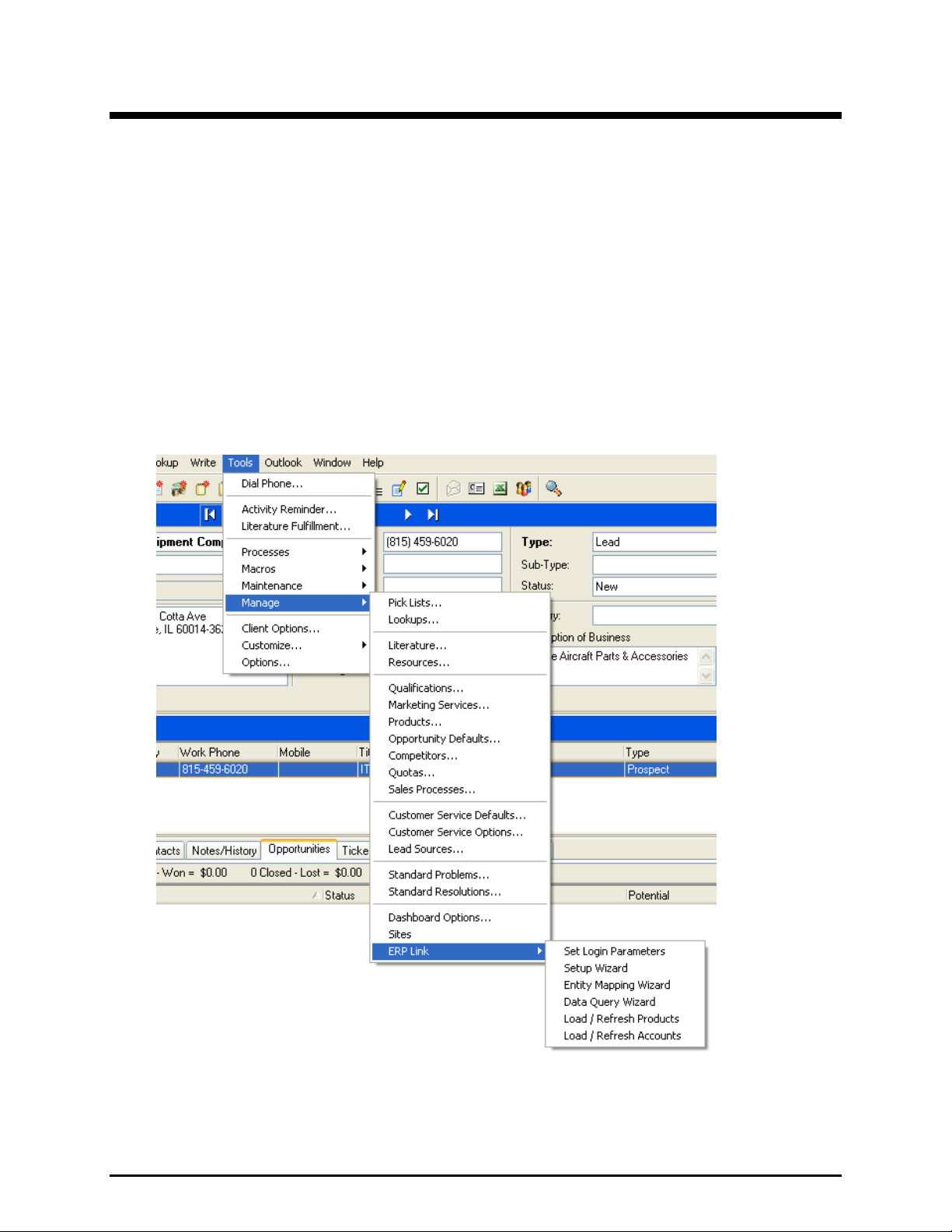
Setup and Configuration
Once installed, you must define how the CRM and ERP interoperate. This configuration is
made easier by wizards and automated where possible. From Sage SalesLogix, select
the menu Tools > Manage > ERP Link to configure the following:
• Login Parameters (for Sage MAS ERP login)
• Setup Wizard
• Entity Mapping Wizard
• Data Query Wizard
• Load / Refresh Products
• Load / Refresh Accounts
Page 12 of 45

ERP Login Parameters
The Login Parameters allow the Sage SalesLogix user to enter the credentials to be
used to access the Sage MAS ERP system. These credentials are stored by Sage
SalesLogix user, and each Sage SalesLogix user that will be accessing Sage MAS ERP
will be required to set these credentials.
Setup Wizard
The Setup Wizard allows the Sage SalesLogix Administrator to set options which will
define how the two systems will operate. The following are the options currently
available.
Setup ERP Selection
ERP System Selection allows the user to select the ERP application that will be
configured for integration with SalesLogix. The ERP System(s) available depend on the
installed plugins.
Page 13 of 45
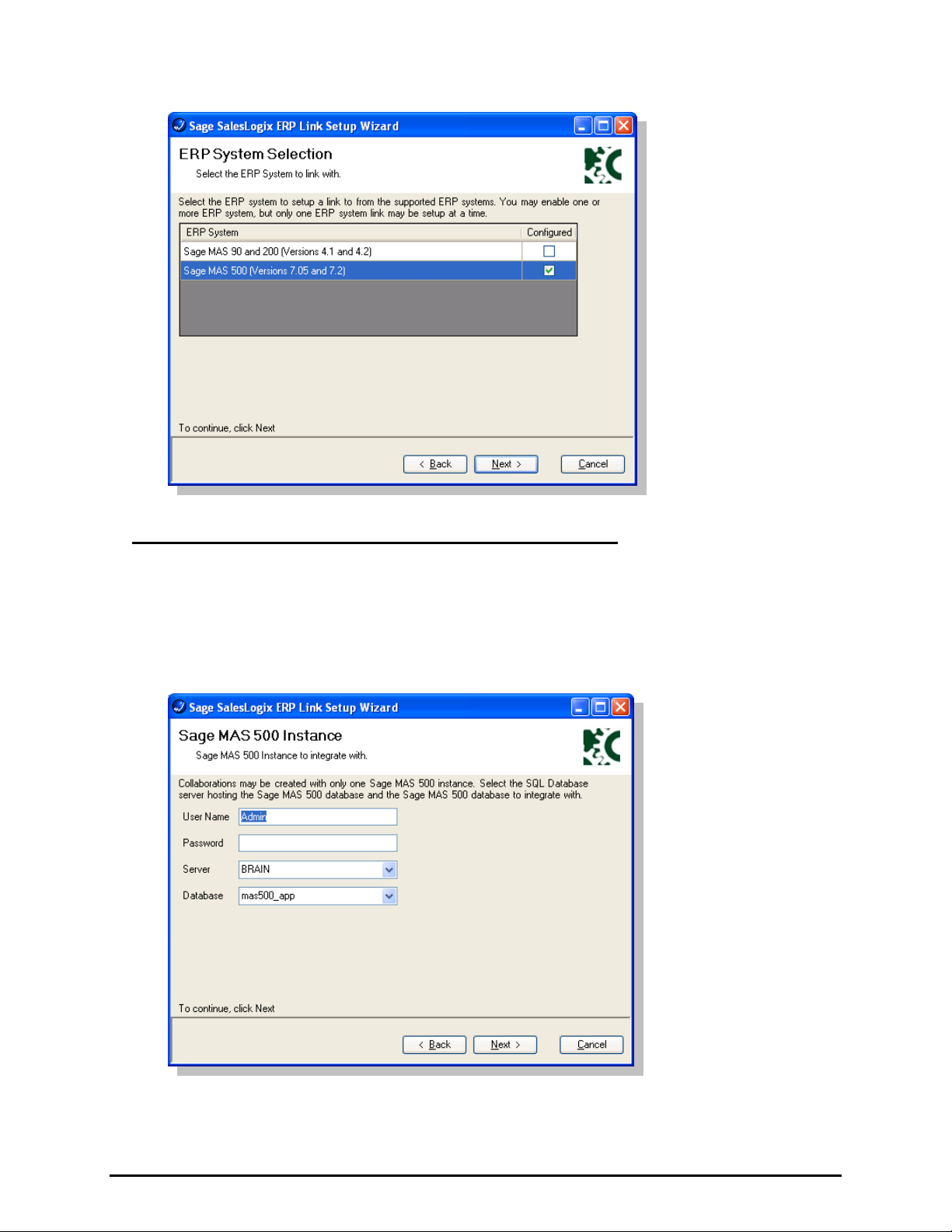
Select ERP Instance
You must define the specific instance of the back-office to connect to Sage SalesLogix.
A valid ERP user name and password is required to connect to each specific server and
database.
Please note: for proper configuration, this must be a Sage MAS 500 User Account that
does not use Application Roles.
Page 14 of 45
