Page 1

Quick Installation Guide
Wireless Home Gateway
F@ST 4350eAC
2.4G
Page 2
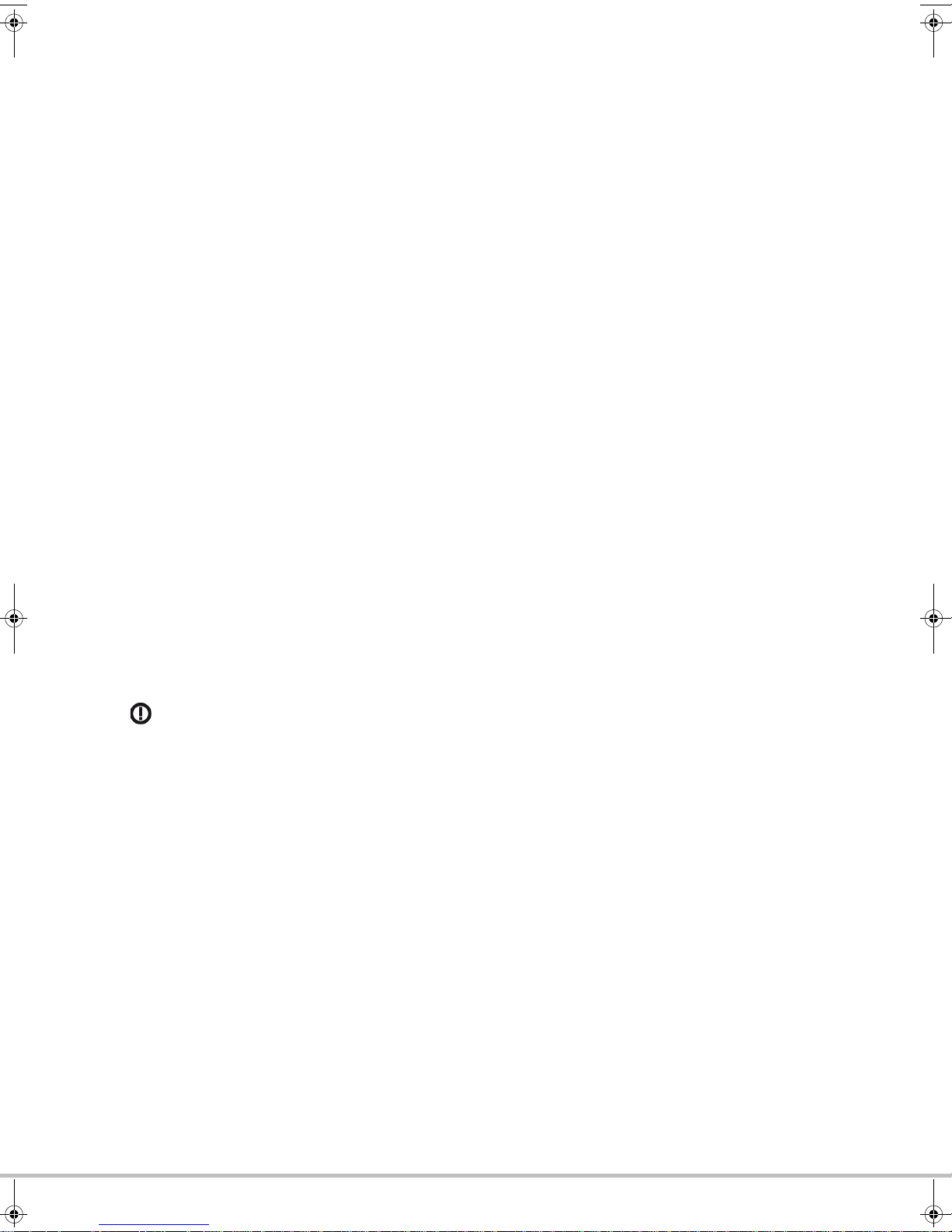
F@ST 4350eAC
Sagemcom thanks you for choosing the F@ST 4350eAC residential gateways while hoping that it will
provide you with full satisfaction.
F@ST 4350eAC product provides Internet access thanks to the FTTH mode through a dedicated WAN
Gigabit Ethernet port.
F@ST 4350eAC equipment includes 4 gigabit ethernet interfaces (LAN1 to LAN4), 2 USB port to connect
multimedia devices.
CE marking:
The CE marking certifies that the product complies with the essential requirements of the Directive
1999/5/EC concerning radio equipment and telecommunication equipment, and of Directives 2006/95/EC
concerning safety and 2004/108/EC concerning electromagnetic compatibility, defined by the European
Parliament and Council to reduce electromagnetic interferences and protect the health and safety of users.
The product named F@ST 4350eAC must be only used in the European Union without restrictions indoors.
The EC declaration of conformity can be viewed in the support section of the Sagemcom site
www.sagemcom.com, or it can be obtained from the following address:
SAGEMCOM
CS 50001
92848 RUEIL Cedex-France
Copyright © Sagemcom Broadband SAS
All rights reserved.
Sagemcom is a registered trademark.
F@ST is a registered trademark.
Mac OS
Windows
®
is a registered trademark of Apple Computer, Inc.
®
is a registered trademark of Microsoft Corporation.
- 2 -
Page 3
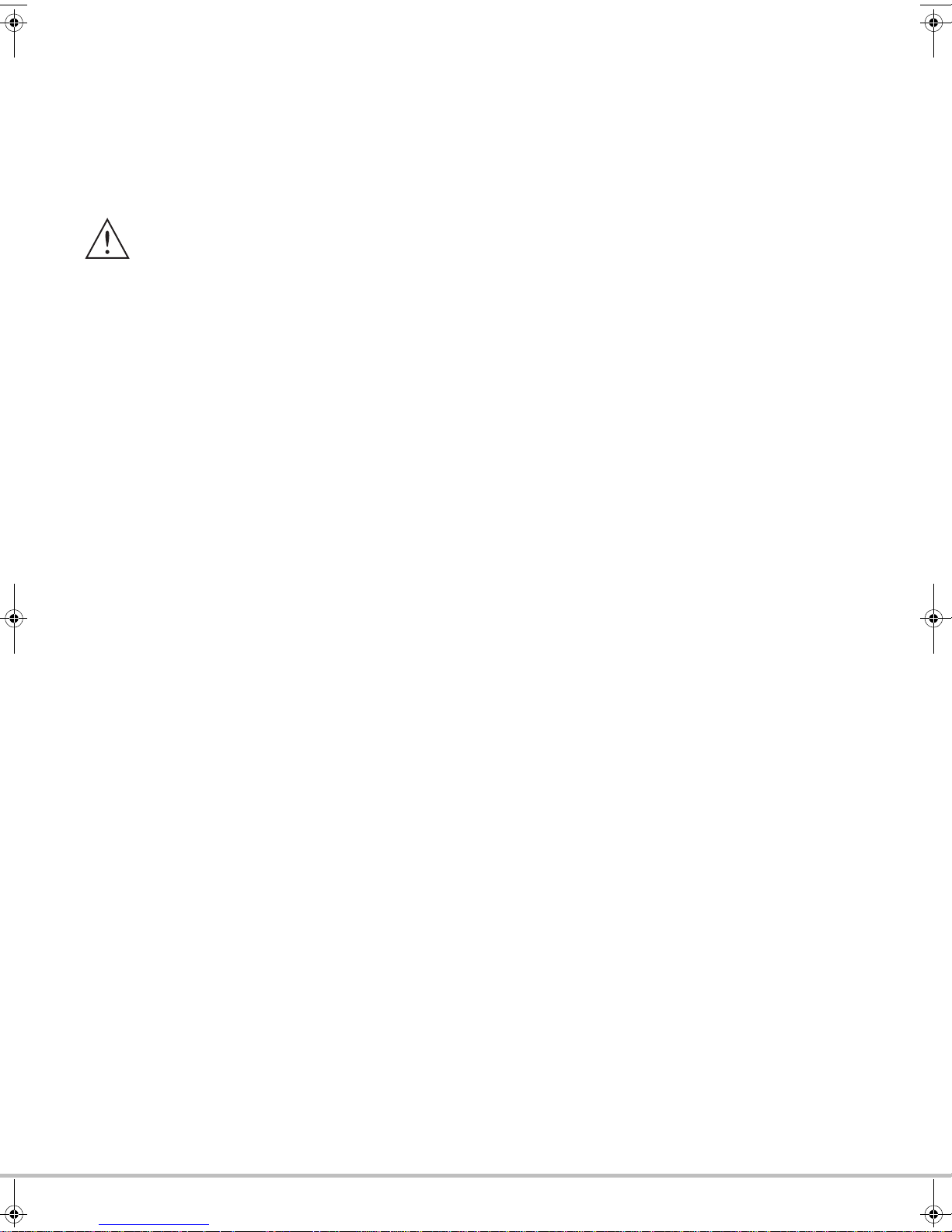
F@ST 4350eAC
1. Safety instructions and regulatory notices
BEFORE YOU START INSTALLATION OR USE OF THIS PRODUCT, CAREFULLY READ THESE
INSTRUCTIONS
When using this product, always follow the basic safety precautions to reduce the risk of fire, electric
shock and injury to persons, including the following:
• Always install the product as described in the documentation that is included with your product.
• Avoid using this product during an electrical storm. There may be a remote risk of electric shock from
lightning.
• Do not use this product to report a gas leak in the vicinity of the leak.
POWER SUPPLY SOURCE
• Do not cover the router's mains adapter.
• The router comes with its own mains adapter. Do not use another adapter.
• Make sure that the mains adapter is placed on a flat stable surface.
• Make sure that the mains lead is properly inserted into the power supply unit and the router.
• Never touch the mains lead with damp or wet hands.
• This class II adapter does not need to be grounded (earthed). The connection to the electrical network
should comply with the indications given on the label.
• Use a readily accessible mains outlet located near the router. The power supply cord is 1.5 m long.
• Arrange the power supply cord in such a way as to avoid any accidental power cut to the router.
• The power supply circuit for this equipment should be fitted with 32A overcurrent protection and a Residual
Current Device (RCD) wherever possible.
• Connect the router to the mains supply using a readily accessible wall socket to allow disconnection
whenever required.
LOCATION CONDITIONS
By choosing an appropriate location, you will preserve the longevity of the device. Ensure that the selected
location has the following characteristics:
• Install and use the router inside a building.
• Use the router in an environment where the following conditions apply :
• Ambient temperature between 5 °C and 40°C
• The router can be placed on a desktop or fixed vertically in its wall mounting.
• Leave a minimum space of 10 cm on either side and 20 cm in front of and behind the router.
• Do not expose the router to strong sunlight or place it near a substantial source of heat.
• Do not place the router in an environment where it could be subjected to considerable steam condensation.
• Do not place the router near equipment likely to emit electromagnetic interference
• Do not expose the router to splashes of water.
• Do not cover the router's casing.
• Do not use the router or its peripherals for outdoor transmissions.
MAINTENANCE
• Never open the casing. This must be done only by qualified personnel approved by your supplier.
• Unplug the router from the mains before installing or modifying connections to other equipment
• Do not use liquid or aerosol cleaning agents.
- 3 -
Page 4

F@ST 4350eAC
ENVIRONMENT
Preservation of the environment is an essential concern of Sagemcom. The desire of Sagemcom is to operate
systems observing the environment and consequently it has decided to integrate environmental performances
in the life cycle of its products, from manufacturing to commissioning, use and elimination.
PACKAGING
European regulations require packaging to be recycled. It must not be discarded with unsorted waste. There
are local arrangements for sorting and recycling this waste.
The looped arrow sign means that the packaging may be recycled and must not be disposed of with
household waste
PRODUCT
The crossed-out waste bin stuck on the product or its accessories means that the product belongs to
the family of electrical and electronic equipments.
In this respect, the European regulations ask you to dispose of it selectively:
• At sales points in the event of the purchase of similar equipment.
• At the collection points made available to you locally (drop-off centre, selective collection, etc.).
In this way you can participate in the re-use and upgrading of Electrical and Electronic Equipment Waste, which
can have an effect on the environment and human health.
RECYCLING
UK
Send it to us for free, and we'll make sure it gets reused or recycled. Pack it up, removing any batteries and
include a note to say that it's for reuse or recycling, then send it to:
Accessories, Freepost RTEE-ZRZA-SSXL,Unipart Technology
Logistics, Unit 6020, Siskin Parkway West, Middlemarch
Business Park, Coventry, CV3 4UP.
ROI
We have two options for you:
1. Send it to us for free, and we'll make sure it gets reused or recycled. Pack it up, removing any batteries and
include a note to say it's for reuse or recycling, then send it to:
c/o City Air Express Ltd, Unit M1 North Ring Business Park,
Santry, Freepost F4939, Dublin 9, Ireland.
2. Household customers can also take their old or redundant electrical equipment to their nearest Local
Designated Collection Facility. Please go to www.weeeireland.ie to find the locations of these.
- 4 -
Page 5

F@ST 4350eAC
5
3 4
2
1
2. Contents of the pack
Before you carry out the installation, make sure that the pack contains the following elements:
Item Description
1 F@ST 4350eAC residential gateway
2 Mains adapter
3 Ethernet cable to connect your residential gateway to your optical network terminal
4 This Quick Installation Guide
5 The CE declaration
- 5 -
Page 6

F@ST 4350eAC
RESET
ETH4ETH3ETH2ETH1 BROADBAND POWER
PWR
Mains Adapter
with its lead
Mains
wall socket
I
O
Optical network
Terminal
3. Hardware installation
connecting your gateway over FTTH
Please connect all other cables before the connecting of power supply.
- 6 -
Page 7

F@ST 4350eAC
4. Access your gateway
LAN connection
To connect your PC using the LAN network, follow these steps:
1. Make sure that the Ethernet LAN cable is connected between any Yellow port on the gateway and the LAN
port of the PC.
2. When the connection is made, go to the section GATEWAY SUPERVISION, page 8.
Wi-Fi connection
Connection with WPS
Note
If your device do not have Wi-Fi (WPS), please use the connection without WPS
method.
To connect your PC using the Wi-Fi wireless network (WPS), follow these steps:
1. Set the PC to WPS association mode, refer to the PC user manual.
2. Set gateway to WPS association mode by pressing the WPS button on the front panel.
3. When the pairing is made, go to the section GATEWAY SUPERVISION, page 8.
Connection without WPS
Important
Before you continue installing your gateway, you must first configure your
computer’s wireless manager.
1. Launch your computer’s wireless manager.
2. Launch a network search to detect the wireless networks.
3. Select the wireless gateway’s network in the list and enter the encryption key (WPA).
Note
The name of the network (SSID) and the encryption key are marked on the label of
the gateway.
1. Once you have filled in the Wi-Fi parameters, validate to continue.
2. When the pairing is made, go to the section GATEWAY SUPERVISION, page 8.
Access your gateway user interface
The gateway configuration page allows you to view, configure and customize the gateway’s settings.
1. Once the connection is established (LAN or Wi-Fi) to the gateway, you can access the embedded website.
2. Open a web browser and enter the address: http://192.168.0.1. or http://myrouter.
You can access to the gateway’s parameters.
3. To modify parameters, you need enter the username (default admin) and password (refer to the sticker at the
bottom on the gateway), then click on Login.
- 7 -
Page 8

SAGEMCOM
CS 50001
92848 RUEIL Cedex-France
Tel : +33 (0)1 57 61 10 00 - Fax : +33 (0)1 57 61 10 01
www.sagemcom.com
7bbh_]^jih[i[hl[Z$J^[_d\ehcWj_edWdZif[Y_ÒYWj_edi_dYbkZ[ZWh[ikX`[YjjeY^Wd][m_j^ekjfh_ehdej_Y[$IW][cYec8heWZXWdZI7Ijh_[ije[dikh[j^WjWbb
_d\ehcWj_ed_dj^_iZeYkc[dj_iYehh[Yj"XkjZe[idejWYY[fjb_WX_b_jo\eh[hhehehec_ii_ed$DedYedjhWYjkWbZeYkc[dj$7bbjhWZ[cWhaiWh[h[]_ij[h[ZXoj^[_hh[if[Yj_l[
emd[hi$I_cfb_Ò[Z`e_djijeYaYecfWdo#9Wf_jWb)+-&)&&&;khei#+'.(+&),&H9ID7DJ;HH;$
5. GATEWAY SUPERVISION
You can monitor the gateway’s activity and status using the following sources:
• status of the LEDs on the front and left panels of the gateway,
• using the gateway’s built-in graphic interface.
Status of the LEDs on the front panel
LED Status Meaning
Off Power Off
Green Power On
Power
Red Recovery mode
Off Product not connected to ONT
Fibre
Internet
WPS
Wi-Fi
Green Product connected to ONT
Off Power Off
Green Internet configured and up
Red Internet need to be configured or unauthorized
Off WPS off
Green steady Station pairing ends
Green blinking Station paring in progress
Off Wi-Fi off
Green Wi-Fi enabled
Fast 4350eAC - 1/12/15
