Page 1
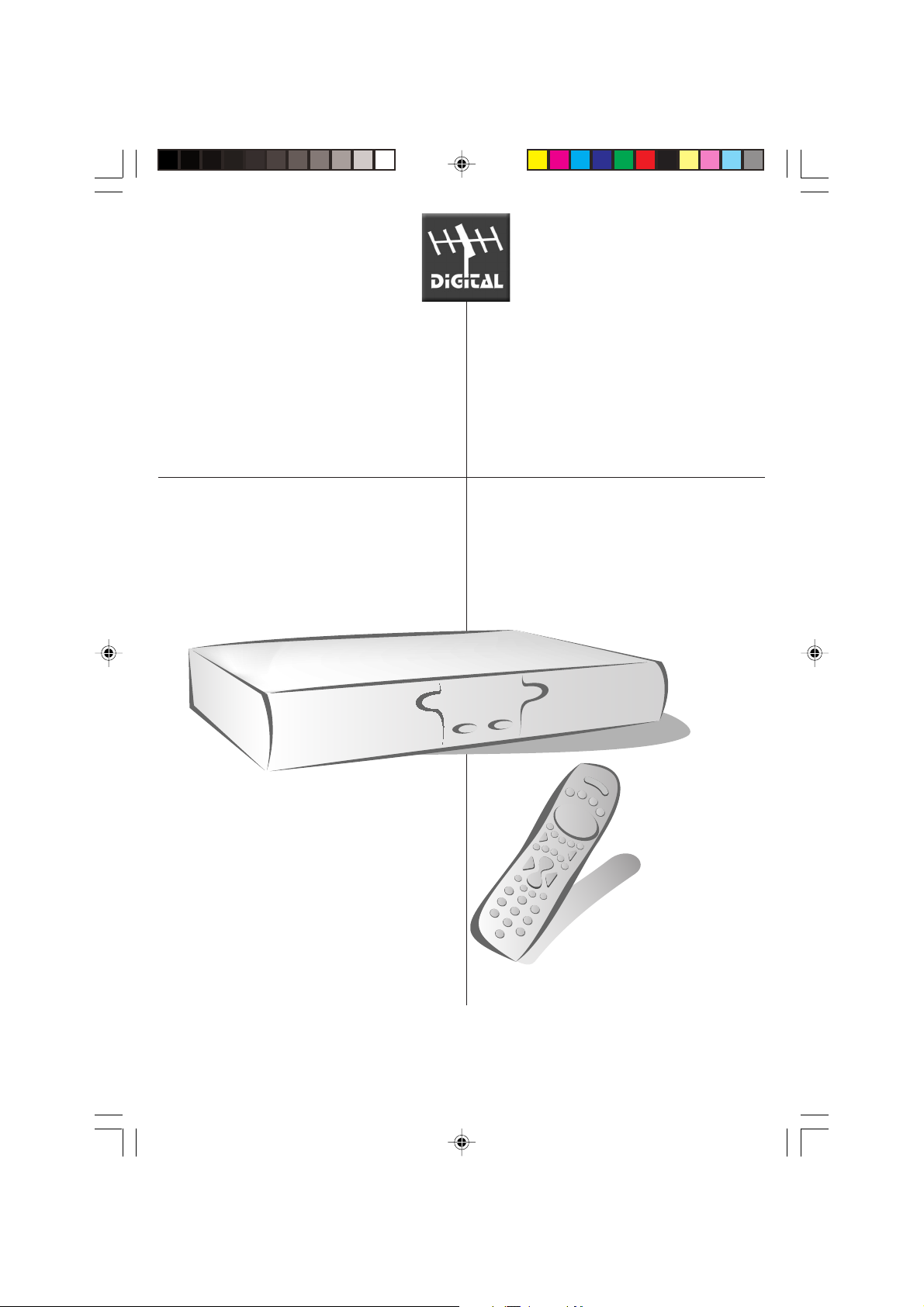
DIGITAL
TERRESTRIAL
TV RECEIVER
ITD 5510
USER
MANUAL
ENGLISH
S
Technology in action
1Couv.p65 10/12/02, 09:521
1
Page 2
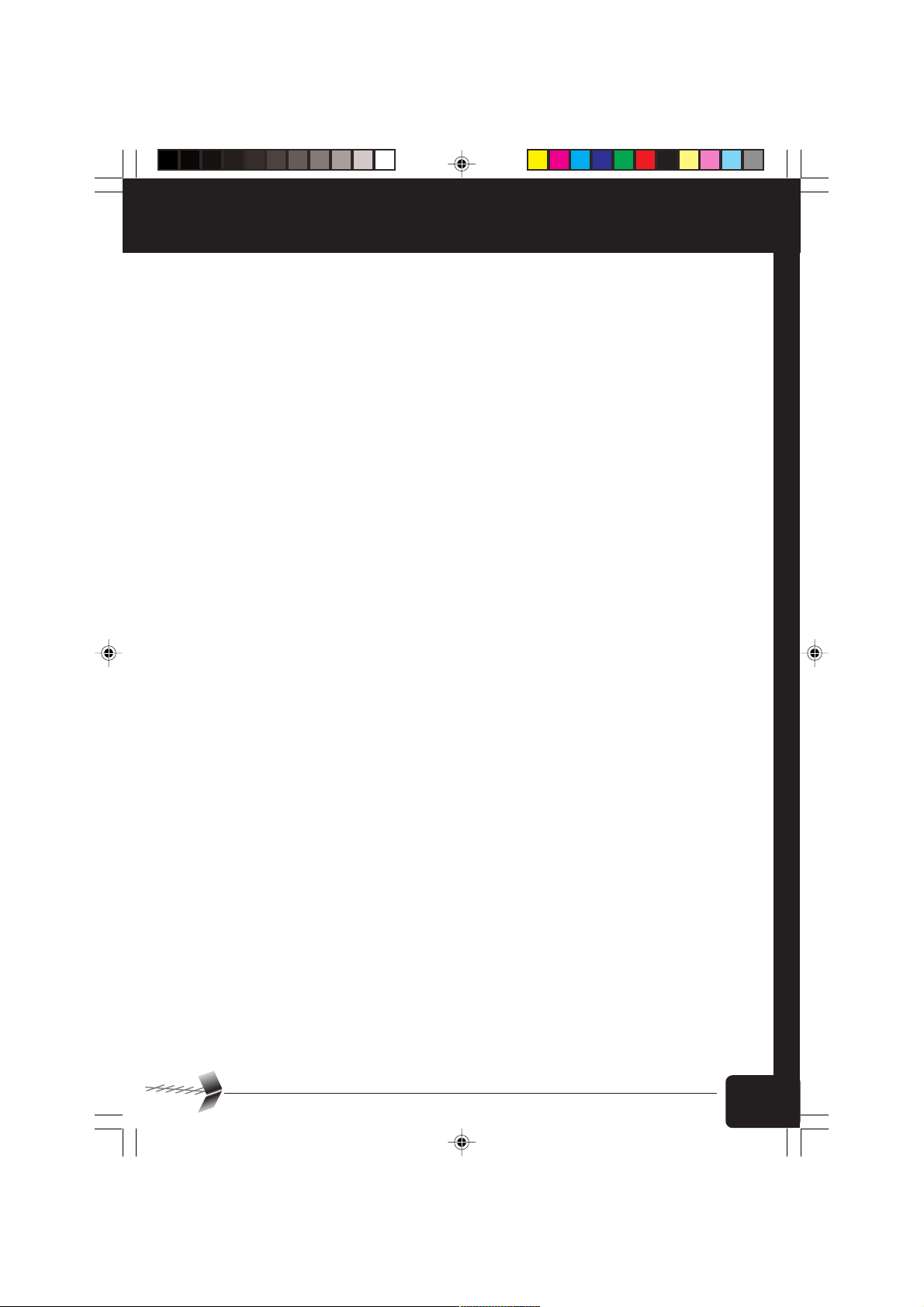
CONTENTS
CONGRATULATIONS!
This new generation of Set Top Box gives you access to new digital services and
makes it easy for you and your family to choose the very best experiences of
Digital TV.
Once you have connected your Set Top Box and adjusted it according to your
preference, you can enjoy all the services
You can update your Set Top Box through the satellite stream as new functions and
services become available.
SAGEM Set Top Box operates a policy of continuous development. Therefore we
reserve the right to make changes and improvements to any of the products
described in this manual without any prior notice.
The EMC Directive 89/336/EEC is applied to this product.
SAGEM is a registred trademark of SAGEM SA
Copyright © SAGEM SA
All rights reserved
Ch00.p65 10/12/02, 09:523
BLEU PANTONE 293C
3
Page 3
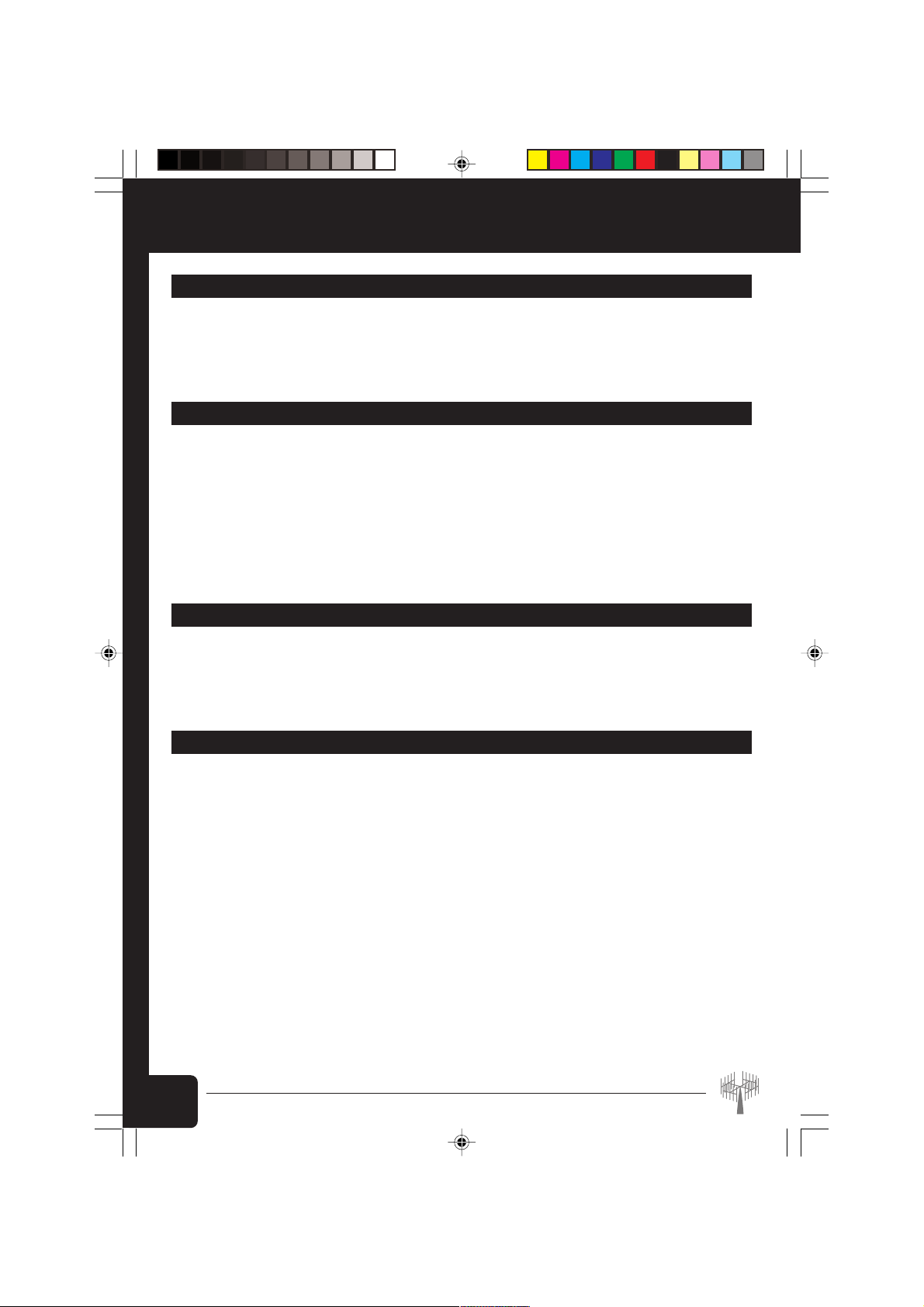
CONTENTS
1. GENERAL INFORMATION........................................................................................................... 6
1-1 Safety .................................................................................................................................... 6
1-2 Packing list ............................................................................................................................ 6
1-3 Connection to the mains supply ............................................................................................ 6
2. GENERAL DESCRIPTION ......................................................................................................... .. 7
2-1 Front panel description ......................................................................................................... 7
2-2 Rear panel description .......................................................................................................... 8
2-3 Remote Control Unit ............................................................................................................. 8
2-3-1 Batteries installation ..................................................................................................... 8
2-3-2 RCU operation .............................................................................................................9
2-3-3 Smart card ................................................................................................................. 10
2-3-3-1 Subscription smart card and banking card .................................................... 10
3. CONNECTIONS .......................................................................................................................... 11
3-1 Introduction ......................................................................................................................... 11
3-2 Connection to TV set, VCR and antenna ............................................................................ 11
3-3 Hi-Fi amplifier ...................................................................................................................... 12
4. SET TOP BOX INSTALLATION ................................................................................................. 13
4-1 Preliminary .......................................................................................................................... 13
4-2 Channels installation with scanning .................................................................................... 14
4-3 Network status .................................................................................................................... 15
4-4 Favourite lists installation .................................................................................................... 16
4-5 Audio/video installation ....................................................................................................... 17
4-5-1 TV .............................................................................................................................. 17
4-5-2 VCR ........................................................................................................................... 17
4-6 Language setting ................................................................................................................ 18
4-5-3 Modulator ................................................................................................................... 18
4-7 Time setting ........................................................................................................................ 18
4-8 Change protection code ......................................................................................................19
4
Ch00.p65 10/12/02, 09:524
BLEU PANTONE 293C
Page 4
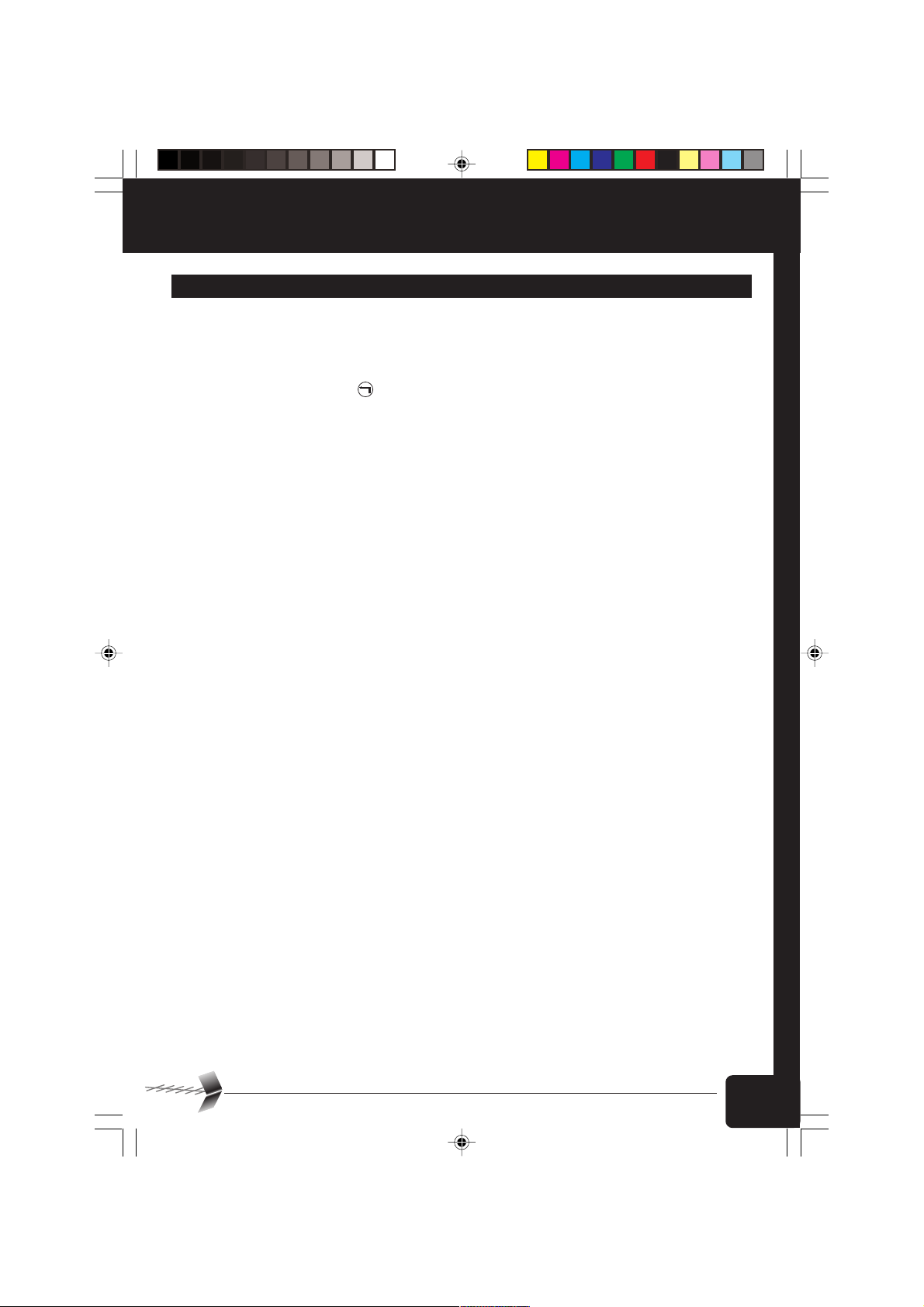
CONTENTS
5. USING YOUR SET TOP BOX..................................................................................................... 20
5-1 Changing channels and lists ............................................................................................... 20
5-1-1 Switching channels .................................................................................................... 20
5-1-2 Info zapping ............................................................................................................... 20
5-1-3 Quick return key ( ) ................................................................................................. 20
5-2 Info programme screen .......................................................................................................21
5-2-1 Summary of the current programme .......................................................................... 21
5-2-2 Bargraph indicator ..................................................................................................... 21
5-2-3 Total length of the current programme ....................................................................... 21
5-2-4 Short summary of the next programme ..................................................................... 21
5-2-5 Number of broadcasted audio languages .................................................................. 22
5-2-6 Change current audio language played ..................................................................... 22
5-2-7 Name of the current channel ..................................................................................... 22
5-2-8 Name of the current programme ................................................................................ 22
5-2-9 Reference of current favourite list .............................................................................. 22
5-2-10 Number of current channel ...................................................................................... 22
5-2-11 Navigator function .................................................................................................... 22
5-2-12 Summary of the next programme ............................................................................ 23
5-2-13 Transparency ........................................................................................................... 23
5-3 List of channels ................................................................................................................... 23
5-4 User preferences (appearance preferences) ...................................................................... 24
5-5 Locking ............................................................................................................................... 25
5-6 Changing audiotrack and subtitles on a current channel ..................................................... 25
5-7 Volume adjustment ............................................................................................................. 26
5-8 TV/SAT/VCR mode .............................................................................................................26
5-9 Timer programming............................................................................................................. 26
5-10 Conditional access ............................................................................................................ 27
5-10-1 Smart card code protection ...................................................................................... 27
5-10-2 Subscription information .......................................................................................... 28
5-10-3 PIN code modification .............................................................................................. 29
5-10-4 Conditional access messages ................................................................................. 30
5-11 Guide mode....................................................................................................................... 30
5-12 Set Top Box enhancement ................................................................................................ 31
5-13 Troubleshooting ................................................................................................................ 32
5-14 Outline specifications ........................................................................................................ 33
Ch00.p65 10/12/02, 09:525
BLEU PANTONE 293C
5
Page 5
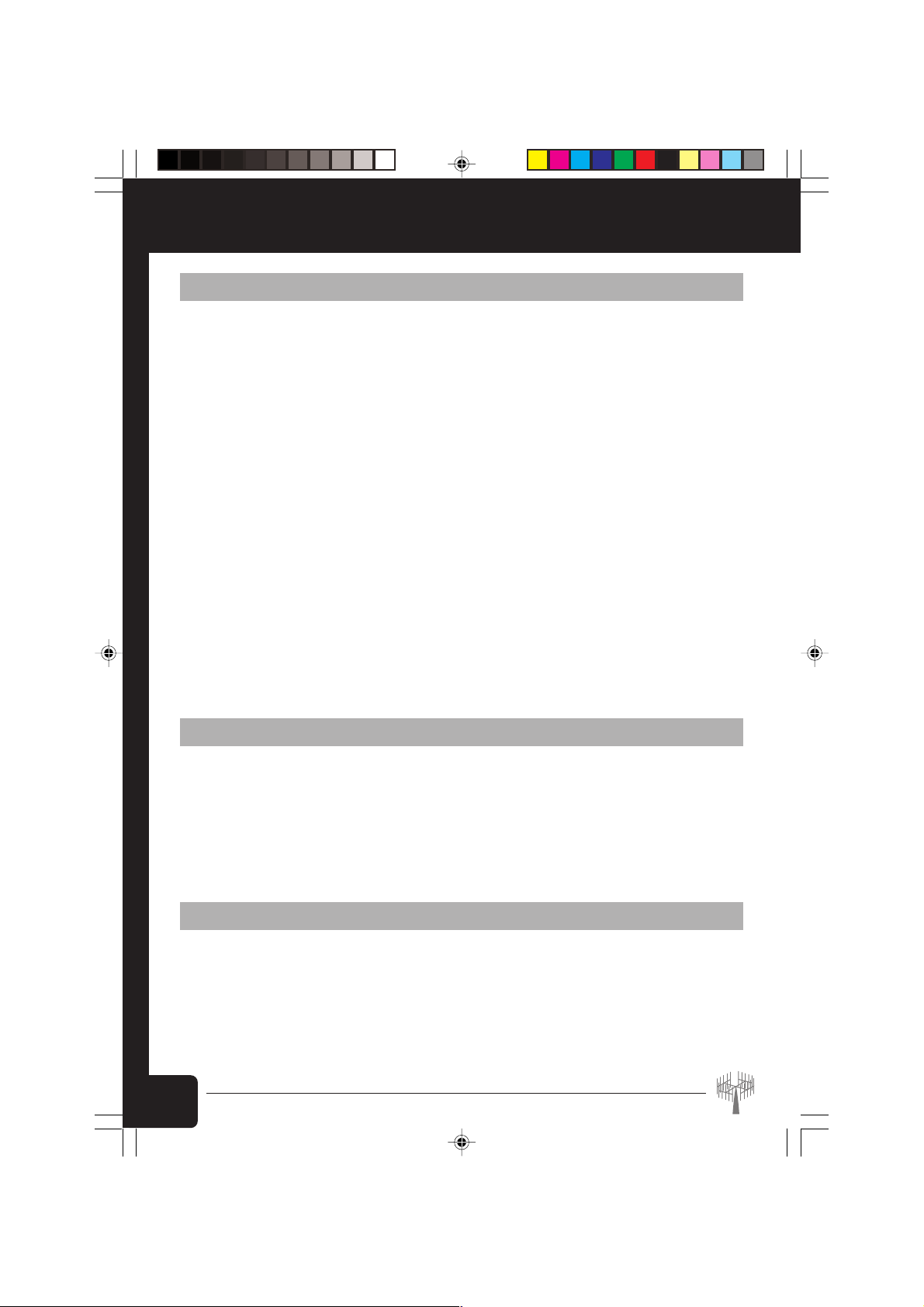
1. General information
1. GENERAL INFORMATION
1-1 SAFETY
In order to keep your Set Top Box high performance, it should:
x be located in an indoor place to protect it from lightning, rain and direct sunlight,
x be located in a dry and well-ventilated place,
x be protected from damp,
x be installed in a way to avoid violent shocks,
x be plugged directly into the mains with the cords provided with the Set Top Box. The use of an
extension cord is not recommended,
x do not place anything on top of your Set Top Box to permit ventilation.
Be careful
x A contact with a liquid would lead to deterioration of your Set Top Box, which could cause failure.
Never open your Set Top Box, in case of technical problem contact qualified service personnel.
x Like any electronic device, the Set Top Box contains fragile components. It should thus be
installed in a place where it is unlikely to fall and out of reach of children.
x The case of the Set Top Box can be cleaned with a soft and dry cloth. Do not use any type of
abrasive pad, scouring powder nor solvents, such as alcohol or turpentine, as they could damage
the surface of the case.
x The Set Top Box must be disconnected from mains supply (from wall socket or rear panel) before
any modification of connection between TV, VCR or antenna. Take care to provide free access
to mains plug and socket.
x Do not forget to put the batteries inside the remote control unit.
1-2 PACKING LIST
Your Set Top Box is delivered with the following components :
x a remote control unit,
x 2 batteries (R6) for the remote control unit,
x a scart cord for connection to the TV set,
x a power cord,
x this user’s manual,
x an RF cord.
1-3 CONNECTION TO THE MAINS SUPPLY
The Set Top Box must be connected by the power cord to a 220-240V wall socket. Turn on the mains
power on the wall.
6
Ch01.p65 10/12/02, 09:526
BLEU PANTONE 293C
Page 6
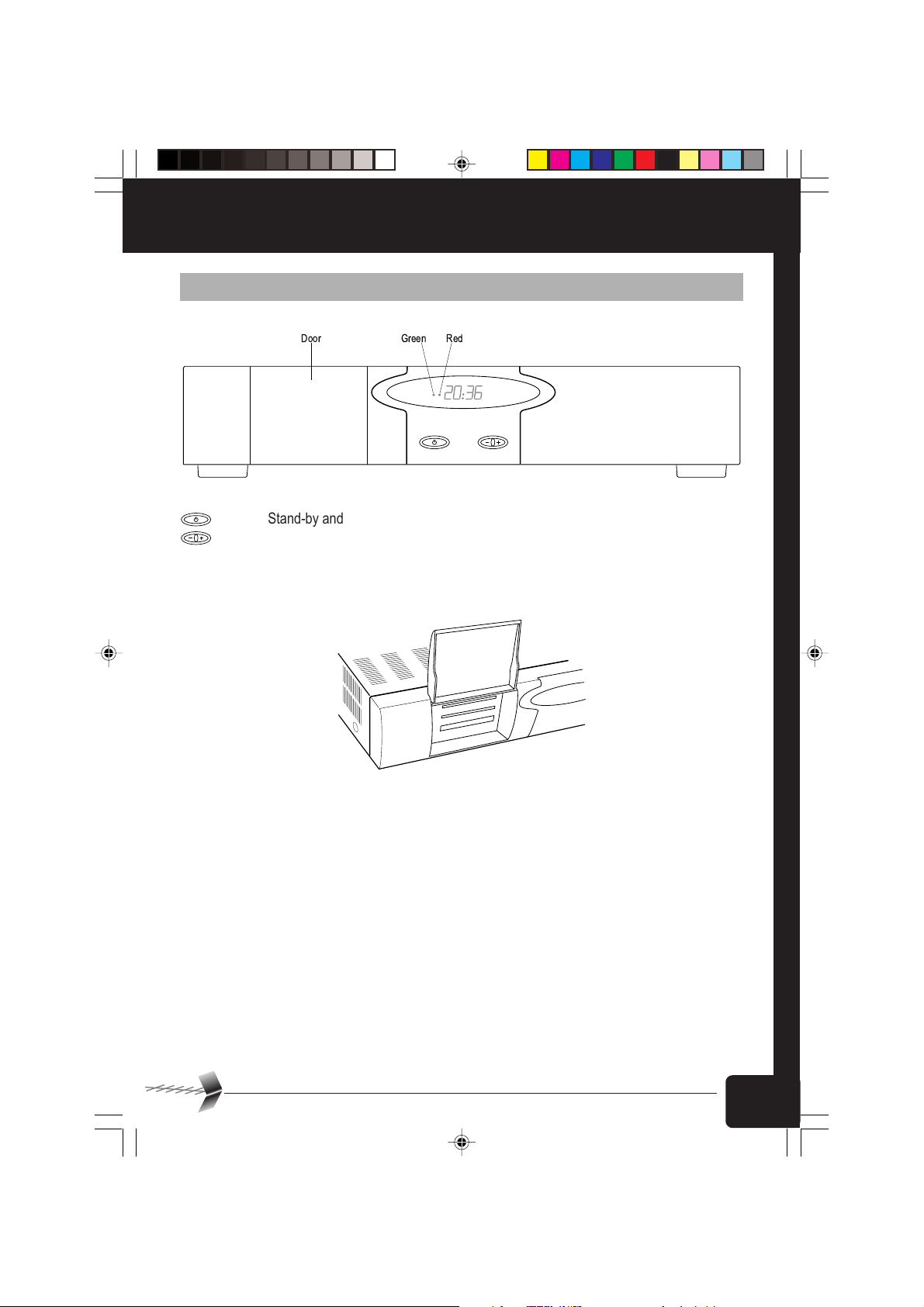
2. General description
GENERAL DESCRIPTION .2
2-1 FRONT PANEL DESCRIPTION
GreenDoor Red
Stand-by and switch on key.
Programme changing key.
Red LED(*) Stand-by mode.
Green LED Reception of commands from remote control.
4 digit front panel display
A: for the subscription smart card
B: not used
C: not used
Ch02.p65 10/12/02, 09:527
BLEU PANTONE 293C
A
B
C
7
Page 7
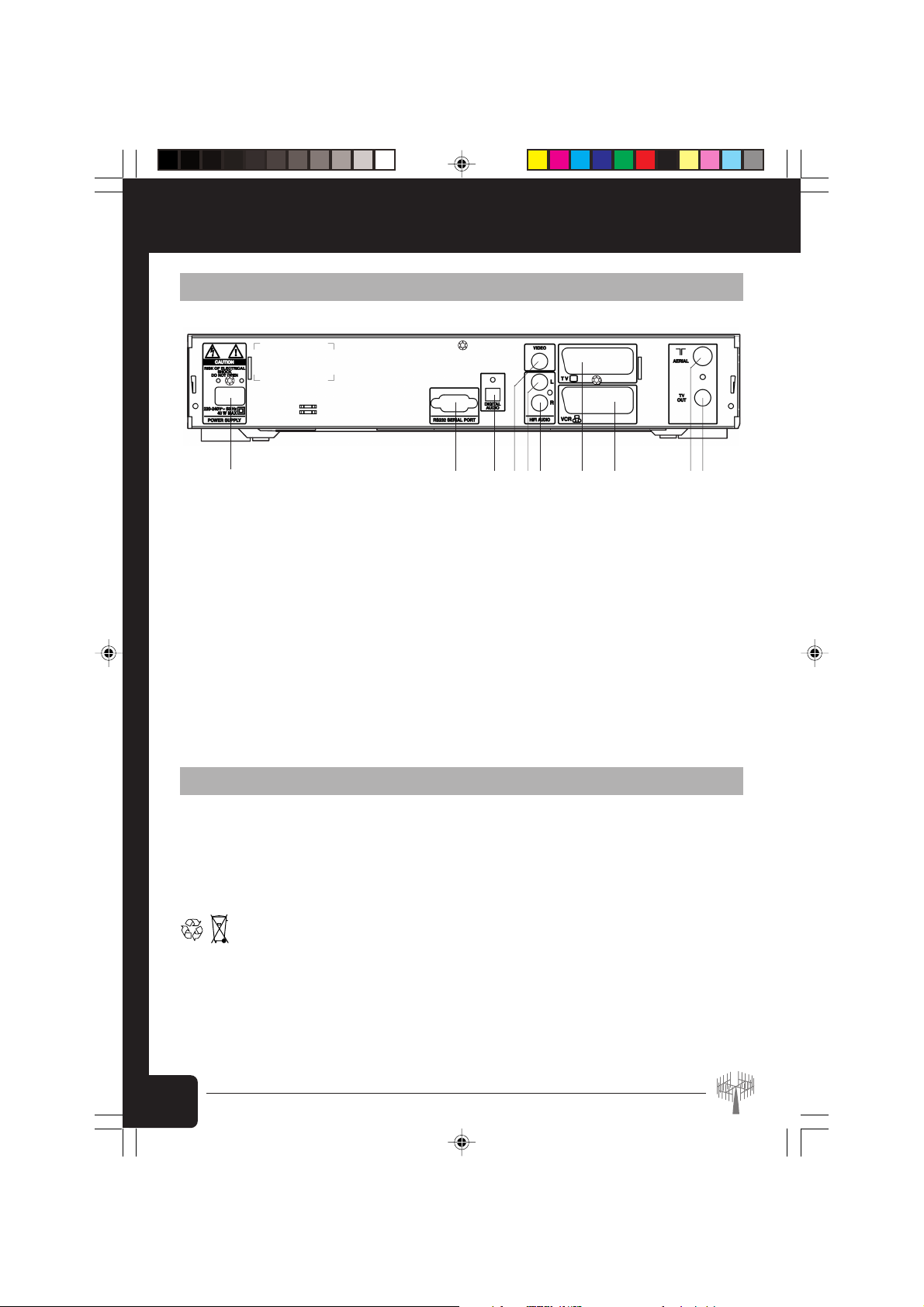
2. GENERAL DESCRIPTION
2-2 REAR PANEL DESCRIPTION
A - 220-240V 50Hz power supply socket (**)
B - Socket for Serial Data Port
C - IEC 958 connector for optical connection to HI-FI audio
D - Socket for connection to video devices (*)
E - Socket for connection to HI-FI audio, left channel (*)
F - Socket for connection to HI-FI audio, right channel (*)
G - Scart socket for connection to the TV set (*)
H - Scart socket for connection to the VCR (*)
I - Terrestrial network input (*)
J - RF output for TV (*)
(*) : Security electric low voltage
(**) : Excessive voltage
FH IJDCBA EG
2-3 REMOTE CONTROL UNIT
2-3-1 Batteries installation
The remote control unit requires two R6 batteries for operation.
The diagram inside the battery compartment will show you how to insert the batteries.
Warning: Only use the appropriate batteries, according to the manufacturer specifications
(see "Specifications" section on page 33). The provided batteries are not
rechargeable. Bring back the defective or empty batteries to your local waste
disposal in accordance with the current regulations. Do not dispose of used
batteries in your dustbin.
8
Ch02.p65 10/12/02, 09:528
BLEU PANTONE 293C
Page 8
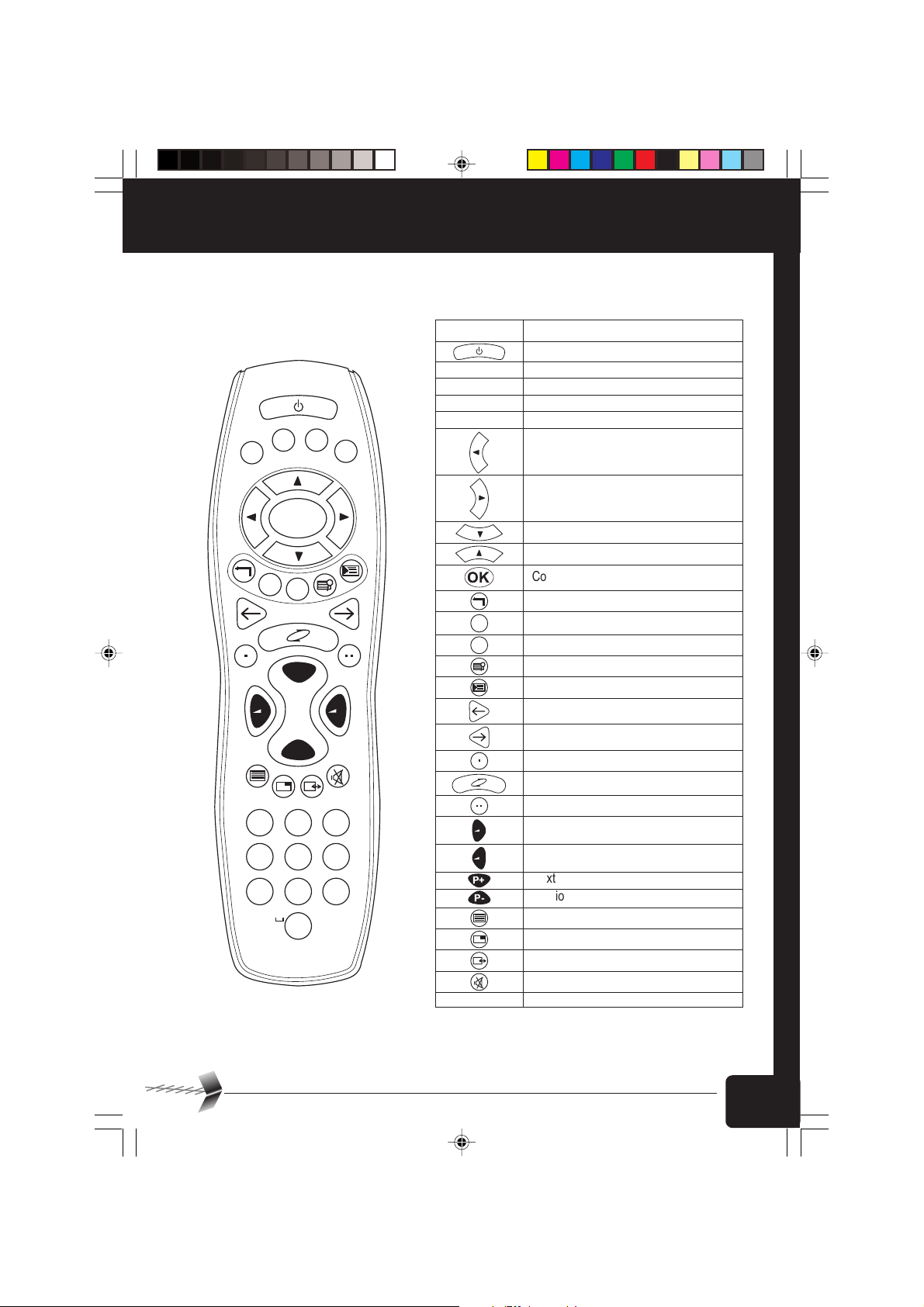
2-3-2 RCU operation
OK
X
P+
-
&
/
c
b
@
a
123
i
l
h
k
g
j
456
s
r
v
q
u
p
t
789
P-
0
GENERAL DESCRIPTION .2
KEY FUNCTION
Stand-by
Red Color function key
Green Color function key
Yellow Color function key
Blue Color function key
Left
Right
Down
Up
i
OK
X
i
+
f
e
d
o
n
m
z
y
x
w
-
+
P+
P-
0-9 Numerical keys
Confirm
Return
Exit
Information
Guide
Menu
Change page in events
Change page in events
Not used
Not used
Not used
Audio Volume -
Audio Volume +
Next programme
Previous programme
Teletext
Not used
TV/VCR
Audio Mute
Be sure to point the remote control unit directly towards the Set Top Box.
Ch02.p65 10/12/02, 10:119
BLEU PANTONE 293C
9
Page 9
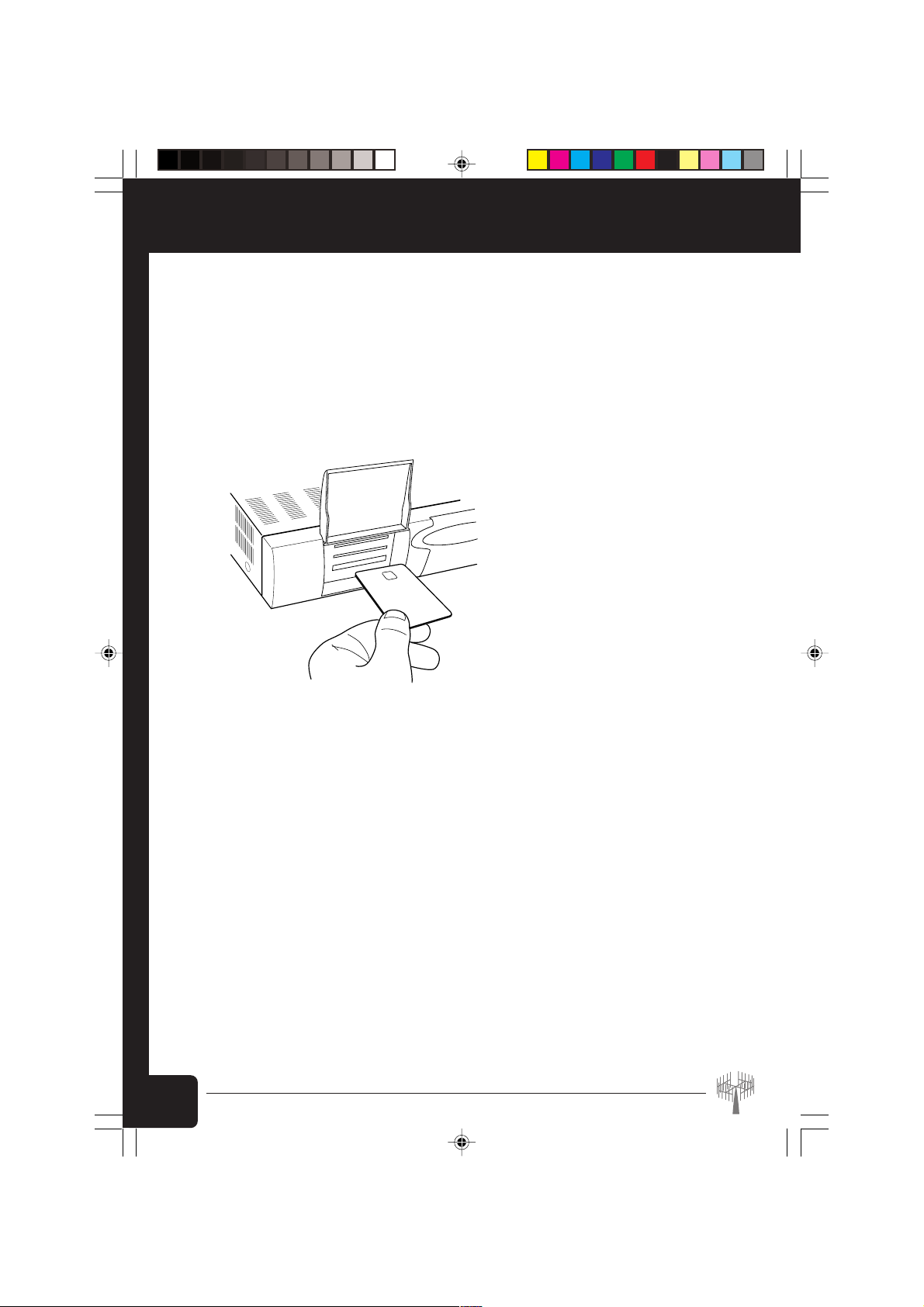
2. GENERAL DESCRIPTION
2-3-3 Smart card
2-3-3-1 Subscription smart card and banking card
If your programmes are transmitted with an access control, your card must be inserted in the smart card
reader. In order to avoid loss or damage, this card should never be removed from the unit.
To insert the card, open the door located on the left side of the front panel and insert your card, microchip
facing up in the slot.
A
B
C
Card reader A for subscription
Note:
x Never extract or insert your card unnecessarily.
x Do not bend your card.
x Do not clean your card with a liquid of any kind.
10
Ch02.p65 10/12/02, 09:5210
BLEU PANTONE 293C
Page 10
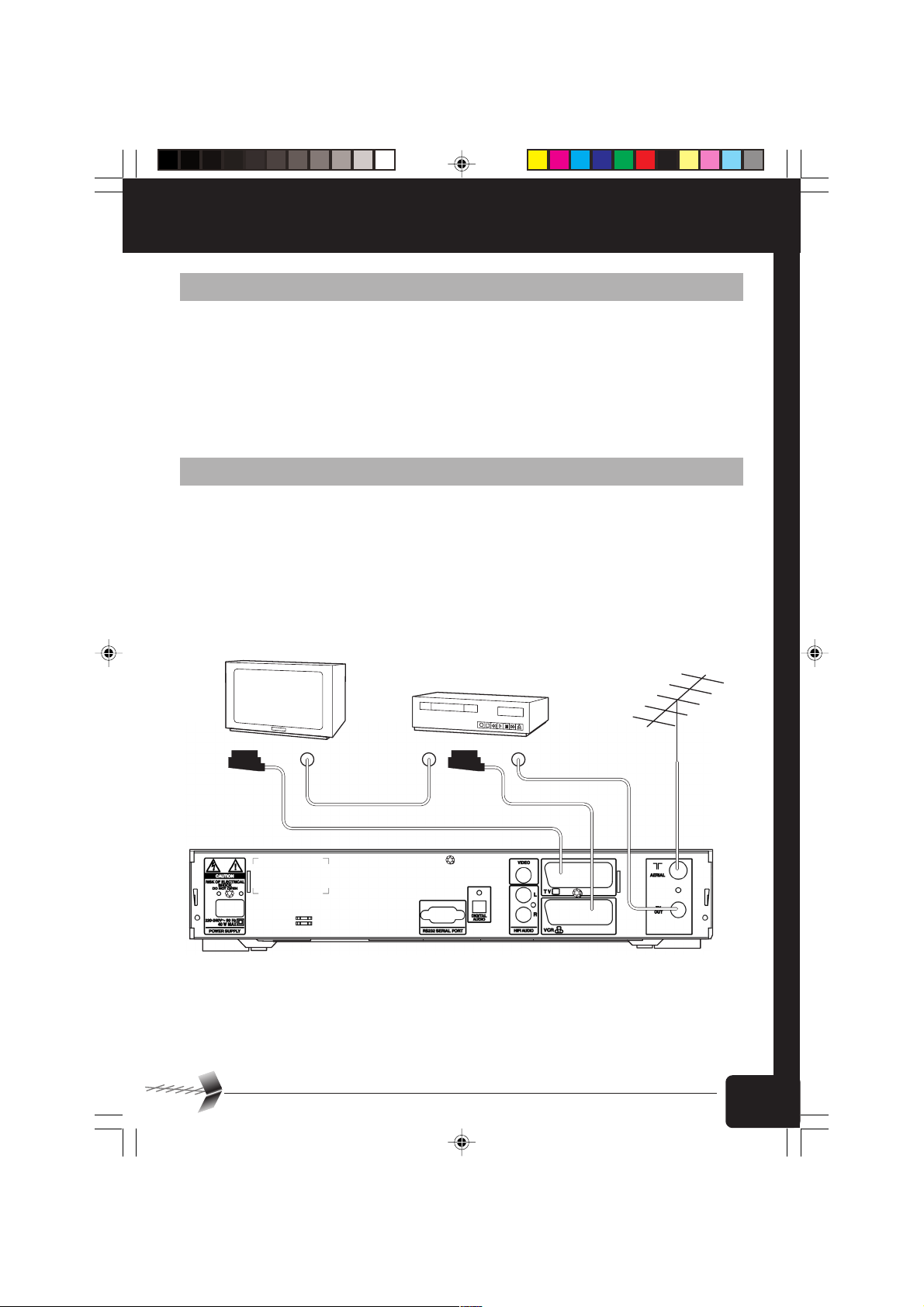
3. Connections
CONNECTIONS .3
3-1 INTRODUCTION
There are several ways of connecting the Set Top Box to your audio/TV system. Some of the methods
enable you to listen to music in stereo sound of CD like quality.
Consult your local supplier for assistance in setting up an audio/video configuration best suited to your
unique requirements.
Warning:
Disconnect the Set Top Box from the mains before connecting or disconnecting any device to it.
3-2 CONNECTION TO TV SET, VCR AND ANTENNA
Only connect your satellite antenna when the Set Top Box is unplugged.
The Set Top Box connects directly to your TV by a scart connector which includes RGB signals to
garantee optimum image quality. Connect the supplied scart cable between the TV scart connector of
the Set Top Box and the main scart connector of the TV (the one with 3 points indicating that RGB
provision is available).
Then connect the Set Top Box (VCR scart connector) to your VCR (main cart connector on the VCR).
The scart cord is not supplied.
(not supplied)
VIDEO
Terrestrial
antenna
RF inRF in RF out
(not supplied)
11
Ch03.p65 10/12/02, 09:5211
BLEU PANTONE 293C
Page 11

3. CONNECTIONS
3-3 HI-FI AMPLIFIER
Hi-Fi amplifier (Digital-Optical input) Hi-Fi amplifier (analog input)
You can connect your Set Top Box to your Hi-Fi amplifier (standard, with equalizer or even better,
Prologic) to obtain excellent listening comfort comparable to those of audio programmes.
Volume adjustment is possible directly from your Set Top Box.
12
Ch03.p65 10/12/02, 09:5212
BLEU PANTONE 293C
Page 12

4. Set Top Box installation
SET TOP BOX INSTALLATION .4
4-1 PRELIMINARY
Your Set Top Box is supplied ready to use for a standard configuration.
TV : 4/3 format, RGB, stereo sound
VCR : PAL, stereo sound
Access to the installation screens shown below will enable you to adapt your Set Top Box to your
favourite equipment.
Generally, access to the screens is obtained by pressing the key (Menu).
You can memorise your selections by pressing the OK key.
Return to the previous screen by pressing the key (Return).
Exit from all the screens by pressing the X key (Quit).
HUVUDMENY
KANALLISTA
INSPELNINGSTIMER
INFORMATION
INSTALLATION
FLYTTA
INSTALLATION
ANGE ER INSTALLATIONSKOD
OCH BEKRÄFTA MED OK KNAPPEN
OK
BEKRÄFTA
INSTALLATION
ANGE ER INSTALLTIONSKOD
OCH BEKRÄFTA MED OK KNAPPEN
- - - -
- - - -
FEL KOD
BÖRJA OM
TILLBAKA
TILLBAKA
X
X
AVSLUTA
AVSLUTA
Use the arrow key to move down to the INSTALLATION
line and press OK to confirm.
Access to the installation menus is protected by a secret
installation code to avoid any inadvertent misadjustment. Your
Set Top Box is supplied with default code 1234.
Note: you will not be prompted to enter any code as long as the
installation code is 0000.
Enter your code.
As soon as each value is entered, the segment is replaced by
a star.
Using the arrow key of the remote control unit, you can come
back to a value that has already been entered and modify it
provided the code has not been confirmed by OK.
After entering the four digits press OK to confirm.
An error message will be displayed if the code you have entered
is not correct.
OK
BEKRÄFTA
Ch04.p65 10/12/02, 09:5213
BLEU PANTONE 293C
TILLBAKA
X
AVSL UTA
13
Page 13

4. SET TOP BOX INSTALLATION
4-2 CHANNELS INSTALLATION WITH SCANNING
This installation will complete list A with all the channels fournd during the scanning of all the frequencies.
This list is a summary of all the channels and will not be modified. It will be possible to create personal
lists based on this reference list (see chapter 4.5).
BOX INSTÄLLNINGAR
KANALSÖKNING
TV OCH VIDEOBANDSPELARE
Press OK to search.
MOTTAGARENS STATUS
Press OK to confirm.
An indicator at the bottom of the screen will indicate the
percentage of the scanned frequencies band.
The current frequency found is displayed in real time.
A message at the end of the scanning process will ask you to
memorise. Press OK.
You can cancel the scanning process at any time by pressing
the X key.
You can memorise or not.
FLYTTA
OK
BEKRÄFTA
KANALSÖKNING
STARTA KANALSÖKNING
ÖNSKAR NI STARTA KANALSÖKNING?
OK
BEKRÄFTA
KANALSÖKNING
TV-kanaler funna
482 MHz
482 MHz
Sökningen är klar
LAGRA LISTAN?
JA NEJ
OK
BEKRÄFTA
0000
TV-kanaler funna
0020
Söker...
0% 100%
KANALSÖKNING
Klar
0% 100%
FLYTTA
TILLBAKA
TILLBAKA
X
X
X
AVSL UTA
AVSL UTA
AVSL UTA
14
Ch04.p65 10/12/02, 09:5214
BLEU PANTONE 293C
Page 14

4-3 NETWORK STATUS
BOX INSTÄLLNINGAR
KANALSÖKNING
TV OCH VIDEOBANDSPELARE
MOTTAGARENS STATUS
SET TOP BOX INSTALLATION .4
At any time you can check the newtork status
Press OK to confirm.
FLYTTA
OK
BEKRÄFTA
MOTTAGARENS STATUS
OFDM Synk JA
FFT Synk JA
Frekvens Synk JA
TPS Synk JA
VITERBI Synk JA
BER < 1.0 E-8
Center frekvens offset 0 KHz
Signal till brus 27 dB
TILLBAKA
TILLBAKA
X
X
AVSL UTA
Technical parameters are displayed for information.
AVSL UTA
Ch04.p65 10/12/02, 09:5215
BLEU PANTONE 293C
15
Page 15

4. SET TOP BOX INSTALLATION
4-4 FAVOURITE LISTS INSTALLATION
This function will enable you to make up a FAVOURITE list of the TV or radio type from the reference
list A (built from provider (transponder) installation or a scanning) and erase it entirely to reconstruct a
new one.
SKAPA FAVORITLISTOR
LISTA B
Tom lista
CREATION
Two lists are displayed simultaneously.
x The list on the right side is the reference list (issued
from transponder or scanning installation).
x The list on the left side is the list under construction.
Use the and keys of the remote control unit to move
from one list to another.
Use the and keys of the remote control unit to
move through a list. To improve navigation inside a list, you
can enter directly the number of a channel, and the index will
go directly on it.
Ändra i lista
FLYTTA
OK
BEKRÄFTA
Favoritlista B
Radera Lagra
FLYTTA
Nätlista
Infoga Lägg till
TILLBAKA
1 TEST 2
2 Dïravelo ylHC
3 SVC10
4 SVC11
5 SVC12
6 SVC13
7 SVC14
8 SVC15
9 SVC16
10 SVC17
TILLBAKA
X
X
AVSL UTA
AVSLUTA
To copy a channel from list A to favourite list (B to H), place the index on the programme to be transferred
and press the blue key. Restart as many times as necessary.
At the end of creation, memorise using the yellow key.
MODIFICATIONS
At any moment, yo can modify your favourite list (B to H).
x To erase, place the index on the channel to be erased and press the red key.
Memorise at the end of creation using the yellow key.
x To insert a new channel from main list A (for example if you have forgotten to put it in number 5).
Move the index in the list A (all channels), select it by pressing the green key (the index moves to the
favourite list).
Move the index in your favourite list up to the channel just after the number where you want to insert
(example 6), press the green key.
x To move a channel from one place to another in a favourite list, delete it and then insert it from
the main list to the place you want.
16
Ch04.p65 10/12/02, 09:5216
BLEU PANTONE 293C
Page 16

4-5 AUDIO/VIDEO INSTALLATION
BOX INSTÄLLNINGAR
KANALSÖKNING
TV OCH VIDEOBANDSPELARE
MOTTAGARENS STATUS
SET TOP BOX INSTALLATION .4
Press OK for access to this menu.
FLYTTA
OK
BEKRÄFTA
TILLBAKA
4-5-1 TV
TV OCH VIDEOBANDSPELARE
TV-FORMAT 4/3 Letter box
RGB LJUSSTYRKA SVAG
VIDEOBANDSPELARSTD PAL
SLÅ AV RGB TILL TV-N NEJ
MODULATOR JA
UTGÅNGSSTANDARD PAL B/G
UTGÅANGSKANAL 43
FLYTTA
OK
BEKRÄFTA
TILLBAKA
4-5-2 VCR
TV OCH VIDEOBANDSPELARE
TV-FORMAT 4/3 Letter box
RGB LJUSSTYRKA SVAG
VIDEOBANDSPELARSTD PAL
SLÅ AV RGB TILL TV-N NEJ
MODULATOR JA
UTGÅNGSSTANDARD PAL B/G
UTGÅANGSKANAL 43
FLYTTA
OK
BEKRÄFTA
TILLBAKA
X
X
X
AVSL UTA
AVSL UTA
AVSL UTA
A number of choices are available.
Scroll through the choices using the or arrow keys.
x TV format 4/3, 16/9 or letter box.
x RGB brightness level high or low.
x RGB standard yes or no.
A number of choices are available.
Scroll through the choices using the or arrow keys.
x PAL or SVHS standard
If you have chosen PAL or SVHS, the TV composite
video standard will be PAL. Mono or stereo sound.
After a final check, press OK to memorise the settings.
Press (Return) to continue installation or X (Quit) to terminate.
Ch04.p65 10/12/02, 09:5217
BLEU PANTONE 293C
17
Page 17

4. SET TOP BOX INSTALLATION
4-5-3 Modulator
TV OCH VIDEOBANDSPELARE
If you want to adjust the channel for an another TV set:
x directly access the menu,
x choose the channel (21 to 69) by entering the number,
x verify that the VCR standard is PAL,
x choose the standard of your country (B/G, I or K).
The channel is factory-set to 43.
4-6 LANGUAGE SETTING
Press OK for access to various configurations.
Select LANGUAGE SETTING and press OK to confirm.
x MENU LANGUAGE
You may select the menu display language.
x MAIN AND ALTERNATIVE AUDIO LANGUAGE
If more than one audio language is transmitted, you may
select the main and the alternative languages.
x SUBTITLES
If more than one subtitle is transmitted, you may select the
main and the alternative subtitles. To have no subtitle, select
NONE for main or alternative subtitle.
TV-FORMAT 16/9
RGB LJUSSTYRKA STARK
VIDEOBANDSPELARSTD PAL
SLÅ AV RGB TILL TV-N NEJ
MODULATOR JA
UTGÅNGSSTANDARD PAL B/G
UTGÅANGSKANAL 43
FLYTTA
OK
BEKRÄFTA
ANVÄNDAR INSTÄLLNINGAR
SPRÅKINSTÄLLNING
ANVÄNDARINSTÄLLNING
FAVORITLISTA
LÅSA KANALER
BYTE AV INSTALLATIONSKOD
FLYTTA
OK
BEKRÄFTA
SPRÅKINSTÄLLNING
MENYSPRÅK SVENSKA
FAVORITSPRÅK LJUD SVENSKA
ALTERNATIVT SPRÅK LJUD FRANSKA
FAVORITSPRÅK TEXTNING SVENSKA
ALTERNATIVT SPRÅK TEXTNING INGET
FLYTTA
OK
BEKRÄFTA
TILLBAKA
TILLBAKA
TILLBAKA
X
X
X
AVSL UTA
AVSL UTA
AVSL UTA
4-7 TIME SETTING
The time is set from the GMT time by using the or key
and selecting the country where you live.
Press OK to confirm.
18
Ch04.p65 10/12/02, 09:5218
BLEU PANTONE 293C
ANVÄNDARINSTÄLLNING
MAX TID SKÄRMMEDDELANDE 4
GENOMSKINLIGHET 25%
MAX TID VOLYMREGLAGE 4
ANVÅDARLAND SWEDEN
FLYTTA
OK
BEKRÄFTA
TILLBAKA
X
AVSL UTA
Page 18

4-8 CHANGE PROTECTION CODE
BYTE AV INSTALLATIONSKOD
OK
BEKRÄFTA
- - - -
TILLBAKA
X
AVSLUTA
NY KOD
BEKRÄFTA
ÄNDRA
BYTE AV INSTALLATIONSKOD
SET TOP BOX INSTALLATION .4
Enter your new code.
The first segment blinks until its value is entered, then the
second segment blinks, etc.
As soon as the value has been entered, the segment is
replaced with a star.
Use the arrow key on the remote control unit to come back
to a value that has been entered and modify it until the whole
is confirmed by OK.
In this case, the value becomes a blinking segment again,
indicating that entry is possible.
OK
BEKRÄFTA
FELAKTIG
BEKRÄFTELSE
BÖRJA OM
OK
BEKRÄFTA
OK
BEKRÄFTA
- - - -
- - - -
TILLBAKA
- - - -
- - - -
TILLBAKA
- - - -
- - - -
GODKÄND
BEKRÄFTELSE
TILLBAKA
NY KOD
BEKRÄFTA
ÄNDRA
BYTE AV INSTALLATIONSKOD
NY KOD
BEKRÄFTA
ÄNDRA
BYTE AV INSTALLATIONSKOD
NY KOD
BEKRÄFTA
ÄNDRA
X
X
X
Enter the same new code to confirm it.
AVSLUTA
If you have not entered the right code, you will see an error
message.
AVSLUTA
Indication of correct acknowledgement.
AVSLUTA
Ch04.p65 10/12/02, 09:5219
BLEU PANTONE 293C
19
Page 19

5. Using your Set Top Box
A
Undefined
TELEFILM
ENGLISH
ITALIAN
262
RAI2
14:39
11?
5. USING YOUR SET TOP BOX
5-1 CHANGING CHANNELS AND LISTS
5-1-1 Switching channels
The Set Top Box provides several ways for channel switching:
x Using the and keys on the front panel or P+ and P- on the remote control unit :
The Set Top Box switches to the next service up (P+) or the next service down (P-) from the current
channel.
x Entering the numerical code for the channel on the remote control keypad
Type in a single digit (1), which is displayed in the 3rd digit position on the front panel display and on
the screen banner, e.g. "1—".
If you do not type in another digit within 2 seconds, the digit is displayed in the first digit position on the
front panel display and on the screen banner, the second and third digits are blanked out and the video
and audio playing process is activated on the new Video service. e.g. "1".
If you type in another digit (2), this is displayed in the 2nd digit position. e.g. "12-".
If you do not type in another digit within 2 seconds, the 2 digits are displayed in the first and second digit
positions on the front panel display and on the screen banner, the third digit is blanked out and the video
and audio playing process is activated on the new Video service. e.g. "12".
If you type in another digit (3), this last digit is displayed in the first digit position on the front panel display
and on the screen banner and the video and audio playing process is activated on the new Video service.
e.g. "123".
If the numerical code entered does not correspond to a video service in the list, the Set Top Box selects
the first lower Video service in the list.
5-1-2 Info zapping
This way of zapping enables you to view data concerning the
current programmes on the different Video services of the list.
Press the P+ or P- keys (or i key and then and
keys) and hold them down.
The screen banner is displayed showing data concerning the
programme on the next video service up (P+) or down (P-).
The current audio and video streams are still played.
As you release the key, the video and audio playing process is
activated onto the service whose number is currently displayed
on the screen banner.
5-1-3 Quick return key ( )
The key enables you to zap between the current channel and the last channel viewed
You can use this key e.g. when waiting for a feature film to begin.
20
Ch05.p65 10/12/02, 09:5220
BLEU PANTONE 293C
Page 20

5-2 INFO PROGRAMME SCREEN
USING YOUR SET TOP BOX .5
§5-2-7
§5-2-9
§5-2-10
§5-2-11
Programme
262
Undefined
Il nostro amico Charly: Charly lo scozzese
TOTAL : 49 Min
AT 14:58 : In diretta dalla Camera dei
RAI2
A
TELEFILM
11?
ENGLISH
ITALIAN
14:39
§5-2-1
§5-2-2
§5-2-3
§5-2-4
Current time
§5-2-6
type
§5-2-8
§5-2-5
5-2-1 Summary of the current programme
By pressing the i key on the remote control unit, you can read the summary of the current programme
(available if the channel provider broadcasts it).
5-2-2 Bargraph indicator
By pressing the i key on the remote control unit, you can read the Bargraph indicator showing the time
elapsed since the beginning of the current programme (available if the channel provider broadcasts it).
5-2-3 Total length of the current programme
By pressing the i key on the remote control unit, you can read the total length of the current programme
(available if the channel provider broadcasts it).
5-2-4 Short summary of the next programme
By pressing the i key on the remote control unit, you can read the Short summary of the next
programme (available if the channel provider broadcasts it).
Ch05.p65 10/12/02, 09:5221
BLEU PANTONE 293C
21
Page 21

5. USING YOUR SET TOP BOX
5-2-5 Number of broadcasted audio languages
By pressing the i key on the remote control unit, you can read the number of broadcast audio
languages.
5-2-6 Change current audio language played
By pressing the i key on the remote control unit, you can read the name of the current audio track
played.
You can change it by pressing the red key A on the remote control unit.
5-2-7 Name of the current channel
By pressing the i key on the remote control unit, you can read the name of the curent channel.
5-2-8 Name of the current programme
By pressing the i key on the remote control unit, you can read the name of the current programme
(available if the channel provider broadcasts it).
5-2-9 Reference of current favourite list
By pressing the i key on the remote control unit, you can read the reference of the current favourite
list (A to H).
You can change the current list by pressing the blue key.
5-2-10 Number of current channel
By pressing the i key on the remote control unit, you can read the number of the current channel in
the current list.
5-2-11 Navigator function
By pressing the i key on the remote control unit, you can continue to see your current programme and
get all the information on other programmes before zapping.
The and keys allow you to see information on the other channels.
x Press the key to see the summary of the next programme.
22
Ch05.p65 10/12/02, 09:5222
BLEU PANTONE 293C
Page 22

USING YOUR SET TOP BOX .5
Il nostro amico Charly: Charly lo scozzese
A
Undefined
TELEFILM
ENGLISH
ITALIAN
262
RAI2
14:39
11?
5-2-12 Summary of the next
programme
Summary of the next programme
By pressing the i and keys on the
remote control unit, you can read the summary of the next programme (available if
the channel provider broadcasts it).
Change pages with .
5-2-13 Transparency
You can change directly the transparency of the zapping banner: press i for 2 seconds, then adjust
with and then OK.
5-3 LIST OF CHANNELS
KANALLISTA : A
4
TV4
7
eTV
15
Stockholm 1
16
TV4 Stockholm
22
SVT OS 4
23
mcm
24
Ab moteurs
25
paris premiere
26
COMEDIE !
27
Bloomberg TV G...
FLYTTA
OK
BEKRÄFTA
Ch05.p65 10/12/02, 09:5223
BLEU PANTONE 293C
28
Zik
29
CNN Int.
30
Fashion TV
31
Viasat3
32
TVN Chile
33
C CINEMA PREMIER
34
CANAL+
TILLBAKA
X
By pressing the (Menu) and OK keys, you can display the
TV channel list and navigate through it using the ,
, and arrow keys.
Change favorite lists with .
AVSLUTA
23
Page 23

5. USING YOUR SET TOP BOX
5-4 USER PREFERENCES (APPEARANCE PREFERENCES)
x BANNER TIME OUT
When you switch channels, an information banner will be
shown for a few seconds.
You can select for how long the banner will be shown
(0 to 5 seconds). 0 second to have no banner displayed
when zapping.
ANVÄNDARINSTÄLLNING
MAX TID SKÄRMMEDDELANDE 4
GENOMSKINLIGHET 25%
MAX TID VOLYMREGLAGE 4
ANVÄDARLAND SWEDEN
FLYTTA
OK
BEKRÄFTA
ANVÄNDARINSTÄLLNING
TILLBAKA
X
AVSL UTA
x BANNER TRANSPARENCY
When you switch channels, an information banner will be
shown for a few seconds.
You can select the transparency aspect of the banner (0%
for full blue, 100% to full transparent).
x VOLUME BAR TIME OUT
Select how long the volume bar will be displayed
(0 to 5 seconds).
0 second to have no volume bar displayed.
Press OK to confirm.
MAX TID SKÄRMMEDDELANDE 4
GENOMSKINLIGHET 25%
MAX TID VOLYMREGLAGE 4
ANVÄDARLAND SWEDEN
FLYTTA
OK
BEKRÄFTA
ANVÄNDARINSTÄLLNING
MAX TID SKÄRMMEDDELANDE 4
GENOMSKINLIGHET 25%
MAX TID VOLYMREGLAGE 4
ANVÄDARLAND SWEDEN
FLYTTA
OK
BEKRÄFTA
TILLBAKA
TILLBAKA
X
X
AVSL UTA
AVSL UTA
24
Ch05.p65 10/12/02, 09:5224
BLEU PANTONE 293C
Page 24

5-5 LOCKING
USING YOUR SET TOP BOX .5
LÅSA KANALER
LÅS ALLA TJÄNSTER JA
AKTIVERA KANALLÅS NEJ
LÅS ENSKILDA KANALER
LÄMPLIGHETSNIVÅ:
03 : LÄGST TILLGÄNGLIGHET
18 : FULLSTÄNDIG TILLGÄNGLIGHET
FLYTTA
OK
BEKRÄFTA
TILLBAKA
X
AVSLUTA
LÅS ALLA TJÄNSTER
4
TV4
7
eTV
15
Stockholm 1
16
TV4 Stockholm
22
SVT OS 4
23
mcm
24
Ab moteurs
25
paris premiere
26
COMEDIE !
27
Bloomberg TV G...
FLYTTA
OK
BEKRÄFTA
28
Zik
29
CNN Int.
30
Fashion TV
31
Viasat3
32
TVN Chile
33
C CINEMA PREMIER
34
CANAL+
TILLBAKA
X
AVSL UTA
4 types of locking are provided:
x general locking (yes/no) represents the highest Set Top Box locking level.
You will be prompted to enter your code each time you switch on your Set Top Box.
Note: this locking will be activated after one standby/on cycle
x Locking activation (yes/no) lock or unlock in one operation all the channel locked
This offers the advantage of being able to lock several channels and unlock them temporarily.
x Individual channel locking: you can choose to lock only selected channels. To do so, navigate
through the channels using the or key and press OK each time you want to lock
a channel.
x Age rating: enter the age to lock according to the broadcaster signalling.
5-6 CHANGING AUDIOTRACK AND SUBTITLES ON A CURRENT CHANNEL
Settings made in this function are only valid for the channel you are currently watching. If you leave the
channel, and return to it again, the temporary settings will be gone.
Press the i key and then the red key until you get the required audiotrack.
Press the i key and then the green key until you get the required subtitles.
Ch05.p65 10/12/02, 09:5225
BLEU PANTONE 293C
25
Page 25

5. USING YOUR SET TOP BOX
5-7 VOLUME ADJUSTMENT
To increase or reduce the volume, use the + or - keys.
To turn off the sound quickly, press the mute key .
Press the mute key again to restore the sound.
The audio volume cannot be adjusted in the VCR and TV modes.
5-8 TV/SAT/VCR MODE
By pressing the key, you can display the terrestrial programme or the VCR programme on your TV
screen.
5-9 TIMER PROGRAMMING
HUVUDMENY
KANALLISTA
INSPELNINGSTIMER
INFORMATION
INSTALLATION
FLYTTA
OK
BEKRÄFTA
x Sleep timer.
INSPELNINGSTIMER
OMEDELBAR INSPELNING
PLANERAD INSPELNING
KONTROLLERA ATT TV-KANALERNA
EJ ÄR LÅSTA
För att avbryta inspelning tryck menyknappen i 10s
FLYTTA
OK
BEKRÄFTA
TILLBAKA
x Events timer.
INSPELNINGSTIMER
KANAL DATUM START STOPP
--- --/--/-- --:-- --/--
--- --/--/-- --:-- --/--
--- --/--/-- --:-- --/--
--- --/--/-- --:-- --/--
--- --/--/-- --:-- --/--
--- --/--/-- --:-- --/--
TRYCK OK FÖR ATT ÄNDRA
FLYTTA
OK
BEKRÄFTA
TILLBAKA
X
X
X
AVSLUTA
AVSLUTA
AVSLUTA
x Press OK.
LÅS ALLA TJÄNSTER
KANAL 032 TVNChile
DATUM 28/11/02
START OMEDELBART
STOPP 20:37
BEKRÄFTA PROGRAMMERING
FLYTTA
OK
BEKRÄFTA
INSPELNINGSTIMER
KANAL 032 TVNChile
DATUM 28/11/02
START 18:40
STOPP 20:40
BEKRÄFTA PROGRAMMERING
RADERA PROGRAMMERING
FLYTTA
OK
BEKRÄFTA
TILLBAKA
TILLBAKA
X
X
x Enter end time of
programme.
AVSL UTA
x Enter channel number.
Press enter date
of programme. Press
enter start time
of programme. Press
memorise or
cancel if you do not want
AVSL UTA
to save.
26
Ch05.p65 10/12/02, 09:5226
BLEU PANTONE 293C
Page 26

5-10 CONDITIONAL ACCESS
INFORMATION
INFORMATION OM PROGRAMKORTET
INFORMATION OM MOTTAGAREN
USING YOUR SET TOP BOX .5
FLYTTA
OK
BEKRÄFTA
TILLBAKA
X
AVSL UTA
5-10-1 Smart card code protection
CONDITIONAL ACCESS
ENTER SMART CARD CODE
THEN CONFIRM
- - - -
MOVE
OK
CONFIRMBkBACKExEXIT
CONDITIONAL ACCESS
ENTER SMART CARD CODE
THEN CONFIRM
- - - -
BAD PINCODE
TRY AGAIN
MOVE
OK
CONFIRMBkBACKExEXIT
x If the PIN code is other than 0000 the first screen displayed
is used to check the PIN code:
Contact your programme provider to have the PIN code.
x If the PIN code is not correct, you may try again (unlimited
retries). Before each retry, this screen is displayed:
After good PIN code the screen is displayed.
Ch05.p65 10/12/02, 09:5227
BLEU PANTONE 293C
27
Page 27

5. USING YOUR SET TOP BOX
INFORMATION OM PROGRAMKORTET
x Different functionalities are offered.
By pressing OK button, the user can access to the
selected menu.
5-10-2 Subscription information
x The right and left arrow keys make it possible to select the
operator for which the user wants to view the access rights.
When the OK button is pressed, the following screen is
displayed.
INFORMATION OM ABONNEMANG
KVARVARANDE POLLETTER
PROGRAMKÖP
ÄNDRA NEDRE KREDITGRÄNS
BYTE AV HEMLIG KORTKOD
FLYTTA
OK
BEKRÄFTA
TILLBAKA
INFORMATION OM ABONNEMANG
ABONNEMANG: SENDA
FLYTTA
OK
BEKRÄFTA
TILLBAKA
INFORMATION OM ABONNEMANG
X
X
AVSL UTA
AVSL UTA
28
Ch05.p65 10/12/02, 09:5228
BLEU PANTONE 293C
KORTNUMMER: 3245008171
START
SLUT
02/05/00
-
-
-
OK
BEKRÄFTA
GRUPP
-
-
-
-
18/04/00
-
-
-
FLYTTA
TEMA
255
-
-
-
TILLBAKA
NIVÅ
20
-
-
-
X
AVSL UTA
Page 28

USING YOUR SET TOP BOX .5
5-10-3 PIN code modification
You can modifie the smart card code by entering it and confirm a second time.
BYTE AV HEMLIG KORTKOD
NY KORTKOD
BEKRÄFTA NY KORTKOD
Ange ny kortkod.
BEKRÄFTELSE GODKÄND
ÄNDRA
OK
BEKRÄFTA
TILLBAKA
error message if not the same
BYTE AV HEMLIG KORTKOD
NY KORTKOD
BEKRÄFTA NY KORTKOD
Ange ny kortkod.
FEL FORMAT
ÄNDRA
OK
BEKRÄFTA
TILLBAKA
- - - -
- - - -
X
- - - -
- - - -
X
AVSL UTA
AVSL UTA
Ch05.p65 10/12/02, 09:5229
BLEU PANTONE 293C
29
Page 29

5. USING YOUR SET TOP BOX
5-10-4 Conditional access messages
These 4 messages can be displayed.
Check your smart card or call your operator call center for any problem concerning the smart card or
the subscription.
If you have no right, the following screen is
displayed:
DENNA KANAL INGÅR EJ
I ERT ABONNEMANG.
OM NI ÖNSKAR
ABONNERA, KONTAKTA
ER NÄTOPERATOR.
TVN Chile
32
A
18:08
1 Audio 1
?
If the smart card is removed, the following
screen is displayed:
32
If the smart card is not valid, the following screen is displayed:
KORTFEL KONTROLLERA ATT DET
AR ORDENTLIGHT INSATT
32
TVN Chile
A
18:09
1 Audio 1
?
A
TVN Chile
SÄTT IN ERT KORT
I MOTTAGAREN.
18:09
1 Audio 1
?
5-11 GUIDE MODE
The guide mode corresponds to a specialized openTV application on a stream (if your operator
broadcasts one). You can call up this application by pressing the Guide ( ) key. If there is no guide
stream, the channel list is displayed.
30
Ch05.p65 10/12/02, 09:5230
BLEU PANTONE 293C
Page 30

USING YOUR SET TOP BOX .5
5-12 SET TOP BOX ENHANCEMENT
The Set Top Box goes in this state when a new version of software is available on the network.
x "init" is displayed on the front panel display.
x The Welcome screen is still displayed.
Then the following screen is displayed.
UPPDATERING AV MOTTAGAREN
You can delay the downloading process by pressing the X key.
This process will be displayed again the next time you switch on
NY A FUNKTIONER FÖR ER DIGITAL-TV-MOTTAGARE
FINNS TILLGÄNGLIGA.
EN UPPDATERING ÄR DÄRFÖR NÖDVÄNDIG.
ER TV-RUTA KOMMER ATT VARA SVART
NÅGRA MINUTER, MEDAN
UPPDATERINGEN PÅGÅR.
ANVÄND EJ MOTTAGAREN
UNDER TIDEN.
BEKRÄFTA MED OK KNAPPEN FÖR ATT
STARTA UPPDATERINGEN.
ANNARS X FÖR ATT AVSLUTA.
OK
BEKRÄFTA
UPPDATERING AV MOTTAGAREN
X
your Set Top Box.
When pressing the OK key, the downloading will be performed:
x Then the screen becomes black
x The 5 steps of the download process can be followed on
the front panel display: Flash on led.
AVSL UTA
During this mode no action from the user is authorized.
On completion the download process "init" is diplayed on the
front panel display and the following screen is displayed.
UPPDATERINGEN AVSLUTAD
UPPDATERINGEN AV MOTTAGAREN
ÄR NU AVSLUTAD.
FÖR ATT ÅTERGÅ
TRYCK OK.
Then press the OK key, the Set Top Box switches in wake
up status.
Note: If the download process is not correctly performed, the
screen stays black and error messages are displayed on the
OK
BEKRÄFTA
front panel display (e.g. Flash on led).
Then put the Set Top Box in standby mode and switch it back
on to perform downloading again.
If this operation does not succeed, unplug the mains cord and the Antenna cord. Then plug them again
to perform downloading again. If the problem is still present, call your supplier’s hot line service.
The terminal is not provided with a display and the front panel LED is used to indicate causes of failure
if, at the end of the procedure, the green LED flashes quickly.
Ch05.p65 10/12/02, 09:5231
BLEU PANTONE 293C
31
Page 31

5. USING YOUR SET TOP BOX
Error Code Origin of Error User Action
ER02, ER09,
ER10
Reception error Acknowledge the message by OK
If necessary, repeat your request
ER03, ER04,
ER05
ER07, ER08 Local errors Acknowledge the message by OK
ER00, ER01,
ER06, ER11,
ER12
Pb01, Pb02,
Pb03, Pb04
Flow validity errors Acknowledge the message by OK
If necessary, repeat your request
Repeat your request
Various errors Acknowledge the message by OK
If necessary, repeat your request
Terminal defective See your dealer for replacement
5-13 TROUBLESHOOTING
All front panel indicators are off Check power supply
The remote control has no effect on the terminal Point the remote control towards the terminal
Check the state and polarity of the batteries
The red front panel LED remains on Switch terminal from stand-by to on
The message “invalid card” is displayed Check that you have inserted a card
Check the card is inserted with chip facing up
Check the card is completely inserted
32
Ch05.p65 10/12/02, 09:5232
BLEU PANTONE 293C
Page 32

5-14 OUTLINE SPECIFICATIONS
USING YOUR SET TOP BOX .5
Tuner/Modulator
Connector: IEC 169-2 female
RF frequency range: 470...862 MHz
Channel bandwidth: 8 MHz
Loop through: 47…862 MHz
Tuning step: 166,66 kHz
Sensitivity (QAM64, 2/3 8 k): -77 dBm
Maximum level: -20 dBm
RF Booster/modulator: UHFCh 21
to 69
TV standard: B/G, K, I (selectable)
Demodulator
Waveform: QPSK, 16-QAM, 64-QAM
Code rate: 1/2 to 7/8
OFDM mode: 2 k/8 k
Mode: Non hierarchical
Guard interval: 1/4, 1/8, 1/16, 1/32
De-interleaver: 12 x 17 Forney
convolutionnal
Outer decoder: Reed Solomon (204,
188, 8)
Demultiplexing/Descrambling
CD ISO/IEC 13818-1 compliant
Video decoder
MPEG-2 (ISO/IEC 13818-2)
Profile level: MP@ ML
Input rates: 1.5 to 15 Mbit/s
Aspect Ratio: 4:3 and 16:9
Video resolution: 720x576,
704x576, 544x576, 480x576,
352x576, 352x288
Conversion: Pan and scan, Letter box
Resizing: Down/up (1/4, 1/16)
Audio decoder
CD ISO/IEC 13818-3 compliant
MPEG layer I et II (Musicam Audio)
Mode: Mono, Stereo, Joint stereo
Sampling frequency: 32/44.1/48 kHz
A/V data input/output
TV scart
RGB, CVBS, Audio stereo
VCR scart
CVBS, Y/C out, Audio stereo
RCA Video output
CVBS
RCA Audio L/R
Volume and mute control
Digital Audio output
IEC 958 Fiber Optic
Data input/output
Serial port
Connector: 9 Pin DB9 F
Protocol: RS232 Asynch
Transfert rate: 115 kbps
Conditional Access interface
Smart Card reader:1
Front panel
4 digits Orange color display
3 leds - 3 buttons
IR sensor: 38 kHz
Rear panel
Tuner (IEC 169-2 F): 1
RF MODULATOR (IEC169-2 M): 1
SCART (TV, VCR): 2
AUDIO L/R (RCA/Cinch): 2
VIDEO CVBS (RCA/Cinch): 1
DIGITAL AUDIO:(IC958): 1
SERIAL PORT: 9 Pin D
Power supply
AC 220-240 V ~50 Hz
Type: SMPS
Power consumption max. 40 W
(stand-by 9 W)
Protection: internal fuse
Physical specifications
STB
Color: Silver
Size (wxdxh): 380x260x70 mm
Weight: 2.3 kg
Operating temp. +5°C to +40°C
Total packing ( carton box)
total weight: ~3.7 kg
Size (wxdxh): 492x323x157 mm
Storage temp. -25°C to +65°c
Accessories
40 keys Remote Control
NEC Code
Operating distance up to 7 m
Batteries 2 x 1.5 V (type AA)
Power cord: Euro cord
Scart cord
RF cable
user manual
Microprocessor and memories
Processor: IBM power PC CPU
108 MHz, 150 dhrystone MIPS
RAM memory (PPC+video) 8 Mbytes
Flash memory 4 Mbytes
Eeprom: 8 Kbytes
Ch05.p65 10/12/02, 09:5233
BLEU PANTONE 293C
33
Page 33

S
Technology in action
http://www.sagem.com
Customer Support Service : Athens (01) 94 99 200
Thessaloniki (031) 372 372
All characteristics contained in this manual are meant for information only and are subject to change
without notice.
34
4Couv.p65 10/12/02, 09:5234
