Page 1
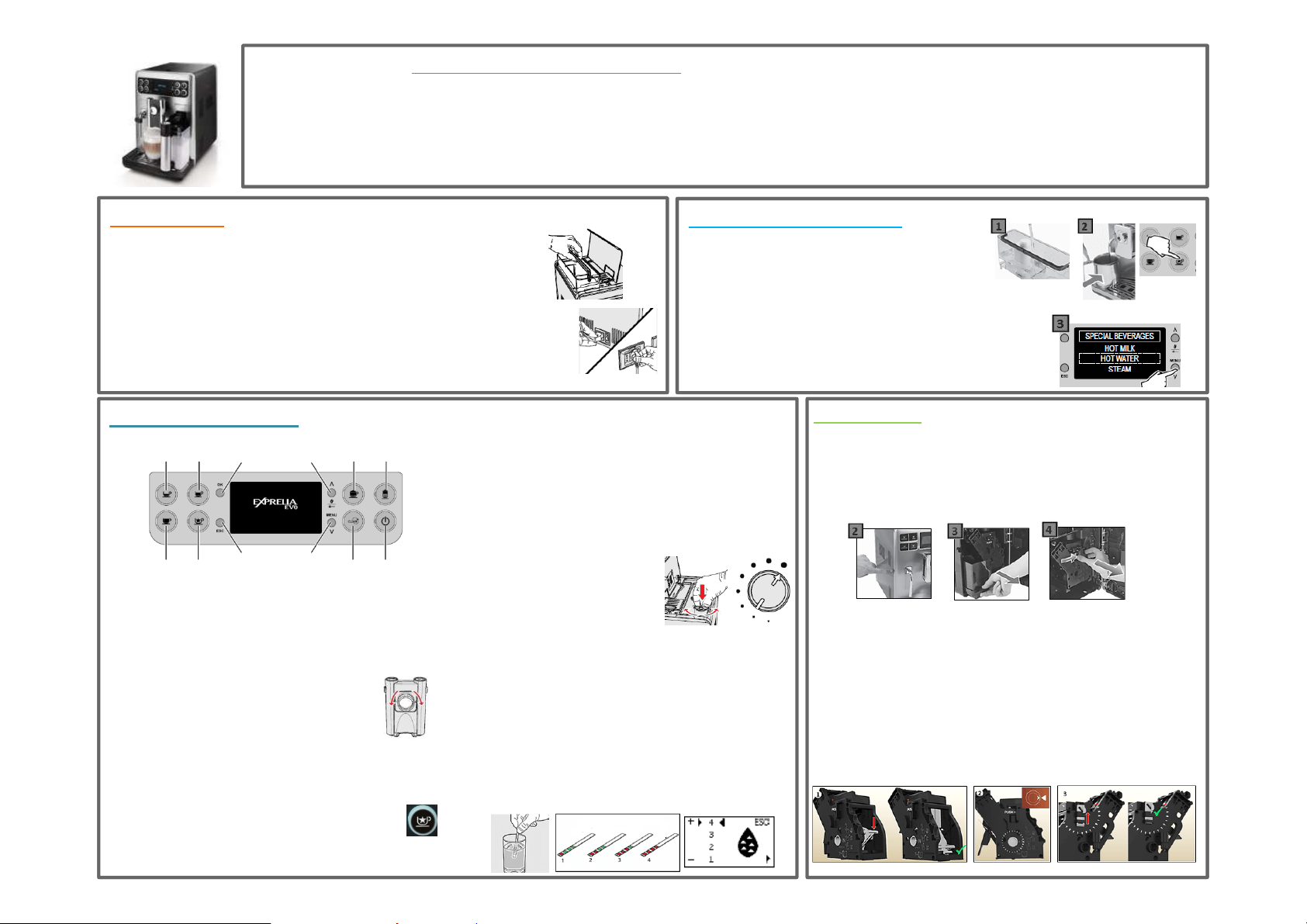
Exprelia Evo
HD8855
Product dimensions and information
• Product dimensions (W x D x H): 245 x 360 x 420 mm
• Coffee bean capacity: 300 gr
• Waste container capacity: 11 servings
• Water tank capacity: 1.5 l
• Milk carafe capacity: 0.5 l
• Maximum cup height: 15 cm
• Product weight: 16.1 kg
• Cord length: 80 cm
• Water pressure in pump: 15 bar
• Supported coffee types: Whole coffee beans,
Ground coffee.
• Milk carafe & Hot water/steam wand
• Saeco Brewing System (SBS)
First time use: Machine needs to be installed and primed/rinsed.
1. Place the external drip tray.
2. Rinse and fill the water tank with fresh water up to the MAX level.
3. Pour coffee beans into the coffee bean hopper.
4. Insert the plug and switch the power button on the back to “I”.
5. Turn on the machine, press the Stand-by button on the front.
6. Set language and confirm with OK. The machine starts heating up.
7. Place a container under the coffee dispensing spout.
8. The machine starts performing an automatically rinsing cycle.
9. After this perform a manual rinse by dispensing hot water through
the hot water spout and brew a ground coffee without adding coffee.
Buttons and symbols:
Menu
Cappuccino
Carafe
cleaning
cycle
Espresso Coffee
Long coffee
Special
drinks
OK
Esc.
Aroma
Pre-ground
• Saeco Brewing System (SBS):
To influences the coffee crema and
taste intensity.
- Turn to the left: increases the flow speed,
result in a milder coffee intensity and less
crema.
- Turn to the right: reduce the flow speed,
results in a stronger coffee intensity and
more crema.
• Special Drinks button:
To enter the Special drinks menu press the
special drinks button.
Selected drinks: Hot milk, Hot water, Steam.
Latte
Macchiato
Stand-by
• Grind settings:
The grinder can be set with the grinder
adjustment knob inside the coffee bean
hopper.
Adjust while the machine is grinding. Press and turn
the knob one notch at a time.
1. Coarse grind (): lighter taste, for dark
roasted coffee blends
2. Fine grind (): bolder taste, for light roasted
coffee blends.
• Water hardness setting:
The water hardness can be measured
with the supplied tester strip.
1. Immerse the strip 1 sec. in water.
2. Check the amount of squares that changed to
red and consult the table.
3. The numbers on the strip correspond to the
water hardness adjustment settings. 1-4.
4. To set the hardness on the machine; Press the
Menu button, select Machine Menu, select
Water menu, select Hardness, set the number.
How to prime the circuit:
This can be done by dispensing some hot
water. You need to do this to get air out
of the internal circuit to unblock it.
1. Fill the water tank with fresh water.
2. Place an empty container under the
hot water/ steam wand.
3. Press the Special drinks button.
4. Select HOT WATER. Hot water will be dispensed.
5. Repeat steps 2 to 3 until the water tank is empty.
Brew group:
How to remove:
1. Turn OFF the machine.
2. Press the button on the side and open the service door.
3. Remove the coffee ground container and drip tray.
4. To remove the brew group, press the PUSH button and
pull it out by its handle.
How to insert, set in rest position:
Important! If the brew group does not stand in the rest
position, it cannot be reinserted.
How to set the brew group in the rest position
1. The lever must be in contact with the brew group base.
Push it down.
2. The two arrow heads on the side of the brew group will
now match.
3. The locking hook on the side of the brew group needs
to be in uppermost position. Push it upwards until you
hear a soft click.
Page 2
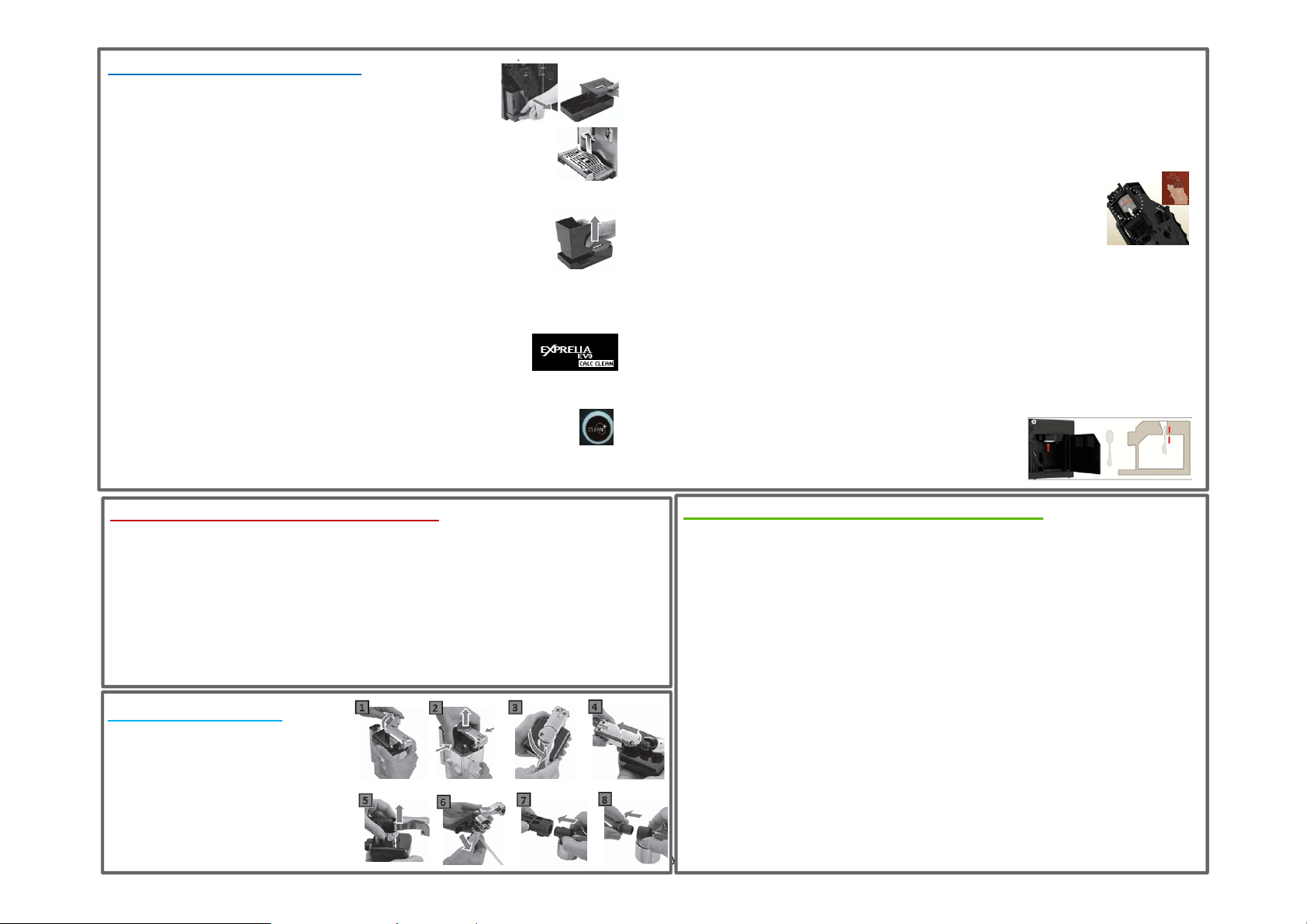
Cleaning and Maintenance:
• Empty/clean internal and external drip tray:
Internal drip tray: Empty and rinse each time the
‘empty drip tray’ message is displayed. Always empty
while the machine is switched ON.
External drip tray: Empty and rinse each time the ‘drip tray full’
indicator pops up through the drip tray cover.
• Empty Coffee ground container.
Always empty the container when the message ‘empty coffee
ground container’ is displayed and when you empty the internal
drip tray. Always perform the activity when the machine is
switched ON.
• Descaling
Descale the machine when the Calc Clean message appears.
Only use the Philips/Saeco decalcifier CA6700.
It takes approx. 30 min. and consists of 2 cycles: 1 descaling
cycle and 1 rinsing cycles. Finish the complete descale
process till the end without interruption.
• Carafe auto clean:
After brewing a milk beverage the machine performs an automatic
cleaning cycle by routing shots of steam through the milk dispenser. This
process can also be started at any time by pressing the clean button.
• Milk carafe cleaning:
Daily: Rinse with fresh water for hygiene and to ensure perfect milk froth.
Weekly: Detach all parts and clean thoroughly with warm water.
Monthly: Clean the carafe using the Saeco Milk Circuit Cleaner CA6705.
Enter menu select Maintenance select Carafe cleaning.
• Brew group cleaning.
Support movies available within the FAQ’s; how to lubricate/clean.
Clean the brew group weekly. Take it out and wash it with fresh,
lukewarm water. Clean monthly with the coffee oil remover
tablet CA6704.
Lubricate the brew group once a month or if needed after
cleaning. Use Saeco grease HD5061.
• Cleaning of the coffee dispensing spout:
The dispensing spout can partly be removed from the machine
by pulling it forward. Rinse it with fresh lukewarm water and a
pipe cleaner
• Cleaning the coffee duct outlet (coffee funnel):
Clean the coffee duct outlet every time you clean
the brew group. Take out the brew group and clean
the coffee duct outlet with a spoon handle. Location
of the coffee duct outlet see picture 4.
Brita+ Filter installation/replacement:
Every time when installing or replacing a filter, this new filter must be
activated in the machine menu.
1. Press Menu select WATER MENU select ACTIVE FILTER press OK to confirm.
2. To start the filter activation procedure, press an other time OK.
3. Inserted the water filter and filled the water tank with fresh water, press OK.
4. Place a container under the hot water/steam wand, press OK.
5. The machine starts dispensing water. The display shows the progress.
6. When the machine stops dispensing water the machine is ready for use.
7. To exit the MENU, press the ESC button.
Detach Milk Carafe:
1. Open the milk dispenser
2. Press on the sides and lift the lid.
3. Rotate the handle counter-clockwise.
4. Remove the connector.
5. Remove the handle.
6. Remove the suction tube.
7. Pull out the external fitting.
8. Remove the internal fitting.
Confidential
Divison, MMMM dd, yyyy, Reference
Compact description descaling process
All steps are guided by the display after starting the descaling. Confirm every
step by pressing the ‘OK’ button. The display will guide all steps.
Descaling cycle:
1. Press the Menu button select maintenance select descaling confirm to
start the descaling.
2. Empty the water tank and pour the entire bottle of Saeco descaler in it. Top up
with fresh water till the calc-clean level. (any filter has to be removed)
3. Empty the internal and external drip tray and coffee ground container.
4. Fill half of the carafe with water and insert it into the machine with the slide open.
5. Place a large container under the milk and coffee dispensing spout.
6. The machine starts dispensing the descaling solution at regular intervals.
7. When the mixture of descaling solution and water has been used up, the
machine indicates to rinse the water tank and fill it with fresh water.
Rinsing Cycle.
8. Fill the water tank with fresh water up to the MAX level.
9. Empty the internal drip tray and place it back.
10. Empty the milk carafe and fill half of it with fresh water, place it back.
11. Empty the large container and place it back under the milk and dispensing spout.
12. The rinsing cycle starts. The bar shows the progress status of the process.
13. The machine is ready when the needed amount of water has dispensed.
14. If the water tank is not filled up to the MAX level, the machine might require
more than one rinsing cycle. Repeat steps 8 till 13.
Page 3

Trouble shoot:
Error message (E01/E03/E04/E05/E14)
E01: Take out the brew group and unblock/clean the coffee duct outlet (coffee funnel). Clean and re-grease the brew group before placing it back.
E03/E04: Clean and re-grease the brew group. Make sure the brew group is in rest position before placing it back.
E05: 1). Try to prime the machine by dispensing some hot water. 2). Clean the steam pipe 2). Take out and place back the water tank a few times. 3). When using an extra water
filter, remove this filter from the water tank and turn the machine OFF and back ON.
E14: Switch OFF the machine and let it cool down for one hour.
Alarm message “Insert drip tray” does not disappear: Clean and dry the internal drip tray. Clean especially the corner at the back of the drip tray very well. If this is not clean, the
sensor cannot register that the drip tray is placed back.
Alarm message “Change filter” does not disappear, but the filter has been changed: The new filter has not been activated in the machine Menu. Activate the replaced filter in the
machine Menu; 1). Press Menu select WATER MENU select ACTIVATE FILTER press OK to confirm To start the filter activation procedure, press OK Insert the water filter in
the water tank and fill it up with fresh water, press OK Place a container under the hot water/steam wand, press OK The machine starts dispensing water and the display shows
the progress. 2.) If you do not want to use a filter anymore select ENABLE FILTER in the WATER MENU.
Alarm message “Empty coffee ground container” does not disappear, but the container has been emptied: 1). Always empty the coffee ground container when the machine
indicates this and when the machine is switched ON. 2.) Also empty the coffee ground container when you need to empty the internal drip tray. As when performing the empty
internal drip tray the service door is opened and will also reset the coffee ground counter. Therefore you also need to empty the coffee ground container when ‘empty drip tray’
message appears.
Cannot finish the descaling procedure as the machine keeps asking to insert the drip tray: 1). Make sure that the internal drip tray is clean and dry. If it is not clean or well dried, the
sensor cannot register that the internal drip tray is placed back. Clean especially the corner at the back of the drip tray very well. 2). Make sure the outside of the water tank is dry.
Check and dry the outside of the water tank. 3). Fill the water tank up to the MAX indication when starting the rinsing cycle.
There is water under the machine (machine is leaking): This can have different causes; 1). The drip trays are too full and overflowed during brewing or the descaling process. Always
place the machine on a horizontal surface, check the ’drip tray full’ indicator before brewing a coffee. Empty the internal drip tray when the machine indicates this and empty the
drip trays before you start descaling. 2). Check if the water tank is leaking. 3). The brew group or some drains may be blocked, clean the brew group and the inside of the machine.
Cannot insert/remove the brew group:
Cannot insert: 1). Make sure the brew group is set in the rest position before placing it back. 2.) If still not possible to insert; place back the drip tray including coffee ground
container, close service door, switch ON and back OFF the machine. Try again to insert the brew group.
Cannot remove: 1). Check if the machine is still in the descaling process, if yes then first finish the descaling. If not, place back the drip tray including coffee ground container, close
service door, switch ON and back OFF the machine. Try again to remove the brew group.
The drip tray fills up quite fast: It is normal for the drip tray to fill up quickly and does not directly concern a defect. During use, the internal circuits are rinsed with water that
automatically ends up in the drip tray. Empty the external drip tray frequently and when the ‘drip tray full’ indicator pops up through the drip tray cover.
The machine is not grinding the beans: 1). Change the grind setting to a courser setting. 2). Clean the coffee duct outlet and brew group. 3). Clean the coffee bean hopper.
The coffee pucks are wet, and/or there is water in the coffee ground container: The consistency of the coffee pucks is related to the settings of the machine, and does not directly
point to a machine defect. Expect watery coffee pucks or some extra water in the coffee ground container: 1). During first time use as auto-dosing system is still adapting. 2). After
switching to a different blend of coffee beans or adjusting the grind settings, just brew some extra cups. 3). After changing machine settings as; grind setting, coffee volume and
aroma setting. As a coarse grind setting, higher coffee volume or a lighter aroma setting will lead to a waterier coffee puck.
The coffee/milk temperature is not hot enough: 1). Adjust the temperature in the machine menu. Select BEVERAGE MENU select the drink for which you want to adjust the
temperature Select COFFEE TEMPERATURE. The settings are HIGH/NORMAL/LOW. 2). Pre-heat the cups and use thin walled cups. 3). Adding cold milk or warm frothed milk, in
both cases the temperature will decrease to some extent.
No coffee or only some drops of coffee are being dispensed (not first time use)/ The coffee is getting watery: This can have different causes; 1). Blocked grinder, clean the coffee
bean container and coffee duct. 2). Polluted/not well greased brew group; clean the brew group and make sure all parts are well greased. 3). Grind setting is set too fine. Change
the grinder to a course setting. 4). Extra water filter not well placed (optional). Remove the extra water filter and try to make a coffee. Make sure the filter is well placed or
replace the filter. 5). Adjust the SBS dial knob to the middle. 6). Air in the internal circuit; prime the circuit by dispensing some hot water. 7). Lime scale is causing a blockage.
Descale the machine.
