SA SA HT740P Service Manual
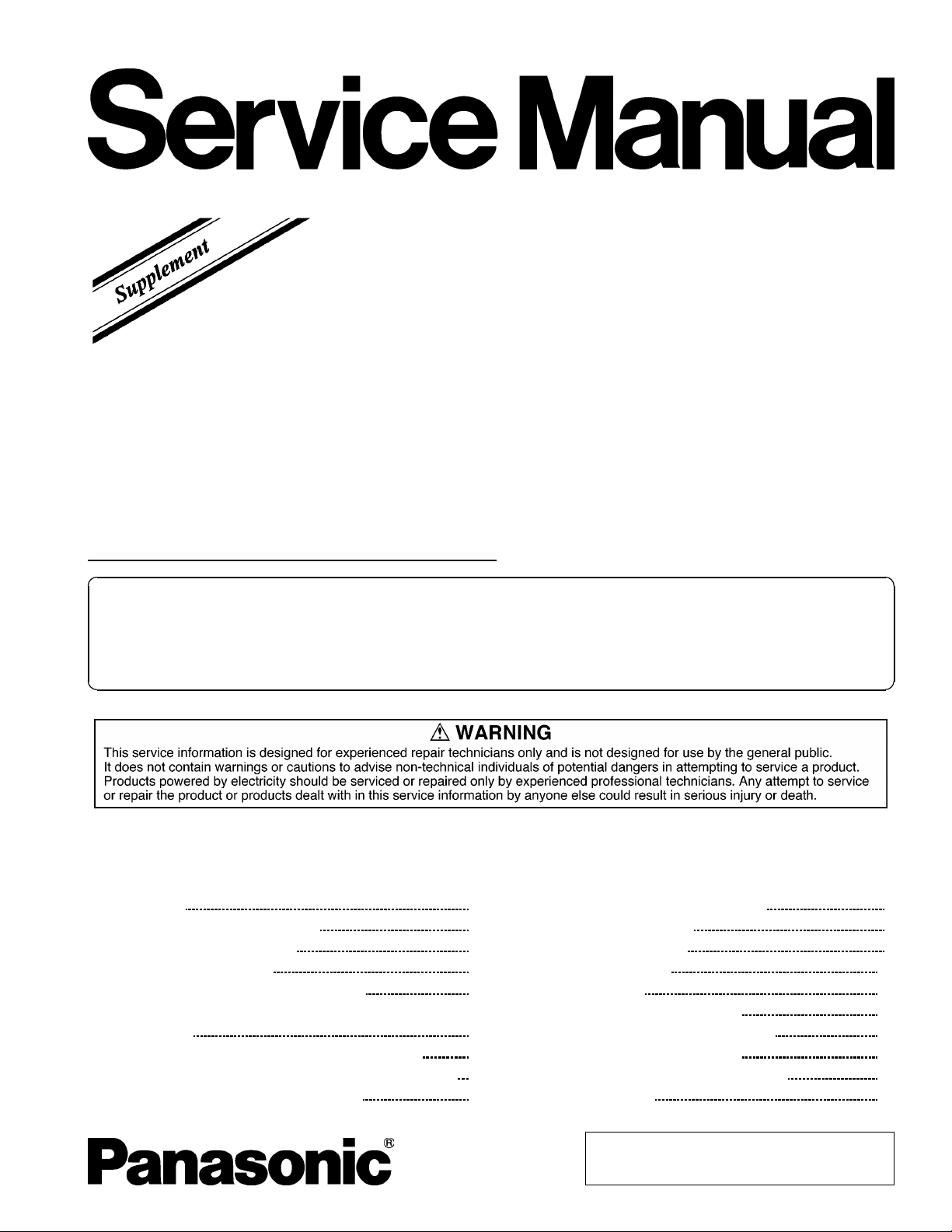
ORDER NO. MD0702028SE
A6
DVD Home Theater Sound System
SA-HT740P
SA-HT740PC
SA-HT740PX
SA-HT743P
SA-HT743PC
SA-HT940P
SA-HT940PC
Colour
(S) .... Silver Type
Subject :
Please file and use this supplement manual together with the service manual for
Model No.SA-HT740PPC-S, Order No. MD0512491C1
Model No.SA-HT740PX-S, Order No. MD0605181A3
Model No.SA-HT743PPC-S, Order No. MD0603063A1
Model No.SA-HT940PPC-S, Order No. MD0603057C1
F61 Countermeasure Summary
CONTENTS
Page Page
1 Background 3
1.1. How to confirm DHIC damage
1.2. Other improvement points
2 Service Parts Replacement
3 Location of Replacement & Removal Parts
3.1. Location and Replacement of Resistors (R5041, R5042 &
R5072)
3.2. Location and Replacement of Capacitor (C5718)
3.3. Location and Removal of Capacitors (C5027 & C5028)
3.4. Reduce Length of Speaker Wire Strip
4 Assembling and Disassembling of DHIC 7
3
3
4
5
5
5
6
6
4.1. Content of this section
4.2. Disassembly of DHIC
4.3. Assembly of DHIC
5 Schematic Diagram
5.1. Power Circuit (SA-HT740P/PC)
5.2. Power (Damp) Circuit (SA-HT740PX)
5.3. Power Circuit (SA-HT743P/PC)
5.4. Power (Damp) Circuit (SA-HT940P/PC)
6 Printed Circuit Board
12
17
17
18
19
20
21
7
8
© 2007 Matsushita Electric Industrial Co., Ltd. All
rights reserved. Unauthorized copying and
distribution is a violation of law.

SA-HT740P / SA-HT740PC / SA-HT740PX / SA-HT743P / SA-HT743PC / SA-HT940P / SA-HT940PC
6.1. Power P.C.B. (SA-HT740P/PC) 21
6.2. Power P.C.B. (SA-HT743P/PC)
6.3. Power P.C.B. (SA-HT940P/PC)
7 Replacement Parts List
22
23
25
7.1. SA-HT740P/PC-S
7.2. SA-HT740PX-S
7.3. SA-HT743P/PC-S & SA-HT940P/PC-S
25
25
25
2
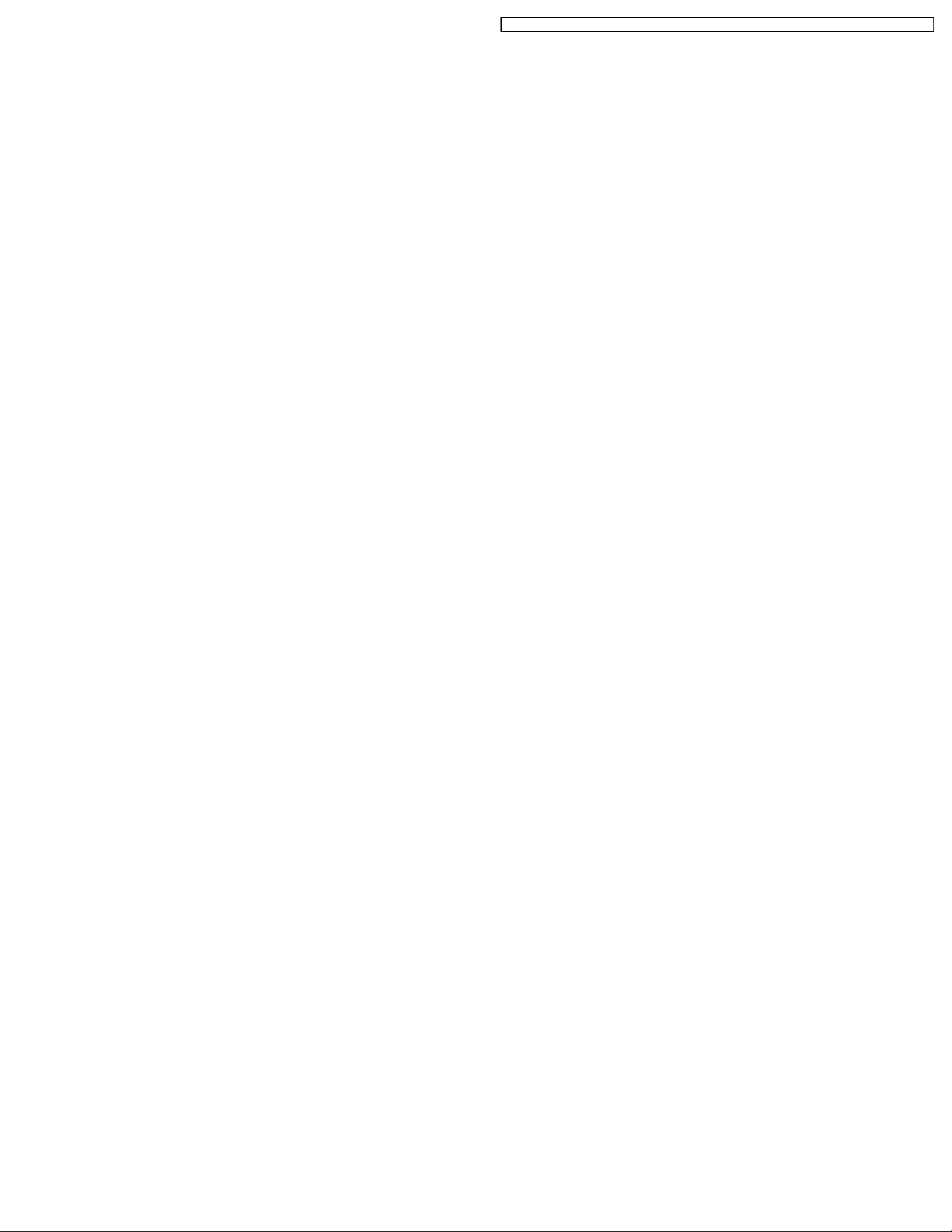
SA-HT740P / SA-HT740PC / SA-HT740PX / SA-HT743P / SA-HT743PC / SA-HT940P / SA-HT940PC
1 Background
This technical document illustrates the checking procedures when upon detecting the error code of “F61”. After the unit is switched
on, front display shows “F61”, and then unit shuts down. One possible problem is the DHIC located on the main unit (Power P.C.B)
is not operating in good condition or damage. This is caused by speaker terminal shorted during operation (at certain output level).
High current flows through the DHIC resulting in the activation of protection circuit. Due to the margin for sensitivity & current
consumption not enough, it leads to the damage of the DHIC.
DHIC refers to digital power hybrid I.C.
1.1. How to confirm DHIC damage
Below are 2 easy steps to check and confirm if the DHIC is damage.
1. Use a hand-held DMM to measure the Center channel or the Subwoofer channel speaker terminals just before the unit shuts
down. If there is DC voltage appears at one of the channels’ output, the DHIC is defective.
2. Check the pin 16 of digital HIC for unstable voltage 0 to 12V during power on. It should be normally stable at 12V after power
on.
Note :
If DHIC is damage, replace it with new one. Refer to section 5 Assembling and Disassembling of DHIC for the location of
replacement parts.
1.2. Other improvement points
1. Improve the protection circuit sensitivity.
2. Improve DHIC power consumption during load shorted.
3. Reduce the speaker wire strip.
3

SA-HT740P / SA-HT740PC / SA-HT740PX / SA-HT743P / SA-HT743PC / SA-HT940P / SA-HT940PC
2 Service Parts Replacement
· Models applicable : SA-HT740P/PC-S, SA-HT740PX-S, SA-HT743P/PC-S and SA-HT940P/PC-S
· Remedy:
Replace the IC, and then apply a fresh coat of heat sink compound before mounting the heat sink on the IC. DHIC (IC5001)
part numbers are as follows:
Model DHIC Part Number (IC5001)
SA-HT740P/PC-S RSN704D65-P
SA-HT740PX-S
SA-HT743P/PC-S
SA-HT940P/PC-S RSN704D66-P
· To prevent the IC from future damage, please use the following power service kit assembly to improve the protection circuits:
− Part no. RFKVAHT740PS
− (For replacement of parts) This service kit assembly consists of :
1. ERJM1WSF20MU x 2 pieces (R5041 & R5042)
2. ERJ3RBD272V x 1 piece (R5072)
3. F2A1J221A053 x 1 piece (C5718)
− For removal of parts:
1. F2A1J221A053 x 2 pieces (C5027 & C5028)
The following Section 3 “Location of Replacement & Removal Parts” indicates the location of the replcaement and removal points.
Note :
If the Main P.C.B is loaded with the applicable changes. It is not necessary to replace them.
4
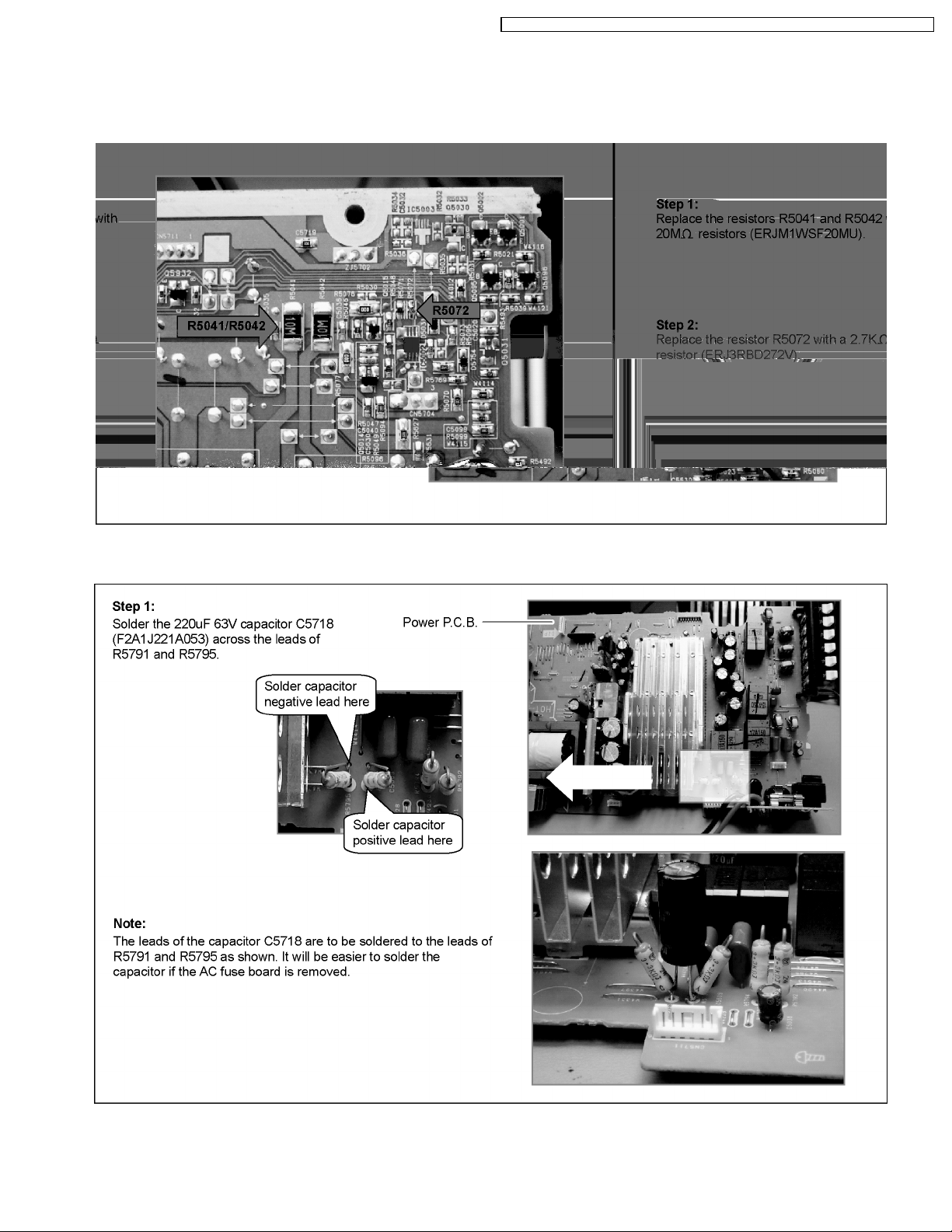
SA-HT740P / SA-HT740PC / SA-HT740PX / SA-HT743P / SA-HT743PC / SA-HT940P / SA-HT940PC
3 Location of Replacement & Removal Parts
This section includes the location of the parts for changes of improvement.
3.1. Location and Replacement of Resistors (R5041, R5042 & R5072)
3.2. Location and Replacement of Capacitor (C5718)
5
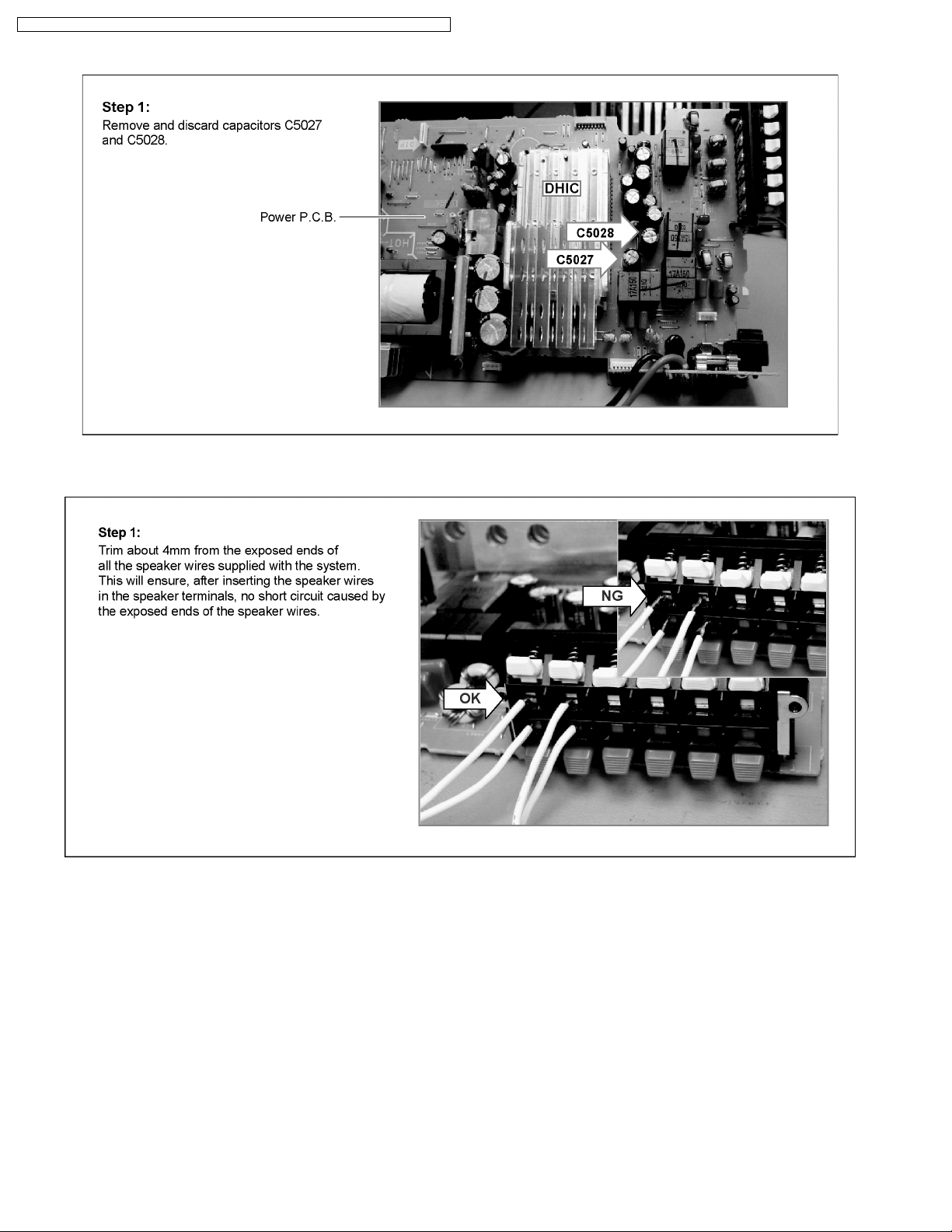
SA-HT740P / SA-HT740PC / SA-HT740PX / SA-HT743P / SA-HT743PC / SA-HT940P / SA-HT940PC
3.3. Location and Removal of Capacitors (C5027 & C5028)
3.4. Reduce Length of Speaker Wire Strip
6
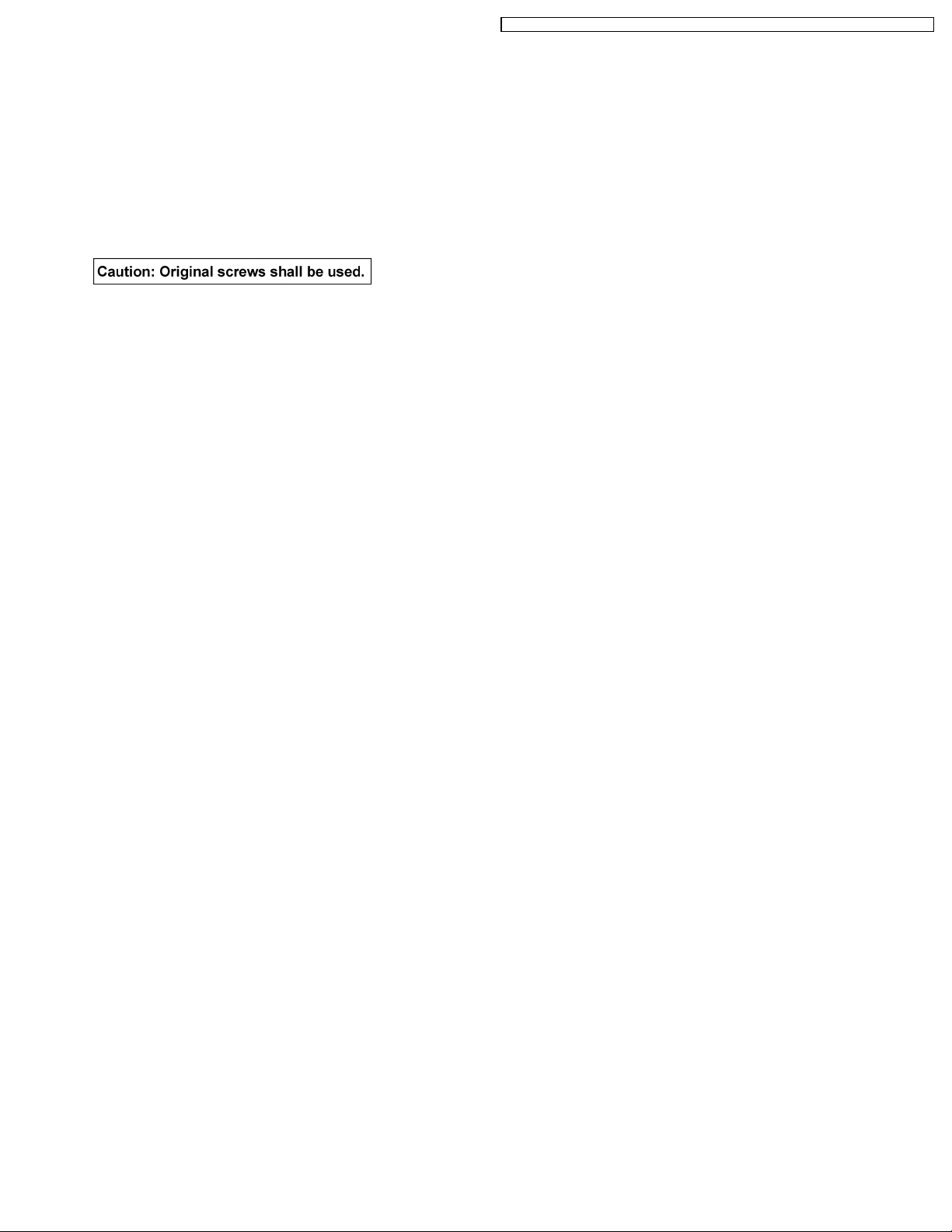
SA-HT740P / SA-HT740PC / SA-HT740PX / SA-HT743P / SA-HT743PC / SA-HT940P / SA-HT940PC
4 Assembling and Disassembling of DHIC
“ATTENTION SERVICER”
Some chassis components may be have sharp edges. Be careful when disassembling and servicing.
1. This section describes procedures for checking the operation of the major printed circuit boards and replacing the main
components.
2. For reassembly after operation checks or replacement, reverse the respective procedures.
Special reassembly procedures are described only when required.
3. Select items from the following index when checks or replacement are required.
4.1. Content of this section
1. Below is the list of disassembly of DHIC sections
· Removal of Top Cabinet
· Removal of Tray Lid Assembly
· Removal of Front Panel
· Removal of Tray Assembly
· Removal of Rear Panel
· Removal of Side Fan
· Disassembly of Main P.C.B.
2. Assembly of DHIC sections
7
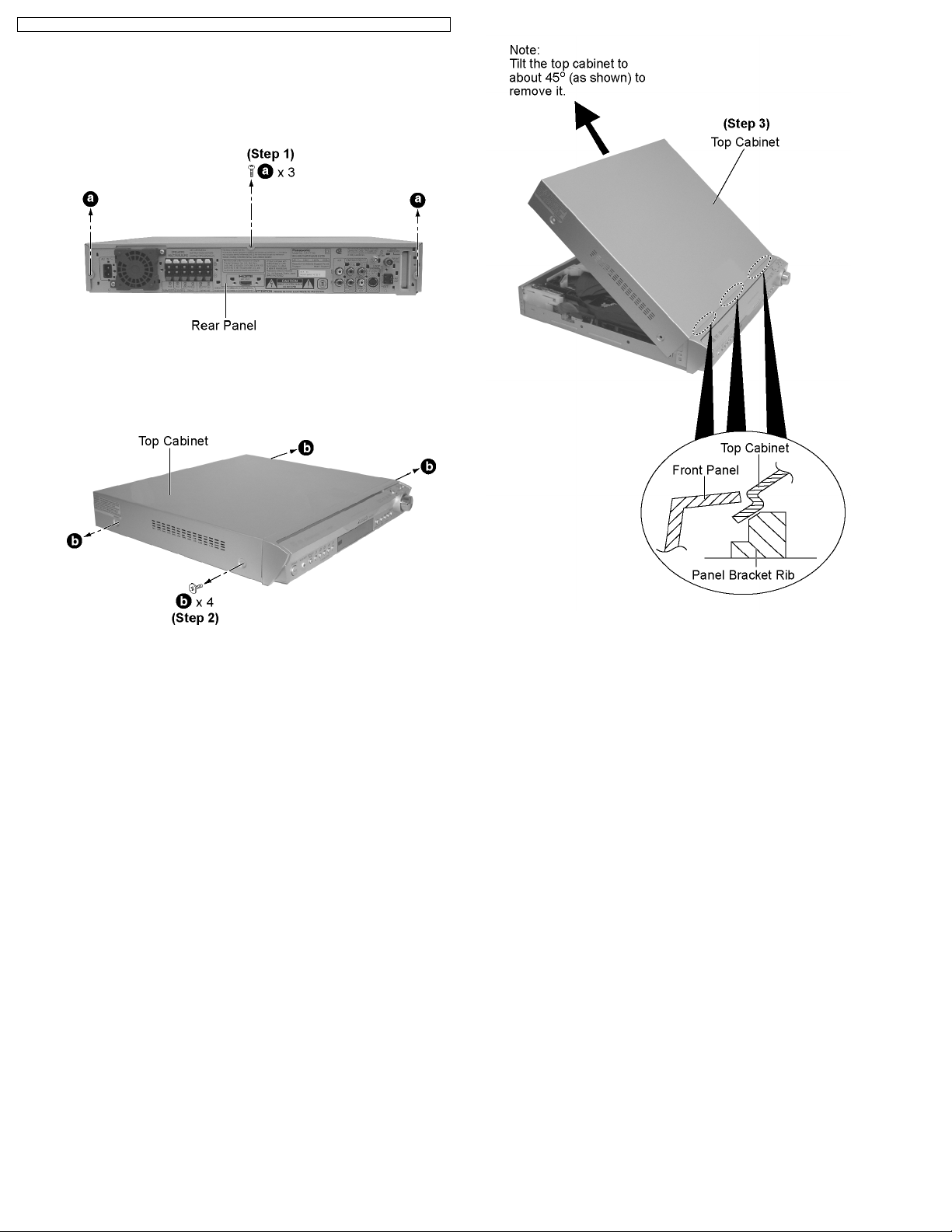
SA-HT740P / SA-HT740PC / SA-HT740PX / SA-HT743P / SA-HT743PC / SA-HT940P / SA-HT940PC
4.2. Disassembly of DHIC
4.2.1. Removal of Top Cabinet
Step 1 : Remove 3 screws on Rear Panel.
Step 2 : Remove 4 screws on L/R side of Top Cabinet.
Step 3 : Remove Top Cabinet as arrow shown.
4.2.2. Removal of Tray Lid Assembly
· Follow the (Step 1) - (Step 3) of item 4.2.1.
8
