Ryobi P610 Owner's Manual
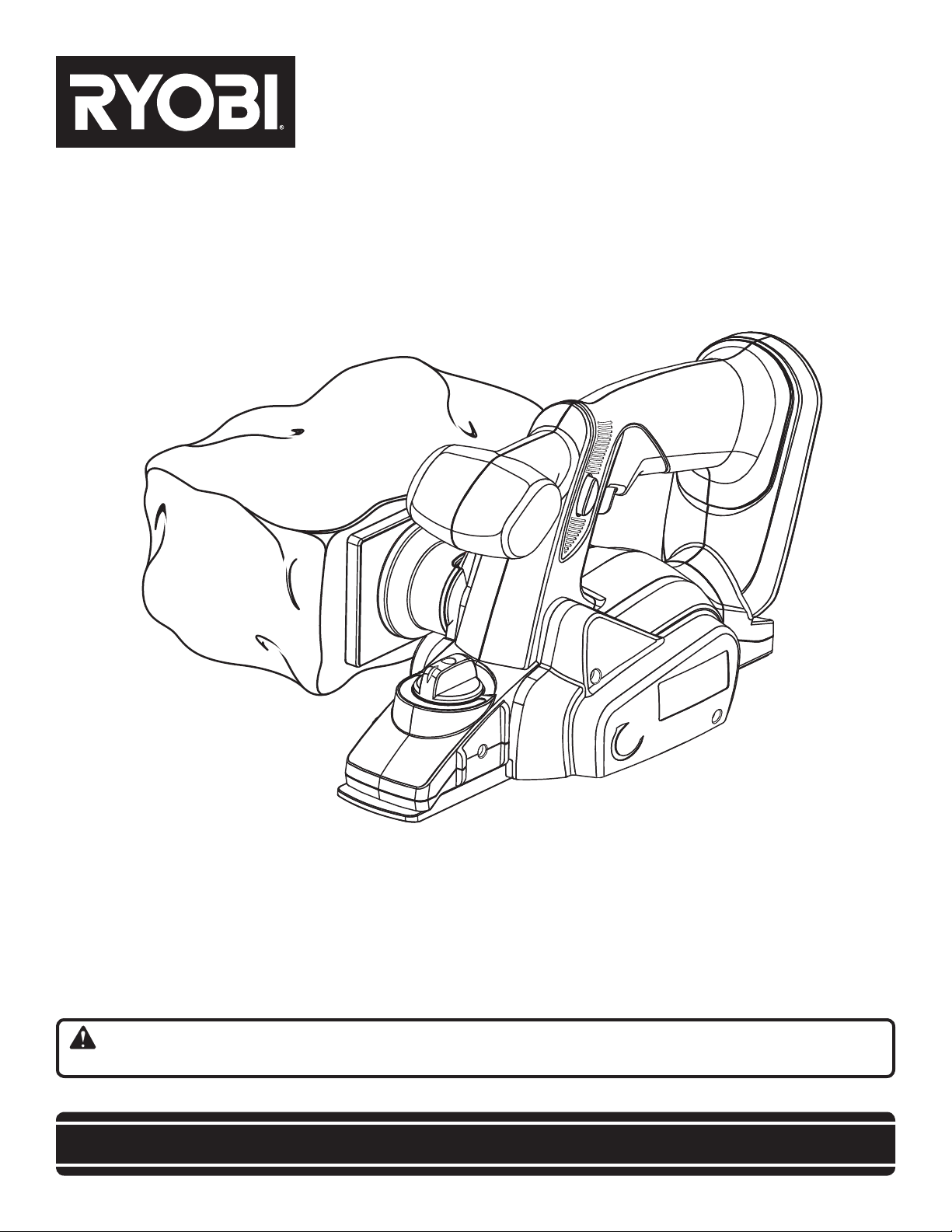
OPERATOR’S MANUAL
18 VOLT PLANER
P610
BATTERIES AND CHARGERS
SOLD SEPARATELY
ACCEPTS ALL ONE+
BATTERY PACKS
Your planer has been engineered and manufactured to our high standard for dependability, ease of operation, and operator
safety. When properly cared for, it will give you years of rugged, trouble-free performance.
WARNING: To reduce the risk of injury, the user must read and understand the operator's manual before using
this product.
Thank you for your purchase.
SAVE THIS MANUAL FOR FUTURE REFERENCE

TABLE OF CONTENTS
Introduction ..................................................................................................................................................................... 2
Warranty .......................................................................................................................................................................... 2
General Safety Rules .................................................................................................................................................... 3-4
Specific Safety Rules ....................................................................................................................................................... 4
Symbols ........................................................................................................................................................................5-6
Features ........................................................................................................................................................................... 7
Assembly ......................................................................................................................................................................... 8
Operation .................................................................................................................................................................... 9-13
Maintenance ............................................................................................................................................................. 14-17
Parts Ordering / Service ................................................................................................................................... Back page
INTRODUCTION
This tool has many features for making its use more pleasant and enjoyable. Safety, performance, and dependability have
been given top priority in the design of this product making it easy to maintain and operate.
WARRANTY
RYOBI® POWER TOOL - LIMITED TWO YEAR WARRANTY AND 30 DAY EXCHANGE POLICY
One World Technologies, Inc., warrants its RYOBI® power tools with the following conditions:
30-DAY EXCHANGE POLICY: During the first 30 days after date of purchase, you may either request service under this
warranty or you may exchange any RYOBI® power tool which does not work properly due to defective workmanship or
materials by returning the power tool to the dealer from which it was purchased. To receive a replacement power tool or requested warranty service, you must present proof of purchase and return all original equipment packaged with the original
product. The replacement power tool will be covered by the limited warranty for the balance of the two year period from
the date of the original purchase.
WHAT THIS WARRANTY COVERS: This warranty covers all defects in workmanship or materials in your RYOBI® power
tool for a period of two years from the date of purchase. With the exception of batteries, power tool accessories are warranted for ninety (90) days. Batteries are warranted for two years.
HOW TO GET SERVICE: Just return the power tool, properly packaged and postage prepaid, to an Authorized Service Center. You can obtain the location of the Service Center nearest you by contacting a service representative at
One World Technologies, Inc., P.O. Box 1207, Anderson, SC 29622-1207, by calling 1-800-525-2579 or by logging on to
www.ryobitools.com. When you request warranty service, you must also present proof of purchase documentation, which
includes the date of purchase (for example, a bill of sale). We will repair any faulty workmanship, and either repair or replace
any defective part, at our option. We will do so without any charge to you. We will complete the work in a reasonable time,
but, in any case, within ninety (90) days or less.
WHAT’S NOT COVERED: This warranty applies only to the original purchaser at retail and may not be transferred. This
warranty only covers defects arising under normal usage and does not cover any malfunction, failure or defects resulting
from misuse, abuse, neglect, alteration, modification or repairs by other than Authorized Service Centers. One World Technologies, Inc. makes no warranties, representations or promises as to the quality or performance of its power tools other
than those specifically stated in this warranty.
ADDITIONAL LIMITATIONS: Any implied warranties granted under state law, including warranties of merchantability or
fitness for a particular purpose, are limited to two years from the date of purchase. One World Technologies, Inc. is not
responsible for direct, indirect, or incidental damages, so the above limitations and exclusions may not apply to you. This
warranty gives you specific legal rights, and you may also have other rights which vary from state to state.
2
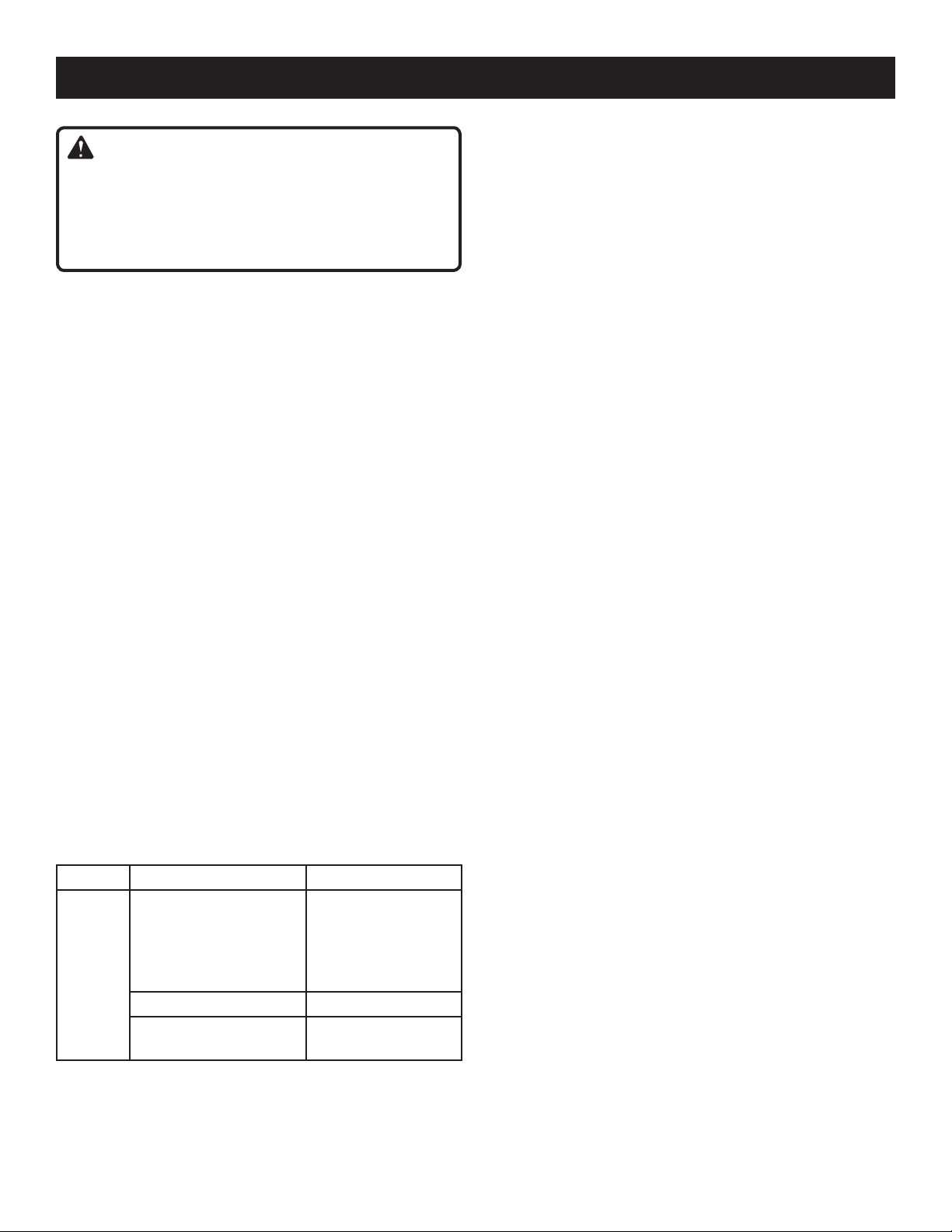
GENERAL SAFETY RULES
WARNING!
Read all instructions. Failure to follow all instructions
listed below may result in electric shock, fire and/or serious
injury. The term “power tool” in all of the warnings listed
below refers to your mains-operated (corded) power tool
or battery-operated (cordless) power tool.
SAVE THESE INSTRUCTIONS
WORK AREA SAFETY
Keep work area clean and well lit. Cluttered or dark areas
invite accidents.
Do not operate power tools in explosive atmospheres,
such as in the presence of flammable liquids, gases or
dust. Power tools create sparks which may ignite the dust
or fumes.
Keep children and bystanders away while operating a
power tool. Distractions can cause you to lose control.
ELECTRICAL SAFETY
Power tool plugs must match the outlet. Never modify
the plug in any way. Do not use any adapter plugs with
earthed (grounded) power tools. Unmodified plugs and
matching outlets will reduce risk of electric shock.
Avoid body contact with earthed or grounded surfaces
such as pipes, radiators, ranges and refrigerators. There
is an increased risk of electric shock if your body is
earthed or grounded.
Do not expose power tools to rain or wet conditions.
Water entering a power tool will increase the risk of electric
shock.
Do not abuse the cord. Never use the cord for carrying,
pulling or unplugging the power tool. Keep cord away
from heat, oil, sharp edges or moving parts. Damaged
or entangled cords increase the risk of electric shock.
When operating a power tool outdoors, use an extension
cord suitable for outdoor use. Use of a cord suitable for
outdoor use reduces the risk of electric shock.
Use battery only with charger listed.
MODEL BATTERY PACK CHARGER (P113)
(P104 Li-ion)
130429001, 130429002
130155001
(P100 Ni-Cd)
P610
130255004, 130224028
BATTERY PACK CHARGER (P110)
(P100 Ni-Cd)
130255004, 130224028
PERSONAL SAFETY
Stay alert, watch what you are doing and use
common sense when operating a power tool. Do not use
a power tool while you are tired or under the influence of
drugs, alcohol or medication. A moment of inattention while
operating power tools may result in serious personal injury.
140501001
140501005
1423701, 140237021,
140237023
Use safety equipment. Always wear eye protection.
Safety equipment such as dust mask, non-skid safety
shoes, hard hat, or hearing protection used for appropriate
conditions will reduce personal injuries.
Avoid accidental starting. Ensure the switch is in the off-
position before plugging in. Carrying power tools with your
finger on the switch or plugging in power tools that have the
switch on invites accidents.
Remove any adjusting key or wrench before turning the
power tool on. A wrench or a key left attached to a rotating
part of the power tool may result in personal injury.
Do not overreach. Keep proper footing and balance at
all times. This enables better control of the power tool in
unexpected situations.
Dress properly. Do not wear loose clothing or jewelry.
Keep your hair, clothing and gloves away from moving
parts. Loose clothes, jewelry or long hair can be caught in
moving parts.
If devices are provided for the connection of dust
extraction and collection facilities, ensure these are
connected and properly used. Use of these devices can
reduce dust-related hazards.
Do not wear loose clothing or jewelry. Contain long hair.
Loose clothes, jewelry, or long hair can be drawn into air
vents.
Do not use on a ladder or unstable support. Stable footing
on a solid surface enables better control of the power tool
in unexpected situations.
POWER TOOL USE AND CARE
Do not force the power tool. Use the correct power tool
for your application. The correct power tool will do the job
better and safer at the rate for which it was designed.
Do not use the power tool if the switch does not turn it
on and off. Any power tool that cannot be controlled with
the switch is dangerous and must be repaired.
Disconnect the plug from the power source and/or the
battery pack from the power tool before making any
adjustments, changing accessories, or storing power
tools. Such preventive safety measures reduce the risk of
starting the power tool accidentally.
Store idle power tools out of the reach of children and
do not allow persons unfamiliar with the power tool or
these instructions to operate the power tool. Power tools
are dangerous in the hands of untrained users.
Maintain power tools. Check for misalignment or binding
of moving parts, breakage of parts and any other
condition that may affect the power tool’s operation. If
damaged, have the power tool repaired before use. Many
accidents are caused by poorly maintained power tools.
Keep cutting tools sharp and clean. Properly maintained
cutting tools with sharp cutting edges are less likely to bind
and are easier to control.
Use the power tool, accessories and tool bits etc., in
accordance with these instructions and in the manner
intended for the particular type of power tool, taking
into account the working conditions and the work to be
performed. Use of the power tool for operations different
from those intended could result in a hazardous situation.
3
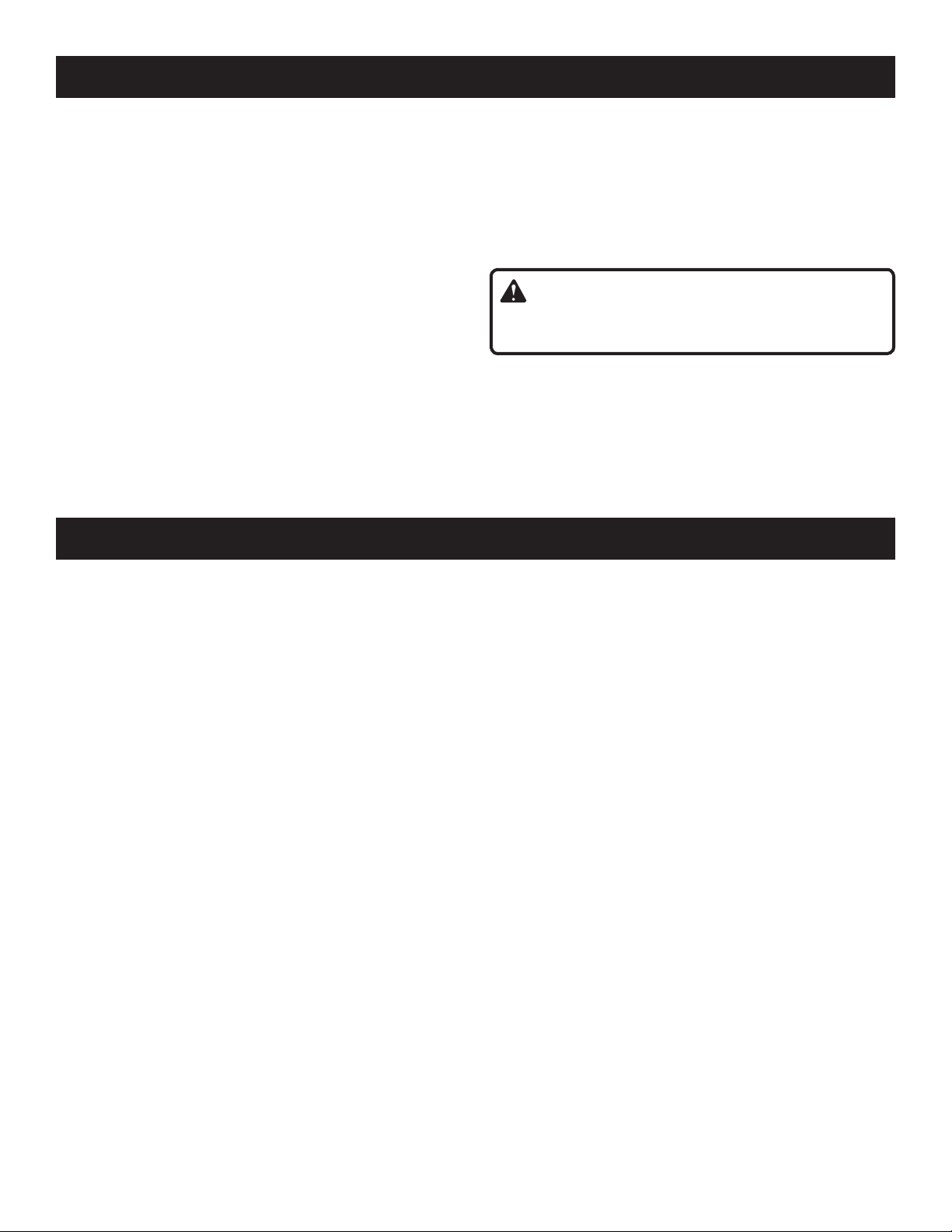
GENERAL SAFETY RULES
BATTERY TOOL USE AND CARE
Ensure the switch is in the off position before inserting
battery pack. Inserting the battery pack into power tools
that have the switch on invites accidents.
Recharge only with the charger specified by the manu-
facturer. A charger that is suitable for one type of battery
pack may create a risk of fire when used with another battery
pack.
Use power tools only with specifically designated battery
packs. Use of any other battery packs may create a risk of
injury and fire.
When battery pack is not in use, keep it away from other
metal objects like paper clips, coins, keys, nails, screws,
or other small metal objects that can make a connection
from one terminal to another. Shorting the battery terminals
together may cause burns or a fire.
Under abusive conditions, liquid may be ejected from
the battery, avoid contact. If contact accidentally occurs,
SPECIFIC SAFETY RULES
flush with water. If liquid contacts eyes, additionally seek
medical help. Liquid ejected from the battery may cause
irritation or burns.
SERVICE
Have your power tool serviced by a qualified repair
person using only identical replacement parts. This will
ensure that the safety of the power tool is maintained.
WARNING!
To reduce the risk of injury, user must read instruction
manual.
When servicing a power tool, use only identical
replacement parts. Follow instructions in the Maintenance
section of this manual.
to follow Maintenance instructions may create a risk of shock
or injury.
Use of unauthorized parts or failure
Wait for the cutter to stop before setting the tool down.
An exposed cutter may engage the surface leading to possible loss of control and serious injury.
Use clamps or another practical way to secure and sup-
port the workpiece to a stable platform. Holding the work
by hand or against your body leaves it unstable and may
lead to loss of control.
Hold power tools by insulated gripping surfaces when
performing an operation where the cutting tool may
contact hidden wiring or its own cord. Contact with a
“live” wire will also make exposed metal parts of the tool
“live” and shock the operator.
Know your power tool. Read operator’s manual carefully.
Learn its applications and limitations, as well as the
specific potential hazards related to this power tool.
Following this rule will reduce the risk of electric shock, fire,
or serious injury.
Always wear safety glasses with side shields.
Everyday glasses have only impact resistant lenses. They
are NOT safety glasses. Following this rule will reduce the
risk of eye injury.
Protect your lungs. Wear a face or dust mask if the
operation is dusty. Following this rule will reduce the risk
of serious personal injury.
Protect your hearing. Wear hearing protection
during extended periods of operation. Following this rule
will reduce the risk of serious personal injury.
Battery tools do not have to be plugged into an electrical
outlet; therefore, they are always in operating condition.
Be aware of possible hazards when not using your
battery tool or when changing accessories. Following
this rule will reduce the risk of electric shock, fire, or serious
personal injury.
Do not place battery tools or their batteries near fire
or heat. This will reduce the risk of explosion and possibly
injury.
Never use a battery that has been dropped or received
a sharp blow. A damaged battery is subject to explosion.
Properly dispose of a dropped or damaged battery
immediately.
Batteries can explode in the presence of a source
of ignition, such as a pilot light. To reduce the risk of
serious personal injury, never use any cordless product
in the presence of open flame. An exploded battery can
propel debris and chemicals. If exposed, flush with water
immediately.
Do not charge battery tool in a damp or wet
location. Following this rule will reduce the risk of electric
shock.
For best results, your battery tool should be charged in
a location where the temperature is more than 50°F but
less than 100°F. Do not store outside or in vehicles.
Under extreme usage or temperature conditions,
battery leakage may occur. If liquid comes in contact
with your skin, wash immediately with soap and water,
then neutralize with lemon juice or vinegar. If liquid gets
into your eyes, flush them with clean water for at least
10 minutes, then seek immediate medical attention.
Following this rule will reduce the risk of serious personal
injury.
Save these instructions. Refer to them frequently and use
them to instruct others who may use this tool. If you loan
someone this tool, loan them these instructions also to
prevent misuse of the product and possible injury.
4
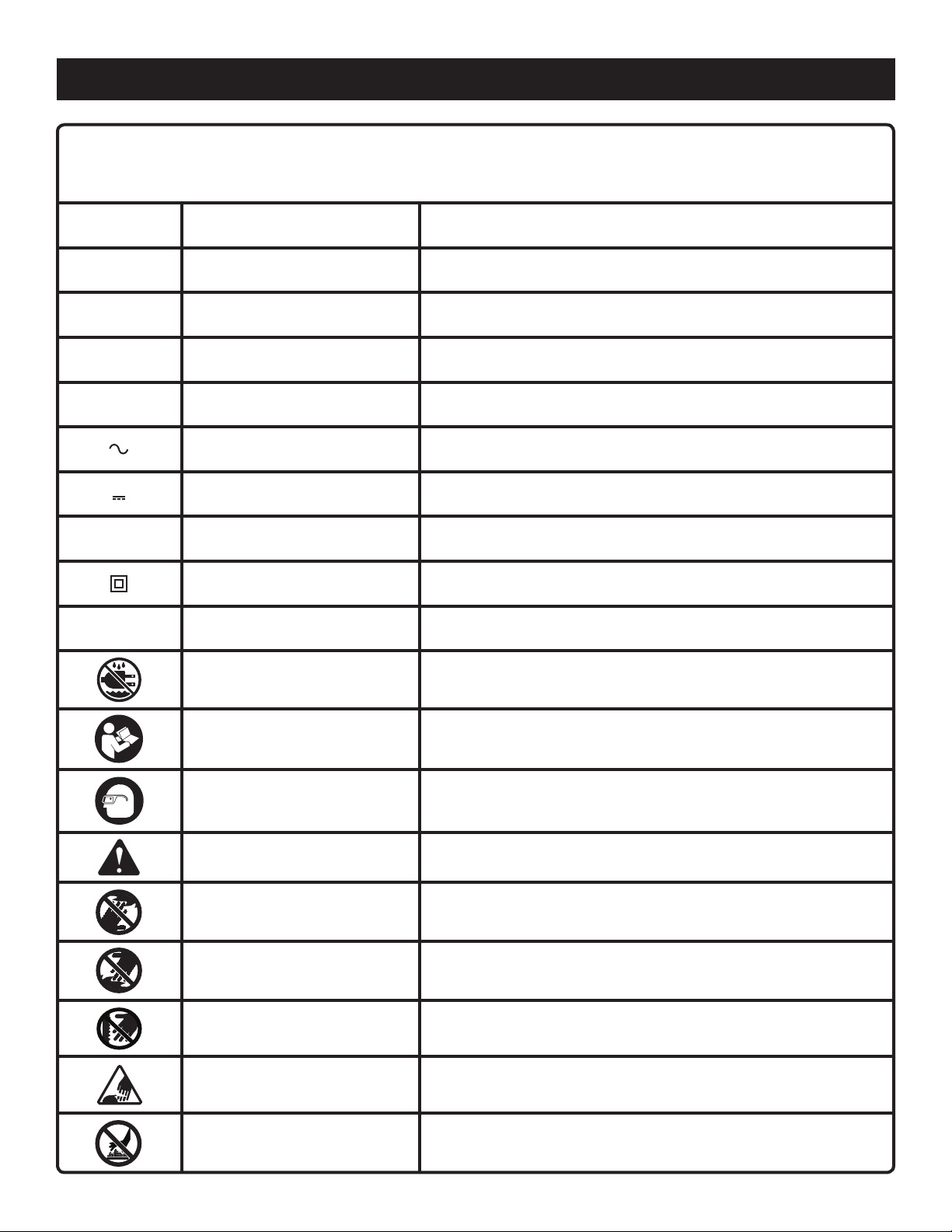
SYMBOLS
Some of the following symbols may be used on this product. Please study them and learn their meaning. Proper
interpretation of these symbols will allow you to operate the product better and safer.
SYMBOL NAME DESIGNATION/EXPLANATION
V Volts Voltage
A Amperes Current
Hz Hertz Frequency (cycles per second)
W Watt Power
min Minutes Time
Alternating Current Type of current
Direct Current Type or a characteristic of current
n
o
No Load Speed Rotational speed, at no load
Class II Tool Double-insulated construction
.../min Per Minute Revolutions, strokes, surface speed, orbits etc., per minute
Wet Conditions Alert Do not expose to rain or use in damp locations.
Read The Operator’s Manual
Eye Protection
Safety Alert Precautions that involve your safety.
No Hands Symbol
No Hands Symbol
No Hands Symbol
To reduce the risk of injury, user must read and understand operator’s
manual before using this product.
Always wear safety goggles or safety glasses with side shields and,
as necessary, a full face shield when operating this product.
Failure to keep your hands away from the blade will result in serious
personal injury.
Failure to keep your hands away from the blade will result in serious
personal injury.
Failure to keep your hands away from the blade will result in serious
personal injury.
No Hands Symbol
Hot Surface
Failure to keep your hands away from the blade will result in serious
personal injury.
To reduce the risk of injury or damage, avoid contact with any hot
surface.
5
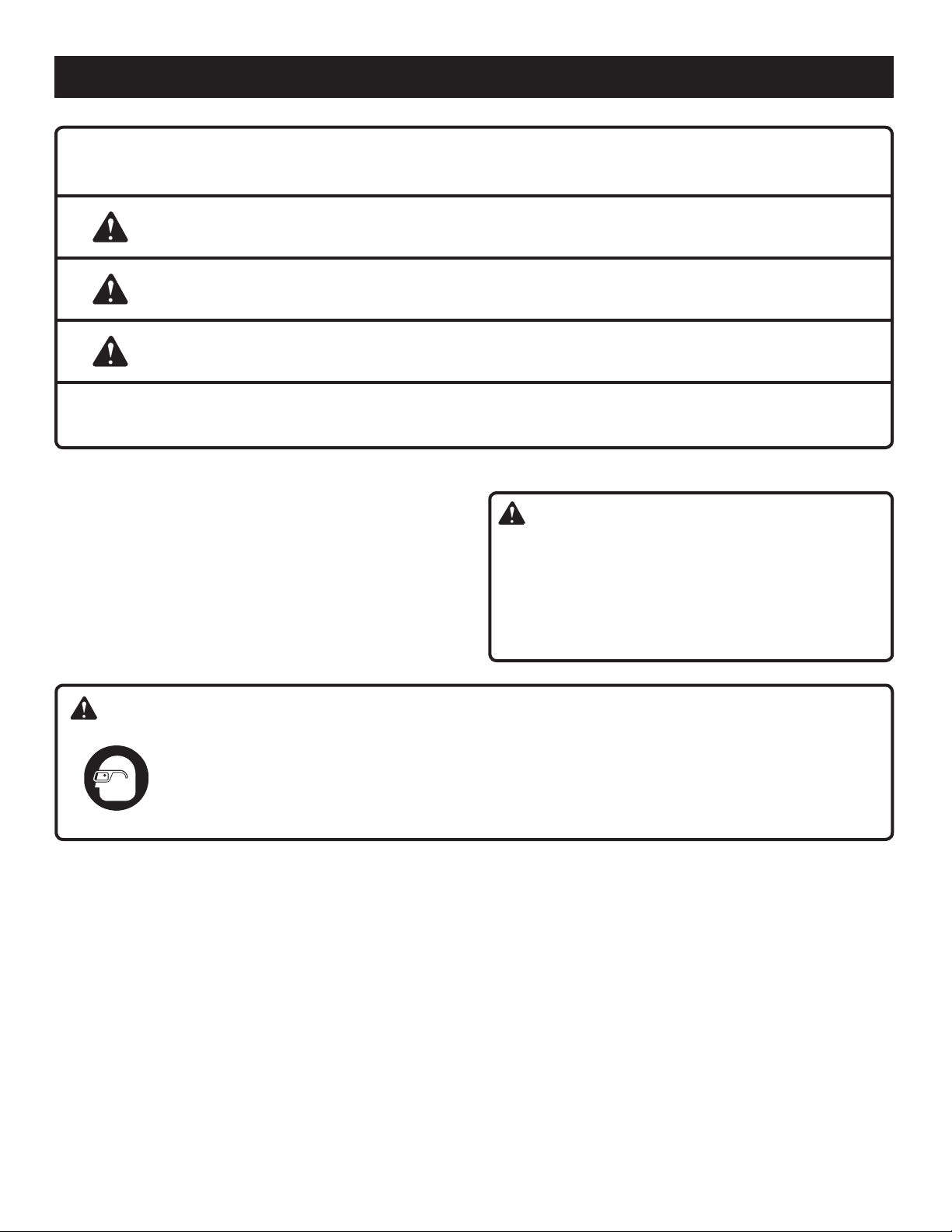
SYMBOLS
The following signal words and meanings are intended to explain the levels of risk associated with this product.
SYMBOL SIGNAL MEANING
DANGER:
WARNING:
CAUTION:
CAUTION:
Indicates an imminently hazardous situation, which, if not avoided, will result
in death or serious injury.
Indicates a potentially hazardous situation, which, if not avoided, could result
in death or serious injury.
Indicates a potentially hazardous situation, which, if not avoided, may result in
minor or moderate injury.
(Without Safety Alert Symbol) Indicates a situation that may result in property
damage.
SERVICE
Servicing requires extreme care and knowledge and should
be performed only by a qualified service technician. For
service we suggest you return the product to the nearest
AUTHORIZED SERVICE CENTER for repair. When servicing,
use only identical replacement parts.
WARNING:
To avoid serious personal injury, do not attempt
to use this product until you read thoroughly and
understand completely the operator’s manual. If you
do not understand the warnings and instructions in the
operator’s manual, do not use this product. Call Ryobi
customer service for assistance.
WARNING:
The operation of any power tool can result in foreign objects being thrown into your eyes, which can
result in severe eye damage. Before beginning power tool operation, always wear safety goggles or
safety glasses with side shields and, when needed, a full face shield. We recommend Wide Vision
Safety Mask for use over eyeglasses or standard safety glasses with side shields. Always use eye
protection which is marked to comply with ANSI Z87.1.
SAVE THESE INSTRUCTIONS
6
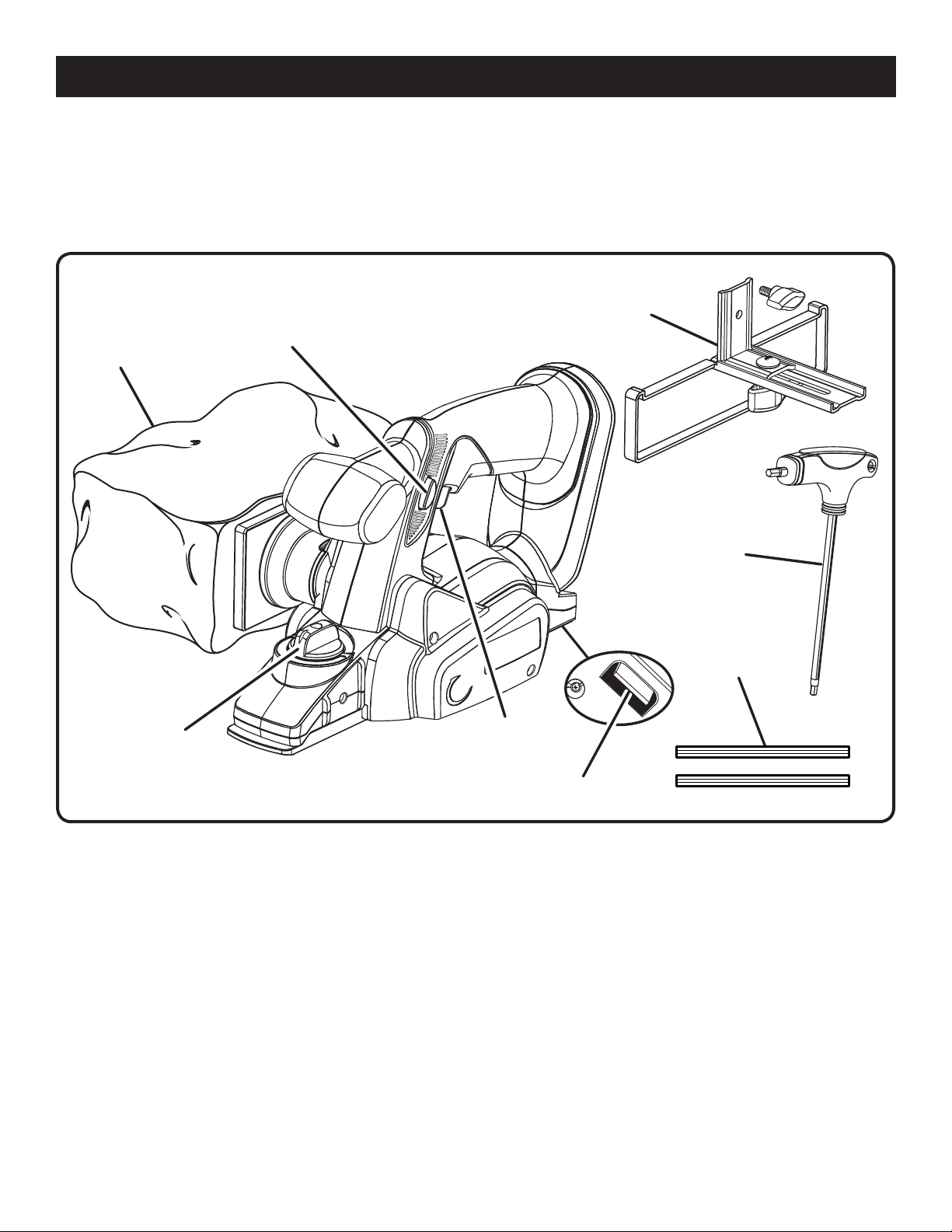
FEATURES
PRODUCT SPECIFICATIONS
Motor .................................................................. 18 Volt DC
No Load Speed ...................................10,000 r/min. (RPM)
Planing Width ............................................................... 2 in.
LOCK-OFF
DUST
BAG
BUTTON
Planing Depth .......................................................... 1/64 in.
Rabbet Depth .........................................................0-1/2 in.
EDGE GUIDE/
RABBET GUIDE
DEPTH
ADJUSTMENT KNOB
KNOW YOUR PLANER
See Figure 1.
The safe use of this product requires an understanding of
the information on the tool and in this operator’s manual as
well as a knowledge of the project you are attempting. Before
use of this product, familiarize yourself with all operating
features and safety rules.
BLADE WRENCH
A blade wrench is included for convenience in changing
blades.
DEPTH ADJUSTMENT KNOB
The planing depth can be adjusted from 0 to 1/64 in.
DUST BAG
The dust bag attaches to the exhaust of the planer to keep
the work area free of debris. A 1-1/4 in. vacuum hose can
also be attached for dust collection.
BLADE
WRENCH
REVERSIBLE
BLADES
SWITCH
TRIGGER
KICKSTAND
Fig. 1
EDGE GUIDE/RABBET GUIDE
The edge guide may be attached for planing edges and
making rabbet cuts.
KICKSTAND
The kickstand allows the planer to sit on a workpiece or table
without damaging the surface or the blades.
LOCK-OFF BUTTON
The lock-off button locks the switch trigger in the OFF position
when the switch is released.
REVERSIBLE BLADES
The blades installed on your planer can be reversed for
longer life between blade changes. An additional set of
blades is included.
7
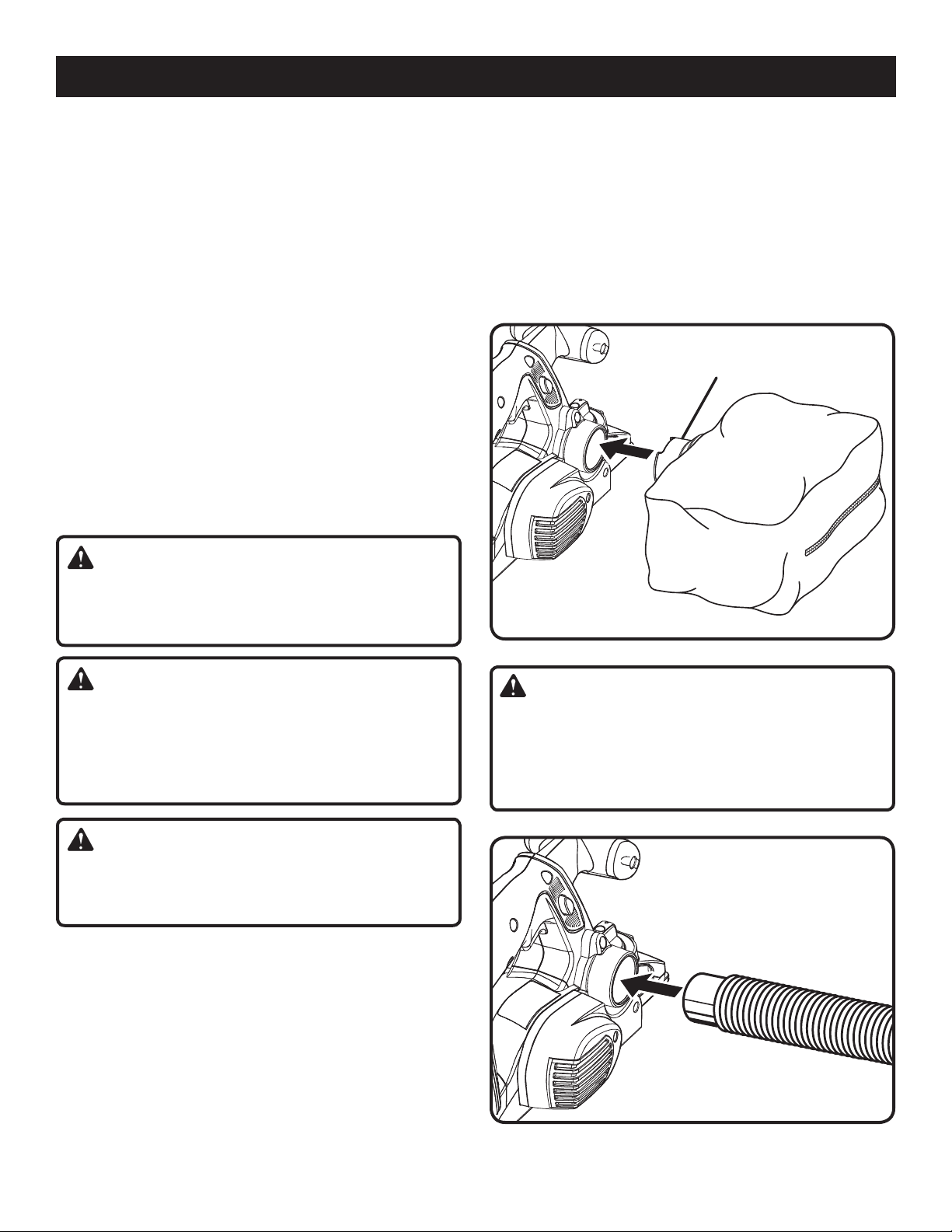
ASSEMBLY
UNPACKING
This product has been shipped completely assembled.
Carefully remove the tool and any accessories from the
box. Make sure that all items listed in the packing list are
included.
Inspect the tool carefully to make sure no breakage or
damage occurred during shipping.
Do not discard the packing material until you have
carefully inspected and satisfactorily operated the tool.
If any parts are damaged or missing, please call
1-800-525-2579 for assistance.
PACKING LIST
Planer (with blades installed)
Reversible Blades (2)
Edge Guide/Rabbet Guide
Blade Wrench
Dust Bag
Operator’s Manual
WARNING:
ATTACHING THE PLANER TO A VACUUM
See Figure 3.
The chip collection system of the planer has a 1-1/4 in. port
for inserting a vacuum hose.
Remove the battery pack from the tool.
Remove the dust bag.
Attach a vacuum hose to the chip exhaust.
Connect the vacuum to a power supply.
DUST BAG
ADAPTOR
If any parts are damaged or missing do not operate this
tool until the parts are replaced. Failure to heed this
warning could result in serious personal injury.
WARNING:
Do not attempt to modify this tool or create accessories
not recommended for use with this tool. Any such
alteration or modification is misuse and could result in a
hazardous condition leading to possible serious personal
injury.
WARNING:
To prevent accidental starting that could cause serious
personal injury, always remove the battery pack from the
tool when assembling parts.
INSTALLING/REMOVING THE DUST BAG
See Figure 2.
The dust bag located on the right side of the hand planer
provides a dust collection system. Wood particles are drawn
up through the base and collect in the dust bag during
operation. For more efficient operation, empty the dust bag
when half full.
To install, slide the dust bag adaptor onto the chip exhaust
on the planer. To remove the dust bag, grasp the adaptor
and pull the dust bag away from the planer.
Fig. 2
WARNING:
When the tool is not connected to vacuum, always
reinstall the dust bag back onto the tool. Failure to do
so could cause dust or foreign objects to be thrown into
your face or eyes, which could result in possible serious
injury.
Fig. 3
8
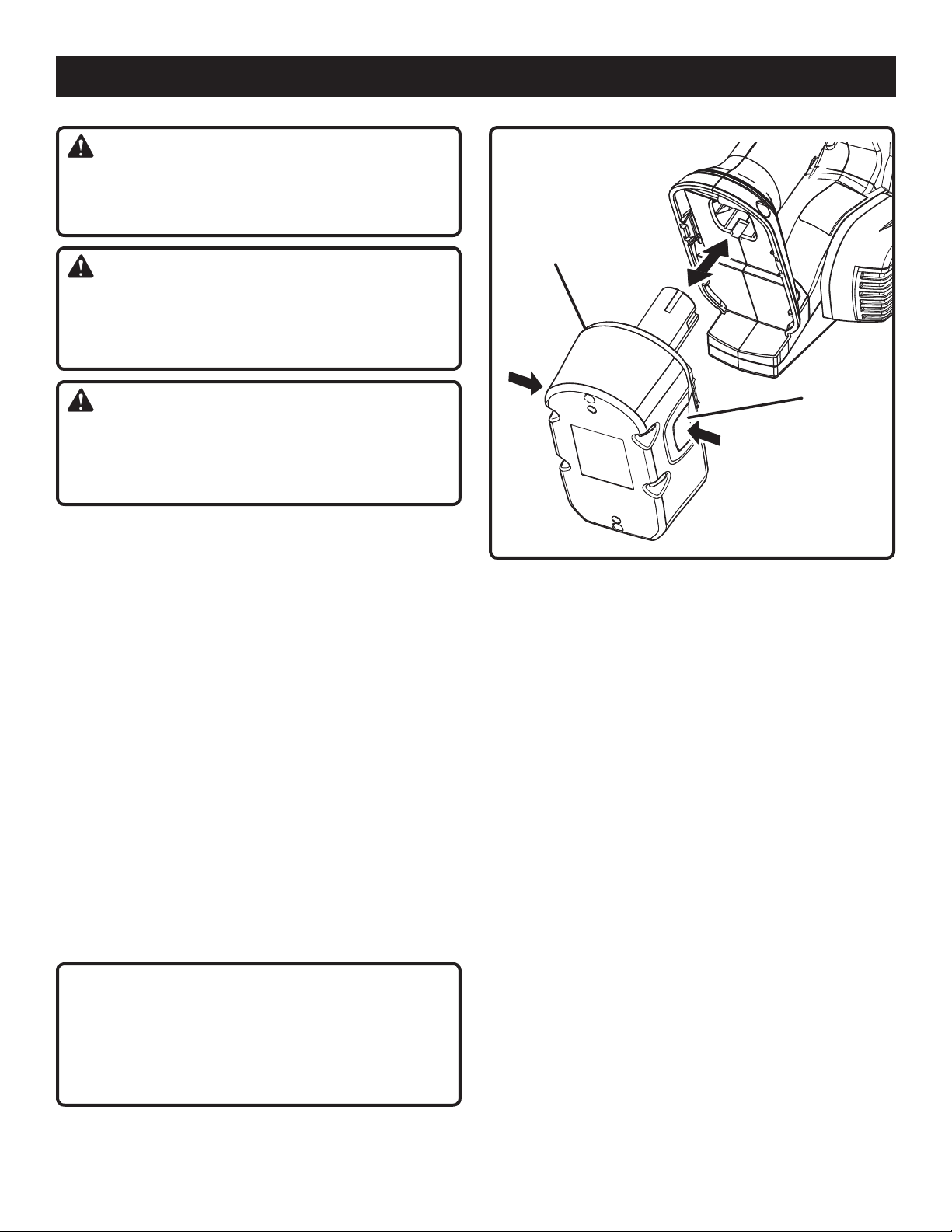
OPERATION
WARNING:
Do not allow familiarity with tools to make you careless.
Remember that a careless fraction of a second is
sufficient to inflict serious injury.
WARNING:
Always wear safety goggles or safety glasses with side
shields when operating tools. Failure to do so could
result in objects being thrown into your eyes, resulting in
possible serious injury.
BATTERY
PACK
WARNING:
Do not use any attachments or accessories not
recommended by the manufacturer of this tool. The use
of attachments or accessories not recommended can
result in serious personal injury.
APPLICATIONS
You may use this tool for the purposes listed below:
Planing the edge of a wooden door or shelf
Planing the edge of a piece of lumber
Making rabbet cuts in wood
This product will accept Ryobi One+ 18 V lithium-ion
battery packs and Ryobi One+ 18 V nickel-cadmium battery
packs.
For complete charging instructions, refer to the Operator’s
Manual for the battery packs and chargers listed in the
General Safety Rules.
TO INSTALL BATTERY PACK
See Figure 4.
Place the lock-off button in the center position to lock
the switch.
Place the battery pack in the tool. Align raised rib on
battery pack with the groove inside the tool.
Slide the battery pack into the tool until the latches on
each side of the battery pack snap into place and battery
pack is secured in the tool before beginning operation.
LATCH
Fig. 4
TO REMOVE BATTERY PACK
See Figure 4.
Place the lock-off button in the center position to lock
the switch.
Locate latches on side of battery pack and depress to
release battery pack from the tool.
The battery pack will automatically disconnect when
buttons are depressed.
Remove the battery pack from the tool.
CAUTION:
When placing battery pack in the tool, be sure raised rib
on battery pack aligns with the battery port of the planer
and latches into place properly. Improper installation
of the battery pack can cause damage to internal
components.
9
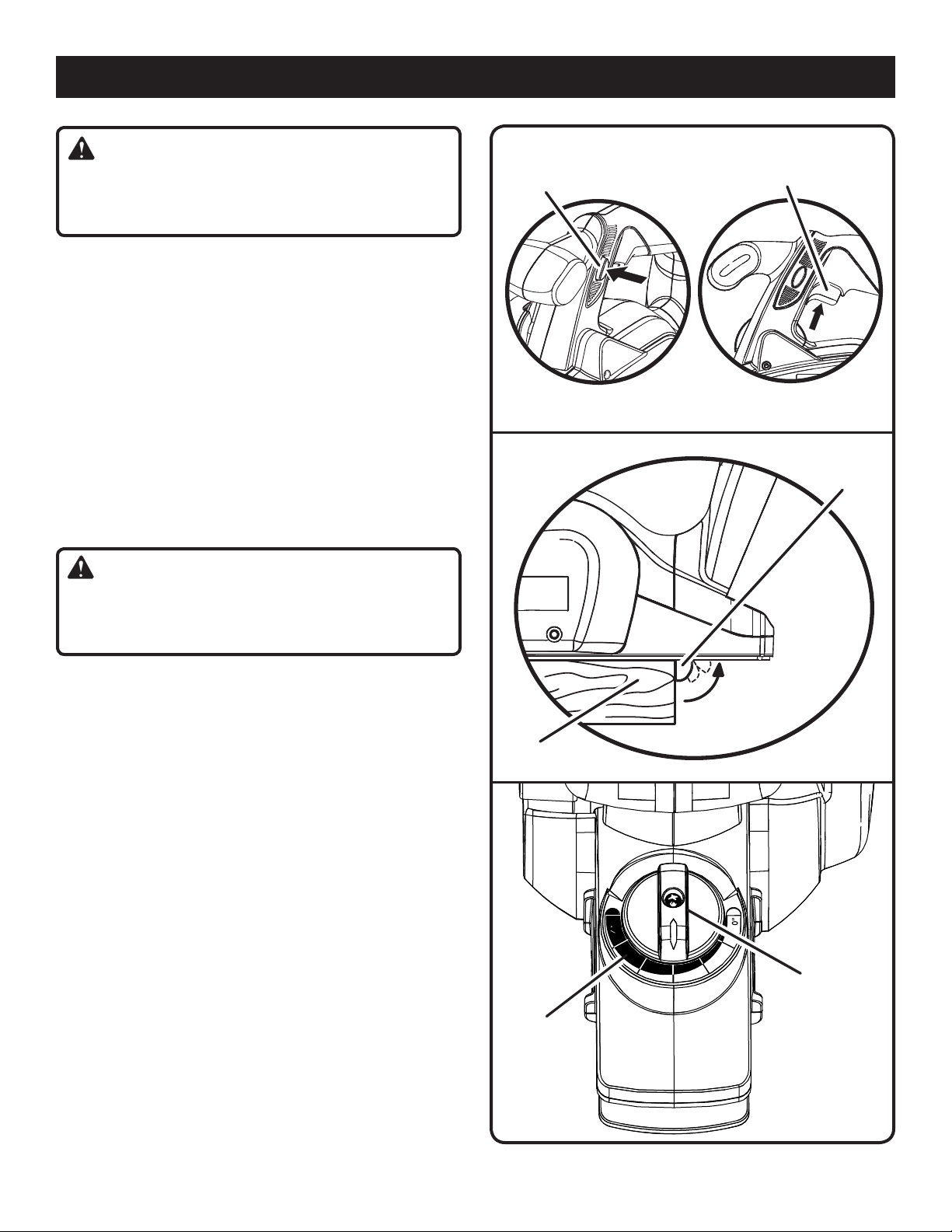
OPERATION
WARNING:
Battery tools are always in operating condition. Therefore,
switch should always be locked when not in use or
carrying at your side.
STARTING/STOPPING THE PLANER
See Figure 5.
To start the planer: Push the lock-off button from either
side, and then depress the switch trigger.
To stop the planer: Release the switch trigger.
KICKSTAND
See Figure 6.
The planer has been equipped with an automatic pivoting
kickstand that will prevent the blade from contacting the
workbench when not in use. As you begin your planing
operation, the kickstand will automatically retract as it passes
over the edge of the workpiece. When setting the planer down
on your workbench, the kickstand will automatically pivot
down to prevent the blade from making any contact.
WARNING:
Make sure the kickstand operates freely at all times and
that the area surrounding the kickstand is clear of debris.
Failure to do so could result in serious personal injury.
LOCK-OFF
BUTTON
SWITCH
TRIGGER
Fig. 5
KICKSTAND
PLANING DEPTH
See Figure 7.
When you begin planing a rough piece of material, the planer
will only remove the high spots at first. Successive passes
will remove more and more material. By removing no more
than 1/64 in. with each pass, you will achieve the smoothest
finish, even from the roughest workpiece.
Always begin by making test cuts in scrap wood to make sure
that the planer is removing the desired amount of wood.
To set the planing depth:
Lock the switch by placing the lock-off button in the center
position.
NOTE: The switch automatically locks when not
depressed to the left or the right.
Turn the depth adjustment knob clockwise to reach the
maximum depth of cut.
NOTE: To protect the blades during storage, transporting,
etc., set the depth adjustment to 0.
WORKPIECE
DEPTH
ADJUSTMENT
SCALE
Fig. 6
64
1
(0.4mm)
DEPTH
ADJUSTMENT
KNOB
Fig. 7
10
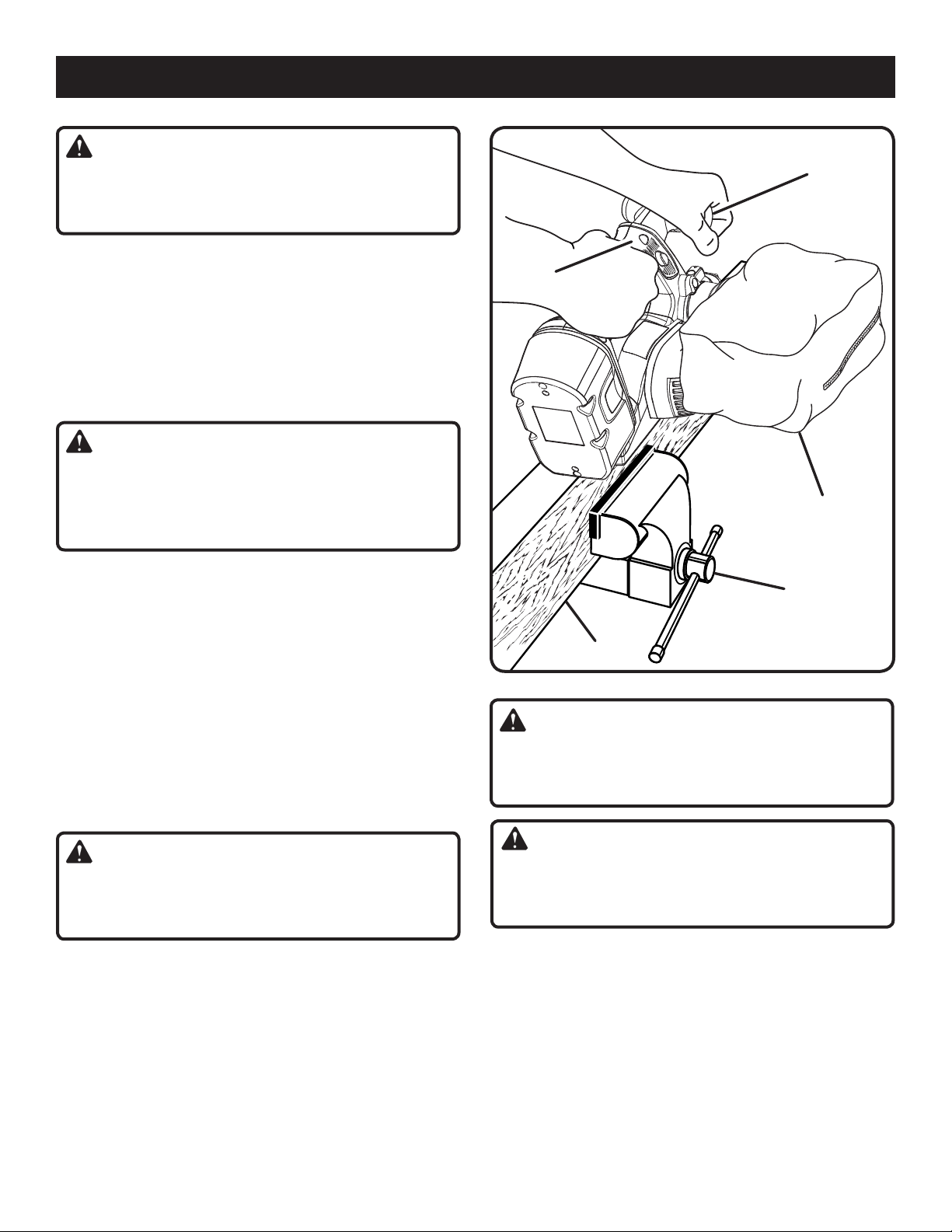
OPERATION
WARNING:
Always clamp the workpiece securely before making
a cut. Work moving during a cut could result in loss of
control of the planer and cause serious injury.
OPERATING THE PLANER
See Figure 8.
Clamp the work securely.
Support the work so that the operation is on your right.
Adjust the planing depth.
Hold the planer with both hands. Hold the front handle
with your left hand and the rear handle with your right
hand.
WARNING:
Always use two hands on the tool for any operation. This
assures that you maintain control and avoid risk of serious
personal injury. Always properly support and clamp the
work so that both hands are free to control the planer.
Place the front shoe on the edge of work to be planed.
NOTE: Make sure the blades are not touching the
work.
Apply pressure to the front handle so that the front shoe
is completely flat on the work.
Start the planer and let the motor reach maximum
speed.
Hold the planer firmly and push it forward into the work,
using a slow, steady motion.
Apply downward pressure toward the rear handle as you
reach the end of the planed cut. This helps keep the rear
section of the planer base in contact with the work and
prevents the front of the planer from gouging the cut.
FRONT
HANDLE
REAR
HANDLE
DUST BAG
VISE
WORKPIECE
Fig. 8
CAUTION:
Planing too fast results in a poor finish and increases chip
build-up in the chip exhaust. Chip build-up restricts air
flow and can cause motor overheating.
WARNING:
Be careful to avoid hitting nails or any other foreign
objects during planing operation; this action could nick,
crack, or damage blades.
NOTE: We suggest that you always keep an extra set of
blades on hand. If the blades in the planer show signs of
becoming dull, chipped, or damaged in any way, replace
them. The blades are reversible and can be reversed until
both sides become dull. Reverse or change the blades
only as a set, never individually.
Plane slowly and empty the dust bag often.
NOTE: Using a battery in a low charge condition will cause
chip build-up and clogging of the chip exhaust. This will
also affect the quality of the cut. Keep a freshly charged
battery available and replace the discharged battery when
you notice a decrease in performance.
WARNING:
Do not attempt to clear a blocked chip exhaust until the
blades stop and you have removed the battery. Failure to
heed this warning can result in serious personal injury.
11
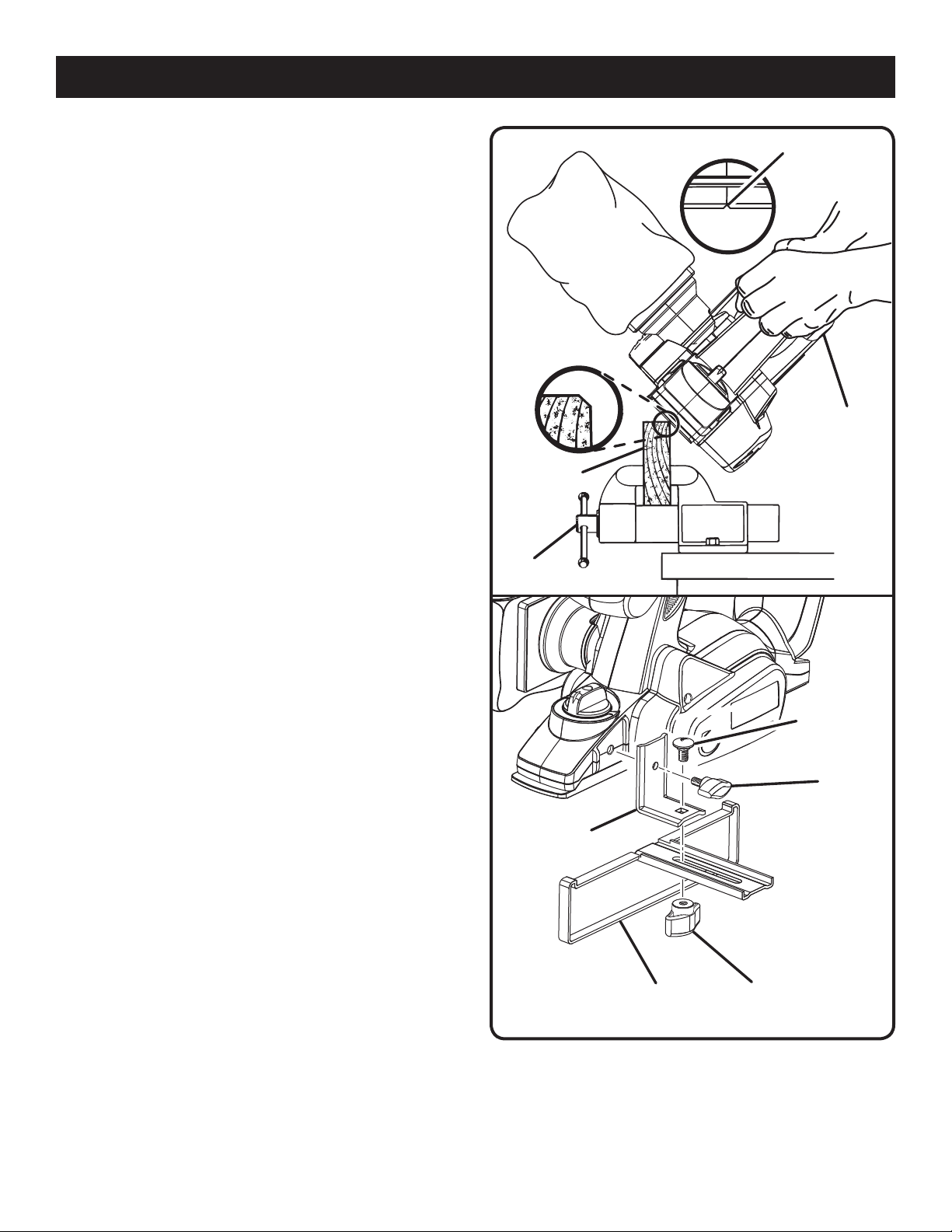
OPERATION
CHAMFERING
See Figure 9.
The planer is designed with a chamfering groove in the front
shoe to chamfer edges of boards as shown. Before making
a cut on good lumber, practice cutting on scrap lumber to
determine the amount to be removed.
Clamp the work securely.
Hold the front handle with your left hand and the rear
handle with your right hand.
Place the chamfering groove on the surface to be cut.
Start the planer and let the motor reach maximum
speed.
Hold the planer firmly and push it forward into the work,
using a slow, steady motion.
Apply downward pressure to keep the planer flat at the
beginning and the end of the work surface.
PLANING EDGES AND MAKING RABBET CUTS
The planer comes with an adjustable edge guide for precision
edge planing and rabbet cutting. Attach the edge guide to
either side of the planer for planing edges. Attach the edge
guide to the left side for making rabbet cuts.
ATTACHING THE EDGE GUIDE FOR PLANING
EDGES
See Figure 10.
Lock the switch by placing the lock-off button in the center
position.
Remove the battery pack from the tool.
Attach the bracket to the desired side of the planer using
the knob bolt.
Attach the edge guide to the bracket using the knob nut
and the carriage head bolt.
Tighten the knob bolt and knob nut securely.
WORKPIECE
VISE
GROOVE
FRONT
HANDLE
Fig. 9
CARRIAGE
HEAD BOLT
KNOB
BOLT
12
BRACKET
EDGE GUIDE
KNOB NUT
Fig. 10
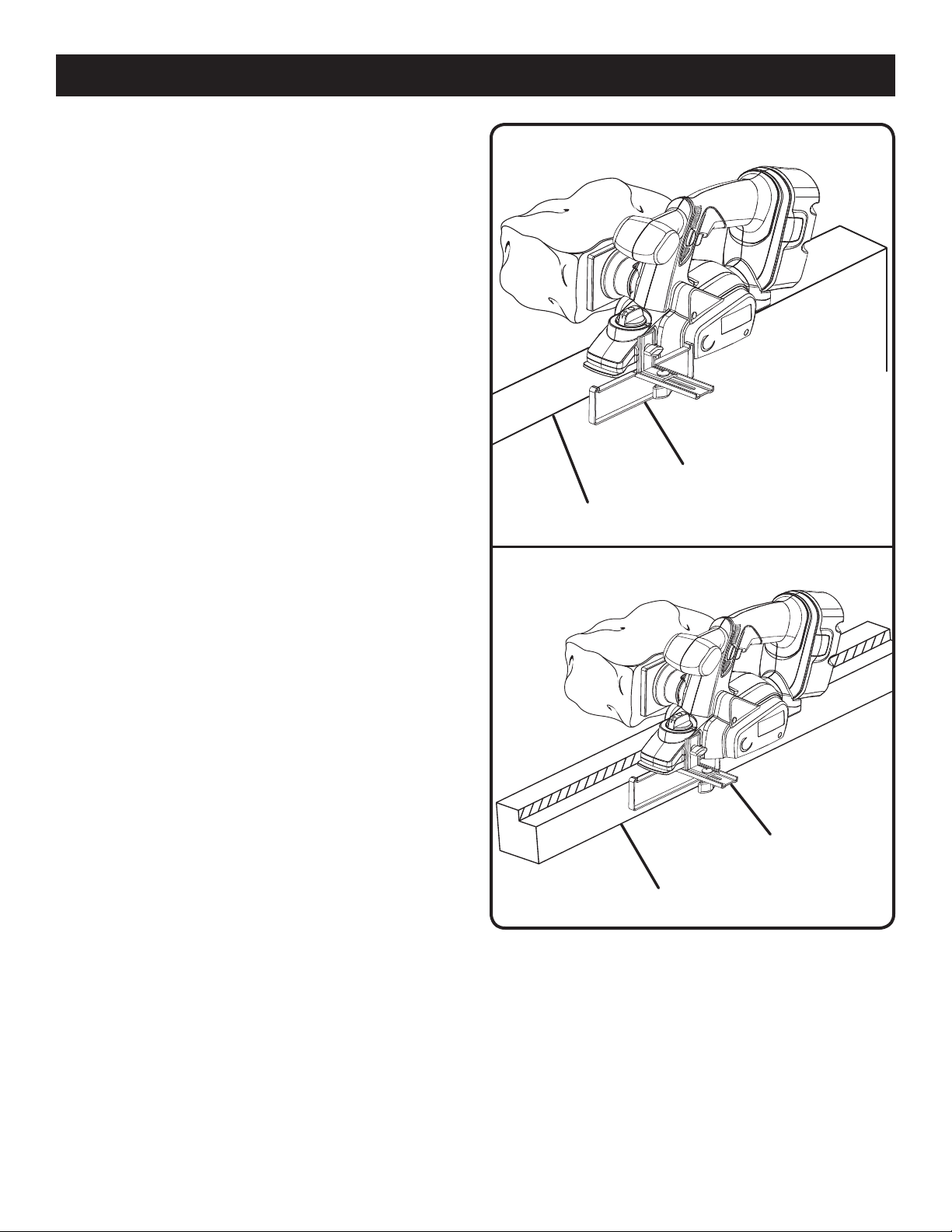
OPERATION
PLANING EDGES
See Figure 11.
Follow the directions in Operating the Planer. Hold the edge
guide firmly against the edge of the work surface.
ATTACHING THE EDGE GUIDE FOR MAKING
RABBET CUTS
Lock the switch by placing the lock-off button in the center
position.
Remove the battery pack from the tool.
Attach the bracket to the left side of the planer using the
knob bolt.
Attach the edge guide loosely to the bracket using the
knob nut and the carriage head bolt.
Adjust the edge guide to the desired width for the rabbet
cut.
Tighten the retaining knob securely.
MAKING RABBET CUTS
See Figure 12.
Follow the directions in the Operating the Planer section
earlier in this manual. Hold the edge guide firmly against the
edge of the work surface.
The depth of the rabbet is determined by the depth of the
cut and the number of passes made along the work surface.
The maximum depth of the rabbet cut is 1/2 in. Cuts should
be made in passes of 1/64 in. or less to reach the desired
depth. The width of the rabbet cut may be adjusted by
moving the edge guide.
WORKPIECE
EDGE GUIDE
Fig. 11
13
WORKPIECE
EDGE GUIDE
Fig. 12
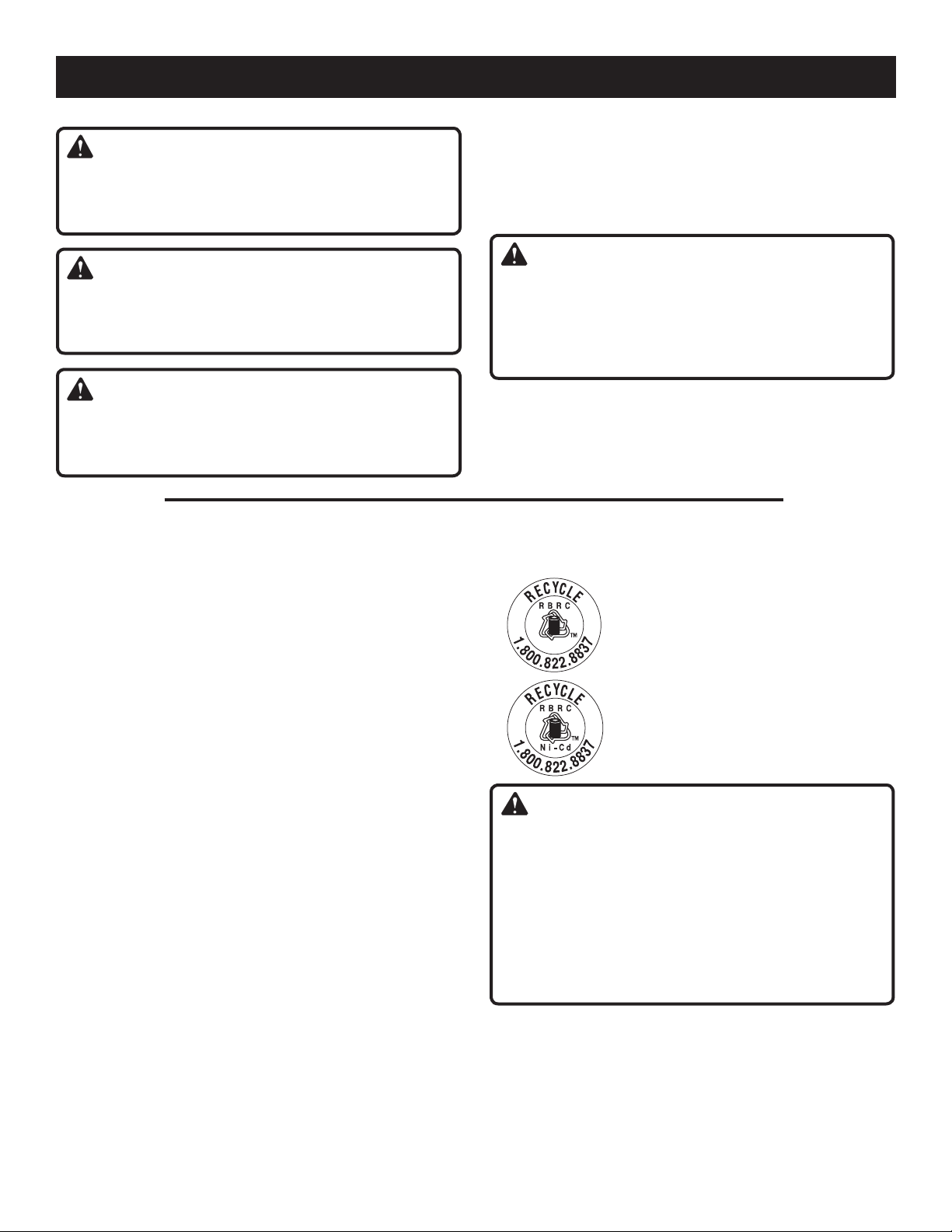
MAINTENANCE
WARNING:
When servicing, use only identical replacement parts.
Use of any other parts may create a hazard or cause
product damage.
GENERAL MAINTENANCE
Avoid using solvents when cleaning plastic parts. Most
plastics are susceptible to damage from various types of
commercial solvents and may be damaged by their use. Use
clean cloths to remove dirt, dust, oil, grease, etc.
WARNING:
Always wear safety goggles or safety glasses with side
shields during power product operation or when blowing
dust. If operation is dusty, also wear a dust mask.
WARNING:
To avoid serious personal injury, always remove the
battery pack from the product when cleaning or
performing any maintenance.
BATTERIES
This product will accept 18 V lithium-ion batteries or 18
V nickel-cadmium batteries. Length of service from each
charging will depend on the type of work you are doing.
The batteries for this product have been designed to provide
maximum trouble-free life. However, like all batteries, they
will eventually wear out. Do not disassemble battery pack
and attempt to replace the batteries. Handling of these
batteries, especially when wearing rings and jewelry, could
result in a serious burn.
To obtain the longest possible battery life, we suggest the
following:
For lithium-ion batteries:
Remove the battery pack from the charger once it is fully
charged and ready for use.
For battery pack storage longer than 30 days:
Store the battery pack where the temperature is below
80°F and away from moisture.
Store battery packs in a 30%-50% charged condition.
Every six months of storage, charge the pack as
normal.
For nickel-cadmium batteries:
Remove the battery pack from the charger once it is fully
charged and ready for use.
For battery pack storage longer than 30 days:
Store the battery pack where the temperature is below
80°F.
Store battery packs in a “discharged” condition.
WARNING:
Do not at any time let brake fluids, gasoline, petroleumbased products, penetrating oils, etc., come in contact
with plastic parts. Chemicals can damage, weaken or
destroy plastic which may result in serious personal
injury.
Only the parts shown on the parts list are intended to be
repaired or replaced by the customer. All other parts should
be replaced at an Authorized Service Center.
BATTERY PACK REMOVAL AND PREPARATION
FOR RECYCLING
To preserve natural resources, please
recycle or dispose of batteries
properly.
Li - Ion
This product uses nickel- cadmium and
lithium-ion batteries. Local, state or
federal laws may prohibit disposal of
batteries in ordinary trash.
Consult your local waste authority for
information regarding available recycling
and/or disposal options.
WARNING:
Upon removal, cover the battery pack’s terminals with
heavy-duty adhesive tape. Do not attempt to destroy or
disassemble battery pack or remove any of its components. Lithium-ion and nickel-cadmium batteries must
be recycled or disposed of properly. Also, never touch
both terminals with metal objects and/or body parts as
short circuit may result. Keep away from children. Failure
to comply with these warnings could result in fire and/or
serious injury.
14
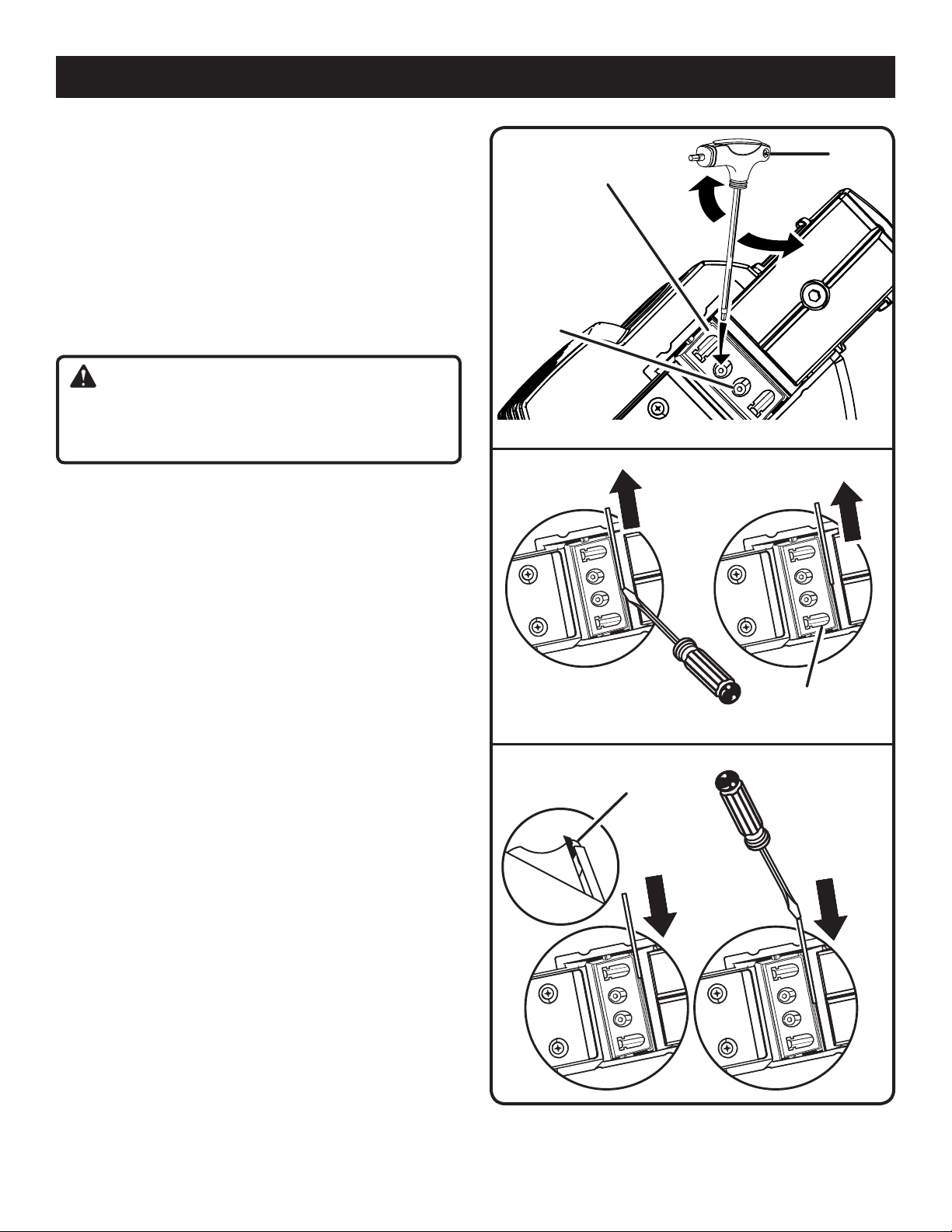
MAINTENANCE
CHANGING BLADES
See Figures 13 - 15.
The planer blades are reversible. When one edge becomes
dull, the blade can be reversed so that the other side can
be used.
Always replace or reverse blades in pairs. Do not attempt
to sharpen blades. If the blades in the planer show signs
of becoming dull, chipped, or damaged in any way, replace
them.
When changing blades, use the recommended replacement
blades only (Part No. 671798001).
WARNING:
The blades are sharp. Use extreme caution when
replacing blades. Failure to heed this warning can result
in serious personal injury.
Remove the battery pack from the tool.
Secure the planer in an upside-down position.
Loosen the two screws securing the blade and blade
clamp on the blade holder using the blade wrench
provided. Loosen the screws just enough to remove the
old blade.
NOTE: If screws are too loose, alignment of the new blade
will not be accurate.
NOTE: Before removing the old blades, take notice of
the direction of cut as well as how the tapered edge of
the old blades are oriented. The tapered edge of the new
blades must be in the same orientation as the original
blades, with the tapered edge on the same side as the
screw heads and the flat edge facing the cutter block.
Push the blade (to the right) out of the blade holder using
the tip of a screwdriver.
Remove the old blade from the blade holder.
NOTE: If you cannot easily push the blade out of the blade
holder after loosening the screws, use a block of wood
to break the blade loose from the blade holder. Give the
blade a short, sharp blow, then push it with a screwdriver
to remove. If necessary, tap the block of wood sharply
with a small hammer to break the blades loose.
Clean any sawdust or wood chips from around the blade
area.
Slide the new blade into the slot of the blade holder.
Use a screwdriver to push the blade into the blade holder
until it is centered into position.
Tighten the two screws using the blade wrench.
Repeat the above procedure to change the other blade.
BLADE CLAMP
SCREWS
REMOVING THE
OLD BLADE
BLADE HOLDER
SLOT
INSERTING THE
NEW BLADE
CUTTER
BLOCK
BLADE
WRENCH
Fig. 13
Fig. 14
Fig. 15
15
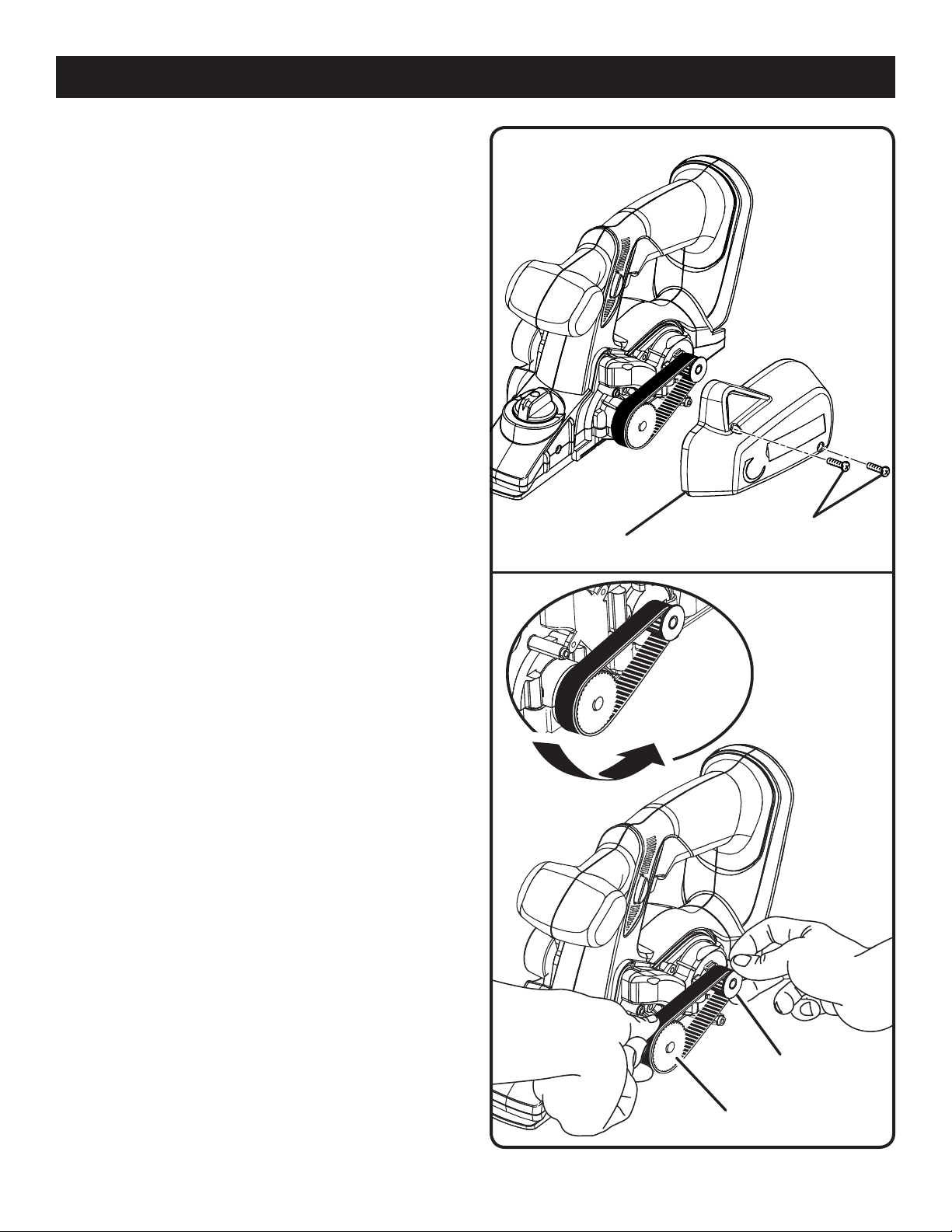
MAINTENANCE
REPLACING THE BELT
See Figures 16 - 17.
When replacing the belt, use recommended replacement
belt only (Part No. 570279002).
Remove the battery pack from the tool.
Remove the belt cover screws.
Remove the belt cover.
Force the old belt from the small pulley by turning in the
direction shown. As you turn the belt, pull and work it
off the small pulley until it has been completely removed
from both pulleys.
Install the new belt over the large pulley. As you turn the
belt, push and work it onto the small pulley until it is in
place.
Make sure the belt is flush with the edge of both
pulleys.
Replace the belt cover.
Install the belt cover screws and tighten securely.
NOTE: Do not overtighten the screws.
BELT COVER
SCREWS
Fig. 16
16
SMALL PULLEY
LARGE PULLEY
Fig. 17
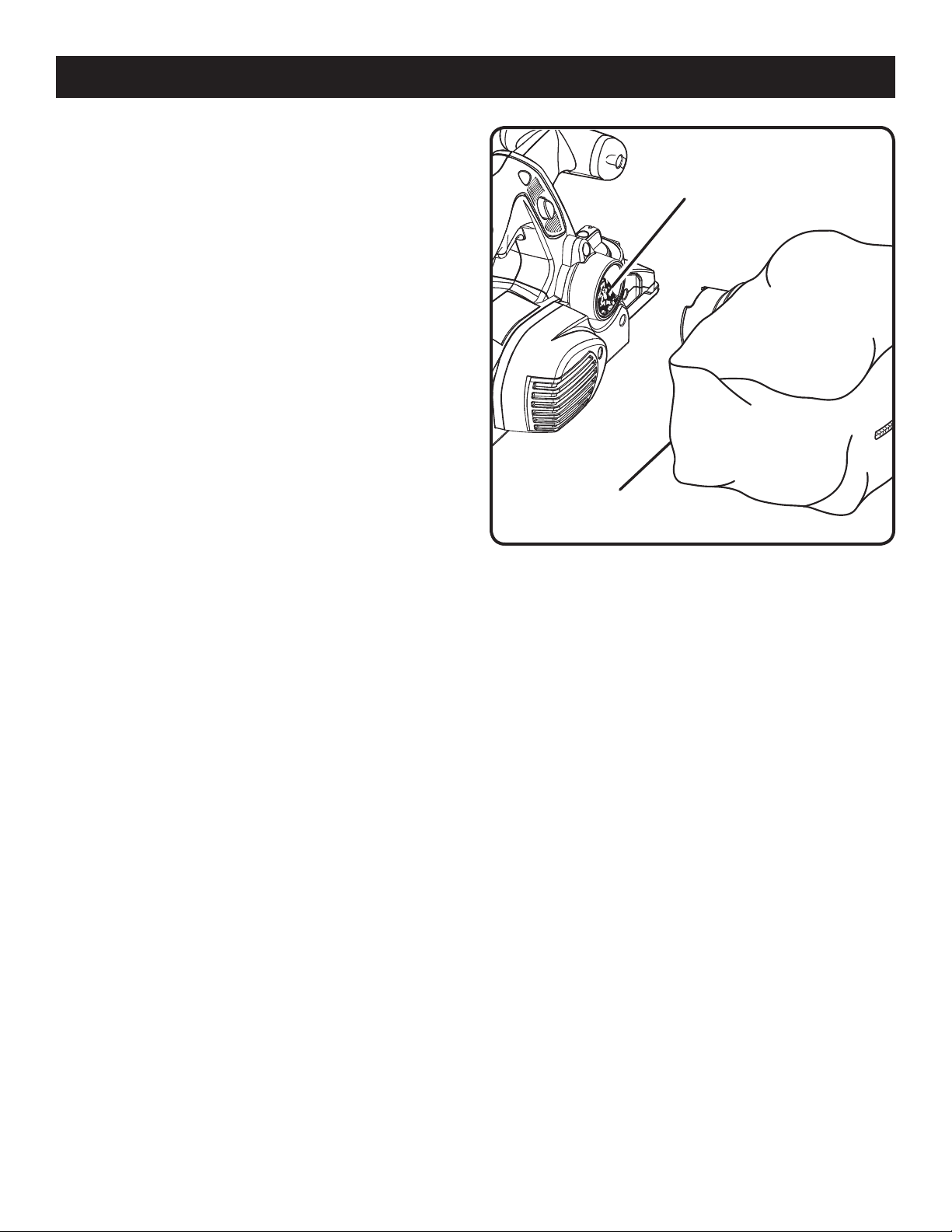
MAINTENANCE
CLEANING THE CHIP EXHAUST AND
EMPTYING THE DUST BAG
See Figure 18.
After using the planer for an extended period of time or when
planing wet or green lumber, chips may build up in the chip
exhaust. Chip build-up restricts air flow and causes the
motor to overheat. Clean the chip exhaust port and empty
the dust bag regularly.
Remove the battery pack from the tool.
Remove the dust bag from the chip exhaust.
Clean the build-up from the chip exhaust port with a small
piece of wood. Do not use your hands or fingers.
Unzip the dust bag.
Empty all debris from the dust bag and ensure that the
collar is free of debris.
Replace the dust bag.
CHIP EXHAUST
DUST BAG
Fig. 18
17
