Russound ST2S User Manual
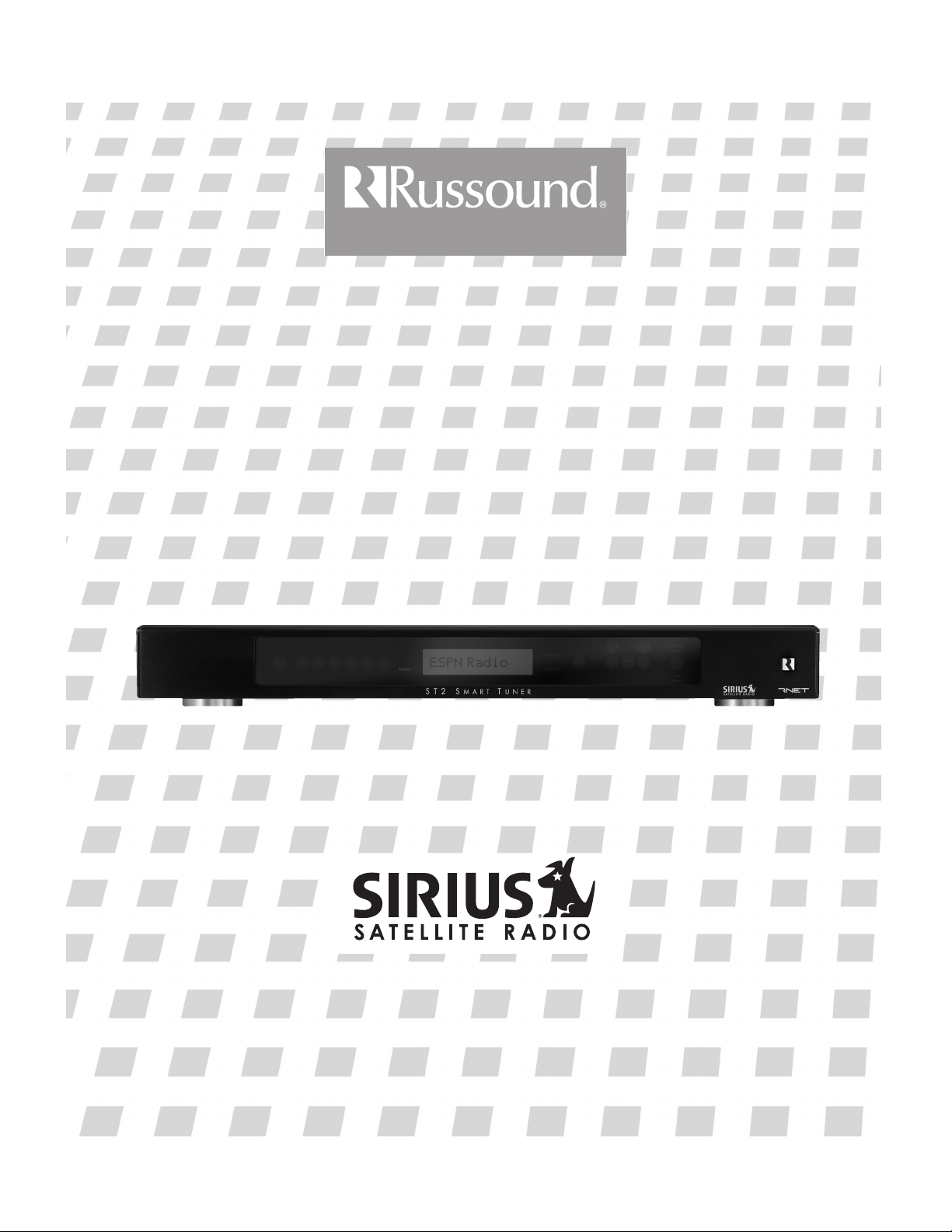
ST2S
Smart Tuner
Installation Manual
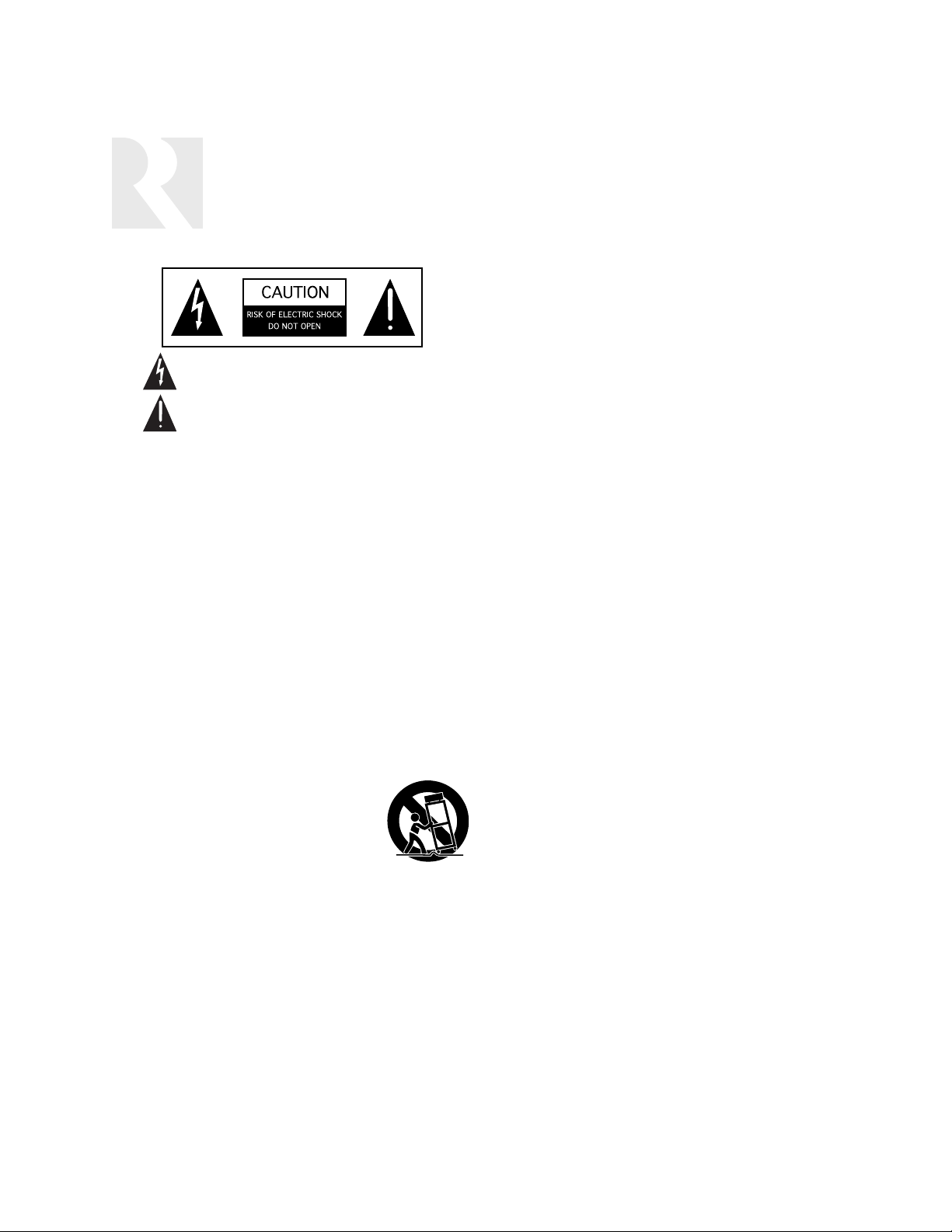
WARNING: TO REDUCE THE RISK OF FIRE OR ELECTRIC SHOCK, DO
NOT EXPOSE THIS APPLIANCE TO RAIN OR MOISTURE.
CAUTION: TO REDUCE THE RISK OF ELECTRIC SHOCK, DO NOT
REMOVE COVER. NO USER - SERVICEABLE PARTS INSIDE. REFER SERVICING TO QUALIFIED SERVICE PERSONNEL.
The lightning flash with arrowhead symbol, within an equilateral
triangle, is intended to alert the user to the presence of uninsulated
“dangerous voltage” within the product’s enclosure that may be of
sufficient magnitude to constitute a risk of electric shock to persons.
The exclamation point within an equilateral triangle is intended to
alert the user to the presence of important operating and maintenance (servicing) instructions in the literature accompanying the
appliance.
If you have any questions please call Russound Inc. at
1-800-638-8055 or 603-659-5170.
Safety Instructions:
1. Read Instructions - All the safety and operating instructions should be
read before the appliance is operated.
2. Retain Instructions - The safety and operating instructions should be
retained for future reference.
3. Heed Warnings - All warnings on the appliance in the operating instructions should be adhered to.
4. Follow Instructions - All operating and user instructions should be followed.
5. Water and Moisture - The appliance should not be used near water; for
example, near a bathtub, washbowl, kitchen sink, laundry tub, in a wet
basement, or near a swimming pool.
6. Carts and Stands - The appliance should be used only
with a cart or stand that is recommended by the
manufacturer. An appliance and cart combination
should be moved with care. Quick stops, excessive
force and uneven surfaces may cause the appliance
and cart combination to overturn.
7. Wall or Ceiling Mounting - The appliance should be mounted to a wall
or ceiling only as recommended by the manufacturer.
8. Ventilation - The appliance should be situated so that its location or
position does not interfere with its proper ventilation. For example, the
appliance should not be situated on a bed, sofa, rug, or similar surface
that may block the ventilation openings, or placed in a built-in installation, such as a bookcase or cabinet that may impede the flow of air
through the ventilation openings.
9. Heat - The appliance should be situated away from heat sources such
as radiators, heat registers, stoves, or other appliances (including
amplifiers) that produce heat.
10.Power Sources - The appliance should be connected to a power supply
only of the type described in the operating instructions or as marked on
the appliance.
11.Grounding or Polarization - Precaution should be taken so that the
grounding or polarization means of an appliance is not defeated.
12.Power Cord Protection - Power supply cords should be routed so that
they are not likely to be walked on or pinched by items placed upon or
against them, paying particular attention to cords at plugs, receptacles,
and the point where they exit from the appliance.
13.Cleaning - The appliance should be cleaned only as recommended by
the manufacturer.
14.Non-use Periods - The power cord of the appliance should be
unplugged from the outlet when left unused for a long period of time.
15.Object and Liquid Entry - Care should be taken so that objects do not
fall and liquids are not spilled into the enclosure through the openings.
16.Damage Requiring Service - The appliance should be serviced by qualified service personnel when:
A. The power supply cord or the plug has been damaged; or
B. Objects have fallen, liquid has been spilled into the appliance; or
C. The appliance has been exposed to rain; or
D.The appliance does not appear to operate normally; or
E. The appliance has been dropped or the enclosure is damaged.
17.Servicing - The user should not attempt to service the appliance beyond
that described in the operating instructions. All other servicing should
be referred to qualified service personnel.
Precautions:
1. Power – WARNING: BEFORE TURNING ON THE POWER FOR THE
FIRST TIME, READ THE FOLLOWING SECTION CAREFULLY.
2. Do Not Touch The ST2 With Wet Hands – Do not handle the ST2 or
power cord when your hands are wet or damp. If water or any other liquid enters the ST2 cabinet, unplug the unit from power immediately and
take the ST2 to a qualified service person for inspection.
3. Location of ST2 – Place the ST2 in a well-ventilated location. Take special care to provide plenty of ventilation on all sides of the ST2 especially when it is placed in an audio rack. If ventilation is blocked, the ST2
may overheat and malfunction. Do not expose the ST2 to direct sun
light or heating units as the ST2 internal components temperature may
rise and shorten the life of the components. Avoid damp and dusty
places.
4. Care – From time to time you should wipe off the front and side panels
of the cabinet with a soft cloth. Do not use rough material, thinners,
alcohol or other chemical solvents or cloths since this may damage the
finish or remove the panel lettering.
This device complies with Part 15B of the FCC Rules.
Operation is subject to the following two conditions: (1) This
device may not cause harmful interference, and (2) this device
must accept any interference received, including interference
that may cause undesired operation.
Changes or modifications not expressly approved by
Russound could void the user’s authority to operate this equipment.
2
IMPORTANT SAFEGUARDS
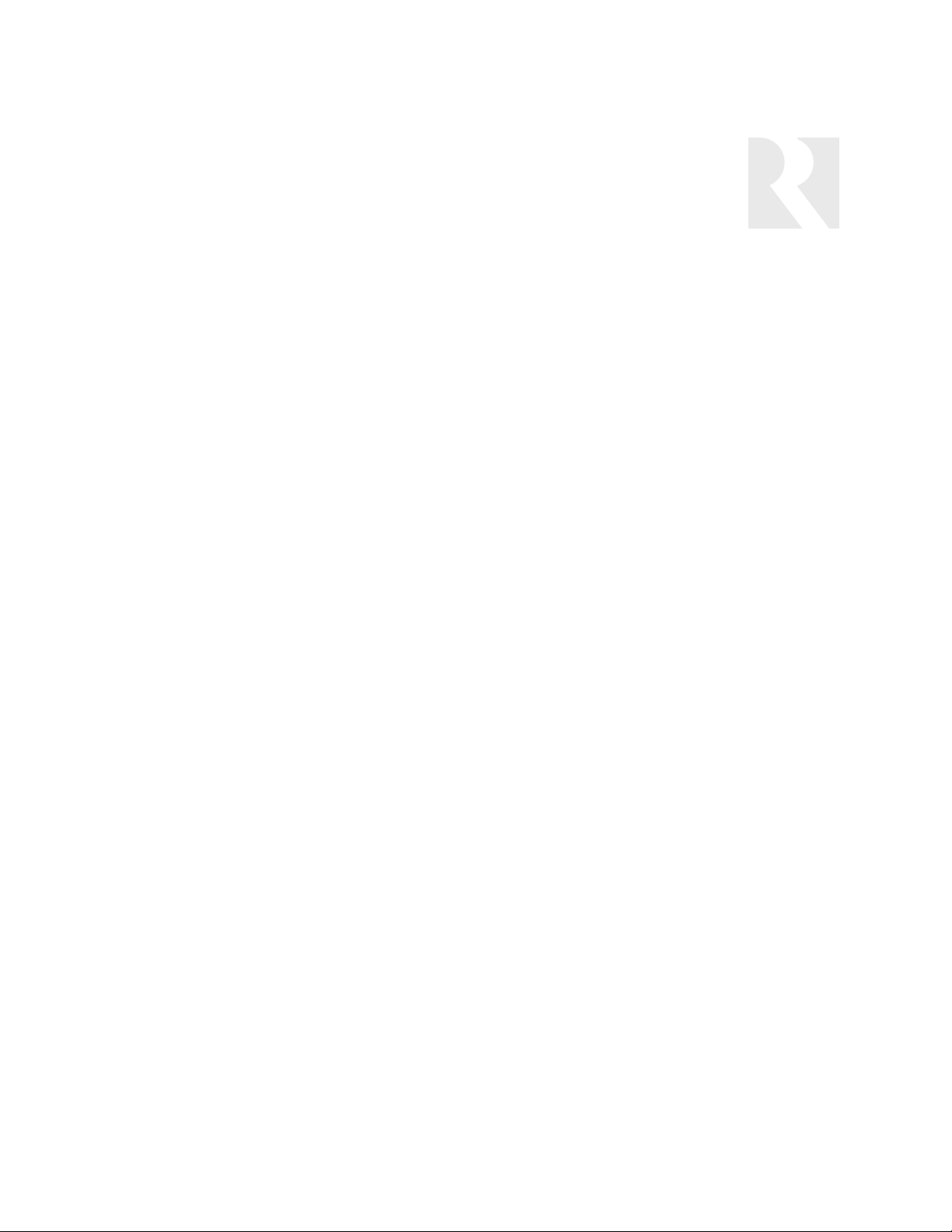
TABLE OF CONTENTS
Product Introduction..........................................................................................................................4-5
Component Guide
ST2S Front Panel................................................................................................................................6
ST2S Rear Panel ................................................................................................................................7
ST2-RC Remote Control.......................................................................................................................8
ST2S Setup and Connections
Basic Connections ..............................................................................................................................9
ST2-KP and CAi Connections ............................................................................................................10
CAV6.6 Connections .........................................................................................................................11
Antenna Connections....................................................................................................................12-14
ST2S Operation
SIRIUS Radio Activation .....................................................................................................................15
SIRIUS Radio Displays .......................................................................................................................15
SIRIUS Radio Modes ........................................................................................................................16
Preset .....................................................................................................................................17
Category Search..................................................................................................................17-18
Now Playing .............................................................................................................................18
Display Preferences..................................................................................................................19
SIRIUS ID .................................................................................................................................19
Channel Lock ...........................................................................................................................20
Front Panel Controls..........................................................................................................................21
ST2-RC Remote Control.....................................................................................................................22
ST2-KP Keypad Controls ...................................................................................................................23
UNO-S2 Keypad Controls with CAV6.6...........................................................................................24-25
UNO-LRC1 Remote Control with CAV6.6 ........................................................................................26-27
ST2S Tuner Programming
ST2 Chassis Setup Menu ..................................................................................................................28
Source Number........................................................................................................................28
Update Firmware .................................................................................................................28-29
Factory Initialization ..................................................................................................................29
System Info..............................................................................................................................30
Tuner Setup Menu for SIRIUS.............................................................................................................30
Memory Name .........................................................................................................................30
Bank Name ..............................................................................................................................30
Controller ID.............................................................................................................................32
Diagnostics..............................................................................................................................32
Factory Initialization .............................................................................................................32-33
System Info..............................................................................................................................33
Tuner Setup Menu for AM/FM ............................................................................................................34
Memory Name .........................................................................................................................34
Bank Name ..............................................................................................................................34
Region ................................................................................................................................34-35
Backup and Restore .........................................................................................................................35
Programming for CAV6.6 Use............................................................................................................36
Technical Specifications ....................................................................................................................37
Warranty & Repair .............................................................................................................................38
3

4
INTRODUCTION
DESCRIPTION
Thank you for choosing the Russound ST2S
Smart Tuner. Whether you are adding radio to an
existing system, expanding a CAi Series system
or taking advantage of the CAV6.6’s robust
RNET
®
communication link, the ST2S Tuner is
designed to meet your needs.
The ST2S Tuner is like having two radios in one.
The AM/FM tuner provides broadcast of local
AM/FM stations, and the SIRIUS tuner delivers all
the diversity and choices available to SIRIUS
radio subscribers. The two modules share one
set of controls and display on the front of the
unit, but each runs independently. This arrangement allows two different broadcasts at the same
time in a multi-room audio distribution system.
SIRIUS brings you satellite radio
the way you want to hear it.
SIRIUS satellite radio provides
over 120 channels of unique programming, all
with digital quality sound. Enjoy 65 channels of
100% commercial-free music, with over 50 channels of sports, news and entertainment.
The wide variety of SIRIUS programming choices
offers something for everyone, but some adult
content may not be suitable for children. The
ST2S provides a parental lock out feature to easily block access to a specific SIRIUS channel.
SIRIUS satellite radio is a subscription-based
service, and listeners can subscribe by visiting
SIRIUS on the web
www.sirius.com
or by calling
SIRIUS at 888-539-7474.
In addition to the traditional AM/FM broadcast
tuner function and the SIRIUS satellite access,
the ST2S Tuner can store up to 72 favorites, or
memory presets
. These are stored in groups of
six called
banks
. There are six banks for each
tuner. Each preset and each bank can be given a
custom name of your choice.
The ST2S Tuner can be controlled from the front
panel or by the dedicated ST2-KP tuner keypad.
It can also be controlled by the ST2-RC IR remote
aimed at the tuner’s front panel IR receiver. The
ST2-RC IR codes can be learned into any IR
learning remote control for easy system integration. It can also be controlled by IR signals
received through the IR connections on the rear
panel from IR repeating system commonly used
in distributed audio systems.
If the ST2S Tuner is part of an RNET-enabled system such as the CAV6.6-S2 system, the tuner
can be controlled through an RNET keypad such
as the UNO-S2.
The ST2 Tuner also has an RS-232 port to support fully bi-directional integration into wholehouse control systems such as Crestron
®
and
AMX
®
.
FEATURES
• SIRIUS satellite radio
• AM/FM Tuner
• Compact single rack unit chassis
• Six banks of six memory presets each per
tuner (72 total presets) for storing AM/FM
station settings or SIRIUS channels
• Custom names for presets and banks
• Two Favorite presets per tuner
• Stereo or mono mode
• Local or distant mode
• Dedicated IR remote control
• Individual IR direct inputs for each tuner
• Front panel IR receiver
• Supports two ST2-KP optional tuner keypads
• RNET connections send tuner frequency and
control information to UNO keypad display
• RS-232 control and programming. User
settings can be backed up and restored.
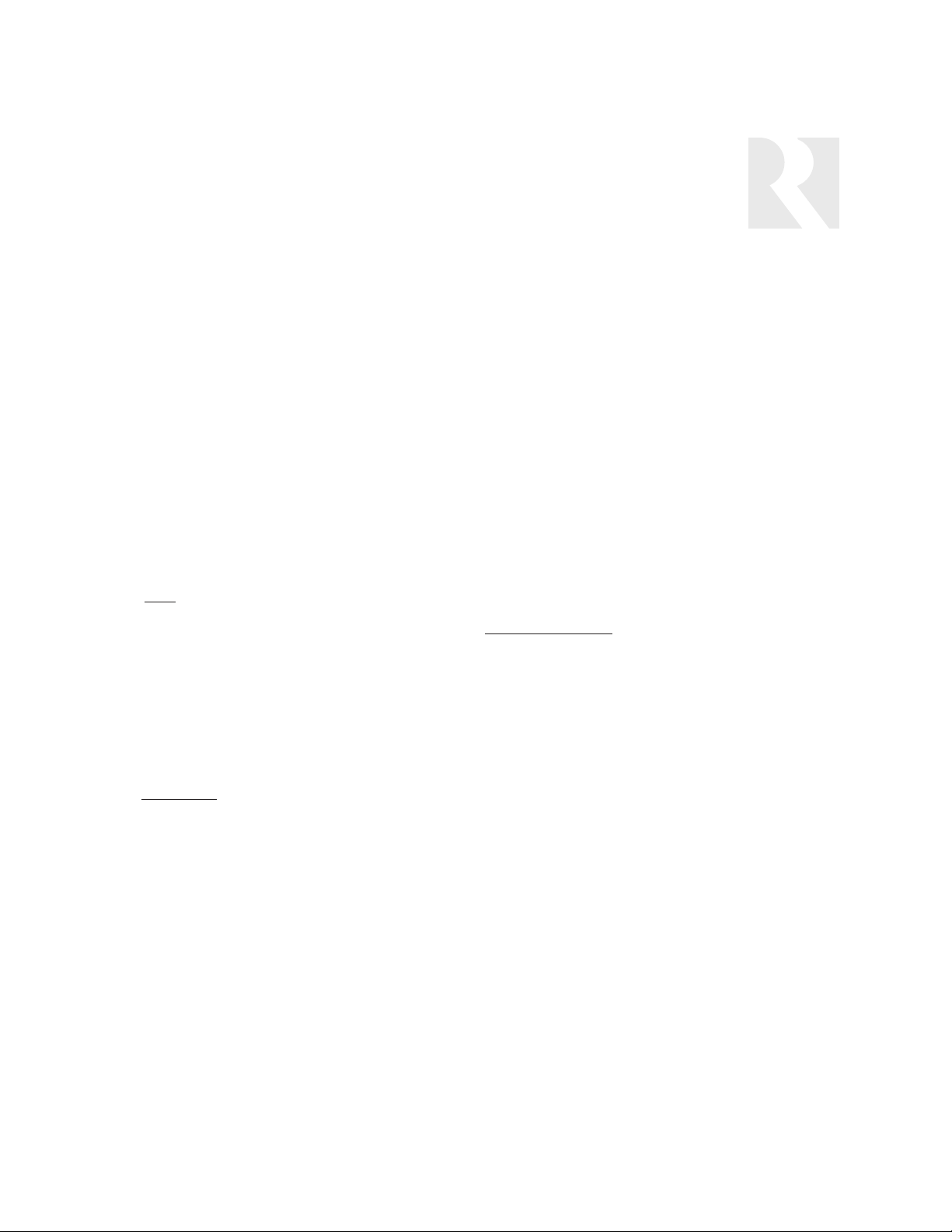
5
INTRODUCTION
INSTALLATION APPLICATIONS
RNET-enabled System
When the ST2S Tuner is used with an RNETenabled device such as the CAV6.6 and is connected to it through the Link In or Link Out port,
the tuner will be controlled by the CAV6.6
through the UNO-S2 keypad. Through RNET,
tuner information such as Tuner 1 or 2, station
frequency or channel, preset names and AM/FM
band or SIRIUS is displayed on UNO-S2 keypads.
An additional RNET device can be connected to
an existing ST2 by using the Link Out of the first
unit into the Link In of the second unit.
Before using the ST2S tuner with the
CAV6.6, you must assign source numbers
to Tuner 1 and 2 in the ST2 Setup Menu
AND
complete the CAV6.6’s Source Setup
procedure to identify the tuner as a
“Peripheral“ device and assign Source
Numbers. The CAV6.6 (Rev. 3) requires
firmware version 2.01.16 or higher and
CAV6.6 (Rev. 4) requires firmware version
3.01.10 or higher to control each tuner
through RNET. The UNO-S2 keypad requires
firmware version 3.01.01 or higher.
IR-controlled System
CAi Series -
The ST2S Tuner can be controlled by infrared
commands received through either of the two IR
connections on the rear panel. There are two
unique IR code sets for Tuner 1 and Tuner 2,
which allow each to be controlled independently
from either IR connection. These codes can be
learned from the ST2-RC remote control into the
CA-LRC1 remote control and/or the DSC and
DAN IR learning keypads. The ST2S contains two
individual tuners, which makes it act as two
sources in the CAi system. There are two source
audio outputs and two IR connections - one for
each tuner in the ST2S. You will need at least
one IR link cable (Russound P/N 09-0508) for
these connections (one is supplied with each CAi
system). If you are using an IR-controlled system
from another manufacturer, installation should be
similar. The ST2S IR codes may be learned into
many other manufacturers’ remote controls that
have learning capability for unified control over
the A/V equipment.
Note: Optional ST2-KP keypads can be used to
provide control for the ST2S Tuner and are
designed to be used with IR-controlled systems.
RS-232 Controlled System
The ST2S Tuner can be controlled using the
RNET protocol provided via the RS-232 port on
the rear panel. It can also be controlled by any
RS-232-enabled control system (e.g., Crestron,
AMX). Information on RS-232 operation is available to dealers on the Russound web site,
www
.russound.com
.
BOX CONTENTS
The ST2S Tuner comes with the parts needed to
setup and operate the component. These
include:
• ST2 Tuner (SIRIUS module, AM/FM module)
• ST2-RC remote control
• 12VDC power supply
• AM loop antenna (1)
• FM antenna (1)
• SIRIUS antenna (1)
• RCA audio cable (2)
• Rack mount ears
Please call Russound at 800-638-8055 ext. 501
for assistance if parts are missing.
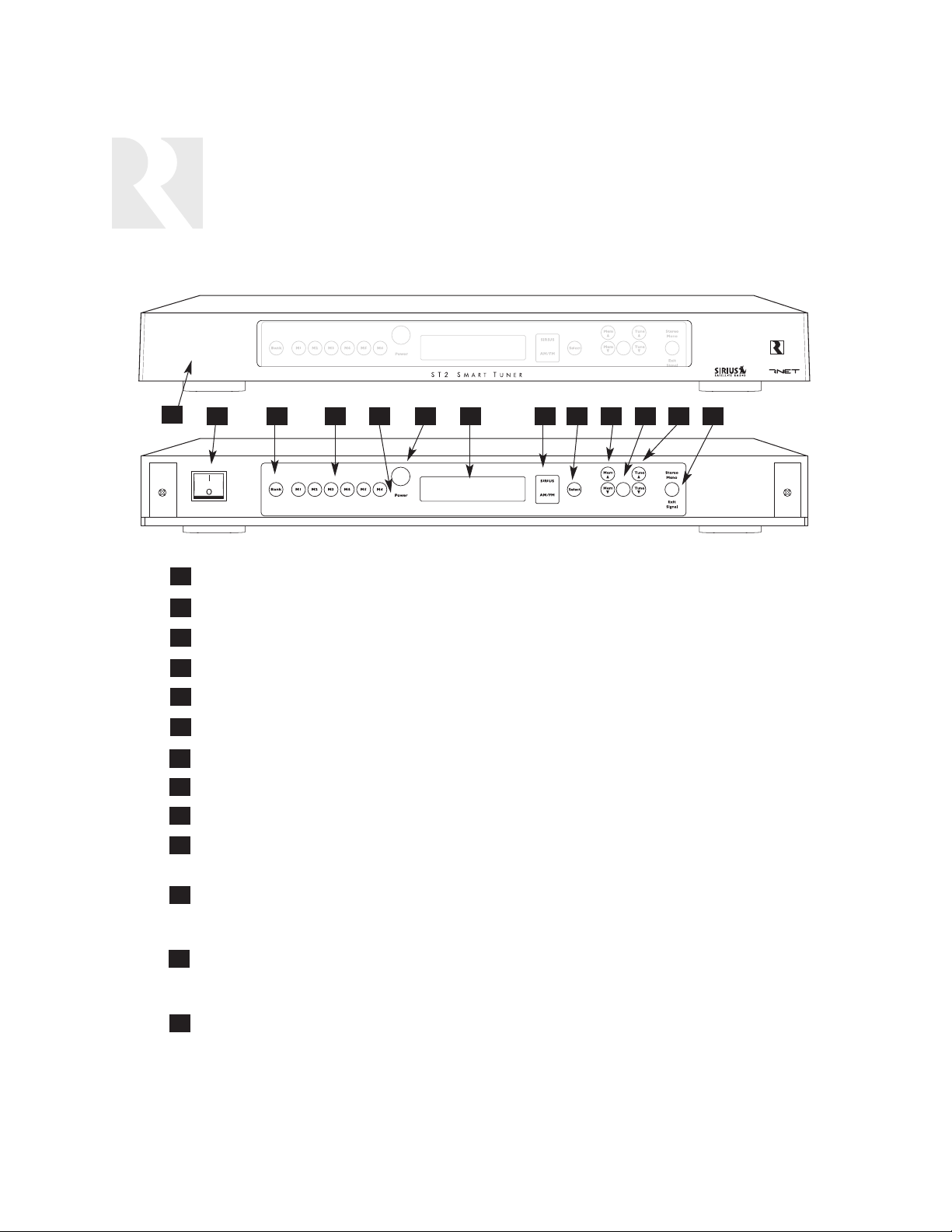
6
COMPONENT GUIDE
ST2S FRONT PANEL
DROP-DOWN COVER - Hinged see-through cover protects the selection buttons on the tuner
MAIN POWER SWITCH - Turns power on and off
BANK SELECT BUTTON - Selects bank 1-6
MEMORY SELECT BUTTONS - Sets and selects memory presets 1-6 for each bank
POWER ON/OFF LED - Indicates power on or off
IR RECEIVER - Receives IR signal from remote control
LCD PANEL - 12-character backlit display shows station, channel, custom names, etc.
SIRIUS and AM/FM - Backlit tuner selection indicator
SELECT - Selects Tuner 1 (SIRIUS) or Tuner 2 (AM/FM), and accesses tuner setup menus
MEM PRESET UP/DOWN - Selects memory presets starting with last preset, and toggles
through menu features
MODE/BAND - (AM/FM) Selects AM or FM band
(SIRIUS) Selects a SIRIUS Mode (Category Search, Now Playing, Display Preferences)
(ALL) Enters menu selections when programming
TUNE UP/DOWN - (AM/FM) Manually selects radio stations
(SIRIUS) Manually selects channels (Channel Up/Channel Down)
(ALL) Toggles through menu settings
STEREO MON/EXIT SIGNAL - (AM/FM) Selects stereo/mono mode for AM/FM, and Distant/Local reception
(SIRIUS) Press to Exit current SIRIUS Mode, hold for signal strength
1
4
2
5
3
1
6
6
7
10
11
13
8
9
12
43 7 11 138 92 125 10
ESPN Radio
Mode
Band
ESPN Radio
Mode
Band
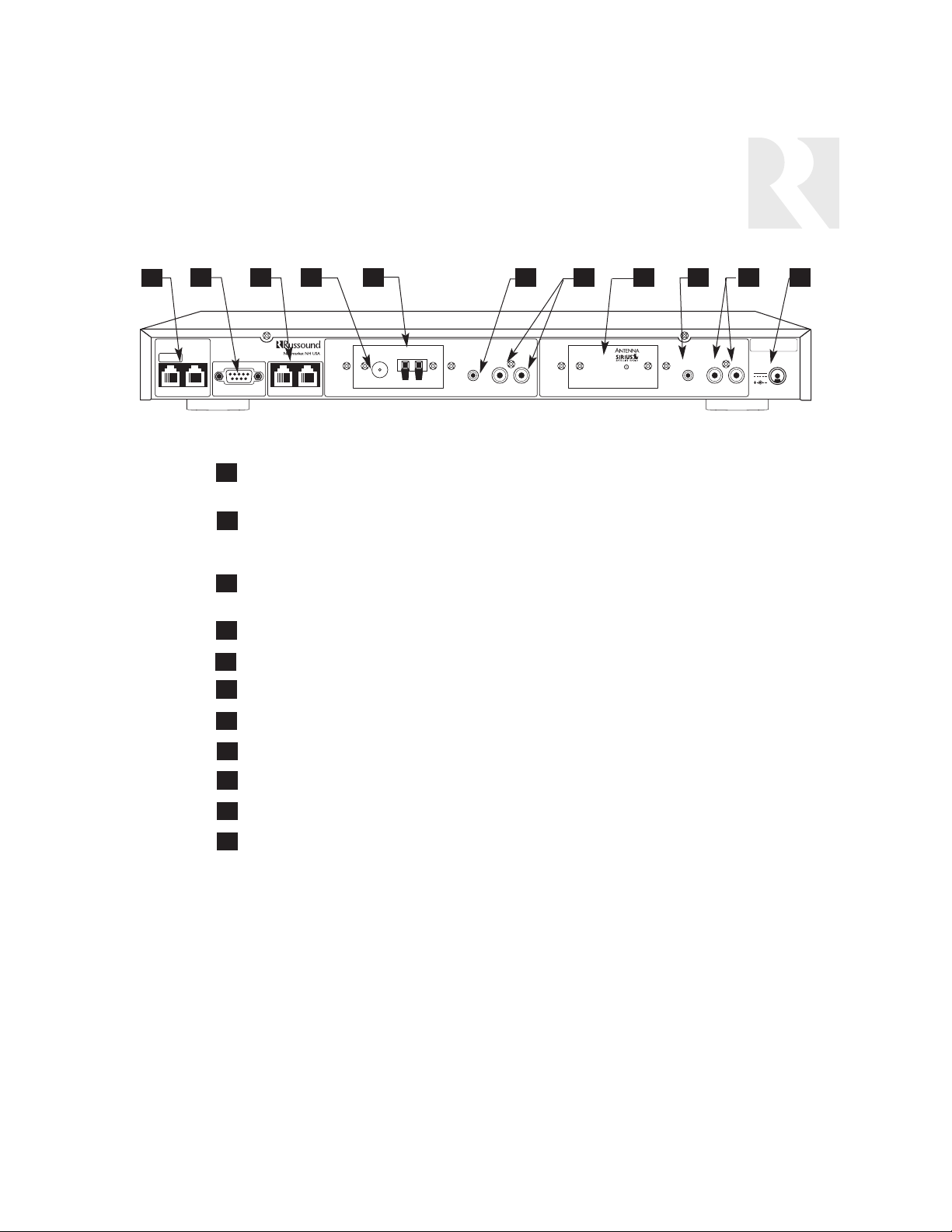
LR
RNET Link RS232 Interface 1 Keypad 2
FM Coax
75Ω
Loop Antenna
GND AM
Tuner 2
IR
LR
Power 12VDC 1.25A
Serial
Tuner 1
IR
ST2 Smart Tuner
Designed in USA
Made in China
In Out
RNET LINK IN/LINK OUT - Links to other Russound components that are RNET compatible,
displays frequency and other information on the UNO keypads
RS-232 INTERFACE - The RS-232 Interface allows the tuner to be controlled by PC or other devices
that have an RS-232 Interface. The RS-232 Interface also allows for firmware updates and programming (DB9 Cable)
KEYPAD PORTS - RJ-45 Keypad ports for ST2-KP tuner keypads in dedicated, non-RNET systems (Do not connect UNO keypads to these ports)
FM COAX - FM Antenna threaded F-connection (75 ohms) for Tuner 2
LOOP ANTENNA - AM antenna connection (300 ohms) for Tuner 2
IR INPUT - IR control input (common IR control) for Tuner 2 or Tuner 1
AUDIO OUTPUT - Line-level audio signal outputs (RCA Cable) for Tuner 2
SIRIUS ANTENNA - SIRIUS Antenna SMB connection (50 ohms) for Tuner 1
IR INPUT - IR control input (common IR control) for Tuner 1 or Tuner 2
AUDIO OUTPUT - Line-level audio signal outputs (RCA Cable) for Tuner 1
POWER SUPPLY - 12VDC 1.25A max current draw external power supply connection
TUNER 2 AM/FM
TUNER 1 SIRIUS
4
7
2
5
3
6
1
1
3 114 5
8
2
7
8
9
6 7 9 10
10
11
COMPONENT GUIDE
ST2S REAR PANEL
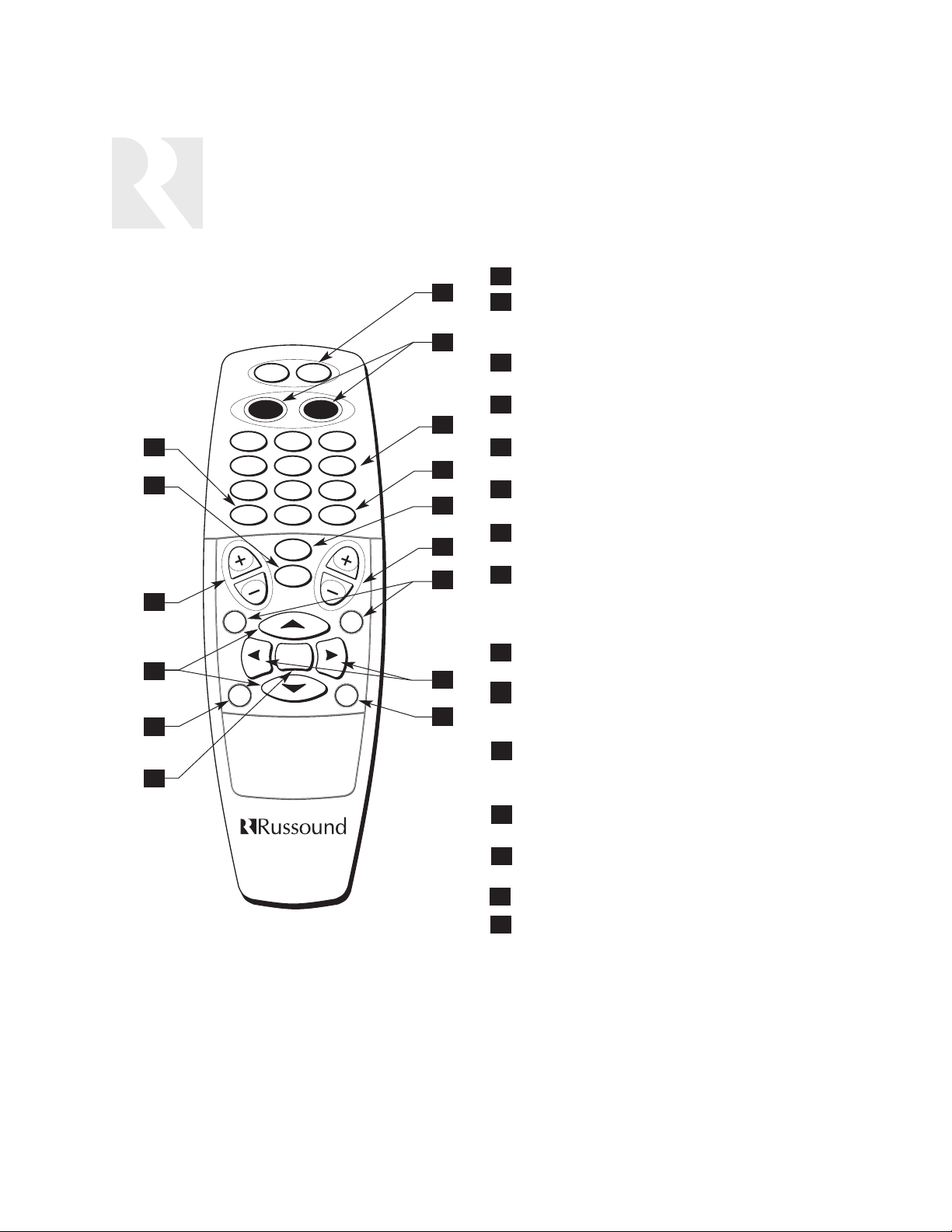
8
POWER - Puts the tuner in/out of standby mode
TUNER CONTROL - Select TUNER 1 (SIRIUS) or
TUNER 2 (AM/FM) and all subsequent button
presses affect that tuner
NUMERIC INPUT - Number buttons for direct
selection of station, channel, bank, preset
BANK SELECT - Used for direct bank selection
(numeric input 1-6)
TUNE SELECT - Used for direct station or chan-
nel selection (numeric input)
TUNE UP/DOWN - Incrementally scrolls through
station or channel numbers
FAV 1/FAV 2 - Sets/Selects Favorite 1 or 2
preset selection on ST2S tuner
SEEK UP/DOWN -
(AM/FM) Seeks the next tuned station
up/down
(SIRIUS) Scrolls through banks 1-6
LOCAL/DISTANCE -
(AM/FM) Optimizes station reception
OK -
(AM/FM) Confirms direct entries
(SIRIUS) Operating mode toggle
STEREO/MONO -
(AM/FM) Selects stereo or mono broadcast
(SIRIUS) Exit current SIRIUS operating mode
TUNE UP/DOWN - Scrolls through station or
channel numbers
MEM UP/DOWN - Scrolls through preset sta-
tions within selected bank
AM/FM - Selects AM or FM band
MEM SELECT - Used for direct memory select
(numeric input 1-6)
COMPONENT GUIDE
ST2-RC REMOTE CONTROL
1
4
7
2
5
8
3
6
9
11
10
15
14
12
13
1
7
2
3
4
5
6
9
8
15
14
13
12
11
10
PWR
TUNER 1 TUNER 2
123
4
56
789
MEM
MEM
FAV 1
SEEK
ST/
MONO
OK
0
TUNE
AM/FM
TUNE
TUNE
BAN
TUNE
K
LOC/
FAV 2
SEEK
DX
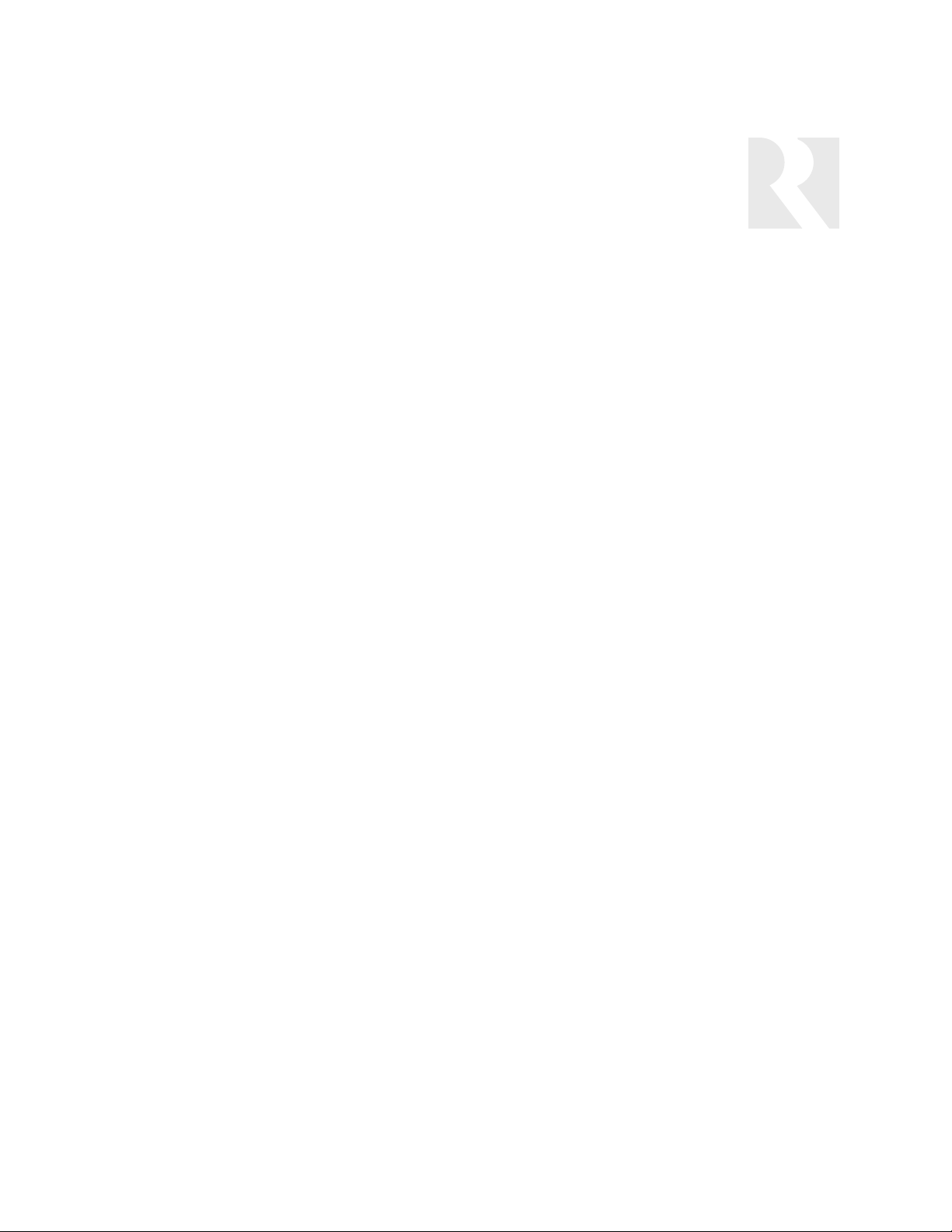
9
Power
To power the tuner, connect the 12VDC external
power supply by inserting the power supply jack
into the power supply connection on the tuner’s
rear panel.
Audio Output
Connect one end of a dual RCA audio cable to
the Tuner 1 Audio Output connection. Keep proper channel identity. Attach the other end of the
RCA cables to the source input of the audio control system. Repeat the same procedure for the
Tuner 2 Audio Output.
RNET Connection
To link the ST2S to an RNET-compatible device,
use a CAT-5 passthrough patch cable with similar wiring terminations at each end. Connect one
end of the cable to the RNET Link In of the ST2
tuner, and connect the other end of the patch
cable to the RNET Link Out connection on the
RNET-compatible device.
IR Connections
The ST2S Tuner can be controlled by infrared
commands received through the two IR connections on the rear panel. The ST2S Tuner component contains two tuners, which must be set up
as two sources. There are two IR connections one for each tuner in the ST2S. You will need
two IR link cables (Russound P/N 09-0508) for
these connections. There is a unique IR code set
each for Tuner 1 and Tuner 2, which allow each
to be controlled independently. These codes can
be learned from the ST2-RC remote into learning-capable remotes and keypads.
If you are using an IR-controlled system from
another manufacturer, installation should be similar. The ST2S IR codes may be learned into
many other manufacturers’ remote controls that
have learning capability for unified control over
the audio-video equipment.
ST2-KP Keypad to ST2S Connection
(Non-RNET System)
Note: ST2-KP keypads are designed for use
with IR-controlled systems (non-RNET systems).
When the ST2S Tuner is a component of an
RNET system such as CAV6.6, the RNET-system
keypads are used.
The ST2-KP connects to the ST2S tuner with
CAT-5 cable, using an RJ-45 (T568A) jack on the
tuner connection end of the cable. Be sure to
use the keypad ports for the ST2-KP and NOT
the RNET link ports. The ST2S tuner supports
up to two ST2-KP keypads. An SA-ZX3 Keypad
Splitter can be used to add additional keypads.
Rack Mount Installation
The ST2S can be mounted in a standard component rack using the rack ears provided. Line the
rack ear’s two rows of screw holes with the
three screw holes on the side of the tuner. Use
the screws provided to secure the rack ears
onto the unit on both sides. The ST2S tuner
should not be installed above a high heat-producing component such as a power amplifier.
ST2S SETUP AND CONNECTIONS
BASIC CONNECTIONS
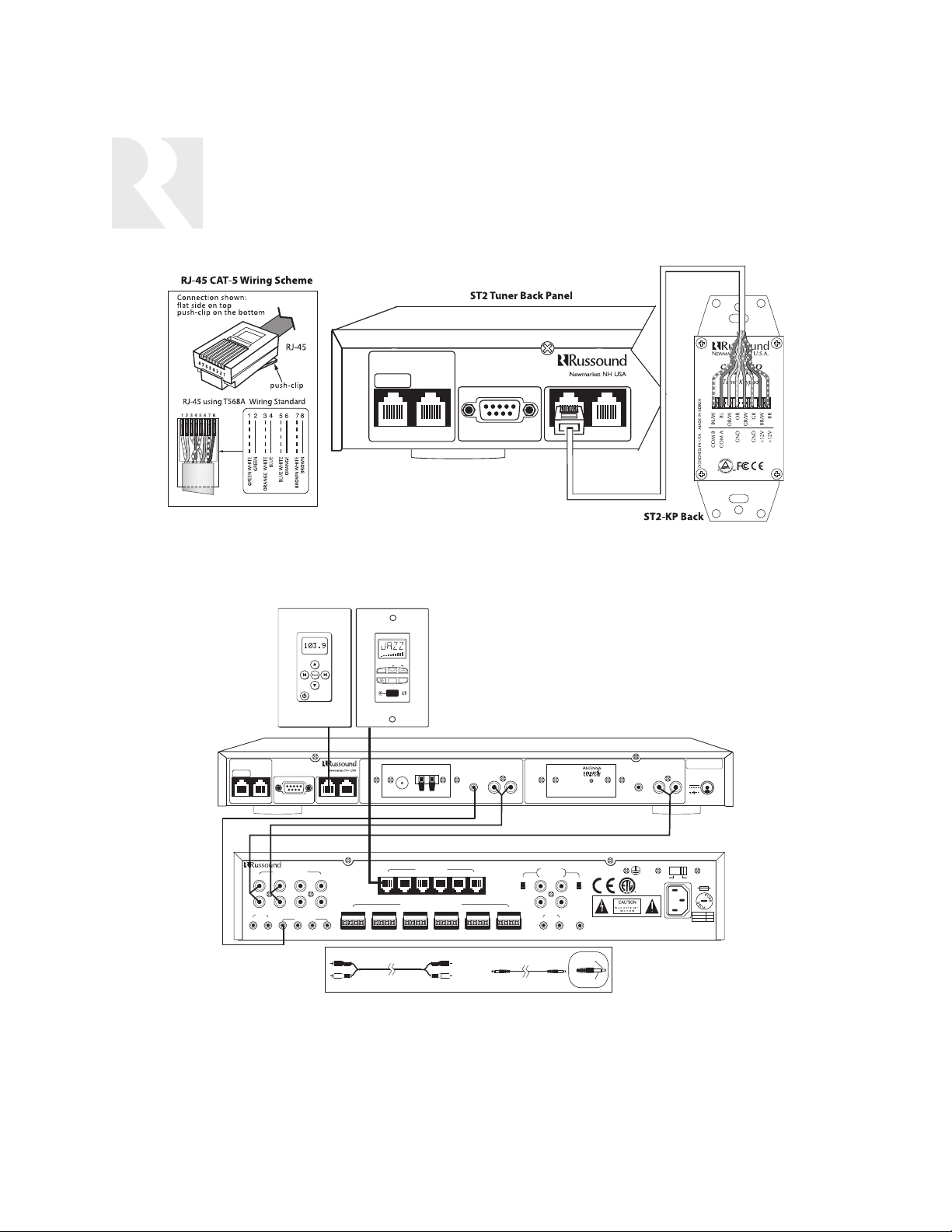
10
Source Connections with CAi Series Controller/Amplifier
The diagram depicts a typical setup using the ST2S Tuner with a CAi Series amplifier. Each tuner in
the ST2 unit must be connected as a separate source for audio inputs.
ST2S SETUP AND CONNECTIONS
ST2-KP AND CAi CONNECTIONS
ST2-KP Connections to ST2S Tuner (Non-RNET Systems)
The diagram depicts a standard ST2-KP keypad connection to the keypad port on the back of the
ST2S. The keypad uses a 110 punchdown connection and an RJ-45 T568A connection to the tuner.
ST2 Smart Tuner
Designed in USA
In Out
RNET Link RS232 Interface 1 Keypad 2
Made in China
CAT-5 Cable
VOLUME
SOURCE
STORE POWER
REMOTE SENSOR
FM Coax
75Ω
IR Link Cable
Loop Antenna
GND AM
CA-LCD2
IR
LR
RCA Cable
Tuner 1
IR
LR
Serial
Power 12VDC 1.25A
ST2-KP
ST2 Smart Tuner
Designed in USA
In Out
Made in China
RNET Link RS232 Interface 1 Keypad 2
Tuner 2
RCA Cable
CA6.4i
R
L
IN OUT
1
LINK
SOURCE INPUTS
2
NEWMARKET, NH U.S.A.
34
IR EMITTERS
KEYPAD PORTS
123456
123456
OUTPUT TO 8 OHM SPEAKER
RCA Cable
ZONE PREAMP
VARIABLE
FIXED
IR Link Cable
OUTPUTS
1
MUTE
IN OUT
2
R
L
VARIABLE
FIXED
12V TRIG
WARNING : SHOCK HAZARD – DO NOT OPEN
AVIS : RISQUE DE CHOC ELECTRIQUE –
NES PAS OUVRIR.
SERIAL #
Pos (+)
~110VAC
~220-240VAC
~50-60Hz
400W
~110VAC~220-240VAC
VOLTAGE
FUSE
110V
F4A
220-240V
F2A
Neg (–)
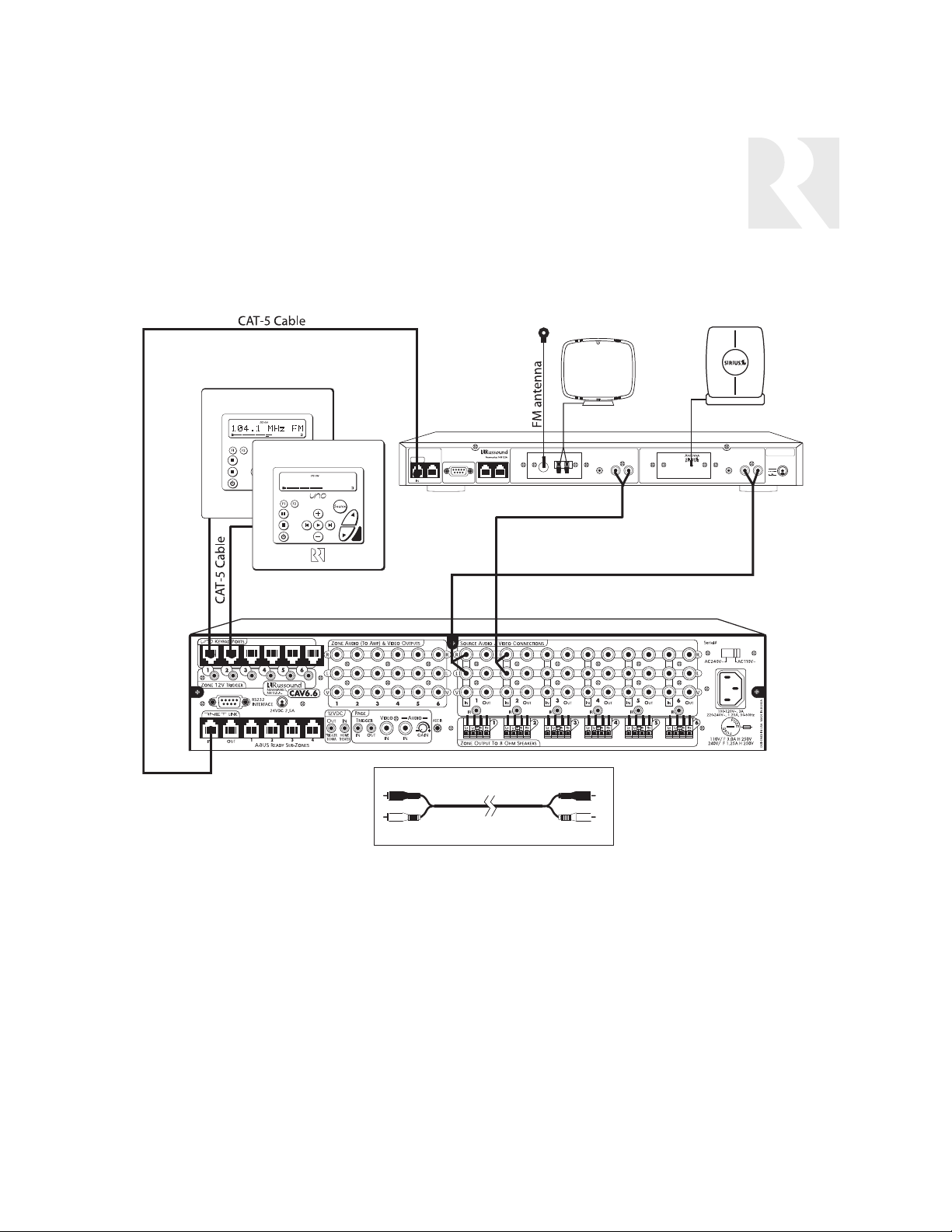
ST2S SETUP AND CONNECTIONS
CAV6.6 SERIES CONNECTIONS
r
Source Connections with CAV6.6 Controller/Amplifier (RNET System)
The diagram depicts a typical setup using the ST2S Tuner with a CAV6.6 amplifier. Each tuner in the
ST2 unit must be connected as a separate source for audio inputs. UNO-S2 keypads are connected
to the CAV6.6 keypad ports, NOT the ports on the ST2 Tuner.
NOTE: When viewed from the BACK, Tuner 1 output is on the RIGHT side of the ST2S, and the
Tuner 1 (Source 1) input is on the LEFT side of the source input section of the CAV6.6.
11
99:Horizons
UNO-S2
keypads
ST2 Smart Tuner
Designed in USA
In Out
Made in China
RNET Link RS232 Interface 1 Keypad 2
RCA Cables
RCA Cable
AM loop antenna
Loop Antenna
Tuner 2
FM Coax
75Ω
IR
GND AM
Tuner 2 is Source 2
Tuner 1 is Source 1
LR
Tun er 1
Sirius antenna
Serial
LR
IR
Power 12VDC 1.25A
ST2 Tune
CAV6.6
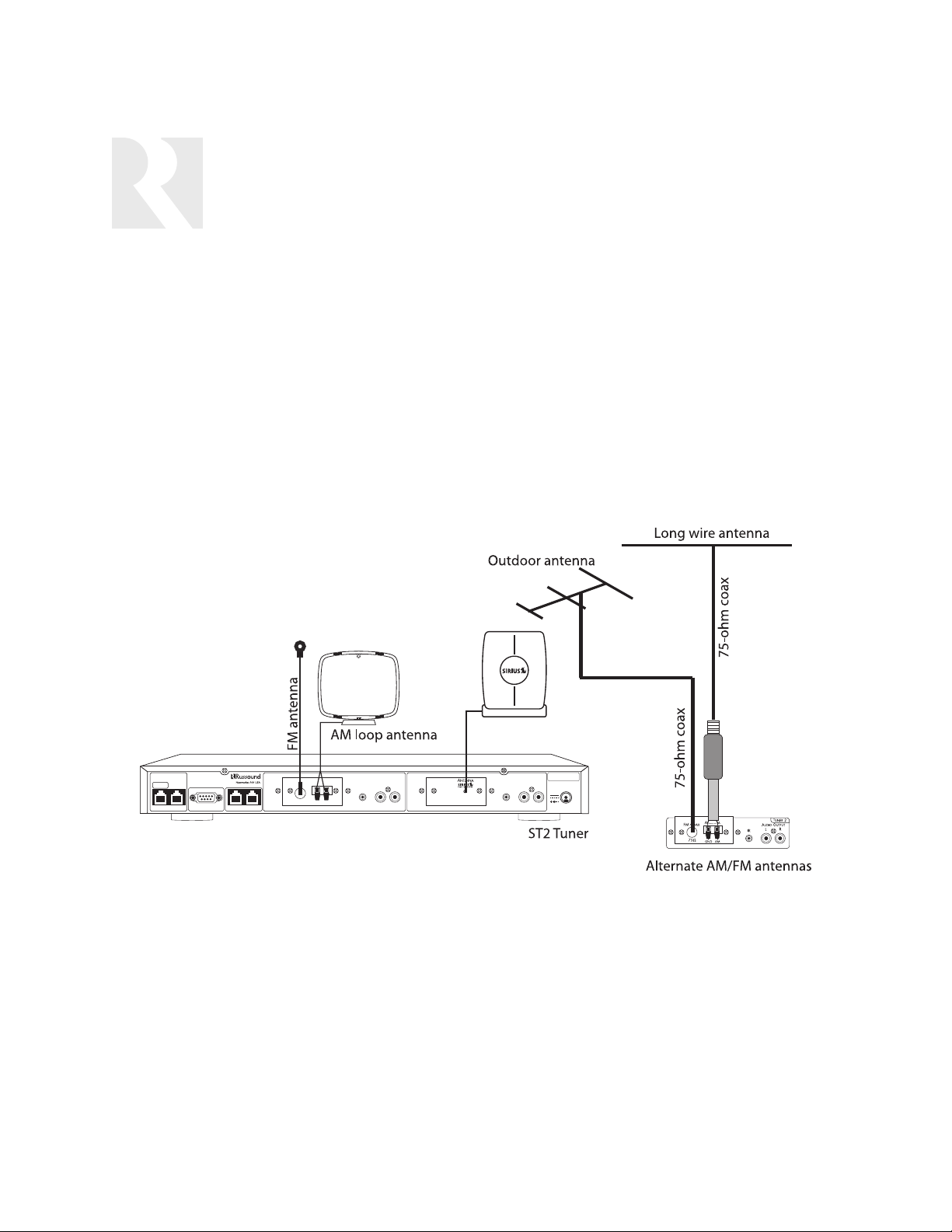
12
ST2S SETUP AND CONNECTIONS
ANTENNA CONNECTIONS
AM Antenna
Connect the included loop antenna for AM reception to the back panel, attaching the GND
(ground) and AM ends to the appropriate connections for Tuner 2.
It is recommended to use an external outdoor or
attic-mounted long wire antenna for best performance for AM reception. Use a 75-ohm to
300-ohm balun at the AM connection on the
tuner, and attach the 75-ohm coax cable to the
balun.
FM Antenna
Attach the included FM antenna to the Tuner 2
FM COAX connection on the back panel by pushing the F-type quick-connect termination of the
antenna onto the FM connection.
It is recommended to use an external outdoor or
attic-mounted long wire antenna for best performance for FM reception. Attach the desired
length of 75-ohm coax cable directly to the FM
connection on the tuner.
Connecting an Indoor or Outdoor AM/FM Antenna
The diagram above depicts a typical setup using the ST2S Tuner with the included FM antenna and
AM loop antenna. Also shown are two outdoor AM/FM antenna options (not included). (Not to scale)
Sirius antenna
ST2 Smart Tuner
Designed in USA
In Out
Made in China
RNET Link RS232 Interface 1 Keypad 2
Tun er 2
FM Coax
Loop Antenna
GND AM
75Ω
LR
IR
Tun er 1
Serial
LR
IR
Power 12VDC 1.25A
75 ohm
to 300 ohm
balun
