Russound UNO S2 User Manual
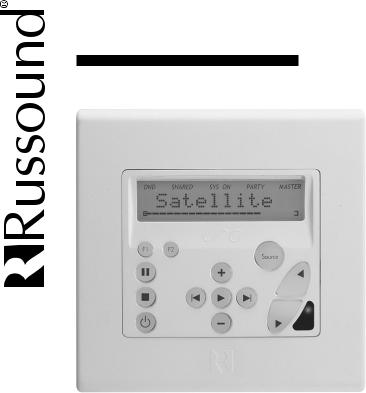
UNO™-S2 Keypad
Rev. 2

SAFETY INFORMATION
UNO-S2 Keypad
1.Read Instructions - All the safety and operating instructions should be read before the appliance is operated.
2.Retain Instructions - The safety and operating instructions should be retained for future reference.
3.Heed Warnings - All warnings on the appliance in the operating instructions should be adhered to.
4.Follow Instructions - All operating and user instructions should be followed.
5.Water and Moisture - The appliance should not be used near water; for example, near a bathtub, washbowl, kitchen sink, laundry tub, in a wet basement, or near a swimming pool.
6.Wall or ceiling Mounting - The appliance should be mounted to a wall or ceiling only as recommended by the manufacturer.
7.Ventilation - The appliance should be situated so that its location or position does not interfere with its proper ventilation. For example, the appliance should not be situated on a bed, sofa, rug, or similar surface that may block the ventilation openings, or placed in a built-in installation, such as a bookcase or cabinet that may impede the flow of air through the ventilation openings.
8.Heat - The appliance should be situated away from heat sources such as radiators, heat registers, stoves, or other appliances (including amplifiers) that produce heat.
9.Power Sources - The appliance should be connected to a power supply only of the type described in the operating instructions or as marked on the appliance.
10.Grounding or Polarization - Precaution should be taken so that the grounding or polarization means of an appliance is not defeated.
11.Power Cord Protection - Power supply cords should be routed so that they are not likely to be walked on or pinched by items placed upon or against them, paying particular attention to cords at plugs, receptacles, and the point where they exit from the appliance.
12.Object and Liquid Entry - Care should be taken so that objects do not fall and liquids are not spilled into the enclosure through the openings.
13.Damage Requiring Service - The appliance should be serviced by qualified service personnel when: the power supply cord or the plug has been damaged; or objects have fallen, liquid has been spilled into the appliance; or the appliance has been exposed to rain; or the appliance does not appear to operate normally; or the appliance has been dropped or the enclosure is damaged.
14.Servicing - The user should not attempt to service the appliance beyond that described in the operating instructions. All other servicing should be referred to qualified service personnel.
Precautions:
1.Power – WARNING: BEFORE TURNING ON THE POWER FOR THE FIRST TIME, READ THE FOLLOWING SECTION CAREFULLY. All models are designed for use with either AC120V, 60Hz or AC240, 50Hz voltages. The unit will autoswitch to either of these voltages.
2.Do Not Touch The UNO-S2 With Wet Hands – Do not handle the unit or power cord when your hands are wet or damp. If water or any other liquid enters the cabinet, take the UNO-S2 to a qualified service person for inspection.
3.Care – Periodically wipe off the front and side panels of the cabinet with a soft cloth. Do not use rough material, thinners, alcohol or other chemical solvents or cloths since this may damage the finish or remove the panel lettering.
2

|
TABLE OF CONTENTS |
|
UNO-S2 Keypad |
Front Panel ...................................................................................... |
4-5 |
Normal Operation .............................................................................. |
6 |
User Menu ...................................................................................... |
7-8 |
Settings ............................................................................................ |
9 |
Update Port .................................................................................... |
10 |
Rear Panel ...................................................................................... |
11 |
Keypad Location .......................................................................... |
12-13 |
Keypad Connections .................................................................... |
14-15 |
IR Receiver Connection .................................................................... |
16 |
Technical Specifications .................................................................... |
17 |
Warranty .................................................................................... |
18-19 |
3

USER GUIDE
UNO-S2 Keypad Front Panel
1
7
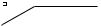 2
2
6
 3
3
5 |
4 |
4

USER GUIDE
UNO-S2 Keypad Front Panel
1LCD PANEL - 12-character backlit display shows status of the room, source, volume, and more
2SOURCE SELECT BUTTON - Scrolls through the sources directly connected to the CAV6.6. Press and hold brings up the USER MENU for Loudness, Bass, Treble, etc.
3VOLUME UP/DOWN BUTTONS - Raises and lowers the volume for the room
4IR RECEIVER - Receives IR signals and passes them to the controller and source equipment. Also used when operating the UNO Keypad by using the UNO-LRC1 remote
5COMMAND KEYS - Pressing the command keys controls the source equipment
6POWER BUTTON - Turns room ON or OFF when pressed once, press and hold a second time will turn on or off all CAV6.6 rooms
7F1 AND F2 BUTTONS - Selects Favorite 1 or Favorite 2 - preset user-selected favorite settings per room
5
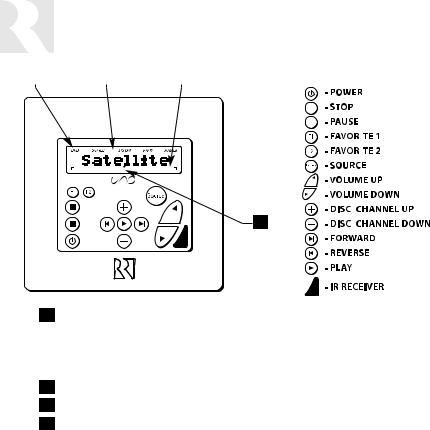
USER GUIDE
UNO-S2 Keypad Normal Operation
1 |
|
|
2 |
|
3 |
|
|
|
|
|
|
|
|
|
|
|
|
|
|
|
|
|
|
|
|
|
|
|
|
|
|
|
|
|
|
|
|
|
|
|
|
|
|
|
|
|
|
|
|
|
|
|
|
|
|
|
|
|
|
|
|
|
|
|
|
|
|
|
|
|
|
|
|
|
|
|
|
|
|
|
|
|
|
|
|
|
|
|
|
|
|
|
|
|
|
|
|
|
|
4 |
/ |
/ |
1 MODE:
“DND”- Do Not Disturb
“SHARED”- Same source selected in multiple rooms “SYS-ON”- Indicates system on
“PARTY”- Party Mode enabled “MASTER”- Master Keypad in Party Mode
212-character display
3Volume Indicator
4Indicates the middle of setting range
6
