Page 1
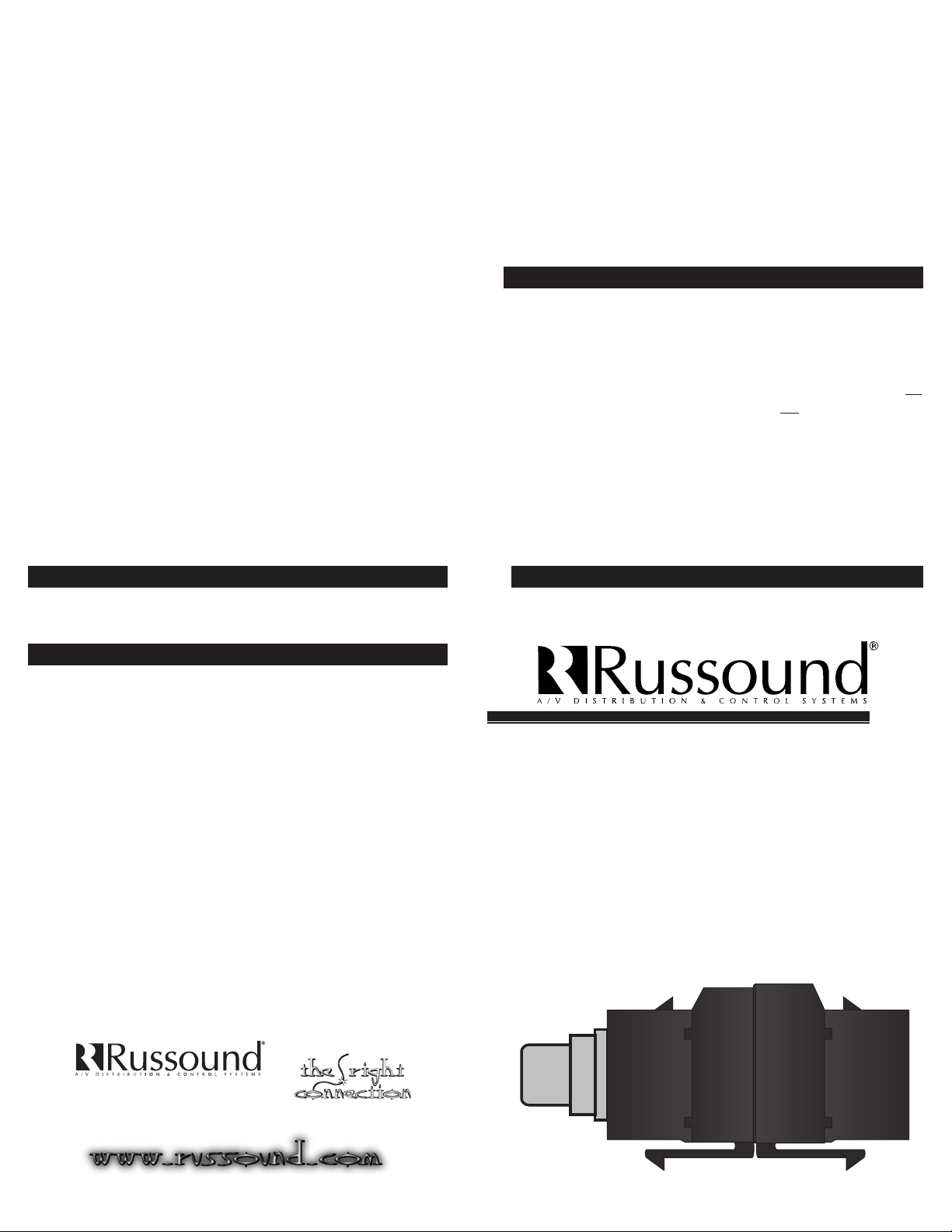
5 Forbes Rd. Newmarket, NH 03857, USA
☎ 603.659.5170 • Fax 603.659.5388
e-mail: tech@russound.com
Come visit us at:
PlateMate™ MOD-VB
Video Balun
RCA to RJ-45 Video Signal Converter
Instruction Manual
LIMITED WARRANTY
The Russound MOD-VB Video Balun is fully guaranteed for ten (10) years from the date of
purchase against all defects in materials and workmanship. For this warranty to apply, the
unit must be installed and used according to its written instructions. During this period,
Russound will replace any defective parts and correct any defect in workmanship without
charge for either parts or labor. Accidental damage and shipping damage are not considered defects under the terms of this warranty. Russound assumes no responsibility for
defects resulting from abuse or servicing performed by an agency or person not specifically authorized in writing by Russound. If service is necessary, it must be performed by
Russound. Damage to or destruction of components due to excessive power voids the
warranty. In these cases, the repair will be made at the owner’s expense. To return for
repairs, the unit must be shipped to Russound at the owner’s expense, along with a note
explaining the nature of the service required. Be sure to pack in a corrugated container
with at least 3 inches of resilient material to protect the unit from damage in transit.
Before returning a unit for repair, call Russound at (603) 659-5170 for a Return
Authorization number. Write the RA number on the shipping label and ship to: Russound,
ATTN: Service, 5 Forbes Road, Newmarket NH 03857
Russound sells product only through authorized Dealers and Distributors to ensure that
customers obtain proper support and service. Any Russound product purchased from an
unauthorized dealer or other source, including retailers, mail order sellers and online sellers
will not be honored or serviced under existing Russound warranty policy. Any sale of products by an unauthorized source or other manner not authorized by Russound shall void
the warranty on the applicable product.
INSTALLATION
1. Turn off power and disconnect the video equipment. Make
sure that the UTP is not in use for telephone or LAN.
2. Determine length of UTP needed. Crimp an RJ-45 connector to
each end using T568A wiring standard. See Figure 1 on inside
pages.
3. If modular PlateMate™ wallplates are used, insert the video
balun into the PlateMate™ modular opening with the RCA end
facing out into the room. See Figure 2 on inside pages.
4. Connect an RCA cable from the Video Out jack on the source
component to the RCA connection end of the Video Balun.
See Figure 2 on inside pages.
5. Connect another RCA cable from the Composite Video In jack
on the video monitor or television to the RCA connection end
of the second Video Balun. (Note: Not all televisions have
composite video inputs. Check with the owner’s manual or
manufacturer of that product.)
6. Connect one end of the terminated UTP cable to the RJ-45
connection end of one of the video baluns. Connect the other
end of the terminated UTP cable to the RJ-45 connection end
of the other video balun.
SPECIFICATIONS
Bandwidth: Video DC to 8MHz
Maximum RF Input: 1.1V peak to peak
Impedance: 75 Ohm to 100 Ohm
Insertion Loss: Max 2dB per pair over the frequency
range from DC to 8MHz
Return Loss: Greater than 15dB over the
frequency range from DC to 8MHz
Common Mode Rejection: Greater than 40dB at 8MHz
Max UTP Wire Distance: CAT-3, 1200 ft.; CAT-5, 2200 ft.
UTP Cable: 24 gauge or lower solid
copper twisted pair, 100 ohm at
1MHz impedance
PRODUCT OVERVIEW
The MOD-VB Video Balun is a bi-directional video signal converter
for multi-zone video distribution via unshielded twisted pair (UTP)
cable such as CAT-3 or CAT-5. Other applications include video
conferencing, closed circuit TV, video bulletin boards and surveil-
lance monitoring cameras.
The Video Balun eliminates the need for costly and bulky coax
cable, converting a bal
anced video signal over UTP cable to an
un
balanced video signal over RCA cable (hence the name BALUN).
This allows baseband video to be transmitted from the source
equipment to the viewing equipment through UTP cabling. Video
baluns are used in pairs, one at each end of the UTP cable run,
and are designed to fit into PlateMate™ modular wallplates such
as the PM-MOD1S.
LR7103-0001
Page 2
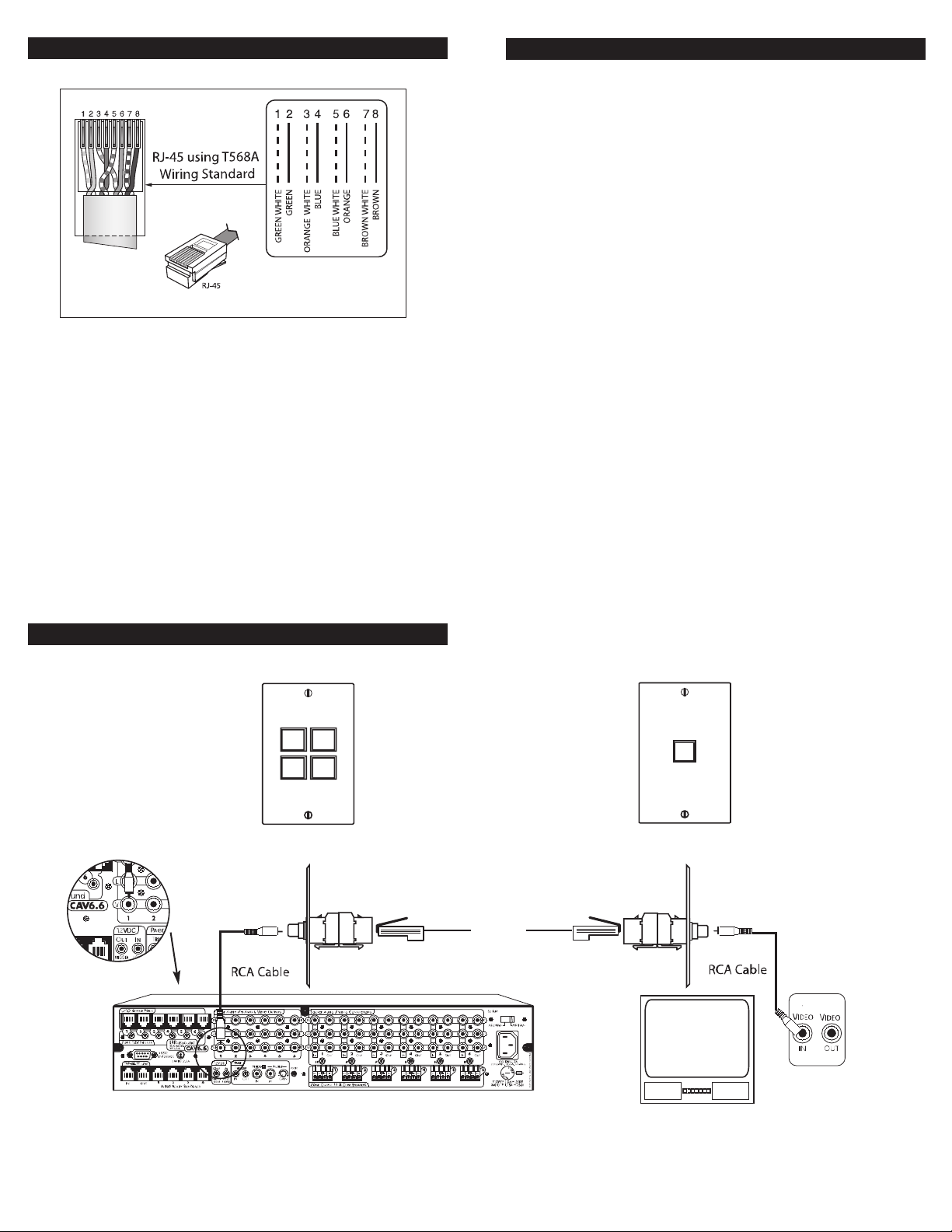
WIRE TERMINATIONS
Television
UTP
Up to 2200'
(CAT-5)
Composite Video In
Video Output
CAV6.6
Video Balun
Video Balun
RJ-45 RJ-45
PM-MOD4S PM-MOD1S
Side View
Side View
Front View
Front View
Figure 2
Video Balun Connections with UTP and RCA Cables
(Not to scale)
Figure 1
T568A Wiring Standards for RJ-45 Connector
VIDEO BALUN CONNECTIONS
OTHER RUSSOUND®PRODUCTS
PlateMate™ Wallplates
Standard
PM-MOD1S
PM-MOD2S
PM-MOD3S
PM-MOD4S
Decora®
PM-MOD1D
PM-MOD2D
PM-MOD3D
Decora® is a registered trademark of Leviton Corp.
