Russound CAS44 1 User Manual

CAS44
Multisource Multiroom
Audio Controller/Amplifier
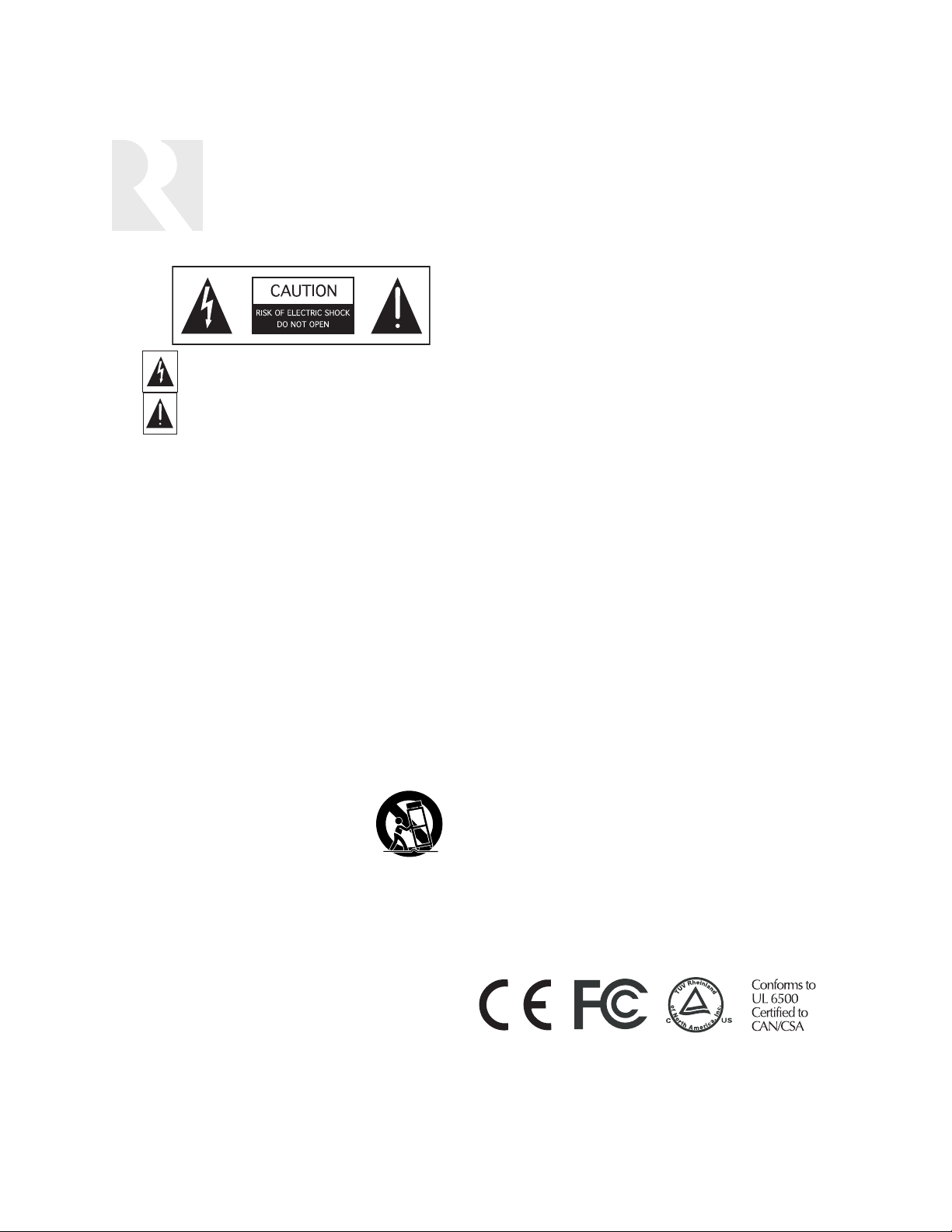
WARNING: TO REDUCE THE RISK OF FIRE OR ELECTRIC SHOCK,
DO NOT EXPOSE THIS APPLIANCE TO RAIN OR MOISTURE.
CAUTION: TO REDUCE THE RISK OF ELECTRIC SHOCK, DO NOT
REMOVE COVER. NO USER - SERVICEABLE PARTS INSIDE.
REFER SERVICING TO QUALIFIED SERVICE PERSONNEL.
The lightning flash with arrowhead symbol, within an equilateral
triangle, is intended to alert the user to the presence of uninsulated
“dangerous voltage” within the product’s enclosure that may be of
sufficient magnitude to constitute a risk of electric shock to persons.
The exclamation point within an equilateral triangle is intended to
alert the user to the presence of important operating and maintenance (servicing) instructions in the literature accompanying the
appliance.
If you have any questions please call Russound Inc. at
1-800-638-8055 or 603-659-5170.
Safety Instructions:
1. Read Instructions - All the safety and operating instructions should be
read before the appliance is operated.
2. Retain Instructions - The safety and operating instructions should be
retained for future reference.
3. Heed Warnings - All warnings on the appliance in the operating instructions should be adhered to.
4. Follow Instructions - All operating and user instructions should be followed.
5. Water and Moisture - The appliance should not be used near water; for
example, near a bathtub, washbowl, kitchen sink, laundry tub, in a wet
basement, or near a swimming pool.
6. Carts and Stands - The appliance should be
used only with a cart or stand that is recommended by the manufacturer. An appliance
and cart combination should be moved with
care. Quick stops, excessive force and
uneven surfaces may cause the appliance
and cart combination to overturn.
7. Wall or Ceiling Mounting - The appliance should be mounted to a wall
or ceiling only as recommended by the manufacturer.
8. Ventilation - The appliance should be situated so that its location or
position does not interfere with its proper ventilation. For example, the
appliance should not be situated on a bed, sofa, rug, or similar surface
that may block the ventilation openings, or placed in a built-in installation, such as a bookcase or cabinet that may impede the flow of air
through the ventilation openings.
9. Heat - The appliance should be situated away from heat sources such
as radiators, heat registers, stoves, or other appliances (including
amplifiers) that produce heat.
10.Power Sources - The appliance should be connected to a power supply
only of the type described in the operating instructions or as marked on
the appliance.
11.Grounding or Polarization - Precaution should be taken so that the
grounding or polarization means of an appliance is not defeated.
12.Power Cord Protection - Power supply cords should be routed so that
they are not likely to be walked on or pinched by items placed upon or
against them, paying particular attention to cords at plugs, receptacles,
and the point where they exit from the appliance.
13.Cleaning - The appliance should be cleaned only as recommended by
the manufacturer.
14.Non-use Periods - The power cord of the appliance should be
unplugged from the outlet when left unused for a long period of time.
15.Object and Liquid Entry - Care should be taken so that objects do not
fall and liquids are not spilled into the enclosure through the openings.
16.Damage Requiring Service - The appliance should be serviced by qualified service personnel when:
A. The power supply cord or the plug has been damaged; or
B. Objects have fallen, liquid has been spilled into the appliance; or
C. The appliance has been exposed to rain; or
D.The appliance does not appear to operate normally; or
E. The appliance has been dropped or the enclosure is damaged.
17.Servicing - The user should not attempt to service the appliance beyond
that described in the operating instructions. All other servicing should
be referred to qualified service personnel.
Precautions:
1. Power – WARNING: BEFORE TURNING ON THE POWER FOR THE
FIRST TIME, READ THE FOLLOWING SECTION CAREFULLY.
2. Do Not Touch The Unit With Wet Hands – Do not handle the unit or
power cord when your hands are wet or damp. If water or any other liquid enters the cabinet, unplug the unit from power immediately and take
it to a qualified service person for inspection.
3. Location of Unit – Place the unit in a well-ventilated location. Take special care to provide plenty of ventilation on all sides of the unit especially when it is placed in an audio rack. If ventilation is blocked, the unit
may overheat and malfunction. Do not expose the unit to direct sun
light or heating units as the unit internal components temperature may
rise and shorten the life of the components. Avoid damp and dusty
places.
4. Care – From time to time you should wipe off the front and side panels
of the cabinet with a soft cloth. Do not use rough material, thinners,
alcohol or other chemical solvents or cloths since this may damage the
finish or remove the panel lettering.
IMPORTANT SAFEGUARDS
2

3
TABLE OF CONTENTS
USER SECTION
Product Introduction ............................................................................................................5
Component Guide
CAS44 Controller ................................................................................................................6
KP4 Keypad........................................................................................................................7
KPL Keypad .......................................................................................................................8
CAS-RC Remote Control.......................................................................................................9
Operation
KP4 User Options Mode ....................................................................................................10
KPL User Options Mode.....................................................................................................11
INSTALLER SECTION
Getting Started
Unpacking ........................................................................................................................12
System Components .........................................................................................................12
Tools Needed....................................................................................................................12
System Installation Considerations......................................................................................12
Connection Tips ................................................................................................................12
Wiring Instructions
Keypad Wiring...................................................................................................................13
Speaker Wiring .................................................................................................................13
Component Guide
CAS44 Controller Rear Panel .............................................................................................14
KP4 Keypad Front Panel ....................................................................................................15
KP4 Keypad Rear Panel .....................................................................................................16
Keypad Installation
KP4 Keypad Installation .....................................................................................................16
Making Connections
Keypad Port Connections...................................................................................................17
Source Audio Connections .................................................................................................18
Common IR Input Connections............................................................................................18
RNET Source Audio and IR Connections..............................................................................19
Speaker Connections ........................................................................................................20
12VDC Mute Trigger In/Trigger Out ....................................................................................21
Linking Two Controllers.................................................................................................22-23
RS-232 Interface ...............................................................................................................25
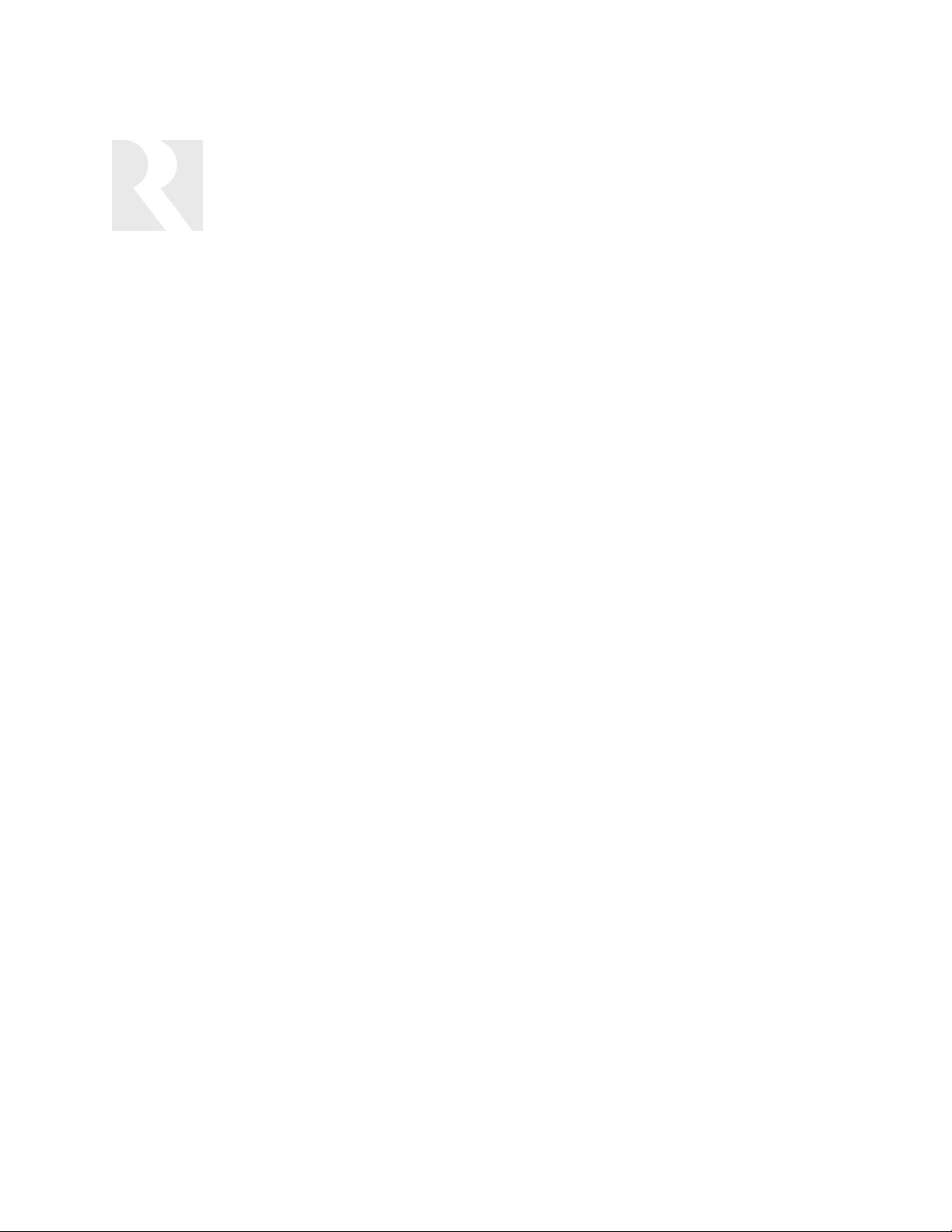
4
TABLE OF CONTENTS
INSTALLER SECTION (continued)
Source Setup
Source Setup Using CAS-RC Remote Control ..................................................................26
CAS-RC Manufacturer’s Device Codes ........................................................................28-34
KPL Setup Flow Chart (Factory Initialization) ................................................................35
KPL Diagnostics Flow Chart............................................................................................35
Source Names (KP4 and KPL Keypads) ......................................................................36-37
Technical Specifications..................................................................................................38
Warranty ......................................................................................................................39

5
Thank you for choosing the Russound®CAS44
controller/amplifier to enhance your home with
distributed audio.
The CAS44 delivers full-featured multiroom/multisource, high-fidelity audio at an entry-level price.
Key features include:
• Four sources delivered to any one of four
zones for sharing music throughout the home.
• Scalable to eight zones by connecting two
CAS44s for extended zone coverage (CAA66s
and CAS44s do not interoperate).
• Lower price to ease homeowner entry into the
multiroom market.
The CAS44 kit ships with a remote control
(CAS-RC) and elegant keypads (KPL or KP4
models) for home audio one-touch control. These
soft-touch, amber backlit single-gang keypads
provide IR signal passthrough and adjustments to
the room’s audio settings. From each keypad,
the user can adjust bass, treble, balance and volume. The system supports multiple keypads per
zone for convenient access and includes an
RS232 connection for integration with home
automation systems.
Russound's controller/amplifiers meet the needs
of homeowners who want to experience true
audio fidelity throughout the home. And with the
CAS44, customers have more home audio choices at a cost-effective price.
INTRODUCTION
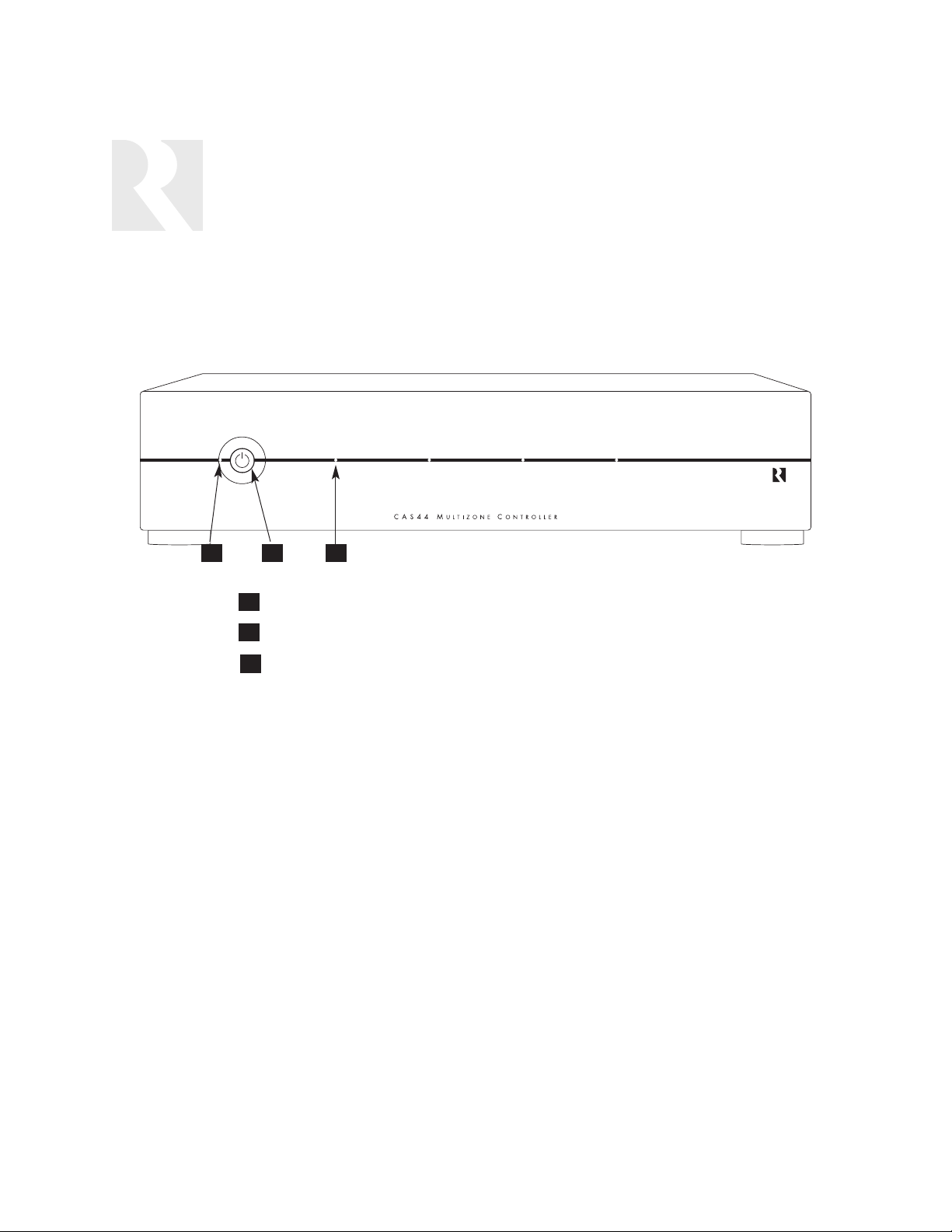
6
COMPONENT GUIDE
CAS44 FRONT PANEL
POWER ON/OFF LED - Indicates power on or off
MAIN POWER SWITCH - Turns power on and off
ROOM LED INDICATORS - Indicate when a room is on (amber) or off (not lit)
1
2
3
1 2 3
The CAS44 front panel features a power switch
with a push on/push off action and a blue LED
“power on” indicator to the left which illuminates
when the unit is on. The four zone LEDs light up
amber when the zone is active.
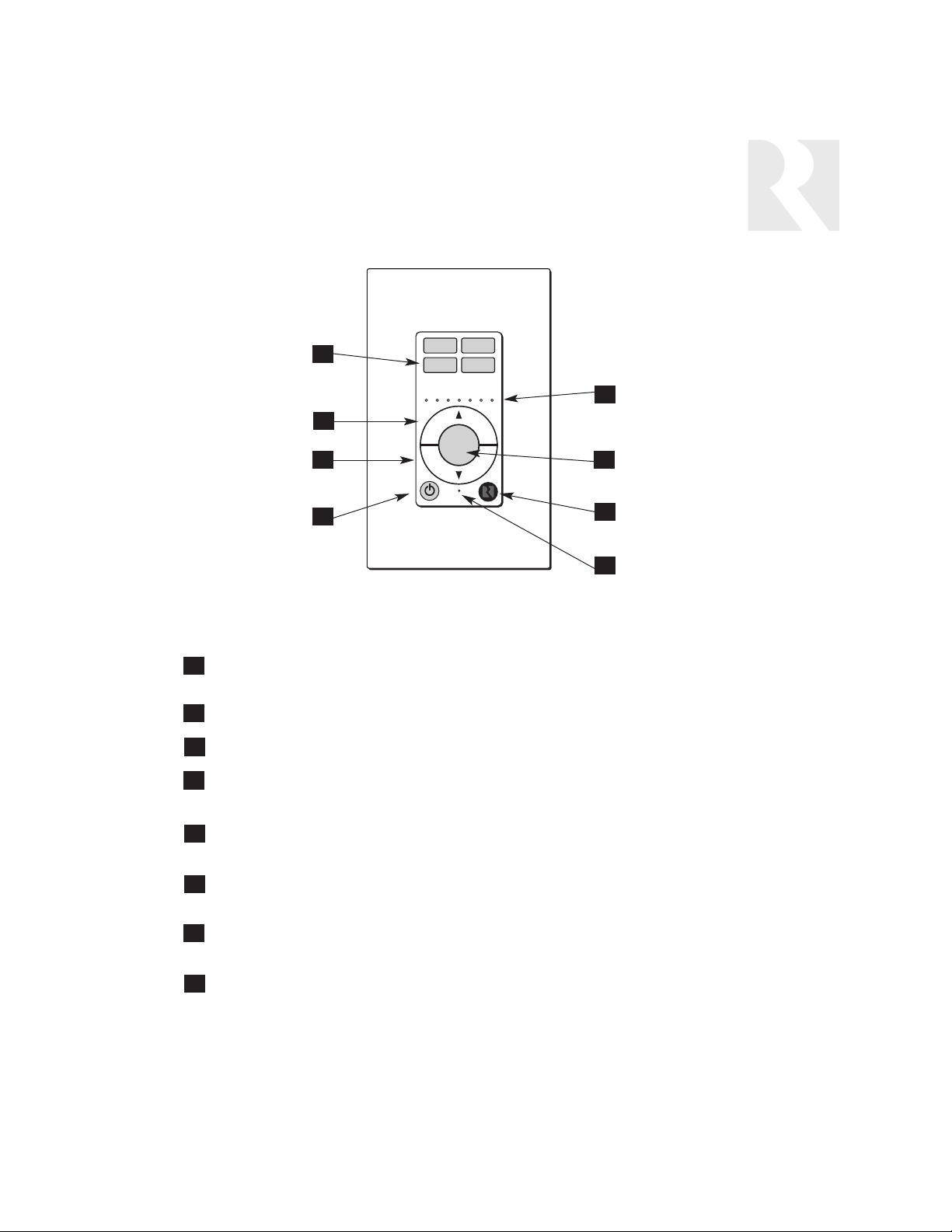
7
COMPONENT GUIDE
KP4 KEYPAD
6
1
2
3
8
7
4
5
SOURCE NAME - Four clear windows with replaceable source name labels. Current source
selected is backlit amber.
VOLUME UP - Raises the volume for the room/adjusts User Menu options.
VOLUME DOWN - Lowers the volume for the room/adjusts User Menu options.
POWER - Turns room ON or OFF when pressed once. When OFF, press and hold will turn OFF
all zones. Power button remains lit when OFF if any other zone in the system is ON.
IR CONFIRMATION/LOUDNESS LED - Blue LED blinks to confirm IR signal reception, and
remains lit when Loudness feature is enabled.
IR RECEIVER - Receives IR signals and passes them to the controller and source equipment.
Also used when the keypad is operated using the CA System remote controls.
SOURCE SELECT - Press and release scrolls through the available sources. Press and hold
brings up the USER MENU for Loudness, Bass, Treble, etc.
VOLUME LEVEL - Volume level indicator LEDs light up from left to right to indicate volume
level. Also used to indicate user option settings.
1
2
3
4
5
6
7
8
KP4 Keypad
DVD CABLE
XM1 AM/FM
Source
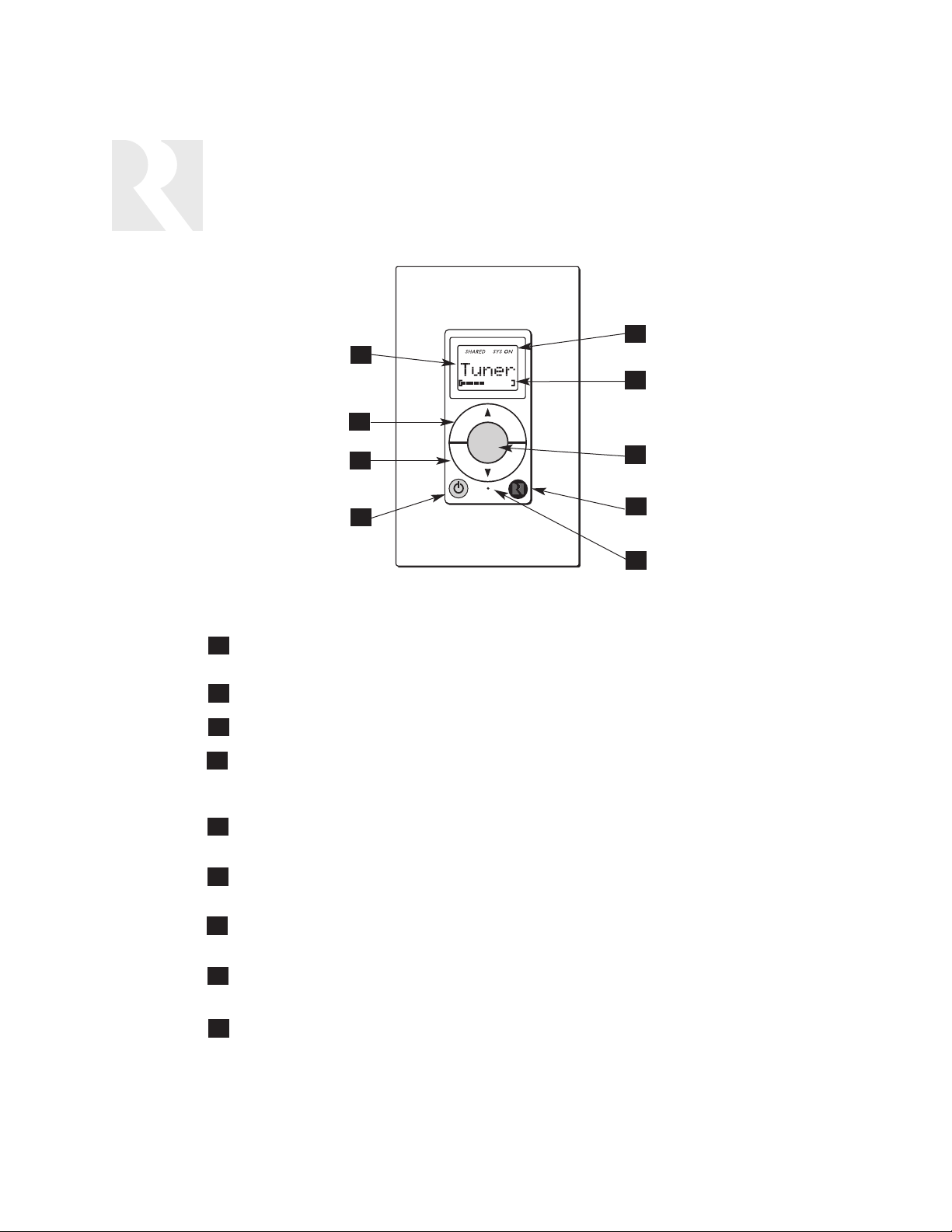
8
COMPONENT GUIDE
KPL KEYPAD
1
2
3
4
LCD PANEL - 5-character amber backlit display shows source name, volume and
room status.
VOLUME UP - Raises the volume for the room/adjust User Menu options.
VOLUME DOWN - Lowers the volume for the room/adjust User menu options.
POWER (ALL OFF) - Turns room ON or OFF when pressed once. When OFF, press and hold
will turn OFF all zones. Power button remains lit when OFF if any other zone in the system is
ON.
IR CONFIRMATION/LOUDNESS LED - Blue LED blinks to confirm IR signal reception, and
remains lit when Loudness feature is enabled.
IR RECEIVER - Receives IR signals and passes them to the controller and source equipment.
Also used when the keypad is operated using the CA System remote controls.
SOURCE SELECT - Press and release scrolls through the available sources. Press and hold
brings up the USER MENU for Loudness, Bass, Treble, etc.
VOLUME LEVEL - 21-segment volume level bar increases from left to right to indicate volume level/indicates user option settings.
SYSTEM INFO - SYS ON indicates other active zones and SHARED indicates the selected
source is in use in another zone.
1
2
3
4
5
6
7
8
6
8
7
5
9
9
KPL Keypad
Source
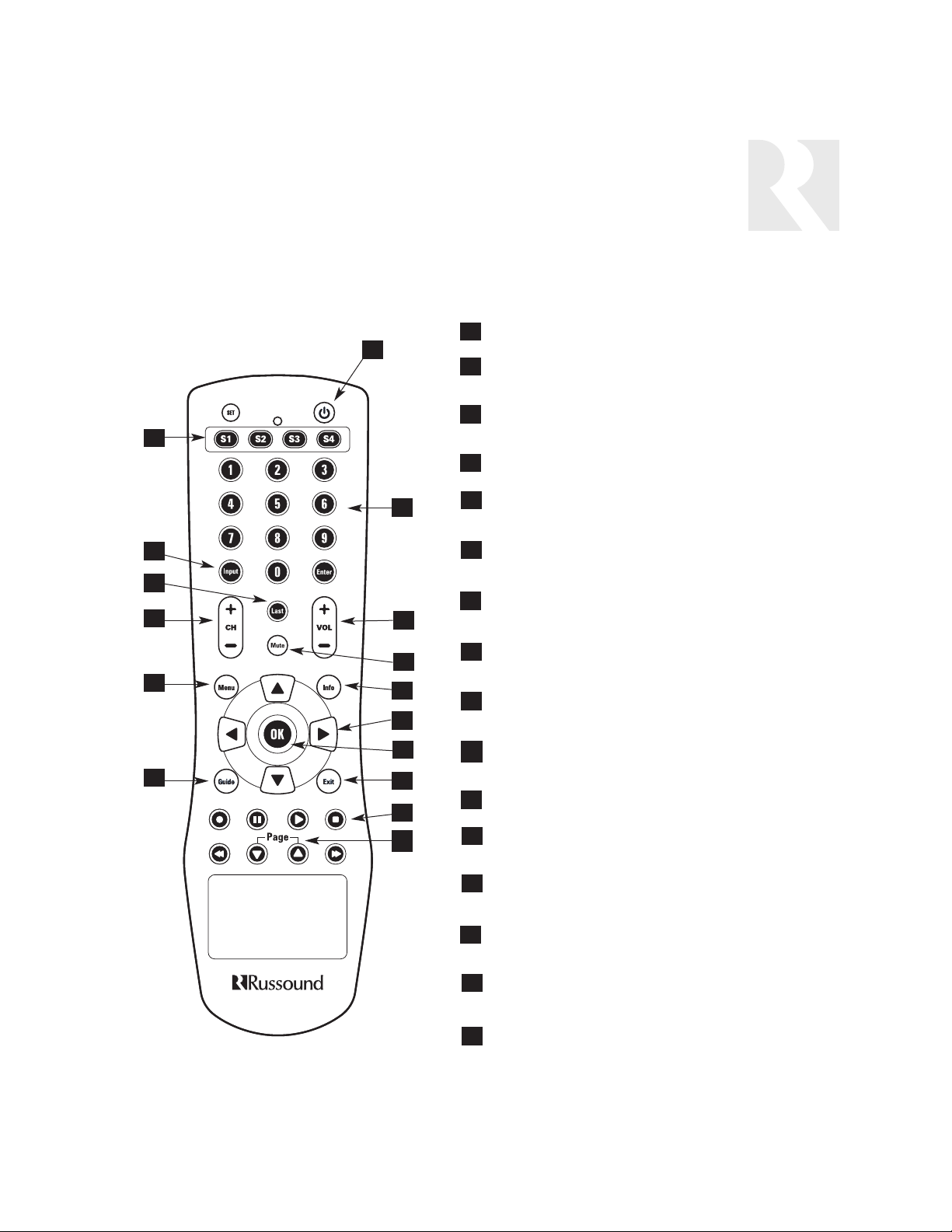
9
COMPONENT GUIDE
CAS-RC REMOTE CONTROL
POWER - Turn on or off selected zone.
NUMERIC INPUT - Number buttons for direct
input of frequency, channel, etc.
VOLUME UP/DOWN - Raise or lower the volume
in the zone.
MUTE - Mutes/unmutes tuner audio output..
INFO - Display current channel and program information.
CURSOR KEYS - Move the cursor in the program
guide and menu screens.
OK - Choose the highlighted menu option.
Performs “Enter” function for devices.
EXIT - Exit out of the selected component’s menu
or guide..
TRANSPORT KEYS - Controls components (Play,
pause, Stop, Forward, etc.).
PAGE UP/DOWN - For use with cable or satellite
boxes.
GUIDE - Displays the program guide.
MENU - Access the menu of the selected component.
CHANNEL UP/DOWN - Incrementally scrolls
through channels or tuned stations.
LAST - Recall the last channel or page back one
screen in the main menu.
INPUT - Switch the input of the selected
component.
SOURCE KEYS - Selects specific sources, and
changes the keypad layer for source control.
1
4
7
2
5
8
3
6
9
11
10
14
12
13
15
1
2
3
4
5
6
7
8
9
10
11
12
13
14
15
16
16
All source setup and control is contained in the CAS-RC remote control. The CAS44 controller does
not require programming for the controller or for source setup.
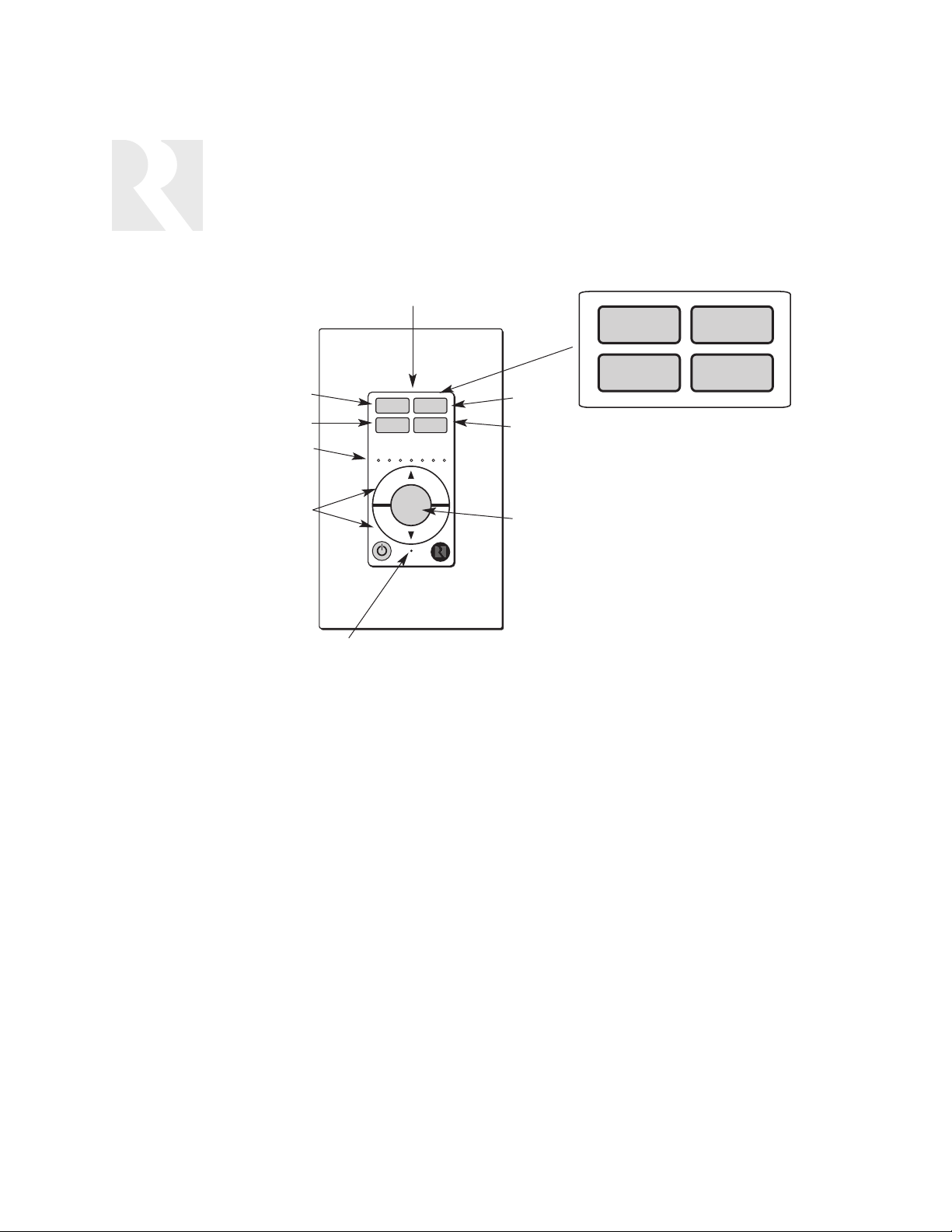
10
OPERATION
USER OPTIONS SETTINGS
KP4 Keypad User Options Mode Operation
Bass
Treble
Balance
Turn On
Volume
Press and
hold Source
button to
enter or exit
user Options
Menu
Press Source
button to
select option
Press Volume
Up or Down
buttons to
adjust setting
Source window will blink to indicate
the option that is ready for adjustment
Setting level
Blue LED will blink to indicate
Loudness is ready for adjustment
KP4 User Options Mode
The User Options Mode allows the user to adjust the
audio properties of a particular zone. The audio features that can be adjusted are: Bass, Treble, Balance,
Turn On Volume and Loudness. The four Source windows and the blue LED blink to indicate the option is
ready for adjustment.
To enter the User Options Mode, press and hold the
Source button when the zone is on. A press and hold
of the Source button (or a 9-second timeout) returns
the keypad to regular operation.
The top left (Source 1) button will temporarily blink to
indicate “Bass” is ready for adjustment. Subsequent
presses of the Source button toggle through Treble
(Source 2), Balance (Source 3), Turn On Volume
(Source 4) and Loudness (blue LED).
Once an option is selected, the Volume Up/Down buttons are used to adjust settings. The volume indicator
LEDs temporarily light to show the option setting.
Setting Loudness
In User Options Mode, the blue LED will blink rapidly
when Loudness is selected for adjustment. To turn
Loudness ON, press the Volume Up or Down button
once. The blue LED lights solid then blinks again. To
turn Loudness OFF, press Volume Up or Down once.
The blue LED goes dark for a moment, then blinks
again.
When the keypad is in operation, the blue LED lights
solid when Loudness is activated.
DVD CABLE
XM1 AM/FM
Source
Source 1
Source 3
Source 2
Source 4

11
Press and
hold Source
button to
enter or exit
user Options
Menu
Press Source
button to
select option
Press Volume
Up or Down
buttons to
adjust setting
Blue LED will blink to indicate
Loudness is ready for adjustment
OPERATION
USER OPTIONS SETTINGS
KPL Keypad User Options Mode Operation
KPL User Options Mode
The User Options Mode allows the user to adjust the
audio properties of a particular zone. The audio features that can be adjusted are: Bass, Treble, Balance,
Turn On Volume and Loudness.
To enter the User Options mode, press and hold the
Source button when the zone is on. Press and hold the
Source button again (or a 9-second timeout) returns
the keypad to regular operation.
The first option name (Bass) appears on the display to
indicate it is ready for adjustment. Subsequent presses of the Source button toggle through Treble,
Loudness, Balance, and Turn On Volume.
Once an option is selected, the Volume Up/Down buttons are used to adjust settings. The volume indicator
bars indicate the option setting, along with setting
numbers displayed on the LCD.
Options and Settings
1. Bass: -10 < Bass:Flat > +10
2. Treb (Treble): -10 < Treble:Flat > +10
3. Loud (Loudness) (more bass, fuller sound): On or
Off (When Loudness is turned on, the blue LED lights
solid)
4. Bal (Balance): Left 10 < Center > Right 10
5. OnVol (Turn on Volume) (default room volume level):
0 to 100 (in steps of 2)
Bass
Source
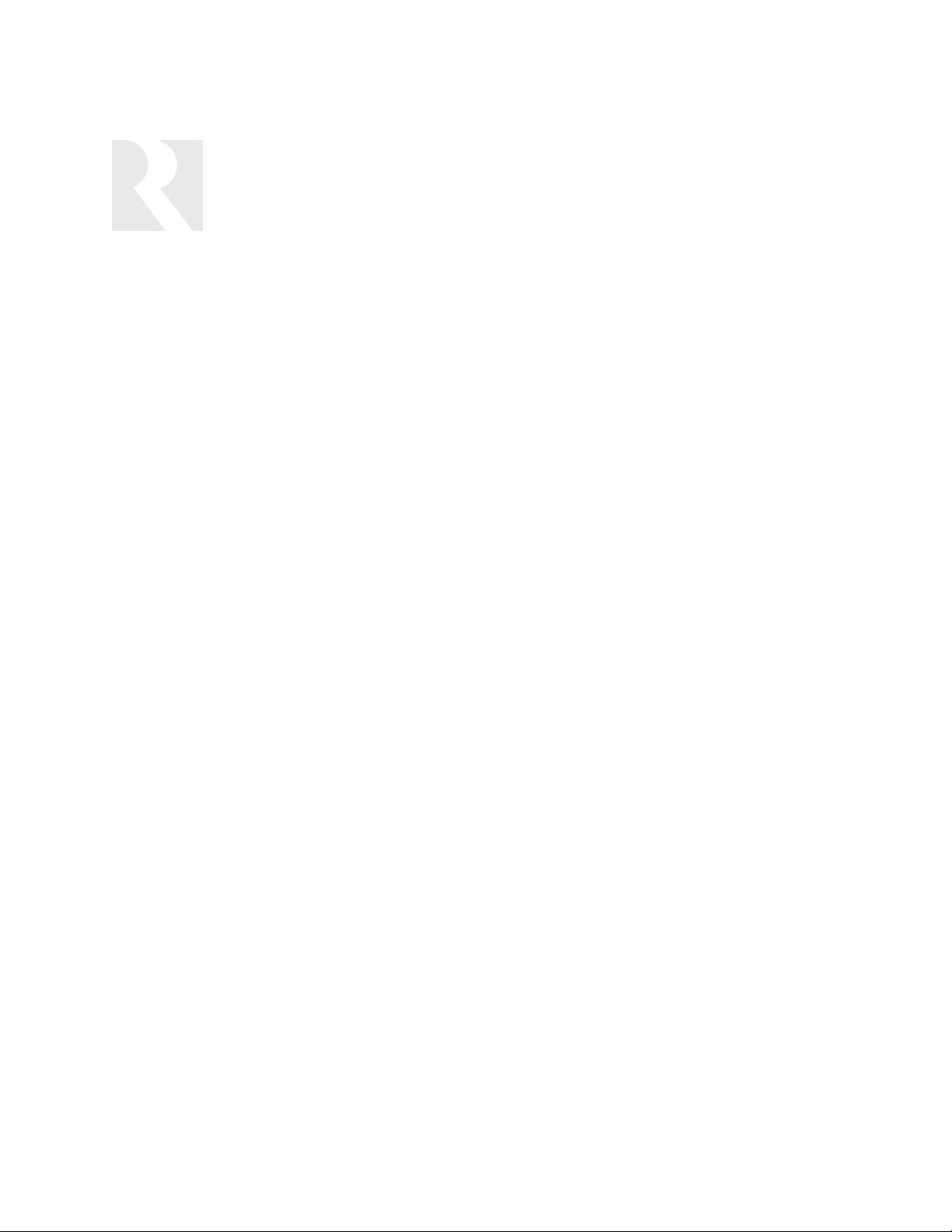
12
INSTALLER
GETTING STARTED
Unpacking the System Components
• Keep the original carton and packing materials
for future shipment or storage.
• Check for any visible signs of damage. If
you encounter any concealed damage, consult your Russound dealer before proceeding
to install the unit.
• Retain the sales receipt as it establishes the
duration of the limited warranty and provides
information for insurance purposes.
CAS44 System Components:
• 1 (one) CAS44 Controller/Amplifier
• 4 (four) KP4 or KPL System Control Keypads
• 1 (one) CAS-RC Learning/Preprogrammed
Remote Control
• 2 (two) 1584.1 Dual Micro Emitters
• 1 (one) IR Link Cable
Tools needed for installation:
• Drill with a 1/2” x 6” drill bit
• Keyhole saw
• Flat head screwdriver (medium size)
• Phillips Screwdriver (cordless recommended)
• 110 punchdown tool (included)
• Modular RJ-45 crimper and connectors
• Pair of diagonal cutters or wire strippers
• Stud finder
• Steel wire fish tape
• Cable staples
• Single-gang electrical work boxes
System Installation Considerations
There are several factors to consider before
installing the Russound CAS44 system:
• What are the intended listening zones?
• What system options and accessories
might be required for features such as local
sources, etc.?
• From where in each zone will the user prefer
to control the system? Where will the keypads
be located? Where will the speakers be located?
• Where will the source equipment be located?
The CAS44 must have proper ventilation above
and below for air circulation and heat dissipation.
A rack-mount location may require fans and vents.
Connection Tips
• It is recommended that the CAS44 and the
source equipment be plugged into a dedicated
20-amp circuit with an isolated ground. A power
line conditioner can reduce interference problems caused by noise found in some electrical
systems.
• Disconnect all live power cords before making
connections to the controller.
• Verify that all connections and polarity are
correct.
• Keep all power cords away from all signal
cables to prevent humming from induced noise.
• Choose reliable signal cables/patch cords.
• Label all wires with room location at both ends
of the wire.
