RugGear RG700 Quick Start Manual

Quick Start M
anual_En
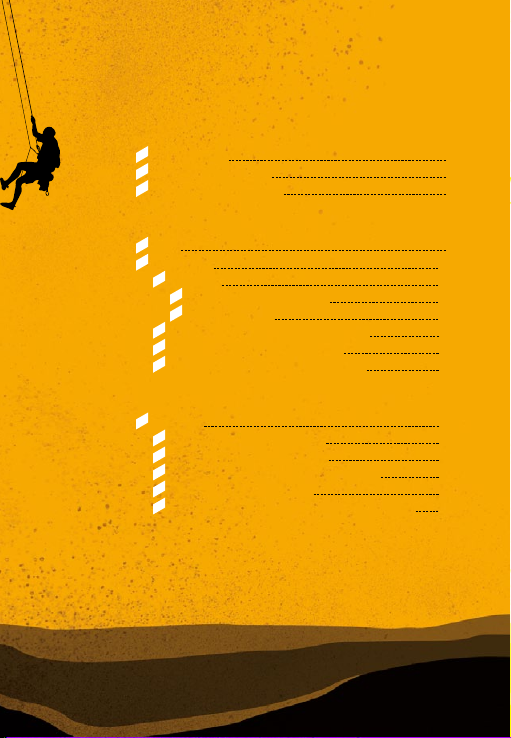
2 TITEL DES KAPITELS
contEnt
SAFETY INSTRUCTIONS
1_Introduction 5
2_Faults and damages 6
3_Further safety advises 7
QUICK START
4_Keys 9
5_First steps 10
5.1_ Bat ter y 10
5.1.1_Charging the battery 10
5.1.2_Battery use 10
5.2_Opening the card compartment 11
5.3_Installation of the SIM cards 12
5.4_Installation of the microSD card 12
FIRST USE
6_First Use 12
6.1_Powering on your phone 12
6.2_Powering o your phone 13
6.3_Locking and unlocking the phone 13
6.4_Using the touchscreen 14
6.5_Connecting the phone with a computer 15
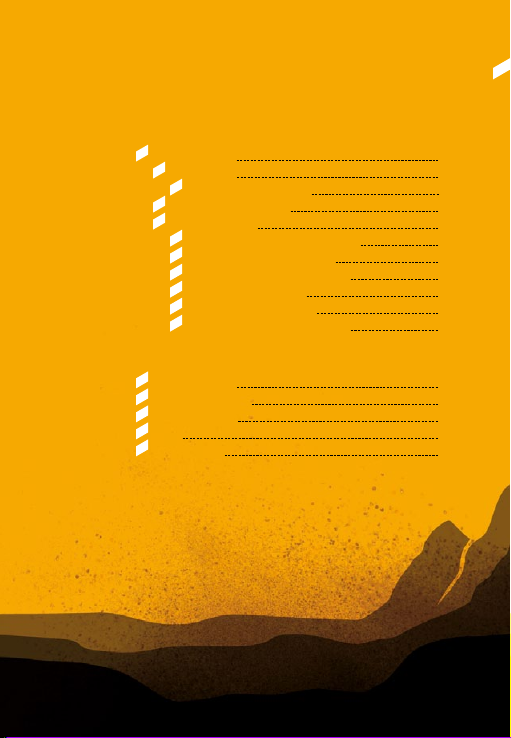
DI SPLAY L AYOUT
7_Display layout 15
7.1_Status bar 16
7.1.1_ Noti ca tion panel 17
7.2_Quick access panel 18
7.3_Home screen 18
7.3.1_Adding a new screen item 18
7.3.2_Moving a screen item 19
7.3.3_Removing a screen item 19
7.3.4_Creating a folder 19
7.3.5_Renaming a folder 19
7.3.6_Changing the wallpaper 20
INFORMATION
8_Specications 20
9_Troubleshooting 21
10_Maintenance 23
11_ SA R 24
Service Center 27
3TITEL DES KAPITELS
ENEn
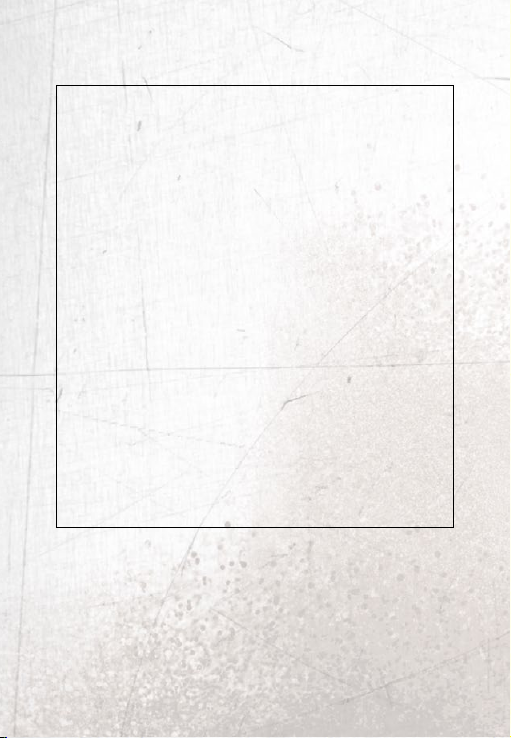
rESErvation
Technical Data is subject to change without notice.
Changes, errors and misprints may not be used as a
basis for any claim for damages.
All rights reserved.
RugGear Europe GmbH cannot be held responsible
for any data or other loss and direct or indirect
damages caused by any improper use of this phone.
This document contains a quick start guide and the
safety instructions necessary for the safe use of the
smartphone RG700.
More detailed instructions on the use of the phone
can be found at www.ruggear-europe.com or directly
at our Ser vice Centre.
C 2014 RUGGEA R EUROPE GM BH
DW3140819

SafEty inStructionS
1_introDuction
This document contains information and safety regulations
which are to be observed without fail for safe operation of the
smartphone RG700 under the described conditions.
The current EC declaration of conformity, EC certicate of
conformit y, safet y instructions and manual can be found
at www.ruggear-europe.com, or requested from
RugGear Europe GmbH.
NOTE
This document contains only the instructions necessary for setting
up and safe use of your phone. A complete Quick Start Manual can
be found at www.ruggear-europe.com.
To ensure the IP protection of the phone please make sure that the
USB port cover and all the screw covers are in their correct place.
Please consult page 15 to learn how to access the phone from any
computer.
5
EN
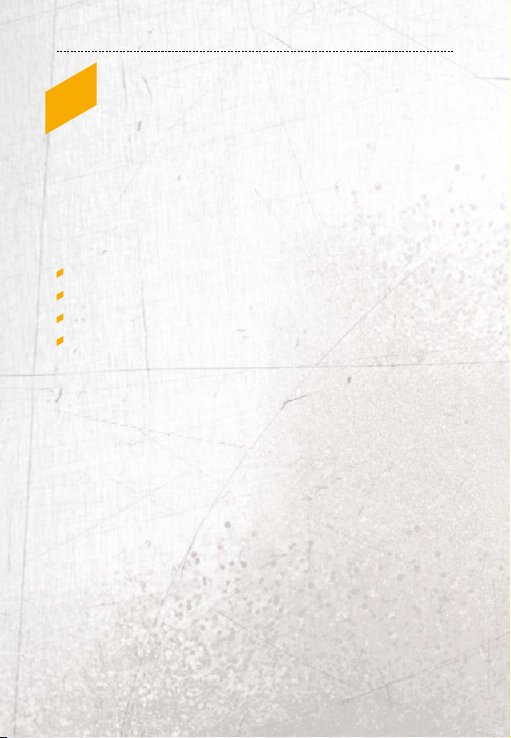
6 SafEty inStructionS
2_faultS anD DaMaGES
If there is any reason to suspect that the safety of the phone has
been compromised, it must be withdrawn from use immediately.
Measures must be taken to prevent any accidental restar ting
of the phone.
The safety of the phone may be compromised if, for example:
malfunctions occur.
the housing of the phone or the batter y shows damage.
the phone has been subjected to excessive loads.
the phone has been stored improperly.

SafEty inStructionS
3_furtHEr SafEty aDviSES
Do not touch the screen of the phone with sharp objec ts.
Dust particles and dirt may scratch the screen. Please maintain
the screen clean. Remove dust on the screen with a sof t cloth
gently and do not scratch the screen.
Charge the phone under indoor conditions only.
Please do not put the phone in environments with excessive
temperatures as this could lead to heating of the battery,
resulting in re or explosion.
Do not charge the phone near any ammable or explosive
substances.
Do not charge the phone in environments with much
dust, humidity or excessively high or low temperatures
(the permit ted charging temperature range is 0 °C – 45 °C).
Do not use the phone in areas where regulations or legislatives
prohibit the use of a mobile phone.
Do not exp ose the phone, the bat tery or the charger to s trong
magnetic elds, such as are emitted f rom induction ovens or
micro-waves.
Do not attempt to open or repair the phone. Improper repair
or opening can lead to the destruction of the phone, re or
explosion. Only authorized personnel are allowed to repair
the phone.
Only use accessories approved by RugGear Europe GmbH.
Power o the phone in hospitals or other places where the use
of mobile phones is prohibited. This phone may aect proper
work of medical equipment, like pacemakers, so always keep a
distance of at least 15 cm between the phone and these devices.
7
EN
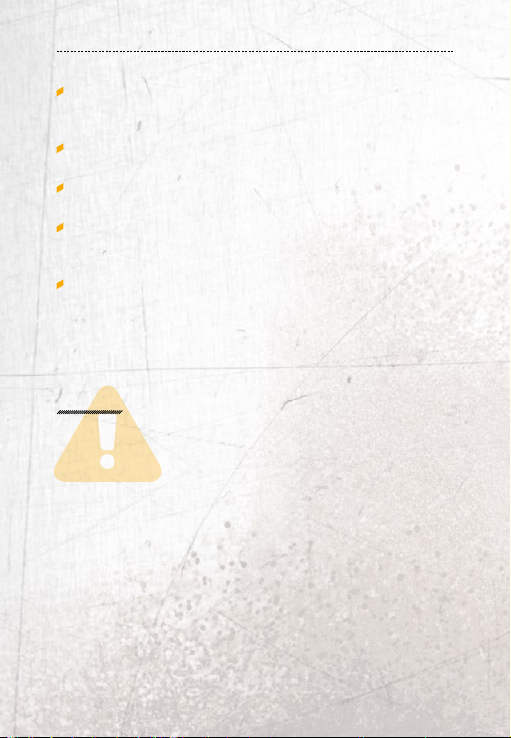
8 SafEty inStructionS
Observe all corresponding laws that are in force in the
respective countries regarding the use of mobile phones
while operating a vehicle.
Please power o the phone and disconnect the charging cable
before cleaning the phone.
Do not use any chemical cleaning agents to clean the phone or
the charger. Use a damp and anti-static sof t cloth for cleaning.
Do not discard old and abandoned lithium batteries into
the trash, send them to designated waste disposal locations
or return them to RugGear Europe GmbH.
The user alone is responsible for any and all damages and
liabilities caused by malware, downloaded when using the
network or other data-exchange functions of the phone.
RugGear Europe GmbH cannot be held responsible for any
of these claims.
WARNING
RugGear Europe GmbH will not assume any liability for damages
caused by disregarding any of these advices or by any inappropriate use of the phone.

Quick Start
4_kEyS
6
8
2
3 4 5
1_ Power:
Lock the phone.
Long press to power up
or down the phone.
1
2_ Menu:
Bring up a list of options.
3_ Home:
Returns to the Home Screen.
Long press to see a list of
7
last accessed apps.
4_ Back:
Return to the previous
screen.
5_ Search:
Context-sensitive search.
6_ Volume:
Context-sensitive volume
regulation.
7_ C ame ra:
Activate the camera.
8_Soft Reset Button
9_ Card Compartment:
Insert SIM and Micro-SIM
card here.
9
EN
9
