Royal Sovereign IL-926W, IL-1326W Owner's Manual
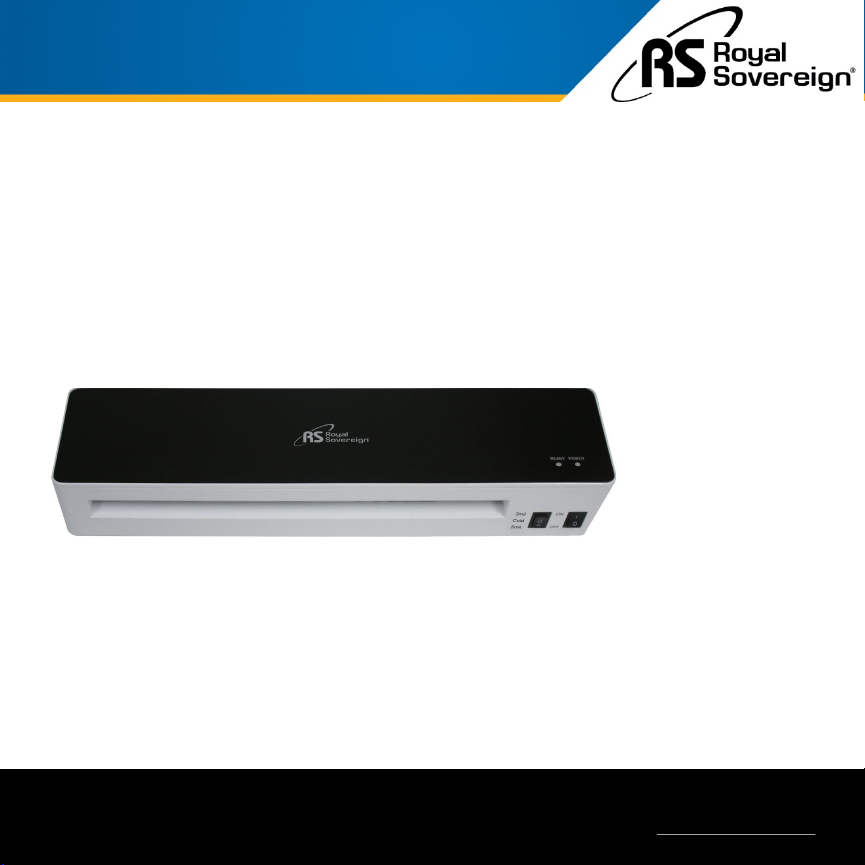
Owner’s Manual
2 Roller Pouch Laminator
IL-926W
IL-1326W
Royal Sovereign International,Inc.
To register your product, please go to www.royalsovereign.com
Please read and retain these instructions.
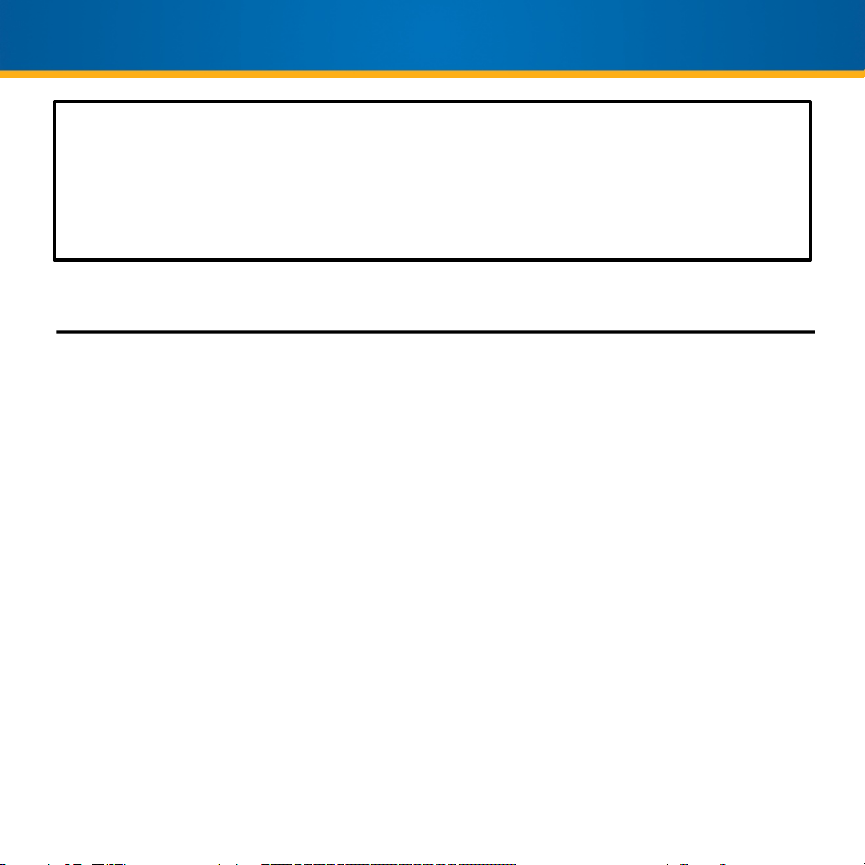
Thank you for purchasing the Royal Sovereign 2 Roller IL Series Pouch Laminator.
This manual will provide you with safety information, instructions for optimal use,
and proper care and maintenance for your product. Please read this manual
carefully before operating.
CONTENTS
SAFETY INSTRUCTIONS ............................................................................... 3
PRODUCT VIEW / FEATURES ......................................................................... 4
PRODUCT OPERATION ................................................................................. 5 - 6
TROUBLESHOOTING ................................................................................... 6
SPECIFICATIONS ....................................................................................... 7
WARRANTY ............................................................................................. 8
2
Read & Fully Understand This Owner’s Manual Before Using This Machine.
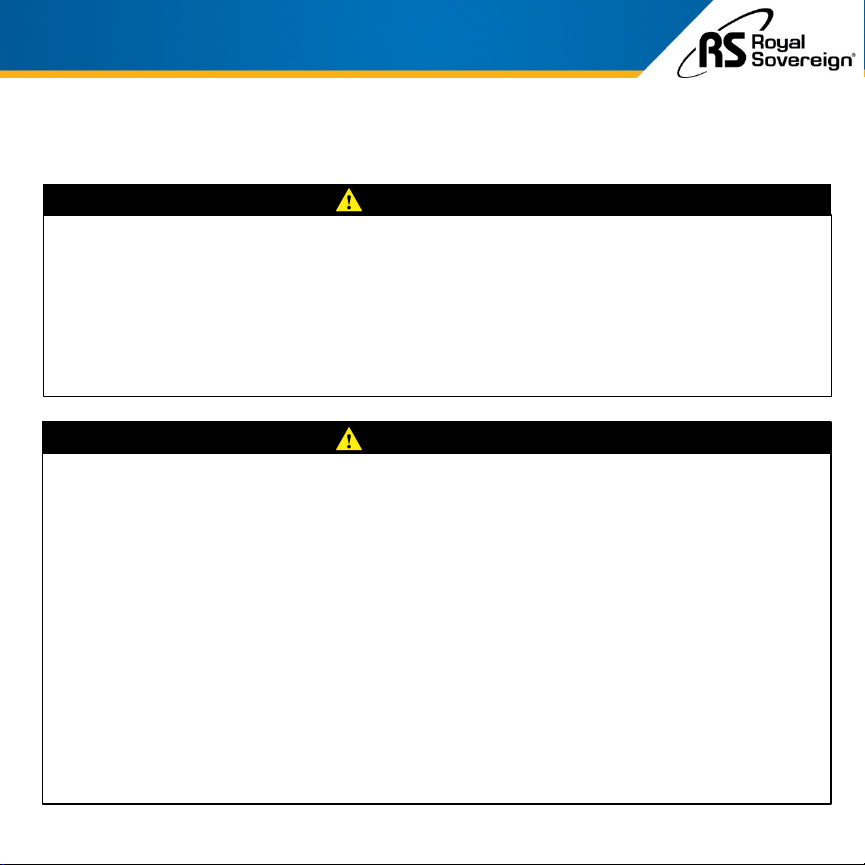
SAFETY INSTRUCTIONS
When using this machine follow these safety precautions to reduce risk of fire, electric shock, or injury.
WARNING
Electrical
1. The machine should be placed near an electrical outlet so that the outlet is easily accessible.
2. Make sure the voltage meets the machine’s electricity requirements.
3. Do not operate if the electrical plug or power cord is damaged.
4. Do not under any circumstances alter the electric plug in anyway.
5. Do not immerse the machine in water or permit liquid to get inside the machine.
6. Ensure that the power cord is inserted properly into the electrical outlet.
7. Turn off the power when unattended or not in use.
CAUTION
Operating
1. Do not allow foreign articles inside the machine.
2. Do not attempt to laminate items that exceed total recommended material thickness.
3. Do not insert pouch film with the back end first. (Front of film: sealed side, Back of film: open side) This may
cause the pouch to jam the rollers.
4. Do not cut pouches before inserting them into the laminator, as this will cause the laminator to jam.
5. Do not laminate leaves, flowers, clothes etc.
6. When unplugging the unit please grip the plug body, not the supply cord.
7. Do not place objects on the power cord and do not bend it excessively.
8. The laminator creates heat, so keep out of the reach of children. This machine should not be used by children.
9. When not using the machine for long periods of time, unplug the power cord from the outlet.
10. Do not operate the machine for any other purpose other than its intended use.
11. The LED ready light may take longer to turn on in lower room temperature environments. (less than 64°F / 17.8 °C.)
12. This unit is recommended to be used in a normal room temperature environment. (68°F - 77°F / 20°C - 25°C)
13. This unit is intended for indoor use in a dry environment only.
14. Always place the equipment on a suitable, stable table only.
15. To protect against fire, ensure that the cover ventilation of the unit is not obstructed during operation.
3
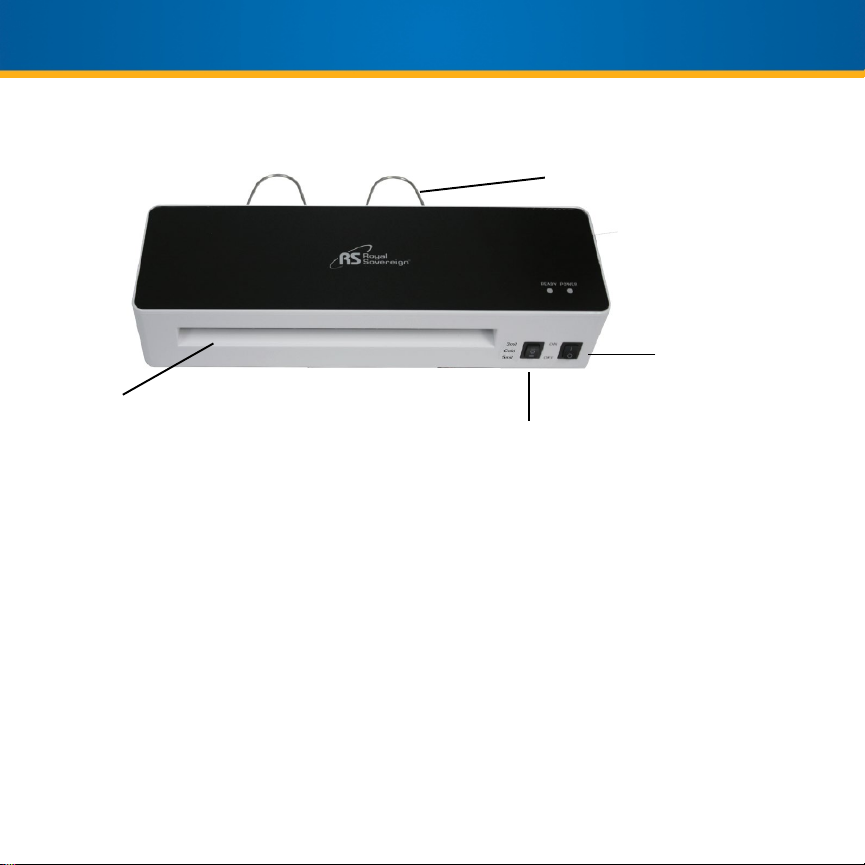
PRODUCT VIEW
Output Tray (Included)
ON / OFF
Switch
Feed In
Setting Control Switch
(Cold, 3Mil, 5Mil)
FEATURES
Two Roller System
• The two roller system provides precise heat and pressure to ensure high quality lamination. To assist with jams,
this unit is equipped with a jam release switch located on the back of the unit.
Hot and Cold Lamination
• The laminator can easily be adjusted to handle both hot and cold lamination pouch film.
Temperature Control
• Use the setting control switch to change settings for different film thicknesses from 3-5 Mil.
Fast Speed
• Laminates up to 18.9” (480 mm) per minute.
Overheat Protection
• This machine is equipped with overheat protection and will automatically turn off the unit after 30 minutes of
non-use.
4
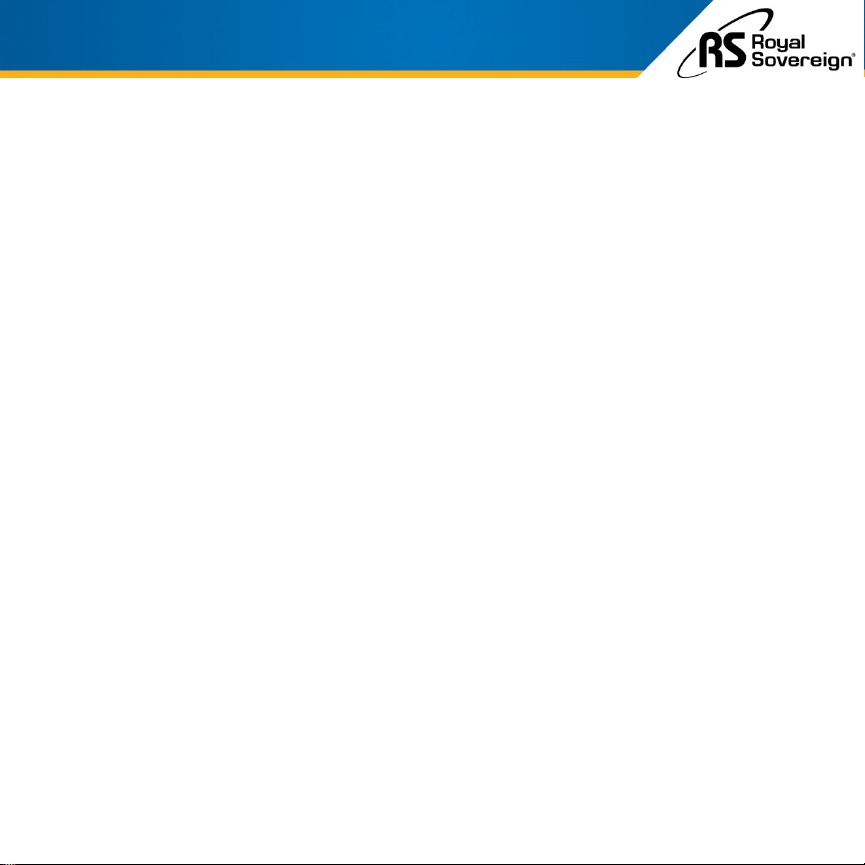
PRODUCT OPERATION
Before laminating important or unique documents, always test a pouch through the laminator using a similar
document.
Hot/Cold Lamination
1. Place the machine on a flat, sturdy surface and flip the power switch to turn on the machine.
2. Use the setting control switch to toggle between Cold Lamination and Hot Lamination options
ranging from 3-5 Mil.
• For hot lamination, the machine will take approximately 60 seconds to warm-up.
NOTE: Standard temperature setting is based on 20lb/80g/m2 copy paper thickness. When
laminating thicker materials, the temperature may not be high enough. In this case, please
select the 5 Mil film setting.
NOTE: A red light may be visible on Feed In before the product is ready. This is due to the
laminator heating up.
• Cold lamination does not require any warm up. As soon as the unit is turned on, it is ready
for use.
NOTE: If the machine was previously used in hot mode, allow approximately 25 minutes to
cool down.
3. Place the item to be laminated into the laminating pouch.
• For Cold Lamination you need adhesive Cold Laminating or Self-Seal Pouches. To laminate,
place the item on the adhesive side of the cold film with the document face down.
4. Insert the pouch film into the front opening of the laminator. Make sure to place the sealed end
of the pouch film in first.
• For Cold Lamination remove the paper liner from the cold film slowly while the document is
being inserted into the machine.
5
