Royal Sovereign RBC-2100 User Manual

Owner's Manual
BILL COUNTER WITH COUNTERFEIT DETECTION & EXTERNAL DISPLAY SYSTEM
RBC-2100
Royal Sovereign International, Inc.
Please read and retain these instructions. To register your product, please go to www.royalsovereign.com

Thank you for purchasing the Royal Sovereign Bill Counter with |
|
Counterfeit Detection - RBC-2100. This manual will provide you with |
|
safety information, instructions for optimal use, and proper care and |
|
maintenance for your product. Please read this manual carefully |
|
before operating. |
|
CONTENTS |
|
SAFETY INSTRUCTIONS ............................................................................... |
2 |
BOX CONTENTS & PRODUCT VIEW .................................................................. |
3 |
QUICK START GUIDE ................................................................................... |
4 |
CONTROL PANEL ........................................................................................ |
5 |
PRODUCT OPERATION................................................................................. |
6 - 7 |
MAINTENANCE OF THE MACHINE................................................................... |
8 |
SPECIFICATIONS ....................................................................................... |
8 |
TROUBLESHOOTING ................................................................................... |
9 |
ERROR CODE DISPLAY AND SOLUTIONS............................................................ |
10 |
WARRANTY ............................................................................................. |
11 |
1
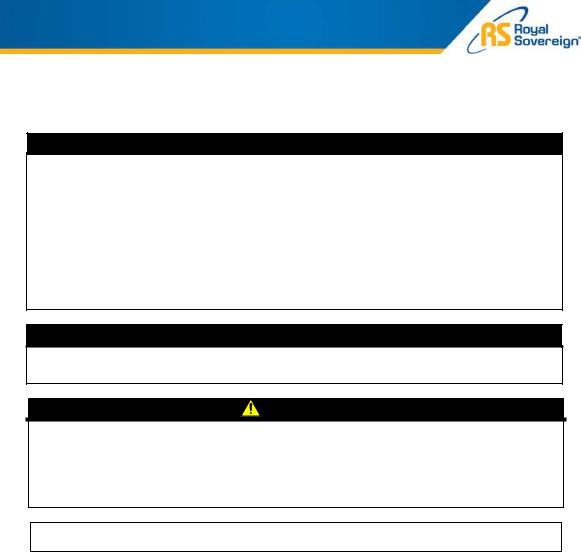
SAFETY INSTRUCTIONS
When using this machine follow these basic safety precautions to reduce risk of fire, electric shock, orinjury.
 WARNING
WARNING
1.Only use the power cord that comes with the machine. Using a different power cord may result in electric shock, fire, or cause serious damage to the machine. Plug the power cord into a properly grounded wall outlet.
2.Do not use the machine if the power cord is damaged. This may result in electric shock, fire, or other hazards.
3.Do not place the machine in an area where it may be exposed to water or other liquids.
4.To reduce the risk of electrical shock, do not take apart the machine. When service or repair is needed bring to a qualified service repair technician.
5.When unplugging the power plug, grip the plug to pull it out. Pulling the cord may result in electric shock, fire, or damage to the machine.
6.Do not place objects on the power cord and do not bend it excessively. This may result in electric shock, fire, or other hazards.
 WARNING
WARNING
This product may contain a chemical known to the State of California to cause cancer, birth defects, or other reproductive harm.
CAUTION
1.Before dusting the machine with a brush, unplug the machine from the wall. Do not use liquid or aerosol cleaners on the machine.
2.Do not use the machine in areas with high temperature or high humidity. This may result in the machine not working properly.
3.When not using the machine for long periods of time, unplug the power cord from the outlet.
Read & Fully Understand This Owner’s Manual Before Using This Machine.
2
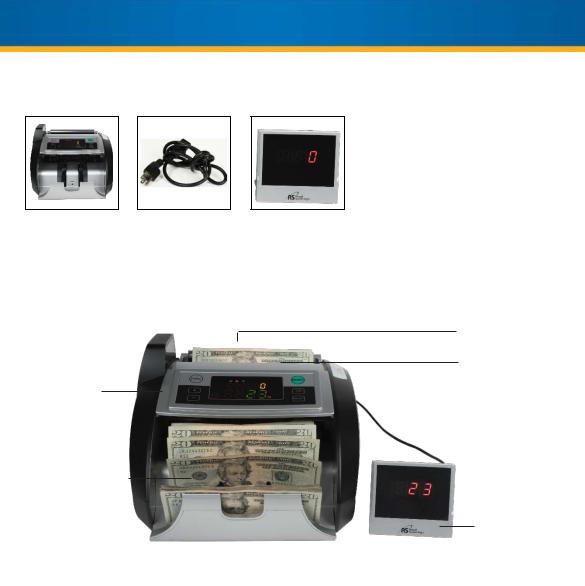
BOX CONTENTS
Bill Counter |
Power Cord |
External Display |
PRODUCT VIEW
Carrying Handle
Hopper
ControlPanel
Bill ReceivingVanes
External Display
3

QUICK START GUIDE
1.Plugthe power cableintothe backof the unit and intothe wall power outlet (B).
2.Plug the external display into the external display socket (optional -C).
3.On the backof the machine,flip the power switchtopoweron (A).
4.The machine will go through an automatic self-diagnostics test to ensure accurate bill counting. The counting wheels in the bill counter will spin several times to ensure it is ready for use. When the machine has completed its test run and "0" displays on the machine, it is now ready for counting.
5.Place your currency into the hopper to automaticallybegincounting.
A:PowerSwitch
B:PowerSocket
C
B
A
C: External DisplaySocket
For More Detailed Instructions, Go To Page 6
4

CONTROL PANEL
UV Counterfeit Detection
Counterfeit bills often use white or bleached paper, which will glow under ultraviolet light. To use ultraviolet counterfeit detection, press the “FUNC”button. The UV mode indicator will turn on showing that function is on.
Magnetic Counterfeit Detection
There is a presence of magnetic components that are standard in authentic bills. The magnetic sensor detects for the magnetic components. To use magnetic counterfeit detection, press the “FUNC” button. The MG mode indicator will turn on showing that the function is on.
Infrared Counterfeit Detection
Infrared light is used to measure the width of the center of each bill. The light will detect if there is an odd-sized bill. To use infrared counterfeit detection, press the “FUNC” button . The IR mode indicator will turn on showing that the function is on.
Dimensional Detection
Press the "FUNC" button until the DD light is on. Dimensional detection measures the width of the center of the bill by using Infrared light. If the detector finds an odd sized bill, the unit will sound and an error code will appear.
ADD Mode
Press the "ADD" button. The machine is now in add counting mode. Place bills into the hopper and the machine will automatically begin to count them. When you remove the counted bills from the stacker and place new bills into the hopper it will continue counting where it left off on the previous set of bills. To stop using the add mode press the "ADD" button again and the indicator light will shut off.
BATCH Mode
Press the "PRESET" button. The BAT indicator light will turn on, indicating the machine is now in batch counting mode. The machine will stop counting once it reaches the batch number. Press the "+" and "-" buttons to flip through batch quantitites.
5
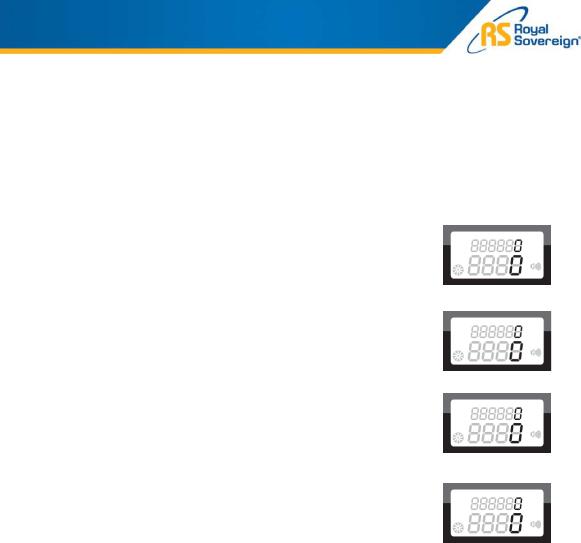
PRODUCT OPERATION
1.Attach power cable to back of machine, plug into a three prong outlet, and turn power switch on.
-The unit will conduct an automatic self-diagnostic test to ensure accurate counts.
-After five seconds of the counting wheels spinning, the screen will display a "0".
-If there is a problem, the preset display will show an error code. (See ERROR CODE DISPLAYS -LOCATED ON PAGE 10.)
2.Select bill counting settings: Before counting, select counting settings that are related to your counting needs:
Counting and detecting bills by UV, MG, and IR
When the machine is automatically turned on, it is set to check bills by UV, MG, and IR counterfeit detection.
Counting and detecting bills by UV
Press "FUNC" button once, now the machine is in UV mode. It will check bills for Ultraviolet marks while counting.
Counting and detecting bills by MG
Press "FUNC" button once more, now the machine is in MG mode. It will check bills for Magnetic Ink while counting.
Counting and detecting bills without counterfeit detection
Press "FUNC" button once more so the UV / MG / IR lights are off. This means the machine is in normal count mode and will count bills without detection.
UVMGIR |
COUNT |
|
D D |
|
BAT |
|
ADD |
|
PCS |
UVMGIR |
COUNT |
|
D D |
|
BAT |
|
ADD |
|
PCS |
UVMGIR |
COUNT |
|
D D |
|
BAT |
|
ADD |
|
PCS |
UVMGIR |
COUNT |
|
D D |
|
BAT |
|
ADD |
|
PCS |
6
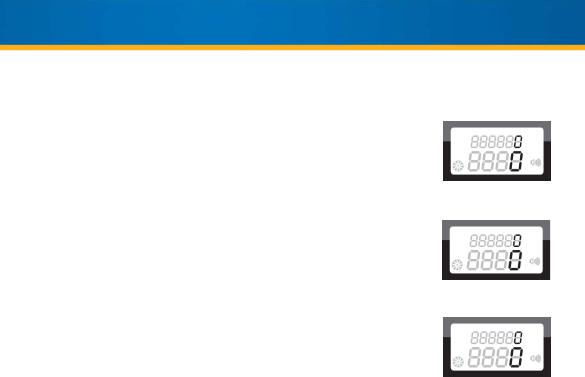
PRODUCT OPERATION (CONTINUED)
Counting with dimensional detection
Press "FUNC" button once more and the DD light will be on. If the detector finds an odd sized bill, the unit will sound and an error code will appear.
Add counting mode
Press the "ADD" button. The machine is now in add counting mode. This mode allows the user to continuously add totals for a cumulative total when counting.
Batch countingmode
Press the "PRESET" button. The BAT indicator light will turn on, indicating the machine is now in batch counting mode. The machine will stop counting once it reaches the batch number. To control the batch quantities, press the "+" and "-" buttons on the keypad. Press the "-" button to flip through presets of: 100, 50, 20, 10, 5, and 1.
3.Place bills into the hopper to begin counting; press "START" if in manual mode
UVMGIR |
COUNT |
|
D D |
|
BAT |
|
ADD |
|
PCS |
UVMGIR |
COUNT |
|
D D |
|
BAT |
|
ADD |
|
PCS |
UVMGIR |
COUNT |
|
D D |
|
BAT |
|
ADD |
|
PCS |
7
