Royal Sovereign ARP-7010 User Manual [nl]

Royal Sovereign International, Inc.
PORTABLE AIR CONDITIONER
ACONDICIONADOR DE AIRE PORTÁTIL
Página en Español 17
Read and retain these instructions for future reference.
For any Customer Support needs,
please choose the Support tab on
www.royalsovereign.com
ARP-7010, ARP-7013, ARP-7013H
OWNER’S MANUAL
ARP-7010, ARP-7013, ARP-7013H
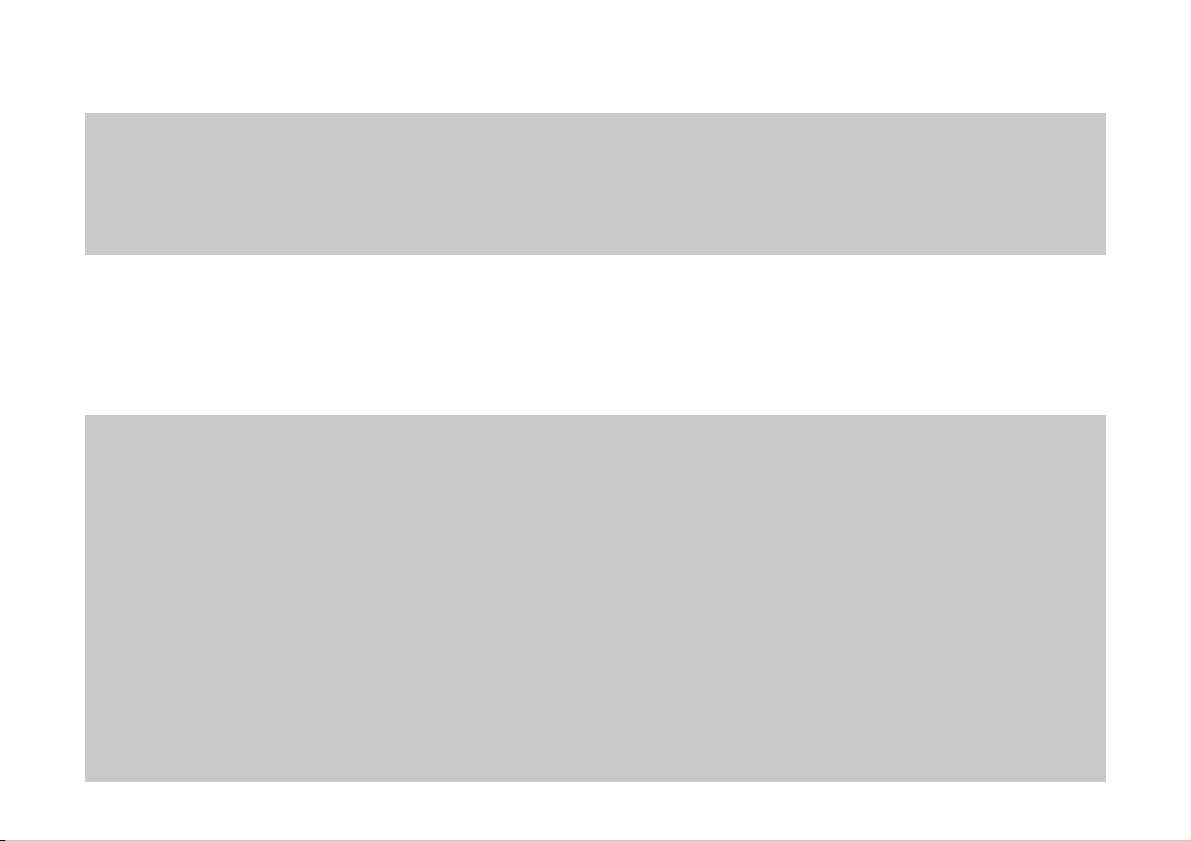
PORTABLE AIR CONDITIONER
Model ARP-7010, ARP-7013, ARP-7013H
INTRODUCTION
Thank you for choosing Royal Sovereign to provide you and your family with all of the “Home Comfor t” requirements for your home, apartment,
or office. This Portable Air Conditioner can be set-up in just minutes and can be easily moved from room to room. It is a multi-functional room air
comfort system that offers you Air Conditioning, Dehumidification and Air Circulation modes. This manual will provide you with valuable information
necessary for the proper care and maintenance for your new appliance. Please take a few moments and read the instructions thoroughly. If
properly maintained, your appliance will give you many years of trouble-free operation.
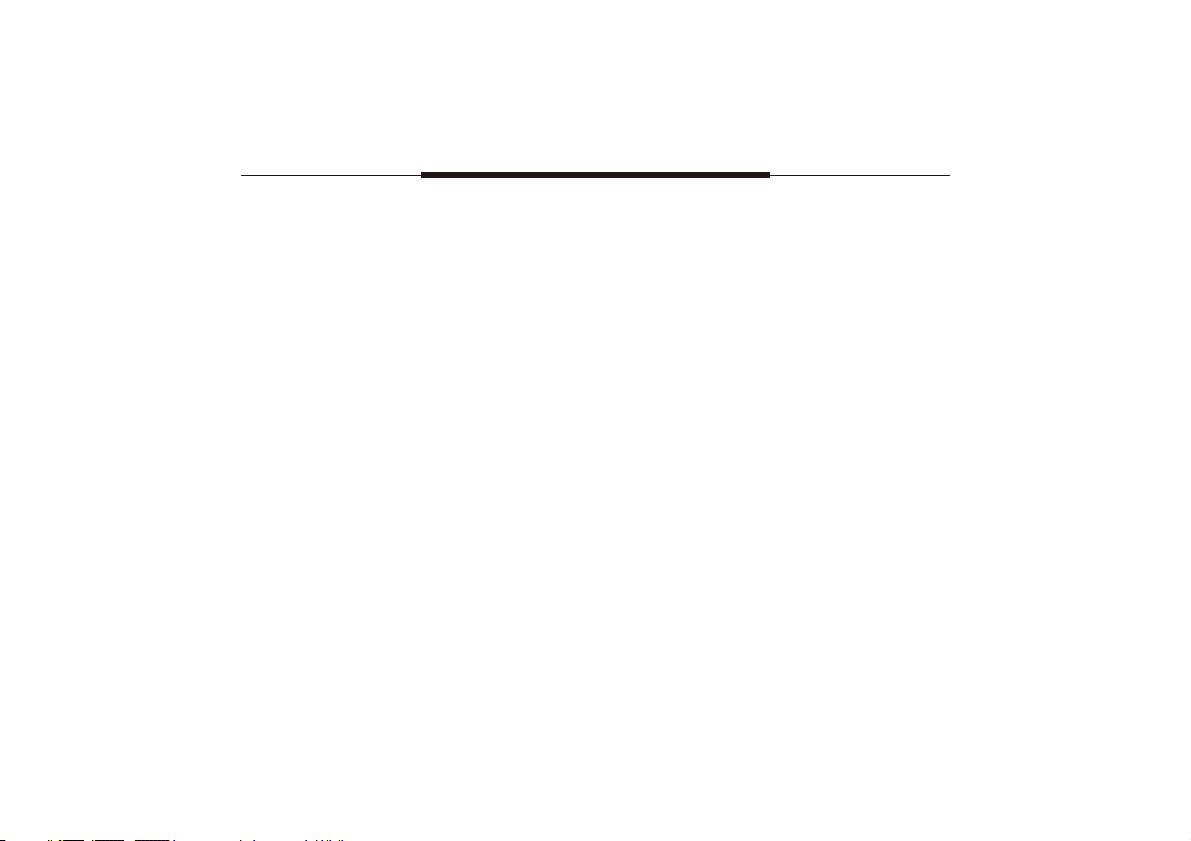
Page
Precautions for use ∙∙∙∙∙∙∙∙∙∙∙∙∙∙∙∙∙∙∙∙∙∙∙∙∙∙∙∙∙∙∙∙∙∙∙∙∙∙∙∙∙∙∙∙∙∙∙∙∙∙∙∙∙∙∙∙∙∙∙∙∙∙∙∙∙∙∙∙∙∙∙∙∙∙∙∙∙∙∙∙∙∙∙∙∙∙∙∙∙∙∙∙∙∙∙∙∙∙∙∙∙∙∙∙∙∙∙∙∙∙∙∙∙∙∙∙∙∙∙∙∙∙∙∙∙∙∙∙∙∙∙∙∙∙∙∙∙ 4
Identification of parts ∙∙∙∙∙∙∙∙∙∙∙∙∙∙∙∙∙∙∙∙∙∙∙∙∙∙∙∙∙∙∙∙∙∙∙∙∙∙∙∙∙∙∙∙∙∙∙∙∙∙∙∙∙∙∙∙∙∙∙∙∙∙∙∙∙∙∙∙∙∙∙∙∙∙∙∙∙∙∙∙∙∙∙∙∙∙∙∙∙∙∙∙∙∙∙∙∙∙∙∙∙∙∙∙∙∙∙∙∙∙∙∙∙∙∙∙∙∙∙∙∙∙∙∙∙∙∙∙∙∙∙∙∙∙ 5
Installation ∙∙∙∙∙∙∙∙∙∙∙∙∙∙∙∙∙∙∙∙∙∙∙∙∙∙∙∙∙∙∙∙∙∙∙∙∙∙∙∙∙∙∙∙∙∙∙∙∙∙∙∙∙∙∙∙∙∙∙∙∙∙∙∙∙∙∙∙∙∙∙∙∙∙∙∙∙∙∙∙∙∙∙∙∙∙∙∙∙∙∙∙∙∙∙∙∙∙∙∙∙∙∙∙∙∙∙∙∙∙∙∙∙∙∙∙∙∙∙∙∙∙∙∙∙∙∙∙∙∙∙∙∙∙∙∙∙∙∙∙∙∙∙∙∙∙∙∙∙∙ 6
Operation ∙∙∙∙∙∙∙∙∙∙∙∙∙∙∙∙∙∙∙∙∙∙∙∙∙∙∙∙∙∙∙∙∙∙∙∙∙∙∙∙∙∙∙∙∙∙∙∙∙∙∙∙∙∙∙∙∙∙∙∙∙∙∙∙∙∙∙∙∙∙∙∙∙∙∙∙∙∙∙∙∙∙∙∙∙∙∙∙∙∙∙∙∙∙∙∙∙∙∙∙∙∙∙∙∙∙∙∙∙∙∙∙∙∙∙∙∙∙∙∙∙∙∙∙∙∙∙∙∙∙∙∙∙∙∙∙∙∙∙∙∙∙∙∙∙∙∙∙∙∙∙ 7
Remote control ∙∙∙∙∙∙∙∙∙∙∙∙∙∙∙∙∙∙∙∙∙∙∙∙∙∙∙∙∙∙∙∙∙∙∙∙∙∙∙∙∙∙∙∙∙∙∙∙∙∙∙∙∙∙∙∙∙∙∙∙∙∙∙∙∙∙∙∙∙∙∙∙∙∙∙∙∙∙∙∙∙∙∙∙∙∙∙∙∙∙∙∙∙∙∙∙∙∙∙∙∙∙∙∙∙∙∙∙∙∙∙∙∙∙∙∙∙∙∙∙∙∙∙∙∙∙∙∙∙∙∙∙∙∙∙∙∙∙∙∙∙ 10
Maintenance ∙∙∙∙∙∙∙∙∙∙∙∙∙∙∙∙∙∙∙∙∙∙∙∙∙∙∙∙∙∙∙∙∙∙∙∙∙∙∙∙∙∙∙∙∙∙∙∙∙∙∙∙∙∙∙∙∙∙∙∙∙∙∙∙∙∙∙∙∙∙∙∙∙∙∙∙∙∙∙∙∙∙∙∙∙∙∙∙∙∙∙∙∙∙∙∙∙∙∙∙∙∙∙∙∙∙∙∙∙∙∙∙∙∙∙∙∙∙∙∙∙∙∙∙∙∙∙∙∙∙∙∙∙∙∙∙∙∙∙∙∙∙∙∙∙ 11
Troubleshooting ∙∙∙∙∙∙∙∙∙∙∙∙∙∙∙∙∙∙∙∙∙∙∙∙∙∙∙∙∙∙∙∙∙∙∙∙∙∙∙∙∙∙∙∙∙∙∙∙∙∙∙∙∙∙∙∙∙∙∙∙∙∙∙∙∙∙∙∙∙∙∙∙∙∙∙∙∙∙∙∙∙∙∙∙∙∙∙∙∙∙∙∙∙∙∙∙∙∙∙∙∙∙∙∙∙∙∙∙∙∙∙∙∙∙∙∙∙∙∙∙∙∙∙∙∙∙∙∙∙∙∙∙∙∙∙∙∙∙∙∙ 13
Specifications ∙∙∙∙∙∙∙∙∙∙∙∙∙∙∙∙∙∙∙∙∙∙∙∙∙∙∙∙∙∙∙∙∙∙∙∙∙∙∙∙∙∙∙∙∙∙∙∙∙∙∙∙∙∙∙∙∙∙∙∙∙∙∙∙∙∙∙∙∙∙∙∙∙∙∙∙∙∙∙∙∙∙∙∙∙∙∙∙∙∙∙∙∙∙∙∙∙∙∙∙∙∙∙∙∙∙∙∙∙∙∙∙∙∙∙∙∙∙∙∙∙∙∙∙∙∙∙∙∙∙∙∙∙∙∙∙∙∙∙∙∙∙∙∙ 14
Warranty ∙∙∙∙∙∙∙∙∙∙∙∙∙∙∙∙∙∙∙∙∙∙∙∙∙∙∙∙∙∙∙∙∙∙∙∙∙∙∙∙∙∙∙∙∙∙∙∙∙∙∙∙∙∙∙∙∙∙∙∙∙∙∙∙∙∙∙∙∙∙∙∙∙∙∙∙∙∙∙∙∙∙∙∙∙∙∙∙∙∙∙∙∙∙∙∙∙∙∙∙∙∙∙∙∙∙∙∙∙∙∙∙∙∙∙∙∙∙∙∙∙∙∙∙∙∙∙∙∙∙∙∙∙∙∙∙∙∙∙∙∙∙∙∙∙∙∙∙∙∙∙ 15
Contact information ∙∙∙∙∙∙∙∙∙∙∙∙∙∙∙∙∙∙∙∙∙∙∙∙∙∙∙∙∙∙∙∙∙∙∙∙∙∙∙∙∙∙∙∙∙∙∙∙∙∙∙∙∙∙∙∙∙∙∙∙∙∙∙∙∙∙∙∙∙∙∙∙∙∙∙∙∙∙∙∙∙∙∙∙∙∙∙∙∙∙∙∙∙∙∙∙∙∙∙∙∙∙∙∙∙∙∙∙∙∙∙∙∙∙∙∙∙∙∙∙∙∙∙∙∙∙∙∙∙∙∙∙∙∙∙ 16
Página en Español ∙∙∙∙∙∙∙∙∙∙∙∙∙∙∙∙∙∙∙∙∙∙∙∙∙∙∙∙∙∙∙∙∙∙∙∙∙∙∙∙∙∙∙∙∙∙∙∙∙∙∙∙∙∙∙∙∙∙∙∙∙∙∙∙∙∙∙∙∙∙∙∙∙∙∙∙∙∙∙∙∙∙∙∙∙∙∙∙∙∙∙∙∙∙∙∙∙∙∙∙∙∙∙∙∙∙∙∙∙∙∙∙∙∙∙∙∙∙∙∙∙∙∙∙∙∙∙∙∙∙∙∙∙∙∙∙ 17
CONTENTS
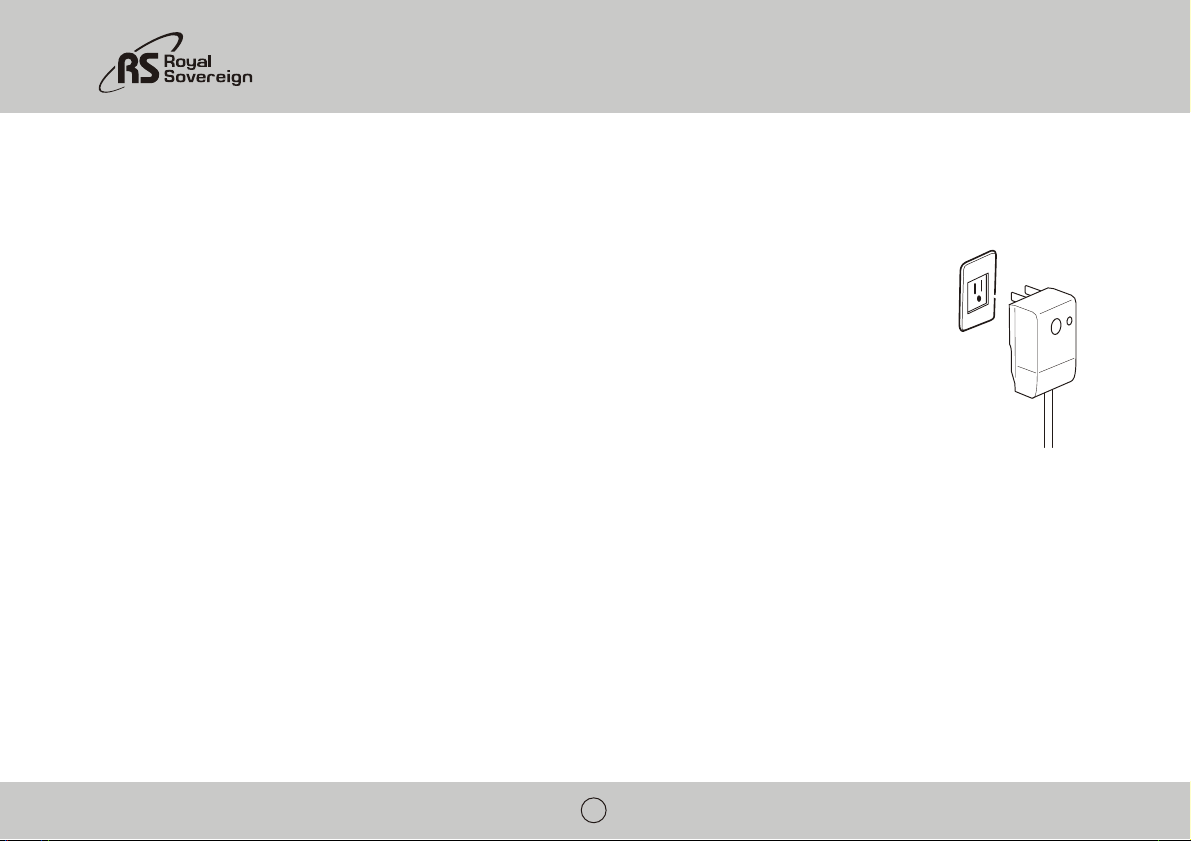
4
PRECAUTIONS FOR USE
Electrical Specifications and Power Cord
Check to ensure that the electrical service being used is adequate for the model you’ve chosen. The electrical rating of your new air conditioner is
defined on the serial plate of the unit. Please refer to the rating when checking electrical requirements to ensure they meet the electrical codes of
your location.
• Install the air conditioner according to the installation instructions supplied.
• Do not modify any par t of this product.
• Do not insert any objects into the product or block the airflow in any way.
• Ensure that the power supply you use has an appropriate voltage rating.
• Only use a properly installed 3 pin, grounded AC socket that is rated 115V, 60Hz, 15 amps or more.
• If the electrical outlet you intend to use is not adequately grounded or protected by a time delay fuse or circuit breaker, you should have a
qualified electrician install the proper outlet.
• This unit uses a plug with a built-in fuse. Conduct a Power Plug Check (see page 9) before use to confirm normal operation.
• Do not use this unit with any extension cords or adapter plugs.
• If the cord or plug is damaged in any way, please call the Royal Sovereign Service Depar tment ( see page 16.)
• Do not plug this cord into a loose electrical outlet.
• Turn the unit off and unplug, when cleaning the air conditioner, removing the filter or when the air conditioner will not be used for an extended time period.
General Use
• Do not block air outlets or intake with obstacles.
• Do not insert any objects into the air conditioner.
• Do not splash or pour water on the housing or control panel.
• Do not place heavy items or sit on unit.
• Make sure the drainage plug is installed on bottom of machine.
• Drain the unit when moving the air conditioner or when storing the unit.
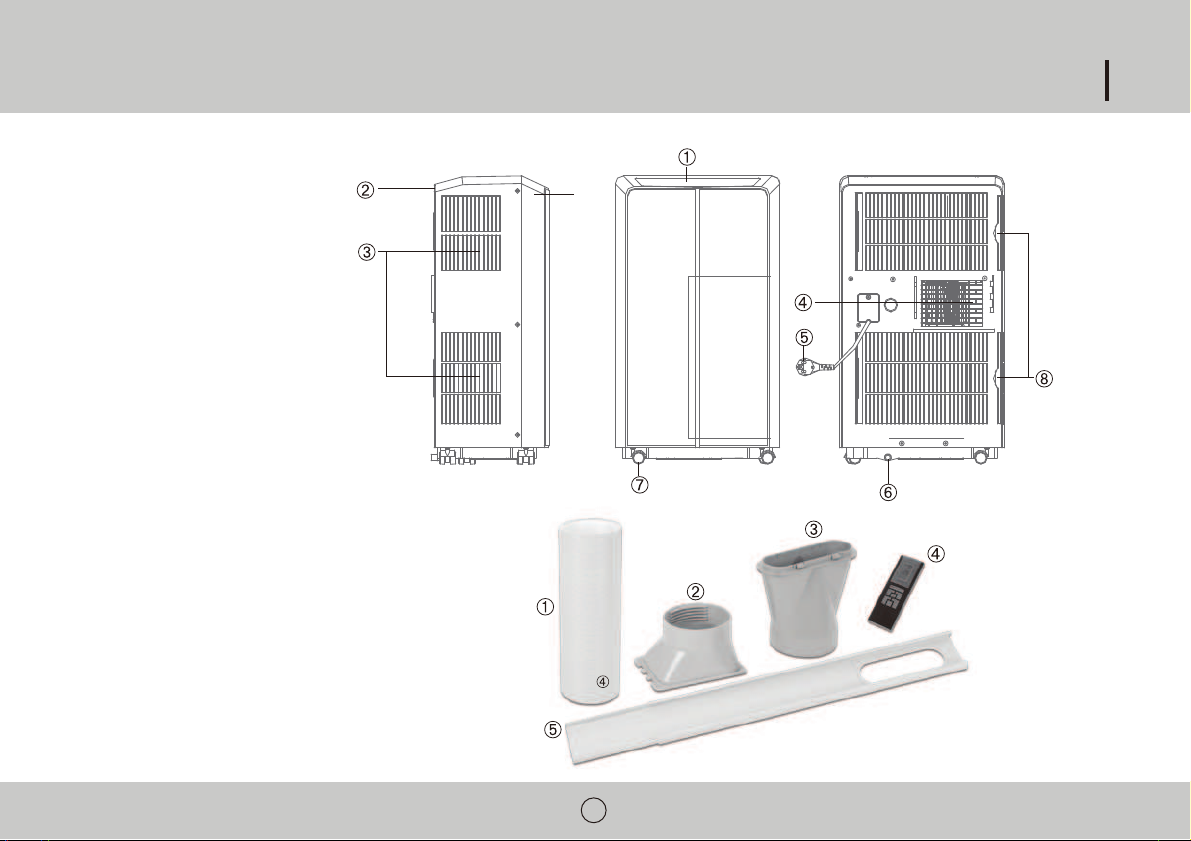
ARP-7010, ARP-7013, ARP-7013H
5
IDENTIFICATION OF PARTS
1. Control panel
2. Louver
3. Air intake
4. Air outlet
5. Power cord
6. Drain port
7. Caster wheel
8. Filters
Window Installation Kit Parts and Accessories
1. Exhaust Hose (1 pieces)
2. Hose connector (Window end) (1 pieces)
3. Hose connector (PAC end) (1 pieces)
4. Remote control (1 piece)
5. Window Slider Kit (2 piece set)
Side Front Back
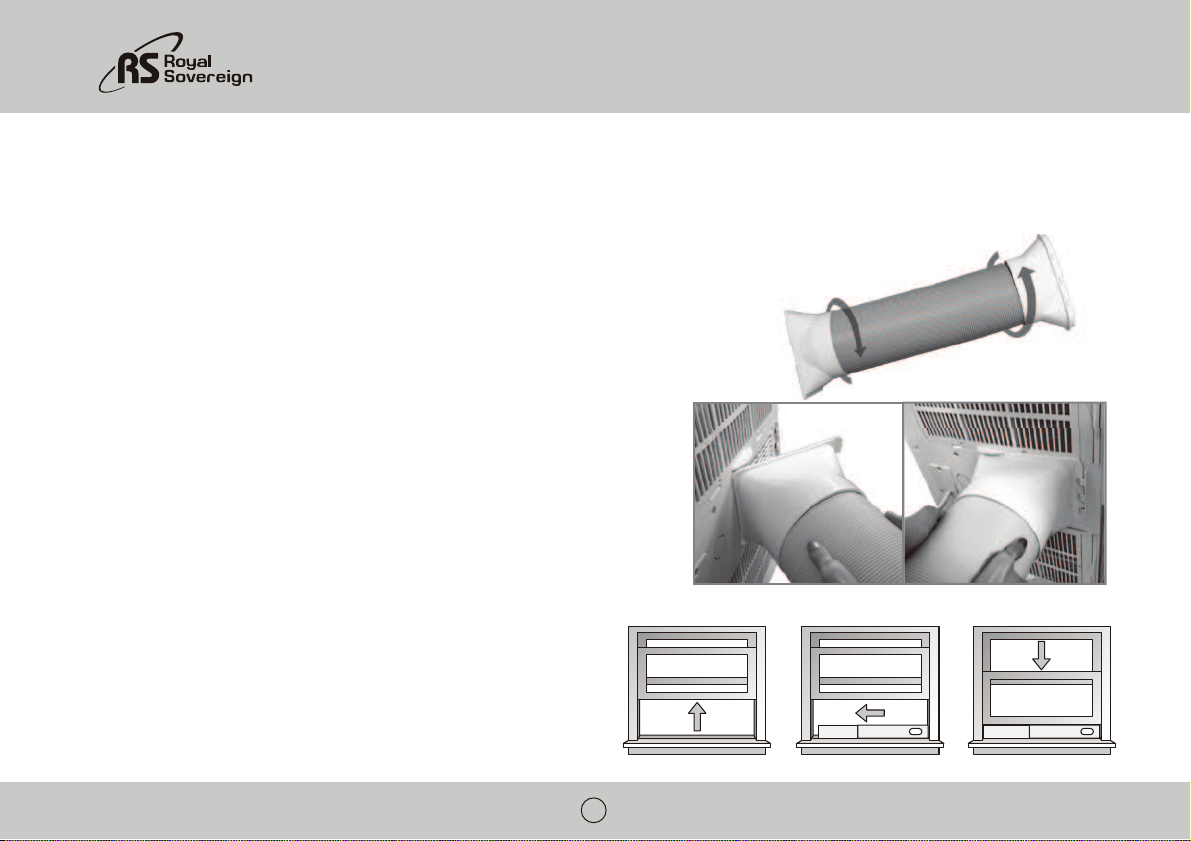
6
INSTALLATION
Unpack your New Portable Air Conditioner and let the machine stand upright for 2 hours before starting.
Unpack all parts listed below. If any parts are missing do not return this product to the place of purchase.
Please visit our website www.royalsovereign.com and click on the “Support” tab .
Part 1: Attaching exhaust hose
1. Extend one end of the exhaust hose.
2. Take the hose connector and twist it counterclockwise onto one end of the exhaust hose.
3. Extend the opposite end of the exhaust hose.
4. Take the hose adapter and twist it counterclockwise onto the unused end of the exhaust hose.
Part 2: Attaching exhaust hose
1. Hold the exhaust hose parallel to the floor with the hose connector positioned Left to Right.
2. First insert the long tab into the left side of the Air outlet. Then push the tabs on the right side
of the air outlet down into the tabs connected to the unit.
Part 3: Installing window slider kit
1. Open the window and place the window slider on the inside edge of the window.
2. Adjust the window slider to the width of the window.
3. Insert a screw into the top of the window slider to secure it at the correct length.
4. Take window slider out and attach to exhaust hose by snapping the hose adapter into
the hole on the window slider. Make sure that the tabs on the window slider are
facing outside.
5. Extend exhaust hose to desired length.
6. Place window slider and hose into the edge of the window.
7. Close window to secure slider.
Fig 1.
Fig 3.
Fig 2.
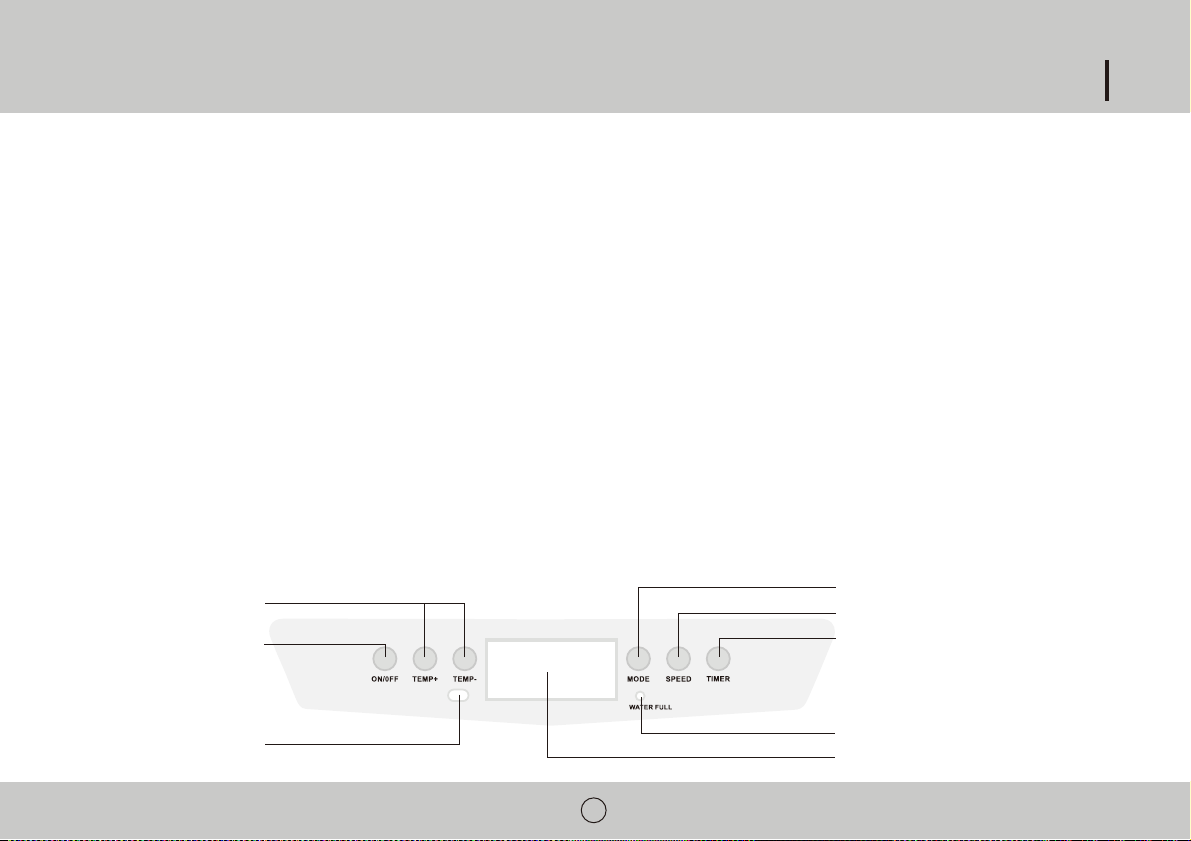
ARP-7010, ARP-7013, ARP-7013H
7
OPERATION
Before Use
• Check to make sure rubber drain plug is securely plugged into the drain port on the back of the unit to prevent water leaks
• Check to make sure that air conditioner has been properly vented out the window ( See Installation pg 6.)
• Check to make sure air conditioner is on a flat surface
• Push down on the back of the louver located on the top of the unit. The louver will snap into open position. To close while unit is not in use, simply press back down.
Do not run the air conditioner with the louver closed. This may damage the air conditioner.
• Conduct a Power Plug Check:
1. Press the RESET button on the power cord.
2. Plug cord into an electrical outlet.
3. Press the TEST button on the power cord. The RESET button should pop up.
4. Press the RESET button for use.
5. Do not use the air conditioner if the test fails.
Note: If you turn the air conditioner off and immediately restar t it, allow 3 minutes for the compressor to restart cooling. In the event of a power failure, wait 3 minutes
before restar ting unit.
Control Panel
ON / Off button
Timer set control
Temperature set
control
Remote control receiver
Display
Water Full light
Fan speed control
Mode control
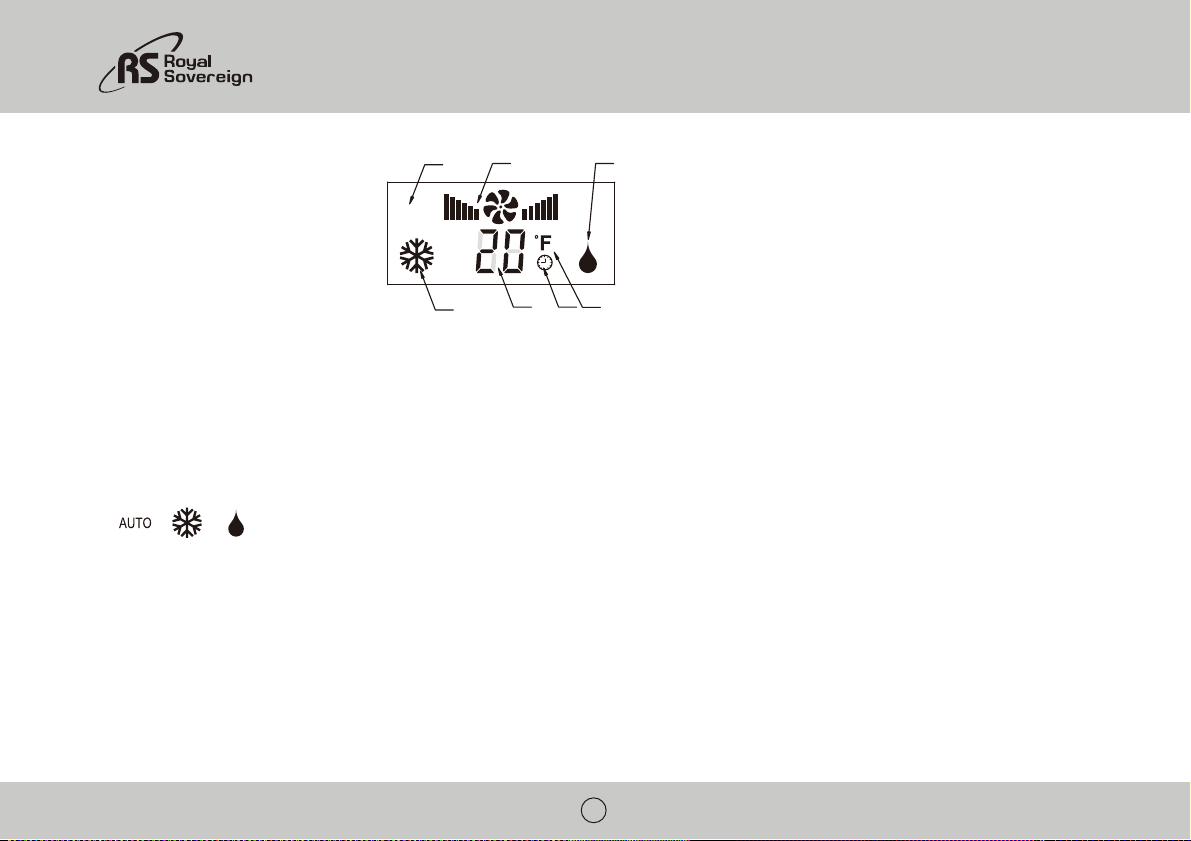
8
Control Panel Operation
Automatic, Cool, Dehumidify Mode Operation
1. Turn the unit on
Press the On / Off button to turn the unit on. The current mode, fan speed, and temperature will light up.
Note: Even when air conditioner is turned off the LED display will show the mode the air conditioner was previously in and the current room temperature.
2. Select operating mode
Press the Mode button to choose between AUTO, Cool, or Dehumidify mode.
3. Adjust temperature
The desired temperature can be set within the range of 64ºF to 90 ºF. Press the Temperature + or – buttons to adjust temperature. Temperature can only be adjusted during
Cool mode.
4. Adjust fan speed
Press the SPEED button to select Low, Medium, or High Fan. Green bars = Low, Orange bars = Medium, Red bars = High Fan speed can only be adjusted during Cool mode.
5. Power Off
Press the On / Off button again to turn the unit off. The air conditioner will turn off, but the LED display will show current room temperature and the previous operation mode.
LED Display
1. AUTO Mode Indicator
2. Fan Speed Indicator
3. Cooling Mode Indicator
4. Temperature / Timer Display
5. Timer Indicator (when active)
6. Degree Indicator
7. Dehumidifier Indicator (when active)
AUTO
1
2
3
4
5
6
7
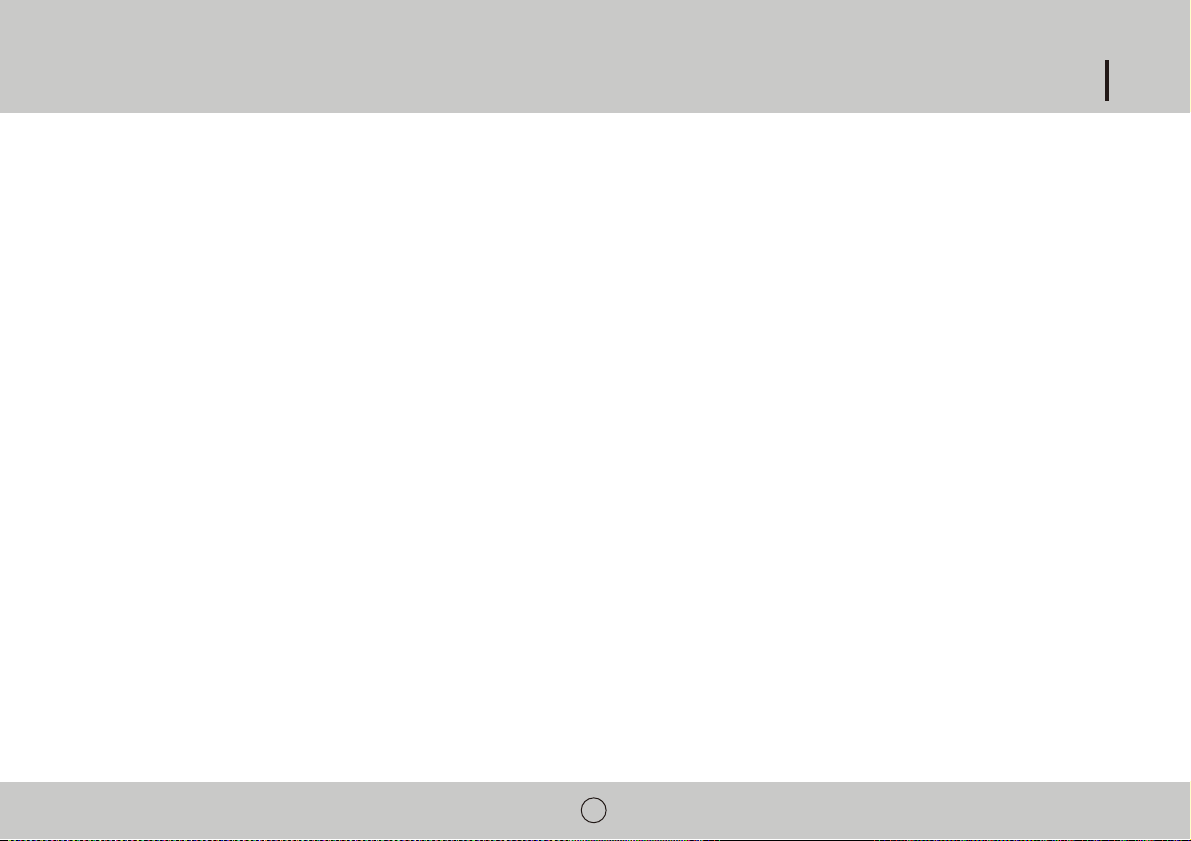
ARP-7010, ARP-7013, ARP-7013H
9
Mode Descriptions
AUTO mode
When AUTO mode is selected the unit will automatically select the operation mode: Cool, dehumidify, fan, or heat (model ARP-7013H).
When the room temperature is less than 73 ºF the unit will automatically select the fan to turn on.
When the room temperature is between 73 ºF and 79 ºF the set temperature will be 73 ºF and the unit will automatically select dehumidify mode.
When the room temperature is greater than 79 ºF the set temperature will be 75 ºF and the unit will automatically select cool mode.
Cool mode
When the cool mode is chosen the air conditioner will run when the room temperature is higher than the set temperature. Fan speed and desired temperature can be changed
during cool mode.
Dehumidify mode
When in dehumidify mode the fan speed will run at low speed. The temperature will automatically be set to the current room temperature.
Heat mode (model ARP-7013H only)
When heat mode is selected the unit will run when the room temperature is lower than the set temperature.
Timer Operation
The timer can be used to turn the unit off after a set amount of time, or to turn the unit on after a set amount of time.
To use the timer to turn the unit on: While the air conditioner is off press the Timer button. The LED display will blink 01 and the timer mode icon will light up. Press the
Temp + and Temp – buttons to adjust the time up to 24 hours. Press the Timer button again to set the time. The timer mode indicator will light up to show that the timer is set.
The unit will turn on after the set time has passed.
To use the timer to turn the unit off: Press the Timer button. The LED display will blink 01 and the timer mode icon will light up. Press the Temp + and Temp – buttons to
adjust the time up to 24 hours. Press the Timer button again to set the time. The timer mode indicator will light up to show that the timer is set. The unit will turn on after the set
time has passed.
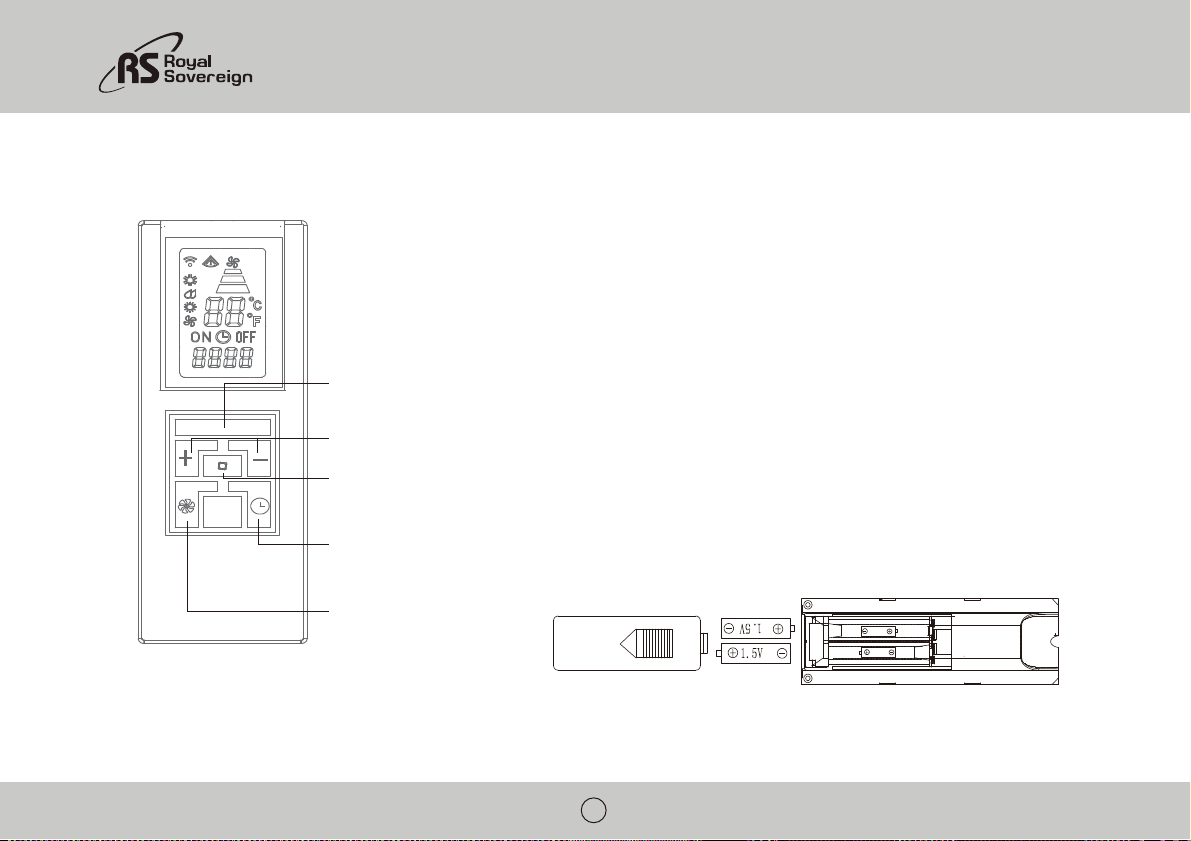
10
REMOTE CONTROL
To use: aim remote control at the sensor on the control panel.
Power button
Press to turn the unit on or off
Mode button
Press to choose operation mode: cool, dehumidify, heat ( model ARP-7013H
only)
Fan Speed button
Press to adjust between low, medium, or high fan speed.
Temperature / Timer set button
Press + or – to adjust set temperature or timer
Timer button
Press to set unit to automatically turn off or on with timer
Power
Fan Speed
Timer
Mode
Temperature / Timer Set
Battery Installation
- The remote control uses two AAA batteries which have been included for your convenience.
- Remove the battery cover on back of the remote.
- Insert the batteries, making sure the (+) and (-) polarity is aligned correctly.
- Replace the battery cover.
Notes:
-When replacing batteries, always change both batteries at the same time.
-Remove the batteries if the remote control is not used for a month or longer.
-Do not dispose of batteries in a fire.
