Page 1
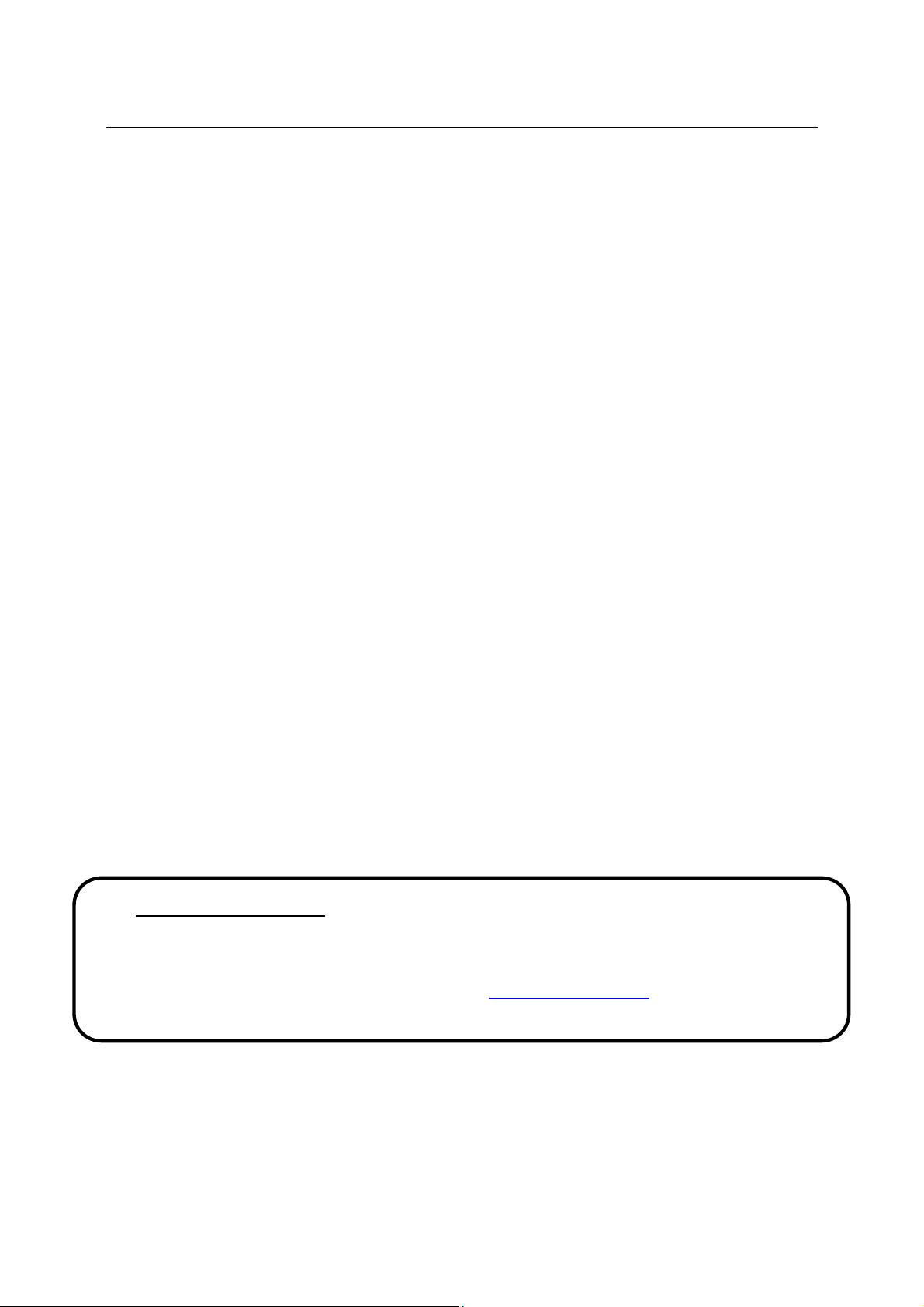
POSTAL SCALE INSTRUCTIONS
eX2 Postal Scale - USA model (in ounces only)
eX2 Postal Scale - International model (in grams only)
1. POWER SUPPLY
The scale is equipped with a factory installed lithium battery for an operating life of over
100,000 cycles. There are no user serviceable parts. The battery cannot be replaced by the
customer.
WARNING: Do not attempt to open the unit; the warranty is void if unit is opened.
2. OPERATION
a) Press the “ON/SET” button and wait for a steady “ 0.0
is then ready for weighing. Place the letter or parcel on the scale, the weight is shown on the
display.
b) Check rate chart for appropriate postage amount.
CONVERTING FROM OUNCES ONLY TO POUNDS ONLY:
The reading on the display will be in ounces only. To determine the weight amount in terms of
pounds only, divide the displayed weight by 16 (note: 1-pound is equal to 16-ounces). For
example: if the weight displayed on the scale is 157.3-ounces, divide 157.3 by 16: (157.3 / 16 =
9.83125). So, 157.3-ounces is 9.83125-pounds. Please note that 9.8-pounds is stated in pounds
only and is NOT 9-pounds 8-ounces; instead the “.83…” is a fraction of a pound (approximately
eight-tenths of a pound).
3. POSTAL RATE CHART
CHART INSTALLATION / REPLACEMENT
To replace the postal rate chart on the scale, simply apply the new rate chart sticker directly on
the scale platform, on top of or over the existing Postal Rate Chart. Do NOT remove the old
postal rate chart sticker from the scale platform.
***IMPORTANT NOTICE: ***
ORDERING REPLACEMENT RATE CHARTS
To order a replacement or updated rate chart, please call Royal Consumer Sales Department, tollfree, at 1-888-261-4555; or visit Royal’s web site at http://www.royal.com.
UNITED STATES RATE CHARTS
When determining the U.S. postage rate for either Domestic U.S. First-Class Mail (within the
USA) or International Airmail (from the USA to all other countries), round up to the next whole
oz
” to appear on the display. The scale
Page 2

ounce if the weight reading is any fraction above a whole ounce measurement (from 0.1 ounce
through 0.9 ounce). For example: a reading of 2.1 ounces is charged the amount shown for 3ounces on the rate chart; or a reading of 1.7 ounces is charged the amount shown for 2-ounces.
Please read the Postal Rate Chart itself for all rates and any other important information.
4. TARE FUNCTION
The tare function allows the display to zero-set after placing an object on the scale. This feature
allows you to get the net weight of contents in a container. Procedure:
a) Place the container (measuring cup, box, etc.) on the top of the scale.
b) Press the “ON/SET” button and wait until “0.0oz” appears on the display.
c) Place contents into the container.
d) Read the weight of the contents on the display. The weight shown will be the weight of the
item, excluding the weight of the container.
Caution: The total weight on the scale may not exceed 160-ounces (10-pounds) on the USA
model or 1,999-grams (2-kg.) on the International model, otherwise “E” (for Error) will be
displayed.
5. AUTO POWER OFF
The unit automatically turns itself off after a period of 90 seconds. To restart scale, simply press
the “ON/SET” button.
6. SPECIFICATIONS
a) Weight Capacity
b) Increments/
Gradations
c) Power Supply
d) Functions
: USA Model: Maximum net weight of 160-ounces (10-pounds)
displayed in ounces only
: International Model: Maximum net weight of 1,999-grams (2-kg.)
displayed in grams only
: USA Model: one-tenth ounce (0.1-oz.)
: International Model: 1-gram
: Factory installed lifetime lithium battery
: Tare Function, Automatic Shut-Off
NOT LEGAL FOR TRADE
Page 3
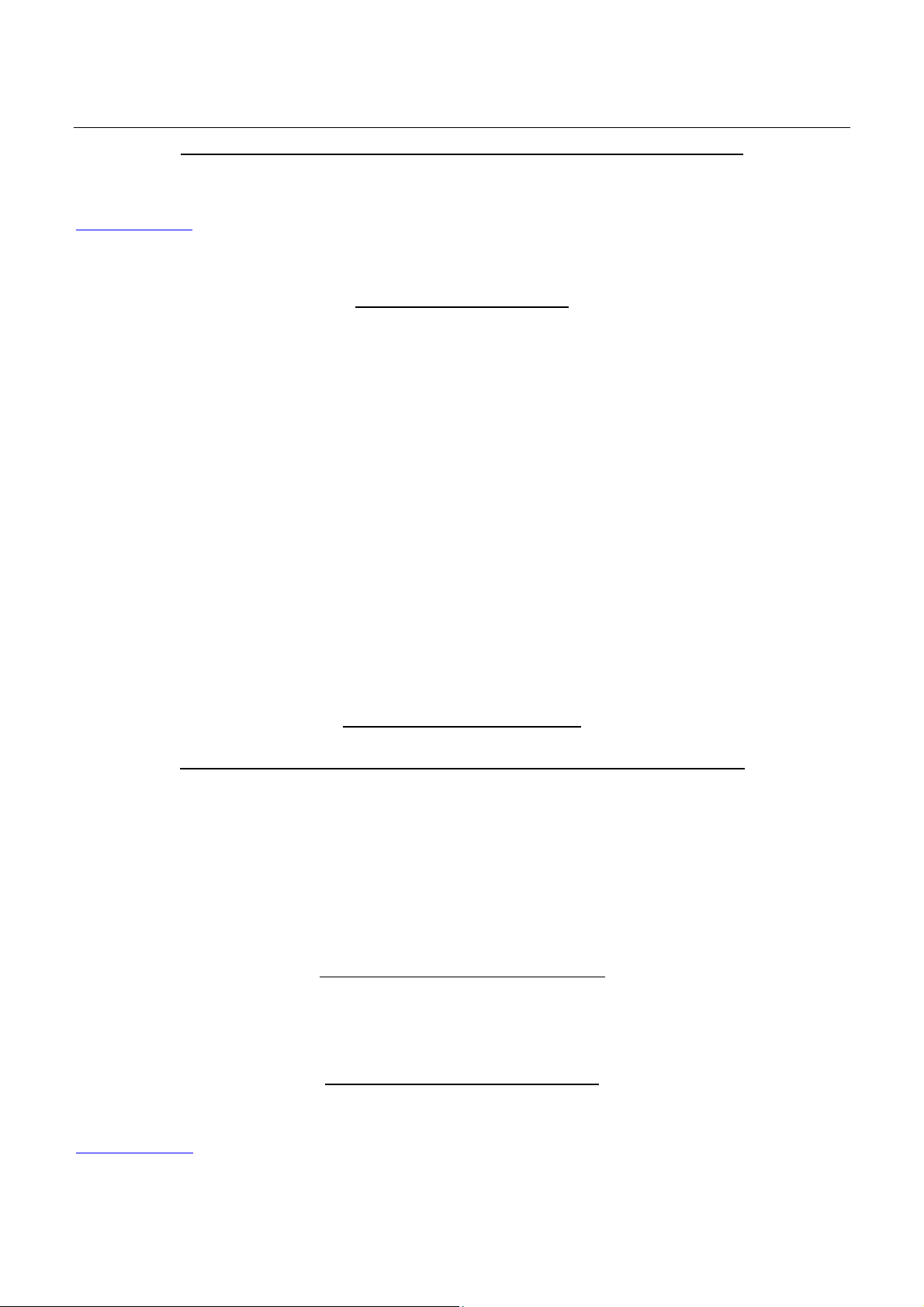
WARRANTY, REGISTRATION & TECHNICAL SUPPORT
PLEASE FILL OUT AND RETURN THE PRODUCT REGISTRATION CARD INCLUDED WITH YOUR NEW ROYAL
PRODUCT OR FILL OUT THE PRODUCT REGISTRATION FORM ON THE ROYAL WEB PAGE AT
www.royal.com
BE SURE TO KEEP A COPY OF YOUR SALES RECEIPT!
ROYAL CONSUMER INFORMATION PRODUCTS, INC. ("Royal"), at 379 Campus Drive, 2nd Floor, Somerset, NJ 08875
USA WARRANTS that your NEW Product is free of defects of workmanship and materials. If there is a defect or malfunction
of this product, Royal will repair it free of charge as follows:
PARTS: New or comparable rebuilt parts in exchange for defective parts for ONE (1) YEAR from date of customer purchase.
LABOR: Royal provides labor warranty for NINETY (90) DAYS from date of end-user purchase. Product must be sent
postage prepaid and insured to Royal in accordance with the warranty procedures outlined below. At completion of the repair,
the consumer will be responsible for return shipping charges from Royal, and for any parts or services no longer covered under
warranty.
This warranty does not apply to persons who purchased this product second-hand or used.
This warranty does not include adjustments, parts and/or repairs required by circumstances beyond the control of Royal,
including but not limited to fire or other casualty, accident, neglect, abuse, misuse, abnormal use or battery leakage damages.
THERE ARE NO OTHER EXPRESSED WARRANTIES EXCEPT AS STATED HEREIN. AFTER THE PERIOD OF
EXPRESSED WARRANTY SET FORTH HEREIN, THERE ARE NO EXPRESSED OR IMPLIED WARRANTIES AND
THOSE EXCLUDED INCLUDE THOSE OF MERCHANTABILITY AND FITNESS FOR PARTICULAR PURPOSE.
Royal shall NOT be held liable for CONSEQUENTIAL DAMAGES resulting from any failure, defect or malfunction of this
product. Some States do not allow limitations on how long an implied warranty lasts and some States do not allow the
exclusion or limitation of incidental or consequential damages, so the above limitations may not apply to you.
Please do the following:
1. Send a copy of your original sales receipt showing original purchase date along with your mailing address and a note
describing the nature of the problem to:
2. You will receive a return authorization number within 7-12 business days from the date your return request is
received if it is determined that there is a basis for a replacement product. The return authorization form you receive
will list the return procedures, applicable charges, if any, and the correct shipping address for the returned product.
For questions on use of this product or this warranty call +1-732-563-9944 (in Canada call 1-888-266-9380 or in Mexico call
+(52-55)-53-33-1333), Monday through Friday during normal business hours. You can also e-mail Royal at
hotline@royal.com.
.
STANDARD WARRANTY
WARRANTY PROCEDURES
TO OBTAIN SERVICE UNDER THE TERMS OF THIS WARRANTY:
Royal Consumer Information Products, Inc.
Warranty Processing
P.O. Box 6786
Somerset, NJ 08875-6786 USA
Do Not Return the Product to This Address!
PRODUCT SUPPORT HOTLINE:
