Page 1
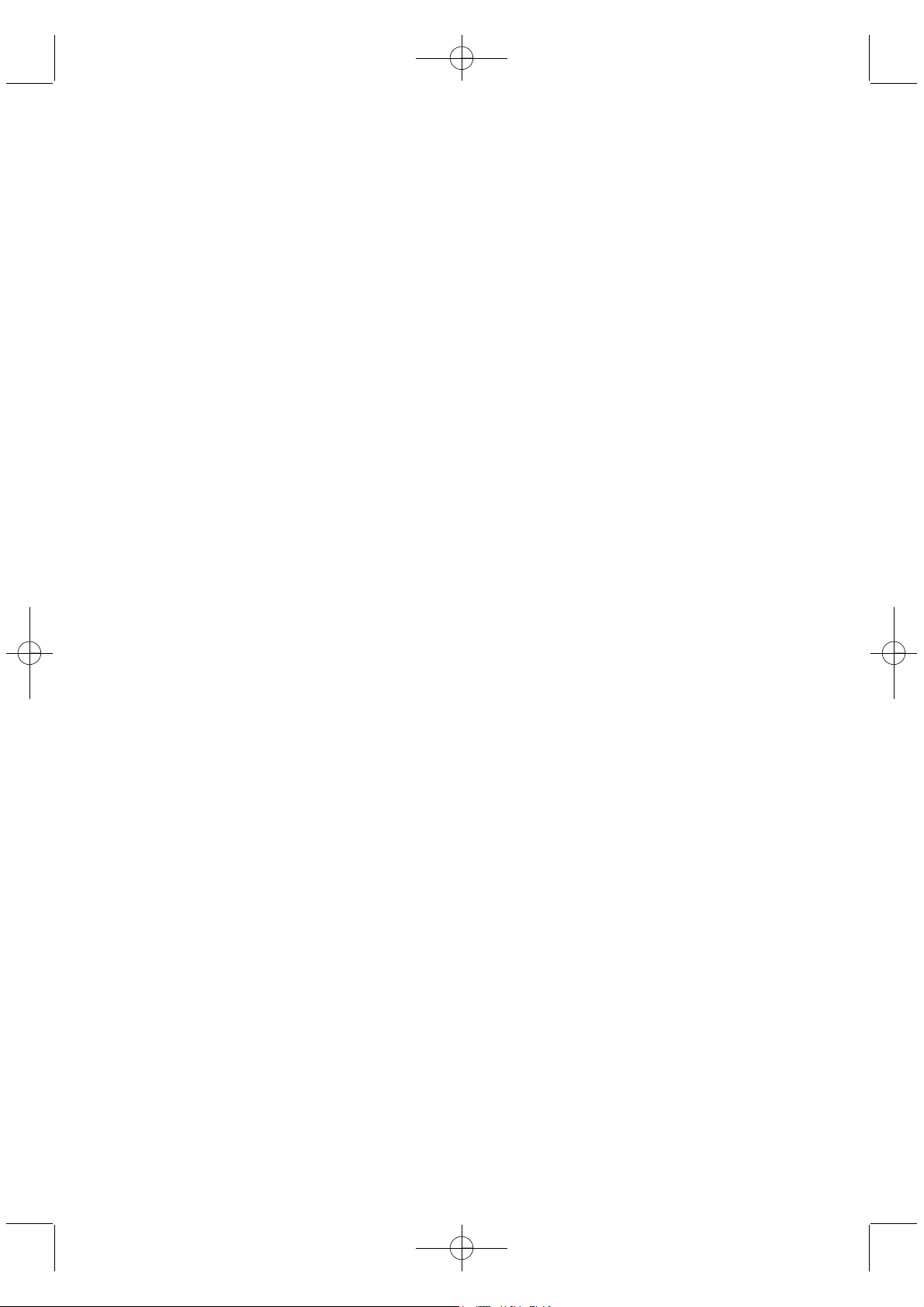
Réf. 725292 • Rowenta France Siret 301859 880 000 33 • Sous réserve de modifications • Conception & réalisation : JPM & Associés • marketing-design-communication • 33 (0)3 80 56 28 11 • juin 2008
H
p.46-53
Ügyfélszolgálat és tartozékrendelés
(36) 1 801 84 30
SluÏba zákazníkom a objednávanie príslu‰enstva
(42) 02 2231 7127
SluÏba zákazníkÛm a objednávání pfiíslu‰enství
(42) 02 2231 7127
Відділ Обслуговування Споживачів та Замовлення Приладдя
+3 8 044 417 64 13
GB
p.2-7 Consumer Service & Accessories ordering
(44) 1 753 713 203
RUS
p.8-14 Клиентская служба и заказ насадок
(7) 095 967 32 32 poste 256
TR
p.15-21
Tüketici servis ve aksesuar siparifli
(90) 216 444 40 50
PL
p.22-29
Telefoniczna Informacja o Autoryzowanych Punktach
Serwisowych 0 801 305 065, koszt jak za po∏àczenia lokalne
CZ
p.30-37
SK
p.38-45
UA
p.54-59
www.rowenta.com
RO
p.60-65
Serviciul clienfli & comenzi accesorii
+40 21 316 87 84
SLO
p.66-71
SluÏba za pomoã uporabnikom in naroãila dodatne opreme
(+) 386 2 234 94 90
BG
p.72-77
Отдел потребители и поръчка на приставки
+359 700 10 218
HR
p.78-83
Ovla‰teni servis i narudÏba pribora/nastavaka
+385 1 30 28 226
Intens-725292:ROWEN184 26/06/08 16:06 Page a
Page 2
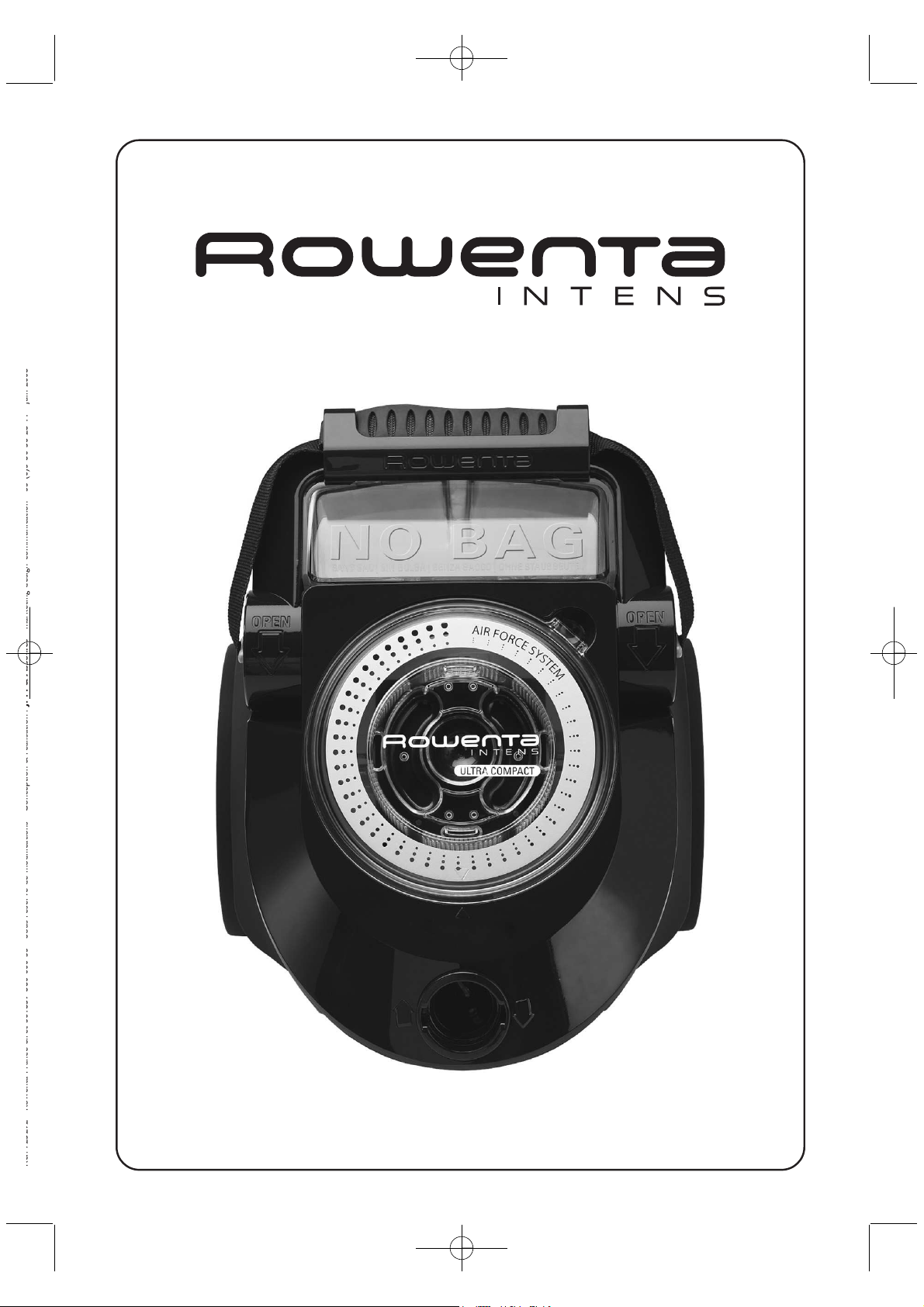
Réf. 725292 Rowenta France Siret 301859 880 000 33 Sous réserve de modifications Conception & réalisation : JPM & Associés marketing design communication 33 (0)3 80 56 28 11 juin 2008
www.rowenta.com
RO
SLO
BG
GB
RUS
TR
PL
CZ
SK
H
UA
HR
Intens-725292:ROWEN184 26/06/08 16:06 Page b
Page 3
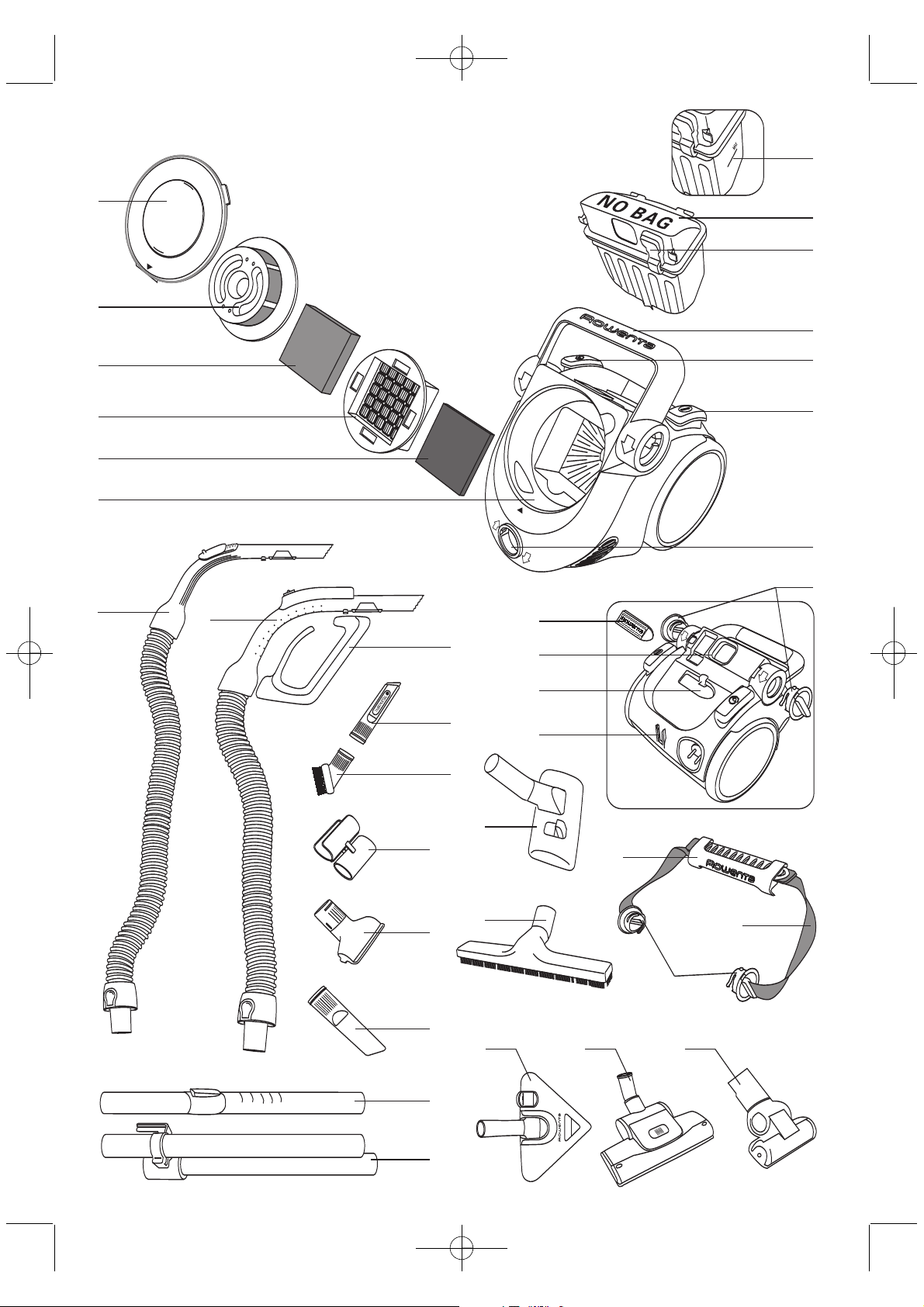
14
15
16
1
2a
2b
2c
3
4
13
17*
19*
20*
21*
22*
27*
28*
30*
29*
32* 33* 34*
23*
24*
25*
26*
18*
6
5
7
8
9
10
11
12
31*
C
L
I
P
PU
S
H
PU
S
H
OPEN
C
LOSE
C
LO
SE
OPEN
C
L
I
P
B
L
Z
Intens-725292:ROWEN184 26/06/08 16:06 Page c
Page 4
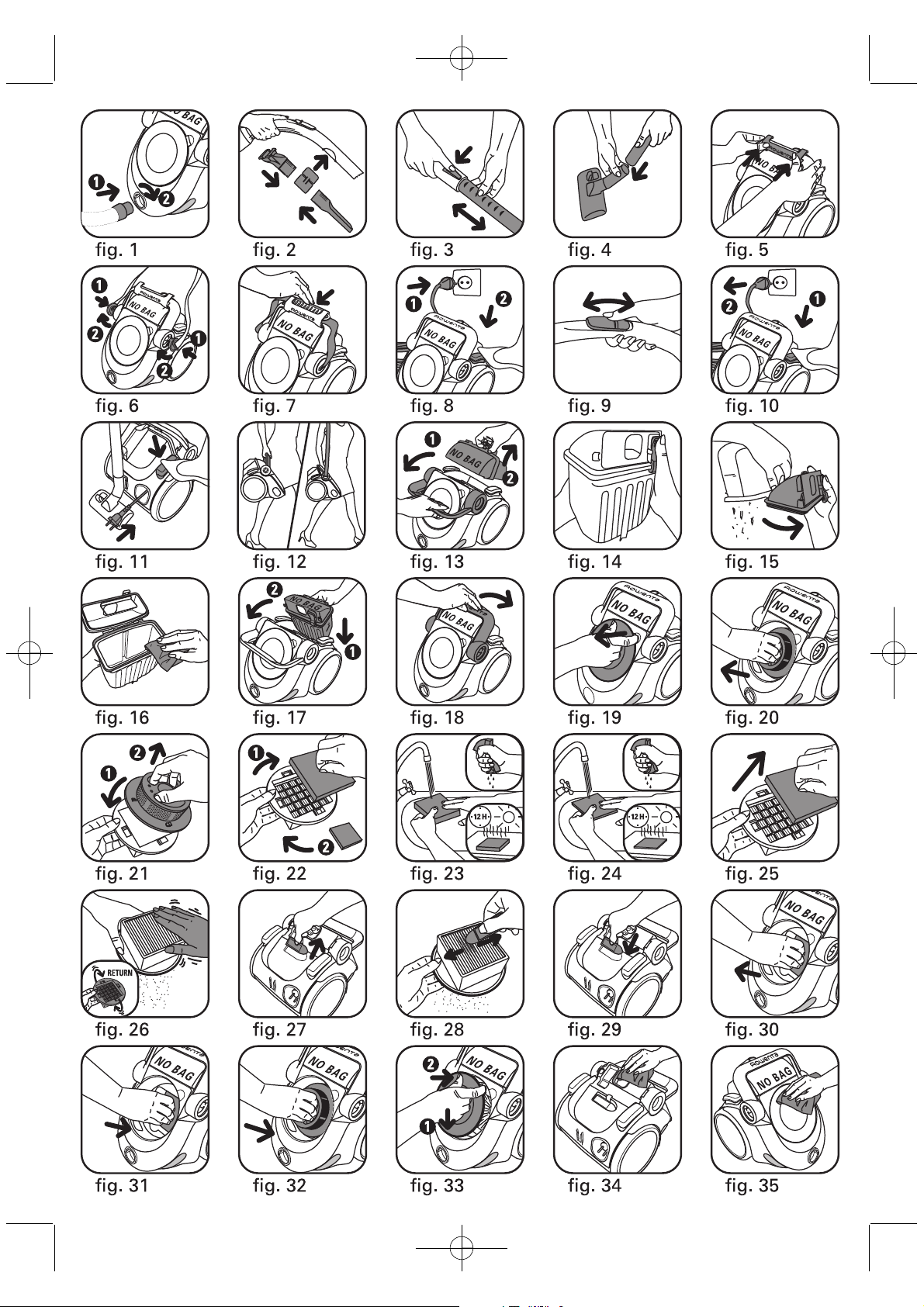
Intens-725292:ROWEN184 26/06/08 16:06 Page d
Page 5
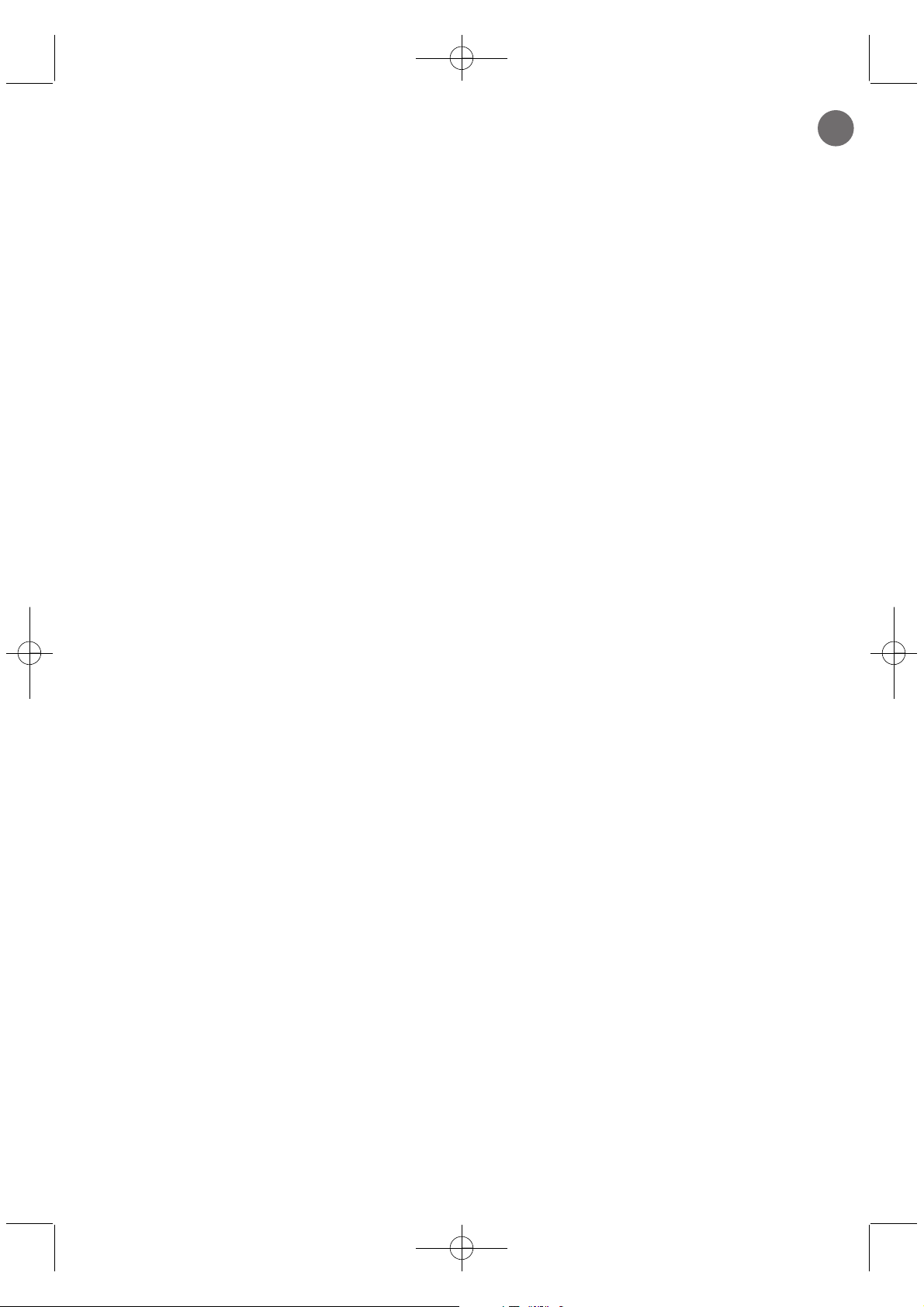
2
For your safety, this appliance conforms to
the applicable standards and regulations
(Low Voltage, Electromagnetic Compatibility,
Environmental, etc. Directives).
1 • Conditions of use
Your vacuum cleaner is an electrical
appliance: it must only be used under normal
operating conditions.
The appliance should be used and stored out
of the reach of children. Never leave the
appliance unattended when it is switched on.
Always keep nozzles and tube ends well
away from eyes and ears.
Do not vacuum
wet surfaces, any water or
any kind of liquids, hot substances, ultra-fine
substances (plaster, cement, ash, etc.) large
sharp debris (glass), dangerous products
(solvents, stripping compounds, etc.), chemical
products (acids, cleaners, etc.), inflammable
or explosive products (petrol- or alcoholbased).
Do not immerse the appliance in water,
splash water on the appliance or store it
outdoors.
Do not use the appliance if it has been
dropped and shows signs of damage or
functions abnormally. In this case, do not
open the appliance, but send it to the nearest
Approved Service Centre or contact Rowenta
Customer Service (see contact particulars on
last page).
2 • Electrical power supply
Make sure that the operating voltage of your
vacuum cleaner is the same as your supply
voltage - 230-240v.
Unplug the appliance by removing the plug
from the power outlet: immediately after use,
before changing accessories, before
maintenance, cleaning or changing the
dustbag.
Do not use the appliance if the power cord is
damaged. The winder and cord assembly of
your vacuum cleaner must be replaced by an
Approved Service Centre because special
tools are required for carrying out any repair
in order to prevent any danger.
3 • Repairs
Repairs should only be carried out by
specialists using original replacement parts.
It is dangerous to try to repair an appliance
yourself.
DESCRIPTION
1 Separator cover
2 Air Force System separator
a Filter grill
b
Black foam filter (2 parts supplied)
c HEPA filter ref. ZR 0008
3 Engine foam-filter protection
4 Separator wall
5 Max. fill level of dust compartment
6 Dust collection container
7 Dust compartment release button
8 Carrying handle and lock/release of dust
compartment
9 Automatic cable rewind pedal
10 On/Off pedal
11 Suction opening
12 Covers
13 Tool
14 Dust compartment seal
15 Tool storage compartment
16 Park position
Accessories
17 Flexible tube with extra-long handle and
manual suction power regulator*
18 Flexible tube with High Control power
nozzle and 3 position power control*
19 Accessories support*
20 Telescopic crevice tool*
21 Brush*
22 Accessory clip*
23 Upholstery nozzle*
24 Crevice tool*
25 Telescopic tube*
26 Extension tubes*
27 Automatically adjusting floor head*
28 Floor nozzle*
29 Shoulder strap storage support*
30 Shoulder strap*
31 Shoulder strap attachment clips*
32 Delta noozle*
33 Turbobrush*
34 Mini turbobrush*
*Depending on model:
this is either equipment specific to certain models or available as an optional accessory.
SAFETY RECOMMENDATIONS
GB
Intens-725292:ROWEN184 26/06/08 16:06 Page 2
Page 6
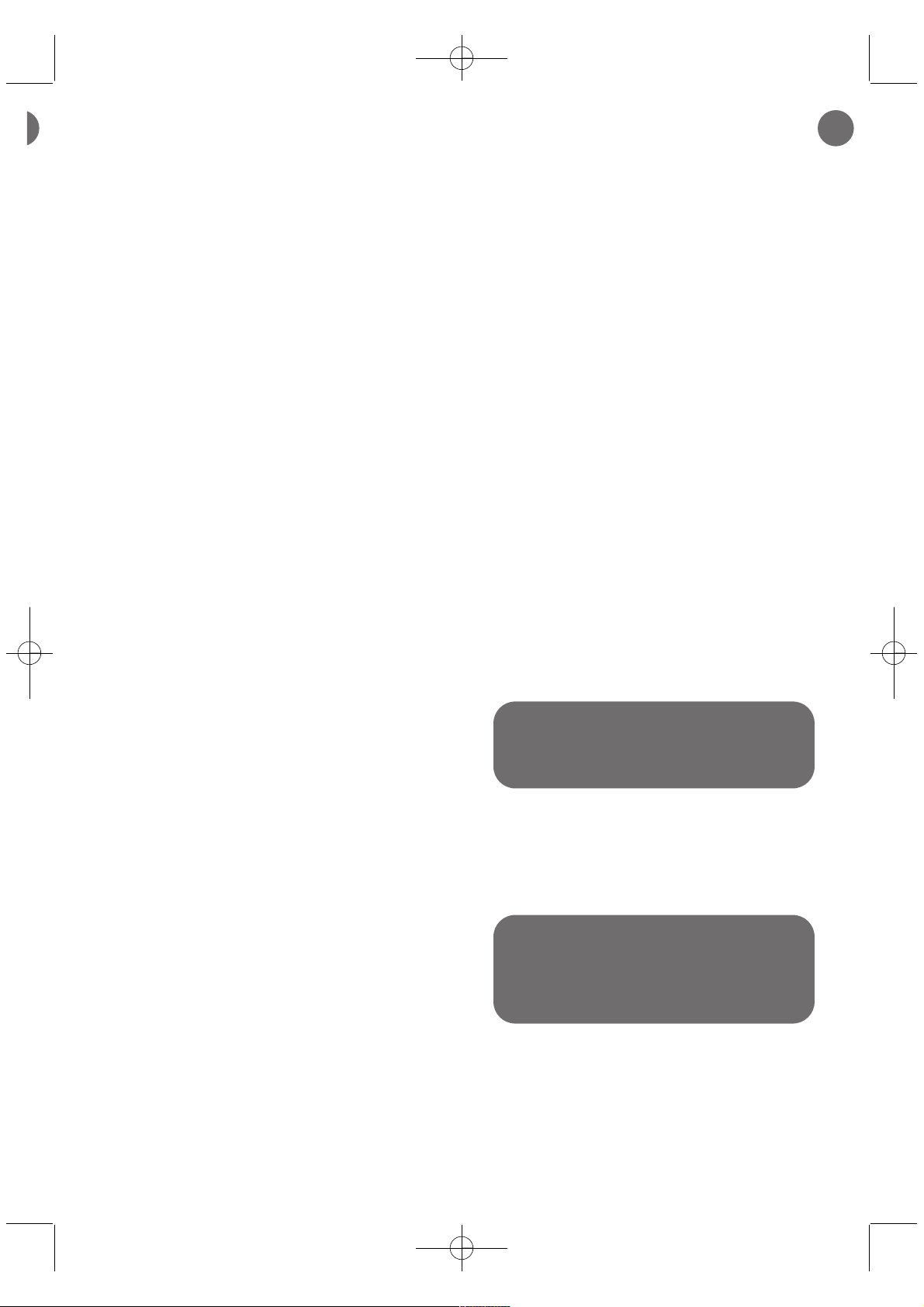
3
1 • Assembling the elements
of the appliance
Push the flexible tube (fig.1) into the
suction opening and turn until it clicks into
place. To remove it, turn it in the opposite
direction and pull it. Fit the accessories clip
under the power nozzle
(fig.2) and attach
the accessories on it
(fig.2).
Assemble the telescopic tube*
(fig.3).
Adjust it to the desired length
(fig.3).
Fit the appropriate accessory to the end of
the tube
(fig.4).
• For rugs and wall-to-wall carpeting: use the
head with brushes lifted.
• For parquets and smooth flooring: use the
nozzle with the brush extended or use the
parquet nozzle*.
• For corners and other areas that are difficult
to reach, use the crevice tool*.
• For furniture: use the upholstery nozzle*.
Shoulder strap*: remove the covers on either
side of the handle by pressing then turning
them. Clip the shoulder strap support* onto
the handle
(fig.5)
. Fit the shoulder strap in
place of the covers with the attachment clips
and press then turn
(fig.6)
.
Store the shoulder strap in its support
(fig.7).
1 • Remove packaging
Take your appliance out of its packaging.
Keep your warranty card and carefully read
the operating instructions before using your
appliance for the first time.
2 • Hints and precautions
Before each use the supply cord should be
completely unwound. Do not allow it to
become trapped or be pulled over sharp
edges.
If you use an extension cord, make sure that it
is in perfect condition and appropriate to the
power rating of your appliance. Never unplug
the appliance by pulling on the cord.
Do not move the vacuum cleaner by pulling on
the cord; the appliance must be moved using its
carrying handle or shoulder strap.
Never lift the appliance by its cord.
Stop and
unplug the appliance after each use. Always
turn off and unplug your appliance before
maintenance or cleaning.
This appliance is not designed to be used by people
(including children) with a physical, sensory or
mental impairment, or people without knowledge
or experience, unless they are supervised or given
prior instructions concerning the use of the
appliance by someone responsible for their safety.
Children must be supervised to ensure that they do
not play with the appliance.
Your vacuum cleaner is fitted with a safety
device to prevent the motor from overheating.
In certain cases (using the power nozzle on
armchairs, seats, etc.) the safety device may
be tripped and the appliance may emit an
unusual noise which is not serious.
Only use original Rowenta accessories and
filters.
Check that all the filters are properly in place.
Do not operate the vacuum cleaner without
the filtration system (foam and filters), or
without the protective motor foam or the
cover.
Do not fit the foams and filters to the
appliance unless they are completely dry.
In the case of difficulty in obtaining
accessories and filters for this vacuum
cleaner, contact the Rowenta customer
service department (see last page for contact
details).
BEFORE USING FOR THE FIRST TIME
USING THE APPLIANCE
IMPORTANT Always stop and unplug
your vacuum cleaner before changing
accessories.
IMPORTANT Do not operate the vacuum
cleaner without the filtration system (foam
and filters), or without the protective motor
foam.
2 • Plugging in the electrical
power cord and using the
vacuum cleaner
Completely unwind the power cord, plug in
your vacuum cleaner and push the on/off
pedal
(fig.8).
Adjust the suction power: with the manual
suction regulator* on the grip: open the
regulator flap to manually reduce suction,
e.g. for fragile surfaces…
(fig.9).
*Depending on model:
this is either equipment specific to certain models or available as an optional accessory.
GB
Intens-725292:ROWEN184 26/06/08 16:06 Page 3
Page 7
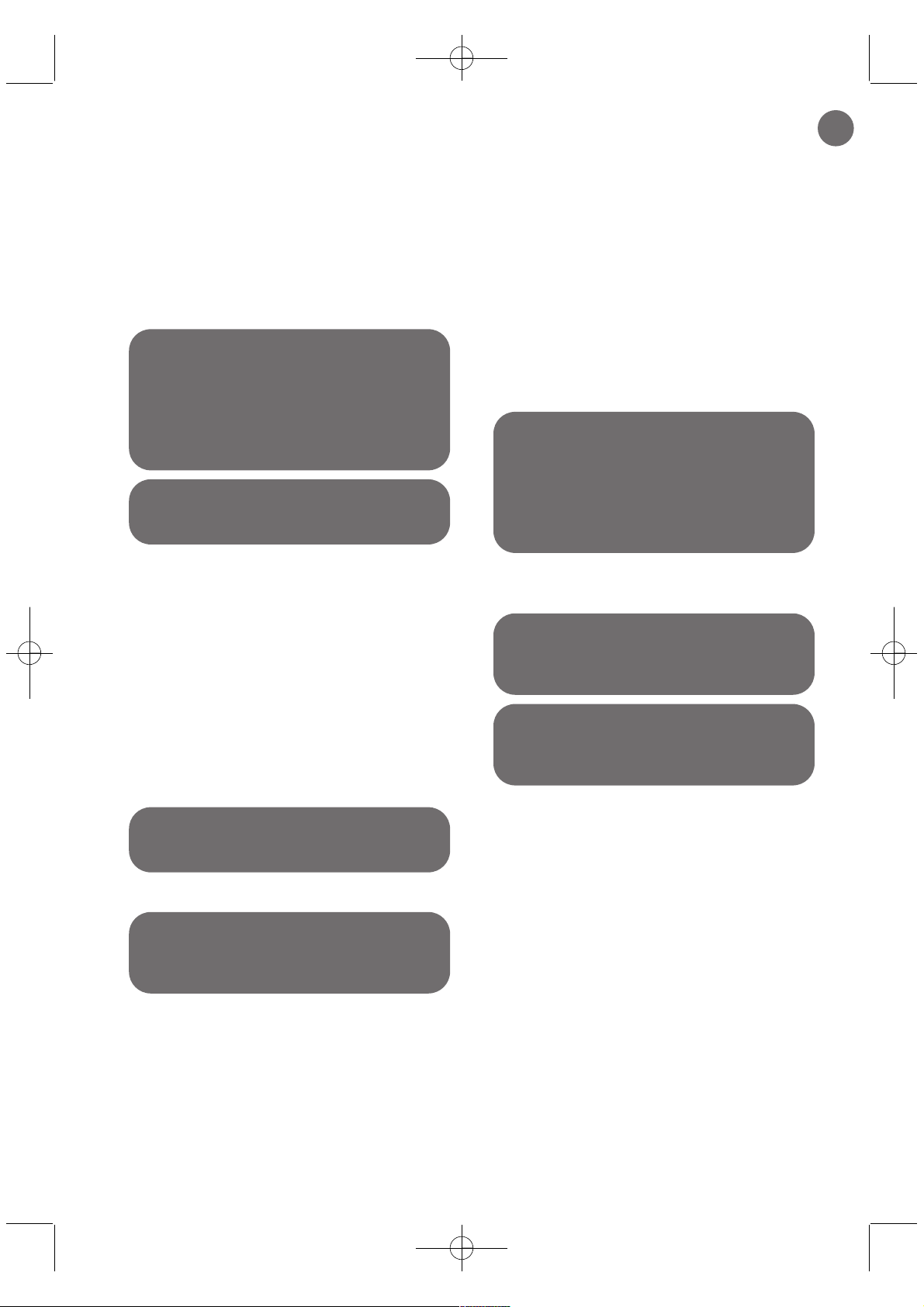
4
2 • Wash the black foam filter
3 • Storing and transporting
the appliance
After use, stop your appliance by pressing on
the on/off pedal and unplug it
(fig.10).
Replace the cable by pressing the automatic
cord winder pedal
(fig.11).
Your vacuum cleaner is easy to carry thanks
to its carrying handle and
shoulder strap
(fig.12). Do not transport the
appliance with the accessories stored in the
park position (16).
When you store your vacuum cleaner
upright, place the tube in the space provided
on the rear of the appliance.
CAUTION Always turn off and unplug
your appliance before maintenance or
cleaning. Check and clean your vacuum
cleaner and the various filters regularly.
IMPORTANT
Allow this black foam filter
to dry completely before fitting it into the
appliance again. Ensure that this black foam
filter is completely dry before fitting it to the
appliance.
CARE AND CLEANING
IMPORTANT Each month or when
suction power is unsatisfactory, wash the
black foam filter (2 filters provided).
1 •
Emptying the dust collector
Every time you use your vacuum cleaner,
empty the dust compartment as follows:
• Lower the handle to release the dust
compartment and remove it
(fig.13).
• Press the release button of the dust
compartment
(fig.14) and empty it
(fig.15).
• Clean the edges of the dust compartment
using a cloth
(fig.16) and fit it back onto
the appliance
(fig.17).
• Once the dust compartment is back in
place, raise the handle to lock it
(fig.18).
IMPORTANT Do not fill above the max.
level shown on the dust compartment.
Remove the separator cover (fig.19) and
remove the Air Force System separator
(fig.20) from its housing.
Separate the filter grill from the HEPA filter
by turning it
(fig.21). Remove the black
foam filter
(fig.22). When cleaning the 1st
black foam filter, you can use the spare black
foam filter
(fig.22).
3 • Cleaning the HEPA filter
(ref. ZR 0008)
Wash and squeeze out the black foam filter
(fig.23).
Leave this black foam filter to dry for at least
12 H before fitting it again
(fig.23).
IMPORTANT
If your vacuum cleaner still
fails to clean properly after cleaning the black
foam filter, then clean the filter HEPA.
IMPORTANT
The HEPA filter ref.
ZR 0008 is available from your dealer or
Approved Service Centres.
IMPORTANT Do not operate the vacuum
cleaner without the filtration system.
Remove the cover from the separator
(fig.19) and remove the Air Force System
separator
(fig.20).
Separate the filter grill from the HEPA filter
by rotating it
(fig.21). Remove the black
foam filter
(fig.25).
Turn over and clean the HEPA filter by
tapping it
(fig.26). For more effective
cleaning
(fig.28), use the tool stored under
the dust compartment
(fig.27). To do so,
lower the handle to release the dust
compartment, remove it
(fig.13) and take
out the tool
(fig.27). Shake the folds of the
HEPA filter in order to make the dust fall out.
IMPORTANT: Do not insert the tool between
the folds of the HEPA filter to avoid
damaging it.
After use, store the tool in its position
(fig.29) and fit the dust compartment again
(fig.17).
GB
Intens-725292:ROWEN184 26/06/08 16:06 Page 4
Page 8
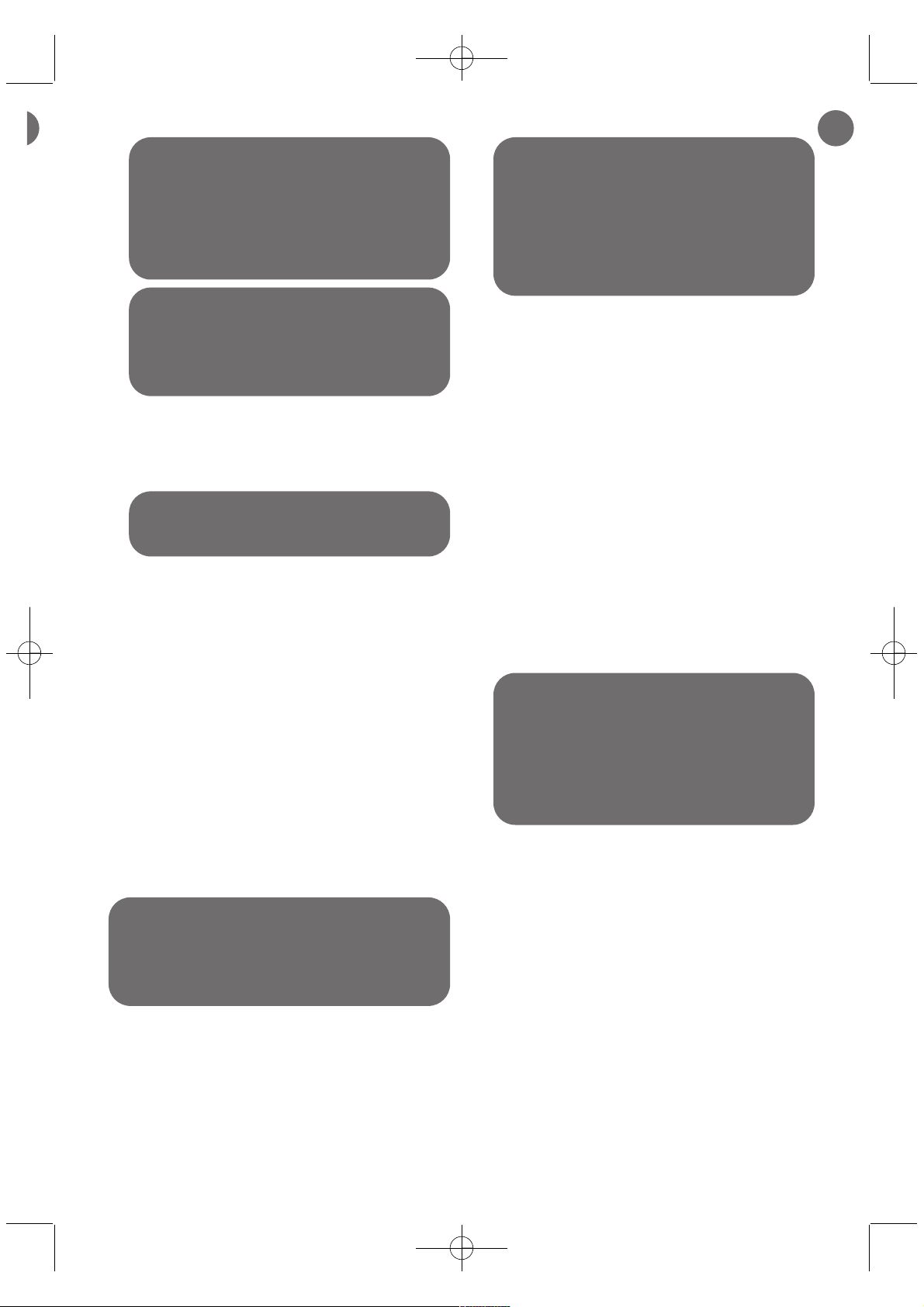
5
If your vacuum cleaner does not start
• The appliance is not plugged-in. Check that
the appliance is correctly plugged in.
4 • Cleaning the foam motor-
protection Filter
Remove the cover from the separator
(fig.19) and remove the Air Force System
separator
(fig.20).
Remove the foam filter protecting the motor
(fig.30). Wash and squeeze out the foam
filter protecting the motor
(fig.24).
Leave this foam filter protecting the motor to
dry for at least 12 hours before fitting it again
(fig.24).
Fit the foam filter protecting the motor
(fig.31) and the Air Force System separator
(fig.32). Fit the separator cover (fig.33).
IMPORTANT Every six months, wash the
foam filter protecting the motor.
IMPORTANT
If the HEPA filter is
damaged, change it. The HEPA filter ref.
ZR 0008 is available from your dealer or
Approved Service Centres.
TROUBLESHOOTING
IMPORTANT Do not use detergents, or
aggressive or abrasive products. The
transparency of the dust compartment
and/or the separator cover may change in
time but this does not affect the
performances of the appliance.
If there is no suction
• An accessory, the tube, the flexible tube or the
pipe between the suction inlet (11) and the
separator are blocked: unblock them.
• The separator is blocked. Remove the cover
(fig.19) and clean the separator filter grill.
• The black foam filter is saturated: clean the
black foam filter (see page 4 paragraph 2).
5 • Cleaning the seal of the
dust compartment
Remove the dust compartment as follows:
Lower the handle to release the dust
compartment and remove it
(fig.13).
Clean the edges of the seal of the dust
compartment using a cloth
(fig.34).
Fit the dust compartment
(fig.17) and raise
the handle to lock the dust compartment
(fig.18).
6 • Cleaning your vacuum
cleaner
Clean the housing of the vacuum cleaner
with a soft and humid rag and let dry with a
dry rag
(fig.35).
Wash the dust compartment in clear water,
then dry it with a dry cloth.
IMPORTANT As soon as your vacuum
cleaner starts to malfunction, and before
performing any checks stop the appliance by
pressing the Start/Stop switch.
IMPORTANT Allow this foam filter
protecting the motor to dry completely
before fitting it into the appliance again.
Ensure that this foam filter protecting the
motor is completely dry before fitting it to the
appliance.
IMPORTANT Shake the folds of the
HEPA filter to make the dust fall out.
IMPORTANT Do not insert the tool
between the folds of the HEPA filter to avoid
damaging it.
Intens-725292:ROWEN184 26/06/08 16:06 Page 5
Page 9
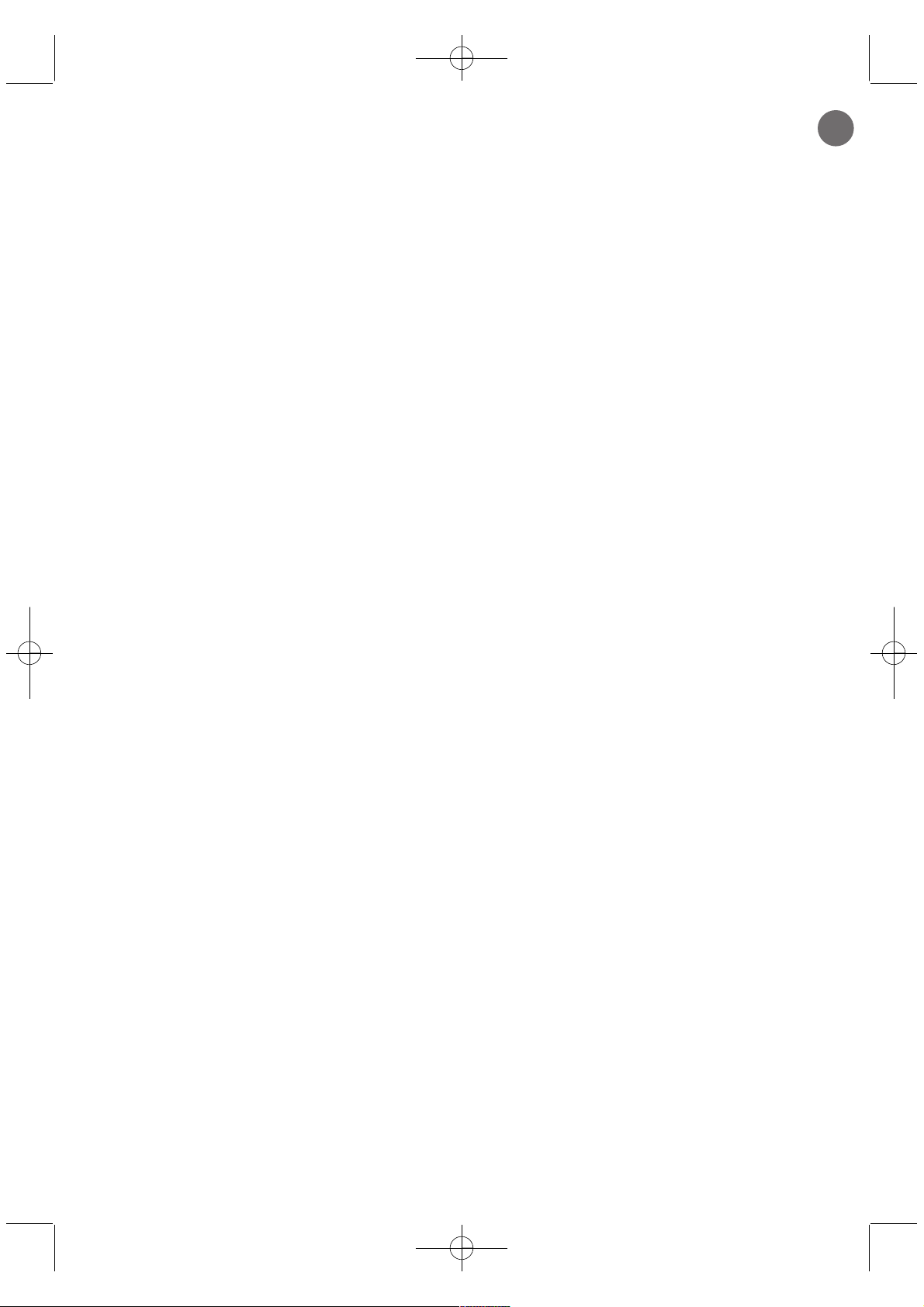
6
•
The HEPA filter is saturated: tap the HEPA filter
(see page 4 paragraph 3). If the HEPA filter is
damaged, change it (Ref. ZR 0008).
If the suction of your vacuum cleaner has
dropped, it makes a noise and whistles
• An accessory, the tube, the flexible tube or the
pipe between the suction inlet (11) and the
separator are partially blocked: unblock them.
• If the dust collector is full, empty it and wash
it.
• The separator cover is not correctly in place.
Close the separator cover correctly
(fig.33).
• The dust compartment is incorrectly
positioned. Position the dust compartment
correctly
(fig.17) and raise the handle to lock
the dust compartment
(fig.18).
• The filtration system is saturated, refer to
page 4, paragraphs 2 and 3. If the HEPA filter
is damaged, change it (ref. ZR 0008)
• The separator is blocked. Remove the cover
(fig.19) and clean the separator filter grill.
• If the mechanical power control* of the power
nozzle is open, close it.
If the separator is full
• The dust accumulates in the separator.
Check that there is nothing blocking the
pipe between the separator and dust
compartment.
• The dust compartment inlet is blocked.
Remove the dust compartment and empty it.
Clean the dust compartment seal (14).
If the suction is weak
• There is an air leak. Check that the dust
compartment is locked. Check that the filter
system is fitted.
• The black foam filter and the filter HEPA are
saturated, refer to page 4 paragraphs 2 and 3
for cleaning instructions. If the HEPA filter is
damaged, change it (Ref. ZR 0008). If the
problem persists after cleaning the filter
system, take your vacuum cleaner to your
nearest Rowenta Approved Service Centre.
Check the list of Rowenta Approved Service
Centres or contact the Rowenta customer
service department (see last page for contact
details).
If the floor noozle is hard to move around
• Open the mechanical power control* of the
power nozzle.
If the power cord does not rewind completely
• The power cord is slow in re-entering its
housing. Pull the cord back out and press on
the automatic cord rewinder pedal.
If problems persist, take your vacuum cleaner
to the nearest Rowenta approved Service
Center (see list of approved Service Centers) or
contact the Rowenta customer.
WARRANTY
• This product has been designed for domestic
use only. Any professional use, innapropriate
use or failure to comply with the instructions,
the manufacturer accepts no responsibility
and the guarantee will not apply.
• Read the instructions for use carefully before
using your appliance for the first time: any
use which does not conform to these
instructions will absolve Rowenta from any
liability.
*Depending on model:
this is either equipment specific to certain models or available as an optional accessory.
GB
Intens-725292:ROWEN184 26/06/08 16:06 Page 6
Page 10
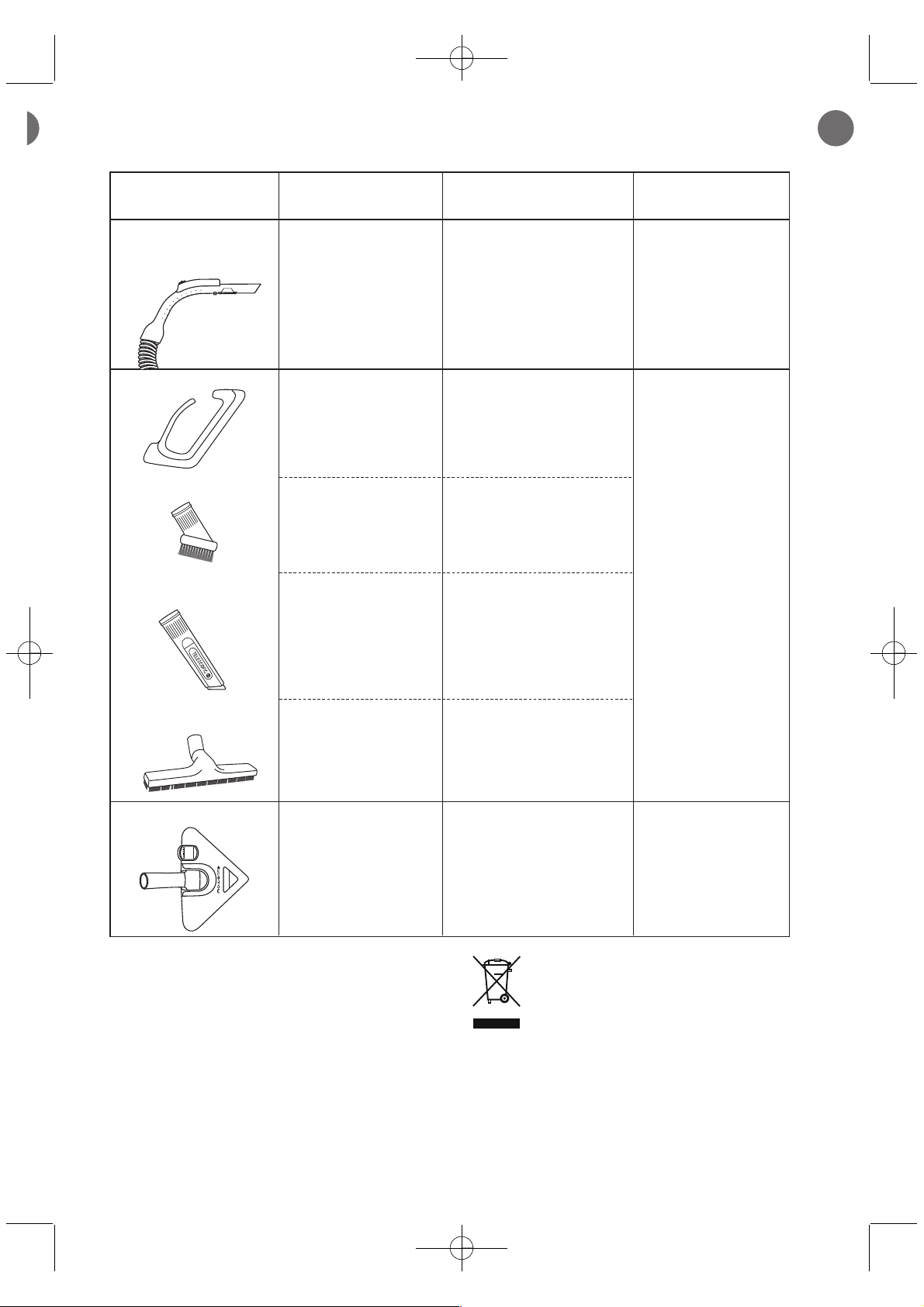
7
WHERE CAN YOU BUY THE ACCESSORIES
ENVIRONMENT
• In accordance with current regulations, before
disposing of an appliance no longer needed,
the appliance must be rendered inoperative
(by unplugging it and cutting off the electricity supply cord).
• Environment: Directive 2002/95/EC.
Environment protection first!
Your appliance contains valuable materials
which can be recovered or recycled.
Leave it at a local civic waste collection
point.
ACCESSORIES* VACUUMING
PURCHASE
LOCATIONS
Flexible tube with High
Control power nozzle and
3 position power control
To set the suction
power, there are
3 positions:
Soft – High – Turbo
Rowenta Approved
Service Centres
(see the attached
address list).
Rowenta Approved
Service Centres
(see the attached
address list).
To store your
accessories under the
power nozzle.
Accessories support
To clean furniture.
FITTING AN
ACCESSORY
Connect the flexible tube
to the vacuum cleaner
(11).
Fit the accessories
support under the power
nozzle.
Fit the brush to the end of
the power nozzle.
Brush
To get into corners
and places that are
hard to reach.
Fit the telescopic crevice
tool to the end of the
power nozzle.
Telescopic
crevice tool
Rowenta Approved
Service Centres
(see the attached
address list).
To clean rugs, carpets
and hard floors.
Fit the Delta nozzle to the
end of the tube.
Delta noozle
*Depending on model:
this is either equipment specific to certain models or available as an optional accessory.
GB
For fragile floors.
Attach the parquet nozzle
to the end of the tube.
Parquet nozzle
Intens-725292:ROWEN184 26/06/08 16:06 Page 7
Page 11
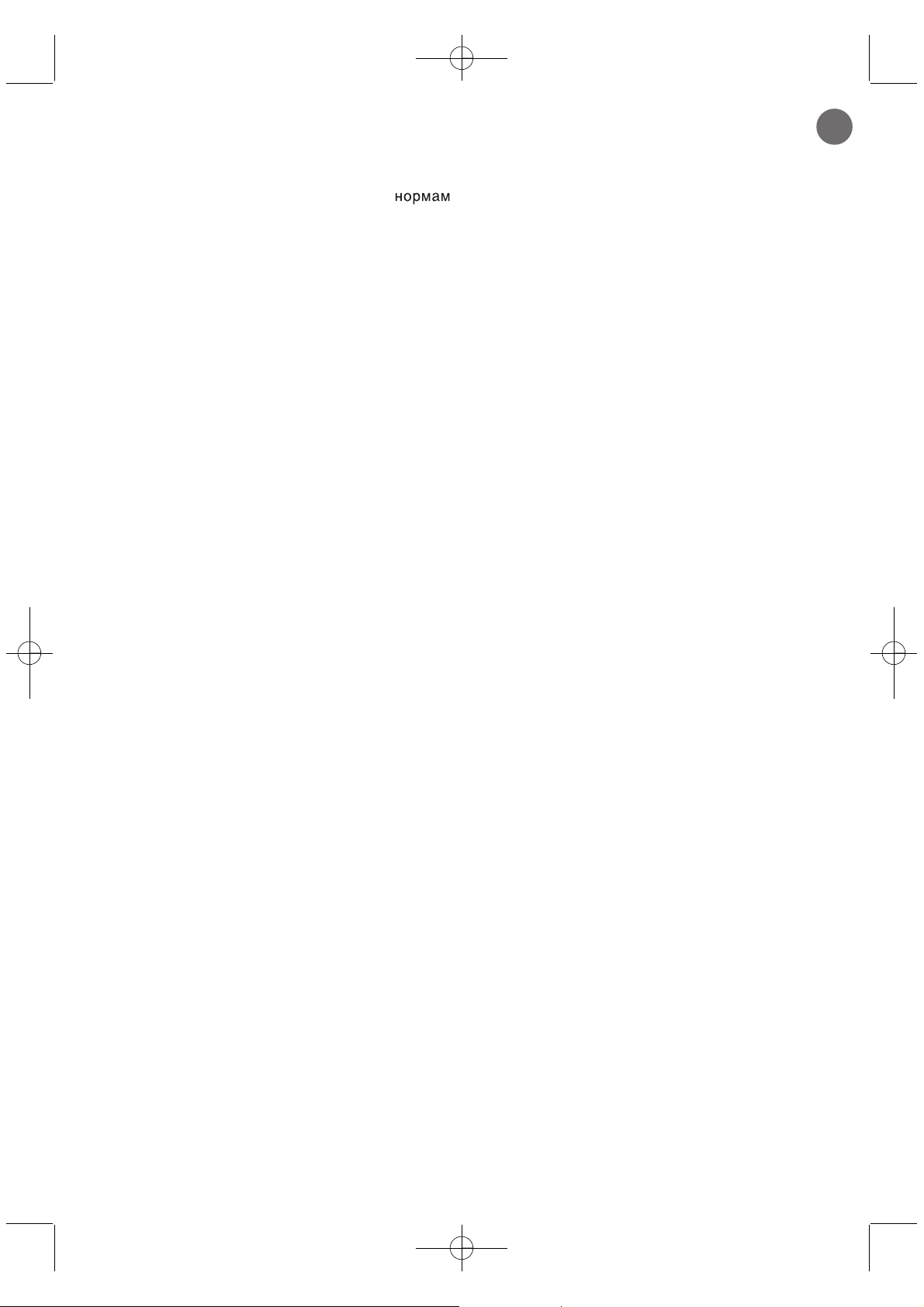
8
В целях вашей безопасности прибор отвечает
действующи м станд а рта м и
1 • Условия использования
Не используйте пылесос для уборки
мокрых и горячих поверхностей, для
всасывания жидкостей, мелких веществ
(цемента, золы, сухой штукатурки), осколков,
вредных веществ (кислот, растворителей),
легковоспламенящихся продуктов (на
основе спирта или бензина).
Ни в коем случае не погружайте пылесос в
воду и не храните его на улице.
Не используйте пылесос : если он упал и
имеет заметные повреждения
.
В этом случае не вскрывайте
прибор, а отправьте его в ближайший
авторизованный сервисный центр.
2 • Электропитание
3 • Ремонт
ОПИСАНИЕ
1
Крышка разделителя
2
Разделитель Air Force System
a
Фильтрующая решетка
b
Черный поролоновый фильтр
(2 экземпляра в комплекте)
c
Фильтр HEPA № ZR 0008
3
Фильтр из поролона для защиты двигателя
4
Стенка разделителя
5
Максимальный уровень заполнения
пылесборника
6
Пылесборник
7
Кнопка открывания пылесборника
8
Ручка для переноски и
блокировки/разблокировки пылесборника
9
Педаль намотчика сетевого шнура
10
Клавиша Вкл/Выкл
11
Всасывающее отверстие
12
Заслонки
13
Приспособление
14
Прокладка пылесборника
15
16
Положение хранения
Насадки
17
Гибкий шланг со сверхдлинной ручкой и
механический вариатор мощности*
18
Гибкий шланг с ручкой High Control
и трехпозиционным вариатором мощности*
19
Держатель для аксессуаров*
20
Телескопическая щелевая насадка*
21
Щeтка*
22
Фиксатор для насадок*
23
Насадка для мeбeли*
24
Щелевая насадка*
25
Телескопическая труба*
26
Удлинительные трубы*
27
Насадка для всех типов пола*
28
Насадка для пола*
29
Держатель для укладки ремня*
30
Наплечный ремень*
31
Фиксаторы ремня*
32
Трeугольная насадка*
33
Турбощетка*
34
Мини-турбощетка*
* Фраза "В зависимости от модели" означает, что некоторые модели пылесоса укомплектованы специальными
насадками, а для других моделей такие специальные насадки можно приобрести по дополнительному заказу.
СОВЕТЫ ПО ТЕХНИКЕ БЕЗОПАСНОСТИ
(электрома гнитная совместимость,
станд а рты низкого напряжения,
экологическая безопасность и др.)
Ва ш пылесос является электробытовым
прибором и должен использоваться
исключительно в д омашних условиях.
Проверьте, чтобы напряжение
электрической сети соответствовало
рабочему напряжению вашего пылесоса.
Выключайте пылесос, вынув вилку из
розетки сети электропитания, немедленно
после использования, Не допускайте к
использованию Вашего пылесоса детей и
храните его в нед оступном для детей месте.
Не пользуйтесь прибором, если шнур
питания поврежден.
Устройство автонамотки шнура и шнур
пылесоса в целях безопасности должны
заменяться только в авторизованном
сервис-центре, т.к. для проведения
ремонта необходимы специа льные
инструменты.
Ремонт должен производиться только
квалифицированными специалиста ми с
использованим запасных частей
Rowenta.Попытки отремонтировать
пылесос самостоятельно могут быть
опасными для пользователя.
Не допускайте к использованию Вашего
пылесоса детей и храните его в недоступном
для детей месте. Ни в коем случае не
оставляйте пылесос работать без присмотра.
Убедитесь, что рабочее напряжение
пылесоса соответствует напряжению вашей
электросети.
Отделение для приспособления 13
RUS
Intens-725292:ROWEN184 26/06/08 16:06 Page 8
Page 12
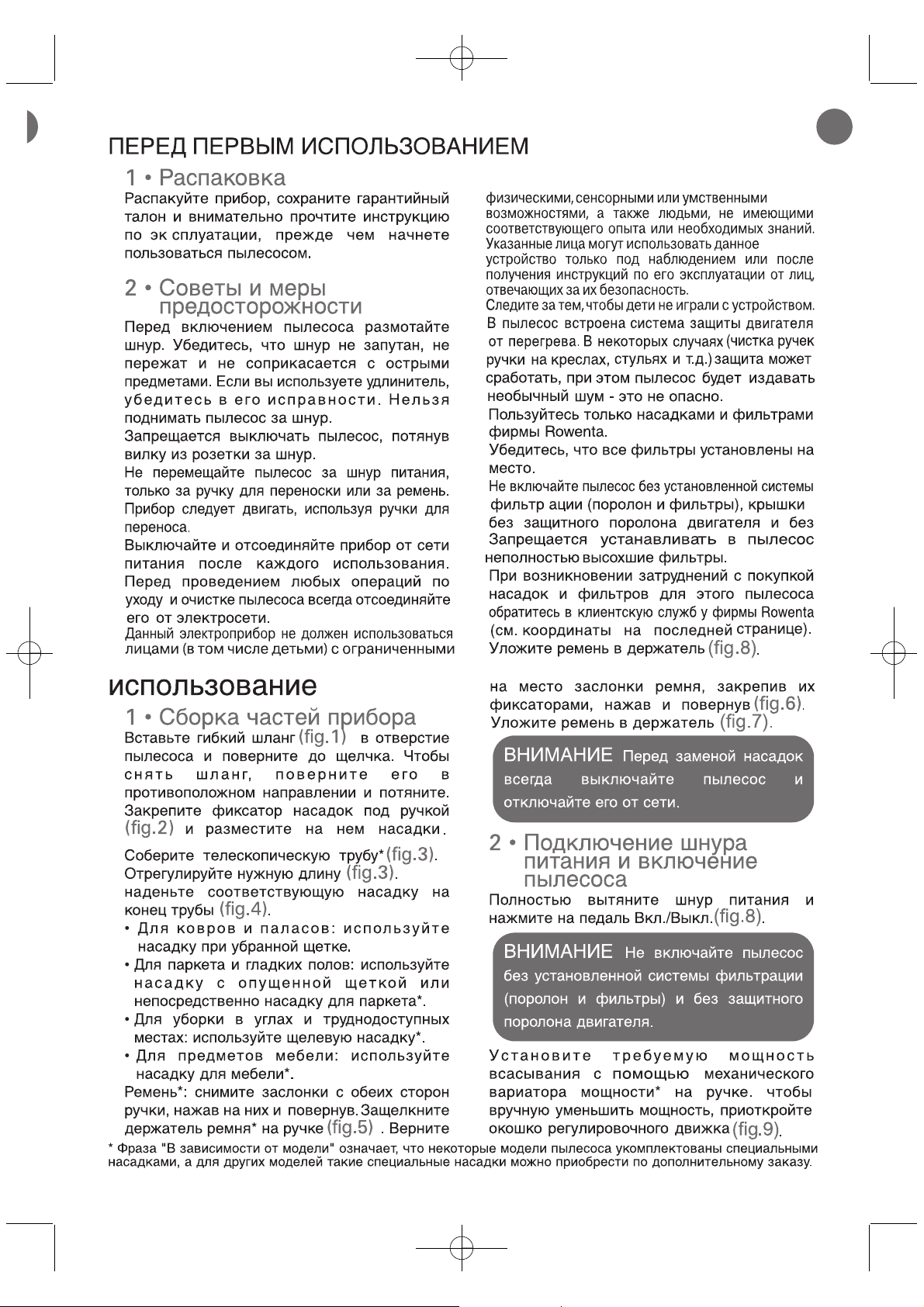
9
S
RUS
Intens-725292:ROWEN184 26/06/08 16:06 Page 9
Page 13
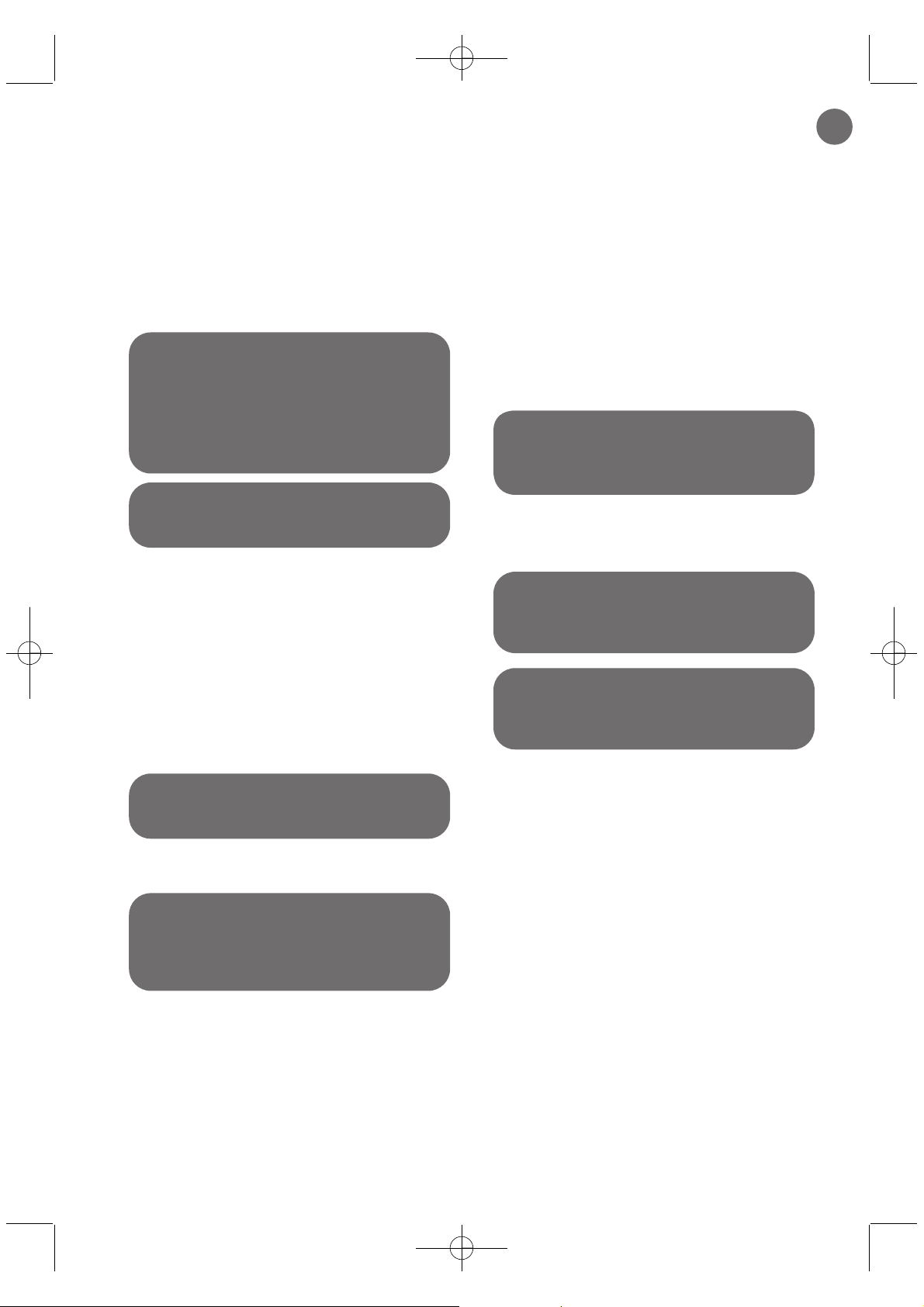
10
2 • Промойте черный
поро лоновый фильтр
3 • Складывание и переноска
пылесоса
Пылесос лег ко переносить за р учку для
переноски и за ремень
(fig.12)
. Не
переносите пылесос с н асадками в
по ло ж ении хр анения (1 6).
Для х ра нен ия в верти ка льном положении
поместите тр уб у в отделение для хр анения
сзади пылесоса.
ВНИМАНИЕ
П ере д прове дением
любых опер аций по ух од у и о чистк е
пылесоса всег да отсое диняйте егo от
электросети. регулярно проверяйте и
о чища йте весь пылесос и р азличные
фильтры.
ВНИ М А Н И Е
т
ус ановк ой
черног о
поро лоновог о
фильтр а в
пылесос
убе дитесь, что он по лностью высо х.
ЧИСТКА И УХ ОД
В
АЖНО
Р а з в м есяц или когда
всасывание ст ановится
не у довлетворительным,
промойте черный поро лоновый фильтр
(2 экземпляр а в к омплекте).
1 •
После каждог о использования опу стошайте
пылесборник сле дующим обр азом :
• Опу стите р учку , чтобы ра зб локирова ть и
снять пылесборник
(fig. 13)
.
• нажмите кнопку открытия пылесборника
(fig.14)
и опу стошите ег о
(fig.15)
(fig.18)
.
• Очистите к р ая пылесборника тряпо чк ой
и ус т ановите ег о в пылесос (
fig
.17)(
fig
. 16) .
•
После ус т ановки пылесборника зафик сир уйте
ег о, по дняв р учку .
ВН И М АН И Е
Не д о п у с к а й т е
превышения уровня MAX в пылесборник е.
Снимите крышку р азделителя
(fig. 19)
и
выньте ра з делитель A ir Fo r ce Sy st em
(fig. 20)
из гнезда.
Повернув, отделите фильтр ующую решетку
от фильтр а HEP A
(fig. 21)
. Выньте черный
поро лоновый фильтр
(fig. 22)
. Во время
промывки первог о черног о поро лоновог о
ф ильтр а мо ж но испо л ьзова ть запасной
черный поро лоновый фильтр
(fig. 22)
.
3 • Очистите фильтр HEP A
(№. ZR 0008)
Промойте и выжмите черный поро лоновый
фильтр
(fig. 23)
.
П ере д ус т ановк ой в пылесос дайте ему
высо хнуть не менее по лу суток
(fig. 24)
.
В АЖНО
Если после чистки черног о
поро лоновог о фильтр а пылесос не ст ал
всасыва ть лучш е, о чистите фильтр HEP A.
В АЖНО
Ф ильтр HEP A № ZR0008
им ее тс я у д ис тр иб ью то р а ил и в
авторизованных сервисных центр ах.
ВНИМАНИЕ
Не включайте пылесос
без системы фильтр ации
Снимите крышку р
азделителя
(fig.19)
и
выньте ра з делитель A ir Fo r ce Sy st em
(fig. 20)
из гнезда.
Повернув, отделите фильтр ующую решетку
от фильтр а HEP A
(fig. 21)
. Выньте черный
поро лоновый фильтр
(fig. 25)
.
Выверните и вытряхните фильтр HEP A,
постучав по нему
(fig. 26)
. Д ля лучшей
о ч ис т к и
( fig. 2 8 )
по ль з у й т ес ь
приспособ лением, нах о д ящимся по д
пылесборник ом
(fig. 27)
. Для этог о опу стите
р учку освобо ждения пылесборника, выньте
ег о
(fig. 13)
и дост аньте приспособ ление
(fig. 27)
. Протрясите с кладки фильтр а
HEP A для у даления пыли.
Внимание! Не вст авляйте приспособ ление в
складки фильтр а HEP A во избеж ание ег о
повреждения.
П о с л е и сп о ль з о в а н и я ул о ж и т е
приспособ ление на м есто
(fig .29)
и
ус т ановите пылесборник
(fig. 17)
.
После окончания использова ния
пылесоса
выключите его нажатием на
пед а ль Вкл./Выкл. и выключите его из
сети
(fig.10)
. Смота йте шнур пита ния,
на жа в на педа ль намотчика
(fig.11)
.
Очистите пылесборник
RUS
Intens-725292:ROWEN184 26/06/08 16:06 Page 10
Page 14
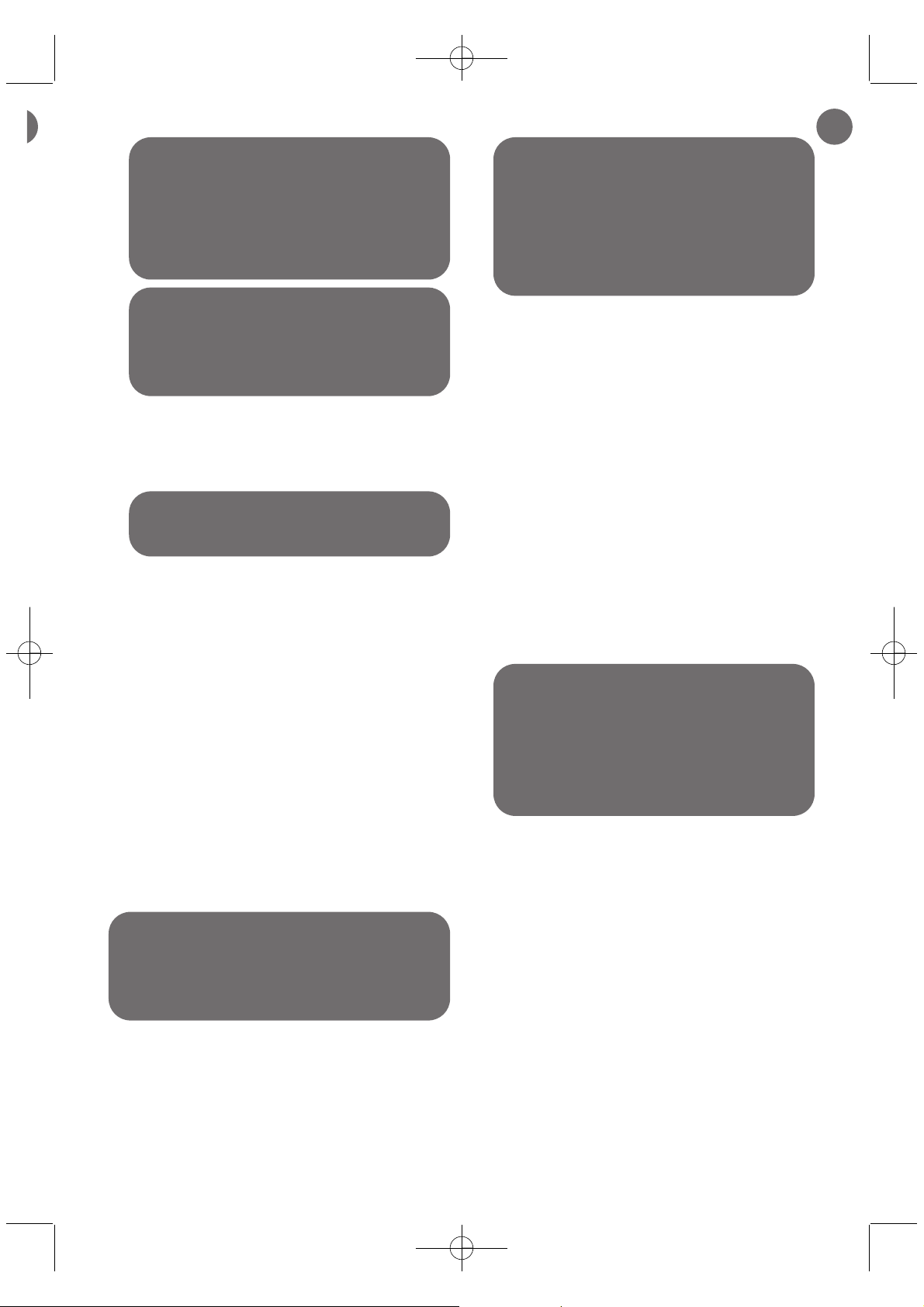
11
S RUS
Пылесос не включается
• Пылесос не подключен к электросети.
Провeрьте подключение пылесоса к сети и в
случае необходимости подключите его.
4 • Очистите поролоновый
фильтр защиты двигателя
Снимите крышку разделителя
(fig.19)
и
выньте разделитель Air Force System
(fig. 20)
из гнезда.
Выньте поролоновый фильтр защиты
двигателя
(fig. 30)
. Промойте и выжмите
поролоновый фильтр защиты двигателя
(fig. 24)
.
Перед установкой фильтра в пылесос дайте
ему высохнуть не менее полусуток
(fig. 24)
.
Установите на место поролоновый фильтр
защиты двигателя
(fig. 31)
и разделитель
Air Force System
(fig. 32)
. Установите на
место крышку разделителя
(fig. 33)
.
ВАЖНО
Каждые полгода промывайте
поролоновый фильтр защиты двигателя.
ВАЖНО
При повреждении фильтра
HEPA замените его. Фильтр HEPA №
ZR 0008 имеется у дистрибьютора или в
авторизованных сервисных центрах.
УСТРАНЕНИЕ НЕИСПРАВНОСТЕЙ
ВАЖНО
Не используйте агрессивные
или абразивные средства. Со временем
прозрачность пылесборника и крышки
разделителя может измениться - это не
влияет на работу пылесоса.
Пылесос не всасывает
• Насадка, труба, гибкий шланг или шланг
межд у отверстием всасывания (11) и
разделителем забились: прочистите их.
• Ра зделитель за бит. Снимит е крышку
(fig. 19)
и очистите фильтрующую решетку
разделителя.
• Черный поролоновый фильтр забит: очистите
черный поролоновый фильтр (см. страницу
10 раздела 2).
5 • Очистите уплотнитель
пылесборника
Снимите пылесборник следующим образом:
Опустите ручку, чтобы разблокировать и
снять пылесборник
(fig. 13)
.
Очистите края уплотнителя пылесборника
тряпочкой
(fig. 34)
.
Установите пылесборник на место
(fig. 17)
и поднимите ручку, чтобы зафиксировать его
(fig. 18)
.
6 • Очищайте пылесос
Протрите корпус пылесоса и насадки мягкой
влажной тряпочкой, затем высушите сухой
тряпочкой
(fig. 35)
.
Промойте пылесборник чистой водой и
высушите сухой тряпочкой.
ВНИМАНИЕ
В случае неисправности
пылесоса, прежде чем определить причину
неисправности выключите пылесос, нажав
на выключатель.
ВНИ М А Н И Е
Пе ред уста н ов кой
по р оло н о в о го ф и л ь т ра за щ и т ы
д в ига те ля да й те ему полн ос ть ю
высохнуть.
Перед
т
ус ановкой
порол онового фильтра в пыл есос
убедитесь, что он полностью высох.
ВАЖНО
Протрясите складки фильтра
HEPA для удаления пыли.
ВН И МАН И Е
Не в с та в л я й те
приспособление в складки фильтра
HEPA во избежание его повреждения.
Intens-725292:ROWEN184 26/06/08 16:06 Page 11
Page 15
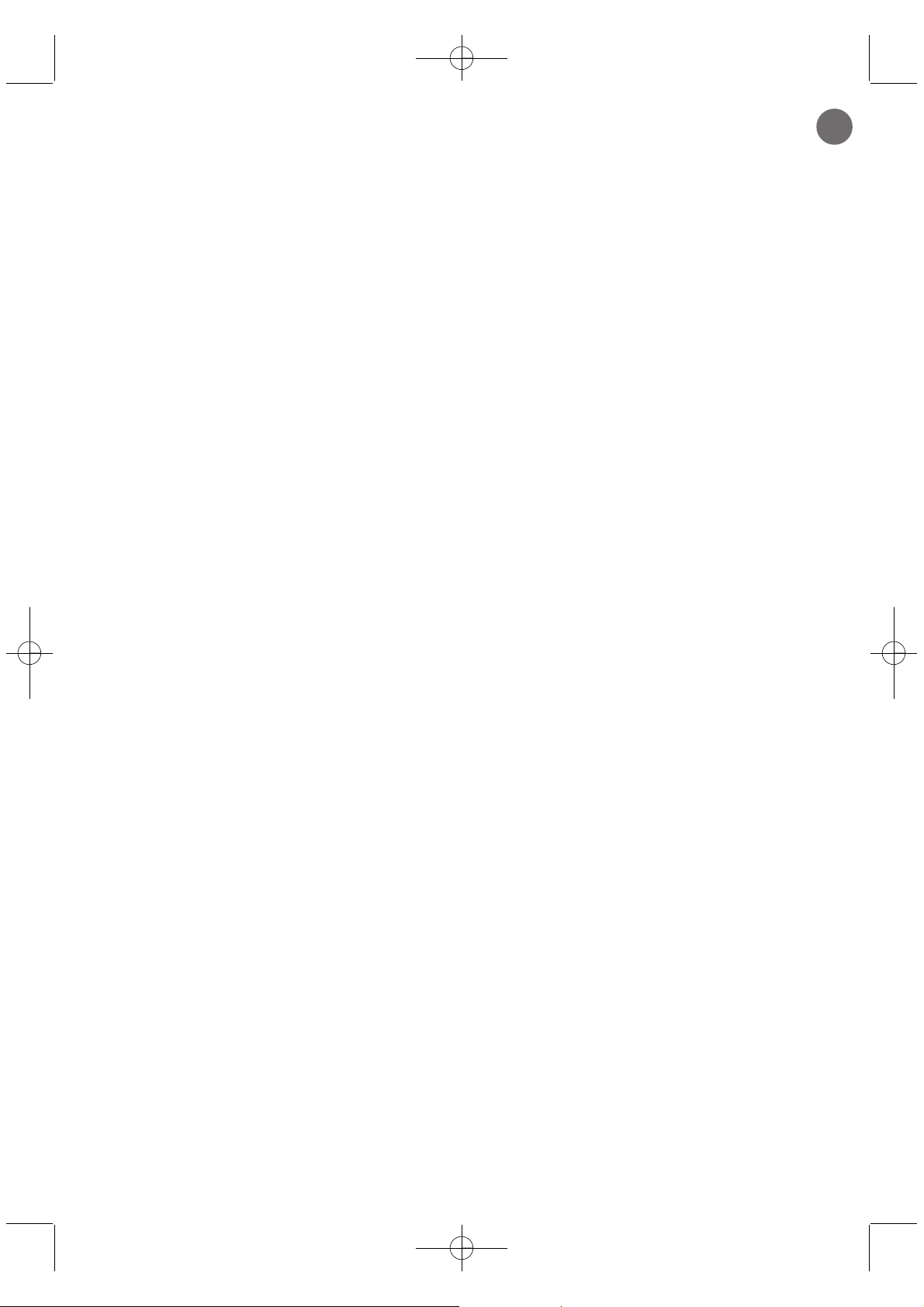
12
•
Фильтр HEP A забит: по хлопайте по фильтр у
HEP A (см. стр аницу 10 р аздела 3). При
повреждении фильтр а HEP A замените ег о (№ .
ZR 0008 )
Пылесос стал хуже всасывать, ш умит ,
свистит
• Насадка, т р уба, гибкий шланг или шланг
ме жд у о тв ер сти ем в с а с ыв а н и я (1 1) и
р азделителем забились: про чистите их.
• Перепо л нен пылесборник: освобо дите и
выстир айте ег о.
• Крышка р азделителя пло хо у ст ановлена. Как
сле ду ет закройте крышку р азделител я
(fig. 33)
.
• Пылесборник пло хо у ст ановлен. П р авильно
ус т а н ови те п ы ле сб ор н ик
(fig.1 7 )
и
по днимите р учку , чтобы зафик сирова ть ег о
(fig. 18)
.
• Система фильтр ации забит а, см стр. 10,
р азделы 2 и 3. Если фильтр HEP A поврежден,
замените ег о № ZR 0008)
• Р а з д ел ит ел ь з а би т . Сни ми те кр ыш к у
(fig. 19)
и о чистите фильтр ующую решетку
р азделителя.
• Открыт ме х анический вариа тор мощности*:
закройте ме х анический вариа тор мощности
на р учк е:
Р азделитель запо лнен
• Пы ль на к а п лив а е тс я в р а зд ел ит е ле .
Сл ед ите , чтобы шланг между р азделителем и
пылесборник ом не забивался.
• Вх од пы ле сб орн ик а за бит . В ынь те и
оп у сто ш ите п ы ле с бор н ик . О ч ис т ит е
уплотнитель пылесборника (1 4) .
Пылесос пло хо всасывает
• Г де-то утечка воздух а. Проверьте крепление
пылесборника. Проверьте наличие системы
фильтр ации.
• Черный поро лоновый фильтр и фильтр HEP A
забиты, см. инстр укцию по их о чистк е стр. 10
р азделы 2 и 3. При повреждении фильтр а
HEP A замените ег о (№. ZR 0008) Если после
о чистки системы ф ильтр ации пробела не
и счезнет , сд айте п ылесос в ремонт в
б лиж айший авторизованный с ервис-цент р
фирмы Row enta. (cм. список авторизованных
сервис-центров ф ирмы R ow enta)
или
свяжитесь с клиентск ой службой ф ирм ы
Row enta ( см. к оор д ина
ты на после д ней
стр анице) .
Насадка с тр у дом перемещается
•
Отрегулируйте
ме х анический
вариа тор
мощности* на р учк е.
Шнур по лностью не сматывается
• С етевой ш нур см ат ы вается ме дленно.
Вытяните шнур и снова нажмите на клавиш у
сма тывания.
Если неисправность не у странена,
обратитесь в б лижайший авторизованный
сервисный центр фирмы Rowe n ta.
Выберите ег о из с пис ка сервисных ц ентров
фирмы или свяжитесь со службой работы с
клиентами представительства ф ирмы
Row enta ( см. к оор динаты на последней
странице).
ГА Р АНТИЯ
• Пылесос пре дназначен исключительно для
произво дитель не несет ответственности за
испо льзование пылесоса, несоответств ующе е
инстр
в этом случае
укции по эк сплу ат ации,
р
га антия аннулир у ется.
• Пере д тем, как в первый р аз по льзова ться
пылесосом, внима т ельно ознак омьтесь с
инстр укцией по эк сплу ат ации: фирма
М улинек с снимает с себя в сякую
ответственность при несоответств у юще м
инстр укции испо льзовании пылесоса.
* Фр аза "В зависимости от мо дели" означает , что нек оторые мо дели пылесоса ук омплектованы специальными
насадками, а для др угих мо делей т акие специальные насадки мо жно приобрести по допо лнительному заказу .
использования в домашних условиях:
RUS
Intens-725292:ROWEN184 26/06/08 16:06 Page 12
Page 16
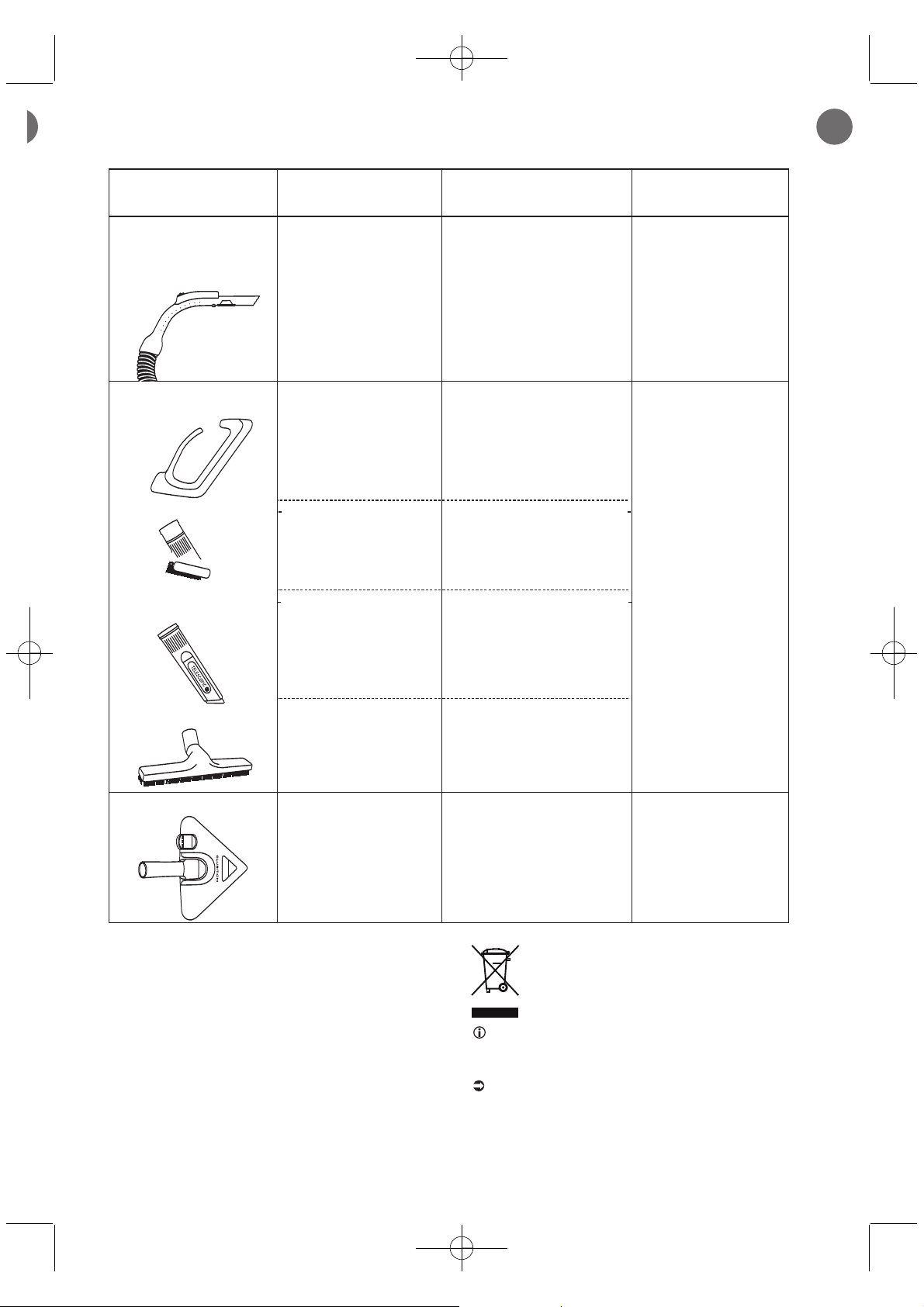
13
S RUS
ГДЕ КУПИТЬ НАСАДКИ
ЗАЩИТА ОКРУЖАЮЩЕЙ СРЕДЫ
•
• Окружающая среда Директива 2002/95/CE.
Позаботьтесь об охране
окружающей среды!
При изготовлении вашего прибора были
использованы ценные и подлежащие
повторной переработке материалы.
Отнесите их в ближайший пункт сбора
вторсырья.
НАСАДКИ**
ИСПОЛЬЗОВАНИЕ
МАГАЗИНЫ
Гибкий шланг с ручкой
High Control и
трехпозиционным
вариатором мощности
Для регулировки
мощности
всасывания,
3 положения:
Soft - High - Turbo
Авторизованные
сервис-центры
фирмы Rowenta (см.
прилагаемый список
адресов)
Авторизованные
сервис-центры
фирмы Rowenta (см.
прилагаемый список
адресов)
Для укладывания
насадок под ручкой.
Держатель для
аксессуаров
Для очистки
предметов мебели.
УСТАНОВКА
НАСАДОК
Подсоедините гибкий
шланг к пылесосу (11).
Наденьте держатель
насадок под ручку.
Наденьте щетку
на конец ручки.
Щeтка
Для уборки в углах и
труднодоступных
мест
ах.
Наденьте
телескопическую
щелевую насадку на
конец ручки.
Телескопическая
щелевая насадка
Авторизованные
сервис-центры
фирмы Rowenta (см.
прилагаемый список
адресов)
Для чистки ковров,
паласов и гладких
полов.
Наденьте насадку Delta
на конец трубы.
Трeугольная насадка
Щетка для паркета
Для хрупких
поверхностей.
Вставьте щетку
для паркета
на трубку.
* Фраза "В зависимости от модели" означает, что некоторые модели пылесоса укомплектованы специальными
насадками, а для других моделей такие специальные насадки можно приобрести по дополнительному заказу.
В соответствии с действующим
законодательством сломанные бытовые
приборы должны быть полностью
разрушены: перед тем, как избавиться от
пылесоса, отключите от сети и разрежьте
сетевой шнур.
Intens-725292:ROWEN184 26/06/08 16:06 Page 13
Page 17
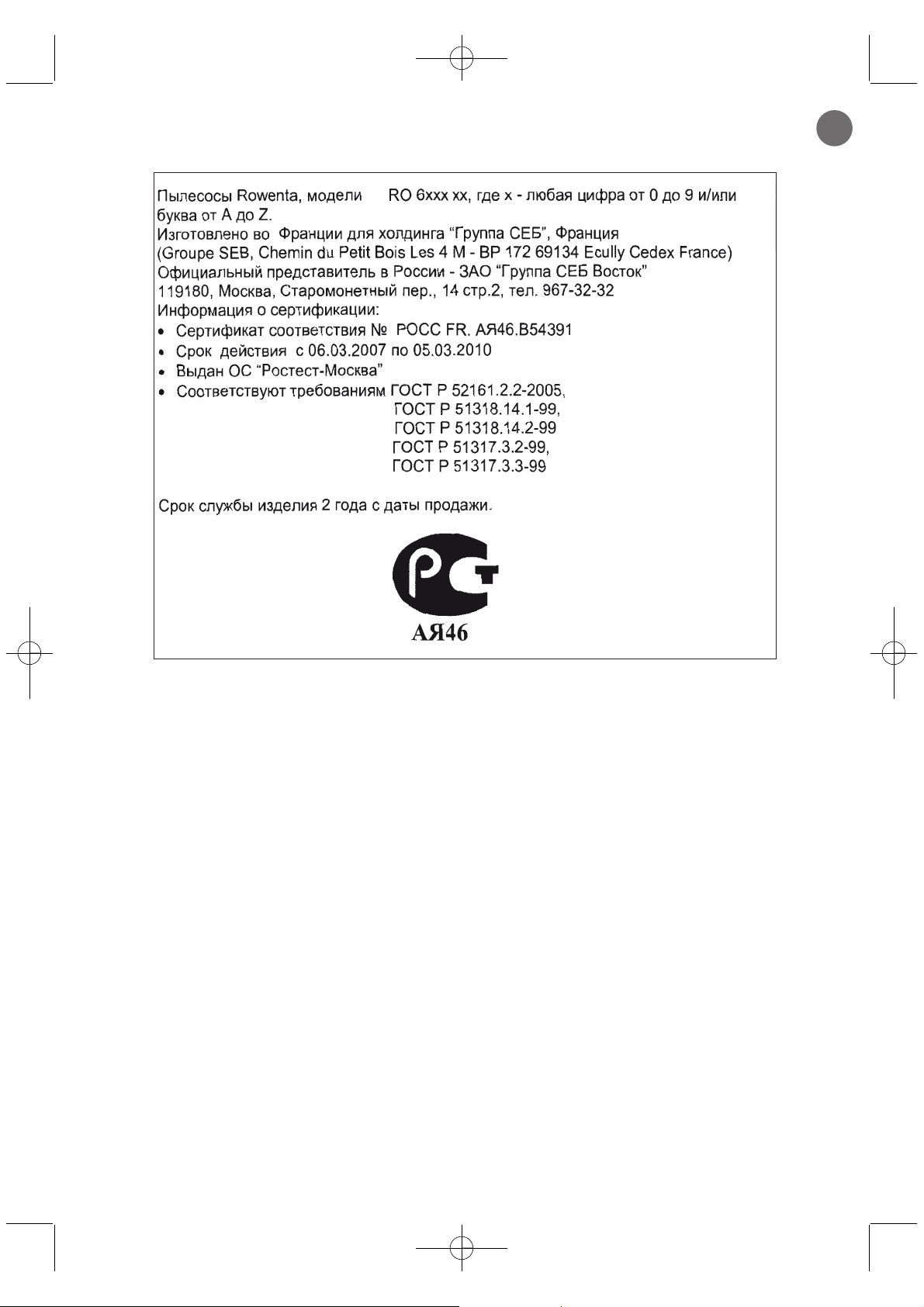
14
RUS
Intens-725292:ROWEN184 26/06/08 16:06 Page 14
Page 18
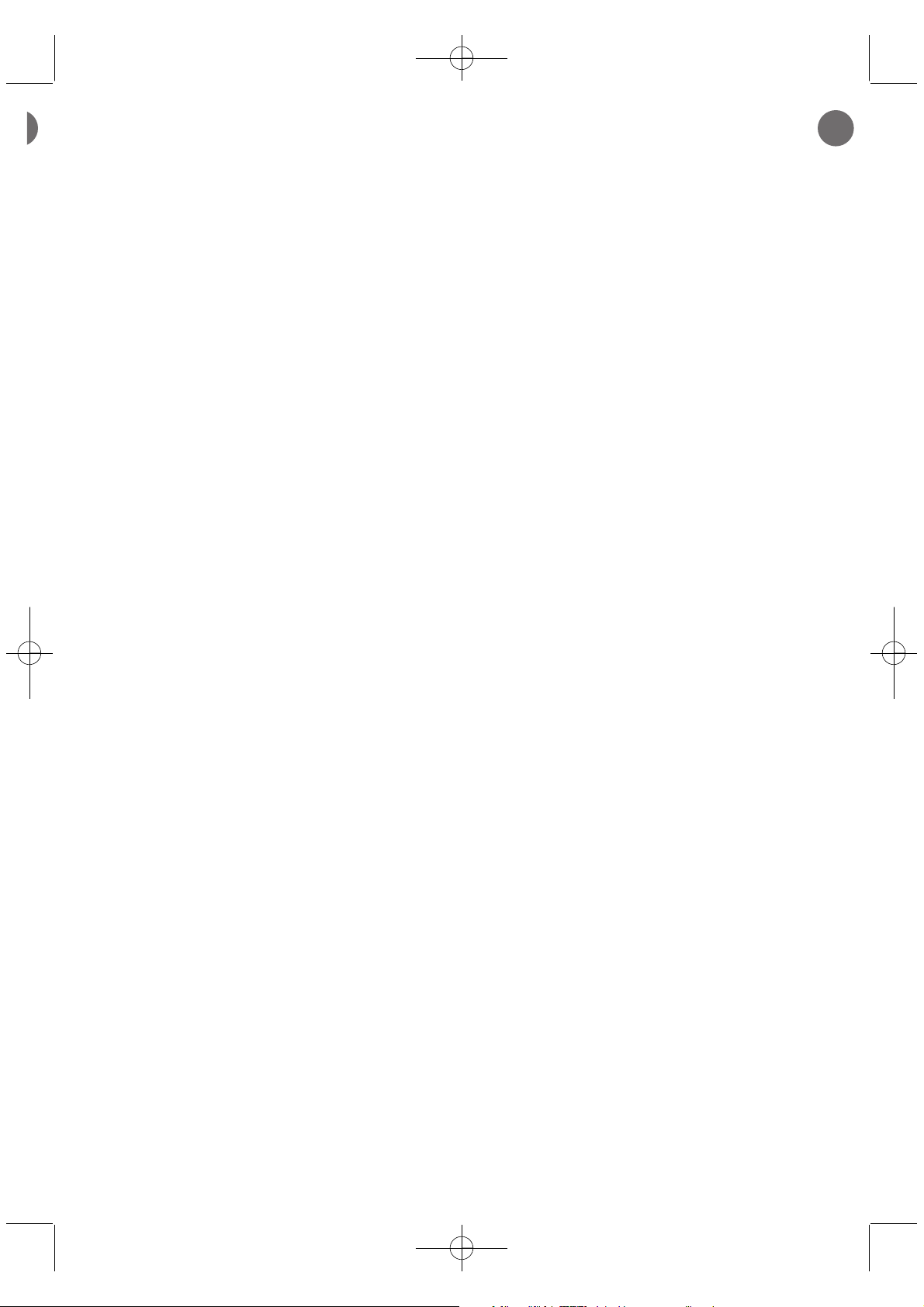
15
Güvenli¤iniz için, bu cihaz, yürürlükteki tüm
standartlar ve mevzuatlarla uyumludur (Alçak
Gerilim, Elektromanyetik Uyumluluk, Çevre...
Yönergeleri).
1 • Kullan›m koflullar›
Elektrik süpürgeniz elektrikli bir cihazd›r:
Yaln›zca normal koflullarda kullan›lmal›d›r.
Elektrik süpürgeniz elektrikli bir cihazd›r:
Yaln›zca normal çal›flt›rma koflul lar›nda
kullan›lmal›d›r.
Cihaz, çocuklar›n eriflemeyece¤i yerlerde
Kullan›lmal› ve muhafaza edilmelidir. Cihaz
çal›fl›rken asla gözetimsiz b›rakmay›n.
Islak yüzeylerin, su veya farkl› s›v›lar›n, s›cak
maddelerin, toz halindeki maddelerin (alç›,
çimento, kül, vb.), büyük, kesici at›klar›n
(cam), tehlikeli maddelerin (solventler, çözücü
bileflenler, vb.), kimyasal maddelerin (asitler,
temizleyici ilaçlar, vb.) ve yan›c› ya da patlay›c›
maddelerin (petrol veya alkol bazl› maddeler)
temizli¤inde kullanmay›n.
Cihaz› suya sokmay›n, suyla temas ettirmeyin
veya aç›k havada b›rakmay›n.
Cihaz düflürüldüyse ve düflmeye ba¤l› olarak
hasar belirtileri görülüyor ya da cihaz her
zamankinden farkl› çal›fl›yorsa cihaz›
kullanmay›n. Bu durumda, cihaz› açmay›n, en
yak›n Yetkili Servis Merkezine gönderin veya
Rowenta tüketici servisi ile temas kurun (son
sayfadaki adres bilgilerine bak›n›z).
2 • Elektrik güç kayna¤›
Elektrik süpürgenizin voltaj›n›n flebeke voltaj› ile
ayn› oldu¤undan emin olun. 230 - 240v.
Afla¤›daki durumlarda cihaz›n›z› prizden çekiniz:
he r ku ll a n› m›n s onu nd a, her akse su a r
de¤ifliminden önce, her temizleme, bak›m ve
filtre de¤ifliminden önce.
Besleme kordonu zarar görmü se, cihazı
kullanmayın. Elektrikli süpürgenizin sar›c› ve
kordon seti zorunlu olarak bir Yetkili Servis
taraf›ndan de¤ifltirilmelidir, çünkü herhangi bir
tamir s›ras›ndaki tehlikeleri önlemek için özel
aletler kullan›lmas› gerekir.
3 • Tamirler
Onar›m ifllemleri yaln›zca uzmanlar taraf›ndan
orijinal yedek parçalar kullan›larak yap›lmal›d›r.
Cihaz› kendi bafl›n›za onarmaya çal›flman›z
tehlikelidir.
TANIMLAMA
1 Ay›r›c› kapa¤›
2 Air Force System ay›r›c›s›
a Filtreleme ›zgaras›
b
Siyah köpük filtre (2 numune tedariklidir)
c HEPA filtre ref. ZR 0008
3 Motor koruma köpü¤ü
4 Ay›r›c› yan yüzeyi
5 Toz haznesinin azami doldurulma seviyesi
6 Toz haznesi
7 Toz haznesinin aç›lma dü¤mesi
8 Tafl›ma ve toz haznesini açma/kapama kolu
9 Otomatik kablo sarma pedal›
10 Açma / Kapama pedal›
11 Boru girifl a¤z›
12 Kapaklar
13 Alet
14 Toz haznesi contas›
15 Alet yerlefltirme bölümü
16 Kenara koyma (Parking) pozisyonu
Aksesuarlar
17 Uzun sapl› esnek boru ve elle kontrol
edilebilen emifl gücü ayar›*
18 High Control körüklü hortum
ve 3 kademeli güç seçene¤i*
19 Destek aksesuarlar*
20 Teleskopik oluk bafll›k*
21 F›rças›*
22 Aksesuar mandal›*
23 Döfleme borusu*
24 Oluklu emici*
25 Teleskopik boru*
26 Uzayabilir borular*
27 Otomatik ayarlanan yer bafll›¤›*
28 Zemin a¤›zl›¤›*
29 Tafl›ma kulpunun yerlefltirilme dayana¤›*
30 Tafl›ma kay›fl›*
31 Tafl›ma kulpunun sabitleme mandallar›*
32 Delta uç*
33 Turbof›rça*
34 Mini turbof›rça*
*Modele ba¤l›d›r: Baz› modellerde kullan›lan özel cihazlar ve iste¤e ba¤l› aksesuarlar› belirtir.
GÜVENL‹K ÖNER‹LER‹
TR
S
Intens-725292:ROWEN184 26/06/08 16:06 Page 15
Page 19
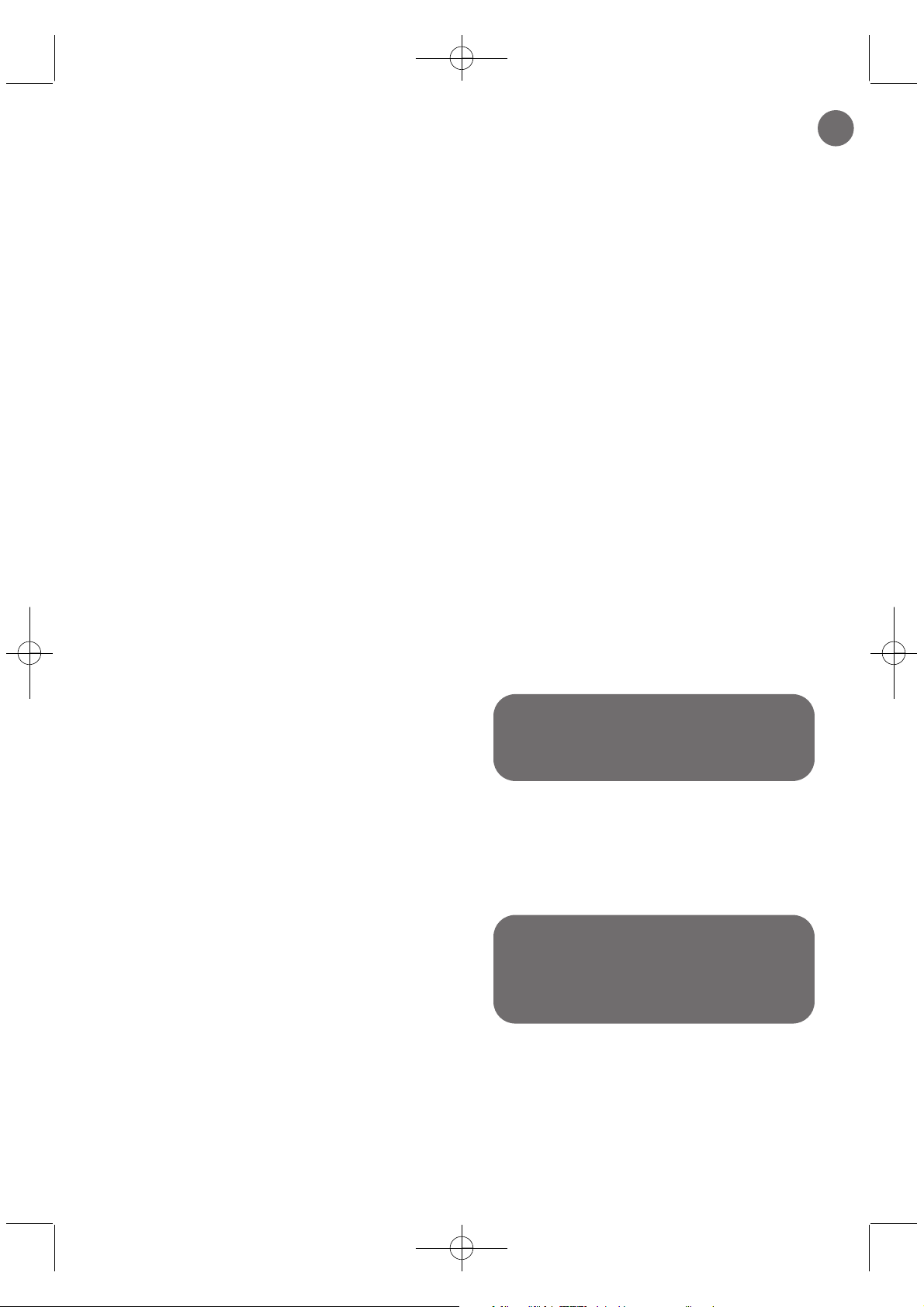
16
1 • Cihaz›n parçalar›n›n montaj›
Körüklü hortumu emifl bofllu¤una sokunuz ve
klik sesi duyana döndürünüz.
(fig.1). Ǜkarmak
için ters yöne döndürünüz ve çekiniz.
Aksesuar mandal›n› gövdenin alt›na sabitleyiniz
(fig.2) ve üzerine aksesuarlar› yerlefltiriniz
(fig.2).
Teleskopik boruyu* birlefltirin
(fig.3). ‹stenen
uzunlukta ayarlay›n
(fig.3).
Uygun aksesuar› borunun ucuna tak›n
(fig.4).
• Parça hal› ve duvardan duvara hal›lar›
temizlemek için: süpürge ucunu f›rças› içeri
çekilmifl olarak.
• Parkeler ve kaygan zeminler için: süpürge
ucunun f›rças›n› d›flar› ç›kararak kullan›n veya
do¤rudan zemin ucunu kullan›n*.
• Köfleler ve eriflilmesi zor yüzeylerde: emici ucu
kullan›n*.
• Mobilyalar için: mobilya bafll›¤›n› kullan›n›z*.
Tafl›ma kulpu*: kapaklar› tutma yerinden ve
kenar›ndan tutarak bast›r›p döndürerek çekin.
Tafl›ma kulpu* deste¤ini tutma yeri üzerine tak›n
(fig.5). Kapaklar›n yerine tutma kulpunu
sabitleme mandallar›yla bat›r›p döndürerek
yerlefltirin
(fig.6)
.
1 • Ambalaj› açma
Cihaz›n›z›n ambalaj›n› aç›n, garanti belgenizi
saklay›n ve cihaz›n›z›n ilk kullan›m› öncesinde
kullan›m talimat›n› dikkatle okuyun.
2 • ‹puclar› ve tavsiyeler
Her kullan›m öncesinde, elektrik kablosu
tamamen aç›lm›fl olmal›d›r. Kablonun s›k›flmas›n›
ve keskin köflelere tak›lmas›n› önleyin.
Bir ara kablosu kullan›yorsan›z, bunun iyi
durumda ve cihaz›n›z›n elektrik gücü ile uyumlu
oldu¤undan emin olun. Cihaz›n fiflini asla
kablosundan çekerek prizden ç›karmay›n.
Süpürgenizi kablosundan çekmeyiniz, tafl›mak için
tutma yerini veya tafl›ma kulpunu kullan›n›z.
Süpürgeyi kes inlikle kablosundan tutarak
kaldırmayın.
Her kullan›mdan sonra elektrikli süpürgenizi
durdurup fiflini çekin. Cihaz›n›z›n temizlik ve
bak›m›n› yaparken kapal› ve fiflinin çekili olup
olmad›¤›n› kontrol edin.
Bu cihaz, çocuklar ve fiziksel, duyusal veya zihinsel
yetenekleri yetersiz olan, ya da deneyim ve bilgileri
olmayan (çocuklar dahil) ki
fl
iler tarafından
kullanılamaz. Ancak güvenliklerinden sorumlu olup,
kendilerini gözetim altinda bulunduran kiflilerce
cihaz
›
n kullan›m›hakk›nda bilgilendirilmiflolan
ki
fl
iler taraf›ndan kullan›lmalar›mümkündür.
Cihazla oynamamalar
›
için çocuklar›n gözetlenmesi
gereklidir.
Süpürgeniz motorun fazla ›s›nmas›n› önleyen bir
donan›ma sahiptir. Baz› durumlarda (koltuk, vs..
gibi yerlerde kullan›mda) koruma otomatik
olarak durur ve cihazdan de¤iflik ve tehlikesiz
sesler gelebilir.
Sadece orijinal Rowenta aksesuar ve filtreleri
kullan›n›z.
Tüm filtrelerin do¤ru takıldı¤ından emin olun.
Cihaz›n›z› asla, filtre sistemi olmadan (köpük ve
filtreler), motor koruma köpü¤ü olmadan ve
kapaks›z olarak çal›flt›rmay›n›z. Köpük ve filtreleri
tamamen kuru de¤illerse cihaza takmay›n›z.
Bu cihaz›n aksesuar ve filtrelerini temin etmekte
zorluk çekiyorsan›z yetkili Rowenta servisleri ile
temasa geçiniz (irtibat adreslerini son sayfada
bulabilirsiniz).
‹LK KULLANIM ÖNCES‹
C‹HAZIN KULLANIMI
D‹KKAT Aksesuarlar› de¤ifltirmeden önce
cihaz› mutlaka durdurun ve fiflini çekin.
D‹KKAT Cihaz›n›z› filtre sistemi olmadan
(köpük ve filtre), motor koruma köpü¤ü
olmadan asla çal›flt›rmay›n.
2 • Elektrik fiflinin prize tak›lmas›
ve elektrik süpürgesinin
kullan›m›
Kordonu tamamen aç›n, cihaz›n›z› prize tak›n ve
Açma/Kapama pedal›na bas›n (fig.8).
Emifl gücünü ayarlay›n: hortum üzerindeki
mekanik güç kontrolü ile: emifl gücünü manuel
olarak azaltmak için ayar dü¤mesinin kapa¤›n›
aç›n, örnek: hassas yüzeyler üzerinde...
(fig.9).
*Modele ba¤l›d›r: Baz› modellerde kullan›lan özel cihazlar ve iste¤e ba¤l› aksesuarlar› belirtir.
Tafl›ma kulpunu dayana¤a yerlefltirin
(fig.7).
TR
Intens-725292:ROWEN184 26/06/08 16:06 Page 16
Page 20
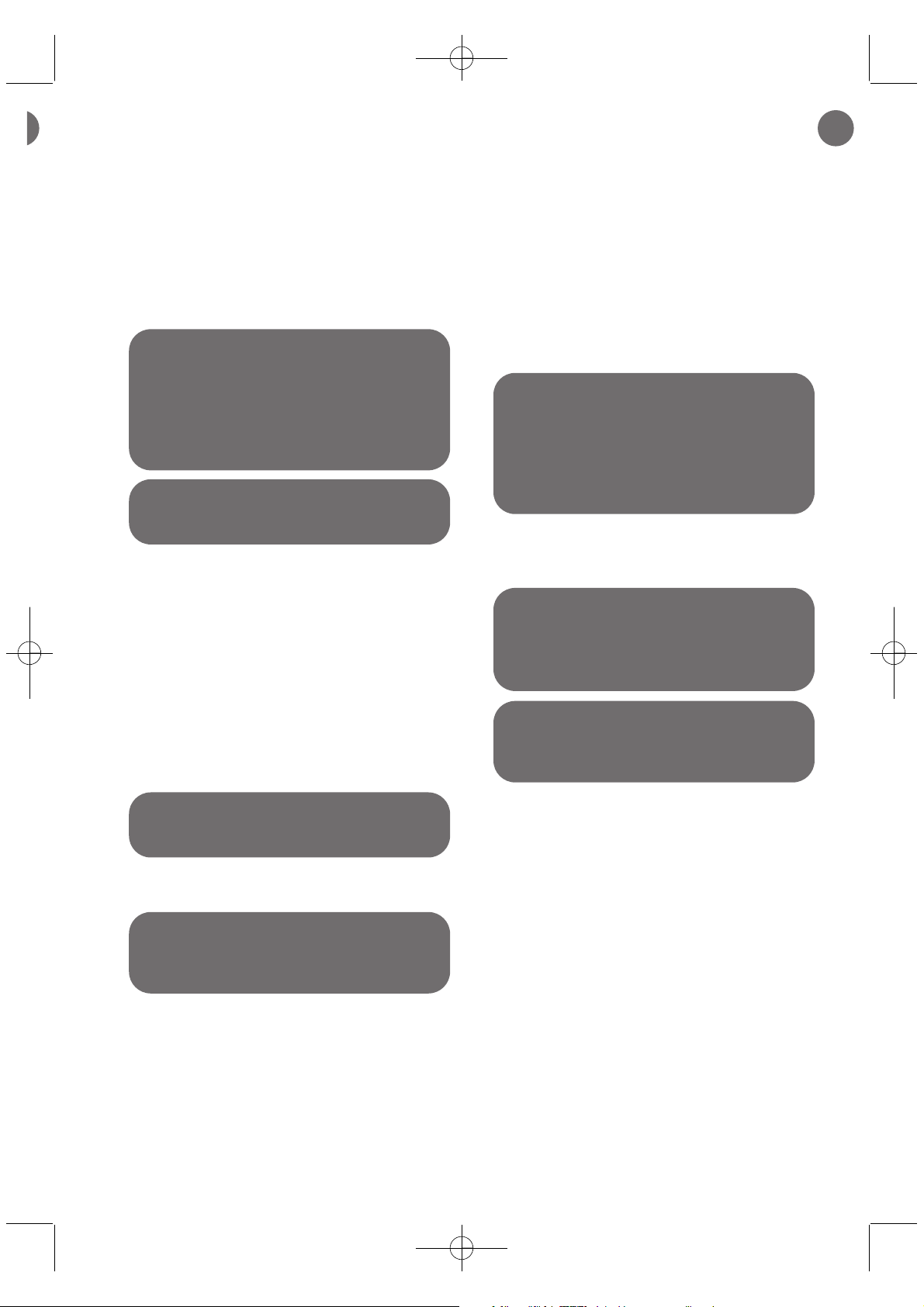
17
*Modele ba¤l›d›r: Baz› modellerde kullan›lan özel cihazlar ve iste¤e ba¤l› aksesuarlar› belirtir.
3 • Cihazın muhafazası ve
taflınması
Kullan›m sonras›, Açma/Kapama pedal›na
basarak cihaz›n›z› durdurun ve fiflini prizden
çekin
(fig.10). Otomatik kordon sarma
pedal›na basarak kordonu yerlefltirin
(fig.11).
Cihaz›n›z› tutma kolu ve tafl›ma kulcu ile kolayca
tafl›yabilirsiniz (fig.12). Cihaz›n›z› durma
pozisyonunda aksesuarlar yerlefltirilmifl olarak
tafl›may›n (16).
Cihaz›n›z› yatay konumda durdurdu¤unuzda,
boruyu cihaz›n arkas›ndaki yerlefltirme yerine
koyunuz.
ÖNEML‹ Cihaz›n›z›n temizlik ve bak›m›n›
yaparken kapal› ve fiflinin çekili olup
olmad›¤›n› kontrol edin. Düzenli olarak
süpürgenizi ve de¤iflik filtreleri kontrol
edip temizleyiniz.
D‹KKAT
Bu siyah köpük filtreyi yeniden
cihaza yerlefltirmeden önce mutlaka
tamamen kurumas› için bekletin. Bu siyah
köpük filtreyi cihazdaki yerine koymadan
önce iyice kurudu¤undan emin olun.
TEM‹ZL‹K VE BAKIM
ÖNEML‹ Her ay veya emifl gücünün yeterli
olmad›¤› durumda, siyah köpük filtreyi
y›kay›n›z. (2 numune tedarik edilmifltir).
1 • Toz haznezını boflaltın
Her kullan›mdan sonra, toz haznesini afla¤›daki
flekilde boflalt›n›z:
• Toz haznesini ç›karmak için kolu indirin ve
çekin
(fig.13).
• Toz haznesinin açma dü¤mesine bas›n›z
(fig.14) ve hazneyi boflalt›n (fig.15).
• Bir bez yard›m› ile toz haznesinin kenarlar›n›
temizleyin
(fig.16) ve hazneyi tekrar cihaza
yerlefltirin
(fig.17).
• Toz haznesini yerlefltirdikten sonra kolu
kapatmak için tekrar kald›r›n
(fig.18).
D‹KKAT Asla toz haznesi üzerinde belirtilen
maksimum seviyeyi aflmay›n›z.
Ay›r›c› kapa¤› çekiniz (fig.19) ve Air Force
System ay›r›c›s›n› yerinden ç›kar›n›z
(fig.20).
Hepa filtrenin filtreleme ›zgaras›n› döndürerek
ay›r›n
(fig.21). Siyah köpük filtreyi çekin
(fig.22). ‹lk siyah köpük filtreyi y›kad›¤›n›z
zam a n , y e d ek s i y a h köp ü k f i l t r eyi
kullanabilirsiniz
(fig.22).
Siyah köpük filtreyi y›kay›n ve s›k›n
(fig.23).
3 • HEPA Filtresini temizleyin
(bkz. ZR0008)
Bu siyah köpük filtreyi yerine yerlefltirmeden
önce en az 12 saat kurumaya b›rak›n›z
(fig.23).
ÖNEML‹
E¤er siyah köpük filtrenin
temizlenmesinden sonra da süpürgenizden
tam rand›man alamazsan›z, HEPA filtreyi
temizleyin.
ÖNEML‹
HEPA filtre ref. ZR 0008
sat›c›n›zdan yada yetkili servislerden temin
edilebilir.
D‹KKAT Süpürgenizi asla filtreleme sistemi
olmadan çal›flt›rmay›n›z.
Ay›r›c›n›n kapa¤›n› çekin (fig.19) ve Air Force
System ay›r›c›s›n› yerinden ç›kar›n
(fig.20).
Filtreleme ›zgaras›n› döndürerek HEPA filtreden
ay›r›n
(fig.21). Siyah köpük filtreyi çekin
(fig.25).
HEPA filtreyi döndürün ve hafifçe vurarak
temizleyin
(fig.26). Daha etkili bir temizlik için
(fig.28), toz haznesi alt›na yerlefltirilmifl olan
aleti kullan›n
(fig.27). Bunun için, toz
haznesini ç›karmak için kolu indirin, hazneyi
ç›kar›n
(fig.13) ve aleti al›n (fig.27). HEPA
filtrenin k›vr›mlar›na hafifçe vurarak tozun
düflmesini sa¤lay›n.
D‹KKAT Aleti filtreye zarar vermemek amac›yla
HEPA filtrenin k›vr›mlar›na sokmay›n›z.
Kullan›mdan sonra, aleti yerine yerlefltiriniz
(fig.29) ve toz haznesini de tekrar yerine
yerlefltiriniz
(fig.17).
2 • Siyah köpük filtrenin
y›kanmas›
TR
Intens-725292:ROWEN184 26/06/08 16:06 Page 17
Page 21
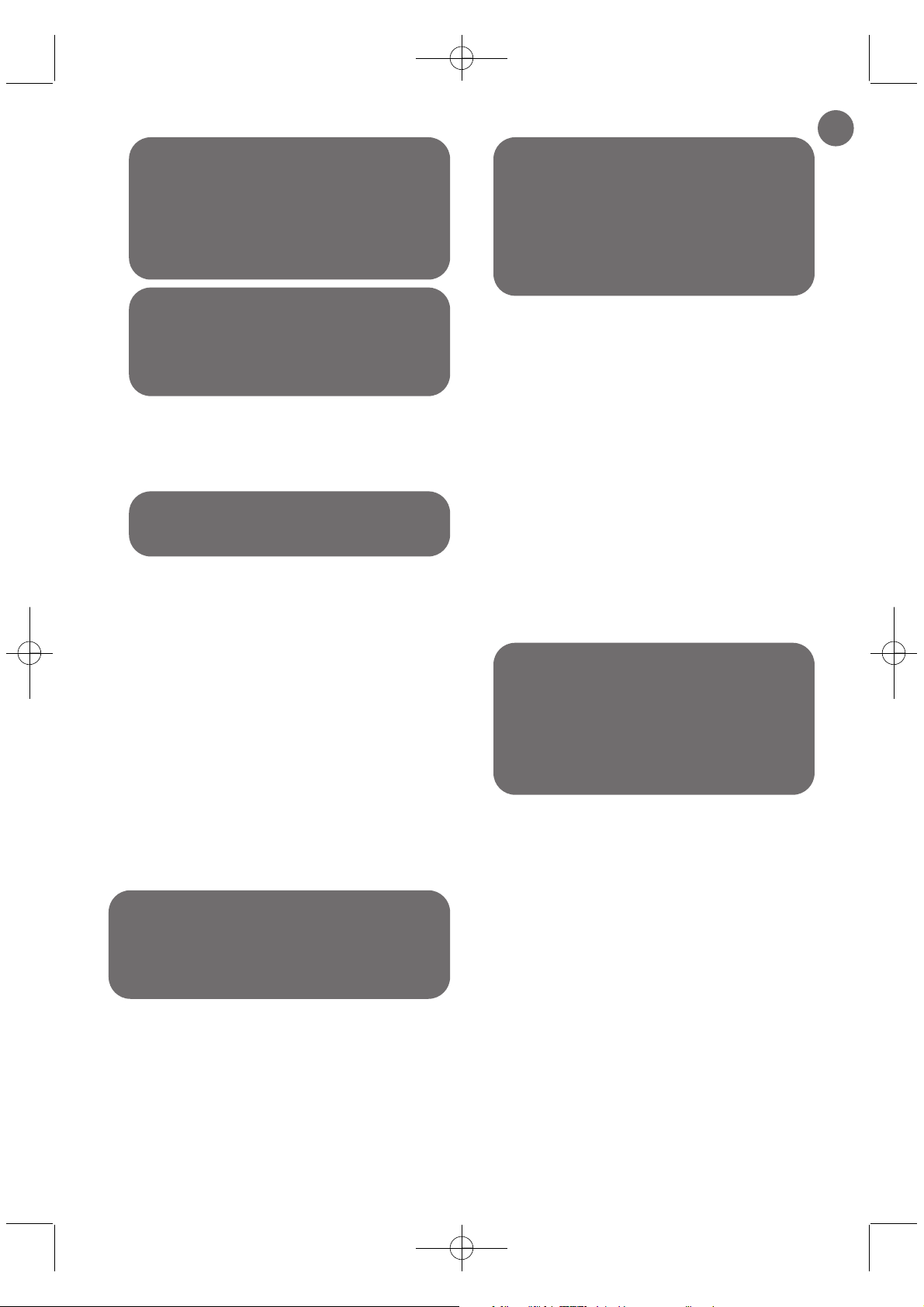
TR
18
*Modele ba¤l›d›r: Baz› modellerde kullan›lan özel cihazlar ve iste¤e ba¤l› aksesuarlar› belirtir.
Elektrik süpürgeniz çalıflmazsa
• Cihaz çal›flm›yorsa. Cihaz›n fifle tak›l› olup
olmad›¤›n› kontrol edin.
4 • Motor koruyucu köpük
filtresinin temizlenmesi
Ay›r›c›n›n kapa¤›n› çekin (fig.19) ve Air Force
System ay›r›c›s›n› yerinden ç›kar›n
(fig.20).
Motor koruma köpük filtresini ç›kar›n
(fig.30).
Motor koruma köpük filtresini y›kay›n ve s›k›n
(fig.24).
Bu motor koruma köpük filtresini yerine
yerlefltirmeden önce en az 12 saat kurumaya
b›rak›n›z
(fig.24).
Motor koruma köpük filtresini
(fig.31) ve Air
Force System ay›r›c›y› yerine yerlefltirin
(fig.32). Ay›r›c› kapa¤› da yerine tak›n
(fig.33).
ÖNEML‹ Her 6 ayda bir motor koruma
köpük filtresini y›kay›n.
ÖNEML‹
E¤er HEPA filtre zarar görmüfl ise
yenisi ile de¤ifltirin. HEPA filtre ref. ZR 0008
sat›c›n›zdan ya da yetkili servislerden temin
edilebilir.
ÖNEML‹ Deterjanl›, y›prat›c› ve sert
ürünler kullanmay›n›z. Toz haznesinin
ve/veya ay›r›c› kapa¤›n›n fleffafl›¤› zamanla
kaybolabilir ancak bu cihaz›n›z›n
performans›n› etkilemez.
Cihaz emifl yapmazsa
• Emifl bofllu¤u (11) ile ay›r›c› aras›nda bulunan bir
aksesuar, boru, körüklü hortum veya emifl kanal›
t›kand›¤›nda, bunlar›n t›kan›kl›klar›n› giderin.
• Ay›r›c› t›kanm›fl ise: Kapa¤› ç›kar›n
(fig.19) ve
ay›r›c›n›n filtreleme ›zgaras›n› temizleyin.
• Siyah köpük filtre doldu¤unda: siyah köpük
filtreyi temizleyin (bak›n›z sayfa 17- paragraf 2).
5 • Toz haznesi contas›n›
temizleyin
Toz haznesini afla¤›daki gibi ç›kar›n:
Toz haznesini ç›karmak için kolu indirin ve toz
haznesini çekin
(fig.13).
Bir bez yard›m› ile toz haznesi contas›n›n
kenarlar›n› temizleyin
(fig.34). Hazneyi tekrar
cihaza yerlefltirin
(fig.17).
Toz haznesini yerlefltirdikten sonra kolu
kapatmak için tekrar kald›r›n
(fig.18).
6 • Süpürgenizi temizleyin
Elektrikli süpürgenizin d›fl yüzeyini yumuflak ve
nemli bir bezle silin ve kurulay›n
(fig.35).
Toz haznesini duru su ile y›kay›n ve kuru bir bez
yard›m› ile kurulay›n.
ÖNEML‹ Süpürgeniz iyi çalıflmamaya
bafllarsa, önce flunları yapın açma/kapama
dü.mesine basarak.
D‹KKAT Bu motor koruma köpük filtresini
yeniden cihaza yerlefltirmeden önce mutlaka
tamamen kurumas› için bekletin. Bu motor
koruma köpük filtresini cihazdaki yerine
koymadan önce iyice kurudu¤undan emin
olun.
ÖNEML‹ HEPA filtrenin k›vr›mlar›na hafifçe
vurarak tozun düflmesini sa¤lay›n.
D‹KKAT Aleti filtreye zarar vermemek
amac›yla HEPA filtrenin k›vr›mlar›na
sokmay›n›z.
TAM‹R
Intens-725292:ROWEN184 26/06/08 16:06 Page 18
Page 22
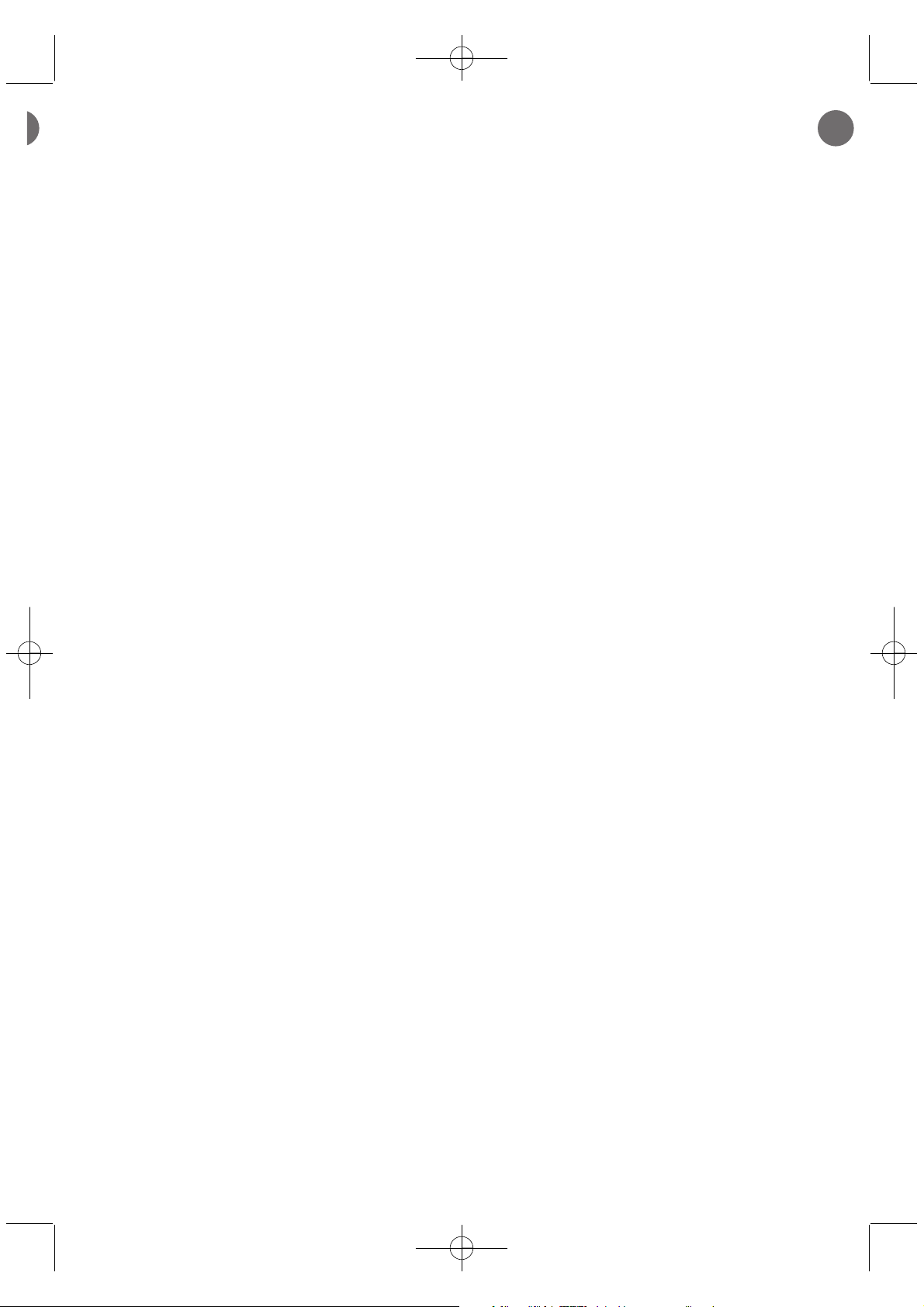
19
•
HEPA filtre doldu¤unda: HEPA filtreye hafifçe
vurarak temizleyin (bak›n›z sayfa 17- paragraf 3).
E¤er HEPA filtre hasar görmüflse bunu yenisi ile
de¤ifltirin (Ref :ZR 0008).
Cihaz›n›z›n emifl gücü azalmiflsa, gürültü
yap›yorsa, ›sl›k sesi ç›kar›yorsa
• Emifl bofllu¤u (11) ile ay›r›c› aras›nda bulunan bir
aksesuar, boru, körüklü hortum veya emifl kanal›
k›smen t›kand›¤›nda, bunlar›n t›kan›kl›klar›n›
giderin.
• Toz haznesi dolmuflsa: hazneyi boflalt›n ve
y›kay›n.
• Ay›r›c›n›n kapa¤› yerine tam oturmam›fl. Ay›r›c›
kapa¤›n› düzgün olarak yeniden kapat›n›z
(fig.33).
• Toz haznesi do¤ru yerlefltirilmemifl. Toz haznesini
do¤ru olarak yerlefltirin
(fig.17) ve toz haznesini
takmak için kolu kald›r›n
(fig.18).
• Filtreleme sistemi t›kanm›fl, sayfa 17 'de 2 ve 3.
paragraflara bak›n›z. E¤er HEPA filtre dolmufl ise
yenisi ile de¤ifltirin (ref. ZR 0008).
• Ay›r›c› t›kanm›fl. Kapa¤› ç›kar›n
(fig.19) ve
ay›r›c›n›n filtreleme ›zgaras›n› temizleyin.
• Hortum üzerindeki mekanik* güç kontrolü aç›k :
kapat›n.
E¤er ay›r›c› dolmufl ise
• Tozlar ay›r›c› içerisinde birikir. Ay›r›c› ile toz
haznesi aras›ndaki kanal›n t›kal› olmamas›n›
kontrol edin.
• Toz haznesinin girifli t›kanm›fl. Toz haznesini
ç›kar›n ve boflalt›n. Toz haznesi contas›n›
temizleyin (14).
E¤er emifl gücü zay›fsa
• Hava kaç›r›yor. Toz haznesinin iyice kapanm›fl
olmas›ndan emin olun. Filtreleme sisteminin
mevcut olmas›n› kontrol edin.
• Siyah köpük filtre ve HEPA filtre dolmufl, temizli¤i
için sayfa 17 'de 2 ve 3. paragraflara bak›n›z. E¤er
HEPA filtre hasar görmüflse yenisi ile de¤ifltirin
(Ref. ZR 0008). E¤er sorun filtreleme sisteminin
temizlenmesinden sonra da devam ediyorsa,
süpürgenizi en yak›n Rowenta yetkili servisine
götürün. Rowenta yetkili servislerine veya
Rowenta sat›c›lar›na dan›fl›n (irtibat bilgilerini son
sayfada bulabilirsiniz).
Süpürge ucu zor hareket ediyorsa
• Hortum üzerindeki mekanik* güç kontrolünü
aç›n.
Kordon tamamen sarmıyorsa
• Güç kablosu geriye çok yavafl sar›l›yor. Kordonu
tekrar tamamen ç›kar›n ve kordon sar›c› pedala
bas›n.
Sorun hala devam ediyorsa, en yak›n Rowenta
Yetkili Ser vis Merkezi yle ba ¤lant› kuru p,
cihaz›n›z› teslim edin.
Yetkili Servis Merkezleri listesine bak›n veya
Rowenta Müflteri Hizmetleriyle ba¤lant› kurun.
Ekteki Sat›fl Sonras› Hizmetler sayfas›na bak›n
(son sayfadaki adres bilgilerine bak›n).
GARANT‹
• Bu cihaz yaln›zca ev içi kullan›m için
tasarlanm›flt›r. Profesyonel ve hatal› kullan›mdan
ya da talimatlara uygun kullan›lmamas›ndan
kaynaklanacak ar›zalarda, üretici sorumluluk
kabul etmez ve cihaz garanti kapsam› d›fl›nda
kal›r.
• Cihaz› kullanmaya bafllamadan önce kullan›m
talimatlar›n› dikkatle okuyun: Talimatlara uygun
ol ma y an k ul l an ›m s onu cu n da d o¤ aca k
hasarlardan, Rowenta sorumlu tutulamaz.
*Modele ba¤l›d›r: Baz› modellerde kullan›lan özel cihazlar ve iste¤e ba¤l› aksesuarlar› belirtir.
TR
Intens-725292:ROWEN184 26/06/08 16:06 Page 19
Page 23
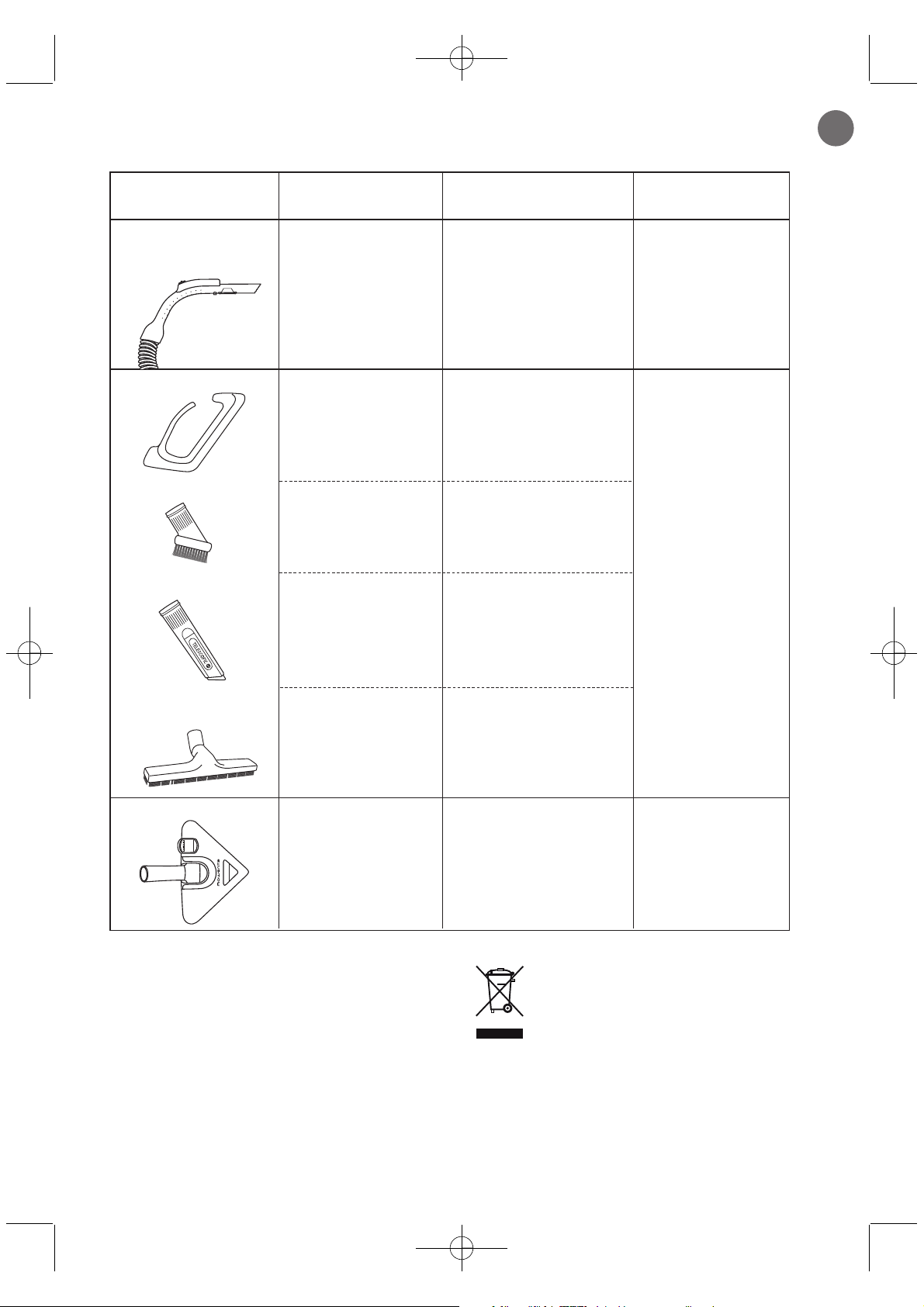
20
AKSESUARLAR NEREDE SATIN ALINIR
ÇEVRE
• Yürürlükteki yasalar uyar›nca, kullan›lmayan
cihazlar, at›lmadan önce çal›flmaz duruma
getirilmelidir (prizden çektikten sonra elektrik
kablosunu keserek).
• Çevre: Yönerge 2002/95/CE.
Önce çevre koruma !
C ih az ›n›z g eri ka zan›l ab il ir v ey a ge ri
dö n ü fl t ürü l e b i lir de¤ e r l i m a l ze m e l e r
içermektedir.
Yerel bir sivil çöp toplama noktas›na b›rak›n.
AKSESUARLAR*
SÜPÜRME
SATIN ALMA
NOKTALARI
High Control körüklü
hortum ve 3 kademeli güç
seçene¤i*
Emifl gücünü ayarlamak
için 3 kademe vard›r:
Soft - High - Turbo
Rowenta Yetkili
Servis Merkezleri
(ekli adresler
listesine bak›n›z)
Rowenta Yetkili
Servis Merkezleri
(ekli adresler
listesine bak›n›z)
Aksesuarlar›n›z› cihaz›n
alt›na yerlefltirmek için.
Destek aksesuarlar
Mobilyalar›
temizlemek için.
AKSESUARIN
YER‹NE TAKILMASI
Körüklü hortumu süpürgeye
tak›n›z (11).
Aksesuar dayana¤›n› cihaz›n
alt›na yerlefltirin.
F›rçay› hortumun
ucuna tak›n.
F›rças›
Köflelere ve girmesi
zor olan alanlara
ulaflmak için.
Teleskopik oluklu bafll›¤›
hortumun ucuna tak›n.
Teleskopik oluk bafll›k
Rowenta Yetkili
Servis Merkezleri
(ekli adresler
listesine bak›n›z)
Hal›lar›, döflemeleri ve
kaygan zeminleri
temizlemek için.
Delta bafll›¤› borunun
ucuna tak›n.
Delta uç
*Modele ba¤l›d›r: Baz› modellerde kullan›lan özel cihazlar ve iste¤e ba¤l› aksesuarlar› belirtir.
TR
Hassas zeminler için.
Parke emicisini borunun
ucuna tak›n.
Süpürge ucu
Intens-725292:ROWEN184 26/06/08 16:07 Page 20
Page 24
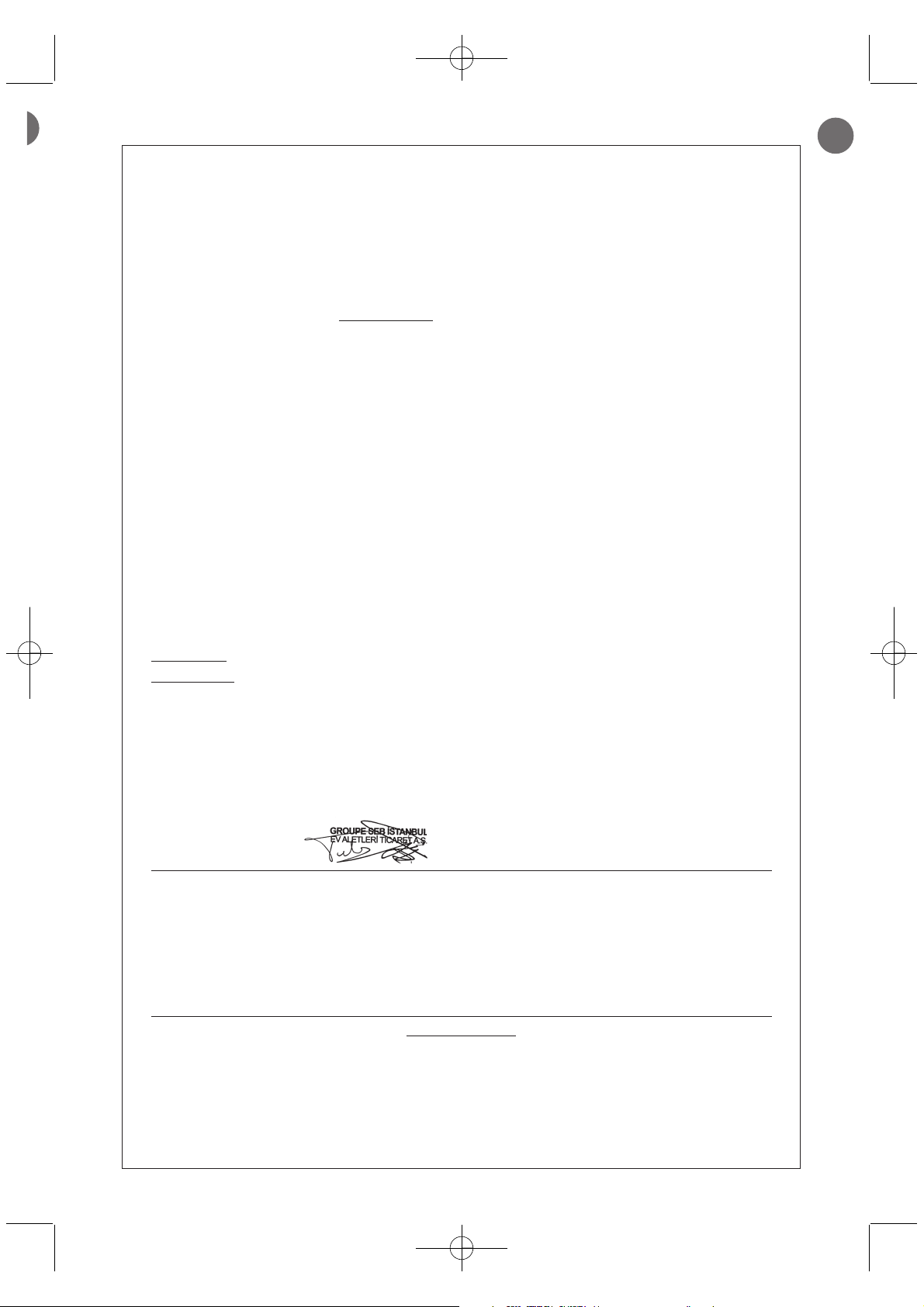
21
GARANT‹BELGES
‹
GARANT‹ ‹LE ‹LG‹L‹ OLARAK D‹KKAT ED‹LMES‹ GEREKEN HUSUSLAR
Groupe Seb ‹stanbul taraf›ndan verilen bu garanti, ürünün kullan›m k›lavuzunda yer alan talimatlara ayk›r› kullan›lm›ndan do¤acak
ar›zalar›n giderilmesini kapsamad›¤› gibi, afla¤›daki durumlar garanti kapsam› d›fl›ndad›r.
1. Kullan›m hatalar›ndan meydana gelen hasar ve ar›zalar,
2. Hatalı elektrik tesisatı kullanılması nedeniyle meydana gelebilecek arıza ve hasarlar,
3. Tüketici ürünü teslim aldıktan sonra, dıfl etkenler nedeniyle (vurma, çarpma, vs.) meydana gelebilecek hasarlar,
4. Garantili onar›m için yetkili servise baflvurulmadan önce Groupe Seb yetkili personeli veya yetkili servis personeli d›fl›nda birinin,
cihaz› onarmaya veya tadile kalk›flmas› durumunda,
5. Üründe kullanılan aksesuar parçalar.
Yukarıda belirtilen arızaların giderilmesi ücret karflılı¤ı yapılır
.
GARANT‹ fiARTLARI
1. Garanti Süresi, ürünün teslim tarihinden itibaren bafllar ve iki yıldır.
2. Ürünün bütün parçaları dahil olmak üzere tamamı firmamızın garantisi kapsamındadır.
3. Ürünün garanti süresi içinde arızalanması durumunda, tamirde geçen süre garanti süresine eklenir.
4. Ürünün tamir süresi en fazla 30 ifl günüdür. Bu süre, ürünün servis istasyonuna, servis istasyonunun olmaması durumunda,
ürünün satıcısı, bayii, acentası, temsilcili¤i, ithalatçısı veya imalatçısından birine bildirim tarihinden itibaren bafllar.
5. Sanayi ürününün arızasının 15 ifl günü içerisinde giderilmemesi halinde, imalatçı veya ithalatçı; ürünün tamiri tamamlanıncaya
kadar, benzer özelliklere sahip baflka bir sanayi ürününü tüketicinin kullanımına tahsis etmek zorundadır.
6. Ürünün garanti süresi içerisinde, gerek malzeme ve iflçilik, gerekse montaj hatalarından dolayı arızalanması halinde, iflçilik masrafı, de¤ifltirilen parça bedeli ya da baflka herhangi bir ad altında hiçbir ücret talep etmeksizin, tamiri yapılacaktır.
7. Ürünün:
- Teslim tarihinden itibaren garanti süresi içinde kalmak kaydıyla bir yıl içerisinde, aynı arızayı ikiden fazla tekrarlaması veya farklı arı-
zaların dörtten fazla veya belirlenen garanti süresi içerisinde farklı arızaların toplamının altıdan fazla olması unsurlarının yanı sıra, bu
arızaların üründen yararlanmamayı sürekli kılması,
- Tamiri için gereken azami sürenin aflılması,
- Servis istasyonunun mevcut olmaması halinde sırasıyla satıcısı, bayii, acentası, temsilcili¤i, ithalatçısı veya imalatçısından birinin
düzenleyece¤i raporla arızanın tamirinin mümkün bulunmadı¤ının belirlenmesi durumlarında, ücretsiz olarak de¤ifltirme ifllemi
yapılacaktır.
8. Ürünün kullanma kılavuzunda yer alan hususlara aykırı kullanılmasından kaynaklanan arızalar garanti kapsamı dıflındadır.
9. Garanti süresi içerisinde, servis istasyonları tarafından yapılmasının zorunlu oldu¤u, imalatçı veya ithalatçı tarafından flart koflulan
periyodik bakımlarda; verilen hizmet karflılı¤ında tüketiciden iflçilik ücreti veya benzeri bir ücret talep edilemez.
10. Garanti belgesi ile ilgili olarak çıkabilecek sorunlar için T.C. Sanayi ve Ticaret Bakanlı¤ı Tüketicinin ve Rekabetin Korunması Genel
Müdürlü¤ü’ne baflvurulabilir.
Belge ‹zin Tarihi
: 09/07/2003
Garanti Belge No
: 6342
Bu Garanti Belgesi’nin kullanılmasına 4077 sayılı Kanun ile bu Kanun’a dayanılarak yürürlü¤e konulan Garanti Belgesi Uygulama
Esaslarına Dair Tebli¤ uyarınca, T.C. Sanayi ve Ticaret Bakanlı¤ı Tüketicinin ve Rekabetin Korunması Genel Müdürlü¤ü tarafından
izin verilmifltir.
‹MALATÇI VEYA ‹THALATÇI F‹RMANIN:
Ünvanı : Groupe SEB ‹stanbul Ev Aletleri Tic. A.fi.
Adresi : Beybi Giz Plaza Dereboyu cad. Meydan sok. No:28 Kat:12 34398 Maslak / ‹stanbul
DANIfiMA HATTI : 444 40 50
F‹RMA YETK‹L‹S‹N‹N:
‹mzası ve Kaflesi
ÜRÜNÜN:
Markası : ROWENTA
Cinsi : Elektrikli Süpürge
Modeli : RO 65XX
Bandrol ve Seri No :
Azami Tamir Süresi : 30 ifl günü
Garanti Süresi : iki yıl
SATICI F‹RMANIN
Ünvanı :
Adresi :
Tel-Telefax :
Fatura Tarih ve No :
Teslim Tarihi ve Yeri :
TAR‹H-‹MZA-KAfiE :
TR
Intens-725292:ROWEN184 26/06/08 16:07 Page 21
Page 25
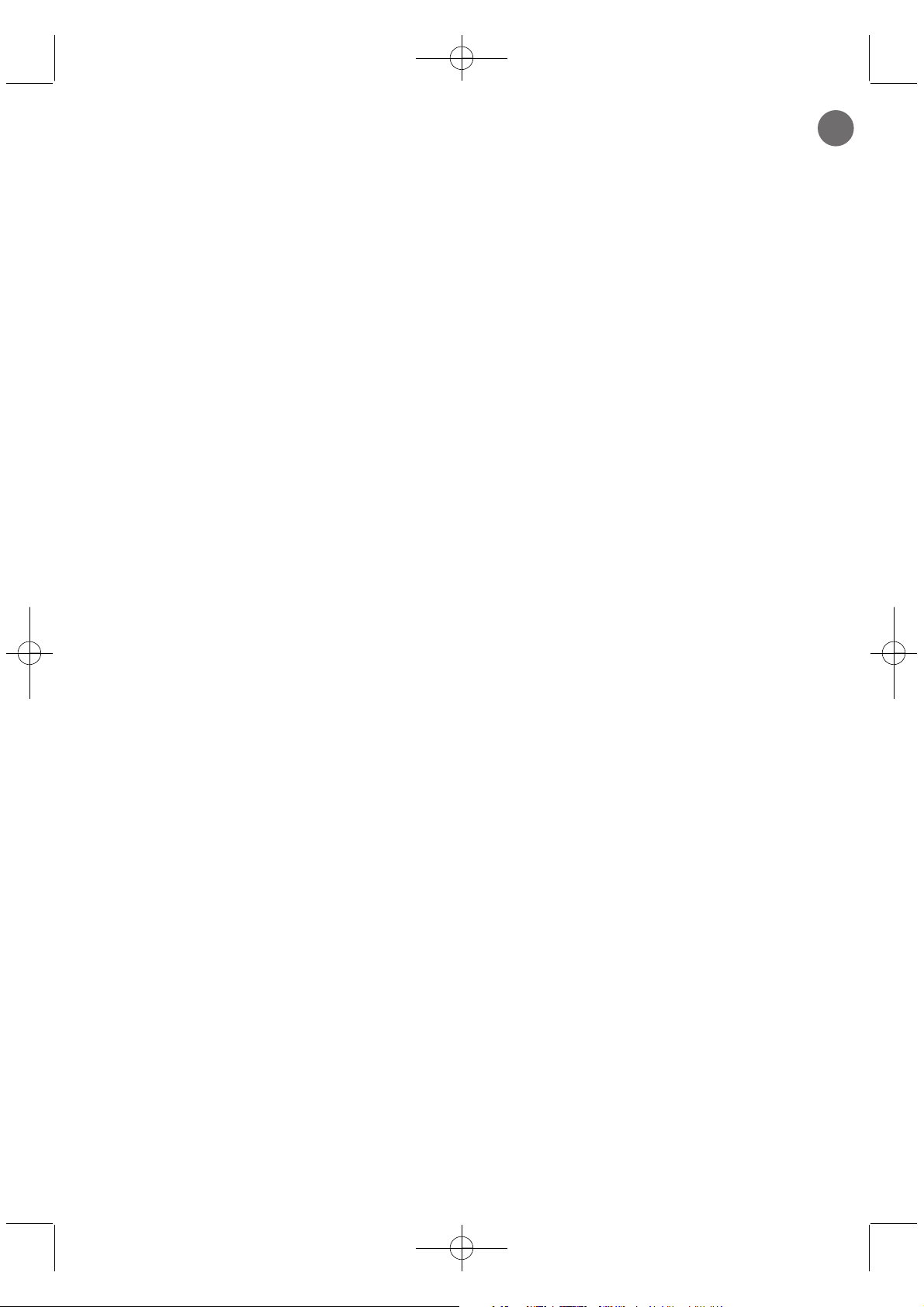
22
Dla Paƒstwa bezpieczeƒstwa, urzàdzenie jest
zgodne z odpowiednimi normami i przepisami
(dyrektywa niskonapi´ciowa, zgodnoÊci
elektromagnetycznej, Êrodowiskowa, …).
1 • Warunki u˝ywania
Odkurzacz jest urzàdzeniem elektrycznym: musi
byç u˝ywany w normalnych warunkach.
Urzàdzenie nale˝y u˝ywaç i przechowywaç w
miejscach niedost´pnych dla dzieci. Nie
pozostawiaç dzia∏ajàcego urzàdzenia bez
nadzoru.
Nie ustawiaç ssawek w zasi´gu oczu lub uszu.
Nie od k urz a ç pow ierz chni z wil˝ onyc h
ja ki mi ko l w i ek p ∏ yn am i, pr z e d m i ot ów
goràcych, substancji bardzo drobnych (gips,
cement, popió∏...), od∏amków o ostrych
kraw´dziach (szk∏a), produktów szkodliwych
(rozpuszczalników, Êrodków czyszczàcych...),
˝ràcych (kwasy, zmywacze...), palnych i
wybuchowych (na bazie benzyny lub
alkoholu).
Nie zanurzaç urzàdzenia w wodzie, nie kierowaç
strumienia wody na odkurz acz, ani nie
przechowywaç go na zewnàtrz pomieszczeƒ.
Nie u˝ywaç odkurzacza : je˝eli spad∏ i nosi
wyraêne Êlady uszkodzenia albo dzia∏a w sposób
inny ni˝ normalnie. W takim przypadku nie
nale˝y otwieraç urzàdzenia, ale wys∏aç je do
naj bli˝s zego autoryzow anego centr um
serwisowego lub skontaktowaç si´ z dzia∏em
obs∏ugi klientów Rowenta (patrz informacje
adresowe na ostatniej stronie).
2 • Zasilanie
Sprawdziç, czy znamionowe napi´cie zasilania
odkurzacza jest zgodne z napi´ciem w instalacji.
Wy∏àczyç urzàdzenie wyjmujàc wtyczk´ z
gniazdka: natychmiast po zakoƒczeniu pracy,
przed ka˝dà zmianà wyposa˝enia, przed ka˝dym
czyszczeniem, zabiegami konserwacyjnymi albo
wymianà filtra. Nie nale˝y u˝ywaç urzàdzenia
jeÊli kabel zasilajàcy jest uszkodzony.
Zespó∏ nawijacza i przewód odkurzacza
muszà byç obowiàz kowo wymieniane w
autoryzowanym centrum serwisowym,
poniewa˝ podczas naprawy, dla zapewnienia
bezpieczeƒstwa, niezb´dne jest zastosowanie
specjalnych narz´dzi.
3 • Naprawy
Naprawy mogà byç wykonywane tylko przez
wykwalifikowany personel, przy u˝yciu
oryginalnych cz´Êci. Naprawa we w∏asnym
zakresie mo˝e stworzyç zagro˝enie dla
u˝ytkownika.
ZALECENIA BEZPIECZE¡STWA
PL
* W zale˝noÊci od modelu odkurzacza - wyposa˝enie w∏aÊciwe dla danego modelu lub akcesoria dost´pne jako opcje.
Intens-725292:ROWEN184 26/06/08 16:07 Page 22
Page 26
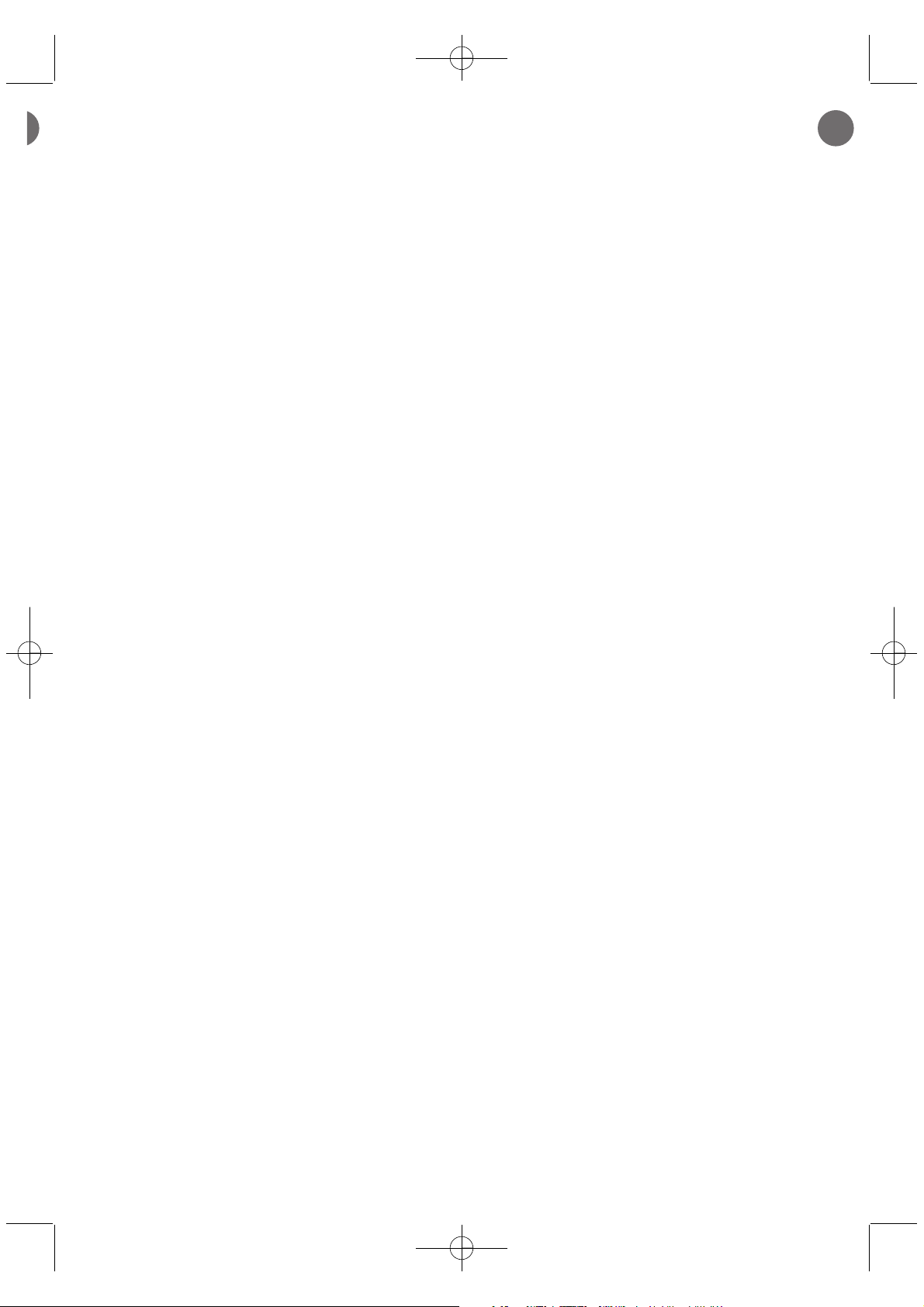
23
1 • Odpakowanie
Odpakowaç urzàdzenie, zachowaç kart´
gwarancyjnà i przeczytaç uwa˝nie instrukcj´
obs∏ugi przed pierwszym u˝yciem urzàdzenia.
2 • Wskazówki i zalecenia
Przewód zasilajàcy przed ka˝dym u˝yciem
powinien byç ca∏kowicie rozwini´ty. Nie wolno
dopuÊciç, aby by∏ on zakleszczony lub
przeciàgany przez ostre kraw´dzie.
W razie stosowania przed∏u˝aczy elektrycznych
nale˝y upewniç si´, ˝e sà one w idealnym stanie i
odpowiadajà nominalnemu poborowi mocy
urzàdzenia zasilanego przy ich pomocy. Nie
wolno nigdy od∏àczaç urzàdzenia od sieci,
ciàgnàc za sam kabel.
Nie przemieszczaç odkurzacza ciàgnàç za przewód,
urzàdzenie nale˝y przemieszczaç za pomocà
uchwytu do przenoszenia lub paska. Nie wolno
od∏àczaç urzàdzenia od sieci i ciàgnàç odkurzacza za
kabel.
Nale˝y wy∏àczyç i od∏àczyç odkurzacz po ka˝dym
u˝yciu. Przed przystàpieniem do czynnoÊci
obs∏ugowych lub czyszczenia urzàdzenia
nale˝y je zawsze wy∏àczyç i od∏àczyç od sieci.
Urzàdzenie to nie jest przewidziane do u˝ytku przez
osoby (równie˝ dzieci) o os∏abionej sprawnoÊci
fizycznej, sensorycznej lub umys∏owej lub te˝ przez
osoby pozbawione odpowiedniego doÊwiadczenia
lub wiedzy, chyba ˝e znajdujà si´ one pod
nadzorem osób odpowiedzialnych za ich
bezpieczeƒstwo lub jeÊli mogà uzyskaç od nich
uprzednio instrukcje dotyczàce sposobu
u˝ytkowania tego urzàdzenia.
Szczególnà uwag´ nale˝y zwracaç na dzieci, aby
mieç pewnoÊç, ˝e nie bawià si´ one urzàdzeniem.
Odkurzacz jest wyposa˝ony w zabezpieczenie
uniemo˝liwiajàce przegrzanie silnika. W
niektórych przypadkach (odkurzanie foteli,
siedzen,...) zabezpieczenie mo˝e w∏àczyç si´ i
urzàdzenie mo˝e wydaç nietypowy odg∏os, który
nie Êwiadczy o uszkodzeniu.
Nale˝y u˝ywaç tylko oryginalnych akcesoriów i
filtrów Rowenta.
Nale˝y sprawdziç, czy wszystkie filtry sà
poprawnie umieszczone na swoim miejscu.
Nigdy nie uruchamiaç odkurzacza, bez systemu
filtrowania (pianka i filtry), ani bez pianki
zabezpieczajàcej silnika i bez pokrywy.
Nigdy nie zak∏adaç pianek i filtrów na urzàdzenie,
je˝eli nie sà ca∏kowicie suche.
W razie trudnoÊci w zakupie akcesoriów i filtrów
do odkurzacza, nale˝y skontaktowaç si´ z obs∏ugà
klienta Rowenta (patrz dane adresowe na
ostatniej stronie).
PRZED PIERWSZYM U˚YCIEM
* W zale˝noÊci od modelu odkurzacza - wyposa˝enie w∏aÊciwe dla danego modelu lub akcesoria dost´pne jako opcje.
OPIS
1 Pokrywa separatora
2 Separator Air Force System
a Krata filtrujàca
b
Czarny filtr piankowy (2 sztuki w zestawie)
c Filtr HEPA ref. ZR 0008
3 Filtr piankowy zabezpieczajàcy silnik
4 Âcianka separatora
5 Poziom maks. nape∏nienia zbiornika na py∏
6 Zbiornik na py∏
7 Przycisk otwarcia zbiornika na py∏
8 Uchwyt do przenoszenia i blokowania/
odblokowania zbiornika na py∏
9 Przycisk zwijacza kabla
10 Przycisk w∏àczenia / wy∏àczenia
11 Otwór wlotowy
12 Os∏ony
13 Narz´dzie
14 Uszczelka zbiornika na py∏
15 Zasobnik do przechowywania narz´dzia
16 Pozycja parkingowa
Akcesoria
17
Przewód elastyczny z ekstra d∏ugim
uchwytem i mechanicznym regulatorem mocy*
18 Przewód elastyczny z uchwytem High Control
i regulatorem 3 pozycyjnym*
19 Uchwyt na akcesoria*
20 Teleskopowa koƒcówka szczelinowa*
21 Szczotki*
22 Zaczep na akcesoria*
23 Ssawka do tapicerki*
24 Koƒcówka szczelinowa*
25 Rura teleskopowa*
26 Rura przed∏u˝ajàca*
27
Szczotka uniwersalna* (do dywanów i pod∏óg)
28 Ssawka pod∏ogowa*
29 Uchwyt do przechowywania paska*
30 Pas skórzany*
31 Zaczep do mocowania paska*
32 Szczotka typu Delta*
33 Turboszczotka*
34 Mini turboszczotka*
PL
Intens-725292:ROWEN184 26/06/08 16:07 Page 23
Page 27
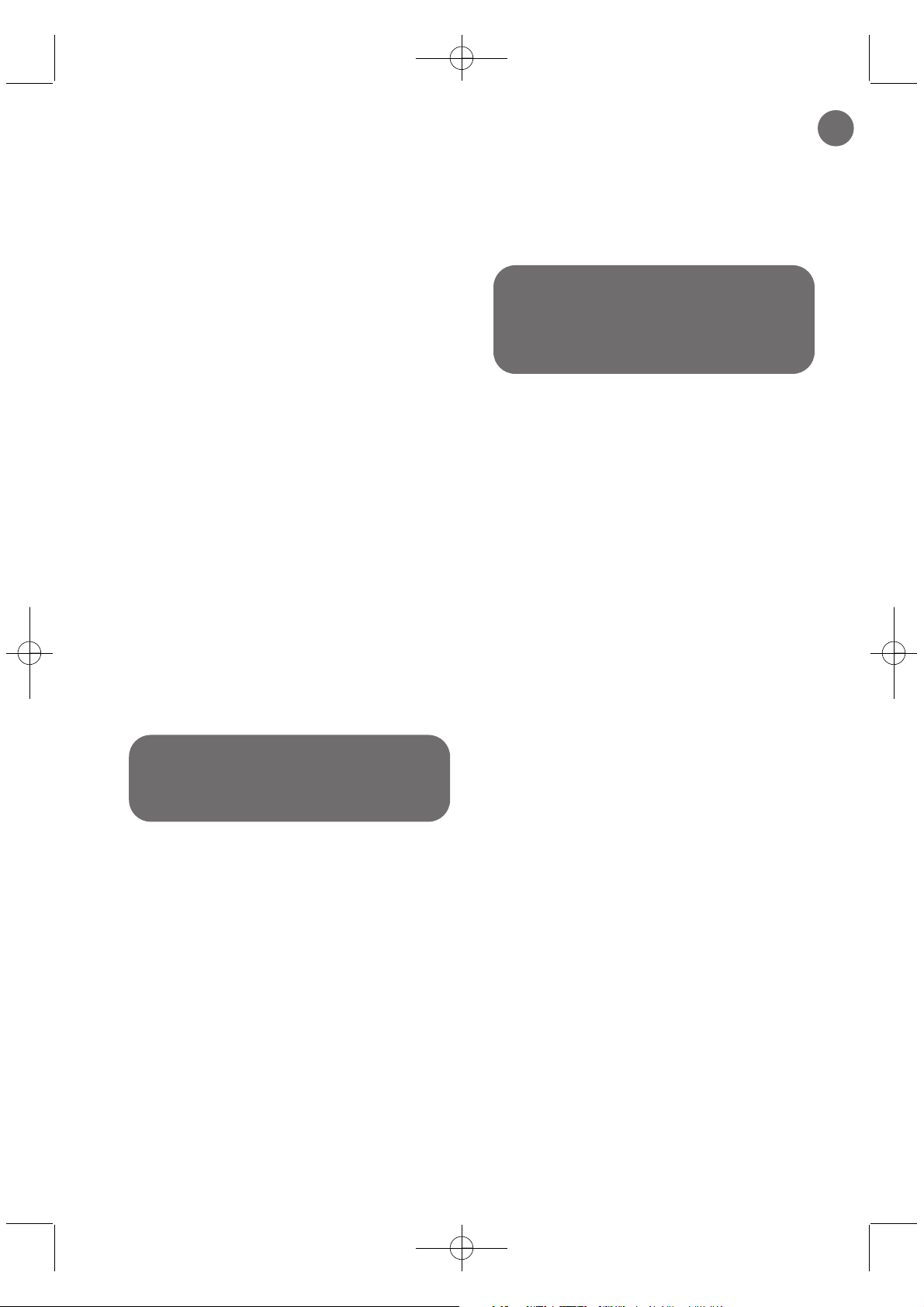
24
1 • Monta˝ elementów
urzàdzenia
Wcisnàç przewód elastyczny (fig.1) w otwór
zasysania i obróciç, a˝ do klikni´cia. W celu
wyj´cia nale˝y go obróciç w przeciwnym
kierunku i wyjàç. Umocowaç zaczep akcesoriów
pod uchwytem
(fig.2) i umieÊciç akcesoria nad
nim
(fig.2).
Zm on tow aç rur ´ t el esk op o wà *
(fig.3).
Wyregulowaç na wymaganà d∏ugoÊç
(fig.3).
Za∏o˝yç odpowiednià koƒcówk´ na koƒcu rury
(fig.4).
• Dywany i wyk∏adziny: stosowaç koƒcówk´ w
pozycji z wsuni´tà szczotkà.
• Parkiety i g∏adkie pod∏ogi: stosowaç koƒcówk´
w pozycji z wysuni´tà szczotkà lub u˝yç
koƒcówk´ do parkietów*.
• Naro˝niki i miejsca trudno dost´pne: stosowaç
koƒcówk´ szczelinowà*.
• Meble: stosowaç koƒcówk´ do mebli*.
Pasek*: zdjàç os∏ony z obu stron uchwytu
naciskajàc je i obracajàc. Zaczepiç uchwyt
paska* na uchwycie
(fig.5). Zainstalowaç w
miejscu os∏on paska za pomocà zaczepów
mocujàcych przez naciÊni´cie i obrót
(fig.6).
Przechowywaç pasek w uchwycie
(fig.7).
2 • Pod∏àczenie przewodu i
uruchomienie urzàdzenia
Odwinàç ca∏kowicie prze wód, pod∏àczyç
odkurzacz i nacisnàç peda∏ Praca/Stop
(fig.8).
OBS¸UGA
UWAGA Nale˝y zawsze wy∏àczaç i
od ∏à c za ç odk ur z ac z prz ed zm ia nà
akcesoriów.
UWAGA Nigdy nie uruchamiaç
odkurzacza, bez systemu filtrowania (pianka
i filtry), ani bez pianki zabezpieczajàcej
silnika.
Wyregulowaç mechaniczne ustawienie mocy
zasysania: za pomocà regulatora mechanicznego
mocy* na uchwycie: otworzyç pokryw´ suwaka
regulacji, aby zmniejszyç recznie moc zasysania,
np.: na delikatnych powierzchniach...
(fig.9).
3 • Przechowywanie i transport
urzàdzenia
Po u˝yciu, wy∏àczyç odkurzacz naciskajàc peda∏
Praca/Stop i od∏àczyç
(fig.10). Zwinàç
przewód naciskajàc peda∏ zwijacza przewodu
(fig.11).
Za pomocà uchwytu do przenoszenia i paska
mo˝na ∏atwo t ransportowaç odkurzacz
(fig.12 ). Nie przenosiç odkurzacza z
akcesoriami w pozycji parkingowej (16).
Podczas przechowywania odkurzacza w pozycji
pionowej, nale˝y umieÊciç rur´ w uchwycie z
ty∏u urzàdzenia.
* W zale˝noÊci od modelu odkurzacza - wyposa˝enie w∏aÊciwe dla danego modelu lub akcesoria dost´pne jako opcje.
PL
Intens-725292:ROWEN184 26/06/08 16:07 Page 24
Page 28

25
* W zale˝noÊci od modelu odkurzacza - wyposa˝enie w∏aÊciwe dla danego modelu lub akcesoria dost´pne jako opcje.
2 • Umyç czarny filtr z pianki
WA˚NE Prz ed p rzy st àpi eni em d o
czynnoÊci obs∏ugowych lub czyszczenia
urzàdzenia nale˝y je zawsze wy∏àczyç i
od∏àczyç od sieci. Sprawdzaç i czyÊciç
regularnie odkurzacz i ró˝ne filtry.
UWAGA
Pozostawiç czarny filtr z pianki
do ca∏ ko wit eg o wy sch ni´ ci a pr zed
zamontowaniem na urzàdzeniu. Zwracaç
uwag´, aby czarny filtr z pianki by∏
ca∏kowicie suchy, przed zamontowaniem go
na urzàdzeniu.
CZYSZCZENIE I KONSERWACJA
WA˚NA UWAGA Raz w miesiàcu lub
kiedy odkurzanie nie odbywa si´ z
odpowiednià jakoÊcià, nale˝y umyç czarny
filtr z pianki (2 sztuki w zestawie).
1 • Opró˝niç zbiornik na py∏
Po ka˝dym u˝yciu, opró˝niaç zbiornik na py∏ w
nast´pujàcy sposób:
•
Op uÊ ciç uch wyt w ce lu o db lok ow ani a
zbiornika na py∏ i wyjàç go
(fig.13)
.
• Nacisnàç przycisk otwarcia zbiornika na py∏
(fig.14) i opró˝niç (fig.15).
• WyczyÊciç kraw´dzie zbiornika na py∏ za
pomocà Êcierki
(fig.16) i za∏o˝yç na
urzàdzenie
(fig.17).
• Po za∏o˝eniu zbiornika na py∏ na miejsce,
unieÊç uchwyt w celu zablokowania
(fig.18).
UWA G A Ni gdy nie pr z e k rac z a ç
maksymalnego poziomu oznaczonego na
zbiorniku na py∏.
Zdjàç pokryw´ separatora (fig.19) i wyjàç
separator Air Force System
(fig.20) z jego
wn´ki.
Od∏àczyç, obracajàc, krat´ filtra HEPA
(fig.21).
Zdjàç czarny filtr z pianki
(fig.22). Podczas
czyszczenia 1 czarnego filtra z pianki, mo˝na
u˝yç drugiego czarnego filtra z pianki
(fig.22).
Umyç i wycisnàç czarny filtr z pianki
(fig.23).
Pozostawiç czarny filtr z pianki do wyschni´cia
przez przynajmniej 12 h przed zamontowaniem
(fig.23).
Zdjàç pokryw´ separatora (fig.19) i wyjàç
separator Air Force System
(fig.20) z jego
wn´ki.
Od∏àczyç, obracajàc, krat´ filtra HEPA
(fig.21).
Zdjàç czarny filtr z pianki
(fig.25).
Odwróciç i wyczyÊciç filtr HEPA potrzàsajàc nim
(fi g . 2 6 ) . A b y w yk ona ç s ku tec zni ej sze
czyszczenie
(fig.28), nale˝y u˝yç narz´dzia
znajdujàcego si´ pod zbiornikiem na py∏
(fig.27). W tym celu nale˝y opuÊciç uchwyt,
aby odblokowaç zbiornik na py∏, zdjàç go
(fig.13) i wyjàc narz´dzie (fig.27). Poddaç
zak∏adki filtra HEPA wibracjom, aby usunàç py∏.
UWAGA nie wk∏adaç narz´dzia mi´dzy zak∏adki
filtra HEPA, aby go nie uszkodziç.
Po u˝yciu, umieÊciç narz´dzie na miejscu
(fig.29) i za∏o˝yç zbiornik na py∏ (fig.17).
3 • WyczyÊciç filtr HEPA
(ref. ZR 0008)
WA˚NA UWAGA
Je˝eli po wyczyszczeniu
czarnego filtra z pianki odkurzacz nie
od zy sku je pe∏ nej wy daj no Êci , n ale ˝y
wyczyÊciç filtr HEPA.
WA˚NA UWAGA
Filtr HEPA ref. ZR 0008
je st do st´ pny u sp rze daw cy lu b w
autoryzowanych centrach serwisowych.
UW A GA Ni g d y ni e ur u c h a miaç
odkurzacza bez systemu filtrowania.
WA˚NA UWAGA Poddaç zak∏adki filtra
HEPA wibracjom, aby usunàç py∏.
UWAGA Nie wk∏adaç narz´dzia mi´dzy
zak∏adki filtra HEPA, aby go nie uszkodziç.
PL
Intens-725292:ROWEN184 26/06/08 16:07 Page 25
Page 29

26
4 • WyczyÊciç filtr piankowy
zabezpieczenia silnika
Zdjàç pokryw´ separatora (fig.19) i wyjàç
separator Air Force System
(fig.20) z jego
wn´ki.
Zdjàç filtr piankowy zabezpieczenia silnika
(fig.30). Umyç i wycisnàç filtr piankowy
zabezpieczenia silnika
(fig.24).
Pozostawiç filtr piankowy zabezpieczenia silnika
do wyschni´cia przez przynajmniej 12 h przed
zamontowaniem
(fig.24).
Za∏o˝yç filtr piankowy zabezpieczenia silnika
(fig.31) i separator Air Force System (fig.32).
Za∏o˝yç pokryw´ separatora
(fig.33).
WA˚NA UWAGA Co 6 miesi´cy nale˝y
umyç filtr piankowy zabezpieczenia silnika.
WA˚NA UWAGA
Je˝eli filtr HEPA jest
uszkodzony, nale˝y go wymieniç. Filtr HEPA
ref. ZR 0008 jest dost´pny u sprzedawcy lub
w autoryzowanych centrach serwisowych.
WA˚ NA UWAG A Ni e u˝ yw aç
deterg entów, Êrodków ˝ràcych lub
Êciernych. PrzezroczystoÊç zbiornika na py∏
i/lub pokrywy mo˝e ulegaç z czasem
zmianie, nie ma to wp∏ywu na skutecznoÊç
dzia∏ania urzàdzenia.
5 • WyczyÊciç uszczelk´
zbiornika na py∏
Zdjàç zbiornik na py∏ w nast´pujàcy sposób:
OpuÊciç uchwyt w celu odblokowania zbiornika
na py∏ i wyjàç go
(fig.13).
WyczyÊciç kraw´dzie uszczelki zbiornika na py∏
za pomocà Êcierki
(fig.34).
Za∏o˝yç na miejsce zbiornik na py∏
(fig.17) i
unieÊç uchwyt, aby zablokowaç zbiornik na py∏
(fig.18).
6 • WyczyÊciç odkurzacz
Przetrzeç korpus urzàdzenia i akcesoria mi´kkà
wilgotnà Êcierkà i wysuszyç suchà Êcierkà
(fig.35).
Umyç zbiornik na py∏ za pomocà czystej wody,
nast´pnie wysuszyç suchà Êcierkà.
UWAGA Pozostawiç filtr piankowy
zabezpieczenia silnika do ca∏kowitego
wyschni´cia przed zamontowaniem na
urzàdzeniu. Zwracaç uwag´, aby filtr
piankowy zabezpieczenia silnika by∏
ca∏kowicie suchy, przed zamontowaniem go
na urzàdzeniu.
PL
* W zale˝noÊci od modelu odkurzacza - wyposa˝enie w∏aÊciwe dla danego modelu lub akcesoria dost´pne jako opcje.
Intens-725292:ROWEN184 26/06/08 16:07 Page 26
Page 30

27
Odkurzacz nie uruchamia si´
• Urzàdzenie nie jest pod∏àczone do sieci.
Sprawdziç, czy urzàdzenie pod∏àczono prawid∏owo
do sieci zasilania elektrycznego.
Odkurzacz nie zasysa
• Koƒcówki, rura, przewód elastyczny lub przewód
umieszczony mi´dzy otworem zasysania (11) i
separatorem sà zatkane, nale˝y je odetkaç.
• Separator jest zatkany. Zdjàç pokryw´
(fig.19)
i wyczyÊciç krat´ filtra separatora.
• Czarny filtr z pianki jest zatkany: wyczyÊciç
czarny filtr z pianki (patrz strona 25 punkt 2).
•
Filtr HEPA jest zatkany: oczyÊciç filtr HEPA (patrz
strona 25 punkt 3). Je˝eli filtr HEPA jest
uszkodzony, nale˝y go wymieniç (ref. ZR 0008).
Odkurzacz zasysa êle, ha∏asuje, Êwiszczy
• Koƒcówki, rura, przewód elastyczny lub przewód
umieszczony mi´dzy otworem zasysania (11) i
separatorem sà cz´Êciowo zatkane: nale˝y je
odetkaç.
• Zbiornik na py∏ jest pe∏ny: opró˝niç i umyç go.
• Pokrywa separatora nie jest za∏o˝ona
prawid∏owo. Zamknàç prawid∏owo pokryw´
separatora
(fig.33).
• Zbiornik na py∏ jest êle ustawiony. Za∏o˝yç na
miejsce zbiornik na py∏
(fig.17) i unieÊç
uchwyt, aby zablokowaç zbiornik na py∏
(fig.18).
• System filtrowania jest zatkany, patrz strona 25,
punkt 2 i 3. Je˝eli filtr HEPA jest uszkodzony,
nale˝y go wymieniç (ref. ZR 0008).
• Separator jest zatkany. Zdjàç pokryw´
(fig.19)
i wyczyÊciç krat´ filtra separatora.
USUWANIE USTEREK
• Regulator mechaniczny mocy* jest otwarty:
zamknàç regulator mechaniczny mocy* na
uchwycie.
Separator nape∏nia si´
• Py∏ gromadzi si´ w separatorze. Sprawdziç, czy
nic nie zatyka przewodu umieszczonego mi´dzy
separatorem i zbiornikiem na py∏.
• Wlot zbiornika na py∏ jest zatkany. Zdjàç zbiornik
na py∏ i opró˝niç. WyczyÊciç uszczelk´ zbiornika
na py∏ (14).
Zasysanie jest s∏abe
•
Istnieje wyciek powietrza. Sprawdziç zablokowanie
zbiornika na py∏. Sprawdziç obecnoÊç systemu
filtrowania.
• Czarny filtr piankowy i filtr HEPA sà zatkane,
patrz strona 25 punkt 2 i 3 z opisem czyszczenia.
Je˝eli filtr HEPA jest uszkodzony, nale˝y go
wymieniç (ref. ZR 0008). Je˝eli problem utrzymuje
si´ po wyczyszczeniu systemu filtrowania,
nale˝y oddaç odkurzacz do najbli˝szego
autoryzowanego centrum serwisowego. Patrz
lista autoryzowanych centrów serwisowych
Rowenta lub skontaktuj si´ z obs∏ugà klienta
Rowenta (patrz adresy na ostatniej stronie).
Przemieszczanie koƒcówki jest trudne
• Otworzyç regulator mechaniczny mocy* na
uchwycie.
JeÊli przewód nie zwija si´ ca∏kowicie
• Przewód zasilajàcy jest powoli wciàgany do
obudowy. Wyciàgnàç przewód i ponownie
wcisnàç przycisk.
Je˝eli problem nie znika, nale˝y si´
skontaktowaç z najbli˝szym Autoryzowanym
Punktem Serwisowym firmy Rowenta i
dostarczyç mu odkurzacz (patrz adresy na
ostatniej stronie).
WA˚NE Gdy odkurzacz zaczyna wykazywaç
ob ja wy w ad liw ego dz ia∏ an ia i pr zed
przystàpieniem do jakichkolwiek czynnoÊci
obs∏ugowych nale˝y natychmiast zatrzymaç
urzàdzenie, naciskajàc wy∏àcznik.
* W zale˝noÊci od modelu odkurzacza - wyposa˝enie w∏aÊciwe dla danego modelu lub akcesoria dost´pne jako opcje.
PL
Intens-725292:ROWEN184 26/06/08 16:07 Page 27
Page 31

28
GDZIE KUPIå AKCESORIA
AKCESORIA* OBS¸UGA MIEJSCE ZAKUPU
Przewód elastyczny z
uchwytem High Control i
regulatorem 3 pozycyjnym
Regulacja mocy
zasysania, 3 pozycje:
Soft - High - Turbo
Autoryzowane centra
serwisowe Rowenta
(patrz za∏àczona lista
adresów)
Autoryzowane centra
serwisowe Rowenta
(patrz za∏àczona lista
adresów)
Przechowywanie
akcesoriów pod
uchwytem.
Uchwyt na akcesoria
Czyszczenie mebli.
MONTA˚
AKCESORIÓW
Pod∏àczyç przewód
elastyczny do odkurzacza
(11).
Za∏o˝yç uchwyt akcesoriów
pod uchwytem.
W∏o˝yç szczotk´ w
koƒcówk´ uchwytu.
Szczotki
Odkurzanie w
naro˝nikach i miejscach
trudno dost´pnych.
Za∏o˝yç teleskopowà
koƒcówk´ szczelinowà na
koƒcu uchwytu.
Teleskopowa koƒcówka
szczelinowa
Autoryzowane centra
serwisowe Rowenta
(patrz za∏àczona lista
adresów)
Czyszczenie dywanów,
wyk∏adzin i g∏adkich
pod∏óg.
Za∏o˝yç koƒcówk´ Delta
na koƒcu rury.
Szczotka typu Delta
GWARANCJA
• Urzàdzenie jest przeznaczone wy∏àcznie do
u˝ytkowania w gospodarstwie domowym; w
przypadku niew∏aÊciwej obs∏ugi lub niezgodnej z
instrukcjà obs∏ugi, Rowenta nie ponosi ˝adnej
odpowiedzialnoÊci i gwarancja jest anulowana.
• Przed pierwszym u˝yciem urzàdzenia nale˝y
dok∏adnie zapoznaç si´ z instrukcjà. Rowenta nie
ponosi odpowiedzialnoÊci w przypadku
jakiegokolwiek u˝ycia odkurzacza w sposób
niezgodny z niniejszà instrukcjà.
* W zale˝noÊci od modelu odkurzacza - wyposa˝enie w∏aÊciwe dla danego modelu lub akcesoria dost´pne jako opcje.
PL
Do delikatnego pod∏o˝a.
Na∏o˝yç koƒcówk´ ssàcà do
parkietu na koniec rury.
Koƒcówka ssàca
do parkietu
Intens-725292:ROWEN184 26/06/08 16:07 Page 28
Page 32

29
* W zale˝noÊci od modelu odkurzacza - wyposa˝enie w∏aÊciwe dla danego modelu lub akcesoria dost´pne jako opcje.
ÂRODOWISKO
• Zgodnie z obowiàzujàcymi przepisami, ka˝de
urzàdzenie wycofane z u˝ytkowania musi zostaç
zabezpieczone przed u˝ytkowaniem: nale˝y
od∏àczyç i odciàç przewód zasilania przed
wyrzuceniem urzàdzenia.
• Ârodowisko: Dyrektywa 2002/95/CE.
Bierzmy czynny udzia∏ w ochronie
Êrodowiska!
Twoje urzàdzenie jest zbudowane z materia∏ów,
które mogà byç poddane ponownemu
przetwarzaniu lubrecyklingowi.
W t ym c elu n al e˝y je do st a rc zyç do
wy zn acz one go pun kt u zb iór ki .
PL
Intens-725292:ROWEN184 26/06/08 16:07 Page 29
Page 33

30
Pro zaji‰tûní va‰í bezpeãnosti odpovídá
pfiíslu‰n˘m normám a pfiedpisÛm
(smûrnicím pro
nízké napûtí, elektromagnetickou kompatibilitu,
Ïivotní prostfiedí, ...).
1 • Bezpeãnostní pokyny
Vበvysavaã je elektrick˘ pfiístroj: musí b˘t
pouÏíván za normálních provozních podmínek.
PouÏívejte a ukládejte pfiístroj mimo dosah dûtí.
Nikdy pfiístroj neponechávejte v provozu bez
dozoru.
NepfiibliÏujte sací hubici ani konec trubice na
dosah oãí a u‰í.
Nevysávejte mokr˘ ani vlhk˘ povrch,
nevysávejte tekutiny, teplé látky, velmi jemné
látky (napfi. sádra, cement, popel…) velké
ostré úlomky (napfi. sklo), ‰kodlivé látky (napfi.
rozpou‰tûdla, odstraÀovaãe star˘ch nátûrÛ…),
agresivní látky (kyseliny, ãistící prostfiedky …),
hofilaviny a v˘bu‰niny (s obsahem benzínu a
lihu).
Pfiístroj nikdy nepokládejte do vody, ani ho
neodkládejte venku.
Pfiístroj nikdy nepouÏívejte: jestliÏe spadl a je
viditelnû po‰kozen˘ nebo dobfie nefunguje. V
tomto pfiípadû pfiístroj neotevírejte, n˘brÏ jej
po‰lete do nejbliωího smluvního servisního
stfiediska nebo se obraÈte na zákaznickou sluÏbu
firmy Rowenta (viz kontaktní údaje na poslední
stránce).
2 • Zapojení do sítû
Pfiesvûdãte se, zda napûtí (ve voltech) Va‰eho
vysavaãe odpovídá napûtí v síti.
Vysavaã odpojte vytáhnutím vidlice pfiívodní
‰ÀÛry ze zásuvky: okamÏitû po pouÏití, pfii
manipulaci s pfiíslu‰enstvím, pfied ãi‰tûním,
údrÏbou nebo v˘mûnou filtru.
Je-li napájecí ‰ÀÛra po‰kozená, pfiístroj
nepouÏívejte. Mechanismus navíjeãe ‰ÀÛry a
kabel vysavaãe je naprosto nutné dávat k
v˘mûnû do smluvního servisního stfiediska,
protoÏe na v‰echny opravy se za úãelem vyhnutí
se nebezpeãí pouÏívají speciální nástroje.
3 • Opravy
Opravy mÛÏe provádût pouze odborník a
pouÏívat pfiitom pouze originální náhradní díly.
Pokud byste ho opravovali sami, mohli byste ho
po‰kodit.
BEZPEâNOSTNÍ RADY
CZ
* Dle modelu, tzn. pfiíslu‰enství pouze u nûkter˘ch modelÛ, pfiípadnû doplÀkové pfiíslu‰enství.
Intens-725292:ROWEN184 26/06/08 16:07 Page 30
Page 34

31
1 • Vybalení
Rozbalte pfiístroj, uschovejte si záruãní list a pfieãtûte
si pozornû návod k pouÏití pfied tím, neÏ pfiístroj
poprvé pouÏijete.
2 • Rady a bezpeãnostní
doporuãení
Pfied kaÏd˘m pouÏitím musí b˘t zcela odvinuta
pfiívodní ‰ÀÛra. Nenechte pfiívodní ‰ÀÛru zachytit ãi
pfiejíÏdût pfies ostré hrany.
PouÏíváte-li prodluÏovací ‰ÀÛru, pfiesvûãte se, Ïe je
v perfektním stavu a odpovídá napûtí va‰í elektrické
instalace. Po kaÏdém pouÏití vypnûte pfiístroj a
odpojte ho od sítû. Nikdy pfiístroj neodpojujte od
sítû taháním za pfiívodní kabel.
Pfiístroj je tfieba pfiemisÈovat úchopem za pfiepravní
rukojeÈ, nebo za nosn˘ fiemen. Nikdy pfiístroj
nezvedejte tahem za pfiívodní ‰ÀÛru.
Pfied kaÏd˘m ãi‰tûním a údrÏbou vÏdy vytáhnûte
vidlici pfiívodní ‰ÀÛry ze zásuvky.
Tento pfiístroj nesmí b˘t obsluhován lidmi (vãetnû
dûtí) se sníÏenou tûlesnou, motorickou nebo
du‰evní schopností nebo lidmi nezku‰en˘mi ãi
neznal˘mi, s v˘jimkou pfiípadu, kdy tito lidé konají
pod dozorem osoby odpovûdné za jejich
bezpeãnost, nebo je odpovûdné osoby pouãí o
pouÏívání pfiístroje.
Dbejte na to, aby si s pfiístrojem nehrály dûti.
Vበvysavaã je vybaven ochranou, která zabraÀuje
pfiehfiátí motoru. V urãit˘ch pfiípadech (vysávání
kfiesel, sedaãek...) se mÛÏe ochrana spustit a pfiístroj
pak vydává nezvykl˘ zvuk, kter˘ nemá vliv na
provoz.
PouÏívejte pouze pfiíslu‰enství a filtry od firmy
Rowenta.
Zkontrolujte, zda v‰echny filtry jsou na svém místû.
Nikdy vysavaã neuvádûjte do provozu bez
nasazeného filtraãního systému (pûna a filtry), bez
ochranného pûnového filtru motoru a bez víka.
Nikdy pûnové a jiné filtry nevracejte do pfiístroje,
dokud zcela neuschly.
V pfiípadû potíÏí s pofiízením pfiíslu‰enství a filtrÛ pro
tento vysavaã se obraÈte na zákaznick˘ servis firmy
Rowenta (viz kontaktní údaje na poslední stránce).
P¤ED PRVNÍM POUÎITÍM
* Dle modelu, tzn. pfiíslu‰enství pouze u nûkter˘ch modelÛ, pfiípadnû doplÀkové pfiíslu‰enství.
POPIS
1 Víko separátoru
2 Separátor Air Force System
a Filtraãní mfiíÏka
b
âern˘ pûnov˘ filtr (v dodávce 2 kusy)
c HEPA filtr referenãní ãíslo ZR 0008
3 Pûnov˘ filtr na ochranu motoru
4 PfiepáÏka separátoru
5 Maximální hladina plnûní nádoby na prach
6 Nádoba na prach
7 Tlaãítko pro otevfiení nádoby na prach
8 DrÏák pro pfiepravu a uzamãení/odemãení
nádoby na prach
9 Pedál automatického navinutí ‰ÀÛry
10 Pedál pro vypnutí/zapnutí
11 Úchytka pro sáãek na prach
12 Krytky
13 PomÛcka na ãi‰tûní filtru
14 Tûsnûní nádoby na prach
15 Pfiihrádka na uloÏení pomÛcky na ãi‰tûní filtru
16 Skladovací poloha
Pfiíslu‰enství
17 PruÏná hadice s extra dlouhou tyãí a
mechanick˘m regulátorem sacího v˘konu*
18 PruÏná hadice s tyãí High Control a
trojpolohov˘m regulátorem sacího v˘konu*
19 DrÏák pfiíslu‰enství*
20 Teleskopick˘ ‰tûrbinov˘ sací nástavec*
21 Kartáã*
22 Spona na pfiíslu‰enství*
23 Hubice na ãalounûní*
24 ·tûrbinov˘ sací nástavec*
25 Teleskopická trubka*
26 ProdluÏovací trubka*
27 Sací hubice na podlahy*
28 Podlahová hubice*
29 DrÏák na uloÏení nosného fiemene*
30 Závûsn˘ fiemen*
31 Spona na upevnûní nosného fiemene*
32 Hubice Delta*
33 Turbokartáã*
34 Mini turbokartáã*
CZ
Intens-725292:ROWEN184 26/06/08 16:07 Page 31
Page 35

32
1 • MontáÏ prvkÛ pfiístroje
PruÏnou hadici (fig.1) zasuÀte do sacího
otvoru a otáãejte, dokud nezapadne. Chcete-li ji
vytáhnout, otáãejte v opaãném smûru a
zatáhnûte. Sponu na pfiíslu‰enství upevnûte pod
tyã
(fig.2) a zavûste na ni pfiíslu‰enství (fig.2).
SloÏte teleskopickou trubku*
(fig.3). Nastavte
poÏadovanou délku
(fig.3).
Nasaìte pfiíslu‰enství, které je urãeno k
pouÏívání, na konec trubky
(fig.4).
• Na koberce a pfiedloÏky: pouÏívejte sací hubici
se zataÏen˘m kartáãem.
• Na parkety a hladké podlahy: pouÏijte sací
hubici s vytaÏen˘m kartáãem, anebo pouÏijte
pfiímo sací hubici na parkety*.
• Do rohÛ a do obtíÏnû pfiístupn˘ch míst
pouÏívejte ‰tûrbinovou sací hubici*.
• Na nábytek pouÏívejte sací hubici na nábytek*.
Nosn˘ fiemen*: sejmûte krytky z obou stran
rukojeti zatlaãením a následn˘m otoãením.
Pfiipnûte drÏák nosného fiemene* na rukojeÈ
(fig.5). Nainstalujte nosn˘ fiemen na místo
krytek pomocí upevÀovacích spon zatlaãením a
následn˘m otoãením
(fig.6)
.
UloÏte nosn˘
fiemen do drÏáku
(fig.7).
POUÎÍVÁNÍ
POZOR Pfied v˘mûnou pfiíslu‰enství svÛj
vysavaã vÏdy vypnûte a odpojte od sítû.
POZOR Nikdy vysavaã neuvádûjte do
provozu bez nasazeného filtraãního systému
(pûna a filtry) ani bez ochranného pûnového
filtru motoru.
2 • Pfiipojení ‰ÀÛry k síti a
uvedení pfiístroje do
provozu
OdviÀte úplnû ‰ÀÛru, pfiipojte vysavaã k síti a
se‰lápnûte pedál zapnout/vypnout
(fig.8).
Nastavte mechanick˘ sací v˘kon mechanick˘m
regulátorem v˘konu* umístûn˘m na tyãi:
otevfiete regulaãní klapku jezdce, chcete-li ruãnû
sníÏit sací v˘kon, napfi.: na kfiehké povrchy...
(fig.9).
3 • Ukládání a pfieprava
pfiístroje
Po pouÏití svÛj vysavaã vypnûte se‰lápnutím
pedálu zapnout/vypnout a odpojte jej od sítû
(fig.10). ·ÀÛru uloÏte se‰lápnutím pedálu
navíjeãe ‰ÀÛry
(fig.11).
Díky pfiepravní rukojeti a nosnému fiemeni
mÛÏete vysavaã snadno pfiepravovat
(fig.12).
Nepfiepravujte svÛj pfiístroj s pfiíslu‰enstvím ve
skladovací poloze (16). KdyÏ vysavaã ukládáte
ve svislé poloze, uloÏte trubku na její místo v
zadní ãásti pfiístroje.
* Dle modelu, tzn. pfiíslu‰enství pouze u nûkter˘ch modelÛ, pfiípadnû doplÀkové pfiíslu‰enství.
CZ
Intens-725292:ROWEN184 26/06/08 16:07 Page 32
Page 36

33
* Dle modelu, tzn. pfiíslu‰enství pouze u nûkter˘ch modelÛ, pfiípadnû doplÀkové pfiíslu‰enství.
2 • Vyperte ãern˘ pûnov˘ filtr
DÒLEÎITÉ Pfied kaÏd˘m ãi‰tûním a
údrÏbou vÏdy vytáhnûte vidlici pfiívodní
‰ÀÛry ze zásuvky. Pravidelnû kontrolujte a
ãistûte cel˘ vysavaã a ve‰keré filtry.
POZOR
Dbejte na to, aby byl tento ãern˘
pûnov˘ filtr úplnû such˘ dfiíve, neÏ jej vrátíte
na místo do pfiístroje.
âI·TùNÍ A ÚDRÎBA
DÒLEÎITE
KaÏd˘ mûsíc nebo kdyÏ vysávání
pfiestává b˘t úãinné, vyperte ãern˘ pûnov˘
filtr (v dodávce jsou 2 kusy).
1 • Vyprázdnûte nádobu na
prach
Po kaÏdém pouÏití vyprázdnûte nádobu na
prach takto:
• RukojeÈ otoãte dolÛ, ãímÏ odemknete nádobu
na prach, a vyjmûte ji
(fig.13).
• Stisknûte tlaãítko pro otevfiení nádoby na
prach
(fig.14) a vyprázdnûte ji (fig.15).
• Vyãistûte okraje nádoby na prach hadrem
(fig.16) a vraÈte nádobu zpátky na pfiístroj
(fig.17).
• Jakmile bude nádoba na prach na místû,
zvednûte zase rukojeÈ a zamknûte ji
(fig.18).
POZOR Nikdy nepfiekraãujte maximální
hladinu oznaãenou na nádobû na prach.
Sejmûte víko separátoru (fig.19) a vyjmûte
separátor Air Force System
(fig.20) z místa
jeho uloÏení.
Otáãením oddûlte filtraãní vloÏku od HEPA filtru
(fig.21). Vyjmûte ãern˘ pûnov˘ filtr (fig.22).
Pfii ãi‰tûní prvního ãerného pûnového filtru
mÛÏete pouÏít náhradní ãern˘ pûnov˘ filtr
(fig.22).
3 • Vyãistûte HEPA filtr
referenãní ãíslo ZR 0008
Vyperte a vyÏdímejte ãern˘ pûnov˘ filtr
(fig.23).
Pfied v˘mûnou nechte tento ochrann˘ pûnov˘
filtr motoru alespoÀ 12 hodin schnout
(fig.23)
.
DÒLEÎITE
JestliÏe vበvysavaã po vyãi‰tûní
ãerného pûnového filtru stále nedosahuje
pÛvodního v˘konu, vyãistûte HEPA filtr.
DÒLEÎITE
HEPA filtr referenãní ãíslo
ZR0008 je k dispozici u va‰eho obchodníka
nebo ve smluvních servisních stfiediscích.
POZOR Nikdy vysavaã neuvádûjte do
provozu bez nasazeného filtraãní ho
systému.
Sejmûte víko separátoru (fig.19) a vyjmûte
separátor Air Force System
(fig.20) z místa
jeho uloÏení.
Otáãením oddûlte filtraãní vloÏku od HEPA filtru
(fig.21). Vyjmûte ãern˘ pûnov˘ filtr (fig.25).
HEPA filtr otoãte a vyãistûte poklepáváním
(fig.26). Pro úãinnûj‰í ãi‰tûní (fig.28)
pouÏijte pomÛcku na ãi‰tûní filtru uloÏenou pod
nádobou na prach
(fig.27). K tomuto úãelu
zatlaãte rukojeÈ dolÛ, ãímÏ odemknete nádobu
na prach, nádobu vyjmûte
(fig.13) a uchopte
tuto pomÛcku
(fig.27). Rozvibrujte pfiehyby
HEPA filtru, aby z nich vypadal prach.
POZOR PomÛcku na ãi‰tûní filtru nezasunujte
mezi pfiehyby HEPA filtru, abyste filtr ho
nepo‰kodili.
Po pouÏití pomÛcku uloÏte zpût na její místo
(fig.29) a vraÈte na místo i nádobu na prach
(fig.17).
CZ
Intens-725292:ROWEN184 26/06/08 16:07 Page 33
Page 37

34
4 • Vyãistûte pûnov˘ filtr, kter˘
chrání motor
Sejmûte víko separátoru (fig.19) a vyjmûte
separátor Air Force System
(fig.20) z místa
jeho uloÏení.
Vyjmûte ochrann˘ pûnov˘ filtr motoru
(fig.30). Vyperte a vyÏdímejte ochrann˘
pûnov˘ filtr motoru
(fig.24).
Pfied v˘mûnou nechte tento ochrann˘ pûnov˘
filtr motoru alespoÀ 12 hodin schnout
(fig.24).
Vyjmûte ochrann˘ pûnov˘ filtr motoru
(fig.31)
a separátor Air Force System (fig.32). Víko
separátoru vraÈte zpût
(fig.33).
DÒLEÎITE KaÏd˘ch 6 mûsícÛ vyperte
pûnov˘ filtr, kter˘ chrání motor.
Na dan˘ vysavaã bylo v souladu se zákonem ã. 22/1997 Sb. vydáno prohlá‰ení o shodû.
Vysavaã odpovídá harmonizovan˘m technick˘m normám a nafiízením vlády : C. 168/1997 Sb. elektrická zafiízení nízkého napûtí, C. 169/1997 Sb. - elektromagnetická kompatibilita, C. 9/2002 Sb.
- emise hluku. Hodnota namûfieného hluku ãiní : 83 dB(A).
Pfiístroj je urãen pouze pro vysávání v domácnosti. Pfii pouÏívání pfiístroje mimo domácnost je uÏivatel
povinen dodrÏovat lhÛty pravideln˘ch kontrol a revizí dle normy âSN 33 1610, "Elektrotechnické
pfiedpisy. Revize a kontroly elektrick˘ch spotfiebiãÛ bûhem jejich pouÏívání."
DÒLEÎITE
JestliÏe je HEPA filtr po‰kozen,
vymûÀte jej za nov˘. HEPA filtr referenãní ãíslo
ZR 0008 je k dispozici u va‰eho obchodníka
nebo ve smluvních servisních stfiediscích.
DÒLEÎITE NepouÏívejte prací prostfiedky,
které jsou agresivní nebo abrazivní.
PrÛhlednost nádoby na prach a/nebo víka
separátoru se mÛÏe ãasem zmûnit, to v‰ak
nemá vliv na v˘kon pfiístroje.
5 • Vyãistûte tûsnûní nádoby na
prach
Nádobu na prach vyjmûte takto: Zatlaãte
rukojeÈ dolÛ, ãímÏ odemknete nádobu na prach,
a nádobu vyjmûte
(fig.13). Hadrem oãistûte
okraje tûsnûní nádoby na prach
(fig.34).
VraÈte nádobu na prach na místo
(fig.17),
zvednûte zase rukojeÈ a nádobu na prach
zamknûte
(fig.18).
6 • Vyãistûte vysavaã
Tûlo pfiístroje a pfiíslu‰enství otírejte mûkk˘m a
vlhk˘m hadrem, potom osu‰te such˘m hadrem
(fig.35).
Nádobu na prach umyjte v ãisté vodû, potom ji
osu‰te such˘m hadrem.
POZOR Dbejte na to, aby byl tento
ochrann˘ pûnov˘ filtr motoru úplnû such˘
dfiíve, neÏ jej vrátíte na místo do pfiístroje.
DÒLEÎITE Rozvibrujte pfiehyby HEPA
filtru, aby z nich vypadal prach.
POZOR PomÛcku na ãi‰tûní filtru
nezasunujte mezi pfiehyby HEPA filtru,
abyste filtr ho nepo‰kodili.
CZ
Intens-725292:ROWEN184 26/06/08 16:07 Page 34
Page 38

35
KdyÏ vበvysavaã nejde zapnout
• Pfiístroj není zapojen v síti : zkontrolujte, zda je
vidlice pfiívodní ‰ÀÛry správnû zasunuta v
zásuvce.
KdyÏ vበvysavaã nesaje
• Pfiíslu‰enství, trubka, pruÏná hadice nebo kanálek
mezi sacím otvorem (11) a separátorem jsou
ucpány, uvolnûte je.
• Separátor je ucpan˘. Sejmûte víko
(fig.19) a
vyãistûte filtraãní mfiíÏku separátoru.
• âern˘ pûnov˘ filtr je nasycen: vyãistûte ãern˘
pûnov˘ filtr (viz strana 33 odstavec 2).
• HEPA filtr je nasycen: poklepejte na HEPA filtr (viz
strana 33 odstavec 3). JestliÏe je HEPA filtr
po‰kozen, vymûÀte jej za nov˘ (ref. ã. ZR 0008).
JestliÏe vበvysavaã hÛfie saje, je hluãn˘, píská
• Pfiíslu‰enství, trubka, pruÏná hadice nebo kanálek
mezi sacím otvorem (11) a separátorem jsou
ãásteãnû ucpány: uvolnûte je.
• Nádoba na prach je plná: vyprázdnûte ji a
umyjte.
• Víko separátoru není na správném místû. Zavfiete
fiádnû víko separátoru
(fig.33).
• Nádoba na prach není na správném místû.
Umístûte správnû nádobu na prach
(fig.17) a
zvednûte zase rukojeÈ, aby byla nádoba na prach
zamãena
(fig.18).
• Filtraãní systém je nasycen, podívejte se na
stránku 33 odstavce 2 a 3. Je-li HEPA filtr
po‰kozen, vymûÀte jej za nov˘ (ref. ã. ZR 0008).
• Separátor je ucpan˘. Sejmûte víko
(fig.19) a
vyãistûte filtraãní mfiíÏku separátoru.
• Mechanick˘ regulátor v˘konu* je otevfien˘:
zavfiete mechanick˘ regulátor v˘konu umístûn˘
na tyãi.
JestliÏe se separátor naplní
• Prach se v separátoru nehromadí. Zkontrolujte,
Ïe nic neucpává kanálek mezi separátorem a
nádobou na prach.
• Vstup do nádoby na prach je zatarasen. Nádobu
na prach vyjmûte a vyprázdnûte ji. Vyãistûte
tûsnûní nádoby na prach (14).
JestliÏe je sání slabé
• Nûkde uniká vzduch. Zkontrolujte uzamãení
nádoby na prach. Zkontrolujte pfiítomnost
filtraãního systému.
• âern˘ pûnov˘ filtr i HEPA filtr jsou nasyceny,
ohlednû jejich ãi‰tûní se podívejte na stránku 33
odstavce 2 a 3. JestliÏe je HEPA filtr po‰kozen,
vymûÀte jej za nov˘ (ref. ã. ZR 0008). JestliÏe
problém trvá i po vyãi‰tûní filtraãního systému,
svûfite svÛj vysavaã nejbliωímu smluvnímu
servisnímu stfiedisku. Nahlédnûte do seznamu
smluvních servisních stfiedisek firmy Rowenta
nebo se obraÈte na zákaznick˘ servis firmy
Rowenta (viz kontaktní údaje na poslední
stránce).
Je-li obtíÏné provést v˘mûnu hubice
• Otevfiete mechanick˘ regulátor v˘konu*
umístûn˘ na tyãi.
JestliÏe se ‰ÀÛra nenavine celá
• ·ÀÛra se pfii navinování zbrzdí: ‰ÀÛru znovu
vytáhnûte a ‰lápnûte na pedál, kter˘m se spou‰tí
navinování.
Pokud problém trvá, svûfite svÛj vysavaã
nejbliωímu smluvnímu servisnímu stfiedisku
Rowenta.
Podívejte se do seznamu smluvních servisních
stfiedisek Rowenta nebo se obraÈte na
zákaznickou sluÏbu firmy Rowenta (viz
kontaktní údaje na poslední stránce).
* Dle modelu, tzn. pfiíslu‰enství pouze u nûkter˘ch modelÛ, pfiípadnû doplÀkové pfiíslu‰enství.
DÒLEÎITÉ Vykazuje-li vበvysavaã známky
‰patného fungování, dfiíve neÏ ho zaãnete
kontrolovat vypnûte pfiístroj zmáãknutím
tlaãítka Start/Stop.
ODSTRA≈OVÁNÍ PORUCH
CZ
Intens-725292:ROWEN184 26/06/08 16:07 Page 35
Page 39

36
KDE NAKUPOVAT P¤ÍSLU·ENSTVÍ
P¤ÍSLU·ENSTVÍ*
POUÎÍVÁNÍ
NÁKUPNÍ MÍSTA
PruÏná hadice s tyãí High
Control a trojpolohov˘m
regulátorem sacího v˘konu*
Regulace sacího v˘konu
probíhá ve tfiech
polohách:
Soft - High - Turbo
Smluvní servisní
stfiediska Rowenta
(viz pfiiloÏen˘ seznam
adres)
Smluvní servisní
stfiediska Rowenta
(viz pfiiloÏen˘ seznam
adres)
Pfiíslu‰enství se ukládá
pod tyã.
DrÏák pfiíslu‰enství
Na ãi‰tûní nábytku.
NASAZOVÁNÍ
P¤ÍSLU·ENSTVÍ
Pfiipojte pruÏnou hadici na
vysavaã (11).
Nasaìte vû‰ák na
pfiíslu‰enství pod tyã.
Nasaìte kartáã
na konec tyãe.
Kartáã
Abyste se dostali do
zákoutí a na tûÏko
pfiístupná místa.
Nasaìte teleskopickou
‰tûrbinovou hubici na
konec tyãe.
Teleskopick˘ ‰tûrbinov˘
sací nástavec*
Smluvní servisní
stfiediska Rowenta
(viz pfiiloÏen˘ seznam
adres)
Na ãi‰tûní kobercÛ,
ply‰ov˘ch pfiedloÏek a
hladk˘ch podlah.
Nasaìte hubici Delta na
konec tyãe.
Hubice Delta
ZÁRUKA
• Tento pfiístroj je urãen pro pouÏívání v
domácnosti; v pfiípadû, Ïe je pfiístroj pouÏíván
nevhodn˘m zpÛsobem nebo v rozporu s
návodem k pouÏití, nemÛÏe b˘t v˘robce vázán
odpovûdností a záruka se ru‰í.
• Pfied prvním pouÏitím svého pfiístroje si pozornû
pfieãtûte návod k pouÏití: pouÏití v rozporu s
návodem k pouÏití by firmu Rowenta zbavilo
ve‰keré odpovûdnosti.
* Dle modelu, tzn. pfiíslu‰enství pouze u nûkter˘ch modelÛ, pfiípadnû doplÀkové pfiíslu‰enství.
CZ
Pro citlivé povrchy
Pro citlivé povrchy
Nasaìte podlahovou
hubici na konec trubice.
Podlahová hubice
Intens-725292:ROWEN184 26/06/08 16:07 Page 36
Page 40

37
* Dle modelu, tzn. pfiíslu‰enství pouze u nûkter˘ch modelÛ, pfiípadnû doplÀkové pfiíslu‰enství.
ÎIVOTNÍ PROST¤EDÍ
• V souladu s platn˘mi zákonn˘mi pfiedpisy je
nutné kaÏd˘ pfiístroj, jenÏ je mimo provoz, uãinit
trvale nepouÏiteln˘m: pfied tím, neÏ pfiístroj
zahodíte, pfiístroj odpojte od sítû a odfiíznûte od
nûj kabel.
• Îivotní prostfiedí: Smûrnice 2002/95/CE.
Podílejme se na ochranû Ïivotního
prostfiedí!
Vበpfiístroj obsahuje ãetné zhodnotitelné nebo
recyklovatelné materiály.
Svûfite jej sbûrnému místu nebo, neexistuje-li,
smluvnímu servisnímu stfiedisku, kde s ním bude
naloÏeno odpovídajícím zpÛsobem.
CZ
Intens-725292:ROWEN184 26/06/08 16:07 Page 37
Page 41

38
Pre zaistenie va‰ej bezpeãnosti tento prístroj
odpovedá príslu‰n˘m normám a predpisom
(smerniciam pre nízke napätie, elektromagnetickú
kompatibilitu, Ïivotné prostredie,...).
1 • Bezpeãnostné pokyny
Vበvysávaã je elektrick˘ prístroj: musí byÈ
pouÏívan˘ v normálnych prevádzkov˘ch
podmienkach.
PouÏívajte a ukladajte prístroj mimo dosahu
detí. Nikdy prístroj nenechávajte v chode bez
dozoru.
Nikdy si nedrÏte saciu hubicu ani koniec trubice
na dosah oãí a u‰í.
Nevy sáva jte mok r˘ ani vl hk˘ pov rch,
akékoºvek tekutiny, teplé látky, veºmi jemné
látky (napr. sadra, cement, popol…) veºké
ostré úlomky (napr. sklo), ‰kodlivé látky (napr.
rozpú‰Èadlá, odstraÀovaãe star˘ch náterov…),
a g r e s í v n e lá t k y (k y s e l i n y , ãi s t i a c e
pros trie dky… ) , horº a vé a v˘bu ‰né lát ky
(obsahujúce benzín a lieh).
Spotrebiã nikdy neklaìte do vody, ani ho
neodkladajte von (exteriér).
Spotrebiã nikdy nepouÏívajte: ak spadol a je
viditeºne po‰koden˘ alebo dobre nefunguje. V
takom prípade prístroj neotvárajte, ale ho
po‰lite do najbliωieho zmluvného servisného
strediska alebo sa obráÈte na zákaznícku sluÏbu
firmy Rowenta (pozri kontaktné údaje na
poslednej stránke).
2 • Zapojení do siete
Presvedãte sa, ãi napätie (vo voltoch) Vá‰ho
vysávaãa zodpovedá napätiu v sieti.
Vysávaã odpojte vytiahnutím zástrãky kábla zo
zásuvky: hneì po pouÏití, vÏdy pred v˘menou
príslu‰enstva, pred ãistením, údrÏbou alebo
v˘menou filtra.
Ak je napájací kábel po‰koden˘ , prístroj
nepouÏívajte. Mechanizmus navíjaãa ‰núry a
kábel vysávaãa je celkom nutné dávaÈ na
v˘menu do zmluvného servisného strediska,
lebo sa na v‰etky opravy za úãelom vyhnutia sa
nebezpeãenstvu pouÏívajú ‰peciálne nástroje.
3 • Opravy
Opravy môÏe vykonávaÈ iba odborník a pouÏívaÈ
pritom iba originálne náhradné diely. Keby ste
spotrebiã opravovali sami, mohli by ste ho
po‰kodiÈ.
BEZPEâNOSTNÉ RADY
SK
* Podºa modelu : znamená ‰peciálne príslu‰enstvo pre niektoré modely ãi doplnkové príslu‰enstvo.
Intens-725292:ROWEN184 26/06/08 16:07 Page 38
Page 42

39
1 • Vybalenie
Rozbaºte prístroj, uschovajte si záruãn˘ list a
preãítajte si pozorne návod na pouÏitie pred t˘m,
neÏ prístroj prv˘krát pouÏijete.
2 • Rady a bezpeãnostné
odporúãania
Pred kaÏd˘m pouÏitím musí byÈ prívodná ‰núra
celkom odvinutá. Nenechajte prívodnú ‰núru
zachytiÈ ãi jazdiÈ cez ostré hrany.
Pokiaº pouÏívate predlÏovaciu ‰núru, presvedãte sa,
Ïe je v perfektn˘m stave a odpovídá napätiu va‰ej
elektrickej in‰talácie. Po kaÏdom pouÏití vypnite
prístroj a vytiahnite sieÈovú ‰núru.
Neodpájajte prístroj od siete Èahaním za prívodn˘
kábel, prístroj treba premiestÀovaÈ uchopením za
prepravnú rukoväÈ alebo za nosn˘ remeÀ. Nikdy
prístroj nedvíhajte t'ahaním za prívodnú ‰núru.
VÏdy pred údrÏbou a ãistením vypnite prístroj a
vytiahnite vidlicu prívodnej ‰núry zo zásuvky.
Tento prístroj nesmú pouÏívaÈ osoby (vrátane detí),
ktoré majú zníÏenú fyzickú, senzorickú alebo mentálnu
schopnosÈ, alebo osoby, ktoré nemajú na to skúsenosti
alebo vedomosti, okrem prípadov, keì im pri tom
pomáha osoba zodpovedná za ich bezpeãnosÈ, dozor
alebo za to, Ïe ich vopred pouãí o pouÏívaní tohto
prístroja.
Dozerajte na deti, aby ste si boli ist˘, Ïe sa s t˘mto
prístrojom nehrajú.
Vበvysávaã je vybaven˘ ochranou, ktorá bráni
prehriatiu motora. V urãit˘ch prípadoch (keì sa
vysávajú kreslá, sedaãky, ...) sa môÏe ochrana spustiÈ
a prístroj potom vydáva nezvykl˘ zvuk, ktor˘ nemá
vplyv na prevádzku.
PouÏívajte iba príslu‰enstvo a filtre od firmy Rowenta.
Skontrolujte, ãi v‰etky filtre sú na svojom mieste.
Nikdy vysávaã neuvádzajte do prevádzky bez
nasadeného filtraãného systému (pena a filtre), bez
ochranného penového filtra motora a bez veka.
Nikdy penové a iné filtre nevracajte do prístroja,
dokiaº celkom neoschli.
V prípade ÈaÏkostí so zaobstaraním príslu‰enstva a
filtrov pre tento vysávaã sa obráÈte na zákaznícky
servis firmy Rowenta (pozri kontaktné údaje na
poslední stránke).
PRED PRV¯M POUÎITÍM
* Podºa modelu : znamená ‰peciálne príslu‰enstvo pre niektoré modely ãi doplnkové príslu‰enstvo.
POPIS
1 Veko separátora
2 Separátor Air Force System
a Filtraãná mrieÏka
b
âierny penov˘ filter (v dodávke 2 kusy)
c HEPA filter referenãné ãíslo ZR 0008
3 Penov˘ filter na ochranu motora
4 Stena separátora
5 Maximálna hladina plnenia nádoby na prach
6 Nádoba na prach
7 Tlaãidlo na otvorenie nádoby na prach
8 DrÏiak pre prepravu a zamknutie/odomknutie
nádoby na prach
9 Pedál automatického navinutia ‰núry
10 Oddelené vrece
11 Sací otvor
12 Kryty
13 Pomôcka na ãistenie filtra
14 Tesnenie nádoby na prach
15 Priehradka na uloÏenie pomôcky na ãistenie
filtra
16 Skladovacia poloha príslu‰enstva
Príslu‰enstvo
17 PruÏná hadica s extra dlhou tyãou a
mechanick˘m regulátorom sacieho v˘konu*
18 PruÏná hadica s tyãou High Control a
trojpolohov˘m regulátorom sacieho v˘konu*
19 DrÏádlo príslu‰enstva*
20 Teleskopick˘ ‰trbinov˘ sací nástavec*
21 Kefa*
22 Spona na príslu‰enstvo*
23 Hubica na ãalúnenie*
24 ·trbinov˘ sací nástavec*
25 Teleskopická trubica*
26 PredlÏovacia trubka*
27 Sacia hubica na podlahy*
28 Podlahová hubica*
29 DrÏiak na uloÏenie nosného remeÀa*
30 Závesn˘ remeÀ*
31 Spona na upevnenie nosného remeÀa*
32 Hubica Delta*
33 Turbokefa*
34 Mini turbokefa*
SK
Intens-725292:ROWEN184 26/06/08 16:07 Page 39
Page 43

40
1 • MontáÏ prvkov prístroja
PruÏnú hadicu (fig.1) zasuÀte do sacieho
otvoru a otáãajte, dokiaº nezapadne. Ak ju
chcete vytiahnuÈ, otáãajte v opaãnom smere a
zatiahnite. Sponu na príslu‰enstvo upevnite pod
tyã
(fig.2) a zaveste na Àu príslu‰enstvo
(fig.2).
ZloÏte teleskopickú trubku*
(fig.3). Nastavte
poÏadovanú dæÏku
(fig.3).
Nasaìte príslu‰enstvo, ktoré je urãené na
pouÏívanie, na koniec trubky
(fig.4).
• Na koberce a predloÏky: pouÏívajte saciu
hubicu so zatiahnutou kefou.
• Na parkety a hladké povaly: pouÏite saciu
hubicu s vytiahnutou kefou, alebo pouÏite
priamo saciu hubicu na parkety*.
• Do rohov a do ÈaÏko prístupn˘ch miest:
pouÏívajte ‰trbinovú saciu hubicu*.
• Na nábytok: pouÏívajte saciu hubicu na
nábytok*.
Nosn˘ remeÀ*: vyberte kryty z oboch strán
rukoväti zatlaãením a následn˘m otoãením.
Pripnite drÏiak nosného remeÀa* na rukoväÈ
(fig.5). Nain‰talujte nosn˘ remeÀ na miesto
krytov pomocou upevÀovacích spôn zatlaãením
a následn˘m otoãením
(fig.6).
UloÏte nosn˘ remeÀ do drÏiaka
(fig.7).
2 • Pripojenie ‰núry k sieti a
uvedenie prístroja do
prevádzky
OdviÀte celkom ‰núru, pripojte vysávaã k sieti a
pritlaãte na pedál zapnutia/vypnutia
(fig.8).
POUÎÍVANIE
POZOR Pred v˘menou príslu‰enstva svoj
vysávaã vÏdy vypnite a odpojte od siete.
POZOR Nikdy vysávaã neuvádzajte do
prevádzky bez nasadeného filtraãného
systému (pena a filtre) ani bez ochranného
penového filtra motora.
Nastavte mechanick˘ sací v˘kon mechanick˘m
regulátorom v˘konu* umiestnen˘m na tyãi:
otvorte regulaãnú klapku jazdca, keì chcete
ruãne zníÏiÈ sací v˘kon, napr.: na krehké
povrchy...
(fig.9).
3 • Ukladanie a preprava
prístroja
Po pouÏití svoj vysávaã vypnite pritlaãením na
pedál zapnúÈ/vypnúÈ a odpojte ho od siete
(fig.10). ·núru uloÏte pritlaãením na pedál
navíjaãa ‰núry
(fig.11).
Vìaka prepravnej rukoväti a nosnému remeÀu
môÏete vysávaã ºahko prepravovaÈ
(fig.12).
Neprepravujte svoj prístroj s príslu‰enstvom
uloÏen˘m vo skladovacie polohe (16).
Keì vysávaã ukladáte vo zvislej polohe, uloÏte
trubku na jej miesto v zadnej ãasti prístroja.
* Podºa modelu : znamená ‰peciálne príslu‰enstvo pre niektoré modely ãi doplnkové príslu‰enstvo.
SK
Intens-725292:ROWEN184 26/06/08 16:07 Page 40
Page 44

41
* Podºa modelu : znamená ‰peciálne príslu‰enstvo pre niektoré modely ãi doplnkové príslu‰enstvo.
2 • Vyperte ãierny penov˘ filter
DÔLEÎITÉ VÏdy pred údrÏbou a ãistením
vypnite prístroj a vytiahnite vidlicu prívodnej
‰núry zo zásuvky. Pravidelne kontrolujte a
ãistite cel˘ vysávaã a v‰etky filtre.
POZOR
Dozerajte na to, aby bol tento
ãierny penov˘ filter celkom such˘ pred t˘m,
ako ho vrátite na miesto do prístroja.
âISTENIE A ÚDRÎBA
DÔLEÎITE KaÏd˘ mesiac alebo keì
vysávanie prestáva byÈ úãinné, vyperte
ãierny penov˘ filter (v dodávke sú 2 kusy).
1 • Vyprázdnite nádobu na
prach
Po kaÏdom pouÏití vyprázdnite nádobu na
prach takto:
• RukoväÈ otoãte dolu, ãím odomknete nádobu
na prach, a vyberte ju
(fig.13).
• Stlaãte tlaãidlo pre otvorenie nádoby na prach
(fig.14) a vyprázdnite ju (fig.15).
• Vyãistite okraje nádoby na prach handrou
(fig.16) a vráÈte nádobu naspaÈ na prístroj
(fig.17).
• Akonáhle bude nádoba na prach na mieste,
zdvihnite zasa rukovaÈ a zamknite ju
(fig.18).
POZOR Nikdy neprekraãujte maximálnu
hladinu oznaãenú na nádobe na prach.
Snímte veko separátora (fig.19) a vyberte
separátor Air Force System
(fig.20) z miesta
jeho uloÏenia.
Otáãaním oddeºte filtraãnú vloÏku od HEPA filtra
(fig.21). Vyberte ãierny penov˘ filter
(fig.22). Pri ãistení prvého ãierneho penového
filtra môÏete pouÏiÈ náhradn˘ ãierny penov˘
filter
(fig.22).
Vyperte a vyÏm˘kajte ãierny penov˘ filter
(fig.23).
3 • Vyãistite HEPA filter
referenãné ãíslo ZR 0008
Pred v˘menou nechajte tento ochrann˘ penov˘
filter motora aspoÀ 12 hodín schnúÈ
(fig.23).
DÔLEÎITE
Ak vበvysávaã po vyãistení
ãierneho penového filtra stále nedosahuje
pôvodného v˘konu, vyãistite HEPA filter.
DÔLEÎITE
HEPA filter referenãné ãíslo
ZR0008 je k dispozícii u vá‰ho obchodníka
alebo v zmluvn˘ch servisn˘ch strediskách.
POZOR Nikdy vysávaã neuvádzajte do
prevádzky bez nasadeného filtraãného
systému.
Snímte veko separátora (fig.19) a vyberte
separátor Air Force System
(fig.20) z miesta
jeho uloÏenia.
Otáãaním oddeºte filtraãnú vloÏku od HEPA filtra
(fig.21). Vyberte ãierny penov˘ filter
(fig.25).
HEPA filter otoãte a vyãistíte poklepávaním
(fig.26). Pre úãinnej‰ie ãistenie (fig.28)
pouÏite pomôcku na ãistenie filtra uloÏenú pod
nádobou na prach
(fig.27). Na tento úãel
zatlaãte rukoväÈ dolu, ãím odomknete nádobu
na prach, nádobu vyberte
(fig.13) a uchopte
pomôcku
(fig.27). Rozvibrujte prehyby HEPA
filtra, aby z nich vypadal prach.
POZOR Pomôcku na ãistenie filtra nezasunujte
medzi prehyby HEPA filtra, aby ste ho
nepo‰kodili.
Po pouÏití pomôcku uloÏte naspäÈ na jej miesto
(fig.29) a vráÈte na miesto aj nádobu na prach
(fig.17).
SK
Intens-725292:ROWEN184 26/06/08 16:07 Page 41
Page 45

SK
42
Tento spotrebiã vyhovuje smerniciam 73/23 CEE a 89/336 CEE.
Na dan˘ vysávaã bolo v súlade so zákonom ã. 22/1997 Zb. vydané prehlásenie o zhode.
Vysávaã zodpovedá harmonizovan˘m technick˘m normám a nariadeniu vlády :ã. 168/1997 Zb. elektrické zariadenia nízkeho napätia, ã. 169/1997 Zb. - elektromagnetická kompatibilita, ã. 9/2002
Zb. - emisie hluku. Hodnota nameraného hluku ãiní : 83 dB(A).
Prístroj je urãen˘ len pre vysávanie v domácnosti. Pri pouÏívaní prístroja mimo domácnost je uÏívateº
povinn˘ dodrÏovaÈ lehoty pravideln˘ch kontrol a revíz podºa normy âSN 33 1610, "Elektrotechnické
predpisy. Revízie a kontroly elektrick˘ch spotrebiãov behom ich pouÏívania."
4 • Vyãistite penov˘ filter, ktor˘
chráni motor.
Snímte veko separátora (fig.19) a vyberte
separátor Air Force System
(fig.20) z miesta
jeho uloÏenia.
Vyberte ochrann˘ penov˘ filter motora
(fig.30). Vyperte a vyÏm˘kajte ochrann˘
penov˘ filter motora
(fig.24).
Pred v˘menou nechajte tento ochrann˘ penov˘
filter motora aspoÀ 12 hodín schnúÈ
(fig.24).
Vyberte ochrann˘ penov˘ filter motora
(fig.31) a separátor Air Force System
(fig.32). Veko separátora vráÈte naspäÈ
(fig.33).
DÔLEÎITE KaÏd˘ch 6 mesiacov vyperte
penov˘ filter, ktor˘ chráni motor.
DÔLEÎITE
Ak je HEPA filter po‰koden˘,
vymeÀte ho za nov˘. HEPA filter referenãné
ãíslo ZR0008 je k dispozícii u vá‰ho
obchodníka alebo v zmluvn˘ch servisn˘ch
strediskách.
DÔLEÎITE NepouÏívajte údrÏbové
prostriedky, ktoré sú agresívne alebo drsné.
PriehºadnosÈ nádoby na prach a/alebo veka
separátora sa môÏe ãasom zmeniÈ, to v‰ak
nemá vplyv na v˘kon prístroja.
5 • Vyãistite tesnenie nádoby
na prach
Nádobu na prach vyberte takto:
Zatlaãte rukoväÈ dolu, ãím odomknete nádobu
na prach, a nádobu vyberte
(fig.13).
Handrou oãistite okraje tesnenia nádoby na
prach
(fig.34).
VráÈte nádobu na prach na miesto
(fig.17),
zdvihnite zasa rukoväÈ a nádobu na prach
zamknite
(fig.18).
6 • Vyãistite vysávaã
Telo prístroja a príslu‰enstvo otierajte mäkkou a
vlhkou handrou, potom osu‰te suchou handrou
(fig.35).
Nádobu na prach umyte v ãistej vode, potom ju
osu‰te suchou handrou.
POZOR Dozerajte na to, aby bol tento
ochrann˘ penov˘ filter motora celkom such˘
pred t˘m, ako ho vrátite na miesto do
prístroja.
DÔLEÎITE Rozvibrujte prehyby HEPA
filtra, aby z nich vypadal prach.
POZOR Pomôcku na ãistenie filtra
nezasunujte medzi prehyby HEPA filtra, aby
ste ho nepo‰kodili.
* Podºa modelu : znamená ‰peciálne príslu‰enstvo pre niektoré modely ãi doplnkové príslu‰enstvo.
Intens-725292:ROWEN184 26/06/08 16:07 Page 42
Page 46

43
Keì vበvysávaã nejde zapnúÈ
• Prístroj nie je zapojen˘ v sieti. Skontrlujte, ãi je
vidlica prívodnej ‰núry správne zasunutá v
zásuvke.
Keì vበvysávaã nevysáva
• Príslu‰enstvo, trubka, pruÏná hadica alebo kanálik
medzi sacím otvorom (11) a separátorom sú
upchané, uvoºnite ich.
• Separátor je upchan˘. Snímte veko
(fig.19) a
vyãistite filtraãnú mrieÏku separátora.
• âierny penov˘ filter je nas˘ten˘: vyãistite ãierny
penov˘ filter (pozri stránku 41 odsek 2).
• HEPA filter je nas˘ten˘: poklepte na HEPA
filter (pozri stránku 41 odsek 3). Ak je HEPA
filter po‰koden˘, vymeÀte ho za nov˘ (ref. ã.
ZR 0008).
Keì vበvysávaã vysáva hor‰ie, je hluãn˘, píska
• Príslu‰enstvo, trubka, pruÏná hadica alebo kanálik
medzi sacím otvorom (11) a separátorom sú
ãiastoãne upchané: uvoºnite ich.
• Nádoba na prach je plná: vyprázdnite ju a umyte.
• Veko separátora nie je na správnom mieste.
Zatvorte riadne veko separátora (fig.33).
• Nádoba na prach nie je na správnom mieste.
Umiestnite správne nádobu na prach
(fig.17) a
zdvihnite zasa rukoväÈ, aby bola nádoba na prach
zamknutá
(fig.18).
•
Filtraãn˘ systém je nas˘ten˘, pozrite sa
na stránku 41 odseky 2 a 3. Ak je HEPA filter
po‰koden˘, vymeÀte ho za nov˘ (ref. ã. ZR 0008).
• Separátor je upchan˘. Snímte veko (fig.19) a
vyãistite filtraãnú mrieÏku separátora.
• Mechanick˘ regulátor v˘konu* je otvoren˘:
zatvorte mechanick˘ regulátor v˘konu
umiestnen˘ na tyãi.
Keì sa separátor naplní
• Prach sa v separátoru nehromadí. Skontrolujte,
Ïe niã neupcháva kanálik medzi separátorom a
nádobou na prach.
• Vstup do nádoby na prach je zatarasen˘. Nádobu
na prach vyberte a vyprázdnite ju: Vyãistite
tesnenie nádoby na prach (14).
Keì je sanie slabé
• Niekde uniká vzduch. Skontrolujte uzamknutie
nádoby na prach. Skontrolujte prítomnosÈ
filtraãného systému.
• âierny penov˘ filter aj HEPA filter sú nas˘tené,
ohºadne ich ãistenia sa pozrite na stránku 41
odseky 2 a 3. Ak je HEPA filter po‰koden˘,
vymeÀte ho za nov˘ (ref. ã. ZR 0008). Ak
problém trvá aj po vyãistení filtraãného systému,
zverte svoj vysávaã najbliωiemu zmluvnému
servisnému stredisku. Pozrite sa do zoznamu
zmluvn˘ch servisn˘ch stredísk Rowenta alebo sa
obráÈte na zákaznícku sluÏbu firmy Rowenta
(pozri kontaktné údaje na poslednej stránke).
Keì sa ÈaÏko vymieÀa hubica
• Otvorte mechanick˘ reguláto r v˘konu*
umiestnen˘ na tyãi.
Keì sa ‰núra nenavinie celá
• ·núra sa pri navinovaní pribrzdí: ‰núru opäÈ
vytiahnite a pritlaãte na pedál, ktor˘m sa spú‰Èa
navinovanie.
Pokiaº bude problém trvaÈ, zverte svoj vysávaã
najbliωiemu zmluvnému servisnému stredisku
Rowenta.
Pozrite sa do zoznamu zmluvn˘ch servisn˘ch
stredísk Rowenta alebo sa obráÈte na
zákaznícku sluÏbu firmy Rowenta (pozri
kontaktné údaje na poslednej stránke).
* Podºa modelu : znamená ‰peciálne príslu‰enstvo pre niektoré modely ãi doplnkové príslu‰enstvo.
ODSTA≈OVANIE PORÚCH
DÔLEÎITÉ Ak vykazuje vበvysávaã známky
zlého chodu, skôr neÏ ho zaãnete kontrolovaÈ
vypnite prístroj stlaãením tlaãítka Start/Stop.
SK
Intens-725292:ROWEN184 26/06/08 16:07 Page 43
Page 47

44
KDE NAKUPOVAË PRÍSLU·ENSTVO
PRÍSLU·ENSTVO*
POUÎÍVANIE
NÁKUPNÉ MIESTA
PruÏná hadica s tyãou High
Control a trojpolohov˘m
regulátorom sacieho v˘konu*
Regulácia sacieho
v˘konu prebieha v
troch polohách:
Soft - High - Turbo
Zmluvné servisné
strediská Rowenta
(pozri priloÏen˘
zoznam adries)
Zmluvné servisné
strediská Rowenta
(pozri priloÏen˘
zoznam adries)
Príslu‰enstvo sa ukladá
pod tyã.
DrÏádlo príslu‰enstva
Na ãistenie nábytku.
NASADZOVANIE
PRÍSLU·ENSTVA
Pripojte pruÏnú hadicu na
vysávaã (11).
Nasaìte ve‰iak na
príslu‰enstvo pod tyã.
Nasaìte kefu na koniec
tyãe.
Kefa
Aby ste sa dostali do
zákutí a na ÈaÏko
prístupné miesta.
Nasaìte teleskopickú
‰trbinovú hubicu na koniec
tyãe.
Teleskopick˘ ‰trbinov˘
sací nástavec
Zmluvné servisné
strediská Rowenta
(pozri priloÏen˘
zoznam adries)
Na ãistenie kobercov,
ply‰ov˘ch predloÏiek a
hladk˘ch povál.
Nasaìte hubicu Delta na
koniec tyãe.
Hubica Delta
ZÁRUKA
• Tento prístroj je urãen˘ iba na domáce pouÏitie;
v prípade, Ïe bude prístroj pouÏívan˘ nevhodn˘m
spôsobom alebo v rozpore s návodom na
pouÏitie, nemôÏe byÈ firma Rowenta viazaná
zodpovednosÈou a záruka sa ru‰í.
• Pred prv˘m pouÏitím svojho prístroja si
starostlivo preãítajte návod na pouÏitie:
pouÏívanie v rozpore s návodom by zbavovalo
firmu Rowenta v‰etkej zodpovednosti.
* Podºa modelu : znamená ‰peciálne príslu‰enstvo pre niektoré modely ãi doplnkové príslu‰enstvo.
SK
Pre citlivé typy podláh.
Na koniec rúrky nasaìte
nadstavec na parkety.
Nadstavec na parkety
Intens-725292:ROWEN184 26/06/08 16:07 Page 44
Page 48

45
* Podºa modelu : znamená ‰peciálne príslu‰enstvo pre niektoré modely ãi doplnkové príslu‰enstvo.
ÎIVOTNÉ PROSTREDIE
• V súlade s platn˘mi zákonn˘mi predpismi je
nutné kaÏd˘ prístroj, ktor˘ je mimo prevádzky,
urobiÈ natrvalo nepouÏiteºn˘m: pred t˘m, ako
prístroj zahodíte, ho odpojte od siete a odreÏte
od neho kábel.
• Îivotné prostredie: Smernica 2002/95/CE.
Podieºajme sa na ochrane Ïivotného
prostredia!
Vበprístroj obsahuje ãetné zhodnotiteºné alebo
recyklovateºné materiály.
Zverte ho zbernému miestu alebo, ak
neexistuje, zmluvnému servisnému stredisku,
kde s ním bude naloÏené zodpovedajúcim
spôsobom.
SK
Intens-725292:ROWEN184 26/06/08 16:07 Page 45
Page 49

46
Az ön biztonsága érdekében, ez a készülék
megfelel az idevágó normáknak és szabályozásoknak
(Az alacsony feszültség, az elektromágneses
kompatibilitás és a környezetvédelem európai
direktívái...).
1 • Használati feltételek
Az ön által vásárolt porszívó elektromos
hálózatról mıködik, így ennek megfelelŒen
használja. Az elektromos készülék nem gyermek
kezébe való, ezért tárolja olyan helyen, hogy
gyermekek ne férhessenek hozzá. Ne
üzemeltesse a készüléket felügyelet nélkül.
Ne tegye soha a szívófejet vagy a porszívócsŒ
végét szem, fül közelébe.
Ne porszívózzon nedves felületen, ne szívjon
fel semmilyen folyadékot, forró anyagot,
ultrafinom anyagot (gipsz, cement, hamu…),
éles szegélyı nagyméretı hulladékot (üveg),
veszélyes anyagot (oldószerek, marószerek…),
agresszív anyagot (savak, tisztító-szerek…),
gyúlékony és robbanékony anyagot (benzin
vagy alkohol alapú anyagot).
Nem szabad a készüléket vízbe meríteni és ne
tárolja a készüléket a szabadban.
Nem szabad a készüléket használni: erŒs ütŒdés,
esés vagy hasonló behatás után fennáll a
veszély, hogy hiba keletkezett, a készüléken
látható elváltozást, mıködésében rendellenességet
észlel. Bármilyen javítási munkálat esetén küldje
a k é s z üléke t eg y k ö z e l i MinŒsí t e t t
javítóközpontba, vagy lépjen kapcsolatba a
Rowenta vevŒszolgálattal (lásd az utolsó oldalon
lévŒ eligazításokat).
2 • Áramtáplálás
A készüléket csak a típustábláján megjelölt
fe sz ült ség ı, v ált ako zó á ram ra sz aba d
csatlakoztatni.
Ki kell húzni a hálózati csatlakozót: közvetlenül
használat után, a tartozékok csatlakoztatása
elŒtt, minden tisztítás, ápolás és szırŒcsere
elŒtt.
Ne használja a készüléket, ha a tápkábel meg
van sérülve. A porszívója tekercsét és kábelét
kizárólag MinŒsített Javítóközpontban
cseréltesse ki, mivel speciális szerszámokra
van szükség a javításokhoz, hogy megelŒzze
a veszélyt.
3 • Javítások
Elektromos háztartási készüléken csak
szakember végezhet javítást, eredeti alkatrészek
felhasználásával. A házilag végzett javítások
veszélyt jelentenek a felhasználóra. A vezetékegységet is csak kizárólag hivatalos Rowenta
márkaszerviz cserélheti ki.
BIZTONSÁGI UTASÍTÁSOK
H
* ModelltŒl függŒen a készülékhez járó vagy választható tartozék.
Intens-725292:ROWEN184 26/06/08 16:07 Page 46
Page 50

47
1 • Kicsomagolás
Csomagolja ki a készüléket, Œrizze meg a jótállási
bizonylatot, és figyelmesen olvassa el a használati
utasítást a készüléke elsŒ használata elŒtt.
2 • Tanácsok és
elŒvigyázatosságok
Használat elŒtt csévélje le teljesen a tápkábelt.
Ne engedje, hogy a vezeték beszoruljon, vagy éles
tárgyakba akadjon.
Ha hosszabbító zsinórt használ, gyŒzŒdjön meg
róla, hogy az tökéletes állapotban van-e és
megfe le l- e a k és zülék tá pf eszültség i
besorolásának.
Soha ne húzza ki a készüléket a konnektorból úgy,
hogy a tápkábelt húzza.
A porszívó elmozdítására ne rántsa meg a
porszívócsövet, a készülék mozgatható a szállítási
fogó, vagy a vállszíj által. Soha ne emelje fel a
készüléket a tápkábelnél fogva.
Minden egyes használat után: Kapcsolja ki a
porszívót és húzza ki a csatlakozó dugaszt. Mindig
kapcsolja ki és húzza ki a konnektroból a készüléket
karbantartás és tisztítás elŒtt.
A készüléket nem használhatják korlátozott fizikai,
érzékelési vagy szellemi képességekkel rendelkezŒ
személyek (beleértve a gyerekeket is), valamint olyan
személyek, akik nem rendelkeznek a készülék
használatával kapcsolatos gyakorlattal vagy
ismeretekkel. Ez nem érvényes az olyan személyekre,
akik a biztonságukért felelŒs személy felügyelete
mellett dolgoznak, vagy akikkel a felelŒs személy
elŒzetesen ismertette a készülék használatára
vonatkozó utasításokat.
Ügyeljen arra, hogy a készülékkel gyerekek ne
játszanak.
A porszívóját védŒrendszerrel látták el, amely
megelŒzi a motor túlhevülését. Bizonyos esetekben
(a nyél fotelek, székek alatt való használatakor) a
védŒrendszer bekapcsol, és a készülék szokatlan zajt
bocsáthat ki jelentŒség nélkül.
Csak Rowenta tartozékokat és szırŒket használjon.
EllenŒrizze, hogy valamennyi szırŒ a helyén van-e.
A porszívóját ne mıködtesse a szırŒ berendezés
(moha és szırŒk) nélkül, se a motorvédŒ moha
nélkül, valamint fedél nélkül.
Soha ne tegye vissza készülékbe a mohákat és a
szırŒket, amíg teljesen nem szárazak.
Ha gondja van a porszívó tartozékainak és szırŒinek
beszerzésében, forduljon a Rowenta
vevŒszolgálathoz (lásd az utolsó oldalon lévŒ
eligazításokat).
AZ ELSÃ HASZNÁLAT ELÃTT
* ModelltŒl függŒen a készülékhez járó vagy választható tartozék.
LEÍRÁS
1 Elválasztó fedél
2 Air Force Rendszer elválasztó
a SzırŒ rács
b
Fekete moha szırŒ (2 hozzáadott darab)
c Hepa szırŒ hiv. ZR 0008
3 MotorvédŒ moha szırŒ
4 Elválasztó fal
5 A porzsák maximális feltöltési szintje
6 Porzsák
7 Porzsák felnyitó gomb
8 Porzsák szállítási fogó és záró/nyitó
9 KábelfeltekerŒ pedál
10 Bekapcsoló/Kikapcsoló pedál
11 SzívócsŒ csatlakozónyílás
12 Köpönyegek
13 Szerszám
14 Porzsák-csukló
15 Szerszámosláda rekesz
16 Parkolási pozíció
Tartozékok
17 Extra hosszú hajlékony csŒ és mechanikus
áramerŒsség váltó*
18 Hajlékony High Control nyéllel
és 3 pozíciójú áramerŒsség-váltóval*
19 Tartozéktároló tartó*
20 Teleszkópos szívó rés*
21 Kefe*
22 Klipsz tartozékok*
23 Kárpithoz való fej*
24 Szívó rés*
25 Teleszkópos csövek*
26 ToldalékcsŒ*
27 Porszívófej az összes talajfajtához*
28 Parkettához való fej*
29 Vállszíjtároló tartó*
30 Vállszíj*
31 Vállszíj rögzítŒ klipszek*
32 Delta fej*
33 Turbokefe*
34 Mini turbokefe*
H
Intens-725292:ROWEN184 26/06/08 16:07 Page 47
Page 51

48
1 • A készülék elemeinek
összeállítása
Illessze a hajlékony csövet (fig.1) a
porszívónyílásba, és forgassa, amíg egyet kattan.
A Kihúzáskor forgassa ellentétes irányba és
húzza meg. Rögzítse a klipsz-tartozékokat a
nyélre
(fig.2), és állítsa be a fenti tartozékokat
(fig.2).
Tegye össze a teleszkópos csövet*
(fig.3).
Állítsa be a kívánt hosszúságra
(fig.3).
Illessze össze a csŒ végére találó tartozékokat
(fig.4).
• A kárpit és mokett tisztítására: használja a az
illŒ kefepozíciójú csövet.
• A parketta és a sima talajnál: használja az illŒ
kimenŒ kefepozíciójú csövet, vagy Közvetlenül
a parkett szívócsövet*.
• A zúgok és nehezen elérhetŒ helyeken:.
használja a szívó rést*.
• A bútoroknál: Használja a bútorszívót*.
Vállszíj*: Húzza vissza az oldalköpönyegeket, és a
másik fogantyút megnyomván, aztán fordítván.
Csatolja a vállszíjtároló tartót* a fogantyúra
(5 ábra). A köpönyegek helyére helyezze be a
vállszíjat a rögzítŒ klipszek segítségével
megnyomván, majd fordítván
(fig.6)
.
Tárolja a vállszíjat a tartójában (fig.7).
2 • A tápkábel hálózatra való
csatlakoztatása és a készülék
üzembe helyezése
Teljesen tekerje le a kábelt, csatlakoztassa a
Porszívóját, és nyomja meg a ki-, bekapcsoló
pedált
(fig.8).
HASZNÁLAT
FIGYELEM Kapcsolja ki és mindig Húzza ki
a hálózatból a porszívóját tartozékcsere
elŒtt.
FIGYELEM A porszívóját ne mıködtesse
szırŒrendszer (moha és szırŒ) nélkül, se
pedig motorvédŒ moha nélkül.
A porszívó áramerŒsségének beállítása: a csövön
lévŒ mechanikus áramerŒsség váltóval*: Nyissa
ki a szabályzókurzor tolóajtóját az áramerosség
manuális csökkentésére, pl. : a törékeny
felületeken...
(fig.9).
3 • A készülék tárolása és
szállítása
Ha sz nál at utá n k ap cso lj a ki po rs zív ój át
megnyomván a ki-, bekapcsoló pedált, és
Csatlakoztassa le
(fig.10). Húzza vissza a kábelt
megnyomván a kábel feltekerŒ pedált
(fig.11).
A sz áll ít ási fogó na k és a vá lls zíj na k
köszönhetŒen, a porszívója könnyen szállítható
(fig.12). A készüléket ne szállítsa, amikor a
tartozékok parkoló pozícióban helyezkednek el
(16).
Amikor a porszívóját függŒleges helyzetbe
állítja, akkor a csövet helyezze a készülék elülsŒ
felén lévŒ tartóba.
* ModelltŒl függŒen a készülékhez járó vagy választható tartozék.
H
Intens-725292:ROWEN184 26/06/08 16:07 Page 48
Page 52

49
* ModelltŒl függŒen a készülékhez járó vagy választható tartozék.
2 • Mossa meg a fekete moha
szırŒt
FONTOS Mindig kapcsolja ki és húzza ki a
konnektroból a készüléket karbantartás és
tisztítás elŒtt. EllenŒrizze, és rendszeresen
tisztítsa a készüléket és a különbözŒ
szırŒket.
FIGYELEM
Hagyja teljesen Kiszáradni a
fekete moha szırŒt, mielŒtt visszatenné a
készülékbe. EllenŒrizze, Hogy a fekete moha
szırŒ jól megszáradt, MielŒtt visszatenné a
készülékbe.
TISZTÍTÁS ÉS KARBANTARTÁS
FONTOS Havonta egyszer vagy amikor a
szívás nem KielégítŒ, mossa meg a fekete
moha szırŒt (2 hozzáadott darab).
1 • Ürítse ki a porzsákot
Minden használat után ürítse ki a porzsákot a
következŒképpen:
• Engedje le a fogót a porzsák kinyitása miatt és
húzza ki
(fig.13).
• Nyomja meg a porzsák felnyitó gombot
(fig.14), és ürítse ki (fig.15).
• Tisztítsa meg a porzsák széleit egy szivaccsal
(16 ábra) és helyezze vissza a készülékbe
(fig.17).
• Amikor a porzsák a helyére került, emelje fel a
fogót a lezáráshoz
(fig.18).
FIGYELEM Soha ne haladja meg a
porzsákon megjelölt maximális szintet.
Tegye vissza az elválasztó fedelet (fig.19) és
helyezze az Air Force Rendszer elválasztót (20
ábra) a helyére.
Különítse forgatván a szırŒ rácsot a HEPA
szırŒtŒl
(fig.21). Tegye vissza a fekete moha
szırŒt
(fig.22). Amíg tisztítja az elsŒ fekete
moha szırŒt, használhatja a csere fekete moha
szırŒt
(fig.22).
Mossa meg és szárítsa ki a fekete moha szırŒt
(fig.23).
3 • Tisztítsa ki a Hepa szırŒt
(hiv. ZR 0008).
Visszahelyezés elŒtt hagyja legalább 12 órát
száradni a fekete moha szırŒt
(fig.23).
FONTOS
Ha a fekete moha szırŒ tisztítása
után a készülék nem nyeri vissza a
teljesítŒképességét, tisztítsa meg a HEPA
szırŒt.
FONTOS
A HEPA szırŒ hiv. ZR 0008
kapható a viszonteladójánál vagy a
MinŒsített Javítóközpontokban.
FIGYELEM A készülékét ne mıködtesse a
szırŒrendszer nélkül.
Tegye vissza az elválasztó fedelet, (fig.19) és
helyezze az Air Force Rendszer elválasztót
(fig.20) a helyére.
Különítse forgatván a szırŒ rácsot a HEPA
szırŒtŒl
(fig.21). Tegye vissza a fekete moha
szırŒt
(fig.25).
Csavarja ki és tisztítsa meg a HEPA szırŒt
ütögetvén
(fig.26). A hatékonyabb tisztításért
(fig.28) használja a porzsák (fig.27) alatt lévŒ
szerszámot. Ennek érdekében engedje le a fogót
a porzsák kinyitása miatt, tegye vissza
(fig.13),
és vegye ki a szerszámot
(fig.27). Vibráltassa a
HEPA szırŒ Berakásait, hogy csökkenjen a por.
FIGYELEM A szerszámot ne helyezze a HEPA
szırŒ berakásai közé, nehogy károsítsa azt.
Használat után, tegye vissza a szerszámot a
helyére
(fig.29), és helyezze vissza a porzsákot
(fig.17).
H
Intens-725292:ROWEN184 26/06/08 16:07 Page 49
Page 53

50
4 • Tisztítsa meg a motorvédŒ
moha szırŒt
Tegye vissza az elválasztó fedelet (fig.19) és
helyezze az Air Force Rendszer elválasztót
(fig.20) a helyére.
Tegye vissza a motorvédŒ moha szırŒt
(fig.30). Mossa meg és szárítsa ki a motorvédŒ
moha szırŒt
(fig.24).
Visszahelyezés elŒtt hagyja legalább 12 órát
száradni a motorvédŒ moha szırŒt
(fig.24).
Tegye vissza a motorvédŒ moha szırŒt
(fig.31) és az Air Force Rendszer elválasztót
(fig.32). Tegye vissza az elválasztó fedelet
(fig.33).
FONTOS Minden 6 hónapban mossa meg
a motorvédŒ moha szırŒt.
FONTOS
Ha a Hepa szırŒ megrongálódott
cserélje ki. A Hepa szırŒ hiv. ZR 0008 kapható
a viszonteladójánál vagy a MinŒsített
Javítóközpontokban.
FO N TOS N e h a s z n á ljon du r v a
mosószereket vagy surlószereket. A porzsák
és/vagy az elválasztó fedél áttetszŒsége
idŒvel megváltozhat, de ez nem befolyásolja
a készülék teljesítŒképességét.
5 • A porzsák csuklójánz
tisztítása
Távolítsa el a porzsákot a következŒképpen:
Engedje le a fogót a porzsák kinyitására, és
húzza ki
(fig.13).
Tisztítsa meg a porzsák széleit egy szivaccsal
(fig.34).
Helyezze vissza a porzsákot
(fig.17), és emelje
fel a fogót a porzsák lezárásáért
(fig.18).
6 • Tisztítsa meg a porszívóját
A készüléket és a tartozékait törölje Meg egy
puha, nedves szivaccsal, majd szárítsa meg egy
száraz szivaccsal
(fig.35).
Mossa a porzsákot tiszta vízzel, megszáríthatja
egy száraz szivaccsal.
FIGYELEM Hagyja teljesen kiszáradni a
motorvédŒ moha szırŒt, mielŒtt visszatenné
a készülékbe. EllenŒrizze, hogy a motorvédŒ
moha jól megszáradt, mielŒtt visszatenné a
készülékbe.
FONTOS Vi brá lt a ss a HE PA szır Œ
berakásait, hogy csökkenjen a por.
FIGYELEM A szerszámot ne helyezze A
HEPA szırŒ berakásai közé, hogy nehogy
károsítsa azt.
Zajszint: 83 dB(A)
H
* ModelltŒl függŒen a készülékhez járó vagy választható tartozék.
Intens-725292:ROWEN184 26/06/08 16:07 Page 50
Page 54

51
Ha a porszívója többé nem indul el
• A készülék nincs bedugva a konnektorba.
EllenŒrizze, hogy a készülék helyesen van-e
csatlakoztatva a dugaljhoz.
Ha a porszívója többé nem szív
• Egy tartozék, a csŒ, a hajlékony csŒ vagy a szívás
nyitásánál lévŒ vezetŒcsŒ (11) és az elválasztó el
van zárva, tisztítsa ki Œket.
• Az elválasztó el van zárva. Tegye vissza a fedelet
(fig.19), és tisztítsa meg az elválasztó
szırŒrácsát.
• A fekete moha szırŒ tele van: tisztítsa meg a
fekete moha szırŒt (lásd a 49. oldal 2.
bekezdését).
• A HEPA szırŒ tele van: porolja ki a HEPA szırŒt
(lásd a 49. oldal 3. bekezdését). Ha
megrongálódott a HEPA szırŒ, cserélje ki (Hiv.
ZR 0008).
Ha a porszívója kevésbé szív, fütyülŒ zajt ad ki
• Egy tartozék, a csŒ, a hajlékony csŒ vagy a szívás
nyitásánál lévŒ vezetŒcsŒ (11) és az elválasztó
részben el vannak zárva: tisztítsa ki Œket.
• A porzsák tele van: ürítse ki és mossa meg.
• Az elválasztó fedél nincs teljesen a helyén. Zárja
újra az elválasztó fedelet
(fig.33).
• A porzsák rosszul van elhelyezve. Helyezze helyes
pozícióba a porzsákot
(fig.17), és emelje fel a
fogót a porzsák lezárása miatt
(fig.18).
• Ha megtelt a szırŒ rendszer, hivatkozzon
a 49. oldalra, a 2. és 3. bekezdésre. Ha
megrongálódott a HEPA szırŒ, cserélje ki (Hiv.
ZR 0008).
• Az elválasztó el van dugulva. Húzza vissza a
fedelet
(fig.19), és tisztítsa meg az elválasztó
szırŒrácsát.
• A mechanikus áramerŒsség váltó* nyitott:
erŒsítse a mechanikus áramerŒsség váltót* a
nyélhez.
Ha az elválasztó megtelt
• A por felgyılt az elválasztóban. EllenŒrizze, hogy
nem dugult-e el az elválasztó és a porzsák között
lévŒ vezeték.
• A porzsák bemenete elzárult. Távolítsa el a
porzsákot, és ürítse ki. Tisztítsa meg a porzsák
csuklóját (14).
Ha gyenge a szívás
• CsŒrepedés van. EllenŒrizze, jól le van-e zárva a
porzsák. EllenŒrizze, jelen van-e a szırŒrendszer.
• A fekete moha szırŒ és a HEPA szırŒ. Megtelt,
hivatkozzon a 49. oldal 2. és 3. bekezdéseire a
tisztítás érdekében. Ha a HEPA szırŒ
megrongálódott, cserélje ki (Hiv. ZR 0008). Ha
szırŒrendszer megtisztítása után is fennáll a
probléma, adja át a porszívóját egy közeli
Mi nŒ sít ett Row ent a ja vít ókö zp ont na k.
Konzultálja a MinŒsített Rowenta javítóközpontok
listáját, vagy lépjen kapcsolatba a Rowenta
vevŒszolgálattal (lásd az utolsó oldalon lévŒ
eligazításokat).
Ha a szívó nehezen eltávolítható
• Nyissa ki a csövön lévŒ mechanikus áramerŒsség
váltóját*.
Ha a kábel nem megy be teljesen a helyére
• A kábel fékezve van bemenetkor: rendezze el a
kábelt, és nyomja meg a kábel felgörgetŒt.
Ha a probléma fennáll, adja le A porszívóját a
közeli Rowenta MinŒsített Javítóközpontban.
K o n z u l t á l j a a M i n Œ s í t e t t R o w e n t a
ja v í t ók ö zp on t ok li s tá j á t , v a g y Lé p j e n
kapcsolatba a Rowenta vevŒszolgálattal (lásd
az utolsó oldalon lévŒ eligazításokat).
* ModelltŒl függŒen a készülékhez járó vagy választható tartozék.
MOTORHIBA
FONTOS Ha a porszívó hibásan mıködik,
bárminemı ellenŒrzés elŒtt haladéktalanul
állítsa le a készüléket a Start/Stop kapcsolóval.
H
Intens-725292:ROWEN184 26/06/08 16:07 Page 51
Page 55

52
HOL VÁSÁROLHATJA MEG A TARTOZÉKOKAT
TARTOZÉKOK* HASZNÁLAT
FELVÁSÁRLÁSI
HELY
Hajlékony High Control
nyéllel és 3 pozíciójú
áramerŒsség-váltóval*
A porszívó
áramerŒsségének
beállítására, 3 pozíció:
Soft - High - Turbo
Rowenta MinŒsített
Javítóközpontok.
(lásd a mellékelt
címek listáját)
Rowenta MinŒsített
Javítóközpontok.
(lásd a mellékelt
címek listáját)
A tartozékok
elrendezésére a
nyélen.
Tartozéktároló tartó
A bútorok tisztítására.
A TARTOZÉKOK
LEADÁSA
Illessze a hajlékony csövet a
porszívónyílásba (11).
Illessze össze a tartozékok
tartóját a nyél alatt.
Illessze össze a nyél külsŒ
részén lévŒ kefét.
Kefe
A rejtett helyek és
nehezen elérhetŒ
helyek elérésére.
Illessze össze a nyél külsŒ
részén lévŒ .teleszkóp szívó
rést.
Teleszkópos szívó rést
Rowenta MinŒsített
Javítóközpontok.
(lásd a mellékelt
címek listáját)
A kárpit, mokett és
sima talaj tisztítására.
Illessze össze a csŒ végén
lévŒ .delta szívó rést.
Delta fej
* ModelltŒl függŒen a készülékhez járó vagy választható tartozék.
GARANCIA
• A készüléket kizárólag házi és háztartási
használatra tervezték; helytelen vagy célnak nem
megfelelŒ használat esetén a garancia érvényét
veszíti.
• Figyelmesen olvassa el a használati utasítást a
készüléke elsŒ használata elŒtt: A nem megfelelŒ
használat a Rowentát minden felelŒsség alól
mentesíti.
H
Érzékeny felületekhez.
Helyezze a parkettafejet
a csŒ végére.
Parkettafej
Intens-725292:ROWEN184 26/06/08 16:07 Page 52
Page 56

53
* ModelltŒl függŒen a készülékhez járó vagy választható tartozék.
KÖRNYEZETVÉDELEM
•
Az érvényben lévŒ elŒírások szerint. Minden
elhasználódott készülék használhatatlanná váláskor
leadandó: mielŒtt kidobná, csatlakoztassa le és
távolítsa el a kábelt.
• Környezet: 2002/95/CE. Direktíva
ElsŒ a környezetvédelem!
Az ön terméke értékes újrahasznosítható anya-
gokat tartalmaz.
Kérjük készülékét ne dobja ki, hanem adja le az
erre a célra kijelölt gyıjtŒhelyen.
H
Intens-725292:ROWEN184 26/06/08 16:07 Page 53
Page 57

54
Задля Вашої безпеки цей пристрiй вiдповiдає
усiм застосовним стандартам та нормам
(Директивам з низької напруги, електромагнiтної
сумiсностi, навколишнього середовища тощо).
1 • Умови використання
Ваш пилосос є електричним пристроєм:
користуватися ним дозволяється тiльки за
нормальних робочих умов.
Пристрiй необхiдно використовувати та
зберiгати в недосяжному для дiтей мiсцi.
Нiколи не залишайте увiмкнений пристрiй без
догляду. Завжди тримайте насадки та кiнцi
труб подалi вiд очей та вух.
Забороняється використовувати пилосос для
прибирання вологих поверхонь, розлитої
води, чи iншої рiдини, горячих речовин,
надзвичайно мiлких речовин (штукатурки,
цементу, попiлу, тощо), великих гострих
осколкiв (скло), небезпечних для здоров'я
продуктiв (розчинникiв, сполучень для
видалення покриття, тощо), хiмiчних речовин
(кислот, засобiв для чистки, тощо),
легкозаймистих та вибухових речовин (таких,
що виготовленi на основi бензину або
алкоголю).
Забороняється занурювати пристрiй у воду,
поливати пристрiй водою, або зберiгати його
на вiдкритому повiтрi.
Забороняється користуватися пристроєм
пiсля того, як вiн падав долi, i, при цьому,
виявилися явнi ознаки пошкодження, або
ненормальної роботи. У такому випадку, не
вiдкривайте пристрiй, але вiдправте його до
Уповноваженого Сервiсного Центру, або ж
зв'яжiться з Вiддiлом Обслуговування
Клiєнтiв Rowenta (Див.: контактну iнформацiю
на останнiй сторiнцi).
2 • Електричне живлення
Необхiдно впевнитися, що робоча напруга
Вашого пилососа вiдповiдає напрузi в мережi
Вашого будинку: 230 - 240 В.
Вiдключайте пристрiй, витягуючи вилку з
розетки у наступних випадках:
зразу ж, як тiльки Ви закiнчили ним
користуватися, перед змiною приладдя, перед
проведенням робiт з догляду за ним, його
чисткою, або перед замiною мiшка для пилу.
Не користуйтесь приладом, якщо
електрошнур пошкоджений. Змотувач в зборi
з шнуром повинен замiнюватися тiльки в
Уповноваженому Сервiсному Центрi тому, що
для того, щоб запобiгти будь яких
пошкоджень, для проведення будь яких видiв
ремонту необхiднi спецiальнi iнструменти.
3 • Ремонт
Ремонт повиннi проводити тiльки спецiалiсти,
використовуючи при цьому тiльки оригiнальнi
запаснi частини. Самостiйний ремонт
пристрою є небезпечним.
ОПИС
1 Кришка сепаратора
2 Сепаратор системи Air Force
a Фiльтруюча решiтка
b Чорний фiльтр з пiни (у комплектi 2 шт.)
c Фiльтр HEPA № ZR 0008
3 Фiльтр-запобiжник з пiни для двигуна
4 Стiнка сепаратора
5 Максимальний рiвень наповнення
вiдсiку для пилу
6 Контейнер для збирання пилу
7 Кнопка для вiдкриття вiдсiку для пилу
8 Ручка для перенесення та
блокування/розблокування вiдсiку для
пилу
9 Педаль автоматичного змотування шнура
10 Педаль Вкл/Викл
11 Отвiр всмоктування
12 Кришки
13 Інструмент
14 Замок вiдсiку для пилу
15 Вiдсiк для зберiгання iнструменту
16 Вихiдне положення
Приладдя
17 Гнучка трубка з подовженою рукояткою i
ручним регулятором потужностi
засмоктування *
18 Гнучкий шланг з насадкою High Control
егулювання потужностi, 3-позицiйною*
19 Опорний кронштейн приладдя*
20 Телескопiчна насадка для щiлин *
21 Щiтка*
22 Затиск для приладдя*
23 Насадка для чохлiв*
24 Насадка для щiлин*
25 Захисна рамка для насадок*
26 Подовжувальнi труби*
27 Насадка для пiдлоги, яка
налаштовується автоматично *
28 Насадка для пiдлоги*
29 Опорний кронштейн зберiгання
наплiчного ременя*
30 Наплiчний ремiнь*
31 З'єднувальнi скоби наплiчного ременя*
32 Дельтоподiбна насадка*
33 Турбощiтка*
34 Мiнi турбощiтка*
*В залежностi вiд моделi:
Це є, або приладдя для певних моделей, або ж приладдя, яке можна придбати додатково.
РЕКОМЕНДАЦІЇ З ТЕХНІКИ БЕЗПЕКИ
UA
Intens-725292:ROWEN184 26/06/08 16:07 Page 54
Page 58

55
1 • Складання елементiв
пристрою
Вставте гнучкий шланг (fig.1) в отвiр
усмоктування i повернiть його доки не почуєте
клацання, що означає, що шланг став на своє
мiсце. Для того, щоб його зняти, треба повернути
його у зворотньому напрямку i витягти.
Встановiть затиск для приладдя пiд насадкою
регулювання потужностi та приладнайте до
нього необхiдне приладдя
(fig.2).
Приладнайте телескопiчну трубу *
(fig.3).
Вiдрегулюйте її на бажану довжину
fig.3).
Приладнайте на кiнець труби необхiдне
приладдя
(fig.4).
• Для паласiв або килимового покриття
використовуйте насадки з прибраними
щiтками.
• Для паркету та гладкої пiдлоги
використовуйте насадку з висунутою
щiткою, або скористайтеся спецiальною
насадкою для паркету *.
• Для прибирання у вуглах та в iнших мiсцях,
до яких важко дiстати, скористайтесь
насадкою для щiлин*
• Для меблiв скористайтеся щiткою * або
насадкою для меблевих щiлин*.
Наплiчний ремiнь*: знiмiть кришки з обох бокiв
ручки шляхом натискання та повертання.
Прикрiпiть опорний кронштейн наплiчного
ременя* на ручку
(fig.5)
. Встановiть
наплiчний ремiнь, вставивши з'єднувальнi
затиски на мiсце кришок та повернувши їх
(fig.6)
.
Зберiгайте наплiчний ремiнь у опорному
кронштейнi
(fig.7).
1 • Знiмiть упаковку
Витягнiть Ваш пристрiй iз упаковки. Збережiть
Вашу Гарантiйну Картку та перед тим, як
користуватися Вашим пристроєм в перший раз,
уважно прочитайте iнструкцiї з користування.
2 • Поради та застереження
Перед кожним користуванням, треба повнiстю
розмотати шнур. Слiдкуйте за тим, щоб вiн нi за
що не зачiплявся, особливо за гострi края.
Якщо Ви користуєтесь подовжувачем, необхiдно
впевнитися, що вiн перебуває в гарному станi i
вiдповiдає електричним характеристикам
Вашого пристрою. Нiколи не витягуйте вилку з
розетки, тягнучi її за шнур.
Не тягнiть пилосос за шнур, пристрiй слiд
пересувати за допомогою ручки для перенесення
або наплiчного ременя
Нiколи не пiднiмайте пристрiй за шнур. Пiсля
кожного використання вимикайте пристрiй та
витягуйте вилку з розетки. Зупиняйте та вiдключайте
пристрiй вiд мережi перед проведенням робiт з
догляду за ним та його чисткою.
Не пiдсмажуйте шматочки хлiба, частини яких (глазур) можуть
плавитися або стiкати всередину тостера, не пiдсмажуйте дуже
маленькi шматочки хлiба чи цiлушки, тому що це може призвести
до пошкодження або займання.
Не вставляйте в прилад товстi або нерiвно вiдрiзанi скибки хлiба,
тому що вони можуть заблокувати механiзм тостера.
Ваш пилосос обладнаний захисним засобом для
запобiгання перегрiванню двигуна. В деяких
випадках (використання потужної насадки на
крiслах, стiльцях тощо) захисний засiб може
зачепитись, i у пристрої пролунає незвичайний
звук - це не є проблемою.
Використовуйте тiльки оригiнальнi додатковi
приладдя i фiльтри Rowenta.
Перевiрте, щоб усi фiльтри були встановленi
належним чином. Не використовуйте пилосос
без системи фiльтрацiї (пiна i фiльтри) або без
захисної пiни чи кришки двигуна.
Не встановлюйте пiну або фiльтри у пристрiй,
якщо вони не повнiстю сухi. Якщо Ви зазнаєте
труднощiв у придбаннi приладдя i фiльтрiв для
свого пилососа, звертайтесь до Вiддiлу
Обслуговування Клiєнтiв Rowenta (Див.:
контактну iнформацiю на останнiй сторiнцi).
ПЕРЕД ПЕРШИМ КОРИСТУВАННЯМ
КОРИСТУВАННЯ ПРИСТРОЄМ
ВАЖЛИВО: Перед змiною приладдя,
завжди зупиняйте пилосос та вiдключайте
його вiд мережi живлення.
ВАЖЛИВО: Не використовуйте пилосос
без системи фiльтрацiї (пiна i фiльтри) або
без захисної пiни чи кришки двигуна.
2 • Підключення шнура до
електричної мережі та
користування пилососом
Повністю розмотайте шнур живлення,
вставте вилку вашого пристрою в розетку та
натисніть на педаль Вкл / Викл
(fig.8).
Налаштуйте потужність засмоктування за
допомогою ручного регулятора
засмоктування* на ручці: відкрийте
регулюючий клапан, щоб зменшити
засмоктування вручну, наприклад, для
тендітних поверхонь…
(fig.9).
*В залежностi вiд моделi:
Це є, або приладдя для певних моделей, або ж приладдя, яке можна придбати додатково.
UA
Intens-725292:ROWEN184 26/06/08 16:07 Page 55
Page 59

56
2 • Промийте чорний фільтр з піни
3 • Зберігання та пересування
пристрою
Після того, як користування пристроєм
закінчено, зупиніть його роботу натиснувши
на педаль Вкл / Викл та витягніть вилку із
розетки
(fig.10). Змотайте шнур,
натиснувши на педаль автоматичного
змотування шнура
(fig.11).Пилосос дуже
легко переносити завдяки ручці для
перенесення та наплічному ременю
(fig.12). Do not transport the appliance with
Не пересувайте пристрій з додатковим
приладдям у вихідному положенні (16).
Якщо пилосос зберігається у вертикальній
позиції, прикріпіть шланг у відповідне місце з
заднього боку пристрою.
ВАЖЛИВО Виключайте та відключайте
від мережі Ваш пристрій перед
проведенням робіт з догляду за ним та
його чисткою. Регулярно перевіряйте та
чистіть пилосос і усі фільтри.
ВАЖЛИВО
Дайте чорному фільтру з
піни повністю висохнути перед його
повторним встановленням до пристрою.
Перед встановленням чорного фільтру з
піни до пристрою перевірте, щоб він був
повністю сухий.
ДОГЛЯД ТА ЧИСТКА
ВАЖЛИВО Промивайте чорний фільтр
з піни кожного місяця, або, коли
потужність засмоктування незадовільна
(у комплекті 2 шт.).
1 •
Спорожнювання пилозбірника
При кожному використанні пилососа
спорожнюйте відсік для пилу наступним чином:
• Опустіть вниз ручку, щоб розблокувати та
витягти відсік для пилу
(fig.13).
• Натисніть на кнопку для відкриття відсіку для
пилу
(fig.14) та спорожніть його (fig.15).
• Прочистіть краї відсіку для пилу ганчіркою
(fig.16) та вставте його назад до пристрою
(fig.17).
• Після встановлення відсіку для пилу на його
місце, підніміть ручку, щоб його заблокувати
(fig.18).
ВАЖЛИВО Не заповнюйте відсік для
пилу більше максимального рівня,
позначеного на ньому.
Зніміть кришку сепаратора (fig.19) та
витягніть з відділення сепаратор системи Air
Force System
(fig.20).
Поверніть та від'єднайте фільтруючу решітку
від фільтра HEPA
(fig.21). Зніміть чорний
фільтр з піни (fig.22). Під час чистки 1-го
чорного фільтра з піни ви можете
використовувати другий
(fig.22).
3 • Чистка фільтра HEPA (№ ZR 0008)
Промийте та вижміть чорний фільтр з піни
(fig.23).
Перед встановленням чорного фільтру з піни
на місце просушіть його щонайменше 12 годин
(fig.23).
ВАЖЛИВО
Якщо після чистки чорного
фільтру з піни пилосос все ще не чистить
відповідним чином, тоді прочистіть фільтр
HEPA.
ВАЖЛИВО
Фільтр HEPA (№ ZR 0008)
можна отримати у Вашого продавця або в
Уповноваженому Сервісному Центрі.
ВАЖЛИВО Не використовуйте пилосос
без системи фільтрації.
Зніміть кришку сепаратора (fig.19) та
витягніть з відділення сепаратор системи Air
Force System
(fig.20).
Поверніть та від'єднайте фільтруючу решітку
від фільтра HEPA
(fig.21). Зніміть чорний
фільтр з піни
(fig.25).
Переверніть та постукайте по фільтру HEPA,
щоб його прочистити
(fig.26). Для більш
ефективної чистки
(fig.28) використовуйте
інструмент, який зберігається під відсіком для
пилу
(fig.27). Щоб достати інструмент,
опустіть ручку та розблокуйте відсік для пилу,
витягніть його
(fig.13) та візьміть
інструмент
(fig.27). Потрясіть складки
фільтру HEPA, щоб видалити пил.
Після використання інструменту поверніть
його на місце
(fig.29) та знову встановіть
відсік для пилу
(fig.17).
UA
*В залежностi вiд моделi:
Це є, або приладдя для певних моделей, або ж приладдя, яке можна придбати додатково.
Intens-725292:ROWEN184 26/06/08 16:07 Page 56
Page 60

UA
57
Якщо Ваш Пилосос Не Включається
• Прилад не підключено до мережі живлення.
Перевірте, щоб прилад було правильно
підключено до розетки.
4 • Чистка захисного фільтра
двигуна з піни
Зніміть кришку сепаратора (fig.19) та
витягніть з відділення сепаратор системи Air
Force System
(fig.20).
Витягніть фільтр з піни, що захищає двигун
(fig.30). Промийте та вижміть фільтр з піни,
що захищає двигун
(fig.24).
Перед встановленням фільтру з піни, що
захищає двигун, на місце просушіть його
щонайменше 12 годин
(fig.24).
Вставте фільтр з піни, що захищає двигун
(fig.31) та сепаратор системи Air Force
fig.32). Встановіть кришку сепаратора
(fig.33).
ВАЖЛИВО Кожні шість місяців
промивайте фільтр з піни, що захищає
двигун.
ВАЖЛИВО
Якщо фільтр HEPA
пошкоджено, замініть його. Фільтр HEPA
(№ ZR 0008) можна отримати у Вашого
продавця або в Уповноваженому
Сервісному Центрі.
ВИЗНАЧЕННЯ ПРИЧИН ПОЛОМОК
ВАЖЛИВО Не використовуйте миючі
засоби, жорсткі або абразивні матеріали.
Ступінь прозорості відсіку для пилу та/або
кришки сепаратора може з часом
змінитися, але це не впливатиме на
продуктивність пристрою.
Якщо немає усмоктування
• Приладдя, шланг, гнучкий шланг або трубка
між всмоктуючим отвором (11) та сепаратором
заблоковані, розблокуйте їх.
• Сепаратор заблокований. Зніміть кришку
(fig.19) та прочистіть фільтруючу решітку
сепаратора.
• Чорний фільтр з піни повністю просочений
вологою: прочистіть чорний фільтр з піни (див.
ст.56 пар. 2.)
5 • Чистка замка відсіку для
пилу
Витягніть відсік для пилу наступним чином:
Опустіть вниз ручку, щоб розблокувати та
витягти відсік для пилу
(fig.13).
Прочистіть краї замка відсіку для пилу
ганчіркою
(fig.34).
Встановіть відсік для пилу
(fig.17) та
підніміть ручку, щоб заблокувати відсік
(fig.18).
6 • Чистка Вашого пилососа
Прочистіть відділення пилососа м'якою та
вологою ганчіркою та протріть його сухою
ганчіркою
(fig.35).
Промийте відсік для пилу у чистій воді та
витріть його насухо ганчіркою.
ВАЖЛИВО Як тільки Ваш пилосос
починає працювати не задовільно, то перед
тим, як починати будь-які перевірки зупиніть роботу пилососа, натиснувши на
педаль ВКЛ / ВИКЛ.
ВАЖЛИВО Дайте фільтру з піни, що
захищає двигун, повністю висохнути
перед його повторним встановленням до
пристрою. Перед встановленням фільтру
з піни, що захищає двигун, до пристрою
перевірте, щоб він був повністю сухий.
ВАЖЛИВО Потрясіть складки фільтру
HEPA, щоб видалити пил.
ВАЖЛИВО Не вставляйте інструмент
між складками фільтра HEPA, щоб його не
пошкодити.
*В залежностi вiд моделi:
Це є, або приладдя для певних моделей, або ж приладдя, яке можна придбати додатково.
Intens-725292:ROWEN184 26/06/08 16:07 Page 57
Page 61

58
• Фільтр HEPA повністю просочений вологою:
прочистіть фільтр HEPA (див. ст.56 пар. 3.)
Якщо фільтр HEPA пошкоджено, замініть його
(№ ZR 0008).
Якщо потужність усмоктування Вашого
пилососа знизилася, він видає шум і свист
• Приладдя, шланг, гнучкий шланг або трубка
між всмоктуючим отвором (11) та сепаратором
частково заблоковані, розблокуйте їх.
• Пило збірник заповнений, спорожніть та
промийте його.
• Кришка сепаратора встановлена
неправильно. Зачиніть кришку сепаратора
правильно
(fig.33).
• Відсік для пилу розташований неправильно.
Правильно встановіть відсік для пилу
(fig.17) та
підніміть ручку, щоб заблокувати відсік
(fig.18).
• Система фільтрації просочена водою, див.
ст.56, пар.2 і 3. Якщо фільтр HEPA
пошкоджено, замініть його (№ ZR 0008)
• Сепаратор заблокований. Зніміть кришку
(fig.19)
та прочистіть фільтруючу решітку сепаратора.
• Якщо механічний регулятор* насадки
регулювання потужності відкритий, закрийте його.
Якщо сепаратор заповнений
• Пил акумулюється у сепараторі. Перевірте,
щоб трубку між сепаратором та відсіком для
пилу нічого не блокувало.
• Відсік для пилу заблокований. Витягніть відсік
для пилу та спорожніть його. Прочистіть замок
відсіку для пилу (14).
Якщо потужність всмоктування низька
• Існує витік повітря. Перевірте, щоб відсік для
пилу був заблокований. Перевірте, щоб
система фільтрації була вставлена на місце.
• Чорний фільтр з піни та фільтр HEPA
просочені водою, інструкції з чистки див. на
ст.56, пар. 2 і 3. Якщо фільтр HEPA
пошкоджено, замініть його (№ ZR 0008). Якщо
проблема не усунута після очистки системи
фільтрації, відправте пилосос до найближчого
уповноваженого сервісного центру Rowenta.
Див. список уповноважених сервісних центрів
Rowenta або зверніться до відділу
обслуговування клієнтів Rowenta (див.
контактну інформацію на останній сторінці).
Якщо насадку для підлоги важко пересувати
• Відкрийте механічний регулятор* насадки
регулювання потужності.
Якщо шнур живлення не змотується повністю
• Шнур живлення взагалі повільно повертається
усередину свого відділення. Витягніть шнур на
всю його довжину і натисніть на педаль
автоматичного змотування шнура.
Якщо проблеми не були видалені, відправте Ваш
пилосос до найближчого Уповноваженого
Сервісного Центру Rowenta (Див.: Перелік
Уповноважених Сервісних Центрів), або
зверніться до Відділу Обслуговування Клієнтів
Rowenta.
ГАРАНТІЯ
• Цей продукт було розроблено виключно для
домашнього користування. У випадках його
застосування у виробничих цілях,
неналежного користування або невиконання
наданих інструкцій, виробник знімає з себе
всяку відповідальність і його гарантійні
забов'язання втрачають свою силу.
• Перед тим, як вперше скористатися цим
пристроєм, уважно прочитайте ці інструкції:
будь яке використання пилососа, яке не
відповідає цим інструкціям, звільняє Rowenta
від будь-якої відповідальності.
*В залежностi вiд моделi:
Це є, або приладдя для певних моделей, або ж приладдя, яке можна придбати додатково.
UA
Intens-725292:ROWEN184 26/06/08 16:07 Page 58
Page 62

59
ДЕ МОЖНА ПРИДБАТИ ПРИЛАДДЯ
НАВКОЛИШНЄ СЕРЕДОВИЩЕ
• В залежності від діючих правил, перед тим як
позбавитись вже не потрібного пристрою, його
необхідно повністю вивести із ладу
(відключити від мережі та відрізати шнур
живлення.
• Навколишнє середовище: Директива 2002/95/EC.
Захист навколишнього середовища перш за все!
Ваш пристрій містить цінні матеріали, які
можна відновити або використати повторно.
Здайте його у місцевий пункт прийому
побутових відходів.
ПРИЛАДДЯ *
ПРИБИРАННЯ
ПИЛОСОСОМ
МІСЦЯ ПРОДАЖУ
Гнучкий шланг з насадкою
High Control регулювання
потужності, 3-позиційною
Для встановлення
потужності
всмоктування є
3 режими:
Soft (М'який) - High
(Сильний) - Turbo
(Турбо).
Уповноважені
Сервісні Центри
Rowenta (Див.:
Прикладений перелік
адрес).
Уповноважені
Сервісні Центри
Rowenta (Див.:
Прикладений перелік
адрес).
Для утримання
приладдя під
насадкою з
регулятором
потужності.
Опорний кронштейн
приладдя
Для прибирання на
меблях.
ВСТАНОВЛЕННЯ
ПРИЛАДДЯ
З'єднайте гнучкий шланг з
пилососом (11).
Приладнайте опорний
кронштейн приладдя під
насадкою з регулятором
потужності.
Приладнайте щітку до
кінця насадки
з регулятором потужності.
Щітка
Для того, щоб
дістатися до вуглів та
до місць з важким
доступом.
Приладнайте телескопічну
насадку для щілин на кінці
насадки з регулятором
потужності,
або на кінці труби.
Телескопічна
насадка для щілин
Уповноважені
Сервісні Центри
Rowenta (Див.:
Прикладений перелік
адрес).
Для чистки паласів,
килимів та твердих
поверхон.
Приладнайте
дельтоподібну насадку до
кінця насадки з
регулятором потужності.
Дельтоподібна насадка
*В залежностi вiд моделi:
Це є, або приладдя для певних моделей, або ж приладдя, яке можна придбати додатково.
UA
Для делікатної
підлоги.
Приєднайте насадку для
паркету до кінця трубки.
Насадка для паркету
Intens-725292:ROWEN184 26/06/08 16:07 Page 59
Page 63

60
Pentru siguran—a dumneavoastrã, acest aparat
respectã standardele …i reglementãrile aplicabile
(directivele privind echipamentele de joasã
tensiune, compatibilitatea electromagneticã,
mediul etc.)
1 • Condi—ii de utilizare
Aspiratorul dumneavoastrã este un aparat
electric: trebuie folosit numai în condi—ii normale
de operare.
Aparatul trebuie utilizat …i depozitat astfel
încât sã nu fie la îndemâna copiilor. Nu
lãsa—i niciodatã aparatul sã func—ioneze
nesupravegheat.
Feri—i ochii …i urechile de capul de aspirare …i de
extremitã—ile tubului.
Nu aspira—i suprafe—e umede, apã sau orice fel
de lichid, substan—e fierbin—i, substan—e cu
granula—ie finã (ipsos, ciment, cenu…ã, etc.)
cioburi mari tãioase (sticlã), produse
periculoase (solven—i, decapante, etc.),
produse chimice (acizi, solu—ii de curã—are,
etc.), produse inflamabile sau explozive (pe
bazã de benzinã sau alcool).
Nu introduce—i aparatul în apã, nu îl stropi—i cu
apã …i nu îl depozita—i în aer liber.
Nu utiliza—i aparatul, dacã a cãzut …i prezintã
deteriorãri vizibile sau anomalii de func—ionare.
În acest caz, nu desface—i aparatul ci trimite—i-l la
cel mai apropiat centru de service autorizat sau
contacta—i serviciul clien—i Rowenta (vezi datele
de contact de pe ultima paginã).
2 • Alimentarea electricã
Verifica—i ca tensiunea de func—ionare a aspiratorului
dumneavoastrã sã corespundã cu cea a instala—iei
dumneavoastrã - 230-240 V.
Scoate—i aparatul din prizã: imediat dupã
utilizare, înainte de fiecare schimbare de
accesorii, înainte de fiecare între—inere, curã—are
sau schimbare de sac de praf.
Nu utiliza—i aparatul în cazul în care cablul
electric este deteriorat. Pentru a evita orice
pericol, ansamblul format din mecanismul de
înfã…urare a cablului …i cablul aspiratorului
dumneavoastrã trebuie înlocuit la un centru de
service autorizat, deoarece sunt necesare unelte
speciale pentru efectuarea oricãrei repara—ii.
3 • Repara—ii
Repara—iile nu trebuie efectuate decât de
speciali…ti, folosindu-se piese de schimb
originale.
Repararea personalã a aparatului poate
constitui un pericol pentru utilizator.
DESCRIERE
1 Capacul separatorului
2 Separator Air Force System
a Grilaj filtru
b Filtru din burete negru
(sunt furnizate 2 bucã—i)
c Filtru HEPA ref. ZR 0008
3 Filtru din burete pentru protec—ia motorului
4 Perete separator
5 Nivelul maxim de umplere a compartimentului
de colectare a prafului
6 Container de colectare a prafului
7 Buton de deschidere a compartimentului de
colectare a prafului
8 Mâner pentru transport …i de
blocare/deschidere a compartimentului
de colectare a prafului
9 Pedalã pentru înfã…urarea automatã
a cablului
10 Pedalã de pornire/oprire
11 Orificiu de aspirare
12 Capace
13 Accesoriu
14 Garniturã de etan…eitate a compartimentului
de colectare a prafului
15 Compartiment de depozitare a accesoriilor
16 Pozi—ie de depozitare
Accesorii
17 Furtun cu mâner foarte lung …i cursor de
reglare manualã a puterii de aspirare*
18 Furtun cu cap de aspirare de mare putere High
Control …i 3 pozi—ii de reglare a puterii*
19 Suport accesorii*
20 Accesoriu telescopic pentru spa—ii înguste*
21 Perie*
22 Clemã accesoriu*
23 Cap de aspirare pentru tapi—erie*
24 Accesoriu pentru spa—ii înguste*
25 Tub telescopic*
26 Tuburi prelungitoare*
27 Cap pentru pardosealã care se ajusteazã
automat*
28 Cap de aspirare pentru pardosealã*
29 Suport de depozitare bretea de umãr*
30 Bretea de umãr*
31 Cleme de fixare a bretelei de umãr*
32 Cap de aspirare Delta*
33 Turbo-perie*
34 Turbo-perie micã*
*În func—ie de model:
acesta este echipament specific anumitor modele sau este disponibil ca un accesoriu op—ional.
INSTRUC‰IUNI DE SIGURAN‰Ã
RO
Intens-725292:ROWEN184 26/06/08 16:07 Page 60
Page 64

61
1 • Asamblarea componentelor
aparatului
Introduce—i furtunul (fig.1) în orificiul de
aspirare …i rãsuci—i pânã auzi—i un clic. Pentru al scoate, rãsuci—i-l în direc—ia opusã …i trage—i-l.
Monta—i clema de fixare a accesoriilor sub capul
de aspirare de mare putere
(fig.2) …i ata…a—i
accesoriile de aceasta
(fig.2).
Asambla—i tubul telescopic*
(fig.3).
Ajusta—i-l la lungimea doritã
(fig.3).
Monta—i accesoriul corespunzãtor la capãtul
tubului
(fig.4).
• Pentru covoare …i mochete: utiliza—i capul de
aspirare în pozi—ia cu peria retrasã.
• Pentru parchet …i pardoseli netede: utiliza—i
capul de aspirare în pozi—ia cu peria ie…itã*.
• Pentru col—uri …i alte locuri la care accesul este
dificil, utiliza—i accesoriul pentru spa—ii înguste*.
• Pentru mobilã: Utiliza—i capul de aspirare
pentru tapi—erie*.
Breteaua de umãr*: îndepãrta—i capacele de pe
ambele pãr—i ale mânerului apãsându-le …i apoi
rãsucindu-le. Prinde—i suportul* bretelei de umãr
pe mâner
(fig.5)
. Monta—i breteaua de umãr în
locul capacelor cu ajutorul clemelor de fixare …i
apãsa—i, apoi rãsuci—i
(fig.6)
.
Depozita—i breteaua de umãr în suportul ei
(fig.7).
1 • Despachetare
Despacheta—i aparatul dumneavoastrã. Pãstra—i
certificatul de garan—ie …i citi—i cu aten—ie instruc—
iunile de utilizare înainte de a folosi aparatul
dumneavoastrã pentru prima datã.
2 • Sfaturi …i precau—ii
Înainte de fiecare utilizare, cablul trebuie
desfã…urat în întregime. Nu îl bloca—i …i nu îl trece—
i peste muchii ascu—ite.
Dacã utiliza—i un prelungitor electric, asigura—i-vã
cã acesta este în stare perfectã …i potrivit pentru
puterea aparatului dumneavoastrã. Nu scoate—i
niciodatã aparatul din prizã trãgând de cablul
acestuia.
Nu deplasa—i aspiratorul trãgându-l de cablu;
aparatul trebuie deplasat prin utilizarea mânerului
pentru transport sau a bretelei de umãr.
Nu utiliza—i niciodatã cablul pentru a ridica
aparatul. Opri—i …i scoate—i din prizã aparatul dupã
fiecare utilizare. Opri—i …i scoate—i din prizã aparatul
înainte de fiecare între—inere sau curã—are.
Acest aparat nu a fost conceput pentru a fi folosit
de persoane (inclusiv copii) cu capacitã—i fizice,
senzoriale sau mentale diminuate sau de
persoane fãrã cuno…tin—e sau experien—ã privind
utilizarea unor aparate asemãnãtoare, exceptând
cazul în care aceste persoane sunt
supravegheate de o persoanã responsabilã de
siguran—a lor sau au beneficiat, din partea
persoanei respective,de instruc—iuni prealabile
referitoare la utilizarea aparatului.
Aspiratorul dumneavoastrã este echipat cu un
dispozitiv de siguran—ã pentru a preveni
supraîncãlzirea motorului. În anumite cazuri
(utilizarea capului de aspirare de mare putere pe
fotolii, scaune, etc.), protec—ia se declan…eazã, iar
aparatul poate emite un zgomot neobi…nuit care
însã nu este grav.
Nu folosi—i decât accesorii …i filtre originale
Rowenta.
Verifica—i dacã filtrele sunt montate
corespunzãtor.
Nu folosi—i niciodatã aspiratorul fãrã sistemul de
filtrare (burete …i filtre), fãrã buretele de protec—ie
a motorului sau fãrã capac.
Nu monta—i buretele …i filtrele în aparat decât dacã
acestea sunt complet uscate.
În caz de dificultate în ob—inerea accesoriilor …i
filtrelor pentru acest aspirator, contacta—i serviciul
clien—i Rowenta (vezi datele de contact de pe
ultima paginã).
ÎNAINTEA PRIMEI UTILIZÃRI
UTILIZAREA APARATULUI
IMPORTANT opri—i …i scoate—i din prizã
aspiratorul dumneavoastrã de fiecare datã
când schimba—i accesoriile.
IMPORTANT nu folosi—i aspiratorul
niciodatã fãrã sistemul de filtrare (burete …i
filtre) sau fãrã buretele de protec—ie a
motorului.
2 • Conectarea cablului …i
utilizarea aspiratorului
Derula—i cablul în întregime, introduce—i
aspiratorul dumneavoastrã în prizã …i apãsa—i
pedala de pornire/oprire
(fig.8).
Regla—i puterea de aspirare: cu ajutorul
cursorului de reglare manualã a for—ei de
aspirare de pe mâner: deschide—i clapeta
cursorului de reglare pentru a reduce manual
aspirarea, de ex. pentru suprafe—ele fragile, etc.
(fig.9).
*În func—ie de model:
acesta este echipament specific anumitor modele sau este disponibil ca un accesoriu opflional.
ROO
Intens-725292:ROWEN184 26/06/08 16:07 Page 61
Page 65

RO
62
2 •
Spãla—i filtrul din burete negru
3 • Depozitarea …i transportul
aparatului
Dupã utilizare, opri—i aspiratorul apãsând pedala
de pornire/oprire …i scoate—i-l din prizã
(fig.10).
Depozita—i cablul apãsând pedala înfã…urãtorului
de cablu
(fig.11).
Aspiratorul dumneavoastrã este u…or de
transportat datoritã mânerului de transport …i
bretelei de umãr (fig.12). Nu transporta—i
aparatul cu accesoriile pãstrate în pozi—ia de
depozitare (16).
Când depozita—i aspiratorul dumneavoastrã în
pozi—ie verticalã, a…eza—i tubul în spa—iul prevãzut
în spatele aparatului.
ATEN¼IE: opri—i …i scoate—i din prizã
aparatul înainte de fiecare între—inere sau
curã—are. Verifica—i …i curã—a—i aspiratorul
dumneavoastrã, precum …i diferitele filtre în
mod regulat.
IMPORTANT
lăsaţi acest filtru din burete
negru s
ă se usuce complet, înainte de a-l
monta înapoi în aparat. Asigurafli-v
ă că
acest filtru din burete negru s-a uscat
complet, înainte de a-l monta în aparat.
ÎNTRE‰INEREA ³I CURüAREA
IMPORTANT: în fiecare lunã, când
puterea de aspirare este nesatisfãcãtoare,
spãla—i filtrul din burete negru (sunt furnizate
2 filtre).
1 •
Golirea colectorului de praf
De fiecare datã când utiliza—i aspiratorul, goli—i
compartimentul de colectare a prafului, dupã
cum urmeazã:
• Coborâ—i mânerul pentru a deschide
compartimentul de colectare a prafului …i
înlãtura—i-l
(fig.13).
• Apãsa—i butonul de deschidere a
compartimentului de colectare a prafului
(fig.14) …i goli—i-l (fig.15).
• Curã—a—i marginile compartimentului de
colectare a prafului cu ajutorul unui material
textil
(fig.16) …i monta—i-l înapoi în aparat
(fig.17).
• În momentul în care compartimentul de
colectare a prafului este montat, ridica—i
mânerul pentru a-l bloca
(fig.18).
IMPORTANT: nu umple—i deasupra
nivelului maxim indicat pe compartimentul
de colectare a prafului.
Înlãtura—i capacul separatorului (fig.19) …i
scoate—i separatorul Air Force System
(fig.20)
din loca…ul sãu.
Separa—i grilajul filtru de filtrul HEPA prin
rãsucirea acestuia
(fig.21) Înlãtura—i filtrul din
burete negru
(fig.22). Când curã—a—i primul
filtru din burete negru, pute—i utiliza filtrul de
rezervã din burete negru
(fig.22).
3 • Curã—area filtrului HEPA
(ref. ZR 0008)
Spãla—i …i stoarce—i filtrul din burete negru
(fig.23).
Lãsa—i acest filtru din burete negru sã se usuce
cel pu—in 12 ore înainte de a-l monta la loc
(fig.23).
IMPORTANT
dacã aspiratorul
dumneavoastrã nu curã—ã corespunzãtor nici
dupã spãlarea filtrului din burete negru, curã—
a—i filtrul HEPA.
IMPORTANT
filtrul HEPA ref. ZR 0008
este disponibil la distribuitorul
dumneavoastrã sau la centrele de service
autorizate.
IMPORTANT: nu utiliza—i aspiratorul fãrã
sistemul de filtrare.
Îndepãrta—i capacul de pe separator (fig.19) …i
înlãtura—i separatorul Air Force System
(fig.20).
Separa—i grilajul filtru de filtrul HEPA prin rotirea
acestuia
(fig.21) Înlãtura—i filtrul din burete
negru
(fig.25).
Întoarce—i …i curã—a—i filtrul HEPA prin lovire
u…oarã (fig.26). Pentru o curã—are mai bunã
(fig.28), utiliza—i accesoriul depozitat sub
compartimentul de colectare a prafului
(fig.27).
Pentru aceasta, coborâ—i mânerul pentru a
deschide compartimentul de colectare a
prafului, înlãtura—i-l
(fig.13) …i scoate—i
accesoriul
(fig.27). Scutura—i cutele filtrului
HEPA pentru a elimina praful.
IMPORTANT: nu introduce—i accesoriul între
cutele filtrului HEPA, pentru a evita deteriorarea
acestuia.
Dupã utilizare, depozita—i accesoriul în pozi—ia
acesteia
(fig.29)…i pune—i la loc compartimentul de
colectare a prafului
(fig.17).
Intens-725292:ROWEN184 26/06/08 16:07 Page 62
Page 66

RO
63
Dacã aspiratorul dumneavoastrã nu porne…te
• Aparatul nu este conectat. Verifica—i dacã
aparatul este conectat corect la prizã.
4 • Curã—area filtrului din burete
care protejeazã motorul
Îndepãrta—i capacul de pe separator (fig.19) …i
înlãtura—i separatorul Air Force System
(fig.20).
Înlãtura—i filtrul din burete care protejeazã
motorul
(fig.30). Spãla—i …i stoarce—i filtrul din
burete care protejeazã motorul
(fig.24).
Lãsa—i acest filtru din burete, care protejeazã
motorul, sã se usuce cel pu—in 12 ore înainte de
a-l monta la loc
(fig.24).
Potrivi—i filtrul din burete care protejeazã motorul
(fig.31) …i separatorul Air Force System
(fig.32). Monta—i capacul separatorului
(fig.33).
IMPORTANT: la fiecare …ase luni, spãla—
i filtrul din burete care protejeazã motorul.
IMPORTANT:
dacã filtrul HEPA este
deteriorat, schimba—i-l. Filtrul HEPA ref. ZR
0008 este disponibil la distribuitorul
dumneavoastrã sau la centrele de service
autorizate.
DEPANARE
IMPORTANT: nu folosi—i detergen—i,
produse agresive sau abrazive. Transparen—
a compartimentului de colectare a prafului
…i/sau a capacului separatorului se poate
schimba în timp, dar acest lucru nu
afecteazã performan—ele aparatului.
Dacã aparatul nu mai are putere de aspirare
• S-a blocat un accesoriu, tubul, furtunul sau —eava
dintre orificiul de aspirare (11) …i separator:
debloca—i-le.
• Separatorul este blocat. Îndepãrta—i capacul
(fig.19) …i curã—a—i grilajul filtru al separatorului.
•
Filtrul din burete negru este saturat: curã—a—i filtrul din
burete negru (vezi pagina 62, paragraful 2).
IMPORTANT: de îndatã ce aspiratorul
dumneavoastrã începe sã func—ioneze
necorespunzãtor …i înainte de orice verificare,
opri—i aparatul apãsând butonul de
pornire/oprire.
IMPORTANT:
lãsa—i acest filtru din burete,
care protejeazã motorul, sã se usuce complet,
înainte de a-l monta din nou pe aparat.
Asigura—i-vã cã acest filtru din burete, care
protejeazã motorul, este uscat complet,
înainte de a-l monta pe aparat.
IMPORTANT: scutura—i cutele filtrului
HEPA, pentru a elimina praful.
IMPORTANT; Nu introduce—i accesoriul
între cutele filtrului HEPA, pentru a evita
deteriorarea acestuia.
5 • Curã—area garniturii de
etan…eitate din
compartimentul de colectare
a prafului
Înlãtura—i compartimentul de colectare a prafului
dupã cum urmeazã:
Coborâ—i mânerul pentru a deschide
compartimentul de colectare a prafului …i
înlãtura—i-l
(fig.13).
Curã—a—i marginea garniturii de etan…eitate din
compartimentul de colectare a prafului folosind
o cârpã
(fig.34).
Potrivi—i compartimentul de colectare a prafului
(fig.17) …i ridica—i mânerul pentru a închide
compartimentul de colectare a prafului
(fig.18).
6 • Curã—area aspiratorului
dumneavoastrã
Curã—a—i carcasa aspiratorului cu o cârpã moale
…i umedã …i …terge—i-o cu o cârpã uscatã
(fig.35).
Spãla—i compartimentul de colectare a prafului
cu apã curatã, apoi …terge—i-l cu o cârpã uscatã.
Intens-725292:ROWEN184 26/06/08 16:07 Page 63
Page 67

64
•
Filtrul HEPA este saturat: lovi—i u…or filtrul HEPA
(vezi pagina 62, paragraful 3). Dacã filtrul HEPA
este deteriorat, schimba—i-l (Ref. ZR 0008).
Dacã puterea de aspirare a aparatului
dumneavoastrã a scãzut, aspiratorul scoate un
zgomot …i …uierã.
• S-a blocat par—ial un accesoriu, tubul, furtunul
sau —eava dintre orificiul de aspirare (11) …i
separator: debloca—i-le.
• În cazul în care compartimentul de colectare a
prafului este plin, goli—i-l …i spãla—i-l.
• Închide—i corect capacul separatorului
(fig.33).
• Compartimentul de colectare a prafului nu este
montat corect. A…eza—i compartimentul de
colectare a prafului în mod corect
(fig.17) …i
ridica—i mânerul pentru a închide compartimentul
de colectare a prafului
(fig.18).
• Sistemul de filtrare este saturat, consulta—i pagina
62, paragrafele 2 …i 3. Dacã filtrul HEPA este
deteriorat, înlocui—i-l (ref. ZR 0008).
• Separatorul este blocat. Îndepãrta—i capacul
(fig.19) …i curã—a—i grilajul filtru a separatorului.
• În cazul în care mecanismul de reglare mecanicã
a puterii* de pe capul de aspirare de mare putere
este deschis, închide—i-l.
Dacã separatorul este plin
• Praful se acumuleazã în separator.
Verifica—i dacã nu este nimic care sã blocheze —eava
dintre separator …i compartimentul de colectare a
prafului.
• Orificiul de admisie a compartimentului de
colectare a prafului este blocat. Înlãtura—i
compartimentul de colectare a prafului …i goli—i-l.
Curã—a—i garnitura de etan…eitate a
compartimentului de colectare a prafului (14).
Dacã puterea de aspirare este slabã
• Existã scãpãri de aer. Verifica—i dacã
compartimentul de colectare a prafului este
blocat. Verifica—i dacã sistemul de filtrare este
montat corespunzãtor.
• Dacã filtrul din burete negru …i filtrul HEPA sunt
saturate, consulta—i pagina 62, paragrafele 2 …i 3
pentru instruc—iuni de curã—are. Dacã filtrul HEPA
este deteriorat, schimba—i-l (Ref. ZR 0008). Dacã
problema persistã …i dupã curã—area sistemului
de filtrare, duce—i aspiratorul dumneavoastrã la
cel mai apropiat centru de service autorizat
Rowenta. Verifica—i lista cu centrele de service
autorizate Rowenta sau contacta—i serviciul clien—
i Rowenta (vezi datele de contact de pe ultima
paginã).
În cazul în care capul de aspirare pentru
pardosealã este greu de mi…cat
• Deschide—i mecanismul de reglare mecanicã a
puterii* de pe capul de aspirare de mare putere.
În cazul în care cablul de alimentare nu se
înfã…oarã complet
• Cablul de alimentare intrã lent în loca…ul sãu.
Trage—i înapoi cablul …i apãsa—i pe pedala de
înfã…urare automatã a cablului.
Dacã problemele persistã, duce—i aspiratorul
dumneavoastrã la cel mai apropiat centru de
service autorizat Rowenta (vezi lista centrelor
de service autorizate) sau contacta—i serviciul
clien—i Rowenta.
GARAN¼IE
• Acest produs a fost conceput numai pentru
utilizare casnicã. Producãtorul nu î…i asumã nicio
responsabilitate …i garan—ia nu se va aplica în
cazul unei utilizãri profesionale sau nepotrivite
sau dacã instruc—iunile nu au fost respectate.
• Înainte de a folosi aparatul pentru prima datã, citi—
i cu aten—ie instruc—iunile de utilizare: orice
utilizare neconformã cu aceste instruc—iuni va
exonera Rowenta de orice responsabilitate.
*În func—ie de model:
acesta este echipament specific anumitor modele sau este disponibil ca un accesoriu op—ional.
RO
Intens-725292:ROWEN184 26/06/08 16:07 Page 64
Page 68

65
DE UNDE PUTEŢI CUMPÃRA ACCESORIILE
MEDIUL ÎNCONJURÃTOR
• În conformitate cu reglementãrile în vigoare,
înainte de eliminarea unui aparat care nu mai
este folosit, aparatul trebuie fãcut inutilizabil (prin
scoaterea din prizã …i tãierea cablului de
alimentare).
• Mediul înconjurãtor: Directiva 2002/95/EC.
Să participăm la protecţia mediului
înconjurător!
Aparatul dumneavoastr conine numeroase
materiale valorificabile sau reciclabile.
Predai-l la un punct de colectare sau, în lipsa
acestuia, la un centru de service autorizat pentru
a fi procesat în mod corespunztor.
ACCESSORII* ASPIRARE
LOC DE
ACHIZIŢIONARE
Furtun cu cap de aspirare
de putere mare High
Control …i 3 pozi—ii de
reglare a puterii
Existã 3 pozi—ii pentru
reglarea puterii de
aspirare:
Soft (Micã) - High
(Mare) - Turbo (Turbo)
Centre de service
autorizate Rowenta
(vezi lista cu adrese
ata…atã).
Centre de service
autorizate Rowenta
(vezi lista cu adrese
ata…atã).
Pentru depozitarea
accesoriilor sub capul
de aspirare de mare
putere.
Suport accesorii
Pentru curã—area
mobilei.
MONTAREA UNUI
ACCESORIU
Conecta—i furtunul la
aspirator (11).
Monta—i suportul pentru
accesorii sub capul de
aspirare de mare putere.
Monta—i peria la capãtul
capului de aspirare de mare
putere.
Perie
Pentru curã—area col—
urilor …i a locurilor greu
accesibile.
Monta—i accesoriul
telescopic pentru spa—ii
înguste la capãtul capului
de aspirare de mare putere.
Accesoriu telescopic
pentru spa—ii înguste
Centre de service
autorizate Rowenta
(vezi lista cu adrese
ata…atã).
Pentru curã—area
mochetelor, a
covoarelor …i a
pardoselilor dure.
Ata…a—i capul de aspirare
Delta la capãtul tubului.
Cap de aspirare Delta
*În func—ie de model:
acesta este echipament specific anumitor modele sau este disponibil ca un accesoriu op—ional.
Pentru pardoseli fragile.
Ata…a—i capul de aspirare
pentru parchet la capãtul
tubului.
Cap de aspirare pentru
parchet
ROO
Intens-725292:ROWEN184 26/06/08 16:07 Page 65
Page 69

66
Za zagotavljanje va‰e varnosti je naprava v
skladu z veljavnimi standardi in predpisi
(direktive za nizko napetost, elektromagnetno
zdruÏljivost, okolje itd.).
1 • Pogoji uporabe
Sesalnik je elektriãna naprava: uporablja se lahko
samo pod normalnimi pogoji delovanja.
Napravo morate uporabljati in hraniti tako, da je
izven dosega otrok. Nikoli ne pu‰ãajte vkljuãene
naprave brez nadzora.
Obe in konci cevi Tube naj bodo vedno daleã od
oãi in u‰es.
Ne sesajte mokrih povr‰in, vode ali drugih
tekoãin, vroãih snovi, zelo drobnih
pra‰kov (mavec, cement, pepel itd.),
velikih ostrih odpadkov (steklo), nevarnih
produktov (topil, odstranjevalcev barv
itd.), kemiãnih sredstev (kislin, ãistil itd.),
vnetljivih ali eksplozivnih snovi (sredstev
na podlagi bencina ali alkohola).
Naprave ne potapljajte v vodo, ne ‰kropite po
njej z vodo in ne hranite je zunaj.
Ne uporabljajte naprave, ãe je padla na tla, ãe
kaÏe znamenja okvare ali ãe ne deluje normalno.
V takem primeru ne odpirajte naprave, ampak jo
odnesite v najbliÏji poobla‰ãeni servisni center ali
se obrnite na sluÏbo za pomoã uporabnikom
druÏbe Rowenta (glejte kontaktne podatke na
zadnji strani).
2 • Elektriãno napajanje
Preverite ali je delovna napetost sesalnika enaka kot
napetost va‰ega omreÏja - 230-240 V.
Izklopite napravo, tako da izvleãete vtikaã iz
zidne vtiãnice: takoj po uporabi, pred menjavo
nastavkov, pred vzdrÏevanjem, ãi‰ãenjem ali
menjavo vreãke za prah.
Ne uporabljajte naprave, ãe je napajalni kabel
po‰kodovan. Sestav previjalnika in kabla za
sesalnik vam morajo zamenjati v poobla‰ãenem
servisnem centru, ker so za izvajanje kakr‰nihkoli
popravil potrebna posebna orodja, da bi
prepreãili morebitno nevarnost.
3 • Popravila
Popravila lahko izvajajo samo strokovno
usposobljene osebe z originalnimi nadomestnimi
deli.
OPIS
1 Pokrov separatorja
2 Separator Air Force System
a Filtrska re‰etka
b
ârni penasti filter (dobavljena 2 dela)
c Filter HEPA ozn. ZR 0008
3 Penasti filter za za‰ãito motorja
4 Stena separatorja
5 Maks. nivo napolnjenosti zbiralnika prahu
6 Zbiralnik prahu
7 Gumb za sprostitev zbiralnika prahu
8 Roãaj za prena‰anje in zaklepanje/odklepanje
zbiralnika prahu
9 Pedal za avtomatsko previjanje kabla
10 Pedal za vklop/izklop
11 Sesalna odprtina
12 Pokrovi
13 Orodje
14 Tesnilo zbiralnika prahu
15 Prostor za shranjevanje orodja
16 PoloÏaj parkiranja
Nastavki
17 Gibka cev z zelo dolgim roãajem in roãnim
regulatorjem sesalne moãi*
18 Gibka cev z zelo High Control in 3-mestnim
regulatorjem moãi*
19 DrÏalo za nastavke*
20 Telescopic crevice tool*
21 Krtaãa*
22 Sponka za nastavek*
23 ·oba za oblazinjeno pohi‰tvo*
24 Orodje s ‰pranjo*
25 Teleskopska cev*
26 Cevni podalj‰ki*
27 Sesalna glava za tla* z avtomatskim
prilagajanjem
28 ·oba za tla*
29 DrÏalo za shranjevanje naramnega traku*
30 Naramni trak*
31 Sponke za pritrditev naramnega traku*
32 Trikotna ‰oba*
33 Turbo krtaãa*
34 Mini turbo krtaãa*
*Odvisno od modela:
ali kot posebna oprema za nekatere modele ali kot dodaten nastavek.
VARNOSTNA PRIPOROâILA
SLO
Intens-725292:ROWEN184 26/06/08 16:07 Page 66
Page 70

67
1 • Sestavljanje elementov
naprave
Gibljivo cev (fig.1) potisnite v sesalno odprtino
in jo obraãajte, dokler ne klikne na svoje mesto.
Za odstranitev jo obraãajte v nasprotni smeri in
povlecite. Sponko za nastavke namestite pod
zmogljivo ‰obo
(fig.2) in nanjo pritrdite
nastavke
(fig.2).
Sestavite teleskopsko cev*
(fig.3). Prilagodite jo
na Ïeleno dolÏino
(fig.3). Ustrezni nastavek
namestite na konec cevi
(fig.4).
• Za preproge in tapisone: uporabite sesalno
glavo z dvignjenimi krtaãami.
• Za parket in gladka tla: uporabite ‰obo z
izvleãeno krtaão ali ‰obo za parket*.
• Za kote in druga teÏko dostopna mesta
uporabite orodje z reÏo*.
• Za pohi‰tvo: uporabite ‰obo za oblazinjeno
pohi‰tvo*.
naramni trak*: odstranite pokrova na obeh straneh
roãaja, tako da nanju pritisnete in ju zavrtite. DrÏalo
naramnega traku* pripnite na roãaj
(fig.5)
. S
pritrdilnimi sponkami pritrdite naramni trak tam, kjer
so bili pokrovi, pritisnite in zavrtite
(fig.6)
.
Naramni trak shranite v njegovem držalu (fig.7).
1 • Odstranite embalaÏo
Vzemite napravo iz embalaÏe. Shranite
garancijski list in pozorno preberite navodila z
uporabo, preden prviã uporabite svojo napravo.
2 • Namigi in varnostna opozorila
Pred vsako uporabo mora biti napajalni kabel do
konca odvit. Ne dovolite, da se zagozdi in ne
vlecite ga preko ostrih robov.
âe uporabljate elektriãen podalj‰ek, pazite, da je
v brezhibnem stanju in da ustreza oznaãeni moãi
va‰e naprave. Nikoli ne izkljuãite naprave tako, da
povleãete za kabel.
Ne premikajte sesalnika z vleãenjem za kabel.
Napravo premikajte tako, da jo drÏite za roãaj za
prena‰anje ali uporabite naramni trak.
Naprave nikoli ne dvignite z vleãenjem za kabel.
Po vsaki uporabi napravo izkljuãite in izvlecite
vtikaã iz omreÏne vtiãnice. Pred vzdrÏevanjem ali
ãi‰ãenjem vedno izkljuãite napravo in izvlecite
vtikaã iz omreÏne vtiãnice.
Naprava ni predvidena za uporabo s strani oseb
(kamor so vkljuãeni tudi otroci) z zmanj‰animi
fiziãnimi, ãutilnimi ali du‰evnimi sposobnostmi,
ali oseb, ki nimajo izku‰enj z napravo, oziroma je
ne poznajo, razen ãe oseba, ki odgovarja za
njihovo varnost, poskrbi za nadzor ali za
predhodno usposabljanje o uporabi uporabe.
Sesalnik je opremljen z varnostno napravo, ki
prepreãuje pregretje motorja. V nekaterih
primerih (uporaba zmogljive ‰obe na naslanjaãih,
sedeÏih itd.) se lahko sproÏi varnostna naprava in
sesalnik oddaja nenavaden ‰um, ki ni nevaren.
Uporabljajte samo izvirne nastavke in filtre
Rowenta.
Preverite ali so vsi filtri pravilno name‰ãeni.
Ne uporabljajte sesalnika brez filtrirnega sistema
(pena in filtri) ali brez pene ali pokrova za za‰ãito
motorja.
Pene in filtrov ne name‰ãajte na napravo, dokler
niso popolnoma suhi.
V primeru da imate teÏave z nabavo nastavkov in
filtrov za sesalnik, se obrnite na sluÏbo za pomoã
uporabnikom druÏbe Rowenta (glejte kontaktne
podatke na zadnji strani).
PRED PRVO UPORABO
UPORABA NAPRAVE
VAÎNO Pred menjavo nastavkov vedno
zaustavite in izklopite sesalnik iz omreÏne
vtiãnice.
VAÎNO Ne uporabljajte sesalnika brez
filtrirnega sistema (pena in filtri) ali brez
pene za za‰ãito motorja.
2 • Vklop elektriãnega
napajalnega kabla v
omreÏno vtiãnico in
uporaba sesalnika
Napajalni kabel odvijte do konca, vtikaã vtaknite
v omreÏno vtiãnico in pritisnite na pedal za
vklop/izklop
(fig.8).
Nastavitev sesalne moãi: z roãnim regulatorjem
sesanja* na roãaju: odprite zaklopec regulatorja
in roãno zmanj‰ajte sesanje, npr. za obãutljive
povr‰ine...
(fig.9).
*Odvisno od modela:
ali kot posebna oprema za nekatere modele ali kot dodaten nastavek.
SLOO
Intens-725292:ROWEN184 26/06/08 16:07 Page 67
Page 71

68
2 • Operite ãrni penasti filter
3 • Shranjevanje in prena‰anje
naprave
Po uporabi zaustavite napravo s pritiskom na
pedal za vklop/izklop in izvlecite vtikaã iz
vtiãnice
(fig.10). Ponovno namestite kabel s
pritiskom na pedal za avtomatsko previjanje
kabla
(fig.11).
Sesalnik je enostaven za prena‰anje s pomoãjo
roãaja za prena‰anje in naramnega traku
(fig.12). Ne prena‰ajte naprave s shranjenimi
nastavki v poloÏaju parkiranja (16).
âe sesalnik shranite v pokonãnem poloÏaju,
namestite cev v predviden prostor na zadnji
strani naprave.
POZOR Pred vzdrÏevanjem ali ãi‰ãenjem
vedno izkljuãite napravo in izvlecite vtikaã iz
omreÏne vtiãnice. Redno pregledujte in
ãistite sesalnik in razliãne filtre.
VAÎNO
Pustite, da se ãrni penasti filter
popolnoma posu‰i, preden ga ponovno
namestite v napravo. Preverite ali je ãrni
penasti filter popolnoma suh, preden ga
namestite v napravo.
âI·âENJE IN VZDRÎEVANJE
VAÎNO Vsak mesec ali takrat, ko se
zmanj‰a sesalna moã, operite ãrni penasti
filter (dobavljena 2 filtra).
1 •
Praznjenje zbiralnika prahu
Po vsaki uporabi sesalnika izpraznite zbiralnik
prahu, kot sledi:
• Spustite roãaj, da se sprosti zbiralnik prahu in
ga odstranite
(fig.13).
• Pritisnite na gumb za sprostitev zbiralnika
prahu
(fig.14) in ga izpraznite (fig.15).
• Oãistite robove zbiralnika prahu s krpo
(fig.16) in ga ponovno namestite v napravo
(fig.17).
• Ko je zbiralnik prahu zopet na svojem mestu,
dvignite roãaj, da ga zaklenete
(fig.18).
VAÎNO Ne dovolite, da se zbiralnik prahu
napolni preko oznake maks. nivoja.
Odstranite pokrov separatorja (fig.19) in
odstranite separator Air Force System
(fig.20)
iz njegovega ohi‰ja.
Loãite filtrsko re‰etko od filtra HEPA tako, da jo
zavrtite
(fig.21). Odstranite ãrni penasti filter
(fig.22). Med ãi‰ãenjem prvega ãrnega
penastega filtra lahko uporabljate rezervni
penasti filter
(fig.22).
3 • âi‰ãenje filtra HEPA
(ozn. ZR 0008)
Operite in oÏmite ãrni penasti filter (fig.23).
Pustite, da se ãrni penasti filter su‰i vsaj 12 ur,
preden ga ponovno namestite
(fig.23).
VAÎNO
âe sesalnik ne deluje pravilno tudi
potem, ko ste oãistili ãrni penasti filter,
oãistite ‰e filter HEPA.
VAÎNO
Filter HEPA ozn. ZR 0008 je na
voljo pri va‰em prodajalcu ali v
poobla
ščenem servisnem centru.
VAÎNO Ne uporabljajte sesalnika brez
filtrirnega sistema.
Odstranite pokrov separatorja (fig.19) in
odstranite separator Air Force System
(fig.20).
Loãite filtrsko re‰etko iz filtra HEPA tako, da jo
zavrtite
(fig.21). Odstranite ãrni penasti filter
(fig.25).
Obrnite filter HEPA in ga oãistite z rahlim
trepljanjem
(fig.26). Za bolj uãinkovito
ãi‰ãenje
(fig.28) uporabite orodje, shranjeno
pod zbiralnikom prahu
(fig.27). Spustite roãaj,
da sprostite zbiralnik prahu, katerega odstranite
(fig.13) ter vzemite ven orodje (fig.27).
Stresite gube filtra HEPA, da izpade prah.
VAÎNO: Ne vstavljajte orodja med gube, da ne
po‰kodujete filtra HEPA.
Po uporabi shranite orodje v njegovem poloÏaju
(fig.29) in ponovno namestite zbiralnik prahu
(fig.17).
SLO
Intens-725292:ROWEN184 26/06/08 16:07 Page 68
Page 72

69
SLO
âe se sesalnik ne zaÏene
• Naprava ni priklopljena na omreÏno napajanje.
Preverite ali je naprava pravilno priklopljena na
omreÏno napajanje.
4 • âi‰ãenje penastega filtra za
za‰ãito motorja
Odstranite pokrov s separatorja (fig.19) in
odstranite separator Air Force System
(fig.20).
Odstranite penasti filter za za‰ãito motorja
(fig.30). Operite in oÏmite penasti filter za
za‰ãito motorja
(fig.24).
Pustite, da se penasti filter za za‰ãito motorja
su‰i vsaj 12 ur, preden ga ponovno namestite
(fig.24).
Namestite penasti filter za za‰ãito motorja
(fig.31) in separator Air Force System (fig.32).
Namestite pokrov separatorja
(fig.33).
VAÎNO Vsakih ‰est mesecev operite
penasti filter za za‰ãito motorja.
VAÎNO
âe je filter HEPA po‰kodovan, ga
zamenjajte. Filter HEPA ozn. ZR 0008 je na
voljo pri va‰em prodajalcu ali v poobla‰ãenih
servisnih centrih.
ODPRAVLJANJE TEÎAV
VAÎNO Ne uporabljajte detergentov,
jedkih ali grobih sredstev. Sãasoma se lahko
spremeni prozornost zbiralnika prahu in/ali
pokrova separatorja, vendar to ne vpliva na
delovanje naprave.
âe sesalnik ne sesa
• Nastavek, cev, gibka cev ali cevka med sesalnim
vhodom (11) in separatorjem so zama‰eni:
odma‰ite jih.
• Separator je zama‰en. Odstranite pokrov
(fig.19) in oãistite filtrsko re‰etko separatorja.
• ârni penasti filter je zasiãen: oãistite ãrni penasti
filter (glejte stran 68, odstavek 2).
5 • âi‰ãenje tesnila zbiralnika
prahu
Odstranite zbiralnik prahu, kot sledi:
Spustite roãaj, da se sprosti zbiralnik prahu in ga
odstranite
(fig.13). S krpo oãistite robove
tesnila zbiralnika prahu
(fig.34).
Namestite zbiralnik prahu
(fig.17) in dvignite
roãaj, da ga zaklenete
(fig.18).
6 • âi‰ãenje sesalnika
Ohi‰je sesalnika oãistite z vlaÏno mehko krpo in
ga posu‰ite s suho krpo
(fig.35).
Zbiralnik prahu operite s ãisto vodo in ga
posu‰ite s suho krpo.
VAÎNO âe sesalnik ne deluje veã pravilno in
preden zaãnete s preverjanjem, ga zaustavite s
pritiskom na pedal za vklop/izklop.
VAÎNO Pustite, da se penasti filter za
za‰ãito motorja popolnoma posu‰i, preden
ga ponovno namestite v napravo. Preverite
ali je penasti filter za za‰ãito motorja
popolnoma suh, preden ga namestite v
napravo.
VAÎNO Stresite gube filtra HEPA, da
izpade prah.
VAÎNO Ne vstavljajte orodja med gube
filtra HEPA, da ga ne po‰kodujete.
Intens-725292:ROWEN184 26/06/08 16:07 Page 69
Page 73

70
•
Filter HEPA je zasiãen: potrepljajte filter HEPA
(glejte stran 68, odstavek 3). âe je filter HEPA
po‰kodovan, ga zamenjajte (ozn. ZR 0008).
âe se je zmanj‰ala moã sesanja sesalnika, ãe
je hrupen in ãe ÏviÏga
• Nastavek, cev, gibka cev ali cevka med sesalnim
vhodom (11) in separatorjem so delno zama‰eni:
odma‰ite jih.
• âe je zbiralnik prahu poln, ga izpraznite in
operite.
• Pokrov separatorja ni pravilno name‰ãen.
Pravilno zaprite pokrov separatorja
(fig.33).
• Zbiralnik prahu ni pravilno name‰ãen. Pravilno
namestite zbiralnik prahu
(fig.17) in dvignite
roãaj, da ga zaklenete
(fig.18).
• Filtrirni sistem je zasiãen. Glejte stran 68,
odstavka 2 in 3. âe je filter HEPA po‰kodovan, ga
zamenjajte (ozn. ZR 0008).
• Separator je zama‰en. Odstranite pokrov
(fig.19) in oãistite filtrsko re‰etko separatorja.
• âe je odprt mehaniãen regulator moãi*
zmogljive ‰obe, ga zaprite.
âe je separator poln
• V separatorju se nabira prah. Preverite, da ni
zama‰ena cevka med separatorjem in
zbiralnikom prahu.
• Dovod v zbiralnik prahu je zama‰en. Odstranite
zbiralnik prahu in ga izpraznite. Oãistite tesnilo
zbiralnika prahu (14).
âe sesalnik slabo sesa
• Obstaja pu‰ãanje zraka. Preverite ali je zbiralnik
prahu zaklenjen. Preverite ali je name‰ãen filtrski
sistem.
• ârni penasti filter in filter HEPA sta zasiãena.
Glejte stran 68, odstavka 2 in 3, ki vsebujeta
navodila za ãi‰ãenje. âe je filter HEPA
po‰kodovan, ga zamenjajte (ozn. ZR 0008). âe
teÏava ni odpravljena tudi potem, ko ste oãistili
filtrski sistem, odnesite sesalnik v najbliÏji
poobla‰ãeni servisni center Rowenta. Preverite
seznam poobla‰ãenih servisnih centrov Rowenta
ali se obrnite na sluÏbo za pomoã uporabnikom
druÏbe Rowenta (glejte kontaktne podatke na
zadnji strani).
âe se ‰oba za tla s teÏavo pomika naokrog
• Odprite mehaniãen regulator moãi* zmogljive
‰obe.
âe se napajalni kabel ne previje do konca
• Napajalni kabel se poãasi vraãa v svoje ohi‰je.
Kabel zopet potegnite ven in pritisnite na pedal
za avtomatsko previjanje kabla.
âe teÏava ni odpravljena, odnesite sesalnik
v najbliÏji poobla‰ãeni servisni center
Rowenta (glejte seznam poobla‰ãenih
servisnih centrov) ali se obrnite na sluÏbo
za pomoã uporabnikom druÏbe Rowenta.
GARANCIJA
• Izdelek je zasnovan izkljuãno za uporabo v
gospodinjstvu. V primeru uporabe v
profesionalne namene, nepravilne uporabe ali
neupo‰tevanja navodil proizvajalec ne sprejme
nobene odgovornosti in garancija ni veljavna.
• Pozorno preberite navodila za uporabo, preden
prviã uporabite svojo napravo: uporaba, ki ni v
skladu s temi navodili, opro‰ãa druÏbo Rowenta
vsake odgovornosti.
*Odvisno od modela:
ali kot posebna oprema za nekatere modele ali kot dodaten nastavek.
SLO
Intens-725292:ROWEN184 26/06/08 16:07 Page 70
Page 74

71
KJE LAHKO KUPITE NASTAVKE
OKOLJE
• V skladu s trenutno veljavnimi predpisi morate
napravo, ki je ne potrebujete veã, onesposobiti
za obratovanje, preden jo zavrÏete (tako da jo
odklopite iz omreÏne vtiãnice in prereÏete njen
napajalni kabel).
• Okolje: Direktiva 2002/95/EC.
Sodelujmo pri varstvu okolja!
Va‰ aparat je sestavljen iz mnogih vrednih
materialov, ki jih lahko recikliramo.
Aparat nesite na zbirno mesto ali, ãe le-tega ni,
v poobla‰ãeni servis, ki bo poskrbel za njegovo
pravilno nadaljnjo obdelavo.
PRIPOMOČKI*
SESANJE
PRODAJNA
MESTA
Gibka cev za visok nadzor
in 3-mestnim
regulatorjem moãi
Obstajajo 3 poloÏaji za
nastavitev sesalne moãi:
Soft (Blaga) – High
(Velika) – Turbo (Turbo)
Poobla‰ãeni servisni
centri Rowenta (glejte
priloÏeni seznam
naslovov).
Poobla‰ãeni servisni
centri Rowenta (glejte
priloÏeni seznam
naslovov).
Za shranjevanje
nastavkov pod
zmogljivo ‰obo.
DrÏalo za nastavke
Za ãi‰ãenje pohi‰tva.
NAMESTITEV
NASTAVKA
Prikljuãite gibko cev na
sesalnik (11).
DrÏalo za nastavke
namestite pod zmogljivo
‰obo.
Krtaão pritrdite na konec
zmogljive ‰obe.
Krtaãa
Za ãi‰ãenje kotov in
teÏko dostopnih mest.
Teleskopsko orodje
z režo pritrdite na konec
zmogljive ‰obe.
Teleskopsko orodje
z režo
Poobla‰ãeni servisni
centri Rowenta (glejte
priloÏeni seznam
naslovov).
Za ãi‰ãenje preprog,
tapisonov in trdih tal.
Trikotno glavo pritrdite na
konec cevi.
Trikotna glava
*Odvisno od modela:
ali kot posebna oprema za nekatere modele ali kot dodaten nastavek.
SLO
Za obãutljiva tla.
·obo za parket pritrdite na
konec cevi.
Nastavek za parket
Intens-725292:ROWEN184 26/06/08 16:07 Page 71
Page 75

72
За вашата безопасност този уред
съответства на стандартите и на
действащата нормативна уредба
(Нисковолтова директива, Директива за
електромагнитна съвместимост, Директива
за опазване на околната среда и др.).
1 • Условия на експлоатация
Вашата прахосмукачка принадлежи към
категорията на електрическите уреди: тя
трябва да работи единствено в нормални
експлоатационни условия.
Уредът трябва да се използва и съхранява
далече от достъп на деца. Никога не
оставяйте включения уред без надзор. Не
доближавайте накрайниците и крайните
участъци на тръбите до очите и ушите.
Не изпол звайте прахосм укач ката за
изсмукване на влажни повърхности, вода
или каквито и да било течности, горещ и
вещества, много ситни материали (гипс,
цимент , пе пе л и др. ), гол еми остри
фрагме нт и (стък ло), опасни прод укти
(разтворители, стрипинг-съед инения и
др.), хи миче ск и прод укти (кисел ини,
почиства щи п ре парати и д р.),
лесноз апалим и или вз ри воопасни
продукти (на бензинова или ал кохолна
основа).
Не потапяйте уреда във вода, не пръскайте
вода върху уреда, не го съхранявайте на
открито.
Не използвайте уреда, ако е падал и
забележите повреда или не работи
правилно. В подобни случаи не отваряйте
уреда, а го изпратете в най-близкия
одобрен сервиз или се свържете с отдел
„Клиенти“ на Rowenta (вижте данните за
контакт на последната страница).
2 • Електрозахранване
Номиналното напрежение на вашата
прахосмукачка трябва да съответства на
мрежовото напрежение - 230-240v.
Изключвайте уреда от мрежата чрез
изваждане на щепсела от контакта:
незабавно след употреба, преди смяна на
приставка, техническо обслужване,
почистване или смяна на торбата за прах.
Не използвайте уреда, ако захранващият
кабел е повреден. Кабелната макара и
кабелът на прахосмукачката трябва да се
подменят в одобрен сервиз, тъй като са
необходими специални инструменти за
извършване на безопасен ремонт.
3 • Ремонти
Ремонтите трябва да се извършват
единствено от специалисти с оригинални
резервни части.
ОПИСАНИЕ
1 Капак на сепаратора
2 Сепаратор Air Force System
a
Филтърна решетка
b
Филтър с черен дунапрен (доставят се 2
броя)
c Филтър HEPA, номер ZR 0008
3 Филтър с дунапрен за защита на
двигателя
4 Стена на сепаратора
5 Максимално ниво на запълване на
контейнера за прах
6 Контейнер за прах
7
Бутон за освобождаване на контейнера за
прах
8 Дръжка за пренасяне и
фиксиране/освобождаване на контейнера
за прах
9 Педал за автоматично навиване на кабела
10 Педал за включване/изключване
11 Смукателен отвор
12 Капаци
13
Приспособление
14
Уплътнение на контейнера за прах
15 Отделение за съхраняване на
приспособлението
16 Положение при прибиране
Приставки
17 Гъвкава тръба с дълга дръжка и ръчен
регулатор на засмукващата мощност*
18 Гъвкава тръба с накрайник за мощност
High Control и 3-позиционен регулатор на
мощността*
19 Носач за приставки*
20 Телескопично приспособление за
цепнатини*
21
Четка*
22 Скоба за приставки*
23 Накрайник за тапицерия*
24 Приспособление за цепнатини*
25 Телескопична тръба*
26 Удължителни тръби*
27 Автоматично регулируема глава за под*
28 Накрайник за под*
29 Носач за прибиране на презраменния ремък*
30 Презраменен ремък*
31 Закрепващи скоби за презраменния
ремък*
32
Накрайник Delta*
33 Турбочетка*
34 Мини турбочетка*
*В зависимост от модела:
това са специални компоненти при някои модели или такива, които се доставят като допълнителни приставки.
ПРЕПОРЪКИ ЗА БЕЗОПАСНОСТ
BG
Intens-725292:ROWEN184 26/06/08 16:07 Page 72
Page 76

73
1 • Сглобяване на
елементите на уреда
Поставете гъвкавата тръба (fig. 1) в
смукателния отвор и я завъртете, докато
чуете щракване. За да извадите тръбата,
завъртете я в противоположната посока и я
изтеглете. Поставете скобата за приставки
под накрайника за мощност
(fig. 2) и
поставете приставките в нея
(fig. 2).
Сглобете телескопичната тръба*
(fig.3).
Нагласете я на желаната дължина
(fig.3).
Поставете подходящата приставка в края на
тръбата
(fig.4).
• За килими и мокети: използвайте главата
с прибрана четка.
• За паркети и гладки подови покрития:
използвайте накрайника с извадена четка
или накрайника за паркет*.
• За ъгли и други труднодостъпни участъци
използвайте приспособлението за цепнатини*.
• За мебели: използвайте накрайника за
тапицерия*.
Презраменен ремък*: Свалете капаците от
двете страни на дръжката, като ги
притиснете и завъртите. Фиксирайте
опората на презраменния ремък* върху
дръжката
(fig.5)
. Закрепете презраменния
ремък в местата на капаците с
присъединителните скоби, притиснете и
завъртете
(fig.6)
.
Прибирайте презраменния ремък в носача
(fig.7).
1 • Отстранете опаковката
Извадете уреда от опаковката. Преди
първата употреба на уреда запазете
гаранционната карта и прочетете
внимателно ръководството за употреба.
2 • Съвети и предпазни мерки
Преди употреба захранващият кабел трябва
да се развие докрай. Не го застъпвайте и не
го оставяйте да лежи върху остри ръбове.
Ако използвате електрически удължител, се
уверете, че е в отлично състояние и че
съответства на номиналното напрежение на
вашия уред. Никога не дърпайте кабела, за
да изключите уреда от мрежата.
Не местете прахосмукачката, като дърпате за
кабела, а като хващате дръжката за пренасяне
или с помощта на презраменния ремък.
Не вдигайте уреда във въздуха, като хващате
за кабела. Спирайте и изключвайте уреда от
мрежата след всяка употреба. Винаги
спирайте и изключвайте уреда от мрежата
преди техническо обслужване или
почистване.
Уредът не е предвиден да бъде използван от
лица (включително от деца), чиито
физически, сетивни или умствени
способности са ограничени, или лица без
опит и знания освен ако отговорно за тяхната
безопасност лице наблюдава и дава
предварителни указания относно
използването на уреда.
Наглеждайте децата, за да се уверите, че не
играят с уреда.
Вашата прахосмукачка притежава защитен
механизъм за предотвратяване
прегряването на двигателя. В някои случаи
(използване на накрайника за мощност при
почистване на кресла, седалки и др.),
защитният механизъм може да изключи и
уредът може да генерира необичаен шум,
което не е признак за сериозна повреда.
Използвайте само оригинални приставки и
филтри на Rowenta.
Проверете дали всички филтри са
инсталирани правилно.
Не работете с прахосмукачката, ако не са
инсталирани филтриращата система
(дунапрен и филтри), предпазният дунапрен
за двигателя или капакът му.
Не поставяйте дунапрените и филтрите в
уреда, ако не са идеално сухи.
В случай че срещнете трудности при
намирането на приставки и филтри за тази
прахосмукачка, се свържете с отдел
„Клиенти“ на Rowenta (виж данните за
контакт на последната страница).
ПРЕДИ ПЪРВАТА УПОТРЕБА
УПОТРЕБА
ВАЖНО! Винаги спирайте и
изключвайте от мрежата уреда преди
смяна на приставки.
ВАЖНО! Не работете с
прахосмукачката, ако не е инсталирана
филтриращата система (дунапрени и
филтри) или предпазният дунапрен за
двигателя.
2 • Включване на кабела в
захранването и пускане
на прахосмукачката
Развийте захранващия кабел докрай, включете
прахосмукачката в мрежата и натиснете
педала за включване/изключване –
(fig.8).
Задайте подходяща засмукваща мощност: с
ръчния регулатор на засмукването* върху
дръжката: отворете клапата на регулатора
за ръчно намаляване на засмукването,
например при деликатни повърхности и др.
(fig.9).
*В зависимост от модела:
специални компоненти при някои модели или такива, които се доставят като допълнителни приставки.
BGG
Intens-725292:ROWEN184 26/06/08 16:07 Page 73
Page 77

74
2 • Измийте филтъра от
черен дунапрен
3 • Прибиране и пренасяне
на уреда
След употреба спрете уреда чрез натискане
на педала за включване/изключване и го
изключете от мрежата
(fig.10). Приберете
кабела чрез натискане на педала за
автоматично навиване на кабела в макарата
(fig.11).
Прахосмукачката може да се пренася лесно
чрез предвидената за тази цел дръжка и
презраменния ремък
(fig. 12). Не
пренасяйте уреда, ако приставките са
поставени в положение при прибиране (16).
При съхранение на прахосмукачката в
изправено положение, поставете тръбата в
предвиденото за тази цел отделение върху
задната страна на уреда.
ВНИМАНИЕ! Винаги спирайте и
изключвайте уреда от мрежата преди
техническо обслужване или почистване.
Проверявайте и почиствайте редовно
прахосмукачката и различните филтри.
ВАЖНО!
Оставете филтъра от черен
дунапрен да изсъхне напълно, преди да
го поставите отново в уреда. Уверете се,
че филтърът от черен дунапрен е
напълно сух, преди да го поставите
отново в уреда.
ПОДДРЪЖКА И ПОЧИСТВАНЕ
ВАЖНО! Измивайте филтъра от черен
дунапрен (доставят се 2 броя) всеки
месец или когато засмукващата
мощност е недостатъчна.
1 •
Изпразване на контейнера
за прах
След всяка употреба на прахосмукачката
изпразвайте контейнера за прах по следния
начин:
• Свалете дръжката, за да освободите
контейнера за прах и го извадете
(fig.13).
• Натиснете освобождаващия бутон за
контейнера за прах
(fig. 14) и го
изпразнете
(fig.15).
• Почистете ръбовете на контейнера за
прах с кърпа
(fig. 16) и го поставете
отново в уреда
(fig.17).
• След поставянето на контейнера за прах
вдигнете дръжката, за да го фиксирате
(fig.18).
ВАЖНО! Не допускайте запълване над
указаното върху контейнера за прах
максимално ниво.
Свалете капака на сепаратора (fig. 19) и
махнете сепаратора Air Force System
(fig.
20)
от неговия корпус.
Извадете филтърната решетка от филтъра
HEPA чрез завъртане на решетката
(fig.
21)
. Свалете филтъра от черен дунапрен
(fig. 22). По време на почистването на
първия филтър от черен дунапрен можете
да използвате резервния филтър от черен
дунапрен
(fig.22).
3 • Почистване на филтъра
HEPA (номер ZR 0008)
Измийте и изстискайте филтъра от черен
дунапрен
(fig. 23).
Оставете филтъра от черен дунапрен да съхне
в продължение на минимум 12 часа, преди да
го поставите отново на мястото му
(fig. 23).
ВАЖНО!
Ако след измиване на
филтъра от черен дунапрен,
прахосмукачката все още не може да
почиства както трябва, почистете
филтъра HEPA.
ВАЖНО!
Можете да си набавите
филтър HEPA (номер ZR 0008) от вашия
разпространител или одобрените
сервизи.
ВАЖНО! Не работете с
прахосмукачката, ако не е инсталирана
филтриращата система.
Извадете капака от сепаратора (fig. 19) и
махнете сепаратора Air Force System
(fig.20).
Извадете филтърната решетка от филтъра
HEPA чрез завъртане на решетката
(fig. 21).
Свалете филтъра от черен дунапрен
(fig.25).
Обърнете и почистете филтъра HEPA, като го
изтупате
(fig. 26). За по-ефективно
почистване
(fig. 28) използвайте
приспособлението, съхранявано под
контейнера за прах
(fig. 27). За тази цел
свалете дръжката, за да освободите
контейнера за прах, след което извадете
контейнера
(fig. 13) и свалете
приспособлението
(fig. 27). Изтупайте
гънките на филтъра HEPA, за да отстраните
праха.
ВАЖНО: Не вмествайте приспособлението за
почистване между гънките на филтъра HEPA,
за да не повредите филтъра.
След употреба приберете приспособлението
на мястото му (fig. 29) и поставете отново
контейнера за прах
(fig.17).
BG
Intens-725292:ROWEN184 26/06/08 16:07 Page 74
Page 78

75
BG
Прахосмукачката не се задейства
• Уредът не е включен в захранването.
Проверете дали уредът е свързан правилно
с мрежата.
4 • Почистване на филтъра с
дунапрен за защита на
двигателя
Извадете капака от сепаратора (fig. 19) и
махнете сепаратора Air Force System
(fig.20).
Свалете филтъра с дунапрен за защита на
двигателя
(fig. 30). Измийте и изстискайте
филтъра с дунапрен за защита на двигателя
(fig.24).
Оставете филтъра с дунапрен за защита на
двигателя да съхне в продължение на
минимум 12 часа, преди да го поставите
отново на мястото му
(fig.24).
Поставете филтъра с дунапрен за защита на
двигателя
(fig. 31) и сепаратора Air Force
System
(fig. 32). Поставете капака на
сепаратора
(fig.33).
ВАЖНО! Измивайте филтъра с
дунапрен за защита на двигателя
веднъж на всеки шест месеца.
ВАЖНО!
Сменете филтъра HEPA, ако е
повреден. Можете да си набавите филтър
HEPA (номер ZR 0008) от вашия
разпространител или от одобрените
сервизи.
ОТСТРАНЯВАНЕ НА НЕИЗПРАВНОСТИ
ВАЖНО! Не използвайте очистителни,
агресивни или абразивни препарати. С
течение на времето прахосъбирателят
и/или сепараторът могат да загубят
своята прозрачност, без това да се отрази
неблагоприятно върху експлоатационните
характеристики на уреда.
Прах осмукачката не засмуква
• Задръстване на приставка, тръбата,
маркуча или тръбата между входния отвор
на засмукването (11) и сепаратора:
отпушете въпросните компоненти.
• Задръстване на сепаратора. Свалете капака
(fig. 19) и почистете филтърната решетка
на сепаратора.
• Задръстване на филтъра от черен дунапрен:
Почистете филтъра от черен дунапрен
(вижте страница 74, параграф 2).
5 • Почистване на
уплътнението на
контейнера за прах
Извадете контейнера за прах по следния
начин:
Свалете дръжката, за да освободите
контейнера за прах и го извадете
(fig.13).
Почистете ръбовете на уплътнението на
контейнера за прах с помощта на кърпа
(fig.34).
Поставете контейнера за прах
(fig. 17) и
вдигнете дръжката, за да го фиксирате
(fig.18).
6 • Почистване на
прахосмукачката
Почиствайте корпуса на прахосмукачката с
мека и влажна кърпа и го подсушавайте със
суха кърпа
(fig.35).
Измивайте контейнера за прах с чиста вода,
след което го подсушавайте със суха кърпа.
ВАЖНО! Спирайте уреда от
превключвателя за включване/изключване
при възникване на неизправност и преди
извършване на проверки на
прахосмукачката.
ВАЖНО! Оставете филтъра с
дунапрен за защита на двигателя да
изсъхне напълно, преди да го поставите
отново в уреда. Уверете се, че филтърът
с дунапрен за защита на двигателя е
напълно сух, преди да го поставите
отново в уреда.
ВАЖНО! Изтупайте гънките на
филтъра HEPA, за да отстраните праха.
ВАЖНО! Не вмествайте приспособлението
за почистване между гънките на филтъра
HEPA, за да не повредите филтъра.
Intens-725292:ROWEN184 26/06/08 16:07 Page 75
Page 79

76
•
Задръстване на филтъра HEPA: изтупайте
филтъра HEPA (вижте страница 74, параграф 3).
Сменете филтъра HEPA, ако е повреден (номер
ZR 0008).
Пра хосм укачк ата не за с мукв а д обре,
издава шум, свири
• Частично задръстване на приставка,
тръбата, маркуча или тръбата между
входния отвор на засмукването (11) и
сепаратора: отпушете въпросните
компоненти.
• Ако контейнерът за прах се е напълнил,
изпразнете и измийте контейнера.
• Капакът на сепаратора не е поставен
правилно. Затворете капака на сепаратора
правилно (fig.33).
• Контейнерът за прах не е поставен
правилно. Поставете правилно контейнера
за прах
(fig. 17) и вдигнете дръжката, за да
го фиксирате
(fig.18).
• Задръстване на филтриращата система –
направете справка със страница 74, точки 2
и 3. Сменете филтъра HEPA, ако е повреден
(номер ZR 0008).
• Задръстване на сепаратора. Свалете капака
(fig. 19) и почистете филтърната решетка
на сепаратора.
• Ако механичният регулатор за мощността* е
отворен, затворете го.
Сепараторът е пълен
• В сепаратора се събира прах.
Проверете дали няма задръстване на
тръбата между сепаратора и контейнера за
прах.
• Задръстване на входния отвор на
контейнера за прах. Извадете контейнера и
го изпразнете. Почистете уплътнението на
контейнера за прах (14).
Прахосмукачката засмуква слабо
• Има пропуск на въздух. Проверете дали
контейнерът за прах е фиксиран. Проверете
дали е инсталирана филтриращата система.
• Задръстване на филтъра от черен дунапрен и
филтъра HEPA – направете справка със
страница 74, точки 2 и 3, съдържащи указания
за почистване. Сменете филтъра HEPA, ако е
повреден (номер ZR 0008). Ако след
почистване на филтриращата система,
проблемът не може да се разреши, занесете
прахосмукачката в най-близкия одобрен
сервиз на Rowenta. Направете справка със
списъка с одобрени сервизи на Rowenta или се
свържете с отдел „Клиенти“ на Rowenta (вижте
данните за контакт на последната страница).
Затруднено движение на приставката за под
• Отворете механичния регулатор на
мощността*.
Непълно прибиране на захранващ ия кабел
в кабел ната макара
• Захранващият кабел се прибира трудно в
макарата. Изтеглете кабела от макарата и
натиснете педала за автоматично навиване
на кабела.
Ако проблемът не може да се разреши,
занесете прахосмукачката в най-близкия
одобрен сервиз на Row enta (вижте
данните за конт акт на по сл една та
страница) или се свърж ете с от дел
„ Клиенти“ на Rowenta.
ГАРАНЦИЯ
• Това изделие е предназначено единствено
за домашна употреба. Производителят не
поема отговорности и гаранцията е
неприложима в случай на употреба на
изделието за професионални цели,
неправилна експлоатация или неспазване
на инструкциите.
• Преди да пуснете уреда за първи път,
прочетете внимателно ръководството за
употреба: Rowenta не носи никаква
отговорност при употреба не по
предназначение.
*В зависимост от модела:
това са специални компоненти при някои модели или такива, които се доставят като допълнителни приставки.
BG
Intens-725292:ROWEN184 26/06/08 16:07 Page 76
Page 80

77
ОТ КЪДЕ МОЖЕТЕ ДА ЗАКУПИТЕ АКСЕСОАРИ
ОПАЗВАНЕ НА ОКОЛНАТА СРЕДА
• Съгласно действащата нормативна уредба
всеки неизправен уред трябва веднага да
бъде изваден от употреба (чрез изваждане
на щепсела и отрязване на захранващия
кабел).
• Опазване на околната среда: Директива
2002/95/EО.
Опазвайте околната среда !
Вашият уред съдържа ценни материали,
които биха могли да бъдат използвани
повторно или рециклирани.
Предайте в специализиран център за
рециклиране или оторизиран сервиз.
АКСЕСОАРИ* ЧИСТЕНЕ
ОТ КЪДЕ ДА ЗАКУ-
ПИТЕ
Гъвкава тръба с накрайник
за мощност High Control и
3-позиционен регулатор на
мощността
Има 3 позиции за
настройка на
засмукващата
мощност:
Soft (Ниско) – High
(Високо) – Turbo
(Турбо)
Одобрени от
Rowenta сервизи
(вижте списъка с
адреси в
приложения
списък).
Одобрени от
Rowenta сервизи
(вижте списъка с
адреси в
приложения
списък).
За прибиране на
приставките под
накрайника за
мощност.
Носач за приставки
За почистване на
мебели.
ПОСТАВЯНЕ НА АКСЕ-
СОАРА
Поставете гъвкавата
тръба в прахосмукачката
(11).
Приберете носача за
приставки под
накрайника за мощност.
Поставете четката в края
на накрайника за
мощност.
Четка
За достигане до ъгли
и труднодостъпни
участъци.
Поставете
телескопичното
приспособление за
цепнатини в края на
накрайника за мощност.
Телескопично
приспособление за
цепнатини
Одобрени от
Rowenta сервизи
(вижте списъка с
адреси в
приложения
списък).
За почистване на
килими, мокети и
твърди подови
повърхности.
Поставете накрайника
Delta в края на тръбата.
Накрайник Delta
*В зависимост от модела:
това са специални компоненти при някои модели или такива, които се доставят като допълнителни приставки.
BG
За деликатни подови
повърхности.
Поставете накрайника за
паркет в края на тръбата.
Накрайник за паркет
Intens-725292:ROWEN184 26/06/08 16:07 Page 77
Page 81

78
Za va‰u sigurnost, ovaj ure∂aj je u skladu s
vaÏeçim normama i propisima (Direktiva o
najniÏem naponu, elektromagnetskoj
kompatibilnosti, okoli‰u, itd).
1 • Uvjeti za uporabu
Va‰ usisivaã je elektriãni ure∂aj: koji se moÏe
rabiti samo pod uobiãajenim radnim uvjetima.
Ovaj ure∂aj treba rabiti i pohranjivati izvan
dosega djece i osoba sa odre∂enim
problemima. Nikada ne ostavljajte ure∂aj bez
nadzora kad je ukljuãen. Uvijek drÏite krajeve
cijevi i nastavaka dalje od oãiju i u‰iju.
Ne usisavajte vlaÏne povr‰ine, povr‰ine s
vodom ili tekuçinom kakve god da su
naravi, vruçe tvari, vrlo sitne tvari (gips,
cement, pepeo, itd), velike i o‰tre komade
otpada (staklo), otrovne proizvode
(razrje∂ivaãe, e, sredstva za uklanjanje
boje, itd), kemijske proizvode (kiseline,
sredstva za ãi‰çenje, itd), zapaljive i
eksplozivne proizvode (na bazi benzina ili
alkohola).
Nemojte nikad ure∂aj uranjati u vodu, polijevati
ga vodom ili pohranjivat na otvorenom.
Ne upotrebljavajte ure∂aj poslije pada ili ako
pokazuje znakove o‰teçenja ili nepravilnosti u
radu. U tom sluãaju, ne otvarajte ure∂aj, veç ga
odnesite ili po‰aljite u najbliÏi ovla‰teni Rowenta
servis (vidi popis u jamstvenom listu).
2 • Elektriãno napajanje
Osigurajte se da radni napon Va‰eg usisivaãa
odgovara naponu eletriãne mreÏe koji mora biti
230 - 240 V.
Ure∂aj iskljuãujte iz mreÏe tako ‰to çete izvuçi
utikaã iz utiãnice: odmah nakon uporabe, prije
mijenjanja nastavaka, prije odrÏavanja, ãi‰çenja
ili zamjene vreçice za pra‰inu.
Ne rabite ure∂aj ako je prikljuãni vod o‰teçen.
Namot za prikljuãni vod i prikljuãni vod moraju
biti zamijenjeni od strane ovla‰tenog Rowenta
servisa, buduçi da navedeni popravak zahtijeva
poseban alat i struãnu osobu kako bi se izbjegla
bilo kakva opasnost.
3 • Popravci
Popravci se mogu obaviti samo u ovla‰tenom
Rowenta servisu i uporabom samo originalnih
Rowenta dijelova.
Opasno je obavljati popravak samostalno.
OPIS
1 Za‰titni poklopac
2 Odvojnik Air Force System
a Re‰etka filtera
b
Crni spuÏvasti filter - 2 komada
c HEPA filter uloÏak - oznaka ZR 0008
3 Za‰titni spuÏvasti filter uloÏak motora
4 Stjenke odvojnika
5 Maksimalna razina napunjenosti spremnika za
pra‰inu
6 Spremnik za pra‰inu
7 Tipka za otvaranje spremnika za pra‰inu
8 Dr‰ka za preno‰enje i zatvaraã spremnika za
pra‰inu
9 Tipka za automatsko namatanje prikljuãnog voda
10 Tipka za ukljuãenje/iskljuãenje
11 Otvor za usis
12 Zatvaraãi
13 Lopatica za ãi‰çenje filtera
14 Brtva spremnika za pra‰inu
15 Spremnik lopatice za filter
16 Utor za odlaganje ãetke
Pribor/nastavci
17 Savitljivo usisno crijevo s rukohvatom
i mehaniãkom kontrolom snage usisa*
18 Savitljivo usisno crijevo s high Control rukohvatom
i mehaniãkom kontrolom snage usisa s 3 poloÏaja*
19 DrÏaã za nastavke*
20 Teleskopski nastavak za kuteve i pukotine*
21 Četka za namje‰taj*
22 DrÏaã za nastavke*
23 Mala ãetka*
24 Nastavak za kutove i pukotine*
25 Teleskopska cijev*
26 Cijevi*
27 Četka za podove*
28 Četka za drvene podove*
29 Spremnik za remen*
30 Remen*
31 Zatvaraãi*
32 Delta ãetka*
33 Turbo-ãetka*
34 Mini turbo-ãetka*
*Ovisno o modelu:
ovo je oprema ili posebna za odre∂ene modele ili raspoloÏiva kao pribor/nastavak zavisno od opcije.
SIGURNOSNE UPUTE
HR
Intens-725292:ROWEN184 26/06/08 16:07 Page 78
Page 82

79
1 • Spajanje dijelova usisivaãa
Umetnite kraj savitljivog crijeva u otvor za usis
(fig. 1) i okrenite ga da se zakljuãa. Za skidanje,
okrenite kraj savitljivog crijeva u obrnutom
smjeru. Postavite drÏaã za nastavke ispod
rukohvata, te nastavke na drÏaã
(fig. 2).
Sastavite teleskopsku cijev* i odaberite Ïeljenu
duÏinu cijevi
(fig. 3).
Postavite Ïeljeni nastavak na kraj cijevi
(fig. 4):
• Za tepihe rabite ãetku s podignutim ãetkastim
nastavkom.
• Za parket i njeÏne podove upotrebljavajte
ãetku sa spu‰tenim ãetkastim nastavkom ili
ãetku za drvene podove*
• Za kutove i te‰ko dostupna podruãja rabite
nastavak za kutove i pukotine*
• Za namje‰taj rabite ãetku za namje‰taj*
Remen*: izvadite pojas iz spremnika*(fig. 5).
Umetnite zatvaraãe kako bi uãvrstili pojas na
usisivaã
(fig. 6).
Pohranite remen u spremnik (fig. 7).
1 • Odstranjivanje pakiranja
Otpakirajte usisivaã i uklonite sve nalijepnice s
njega. Pohranite jamstveni list i pa
Ï
ljivo proãitajte
upute za uporabu prije prve uporabe ure∂aja.
2 • Savjeti i upozorenja
Prije svake uporabe potpuno izvucite prikljuãni
vod iz spremnika. Ne povlaãite prikljuãni vod kroz
procijepe ili preko o‰trih rubova. Ako
upotrebljavate produÏni prikljuãni vod, provjerite
da li je u savr‰enom stanju i da odgovara naponu
ure∂aja. Nikad ne odspajajte ure∂aj s mreÏe
povlaãenjem za prikljuãni vod. Ne pomiãite
usisivaã povlaãenjem za prikljuãni vod, jer se
usisivaã mora pomicati pomoçu dr‰ke za
preno‰enje. Nikad ne podiÏite usisivaã pomoçu
prikljuãnog voda, veç pomoçu dr‰ke za
preno‰enje. Iskljuãite i odspojite s mreÏe ure∂aj
poslije svake uporabe. Uvijek iskljuãite i odspojite
ure∂aj s mreÏe prije odrÏavanja ili ãi‰çenja.
Ovaj ure∂aj nije predvi∂en za uporabu od strane
osoba ãije su fiziãke, osjetilne ili mentalne
sposobnosti smanjene, ili od osoba bez ikakvog
iskustva ili poznavanja, osim ako nisu dobile
upute o kori‰tenju od strane osobe odgovorne za
njihovu sigurnost. Djecu treba nadzirati kako se ni
u kojem sluãaju ne bi igrala s ure∂ajem.
Va‰ usisivaã je opremljen sigurnosnim sustavom
za sprijeãavanje pregrijavanja motora. U
odre∂enim sluãajevima (uporabom nastavaka na
foteljama, stolicama itd.) moÏe doçi do ukljuãenja
sigurnosnog sustava i on moÏe ispustiti neobiãne
zvukove, ali to nije ni‰ta opasno. Iskljuãivo
upotrebljavajte orginalne Rowenta nastavke i
filtere, jer su oni jedini prilago∂eni usisnoj snazi
usisivaãa.
Provjerite da li su svi filteri pravilno umetnuti. Ne
rabite usisivaã bez filtera (spuÏve i ulo‰ci) i bez
za‰titnog poklopca. Ne vraçajte filtere (spuÏve i
ulo‰ke) poslije ãi‰çenja u usisivaã dok se potpuno
ne osu‰e. U sluãaju pote‰koça pri nabavci pribora
i filtera za usisivaã, molimo Vas da se obratite
sredi‰njem Rowenta servisu za Republiku
Hrvatsku (vidi jamstveni list).
PRIJE PRVE UPORABE
UPORABA URE-DAJA
VAÎNO Uvijek iskljuãite i odspojite
usisivaã s mreÏe prije izmjene nastavaka i
pribora.
VAÎNO Nikad ne rabite usisivač bez filtera
(spuÏvastih i uložaka).
2 • Ukljuãivanje na mreÏu i
uporaba usisivaãa
Prije uporabe potpuno izvucite prikljuãni vod iz
spremnika, spojite usisivaã na mreÏu i ukljuãite
ga potiskom na tipku ukljuãivanje/iskljuãivanje.
(fig.8).
Postavite Ïeljenu snagu pomoçu mehaniãkog
izbornika snage* na rukohvatu: otvoren izbornik
omoguçava mehaniãko smanjenje snage usisa
za usisivanje osjetljivih povr‰ina...
(fig.9).
*Ovisno o modelu:
ovo je oprema ili posebna za odre∂ene modele ili raspoloÏiva kao pribor/nastavak zavisno od opcije.
HRR
Intens-725292:ROWEN184 26/06/08 16:07 Page 79
Page 83

80
2 • Pranje crnog spuÏvastog
filter ulo‰ka
3 • Pohrana i prijenos ure∂aja
Poslije uporabe, isključite usisivač potiskom na
tipku uključenje/isključenje i odspojite s mreÏe
(fig. 10) Pohranite priključni vod u spremnik
pritiskom na tipku za namatanje priključnog
voda
(fig. 11).
Va‰ usisivač se jednostavno moÏe prijenjeti
pomoçu dr‰ke ili pojasa
(fig. 12). Ne prenosite
usisivač s četkom u utoru za odlaganje (16).
Kada pohranite svoj usisivač odloÏite četku u
straÏnji utor.
OPREZ Uvijek iskljuãite i odspojite ure∂aj s
mreÏe prije održavanja ili ãi‰çenja.
Provjeravajte i ãistite svoj ure∂aj i sve filtere
redovito.
VAÎNO
Pustite da se crni spuÏvasti filter
ulo
Ï
ak potpuno osu‰i prije nego ga vratite u
usisivaã. Provjerite da li je filter potpuno suh
prije nego ga vratite u usisivaã.
âI·åENJE I ODRÎAVANJE
VAÎNO Svaki mjesec ili kad je snaga usisa
slaba operite crni spužvasti filter (2 komada).
1 •
Či‰çenje spremnika za pra‰inu
Poslije svake uporabe usisivaãa ispraznite
spremnik za pra‰inu na slijedeçi naãin:
• Rukohvat postavite u niÏi poloÏaj kako bi mogli
osloboditi i izvaditi spremnik za pra‰inu
(fig.
13)
.
• Potisnite tipku za otvaranje spremnika za
pra‰inu
(fig. 14) i ispraznite spremnik za
pra‰inu
(fig. 15).
• Oãistite rubove spremnika pomoçu krpe
(fig. 16)
i vratite spremnik u ure∂aj (fig. 17).
• Kad je spremnik vraçen u usisivaã,
zakljuãajte ga pomicanjem dr‰ke u gornji
poloÏaj
(fig. 18).
VAÎNO Nikad ne punite spremnik za
pra‰inu iznad oznake za maksimalni
kapacitet.
Skinite za‰titni poklopac (fig. 19) i izvadite Air
Force System odvojnik
(fig. 20) iz kuçi‰ta.
Odvojite HEPA filter uloÏak od re‰etke
(fig. 21). Odvojite crni spuÏvasti filter uloÏak
(fig. 22) Kad oãistite prvi dio filtera, moÏete
rabiti odvojivi dio crnog spuÏvastog filtera
(fig. 22).
3 • âi‰çenje HEPA filtera
(ref. ZR 0008)
Operite i iscjedite crni spuÏvasti filter (fig. 23).
Pustite da se crni spuÏvasti filter su‰i najmanje
12 sati prije nego ga vratite u usisivaã
(fig. 23).
VAÎNO
Ako Va‰ usisivaã i poslije ãi‰çenja
crnog spu
Ï
vastog filter ulo‰ka ima slabu
snagu usisa, onda je potrebno oãistiti HEPA
filter ulo
Ï
ak.
VAÎNO
Novi HEPA filter uloÏak (oznaka ZR
0008) mo
žete kupiti u ovla‰tenom Rowenta
servisu (vidi jamstveni list).
VAÎNO Nikad ne rabite usisivaã bez filtera
(spuÏvastih i uložaka).
Skinite za‰titni poklopac (fig. 19) i izvadite Air
Force System odvojnik
(fig. 20).
Odvojite re‰etku od HEPA filter ulo‰ka pomoçu
zakreta
(fig. 21). Odvojite crni spuÏvasti filter
uloÏak
(fig. 25).
Istresite i oãistite HEPA filter uloÏak laganim
udaranjem o njega
(fig. 26). Za uãinkovitije
ãi‰çenje
(fig. 28) uporabite lopaticu za ãi‰çenje
filtera koja se nalazi u spremniku ispod spremnika
za pra‰inu
(fig. 27). Da bi to napravili dr‰ku
postavite u niÏi poloÏaj kako bi oslobodili spremnik
za pra‰inu
(fig. 13) i potom uzmite lopaticu za
filter
(fig. 27). Dobro istresite utore HEPA filter
ulo‰ka, kako bi iza‰la sva pra‰ina iz njega.
PAŽNJA! Ne umeçite lopaticu izme∂u utora HEPA
filter ulo‰ka kako bi izbjegli njegovo o‰teçivanje.
Poslije uporabe, vratite lopaticu u spremnik
(fig. 29) i spremnik za pra‰inu u usisivaã
(fig. 17).
HR
Intens-725292:ROWEN184 26/06/08 16:07 Page 80
Page 84

81
HR
Ako Va‰ ure∂aj neçe poãeti raditi
• Ure∂aj nije spojen na mreÏu, provjerite da li je
ure∂aj pravilno spojen na mreÏu.
4 • Či‰çenje za‰titnog spuÏvastog
filter ulo‰ka motora
Skinite za‰titni poklopac (fig. 19) i izvadite Air
Force System odvojnika
(fig. 20).
Izvadite za‰titni spuÏvasti filter uloÏak motora
(fig. 30). Operite i dobro iscjedite za‰titni
spuÏvasti filter uloÏak motora
(fig. 24).
Pustite da se za‰titni spuÏvasti filter uloÏak
motora su‰i najmanje 12 sati prije nego ga
vratite u usisivaã
(fig. 24).
Vratite u usisivaã za‰titni spuÏvasti filter uloÏak
motora
(fig. 31) i Air Force System odvojnik
(fig. 32). Zatvorite za‰titni poklopac (fig.
33)
.
VAÎNO Minimalno svakih ‰est mjeseci
operite za‰titni spuÏvasti filter uloÏak
motora.
VAÎNO
Ne umeçite lopaticu izme∂u utora
HEPA filter ulo‰ka kako bi izbjegli njegovo
o‰teçivanje.
U SLUâAJU KVARA
VAÎNO Ne rabite deterdÏente, abrazivna
ili agresivna sredstva za ãi‰çenje. Providnost
spremnika za pra‰inu i/ili za‰titnog poklopca
se svremenom moÏe promjeniti, ali to ne
utjeãe na znaãajke usisivaãa.
Ako nema usisavanja
• Nastavak, cijev ili crijevo su začepljeni. Odčepite
nastavak, cijev ili crijevo.
• Odvojnik je začepljen. Skinite poklopac
(fig. 19)
i očistite re‰etku odvojnika.
• Crni spuÏvast filter uloÏak je pun: očistite crni
spuÏvasti filter uloÏak (Vidi stranicu 80., stavak 2.)
5 • Či‰çenje brtve spremnika za
pra‰inu
Izvadite spremnik za pra‰inu kako slijedi:
Postavite dr‰ku u niÏi poloÏaj, te oslobodite i
izvadite spremnik za pra‰inu
(fig. 13)
Oãistite rubove brtve spremnika za pra‰inu
krpom
(fig. 34). Vratite spremnik za pra‰inu
(fig. 17) i postavite dr‰ku u vi‰i poloÏaj kako bi
zakljuãali spremnik
(fig. 18).
6 • âi‰çenje usisivaãa
Oãistite kuçi‰te va‰eg usisivaãa s mekom i
vlaÏnom krpom, a potom ga isu‰ite suhom
krpom
(fig. 35).
Operite spremnik za pra‰inu ãistom vodom i
potom ga potpuno osu‰ite prije vraçanja u
usisivaã.
VAÎNO Kad Va‰ usisivaã pokazuje znakove
bilo kakvog kvara i prije nego provjerite u ãemu
je problem, iskljuãite i odspojite usisivaã s
mreÏe.
VAÎNO Pustite da se za‰titni spuÏvasti
filter uloÏak motora potpuno osu‰i prije
nego ga vratite u usisivač. Provjerite da li je
filter potpuno suh prije nego ga vratite u
usisivač.
VAÎNO ! Dobro istresite utore HEPA filter
ulo‰ka, kako bi iza‰la sva pra‰ina iz njega.
VAÎNO Ne umeçite alatku izme
∂
u nabora
filtra HEPA da ga ne biste o‰tetili.
Intens-725292:ROWEN184 26/06/08 16:07 Page 81
Page 85

82
•
HEPA filter uloÏak je pun: istresite ili zamjenite
HEPA filter ulo
Ï
ak ako je o‰teçen (oznaka ZR 0008)
i postavite ga u utor (vidi stranicu 80., stavak 3.).
Ako je snaga usisa smanjena ili ako ãudno
zvuãi ili zviÏdi
• Nastavak, cijev ili crijevo su djelomiãno
zaãepljeni. Odãepite nastavak, cijev ili crijevo.
• Spremnik za pra‰inu je pun, ispraznite i operite
spremnik za pra‰inu.
• Za‰titni poklopac nije dobro zatvoren. Zatvorite
pravilno za‰titni poklopac (fig. 33).
• Spremnik za pra‰inu nije pravilno postavljen .
Pravilno postavite spremnik za pra‰inu
(fig. 17)
i postavite dr‰ku u vi‰i poloÏaj (fig. 18)
• Sustav za proãi‰çavanje je pun (Vidi stranicu 80.
stavke 2. i 3.). Ako je HEPA filter uloÏak o‰teçen,
zamjenite ga (oznaka ZR 0008).
• Odvojnik je zaãepljen. Skinite poklopac
(fig. 19) i oãistite re‰etku odvojnika.
• Ako je mehaniãki izbornik snage* otvoren,
zatvorite mehaniãki izbornik snage*
Ako je odvojnik pun
• Pra‰ina se nakupila u odvojniku. Provjerite da
ni‰ta ne zaãepljuje prolaz izme∂u odvojnika i
spremnika za pra‰inu.
• Ulaz u spremnika za pra‰inu je zaãepljen. Izvadite
spremnik za pra‰inu i ispraznite ga. Oãistite i
brtvu spremnika za pra‰inu (14).
Ako je usisna snaga slaba
• Negdje postoji gubitak zraka. Provjerite da li je
spremnik za pra‰inu zakljuãan. Provjerite da li je
sustav za proãi‰çavanje pravilno postavljen.
• Sustav za proãi‰çavanje je pun (Vidi stranicu 80.
stavke 2. i 3.). Ako je HEPA filter uloÏak o‰teçen,
zamjenite ga (oznaka ZR 0008). Ako problem i
dalje postoji i poslije ãi‰çenja sustava za
proãi‰çavanje, molim Vas da odnesete ili
po‰aljete usisivaã u najbliÏi ovla‰teni Rowenta
servis (vidi jamstveni list).
Ako se ãetka te‰ko pomiãe po podu
• Otvorite mehaniãki izborniku snage* na
rukohvatu.
Ako se prikljuãni vod ne uvlaãi u spremnik u
potpunosti
• Ako se prikljuãni vod sporo uvlaãi u spremnik,
izvucite prikljuãni vod do kraja iz spremnika, te
ga ponovno uvucite, pritiskom na tipku za
uvlaãenje.
Ako problemi i dalje postoje, odnesite ili
po‰aljite usisivaã u najbliÏi ovla‰teni
Rowenta servis (vidi jamstveni list).
JAMSTVO
• Ovaj ure∂aj je namjenjen iskljuãivo za kuçnu
uporabu. Svaka profesionalna uporaba,
neprimjerena uporaba ili uporaba koja nije u
skladu s uputama za uporabu osloba∂a
proizvo∂aãa svake odgovornosti i jamstvo se neçe
primjeniti.
• Proãitajte paÏljivo ove upute o uporabi prije prve
uporabe ure∂aja, jer svaka uporaba koja nije u
skladu s ovim uputama osoba∂a Rowentu svake
odgovornosti.
*Ovisno o modelu:
Svaki pribor dolazi uz odre∂eni model usisivaãa ili se nastavak/ pribor naknadno moÏe kupiti u ovla‰tenom Rowenta servisu.
HR
Intens-725292:ROWEN184 26/06/08 16:07 Page 82
Page 86

83
GDJE MOÎETE KUPITI PRIBOR/NASTAVKE
OKOLI·
• U skladu s trenutnim uredbama o za‰titi okoli‰a,
prije odlaganja ure∂aja koji vi‰e neçete rabiti
moraju biti poduzete odre∂ene mjere(prikljuãni
vod mora biti prerezan)
• Za‰tita okoli‰a: Uredba 2002/95/EC
• Za‰tita okoli‰a na prvom je mjestu!
Sudjelujmo u za‰titi okoli‰a!
Va‰ ure∂aj se sastoji od brojnih vrijednih
materijala koji se mogu reciklirati i ponovno
uporabiti.
Odnesite ure∂aj na za to predvi∂eno odlagali‰te.
PRIBOR/NASTAVCI* USISAVANJE
LOKACIJE
ZA KUPNJU
Savitljivo crijevo s High
Control izbornikom snage
usisa na rukohvatu s 3
poloÏaja
Izaberite snagu usisa
pomoçu 3
poloÏaja:Nježno - Jako -
Vrlo jako
Ovla‰teni Rowenta
servisi (vidi jamstveni
list).
Ovla‰teni Rowenta
servisi (vidi jamstveni
list).
DrÏaã za nastavke ispod
rukohvata
DrÏaã za nastavke
Za ãi‰çenje namje‰taja.
UKLAPANJE NASTAVKA
Spojite crijevo na usisivaã
Postavite drÏaã za nastavke
ispod rukohvata
Postavite ãetku na kraj
rukohvata ili cijevi
âetka
Za usisivanje kuteva i
te‰ko dostupnih mjesta.
Postavite ãetku na kraj
rukohvata ili cijevi
Teleskopski nastavak za
kuteve i pukotine.
Ovla‰teni Rowenta
servisi (vidi jamstveni
list).
Za ãi‰çenje prostirki,
tepiha i tvrdih podova.
Uklopite delta ãetku na kraj
cijevi.
Delta četka
*Ovisno o modelu:
ovo je oprema ili posebna za odre∂ene modele ili raspoloÏiva kao pribor/nastavak zavisno od opcije.
HR
Za osjetljive podove.
Postavite ãetku na kraj
cijevi.
Četka za parket
Intens-725292:ROWEN184 26/06/08 16:07 Page 83
Page 87

84
notes
Intens-725292:ROWEN184 26/06/08 16:07 Page 84
Page 88

85
notes
Intens-725292:ROWEN184 26/06/08 16:07 Page 85
Page 89

notes
86
Intens-725292:ROWEN184 26/06/08 16:07 Page 86
Page 90

87
notes
Intens-725292:ROWEN184 26/06/08 16:07 Page 87
