Page 1
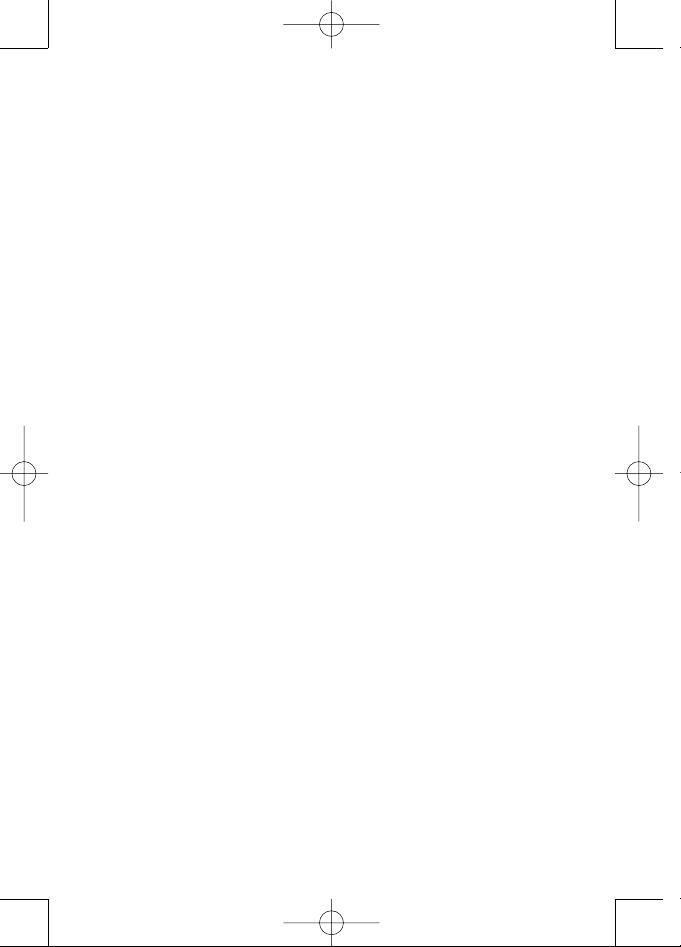
1103902648 - 42/07
1103902648 DZ9000 D1 7/11/07 16:26 Page 1
Page 2
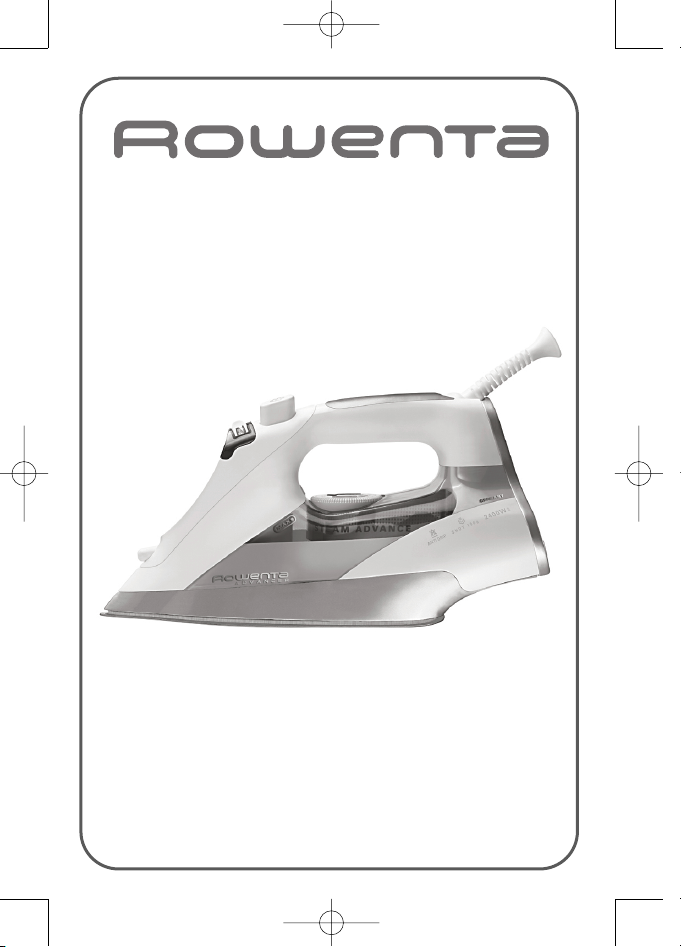
www.rowenta.com
NL
GB
D
F
I
E
P
RUS
GR
UA
1103902648 DZ9000 D1 7/11/07 16:26 Page 2
Page 3
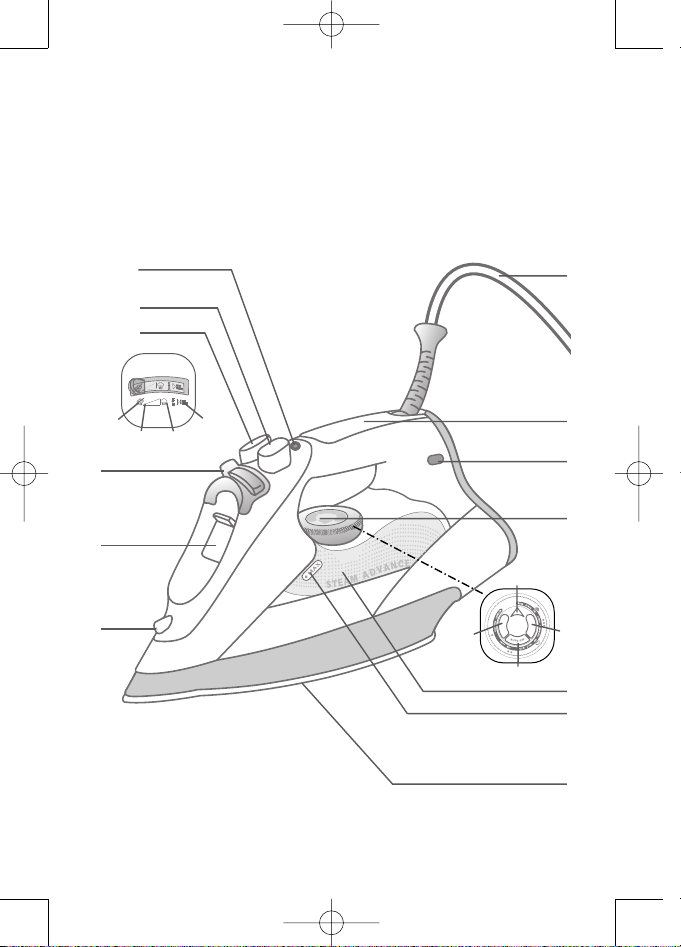
5
9*
7
8
10*
12
13
14
4
3
3a
3d
3c
3b
2
1
11a*
11c*
11d*
11b*
6*
1103902648 DZ9000 D1 7/11/07 16:26 Page 3
Page 4
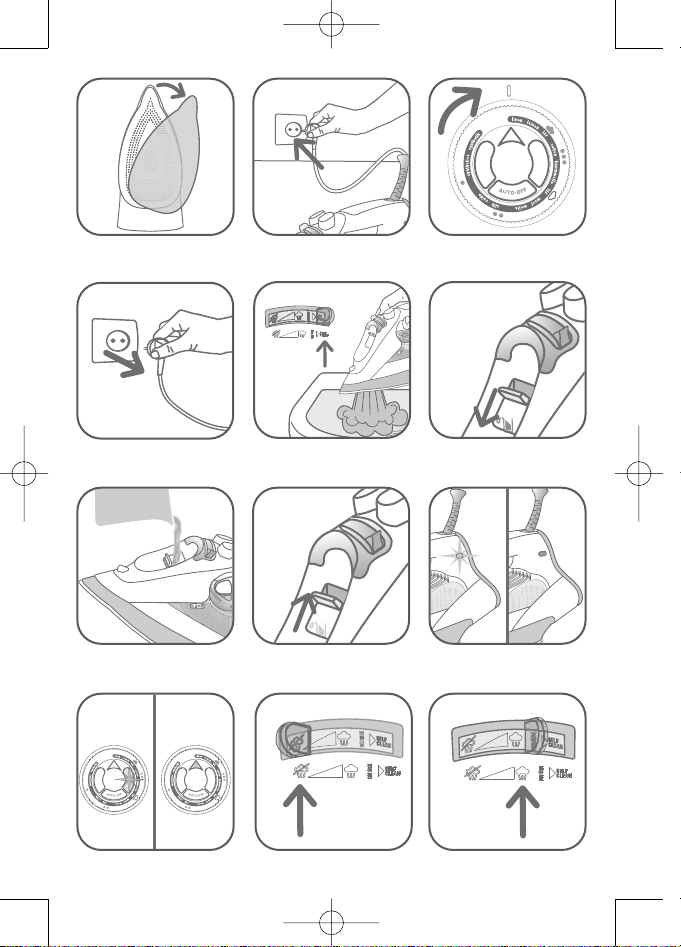
fig. 1 fig. 2
fig. 3
fig. 4
fig. 5 fig. 6
fig. 7 fig. 8
NONO
OKOK
fig. 9
NONO OKOK
fig. 10 fig. 11
fig. 12
1103902648 DZ9000 D1 7/11/07 16:26 Page 4
Page 5
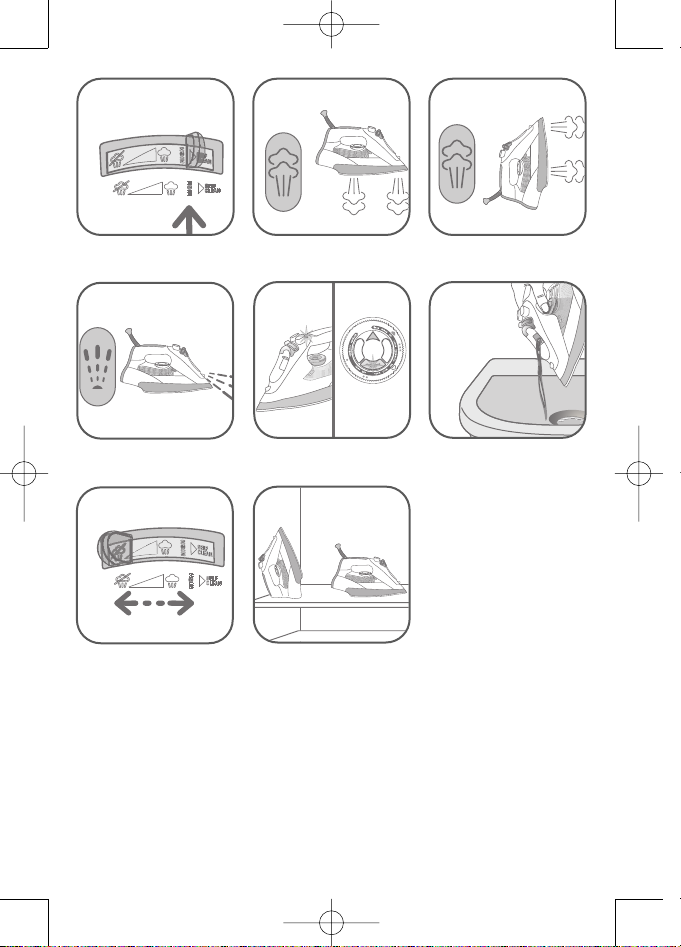
fig. 13 fig. 14
fig. 15
fig. 16
fig. 17 fig. 18
fig. 19
NONO
OKOK
fig. 20
1103902648 DZ9000 D1 7/11/07 16:26 Page 5
Page 6
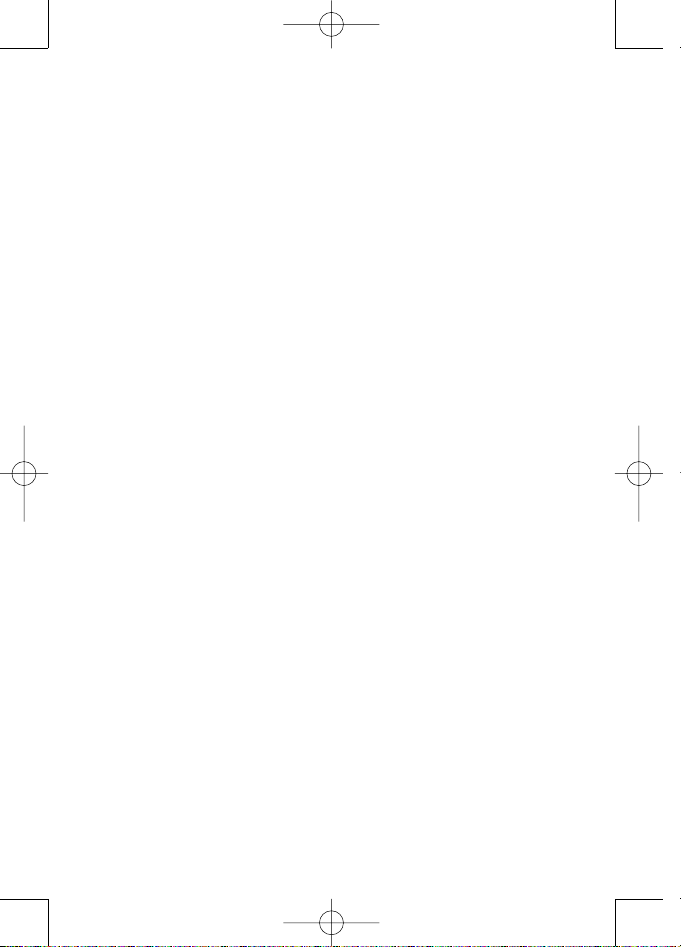
1103902648 DZ9000 D1 7/11/07 16:26 Page 6
Page 7
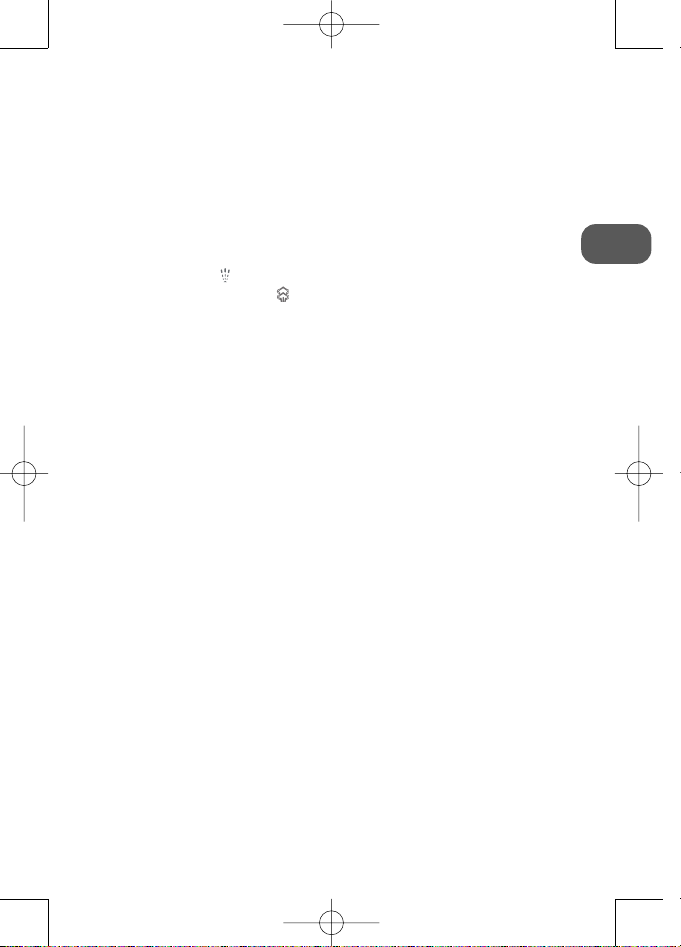
1
1
Spray nozzle
2
Filling inlet (with slidebutton opening)
3
Variable steam control
a
Dry ironing
b
Smooth steam
c
High Pressure steam
d
Self Clean
4
Spray button
5
Shot of steam button
6
Auto-off indicator light*
7
Cord
8
Handle
9
Thermostat control light
*
10
Temperature control dial
*
11
LED display
*
a
Yellow LED
b
Green LED
c
Red LED
d
Auto-off LED
12
Water tank
13
Maximum water level
indicator
14
Microsteam400 soleplate
DESCRIPTION
SAFETY INSTRUCTIONS
This appliance complies with the technical rules and standards for safety
currently in force (Electromagnetic Compatibility, Low Voltage,
Environment).
This appliance is not designed to be used by people (including children)
with a physical, sensory or mental impairment, or people without knowledge or experience, unless they are supervised or given prior instructions concerning the use of the appliance by someone responsible for
their safety. Children must be supervised to ensure that they do not play
with the appliance.
Caution, before plugging in your iron, check that your mains voltage corresponds to the voltage indicated on the information panel on the iron.
Connecting to the wrong voltage may cause irreversible damage to the
iron and will invalidate the guarantee.
This iron must always be plugged into an earthed socket. If using a
mains extension lead, ensure that it is correctly rated. If you use an
extension lead, check that it is adapted to the power indicated on the
information panel on the iron.
If the electrical cord becomes damaged, it must be immediately replaced
by an Approved Service Centre to avoid any danger.
The appliance should not be used if it has fallen, if it has obvious
damage, if it leaks or has functional anomalies. Never dismantle your
appliance: have it inspected by an Approved Service Centre, so as to
avoid any danger.
Never immerse your iron in water !
Do not unplug your appliance by pulling on the cord. Always unplug
* depending on model
GB
1103902648 DZ9000 D1 7/11/07 16:26 Page 1
Page 8
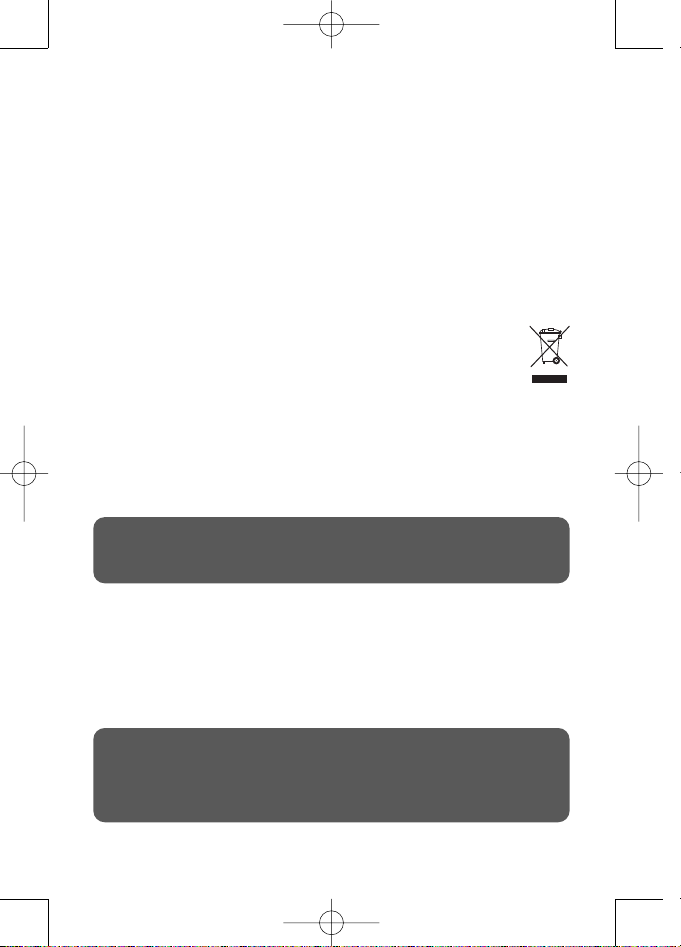
2
your appliance: before filling or rinsing the reservoir, before cleaning it,
after each use.
Never leave the appliance unattended when it is connected to a power
source; if it has not cooled down for approximately 1 hour.
Your appliance gives off steam, which may cause burns, especially when
you are ironing on a corner of your ironing board. Never direct the
steam towards people or animals.
Your iron should be used and placed on a stable surface. When you put
your iron onto its iron rest, make sure that the surface on which you put
it is stable.
This product has been designed solely for domestic use. Any inappropriate use or use contrary to the instructions releases the brand from all
responsibility and renders the guarantee invalid.
Environment protection first !
Your appliance contains valuable materials which can be recovered or recycled. Leave it at a local civic waste collection point.
Keep these instructions
BEFORE USE
1 • Unpacking
Take the iron out of the box and remove all the stickers.
2 • What water may be used ?
Your iron has been designed to operate using untreated tap water
up to 17° dH (German water hardness) or 3 mmol/liter (If in doubt
consult your local water authority). However, if your water is very
hard, you can mix 50% untreated tap water with 50% distilled or
demineralised water.
IMPORTANT Before doing anything else, remove the soleplate
protector
(fig.1)!
IMPORTANT Heat concentrates the elements contained in
water during evaporation. The type of water listed below
contain organic waste or mineral elements that can cause
spitting, brown staining or premature wear of the appliance:
1103902648 DZ9000 D1 7/11/07 16:26 Page 2
Page 9
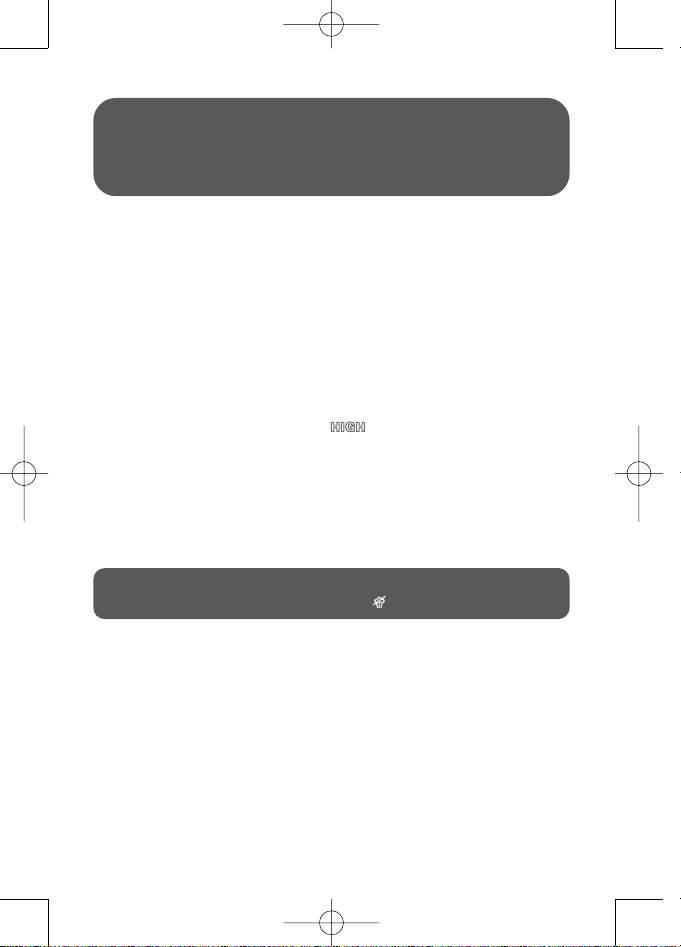
3
3 • Using for the first time
Plug in the iron (fig.2) and set the temperature control dial (fig.3) to
••• to heat the appliance.
A little smoke and a slight smell may be emitted, but this is only
temporary.
Unplug the iron (fig.4) and fill the water tank (§ 4 Filling the water tank).
To remove any impurities in the iron's steam chamber, unplug the
iron and hold it over a sink horizontally. Push the steam control into
the Self Clean position : steam will now begin to build up. After a
few seconds water will emerge from the soleplate, rinsing any
impurities out of the steam chamber (fig.5).
Move the steam control to steam position after approx. 1
minute. Plug in the iron and allow the iron to heat up again.
Wait until the remaining water has evaporated. Unplug from the
mains and allow the iron to fully cool down.
water from clothes dryers, scented or softened water, water
from refrigerators, batteries or air conditioners, pure distilled
or demineralised water or rain water should not be used in
your iron. Also do not use boiled, filtered or bottled water.
USE
4 • Filling the water tank
Tilt the iron. Open the filling inlet (fig.6). Pour in water up to the
max mark (fig.7). Close the filler inlet (fig.8) and return the iron to
the horizontal.
5 • Setting the temperature
Set the iron temperature to suit the type of material using the
temperature control dial (fig.3).
Temperature control*: The temperature control light indicates that
the soleplate is heating up. When the temperature control light
goes off (fig.9), the set temperature is reached and you can begin
ironing.
IMPORTANT Before filling the water tank, unplug the iron and
set the steam control to dry position .
1103902648 DZ9000 D1 7/11/07 16:26 Page 3
Page 10
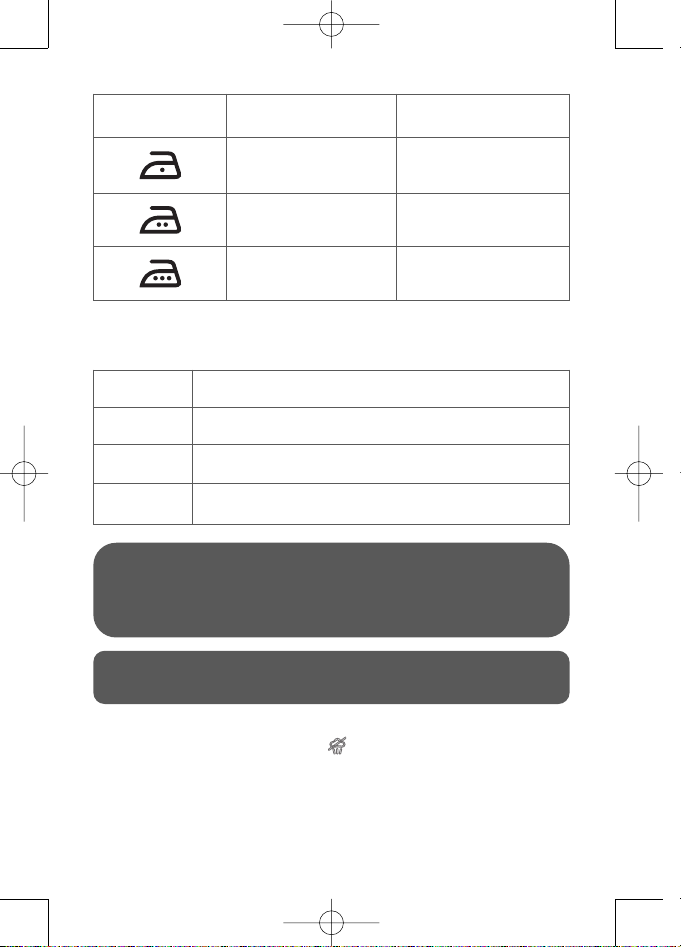
4
Electronic temperature control*: The traffic lights tell you whether
the soleplate is at the selected temperature (fig.10).
6 • Dry ironing
Set the variable steam control to (fig.11) and set the
temperature to suit the type of material (care points •, ••, •••).
Ironing label Fabric
Temperature
control
Synthetic fibres, e.g.
viscose, polyester…
•
Silk, wool
••
Cotton, linen
•••
YELLOW
(pulse)
The soleplate is still too cold for the selected
material.
GREEN
The soleplate is at the right temperature for the
selected material.
RED
(pulse)
The soleplate is still too hot for the selected
material.
AUTO-OFF
(blinking)
The automatic electronic cut-out* is active.
TIP Always spray starch onto the reverse side of the fabric to
be ironed.
IMPORTANT The iron takes longer to cool down than to heat
up. We recommend that you start with fabrics to be ironed at
a low temperature. For mixed fabrics set the temperature for
the most delicate fabric.
* depending on model
1103902648 DZ9000 D1 7/11/07 16:26 Page 4
Page 11
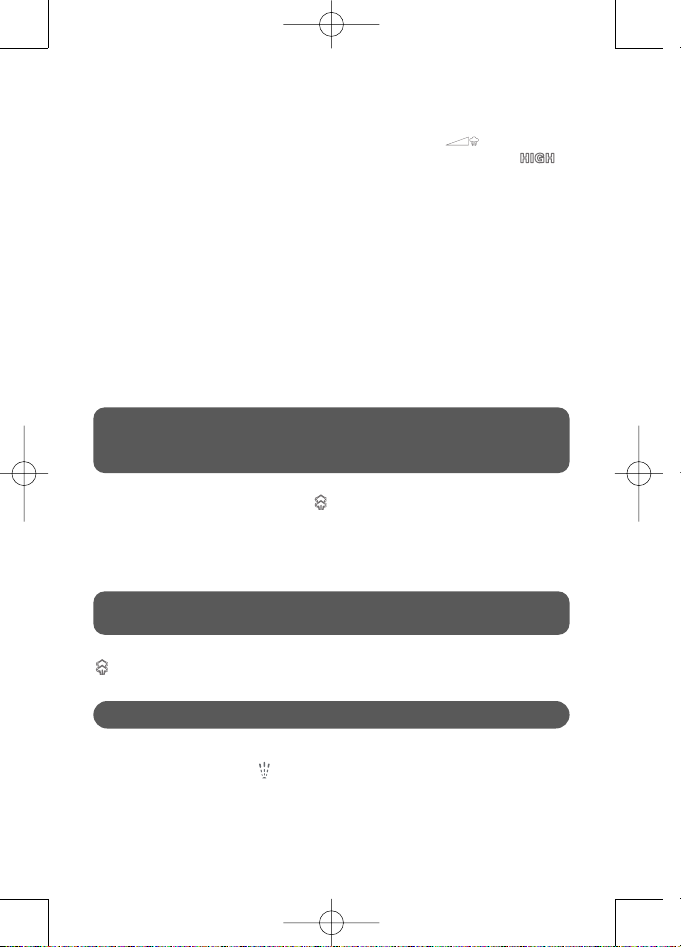
5
7 • Steam ironing
You can steam iron from temperature setting •• up. The steam
quantity can be adjusted between Smooth Steam (fig.12)
(continuous low pressure steam) up to High Pressure steam .
We recommend setting to High Pressure steam only when the iron
is at temperature setting •••.
8 • High Pressure Steam
Your iron is fitted with the new High Pressure Steam system
(fig.13). This technology generates higher steam pressure to enable
the steam to penetrate much faster and further into the fabric.
This way you get excellent results from your ironing.
The steam is emitted in frequent bursts rather than continuously.
The pressure generated may cause a slight noise. This is not a
technical fault!
9 • Shot of Steam
(from temperature setting •• upwards)
Press the shot of steam button to generate a powerful jet of
steam and remove stubborn creases (fig.14).
10 • Vertical shot of steam
(from temperature setting •• upwards)
Hold the iron to the vertical and press the shot of steam button
(fig.15) to remove creases from suits, jackets, skirts, hanging
curtains etc.
11 • Spray
Press the spray button to dampen stubborn creases (fig.16).
12 • Anti-Drip system*
This prevents water escaping from the soleplate when the
temperature is too low.
IMPORTANT Leave an interval of 4 seconds between each
shot and wait until the flow of steam is finished before
standing the iron on its heel.
IMPORTANT Never direct the steam at persons or animals!
TIP Hold the iron 10 to 20 centimetres away from the garment
to avoid burning delicate fabrics.
* depending on model
1103902648 DZ9000 D1 7/11/07 16:26 Page 5
Page 12
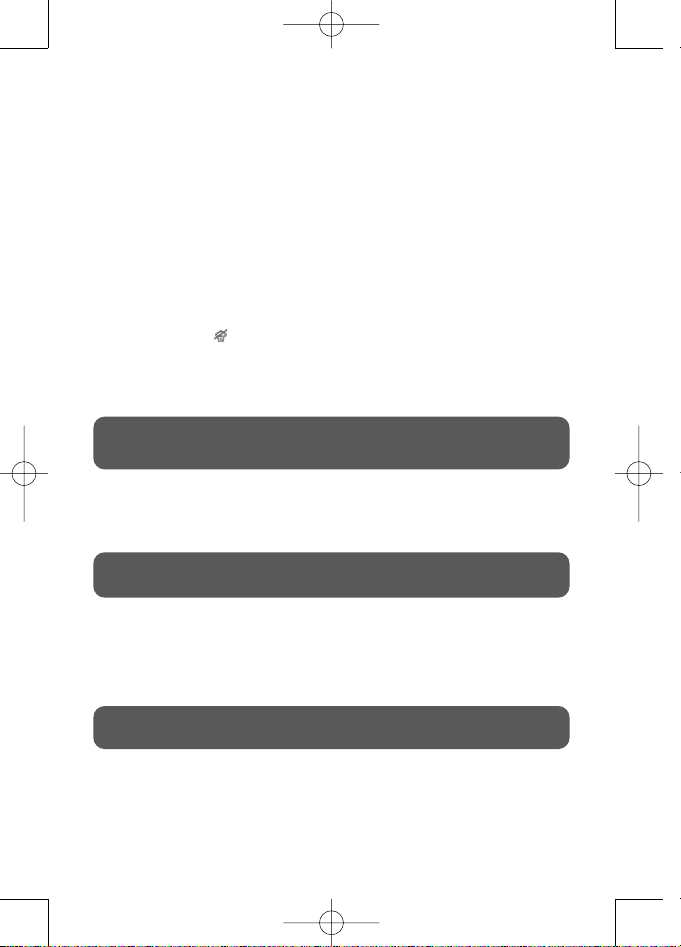
6
13 • Automatic electronic 3-position shut off*
If, although switched on, the appliance is not moved, it will
automatically switch off and the auto off light will flash after the
following intervals (fig.17):
- After 30 sec., if the iron is left placed down on the soleplate or
lying on its side.
- After 8 mins., if the iron is left standing on its heel.
- To switch the iron back on move the iron gently.
AFTER USE
14 • Emptying
Unplug the iron (fig.4), pour away remaining water (fig.18) and set
steam control to .
Open and close the steam control several times (fig.19) to prevent
the drip hole into the steam chamber from furring or blocking up.
15 • Storing
Allow the appliance to cool down before storing the iron standing
on its heel (fig.20).
MAINTENANCE AND CLEANING
16 • Anti-scale system
Your iron contains an anti-scale cartridge to reduce scale deposits.
This considerably prolongs the operational life of your iron.
The anti-scale cartridge is an integral part of the water tank and
does not need to be replaced.
17 • Self Clean function
(prolongs the life of the iron)
The Self Clean function flushes dirt and scale particles out of the
steam chamber. Fill the water tank with untreated tap water up to
the max mark and heat the iron to the ••• temperature.
IMPORTANT Do not wind the cord around the hot soleplate.
Never store your iron placed down on the soleplate (fig.20).
IMPORTANT Unplug and allow the iron to fully cool down
before maintenance and cleaning.
IMPORTANT Do not use descaling agents, as these damage the
lining of the steam chamber and so may impair the steam function.
* depending on model
1103902648 DZ9000 D1 7/11/07 16:26 Page 6
Page 13
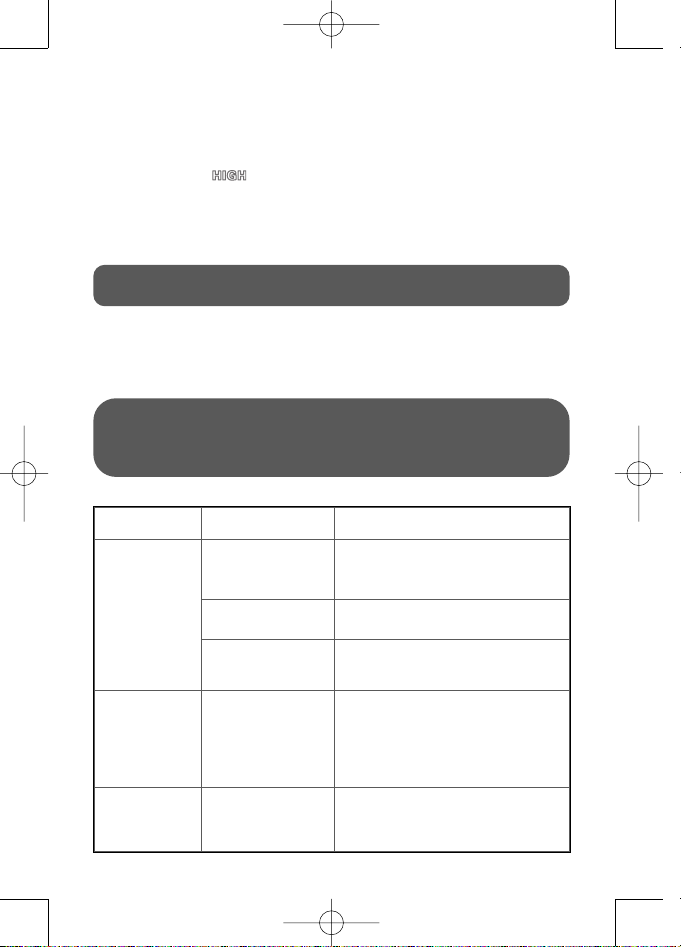
7
Unplug the iron and hold it over a sink horizontally. Hold the steam
control into the Self Clean position (fig.5) : steam will now begin to
build up. After a few seconds water will emerge from the soleplate,
rinsing dirt and scale particles out of the steam chamber. Move the
steam control to position after approx. 1 minute. Plug in the
iron and allow the iron to heat up again. Wait until the remaining
water has evaporated. Unplug from the mains and allow the iron to
fully cool down.
When cool, the soleplate can be wiped with a damp cloth.
18 • Cleaning the iron
When the appliance has cooled down, wipe it down with a damp
cloth or sponge, as required. Remove the dirt from the soleplate
with a damp cloth or sponge.
TIP Use the Self Clean function approx. every 2 weeks.
If the water is very hard, clean the iron weekly.
IMPORTANT Do not use sharp or abrasive cleaning agents or
objects to clean soleplate and other parts of the iron.
If the appliance has been standing unused for long periods,
use the Self Clean function (see § 17).
Problems Cause Solution
The iron is
plugged in, but
the soleplate of
the iron
remains cold.
No mains supply. Check that the mains plug is properly
inserted or try plugging the iron into a
different socket.
Temperature control
set too low.
Set the temperature control to a higher
temperature.
The automatic
electronic cut-out* is
active.
Move your iron.
Thermostat
control light* or
the yellow led*
goes on and off.
This is normal. When the thermostat control light* or
the yellow led* goes on and off the
iron is heating up. As soon as the
thermostat control light* goes off or
the green led* lights up the set
temperature has been reached.
Yellow and red
LED are blinking
alternately.
The electronic has
an internal failure.
Contact our Rowenta Customer
Relations Helpline.
PROBLEMS?
* depending on model
1103902648 DZ9000 D1 7/11/07 16:26 Page 7
Page 14
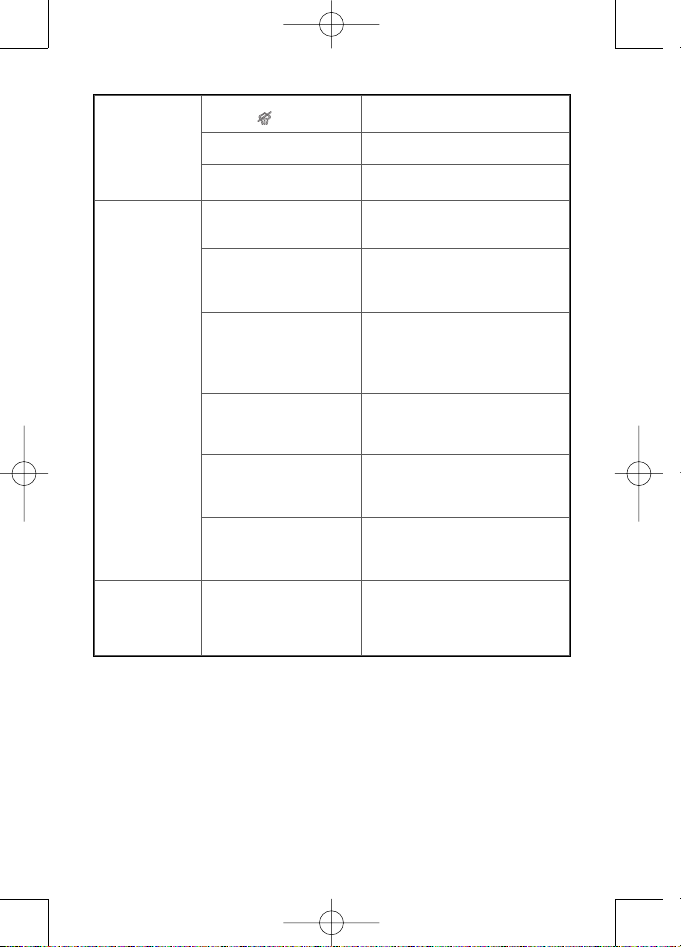
8
None or too little
steam is being
emitted.
Steam control set on dry
position .
Turn the steam control to the
required setting area.
Not enough water in the
water tank.
Fill the water tank.
Anti-Drip* is active (§ 12). Wait for the soleplate to reach the
correct temperature.
Brown streaks
come through
the holes in the
soleplate and
stain the linen.
Residues in the steam
chamber or on the
soleplate.
Use the Self Clean function then
clean your iron.
Use of chemical descaling
agents.
Do not add any descaling agents
to the water in the water tank. Use
the Self Clean function and clean
your iron.
Pure distilled/demineralised or softened water
is being used.
Only use untreated tap water or
mix half tap water with half
distilled/demineralised water. Use
the Self Clean function and clean
your iron.
Use of starch. Always spray starch onto the
reverse side of the fabric to be
ironed and clean your iron
soleplate.
Fabric fibres have
accumulated in the holes
of the soleplate and are
burning.
Carry out a self-clean and clean the
soleplate.
Vacuum the holes of the soleplate
from time to time.
Your linen has not been
rinsed sufficiently or you
have ironed a new garment
before washing it.
Ensure linen is rinsed thoroughly
to remove any soap deposits or
chemicals on new garments which
may be sucked up by the iron.
Iron is leaking. Soleplate temperature too
low or overuse of shot of
steam button.
Set the temperature control to a
higher temperature and allow
more time between each shot.
If you have any further problems or queries please contact our
Customer Relations Team first for expert help and advice:
Helpline: 0845 602 1454 - UK.
(01) 4610390 - Ireland
Or consult our web site: www.rowenta.co.uk
Subject to modifications !
* depending on model
1103902648 DZ9000 D1 7/11/07 16:26 Page 8
Page 15
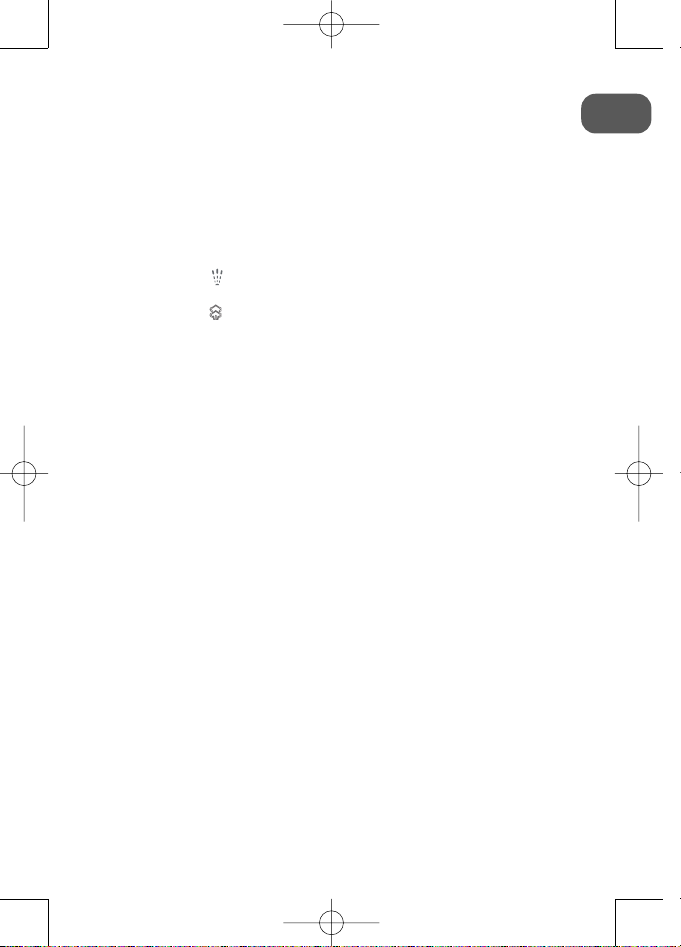
9
NL
* al naar gelang het model
BESCHRIJVING VAN HET APPARAAT
VEILIGHEIDSADVIEZEN
De veiligheid van dit apparaat voldoet aan de geldende technische voorschriften en normen (elektromagnetische compatibiliteit, laagspanning, milieu).
Dit apparaat is niet bedoeld om zonder hulp of toezicht gebruikt te worden door
kinderen of andere personen, indien hun fysieke, zintuiglijke of mentale vemogen hen niet in staat stellen dit apparaat op een veilige wijze te gebruiken, tenzij
zij van tevoren instructies hebben ontvangen betreffende het gebruik van het
apparaat door een verantwoordelijk persoon. Er moet toezicht zijn op jonge kinderen zodat zij niet met het apparaat kunnen spelen.
Let op! De spanning van uw elektriciteitsnet dient overeen te stemmen met die
van uw strijkijzer (220-240 V). Een foutieve aansluiting kan onherstelbare
schade veroorzaken en de garantie teniet doen.
Uw strijkijzer dient aangesloten te worden op een geaard stopcontact. Gebruikt u
een verlengsnoer, dan dient dit tweepolig (10A) en geaard te zijn.
Indien het elektriciteitssnoer beschadigd is, moet dit onmiddellijk vervangen
worden door een erkend reparateur om gevaar te voorkomen. Controleer het
snoer regelmatig op eventuele defecten of breuken.
Indien uw strijkijzer is gevallen of een harde schok heeft ondergaan, dient u het
apparaat altijd te laten controleren door een erkend reparateur (zie servicelijst).
Zelfs indien er aan de buitenkant geen schade is, kan er inwendig toch schade
zijn ontstaan aan het waterreservoir of de thermostaatbeveiliging. Het strijkijzer
mag tevens niet meer gebruikt worden als het lekt of wanneer er problemen
zijn tijdens het functioneren. Demonteer het apparaat nooit zelf, laat het altijd
nakijken door een erkend reparateur, om elk risico uit te sluiten.
Dompel uw strijkijzer nooit onder in water!
Trek niet aan het snoer om de stekker uit het stopcontact te halen. Haal de stekker altijd uit het stopcontact voordat u het reservoir vult, leegt of spoelt, voordat u het strijkijzer reinigt en na elk gebruik.
Laat het apparaat nooit zonder toezicht wanneer het op het spanningsnet is
1 Sproeiopening
2 Vulopening met schuifknop
3 Stoomregelaar
a Droog strijken (geen
stoom)
b Soepele stoom
c Hoge druk stoom
d Self Clean (zelfreiniging)
4 Sproeiknop
5 Knop voor extra-
stoomstoot
6 Auto-off
waarschuwingslampje*
7 Snoer
8 Handgreep
9 Controlelampje
temperatuur*
10 Thermostaatknop/
temperatuurregelaar*
11 Controlelampje*
a Geel lampje
b Groen lampje
c Rood lampje
d Lampje automatische
uitschakeling
12 Waterreservoir
13 Aanduiding maximum
waterniveau
14 Microsteam400 zoolplaat
1103902648 DZ9000 D1 7/11/07 16:26 Page 9
Page 16
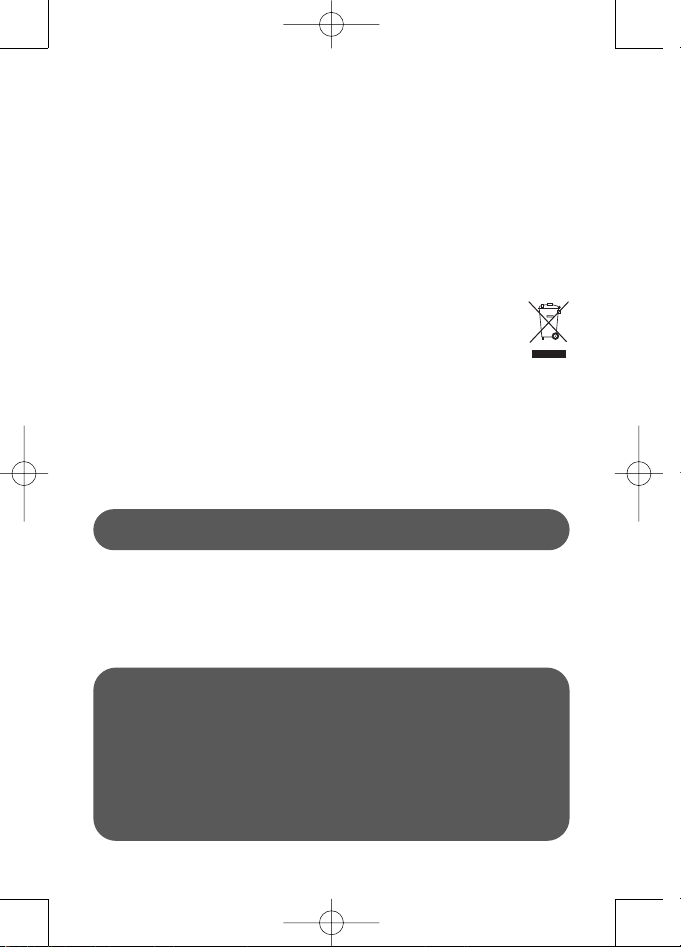
10
* al naar gelang het model
aangesloten en zolang het niet ca. 1 uur afgekoeld is.
De strijkzool van uw strijkijzer kan zeer heet worden: raak het nooit aan en laat
het strijkijzer afkoelen voordat u het opbergt. Uw apparaat produceert stoom
die brandwonden kan veroorzaken, vooral wanneer u op een hoek van uw
strijkplank strijkt. Richt de stoom nooit op personen of dieren.
Uw strijkijzer moet gebruikt en geplaatst worden op een stabiele ondergrond:
wanneer u het strijkijzer op het strijkijzerplateau zet, controleer dan of het
oppervlak waarop u deze plaatst stabiel is.
Gebruik een stoomdoorlatende strijkplank. Gebruik nooit een strijkzoolhoes om
de zool van uw strijkijzer.
Dit product is uitsluitend geschikt voor huishoudelijk gebruik. Bij een onjuist
gebruik of een gebruik waarbij de instructies niet in acht genomen worden, kan
het merk geen aansprakelijkheid erkennen en is de garantie niet meer geldig.
Wees vriendelijk voor het milieu !
Uw apparaat bevat materialen die geschikt zijn voor hergebruik.
Lever het in bij het milieustation in uw gemeente of bij onze technische
dienst.
LEES DE GEBRUIKSAANWIJZING AANDACHTIG DOOR
IN GEBRUIK NEMEN
1 • Het uitpakken
Haal het strijkijzer uit de verpakking en verwijder alle stickers
(indien aanwezig).
2 • Wat voor water mag u gebruiken?
Zuiver leidingwater tot een hardheid van 17 °dH (= Duitse graad
voor waterhardheid) of 3 mmol/liter kan gebruikt worden. Bij harder
water raden wij u aan het kraanwater voor de helft te mengen met
gedistilleerd of gedemineraliseerd water.
BELANGRIJK! Als eerste de bescherming van de zool verwijderen (fig.1)!
Voeg nooit iets toe aan de inhoud van het waterreservoir.
Gebruik geen water uit droogmachines, geparfumeerd of
verzacht water, water van koelkasten, accu’s of airconditioners,
puur gedistilleerd of gedemineraliseerd water of regenwater.
Deze soorten water bevatten organische afvalstoffen of
mineralen die zich door de invloed van warmte concentreren
en waterdruppels, bruine vlekken, lekkage of een voortijdige
slijtage van uw strijkijzer kunnen veroorzaken.
1103902648 DZ9000 D1 7/11/07 16:26 Page 10
Page 17
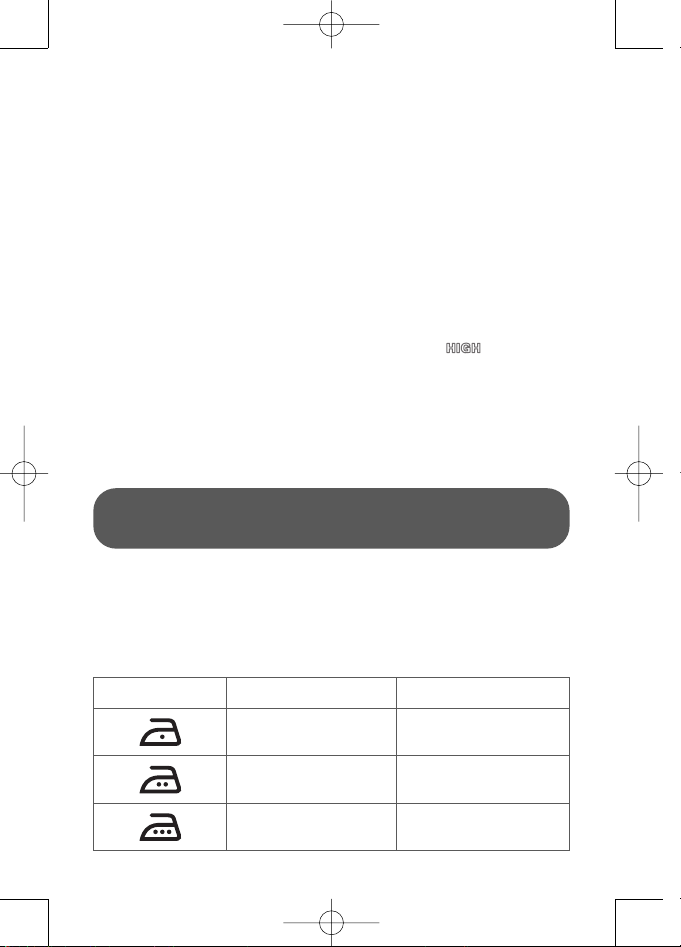
11
3 • Voor de eerste ingebruikname
Steek de stekker in het stopcontact (fig. 2) en zet de thermostaat op
stand ••• (fig. 3) om het apparaat te verwarmen.
Er kan een beetje rook en een onschadelijke geur vrijkomen. Dit heeft
geen invloed op het gebruik van uw strijkijzer en zal snel verdwijnen.
Zorg ervoor dat de stekker uit het stopcontact is (fig. 4) voordat u het
reservoir gaat vullen (§ 4 Vullen van het reservoir).
Om het strijkijzer van binnenuit te reinigen; haal de stekker uit het
stopcontact. Houd het strijkijzer horizontaal boven een wasbak.
Schuif de stoomregelaar naar de Self Clean stand en houd deze vast
(fig. 5): er wordt nu een grote hoeveelheid stoom geproduceerd. Na
enkele seconden wordt er een combinatie van water en stoom uit de
strijkzool afgevoerd met alle vuildeeltje uit de stoomkamer (fig. 5).
Na ongeveer 1 minuut de stoomregelaar op stand zetten.
De stekker weer in het stopcontact steken en het apparaat nogmaals
warm laten worden.
Wacht tot het resterende water verdampt is.
Trek de stekker uit het stopcontact en laat het strijkijzer helemaal afkoelen.
GEBRUIK
4 • Vullen van het reservoir
Houd het strijkijzer schuin. Open de vulopening (fig. 6). Vul het
reservoir met water tot aan de aanduiding max (fig. 7). Sluit de
vulopening (fig. 8) voordat u het strijkijzer weer horizontaal houdt.
5 • Temperatuur instellen
Stel de strijktemperatuur in met behulp van de thermostaatknop, al
naar gelang de soort stof (fig. 3).
Voor het vullen van het waterreservoir de stekker uit het
stopcontact trekken en de stoomregelaar op de stand “droog
strijken” (niet stomen) zetten .
Etiket wasgoed Soort weefsel Thermostaat-instelling
Synthetische vezels
bv. viscose, polyester
•
zijde, wol
••
katoen, linnen
•••
1103902648 DZ9000 D1 7/11/07 16:26 Page 11
Page 18
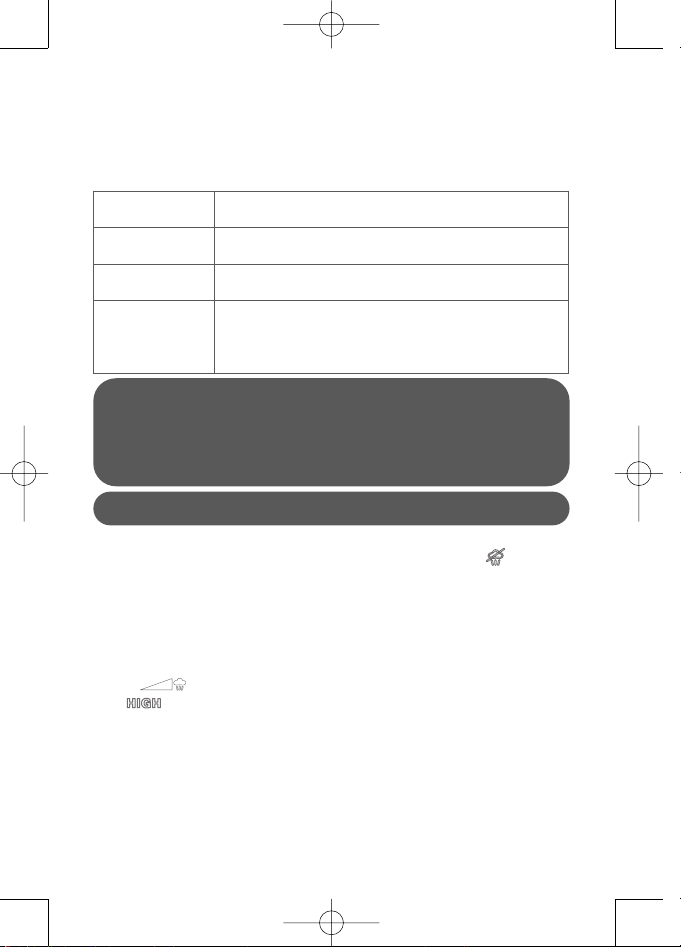
12
* al naar gelang het model
Controlelampje temperatuur*: Het controlelampje gaat uit
wanneer de strijkzool de gewenste temperatuur heeft bereikt (fig. 9).
Elektronische controle van de temperatuur*: De controlelampjes
geven aan dat de strijkzool de gewenste temperatuur heeft bereikt
(fig. 10).
6 • Strijken en stoomfuncties
Voor het strijken zonder stoom de stoomregelaar op (fig. 11)
draaien en de temperatuur al naar gelang de soort stof instellen (punten
•, ••, •••).
7 • Strijken met stoom
U kunt stoomstrijken vanaf de •• temperatuurstand en hoger.
De hoeveelheid stoom kan afgesteld worden op soepele
stoom (vloeiende, lage stoomafgifte) en hoge druk Stoom tot
aan . Wij bevelen aan het strijkijzer alleen op hoge druk stoom
te gebruiken wanneer het strijkijzer op de ••• temperatuurstand staat.
8 • Hoge druk stoom
Uw strijkijzer is uitgerust met het nieuwe Hoge Druk Stoomsysteem
(fig. 13). Deze technologie wekt een hogere stoomdruk om teneinde
de stoom dieper en sneller in de vezels door te laten dringen.
Op deze manier verkrijgt u uitstekende strijkresultaten.
GEEL
(snel knipperen)
De zool is nog te koud voor de gekozen stof.
GROEN De temperatuur voor de gekozen stof is bereikt.
ROOD
(snel knipperen)
De zool is nog te heet voor de gekozen stof.
AUTO-OFF
(langzaam
knipperen)
De automatische elektronische uitschakeling is
ingeschakeld.
Stijfsel altijd op de achterzijde van het strijkgoed sproeien.
Tip : Omdat het afkoelen van de strijkzool langer duurt dan het
opwarmen, adviseren wij u eerst de fijnere stoffen op de
laagste stand te strijken. Kies voor kleding die uit diverse
materialen bestaat, de temperatuur die geschikt is voor het
meest kwetsbare weefsel.
1103902648 DZ9000 D1 7/11/07 16:26 Page 12
Page 19
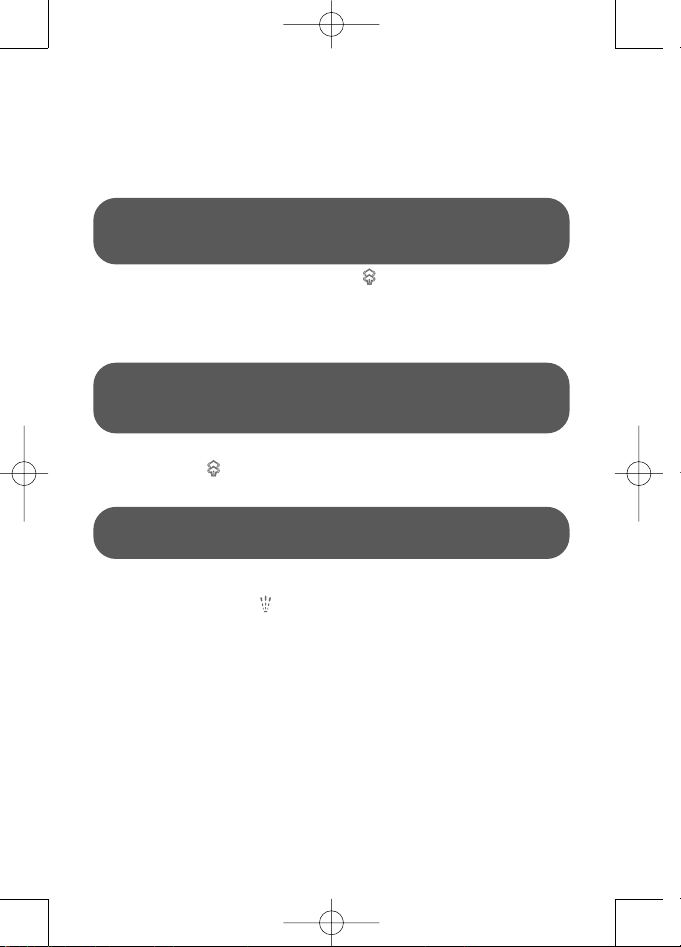
13
* al naar gelang het model
De stoom wordt met kleine tussenpozen uitgestoten in plaats van
continu. De opgewekte druk kan bijgeluiden veroorzaken. Dit is dus
geen technische storing!
9 • Extra-stoomstoot
(vanaf temperatuurinstelling ••)
Druk af en toe op de extra-stoomknop om hardnekkige vouwen te
verwijderen (fig. 14).
10 • Verticale stoomstoot
(vanaf temperatuurinstelling ••)
Voor het verwijderen van de kreukels (fig. 15) uit hangende
kledingstukken , gordijnen enz. houdt u het apparaat verticaal en
u drukt hierbij op de extra-stoomknop.
11 • Sprayfunctie
Voor het bevochtigen van hardnekkige vouwen drukt u op de
sproeiknop (fig. 16).
12 • Druppelstop*
De druppelstop zorgt ervoor dat waterdruppels op het strijkgoed
worden voorkomen bij een te lage temperatuur van de strijkzool.
13 • Elektronische 3-standen-uitschakeling*
Als het ingeschakelde strijkijzer niet wordt bewogen, dan schakelt
het na de volgende tijden automatisch uit (fig. 17):
-Na 30 seconden, als het strijkijzer op de zool staat of op de zijkant ligt.
-Na 8 minuten, als het strijkijzer op de achterkant staat.
Wacht na elke keer indrukken 4 seconden en wacht tot alle
stoom uit de strijkzool is, voordat u het strijkijzer op het
voetstuk plaatst.
Richt de stoom nooit op personen en dieren. Behandel geen
kledingstukken terwijl iemand deze aan heeft.
Om het verbranden van kwetsbare weefsels te voorkomen,
moeten deze op ca. 10 tot 20 cm van het strijkijzer worden
gehouden.
1103902648 DZ9000 D1 7/11/07 16:26 Page 13
Page 20
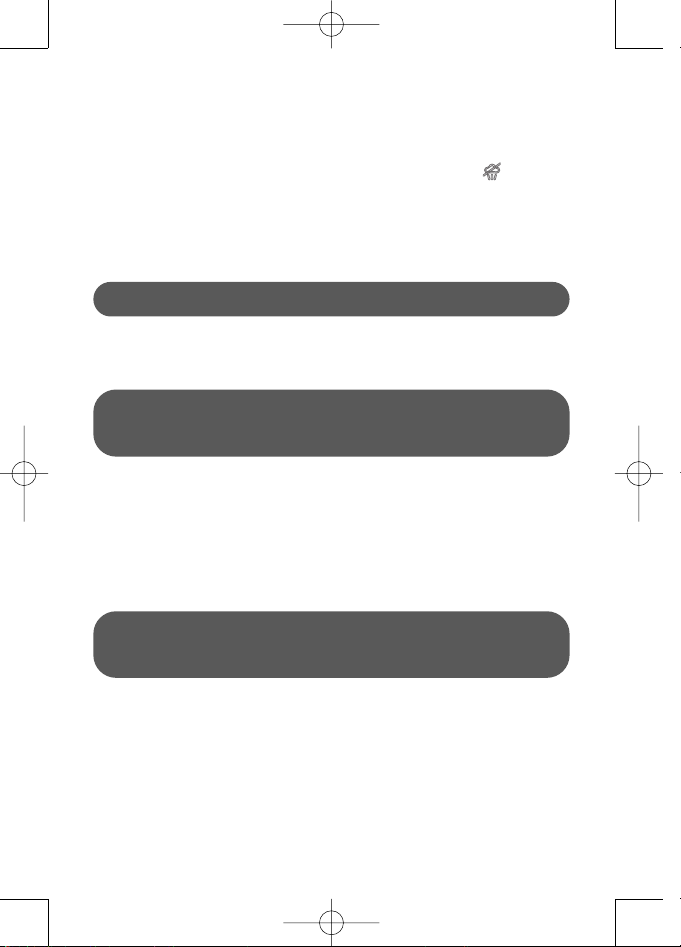
14
* al naar gelang het model
14 • Het legen van het reservoir
Trek de stekker (fig. 4) uit het stopcontact, giet het resterende water
(fig. 18) uit het reservoir en zet de stoomregelaar op Open en
sluit de stoomregelaar een paar keer (fig. 19) om te voorkomen dat
er verkalking of een blokkade plaatsvindt in de doorloop van de
stoomkamer.
15 • Uw strijkijzer opbergen
Berg het apparaat vertikaal op (fig. 20).
16 • Anti-kalksysteem
Het in het strijkijzer ingebouwde anti-kalksysteem vermindert de
kalkvorming. Daardoor wordt de levensduur van uw strijkijzer
aanzienlijk verlengd. Het anti-kalksysteem is een vast onderdeel van
het waterreservoir en hoeft niet te worden vervangen.
17 • Self Clean functie (voor een langere levensduur)
Door de functie zelfreiniging worden vuil- en kalkdeeltjes uit de
stoomkamer gespoeld.
Het reservoir tot de max markering met leidingwater vullen en het
strijkijzer op de maximale temperatuur ••• opwarmen. Het strijkijzer
horizontaal boven een wasbak houden en de stoomregelaar naar de
stand Self Clean schuiven (fig. 5) en zo vasthouden : nu ontstaat
stoom in grote hoeveelheid. Na enkele seconden stromen uit de
zool het water en de stoom met de vuildeeltjes uit de stoomkamer.
REINIGING EN ONDERHOUD
Wikkel het snoer niet om de nog hete zool.
BELANGRIJK. Haal altijd de stekker uit het stopcontact en laat
het strijkijzer afkoelen voordat u het schoonmaakt en voor
elke vorm van onderhoud.
NA HET STRIJKEN
Gebruik geen ontkalkingsmiddelen omdat deze de coating van
de stoomkamer beschadigen en daardoor het stoom-vermogen
kan worden aangetast.
1103902648 DZ9000 D1 7/11/07 16:26 Page 14
Page 21

15
* al naar gelang het model
Na ongeveer 1 minuut de stoomregelaar op de stand zetten.
De stekker weer in het stopcontact steken en het apparaat nogmaals
warm laten worden. Wachten tot het resterende water verdampt is.
Stekker uit het stopcontact trekken en het strijkijzer helemaal laten
afkoelen.
18 • Reiniging en onderhoud
Het afgekoelde apparaat evt. met een vochtige doek of spons
afvegen. In afgekoelde toestand kunnen het strijkijzer en de
strijkzool met een vochtige doek of spons worden schoongemaakt.
Gebruik geen reinigingsproducten of scherpe of schurende
voorwerpen om de strijkzool en de andere onderdelen van het
apparaat te reinigen.
Vuil kunt u met een vochtige doek of spons van de zool
verwijderen. Gebruik geen scherpe of schurende
schoonmaakmiddelen en voorwerpen.
Indien u het apparaat lange tijd niet gebruikt heeft, gebruik
dan de functie SELF CLEAN (zie § 17).
Probleem Oorzaak Oplossing
De strijkzool
blijft koud of
wordt niet
goed warm.
Geen stroom.
Controleer of de stekker goed in het
stopcontact zit of probeer het
strijkijzer op een ander stopcontact.
De
temperatuurrege
laar is te laag
ingesteld.
Draai de thermostaatknop in het
gewenste bereik.
De automatische
elektronische
uitschakeling is
ingeschakeld.
Beweeg uw strijkijzer.
MOGELIJKE PROBLEMEN EN OPLOSSINGEN
1103902648 DZ9000 D1 7/11/07 16:26 Page 15
Page 22
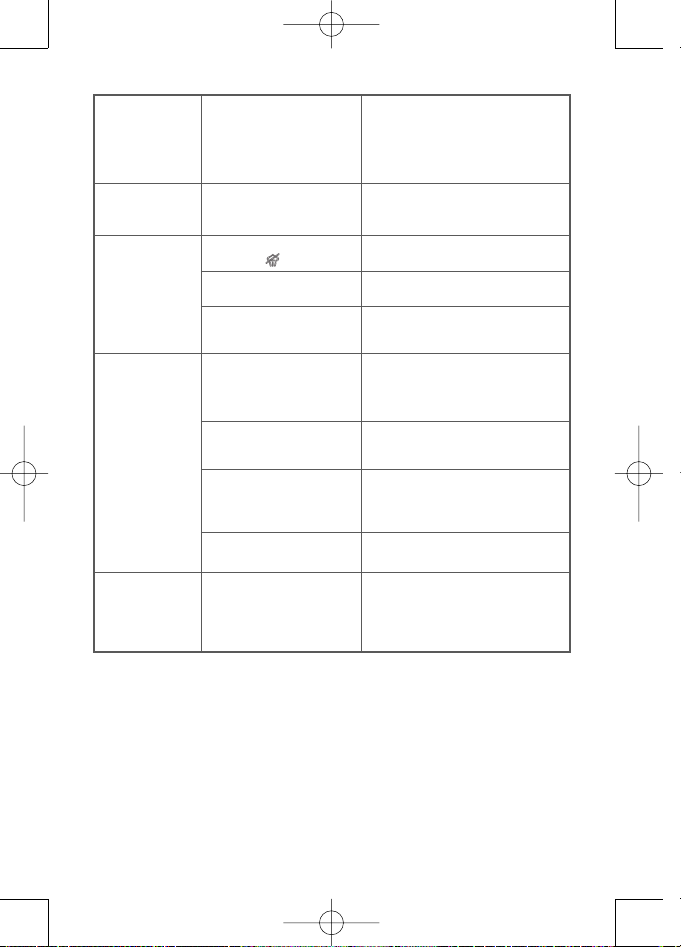
16
* al naar gelang het model
Het controlelampje* gaat
aan en uit.
Normale situatie. Het aan- en uitgaan van het
controlelampje * geeft aan dat
het apparaat opgewarmd *
wordt. Zodra het lampje
uitgaat, is de ingestelde
temperatuur * bereikt.
Gele en rode
LED knipperen
om beurten.
Het elektronisch systeem beschikt over een
interne storingsindicator.
Neem contact op met een
erkend Rowenta reparateur.
Er komt geen
stoomwit de
strijkzool.
De stoomregelaar staat
op stand
.
Draai de stoomregelaar in het
gewenste bereik.
Er zit niet genoeg
water in het reservoir.
Vul het reservoir.
De druppelstop is
actief *.
Wacht, tot de zool weer de
juiste temperatuur heeft
bereikt.
Vuil dat uit de
stoomgaatjes
komt, maakt
vlekken op het
strijkgoed.
Mogelijke vuil- of
kalkresten in de
stoomkamer of strijkzool.
Voer een zelfreiniging uit.
U gebruikt chemische
middelen.
Gebruik geen chemische
toevoegsels in het water in het
reservoir.
U gebruikt puur
gedistilleerd of
gedemineraliseerd
water.
Gebruik puur leidingwater of
een meng het voor de helft
met gedistilleerd of
gedemineraliseerd water.
U gebruikt stijfsel. Stijfsel altijd op de achterzijde
van het strijkgoed sproeien.
Uit de
strijkzool loopt
water.
Te lage temperatuur
van de strijkzool
doordat de extrastoomknop te vaak is
gebruikt.
Gebruik de extra-stoomknop
met tussenpozen.
Als u de oorzaak van het defect niet kunt vinden, wendt u zich
dan tot een officieel ROWENTA Service Center. De adressen vindt
u in het boekje met service-adressen.
Verdere tips en informatie vindt u op onze website:
www.rowenta.nl
Consumentenservice & bestellen onderdelen : Tel : 0318 – 58 24
24
Wijzigingen voorbehouden.
1103902648 DZ9000 D1 7/11/07 16:26 Page 16
Page 23
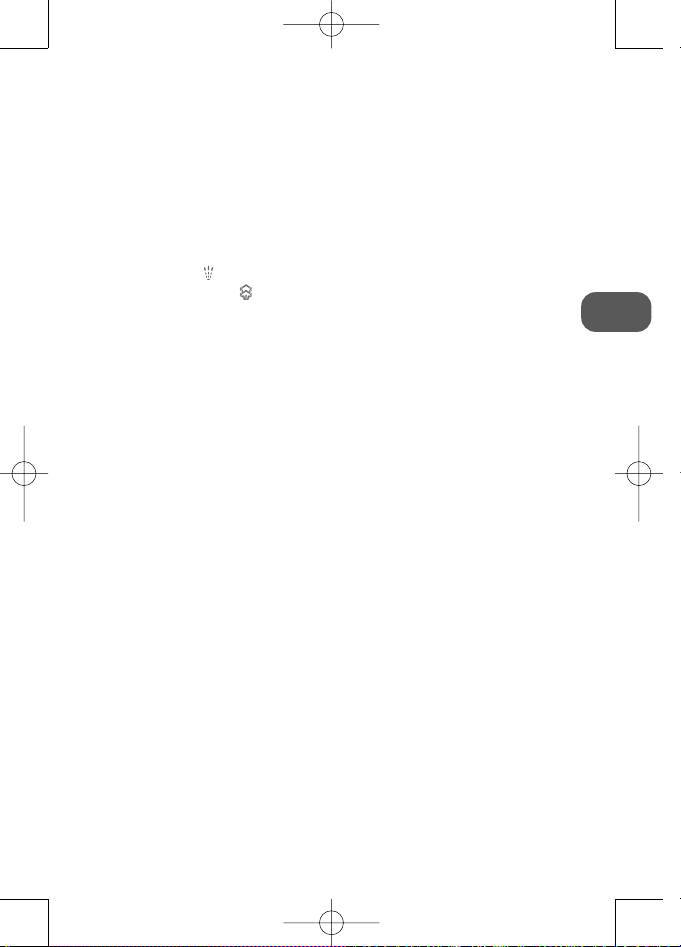
17
1
Spray
2
Verschließbare
Einfüllöffnung
3
Dampfregler
a
Bügeln ohne Dampf
b
Leichter Dampfstrahl
c
Hochdruckdampf
d
Self Clean
4
Spraytaste
5
Dampfstoßtaste
6
Auto-Off Leuchtanzeige*
7
Anschlußleitung
8
Komfortgriff
9
Temperaturkontrollleuchte
*
10
Temperaturregler
11
LED-Anzeige
*
a
Gelbes Lämpchen
b
Grünes Lämpchen
c
Rotes Lämpchen
d
Automatikstoppanzeige
12
Wassertank
13
Maximale Füllhöhe
14
Microsteam400 Bügelsohle
BESCHREIBUNG
D
* je nach Modell
FÜR IHRE SICHERHEIT
Die Sicherheit dieses Geräts entspricht den gültigen technischen
Bestimmungen und Normen (elektromagnetische Verträglichkeit, Niederspannung, Umweltverträglichkeit).
Dieses Gerät darf nicht von Personen (inbegriffen Kindern) mit eingeschränkten körperlichen, sensorischen oder geistigen Fähigkeiten benutzt
werden. Das Gleiche gilt für Personen, die keine Erfahrung mit dem
Gerät besitzen oder sich mit ihm nicht auskennen, außer wenn sie von
einer für ihre Sicherheit verantwortlichen Person beaufsichtigt werden
oder von dieser mit dem Gebrauch des Gerät vertraut gemacht wurden.
Kinder müssen beaufsichtigt werden, damit sie nicht mit dem Gerät
spielen.
Achtung ! Die Spannung Ihrer Elektroinstallation muss der Spannung
des Bügelautomaten (220 - 240 V) entsprechen. Der Bügelautomat muss
unbedingt an einer geerdeten Steckdose angeschlossen werden. Falls
Sie ein Verlängerungskabel verwenden, vergewissern Sie sich, dass es
über einen bipolaren 10 A-Stecker mit Erdleiter verfügt.
Es muss so liegen, dass sich keine Stolperfalle bildet. Ein fehlerhafter
Anschluss kann zu irreparablen Schäden am Bügelautomaten führen
und setzt die Garantie außer Kraft.
Falls das Anschlusskabel beschädigt ist, lassen Sie es aus Sicherheitsgründen sofort von einer zugelassenen Kundendienststelle ersetzen.
Das Gerät darf nicht benutzt werden, wenn es heruntergefallen ist und
sichtbare Schäden davongetragen hat, ausläuft oder Betriebsstörungen
aufweist.
Jeder Eingriff, außer der im Haushalt üblichen Reinigung und Wartung
durch den Kunden muss durch den Kundendienst erfolgen.
Nehmen Sie das Gerät nicht selbst auseinander, sondern bringen Sie es
zu Ihrer eigenen Sicherheit stets zu einem zugelassenen Servicezentrum.
Den Bügelautomaten, das Kabel und den Stecker nie in Wasser oder
1103902648 DZ9000 D1 7/11/07 16:26 Page 17
Page 24
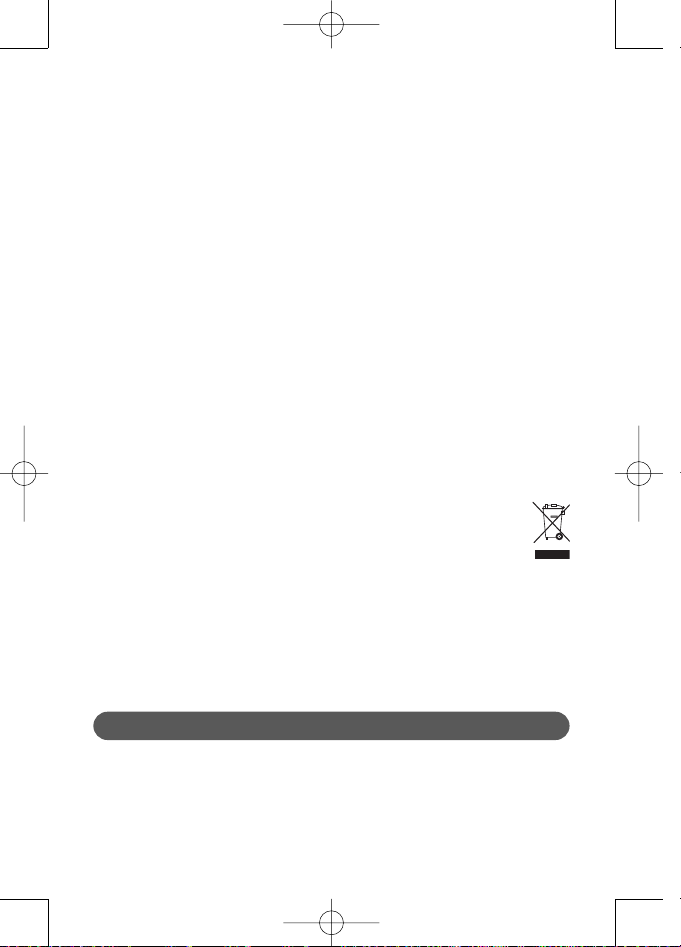
18
VOR DEM GEBRAUCH
1 • Auspacken
Nehmen Sie das Bügeleisen aus der Verpackung, und entfernen Sie
alle Aufkleber.
2 • Welches Wasser dürfen Sie verwenden?
Bis zu einem Härtegrad von 17° dH (oder 3 mmol/Liter) kann reines
Leitungswasser verwendet werden.
Bei härterem Wasser empfehlen wir ein Mischverhältnis von 1:1 mit
destilliertem Wasser.
WICHTIG! Entfernen Sie zuerst den Sohlenschutz (Abb.1)!
andere Flüssigkeiten tauchen!
Ziehen Sie nie den Stecker am Netzkabel aus der Steckdose. Schalten
Sie das Gerät vor dem Auffüllen und Entleeren des Wasserbehälters, der
Reinigung und nach jeder Benutzung stets aus (Stecker aus der
Steckdose ziehen).
Lassen Sie das Gerät nie unbeaufsichtigt, wenn es am Stromnetz angeschlossen ist und solange es nicht abgekühlt ist (etwa eine Stunde).
Zuleitung nicht mit heißen Teilen des Gerätes in Berührung kommen lassen und nicht über scharfe Kanten ziehen oder legen. Zuleitung nicht
runter hängen lassen.
Die Sohle des Bügelautomaten kann sehr heiß werden: Die Sohle nie
berühren und den Bügelautomaten immer abkühlen lassen bevor Sie ihn
wegräumen.
Das Gerät gibt Dampf ab, der zu Verbrennungen führen kann, besonders,
wenn Sie auf einer Ecke des Bügelbretts bügeln.
Richten Sie den Dampfstrahl nie auf Personen oder Tiere. Keine am
Körper befindliche Kleidung bügeln.
Verwenden Sie Ihr Bügeleisen nur auf einer stabilen Arbeitsfläche.
Vergewissern Sie sich, wenn Sie das Bügeleisen auf den Bügeleisenständer
stellen, dass die Fläche, auf die Sie ihn stellen, stabil ist.
Dieses Produkt ist ausschließlich für den Haushaltsgebrauch in geschlossen Räumen konzipiert.
Bei unsachgemäßer oder der Gebrauchsanleitung zuwiderlaufender
Benutzung übernimmt der Hersteller keine Haftung und die Garantie
erlischt.
Denken Sie an den Schutz der Umwelt !
Ihr Gerät enthält wertvolle Rohstoffe, die wieder verwertet werden
können. Geben Sie Ihr Gerät deshalb bitte bei einer Sammelstelle
Ihrer Stadt oder Gemeinde ab.
BEWAHREN SIE DIESE GRIFFBEREIT AUF
1103902648 DZ9000 D1 7/11/07 16:26 Page 18
Page 25
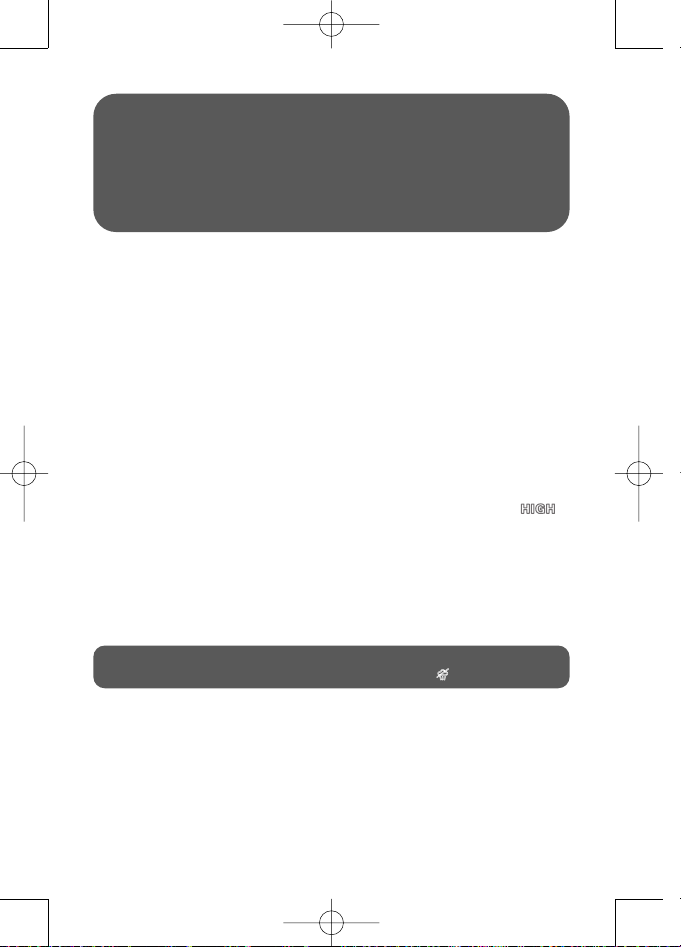
19
3 • Inbetriebnahme
Schließen Sie das Bügeleisen an das Stromnetz an (Abb.2), und stellen
Sie den Temperaturregler (Abb.3) auf •••, um das Bügeleisen ohne
Wasser aufzuheizen.
Es kann zu leichter Rauch- und Geruchsentwicklung kommen, die
jedoch schnell wieder verschwindet.
Ziehen Sie den Netzstecker des Bügeleisens (Abb.4) und befüllen Sie
den Wassertank (§ 4 Befüllen des Wassertanks).
Zum Entfernen eventueller Verunreinigungen muss das Gerät vom
Stromkreislauf entfernt werden. Halten Sie es waagrecht über das
Spülbecken. Stellen Sie den Dampfregler auf die Position SELF CLEAN:
Es wird eine große Menge Dampf abgegeben. Nach einigen Sekunden
werden die Verunreinigungen der Dampfkammer zusammen mit
Wasser und Dampf aus der Sohle ausgespült (Abb.5).
Stellen Sie den Dampfregler nach etwa 1 Minute auf die Position .
Schließen Sie das Gerät erneut an, und heizen Sie es erneut auf.
Warten Sie, bis das restliche Wasser verdampft ist. Trennen Sie das
Gerät vom Stromkreislauf, und lassen Sie es ganz abkühlen.
BENUTZUNG
4 • Befüllen des Wassertanks
Halten Sie das Bügeleisen schräg. Öffnen Sie die Einfüllöffnung
(Abb.6). Befüllen Sie es bis zur Anzeige „maximale Füllhöhe“
(Abb.7). Schließen Sie die Einfüllöffnung (Abb.8). Sie können nun
das Bügeleisen wieder waagerecht hinstellen.
5 • Temperatur einstellen
Stellen Sie die Bügeltemperatur je nach zu bügelnder Stoffart am
Temperaturregler ein (Abb.3).
WICHTIG! Vor dem Befüllen des Wassertanks Netzstecker
ziehen, und den Dampfregler auf die Position stellen.
WICHTIG! Geben Sie keine Zusätze in den Wassertank. Benutzen Sie
weder Wasser aus dem Wäschetrockner, parfümiertes Wasser,
entkalktes Wasser, Kühlschrankwasser, Batteriewasser,
Klimaanlagenwasser, reines destilliertes Wasser noch Regenwasser.
Sie enthalten organische Substanzen oder Mineralstoffe, die zum
stoßartigen Herausspritzen des Wassers, braunem Ausfluss und vorzeitiger Alterung Ihres Geräts führen können
.
1103902648 DZ9000 D1 7/11/07 16:26 Page 19
Page 26
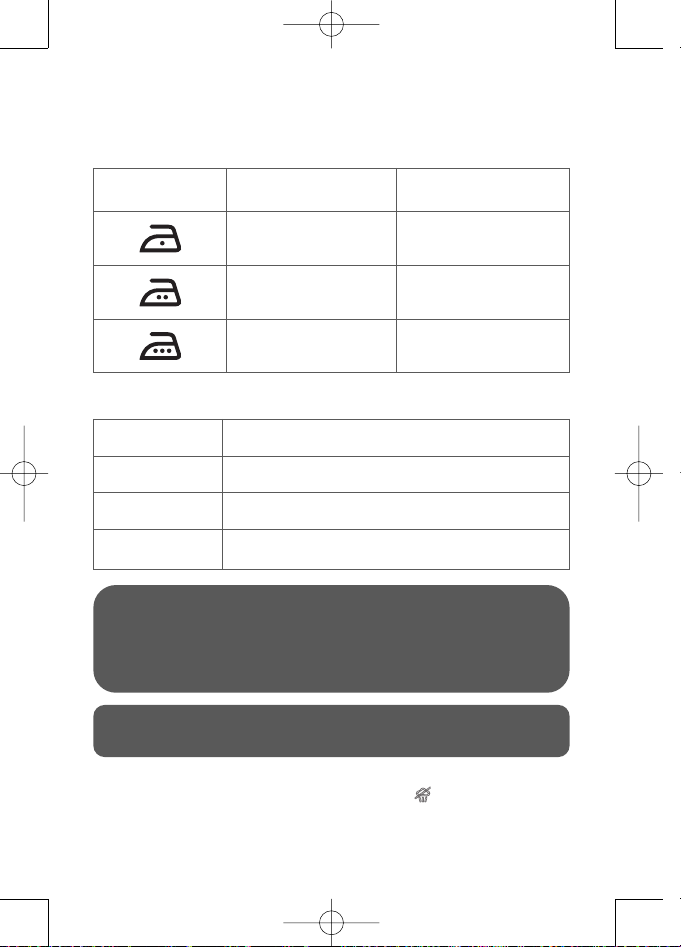
20
Temperaturkontrolle*: Die LED Anzeige zeigt an, wenn die
Bügelsohle die gewünschte Temperatur erreicht hat. Wenn die
Temperaturkontrollleuchte ausgeht (Abb.9), ist die gewünschte
Temperatur erreicht, und Sie können mit dem Bügeln beginnen.
Elektronische Temperaturkontrolle*: Die Leuchtanzeigen zeigen an,
wenn die Sohle die eingestellte Temperatur erreicht hat (Abb.10).
6 • Trockenbügeln
Zum Bügeln ohne Dampf den Dampfregler auf (Abb.11) drehen,
und die Temperatur je nach Stoffart einstellen (Pflegepunkte •, ••, •••).
Stoffetikett
Stoffart Temperaturregler
Synthetikfasern
(Viskose, Polyester…)
•
Seide, Wolle
••
Baumwolle,
Leinen
•••
GELB
Die Sohle ist noch nicht heiß genug für diese
Stoffart.
GRÜN
Die Sohle hat die richtige Temperatur für diese
Stoffart erreicht.
ROT
Die Sohle ist noch zu heiß für diese Stoffart.
AUTO-OFF
Der elektronische Automatikstopp ist aktiviert.
TIPP: Wäschestärke sollte stets auf die Rückseite der zu
bügelnden Stoffe gesprüht werden.
WICHTIG! Das Bügeleisen braucht mehr Zeit zum Abkühlen
als zum Aufheizen. Es wird empfohlen, mit den
empfindlicheren Stoffen bei niedriger Temperatur zu
beginnen. Wenn Sie Mischgewebe bügeln, stellen Sie die
Bügeltemperatur auf die empfindlichste Faser ein.
* je nach Modell
1103902648 DZ9000 D1 7/11/07 16:26 Page 20
Page 27
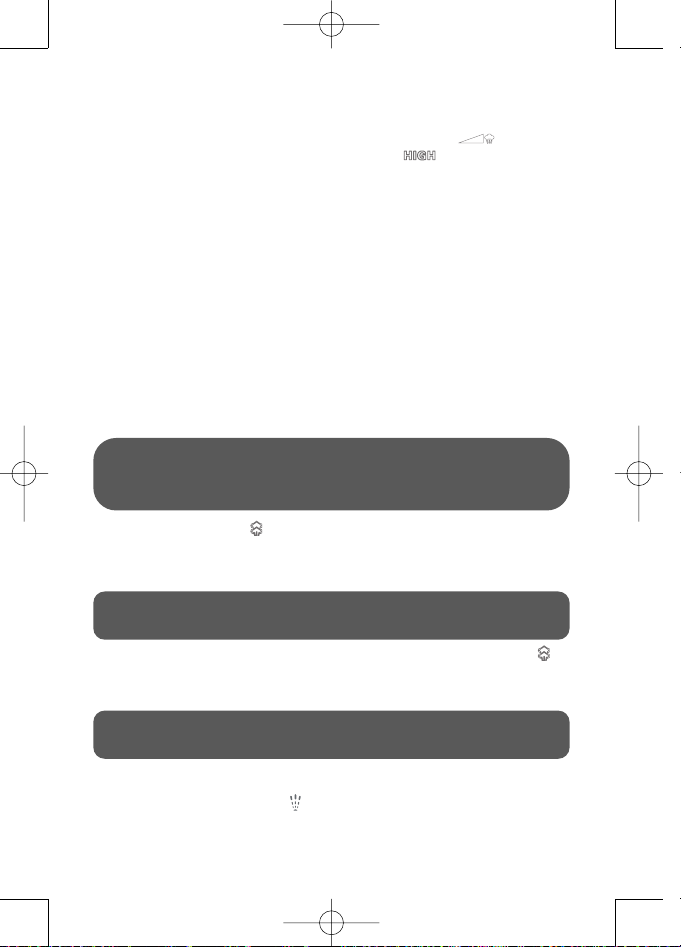
21
7 • Dampfbügeln
Ab der Temperatureinstellung •• können Sie mit Dampf bügeln.
Die Dampfmenge kann zwischen leichtem Dampfstrahl (leichte,
ständige Dampfabgabe) und Hochdruckdampf (Abb.12)
eingestellt werden.
Es ist ratsam, das Gerät nur dann auf Hochdruckdampf zu stellen,
wenn die Bügeleisentemperatur auf ••• steht.
8 • Hochdruckdampf
Ihr Bügeleisen ist mit dem neuen Hochdruckdampf-System (Abb.13)
ausgestattet. Dank dieser Technologie entsteht ein höherer
Dampfdruck, der den Dampf viel schneller und tiefer in den Stoff
hineindrückt. Auf diese Weise erhalten Sie stets ein
ausgezeichnetes Bügelergebnis.
Der Dampf wird nicht kontinuierlich, sondern stoßweise abgegeben.
Der aufgebaute Druck kann ein leises Geräusch hervorrufen.
Dabei handelt es sich nicht um einen technischen Fehler!
9 • Dampfstoß
(ab Temperatureinstellung ••)
WICHTIG! Lassen Sie nach dem Drücken der Taste jeweils 4
Sekunden verstreichen und warten Sie, bis kein Dampf mehr
austritt, bevor Sie das Bügeleisen auf die Bügeleisenablage stellen.
Drücken Sie die Taste , um einen starken Dampfstoß zum Glätten
von hartnäckigen Falten zu erhalten (Abb.14).
10 • Vertikaler Dampfstoß
(ab Temperatureinstellung ••)
Halten Sie das Bügeleisen senkrecht und drücken Sie die Taste
(Abb.15), um hängende Kleidungsstücke, Vorhänge usw. zu
entknittern.
11 • Spray
Drücken Sie die Spraytaste , um hartnäckige Falten anzufeuchten
(Abb.16).
TIPP: Um empfindliche Stoffe nicht anzusengen, müssen diese
etwa 10 bis 20 cm vom Bügeleisen entfernt gehalten werden.
* je nach Modell
WICHTIG! Richten Sie den Dampfstrahl nicht auf Personen
oder Tiere.
1103902648 DZ9000 D1 7/11/07 16:26 Page 21
Page 28

22
* je nach Modell
12 • Anti-Tropf-System*
Verhindert das Austreten von Wassertropfen aus der Sohle, wenn
die eingestellte Temperatur zu niedrig ist.
13 • Elektronische automatische Abschaltung mit
3 Positionen*
Wenn das Gerät am Stromkreislauf angeschlossen ist, aber nicht
bewegt wird, schaltet sich das Bügeleisen automatisch aus, und die
LED- Anzeige beginnt zu blinken (Abb.17):
- nach 30 Sekunden, wenn das Bügeleisen auf der Sohle steht oder
auf der Seite liegt.
- nach 8 Minuten, wenn das Bügeleisen auf dem Heck steht.
NACH DEM BÜGELN
14 • Leeren Sie das Bügeleisen
Trennen Sie das Bügeleisen vom Stromkreislauf (Abb.4), leeren Sie
das verbleibende Wasser aus (Abb.18), und stellen Sie den
Dampfregler auf .
Öffnen und schließen Sie den Dampfregler mehrmals (Abb.19), um
zu verhindern, dass sich Kalkablagerungen bilden und dass die
Ablauföffnung der Dampfkammer verstopft.
15 • Aufbewahrung des Bügeleisens
Lassen Sie das Bügeleisen vollständig auskühlen, und bewahren
Sie es in senkrechter Position auf dem Heck auf (Abb.20).
INSTANDHALTUNG UND REINIGUNG
BITTE Trennen Sie vor der Reinigung stets das Bügeleisen
vom Stromnetz und lassen es auskühlen.
16 • Anti-Kalk-System
Ihr Bügeleisen ist mit einer Anti-Kalk-Kassette ausgestattet, die die
Kalkbildung spürbar reduziert. Die Lebensdauer Ihres Bügeleisens
wird dadurch merklich erhöht. Die Anti-Kalk-Kassette ist ein fester
Bestandteil des Wassertanks und sie kann nicht ausgetauscht werden.
WICHTIG! Verwenden Sie keine Anti-Kalk-Produkte, da diese
die Beschichtung der Dampfkammer beschädigen und den
Dampfausstoß beeinträchtigen könnten.
WICHTIG! Achten Sie beim Wegräumen des Bügeleisens darauf,
dass es nicht auf die Bügelsohle gestellt wird (Abb.20).
1103902648 DZ9000 D1 7/11/07 16:26 Page 22
Page 29

23
17 • Self Clean
(für eine verlängerte Lebensdauer)
Die Selbstreinigungsfunktion spült eventuelle Verunreinigungen und
Kalkablagerungen aus der Dampfkammer heraus. Befüllen Sie den
Wassertank bis zur Anzeige für maximale Füllhöhe und heizen Sie das
Bügeleisen auf die Höchsttemperatur ••• auf. Ziehen Sie den Netzstecker
des Bügeleisens und halten Sie es waagrecht über ein Spülbecken.
Stellen Sie den Dampfregler auf die Position SELF CLEAN
(Abb. 5)
.
Es wird eine große Menge Dampf abgegeben. Nach einigen Sekunden
werden die Verunreinigungen der Dampfkammer zusammen mit Wasser
und Dampf aus der Sohle herausgespült. Stellen Sie den Dampfregler
nach etwa 1 Minute auf die Position . Schließen Sie das Gerät
erneut an und heizen Sie es erneut auf. Warten Sie, bis das restliche
Wasser verdampft ist. Ziehen Sie den Netzstecker des Bügeleisens und
lassen Sie es ganz abkühlen. Reiben Sie die Sohle nach dem
vollständigen Auskühlen mit einem feuchten Tuch ab.
18 • Reinigung des Bügeleisens
Reiben Sie das Gerät nach dem vollständigen Auskühlen mit einem
feuchten Tuch oder einem feuchten Schwamm ab. Entfernen Sie
ebenso Spuren und Verunreinigungen auf der Bügelsohle.
Störung
Mögliche
Ursache
Lösung
Das Bügeleisen
ist
angeschlossen,
aber die Sohle
bleibt kalt und
heizt sich nicht
auf.
Keine
Stromversorgung.
Vergewissern Sie sich, dass der
Stecker richtig in der Steckdose steckt
oder schließen Sie das Gerät an einer
anderen Steckdose an.
Zu niedrige
Temperatureinstellung.
Stellen Sie den Temperaturregler auf
die gewünschte Temperatur.
Die elektronische
Abschaltautomatik ist
aktiviert.
Bewegen Sie das Bügeleisen.
MÖGLICHE STÖRUNGEN UND DEREN BEHEBUNG
TIPP Führen Sie etwa alle 2 Wochen eine SELF CLEAN
Selbstreinigung durch. Bei stark kalkhaltigem Wasser sollte die
Reinigung jede Woche durchgeführt werden.
Verwenden Sie zur Reinigung der Sohle und der übrigen Teile
des Geräts keine scharfen Gegenstände oder Scheuermittel.
Wenn das Gerät längere Zeit nicht benutzt wurde, verwenden
Sie die SELF-CLEAN Funktion (siehe § 17).
1103902648 DZ9000 D1 7/11/07 16:26 Page 23
Page 30

24
Die
Kontrollleuchte*
geht an und
aus.
Das ist ganz normal. Das
Kontrolllämpchen* geht
an und aus, um die
Heizphase anzuzeigen.
Sobald die
Temperaturkontrollleuchte*
ausgeht oder die grüne LED
Anzeige* aufleuchtet, ist die
gewünschte Temperatur erreicht.
Die gelbe und
die rote LEDAnzeige blinken
abwechselnd.
Es ist ein interner Fehler
in der Elektronik
aufgetreten.
Bitte treten Sie mit dem
Rowenta-Kundendienst in
Kontakt.
Es wird kein
Dampf
produziert oder
die austretende
Dampfmenge
ist
unzureichend.
Der Dampfregler ist auf
Position eingestellt.
Stellen Sie den Temperaturregler
auf die gewünschte Position ein.
Es ist nicht genug Wasser
im Wassertank.
Füllen Sie den Wassertank auf.
Die Anti-Tropf*-Funktion
ist aktiviert (§ 12).
Warten Sie, bis die Sohle erneut
die gewünschte Temperatur
erreicht hat.
Die Sohle ist
verschmutzt und
kann Flecken auf
dem Stoff
hinterlassen.
Eventuelle
Verunreinigungen der
Sohle.
Führen Sie eine Selbstreinigung
durch, und reinigen Sie
anschließend das Bügeleisen.
Einsatz von chemischen
Zusätzen.
Setzen Sie dem im Wassertank
befindlichen Wasser keine
chemischen Zusätze zu und
reinigen Sie das Bügeleisen.
Einsatz von reinem
destilliertem oder
entmineralisiertem
Wasser.
Benutzen Sie reines
Leitungswasser oder eine 1:1
Mischung aus Leitungswasser,
destilliertem Wasser, und reinigen
Sie das Bügeleisen.
Einsatz von
Wäschestärke.
Sprühen Sie die Wäschestärke
stets auf die Rückseite des Stoffes,
und reinigen Sie das Bügeleisen.
Aus der Sohle
tritt Wasser aus.
Die Temperatur der Sohle
ist zu niedrig, und der
Dampfstoß wird zu häufig
eingesetzt.
Stellen Sie den Temperaturregler
auf die gewünschte Position, und
setzen Sie weniger oft
Dampfstöße ein.
Wenn Sie die Ursachen einer Störung nicht selbst finden können,
wenden Sie sich bitte an ein zugelassenes Rowenta Servicecenter.
Die Adressen sind im beigelegten Kundendienstheft aufgeführt.
Weitere Tipps und Tricks gibt es auf unserer Homepage:
www.rowenta.com.
Änderungen vorbehalten!
* je nach Modell
1103902648 DZ9000 D1 7/11/07 16:26 Page 24
Page 31

25
DESCRIPTION
POUR VOTRE SECURITE
Pour votre sécurité, cet appareil est conforme aux normes et réglementations applicables (Directives Basse Tension, Compatibilité Electromagnétique,
Environnement …).
Cet appareil n’est pas prévu pour être utilisé par des personnes (y compris les enfants) dont les capacités physiques, sensorielles ou mentales
sont réduites, ou des personnes dénuées d’expérience ou de connaissance, sauf si elles ont pu bénéficier, par l’intermédiaire d’une personne
responsable de leur sécurité, d’une surveillance ou d’instructions préalables concernant l’utilisation de l’appareil. Il convient de surveiller les
enfants pour s’assurer qu’ils ne jouent pas avec l’appareil.
Attention! La tension de votre installation électrique doit correspondre à
celle du fer (220-240V). Toute erreur de branchement peut causer un
dommage irréversible au fer et annule la garantie.
Ce fer doit être obligatoirement branché sur une prise de courant avec
terre. Si vous utilisez une rallonge, vérifiez qu’elle est de type bipolaire
(10A) avec conducteur de terre.
Si le câble d’alimentation est endommagé, il doit être immédiatement
remplacé par un Centre Service Agréé, afin d’éviter un danger.
L’appareil ne doit pas être utilisé s’il a chuté, s’il présente des dommages apparents, s’il fuit ou présente des anomalies de fonctionnement.
Ne démontez jamais votre appareil : faites-le examiner dans un Centre
Service Agréé, afin d’éviter un danger.
Ne plongez jamais le fer dans l’eau!
Ne débranchez pas l’appareil en tirant sur le cordon. Débranchez toujours votre appareil : avant de le remplir ou de rincer le réservoir, avant
de le nettoyer, après chaque utilisation.
* selon modèle
F
1
Spray
2
Orifice de remplissage
avec fermeture
3
Commande de régulation
de la vapeur
a Sans vapeur
b
Smooth steam
c
High pressure steam
d
Self clean
4
Commande du spray
5
Commande du jet de
vapeur
6
Indicateur lumineux d’arrêt
automatique
7
Cordon
8
Poignée
9
Voyant de contrôle de la
température*
10
Thermostat*
11
Voyant lumineux
d’indication*
a
Voyant jaune
b
Voyant vert
c
Voyant rouge
d
Voyant d’arrêt
automatique
12
Réservoir d’eau
13
Indication du niveau de
remplissage maximal
14
Semelle Microsteam400
1103902648 DZ9000 D1 7/11/07 16:26 Page 25
Page 32

26
Ne laissez jamais l’appareil sans surveillance lorsqu’il est raccordé à
l’alimentation électrique ; tant qu’il n’a pas refroidi environ 1 heure.
La semelle du fer peut être très chaude : ne la touchez jamais et laissez
toujours refroidir votre fer avant de le ranger. Votre appareil émet de la
vapeur qui peut occasionner des brûlures, spécialement lorsque vous
repassez sur un angle de votre table à repasser. Ne dirigez jamais la
vapeur sur des personnes ou des animaux.
Votre fer doit être utilisé et posé sur une surface stable. Lorsque vous
posez votre fer sur son repose-fer, assurez-vous que la surface sur
laquelle vous le posez est stable.
Ce produit a été conçu pour un usage domestique uniquement.
Pour tout usage inapproprié ou contraire aux instructions, la marque
décline toute responsabilité et la garantie n’est plus valable.
Protection de l’environnement !
Votre appareil contient de nombreux matériaux
valorisables ou recyclables. Confiez celui-ci dans un point de collecte ou à défaut dans un centre service agréé pour que son traitement soit effectué.
CONSERVEZ CES INSTRUCTIONS
1 • Déballage
Sortez le fer de sa boîte et enlevez tous les autocollants.
2 • Quelle eau utiliser?
Utilisez de l’eau du robinet jusqu’à un degré de dureté de 17° dH
(= dureté allemande) ou 3 mmol/l.
En cas d’une eau plus dure, nous recommandons un mélange de
50/50 d’eau du robinet et d’eau distillée.
IMPORTANT N’ajoutez rien au contenu du réservoir d’eau et
n’utilisez pas l’eau des sèche-linges, l’eau parfumée ou
adoucie, l’eau des réfrigérateurs, des batteries, des
climatiseurs, de l’eau pure distillée ou de l’eau de pluie.
Ces eaux contiennent des déchets organiques ou des éléments
minéraux qui se concentrent avec la chaleur et peuvent
provoquer des crachements, des coulures brunes ou un
vieillissement prématuré de votre appareil.
IMPORTANT N’oubliez pas d’enlever la protection de la semelle (fig.1)!
AVANT LA PREMIÈRE UTILISATION
1103902648 DZ9000 D1 7/11/07 16:26 Page 26
Page 33

27
3 • Mise en service
Branchez votre fer (fig.2) et mettez le thermostat (fig.3) sur ••• pour
le faire chauffer sans eau.
Il peut y avoir un léger dégagement de fumée et d’odeurs qui
disparaîtra rapidement.
Débranchez votre fer (fig.4) et remplissez le réservoir
(§ 4 Remplissez le réservoir).
Pour éliminer d’éventuels résidus, débranchez l’appareil et tenez le
fer dans une position horizontale au-dessus d’un évier. Maintenez la
commande de réglage de la vapeur sur la position SELF CLEAN : il
y a une forte production de vapeur. Après quelques secondes, l’eau
et la vapeur sortant de la semelle éliminent par rinçage les saletés
de la chambre de vapeur (fig.5).
Réglez la commande de réglage de la vapeur sur la position
après environ 1 minute. Rebranchez l’appareil et laissez-le chauffer
de nouveau. Attendez l’évaporation de l’eau résiduelle. Débranchez
l’appareil et laissez-le refroidir complètement.
UTILISATION
4 • Remplissez le réservoir
Tenez le fer à repasser en position oblique. Ouvrez l’orifice de
remplissage (fig.6). Remplissez de l’eau jusqu’au repère max (fig.7).
Fermez l’orifice de remplissage (fig.8). Vous pouvez mettre le fer de
nouveau à l’horizontal.
5 • Réglez la température de repassage
Réglez la température de repassage avec la commande de
thermostat en fonction du type de tissu que vous désirez repasser
(fig.3).
IMPORTANT Avant le remplissage du réservoir d’eau,
débranchez toujours l’appareil et réglez la commande de
réglage de la vapeur sur la position .
1103902648 DZ9000 D1 7/11/07 16:26 Page 27
Page 34

28
Contrôle de la température*: Les voyants lumineux indiquent si la
semelle est à la température choisie. Lorsque le voyant s’éteint
(fig.9), la température désirée est atteinte, vous pouvez commencer
à repasser.
Contrôle électronique de la température*: Les voyants lumineux
indiquent si la semelle est à la température choisie (fig.10).
6 • Repassez sans vapeur
Réglez la commande de réglage de la vapeur sur (fig.11) et réglez
la température en fonction du type de tissu (symboles •, ••, •••).
Etiquette
des tissus
Type de tissu Thermostat
Fibres synthétiques
(viscose, polyester…)
•
Soie, laine
••
Coton, lin
•••
JAUNE
La semelle est encore trop froide pour le type de
tissu.
VERT
La semelle est à la bonne température pour le
type de tissu.
ROUGE
La semelle est encore trop chaude pour le type
de tissu.
AUTO-OFF
L’arrêt électronique automatique est activé.
CONSEILS Vaporisez toujours l’amidon sur l’envers du tissu à
repasser.
IMPORTANT Le temps de refroidissement du fer est plus long
que le temps de chauffe. Nous vous recommandons de
commencer votre repassage par les tissus délicats à la
température minimale. Pour des vêtements composés de
différentes matières, choisissez la température adaptée au
tissu le plus délicat.
* selon modèle
1103902648 DZ9000 D1 7/11/07 16:26 Page 28
Page 35

29
7 • Repassez à la vapeur
A partir du réglage de température •• vous pouvez repasser avec de
la vapeur.
La quantité de vapeur peut être réglée entre Smooth steam
(diffusion continue de vapeur douce) et High pressure steam
(fig.12). Pour le débit de vapeur High Pressure steam, nous
recommandons de régler la température sur •••
8 • High Pressure steam
Votre fer est équipé du nouveau système High Pressure steam
(fig.13). Cette technologie produit encore plus de vapeur pour
permettre à la vapeur de pénetrer plus rapidement et plus
amplement dans le tissu. Vous obtenez ainsi d’excellents résultats
de repassage.
La vapeur est émise par jets discontinus. La pression peut faire un
léger bruit, ceci ne représente pas un défaut technique!
9 • Jet de vapeur
(à partir du réglage de température ••)
Appuyez sur la commande pour produire un jet de vapeur
puissant et éliminer les plis tenaces (fig.14).
10 • Jet de vapeur vertical
(à partir du réglage de température ••)
Tenez le fer dans une position verticale et appuyez sur la
commande (fig.15) pour défroisser des vêtements suspendus,
des tentures, etc.
11 • Spray
Appuyez sur la commande pour humecter les plis tenaces
(fig.16).
IMPORTANT Respectez un intervalle de 4 secondes entre
chaque appui et attendez l’arrêt complet de l’émission de
vapeur avant de reposer le fer sur le socle.
IMPORTANT N’orientez jamais le jet de vapeur sur des
personnes ou des animaux.
CONSEILS Pour éviter de brûler les tissus délicats, ils doivent
être présentés à environ 10 à 20 cm du fer.
* selon modèle
1103902648 DZ9000 D1 7/11/07 16:26 Page 29
Page 36

30
12 • Système anti-gouttes*
Il empêche les fuites de gouttes d’eau par la semelle, si la
température sélectionnée est trop basse.
13 • Arrêt électronique automatique à 3 positions*
Si votre appareil est allumé mais qu’il ne bouge pas, votre fer
s’arrête automatiquement et le voyant d’arrêt automatique
clignotera (fig.17):
- après 30 secondes si le fer repose sur la semelle ou s’il est posé
sur le coté.
- après 8 minutes si le fer repose sur son socle.
APRÈS LE REPASSAGE
14 • Videz votre fer
Débranchez le fer (fig.4), videz l’eau résiduelle (fig.18) et réglez la
commande de réglage de la vapeur sur .
Ouvrez et fermez plusieurs fois la commande de réglage de la
vapeur (fig.19) afin d’empêcher des dépôts de calcaire ou une
obstruction de l’orifice d’écoulement dans la chambre de vapeur.
15 • Rangez votre fer
Laissez refroidir le fer avant de le ranger en position verticale sur le
socle (fig.20).
ENTRETIEN ET NETTOYAGE
16 • Système anti-calcaire
Votre fer à repasser contient une cartouche anti-calcaire, réduisant
nettement la formation de calcaire. La durée de vie de votre fer à
repasser est ainsi notablement accrue.
La cartouche anti-calcaire est un composant fixe du réservoir d’eau
et il n’est pas nécessaire de la remplacer.
IMPORTANT N’enroulez pas le cordon autour de la semelle
chaude (fig.20).
IMPORTANT Débranchez et laissez toujours refroidir le fer
avant l’entretien ou le nettoyage.
IMPORTANT N’utilisez jamais de produits anticalcaires, ils
risquent d’endommager le revêtement de la chambre de
vapeur et de détériorer le débit de vapeur
* selon modèle
1103902648 DZ9000 D1 7/11/07 16:26 Page 30
Page 37

31
17 • Self Clean
(pour une durée de vie accrue)
La fonction d’auto nettoyage élimine par rinçage les saletés et les
particules de calcaire éventuellement contenues dans la chambre
de vapeur.
Remplissez le réservoir jusqu’au repère max. et chauffez le fer à
repasser à la température max •••. Débranchez l’appareil et tenez le
fer dans une position horizontale au-dessus d’un évier. Maintenez la
commande de réglage de la vapeur sur la position SELF CLEAN
(fig.5) : il y a une forte production de vapeur. Après quelques
secondes, l’eau et la vapeur sortant de la semelle éliminent par
rinçage les saletés et les particules de calcaire de la chambre de
vapeur. Réglez la commande de réglage de la vapeur sur la position
après environ 1 minute. Branchez le fer et laissez-le chauffer
de nouveau. Attendez l’évaporation de l’eau résiduelle. Débranchez
l’appareil et laissez-le refroidir complètement.
Lorsque la semelle est froide, essuyez-la avec un chiffon humide.
18 • Nettoyez votre fer
Essuyez l’appareil refroidi avec un chiffon ou avec une éponge
humide. Eliminez les traces et les saletés sur la semelle avec un
chiffon ou avec une éponge humide.
CONSEILS Procédez à un auto-nettoyage SELF CLEAN environ
toutes les 2 semaines. En cas d’une eau fortement calcaire,
faites un nettoyage hebdomadaire.
IMPORTANT N’utilisez jamais de produits de nettoyage et
d’objets tranchants ou abrasifs pour nettoyer la semelle et les
autres parties de l’appareil.
Si votre appareil est resté inutilisé pendant longtemps, utilisez
la fonction SELF-CLEAN (voir § 17).
Problème Cause Solution
Le fer est
branché, mais la
semelle reste
froide ou ne
chauffe pas.
Pas d’alimentation de
courant.
Contrôlez si la fiche est bien insérée
dans la prise ou essayez de brancher
l’appareil sur une autre prise.
Réglage de la
température trop
basse.
Placez le thermostat sur la position
souhaitée.
L’arrêt électronique
automatique est
activé.
Bougez votre fer.
PROBLÈMES POSSIBLES
1103902648 DZ9000 D1 7/11/07 16:26 Page 31
Page 38

32
Le voyant de
contrôle*
s’allume et
s’éteint.
Procédure normale. Le voyant de contrôle* s’allume et
s’éteint pour indiquer la phase
d’échauffement. Dès que le voyant
de contrôle de température*
s’éteint ou que le voyant vert*
s’allume, la température voulue est
atteinte.
Les voyants
lumineux jaune
et rouge
clignotent
alternativement.
Cela provient d’un
problème électronique.
Contactez un service après-vente
officiel agréé ROWENTA.
Il n’y a pas de
sortie de vapeur
ou la quantité de
vapeur sortante
est insuffisante.
Commande de réglage de
la vapeur est réglé sur la
position .
Placez la commande vapeur sur la
position souhaitée.
Pas assez d’eau dans le
réservoir.
Remplissez le réservoir.
Fonction anti-gouttes*
active (§ 11).
Attendez jusqu’à ce que la
semelle ait de nouveau atteint la
température voulue.
La semelle est
sale et peut faire
des taches sur le
tissu.
Résidus éventuels dans la
chambre de vapeur/la
semelle.
Procédez à un auto-nettoyage
puis nettoyez votre fer.
Utilisation d’additifs
chimiques.
N’ajoutez pas d’additifs chimiques
à l’eau contenue dans le réservoir
et nettoyez votre fer.
Utilisation d’eau distillée
pure ou de l’eau
déminéralisée.
Utilisez de l’eau du robinet pure
ou un rapport de mélange de 1:1
composé d’eau du robinet et
d’eau distillée et nettoyez votre
fer.
Utilisation d’amidon. Vaporisez toujours l’amidon sur
l’envers du tissu et nettoyez votre
fer.
De l’eau sort de
la semelle.
Température trop basse
de la semelle et utilisation
trop rapprochée de la
commande vapeur.
Placez le thermostat sur la
position souhaitée et espacez
davantage les jets de vapeur.
Si vous n’arrivez pas à déterminer la cause d’un défaut, vous
pouvez vous adresser à un service après-vente officiel agréé
ROWENTA. Vous trouverez les adresses dans la liste du service
après-vente jointe.
Vous trouverez d’autres conseils et astuces sur notre page
d’accueil: www.rowenta.com.
Sous réserve de modifications !
* selon modèle
1103902648 DZ9000 D1 7/11/07 16:26 Page 32
Page 39

33
1
Ugello spray
2
Foro di riempimento con
pulsante
3
Regolatore del vapore
a
Senza vapore
b
Vapore a bassa pressione
c
Vapore ad alta pressione
d
Self Clean
4
Pulsante spray
5
Tasto erogazione vapore
6
Indicatore di spegnimento
automatico*
7
Cavo di alimentazione
8
Impugnatura
9
Spia controllo della
temperatura
*
10
Termostato
*
11
Spia luminosa
*
a
Spia gialla
b
Spia verde
c
Spia rossa
d
Spia spegnimento
automatico
12
Serbatoio dell‘acqua
13
Indicazione di massimo
livello
14
Piastra Microsteam400
DESCRIZIONE DELL‘ APPARECCHIO
ER LA VOSTRA SICUREZZA
Per la vostra sicurezza questo apparecchio è conforme alle norme e
normative applicabili (Direttive Bassa Tensione, Compatibilità
Elettromagnetica, Ambiente…).
Questo apparecchio non deve essere utilizzato da persone (compresi i
bambini) con capacità fisiche, sensoriali o mentali ridotte, o persone
prive di esperienza o di conoscenza, a meno che una persona responsabile della loro sicurezza li sorvegli o li abbia preventivamente informati sull’utilizzo dell’apparecchio. È opportuno sorvegliare i bambini
perché non giochino con l’apparecchio.
Attenzione! La tensione del vostro impianto elettrico deve corrispondere a
quella del ferro (220-240V). Qualsiasi errore di collegamento alla corrente
può causare un danno irreversibile al ferro e annulla la garanzia.
Questo ferro deve essere obbligatoriamente collegato su una presa di
corrente con terra. Se utilizzate una prolunga, verificate che sia di tipo
bipolare (10A) con conduttore di terra.
Se il cavo di alimentazione è danneggiato, deve essere immediatamente
sostituito da un Centro Assistenza Autorizzato, per evitare pericoli.
L’apparecchio non deve essere utilizzato se è caduto, se presenta danni
apparenti, se perde o presenta anomalie di funzionamento. Non smontare mai l’apparecchio: farlo esaminare in un Centro Assistenza
Autorizzato, per evitare pericoli.
Non immergere mai il ferro nell’acqua!
* a seconda del modello
I
1103902648 DZ9000 D1 7/11/07 16:26 Page 33
Page 40

34
Non staccare mai l’apparecchio dalla corrente tirando il cavo.
Scollegare sempre l’apparecchio dalla corrente: prima di riempirlo o di
sciacquare il serbatoio, prima di pulirlo, dopo ogni utilizzo.
Non lasciare mai l’apparecchio incustodito quando è collegato all’alimentazione elettrica; finché non si è raffreddato per circa 1 ora.
La piastra del ferro può essere molto calda: non toccarla mai e lasciare
sempre raffreddare il ferro prima di riporlo. L’apparecchio emette del
vapore che può causare bruciature, soprattutto quando si stira su un
angolo dell’asse da stiro. Non dirigere mai il vapore su persone o animali.
Il ferro deve essere utilizzato e posato su una superficie stabile.
Quando si posa il ferro sul suo poggia-ferro, assicurarsi che la superficie su cui lo si posa è stabile.
Questo prodotto è stato pensato soltanto per un uso domestico. Per
qualsiasi uso inappropriato o contrario alle istruzioni, il fabbricante
declina ogni responsabilità e la garanzia non è più valida.
Protezione dell’ambiente!
Il vostro apparecchio è composto da diversi materiali che
possono essere riciclati. Lasciatelo in un punto di raccolta o
presso un Centro Assistenza Autorizzato.
CONSERVARE QUESTE ISTRUZIONI
PRIMO DELL’USO
1 • Disimballaggio
Prendere il ferro dalla scatola e togliere tutti gli autoadesivi.
2 • Che tipo di acqua si può utilizzare?
Si può utilizzare acqua pulita del rubinetto fino ad un grado di
durezza di 17 °dH (= durezza secondo le norme tedesche)o 3
mmol/l. In caso di acqua con grado di durezza più elevato
consigliamo di mescolarla in proporzione 1:1 con acqua distillata.
IMPORTANTE Rimuovere innanzitutto la protezione della piastra
(fig.1)!
IMPORTANTE Non aggiungere niente al contenuto del
serbatoio dell'acqua. Non utilizzare l'acqua degli
asciugabiancheria, l'acqua profumata o addolcita, l'acqua dei
frigoriferi, delle batterie, dei condizionatori, l'acqua distillata
1103902648 DZ9000 D1 7/11/07 16:26 Page 34
Page 41

35
3 • Attivazione
Prima di utilizzare l’apparecchio per la prima volta, riscaldarlo (fig.2)
portandolo alla massima temperatura (fig.3) senza introdurre
acqua. È possibile una leggera formazione di fumo o di odori, che
tuttavia spariranno in breve tempo.
Staccare la spina di alimentazione (fig.4) riempire il serbatoio.
Mediante la funzione autopulente, le particelle di sporco vengono
espulse dalla camera del vapore. Riempire il serbatoio fino al segno
max. con acqua di rubinetto e riscaldare il ferro da stiro fino alla
temperatura max. Staccare la spina di alimentazione.
Tenere il ferro da stiro in posizione orizzontale sopra un lavandino e
portare il regolatore del vapore oltre la posizione mantenendolo
continuamente fermo nella posizione Self Clean : dapprima si
forma un forte vapore. Dopo alcuni secondi, l’acqua e il vapore che
fuoriescono dalla piastra espellono le particelle di calcare dalla
camera del vapore (fig.5). Dopo circa 1 minuto, portare il regolatore
del vapore sulla posizione . Inserire la spina di alimentazione
e far riscaldare ancora una volta l’apparecchio.
Aspettare che l’acqua residua sia evaporata.
Staccare la spina e fare raffreddare completamente il ferro da stiro.
pura o l'acqua piovana. Queste acque contengono rifiuti
organici o elementi minerali che si concentrano sotto l'effetto
del calore e possono provocare sbavature, colature scure o un
invecchiamento.
UTILIZZO
4 • Riempire il serbatoio
Tenete il ferro da stiro in posizione obliqua. Il foro di riempimento
può venire aperto leggermente premendo l’apposito pulsante, il
quale si innesta in posizione (fig.6). Aggiungete acqua fino alla
marcatura max (fig.7). Chiudete il foro di apertura e riposizionate in
orizzontale il ferro (fig.8).
IIMPORTANTE Prima di riempire il serbatoio dell’acqua
estrarre la spina e portare il regolatore del vapore sulla
posizione .
1103902648 DZ9000 D1 7/11/07 16:26 Page 35
Page 42

36
5 • Selezionare la temperatura di stiratura
Impostate la temperatura di stiratura a seconda del tipo di tessuto
con l’ausilio del regolatore di temperatura. Vi consigliamo di
orientarvi in base alla tabella sottostante (fig.3).
Controllo della temperatura*: La lampada spia accesa segnala che
la piastra è in fase di riscaldamento. Lo spegnimento della lampada
spia (fig.9) segnala che è stata raggiunta la temperatura desiderata.
Controllo elettronico della temperatura*: le spie luminose indicano
se la piastra ha raggiunto la temperatura selezionata (fig.10).
Etichetta
indumenti
Tipo di tessuto
Regolatore della
temperatura
fibre sintetiche
per es. viscosa,
poliestere…
•
seta, lana
••
cotone, lino
•••
GIALLO
la piastra è ancora troppo fredda per il tipo di
tessuto.
VERDE
la piastra ha raggiunto la giusta temperatura
per il tipo di tessuto.
ROSSO
la piastra è ancora troppo calda per il tipo di
tessuto.
AUTO OFF
il sistema elettronico di spegnimento
automatico è attivo.
IMPORTANTE Spruzzare l’amido sempre sul rovescio del
tessuto.
IMPORTANTE Poiché il raffreddamento richiede più tempo del
riscaldamento, consigliamo di stirare prima i tessuti delicati
sulla regolazione della temperatura più bassa. Per indumenti
composti da materiali diversi, scegliere la temperatura adatta
al tipo di tessuto più delicato.
* a seconda del modello
1103902648 DZ9000 D1 7/11/07 16:26 Page 36
Page 43

37
6 • Stirare senza vapore
Per stirare senza la costante emissione di vapore, portare il
regolatore del vapore su (fig.11) e selezionare la temperatura a
seconda del tipo di tessuto (punti di trattamento •, ••, •••).
7 • Stiratura a vapore
La modalità vapore entra in funzione quando il termostato viene
regolato su ••.
La quantità di vapore può essere regolata passando dalla
modalità vapore a bassa pressione (emissione costante di
vapore a bassa pressione) , a vapore ad alta pressione
(fig. 12). Si raccomanda l'utilizzo del vapore ad alta
pressione solo quando il termostato del ferro è regolato su •••.
8 • Vapore ad alta pressione
Il vostro ferro a vapore è provvisto di un nuovo sistema di vapore ad
alta pressione (fig.13). Il vapore generato da una maggiore pressione
penetra nel tessuto più velocemente e in profondità, ottenendo
un'eccezionale stiratura.
Il vapore è emesso a impulsi frequenti e non in modo continuo.
La pressione generata può emettere un leggero rumore. Non si tratta
di un guasto tecnico!
9 • Supervapore
(a partire dal livello di temperatura ••)
Per generare un forte colpo di vapore e rimuovere con esso pieghe
ostinate, premete il pulsante (fig.14).
10 • Vapore verticale
(a partire dal livello di temperatura ••)
Premete il pulsante per togliere l’aspetto sgualcito e rinfrescare
capi di abbigliamento appesi, tende, ecc., (fig.15).
IMPORTANTE Fare passare 4 secondi dopo ogni pressione e
attendere la completa fuoriuscita del vapore prima di riporre
il ferro sulla base.
IMPORTANTE Non dirigere il vapore verso persone o animali
e non trattare i capi mentre sono indossati.
* a seconda del modello
IMPORTANTE Per evitare di bruciare i tessuti delicati, porli ad
una distanza di 10-20 cm dal ferro.
1103902648 DZ9000 D1 7/11/07 16:26 Page 37
Page 44

38
11 • Spray
Per inumidire pieghe ostinate, premete il pulsante (fig.16).
12 • Sistema Antigoccia*
Questa funzione evita che a temperature troppo basse l’acqua
fuoriesca dalla piastra.
13 • Sistema di spegnimento elettronico a 3 posizioni*
Se l’apparecchio acceso non viene mosso, esso si spegne
automaticamente in base ai seguenti intervalli (fig.17) :
- Dopo 30 sec se il ferro da stiro è appoggiato sulla piastra o su di un lato.
- Dopo 8 min se il ferro da stiro è appoggiato sulla parte posteriore.
14 • Svuotamento
Staccare la spina, scaricare l’acqua residua e portare il regolatore
del vapore su .
Dopo di che lasciar raffreddare l’apparecchio (fig4 e fig18).
Mediante la valvola Autosteam si evita in larga misura la
calcificazione/otturazione del foro di gocciolamento nella camera del
vapore. Per mantenere il buon funzionamento, dopo ogni stiratura
aprire e chiudere alcune volte il regolatore del vapore (fig.19).
15 • Riporre l’apparecchio
Riporre l’apparecchio appoggiandolo verticalmente sulla parte
posteriore (fig.20).
DOPO LA STIRATURA
16 • Sistema anticalcare
La cartuccia anticalcare contenuta nel ferro da stiro riduce
notevolmente la formazione del calcare. In tal modo viene
prolungata considerevolmente la durata del vostro ferro da stiro.
La cartuccia anticalcare è un componente fisso del serbatoio
dell’acqua e non necessita di essere sostituita.
PULIZIA E MANUTENZIONE
IMPORTANTE Non avvolgere il cavo attorno alla piastra calda
(fig.20).
IMPORTANTE Estrarre la spina e lasciar raffreddare
l’apparecchio dopo la pulizia e manutenzione.
IMPORTANTE Per la pulizia della piastra non usare detersivi
corrosivi e abrasivi o oggetti appuntiti.
1103902648 DZ9000 D1 7/11/07 16:26 Page 38
Page 45

39
17 • Self Clean
Mediante la funzione autopulente, le particelle di sporco e le impuritá di
calcare vengono espulse dalla camera del vapore.
Riempire il serbatoio fino al segno max. con acqua di rubinetto e
riscaldare il ferro da stiro fino alla temperatura max •••. Staccare la
spina di alimentazione.Tenere il ferro da stiro in posizione orizzontale
sopra un lavandino e portare il regolatore del vapore oltre la
posizione mantenendolo continuamente fermo nella posizione Self
Clean (fig.5) : dapprima si forma un forte vapore dopo alcuni secondi
l'acqua e il vapore che fuoriescono dalla piastra espellono le
particelle di calcare e le impurità della camera del vapore.
Dopo circa 1 minuto, portare il regolatore del vapore sulla posizione
.
Inserire la spina di alimentazione e far riscaldare ancora una
volta l’apparecchio. Aspettare che l’acqua residua sia evaporata.
Staccare la spina e fare raffreddare completamente il ferro da stiro.
La piastra raffreddata può essere pulita con un panno.
18 • Pulire
Pulire se necessario il ferro da stiro raffreddato usando un panno
umido o una spugna.
Rimuovere eventuali tracce di sporco presenti sulla piastra con un
panno umido o una spugna.
Consigliamo di effettuare l'autopulizia ca. ogni 2 settimane.
In caso di acqua fortemente calcarea, è consigliabile
un’autopulizia settimanale.
IMPORTANTE Non impiegare detergenti corrosivi o oggetti
appuntiti.
Se l'apparecchio è rimasto inutilizzato a lungo, utilizzare la
funzione SELF-CLEAN (vedere § 17).
Problemi Possibile causa Rimedio
La piastra rimane
fredda o non si
riscalda.
Non vi è
alimentazione di
corrente.
Controllare se la spina è
correttamente inserita o provate ad
inserirla in un’altra presa.
ll regolatore della
temperatura è
impostato su un
valore troppo basso.
Portare il regolatore della
temperatura nel campo desiderato.
POSSIBILI GUASTI E LORO ELIMINAZIONE
1103902648 DZ9000 D1 7/11/07 16:26 Page 39
Page 46

40
Il sistema elettronico di
spegnimento automatico
è attivo.
Utilizzare il ferro.
La lampada* spia
si accende e si
spegne.
Procedura normale. L’accensione e lo spegnimento
della lampada* spia segnalano la
fase di riscaldamento del ferro da
stiro. Non appena viene
raggiunta la temperatura*
impostata, la lampada spia* si
spegne.
Le spie gialla e
rossa
lampeggiano
alternativamente.
Il sistema elettronico
presenta un guasto.
Contattare un servizio assistenza
autorizzato Rowenta.
Il vapore
fuoriesce solo in
ridotta quantità
o non fuoriesce
del tutto.
Il regolatore del vapore è
sulla posizione .
Portare il regolatore della
temperatura nel campo
desiderato.
Non vi è acqua a
sufficienza nel serbatoio.
Riempite il serbatoio.
La funzione Anti-Drip* è
attivata.
Attendete fino a quando la piastra
non ha nuovamente raggiunto la
corretta temperatura.
Le impurità che
fuoriescono dai
fori del vapore
macchiano gli
indumenti.
Possibili residui nella
camera del vapore/
piastra.
Effettuare l’autopulizia.
State utilizzando additivi
chimici.
Non aggiungere additivi chimici
all’acqua nel serbatoio.
State utilizzando acqua
distillata pura o acqua
addolcita.
Usare acqua del rubinetto pura o
una miscela 1:1 di acqua del
rubinetto e acqua demineralizzata.
State utilizzando amido. Spruzzare l’amido sempre sul
rovescio del tessuto.
Dalla piastra
fuoriesce acqua.
Temperatura della piastra
troppo bassa a causa
dell’azionamento troppo
frequente del pulsante
Supervapore.
Aumentare leggermente
l’intervallo fra i getti di vapore.
In caso non riusciate a trovare la causa dell’anomalia, rivolgetevi
ad un centro di assistenza autorizzato ROWENTA. Gli indirizzi sono
indicati nel foglio allegato.
Troverete ulteriori suggerimenti ed accorgimenti al nostro sito
internet: www.rowenta.it
Con riserva di modifiche!
* a seconda del modello
1103902648 DZ9000 D1 7/11/07 16:26 Page 40
Page 47

41
1
Pulverizador
2
Orificio de llenado con tapa
deslizante
3
Regulador de salida de
vapor
a
Sin vapor
b
Vapor suave
c
Vapor a alta presión
d
Self Clean
4
Pulsador pulverizador
5
Pulsador golpe de vapor
6
Indicador luminoso de
autodesconexión*
7
Cable de alimentación
8
Asa
9
Luz piloto*
10
Regulador de temperatura
11
Indicador luminoso*
a
Indicador amarillo
b
Indicador verde
c
Indicador rojo
d
Indicador de
autodesconexión
12
Depósito de agua
13
Indicación del nivel
máximo de agua
14
Suela Microsteam400
DESCRIPCIÓN DEL APARATO
* según el modelo
POR SU SEGURIDAD
Por su seguridad, este aparato es conforme a las normas y reglamentaciones aplicables (Directivas sobre corriente baja,
Compatibilidad electromagnética, Medio ambiente…)
Este aparato no está previsto por ser utilizado por personas
(incluidos los niños) cuyas capacidades físicas sensoriales o mentales sean reducidas, o por personas privadas de experiencia o de
conocimiento, excepto si pudieron beneficiarse, a través de una
persona responsable de su seguridad, de una vigilancia o de instrucciones previas que concernían a la utilización del aparato.
Conviene vigilar a los niños para asegurarse que no juegan con el
aparato.
¡Cuidado! La corriente de su instalación eléctrica debe corresponder a la de la plancha (220-240V). Cualquier error de conexión
puede causar un daño irreversible a la plancha y anula la garantía.
Esta plancha debe estar obligatoriamente enchufada a una toma
de corriente a tierra. Si utiliza un alargador, verifique que sea de
tipo bipolar (10ª) con conductor de tierra.
Si el cable de alimentación está dañado debe ser reemplazado
inmediatamente en un Centro de Servicio Concertado para evitar
cualquier daño.
El aparato no debe usarse si se ha caído, si presenta daños evidentes, si tiene fugas o si presenta anomalías de funcionamiento.
No desmonte nunca su aparato. Hágalo revisar en un Centro de
Servicio Concertado para evitar cualquier daño.
No sumerja la plancha en el agua!
Nunca desenchufe el aparato tirando del cordón.
E
1103902648 DZ9000 D1 7/11/07 16:26 Page 41
Page 48

42
Desenchufe siempre el aparato: antes de rellenar o de vaciar el
depósito, antes de limpiarlo y después de cada utilización.
No deje nunca el aparato sin vigilancia mientras esté enchufado;
debe enfriarse al menos durante una hora.
La placa de la plancha puede estar muy caliente: no la toque
nunca y deje que se enfría siempre antes de almacenarla. Su aparato emite vapor que puede ocasionar quemaduras, especialmente cuando esté planchando sobre un ángulo de su tabla de
planchar. Nunca dirija el vapor sobre personas o animales.
Su plancha debe utilizarse y apoyarse sobre una superficie estable. Cuando la apoye sobre su reposa-plancha, asegúrese de que
la superficie sobre la que está es estable.
Este producto ha sido concebido para un uso doméstico únicamente. Ante cualquier uso inapropiado o contrario a las instrucciones, la marca declina toda responsabilidad y la garantía no será
válida.
¡Participemos en la protección del medio ambiente!
Su aparato contiene muchos materiales valorizables o
reciclables.
Llévelo a un punto limpio o en su defecto a un centro de
servicio concertado para su tratamiento.
CONSERVE ESTAS INSTRUCCIONES
ANTES DEL PRIMER USO
1 • Desembalaje
Retire la plancha del embalaje y quite todas las etiquetas adhesivas.
2 • ¿Qué tipo de agua se puede utilizar?
Se puede utilizar agua del grifo limpia con un grado de dureza
calcárea de entre 20 y 35 mgr/L (puede consultar este dato en su
ayuntamiento). Con agua más dura recomendamos mezclar 50% de
agua del grifo y 50% de agua mineral envasada.
IMPORTANTE : ¡Retire primero la protección de la suela
(fig.1)
!
IMPORTANTE No añada nada al contenido del depósito de
agua. No utilice agua de las secadoras, agua perfumada o
blanda, agua de los refrigeradores, de las baterías, de los
climatizadores, agua pura destilada o agua de lluvia.
*según el modelo
1103902648 DZ9000 D1 7/11/07 16:26 Page 42
Page 49

43
3 • Puesta en marcha
Conecte la plancha (fig.2) y calentar el aparato (fig.3) sin agua al
nivel máximo ••• .
Se puede producir una ligera formación de humo y olores que
cesará rápidamente.
Retirar el enchufe de la red (fig.4). A continuación, se puede llenar
el depósito de agua (§4 Llenar el depósito).
Mantener la plancha en posición horizontal y desplazar el regulador
de vapor más allá de la posición hasta la posición Self Clean y
mantenerlo en dicha posición de forma constante: ahora empezará
una importante formación de vapor. Tras unos segundos, el agua y
el vapor que salen de la suela de la plancha expulsarán consigo los
restos de suciedad y partículas de cal de la cámara de vapor (fig.5).
Transcurrido aprox. 1 minuto, volver a colocar el regulador de
vapor en la posición . Volver a conectar el enchufe y encender
de nuevo la plancha para que se caliente. Espere hasta que se
evapore el resto del agua.
Retirar el enchufe de la red y esperar hasta que se enfríe la plancha.
UTILIZACIÓN
4 • Llenar el depósito
Mantener la plancha en posición inclinada. Abrir el orificio de
llenado (fig.6). Introducir agua hasta la marca Máx (fig.7). Cerrar el
orificio de llenado (fig.8) y volver a colocar la plancha en posición
horizontal.
5 • Ajustar la temperatura
Seleccionar la temperatura de planchado con la ayuda del
regulador de temperatura según el tipo de tejido (fig.3).
IMPORTANTE ¡Antes de llenar el depósito de agua, retirar el
enchufe de la red y ajustar el regulador de vapor a la
posición !
Estas aguas contienen residuos orgánicos o elementos
minerales que se concentran con el calor y pueden provocar
salidas de vapor, manchas oscuras o un envejecimiento
prematuro del aparato.
*según el modelo
1103902648 DZ9000 D1 7/11/07 16:26 Page 43
Page 50

44
Control de la temperatura*: Al encenderse la luz piloto, se indica el
calentamiento de la suela. El apagado de la luz piloto (fig.9) indica
que se ha alcanzado la temperatura deseada y puede empezar a
planchar.
Control electrónico de la temperatura*: Los indicadores luminosos
indican si la suela está a la temperatura seleccionada (fig.10).
6 • Planchado sin vapor
Girar el regulador de vapor a (fig.11) y ajustar la temperatura
según el tipo de tejido (símbolos de puntos •, ••, •••).
Etiqueta en las
prendas
Clase de tejido
Regulador de
temperatura
Fibras sintéticas,
viscosa, poliéster
•
seda, lana
••
algodón, lino
•••
AMARILLO La suela está todavía fría para el tipo de tejido.
VERDE
La suela está a la temperatura adecuada para el
tipo de tejido.
ROJO
La suela está todavía demasiado caliente para el
tipo de tejido.
AUTO OFF La parada electrónica automática está activada.
CONSEJO : Aplicar el almidón siempre en la parte interior de
los tejidos.
IMPORTANTE Debido a que la plancha tarda más en enfriarse
que en calentarse, recomendamos comenzar primero por el
planchado de tejidos sensibles con el ajuste de temperatura
más bajo. Para prendas de ropa compuestas por diferentes
materiales, seleccione la temperatura adecuada al tejido más
delicado.
*según el modelo
1103902648 DZ9000 D1 7/11/07 16:26 Page 44
Page 51

45
*según el modelo
7 • Planchado CON vapor
Puede planchar con vapor a partir del ajuste de temperatura ••.
La cantidad de vapor se puede ajustar entre Vapor suave y
vapor a Alta Presión (fig. 12). Recomendamos seleccionar el
Vapor a Alta Presión sólo cuando la plancha esté en el ajuste de
temperatura sobre •••.
8 • Vapor a Alta Presión.
Su plancha está equipada con el nuevo sistema de Vapor a Alta
Presión (fig. 13). Esta tecnología genera una presión de vapor más
alta, permitiendo una penetración mucho más rápida del vapor en
el tejido. Gracias a esto, obtendrá excelentes resultados a la hora
de planchar. El vapor se expulsa mediante descargas frecuentes y
no de forma continua. La presión generada puede hacer un ligero
ruido. ¡No se trata de un fallo técnico!
9 • Golpe de vapor
(Ajuste de temperatura por encima de la Pos. ••)
Para eliminar arrugas rebeldes con un golpe de vapor fuerte,
presione el pulsador de golpe de vapor (fig.14).
10 • Chorro de vapor vertical
Golpe de vapor vertical (a partir del nivel de temperatura ••)
Para eliminar arrugas de prendas colgadas, cortinas, etc., mantener
el aparato en posición vertical y pulsar la tecla de golpe de vapor
(fig.15).
11 • Función Spray
Para humedecer arrugas rebeldes, pulse la tecla Spray (fig.16).
12 • Sistema Antigoteo*
Este sistema sirve para evitar que salga agua por la suela si la
temperatura es demasiado baja.
IMPORTANTE Respete un intervalo de 4 segundos entre cada
presión y espere a que se haya parado por completo la
emisión de vapor antes de dejar la plancha en la base.
IMPORTANTE ¡ Nunca dirigir el golpe de vapor contra
personas o animales!
CONSEJO : Para evitar que los tejidos delicados se quemen,
deben situarse aproximadamente de 10 a 20 cm de la plancha.
1103902648 DZ9000 D1 7/11/07 16:26 Page 45
Page 52

46
13 • Desconexión automática electrónica en 3
posiciones*
Una vez conectada, si la plancha no se mueve, se desconecta
automáticamente al cabo de los siguientes intervalos de tiempo
(fig.17):
- Al cabo de 30 seg. si la plancha está colocada sobre la suela o
sobre un lateral.
- Al cabo de 8 min. si la plancha está colocada sobre su talón. Para
volver a ponerla en marcha, mueva la plancha ligeramente.
14 • Vaciar el depósito
Retirar el enchufe de la red (fig.4), verter el agua residual y colocar
el regulador de vapor en la posición (fig.18) . A continuación,
dejar enfriar la plancha. Abra y cierre varias veces el regulador de
salida de vapor (fig.19) para prevenir que el agujero de la válvula
de la cámara de vapor se bloquee o se deposite cal.
15 • Guardar la plancha
A continuación, dejar enfriar la plancha y guardar la plancha
colocada verticalmente sobre su talón (fig.20).
DESPUÉS DE PLANCHAR
16 • Sistema antical
La plancha está equipada con un cartucho antical que reduce
notablemente la formación de cal. De este modo se prolonga
considerablemente la vida útil de su plancha. El cartucho antical es
un componente fijo del depósito de agua y no es necesario
cambiarlo.
17 • Self Clean
(prolonga la vida útil de la plancha)
Mediante la función de autolimpieza se eliminan de la cámara de
vapor restos de suciedad y partículas de cal.
LIMPIEZA Y CUIDADOS
IMPORTANTE Nunca guarde la plancha en posición horizontal
(fig.20).
IMPORTANTE Desenchufar de la red y dejar enfriar la plancha
antes de la limpieza y el mantenimiento.
IMPORTANTE No utilizar productos decalcificantes ya que
podrían deteriorar la cámara de vapor y deteriorar la función
del vapor.
*según el modelo
1103902648 DZ9000 D1 7/11/07 16:26 Page 46
Page 53

47
Llenar el depósito hasta la marca máx. con agua del grifo y
encender la plancha seleccionando la temperatura máxima •••
Desenchufar la plancha y colóquela por encima de un fregadero.
Mantener la plancha en posición horizontal y desplazar el regulador
de vapor más allá de la posición hasta la posición Self Clean y
mantenerlo en dicha posición (fig.5) de forma constante : ahora
empezará una importante formación de vapor.
Tras unos segundos, el agua y el vapor que salen de la suela de la
plancha expulsarán consigo los restos de suciedad y partículas de
cal de la cámara de vapor. Transcurrido aprox. 1 minuto, volver a
colocar el regulador de vapor en la posición . Volver a
conectar el enchufe. Espere hasta que se evapore el resto del agua.
Retirar el enchufe de la red y esperar hasta que se enfríe la plancha.
Limpiar la suela fría con un paño húmedo.
18 • Limpieza de la plancha
En estado frío, el aparato y la suela pueden limpiarse con un paño
húmedo o una esponja.
CONSEJO : Le recomendamos llevar a cabo el proceso de
autolimpieza aprox. cada 2 semanas. En caso de agua muy
calcárea, es aconsejable una limpieza semanal.
IMPORTANTE No utilice nunca productos de limpieza y
objetos cortantes o abrasivos para limpiar la suela y otras
partes del aparato. Si el aparato no se ha utilizado durante
mucho tiempo, utilice la función SELF-CLEAN (ver § 17).
Problema Posible causa Corrección
La suela de la
plancha está fría
o no se calienta
aunque la
plancha está
enchufada.
No hay alimentación
eléctrica.
Asegúrese de que el enchufe esté
conectado correctamente, o pruebe el
aparato en otra caja de enchufe.
El regulador de
temperatura se
encuentra ajustado
en una posición baja.
Gire el regulador de temperatura a una
posición más alta.
La parada electrónica
automática está
activada.
Mueva la plancha.
POSIBLES FALLOS Y SU CORRECCIÓN
1103902648 DZ9000 D1 7/11/07 16:26 Page 47
Page 54

48
La luz piloto* se
enciende y se
apaga.
Proceso normal. Al encender y apagar la luz
piloto* se indica la fase de
calentamiento. Cuando la luz
piloto* se apague, la suela ha
alcanzado la temperatura
seleccionada.
No sale vapor o
sale muy poco.
El regulador de vapor se
encuentra en la posición
.
Gire el regulador de temperatura
a a una posición más alta.
No hay suficiente agua en
el depósito.
Llenar el depósito.
La función antigoteo*
está activada. (§ 11).
Esperar hasta que la suela haya
alcanzado de nuevo la
temperatura correcta.
La suciedad que
sale de los
orificios de
vapor provoca
manchas en los
tejidos.
Posibles restos en la
cámara de vapor o la
suela.
Llevar a cabo un proceso de
autolimpieza.
Está empleando
productos químicos
adicionales.
No añadir al agua del depósito
productos químicos adicionales.
Está empleando agua
destilada pura o
descalcificada.
Emplear sólo agua del grifo o una
mezcla 1:1 de agua del grifo y
agua mineral envasada.
Está empleando almidón. Aplicar el almidón siempre en la
parte interior de los tejidos.
Sale agua de la
suela.
Temperatura de la suela
demasiado baja debido a
una presión frecuente del
pulsador de golpe de
vapor.
Dejar transcurrir más tiempo entre
los golpes de vapor.
Si no encuentra la causa de un fallo, consulte un Servicio Oficial de
Asistencia al Cliente ROWENTA. Para más información, puede
contactar con nuestro Servicio Consumidor en el teléfono
902 31 25 00.
Más consejos y sugerencias los encontrará en nuestra página Web:
www.rowenta.es
Modificaciones reservadas.
1103902648 DZ9000 D1 7/11/07 16:26 Page 48
Page 55

49
1
Spray
2
Orifício de enchimento
com sistema de fecho
3
Comando de regulação
do vapor
a
Sem vapor
b
Vapor de suave
c
Vapor de Alta Pressão
d
Self Clean
4
Comando do spray
5
Comando do jacto de
vapor
6
Indicador luminoso de
desligar automático*
7
Cabo de alimentação
8
Pega
9
Luz piloto do termóstato*
10
Regulador da temperatura
11
Indicador luminoso *
a
LED amarelo
b
LED verde
c
LED vermelho
d
LED desligar automático
12
Reservatório de água
13
Indicador do nível máximo
de água
14
Base Microsteam400
DESCRIÇÃO DO APARELHO
PARA SUA SEGURANÇA
Para sua segurança, este aparelho está em conformidade com as normas e
regulamentos aplicáveis (Directivas sobre Baixa Tensão, Compatibilidade
Electromagnética, Meio ambiente…).
Este aparelho não foi concebido para ser utilizado por indivíduos
(incluindo crianças) cujas capacidades físicas, sensoriais ou mentais estão
diminuídas, ou por indivíduos sem experiência ou conhecimentos, excepto
no caso de poderem beneficiar, por intermédio da pessoa responsável pela
sua segurança, de vigilância ou instruções referentes à utilização do aparelho. É adequado vigiar as crianças para garantir que estas não brincam
com o aparelho.
Atenção! A tensão da sua instalação eléctrica deve corresponder à do ferro
de engomar (220 240V). Qualquer erro de ligação pode causar danos irreversíveis no ferro de engomar e anula a garantia.
Este ferro de engomar tem de ser obrigatoriamente ligado a uma tomada
de corrente com terra. Se utilizar uma extensão, verifique se esta é do tipo
bipolar (10A) com condutor de terra.
Se estiver danificado, o cabo de alimentação deve ser substituído de imediato por um Centro de Assistência Técnica autorizado para evitar a ocorrência de uma situação de perigo.
O aparelho não deve ser utilizado se cair ao chão, se apresentar danos visíveis,
se vazar ou se apresentar anomalias de funcionamento. Nunca desmonte o
aparelho: este deve ser inspeccionado num Centro de Assistência Técnica
autorizado para evitar a ocorrência de uma situação de perigo.
Nunca mergulhe o ferro de engomar em água!
Não desligue o aparelho puxando pelo cabo. Desligue sempre o aparelho:
* consoante modelo
P
1103902648 DZ9000 D1 7/11/07 16:26 Page 49
Page 56

50
antes de o encher ou de enxaguar o reservatório, antes de o limpar, após
cada utilização.
Nunca deixe o aparelho sem vigilância enquanto estiver ligado à alimentação eléctrica; enquanto não tiver arrefecido durante cerca de 1 hora.
A base do ferro pode ficar extremamente quente: nunca toque nela e deixe
sempre o ferro arrefecer antes de o arrumar. O seu aparelho lança vapor
que pode causar queimaduras, especialmente ao passar a ferro num
ângulo da tábua de passar. Nunca dirija o vapor para pessoas ou animais.
O seu ferro deve ser utilizado e colocado numa superfície estável. Quando
colocar o ferro no respectivo suporte, certifique-se de que a superfície
onde o coloca está estável.
Este produto foi concebido apenas para uma utilização doméstica. No caso
de qualquer utilização incorrecta ou contrária às instruções, a marca
declina qualquer responsabilidade e a garantia perde a validade.
Protecção do meio ambiente!
O seu aparelho contém inúmeros materiais valorizáveis ou recicláveis. Entregue-o num ponto de recolha ou, à falta deste, num Centro
de Assistência Técnica autorizado para que se proceda ao seu tratamento.
GUARDE ESTAS INSTRUÇÕES
ANTES DA PRIMEIRA UTILIZAÇÃO
1 • Desembalar
Retire o ferro da sua embalagem e retire-lhe todos os autocolantes.
2 • Que tipo de água utilizar ?
Utilize água da torneira com um grau de dureza máxima de 17º dH
(= dureza alemã).
No caso de uma água mais dura, recomendamos que misture 50/50
de água da torneira com água destilada / desmineralizada.
IMPORTANTE Não se esqueça de retirar a película protectora da
base (fig.1)!
IMPORTANTE Por forma a não danificar a função de vapor da
base, nunca utilize água com aditivos (amido, perfume,
substâncias aromâticas, amaciadores, etc.), nem água de
bateria ou de condensação (por exemplo secador da roupa
por condensação).
* consoante modelo
1103902648 DZ9000 D1 7/11/07 16:26 Page 50
Page 57

51
3 • Colocar em funcionamento
Ligue a ficha à tomada (fig.2) e rode o termóstato (fig.3) para ••• por
forma a que o ferro aqueça sem água. Uma ligeira libertação de
fumo e cheiro pode ocorrer, mas desaparece rapidamente.
Retire a ficha da tomada (fig.4) e encha o reservatório (§ 4 Encher o
reservatório). Para eliminar eventuais resíduos de fabrico existentes
na base, desligue o ferro da tomada e mantenha-o na horizontal
por cima do lava loiça. Mantenha o comando de regulação do
vapor na posição SELF CLEAN (fig.5) : máxima produção de vapor.
Após alguns segundos, a água e o vapor que saem pela base
eliminam as impurezas e as partículas de calcário presentes na
câmara de vapor. Rode o comando de regulação de vapor para a
posição após cerca de 1 minuto.
Volte a ligar a ficha à tomada e aguarde até a água residual ter
evaporado. Retire a ficha da tomada e deixe o ferro arrefecer.
UTILIZAÇÃO
4 • Encher o reservatório de água
Segure no ferro em posição inclinada. Abra o orifício de enchimento
(fig.6). Encha com água até o nível max (fig.7). Feche o orifício de
enchimento (fig.8).
5 • Ajustar a temperatura
Ajuste a temperatura com o comando do termóstato (fig.3)
consoante o tipo de tecido que pretende engomar.
Controlo da temperatura*: A luz piloto de controlo da temperatura
acende, o ferro está a aquecer. Quando a luz piloto se apaga, a
temperatura ideal foi atingida, pode começar a engomar (fig.9).
Controlo electrónico da temperatura*: os indicadores luminosos
indicam se a base atingiu a temperatura seleccionada (fig.10).
IMPORTANTE Antes de proceder ao enchimento do reservatório,
retire a ficha da tomada e rode o comando de regulação do
vapor para a posição “Seco” .
CONSELHOS Vaporize sempre o amido no avesso.
* consoante modelo
1103902648 DZ9000 D1 7/11/07 16:26 Page 51
Page 58

52
6 • Engomar SEM vapor
Ajuste o comando de regulação do vapor para (fig11) e ajuste a
temperatura de acordo com o tipo de tecido (símbolos •, ••, •••).
7 • Engomar COM vapor
Pode engomar com vapor a partir da temperatura regulada no ••.
É possível regular o débito de vapor entre Vapor suave
(difusão contínua) e Vapor de Alta Pressão (fig.12). Para o
débito de vapor de Alta Pressão, recomendamos regular a
temperatura para •••.
8 • Vapor por Alta Pressão
O seu ferro de engomar está equipado com o novo sistema de Vapor
de Alta Pressão (fig.13). Esta tecnologia gera uma elevada pressão
Etiqueta dos
tecidos
Tipo de tecidos Termóstato
Fibras sintéticas por
exemplo: viscose,
poliéster
•
Seda, lã
••
Algodão, linho
•••
AMARELO
A base ainda está demasiado fria para o tecido
seleccionado.
VERDE
A temperatura da base para o tecido seleccionado
é a ideal.
ENCARNADO
A base ainda está demasiado quente para o
tecido seleccionado.
DESLIGAR
AUTOMÁTICO
A paragem electrónica automática é activada.
IMPORTANTE O ferro demora mais tempo a arrefecer do que
a aquecer pelo que recomendamos que comece por engomar
os tecidos delicados na temperatura mínima.
CONSELHOS Vaporize sempre o amido no avesso.
*consoante modelo
1103902648 DZ9000 D1 7/11/07 16:26 Page 52
Page 59

53
do vapor mais alta que permite que o vapor penetre com maior
rapidez e profundidade no tecido. Obterá, assim, resultados
excelentes ao engomar.
O vapor é libertado sob a forma de jactos frequentes e não tanto
continuamente. A pressão gerada pode causar um ligeiro ruído.
Não se trata de uma avaria técnica!
9 • Jacto de vapor
(a partir da temperatura ••)
Carregue no comando por forma a obter um potente jacto de
vapor (fig.14) e eliminar as rugas mais difíceis.
10 • Jacto de vapor vertical
(a partir da temperatura ••)
Mantenha o ferro na posição vertical e carregue no comando
para engomar as peças de roupa penduradas num cabide (fig.15),
cortinados, etc.
11 • Spray
Carregue no comando para humedecer as rugas mais difíceis de
remover (fig.16).
12 • Sistema anti-gota*
Este sistema impede a perda de gotas de água pela base caso a
temperatura seleccionada seja demasiado baixa.
13 • Desligar automático electrónico com 3 posições*
O ferro desliga-se automaticamente se não for utilizado (fig.17) :
- após 30 segundos, se o ferro de engomar se encontrar na
horizontal ou pousado de lado.
- após 8 minutos, se o ferro de engomar se encontrar na vertical.
IMPORTANTE Dê um intervalo de 4 segundos entre cada jacto
e aguarde pela paragem completa de emissão de vapor antes
de voltar a colocar o ferro na vertical.
IMPORTANTE Nunca oriente o ferro em direcção a pessoas ou
animais, nem engome directamente a roupa que traz vestida.
CONSELHOS Mantenha os tecidos delicados a cerca de 10/20
cm do ferro.
* consoante modelo
1103902648 DZ9000 D1 7/11/07 16:26 Page 53
Page 60

54
APÓS UTILIZAÇÃO
14 • Retirar a água do reservatório
Retire a ficha da tomada (fig.4), despeje a água residual (fig.18) e
ajuste o comando de vapor para a posição .
Abra e feche várias vezes o comando de regulação do vapor (fig.19)
por forma a impedir o depósito de calcário ou uma obstrução do
orifício de passagem da água na câmara de vapor.
15 • Arrumar o ferro de engomar
Deixe o ferro de engomar arrefecer antes de o arrumar na posição
vertical (fig.20).
16 • Sistema anti-calcário
O seu ferro está equipado com um cartucho anti-calcário que reduz
a formação do calcário e prolonga a vida do seu aparelho.
Trata-se de um componente fixo ao reservatório de água, não
sendo necessário proceder à sua substituição.
17 • Self-Clean (auto limpeza)
(Para prolongar a vida do seu aparelho)
A função de auto-limpeza elimina, mediante o enxaguamento,
eventuais impurezas e partículas de calcário presentes na câmara
de vapor.
Encha o reservatório até o nível max. com água da torneira e
aqueça o ferro de engomar na temperatura máxima.
IMPORTANTE Não enrole o cabo de alimentação à volta da
base quente (fig.20).
IMPORTANTE Retire sempre a ficha da tomada e deixe o
ferro arrefecer antes de proceder a qualquer limpeza ou
manutenção.
IMPORTANTE Nunca utilize produtos anti-calcário por forma a
não danificar o revestimento da câmara de vapor ou prejudicar
o débito de vapor.
LIMPEZA E MANUTENÇÃO
1103902648 DZ9000 D1 7/11/07 16:26 Page 54
Page 61

55
Desligue o aparelho e mantenha o ferro na posição horizontal por
cima do lava loiça. Mantenha o comando de regulação de vapor na
posição SELF CLEAN (fig.5) : forte produção de vapor. Após alguns
segundos, a água e o vapor que saem pela base eliminam por
enxaguamento as impurezas e partículas de calcário presentes na
câmara de vapor. Rode o comando de vapor para a posição
após cerca de 1 minuto.
Volte a ligar a ficha à tomada e aguarde pela evaporação da água
residual. Retire a ficha da tomada e deixe o ferro arrefecer por
completo.
Logo que a base esteja fria, limpe-a com um pano húmido.
18 • Limpar o ferro
Limpe o ferro frio com um pano ou uma esponja húmida.
Elimine as marcas ou impurezas da base com um pano ou uma
esponja húmida.
CONSELHOS Efectue uma auto-limpeza SELF CLEAN a cada
duas semanas. No caso de uma água muito calcária, efectue
uma auto-limpeza semanalmente.
IMPORTANTE Nunca utilize produtos de limpeza abrasivos
nem objectos cortantes.
No caso de uma paragem prolongada na utilização, utilize a
função SELF CLEAN (ver § 16).
Problema Causa Solução
O ferro
encontra-se
ligado mas a
base fica fria ou
não aquece.
Falta de alimentação
de corrente.
Certifique-se que a ficha se encontra
correctamente inserida na tomada ou
tente ligar o aparelho a outra tomada.
Regulação da
temperatura
demasiado baixa.
Coloque o termóstato numa
temperatura mais elevada.
A paragem
electrónica
automática está
activada.
Mova o seu ferro.
POSSÍVEIS PROBLEMAS
1103902648 DZ9000 D1 7/11/07 16:26 Page 55
Page 62

56
A luz piloto* de
funcinonamento
ou LED amarelo
acende e apaga
Procedimento normal. A luz piloto* de funcionamento
acende e apaga por forma a
indicar a fase de aquecimento.
Quando a luz piloto* se apaga, a
temperatura desejada foi atingida.
Os LED amarelo
e encarnado
estão a piscar de
forma alternada.
A parte electrónica teve
uma avaria interna.
Contacte um Serviço de
Assistência Técnica autorizado
Rowenta.
Produção de
vapor
inexistente ou
insuficiente.
O comando de regulação
de vapor encontra-se na
posição .
Rode o comando de regulação de
vapor para a posição desejada.
Reservatório com pouca
água.
Encha o reservatório.
Função anti-gota* activa
(§11).
Aguarde até a base atingir
novamente a temperatura
desejada.
A base está suja
e pode manchar
a roupa.
Eventuais resíduos na
câmara de vapor/base.
Efectue uma auto-limpeza e limpe
o ferro.
Utilização de aditivos
químicos.
Não adicione aditivos químicos à
água do reservatório e limpe o
seu ferro.
Utilização de água
destilada ou água
desmineralizada pura.
Utilize água da torneira pura ou
uma mistura composta por água
da torneira e água
destilada/desmineralizada e limpe
o seu ferro.
Utilização de amido. Pulverize sempre o amido no
avesso das roupas a engomar.
A água sai pela
base.
Temperatura da base
demasiado baixa e
utilização próxima do
comando de vapor.
Rode o termóstato na posição
desejada e dê intervalos maiores
entre os jactos de vapor.
Se por algum motivo, não conseguir determinar a causa de um
problema, dirija-se a um Serviço de Assistência Técnica autorizado
Rowenta (ver lista anexa) ou contacte o nosso Clube Consumidor :
808 284 735.
Sujeito a modificações.
* consoante modelo
1103902648 DZ9000 D1 7/11/07 16:26 Page 56
Page 63

57
1 Распылитель
2 Заливное отверстие с
нажимной кнопкой
3 Регулятор пара
a Глажение без пара
b Легкий пар
c Пар высокого давления
d Самоочистка
4 Кнопка распыления воды
5 Кнопка парового удара
6 Светодиодный индикатор
автоотключения *
7 Сетевой шнур
8 Ручка
9 Контроль температуры*
10 регулятор температуры
11 Световой индикатор*
a Желтый световой
индикатор
b Зеленый световой
индикатор
c Красный световой
индикатор
d Световой индикатор
автоматического
отключения
12 Резервуар для воды
13 Индикатор максимального
заполнения резервуара
14 Подставка Microsteam400
Описание прибора
Указания по технике безопасности
В целях вашей безопасности данный прибор соответствует
существующим нормам и правилам (Нормативные акты, касающиеся
низкого напряжения, электромагнитной совместимости, охраны
окружающей среды….).
Устройство не предназначено для использования людьми с
ограниченными физическими и умственными способностями (включая
детей), а также людьми, не имеющими соответствующего опыта или
необходимых знаний. Указанные лица могут использовать данное
устройство только под наблюдением или после получения инструкций
по его эксплуатации от лиц, отвечающих за их безопасность. Следите за
тем, чтобы дети не играли с устройством.
Внимание! Напряжение в сети должно соответствовать напряжению,
предусмотренному для работы утюга (220-240 В). Любая ошибка при
подключении может привести к неисправимому повреждению прибора
и аннулирует действие гарантии на прибор.
Утюг должен быть в обязательном порядке включен в электрическую
розетку с заземлением. Если вы используете удлинитель, проверьте,
чтобы он был биполярного типа (10 A) с заземлением.
Если шнур питания поврежден, в целях безопасности его замена
выполняется в соответствующем Сервисном Центре.
Запрещается пользоваться прибором после его падения, в случае
видимых повреждений, протечки резервуара или неправильной работы.
Не пытайтесь самостоятельно разобрать прибор: во избежание
опасности обращайтесь в уполномоченный Сервисный Центр.
*
в зависимости от модели
RUS
1103902648 DZ9000 D1 7/11/07 16:26 Page 57
Page 64

58
Запрещается погружать утюг в воду!
Не тяните за шнур питания для того, чтобы отключить прибор от сети.
Всегда отключайте утюг от сети в следующих случаях: прежде чем
наполнить или сполоснуть резервуар, перед его чисткой, после каждого
использования.
Запрещается оставлять без присмотра прибор, включенный в сеть; а
также недостаточно остывший утюг (время остывания - меньше 1 часа).
Подошва утюга может сильно нагреваться: никогда не прикасайтесь к
ней и всегда давайте утюгу полностью остыть, прежде чем убрать его на
хранение. Ваш прибор выделяет пар, который может привести к
ожогам, особенно в том случае, если вы гладите на краю гладильной
доски. Запрещается направлять пар на людей и животных.
Утюг следует использовать и ставить на устойчивую поверхность. Когда
вы ставите утюг на подставку, убедитесь в устойчивости поверхности,
на которую вы ее ставите.
Этот прибор предназначен исключительно для бытового применения.
В случае нарушения инструкции по эксплуатации или при
использовании в ненадлежащих целях производитель освобождает
себя от ответственности, а гарантия на прибор аннулируется.
Участвуйте в охране окружающей среды!
Ваш прибор содержит многочисленные комплектующие,
изготовленные из ценных или могущих быть использованными
повторно материалов. По окончании срока службы прибора
сдайте его в пункт приема или, в случае отсутствия такового, в
уполномоченный сервисный центр для его последующей обработки.
Сохраните эту инструкцию!
Перед употреблением
1 • Перед употреблением
При первичном нагревании прибора может появиться легкое
выделение дыма и запаха.
2 • Какую можно использовать воду?
Использовать можно чистую водопроводную воду со степенью жесткости
до 17 °dH (= немецкий градус жесткости) или 3 ммоль/литр.
При более жесткой воде, мы рекомендуем смешивать воду с
дистиллированной водой в пропорции 1:1.
В первую очередь необходимо с подошвы утюга снять
защитную пленку (рис.1)!
1103902648 DZ9000 D1 7/11/07 16:26 Page 58
Page 65

59
3 • Перед первой глажкой
Прибор без воды следует установить на самую высокую отметку
термостата и максимально нагреть
(рис.3)
. При первичном
нагревании прибора может появиться легкое выделение дыма и
запаха. Это не является дефектом и вскоре пройдет.
Перед тем как заливать воду в резервуар
(рис.4)
, необходимо вилку
прибора отключить от сети
(§ 4 Залив воды)
.
Отсоединить вилку от сетевой розетки. Держать утюг горизонтально
над раковиной и регулятор пара установить за знак в положение
самоочистки SELF CLEAN
(рис.5)
и постоянно держать в таком
состоянии : начинается сильное парообразование. Спустя несколько
секунд из подошвы утюга начинают выделяться вода и пар, которые
вымывают загрязнения и щелочные отложения из паровой камеры.
Приблизительно после 1 минуты регулятор пара установить в
положение . Вставить вилку в сетевую розетку и нагреть прибор
повторно. Подождать до тех пор, чтоб полностью испарился остаток
воды. Отсоединить вилку от сетевой розетки и после этого прибор
должен полностью остыть.
Ничего не добавляйте к содержимому резервуара. Не
используйте воду из сушилки для белья, ароматизированную
или смягченную воду, воду из холодильника, батареи,
кондиционера, чистую дистиллированную или дождевую воду.
Такая вода содержит органические отходы и минеральные
вещества, которые под воздействием тепла концентрируются и
могут вызвать грязные брызги или коричневые пятна на белье, а
также послужить причиной преждевременного износа прибора.
Советы по использованию
4 • Залив воды
Наклоните утюг. Заливное отверстие легко открывается нажатием на
кнопку и фиксируется в открытом виде
(рис.6)
. Залейте воду до
отметки Max. (Макс.)
(рис.7)
. Перед тем как утюг снова ставить в
горизонтальное положение, закройте заливное отверстие повторным
нажатием на кнопку
(рис.8)
.
Перед тем как заливать воду в резервуар, необходимо вилку
прибора отключить от розетки и регулятор пара установить в
положение .
1103902648 DZ9000 D1 7/11/07 16:26 Page 59
Page 66

60
5 • Установка температуры
С помощью регулятора температуры, в зависимости от типа
материала установите оптимальную температуру для глажки
(рис.3)
.
Контроль температуры*: световые индикаторы показывают,
соответствует ли температура подошвы установленной
(рис.9)
.
Лампочка погаснет, как только будет достигнута установленная
температура.
Электронный контроль температуры*: световые индикаторы показывают,
соответствует ли температура подошвы установленной
(рис.10)
.
Этикетка на
белье
Тип материала
Pегулятор
Tемпературы
синтетика, например:
вискоза, полиэстер
•
Шелк, Шерсть
••
Хлопок, Лён
•••
ЖЕЛТЫЙ
Подошва утюга для выбранного материала еще
холодная.
ЗЕЛЕНЫЙ
Подошва утюга для выбранного материала достигла
своей максимально выбранной температуры.
КРАСНЫЙ
Подошва утюга еще очень горячая для выбранного
материала.
AUTO OFF
Включение автоматического электронного
отключения.
Мы рекомендуем начинать гладить с низкой температуры
легкие материалы и только после этого переходить на более
высокую температуру, так как подошва утюга быстрее
нагревается, чем остывает. Если изделие сшито из тканей
разного типа, устанавливайте температуру, которая рассчитана
на самую нежную из этих тканей.
* в зависимости от модели
Крахмал наносить только на изнанку материала.
1103902648 DZ9000 D1 7/11/07 16:26 Page 60
Page 67

61
6 •Глажение БЕЗ пара
Pегулятор пара следует повернуть в положение
(рис.11)
а
температуру выставить в зависимости от типа материала (точки
положения температуры для глажки материала
•, ••, •••
).
7 • Глажение с паром
Подача пара утюгом начинается с установки ••. Количество пара
регулируется Легкий пар (постоянно подающееся небольшое
количество пара) и пар высокого давления вплоть
(рис.12)
. Установка Пар высокого давления рекомендуется только
при установке температуры утюга на
•••
.
8 • Пар высокого давления
Ваш утюг снабжен новой системой пара высокого давления
(рис.13)
.
Эта технология вырабатывает пар высокого давления для лучшего и
более быстрого проглаживания. Это позволяет получать идеальный
результат при глажении.Пар подается частыми порциями, а не
постоянно. Создаваемое давление может производить легкий шум.
Это нормально!
9 • Паровой удар
(начиная с установки температуры в положение ••)
Для выброса мощного пара чтобы разгладить очень помятые места,
нажмите на кнопку парового удара
(рис.14)
.
10 • Вертикальный пар
(начиная с установки температуры в положение ••)
Для разглаживания складок висящей на вешалке одежды
(рис.15)
заневесей и т.д. держите прибор вертикально и нажмите на кнопку
парового удара.
11 • Функция распыления воды
Для увлажнения сильно мятых участков нажмите на кнопку
распыления воды
(рис.16)
.
12 • Противокапельная система*
Служит для того, чтобы при глажении на низких температурах не
вытекала вода из подошвы утюга.
Соблюдайте интервал в 4 секунды между нажатиями и
дождитесь полного окончания выпуска пара перед тем, как
поставить утюг на подставку.
Совет: Легкие материалы следует обрабатывать паром на
расстоянии около 10-20 см.
*
в зависимости от модели
1103902648 DZ9000 D1 7/11/07 16:26 Page 61
Page 68

62
13 • Электронная система автоматического
отключения 3-положений*
Если включенный прибор не двигать, то он автоматически
отключится в следующих промежутках времени
(рис.17)
:
- После 30 секунд, если утюг стоит на подошве или лежит на боку.
- После 8 минут, если утюг стоит вертикально.
14 • Опорожнение резервуара
Отсоединить вилку
(рис.4)
от сети
(рис.18)
вылить остаток воды и
регулятор пара установить в положение
.
За счет клапана самоочистки значительно снижается образование
накипи / загрязнения отверстия в паровой камере. Для поддержки
работоспособности необходимо после каждой глажки несколько раз
открыть и закрыть регулятор пара
(рис.19)
.
15 • Хранение
После этого прибор должен остыть. Прибор хранить в вертикальном
положении, установив его на заднюю пяту
(рис.20)
.
После глажения
16 • Система защиты от накипи
Ваш утюг оснащен картриджем против накипи, который значительно
снижает образование щелочных отложений. Таким образом
значительно повышается срок эксплуатации Вашего утюга. Картридж
против накипи встроен в резервуар для воды и не требует замены.
17 • Функция самоочистки
(для значительного повышения срока эксплуатации)
За счет интегрированной функции самоочистки, из паровой камеры
промываются все загрязнения и щелочные отложения.Залить
водопроводную воду в резервуар для воды до максимальной отметки
и нагреть утюг до максимальной температуры. Отсоединить вилку от
сетевой розетки. Держать утюг горизонтально над раковиной и
регулятор пара установить в положение самоочистки SELF CLEAN
Очистка и уход
Не наматывать кабель вокруг горячей подошвы (рис.20).
Отсоединить вилку от сетевой розетки, после этого прибор
должен остыть.
ВАЖНО: Не используйте средства для удаления накипи, так как они
могут повредить паровую камеру, и, соответственно, функцию пара
вашего утюга.
1103902648 DZ9000 D1 7/11/07 16:26 Page 62
Page 69

63
(рис.5)
и постоянно держать в таком состоянии : начинается сильное
парообразование. Спустя несколько секунд из подошвы утюга
начинают выделяться вода и пар, которые вымывают загрязнения и
щелочные отложения из паровой камеры. Приблизительно после 1
минуты регулятор пара установить в положение . Вставить
вилку в сетевую розетку и нагреть прибор повторно. Подождать до
тех пор, чтоб полностью испарился остаток воды. Отсоединить вилку
от сетевой розетки и после этого прибор должен полностью остыть.
Охлажденную подошву утюга протереть влажной тряпкой.
18 • Чистка и уход
Охлажденный утюг Вы можете почистить влажной тряпкой или губкой.
Мы рекомендуем проводить самоочистку приблизительно
через каждые 2 недели. При очень жесткой воде рекомендуется
самоочистку проводить еженедельно.
Не используйте абразивные моющие средства или какие либо
царапающие предметы.
Если вы не пользовались утюгом в течение длительного
времени, включите функциюSELF-CLEAN (см. § 16).
Помеха
Возможные
причины
Устранение
Подошва утюга
остается
холодной или
не нагревается.
Отсутствует
подача тока.
Проверить, правильно ли
вставлена вилка в розетку или
вставить вилку в другую розетку.
Температурный
регулятор стоит в
положении или
установлен в
положение низкой
температуры.
Поверните температурный
регулятор в желаемое
положение.
Включение
автоматического
электронного
отключения.
Переместите утюг.
Желтый и
красный
индикаторы
мигают
попеременно.
Неисправность
электронной
системы.
Свяжитесь с официальным
сервис-центром фирмы Rowenta.
Возможные неполадки и их устранение
1103902648 DZ9000 D1 7/11/07 16:26 Page 63
Page 70

64
Контрольная
лампочка
*загорается и
гаснет.
Это нормально. Включение и выключение
контрольной* лампочки
указывает на фазу нагрева.
Выключение контрольной*
лампочки говорит * о
достижении устновленной
температуры.
Отсутствует
выброс пара
или слишком
слабый
выброс пара.
Регулятор пара стоит
в* положении .
Поверните передвижной
регулятор пара в желаемое
положение Заполните
резервуар для воды.
В резервуаре
слишком мало воды.
Заполните резервуар для
воды.
Действует
антикапельная
система * (§ 11).
Подождите до тех пор, пока не
будет достигнута правильная
температура подошвы утюга.
Выходящие из
отверстий
подошвы
утюга
загрязнения
пачкают
белье.
Возможно в паровой
камере/подошве
находятся осадки.
Провести самоочистку .
Вы использовали
химические добавки.
Не добавляйте в воду
резервуара химических
добавок.
Вы использовали
чистую
дистиллированную
или смягченную воду.
Используйте обычную
водопроводную воду или
смесь из водопроводной и
дистиллированной воды в
пропорции 1:1.
Вы использовали
крахмал.
Крахмал наносить только на
изнанку материала.
Из подошвы
утюга
вытекает
вода.
Слишком низкая
температура подошвы
утюга за счет частого
нажатия кнопки
интенсивной подачи
пара.
Необходимо увеличить
интервалы между паровыми
ударами.
В случае, если Вы не сможете установить причину неполадок,
обратитесь в сервисные службы фирмы РОВЕНТА. Адреса сервисных
служб указаны в перечне.
Cлужбa инфoрмaции: (095) 967-32-37
Фирма Ровента оставляет за собой право на изменение технических
характеристик товара без предварительного уведомления.
1103902648 DZ9000 D1 7/11/07 16:26 Page 64
Page 71

65
Утюги электрические с пароувлажнением ROWENTA моделей: DZ5 xxx, DZ9 xxx
( где х – любая Цифра от 0 до 9 и/или любая буква от A до Z ) коммерческий код.
Изготовлено в Германии на заводе Ровента для компании “Группа СЕБ”, Франция
(Groupe SEB, Chemin du Petit Bois Les 4 M - BP 172 69134 Ecully Cedex France)
Официальный представитель в России - ЗАО “Группа СЕБ Восток”
119180, Москва, Старомонетный пер., 14 стр.2, тел. 967-32-32
Информация о сертификации:
• Сертификат соответствия N° РОСС DE.АЯ 46.В05404
• Срок действия с 07.04.2006 по 06.04.2009
• Выдан ОС“Ростест-Москва”
• Соответствует требованиям ГОСТ Р M
ЭК335-2-3-95
ГОСТ Р 51318.14.1-99
ГОСТ Р 51318.14.2-99
ГОСТ Р 51317.3.2-99
ГОСТ Р 51317.3.3-99
Срок службы изделия 2 года с даты продажи.
1103902648 DZ9000 D1 7/11/07 16:26 Page 65
Page 72

66
11
™ÙfiÌÈÔ ∂Í·ÁˆÁ‹˜ ∞ÙÌÔ‡
22
√‹ ÂÈÛ·ÁˆÁ‹˜ ÓÂÚÔ‡ (ÌÂ
Û˘ÚÙ·ÚˆÙfi η¿ÎÈ ·ÓÔ›ÁÌ·ÙÔ˜)
33
ƒ˘ıÌÈ˙fiÌÂÓÔ˜ ·ÙÌfi˜
· ™ÙÂÁÓfi Ûȉ¤ÚˆÌ·
‚ ∞ÙÌfi˜ ÷ÌËÏ‹˜ ¶›ÂÛ˘
Á ∞ÙÌfi˜ À„ËÏ‹˜ ¶›ÂÛ˘
‰ §ÂÈÙÔ˘ÚÁ›·
∞˘ЩФО·ı·ЪИЫМФ‡ (Self
Clean)
44
¶Ï‹ÎÙÚÔ „ÂηÛÌÔ‡
55
¶Ï‹ÎÙÚÔ ¤ÍÙÚ· ·ÙÌÔ‡
66
ºˆÙÂÈÓ‹ ¤Ó‰ÂÈÍË ·˘ÙfiÌ·Ù˘
‰И·ОФ‹˜ ПВИЩФ˘ЪБ›·˜*
77
∏ПВОЩЪИОfi О·ПТ‰ИФ
88
ГВИЪФП·‚‹
99
ºˆЩВИУ‹ ¤У‰ВИНЛ ıВЪМФЫЩ¿ЩЛ*
1100
¢И·ОfiЩЛ˜ Ъ‡ıМИЫЛ˜
ıВЪМФОЪ·Ы›·˜
1111
ºˆÙÂÈÓ‹ ¤Ó‰ÂÈÍË*
· ∫›ЩЪИУЛ КˆЩВИУ‹ ¤У‰ВИНЛ
‚ ¶Ú¿ÛÈÓË ÊˆÙÂÈÓ‹ ¤Ó‰ÂÈÍË
Á ∫fiООИУЛ КˆЩВИУ‹ ¤У‰ВИНЛ
‰ ºˆÙÂÈÓ‹ ¤Ó‰ÂÈÍË
·˘ЩfiМ·ЩЛ˜ ‰И·ОФ‹˜
ПВИЩФ˘ЪБ›·˜
1122
¢Ô¯Â›Ô ÓÂÚÔ‡
13 ŒУ‰ВИНЛ БИ· ЩЛ М¤БИЫЩЛ
ÛÙ¿ıÌË ÓÂÚÔ‡
1144
¶Ï¿Î· Microsteam400
¶∂ƒπ°ƒ∞º∏
°π∞ Δ∏¡ ∞™º∞§∂π∞ ™∞™
°И· ЩЛУ ·ЫК¿ПВИ¿ Ы·˜, Л ·ЪФ‡Ы· Ы˘ЫОВ˘‹ Ы˘ММФЪКТУВЩ·И МВ Щ· ИЫ¯‡ФУЩ· ЪfiЩ˘·
О·И О·УФУИЫМФ‡˜ (√‰ЛБ›В˜ Г·МЛП‹˜ Δ¿ЫЛ˜, ∏ПВОЩЪФМ·БУЛЩИО‹˜ ™˘М‚·ЩfiЩЛЩ·˜,
¶ВЪИ‚¿ППФУЩФ˜ …).
∏ ·ЪФ‡Ы· Ы˘ЫОВ˘‹ ‰ВУ ЪФФЪ›˙ВЩ·И ЪФ˜ ¯Ъ‹ЫЛ ·fi ¿ЩФМ· (Ы˘МВЪИП·М‚·УФМ¤УˆУ
ЩˆУ ·И‰ИТУ) ЩˆУ ФФ›ˆУ Л ЫˆМ·ЩИО‹, ·ИЫıЛЩ‹ЪИ· ‹ УВ˘М·ЩИО‹ ИО·УfiЩЛЩ· В›У·И
МВИˆМ¤УЛ, ‹ ·fi ¿ЩФМ· ¯ˆЪ›˜ ВМВИЪ›· ‹ БУТЫЛ ˆ˜ ЪФ˜ ЩЛ ¯Ъ‹ЫЛ, ВОЩfi˜ В¿У Щ·
¿ЩФМ· ·˘Щ¿ ‚Ъ›ЫОФУЩ·И ˘fi В›‚ПВ„Л ‹ ·ОФПФ˘ıФ‡У ЪfiЩВЪВ˜ Ф‰ЛБ›В˜ Ф˘ ·КФЪФ‡У
ЫЩЛ ¯Ъ‹ЫЛ ЩЛ˜ Ы˘ЫОВ˘‹˜ ·fi О¿ФИФ ¿ЩФМФ Ф˘ В›У·И ˘В‡ı˘УФ ˆ˜ ЪФ˜ ЩЛУ
·ЫК¿ПВИ¿ ЩФ˘˜. Δ· ·И‰И¿ Ъ¤ВИ У· ‚Ъ›ЫОФУЩ·И ˘fi В›‚ПВ„Л ЪФОВИМ¤УФ˘ У·
‰И·ЫК·ПИЫЩВ› fiЩИ ‰ВУ ı· ¯ЪЛЫИМФФИ‹ЫФ˘У ЩЛ Ы˘ЫОВ˘‹ ˆ˜ ·И¯У›‰И.
¶ЪФЫФ¯‹! ∏ Щ¿ЫЛ ЪВ‡М·ЩФ˜ ЩЛ˜ ЛПВОЩЪИО‹˜ Ы·˜ ВБО·Щ¿ЫЩ·ЫЛ˜ Ъ¤ВИ У· ·УЩИЫЩФИ¯В›
ЫВ ·˘Щ‹У ЩФ˘ ЛПВОЩЪИОФ‡ Ы›‰ВЪФ˘ (220-240 V). ∫¿ıВ ЫК¿ПМ· Ы‡У‰ВЫЛ˜ МФЪВ› У·
ЪФО·П¤ЫВИ МЛ ·УЩИЫЩЪВЩ‹ ‚П¿‚Л ЫЩФ ЛПВОЩЪИОfi Ы›‰ВЪФ О·И У· ·О˘ЪТЫВИ ЩЛУ
ВББ‡ЛЫЛ.
ΔФ ·ЪfiУ ЛПВОЩЪИОfi Ы›‰ВЪФ Ъ¤ВИ ФˆЫ‰‹ФЩВ У· Ы˘У‰ВıВ› ЫВ МИ· Ъ›˙· ЛПВОЩЪИОФ‡
ЪВ‡М·ЩФ˜ МВ БВ›ˆЫЛ. ∂¿У ¯ЪЛЫИМФФИВ›ЩВ М·П·УЩ¤˙·, ‚В‚·ИˆıВ›ЩВ fiЩИ В›У·И
‰ИФПИОФ‡ Щ‡Ф˘ (10 A) МВ БВ›ˆЫЛ.
∂¿У ЩФ О·ПТ‰ИФ ЛПВОЩЪИОФ‡ ЪВ‡М·ЩФ˜ ¤¯ВИ Кı·ЪВ›, Ъ¤ВИ У· ·УЩИО·Щ·ЫЩ·ıВ› ·М¤Ыˆ˜
ЫВ ¤У· ∂НФ˘ЫИФ‰ФЩЛМ¤УФ ∫¤УЩЪФ ∂Н˘ЛЪ¤ЩЛЫЛ˜ ¶ВП·ЩТУ, ЪФОВИМ¤УФ˘ У·
·ФКВ˘¯ıВ› О¿ıВ О›У‰˘УФ˜.
∏ Ы˘ЫОВ˘‹ ‰ВУ Ъ¤ВИ У· ¯ЪЛЫИМФФИЛıВ› В¿У ¤¯ВИ ¤ЫВИ, В¿У ·ЪФ˘ЫИ¿˙ВИ ВМК·УВ›˜
‚П¿‚В˜, В¿У ¤¯ВИ ‰И·ЪЪФ‹ ‹ ВМК·У›˙ВИ ЫК¿ПМ·Щ· ПВИЩФ˘ЪБ›·˜. ¶ФЩ¤ МЛУ
·ФЫ˘У·ЪМФПФБ˜В›ЩВ ЩЛ Ы˘ЫОВ˘‹ Ы·˜: ЛБ·›УВЩ¤ ЩЛ БИ· ¤ПВБ¯Ф ЫВ ¤У·
∂НФ˘ЫИФ‰ФЩЛМ¤УФ ∫¤УЩЪФ ∂Н˘ЛЪ¤ЩЛЫЛ˜ ¶ВП·ЩТУ, ЪФОВИМ¤УФ˘ У· ·ФКВ˘¯ıВ› О¿ıВ
О›У‰˘УФ˜.
* ·Ó¿ÏÔÁ· Ì ÙÔ ÌÔÓÙ¤ÏÔ
1103902648 DZ9000 D1 7/11/07 16:26 Page 66
Page 73

67
¶ФЩ¤ МЛУ ‚˘ı›˙ВЩВ ЩФ ЛПВОЩЪИОfi Ы›‰ВЪФ М¤Ы· ЫЩФ УВЪfi!
ªЛУ ·ФЫ˘У‰¤ВЩВ ФЩ¤ ЩЛ Ы˘ЫОВ˘‹ ·fi ЩФ ЪВ‡М· ЩЪ·‚ТУЩ·˜ ЩФ О·ПТ‰ИФ.
∞ФЫ˘У‰¤ВЩВ ¿УЩ· ЩЛ Ы˘ЫОВ˘‹ ·fi ЩФ ЪВ‡М· : ЪФЩФ‡ БВМ›ЫВЩВ МВ УВЪfi ‹
НВП‡УВЩВ ЩФ ‰Ф¯В›Ф УВЪФ‡, ЪФЩФ‡ ЩЛУ О·ı·Ъ›ЫВЩВ О·И МВЩ¿ ·fi О¿ıВ О·ı·ЪИЫМfi.
¶ФЩ¤ МЛУ ·К‹УВЩВ ЩЛ Ы˘ЫОВ˘‹ ‰›¯ˆ˜ В›‚ПВ„Л fiЩ·У В›У·И Ы˘У‰В‰ВМ¤УЛ ЫЩФ ЪВ‡М·.
£· Ъ¤ВИ У· ¤¯ВИ ОЪ˘ТЫВИ БИ· ВЪ›Ф˘ 1 ТЪ·.
∏ П¿О· ЩФ˘ Ы›‰ВЪФ˘ МФЪВ› У· В›У·И ФП‡ О·˘Щ‹ : ФЩ¤ МЛУ ЩЛУ ·ББ›˙ВЩВ О·И
·К‹УВЩВ ¿УЩ· ЩФ ЛПВОЩЪИОfi Ы›‰ВЪФ У· ОЪ˘ТУВИ ЪФЩФ‡ ЩФ К˘П¿НВЩВ. ∏ Ы˘ЫОВ˘‹ Ы·˜
ВО¤МВИ ·ЩМfi Ф˘ МФЪВ› У· ЪФО·П¤ЫВИ ВБО·‡М·Щ·, И‰И·›ЩВЪ· ВУТ ЫИ‰ВЪТУВЩВ ЫВ
МИ· БˆУ›· ЩЛ˜ ЫИ‰ВЪТЫЩЪ·˜ Ы·˜. ¶ФЩ¤ МЛУ О·ЩВ˘ı‡УВЩВ ЩФУ ·ЩМfi ЪФ˜ ·УıЪТФ˘˜ ‹
˙Т·.
¶Ъ¤ВИ У· ¯ЪЛЫИМФФИВ›ЩВ О·И У· ЩФФıВЩВ›ЩВ ЩФ ЛПВОЩЪИОfi Ы·˜ Ы›‰ВЪФ ¿Уˆ ЫВ МИ·
ЫЩ·ıВЪ‹ ВИК¿УВИ·. ŸЩ·У ЩФФıВЩВ›ЩВ ЩФ ЛПВОЩЪИОfi Ы·˜ Ы›‰ВЪФ ¿Уˆ ЫЩЛ ‚¿ЫЛ ЩФ˘,
‚В‚·ИˆıВ›ЩВ fiЩИ Л ВИК¿УВИ· ¿Уˆ ЫЩЛУ ФФ›· ЩФ ЩФФıВЩВ›ЩВ В›У·И ЫЩ·ıВЪ‹.
ΔФ ·ЪfiУ ЪФ˚fiУ ЪФФЪ›˙ВЩ·И ·ФОПВИЫЩИО¿ БИ· ФИОИ·О‹ ¯Ъ‹ЫЛ. °И· О¿ıВ ·О·Щ¿ППЛПЛ
¯Ъ‹ЫЛ ‹ ¯Ъ‹ЫЛ Ф˘ ‰ВУ Ы˘ММФЪКТУВЩ·И МВ ЩИ˜ Ф‰ЛБ›В˜, Л О·Щ·ЫОВ˘¿ЫЩЪИ· ВЩ·ИЪВ›·
·ÔÔÈÂ›Ù·È Î¿ı ¢ı‡Ó˘ Î·È Ë ÂÁÁ‡ËÛË ·‡ÂÈ Ó· ÈÛ¯‡ÂÈ.
¶ЪФЫЩ·Ы›· ЩФ˘ ВЪИ‚¿ППФУЩФ˜ !
∏ Ы˘ЫОВ˘‹ Ы·˜ ВЪИ¤¯ВИ ФПП¿ ·НИФФИ‹ЫИМ· ‹ ·У·О˘ОПТЫИМ· ˘ПИО¿.
¶·Ъ·‰ТЫЩВ ЩЛУ ·ПИ¿ Ы˘ЫОВ˘‹ Ы·˜ ЫВ О¤УЩЪФ ‰И·ПФБ‹˜ ‹ ВППВ›„ВИ
Щ¤ЩФИФ˘ О¤УЩЪФ˘ ЫВ ВНФ˘ЫИФ‰ФЩЛМ¤УФ О¤УЩЪФ Ы¤Ъ‚И˜ ЩФ ФФ›Ф ı· ·У·П¿‚ВИ
ЩЛУ ВВНВЪБ·Ы›· ЩЛ˜.
ºÀ§∞•Δ∂ ∞ÀΔ∂™ Δπ™ √¢∏°π∂™ ™∂ ∞™º∞§∂™ ª∂ƒ√™
¶ÚÈÓ ·fi ÙËÓ ÚÒÙË ¯Ú‹ÛË
1 • ∞Ê·›ÚÂÛË Ù˘ Û˘Û΢·Û›·˜
BÁ¿˙ÂÙ ÙÔ Û›‰ÂÚÔ ·fi ÙËÓ Ú›˙· Î·È ·Ê·ÈÚ›Ù fiÏ· Ù· ·˘ÙÔÎfiÏÏËÙ·.
2 • ¶ФИФ УВЪfi ВИЩЪ¤ВЩ·И У· ¯ЪЛЫИМФФИ‹ЫВЩВ?
ªФЪВ› У· ¯ЪЛЫИМФФИЛıВ› О·ı·Ъfi УВЪfi ·fi ЩЛ ‚Ъ‡ЫЛ М¤¯ЪИ ¤У· ‚·ıМfi
ЫОПЛЪfiЩЛЩ·˜ 17 ЖdH (= БВЪМ·УИОФ› ‚·ıМФ› ЫОПЛЪfiЩЛЩ·˜) ‹ 3 mmol ·У¿
П›ЩЪФ. ™В ВЪ›ЩˆЫЛ Ф˘ ЩФ УВЪfi В›У·И ФП‡ ЫОПЛЪfi Ы·˜ Ы˘ЫЩ‹УФ˘МВ У·
·У·МВИБУ‡ВЩВ 50% УВЪfi ‚Ъ‡ЫЛ˜ МВ 50% ·ИФУИЫМ¤УФ УВЪfi.
GR
™∏ª∞¡Δπ∫√ : ∏ ıВЪМfiЩЛЩ· Ы˘БОВУЩЪТУВИ ЫЩФИ¯В›· Ф˘
ВМВЪИ¤¯ФУЩ·И ЫЩФ УВЪfi О·Щ¿ ЩЛ ‰И¿ЪОВИ· ЩЛ˜ ВН¿ЩМИЫЛ˜. Δ·
·ОfiПФ˘ı· В›‰Л УВЪФ‡ ВЪИ¤¯Ф˘У ФЪБ·УИО¿ ·fi‚ПЛЩ· ‹ МВЩ·ППИО¿
ЫЩФИ¯В›· Щ· ФФ›· Ы˘БОВУЩЪТУФУЩ·И МВ ЩЛ ıВЪМfiЩЛЩ· О·И МФЪВ›
™∏ª∞¡Δπ∫√ : ∞Ê·ÈÚ›Ù ٷ ÚÔÛٷ٢ÙÈο Ͽη˜ ÚÈÓ ˙ÂÛÙ¿ÓÂÙÂ
ÙÔ Û›‰ÂÚfi Û·˜ (ÂÈÎ.1)!
1103902648 DZ9000 D1 7/11/07 16:26 Page 67
Page 74

68
3 • ÃÚ‹ÛË ÙÔ˘ Û›‰ÂÚÔ˘ ÁÈ· ÚÒÙË ÊÔÚ¿
ΔÔÔıÂÙ›Ù ÙÔ ÊȘ ÛÙËÓ Ú›˙· (ÂÈÎ.2). £ÂÚÌ·›ÓÂÙ ÙË Û˘Û΢‹ ¯ˆÚ›˜
ÓÂÚfi ÛÙËÓ ˘„ËÏfiÙÂÚË ‚·ıÌ›‰· (‚Ϥ ÛËÌÂ›Ô •••) (ÂÈÎ.3).
ªÔÚ› Ó· ‰ËÌÈÔ˘ÚÁËı› Ï›ÁÔ˜ ηÓfi˜ Î·È ÌÈ· ÂÏ·ÊÚ¿ ÔÛÌ‹, Ù· ÔÔ›·
fï˜ ı· ÂÎÏ›„Ô˘Ó Ôχ ÁÚ‹ÁÔÚ·.
μÁ¿ÏÙ ÙÔ ÊȘ ·fi (ÂÈÎ.4) ÙËÓ Ú›˙· Î·È ÁÂÌ›˙ÂÙ Ì ÓÂÚfi ÙÔ ‰Ô¯Â›Ô
ÓÂÚÔ‡ (ÂÈÎ.4 °¤ÌÈÛÌ· ÙÔ˘ ‰Ô¯Â›Ô˘ ÓÂÚÔ‡).
°И· У· ·К·ИЪ¤ЫВЩВ Щ˘¯fiУ ·О·ı·ЪЫ›В˜, μБ¿˙ВЩВ ЩФ КИ˜ ·fi ЩЛУ Ъ›˙·,
∫Ъ·Щ¿ЩВ ЩФ Ы›‰ВЪФ ФЪИ˙fiУЩИ· ¿Уˆ ·fi ЩФ УВЪФ¯‡ЩЛ О·И ЫЪТ¯УВЩВ ЩФ
Ъ˘ıМИЫЩ‹ ·ЩМФ‡ ЫЩЛ ı¤ЫЛ ∞˘ЩФО·ı·ЪИЫМФ‡ О·И ОЪ·Щ¿ЩВ Ы˘УВ¯Т˜ : ЩТЪ·
‰ЛМИФ˘ЪБВ›Щ·И МВБ¿ПЛ ФЫfiЩЛЩ· ·ЩМФ‡. ªВЩ¿ ·fi МВЪИО¿ ‰В˘ЩВЪfiПВЩ·
ЩФ ВНВЪ¯fiМВУФ УВЪfi О·И Ф ·ЩМfi˜ ·fi ЩЛУ П¿О· НВП¤УФ˘У Щ· ЫˆМ·Щ›‰И·
‚ЪˆМИ¿˜ О·И ·П¿ЩˆУ ·fi ЩФ ı¿П·МФ ·ЩМФ‡ (ÂÈÎ.5).
ªÂÙ¿ ·fi ÂÚ›Ô˘ 1 ÏÂÙfi ı¤ÙÂÙ ÙÔ Ú˘ıÌÈÛÙ‹ ·ÙÌÔ‡ ÛÙË ı¤ÛË .
ΔÔÔıÂÙ›Ù ÙÔ ÊȘ ÛÙËÓ Ú›˙· Î·È ·Ê‹ÓÂÙ ÙË Û˘Û΢‹ Ó· ıÂÚÌ·Óı›
·ОfiМ· МИ· КФЪ¿. ¶ВЪИМ¤УВЩВ, М¤¯ЪИ У· ВН·ЩМИЫЩВ› ЩФ ˘fiПФИФ УВЪfi.
BБ¿˙ВЩВ ЩФ КИ˜ ·fi ЩЛУ Ъ›˙· О·И ·К‹УВЩВ ЩФ Ы›‰ВЪФ У· ОЪ˘ТЫВИ О·П¿.
ÃÚ‹ÛË
4 • °¤ÌÈÛÌ· ÙÔ˘ ‰Ô¯Â›Ô˘ ÓÂÚÔ‡
∫ڷٿ٠ÙÔ Û›‰ÂÚÔ ÏÔÍ¿. H Ô‹ ÂÈÛ·ÁˆÁ‹˜ ÓÂÚÔ‡ ·ÓÔ›ÁÂÈ Â‡ÎÔÏ·
(ÂÈÎ.6). °ÂÌ›˙ÂÙ ÓÂÚfi ̤¯ÚÈ ÙËÓ ¤Ó‰ÂÈÍË Max. (ÂÈÎ.7). ∫Ï›ÓÂÙ ÙËÓ Ô‹
ÂÈÛ·ÁˆÁ‹˜ ÓÂÚÔ‡ (ÂÈÎ.8). ÚÈÓ ÙÔÔıÂÙ‹ÛÂÙ ÙÔ Û›‰ÂÚÔ ¿ÏÈ ÛÂ
ÔÚÈ˙fiÓÙÈ· ı¤ÛË.
5 • ƒ‡ıМИЫЛ ıВЪМФОЪ·Ы›·˜
ƒ˘ıМ›ЫЩВ ЩЛ ıВЪМФОЪ·Ы›· ЫЩФ Ы›‰ВЪФ МВ ЩЛ ‚Ф‹ıВИ· ЩФ˘ Ъ˘ıМИЫЩ‹
ıВЪМФОЪ·Ы›·˜ ·У¿ПФБ· МВ ЩФ В›‰Ф˜ ЩФ˘ ˘К¿ЫМ·ЩФ˜ (ÂÈÎ.3). ŒПВБ¯Ф˜
ЩЛ˜ ıВЪМФОЪ·Ы›·˜*: ∏ КˆЩВИУ‹ ¤У‰ВИНЛ ЩЛ˜ П˘¯У›·˜ ВП¤Б¯Ф˘ ‰В›¯УВИ ЩЛ
К¿ЫЛ ЪФı¤ЪМ·УЫЛ˜/В·У·ı¤ЪМ·УЫЛ˜ ЩЛ˜ П¿О·˜.
™∏ª∞¡Δπ∫√ : ¶ÚÈÓ ÙÔ Á¤ÌÈÛÌ· ÙÔ˘ ‰Ô¯Â›Ô˘ ÓÂÚÔ‡ ‚Á¿˙ÂÙ ÙÔ
ÊȘ ·fi ÙËÓ Ú›˙· Î·È ı¤ÙÂÙ ÙÔ Ú˘ıÌÈÛÙ‹ ·ÙÌÔ‡ ÛÙË ı¤ÛË .
У· ЪФО·П¤ЫФ˘У ·ФЪЪ›„ВИ˜, ЫОФ‡ЪФ˘˜ ПВО¤‰В˜ ‹ ЪfiˆЪЛ
КıФЪ¿ ЩЛ˜ Ы˘ЫОВ˘‹˜ Ы·˜: ·ФЫЩ·БМ¤УФ УВЪfi ЩФ˘ ВМФЪ›Ф˘
ЫО¤ЩФ, УВЪfi ЫЩВБУˆЩЛЪ›Ф˘ ЪФ‡¯ˆУ, ·ЪˆМ·ЩИЫМ¤УФ УВЪfi, УВЪfi
Ф˘ ¤¯ВИ ˘ФЫЩВ› ·ФЫОП‹Ъ˘УЫЛ, УВЪfi „˘БВ›Ф˘, УВЪfi М·Щ·ЪИТУ,
УВЪfi ОПИМ·ЩИЫЩИОФ‡, ·ФЫЩ·БМ¤УФ УВЪfi, ‚Ъfi¯ИУФ УВЪfi ‚Ъ·ЫМ¤УФ
УВЪfi КИПЩЪ·ЪИЫМ¤УФ УВЪfi, ВМКИ·ПˆМ¤УФ УВЪfi.
1103902648 DZ9000 D1 7/11/07 16:26 Page 68
Page 75

69
ΔÔ Û‚‹ÛÈÌÔ Ù˘ Ï˘¯Ó›·˜ ÂϤÁ¯Ô˘ (ÂÈÎ.9), ‰В›¯УВИ, fiЩИ ¤¯ВИ ВИЩВ˘¯ıВ› Л
ВИı˘МЛЩ‹ ıВЪМФОЪ·Ы›·.
∏ПВОЩЪФУИОfi˜ ¤ПВБ¯Ф˜ ЩЛ˜ ıВЪМФОЪ·Ы›·˜*: √И КˆЩВИУ¤˜ ВУ‰В›НВИ˜
‰В›¯УФ˘У ·У Л П¿О· В›У·И ЫЩЛУ ВИПВБМ¤УЛ ıВЪМФОЪ·Ы›· (ÂÈÎ.10).
6 • ™ÙÂÁÓfi ™È‰¤ÚˆÌ·
°È· ÙÔ Ûȉ¤ÚˆÌ· ¯ˆÚ›˜ Û˘Ó¯‹ ·ÙÌfi ÛÙÚ¤ÊÂÙ ÙÔ Ú˘ıÌÈÛÙ‹ ·ÙÌÔ‡ ÛÙÔ
(ÂÈÎ.11) О·И Ъ˘ıМ›˙ВЩВ ЩЛ ıВЪМФОЪ·Ы›· ·У¿ПФБ· МВ ЩФ В›‰Ф˜ ЩФ˘
˘К¿ЫМ·ЩФ˜ (ЩВПВ›В˜ КЪФУЩ›‰·˜ •, ••, •••).
∂ÙÈΤٷ ÚÔ‡¯ˆÓ
∂›‰Ô˜ ˘Ê¿ÛÌ·ÙÔ˜ ƒ˘ıМИЫЩ‹˜ ıВЪМФОЪ·Ы›·˜
ГЛМИО¤˜ ›УВ˜ . ¯.
‚ÈÛÎfi˙Ë, ÔÏ˘ÂÛÙ¤Ú·˜
•
ÌÂٷ͈ٿ, Ì¿ÏÏÈÓ·
••
‚·Ì‚·ÎÂÚ¿, ÏÈÓ¿
•••
∫πΔƒπ¡∏
∏ Ͽη Â›Ó·È ·ÎfiÌ· Ôχ ÎÚ‡· ÁÈ' ·˘Ùfi ÙÔ Â›‰Ô˜
˘Ê¿ÛÌ·ÙÔ˜.
¶ƒ∞™π¡∏
∏ П¿О· В›У·И ЫЩЛ ЫˆЫЩ‹ ıВЪМФОЪ·Ы›· БИ' ·˘Щfi ЩФ
В›‰Ф˜ ˘К¿ЫМ·ЩФ˜
∫√∫∫π¡√
∏ Ͽη Â›Ó·È ·ÎfiÌ· Ôχ ˙ÂÛÙ‹ ÁÈ' ·˘Ùfi ÙÔ Â›‰Ô˜
˘Ê¿ÛÌ·ÙÔ˜.
∞ÀΔ√ª∞Δ∏
¢π∞∫√¶∏
§∂πΔ√Àƒ°π∞™
Œ¯ВИ ВУВЪБФФИЛıВ› Л ·˘ЩfiМ·ЩЛ ЛПВОЩЪФУИО‹ ‰И·ОФ‹
ПВИЩФ˘ЪБ›·˜.
™˘М‚Ф˘П‹ : жВО¿˙ВЩВ ЪФ˚fiУ ОФПП·Ъ›ЫМ·ЩФ˜ МfiУФ ЫЩЛУ ›Ыˆ
ПВ˘Ъ¿ ЩФ˘ ˘К¿ЫМ·ЩФ˜ Ф˘ ı¤ПВЩВ У· ЫИ‰ВЪТЫВЩВ.
™∏ª∞¡Δπ∫√ : ∂ВИ‰‹ ЩФ ‰И¿ЫЩЛМ· М¤¯ЪИ У· ОЪ˘ТЫВИ Л Ы˘ЫОВ˘‹ ‰И·ЪОВ›
ВЪИЫЫfiЩВЪФ ·fi ЩФ ‰И¿ЫЩЛМ· М¤¯ЪИ У· ıВЪМ·УıВ›, Ы˘УИЫЩФ‡МВ У·
ЫИ‰ВЪТУВЩВ ЪТЩ· Щ· В˘·›ЫıЛЩ· ˘К¿ЫМ·Щ· ЫВ МИ· ¯·МЛП‹
ıВЪМФОЪ·Ы›·.°И· Щ· ЪФ‡¯· Ф˘ ·ФЩВПФ‡УЩ·И ·fi ‰И·КФЪВЩИО¤˜ ›УВ˜,
ВИП¤БВЩВ ıВЪМФОЪ·Ы›· О·Щ¿ППЛПЛ БИ· ЩФ ИФ В˘·ı¤˜ ‡К·ЫМ·.
* ·Ó¿ÏÔÁ· Ì ÙÔ ÌÔÓÙ¤ÏÔ
1103902648 DZ9000 D1 7/11/07 16:26 Page 69
Page 76

70
7 • ™È‰¤ÚˆÌ· ª∂ ·ÙÌfi
ΔФ Ы›‰ВЪФ МФЪВ› У· ·Ъ¿БВИ ·ЩМfi ·fi ЩЛ ı¤ЫЛ ıВЪМФОЪ·Ы›·˜ ••О·И
¿Уˆ. ∏ ФЫfiЩЛЩ· ЩФ˘ ·ЩМФ‡ МФЪВ› У· Ъ˘ıМИЫЩВ› МВЩ·Н‡ Г·МЛП‹˜
¶›ВЫЛ˜ ∞ЩМФ‡ (Ы˘УВ¯‹˜ ·ЪФ¯‹ ¯·МЛП‹˜ ›ВЫЛ˜ ·ЩМФ‡ ) ηÈ
À„ËÏ‹˜ ¶›ÂÛ˘ ∞ÙÌÔ‡ ̤¯ÚÈ ÙËÓ ı¤ÛË (ÂÈÎ.12). ™·˜ ЪФЩВ›УФ˘МВ
У· Ъ˘ıМ›˙ВЩВ ЩФ Ы›‰ВЪФ ЫЩФУ ·ЩМfi А„ЛП‹˜ ¶›ВЫЛ˜ МfiУФ fiЩ·У Л
ıВЪМФОЪ·Ы›· ‚Ъ›ЫОВЩ·И ЫЩЛ ı¤ЫЛ
•••.
8 • ∞ÙÌfi˜ À„ËÏ‹˜ ¶›ÂÛ˘
ΔÔ Û›‰ÂÚfi Û·˜ ‰È·ı¤ÙÂÈ ÙÔ Û‡ÛÙËÌ· ∞ÙÌÔ‡ À„ËÏ‹˜ ¶›ÂÛ˘ (ÂÈÎ.13).
∞˘Щ‹ Л ЩВ¯УФПФБ›· ·Ъ¿БВИ ˘„ЛПfiЩВЪЛ ›ВЫЛ ·ЩМФ‡ Ф˘ ВИЩЪ¤ВИ
ЫЩФУ ·ЩМfi У· ‰ИВИЫ‰‡ВИ БЪЛБФЪfiЩВЪ· О·И ИФ ‚·ıИ¿ М¤Ы· ЫЩФ ‡К·ЫМ·.
ªВ ·˘ЩfiУ ЩФУ ЩЪfiФ ¤¯ВЩВ ¿„ФБ· ·ФЩВП¤ЫМ·Щ· ЫЩФ ЫИ‰¤ЪˆМ¿ Ы·˜.√
·ЩМfi˜ ВО¤МВЩ·И ЫВ Ы˘¯У¿ О·И ‰И·‰Ф¯ИО¿ ·УЩ› БИ· Ы˘УВ¯fiМВУ·
‰И·ЫЩ‹М·Щ·. ∏ ›ВЫЛ Ф˘ ·Ъ¿БВЩ·И МФЪВ› У· ЪФО·П¤ЫВИ ¤У·У
ВП¿¯ИЫЩФ ıfiЪ˘‚Ф. ∞˘Щfi ‰ВУ ·ФЩВПВ› ЩВ¯УИО‹ ‚П¿‚Л!
9 • ™È‰¤ÚˆÌ· Ì ¤ÍÙÚ· ÔÛfiÙËÙ· ·ÙÌÔ‡
(ƒ‡ıМИЫЛ ıВЪМФОЪ·Ы›·˜ ¿Уˆ ·fi ЩЛ ı¤ЫЛ ••)
°È· Ó· ·Ê·ÈÚ¤ÛÂÙ ‰‡ÛÎÔÏ· ÙÛ·Ï·ÎÒÌ·Ù· Ì ‰˘Ó·Ù‹ ¤ÍÙÚ· ÔÛfiÙËÙ·
·ÙÌÔ‡, Ȥ˙ÂÙ ÙÔ Ï‹ÎÙÚÔ ŒÍÙÚ· ·ÙÌÔ‡ (ÂÈÎ.14).
10 • §ÂÈÙÔ˘ÚÁ›· οıÂÙÔ˘ ·ÙÌÔ‡
(ƒ‡ıМИЫЛ ıВЪМФОЪ·Ы›·˜ ¿Уˆ ·fi ЩЛ ı¤ЫЛ ••)
∫ڷٿ٠ÙÔ Û›‰ÂÚÔ Û οıÂÙË ı¤ÛË Î·È ·Ù¿Ù ÙÔ Ï‹ÎÙÚÔ ¤ÍÙÚ·
·ÙÌÔ‡ (ÂÈÎ.15) БИ· У· ·ФМ·ОЪ‡УВЩВ ˙¿ЪВ˜ ·fi ОФЫЩФ‡МИ·, Ы·О¿ОИ·,
КФ‡ЫЩВ˜, ОФ˘ЪЩ›УВ˜ ОЩП.
11 • §ÂÈÙÔ˘ÚÁ›· „ÂηÛÌÔ‡
°È· ÙËÓ ‡ÁÚ·ÓÛË ‰‡ÛÎÔÏˆÓ ÙÛ·Ï·ÎˆÌ¿ÙˆÓ È¤˙ÂÙ ÙÔ Ï‹ÎÙÚÔ
„ÂηÛÌÔ‡ (ÂÈÎ.16).
™∏ª∞¡Δπ∫√ : ∞Ê‹ÓÂÙ ӷ ÂÚÓÔ‡Ó 4 ‰Â˘ÙÂÚfiÏÂÙ· ÚÈÓ ·Ù‹ÛÂÙÂ
Î·È ¿ÏÈ ÙÔ ÎÔ˘Ì› Î·È ÂÚÈ̤ÓÂÙ ӷ ÛÙ·Ì·Ù‹ÛÂÈ Ó· ‚Á·›ÓÂÈ ·ÙÌfi˜
ÚÈÓ Í·Ó·ÙÔÔıÂÙ‹ÛÂÙ ÙÔ Û›‰ÂÚÔ ¿Óˆ ÛÙË ‚¿ÛË ÙÔ˘.
™∏ª∞¡Δπ∫√ : ¶ÔÙ¤ ÌËÓ Î·Ù¢ı‡ÓÂÙ ÙÔÓ ·ÙÌfi ¿ӈ Û ¿ÙÔÌ· ‹ ˙Ò·.
™∏ª∞¡Δπ∫√ : °È· Ó· ÌËÓ Î¿„ÂÙ ٷ ¢·ı‹ ˘Ê¿ÛÌ·Ù·, Ú¤ÂÈ Ó·
Ù· Îڷٿ٠۠·fiÛÙ·ÛË 10 ¤ˆ˜ 20 cm ÂÚ›Ô˘ ·fi ÙÔ Û›‰ÂÚÔ.
* ·Ó¿ÏÔÁ· Ì ÙÔ ÌÔÓÙ¤ÏÔ
1103902648 DZ9000 D1 7/11/07 16:26 Page 70
Page 77

71
12 • ™ÙÔ ÛÙ·ÁfiÓ·˜*
∏ ПВИЩФ˘ЪБ›· ·˘Щ‹ ¯ЪЛЫИМВ‡ВИ ТЫЩВ У· ·ФКВ‡БВЩ·И ЩФ ЫЩ¿НИМФ УВЪФ‡
·fi ЩЛУ П¿О· ЫВ ФП‡ ¯·МЛП¤˜ ıВЪМФОЪ·Ы›В˜.
13 • ∞˘ЩfiМ·ЩЛ ЛПВОЩЪФУИО‹ ‰И·ОФ‹ ПВИЩФ˘ЪБ›·˜*
∞У ЩФ Ы›‰ВЪfi Ы·˜ В›У·И ·У·ММ¤УФ О·И ‰ВУ ОИУВ›Щ·И, ЩfiЩВ ·˘ЩfiМ·Щ· ı·
Ы‚‹ЫВИ О·И Л КˆЩВИУ‹ ¤У‰ВИНЛ ЩЛ˜ ·˘ЩfiМ·ЩЛ˜ ‰И·ОФ‹˜ ПВИЩФ˘ЪБ›·˜ ı·
·Ó·‚ÔÛ‚‹ÓÂÈ ÌÂÙ¿ ·fi (ÂÈÎ.17) :
- 30 ‰Â˘ÙÂÚfiÏÂÙ· ·Ó ÙÔ Û›‰ÂÚÔ Â›Ó·È ÙÔÔıÂÙË̤ÓÔ Û ÔÚÈ˙fiÓÙÈ· ı¤ÛË.
- 8 ÏÂÙ¿ ·Ó ÙÔ Û›‰ÂÚfi Û·˜ Â›Ó·È ÙÔÔıÂÙË̤ÓÔ Û οıÂÙË ı¤ÛË.
ªÂÙ¿ ÙÔ Ûȉ¤ÚˆÌ·
14 • A‰ÂÈ·ÛÌ·
μÁ¿˙ÂÙ ÙÔ ÊȘ ·fi ÙËÓ Ú›˙· (ÂÈÎ.4), ¯‡ÓÂÙ ÙÔ ˘fiÏÔÈÔ ÓÂÚfi (ÂÈÎ.18)
О·И ı¤ЩВЩВ ЩФ Ъ˘ıМИЫЩ‹ ·ЩМФ‡ ЫЩФ . ∞УФ›БВЩВ О·И ОПВ›УВЩВ ЩФ
Ъ˘ıМИЫЩ‹ ·ЩМФ‡ ·ЪОВЩ¤˜ КФЪ¤˜
ТЫЩВ У· ·ФЩЪ¤„ВЩВ ЩЛ ЩЪ‡· ЫЩ·Н›М·ЩФ˜ М¤Ы· ЫЩФ ı¿П·МФ ·ЩМФ‡ У·
‚Ф˘ПТЫВИ (ÂÈÎ.19).
15 • ∞Ôı‹Î¢ÛË
™ЩЛ Ы˘У¤¯ВИ· ·К‹УВЩВ ЩЛ Ы˘ЫОВ˘‹ У· ОЪ˘ТЫВИ. º˘П¿ЫЫВЩВ ЩЛ Ы˘ЫОВ˘‹
ЫЩЛЪИБМ¤УЛ В¿Уˆ ЫЩЛ ‚¿ЫЛ ЩЛ˜ (ÂÈÎ.20).
∫·ı·ЪИЫМfi˜ О·И КЪФУЩ›‰·
16 • ∞ÓÙÈ·ÏηÏÈÎfi Û‡ÛÙËÌ·
ΔФ Ы›‰ВЪfi Ы·˜ ВЪИ¤¯ВИ М›· О·Ы¤Щ· ·К·П¿ЩˆЫЛ˜, Л ФФ›· МВИТУВИ
ЫЛМ·УЩИО¿ ЩЛ ‰ЛМИФ˘ЪБ›· ·П¿ЩˆУ. ªВ ЩФУ ЩЪfiФ ·˘Щfi ·˘Н¿УВЩ·И
ЫЛМ·УЩИО¿ Л ‰И¿ЪОВИ· ˙ˆ‹˜ ЩЛ˜ Ы˘ЫОВ˘‹˜ Ы·˜.
H О·Ы¤Щ· ·К·П¿ЩˆЫЛ˜ ·ФЩВПВ› ЫЩ·ıВЪfi ЫЩФИ¯В›Ф ЩФ˘ ‰Ф¯В›Ф˘ УВЪФ‡
О·И ‰ВУ ¯ЪВИ¿˙ВЩ·И У· ·УЩИО·Щ·ЫЩ·ıВ›.
™∏ª∞¡Δπ∫√ : ¶ÔÙ¤ ÌËÓ Ù˘Ï›ÁÂÙ ÙÔ Î·ÏÒ‰ÈÔ Á‡Úˆ ·fi ÙË
˙ÂÛÙ‹ Ͽη (ÂÈÎ.20).
™∏ª∞¡Δπ∫√ : μБ¿˙ВЩВ ЩФ Ы›‰ВЪФ ·fi ЩЛУ Ъ›˙· О·И ЩФ ·К‹УВЩВ
У· ОЪ˘ТЫВИ ВУЩВПТ˜ ЪИУ ЩЛ Ы˘УЩ‹ЪЛЫЛ О·И ЩФУ О·ı·ЪИЫМfi.
™∏ª∞¡Δπ∫√ : ¶·Ъ·О·ПВ›ЫıВ У· МЛ ¯ЪЛЫИМФФИВ›ЩВ ˘ПИО¿
·Ê·Ï¿ÙˆÛ˘, ‰ÈfiÙÈ ·fi ·˘Ù¿ ÌÔÚ› Ó· ˘ÔÛÙ› ˙ËÌÈ¿ Ë
›ÛÙÚˆÛË ÙÔ˘ ı·Ï¿ÌÔ˘ ·ÙÌÔ‡ Î·È Û˘ÓÂÒ˜ Ó· ÂËÚ·ÛÙ› Î·È Ë
ÈÛ¯‡˜ ·ÙÌÔ‡ Ù˘ Û˘Û΢‹˜.
1103902648 DZ9000 D1 7/11/07 16:26 Page 71
Page 78

72
17 • ™‡ЫЩЛМ· ·˘ЩФО·ı·ЪИЫМФ‡ (ÁÈ· ÌÂÁ¿ÏË ‰È¿ÚÎÂÈ· ˙ˆ‹˜)
ª¤Ыˆ ЩЛ˜ ПВИЩФ˘ЪБ›·˜ ·˘ЩФО·ı·ЪИЫМФ‡ НВП¤УФУЩ·И ЫˆМ·Щ›‰И· ‚ЪˆМИ¿˜
О·И ·П¿ЩˆУ ·fi ЩФ ı¿П·МФ ·ЩМФ‡.
°ВМ›˙ВЩВ ЩФ ‰Ф¯В›Ф УВЪФ‡ М¤¯ЪИ ЩЛ ¤У‰ВИНЛ max О·И ıВЪМ·›УВЩ·И ЩФ Ы›‰ВЪФ
ЫЩЛУ ˘„ЛПfiЩВЪЛ ‚·ıМ›‰· ıВЪМФОЪ·Ы›·˜
•••
.
BБ¿˙ВЩВ ЩФ КИ˜ ·fi ЩЛУ Ъ›˙·. ∫Ъ·Щ¿ЩВ ЩФ Ы›‰ВЪФ ФЪИ˙fiУЩИ· ¿Уˆ ·fi ЩФ
УВЪФ¯‡ЩЛ О·И ЫЪТ¯УВЩВ ЩФ Ъ˘ıМИЫЩ‹ ·ЩМФ‡ ЫЩЛ ı¤ЫЛ ∞˘ЩФО·ı·ЪИЫМФ‡
(ÂÈÎ.5) : ЩТЪ· ‰ЛМИФ˘ЪБВ›Щ·И МВБ¿ПЛ ФЫfiЩЛЩ· ·ЩМФ‡. ªВЩ¿ ·fi МВЪИО¿
‰Â˘ÙÂÚfiÏÂÙ· ÙÔ ÂÍÂÚ¯fiÌÂÓÔ ÓÂÚfi Î·È Ô ·ÙÌfi˜ ·fi ÙËÓ Ï¿Î·
ÍÂϤÓÔ˘Ó Ù· ۈ̷ٛ‰È· ‚ÚˆÌÈ¿˜ Î·È ·Ï¿ÙˆÓ ·fi ÙÔ ı¿Ï·ÌÔ ·ÙÌÔ‡.
ªÂÙ¿ ·fi ÂÚ›Ô˘ 1 ÏÂÙfi ı¤ÙÂÙ ÙÔ Ú˘ıÌÈÛÙ‹ ·ÙÌÔ‡ ÛÙË ı¤ÛË .
ΔÔÔıÂÙ›Ù ÙÔ ÊȘ ÛÙËÓ Ú›˙· Î·È ·Ê‹ÓÂÙ ÙË Û˘Û΢‹ Ó· ıÂÚÌ·Óı›
·ОfiМ· МИ· КФЪ¿. ¶ВЪИМ¤УВЩВ, М¤¯ЪИ У· ВН·ЩМИЫЩВ› ЩФ ˘fiПФИФ УВЪfi.
μБ¿˙ВЩВ ЩФ КИ˜ ·fi ЩЛУ Ъ›˙· О·И ·К‹УВЩВ ЩФ Ы›‰ВЪФ У· ОЪ˘ТЫВИ О·П¿.
∏ П¿О· Ф˘ ¤¯ВИ ‹‰Л ОЪ˘ТЫВИ МФЪВ› У· О·ı·ЪИЫЩВ› МВ ¤У· ˘БЪfi ·У›.
18 • ∫·ı·ÚÈÛÌfi˜ ÙÔ˘ Û›‰ÂÚÔ˘
ŸЩ·У Л Ы˘ЫОВ˘‹ В›У·И ‹‰Л ОЪ‡· МФЪФ‡У У· О·ı·ЪИЫЩФ‡У ВНˆЩВЪИО¿, Л
Ы˘ЫОВ˘‹ О·И Л П¿О·, МВ ¤У· ˘БЪfi ·У› ‹ ЫКФ˘ББ¿ЪИ.
™˘М‚Ф˘П‹ :™˘УИЫЩФ‡МВ У· ВОЩВПВ›ЩВ ЩФУ ·˘ЩФО·ı·ЪИЫМfi ВЪ›Ф˘
О¿ıВ 2 ‚‰ФМ¿‰В˜. ™В ВЪ›ЩˆЫЛ Ф˘ ЩФ УВЪfi ЩЛ˜ ВЪИФ¯‹˜ Ы·˜
¤¯ВИ ФПП¿ ¿П·Щ·, Ы˘УИЫЩФ‡МВ ЩЛУ ВОЩ¤ПВЫЛ ЩФ˘
·˘ЩФО·ı·ЪИЫМФ‡ МИ· КФЪ¿ ЩЛ ‚‰ФМ¿‰·.
™∏ª∞¡Δπ∫√ : ªЛ ¯ЪЛЫИМФФИВ›ЩВ ЪФ˚fiУЩ· О·ı·ЪИЫМФ‡ О·И
ОФКЩВЪ¿ ‹ ПВИ·УЩИО¿ ВЪБ·ПВ›· БИ· У· О·ı·Ъ›ЫВЩВ ЩЛУ П¿О· О·И
Щ· ¿ПП· ЫЛМВ›· ЩЛ˜ Ы˘ЫОВ˘‹˜.
∞У Л Ы˘ЫОВ˘‹ Ы·˜ МВ›УВИ ·¯ЪЛЫИМФФ›ЛЩЛ БИ· ФП‡ О·ИЪfi,
¯ЪЛЫИМФФИ‹ЫЩВ ЩЛ ПВИЩФ˘ЪБ›· SELF-CLEAN (‚П¤В ¨ 17).
¶Úfi‚ÏËÌ· ¶Èı·Ó‹ ·ÈÙ›· ∞УЩИМВЩТИЫЛ
∏ Ͽη
·Ú·Ì¤ÓÂÈ ÎÚ‡·
Î·È ‰ÂÓ
ıÂÚÌ·›ÓÂÙ·È.
∫·МИ¿ ЩЪФКФ‰ФЫ›·
ЪВ‡М·ЩФ˜.
μ‚·Èˆı›ÙÂ Â¿Ó ÙÔ ÊȘ ›ӷÈ
ÛˆÛÙ¿ ÙÔÔıÂÙË̤ÓÔ ‹ ‰ÔÎÈÌ¿ÛÙÂ
ÙË Û˘Û΢‹ Û ÌÈ· ¿ÏÏË Ú›˙·
√ Ъ˘ıМИЫЩ‹˜ ЩЛ˜
ıВЪМФОЪ·Ы›·˜ В›У·И ЫВ
ФП‡ ¯·МЛП‹ ı¤ЫЛ.
™ЩЪ¤КВЩВ ЩФ Ъ˘ıМИЫЩ‹
ıВЪМФОЪ·Ы›·˜ ЫЩЛУ ВИı˘МЛЩ‹
ı¤ЫЛ.
∏ ∞˘ÙfiÌ·ÙË ¢È·ÎÔ‹
§ВИЩФ˘ЪБ›·˜ В›У·И
ВУВЪБФФИЛМ¤УЛ.
∫ÈÓ‹ÛÙ ÙÔ Û›‰ÂÚÔ.
1103902648 DZ9000 D1 7/11/07 16:26 Page 72
Page 79

73
¶Иı·У¤˜ ‚П¿‚В˜ О·И Л ·УЩИМВЩТИЫ‹ ЩФ˘˜
™Â ÂÚ›ÙˆÛË Ô˘ ‰ÂÓ ÌÔÚ›Ù ӷ ‚Ú›Ù ÙËÓ ·ÈÙ›· Ù˘ ‚Ï¿‚˘,
·В˘ı˘УıВ›ЩВ ЫЩ· ВНФ˘ЫИФ‰ФЩЛМ¤У· О¤УЩЪ· Ы¤Ъ‚И˜ ЩЛ˜ ROWENTA.
ΔИ˜ ‰ИВ˘ı‡УЫВИ˜ ı· ЩИ˜ ‚ЪВ›ЩВ ЫЩФУ ВМВЪИВ¯fiМВУФ О·Щ¿ПФБФ Ы¤Ъ‚И˜.
¶ЪfiЫıВЩВ˜ Ы˘М‚Ф˘П¤˜ О·И ЩВ¯УИО¤˜ ı· ‚ЪВ›ЩВ ЫЩЛУ ИЫЩФЫВП›‰· М·˜ :
www.rowenta.com
ΔМ‹М· ΔВ¯УИО‹˜ АФЫЩ‹ЪИНЛ˜ ¶ВП·ЩТУ: 2106371251
∏ О›ЩЪИУЛ О·И Л
ОfiООИУЛ КˆЩВИУ‹
¤У‰ВИНЛ
·Ó·‚ÔÛ‚‹ÓÔ˘Ó
ÂÓ·ÏÏ·ÎÙÈο.
ΔФ ЛПВОЩЪФУИОfi Ы‡ЫЩЛМ·
¤¯ВИ ВЫˆЩВЪИО‹ ‚П¿‚Л.
∂ИОФИУˆУ‹ЫЩВ МВ ¤У·
ВНФ˘ЫИФ‰ФЩЛМ¤УФ ∫¤УЩЪФ
∂Н˘ЛЪ¤ЩЛЫЛ˜ ЩЛ˜ Rowenta.
∏ Ï˘¯Ó›·
ÂϤÁ¯Ô˘ ·Ó¿‚ÂÈ
Î·È Û‚‹ÓÂÈ*.
∫·УФУИО‹ ‰И·‰ИО·Ы›·. ΔÔ fiÙÈ Ë Ï˘¯Ó›· ÂϤÁ¯Ô˘ ·Ó¿‚ÂÈ Î·È
Ы‚‹УВИ ‰В›¯УВИ ЩЛ К¿ЫЛ
ЪФı¤ЪМ·УЫЛ˜. ªfiПИ˜ Ы‚‹ЫВИ Л
П˘¯У›·, ¤¯ВИ ВИЩВ˘¯ıВ› Л
Ъ˘ıМИЫМ¤УЛ ıВЪМФОЪ·Ы›·*.
¢ÂÓ ÂͤگÂÙ·È
ηıfiÏÔ˘ ‹
ÂͤگÂÙ·È ÌfiÓÔ
Ï›ÁÔ˜ ·ÙÌfi˜.
√ Ú˘ıÌÈÛÙ‹˜ ·ÙÌÔ‡
‚Ú›ÛÎÂÙ·È ÛÙË ı¤ÛË .
™ЩЪ¤КВЩВ ЩФ Ъ˘ıМИЫЩ‹
ıВЪМФОЪ·Ы›·˜ ЫЩЛУ ВИı˘МЛЩ‹
ı¤ЫЛ.
¢ÂÓ ˘¿Ú¯ÂÈ ·ÚÎÂÙfi ÓÂÚfi
ÛÙÔ ‰Ô¯Â›Ô.
°ÂÌ›˙ÂÙ ÙÔ ‰Ô¯Â›Ô ÓÂÚÔ‡.
∂›У·И ВУВЪБ‹ Л
ПВИЩФ˘ЪБ›· ™ЩФ
ЫЩ·БfiУ·˜ (∂ИО.11).
¶ВЪИМ¤УВЩВ М¤¯ЪИ Л П¿О· У·
Кı¿ЫВИ ¿ПИ ЫЩЛ ЫˆЫЩ‹
ıВЪМФОЪ·Ы›·.
∏ П¿О· В›У·И
‚ЪТМИОЛ ‹ О·К¤
О·И МФЪВ› У·
ПВОИ¿ЫВИ ЩФ
‡К·ЫМ·.
¶Èı·Ó¿ ˘ÔÏ›ÌÌ·Ù· ÛÙÔ
ı¿Ï·ÌÔ ·ÙÌÔ‡/ÛÙËÓ
Ͽη.
∂ОЩВПВ›ЩВ ЩФУ ·˘ЩФО·ı·ЪИЫМfi.
ГЪЛЫИМФФИВ›ЩВ ¯ЛМИО¿
ЪfiЫıВЩ·.
ªËÓ ‚¿˙ÂÙ ÛÙÔ ÓÂÚfi ÙÔ˘
‰Ô¯Â›Ô˘ ¯ËÌÈο ÚfiÛıÂÙ·.
ГЪЛЫИМФФИВ›ЩВ ЫО¤ЩФ
·ÔÛÙ·Á̤ÓÔ ÓÂÚfi ‹
·ИФУИЫМ¤УФ УВЪfi.
ГЪЛЫИМФФИВ›ЩВ О·ı·Ъfi УВЪfi ЩЛ˜
‚Ъ‡ЫЛ˜ ‹ ·У·ПФБ›· М›НЛ˜ 1:1 ·fi
УВЪfi ЩЛ˜ ‚Ъ‡ЫЛ˜ О·И
·ÔÛÙ·Á̤ÓÔ ÓÂÚfi.
ГЪЛЫИМФФИВ›ЩВ ЪФ˚fiУ
ОФПП·Ъ›ЫМ·ЩФ˜ .
æÂο˙ÂÙ ÙÔ ÚÔ˚fiÓ
ÎÔÏÏ·Ú›ÛÌ·ÙÔ˜ ¿ÓÙ· ÛÙËÓ ›Ûˆ
ÏÂ˘Ú¿ ÙÔ˘ ˘Ê¿ÛÌ·ÙÔ˜.
∞fi ÙËÓ Ï¿Î·
ÂͤگÂÙ·È ÓÂÚfi.
¶ФП‡ ¯·МЛП‹
ıВЪМФОЪ·Ы›· ЩЛ˜ П¿О·˜
·fi ÙÔ Û˘¯Ófi ¿ÙËÌ·
ÙÔ˘ Ï‹ÎÙÚÔ˘ ¤ÍÙÚ·
ÔÛfiÙËÙ·˜ ·ÙÌÔ‡.
∞К‹УВЩВ П›БФ МВБ·П‡ЩВЪФ
¯ЪФУИОfi ‰И¿ЫЩЛМ· ·У¿МВЫ· ЫВ
‰‡Ф ·Щ‹М·Щ· ¤НЩЪ· ФЫfiЩЛЩ·˜
·ÙÌÔ‡.
1103902648 DZ9000 D1 7/11/07 16:26 Page 73
Page 80

74
1 Розпилювач
2 Отвiр для наповнення
резервуара (з вiдкриттям
ковзною кнопкою)
3 Ручка регулятора пари
a Сухе прасування
b Безперервна помiрна
подача пари
c Пара високого тиску
d Self Clean
(самоочищення)
4 Кнопка розпилювача
5 Кнопка парового удару
6 Сигнальна лампочка
автоматичного вимкнення*
7 Електрошнур
8 Ручка
9 Сигнальна лампочка
термостата
10 Дисковий регулятор
температури
11 Свiтлодiодний iндикатор*
a Жовтий свiтлодiод
b Зелений свiтлодiод
c Червоний свiтлодiод
d Свiтлодiод автоматичного
вимкнення
12 Резервуар для води
13 Індикатор максимального
рiвня води
14 Пiдошва Microsteam400
ОПИС
ДЛЯ ВАШОЇ БЕЗПЕКИ
Для вашої безпеки цей прилад вiдповiдає вимогам чинних стандартiв та
нормативних актiв (Директиви щодо низької напруги, електромагнiтної
сумiсностi, довкiлля та iн.).
Цей прилад не призначений для використання особами (в тому числi й дiтьми)
з обмеженими фiзичними, чуттєвими або розумовими здiбностями, або
особами, що не мають досвiду та знань, за винятком випадкiв, коли вони
перебувають пiд наглядом особи, вiдповiдальної за їхню безпеку, або
попередньо проiнструктованi стосовно використання приладу. Слiд стежити за
тим, щоб дiти не гралися з приладом.
Увага! Електрична напруга вашої електромережi має вiдповiдати напрузi
праски (220-240 В). Будь-яка помилка пiд час вмикання може призвести до
непоправного пошкодження праски та анулює гарантiю.
Ця праска повинна обов'язково вмикатися у розетку iз заземленням. Якщо ви
користуєтесь подовжувачем, перевiрте, щоб вiн був двофазним (10 А) та мав
заземлюючий провiд.
Якщо електрошнур пошкоджений, для уникнення небезпеки його слiд негайно
замiнити в уповноваженому сервiс-центрi.
Прилад не слiд використовувати, якщо вiн падав i має видимi пошкодження,
якщо вiн має витоки води або несправно працює. Нiколи не розбирайте ваш
прилад: щоб уникнути небезпеки, здайте його для огляду до уповноваженого
сервiс-центру
Нiколи не занурюйте праску у воду!
Вiдключаючи прилад вiд електромережi, не тягнiть за електрошнур. Завжди
вимикайте прилад: перед наповненням або випорожненням резервуару, перед
очищенням та пiсля кожного використання.
Нiколи не залишайте прилад без нагляду, якщо вiн пiдключений до
електромережi, доки вiн не охолоне протягом 1 години.
Пiдошва праски може бути дуже гарячою: нiколи не торкайтеся її i дайте їй
* залежно вiд моделi
1103902648 DZ9000 D1 7/11/07 16:26 Page 74
Page 81

75
UA
можливiсть охолонути, перш нiж покласти її на мiсце. Ваш прилад викидає
пару, що може спричинити опiки, особливо якщо ви прасуєте на краю дошки
для прасування. Нiколи не спрямовуйте пару на людей чи тварин.
Вашу праску слiд ставити на стiйку поверхню. Ставлячи праску на її пiдставку,
упевнiться, що поверхня, на яку ви її ставите, є стiйкою.
Цей вирiб призначений винятково для використання в домашнiх умовах. У
випадку неналежного використання або недотримання iнструкцiй виробник
знiмає з себе будь-яку вiдповiдальнiсть, а гарантiя анулюється.
Захист довкiлля!
Ваш прилад мiстить багато цiнних матерiалiв, що можуть бути використанi
повторно. Здайте їх до пункту збирання, а у разi його вiдсутностi – до
уповноваженого сервiс-центру для подальшої переробки.
Зберiгайте цi iнструкцiї
1 • Розпаковування
Виймiть праску з коробки i знiмiть усi наклейки.
2 • Яку воду можна використовувати?
Ваша праска розрахована на використання необробленої води з-пiд
крана з жорсткiстю до 17° dH (за нiмецькою шкалою жорсткостi води)
або 3 ммоль/л. Однак, якщо використовувана вами вода дуже жорстка,
ви можете змiшувати 50 % необробленої води з-пiд крана з 50 %
дистильованої або демiнералiзованої води
3 • При першому використаннi
Пiдключiть праску до електромережi (рис.2) i повернiть дисковий
регулятор температури (рис.3) в положення
•••, щоб праска нагрiлася.
При цьому з праски можуть видiлятися трохи диму i слабкий запах, що
є цiлком нормальним явищем.Вiдключiть праску вiд електромережi
(рис.4) i наповнiть водою резервуар (роздiл 4 – “Наповнення
резервуара для води”).
ВАЖЛИВА ПРИМІТКА: Перед тим, як робити щось далi, знiмiть
захисне покриття пiдошви (рис.1)!
ВАЖЛИВА ПРИМІТКА: При утвореннi пари пiд дiєю тепла
вiдбувається концентрацiя елементiв, що мiстяться у водi.
Вода перелiчених нижче видiв мiстить органiчнi домiшки або
мiнеральнi елементи, якi можуть спричиняти розбризкування води,
утворення коричневих плям або передчасне зношування приладу:
вода з пристроїв для сушiння бiлизни, ароматизована або
пом’якшена вода, вода з холодильникiв, з батарей опалення або з
кондицiонерiв, нерозведена дистильована чи демiнералiзована
вода або дощова вода не повиннi використовуватись у вашiй
прасцi.Не використовуйте кип’ячену, фiльтровану воду i воду, що
продається у пляшках.
1103902648 DZ9000 D1 7/11/07 16:26 Page 75
Page 82

76
Для видалення стороннiх домiшок з парової камери праски вiдключiть
праску вiд електромережi i пiднiмiть її над раковиною в
горизонтальному положеннi.
Переведiть ручку регулятора пари в положення Self Clean
(самоочищення) : пiсля цього почне утворюватись пара. Через кiлька
секунд з парової камери через пiдошву почне витiкати вода зi
стороннiми домiшками (рис.5). Переведiть ручку регулятора пари в
положення “пара” приблизно через 1 хвилину. Пiдключiть праску
до електромережi i почекайте, поки праска не нагрiється знову.
Почекайте, поки не випарується вода, що залишилася в резервуарi.
Вiдключiть праску вiд електромережi i почекайте, поки праска повнiстю
не охолоне.
ВИКОРИСТАННЯ
4 • Наповнення резервуара для води
Нахилiть праску. Вiдкрийте отвiр для наповнення резервуара (рис.6).
Наповнiть резервуар водою до позначки максимального рiвня (рис.7).
Закрийте отвiр для наповнення резервуара (рис.8) i повернiть праску в
горизонтальне положення.
5 • Вибiр температури
Виберiть температуру вiдповiдно до виду тканини, яка буде
прасуватися, за допомогою дискового регулятора температури
(рис.3).Сигнальна лампочка температури*: Коли сигнальна лампочка
температури горить, це означає, що пiдошва праски нагрiвається. Коли
сигнальна лампочка температури гасне (рис.9), це означає, що праска
досягла вибраної температури i можна починати прасувати.начає, що
праска досягла вибраної температури i можна починати прасувати.
ВАЖЛИВА ПРИМІТКА: Перед наповненням резервуара
вiдключiть прилад вiд електромережi i переведiть ручку
регулятора пари в положення “сухе прасування” .
Позначки
температури
aпрасування
Тканина Контроль температури
Тканини з синтетичних
волокон, наприклад,
вiскоза, полiестер та iн.
•
Шовк, шерсть
••
Бавовна, льон
•••
1103902648 DZ9000 D1 7/11/07 16:26 Page 76
Page 83

77
Електронний контроль температури*: свiтлодiоди кольорiв свiтлофора
вказують, наскiльки поточна температура пiдошви вiдповiдає вибранiй
температурi (рис.10).
6 • Сухе прасування
Виставте ручку регулятора пари в положення (рис.11) i виберiть
температуру, що вiдповiдає типу тканини (з потрiбною кiлькiстю крапок
•, ••, •••
)
7 • Прасування з парою
Ви можете прасувати з парою при температурi вiд ••. Кiлькiсть пари
можна регулювати, вибираючи значення "помiрна пара" (безперервна
помiрна подача пари) або "пара високого тиску" (рис.12).
Рекомендуємо вибирати "пару високого тиску" тiльки тодi, коли
температура виставлена на
•••
.
8 • Пара високого тиску
Ваша праска обладнана новою системою подачi пари високого тиску
(рис.13). Використана в цiй системi технологiя дає можливiсть
подавати пару високого тиску, яка набагато швидше i глибше проникає
в структуру тканини. Завдяки цьому вашi речi будуть вiдмiнно
випрасуванi. Пара подається не безперервно, а частими iмпульсами.
При подачi пари пiд високим тиском можна чути тихий шум.
Це не свiдчить про наявнiсть несправностi!
ЖОВТИЙ
Пiдошва ще занадто холодна для вибраного типу
тканини.
ЗЕЛЕНИЙ
Температура пiдошви вiдповiдає вибраному типу
тканини.
ЧЕРВОНИЙ
Пiдошва ще занадто гаряча для вибраного типу
тканини.
AUTO OFF
Пристрiй автоматичного вимкнення* в активному станi.
ПРИМІТКА: Розпилюйте крохмаль тiльки на зворотний бiк
тканини, що прасується.
ВАЖЛИВА ПРИМІТКА: Праска охолоджується повiльнiше, нiж
нагрiвається. Рекомендуємо починати з тканин, що
прасуються при нижчих температурах. Прасуючи тканини зi
змiшаних волокон, виберiть температуру, що пiдходить для
прасування бiльш делiкатних волокон.
* залежно вiд моделi
1103902648 DZ9000 D1 7/11/07 16:26 Page 77
Page 84

78
* залежно вiд моделi
9 • Паровий удар
(при виборi температури не нижче ••)
При натисканнi кнопки парового удару до положення утворюється
потужний струмiнь пари, за допомогою якого розгладжуються стiйкi
складки (рис.14).
10 • Вертикальний паровий удар
(при виборi температури не нижче ••)
Тримайте праску вертикально i натискайте кнопку пари (рис.15) для
усунення складок з костюмiв, жакетiв, спiдниць, пiдвiшених штор та iн.
11 • Розпилювач
Для зволоження стiйких складок натискайте кнопку розпилювача
(рис.16).
12 • Протикрапельна система*
Запобiгає витiканню води з пiдошви, якщо температура занадто
низька.
13 • Електронна 3-позицiйна система
автоматичного вимкнення*
Якщо, будучи увiмкненою, праска не рухається, вона автоматично
вимикається, а сигнальна лампочка автоматичного вимкнення буде
блимати пiсля вказаного нижче часу (рис.17):
- Через 30 секунд, якщо праска лежить на пiдошвi або на боку.
- Через 8 хвилин, якщо праска стоїть на п’ятi.
ПІСЛЯ ВИКОРИСТАННЯПІСЛЯ ВИКОРИСТАННЯ
14 • Випорожнення резервуара
Вiдключiть праску вiд електромережi (рис.4), вилийте воду, що
залишається в резервуарi (рис.18) i переведiть ручку пари в положення
.
ВАЖЛИВА ПРИМІТКА: Нiколи не спрямовуйте струмiнь пари
на людей або тварин!
ВАЖЛИВА ПРИМІТКА: Інтервал мiж двома паровими ударами
повинен дорiвнювати 4 секундам, а перед тим, як ставити
праску на п’яту, слiд почекати, поки не припиниться вихiд пари.
ПРИМІТКА: Тримайте праску на вiдстанi 10-20 сантиметрiв
вiд тканини, щоб не спалити її, якщо вона делiкатна.
1103902648 DZ9000 D1 7/11/07 16:26 Page 78
Page 85

79
Повернiть кiлька разiв до упору ручку регулятора пари (рис.19), щоб
отвiр для стiкання крапель в парову камеру не забивався накипом i не
блокувався.
15 • Зберiгання
Перед тим, як поставити праску на п’яту для зберiгання (рис.20), дайте
їй охолонути.
ДОГЛЯД І ОЧИЩЕННЯ
16 • Протинакипна система
Ваша праска мiстить протинакипний картридж, який зменшує
вiдкладення накипу. Це значною мiрою продовжує термiн служби вашої
праски. Протинакипний картридж є невiд’ємною частиною резервуара
для води i не пiдлягає замiнi.
17 • Функцiя Self Clean (самоочищення)
(продовжує термiн служби праски)
Функцiя Self Clean (самоочищення) дає можливiсть видалити частки
бруду i накипу з парової камери.
Наповнiть резервуар водою з-пiд крана до позначки максимального
рiвня i нагрiйте праску до температури
•••
. Вiдключiть праску вiд
електромережi i, тримаючи її горизонтально, пiднiмiть над раковиною.
Через кiлька секунд через пiдошву з парової камери почне витiкати
вода разом з частками бруду i накипу. Приблизно через 1 хвилину
переведiть ручку регулятора пари в положення . Пiдключiть
праску до електромережi i знову нагрiйте її.Почекайте, поки вода, що
залишилася у прасцi, не випарується. Вiдключiть праску вiд
електромережi i дайте їй повнiстю охолонути.
Пiсля того, як пiдошва охолоне, її можна протерти вологою тканиною.
ВАЖЛИВА ПРИМІТКА: Не намотуйте електрошнур навколо
гарячої п’яти праски. Нiколи не ставте праску для зберiгання
на пiдошву (рис.20).
ВАЖЛИВА ПРИМІТКА: Перед виконанням операцiй догляду i
очищення праску слiд вiдключити вiд електромережi i дати їй
повнiстю охолонути.
ВАЖЛИВА ПРИМІТКА: Не використовуйте засоби для
видалення накипу, тому що вони пошкоджують облицювання
парової камери i можуть порушити функцiю пари.
ПРИМІТКА: Використовуйте функцiю Self Clean
(самоочищення) приблизно кожнi два тижнi. Якщо вода дуже
жорстка, очищайте праску щотижня.
1103902648 DZ9000 D1 7/11/07 16:26 Page 79
Page 86

80
18 • Очищення праски
Коли праска повнiстю охолоне, протрiть її вологою ганчiркою або
губкою, як того вимагають правила догляду.
Витрiть з пiдошви бруд вологою ганчiркою або губкою.
ВАЖЛИВА ПРИМІТКА: Не використовуйте гострi або абразивнi
предмети чи засоби для очищення пiдошви та iнших частин
праски.
Якщо праска не використовувалась протягом тривалого часу,
виконайте процедуру Self Clean (самоочищення) (див. роздiл 17).
Проблеми
Причини Способи усунення
Праска
пiдключена до
електромережi,
але її пiдошва
залишається
холодною.
Електроживлення
вiдсутнє.
Перевiрте, щоб вилка була як слiд
вставлена в розетку, або спробуйте
вставити вилку в iншу розетку.
Регулятором
температури
виставлено занадто
низьку температуру.
Виставте бiльш високу температуру.
Активована система
автоматичного
вимкнення*.
Поворушiть праску.
Сигнальна
лампочка
термостата* або
жовтий
свiтлодiод*
засвiчуються i
гаснуть.
Це нормальне явище. Коли сигнальна лампочка термостата* або
жовтий свiтлодiод* засвiчуються i гаснуть,
це означає, що праска нагрiвається. Коли
сигнальна лампочка термостата* гасне, а
жовтий свiтлодiод* засвiчується, це
означає, що досягнута задана
температура.
Почергово
блимають
жовтий i
червоний
свiтлодiоди.
Внутрiшня помилка в
електронiцi.
Звернiться до уповноваженого сервiсцентру фiрми "Ровента".
У ВАС ВИНИКЛИ ПРОБЛЕМИ?
1103902648 DZ9000 D1 7/11/07 16:26 Page 80
Page 87

Пара не
видiляється або
видiляється в
занадто малiй
кiлькостi.
Ручка регулятора пари
знаходиться в положеннi
"сухе прасування" .
Повернiть ручку регулятора пари в
потрiбне положення.
У резервуарi недостатня
кiлькiсть води.
Наповнiть резервуар водою.
Протикрапельна система*
(роздiл 11) в активному
станi.
Почекайте, поки пiдошва не досягне
потрiбної температури.
Пiдошва брудна
або забарвлена в
коричневий колiр i
може бруднити
бiлизну.
Наявнiсть часток бруду в
паровiй камерi або на
пiдошвi.
Виконайте процедуру Self Clean
(самоочищення), а потiм почистiть
праску.
Використання хiмiчних
протинакипних засобiв.
Не додавайте протинакипних засобiв
у воду в резервуарi. Виконайте
процедуру Self Clean
(самоочищення), а потiм почистiть
праску.
Використовується не
передбачена iнструкцiєю
вода.
Використовуйте тiльки необроблену
воду з-пiд крана (роздiл 2).
В отворах пiдошви
накопичились i пiдгорають
волокна тканин.
Протрiть пiдошву неметалевою
губкою. Перiодично прочищайте
отворi в пiдошвi пилососом.
З праски витiкає
вода.
Занадто часте натискання
кнопки парового удару.
Робiть бiльшi iнтервали мiж
натисканнями кнопки.
Якщо вам не вдається визначити причину виникнення проблеми,
зв’яжiться з уповноваженим сервiс-центром фiрми "Ровента".
Адреси наведенi в доданому перелiку сервiс-центрiв.
Номери телефонiв для консультацiй наведенi на першiй сторiнцi цiєї
iнструкцiї.
Іншi поради i примiтки ви зможете знайти на нашiй веб-сторiнцi:
www.rowenta.com.
Можуть бути внесенi змiни!
81
1103902648 DZ9000 D1 7/11/07 16:26 Page 81
Page 88

82
1103902648 DZ9000 D1 7/11/07 16:26 Page 82
Page 89

83
1103902648 DZ9000 D1 7/11/07 16:26 Page 83
Page 90

84
1103902648 DZ9000 D1 7/11/07 16:26 Page 84
