Page 1
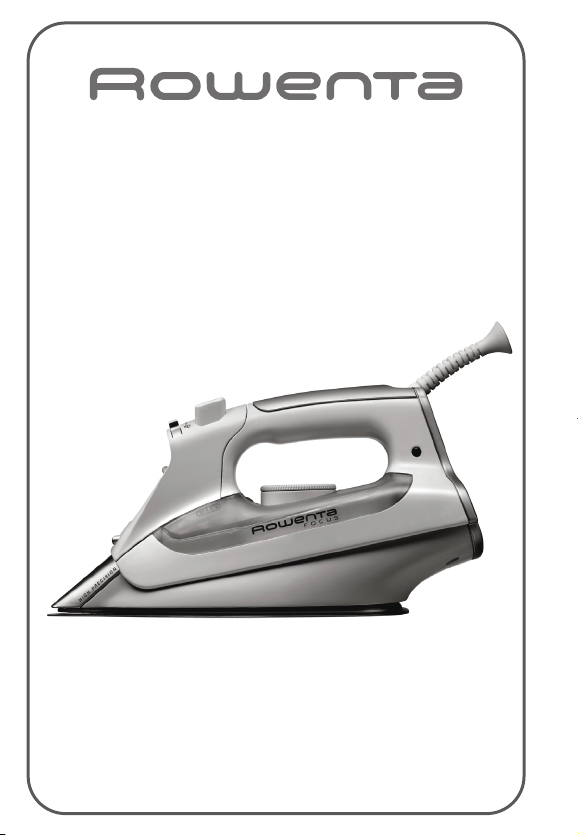
www.rowenta.com
F
I
SP
D
P
RF
GR
UA
mod. DZ5020
GB
Page 2
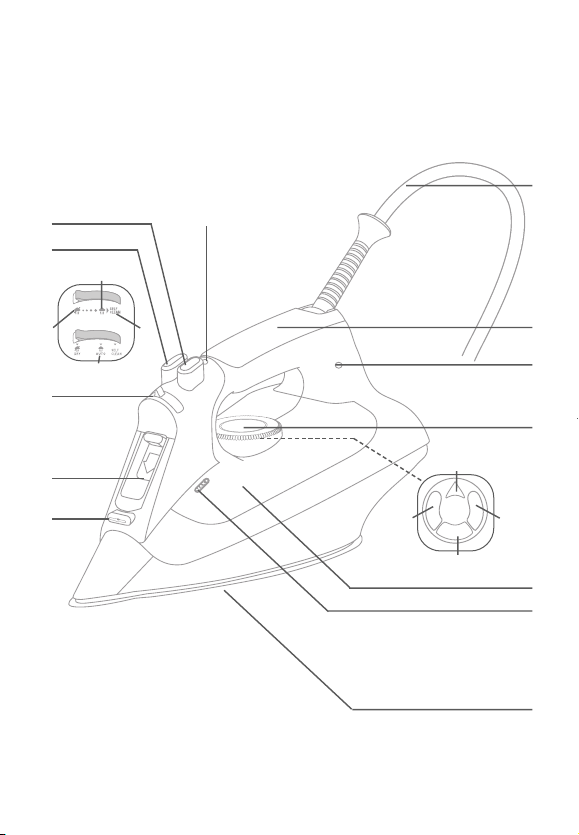
56*
9
7
8
10
12
13
14
4
3
3a 3c
3d*
3b*
2
1
A
U
T
O
-
O
F
F
11a
11c
11d
11b
Page 3
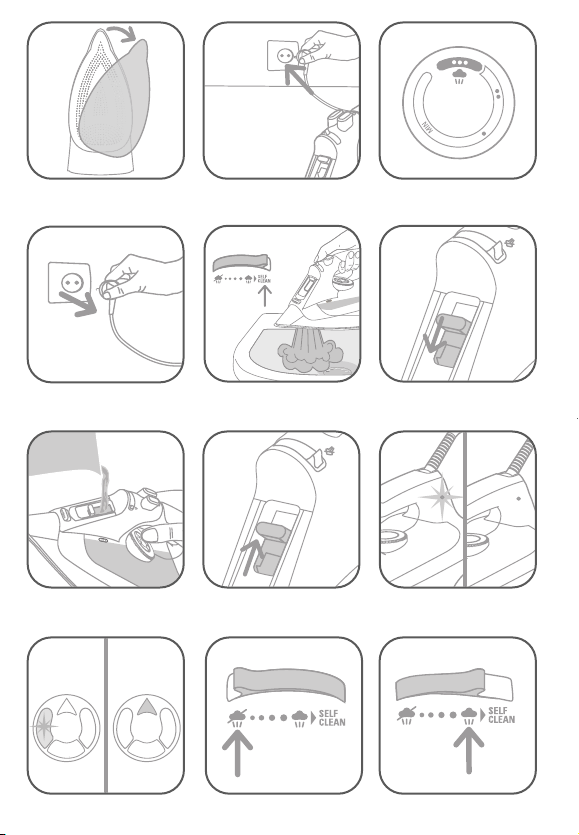
fig. 1 fig. 2
fig. 3
fig. 4
fig. 5 fig. 6
fig. 7 fig. 8
NONO OKOK
fig. 9
A
U
T
O
-
O
F
F
A
U
T
O
-
O
F
F
NONO OKOK
fig. 10 fig. 11
fig. 12
Page 4
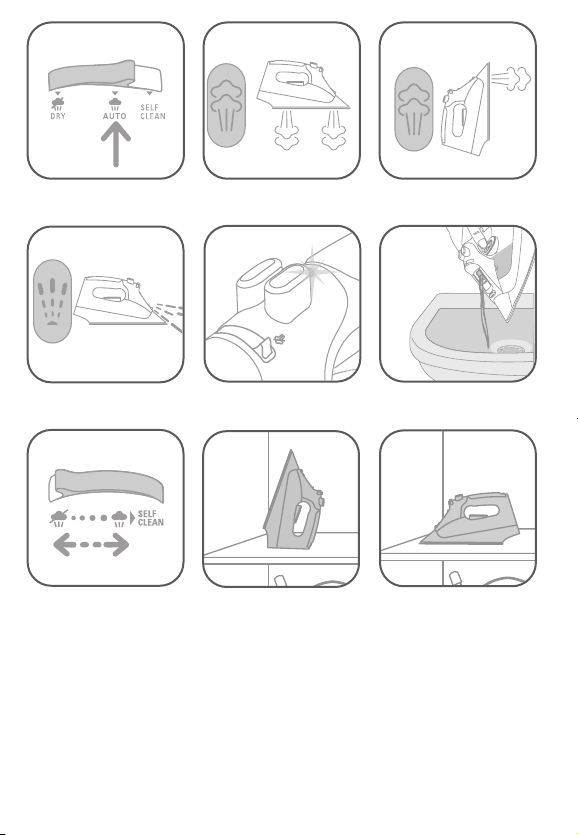
fig. 13 fig. 14
fig. 15
fig. 16
fig. 17 fig. 18
fig. 19
fig. 20
NO
fig. 21
Page 5

DESCRIPTION
1
Spray nozzle
2
Filling inlet
(with slide-button opening)
3
Variable steam control
a
Dry ironing
b
Steam max. position
c
Self Clean
d
Autosteam
4
Spray button
5
Shot of steam button
6
Auto-off indicator light*
7
Cord
*
8
Handle
9
Thermostat control light
10
Temperature control dial
11
LED display
a
Yellow LED
b
*
Green LED
c
Red LED
d
Auto-off LED
12
Water tank
13
Maximum water level
indicator
14
Soleplate
*
*
SAFETY INSTRUCTIONS
This appliance complies with the technical rules and standards
for safety currently in force (Electromagnetic Compatibility, Low
Voltage, Environment).
The appliance may only be connected to alternating current as
specified on the rating plate. Only safe extension leads should
be used.
An electrical appliance is not a toy. Use and store the appliance out
of reach of children. Do not let the supply cord hang down.
Do not leave the appliance unattended while it is connected to the
mains supply.
Electrical appliances generate high temperatures. Always use the
handle and warn other users of the potential dangers (e.g. escaping
steam or hot water, especially when ironing vertically).
Never direct steam at persons or animals, never treat clothing
which is being worn.
Always unplug the appliance before filling or emptying the water
tank; before leaving the room (even for a short time); before
cleaning the appliance and after use.
Never unplug the appliance by tugging on the cord.Do not immerse
the appliance in water.
An electrical appliance should not be used if:
– the appliance is not functioning correctly;
– the appliance, the supply cord or the cord protector is damaged;
– the appliance has been dropped;
* depending on model
3
GB
Page 6
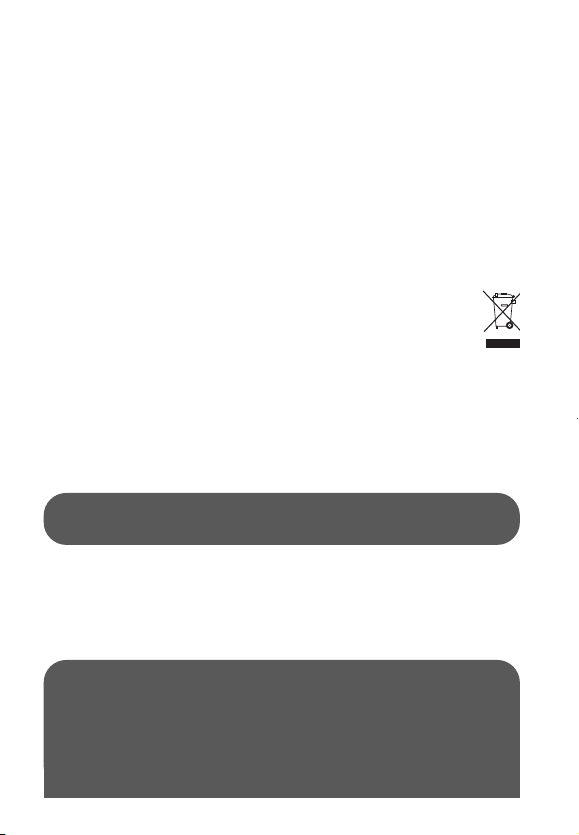
– the appliance is obviously leaking. In these cases the appliance
should be returned to an approved Rowenta Customer Service
Centre for repair. (See enclosed Service Centre addresses.) Repairs
to electrical appliances may only be carried out by specialists.
Improperly carried out repairs can cause serious danger to users.
To avoid danger to users, a defective or damaged supply cord may
only be replaced by an authorised Rowenta Customers Service
Centre .
This product has been designed for domestic use only.
Any commercial use, inappropriate use or failure to comply
with the instructions, the manufacturer accepts no responsibility
and the guarantee will not apply.
Environment protection first !
Your appliance contains valuable materials which can
be recovered or recycled. Leave it at a local civic waste
collection point.
Keep these instructions
BEFORE USE
1 • Unpacking
Take the iron out of the box and remove all the stickers.
IMPORTANT Before doing anything else, remove the soleplate
protector
(fig.1)!
2 • What water may be used ?
Your iron has been designed to operate using untreated tap water up
to 17° dH (German water hardness). If in doubt, check with your local
water authority. However, if your water is very hard, you can mix
50% untreated tap water with 50% distilled or demineralised water.
IMPORTANT Heat concentrates the elements contained in
water during evaporation. The types of water listed below
contain organic waste or mineral elements that can cause
spitting, brown staining or premature wear of the appliance:water from clothes dryers, scented or softened water, water
from refrigerators, batteries or air conditioners, pure distilled
4
Page 7
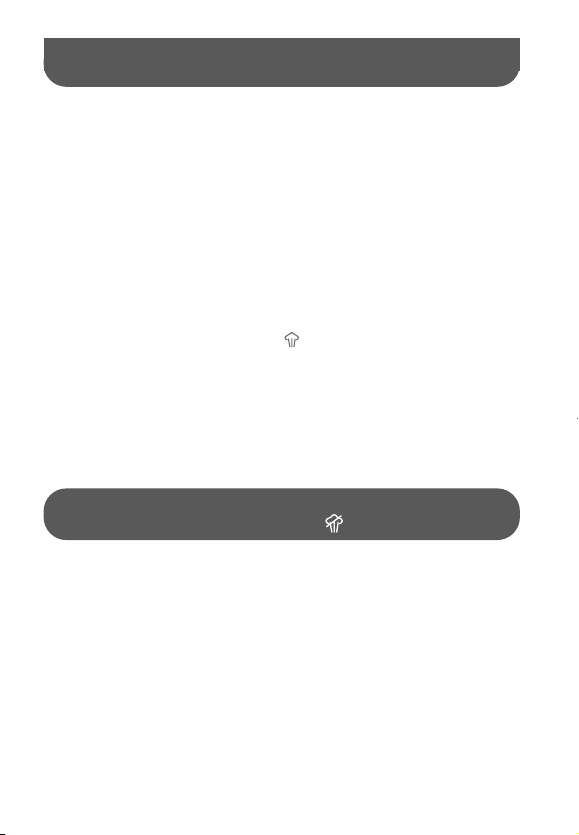
or demineralised water or rain water should not be used in
your iron. Also do not use boiled, filtered or bottled water.
3 • Using for the first time
Plug in the iron (fig.2) and set the temperature control dial (fig.3)
to ••• to heat the appliance.
A little smoke and a slight smell may be emitted, but this is only
temporary.
Unplug the iron (fig.4) and fill the water tank (§ 4 Filling the
water tank).
To remove any impurities in the iron's steam chamber, unplug the
iron and hold it over a sink horizontally. Push the steam control into
the Self Clean position : steam will now begin to build up.
After a few seconds water will emerge from the soleplate,
rinsing any impurities out of the steam chamber (fig.5).
Move the steam control to steam position after approx.
1 minute. Plug in the iron and allow the iron to heat up again.
Wait until the remaining water has evaporated. Unplug from the
mains and allow the iron to fully cool down.
USE
4 • Filling the water tank
IMPORTANT Before filling the water tank, unplug the iron and
set the steam control to dry position .
Tilt the iron. Open the filling inlet (fig.6). Pour in water up to the
max mark (fig.7). Close the filler inlet (fig.8) and return the iron to
the horizontal.
5 • Setting the temperature
Set the iron temperature to suit the type of material using the
temperature control dial (fig.3).
Temperature control*: The temperature control light indicates that
the soleplate is heating up. When the temperature control light
goes off (fig.9), the set temperature is reached and you can begin
ironing.
* depending on model
5
Page 8
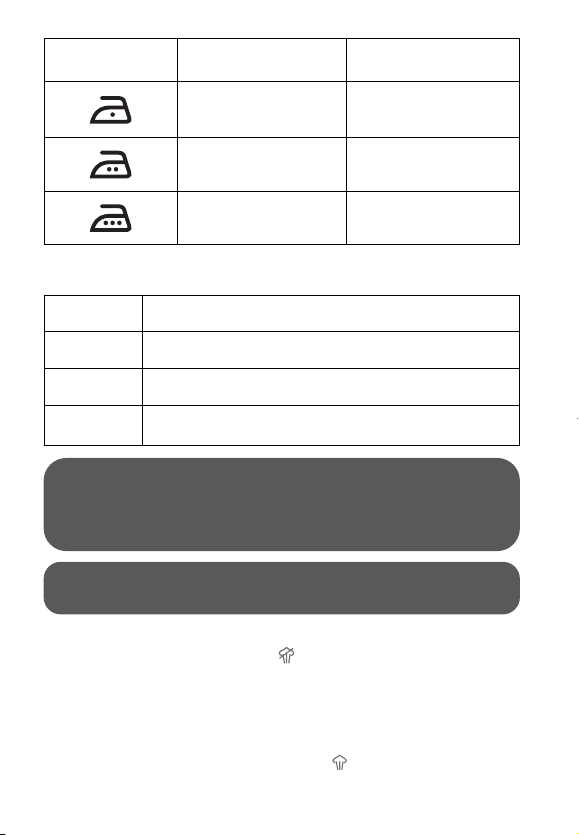
Ironing label Fabric
Synthetic fibres, e.g.
viscose, polyester…
Temperature
control
•
Silk, wool
Cotton, linen
Electronic temperature control*: The traffic lights tell you whether
the soleplate is at the selected temperature (fig.10).
YELLOW
GREEN
RED The soleplate is still too hot for the selected material.
AUTO- OFF The automatic electronic cut-out* is active.
The soleplate is still too cold for the selected
material.
The soleplate is at the right temperature for the selected
material.
••
•••
IMPORTANT The iron takes longer to cool down than to heat
up. We recommend that you start with fabrics to be ironed at
a low temperature. For mixed fabrics set the temperature for
the most delicate fabric.
TIP Always spray starch onto the reverse side of the fabric to
be ironed.
6 • Dry ironing
Set the variable steam control to (fig.11) and set the
temperature to suit the type of material (care points •, ••, •••).
7 • Steam ironing
You can steam iron from temperature setting •• upwards.
Steam function* The steam quantity can be set to between no
steam (minimum steam quantity) and (maximum steam
quantity) (fig.12). We recommend setting to maximum steam
* depending on model
6
Page 9
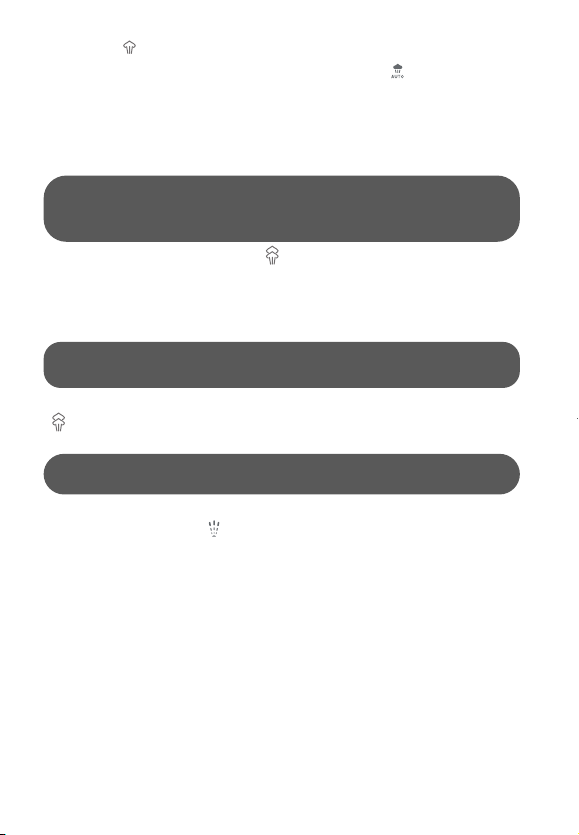
quantity only when the iron is at temperature setting •••.
Auto Steam function* Set the steam button to (fig.13) and
the steam quantity will adjust automatically to the soleplate
temperature.
8 • Shot of steam
(from temperature setting •• upwards)
IMPORTANT Leave an interval of 4 seconds between each
shot and wait until the flow of steam is finished before
standing the iron on its heel.
Press the shot of steam button to generate a powerful jet of
steam and remove stubborn creases (fig.14).
9 • Vertical shot of steam
(from temperature setting •• upwards)
TIP Hold the iron 10 to 20 centimetres away from the garment
to avoid burning delicate fabrics.
Hold the iron to the vertical and press the shot of steam button
( fig.15) to remove creases from suits, jackets, skirts, hanging
curtains etc.
IMPORTANT Never direct the steam at persons or animals!
10 • Spray
Press the spray button to dampen stubborn creases (fig.16).
11 • Anti-Drip system*
It prevents water escaping from the soleplate when the temperature
is too low.
12 • Automatic electronic 3-position cut-out*
If, although switched on, the appliance is not moved, it will
automatically switch off and the auto off light will blink after the
following intervals (fig. 17):
- After 30 sec., if the iron is left standing on the soleplate or lying
on its side .
- After 8 mins., if the iron is left standing on its heel.
To switch the iron back on, move the iron gently.
* depending on model
7
Page 10
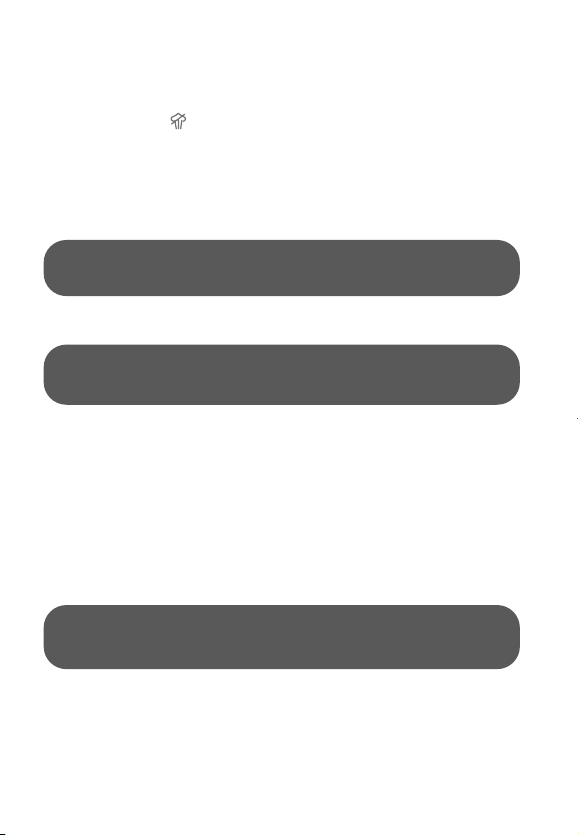
AFTER USE
13 • Emptying
Unplug the iron (fig.4), pour away remaining water (fig.18) and set
steam control to .
Open and close the steam control several times (fig.19) to prevent
the valve hole into the steam chamber from scaling or blocking up.
14 • Storing
Allow the appliance to cool down before storing the iron standing
on its heel (fig.20).
IMPORTANT Do not wind the cord around the hot soleplate.
Never store your iron placed down on the soleplate (fig.21).
MAINTENANCE AND CLEANING
IMPORTANT Unplug and allow the iron to fully cool down
before maintenance and cleaning.
15 • Anti-scale system
Your iron contains an anti-scale cartridge to reduce scale deposits.
This considerably prolongs the operational life of your iron.
The anti-scale cartridge is an integral part of the water tank
and does not need to be replaced.
16 • Self Clean function
(prolongs the life of the iron)
The Self Clean function flushes dirt and scale particles out of the
steam chamber.
IMPORTANT Do not use descaling agents, as these damage
the lining of the steam chamber and so may impair the steam
function.
Fill the water tank with tap untreated water up to the max mark and
heat the iron to the ••• temperature. Unplug the iron and hold it
over a sink horizontally. Hold the steam control into the Self Clean
position (fig.5) : steam will now begin to build up. After a few
seconds water will emerge from the soleplate, rinsing dirt and scale
particles out of the steam chamber.
8
Page 11
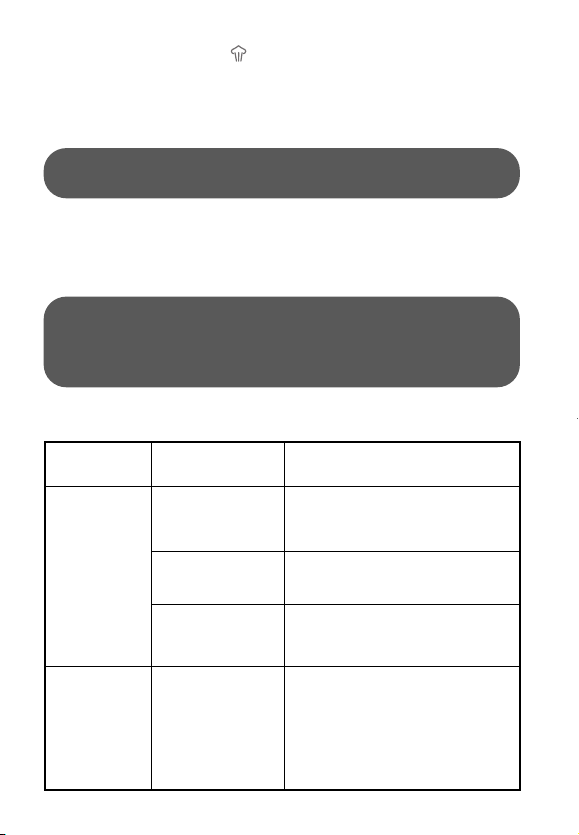
Move the steam control to position after approx. 1 minute.
Plug in the iron and allow the iron to heat up again. Wait until the
remaining water has evaporated. Unplug from the mains and allow
the iron to fully cool down.
When cool, the soleplate can be wiped with a damp cloth.
TIP Use the Self Clean function approx. every 2 weeks.
If the water is very hard, clean the iron weekly.
17 • Cleaning the iron
When the appliance has cooled down, wipe it down with a damp
cloth or sponge, as required.
Remove the dirt from the soleplate with a damp cloth or sponge.
IMPORTANT Do not use sharp or abrasive cleaning agents or
objects to clean soleplate and other parts of the iron.
If the appliance has been standing unused for long periods,
use the Self Clean function (see § 16).
PROBLEMS?
Problems Cause Solution
The iron is
plugged in, but
the soleplate of
the iron
remains cold.
No mains supply. Check that the mains plug is properly
Temperature control
set too low.
inserted or try plugging the iron into
a different socket.
Set the temperature control to a
higher temperature.
The automatic
electronic cut-out* is
active.
Thermostat
control light* or
the yellow led*
goes on and
off.
This is normal. When the thermostat control light* or
* depending on model
Move your iron.
the yellow led* goes on and off the
iron is heating up. As soon as the
thermostat control light* goes off or
the green led* lights up the set
temperature has been reached.
9
Page 12
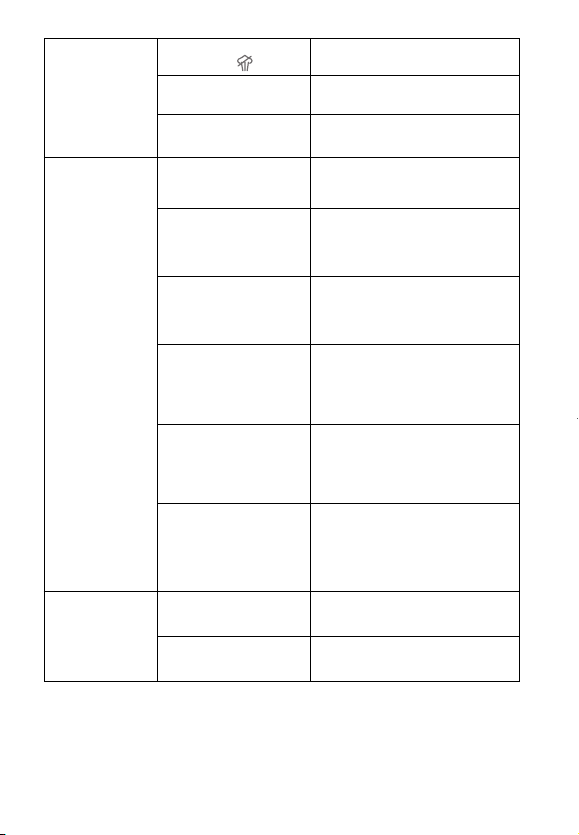
None or too
little steam is
being emitted.
Brown streaks
come through
the holes inthe
soleplate and
stain the linen.
Steam control set on
dry position .
Not enough water in
the water tank.
Anti-Drip* is active
(§ 11).
Residues in the steam
chamber or on the
soleplate.
Use of chemical
descaling agents.
Fabric fibres have
accumulated in the
holes of the soleplate
and are burning.
Your linen is not rinsed
sufficiently or you have
ironed a new garment
before washing it.
Use of starch. Always spray starch onto the
Turn the steam control to the
required setting area.
Fill the water tank.
Wait for the soleplate to reach
the correct temperature.
Use the Self Clean function then
clean your iron.
Do not add any descaling agents
to the water in the water tank.
Use the Self Clean function and
clean your iron.
Clean the soleplate with a
non-metallic sponge.
Vacuum the holes of the
soleplate from time to time.
Ensure linen is rinsed thoroughly
to remove any soap deposits or
chemicals on new garments
which may be sucked by the
iron.
reverse side of the fabric to be
ironed and clean your iron
soleplate.
Iron is leaking.
Pure distilled /
demine-ralised or
softened water is
being used.
Overuse of shot of
steam button.
Soleplate temperature
too low .
Only use untreated tap water or
mix half tap water with half
distilled/demineralised water.
Use the Self Clean function and
clean your iron.
Allow more time between each
shot.
Set the temperature control to a
higher temperature.
If you are unable to trace the cause of the fault, contact an official Rowenta
Customer Service Centre. The addresses are shown in the enclosed service
centre address list. Helplines listed at the front of this leaflet.
Further hints and tips are obtainable from our homepage: www.rowenta.com.
Subject to modifications !
* depending on model
10
Page 13
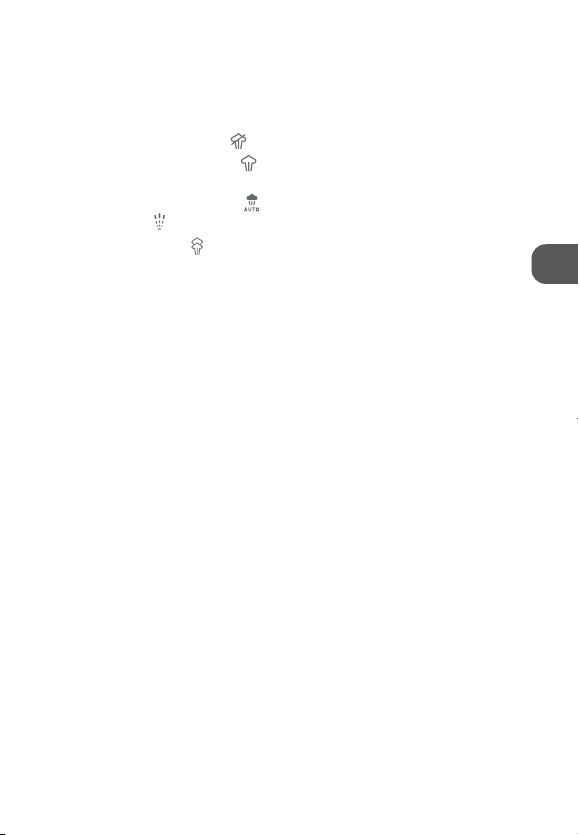
BESCHREIBUNG
1
Spray
2
Verschließbare
Einfüllöffnung
3
Dampfregler
a
Bügeln ohne Dampf
b
Maximale Dampfmenge
c
Self Clean
d
Automatischer Dampf
4
Spraytaste
5
Dampfstoßtaste
6
Auto-Off Leuchtanzeige*
7
Anschlußleitung
8
Komfortgriff
9
Temperaturkontrollleuchte
10
Temperaturregler
11
LED-Anzeige
a
Gelbes Lämpchen
b
*
*
Grünes Lämpchen
c
Rotes Lämpchen
d
Automatikstoppanzeige
12
Anzeige automatische
Abschaltung
13
Maximale Füllhöhe
14
Bügelsohle
*
*
SICHERHEITSHINWEISE
Die Sicherheit dieses Geräts entspricht den gültigen technischen
Bestimmungen und Normen (elektromagnetische Verträglichkeit,
Niederspannung, Umweltverträglichkeit).
Vergewissern Sie sich, dass die Netzspannung der auf dem Typenschild
Ihres Gerätes angegebenen Spannung entspricht.
Benutzen Sie nur Verlängerungskabel in einwandfreiem Zustand.
Elektrische Geräte können eine Gefahrenquelle darstellen.
Benutzen Sie das Gerät nicht in Reichweite von Kindern, und bewahren
Sie es nicht in Reichweite von Kindern auf. Lassen Sie die
Stromzuleitung nicht herunterhängen. Lassen Sie das angeschlossene
Bügeleisen nie unbeaufsichtigt.
Elektrische Geräte können sehr heiß werden. Fassen Sie das Bügeleisen
stets am Griff an, und weisen Sie andere Benutzer auf eventuelle
Gefahren hin. Das Bügeleisen, das austretende Wasser und der
austretende Dampf sind heiß. Besondere Vorsicht ist geboten, wenn
sich das Bügeleisen in vertikaler Lage befindet.
Richten Sie den Dampfstrahl nicht auf Personen oder Tiere, und bügeln
Sie keine am Körper befindlichen Kleidungsstücke.
Das Gerät darf nur an eine geerdete Steckdose angeschlossen werden.
Jeder Eingriff, außer der im Haushalt üblichen Reinigung und Pflege,
muss durch den Kundendienst erfolgen.
Lassen Sie die Zuleitung niemals in die Nähe oder in Berührung mit
den heißen Teilen des Gerätes, einer Wärmequelle oder einer scharfen
Kante kommen.
Bei Verwendung einer Verlängerungsschnur muss diese einen Stecker
mit Erdung aufweisen und muss so verlegt werden, dass niemand
darüber stolpern kann.
* je nach Modell
11
D
Page 14
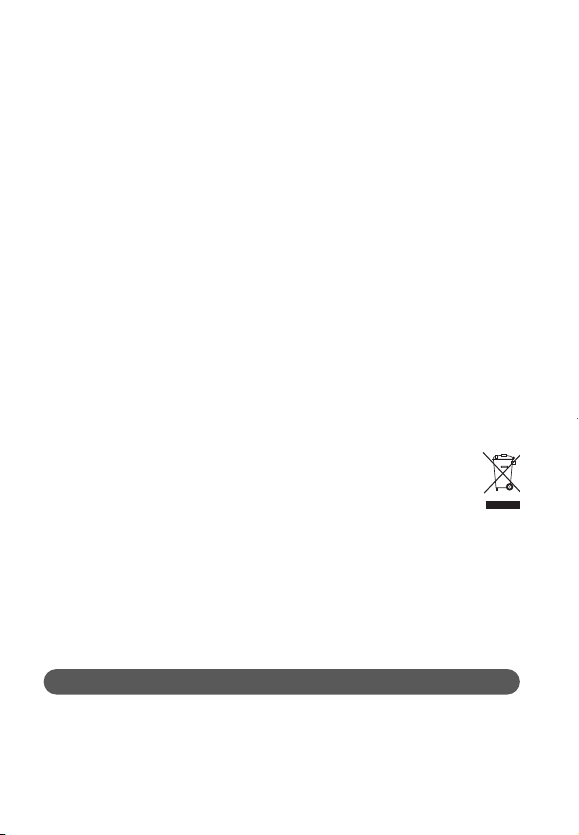
Vor dem Befüllen und Leeren das Gerät stets vom Stromkreislauf
trennen. Das gleiche gilt, wenn Sie den Raum verlassen (selbst wenn
es nur für einen Augenblick ist) sowie nach der Benutzung und vor der
Reinigung. Niemals durch Ziehen an der Stromzuleitung den
Netzstecker vom Stromkreislauf trennen. Tauchen Sie das Gerät nicht
ins Wasser. Elektrogeräte dürfen nicht verwendet werden, wenn:
- das Gerät, die Stromzuleitung oder der Netzstecker Schäden oder
Anomalien aufweisen,
- das Gerät heruntergefallen ist oder ausläuft.
Schicken Sie das Gerät in diesem Fall an ein zugelassenes Rowenta
Servicecenter (die Adressen sind in der Kundendienst-Liste aufgeführt).
Reparaturen an elektrischen Geräten müssen von Fachleuten
ausgeführt werden. Von Nicht-Fachleuten ausgeführte Reparaturen
können eine Gefahrenquelle darstellen. Um eventuelle Risiken zu
vermeiden, dürfen Reparaturen an der Stromzuleitung und das
Auswechseln dieser nur von einem zugelassenen Rowenta
Servicecenter ausgeführt werden.
Für eventuelle Schäden, die auf unsachgemäße oder der
Gebrauchsanweisung nicht entsprechenden Benutzung zurückzuführen
sind, übernimmt Rowenta keine Haftung.
Dieses Gerät wurde ausschließlich für den Haushaltsgebrauch
konzipiert.
Denken Sie an den Schutz der Umwelt !
Ihr Gerät enthält wertvolle Rohstoffe, die wieder verwertet
werden können. Geben Sie Ihr Gerät deshalb bitte bei einer
Sammelstelle Ihrer Stadt oder Gemeinde ab.
Bewahren Sie diese Anweisungen gut auf.
VOR DEM GEBRAUCH
1 • Auspacken
Nehmen Sie das Bügeleisen aus der Verpackung, und entfernen Sie
alle Aufkleber.
WICHTIG! Entfernen Sie zuerst den Sohlenschutz (Abb.1)!
2 • Welches Wasser dürfen Sie verwenden?
Bis zu einem Härtegrad von 17° dH kann reines Leitungswasser
verwendet werden.
Bei härterem Wasser empfehlen wir ein Mischverhältnis von 1:1 mit
destilliertem Wasser.
12
Page 15

WICHTIG! Geben Sie keine Zusätze in den Wassertank.
Benutzen Sie weder Wasser aus dem Wäschetrockner,
parfümiertes Wasser, entkalktes Wasser, Kühlschrankwasser,
Batteriewasser, Klimaanlagenwasser, reines destilliertes
Wasser noch Regenwasser. Sie enthalten organische
Substanzen oder Mineralstoffe, die zum stoßartigen
Herausspritzen des Wassers, braunem Ausfluss und
vorzeitiger Alterung Ihres Geräts führen können.
3 • Inbetriebnahme
Schließen Sie das Bügeleisen an das Stromnetz an (Abb.2), und
stellen Sie den Temperaturregler (Abb.3) auf •••, um das Bügeleisen
ohne Wasser aufzuheizen.
Es kann zu leichter Rauch- und Geruchsentwicklung kommen, die
jedoch schnell wieder verschwindet.
Ziehen Sie den Netzstecker des Bügeleisens (Abb.4) und befüllen Sie
den Wassertank (§ 4 Befüllen des Wassertanks).
Zum Entfernen eventueller Verunreinigungen muss das Gerät vom
Stromkreislauf entfernt werden. Halten Sie es waagrecht über das
Spülbecken. Stellen Sie den Dampfregler auf die Position SELF
CLEAN: Es wird eine große Menge Dampf abgegeben. Nach einigen
Sekunden werden die Verunreinigungen der Dampfkammer
zusammen mit Wasser und Dampf aus der Sohle ausgespült (Abb.5).
Stellen Sie den Dampfregler nach etwa 1 Minute auf die Position .
Schließen Sie das Gerät erneut an, und heizen Sie es erneut auf.
Warten Sie, bis das restliche Wasser verdampft ist. Trennen das
Gerät vom Stromkreislauf, und lassen Sie es ganz abkühlen.
BENUTZUNG
4 • Befüllen des Wassertanks
WICHTIG! Vor dem Befüllen des Wassertanks Netzstecker
ziehen, und den Dampfregler auf die Position stellen.
Halten Sie das Bügeleisen schräg. Öffnen Sie die Einfüllöffnung
(Abb.6). Befüllen Sie es bis zur Anzeige „maximale Füllhöhe“
(Abb.7). Schließen Sie die Einfüllöffnung (Abb.8). Sie können nun
das Bügeleisen wieder waagerecht hinstellen.
13
Page 16
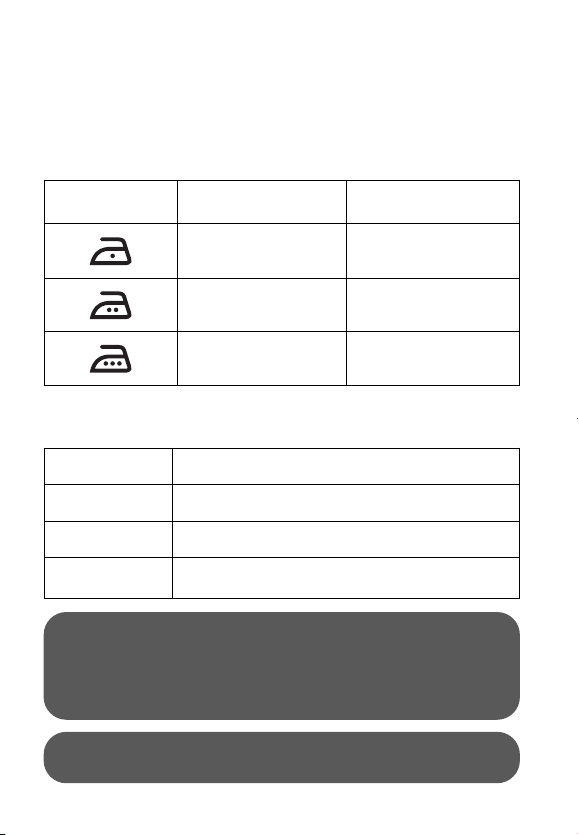
5 • Temperatur einstellen
Stellen Sie die Bügeltemperatur je nach zu bügelnder Stoffart am
Temperaturregler ein (Abb.3).
Temperaturkontrolle*: Die Leuchtanzeigen zeigen an, wenn die
Bügelsohle die gewünschte Temperatur erreicht hat. Wenn das
Anzeigelämpchen ausgeht (Abb.9), ist die gewünschte Temperatur
erreicht, und Sie können mit dem Bügeln beginnen.
Stoffetikett
Elektronische Temperaturkontrolle*: Die Leuchtanzeigen zeigen an,
wenn die Sohle die eingestellte Temperatur erreicht hat (Abb.10).
GELB
GRÜN
ROT
AUTO-OFF
WICHTIG! Das Bügeleisen braucht mehr Zeit zum Abkühlen
als zum Aufheizen. Es wird empfohlen, mit den
empfindlicheren Stoffen bei niedriger Temperatur zu
beginnen. Wenn Sie Mischgewebe bügeln, stellen Sie die
Bügeltemperatur auf die empfindlichste Faser ein.
TIPP Wäschestärke sollte stets auf die Rückseite der zu
bügelnden Stoffe gesprüht werden.
Stoffart Temperaturregler
Synthetikfasern
(Viskose, Polyester…)
Seide, Wolle
Baumwolle,
Leinen
Die Sohle ist noch nicht heiß genug für diese Stoffart.
Die Sohle hat die richtige Temperatur für diese Stoffart
erreicht.
Die Sohle ist noch zu heiß für diese Stoffart.
Der elektronische Automatikstopp ist aktiviert.
•
••
•••
* je nach Modell
14
Page 17

6 • Trockenbügeln
Zum Bügeln ohne konstanten Dampf den Dampfregler auf
(Abb.11) drehen, und die Temperatur je nach Stoffart einstellen
(Pflegepunkte •, ••, •••).
7 • Dampfbügeln
Ab der Temperatureinstellung •• können Sie mit Dampf bügeln.
Die Dampfmenge* kann zwischen (minimale Dampfmenge)
und (maximale Dampfmenge
eingestellt werden (Abb.12). Die Einstellung auf maximale
Dampfmenge empfehlen wir nur bei Temperaturein stellung •••.
Auto Steam Funktion*(Abb.13) Die Dampfmenge wird
automatisch je nach Temperatur der Sohle eingestellt.
8 • Dampfstoß
WICHTIG! Lassen Sie nach dem Drücken der Taste jeweils 4
Sekunden verstreichen und warten Sie, bis kein Dampf mehr
austritt, bevor Sie das Bügeleisen auf die Bügeleisenablage stellen.
Drücken Sie die Taste, um einen starken Dampfstoß zum Glätten
von hartnäckigen Falten zu erhalten (Abb.14).
9 • Verticaler Dampfstoß
TIPP Um empfindliche Stoffe nicht anzusengen, müssen diese
etwa 10 bis 20 cm vom Bügeleisen entfernt gehalten werden.
Halten Sie das Bügeleisen senkrecht und drücken Sie die Taste
(Abb.15), um hängende Kleidungsstücke, Vorhänge usw.
zu entknittern.
WICHTIG! Richten Sie den Damppfstrahl nicht auf Personen
oder Tiere.
(ab Temperatureinstellung ••)
(ab Temperatureinstellung ••)
10 • Spray
Drücken Sie die Spraytaste , um hartnäckige Falten anzufeuchten
(Abb.16).
11 • Anti-Tropf-System*
Verhindert das Austreten von Tropfen aus der Sohle, wenn die
eingestellte Temperatur zu niedrig ist.
* je nach Modell
15
Page 18

12 • Elektronische automatische Abschaltung
mit 3 Positionen*
Wenn das Gerät am Stromkreislauf angeschlossen ist, aber nicht
bewegt wird, schaltet sich das Bügeleisen automatisch aus, und die
Automatikstoppanzeige beginnt zu blinken (Abb. 17):
- nach 30 Sekunden, wenn das Bügeleisen auf der Sohle steht oder
auf die Seite gelegt ist.
- nach 8 Minuten, wenn das Bügeleisen auf seinem Sockel steht.
NACH DEM BÜGELN
13 • Leeren Sie das Bügeleisen
Trennen Sie das Bügeleisen vom Stromkreislauf (Abb.4), leeren
Sie das verbleibende Wasser aus (Abb.18), und stellen Sie den
Dampfregler auf .
Öffnen und schließen Sie den Dampfregler mehrmals (Abb.19),
um zu verhindern, dass sich Kalkablagerungen bilden, und dass
die Ablauföffnung der Dampfkammer verstopft.
14 • Aufbewahrung des Bügeleisens
Lassen Sie das Bügeleisen vollständig auskühlen, und bewahren
Sie es in senkrechter Position auf dem Sockel auf (Abb.20).
WICHTIG! Achten Sie beim Wegräumen des Bügeleisens
darauf, dass es nicht auf die Bügelsohle gestellt wird (Abb.21).
INSTANDHALTUNG UND REINIGUNG
BITTE Trennen Sie vor der Reinigung stets das Bügeleisen
vom Stromnetz und lassen es auskühlen.
15 • Anti-Kalk-System
Ihr Bügeleisen ist mit einer Anti-Kalk-Kassette ausgestattet, die die
Kalkbildung spürbar reduziert. Die Lebensdauer Ihres Bügeleisens
wird dadurch merklich erhöht. Die Anti-Kalk-Kassette ist ein fester
Bestandteil des Wassertanks und sie kann nicht ausgetauscht werden.
16 • Self Clean
Die Selbstreinigungsfunktion spült eventuelle Verunreinigungen und
Kalkablagerungen aus der Dampfkammer aus.
* je nach Modell
(für eine verlängerte Lebensdauer)
16
Page 19

WICHTIG! Verwenden Sie keine Anti-Kalk-Produkte, da diese
die Beschichtung der Dampfkammer beschädigen und den
Dampfausstoß beeinträchtigen könnten.
Befüllen Sie den Wassertank bis zur Anzeige für maximale Füllhöhe
und heizen Sie das Bügeleisen auf die Höchsttemperatur ••• auf.
Ziehen Sie den Netzstecker des Bügeleisens und halten es waagrecht
über ein Spülbecken. Stellen Sie den Dampfregler auf die Position
SELF CLEAN (Abb. 5). Es wird eine große Menge Dampf abgegeben.
Nach einigen Sekunden werden die Verunreinigungen der
Dampfkammer zusammen mit Wasser und Dampf aus der Sohle
ausgespült. Stellen Sie den Dampfregler nach etwa 1 Minute auf die
Position . Schließen Sie das Gerät erneut an und heizen Sie es
erneut auf. Warten Sie, bis das restliche Wasser verdampft ist. Ziehen
Sie den Netzstecker des Bügeleisens und lassen es ganz abkühlen.
Reiben Sie die Sohle nach dem vollständigen Auskühlen mit einem
feuchten Tuch ab.
TIPP Führen Sie etwa alle 2 Wochen eine SELF CLEAN
Selbstreinigung durch. Bei stark kalkhaltigem Wasser sollte
die Reinigung jede Woche durchgeführt werden.
17 • Reinigung des Bügeleisens
Reiben Sie das Gerät nach dem vollständigen Auskühlen mit einem
feuchten Tuch oder einem feuchten Schwamm ab. Entfernen Sie
ebenso Spuren und Verunreinigungen auf der Bügelsohle.
Verwenden Sie zur Reinigung der Sohle und der übrigen Teile
des Geräts keine scharfen Gegenstände oder Scheuermittel.
Wenn das Gerät längere Zeit nicht benutzt wurde, verwenden
Sie die SELF-CLEAN Funktion (siehe § 16).
MÖGLICHE STÖRUNGEN UND DEREN BEHEBUNG
Störung
Das Bügeleisen ist
angeschlossen, aber
die Sohle bleibt kalt
und heizt sich nicht
auf.
Mögliche
Ursache
Keine
Stromversorgung.
Lösung
Vergewissern Sie sich, dass der Stecker
richtig in der Steckdose steckt oder
schließen Sie das Gerät an einer
anderen Steckdose an.
17
Page 20

Das
Kontrollämpchen*
geht an und aus.
Es wird kein
Dampf
produziert oder
die austretende
Dampfmenge ist
unzureichend.
Die Sohle ist
verschmutzt und
kann Flecken auf
dem Stoff
hinterlassen.
Aus der Sohle
tritt Wasser aus.
Zu niedrige
Temperatureinstellung.
Die elektronische
Abschaltautomatik ist
aktiviert.
Das ist ganz normal. Das
Kontrolllämpchen* geht
an und aus, um die
Heizphase anzuzeigen.
Der Dampfregler ist auf
Position eingestellt.
Es ist nicht genug Wasser
im Wassertank.
Die Anti-Tropf*-Funktion
ist aktiviert (§ 11).
Eventuelle
Verunreinigungen der
Sohle.
Einsatz von chemischen
Zusätzen.
Einsatz von reinem
destilliertem oder
entmineralisiertem
Wasser.
Einsatz von Wäschestärke. Sprühen Sie die Wäschestärke
Die Temperatur der Sohle
ist zu niedrig, und der
Dampfregler wird zu
häufig eingesetzt.
Stellen Sie den Temperaturregler
auf die gewünschte Temperatur.
Bewegen Sie das Bügeleisen.
Sobald die
Temperaturkontrollanzeige* ausgeht
oder das grüne Lämpchen*
aufleuchtet, ist die gewünschte
Temperatur erreicht.
Stellen Sie den Temperaturregler
auf die gewünschte Position ein.
Füllen Sie den Wassertank auf.
Warten Sie, bis die Sohle erneut
die gewünschte Temperatur
erreicht hat.
Führen Sie eine Selbstreinigung
durch, und reinigen Sie
anschließend das Bügeleisen.
Setzen Sie dem im Wassertank
befindlichen Wasser keine
chemischen Zusätze zu und
reinigen Sie das Bügeleisen.
Benutzen Sie reines
Leitungswasser oder eine 1:1
Mischung aus Leitungswasser,
destilliertem Wasser, und reinigen
Sie das Bügeleisen.
stets auf die Rückseite des Stoffes,
und reinigen Sie das Bügeleisen.
Stellen Sie den Temperaturregler
auf die gewünschte Position, und
setzen Sie weniger oft Dampfstöße
ein.
Wenn Sie die Ursachen einer Störung nicht selbst finden können,
wenden Sie sich bitte an ein offiziell zugelassenes Rowenta
Servicecenter. Die Adressen sind im beigelegten Kundendienstheft
aufgeführt.
Weitere Tipps und Tricks gibt es auf unserer Homepage:
www.rowenta.com.
Änderungen vorbehalten!
* je nach Modell
18
Page 21

DESCRIPTION
1
Spray
2
Orifice de remplissage avec
fermeture
3
Commande de régulation
de la vapeur
a
Sans vapeur
b
Vapeur maximale *
c
Self Clean
d
Autosteam *
4
Commande du spray
5
Commande du jet de vapeur
6
Indicateur lumineux d’arrêt
automatique*
7
Cordon
8
Poignée
9
Voyant de contrôle
de la température*
10
Thermostat
11
Voyant lumineux d’indication*
a
Voyant jaune
b
Voyant vert
c
Voyant rouge
d Voyant d’arrêt automatique
12
Réservoir d’eau
13
Indication du niveau de
remplissage maximal
14
Semelle
CONSIGNES DE SÉCURITÉ
La sécurité de cet appareil est conforme aux règles techniques et
aux normes en vigueur (Compatibilité Electro magnétique, Basse
Tension, Environnement).
Vérifiez que la tension du réseau corresponde bien à celle indiquée
sur la plaque de l’appareil. N’utilisez qu’une rallonge en bon état.
Un appareil électrique peut être dangereux. Utilisez et rangez
l’appareil hors de la portée des enfants. Ne laissez pas le cordon
pendre. Ne laissez jamais le fer sans surveillance lorsqu’il est branché.
Les appareils électriques peuvent devenir très chauds.
Tenez toujours le fer par la poignée et prévenez les autres
utilisateurs des éventuels dangers (le fer à repasser ainsi que
l’eau et la vapeur sortante sont chauds, surtout quand le fer est en
position verticale).
N’orientez pas la vapeur sur des personnes et des animaux et ne
repassez pas les vêtements portés sur le corps.
Débranchez toujours l’appareil avant chaque remplissage et vidage;
si vous vous absentez, (même quelques instants); ainsi qu’après
l’utilisation et avant le nettoyage et l’entretien.
Pour débrancher l’appareil, ne tirez jamais sur le cordon.
Ne plongez pas l’appareil dans l’eau.
F
* selon modèle
19
Page 22

Un appareil électroménager ne doit pas être utilisé si :
– l’appareil, le cordon ou le passe-fil présentent des défauts ou
desanomalies.
– l’appareil est tombé ou qu’il fuit.
Dans ce cas, retournez l’appareil à un Centre Service Agréé
Rowenta (pour les adresses, se reporter à la liste du service
après-vente). Les réparations des appareils électriques doivent
uniquement être confiés à des spécialistes. Les réparations et le
remplacement de cordons ne doivent être confiés qu’à un Centre
Service Agréé Rowenta en vue d’éviter des risques éventuels.
Aucune responsabilité ne peut engager Rowenta pour d’éventuels
dommages dus à une utilisation non appropriée ou non conforme
au mode d’emploi. Cet appareil a été conçu pour un usage
domestique seulement.
Participons à la protection de l’environnement !
Votre appareil contient de nombreux matériaux valorisables
ou recyclables. Confiez celui-ci dans un point de collecte ou
à défaut dans un centre service agréé pour que son
traitement soit effectué.
Conservez ces instructions
AVANT LA PREMIÈRE UTILISATION
1 • Déballage
Sortez le fer de sa boîte et enlevez tous les autocollants.
IMPORTANT N’oubliez pas d’enlever la protection de la
semelle (fig.1)!
2 • Quelle eau utiliser?
Utilisez de l’eau du robinet jusqu’à un degré de dureté de 17° dH
(= dureté allemande).
En cas d’une eau plus dure, nous recommandons un mélange de
50/50 d’eau du robinet et d’eau distillée.
IMPORTANT N’ajoutez rien au contenu du réservoir d’eau et
n’utilisez pas l’eau des sèche-linges, l’eau parfumée ou
adoucie, l’eau des réfrigérateurs, des batteries, des
climatiseurs, de l’eau pure distillée ou de l’eau de pluie.
20
Page 23

Ces eaux contiennent des déchets organiques ou des
éléments minéraux qui se concentrent avec la chaleur et
peuvent provoquer des crachements, des coulures brunes ou
un vieillissement prématuré de votre appareil.
3 • Mise en service
Branchez votre fer (fig.2) et mettez le thermostat (fig.3) sur ••• pour
le faire chauffer sans eau.
Il peut y avoir un léger dégagement de fumée et d’odeurs qui
disparaîtra rapidement.
Débranchez votre fer (fig.4) et remplissez le réservoir
(§ 4 Remplissez le réservoir).
Pour éliminer d’éventuels résidus, débranchez l’appareil et tenez
le fer dans une position horizontale au-dessus d’un évier.
Maintenez la commande de réglage de la vapeur sur la position
SELF CLEAN : il y a une forte production de vapeur.
Après quelques secondes, l’eau et la vapeur sortant de la semelle
éliminent par rinçage les saletés de la chambre de vapeur (fig.5).
Réglez la commande de réglage de la vapeur sur la position
après environ 1 minute. Rebranchez l’appareil et laissez-le chauffer
de nouveau. Attendez l’évaporation de l’eau résiduelle.
Débranchez l’appareil et laissez-le refroidir complètement.
UTILISATION
4 • Remplissez le réservoir
IMPORTANT Avant le remplissage du réservoir d’eau,
débranchez toujours l’appareil et réglez la commande de
réglage de la vapeur sur la position .
Tenez le fer à repasser en position oblique. Ouvrez l’orifice de
remplissage (fig.6). Remplissez de l’eau jusqu’au repère max (fig.7).
Fermez l’orifice de remplissage (fig.8). Vous pouvez mettre le fer de
nouveau à l’horizontal.
5 • Réglez la température de repassage
Réglez la température de repassage avec la commande de
thermostat en fonction du type de tissu que vous désirez repasser
(fig.3).
21
Page 24

Contrôle de la température*: Les voyants lumineux indiquent si la
semelle est à la température choisie. Lorsque le voyant s’éteint
(fig.9), la température désirée est atteinte, vous pouvez commencer
à repasser.
Etiquette
des tissus
Type de tissu Thermostat
Fibres synthétiques
(viscose, polyester…)
•
Soie, laine
Coton, lin
Contrôle électronique de la température*: Les voyants lumineux
indiquent si la semelle est à la température choisie (fig.10).
JAUNE
VERT
ROUGE
AUTO-OFF
IMPORTANT Le temps de refroidissement du fer est plus long
que le temps de chauffe. Nous vous recommandons de
commencer votre repassage par les tissus délicats à la
température minimale. Pour des vêtements composés de
différentes matières, choisissez la température adaptée au
tissu le plus délicat.
CONSEILS Vaporisez toujours l’amidon sur l’envers du tissu à
repasser.
* selon modèle
La semelle est encore trop froide pour le type de tissu.
La semelle est à la bonne température pour le type de
tissu.
La semelle est encore trop chaude pour le type de tissu.
L’arrêt électronique automatique est activé.*
22
••
•••
Page 25

6 • Repassez sans vapeur
Réglez la commande de réglage de la vapeur sur (fig.11) et réglez
la température en fonction du type de tissu (symboles •, ••, •••).
7 • Repassez à la vapeur
A partir du réglage de température •• vous pouvez repasser avec de la
vapeur.
Fonction Vapeur* Le débit de vapeur peut être réglé entre • (débit
de vapeur minimal) et (débit de vapeur maximal) (fig.12).
Pour le débit de vapeur maximal , nous recommandons de
régler la température sur •••.
Fonction Auto Steam*(fig.13) Le débit de vapeur se règle
automatiquement en fonction de la température de la semelle.
8 • Jet de vapeur
(à partir du réglage de température ••)
IMPORTANT Respectez un intervalle de 4 secondes entre
chaque appui et attendez l’arrêt complet de l’émission de
vapeur avant de reposer le fer sur le socle.
Appuyez sur la commande pour produire un jet de vapeur
puissant et éliminer les plis tenaces (fig.14).
9 • Jet de vapeur vertical
(à partir du réglage de température ••)
CONSEILS Pour éviter de brûler les tissus délicats, ils doivent
être présentés à environ 10 à 20 cm du fer.
Tenez le fer dans une position verticale et appuyez sur la
commande ( fig.15) pour défroisser des vêtements suspendus,
des tentures, etc.
IMPORTANT N’orientez jamais le jet de vapeur sur des
personnes ou des animaux.
10 • Spray
Appuyez sur la commande pour humecter les plis tenaces (fig.16).
11 • Système anti-gouttes*
Il empêche les fuites de gouttes d’eau par la semelle, si la
température sélectionnée est trop basse.
* selon modèle
23
Page 26

12 • Arrêt électronique automatique à 3 positions*
Si votre appareil est allumé mais qu’il ne bouge pas, votre fer
s’arrête automatiquement et le voyant d’arrêt automatique
clignotera (fig.17):
- après 30 secondes si le fer repose sur la semelle ou s’il est posé
sur le coté.
- après 8 minutes si le fer repose sur son socle.
APRÈS LE REPASSAGE
13 • Videz votre fer
Débranchez le fer (fig.4), videz l’eau résiduelle (fig.18) et réglez la
commande de réglage de la vapeur sur .
Ouvrez et fermez plusieurs fois la commande de réglage de la
vapeur (fig.19) afin d’empêcher des dépôts de calcaire ou une
obstruction de l’orifice d’écoulement dans la chambre de vapeur.
14 • Rangez votre fer
Laissez refroidir le fer avant de le ranger en position verticale sur le
socle (fig.20).
IMPORTANT N’enroulez pas le cordon autour de la semelle
chaude (fig.21).
ENTRETIEN ET NETTOYAGE
IMPORTANT Débranchez et laissez toujours refroidir le fer
avant l’entretien ou le nettoyage.
15 • Système anti-calcaire
Votre fer à repasser contient une cartouche anti-calcaire, réduisant
nettement la formation de calcaire. La durée de vie de votre fer à
repasser est ainsi notablement accrue.
La cartouche anti-calcaire est un composant fixe du réservoir d’eau
et il n’est pas nécessaire de la remplacer.
16 • Self Clean
IMPORTANT N’utilisez jamais de produits anticalcaires, ils
risquent d’endommager le revêtement de la chambre de
vapeur et de détériorer le débit de vapeur
(pour une durée de vie accrue)
* selon modèle
24
Page 27

La fonction d’auto nettoyage élimine par rinçage les saletés et les
particules de calcaire éventuellement contenues dans la chambre
de vapeur.
Remplissez le réservoir jusqu’au repère max. et chauffez le fer à
repasser à la température max •••. Débranchez l’appareil et tenez le
fer dans une position horizontale au-dessus d’un évier. Maintenez la
commande de réglage de la vapeur sur la position SELF CLEAN
(fig.5) : il y a une forte production de vapeur. Après quelques
secondes, l’eau et la vapeur sortant de la semelle éliminent par
rinçage les saletés et les particules de calcaire de la chambre de
vapeur. Réglez la commande de réglage de la vapeur sur la position
après environ 1 minute. Branchez le fer et laissez-le chauffer de
nouveau. Attendez l’évaporation de l’eau résiduelle. Débranchez
l’appareil et laissez-le refroidir complètement.
Lorsque la semelle est froide, essuyez-la avec un chiffon humide.
CONSEILS Procédez à un auto-nettoyage SELF CLEAN environ
toutes les 2 semaines. En cas d’une eau fortement calcaire,
faites un nettoyage hebdomadaire.
17 • Nettoyez votre fer
Essuyez l’appareil refroidi avec un chiffon ou avec une éponge
humide. Eliminez les traces et les saletés sur la semelle avec un
chiffon ou avec une éponge humide.
IMPORTANT N’utilisez jamais de produits de nettoyage et
d’objets tranchants ou abrasifs pour nettoyer la semelle et les
autres parties de l’appareil.
Si votre appareil est resté inutilisé pendant longtemps, utilisez
la fonction SELF-CLEAN (voir § 16).
PROBLÈMES POSSIBLES
Problème Cause Solution
Le fer est
branché, mais la
semelle reste
froide ou ne
chauffe pas.
Pas d’alimentation
de courant.
Contrôlez si la fiche est bien
insérée dans la prise ou essayez de
brancher l’appareil sur une autre
prise.
25
Page 28

Le voyant de
contrôle*
s’allume et
s’éteint.
Il n’y a pas de
sortie de
vapeur ou la
quantité de
vapeur sortante
est insuffisante.
La semelle est
sale et peut
faire des taches
sur le tissu.
Réglage de la température
trop basse.
L’arrêt électronique
automatique* est activé.
Procédure normale.
Commande de réglage de
la vapeur est réglé sur la
position .
Pas assez d’eau dans le
réservoir.
Fonction anti-gouttes*
active (§ 11).
Résidus éventuels dans
la chambre de vapeur/la
semelle.
Utilisation d’additifs
chimiques.
Placez le thermostat sur la
position souhaitée.
Bougez votre fer.
Le voyant de contrôle* s’allume et
s’éteint pour indiquer la phase
d’échauffement. Dès que le voyant
de contrôle de température*
s’éteint ou que le voyant vert*
s’allume, la température voulue est
atteinte.
Placez le thermostat sur la
position souhaitée.
Remplissez le réservoir.
Attendez jusqu’à ce que la
semelle ait de nouveau atteint la
température voulue.
Procédez à un auto-nettoyage
puis nettoyez votre fer.
N’ajoutez pas d’additifs
chimiques à l’eau contenue dans
le réservoir et nettoyez votre fer.
De l’eau sort de
la semelle.
Utilisation d’eau distillée
pure ou de l’eau
déminéralisée.
Utilisation d’amidon. Vaporisez toujours l’amidon sur
Température trop basse de
la semelle et utilisation trop
rapprochée de la
commande vapeur.
Utilisez de l’eau du robinet pure
ou un rapport de mélange de 1:1
composé d’eau du robinet et
d’eau distillée et nettoyez votre
fer.
l’envers du tissu et nettoyez votre
fer.
Placez le thermostat sur la
position souhaitée et espacez
davantage les jets de vapeur.
Si vous n’arrivez pas à déterminer la cause d’un défaut, vous pouvez
vous adresser à un service après-vente officiel agréé ROWENTA.
Vous trouverez les adresses dans la liste du service après-vente
jointe.
Vous trouverez d’autres conseils et astuces sur notre page d’accueil:
www.rowenta.com.
Sous réserve de modifications !
* selon modèle
26
Page 29

DESCRIZIONE DELL‘ APPARECCHIO
1
Ugello spray
2
Foro di riempimento con
pulsante
3
Regolatore del vapore
a
Senza vapore
b
Vapore maximum
c
Self Clean
d
Autosteam
4
Pulsante spray
5
Tasto erogazione
di vapore
6
Indicatore di spegnimento
automatico*
7
Cavo di alimentazione
*
8
Impugnatura
9
Spia di controllo della
temperatura
10
Termostato
11
Spia luminosa
a
Spia gialla
b
Spia verde
c
Spia rossa
d
Spia di spegnimento
automatico
12
Serbatoio dell‘acqua
13
Indicazione di massimo
livello
14
Piastra
*
*
AVVERTENZE DI SICUREZZA
La sicurezza del presente apparecchio è conforme alle specifiche
tecniche e alle norme vigenti (compatibilità elettromagnetica,
bassa tensione, ambiente).
Collegare l‘apparecchio solo a corrente alternata conforme alla
dicitura della targhetta del modello. Utilizzare solo una prolunga
in buono stato.
Un apparecchio elettrico può rivelarsi pericoloso.
Impiegare e riporre l‘apparecchio in luoghi non accessibili ai
bambini. Assicurarsi che il cavo non penda.
Non lasciare incustodito l‘apparecchio mentre è collegato alla rete
elettrica.
Gli apparecchi elettrici possono riscaldarsi molto. Afferrare il ferro
sempre per l'impugnatura e avvertire gli altri utilizzatori degli eventuali
pericoli. Il ferro da stiro, così come l'acqua e il vapore che escono, sono
caldi, specialmente quando il ferro è in posizione verticale.
Non dirigere il vapore verso persone o animali e non trattare i capi
mentre sono indossati.
Prima di riempire il ferro da stiro di acqua e prima di svuotarlo così come
dopo averlo utilizzato e prima della pulizia e manutenzione, staccare
sempre la spina elettrica (se vi assentate, anche per pochi istanti).
Non staccare la spina dalla presa tirando il cavo. Non immergere el
l‘apparecchio in acqua.
* a seconda del modello
27
I
Page 30

Non mettere in funzione un elettrodomestico qualora :
– l‘apparecchio, il cavo di alimentazione o la guaina antipiega
fossero danneggiati.
– l‘apparecchio dovesse essere caduto o dovesse perdere acqua.
In questo caso inviare l‘apparecchio ad un centro assistenza
autorizzato Rowenta, per la riparazione (vedi allegato elenco
indirizzi). Eventuali interventi di riparazione così come la
sostituzione del cavo di alimentazione possono essere effettuati
esclusivamente da personale esperto e competente ai fini di evitare
pericoli.
Non viene assunta responsabilità alcuna in caso di danni risultanti
da un uso dell‘apparecchio non appropriato. Il presente
apparecchio è stato concepito per il solo uso domestico.
Partecipiamo alla protezione dell’ambiente !
Il vostro apparecchio è composto da diversi materiali che
possono essere riciclati. Lasciatelo in un punto di raccolta o
presso un Centro Assistenza Autorizzato.
Conservare le istruzioni per l’uso
PRIMO DELL’USO
1 • Disimballaggio
Prendere il ferro dalla scatola e togliere tutti gli autoadesivi.
IMPORTANTE Rimuovere innanzitutto la protezione della
piastra! (fig.1)
2 • Che tipo di acqua si può utilizzare?
Si può utilizzare acqua pulita del rubinetto fino ad un grado di
durezza di 17 °dH (= durezza secondo le norme tedesche). In caso di
acqua con grado di durezza più elevato consigliamo di mescolarla
in proporzione 1:1 con acqua distillata.
IMPORTANTE Non aggiungere niente al contenuto del
serbatoio dell'acqua. Non utilizzare l'acqua degli
asciugabiancheria, l'acqua profumata o addolcita, l'acqua dei
frigoriferi, delle batterie, dei condizionatori, l'acqua distillata
pura o l'acqua piovana. Queste acque contengono rifiuti
28
Page 31

organici o elementi minerali che si concentrano sotto l'effetto
del calore e possono provocare sbavature, colature scure o un
invecchiamento.
3 • Attivazione
Prima di utilizzare l’apparecchio per la prima volta, riscaldarlo
portandolo alla massima temperatura (fig.3) senza introdurre
acqua. È possibile una leggera formazione di fumo o di odori, che
tuttavia spariranno in breve tempo.
Staccare la spina di alimentazione (fig.4) riempire il serbatoio.
Mediante la funzione autopulente, le particelle di sporco vengono
espulse dalla camera del vapore. Riempire il serbatoio fino al segno
max. con acqua di rubinetto e riscaldare il ferro da stiro fino alla
temperatura max. Staccare la spina di alimentazione.
Tenere il ferro da stiro in posizione orizzontale sopra un lavandino e
portare il regolatore del vapore oltre la posizione mantenendolo
continuamente fermo nella posizione Self Clean : dapprima si
forma un forte vapore. Dopo alcuni secondi, l’acqua e il vapore che
fuoriescono dalla piastra espellono le particelle di calcare dalla
camera del vapore (fig.5). Dopo circa 1 minuto, portare il regolatore
del vapore sulla posizione . Inserire la spina di alimentazione e
far riscaldare ancora una volta l’apparecchio (fig.2).
Aspettare che l’acqua residua sia evaporata.
Staccare la spina e fare raffreddare completamente il ferro da stiro.
UTILIZZO
4 • Riempire il serbatoio
Tenete il ferro da stiro in posizione obliqua. Il foro di riempimento
può venire aperto leggermente premendo l’apposito pulsante, il
quale si innesta in posizione (fig.6). Aggiungete acqua fino alla
marcatura max (fig.7). Chiudete il foro di apertura e riposizionate in
orizzontale il ferro (fig.8).
IMPORTANTE Prima di riempire il serbatoio dell’acqua estrarre
la spina e portare il regolatore del vapore sulla posizione .
29
Page 32

5 • Selezionare la temperatura di stiratura
Impostate la temperatura di stiratura a seconda del tipo di tessuto
con l’ausilio del regolatore di temperatura. Vi consigliamo di
orientarvi in base alla tabella sottostante (fig.3).
Controllo della temperatura (fig.9)*: La lampada spia accesa
segnala che la piastra è in fase di riscaldamento. Lo spegnimento
della lampada spia segnala che è stata raggiunta la temperatura
desiderata.
Etichetta
indumenti
Controllo elettronico della temperatura*: le spie luminose indicano
se la piastra ha raggiunto la temperatura selezionata (fig.10).
GIALLO la piastra è ancora troppo fredda per il tipo di tessuto.
VERDE
ROSSO la piastra è ancora troppo calda per il tipo di tessuto.
AUTO-OFF
IMPORTANTE Poiché il raffreddamento richiede più tempo del
riscaldamento, consigliamo di stirare prima i tessuti delicati
sulla regolazione della temperatura più bassa. Per indumenti
composti da materiali diversi, scegliere la temperatura adatta
al tipo di tessuto più delicato.
IMPORTANTE Spruzzare l’amido sempre sul rovescio del
tessuto.
* a seconda del modello
Tipo di tessuto
fibre sintetiche
per es. viscosa,
poliestere…
seta, lana
cotone, lino
la piastra ha raggiunto la giusta temperatura per il tipo di
tessuto.
il sistema elettronico di spegnimento automatico è
attivo*.
30
Regolatore della
temperatura
•
••
•••
Page 33

6 • Stirare senza vapore
Per stirare senza la costante emissione di vapore, portare il
regolatore del vapore su (fig.11) e selezionare la temperatura a
seconda del tipo di tessuto (punti di trattamento •, ••, •••).
7 • Stiratura a vapore
A partire dal livello di temperatura •• potete stirare a vapore.
Funzioni vapore* La quantità di vapore emessa può venire
impostata tra • (quantità di vapore minima) e (quantità di
vapore massima) (fig.12). Consigliamo di selezionare il livello
massimo di quantità di vapore solo quando la temperatura di
tiratura è impostata sul valore •••.
Auto Steam * (fig.13) La portata del vapore si regola
automaticamente in base alla temperatura della piastra.
8 • Supervapore
(a partire dal livello di temperatura ••)
IMPORTANTE Fare passare 4 secondi dopo ogni pressione e
attendere la completa fuoriuscita del vapore prima di riporre il
ferro sulla base.
Per generare un forte colpo di vapore e rimuovere con esso pieghe
ostinate, premete il pulsante (fig.14).
9 • Vapore verticale
(a partire dal livello di temperatura ••)
IMPORTANTE Per evitare di bruciare i tessuti delicati, porli ad
una distanza di 10-20 cm dal ferro.
Premete il pulsante per togliere l’aspetto sgualcito e rinfrescare
capi di abbigliamento appesi, tende, ecc., (fig.15).
10 • Spray
Per inumidire pieghe ostinate, premete il pulsante (fig.16).
IMPORTANTE Non dirigere il vapore verso persone o animali
e non trattare i capi mentre sono indossati.
11 • Sistema Anti-Drip*
Questa funzione evita che a temperature troppo basse l’acqua
fuoriesca dalla piastra.
* a seconda del modello
31
Page 34

12 • Sistema di spegnimento elettronico a 3 posizioni*
Se l’apparecchio acceso non viene mosso, esso si spegne
automaticamente in base ai seguenti intervalli (fig.17):
- Dopo 30 sec se il ferro da stiro è appoggiato sulla piastra o su di
un lato.
- Dopo 8 min se il ferro da stiro è appoggiato sulla parte posteriore.
DOPO LA STIRATURA
13 • Svuotamento
Staccare la spina, scaricare l’acqua residua e portare il regolatore
del vapore su .
Dopo di che lasciar raffreddare l’apparecchio (fig.4 e fig.18).
Mediante la valvola Autosteam si evita in larga misura la
calcificazione/otturazione del foro di gocciolamento nella camera
del vapore. Per mantenere il buon funzionamento, dopo ogni
stiratura aprire e chiudere alcune volte il regolatore del vapore
(fig.19).
14 • Riporre l’apparecchio
Riporre l’apparecchio appoggiandolo verticalmente sulla parte
posteriore (fig.20).
IMPORTANTE Non avvolgere il cavo attorno alla piastra calda
(fig.21).
PULIZIA E MANUTENZIONE
IMPORTANTE Estrarre la spina e lasciar raffreddare
l’apparecchio dopo la pulizia e manutenzione.
15 • Sistema anticalcare
La cartuccia anticalcare contenuta nel ferro da stiro riduce
notevolmente la formazione del calcare. In tal modo viene
prolungata considerevolmente la durata del vostro ferro da stiro.
La cartuccia anticalcare è un componente fisso del serbatoio
dell’acqua e non necessita di essere sostituita.
16 • Self Clean
Mediante la funzione autopulente, le particelle di e le impuritàdi calcare
vengono espulse dalla camera del vapore.
* a seconda del modello
32
Page 35

IMPORTANTE Per la pulizia della piastra non usare detersivi
corrosivi e abrasivi o oggetti appuntiti.
Riempire il serbatoio fino al segno max. con acqua di rubinetto e
riscaldare il ferro da stiro fino alla temperatura max •••. Staccare la
spina di alimentazione.Tenere il ferro da stiro in posizione
orizzontale sopra un lavandino e portare il regolatore del vapore
oltre la posizione mantenendolo continuamente fermo nella
posizione Self Clean (fig.5) : dapprima si forma un forte vapore.
Dopo alcuni secondi, l’acqua e il vapore che fuoriescono dalla
piastra espellono le particelle di e le impurità calcare dalla camera
del vapore.
Dopo circa 1 minuto, portare il regolatore del vapore sulla
posizione . Inserire la spina di alimentazione e far riscaldare ancora
una volta l’apparecchio. Aspettare che l’acqua residua sia evaporata.
Staccare la spina e fare raffreddare completamente il ferro da stiro.
La piastra raffreddata può essere pulita con un panno
Consigliamo di effettuare l'autopulizia ca. ogni 2 settimane.
In caso di acqua fortemente calcarea, è consigliabile
un’autopulizia settimanale.
17 • Pulire
Pulire se necessario il ferro da stiro raffreddato usando un panno
umido o una spugna.
Rimuovere eventuali tracce di sporco presenti sulla piastra con un
panno umido o una spugna.
IMPORTANTE Non impiegare detergenti corrosivi o oggetti
appuntiti.
Se l'apparecchio è rimasto inutilizzato a lungo, utilizzare la
funzione SELF-CLEAN (vedere § 16).
POSSIBILI GUASTI E LORO ELIMINAZIONE
Problemi Possibile causa Rimedio
La piastra
rimane fredda o
non si riscalda.
Non vi è
alimentazione di
corrente.
Controllare se la spina è
correttamente inserita o provate ad
inserirla in un’altra presa.
33
Page 36

La lampada*
spia si accende
e si spegne.
Il vapore
fuoriesce solo
in ridotta
quantità o non
fuoriesce del
tutto.
Le impurità che
fuoriescono dai
fori del vapore
macchiano gli
indumenti.
Dalla piastra
fuoriesce
acqua.
ll regolatore della
temperatura è impostato
su un valore troppo
basso.
Il sistema elettronico di
spegnimento*
automatico è attivo.
Procedura normale.
Il regolatore del vapore
è sulla posizione.
Non vi è acqua a
sufficienza nel serbatoio.
La funzione Anti-Drip* è
attivata (§ 11).
Possibili residui nella
camera del vapore/
piastra.
State utilizzando additivi
chimici.
State utilizzando acqua
distillata pura o acqua
addolcita.
State utilizzando amido. Spruzzare l’amido sempre sul
Temperatura della
piastra troppo bassa a
causa dell’azionamento
troppo frequente del
pulsante Supervapore.
Portare il regolatore della
temperatura nel campo
desiderato.
Utilizzare il ferro.
L’accensione e lo spegnimento
della lampada* spia segnalano la
fase di riscaldamento del ferro da
stiro. Non appena viene raggiunta
la temperatura* impostata, la
lampada spia* si spegne.
Portare il regolatore della
temperatura nel campo desiderato.
Riempite il serbatoio.
Attendete fino a quando la
piastra non ha nuovamente
raggiunto la corretta
temperatura.
Effettuare l’autopulizia.
Non aggiungere additivi chimici
all’acqua nel serbatoio.
Usare acqua del rubinetto pura
o una miscela 1:1 di acqua del
rubinetto e acqua
demineralizzata.
rovescio del tessuto.
Aumentare leggermente
l’intervallo fra i getti di vapore.
In caso non riusciate a trovare la causa dell’anomalia, rivolgetevi
ad un centro di assistenza autorizzato ROWENTA. Gli indirizzi sono
indicati nel foglio allegato.
Troverete ulteriori suggerimenti ed accorgimenti al nostro sito
internet: www.rowenta.it
* a seconda del modello
34
Con riserva di modifiche!
Page 37

DESCRIPCIÓN DEL APARATO
1
Pulverizador
2
Orificio de llenado con tapa
deslizante
3
Regulador de salida de vapor
a
Sin vapor
b
Vapor máximo *
c
Self Clean (auto limpieza)
d
Autosteam *
4
Pulsador pulverizador
5
Pulsador golpe de vapor
6
Indicador luminoso de
autodesconexión*
7
Cable de alimentación
8
Asa
9
Luz piloto*
10
Regulador de temperatura
11
Indicador luminoso*
a
Indicador amarillo
b
Indicador verde
c
Indicador rojo
d
Indicador de parada
automática
12
Depósito de agua
13
Indicación del nivel máximo
de agua
14
Suela
INSTRUCCIONES DE SEGURIDAD
La seguridad de este aparato es conforme a las reglas técnicas y a
las normas en vigor (Compatibilidad Electromagnética, Baja
Tensión, Medio Ambiente).
Conectar la plancha únicamente a corriente alterna y comprobar que
la tensión de la red corresponde a la indicada en la placa de
características del aparato. Sólo utilice un alargador en buen estado.
Un aparato eléctrico no es un juguete. Utilizar y guardar la plancha
fuera del alcance de los niños. No deje el cable colgando.
No deje de vigilar el aparato mientras esté conectado a la red.
Los aparatos eléctricos pueden llegar a estar muy calientes. Sujete
siempre la plancha por el asa y prevenga a otros usuarios de posibles
peligros. La plancha así como el agua y el vapor que sale están
calientes, sobre todo cuando la plancha esté en posición vertical.
No dirigir el chorro de vapor contra personas o animales y no
planchar encima de prendas sobre el cuerpo.
Antes de cada llenado y vaciado, así como después del uso y antes
de la limpieza y conservación, retirar el enchufe de la red, si se va a
ausentar, (incluso unos instantes). No extraer nunca la clavija de
enchufe tirando del cable. No sumergir la plancha en el agua.
No se debe utilizar un electrodoméstico si:
– el aparato, el cable de alimentación o el protector del cable están
deteriorados;
– se ha caído al suelo o se aprecian fugas.
* según el modelo
35
SP
Page 38

Enviar el aparato deteriorado a un Servicio Oficial de Asistencia
al Cliente de Rowenta (infórmese en el teléfono 902 31 25 00 ).
Las reparaciones de los aparatos eléctricos deben realizarse
únicamente por especialistas. Para evitar peligros, las reparaciones,
así como el cambio de cables de alimentación deben ser llevados a
cabo únicamente por un Servicio Oficial de Asistencia al Cliente de
Rowenta.
Declinamos toda responsabilidad en caso de eventuales averías
debidas a uso incorrecto o no conforme a estas indicaciones.
Este aparato se ha diseñado únicamente para un uso doméstico.
¡ ¡ Participe en la conservación del medio ambiente ! !
Su electrodoméstico contiene materiales recuperables y/o
reciclables. Entréguelo al final de su vida útil, en un Centro
de Recogida específico o en uno de nuestros Servicios
ficiales Post Venta donde será tratado de forma adecuada.
Guarde estas instrucciones de uso
ANTES DEL PRIMER USO
1 • Desembalaje
Retire la plancha del embalaje y quite todas las etiquetas adhesivas.
IMPORTANTE : ¡Retire primero la protección de la suela
(fig.1)!
2 • ¿Qué tipo de agua se puede utilizar?
Se puede utilizar agua del grifo limpia con un grado de dureza
calcárea de entre 20 y 35 mgr/L (puede consultar este dato en su
ayuntamiento). Con agua más dura recomendamos mezclar 50%
de agua del grifo y 50% de agua mineral envasada.
IMPORTANTE No añada nada al contenido del depósito de
agua. No utilice agua de las secadoras, agua perfumada o
blanda, agua de los refrigeradores, de las baterías, de los
climatizadores, agua pura destilada o agua de lluvia.
Estas aguas contienen residuos orgánicos o elementos
minerales que se concentran con el calor y pueden provocar
salidas de vapor, manchas oscuras o un envejecimiento
prematuro del aparato.
36
Page 39

3 • Puesta en marcha
Conecte la plancha (fig.2) y calentar el aparato (fig.3) sin agua al
nivel máximo ••• .
Se puede producir una ligera formación de humo y olores que
cesará rápidamente.
Retirar el enchufe de la red (fig.4). A continuación, se puede llenar
el depósito de agua (§4 Llenar el depósito).
Mantener la plancha en posición horizontal y desplazar el regulador
de vapor más allá de la posición hasta la posición Self Clean y
mantenerlo en dicha posición de forma constante: ahora empezará
una importante formación de vapor. Tras unos segundos, el agua y
el vapor que salen de la suela de la plancha expulsarán consigo los
restos de suciedad y partículas de cal de la cámara de vapor (fig.5).
Transcurrido aprox. 1 minuto, volver a colocar el regulador de
vapor en la posición . Volver a conectar el enchufe y encender
de nuevo la plancha para que se caliente. Espere hasta que se
evapore el resto del agua.
Retirar el enchufe de la red y esperar hasta que se enfríe la plancha.
UTILIZACIÓN
4 • Llenar el depósito
IMPORTANTE ¡Antes de llenar el depósito de agua, retirar
el enchufe de la red y ajustar el regulador de vapor a la
posición ! .
Mantener la plancha en posición inclinada. Abrir el orificio de
llenado (fig.6). Introducir agua hasta la marca Máx (fig.7). Cerrar el
orificio de llenado (fig.8) y volver a colocar la plancha en posición
horizontal.
5 •IAjustar la temperatura
Seleccionar la temperatura de planchado con la ayuda del
regulador de temperatura según el tipo de tejido (fig.3).
Control de la temperatura*: Al encenderse la luz piloto, se indica el
calentamiento de la suela. El apagado de la luz piloto (fig.9) indica
que se ha alcanzado la temperatura deseada y puede empezar a
planchar.
* según el modelo
37
Page 40

Etiqueta en las
prendas
Clase de tejido
Fibras sintéticas,
viscosa, poliéster
Regulador de
temperatura
•
seda, lana
algodón, lino
Control electrónico de la temperatura*: Los indicadores luminosos
indican si la suela está a la temperatura seleccionada (fig.10).
AMARILLO La suela está todavía fría para el tipo de tejido.
VERDE
ROJO
AUTO-OFF La parada electrónica automática está activada*.
IMPORTANTE Debido a que la plancha tarda más en enfriarse
que en calentarse, recomendamos comenzar primero por el
planchado de tejidos sensibles con el ajuste de temperatura
más bajo. Para prendas de ropa compuestas por diferentes
materiales, seleccione la temperatura adecuada al tejido más
delicado.
CONSEJO : Aplicar el almidón siempre en la parte interior de
los tejidos.
La suela está a la temperatura adecuada para el tipo de
tejido.
La suela está todavía demasiado caliente para el tipo de
tejido.
••
•••
6 • Planchado sin vapor
Girar el regulador de vapor a (fig.11) y ajustar la temperatura
según el tipo de tejido (símbolos de puntos •, ••, •••).
*según el modelo
38
Page 41

7 • Planchado CON vapor
Para planchar con vapor, el ajuste de temperatura deberá
encontrarse por encima de la posición ••.
Funciones de vapor * El volumen de vapor se puede ajustar
entre • (volumen de vapor mínimo) y (volumen de vapor
máximo) (fig.12). Para el volumen de vapor máximo
recomendamos el ajuste de temperatura •••.
Función Auto Steam * (fig.13) El caudal de vapor se ajustará
automáticamente en función de la temperatura de la suela.
8 • Golpe de vapor
(Ajuste de temperatura por encima de la Pos. ••)
IMPORTANTE Respete un intervalo de 4 segundos entre cada
presión y espere a que se haya parado por completo la
emisión de vapor antes de dejar la plancha en la base.
Para eliminar arrugas rebeldes con un golpe de vapor fuerte,
presione el pulsador de golpe de vapor (fig.15).
9 • Chorro de vapor vertical
Golpe de vapor vertical (a partir del nivel de temperatura ••)
CONSEJO : Para evitar que los tejidos delicados se quemen,
deben situarse aproximadamente de 10 a 20 cm de la plancha.
Para eliminar arrugas de prendas colgadas, cortinas, etc.,
mantener el aparato en posición vertical y pulsar la tecla de
golpe de vapor (fig.14).
IMPORTANTE ¡No dirigir el golpe de vapor nunca contra
personas o animales!
10 • Función Spray
Para humedecer arrugas rebeldes, pulse la tecla Spray (fig.16).
11 • Sistema Antigoteo*
Este sistema sirve para evitar que salga agua por la suela si la
temperatura es demasiado baja.
12 • Desconexión automática electrónica en
3 posiciones*
Una vez conectada, si la plancha no se mueve, se desconecta automáticamente al cabo de los siguientes intervalos de tiempo (fig.17):
* según el modelo
39
Page 42

- Al cabo de 30 seg. si la plancha está colocada sobre la suela o
sobre un lateral.
- Al cabo de 8 min. si la plancha está colocada sobre su talón.
Para volver a ponarla en marcha, mueva la plancha ligeramente.
DESPUÉS DE PLANCHAR
13 • Vaciar el depósito
Retirar el enchufe de la red (fig.4), verter el agua residual y colocar
el regulador de vapor en la posición (fig.18) . A continuación,
dejar enfriar la plancha.
Abra y cierre varias veces el regulador de salida de vapor (fig.19)
para prevenir que el agujero de la válvula de la cámara de vapor
se bloquee o se deposite cal.
14 • Guardar la plancha
A continuación, dejar enfriar la plancha y guardar la plancha
colocada verticalmente sobre su talón (fig.20).
IMPORTANTE Nunca guarde la plancha en posición horizontal
(fig.21).
LIMPIEZA Y CUIDADOS
IMPORTANTE Desenchufar de la red y dejar enfriar la plancha
antes de la limpieza y el mantenimiento.
15 • Sistema antical
La plancha está equipada con un cartucho antical que reduce
notablemente la formación de cal. De este modo se prolonga
considerablemente la vida útil de su plancha. El cartucho antical es un
componente fijo del depósito de agua y no es necesario cambiarlo.
16 • Self Clean
(prolonga la vida útil de la plancha)
Mediante la función de autolimpieza se eliminan de la cámara de
vapor restos de suciedad y partículas de cal.
IMPORTANTE No utilizar productos decalcificantes ya que
podrían deteriorar la cámara de vapor y deteriorar la función
del vapor.
40
Page 43

Llenar el depósito hasta la marca máx. con agua del grifo y
encender la plancha seleccionando la temperatura máxima •••
Mantener la plancha en posición horizontal y desplazar el regulador
de vapor más allá de la posición hasta la posición Self Clean y
mantenerlo en dicha posición (fig.5) de forma constante : ahora
empezará una importante formación de vapor.
Tras unos segundos, el agua y el vapor que salen de la suela de la
plancha expulsarán consigo los restos de suciedad y partículas de
cal de la cámara de vapor. Transcurrido aprox. 1 minuto, volver a
colocar el regulador de vapor en la posición . Volver a conectar el
enchufe. Espere hasta que se evapore el resto del agua.
Retirar el enchufe de la red y esperar hasta que se enfríe la plancha.
Limpiar la suela fría con un paño húmedo.
17 • Limpieza de la plancha
CONSEJO : Le recomendamos llevar a cabo el proceso de
autolimpieza aprox. cada 2 semanas. En caso de agua muy
calcárea, es aconsejable una limpieza semanal.
En estado frío, el aparato y la suela pueden limpiarse con un paño
húmedo o una esponja.
IMPORTANTE No utilice nunca productos de limpieza y
objetos cortantes o abrasivos para limpiar la suela y otras
partes del aparato. Si el aparato no se ha utilizado durante
mucho tiempo, utilice la función SELF-CLEAN (ver § 16).
POSIBLES FALLOS Y SU CORRECCIÓN
Problema Posible causa Corrección
La suela de la
plancha está
fría o no se
calienta aunque
la plancha está
enchufada.
No hay alimentación
eléctrica.
El regulador de
temperatura se
encuentra ajustado
en una posición
baja.
La parada
electrónica
automática está
activada*.
Asegúrese de que el enchufe esté
conectado correctamente, o pruebe el
aparato en otra caja de enchufe.
Gire el regulador de temperatura a
una posición más alta.
Mueva la plancha.
* según el modelo
41
Page 44

La luz piloto* se
enciende y se
apaga.
No sale vapor o
sale muy poco.
La suciedad
que sale de los
orificios de
vapor provoca
manchas en los
tejidos.
Sale agua de la
suela.
Proceso normal. Al encender y apagar la luz
El regulador de vapor se
encuentra en la
posición .
No hay suficiente agua
en el depósito.
La función antigoteo*
está activada. (§ 11).
Posibles restos en la
cámara de vapor o la
suela.
Está empleando
productos químicos
adicionales.
Está empleando agua
destilada pura o
descalcificada.
Está empleando
almidón.
Temperatura de la suela
demasiado baja debido a
una presión frecuente
del pulsador de golpe de
vapor.
piloto* se indica la fase de
calentamiento. Cuando la luz
piloto* se apague, la suela ha
alcanzado la temperatura*
seleccionada.
Gire el regulador de temperatura
a una posición más alta.
Llenar el depósito.
Esperar hasta que la suela haya
alcanzado de nuevo la
temperatura correcta.
Llevar a cabo un proceso de
autolimpieza.
No añadir al agua del depósito
productos químicos adicionales.
Emplear sólo agua del grifo o
una mezcla 1:1 de agua del grifo
y agua mineral envasada.
Aplicar el almidón siempre en la
parte interior de los tejidos.
Dejar transcurrir más tiempo
entre los golpes de vapor.
Si no encuentra la causa de un fallo, consulte un Servicio Oficial de
Asistencia al Cliente ROWENTA. Para más información, puede
contactar con nuestro Servicio Consumidor en el
teléfono 902 31 25 00.
Más consejos y sugerencias los encontrará en nuestra página Web :
www.rowenta.es
* según el modelo
Modificaciones reservadas.
42
Page 45

DESCRIÇÃO DO APARELHO
1
Spray
2
Orifício de enchimento com
sistema de fecho
3
Comando de regulação do vapor
a
Sem vapor
b
Vapor máximo *
c
Auto-limpeza
d
Autosteam *
(vapor automático)
4
Comando do spray
5
Comando do jacto de
vapor
6
Indicator luminoso desligar
automático*
7
Cabo de alimentação
8
Pega
9
Termóstato com luz piloto *
10
Regulador da temperatura
11
Indicador luminoso *
a
LED amarelo
b
LED verde
c
LED vermelho
d
LED desligar automático
12
Reservatório de água
13
Indicador do nível máximo
de água
14
Base
CONSELHOS DE SEGURANÇA
Este aparelho encontra-se em conformidade com as
regulamentações e normas em vigor (Compatibilidade
Electromagnética, Baixa Tensão, Meio Ambiente).
Certifique-se que a tensão de rede é compatível com a tensão
indicada na placa do aparelho.
Nunca deixe o ferro de engomar sem vigilância enquanto se
encontra ligado.
Utilize e guarde o aparelho fora do alcance de crianças.
O ferro de engomar bem como a água e o vapor atingem altas
temperaturas. Segure sempre o ferro pela pega.
Nunca oriente o ferro em direcção a pessoas ou animais, nem
engome directamente a roupa que traz vestida.
Desligue sempre o aparelho antes de proceder ao enchimento
do reservatório, após cada utilização e antes de proceder à sua
limpeza ou manutenção.
Nunca desligue o ferro puxando pelo cabo de alimentação.
Nunca mergulhe o aparelho dentro de água.
Nunca utilize o aparelho se :
- o mesmo ou o cabo de alimentação se encontrarem de alguma
forma danificados,
- tiver caído ao chão ou apresentar alguma fuga.
Neste caso, dirija-se a um Serviço de Assistência Técnica
autorizado Rowenta (ver lista anexa).
* consoante modelo
43
P
Page 46

Por forma a evitar qualquer tipo de perigo, as reparações ou
susbtituições do cabo deverão apenas ser feitas por pessoas
especializadas.
Qualquer utilização não conforme ao manual de instruções
liberta a Rowenta de qualquer responsabilidade e anula
a garantia.
Protecção do ambiente em primeiro lugar!
O seu produto contém materiais que podem ser
recuperados ou reciclados. Entregue-o num ponto de
recolha para possibilitar o seu tratamento
Guarde o manual de instruções para futuras utilizações
ANTES DA PRIMEIRA UTILIZAÇÃO
1 • Desembalar
Retire o ferro da sua embalagem e retire-lhe todos os autocolantes.
IMPORTANTE Não se esqueça de retirar a película
protectora da base (fig.1)!
2 • Que tipo de água utilizar ?
Utilize água da torneira com um grau de dureza máxima de 17º dH
(= dureza alemã).
No caso de uma água mais dura, recomendamos que misture 50/50
de água da torneira com água destilada / desmineralizada.
IMPORTANTE Por forma a não danificar a função de vapor da
base, nunca utilize água com aditivos (amido, perfume,
substâncias aromâticas, amaciadores, etc.), nem água de
bateria ou de condensação (por exemplo secador da roupa
por condensação).
3 • Colocar em funcionamento
Ligue a ficha à tomada (fig.2) e rode o termóstato (fig.3) para ••• por
forma a que o ferro aqueça sem água. Uma ligeira libertação de
fumo e cheiro pode ocorrer, mas desaparece rapidamente.
Retire a ficha da tomada (fig.4) e encha o reservatório (§ 4 Encher o
reservatório). Para eliminar eventuais resíduos de fabrico existentes
na base, desligue o ferro da tomada e mantenha -o na horizontal
44
Page 47

por cima do lava loiça. Coloque o comando de regulação do vapor
na posição SELF CLEAN (fig.5) : máxima produção de vapor. Após
alguns segundos, a água e o vapor que saem pela base eliminam
as impurezas e as partículas de calcário presentes na câmara de
vapor. Rode o comando de regulação de vapor para a posição
após cerca de 1 minuto.
Volte a ligar a ficha à tomada e aguarde até a água residual ter
evaporado. Retire a ficha da tomada e deixe o ferro arrefecer.
UTILIZAÇÃO
4 • Encher o reservatório de água
IMPORTANTE Antes de proceder ao enchimento do
reservatório de água, retire sempre a ficha da tomada e regule
o comando de vapor para a posição .
Segure no ferro em posição inclinada. Abra o orifício de
enchimento (fig.6). Encha com água até o nível max (fig.7).
Feche o orifício de enchimento (fig8).
5 • Ajustar a temperatura
Ajuste a temperatura com o comando do termóstato (fig.3)
consoante o tipo de tecido que pretende engomar.
Controlo da temperatura*: A luz piloto de controlo da temperatura
acende, o ferro está a aquecer. Quando a luz piloto se apaga, a
temperatura ideal foi atingida, pode começar a engomar (fig.9).
Etiqueta dos
tecidos
Tipo de tecidos Termóstato
Fibras sintéticas por
exemplo: viscose,
poliéster
•
* consoante modelo
Seda, lã
Algodão, linho
45
••
•••
Page 48

Controlo electrónico da temperatura*: os indicadores luminosos
indicam se a base antigiu temperatura seleccionada (fig.10).
AMARELO
VERDE
ENCARNADO
AUTO-OFF
A base ainda está demasiado fria para o tecido seleccionado.
A temperatura da base para o tecido seleccionado é a ideal.
A base ainda está demasiado quente para o tecido
seleccionado.
A paragem electrónica automática é activada*.
IMPORTANTE O ferro demora mais tempo a arrefecer do
que a aquecer pelo que recomendamos que comece por
engomar os tecidos delicados na temperatura mínima.
CONSELHOS Vaporize sempre o amido no avesso.
6 • Engomar SEM vapor
Ajuste o comando de regulação do vapor para (fig11) e ajuste a
temperatura de acordo com o tipo de tecido (símbolos •, ••, •••).
7 • Engomar COM vapor
Pode engomar com vapor a partir da temperatura regulada no ••.
Função vapor* : É possível regular o débito de vapor entre •
(débito de vapor mínimo) e (débito de vapor máximo)
(fig.12). Para o débito de vapor máximo , recomendamos
regular a temperatura para •••.
Auto Steam *
automaticamente de acordo com a temperatura da base.
(fig.13)
: O débito de vapor ajusta-se
8 • Jacto de vapor
(a partir da temperatura ••)
IMPORTANTE Dê um intervalo de 4 segundos entre cada
pressão e aguarde pela paragem completa de emissão de
vapor antes de voltar a colocar o ferro na vertical.
Carregue no comando por forma a obter um potente jacto de
vapor
(fig.14)
e eliminar as rugas mais difíceis.
*consoante modelo
46
Page 49

9 • Jacto de vapor vertical
(a partir da temperatura ••)
CONSELHOS Mantenha os tecidos delicados a cerca de 10/20
cm do ferro.
Mantenha o ferro na posição vertical e carregue no comando
para engomar as peças de roupa penduradas num cabide (fig.15),
cortinados, etc.
IMPORTANTE Nunca oriente o ferro em direcção a pessoas ou
animais, nem engome directamente a roupa que traz vestida.
10 • Spray
Carregue no comando para humedecer as rugas mais difíceis
de remover (fig.16).
11 • Sistema anti-gota*
Este sistema impede a perda de gotas de água pela base caso a
temperatura seleccionada seja demasiado baixa.
12 • Desligar automatico electónico 3 posições*
O ferro desliga-se automaticamente se não for utilizado (fig.17):
- após 30 segundos, se o ferro de engomar se encontrar na
horizontal ou pousado de lado.
- após 8 minutos, se o ferro de engomar se encontrar na vertical.
APÓS UTILIZAÇÃO
13 • Retirar a água do reservatório
Retire a ficha da tomada (fig.4), despeje a água residual (fig.18) e
ajuste o comando de vapor para a posição .
Abra e feche várias vezes o comando de regulação do vapor (fig.19)
por forma a impedir o depósito de calcário ou uma obstrução do
orifício de passagem da água na câmara de vapor.
* consoante modelo
47
Page 50

14 • Arrumar o ferro de engomar
Deixe o ferro de engomar arrefecer antes de o arrumar na posição
vertical (fig.20).
IMPORTANTE Não enrole o cabo de alimentação à volta da
base quente (fig.21).
LIMPEZA E MANUTENÇÃO
IMPORTANTE Retire sempre a ficha da tomada e deixe o ferro
arrefecer antes de proceder a qualquer limpeza ou
manutenção.
15 • Sistema anti-calcário
O seu ferro está equipado com um cartucho anti-calcário que reduz
a formação do calcário e prolonga a vida do seu aparelho.
Trata-se de um componente fixo ao reservatório de água, não
sendo necessário proceder à sua substituição.
16 • Self-Clean (auto limpeza)
(para prolongar a vida do seu aparelho)
IMPORTANTE Nunca utilize produtos anti-calcário por forma a
não danificar o revestimento da câmara de vapor ou
prejudicar o débito de vapor
A função de auto-limpeza elimina, mediante o enxaguamento,
eventuais impurezas e partículas de calcário presentes na câmara
de vapor.
Encha o reservatório até o nível max. com água da torneira e
aqueça o ferro de engomar na temperatura máxima. Desligue o
aparelho e mantenha o ferro na posição horizontal por cima do
lava loiça. Mantenha o comando de regulação de vapor na posição
SELF CLEAN
segundos, a água e o vapor que saem pela base eliminam por
enxaguamento as impurezas e partículas de calcário presentes
na câmara de vapor. Rode o comando de vapor para a posição
após cerca de 1 minuto.
(fig.5)
: forte produção de vapor. Após alguns
48
Page 51

Volte a ligar a ficha à tomada e aguarde pela evaporação da água
residual. Retire a ficha da tomada e deixe o ferro arrefecer por
completo.
Logo que a base esteja fria, limpe-a com um pano húmido.
CONSELHOS Efectue uma auto-limpeza SELF CLEAN a
cada duas semanas. No caso de uma água muito calcária,
efectue uma auto-limpeza semanalmente.
17 • Limpar o ferro
Limpe o ferro frio com um pano ou uma esponja húmida. Elimine
as marcas ou impurezas da base com um pano ou uma esponja
húmida.
IMPORTANTE Nunca utilize produtos de limpeza abrasivos
nem objectos cortantes.
No caso de uma paragem prolongada na utilização, utilize a
função SELF CLEAN (ver § 16).
POSSÍVEIS PROBLEMAS
Problema Causa Solução
O ferro
encontra-se
ligado mas a
base fica fria ou
não aquece.
Falta de alimentação
de corrente.
Regulação da
temperatura
demasiado baixa.
A paragem
electrónica
automática está
activada*.
* consoante modelo
Certifique-se que a ficha se encontra
correctamente inserida na tomada ou
tente ligar o aparelho a outra tomada.
Coloque o termóstato num temperatura
mais elevada.
Mova o seu ferro
49
Page 52

A luz piloto* de
funciona-mento
acende e apaga.
Procedimento normal. A luz piloto* de funcionamento
acende e apaga por forma a
indicar a fase de aquecimento.
Quando a luz piloto* se apaga, a
temperatura desejada foi atingida.
Produção de
vapor
inexistente ou
insuficiente.
A base está suja
e pode manchar
a roupa.
A água sai pela
base.
O comando de regulação
de vapor encontra-se na
posição .
Reservatório com pouca
água.
Função anti-gota* activa
(§11).
Eventuais resíduos na
câmara de vapor/base.
Utilização de aditivos
químicos.
Utilização de água
destilada ou
desmineralizada pura.
Utilização de amido. Pulverize sempre o amido no
Temperatura da base
demasiado baixa e
utilização próxima do
comando de vapor.
Rode o comando de regulação de
vapor para a posição desejada.
Encha o reservatório.
Aguarde até a base atingir
novamente a temperatura
desejada.
Efectue uma auto-limpeza e limpe
o ferro.
Não adicione aditivos químicos à
água do reservatório e limpe o seu
ferro.
Utilize água da torneira pura ou
uma mistura composta por água
da torneira e água
destilada/desmineralizada e limpe
o seu ferro.
avesso das roupas a engomar.
Rode o termóstato na posição
desejada e dê intervalos maiores
entre os jactos de vapor.
Se por algum motivo, não conseguir determinar a causa de um
problema, dirija-se a um Serviço de Assistência Técnica autorizado
Rowenta (ver lista anexa) ou contacte o nosso Clube Consumidor :
808 284 735.
* consoante modelo
Sujeito a modificações.
50
