Page 1
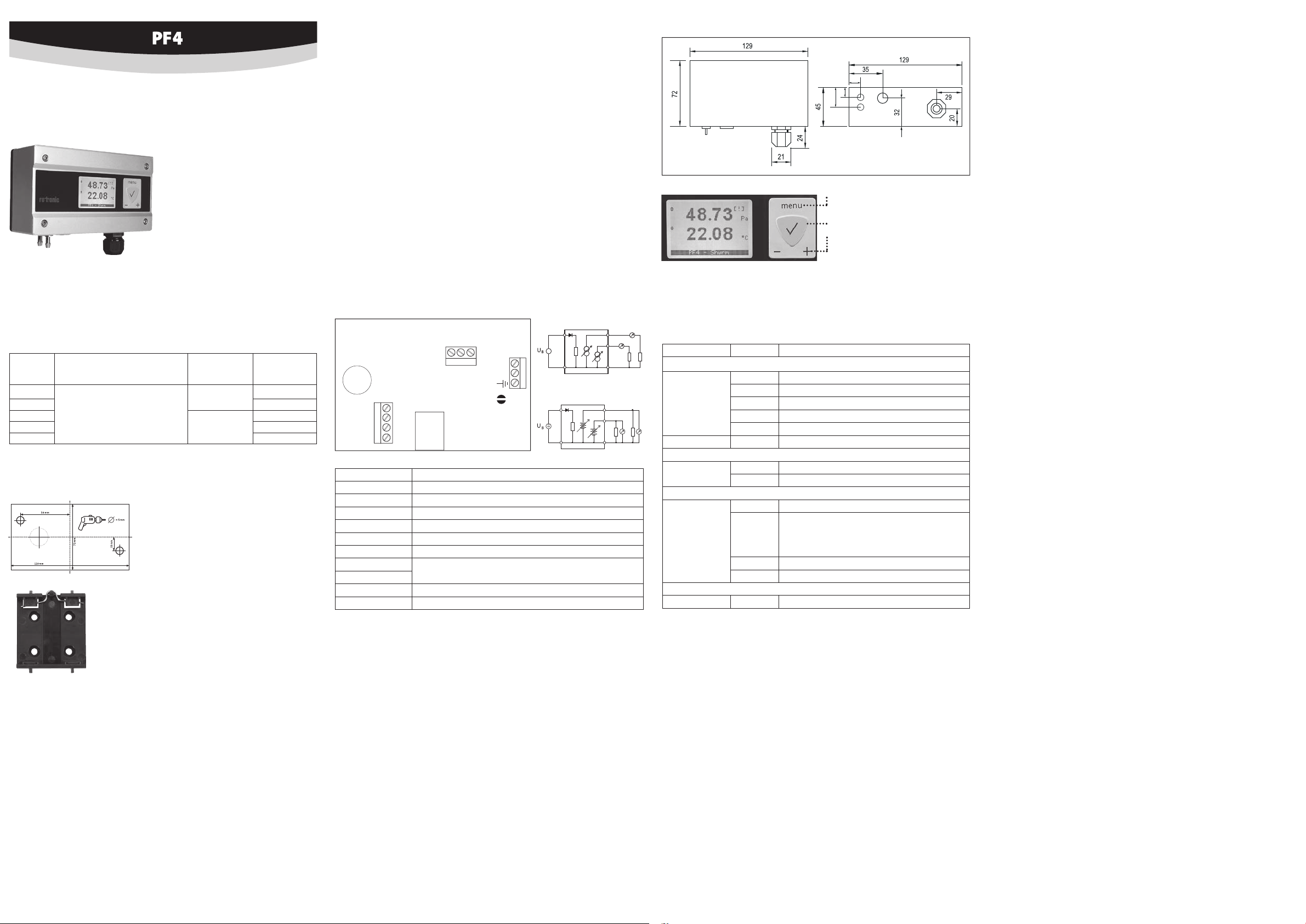
SHORT INSTRUCTION MANUAL
Digital Differential Pressure Transmitter
Congratulations for the purchase of your new PF4
transmitter. Please read these short instructions
carefully before installing the device.
General Description
These short instructions are limited to a description of the main functions and installation of
the device. The detailed instruction manual can
be found on the internet at: www.rotronic.com
Commissioning
The device was adjusted in our factory per the accompanying certifi cate and therefore does not
need to be checked or readjusted during installation. After installation the device must be zeroed
by connecting the two pressure connections and the absolute air pressure (QFE) of the environs
entered into the device.
Supply Voltage / Current Consumption
Type
PF431
PF432 4...20 mA
PF433
PF434 0...5 V
PF435 0...10 V
A
Supply Voltage /
Current Consumption
15...40 VDC / 14... 28 VAC
<70 mA
(150 mA @ 15 VDC with Ethernet)
Load Output
Max. 500 Ω
0...20 mA
0...1 V
Min. 1000 Ω
Caution: Wrong supply voltages and excessively high loading of the outputs can
damage the transmitter.
Mounting with Drill Template
Drill the necessary holes using the drill template drawn
on the packaging. Then insert the plugs delivered with the
device and mount the transmitter with the screws.
Mounting on DIN Top-Hat Rail
The transmitter can be mounted directly on a TS35 DIN top-hat
rail with the AC5002 mounting kit (order separately). For this,
the DIN holders are screwed directly on to the pre-drilled holes
in the transmitter.
Specifi cations
Differential pressure measurement range:
-100...+100 Pa / -250…+250 Pa
-500...+500 Pa
Measurement range: -100...200 °C (depending on probe)
0...100 %rh
Range of application electronics 0...70 °C / 0…90 %rh
0...60 °C (with display)
Accuracy differential pressure:
Long-term stability sensor: ±0.3 %/year
Accuracy temperature: Probe-dependent
Protection: IP65 / IP40 (model with Ethernet)
Outputs: 0…1 V / 0…5 V / 0…10 V / 0…20 mA / 4…20 mA
Scale:
0…100 Pa / -100...100 Pa / 0…250 Pa / -250...250 Pa
0...500 Pa / -500...500 Pa
Interfaces: Ethernet (option)
HW4 compatibility: Version v3.2 / v3.4 (with HC2) and later
Relay switching capacity: <50 VAC / <75 VDC / <1 A, confi gurable with HW4
Housing material: ABS
Terminal Confi guration / Wiring Diagrams
The type is defi ned using the table Supply Voltage / Technology and then one of the following
wiring diagrams used:
OUT 1 = Pa
OUT 2 = %rh / °C / °F
K4
GND
4
GND
3
OUT2
2
OUT1
1
Ethernet
Terminal Description
K2-1 V– Power supply −
K2-2 V+ Power supply +
K2-3 Earth
K3-1 NC Normally closed (relay not energized)
K3-2 COM Common terminal
K3-3 NO Normally open (relay energized)
K4-4 GND
K4-3 GND
GND
K4-2 OUT2 Analog temperature / humidity output +
K4-1 OUT1 Analog differential pressure output +
Terminal K2-3: Earth is usually connected to V–. If this is not wanted, the solder pad B5 on the
PCB must be opened.
Warning
Make sure that all settings have been made correctly before integrating and connecting the
transmitter in the network.
-25...+25 Pa / -50…+50 Pa
±1.0 % full scale @23 °C ±3 K
0…10 Pa / 0...25 Pa / -25...25 Pa / 0…50 Pa / -50...50 Pa
Current Output
1 2 3
NONCCOM
K 3
K 2
V –
V +
B5
1
2
3
V+
~
=
GND
Voltage Output
V+
GND
OUT1
OUT2
GND
OUT1
OUT2
GND
Dimensions / Connections
20.5
12.5
26
MENU button: open / close menu
ENTER button: select menu point
Menu navigation
Buttons + / - change value:
increase / decrease
Note
Unauthorized use of the menus can be blocked with the HW4 software.
The function for this is to be found in
Main Menu Points
Main Menu Submenu Selection / Information
Device Settings
Units
Back Light
Pressure
Value 1
Value 2
Value 3
Device Information
Version
Serial Nbr
Differential Pressure
Unit
Filter
Adjust
Zero Adjust
Probe information (PF4 with HC2 connector)
SensorType
Scaling / Adjustment / Firmware Update
The following settings can be changed using the HW4 software and a link to your computer per
AC3006 service cable:
• output scale
• adjustment
• fi rmware update
IMPORTANT
The PF4 can just be adjustet with AC3006 cable and external power supply.
You can fi nd a detailed description in the manual that you can download from our web site at
www.rotronic.com.
Periodic Calibration of the Transmitter
Both the differential pressure sensor and the corresponding electronics are very stable and
do not normally need to be changed or calibrated after factory calibration. For maximum
accuracy we recommend regular calibration of the device.
Caution
Any movement of the sensor or the pipes during calibration and adjustment, will result in
deviated values.
HW4 Software > Device Manager > Display
.
Metric / English
Key Press / On / Off
Absolute air pressure
DiffPress / Humi HC2 / Temp HC2 / Calc / None
DiffPress / Humi HC2 / Temp HC2 / Calc / None
DiffPress / Humi HC2 / Temp HC2 / Calc / None
Firmware version
Serial number
Unit of measured value
Pa / inH2O / mpsi / mbar / mmHg / mmH2O / Torr / g/m2
0 τ63 = 0 s
7 τ63 = 32 s
Sensor adjustment
Zero adjustment
HC2 / Analog In
ROTRONIC AG, CH-8303 Bassersdorf
Tel. +41 44 838 11 44, www.rotronic.com
ROTRONIC Messgeräte GmbH, D-76275 Ettlingen
Tel. +49 7243 383 250, www.rotronic.de
ROTRONIC SARL, 56, F - 77183 Croissy Beaubourg
Tél. +33 1 60 95 07 10, www.rotronic.fr
ROTRONIC Italia srl
, I- 20157 Milano
Tel. +39 2 39 00 71 90, www.rotronic.it
ROTRONIC Instruments (UK) Ltd, West Sussex RH10 9EE
Phone +44 1293 571000, www.rotronic.co.uk
ROTRONIC Instrument Corp, NY 11788, USA
Phone +1 631 427-3898, www.rotronic-usa.com
ROTRONIC Instruments Pte Ltd, Singapore 159836
Phone +65 6376 2107, www.rotronic.sg
ROTRONIC Shanghai Rep. Offi ce, Shanghai 200233, China
Phone +86 40 08162018, www.rotronic.cn
12.0996.0003
Page 2
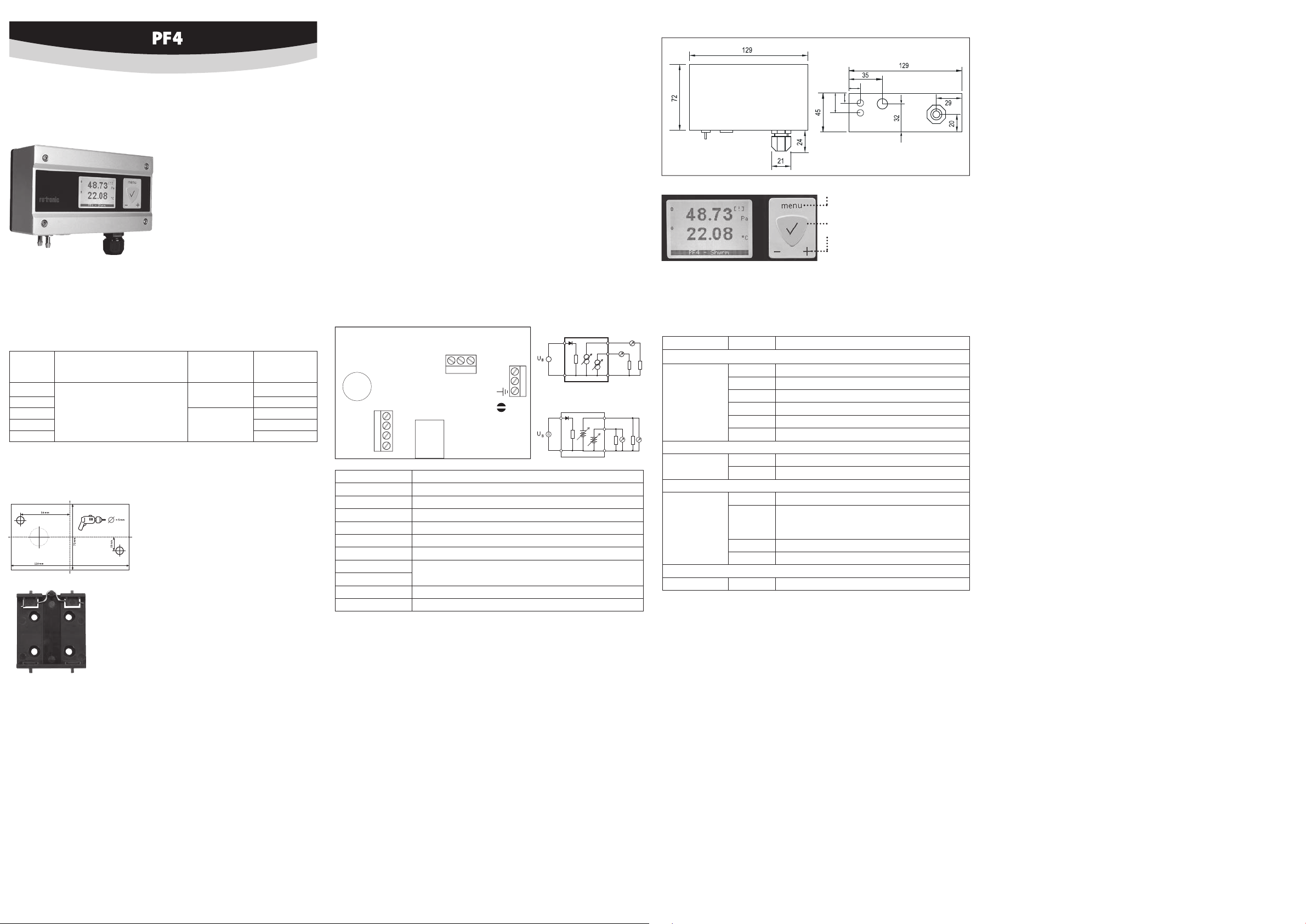
KURZBEDIENUNGSANLEITUNG
GND
Digitaler Messumformer für Differenzdruck
Wir gratulieren Ihnen zum Kauf Ihres neuen
PF4 Messumformers. Bitte lesen Sie diese
Kurzanleitung genau durch, bevor Sie das Gerät
installieren.
Allgemeine Beschreibung
Diese Kurzbedienungsanleitung beschränkt sich
auf die Beschreibung der wichtigsten Funktionen
und der Installation des Gerätes. Die detaillierte
Bedienungsanleitung finden Sie im Internet
unter: www.rotronic.com
Inbetriebnahme
Das Gerät wurde ab Werk justiert gemäss beiliegendem Zertifi kat, sodass eine Überprüfung oder
Nachjustierung bei der Installation nicht notwendig ist. Nach der Installation muss mittels Verbinden der beiden Druckanschlüsse ein NULL-Abgleich durchgeführt und der absolute Luftdruck
(QFE) der Umgebung im Gerät eingegeben werden.
Versorgungsspannung / Stromverbrauch
Typ
PF431
PF432 4...20 mA
PF433
PF434 0...5 V
PF435 0...10 V
A
Versorgungsspannung /
Stromverbrauch
15...40 VDC / 14... 28 VAC
<70 mA
(150 mA @ 15 VDC mit Ethernet)
Last Ausgang
Max 500 Ω
0...20 mA
0...1 V
Min 1000 Ω
Achtung: Falsche Versorgungsspannungen sowie zu grosse Belastungen der Ausgänge
können den Messumformer beschädigen.
Montage mit Bohrschablone
Mit der auf der Verpackung aufgezeichneten Bohrschablone werden die nötigen Löcher gebohrt. Danach werden die
mitgelieferten Dübel eingesetzt und der Messumformer mit
Hilfe der Schrauben montiert.
DIN-Hutschienenmontage
Mit dem Montagekit AC5002 (separat bestellen) kann der Messumformer direkt auf eine DIN-Hutschiene TS35 montiert werden.
Hierzu werden die DIN-Halterungen direkt auf die vorgebohrten
Löcher des Messumformers geschraubt.
Technische Daten
Differenzdruck Messbereich: -25...+25 Pa / -50…+50 Pa
-100...+100 Pa / -250…+250 Pa / -500...+500 Pa
Messbereich: -100...200 °C (je nach Fühler)
0...100 %rF
Einsatzbereich Elektronik 0...70 °C / 0…90 %rF
0...60 °C (mit Display)
Genauigkeit Differenzdruck: ±1,0 % Endwert @23 °C ±3 K
Langzeitstabilität Sensor: ±0,3 %/Jahr
Genauigkeit Temperatur: Fühlerabhängig
Schutzart: IP65 / IP40 (Modell mit Ethernet)
Ausgänge: 0…1 V / 0…5 V / 0…10 V / 0…20 mA / 4…20 mA
Skalierung: 0…10 Pa / 0...25 Pa / -25...25 Pa / 0…50 Pa / -50...50 Pa
0…100 Pa / -100...100 Pa / 0…250 Pa / -250...250 Pa
0...500 Pa / -500...500 Pa
Schnittstellen: Ethernet (option)
HW4 kompatibel: ab Version v3.2 / v3.4 mit HC2
Relais Schaltleistung: <50 VAC / <75 VDC / <1 A, konfi gurierbar mit HW4
Gehäuse Material: ABS
Klemmenbelegung / Anschlussschemata
Anhand der Tabelle Versorgungsspannung / Technologie wird der Typ defi niert, um folgende
Anschluss-Schemas verwenden zu können:
Stromausgang
OUT 1 = Pa
OUT 2 = %rF / °C / °F
K 4
GND
4
GND
3
OUT2
2
OUT1
1
Ethernet
1 2 3
NONCCOM
K 3
K 2
V –
V +
B5
V+
~
=
1
GND
2
3
Spannungsausgang
V+
GND
Klemme Beschreibung
K2-1 V– Spannungsversorgung −
K2-2 V+ Spannungsversorgung +
K2-3 Erde
K3-1 NC Ruhezustand geschlossen (normaly closed)
K3-2 COM Gemeinsamer Anschluss (common)
K3-3 NO Ruhezustand offen (normaly open)
K4-4 GND
K4-3 GND
GND
K4-2 OUT2 Temperatur-/ Feuchte-Analogausgang +
K4-1 OUT1 Differenzdruck-Analogausgang +
Klemme K2-3: Erde ist standardmässig mit V– verbunden. Wird das nicht gewünscht, muss auf
dem PCB das Lötauge B5 geöffnet werden.
Warnung
Stellen Sie sicher, dass alle Einstellungen richtig durchgeführt wurden bevor Sie den Messumformer
ins Netzwerk einbinden und anschliessen.
OUT1
OUT2
GND
OUT1
OUT2
Abmessungen / Anschlüsse
20.5
12.5
26
Taste MENU: Menü öffnen / schliessen
Taste ENTER: Auswahl Menüpunkt
Menünavigation
Tasten + / - Wert ändern:
Erhöhen / Verringern
Hinweis
Der unbefugte Menüzugriff kann mit der HW4 gesperrt werden.
Die Funktion ist in der
Die wichtigsten Menüpunkte
Hauptmenü Untermenü Auswahl / Information
Device Settings
Device Information
Differential Pressure
Probe information (PF4 mit HC2-Anschluss)
Skalierung / Justierung / Firmware update
Mit der HW4-Software und dem Servicekabel AC3006 können folgende Einstellungen verändert
werden:
• Ausgangsskalierung
• Justierung
• Firmware update
WICHTIG
Der PF4 darf nur mit AC3006 und externer Speisung justiert werden.
HW4-Software > Geräte-Manager > Display
Units
Back Light
Pressure
Value 1
Value 2
Value 3
Version
Serial Nbr
Unit
Metric / English
Key Pres / On / Off
Umgebungsdruck
DiffPress / Humi HC2 / Temp HC2 / Calc / None
DiffPress / Humi HC2 / Temp HC2 / Calc / None
DiffPress / Humi HC2 / Temp HC2 / Calc / None
Firmware Version
Seriennummer
Pa / inH2O / mpsi / mbar / mmHg / mmH2O / Torr / g/m2
0 τ63 = 0 s
Filter
7 τ63 = 32 s
Adjust
Zero Adjust
SensorType
Sensor-Justage
Nullpunk-Justage
HC2 / Analog In
verfügbar.
Eine detaillierte Beschreibung fi nden Sie im Manual, welches Sie im Internet unter
www.rotronic.com herunterladen können.
Periodische Kalibrierung des Messumformers
Sowohl der Differenzdrucksensor, als auch die dazugehörende Elektronik sind sehr stabil und
müssen nach der Werkskalibrierung normalerweise nicht verändert oder kalibriert werden.
Für eine maximale Genauigkeit empfehlen wir eine regelmässige Kalibrierung des Gerätes.
Vorsicht
Bei Kalibrierung oder Justierung am offenen Gerät dürfen weder Sensor noch Druckluftschläuche
berührt werden.
ROTRONIC AG, CH-8303 Bassersdorf
Tel. +41 44 838 11 44, www.rotronic.com
ROTRONIC Messgeräte GmbH, D-76275 Ettlingen
Tel. +49 7243 383 250, www.rotronic.de
ROTRONIC SARL, 56, F - 77183 Croissy Beaubourg
Tél. +33 1 60 95 07 10, www.rotronic.fr
ROTRONIC Italia srl
, I- 20157 Milano
Tel. +39 2 39 00 71 90, www.rotronic.it
ROTRONIC Instruments (UK) Ltd, West Sussex RH10 9EE
Phone +44 1293 571000, www.rotronic.co.uk
ROTRONIC Instrument Corp, NY 11788, USA
Phone +1 631 427-3898, www.rotronic-usa.com
ROTRONIC Instruments Pte Ltd, Singapore 159836
Phone +65 6376 2107, www.rotronic.sg
ROTRONIC Shanghai Rep. Offi ce, Shanghai 200233, China
Phone +86 40 08162018, www.rotronic.cn
12.0996.0003
Page 3

MODE D'EMPLOI ABRÉGÉ
Transmetteur de mesure numérique pour la pression différentielle.
Nous vous félicitons pour l’achat de votre nouveau transmetteur de mesure PF4. Veuillez lire
avec attention ce mode d’emploi abrégé avant
d’installer l’appareil.
Généralités
Ce mode d’emploi abrégé se limite à la description des fonctions essentielles et à l’installation de cet appareil. Vous trouverez un
mode d’emploi détaillé sur notre site Internet:
www.rotronic.com
Mise en service
Cet appareil a été ajusté en usine selon le certifi cat ci-joint, tous contrôle ou réajustage lors
du montage est inutile. Après l’installation une synchronisation du ZÉRO doit être effectuée en
connectant les deux raccordements de pression et la pression absolue de l’air ambiant (QFE) doit
être entrée dans l’appareil.
Tension d’alimentation / Consommation électrique
Type
PF431
PF432 4...20 mA
PF433
PF434 0...5 V
PF435 0...10 V
A
A
Tension d’alimentation /
Consommation électrique
15...40 VCC / 14... 28 VCA
<70 mA
(150 mA @ 15 VCC avec Ethernet)
Charge Sortie
Max 500 Ω
0...20 mA
0...1 V
Min 1000 Ω
Attention: Des tensions d’alimentation erronées ainsi que des sollicitations trop fortes
des sorties peuvent endommager le transmetteur de mesure.
Montage avec gabarit de perçage
Utiliser le gabarit de perçage fi gurant sur l’emballage
pour percer les trous nécessaires. Les chevilles fournies
avec la livraison sont ensuite placées, avant de fi xer le
transmetteur de mesure avec les vis.
Rail de montage profi lé DIN
Le transmetteur de mesure peut être monté directement sur un
profi lé DIN TS35 avec le kit de montage AC5002 (à commander
séparément). Pour cela, les supports DIN sont vissés directement
sur les perforations prévues sur le transmetteur de mesure.
Caractéristiques techniques
Gamme de mesure
de la pression différentielle: -25...+25 Pa / -50…+50 Pa
Gamme de mesure: --100...200 °C (selon le capteur)
0...100 %HR
Gamme d’utilisation de l’électronique: 0…70 °C, 0…90 %HR
0...60 °C (avec affi chage)
Précision pour la pression différentielle: ±1,0 % pleine échelle @23 °C ±3 K
Stabilité à long terme du capteur: ±0,3 %/an
Précision de la température: selon le capteur
Type de protection: IP65 / IP40 (modèle avec Ethernet)
Sorties: 0…1 V / 0…5 V / 0…10 V / 0…20 mA / 4…20 mA
Échelonnage: 0…10 Pa / 0...25 Pa / -25...25 Pa / 0…50 Pa
-50...50 Pa / 0…100 Pa / -100...100 Pa
0…250 Pa / -250...250 Pa
0...500 Pa / -500...500 Pa
PaInterface: Ethernet (option)
Compatibilité HW4: à partir de la version v3.2 / v3.4 avec HC2
Puissance de commutation: <50 VCA / <75 VCC / <1 A, configurable avec HW4
Matériau du boîtier: ABS
Affectation des bornes / schémas de raccordement
Le tableau de tension d’alimentation / technologie sert à défi nir le type pour pouvoir utiliser les
schémas de raccordement suivants:
OUT 1 = Pa
OUT 2 = %HR / °C / °F
K 4
GND
4
GND
3
OUT2
2
OUT1
1
Ethernet
Bornes Description
K2-1 V– Tension d’alimentation –
K2-2 V+ Tension d’alimentation +
K2-3 Terre
K3-1 NC État de repos fermé (normaly closed)
K3-2 COM Borne commune (common)
K3-3 NO État de repos ouvert (normaly open)
K4-4 GND
K4-3 GND
GND
K4-2 OUT2 Sortie analogique de température / humidité +
K4-1 OUT1 Sortie analogique de pression différentielle
Borne K2-3: la terre est reliée par défaut à V–. Si cela n'est pas souhaité, il faut ouvrir l’orifi ce de
soudure B5 sur le circuit imprimé.
Attention
Assurez-vous d’avoir correctement effectué tous les réglages avant d’intégrer le transmetteur de
mesure au réseau et de le raccorder.
-100...+100 Pa / -250…+250 Pa / -500...+500 Pa
Sortie courant
1 2 3
1 2 3
NONCCOM
NO
COM
K 3
K 3
K 2
V –
V +
B5
1
2
3
V+
~
=
GND
Sortie tension
V+
GND
OUT1
OUT2
GND
OUT1
OUT2
GND
Dimensions / raccordements
20.5
12.5
26
Touche MENU: ouvrir / fermer le menu
Touche ENTER: Sélection élément de menu
Navigation dans le menu
Touches + / - Modifi er valeur:
Augmenter / réduire
Remarque
L’accès au menu peut être interdit avec HW4 aux personnes non-autorisées.
La fonction est disponible sur le logiciel
Les principaux éléments du menu
Menu principal Sous menu Sélection / Information
Device Settings
Units
Back Light
Pressure
Value 1
Value 2
Value 3
Device Information
Version
Serial Nbr
Differential Pressure
Unit
Filter
Adjust
Zero Adjust
Probe information (PF4 avec connecteur HC2)
SensorType
Changement d’échelle / ajustage / mise à jour du logiciel interne
Le logiciel HW4 et le câble de service AC3006 permettent d’effectuer les réglages suivants:
• Mise à l’échelle des sorties
• Ajustage
• Mise à jour du logiciel interne
HW4 > Gestionnaire d’appareil > Affichage
.
Metric / English
Key Press / On / Off
Pression absolue de l‘air
DiffPress / Humi HC2 / Temp HC2 / Calc / None
DiffPress / Humi HC2 / Temp HC2 / Calc / None
DiffPress / Humi HC2 / Temp HC2 / Calc / None
Version du logiciel interne
Numéro de série
Pa / inH2O / mpsi / mbar / mmHg / mmH2O / Torr / g/m2
0 τ63 = 0 s
7 τ63 = 32 s
Ajustage de l’élément sensible
Ajustage du point zéro
HC2 / Analog In
IMPORTANT
Le PF4 peut être ajustée seulement par un câble AC3006 et source d'alimentation externe.
Vous trouverez une description détaillée dans le manuel que vous pouvez
télécharger sur Internet sur www.rotronic.com.
Étalonnage périodique du transmetteur de mesure
L’élément sensible de pression différentielle ainsi que l’électronique correspondante sont
très stables et ne doivent normalement pas être modifiés ou ajustés après leur étalonnage
en usine. Nous conseillons, pour une précision maximale, un intervalle d’étalonnage régulier
des capteurs.
Attention
Éviter le contact avec les conduites d’air comprimé et les éléments sensibles lorsque l’appareil
est ouvert pour l’étalonnage ou l’ajustage.
ROTRONIC AG, CH-8303 Bassersdorf
Tel. +41 44 838 11 44, www.rotronic.com
ROTRONIC Messgeräte GmbH, D-76275 Ettlingen
Tel. +49 7243 383 250, www.rotronic.de
ROTRONIC SARL, 56, F - 77183 Croissy Beaubourg
Tél. +33 1 60 95 07 10, www.rotronic.fr
ROTRONIC Italia srl
, I- 20157 Milano
Tel. +39 2 39 00 71 90, www.rotronic.it
ROTRONIC Instruments (UK) Ltd, West Sussex RH10 9EE
Phone +44 1293 571000, www.rotronic.co.uk
ROTRONIC Instrument Corp, NY 11788, USA
Phone +1 631 427-3898, www.rotronic-usa.com
ROTRONIC Instruments Pte Ltd, Singapore 159836
Phone +65 6376 2107, www.rotronic.sg
ROTRONIC Shanghai Rep. Offi ce, Shanghai 200233, China
Phone +86 40 08162018, www.rotronic.cn
12.0996.0003
Page 4

MANUALE D'ISTRUZIONI BREVE
Trasmettitore digitale di pressione differenziale
Congratulazioni per l'acquisto del nuovo
trasmettitore PF4. Prima di installare lo strumento, Vi preghiamo di leggere il presente
manuale d'istruzioni.
Descrizione generale
La presente guida rapida si limita a descrivere
le funzioni principali dello strumento e la sua
installazione. Le istruzioni d’uso dettagliate
sono disponibili in Internet all’indirizzo:
www.rotronic.com
Messa in servizio
Lo strumento é stato calibrato in fabbrica come indicato sul certifi cato allegato e quindi in fase
di installazione non è necessario effettuare un controllo o una ricalibrazione. Dopo l'installazione
occorre eseguire una calibrazione dello zero collegando entrambi gli ingressi di pressione ed
immettere nello strumento il valore ambientale di pressione atmosferica assoluta (QFE)..
Tensione di alimentazione / Consumo di corrente
Tipo
PF431
PF432 4...20 mA
PF433
PF434 0...5 V
PF435 0...10 V
A
Tensione di alimentazione /
Consumo di corrente
15...40 VDC / 14... 28 VAC
<70 mA
(150 mA a 15 VDC con Ethernet)
Carico Uscite
Max 500 Ω
0...20 mA
0...1 V
Min 1000 Ω
Attenzione: tensioni di alimentazione errate o carichi eccessivi sulle uscite possono
danneggiare il trasmettitore.
Montaggio con dima premarcata
Effetturare i fori necessari utilizzando la dima premarcata
presente sulla confezione. Utilizzare i tasselli e le viti fornite
con il trasmettitore per l'installazione sulla parete.
Installazione su barra DIN
Grazie al kit di montaggio AC5002 (da ordinarsi a parte) il trasmettitore si può montare direttamente su una barra DIN TS35. I
supporti devono essere fi ssati sul trasmettitore avvitando le viti
nei fori premarcati.
Dati tecnici
Campo di mis. pressione differ.: -25...+25 Pa / -50…+50 Pa
-100...+100 Pa / -250…+250 Pa / -500...+500 Pa
Campo di misura: -100...200 °C (in base alla sonda)
0...100 %ur
Campo di lavoro elettronica 0...70 °C / 0…90 %ur
0...60 °C (con display)
Precisione pressione differ.: ±1,0 % valore massimo @23 °C ±3 K
Stabilità a lungo termine sensore: ±0,3 %/anno
Precisione temperatura: in base al tipo di sonda
Classe di protezione: IP65 / IP40 (modello con Ethernet)
Uscite: 0…1 V / 0…5 V / 0…10 V / 0…20 mA / 4…20 mA
Campo scala: 0…10 Pa / 0...25 Pa / -25...25 Pa / 0…50 Pa / -50...50 Pa
0…100 Pa / -100...100 Pa / 0…250 Pa / -250...250 Pa
0...500 Pa / -500...500 Pa
Interfaccia: Ethernet (opzione)
Compatibile con HW4: dalla versione v3.2 / v3.4 con HC2
Potere di interruz. relè: <50 VAC / <75 VDC / <1 A, confi gurabile con HW4
Materiale housing: ABS
Morsettiera / schemi di collegamento
In base alla tabella "tensione di alimentazione / tecnologia" si defi nisce il tipo, per poter utilizzare
i seguenti schemi di collegamento:
Uscite in corrente
1
2
3
V+
~
=
GND
Uscite in tensione
V+
GND
OUT 1 = Pa
OUT 2 = %ur / °C / °F
K 4
GND
4
GND
3
OUT2
2
OUT1
1
Ethernet
1 2 3
NONCCOM
K 3
K 2
V –
V +
B5
Morsetto Descrizione
K2-1 V– Alimentazione −
K2-2 V+ Alimentazione +
K2-3 Terra
K3-1 NC Normalmente chiuso (relé non energizzato)
K3-2 COM Comune
K3-3 NO Normalmente aperto (relé energizzato)
K4-4 GND
K4-3 GND
GND
K4-2 OUT2 Uscita analogica temperatura / umidità +
K4-1 OUT1 Uscita analog. pressione differ. +
Morsetto K2-3: la terra ha un collegamento standard a V–. Se non necessario, apprire il ponticello
B5 sulla scheda.
Avviso
Prima di inserire il trasmettitore in rete e di collegarlo, assicurarsi di aver effettuato correttamente
tutte le impostazioni.
OUT1
OUT2
GND
OUT1
OUT2
GND
Dimensioni / connessioni
20.5
12.5
26
Tasto MENU: apre / chiude il menu
Tasto ENTER: selezione della voce nel menu
Navigazione nel menu
Tasti + / - per la modifi ca valore:
aumento / diminuzione
Avvertenza
L'accesso non autorizzato al menu può essere bloccato con HW4.
La funzione è disponibile in
Le principali opzioni di menu.
Menu principale Sottomenu Selezione/ Informazione
Device Settings
Device Information
Differential Pressure
Probe information (PF4 con connettore HC2)
Campi scala / Calibrazione /Aggiornamento Firmware
Grazie al software HW4 e al cavo di servizio AC3006 si possono modifi care le seguenti impostazioni:
• Confi gurazione dei campi scala delle uscite
• Calibrazione
• Aggiornamento fi rmware
IMPORTANTE
Il PF4 può essere aggiustare solo con un cavo AC3006 e alimentatore esterno.
Una descrizione dettagliata è riportata nel manuale, scaricabile all’indirizzo Internet
www.rotronic.com.
Calibrazione periodica del trasmettitore
Sia il sensore per la pressione differenziale sia l' elettronica sono estremamente stabili e
di solito non vanno più modificati o calibrati dopo la calibrazione effettuata di fabbrica. Per
ottenere la massima precisione possibile, consigliamo di effettuare calibrazioni regolari
dello strumento.
Attenzione
Durante la taratura o la calibrazione, evitare qualsiasi movimento o contatto con lo strumento
e con i tubi di collegamento perché falserebbe la misura.
Software HW4 > Manager strumenti > Display
Units
Back Light
Pressure
Value 1
Value 2
Value 3
Version
Serial Nbr
Unit
Metric / English
Key Pres / On / Off
pressione atmosferica assoluta
DiffPress / Humi HC2 / Temp HC2 / Calc / None
DiffPress / Humi HC2 / Temp HC2 / Calc / None
DiffPress / Humi HC2 / Temp HC2 / Calc / None
Versione fi rmware
Numero di serie
Pa / inH2O / mpsi / mbar / mmHg / mmH2O / Torr / g/m2
0 τ63 = 0 s
Filter
7 τ63 = 32 s
Adjust
Zero Adjust
SensorType
Calibrazione sensore
Calibrazione dello zero
HC2 / Analog In
.
ROTRONIC AG, CH-8303 Bassersdorf
Tel. +41 44 838 11 44, www.rotronic.com
ROTRONIC Messgeräte GmbH, D-76275 Ettlingen
Tel. +49 7243 383 250, www.rotronic.de
ROTRONIC SARL, 56, F - 77183 Croissy Beaubourg
Tél. +33 1 60 95 07 10, www.rotronic.fr
ROTRONIC Italia srl
, I- 20157 Milano
Tel. +39 2 39 00 71 90, www.rotronic.it
ROTRONIC Instruments (UK) Ltd, West Sussex RH10 9EE
Phone +44 1293 571000, www.rotronic.co.uk
ROTRONIC Instrument Corp, NY 11788, USA
Phone +1 631 427-3898, www.rotronic-usa.com
ROTRONIC Instruments Pte Ltd, Singapore 159836
Phone +65 6376 2107, www.rotronic.sg
ROTRONIC Shanghai Rep. Offi ce, Shanghai 200233, China
Phone +86 40 08162018, www.rotronic.cn
12.0996.0003
