Page 1
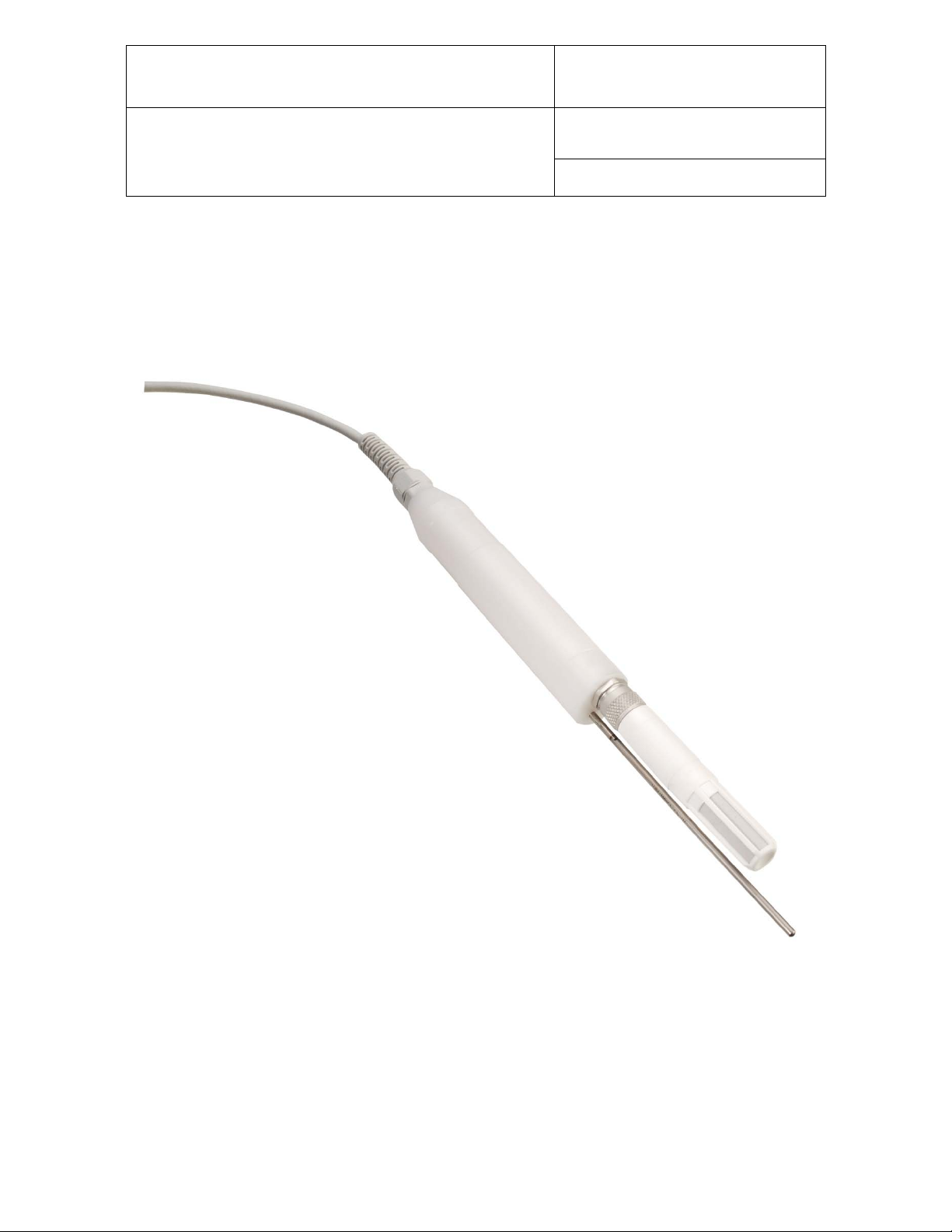
E-M-HM-V1_10
Document code Unit
Rotronic AG
Bassersdorf, Switzerland
HygroMet MP Humidit y Temperature
Meteorological Probe: User Guide
Document title
HygroMet MP
Humidity Temperatur e Meteorological Probe
User Guide
Instruction Manual
Document Type
Page
1 of 19
© 2009; Rotronic AG E-M-HM-V1_10
Page 2
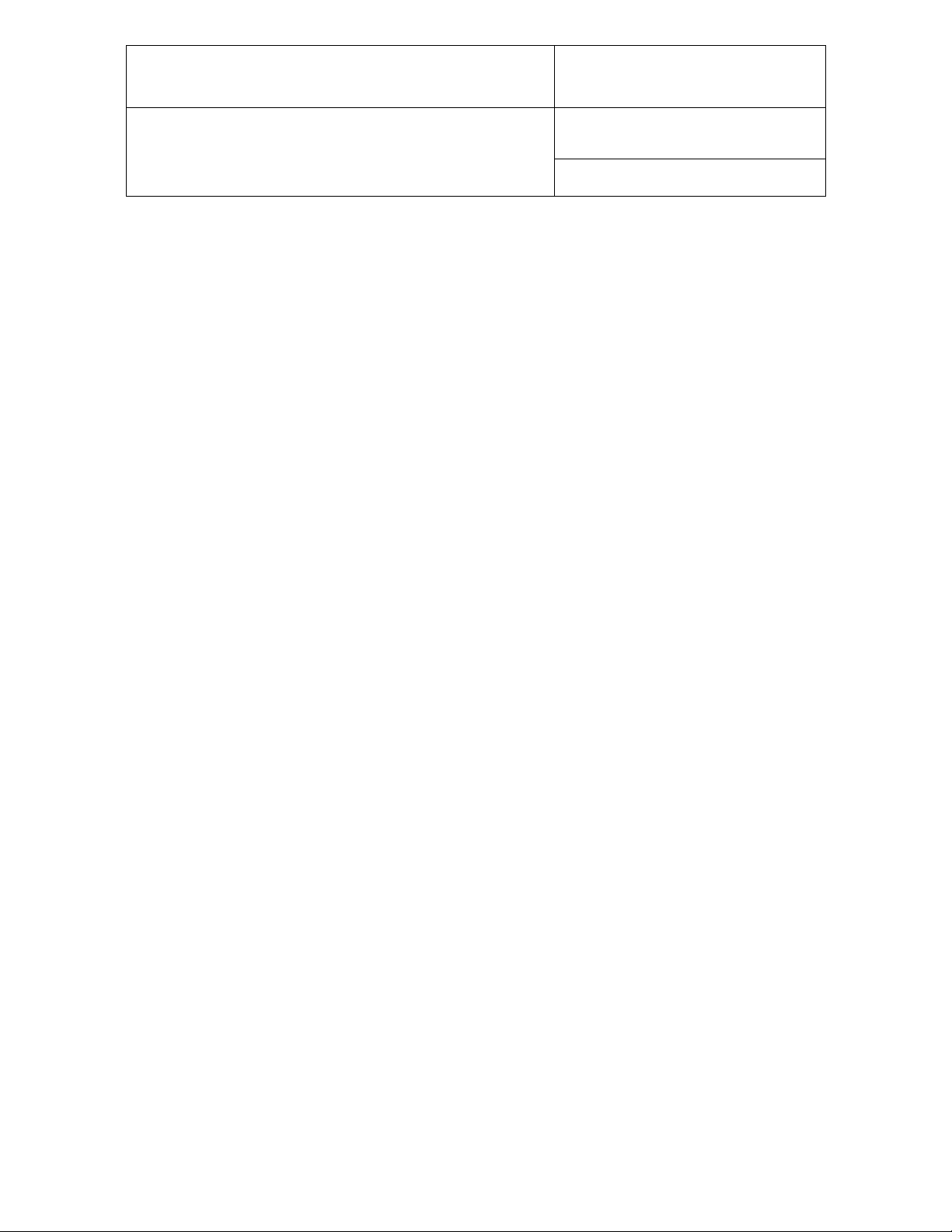
E-M-HM-V1_10
Document code Unit
Rotronic AG
Bassersdorf, Switzerland
HygroMet MP Humidit y Temperature
Meteorological Probe: User Guide
Document title
Instruction Manual
Page
2 of 19
Document Type
Table of contents
1
Overview .............................................................................................................................................. 3
2 Mechanical configurations and dimensions ..................................................................................... 4
3 General description ............................................................................................................................. 5
3.1 Power supply .................................................................................................................................... 5
3.2 Measured parameters ...................................................................................................................... 5
3.3 Calculated parameters ..................................................................................................................... 5
3.4 Output signals ................................................................................................................................... 6
3.5 Analog output signal type ................................................................................................................. 6
3.6 Service connector ............................................................................................................................. 6
3.7 Probe ................................................................................................................................................ 6
4 User configurable settings and functions ......................................................................................... 6
4.1 Requirements for configuring the HygroMet MP ............................................................................... 7
4.2 Function overview ............................................................................................................................. 7
4.3 Factory default settings .................................................................................................................... 8
4.4 Interaction between the HygroMet MP and probe functions ............................................................. 9
5 Mechanical installation ..................................................................................................................... 10
5.1 General guidelines .......................................................................................................................... 10
6 Electrical installation ........................................................................................................................ 10
6.1 General wiring guidelines ............................................................................................................... 10
6.2 Guidelines for RS-485 wiring (HygroMet MP 3-wire) ...................................................................... 11
6.3 Wiring color code ............................................................................................................................ 11
6.4 Electrical diagram ........................................................................................................................... 12
7 Operation ........................................................................................................................................... 13
7.1 Analog outputs ................................................................................................................................ 13
7.2 RS-485 serial interface ................................................................................................................... 13
8 Maintenance....................................................................................................................................... 14
8.1 Service cable .................................................................................................................................. 14
8.2 Location of the service connector (mini USB type) ......................................................................... 14
8.3 Periodic calibration check of the HC2-S3 probe ............................................................................. 14
8.4 Cleaning or replacing the probe dust filter ...................................................................................... 15
8.5 Validation of the output signals transmission .................................................................................. 15
9 Firmware updates .............................................................................................................................. 15
10 Technical data ................................................................................................................................... 16
10.1 Specifications ................................................................................................................................. 16
10.2 Dew point accuracy ........................................................................................................................ 18
11 Accessories ....................................................................................................................................... 18
12 Supporting documents ..................................................................................................................... 18
13 Document releases ........................................................................................................................... 19
© 2009; Rotronic AG E-M-HM-V1_10
Page 3
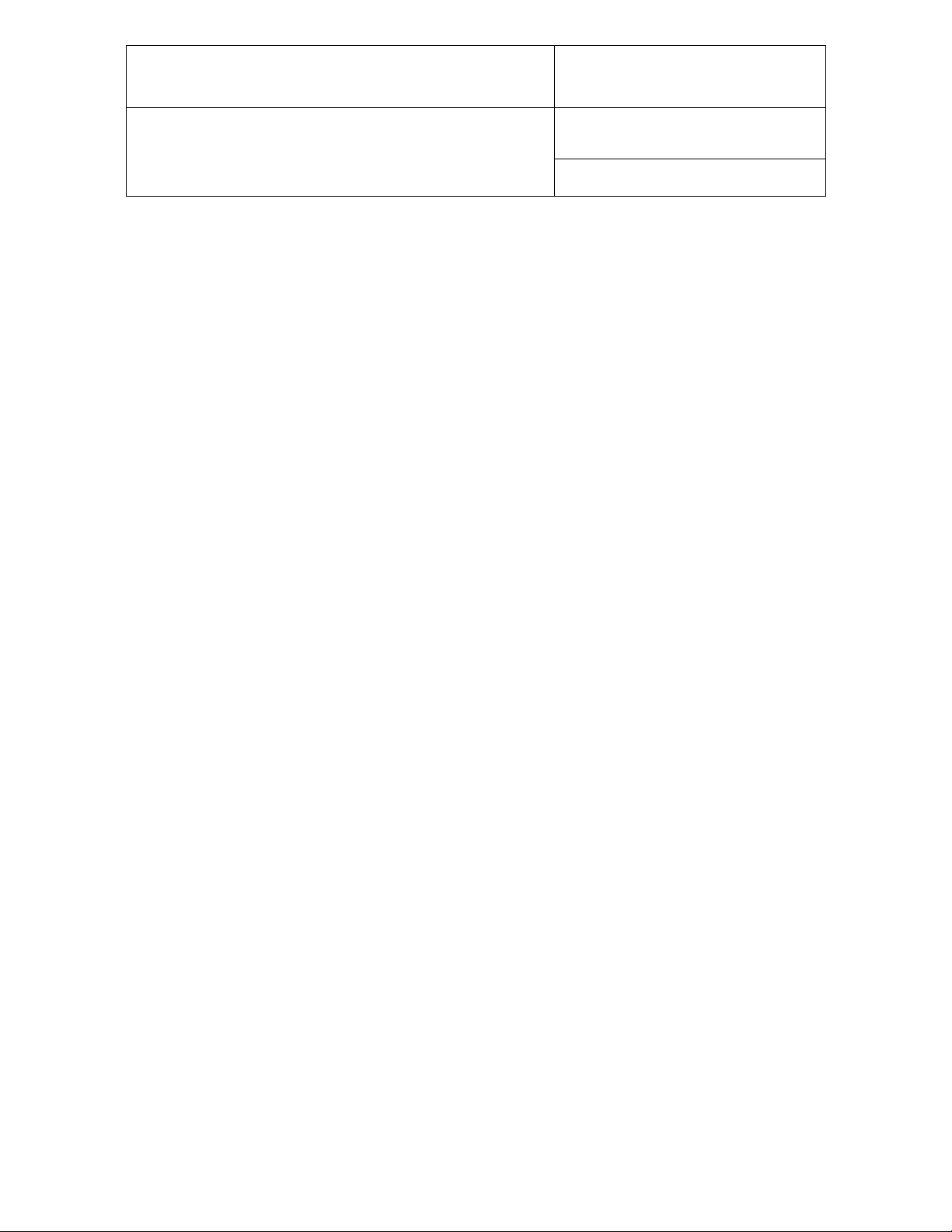
E-M-HM-V1_10
Document code Unit
Rotronic AG
Bassersdorf, Switzerland
HygroMet MP Humidit y Temperature
Meteorological Probe: User Guide
Document title
Instruction Manual
Page
3 of 19
Document Type
Applicability:
This manual applies to the HygroMet MP probe series with firmware version 1.x, where 1.x can be 1.0, 1.1,
etc. Changes to the last digit of the version number reflect minor firmware changes that do not affect the
manner in which the instrument should be operated.
1 Overview
The HygroMet MP probe uses the digital signals from a HygroClip HC2-S3 digital plug-in probe to measure
humidity and temperature at conditions within the range of 0 to 100 %RH and -40 to 80°C. In addition the
HygroMet MP can be configured to calculate a psychrometric value such as dew point, frost point, enthalpy,
etc. The HygroMet MP operates from a DC voltage source and is designed for use in weather stations where
power is available on a continuous basis.
The HygroClip HC2-S3 digital plug-in probe features the well proven ROTRONIC Hygromer
humidity sensor and a precision Pt100 RTD. Calibration data, sensor characteristics, serial number, etc., are
retained in a non-volatile memory within the probe. The HC2-S3 is fully interchangeable and can be replaced
in seconds without loss of accuracy. As an option, the HygroMet MP probe can be ordered with an additional
fast response temperature probe (Pt100 RTD) that is directly accessible by means of 4-wires.
The HygroMet MP is available in 3-wire circuit type. This version provides two analog output signals
corresponding to any two of the following: relative humidity, temperature or calculated value such as dew
point, enthalpy, mixing ratio, etc. The 3-wire version features a RS-485 interface for the digital transmission of
all 3 signals: relative humidity, temperature and calculated parameter.
Based on the ROTRONIC AirChip 3000 digital technology the combination of HygroMet MP and HC2-S3 2
probe offers the following user functions:
• User configurable settings
• Calculation of psychrometric parameters such as the dew or frost point
• Humidity temperature calibration and adjustment
• Simulator mode
• Automatic humidity sensor test and drift compensation
• Sensor failure mode
• Data recording
The ability for the user to easily update both the HygroMet MP and HygroClip 2 probe firmware means that
both devices can be kept up-to-date regarding any future functionality improvement.
TM
IN1 capacitive
© 2009; Rotronic AG E-M-HM-V1_10
Page 4
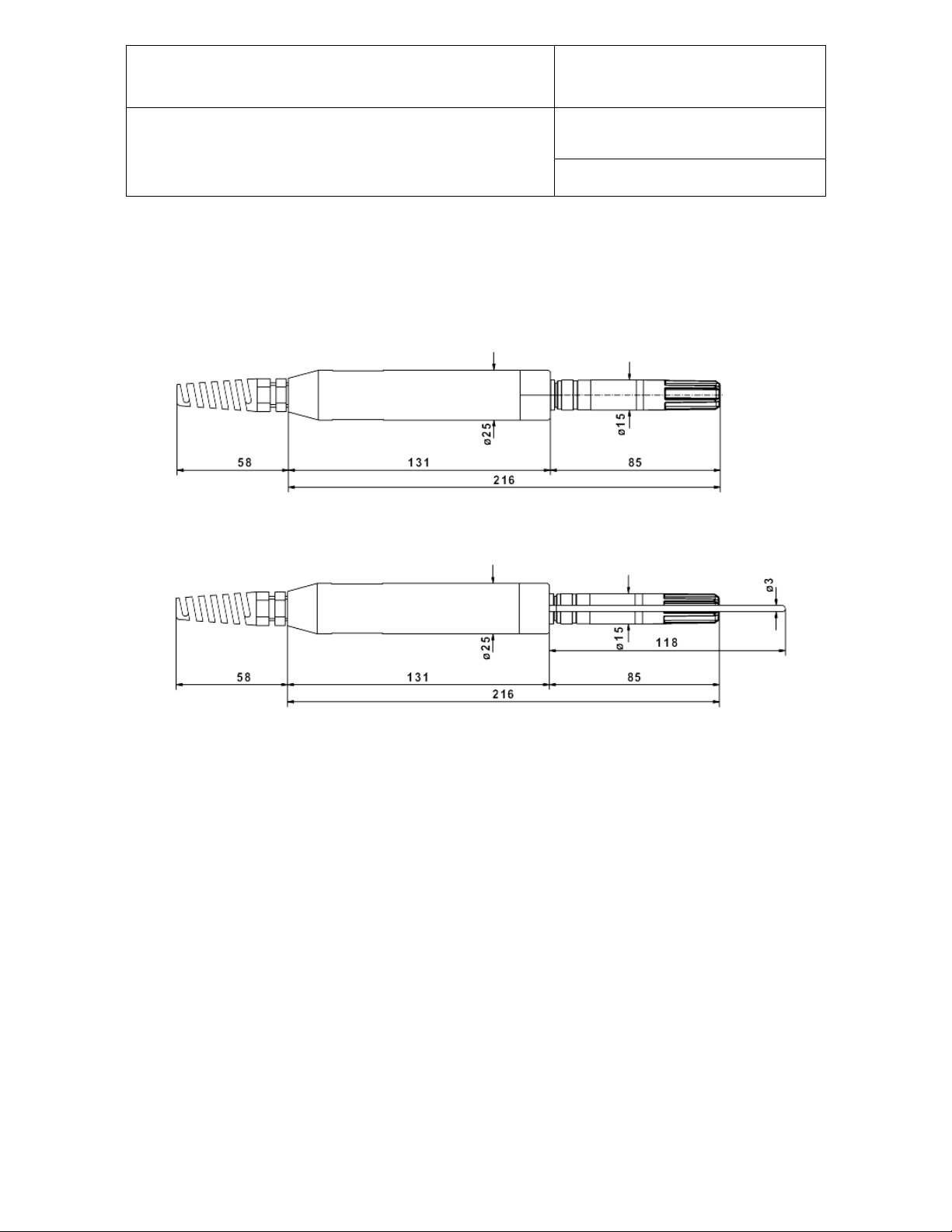
E-M-HM-V1_10
Document code Unit
Rotronic AG
Bassersdorf, Switzerland
HygroMet MP Humidit y Temperature
Meteorological Probe: User Guide
Document title
2 Mechanical configurat ions and dimensions
HygroMet MP with HC2-S3 probe
HygroMet MP with HC2-S3 probe and additional Pt100 RTD probe
Instruction Manual
Page
4 of 19
Document Type
© 2009; Rotronic AG E-M-HM-V1_10
Page 5
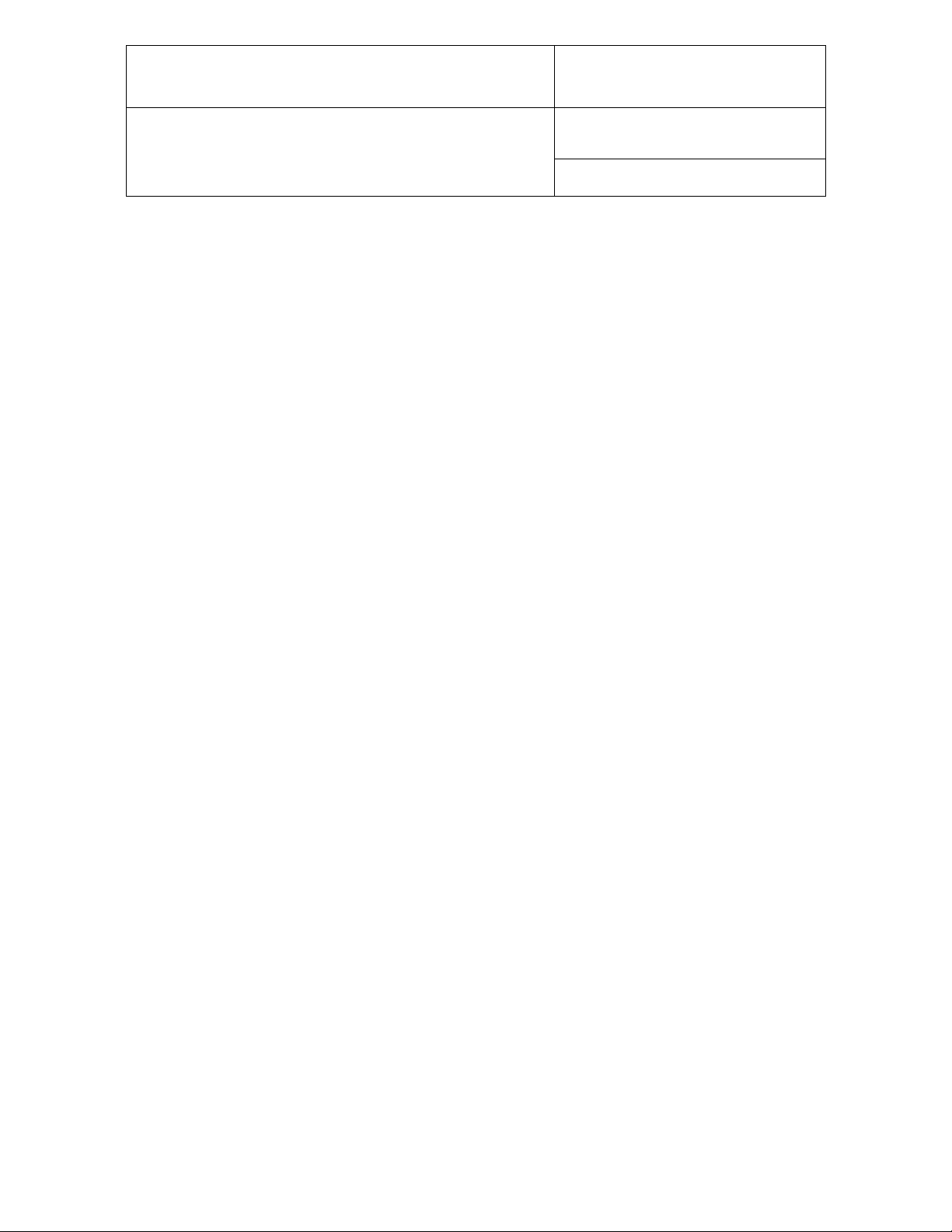
E-M-HM-V1_10
Document code Unit
Rotronic AG
Bassersdorf, Switzerland
HygroMet MP Humidit y Temperature
Meteorological Probe: User Guide
Document title
Instruction Manual
Page
5 of 19
Document Type
3 General description
3.1 Power supply
15 to 24 VDC
With both output circuits closed, the maximum current consumption is 50 mA.
Depending on the type of analog output signal, the minimum supply voltage can be reduced as follows:
0…1 V outputs: 5 VDC minimum
0…5 V outputs: 10 VDC minimum
3.2 Measured parameters
The HygroClip HC2-S3 probe used with the HygroMet MP measures relative humidity with a ROTRONIC
Hygromer® IN1 capacitive sensor and temperature with a Pt100 RTD.
3.3 Calculated parameters
Using the ROTRONIC HW4 software, the HygroMet MP can be configured by the user to calculate one of the
following parameters:
o Dew point (Dp) above and below freezing
o Frost point (Fp) below freezing and dew point above freezing
o Wet bulb temperature (Tw)
o Enthalpy (H)
o Vapor concentration (Dv)
o Specifi c humidity (Q)
o Mixing ratio by weight (R)
o Vapor concentration at saturation (Dv s)
o Vapor partial pressure (E)
o Vapor saturation pressure (Ew)
Note: some of the above parameters depend on the value of the barometric pressure. Using the ROTRONIC
HW4 software, a fixed barometric pressure value can be specified. For instructions see the following HW4
manual: E-M-HW4v2-F2-014
© 2009; Rotronic AG E-M-HM-V1_10
Page 6
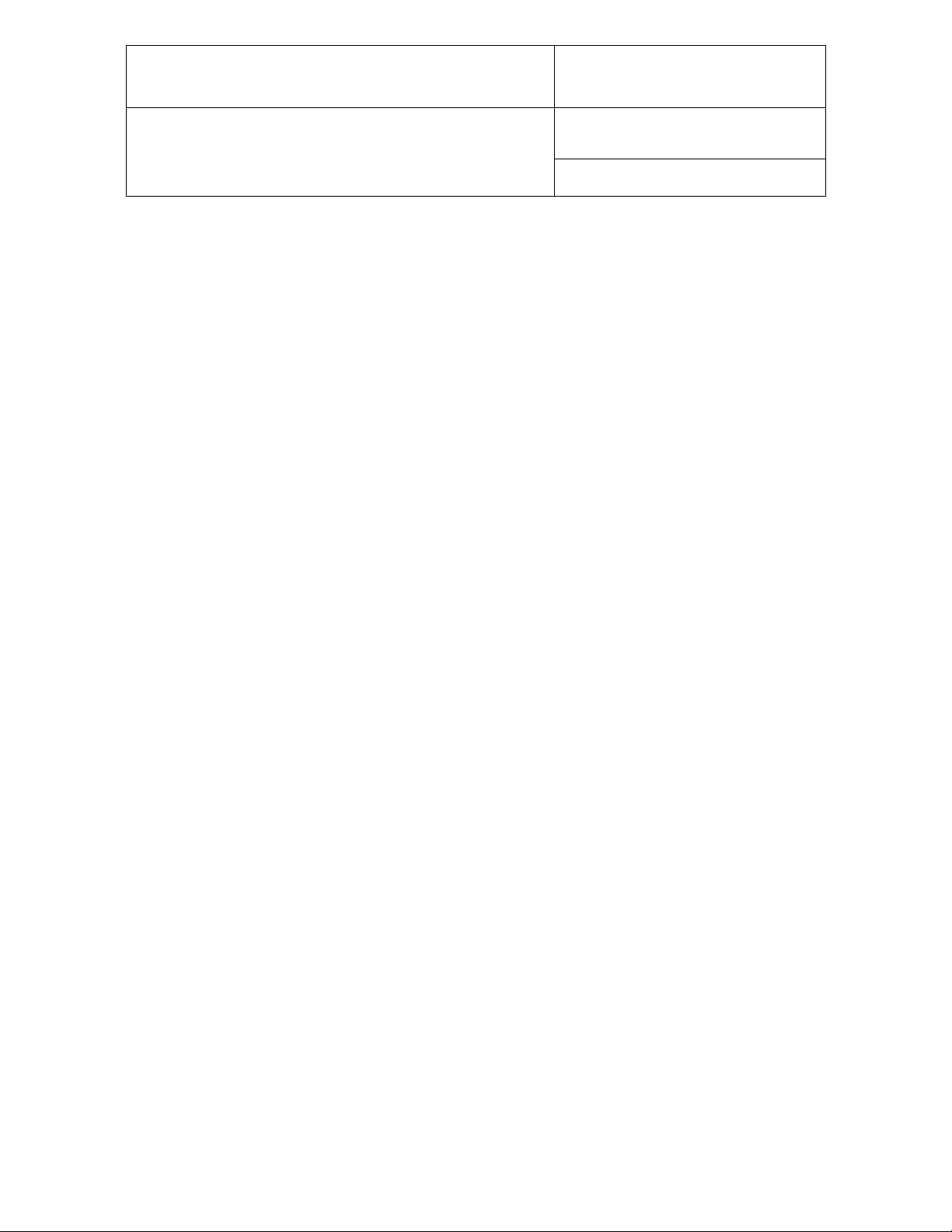
E-M-HM-V1_10
Document code Unit
Rotronic AG
Bassersdorf, Switzerland
HygroMet MP Humidit y Temperature
Meteorological Probe: User Guide
Document title
Instruction Manual
Page
6 of 19
Document Type
3.4 Output signals
HygroMet MP: 3-wire version
With the ROTRONIC HW4 software any of the two analog ou tput sign als can be made to correspond to one of
the following:
• Relative humidity
• Temperature
• Calculated parameter
Any output can also be disabled.
The scale of each analog output can be set within the numerical limits of -999.99 and 9999.99. The D/A
converters used to generate the analog output signals feature a 16-bit resolution.
HygroMet MP 3-wire version: this version offers a RS-485 digit al interface in addition to the two analog
output signals. Making use of this interface allows the simultaneous transmission of relative humidity,
temperature and calculated parameter.
3.5 Analog output signal type
The HygroMet MP 3-wire version can be ordered with the following output signal types:
a) Current outputs: 0…20 mA or 4…20 mA
b) Voltage outputs: 0…1 V, 0…5 V or 0…10 V
Note: the analog signal type is configured at the factory and cannot be changed by the user.
3.6 Service connector
The HygroMet MP has an internal service connector (mini-USB type). This connector provides access to the
Hygr oMet MP UART digital interface (Universal As ynchronous Receiver Transmitter) and is used to connect
the HygroMet MP with a service cable to a PC running the ROTRONIC HW4 software. See “Maintenance” for
the location of the service connector and for the type of service cable to be used. The service connector is
used to configure the HygroMet MP and to and update its firmware as necessary.
3.7 Probe
The Hygro Me t MP is normally used with the HC2-S3 probe and is compatible with all available models of
HygroClip 2 probes. For detailed information on the HygroClip 2 probes see document E-M-HC2 Probe s-V1.
4 User configurable setti ngs a nd f unctions
The HygroMet MP ships configured as specified on the customer order. The HygroMet MP can be install ed
and used just as any conventional humidity and temperature probe and most users will never need to use the
HygroMet MP configurable settings and functions. Use of the RS-485 digital interface may require
configuration by the user of the RS-485 network address.
Making use of the HygroMet MP and HC2-S3 probe configurable settings and functions is entirely up to the
user and the appropriate settings depend on the user application. We have provided below a short description
of the HygroMet MP and HC2-S3 and probe functions and also indicated the factory default settings.
© 2009; Rotronic AG E-M-HM-V1_10
Page 7

E-M-HM-V1_10
AirChip 3000 Functions
Description
► Humidity / temperature adjustment
o 1-point or multi-point humidity calibrat ion or adjus tme nt
o Generate calibration and adjustment protocols
► Automatic humidity sensor test
Tests the humidity sensor for drift caused by contaminants and
Functions
Description
humidity, temperature and calculated parameter. Can be
Document code Unit
Rotronic AG
Bassersdorf, Switzerland
HygroMet MP Humidit y Temperature
Meteorological Probe: User Guide
Document title
Instruction Manual
Page
7 of 19
Document Type
4.1 Requirements for configuring the HygroMet MP
Configuration of the HygroMet MP by the user and access to its functions requires the following:
o PC with the ROTRONIC HW4 software (version 2.3.0 or higher) installed.
o Service cable AC3006 to connect the HygroMet internal service connector to a USB port of the PC.
o DC voltage source to power the HygroMet MP
Note: The RS-485 interface of the HygroMet MP 3-wire version can be used as an alternative to the service
connector to configure the HygroMet MP after connecting the HygroMet MP to a RS-485 network monitored
by a PC with the HW4 software.
4.2 Function overview
MEASUREMENT ACCURACY AND RELIABILITY (PROBE FUNCTIONS)
o 1-point or 2-point temperature calibration or adjustment
o Generate a time stamp for calibrations and adjust ment s
o Retain and view last adjustment date and adjustment values
and optional drift compensation
► Data recording The data recording function differs from a true data logging
MEASUREMENT LOOP VALIDATION
► Simulator mode Used to make the HygroMet generate fixed values for the
can be used to automatically apply a correction. The test is
automatically carried out at regular intervals of time. Can be
configured, enabled, or disabled. The humidity sensor status
can be verified either with the HW4 software or with the
instrument display (if available) and is shown as Good, SQtuned (corrected for drift) or Bad (defective)
function in the sense that the AirChip 3000 does not time stamp
the data. The data recording function can be use to investigate
events such as a sensor malfunction as well as to retrieve data
that would otherwise be lost
o Start or stop data recording - up to 2000 value pairs (%RH
and temperature). Starting a recording session erases all
previously recorded data
o The recording mode and log interval can be specified
o When the device is powered off, the recording session is
paused but not ended As long as the recording se ss ion has
not been ended, the device automatically resumes recording
data when powered up again
o The recorded data can be downloaded to a PC with the
HW4 software, time stamped and viewed
© 2009; Rotronic AG E-M-HM-V1_10
Page 8

E-M-HM-V1_10
configured, enabled or disabled
Functions
Description
► Device write protection
Used to protect the HygroMet with a password to prevent
enabled or disabled
AirChip 3000 Functions
Description
► Limit humidity output to 100 %RH
This probe function is used to prevent the humidity signal from
Can be enabled or disabled
► Out-of-limit value alarm
Used to specify the normal range for humidity, temperature and
seen on the optional display
► Bad sensor alarm
This is a built-in probe function. Cannot be disabled
provided that the HygroMet is set to monitor probe alarms
Can be configured, enabled or disabled
Configurable Settings
Factory default
Unit system (Metric or English)
As per ordering code
Analog signal type (4…20 mA or other)
As per ordering code
Psychrometric calculation
As per ordering code
Fixed pressure value
1013.25 hPa or 29.92 In Hg
Output 1 parameter, scale and unit
As per ordering code (%RH or other)
Output 2 parameter, scale and unit
Temperature, unit as per ordering code
Communication protocol
RO-ASCII
RS-485 address
0
Device name
Instrument model
Functions
Factory default
Humidity / temperature adjustment
Device write protection
Disabled (HygroMet and prob e )
Limit humidity output to 100 %RH
Enabled (probe)
Document code Unit
Rotronic AG
Bassersdorf, Switzerland
HygroMet MP Humidit y Temperature
Meteorological Probe: User Guide
Document title
DEVICE SAFEGUARDS
unauthorized digital access by a digital user. Can be configured,
PROCESS PROTECTION AND PROTECTION OF OTHER DEVICES
exceeding 100 %RH when condensation forms on the sensor.
the calculated parameter depending on the user application.
Can be configured, enabled or disabled
Out-of-limit values trigger a digital alarm which can be also be
Instruction Manual
Page
8 of 19
Document Type
A bad humidity or temperature sensor triggers a digital alarm,
► Fail safe mode Used to specify a "safe" fixed value for humidity and for
temperature (HygroMet or probe) in the event of:
o Loss of communication with the probe (HygroMet function)
o Sensor failure (probe function)
4.3 Factory default settings
© 2009; Rotronic AG E-M-HM-V1_10
Page 9

E-M-HM-V1_10
Out-of-limit value digital / display alarm
Disabled (HygroMet and prob e )
Data recording (probe)
Enabled (loop mode – 10 min. interval)
Automatic humidity sensor test
Disabled (probe)
Humidity sensor drift compensation
Disabled (probe)
Fail safe mode
Disabled (probe)
Monitor probe alarms
Enabled
Loss of communication with probe
Disabled (HygroMet)
Simulator mode
Disabled (HygroMet and prob e )
Device protection
X
X
Individual to the HygroMet and HC2 probe
RS-485 address
X
X
Individual to the HygroMet and HC2 probe
User defined description
replaced with the HygroMet Input Name
Psychrometri c calculation
HygroMet setting overrides HC2 probe setting
This setting has no effect on the HygroMet and probe. Depending
HygroMet 3-wire: typically 1 s
settings
Document code Unit
Rotronic AG
Bassersdorf, Switzerland
HygroMet MP Humidit y Temperature
Meteorological Probe: User Guide
Document title
Instruction Manual
Page
9 of 19
Document Type
o For a detailed description of all AirChip 3000 main functions see document E-T-AC3000-DF-V1
o Instructions regarding the configuration of the HygroMet MP and probe as well as access to the functions
are provided in the following manuals:
E-M-HW4v2-F2-014
E-M-HW4v2-F2-001
E-M-HW4v2-Main (§ 6.5)
E-M-HW4v2-DR-001
E-M-HW4v2-A2-001
E-M-AC3000-CP
o The factory default setting for dew / frost point calculation is frost point below freezing
4.4 Interaction between the HygroMet MP and probe functions
It is important to note that when used together, the HygroMet MP transmitter and HC2 probe (HygroClip 2)
constitute a 2-component system. Each system component has its own microprocessor, firmware and
functions. Some of these functions are unique to each system component. Other functions are found in both
components.
The functions and settings of the HygroMet MP (HM) and HygroClip 2 probe (HC2) operate together as
indicated below:
Function / Setting HM HC2 Notes
Device Name
Calculation
Data refresh rate
Simulator function
X X
X X
X
X X
The device name of the HC2 probe is not displayed by HW4 and is
on the model, the data refresh rate is as follows:
Generates fixed humidity and / or temperature value
When enabled, the HygroMet settings override the HC2 probe
© 2009; Rotronic AG E-M-HM-V1_10
Page 10

E-M-HM-V1_10
The HygroMet setting overrides HC2 probe setting regarding the
temperature unit for both the HygroMet and probe.
set to monitor probe alarms).
The HC2 probe settings have no effect on the HygroMet
Document code Unit
Rotronic AG
Bassersdorf, Switzerland
HygroMet MP Humidit y Temperature
Meteorological Probe: User Guide
Document title
Function / Setting HM HC2 Notes
HygroMet signals. The HC2 probe settings still apply when the
Unit system
Out-of-limits value alarm
Analog outputs
X X
X X
X X
probe is used alone
Make sure to use the same humidity symbol and the same
The HygroMet settings are independ ent fr om the HC2 prob e
settings.
The HC2 probe settings have an effect only when the HygroMet is
enabled to monitor alarm s gen er ated by the probe
When out-of-limit values have been defined for the same parameter
for both the HygroMet and probe, any alarm is triggered based on
the narrowest set of limits (assuming that the HygroMet has been
Parameter and scale
Instruction Manual
Page
10 of 19
Document Type
5 Mechanical installat ion
5.1 General guidelines
Install the HygroMet MP so that the local conditions at the sensors are typical of the environment to be
measured:
a) Use either a shield or a shelter to protect the probe and sensors from direct exposure to solar
radiation and precipitation. Several shields are available from ROTRONIC (see specifications).
b) In an open field, install the probe at least 6.6 feet (two meters ) above ground. Increase this
distance if the ground surface is concrete or black top (such as above a roof).
6 Electrical installation
6.1 General wiring guidelines
Power supply wiring
Heavy machinery and instrumentation should not share the same power supply wiring. If this cannot be
avoided, noise filters and surge protectors shou ld be used. Most UPS devices have those features already
integrated.
General guidelines for signal cables
The following guidelines are derived from European Standard EN 50170 for the transmission of signals by
copper wires. When planning an installation, the rules provided by EN 50170 should be followed under
consideration of local circumstances to determine the position of machines and equipment.
All ROTRONIC products are tested for Electromagnetic Compatibility according to EMC Directive
2004/106/EG and following European standards:
© 2009; Rotronic AG E-M-HM-V1_10
Page 11

E-M-HM-V1_10
Document code Unit
Rotronic AG
Bassersdorf, Switzerland
HygroMet MP Humidit y Temperature
Meteorological Probe: User Guide
Document title
Instruction Manual
Page
11 of 19
Document Type
- EN 61000-6-1: 2001, EN 61000-6-2: 2005
- EN 61000-6-3: 2005, EN 61000-6-4: 2001 + A11
Whenever the level of electromagnetic interference is expected to be high, both the instruments and signal
cables should be placed as far away as possible from the source of interference.
In general, signal cables should be installed in bundles or channels / conduits, separate from other cables as
indicated in the table below:
• Bus signals such as RS485
• Data signals for PCs, printers etc.
• shielded analog inputs
• unshielded direct current (<= 60V)
• shielded p rocess signals (<= 25 V)
• unshielded alternate current (<= 25V)
• coaxial cables for CRT monitors
in common bundles or channels / conduits
• direct current from 60 V to 400 V
(unshielded)
• alternate current from 25V to 400 V
(unshielded)
• direct and alternate current > 400 V
(unshielded)
• Telephone lines
• lines leading into EX-rated areas
in separated bundles or channels /
conduits, without minimum distance
in separated bundles or channels /
conduits, without minimum distance
Lightning protection
Cabling in areas with a risk of lightning requires a lightning protection. For cabling underground in between
buildings, we recommend the use of special fiber optic cables. If this is not possible, use copper cables that
are suitable for underground installation.
6.2 Guidelines for RS-485 wiring (HygroMet MP 3-wire)
See document E-DV04-RS485.01: RS485 Network Installation and Start-up Guidelines
6.3 Wiring color code
The HygroMet MP is supplied with 3m (9 ft) of PUR cable with tinned ends. Before connecting the
power, please make sure that there is no wiring error. Improper wiring may damage the HygroMet MP.
To facilitate maintenance of the HygroMet MP, keep the probe cable short. Do not replace the cable
supplied with the probe with a much longer cable. If a long length of cable is required, use an extension
cable with a maximum length of up to 330 feet (100 meters). When transmitting analog voltage signals
over a long distance, you should use separate wires for power ground and for each signal ground.
© 2009; Rotronic AG E-M-HM-V1_10
Page 12

E-M-HM-V1_10
Document code Unit
Rotronic AG
Bassersdorf, Switzerland
HygroMet MP Humidit y Temperature
Meteorological Probe: User Guide
Document title
6.4 Electrical diagram
Electrical diagram for voltage outputs
The maximum permissible cable length can be
determined under consideration of the voltage drop
caused by the current flowing to the devices
connected to the unit. The voltage drop in the cable
depends both on cable resistance and on the
equivalent resistance of the devices connected in
parallel to the unit. The total resistance connected to
each unit output should be at least 1000 ohms.
Cable resistance should not be more than 1/1000 of
the load resistance.
Electrical diagram for current outputs
The maximum permissible cable length, connecting
the unit to other devices, is determined by the total
resistance resulting from the addition of the cable
resistance and that of the devices connected in series
with the unit. This resistance should not exceed 500
ohms.
Instruction Manual
Page
12 of 19
Document Type
© 2009; Rotronic AG E-M-HM-V1_10
Page 13

E-M-HM-V1_10
Wire color
Description
Output 1 (+) – default: relative humidity or calculate d
parameter
Drain – should be connected to power supply (-) or to an
earth ground
Document code Unit
Rotronic AG
Bassersdorf, Switzerland
HygroMet MP Humidit y Temperature
Meteorological Probe: User Guide
Document title
Instruction Manual
Page
13 of 19
Document Type
Wiring color code
Gray Power ground
Green Power supply (+) 5…24 VDC (depends on output signal type)
White – no label
White – labeled 2 Output 1 (-) – A-GND 1
Brown Output 2 (+) – default: temperature
Pink Output 2 (-) – A-GND 2
Red RS485 (RXD)
Blue RS485 (TXD)
Black Optional: additional Pt100 RTD probe – PT S
Purple Optional: additional Pt100 RTD probe – PT AS
Orange Optional: additional Pt100 RTD probe – PT R
Yellow Optional: additional Pt100 RTD probe – PT AR
Cable shield
Measuring humidity or temperature only
Operation of the HygroMet MP does not require both current loops to be closed. When using the HygroMet
MP to measure either humidity only or temperature only, close only the loop that is being used.
Using the ROTRONIC HW4 software, any unused output of the HygroMet MP can be disabled.
6.4.1 Grounding (all models)
Operation of the HygroMet MP does not require that the unit be electrically grounded. However, we
strongly recommend connecting to an earth ground the (-) side of the supply voltage to the probe.
7 Operation
7.1 Analog outputs
Use the HW4 software to configure the HygroMet MP as desired, complete the mechanical and electrical
installation, make the electrical connections probe and simply power up the HygroMet MP.
7.2 RS-485 serial interface
Instructions for using the HygroMet MP with a RS-485 network are provided in the following manuals:
E-M-HW4v2-Main (§ 6.5), E-M-HW4v2-F2-014 and E-DV04-RS485.01.
Notes:
© 2009; Rotronic AG E-M-HM-V1_10
Page 14

E-M-HM-V1_10
Document code Unit
Rotronic AG
Bassersdorf, Switzerland
HygroMet MP Humidit y Temperature
Meteorological Probe: User Guide
Document title
Instruction Manual
Page
14 of 19
Document Type
o Instruments connected to the same RS-485 network must use the same baud rate and each instrument
must be given a unique RS-485 address (the address requirement applies to the HygroMet MP but not to
its probe)
o RS-485 Compatibility: The communications protocol used by the HygroMet MP is the RO-ASCII
protocol. This protocol is not compatible with the protocol used by the previous generation of ROTRONIC
products. Do not connect legacy products and the HygroMet MP to the same RS-485 multi-drop network.
The specifications of the RS-485 interface are as follows:
Baud rate : 19200
Parity : none
Data bits : 8
Stop bits : 1
8 Maintenance
8.1 Service cable
Cable AC3006 is used to connect the HygroMet MP to a USB port of a PC running the ROTRONIC HW4
software. The AC3006 cable does not power the HygroMet MP and the HygroMet MP should be powered
separately.
Prior to using this cable you must install the ROTRONIC USB driver on the PC (available from the HW4 CD or
from www.rotronic-humidity.com). For instructions see the HW4 manual E-M-HW4v2-Main (§ 6.3)
8.2 Location of the service connector (mini USB type)
WARNING: the service connector is a UART interface with a mini -USB connector type. Do not connect the
service connector directly to the USB port of a PC or hub.
The service connector is located on the PCB of the HygroMet MP. To gain access to the service connector
proceed as follows:
a) Unscrew the curly cable grip from the barrel of the HygroMet MP
b) Slide back the sealing grommet over 15 cm (6”) of cable
c) Unscrew the barrel from the bulkhead of the HygroMet MP
d) Pull the barrel back to uncover the PCB
8.3 Periodic calibration check of the HC2-S3 probe
Both the Pt 100 RTD temperature sensor used in the HC2-S3 probe and associated electronics are very
stable and should not require any calibration after the initial factory adjustment.
Long term stability of the ROTRONIC Hygromer humidity sensor is typically better than 1 %RH per year.
For maximum accuracy, calibration of the probe should be verified every 6 to 12 months. Applications
where the probe is exposed to significant pollution may require more frequent verifications.
Using the HW4 software to adjust the probe connected to the HygroMet MP:
© 2009; Rotronic AG E-M-HM-V1_10
Page 15

E-M-HM-V1_10
Document code Unit
Rotronic AG
Bassersdorf, Switzerland
HygroMet MP Humidit y Temperature
Meteorological Probe: User Guide
Document title
Instruction Manual
Page
15 of 19
Document Type
• Use cable AC3006 to connect the service conne ctor of the H ygroMet MP to a USB port of a PC with
the HW4 software installed. Note that the ROTRONIC USB driver must be installed on the PC as
explained in the HW4 manual E-M-HW4v2-Main.
• Power the HygroMet MP from a DC voltage source
• Start HW4 on the PC and search for the HygroMet MP (HW 4 Main Menu Bar > Devices and Groups
> Search for USB Masters).
• After finding the HygroMet MP with HW4, expand the device tree to see the HygroMet MP functions.
Select Probe and Probe Adjustment.
• For further instructions see HW4 manual E-M-HW4v2-A2-001
8.4 Cleaning or replacing the probe dust filter
See document E-M-HC2 Probes-V1
8.5 Validation of the output signals transmission
If so desired, transmission of the HygroMet MP output signals can be validated by using the simulator
function. The HW4 software is required to enable and configure this function. When this function is enabled
the HygroMet MP generates fixed digital and analog signal s as specified by the user. For instructions see
document E-M-HW4v2-F2-014
9 Firmware updates
Firmware updates will be available on the ROTRONIC website for downloading. Firmware files are given a
name that shows both to which device the file applies and the version number of the firmware. All firmware
files have the extension HEX. Procedure for updating the firmware:
• Use cable AC3006 to connect the serv ice co nne ctor of the H ygroMet MP to a USB port of a PC with
the ROTRONIC HW4 software installed. Note that the ROTRONIC USB driver must be installed on
the PC as explained in the HW4 manual E-M-HW4v2-Main
• Power the HygroMet MP from a DC voltage source. Be sure to power the HygroMet MP during the
entire firmware update process.
• Copy the firmware update file from the ROTRONIC website to the PC.
• Start HW4 software on the PC and search for the HygroMet MP (HW4 Main Menu Bar > Devices and
Groups > Search for USB Masters).
• After finding the HygroMet MP, expand the device tree to see the HygroMet MP functions. Select
Device Manager. In the Device Manager menu bar select Tools > Firmware Update. For instructions
see document E-M-HW4v2-F2-014
© 2009; Rotronic AG E-M-HM-V1_10
Page 16

E-M-HM-V1_10
General
HM 3-wire
Circuit type
3-wire
0…5 V outputs: 10…24 VDC
Electrical connections
3 m cable with tinned ends
Humidity and temperature
measurement
See document E-M-HC2 Probes > Specifications
Calculated parameters
HM 3-wire
Dew point (Dp) above and below freezing
Vapor saturation pressure (Ew)
Start-up time and data refresh rate
HM 3-wire
Start-up time
3 s (typical)
Data refresh rate
1 s (typical)
Document code Unit
Rotronic AG
Bassersdorf, Switzerland
HygroMet MP Humidit y Temperature
Meteorological Probe: User Guide
Document title
Instruction Manual
Page
16 of 19
Document Type
10 Technical data
10.1 Specifications
Device type Humidity temperature probe with analog output signals and RS485 interface
Power supply and connections HM 3-wire
15…24 VDC
Supply voltage
Nominal current consumption < 50 mA
Polarity protection Protective diode on V+
0…1 V outputs: 5…24 VDC
Psychrometric calculations
Frost point (Fp) below freezing and dew point above freezing
Wet bulb temperature (Tw)
Enthalpy (H)
Vapor concentration (Dv)
Specific humidity (Q)
Mixing ratio by weight (R)
Vapor concentration at saturation (Dvs)
Vapor partial pressure (E)
© 2009; Rotronic AG E-M-HM-V1_10
Page 17

E-M-HM-V1_10
Configurable analog outputs
HM 3-wire
Output 1
Can be made to correspond to any parameter
Factory default parameter
Relative humidity or dew / frost point
Output 2
Can be made to correspond to any parameter
Factory default parameter
Temperature
Factory default scale
As per ordering code
Output 1 and Output 2
(user configurable)
User configurable scaling limits
-999 … +9999 engineering units
Short circuit tolerant
Yes Maximum external load
500 Ω (current output)
1000 Ω (voltage output)
0 Ω (current output)
Digital interface
HM 3-wire
Service connector
HM 3-wire
Interface type
UART (Universal Asynchronous Receiver Transmitter)
General specifications
HM 3-wire
Probe dust filter material
Polyethylene
Housing material
POM
Housing protection grade
IP 65
Physical dimensions
See Models
Conformity with standards
HM 3-wire
EMC Directive 2004/108/EG: EN 61000-6-1: 2001, EN 61000-6-2: 2005
Solder type
Lead free (RoHS directive)
Fire protection class
Corresponds to UL94-HB
Document code Unit
Rotronic AG
Bassersdorf, Switzerland
HygroMet MP Humidit y Temperature
Meteorological Probe: User Guide
Document title
Factory default scale As per ordering code
0…20 mA
4… 20 mA
Signal type
Minimum external load
0… 1 V
0… 5 V
0… 10 V
Instruction Manual
Page
17 of 19
Document Type
Interface type RS-485
Maximum service cable length 5 m (16.4 ft)
HC2-S3 Probe material Polycarbonate
Weight (with HC2-S3 probe) 258 g (9.1 oz)
CE / EMC imm unity
FDA / GAMP directives compatible
EN 61000-6-3: 2005, EN 61000-6-4: 2001 + A11
© 2009; Rotronic AG E-M-HM-V1_10
Page 18

E-M-HM-V1_10
Environment a l limits
HM 3-wire
Operating limits at electronics
-40 … +80 °C , 0…100 %RH, non condensing
Temperature limits at probe
Depends on probe model
Maximum air velocity at probe
20 m/s (3,935 ft /min)
Critical environments
Humidity sensor: as per DV04-14.0803.02 - Critical chemicals
Document File Name
Contents
HW4 software version 2: General instructions and functions common to all
Instructions for using the ROTRONIC humidity standards
Document code Unit
Rotronic AG
Bassersdorf, Switzerland
HygroMet MP Humidit y Temperature
Meteorological Probe: User Guide
Document title
Instruction Manual
Page
18 of 19
Document Type
Storage and transit -50…+70 °C / -20...+70 °C (models with display), 0…100 %RH, non condensing
Maximum humidity at sensor 100 %RH
10.2 Dew point accuracy
See document E-M-HC2 Probes > Dew point accuracy
11 Accessories
For accessories and parts such as the HW4 configuration software, service cables, calibration accessories
and spare dust filters, please see document E-M-HC2-accessories
12 Supporting document s
E-M-HC2 Probes-V1
E-M-HC2-accessories
E-T-AC3000-DF-V1
E-M-HW4v2-DIR
E-M-HW4v2-Main
E-M-HW4v2-F2-014
E-M-HW4v2-F2-001
E-M-HW4v2-A2-001
E-M-HW4v2-DR-001
E-M-AC3000-CP
E-DV04-RS485.01
HygroClip 2 (HC2) Humidity Temperature Probes, User Guide
Accessories and parts for probes, indicators and transmitters
AirChip 3000 Description and Main Functions
List of the HW4 manuals
devices
HW4 software version 2: Device Manager – HygroMet MP probe
HW4 software version 2: Device Manager – HC2 probe series
HW4 software version 2: Pr o b e Adjustment function AirChip 3000 devices
HW4 software version 2: Data Recording Function AirChip 3000 Devices
AirChip 3000 Communication Protoc ol Options
RS485 Network Installat ion an d Start-up Guidelines
E-M-CalBasics
© 2009; Rotronic AG E-M-HM-V1_10
Temperature and humidity calibration basics
Page 19

E-M-HM-V1_10
Document File Name
Contents
Document code Unit
Rotronic AG
Bassersdorf, Switzerland
HygroMet MP Humidit y Temperature
Meteorological Probe: User Guide
Document title
Instruction Manual
Page
19 of 19
Document Type
E-T-HumiDefs
Note: All document file names have an extension corresponding to the document release number. This
extension is not shown in the above table.
Humidity Definitions
13 Document releases
Doc. Release Date Notes
_10 Dec. 4, 2009 Original release
© 2009; Rotronic AG E-M-HM-V1_10
