Page 1

Setup and adjustment CO2 transmitter
Required material:
• CO
• CF5/8 Comm Cable
• ROLINE USB to Serial Converter (Article No. 12.02.1089
• Software UIP5 from SenseAir, link
• CO2 CALIBRATOR (for CO
Transmitter (CF5/8-Series)
2
calibration only)
2
)
Installation of USB to Serial Converter Cable:
• Insert installation disk and follow the instructions on the screen.
• IMPORTANT: The cable must be configured from COM-Port 1 to 8 (Device Manager)
Page 2
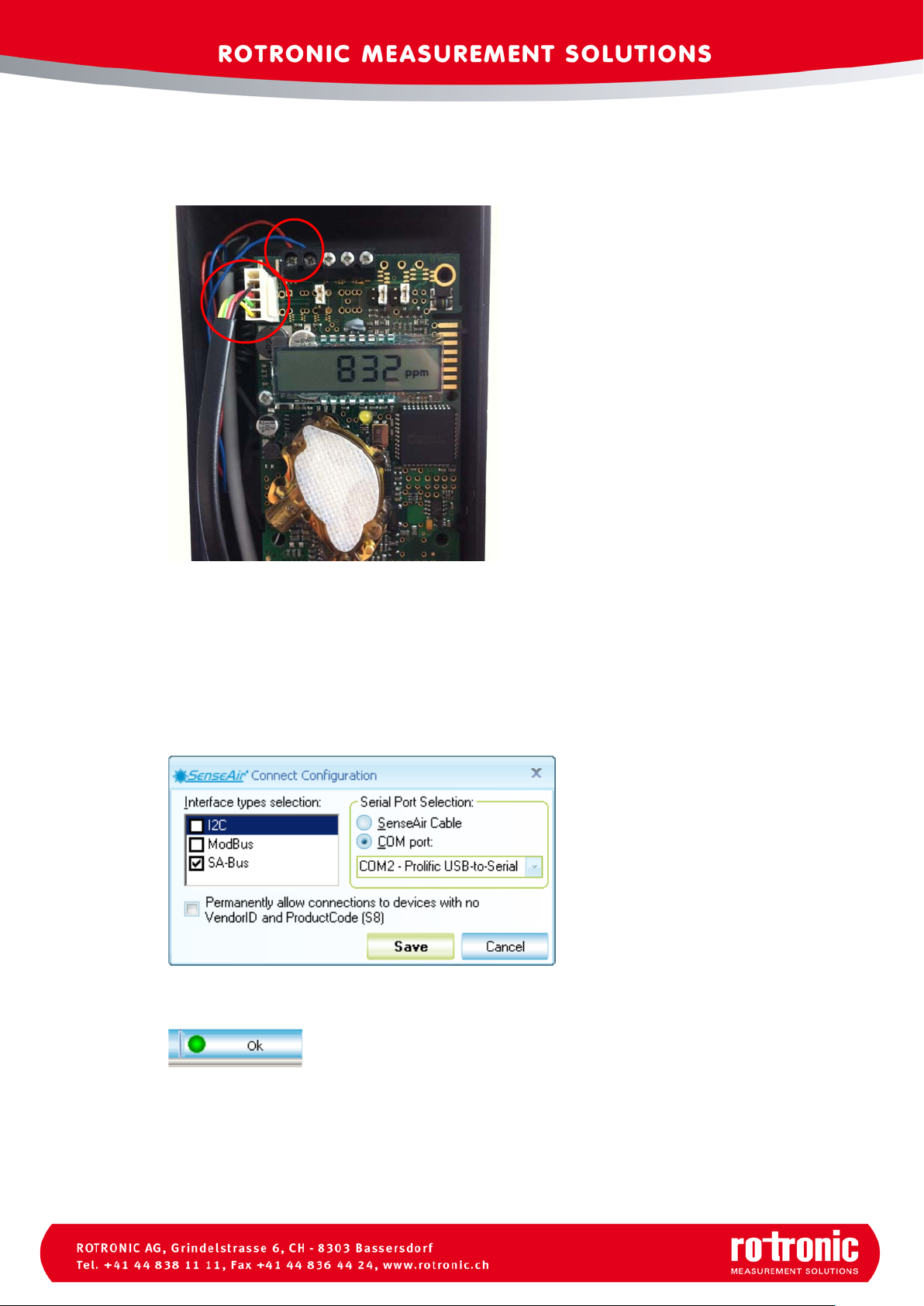
Hardware Setup:
• CO
• Connect CF5/8 Comm Cable with your computer (USB) and with the CO
Transmitter must be powered
2
Transmitter
2
Software (UIP5) setup
• Start UIP5 , go to menu Help – Check for updates...
• Software Manuals: go to Menu Help – Contents
• Go to menu Meter – Connection configuration
• Tick SA-Bus and select the right COM-Port and Save settings
• Go to menu Meter – Connect to any
• Check connection status on the bottom right (OK)
Page 3
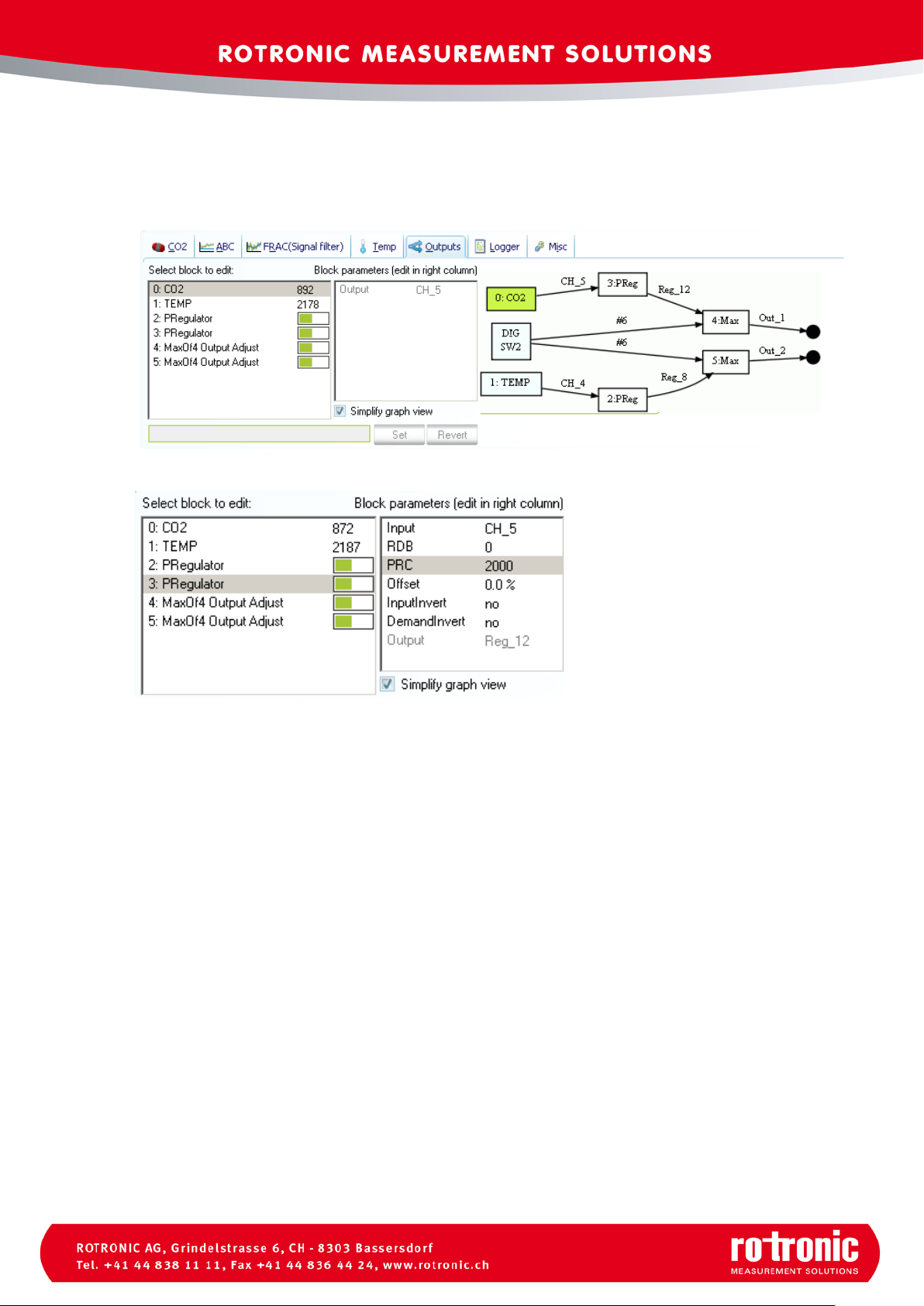
Device setup
Outputs
The most important settings are Outputs (see outputs tab)
Select block No. 3 (PRegulator) to adjust the CO2 scaling. (here 0...2000 ppm)
Page 4

CO2 (calibration)
Select the CO2 tab to calibrate the sensor
Connect the CO2 calibrator tube with the sensor (see screenshot) and turn
on the device (green light). Wait until to CO2 value is more or less stable.
Enter 25(ppm) as Target and push “Calibrate” in the Software. Device is
now calibrated.
