Page 1
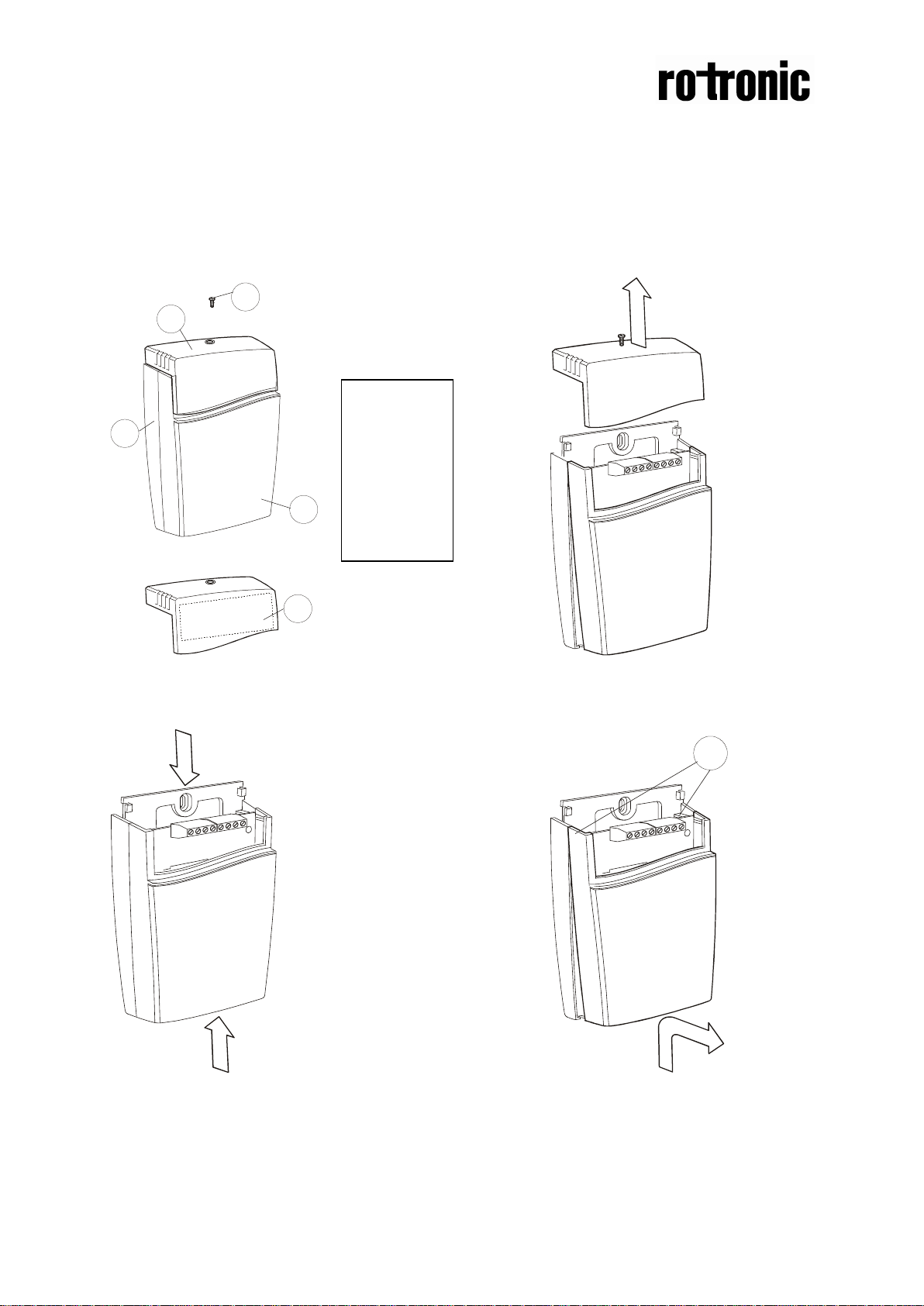
Dokument
IMA 206
Rev 1 Page
1 (4)
3
2
5
1
4
1
1 top part
Installation manual
CF5-W, CF5-W-Disp
Dismounting of the sensor
2 front part
3 wall plate
4 screw
5 label with
settings
inside the
top part
Pull the top part upwards
Push the front part upwards while Fold the front part forwards and
keeping the wall plate steady loose it from the hooks (#1)
Page 2
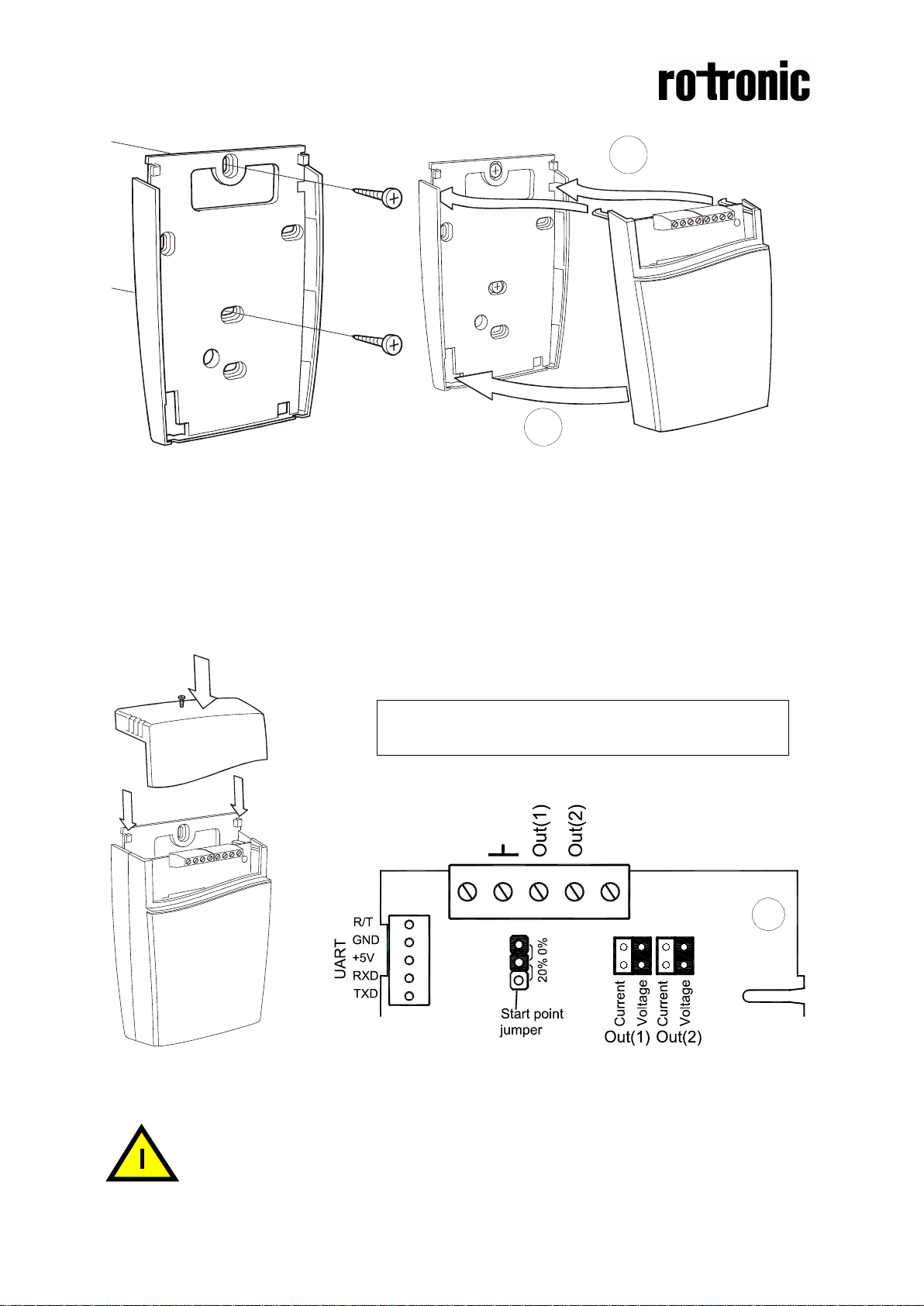
Dokument
IMA 206
Rev 1 Page
2 (4)
A
B
The screw head diameter should be max 7,5 mm
max 2,5 mm
Mounting of the sensor
The wall plate is screwed onto the wall (A) Put the top tabs of the front part into the top
holes of the wall plate.
(B) Press the lower edge of the case onto
the wall plate to latch
If the connection cables are drawn through a conduit the conduit must be
sealed.
Air of different temperature may otherwise disturb the temperature
measurements.
The screw head height should be
+
~
The top part is pushed under the Terminals and jumpers on CF5-W.
locking hooks of the wall plate The darker positions are default settings.
and is secured with a screw Terminals and jumpers are located under the top part.
If for some reason the PCB must be removed it must be handed carefully
and protected from electrostatic discharge! Normally, removing the PCB is
not required.
Page 3
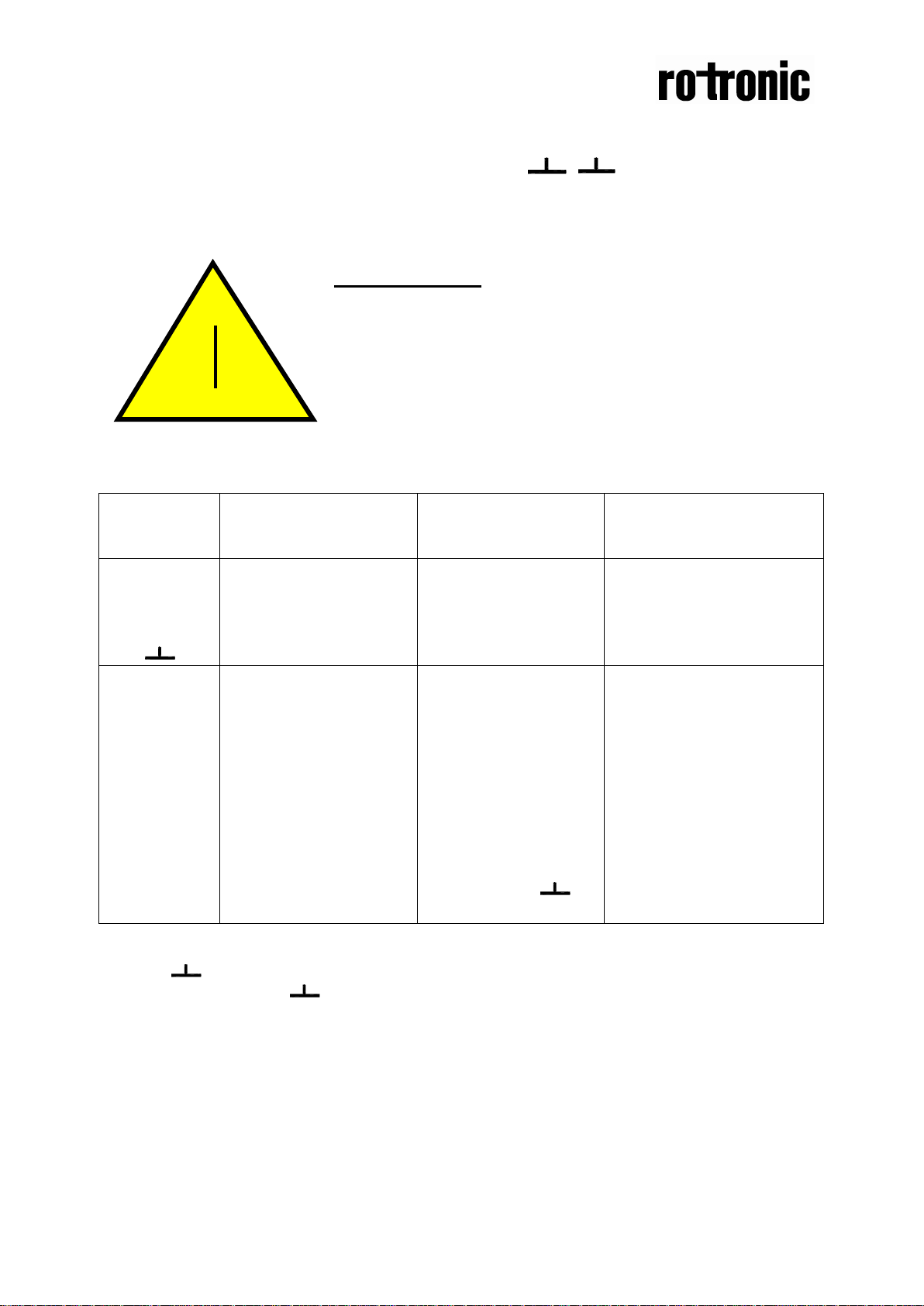
Dokument
IMA 206
Rev 1 Page
3 (4)
Terminal
Power ground (-)
24 VAC/DC-
via
PTC fuse
See note 1!
~
~
Electrical con nections
The power supply has to be connected to and . is considered as
system ground. If the analogue output is connected to a controller the same ground
reference has to be used for the CF5-W unit and for the control system! Unless
different transformers are used, special precautions need to be taken.
PLEASE NOTE! The CF5-W signal and power supply
grounds are common
PLEASE NOTE!
The same ground reference ha s to be used f or
the CF5-W
If possible keep the sensor powered up after mounting. Connect the analogue output
before measuring.
unit and for the control system!
Connection
Out(1)
Analogue Output 1 (+)
Out(2)
Analogue Output 2 (+)
Not marked
Note 1: The ground terminal is used as negative power supply DC input or AC phase
ground (half wave rectifier). The signal ground M, protected by a PTC resistor, is the
same as power ground (permitting a ”3-wire” configuration). A single transformer may be
used for the entire system.
Note 2: CF5-W can deliver a voltage or a current loop for Out(1) / Out(2). To change
between voltage and current output mode the hardware jumpers are used. There is one
jumper for Out(1) and one for Out(2), so that one output can be a voltage output and the
other a current output. Both, voltage output and current output can have start points 0 % ( 010 VDC or 0-20mA) or 20% (2-10 VDC or 4-20mA). The same start point is used for both
outputs. See the function manual.
Function
Power (+)
Signal Ground (-)
Electrical Data
24 VAC/DC+ (+-
20%), 3W
0-10 VDC or 0-20
mA,
2-10 VDC or 4-20
mA,
Same as Output 1
Connected to
Remarks
2W without output load
See note 1!
According to positions o f
Out(1) and start point
jumpers. See note 2!
According to positions o f
Out(2) and start point
jumpers. See note 2 and
3!
Page 4

Dokument
IMA 206
Rev 1 Page
4 (4)
120(4,72)
31(1,22)
83(3,26)
Mounting of the sensor onto
(0,1 inches)
Note 3: Please use voltage outputs for temperature measurements. The accuracy of temperature
measurements is valid only for units configured in voltage outputs mode.
Dimensions and holes
Dimensions of sensor in mm and (inches)
4,2(0,16)
7,8(0,31)
2(0,08)
the wall
Please use screws with screw
head diameter less than 7,5
mm (0,295 inches) and screw
head height less than 2,5 mm
30(1,18)
30(1,18)
29,8(1,17)
30(1,18)
52,5(2,07)
25(0,98)
Dimensions of mounting plate in mm and (inches)
