Page 1
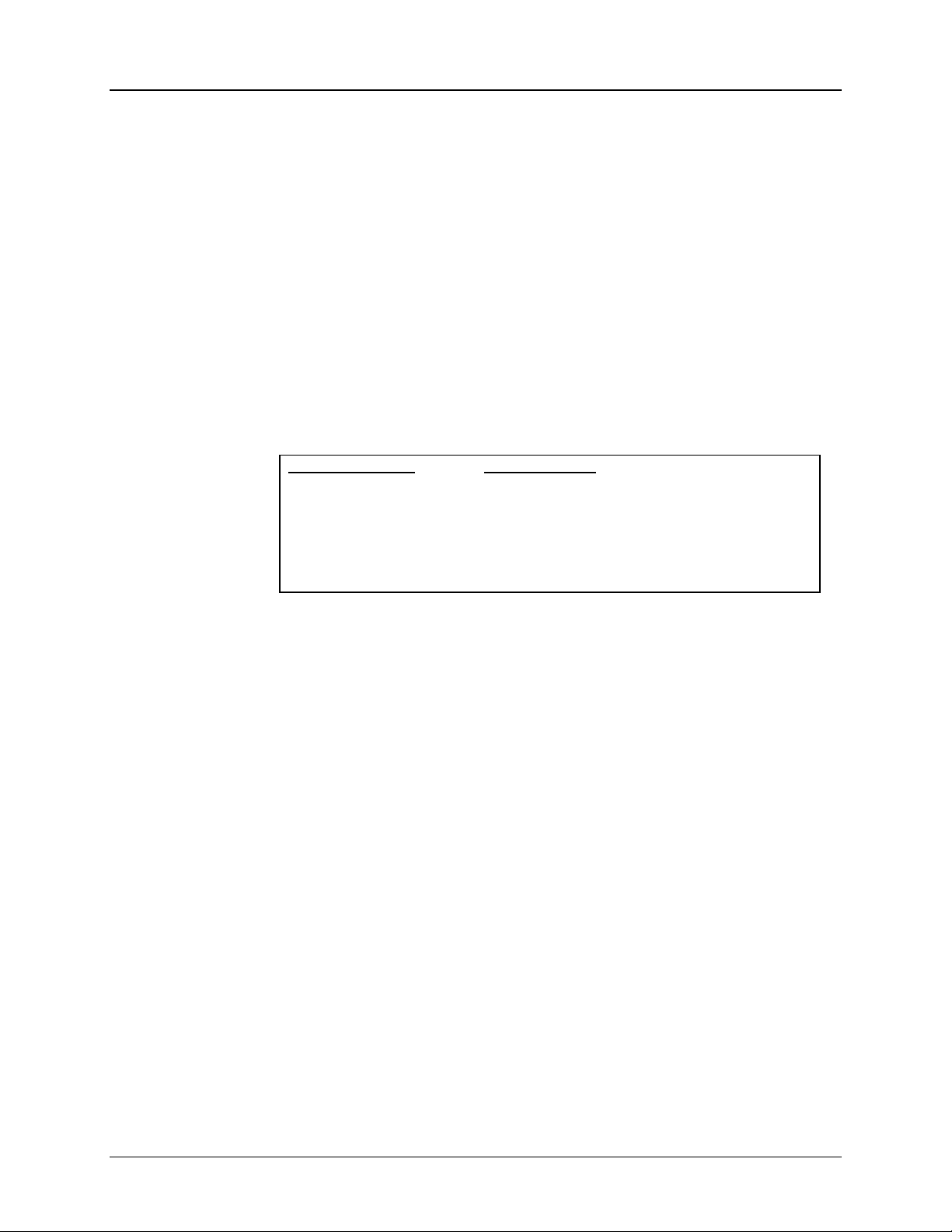
Serial Interface Design Specification Issued by: Videon Central, Inc.
Revision: <1.22> 2005/05/19
Serial Interface Design Specification
1. Objectives
This document will describe the serial interface protocol that is used by an external controller
to communicate with the decoder board, which is based upon the CS98200 and was created
by Videon Central, Inc.
2. Scope
This document will provide the information necessary to thoroughly understand the design of
the serial interface protocol. The detail provided and the references made in this document
will be sufficient enough for an engineer to implement and build upon the serial interface
protocol.
3. References
Document File ID Document Title
4. Product or System Description
The decoder board supports DVD Video, DVD Audio, CD, and MP3 playback as well as
audio pass through and video pass through. It is intended to operate as a slave to an external
controller board from which it accepts all commands and to which it sends system status
information and miscellaneous requests.
5. Serial Protocol
The UART module of the CS98200 provides an RS-232 serial interface and is the basis of the
protocol that is used for communication between the decoder board and an external controller
board. This module is configured in the following manner:
1.) Baud Rate: 19200
2.) Data Bits: 8
3.) Stop Bits: 1
4.) Parity: None
5.) Delay Between Transmitted Data Bytes: None
Messages that are passed from the external controller board to the decoder board are referred
to “commands” and messages that are passed from the decoder board to the external
controller are referred to as “status” or “requests”.
Since it is intended to operate as a slave, the decoder board receives all user and mode change
commands from the external controller board. Settings that are local to the decoder board are
Page 9 of 43
Page 2

Serial Interface Design Specification Issued by: Videon Central, Inc.
Revision: <1.22> 2005/05/19
stored in non-volatile memory during power down while all external settings are stored in
non-volatile memory on the external controller board. These external settings are sent to the
decoder board by the external controller board upon power up via an initialize command.
5.1 Message Structure
The serial protocol is based upon variable length messages of the following structure:
Byte 0 Byte 1 Byte 2 Byte 3 Bytes 4 to
Byte (N – 1)
(N – 2)
Sync Byte Count ID Opcode Data Check Sum
5.1.1 Sync Byte
The sync byte indicates the beginning of a new serial message and always contains a
value of 0xFE. If 0xFE is found anywhere else in the serial message, an educated
decision must be made by the module receiving the message to interpret it as the start
of a new message or as data within the current message.
5.1.2 Count
The count byte indicates the number of bytes in the serial message from the ID byte
through the end of the data bytes.
5.1.3 ID
The ID byte indicates the source of the serial message. If this byte contains a 0x01,
then the decoder board sent the message. If this byte contains a 0x02, then the
external controller sent the message. A value of 0x00 within this byte is reserved.
5.1.4 Opcode
The opcode byte indicates the operation to be performed. A list of the possible
opcode values and associated operations may be found in the sections below.
5.1.5 Data
The data bytes contain any and all information required to carry out the operation
indicated by the opcode.
5.1.6 Check Sum
The check sum byte is the sum of the count byte, the ID byte, and all data bytes in the
serial message. If this sum is greater than 0xFF, then the check sum byte equals the
least significant byte of the sum. The receiving module should recalculate the check
sum value once the message has been completely received. This calculated check
sum value should be compared against the message check sum value to verify that
the message has been received correctly.
The decoder board responds to each command message it receives from the external
controller board with a command acknowledge message. In a similar manner, the external
controller board responds to requests it receives from the decoder board with a request
acknowledge message.
Page 10 of 43
Page 3
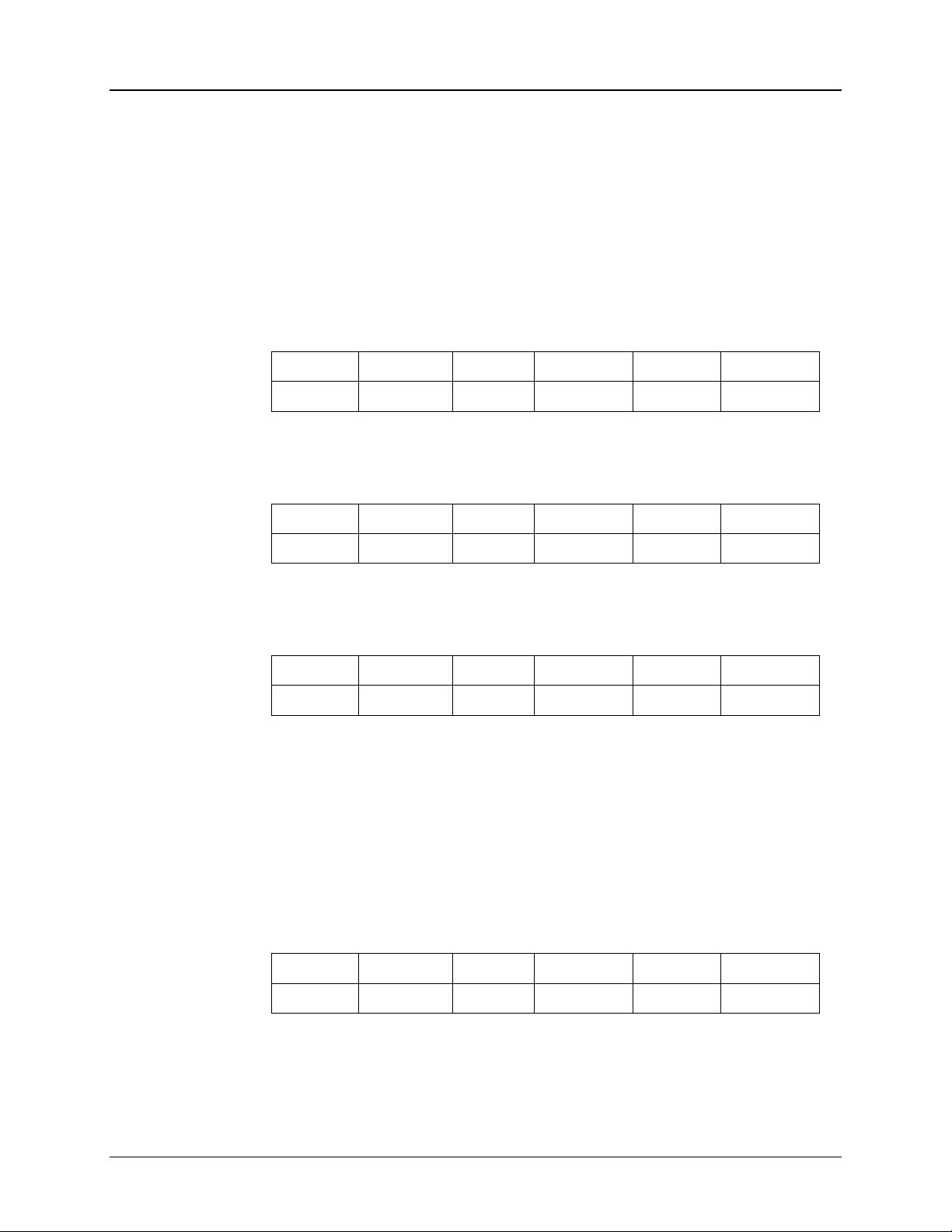
Serial Interface Design Specification Issued by: Videon Central, Inc.
Revision: <1.22> 2005/05/19
6. Supported Functions
Messages may travel from the external controller board to the decoder board or from the
decoder board to the external controller. All supported messages will be described in the
sections below.
6.1 Command List
The commands described in this section may be sent from the external controller board to the
decoder board.
6.1.1 Eject
Issues an eject command.
SYNC COUNT ID OPCODE DATA CK_SUM
0xFE 2 0x02 0x01 ------- 0x05
6.1.2 Power On
Places the system in the power on state.
6.1.3 Power Off
Places the system in the power off state.
6.1.4 Play
Issues a play command with a track number as the data. If track number 0 is
specified, then a normal play command is issued. If a non-zero track number
is specified, then a play track command with the given track number is
issued.
Data[0]: MSB of the track number
Data[1]: LSB of the track number
** Note: The data associated with this command is not currently used.
SYNC COUNT ID OPCODE DATA CK_SUM
0xFE 2 0x02 0x02 ------- 0x06
SYNC COUNT ID OPCODE DATA CK_SUM
0xFE 2 0x02 0x03 ------- 0x07
SYNC COUNT ID OPCODE DATA CK_SUM
0xFE 4 0x02 0x04 Data Varies
6.1.5 Stop
Issues a stop command.
Page 11 of 43
Page 4
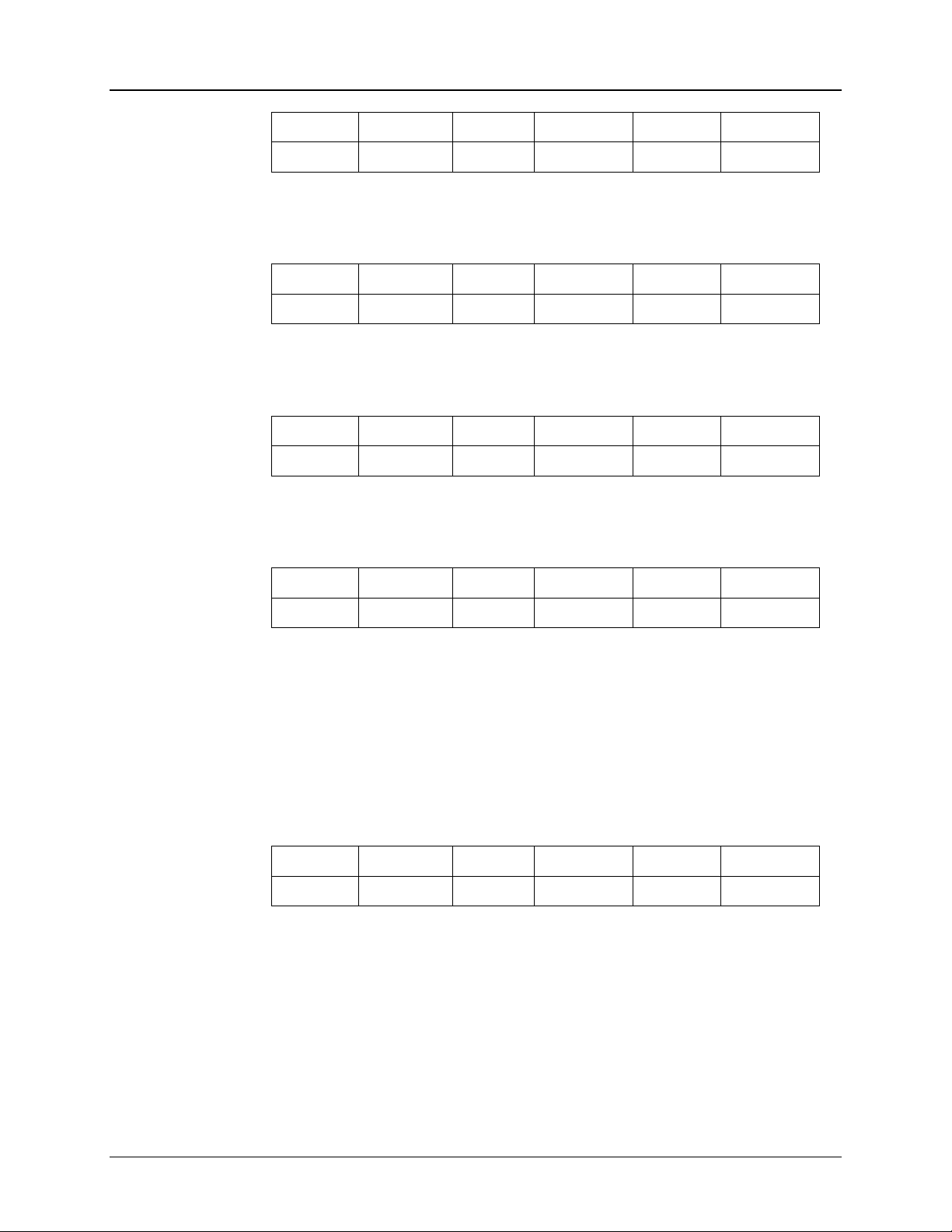
Serial Interface Design Specification Issued by: Videon Central, Inc.
Revision: <1.22> 2005/05/19
SYNC COUNT ID OPCODE DATA CK_SUM
0xFE 2 0x02 0x05 ------- 0x09
6.1.6 Pause
Issues a pause command.
SYNC COUNT ID OPCODE DATA CK_SUM
0xFE 2 0x02 0x06 ------- 0x0A
6.1.7 Track Up
Issues a track up command.
SYNC COUNT ID OPCODE DATA CK_SUM
0xFE 2 0x02 0x07 ------- 0x0B
6.1.8 Track Down
Issues a track down command.
SYNC COUNT ID OPCODE DATA CK_SUM
0xFE 2 0x02 0x08 ------- 0x0C
6.1.9 Slow Forward
Issues a slow forward command. Each successive command moves to the
next slow forward mode. These modes are valid for DVD only and are listed
below:
Slow Forward 1: Play 1/2 Real-time
Slow Forward 2: Play 1/4 Real-time
Slow Forward 3: Play 1/8 Real-time
SYNC COUNT ID OPCODE DATA CK_SUM
0xFE 2 0x02 0x09 ------- 0x0D
6.1.10 Fast Forward
Issues a fast forward command. Each successive command moves to the
next fast forward mode. These modes are dependant upon the disc source
and are listed below:
DVDV/DVDA: 2X, 4X, 8X, 16X, 30X, 60X
CD: 2X, 4X, 8X, 16X
MP3: 4X
Page 12 of 43
Page 5
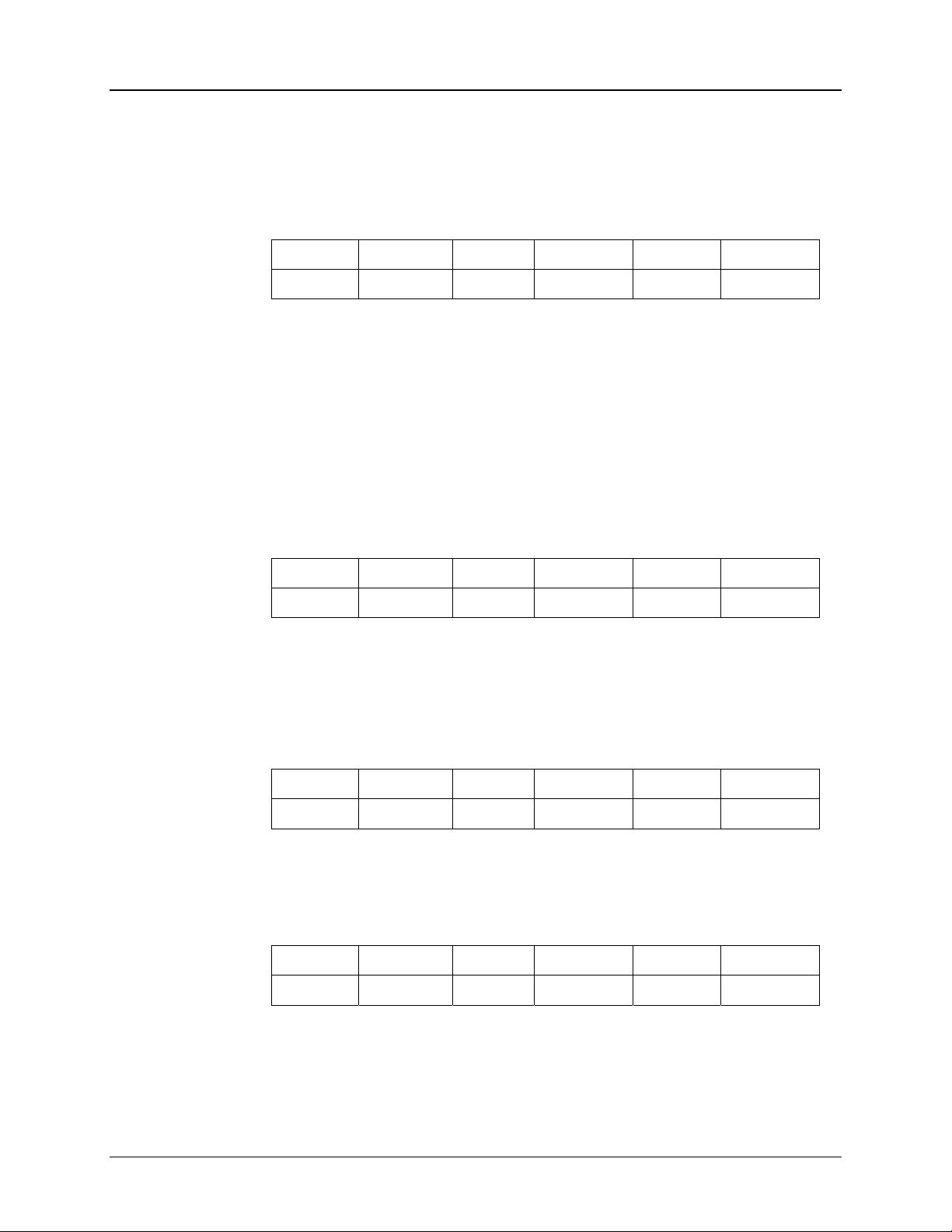
Serial Interface Design Specification Issued by: Videon Central, Inc.
Revision: <1.22> 2005/05/19
Note that for DVDV and CD, if a fast reverse command is issued while the
system is in a fast forward mode, the scan rate will be reduced. For example,
if the system is in fast forward 60X mode when a fast reverse command is
issued, the system will enter fast forward 30X mode. If the system is in fast
forward 2X mode when a fast reverse command is issued, the system will
enter normal play mode.
SYNC COUNT ID OPCODE DATA CK_SUM
0xFE 2 0x02 0x0A ------- 0x0E
6.1.11 Un-rated Disc
If the OSD is generated and managed by the decoder board, this command is
intended for internal use only. Used to inform the serial interface task
running on the decoder board that un-rated disc has been inserted into the
drive.
If the OSD is generated and managed by the external controller board, this
command is not limited to internal use. Used to inform the external
controller board that un-rated disc has been inserted into the drive. Upon
receipt of this command, it is up to the external controller board to restrict or
not restrict playback depending on the current parental settings.
SYNC COUNT ID OPCODE DATA CK_SUM
0xFE 2 0x02 0x0B ------- 0x0F
6.1.12 Angle Toggle
Increments the current angle by 1. If the last angle has been reached, the
current angle becomes the first angle. This command is only valid for
DVDV discs that contain multi-angle scenes. If any OSD is present on the
screen, this command is ignored.
SYNC COUNT ID OPCODE DATA CK_SUM
0xFE 2 0x02 0x0C ------- 0x10
6.1.13 Display
Issues a display command. This command launches the full OSD status bar
for the current source without the associated OSD menu.
SYNC COUNT ID OPCODE DATA CK_SUM
0xFE 2 0x02 0x0D ------- 0x11
Page 13 of 43
Page 6
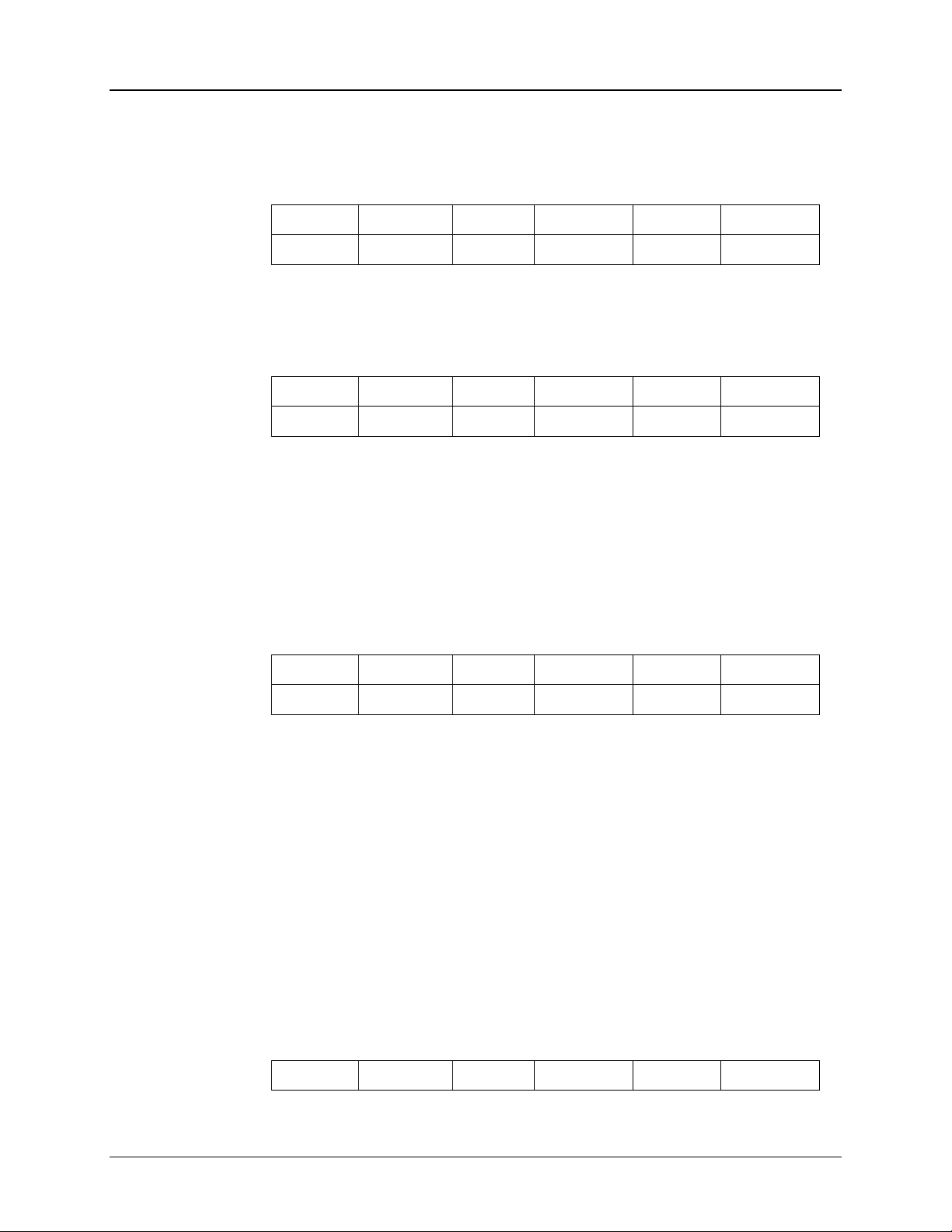
Serial Interface Design Specification Issued by: Videon Central, Inc.
Revision: <1.22> 2005/05/19
6.1.14 Restore Factory Defaults
Issues a restore factory defaults command. Restores the appropriate settings
to their factory default value. This command is only valid when there is no
disc in the drive.
SYNC COUNT ID OPCODE DATA CK_SUM
0xFE 2 0x02 0x0E ------- 0x12
6.1.15 Frame Forward
Issues a single step command. The system must be in pause mode before this
command may be issued. This command is only valid for DVDV discs.
SYNC COUNT ID OPCODE DATA CK_SUM
0xFE 2 0x02 0x10 ------- 0x14
6.1.16 Slow Reverse
Issues a slow reverse command. Each successive command moves to the
next slow reverse mode. These modes are valid for DVDV only and are
listed below:
Slow Reverse 1: Play 1/2 Real-time
Slow Reverse 2: Play 1/4 Real-time
Slow Reverse 3: Play 1/8 Real-time
SYNC COUNT ID OPCODE DATA CK_SUM
0xFE 2 0x02 0x11 ------- 0x15
6.1.17 Fast Reverse
Issues a fast reverse command. Each successive command moves to the next
fast reverse mode. These modes are dependant upon the disc source and are
listed below:
DVDV/DVDA: 2X, 4X, 8X, 16X, 30X, 60X
CD: 2X, 4X, 8X, 16X
MP3: 4X
Note that for DVDV and CD, if a fast forward command is issued while the
system is in a fast reverse mode, the scan rate will be reduced. For example,
if the system is in fast reverse 60X mode when a fast forward command is
issued, the system will enter fast reverse 30X mode. If the system is in fast
reverse 2X mode when a fast forward command is issued, the system will
enter normal play mode.
SYNC COUNT ID OPCODE DATA CK_SUM
Page 14 of 43
Page 7
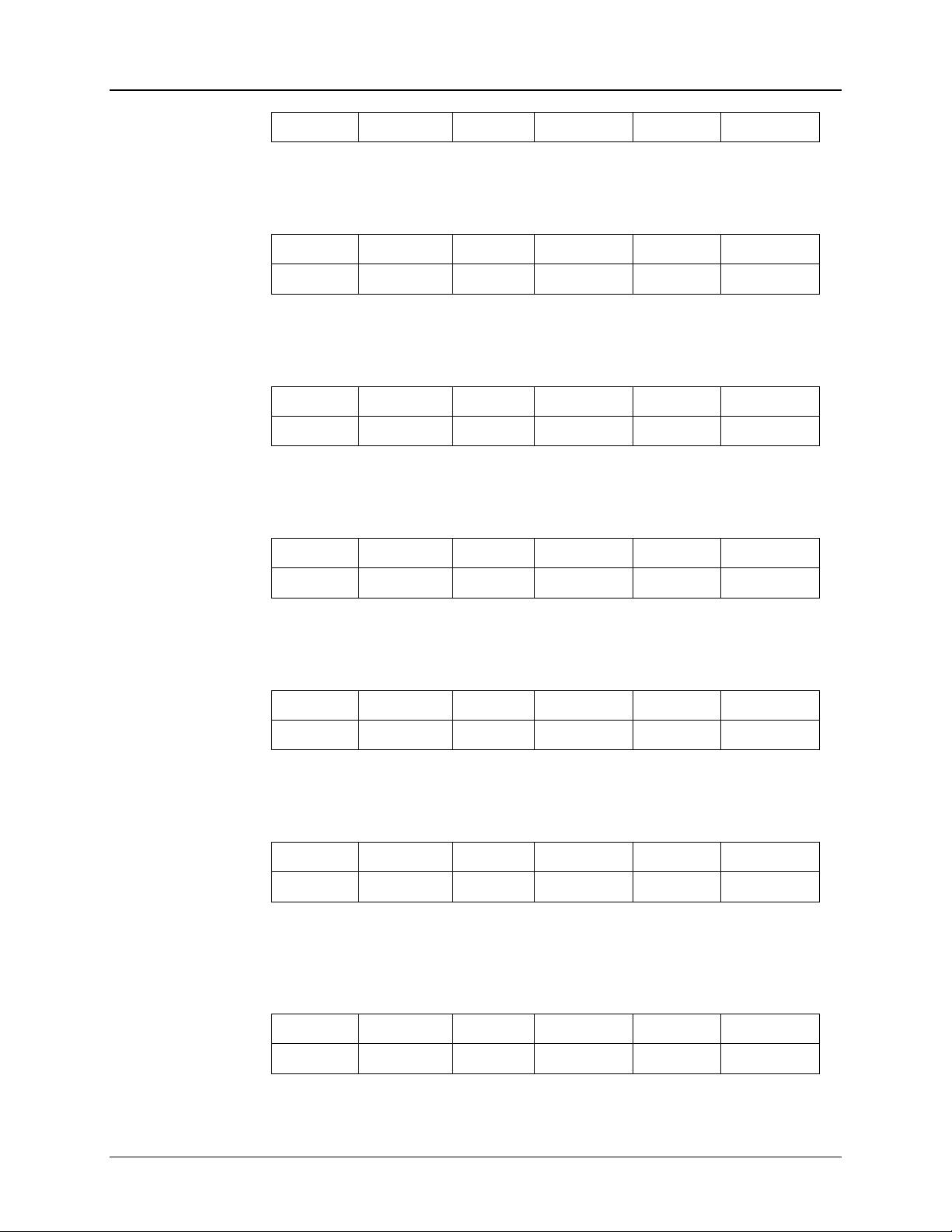
Serial Interface Design Specification Issued by: Videon Central, Inc.
Revision: <1.22> 2005/05/19
0xFE 2 0x02 0x12 ------- 0x16
6.1.18 Cursor Up
Issues a cursor up command.
SYNC COUNT ID OPCODE DATA CK_SUM
0xFE 2 0x02 0x13 ------- 0x17
6.1.19 Cursor Left
Issues a cursor left command.
SYNC COUNT ID OPCODE DATA CK_SUM
0xFE 2 0x02 0x14 ------- 0x18
6.1.20 Cursor Right
Issues a cursor right command.
SYNC COUNT ID OPCODE DATA CK_SUM
0xFE 2 0x02 0x15 ------- 0x19
6.1.21 Cursor Down
Issues a cursor down command.
SYNC COUNT ID OPCODE DATA CK_SUM
0xFE 2 0x02 0x16 ------- 0x1A
6.1.22 Enter
Issues an enter command.
SYNC COUNT ID OPCODE DATA CK_SUM
0xFE 2 0x02 0x17 ------- 0x1B
6.1.23 Disc Menu
Issues a disc menu command. This command is only valid for DVD discs
and is used to jump to the on disc DVD menu.
SYNC COUNT ID OPCODE DATA CK_SUM
0xFE 2 0x02 0x18 ------- 0x1C
Page 15 of 43
Page 8
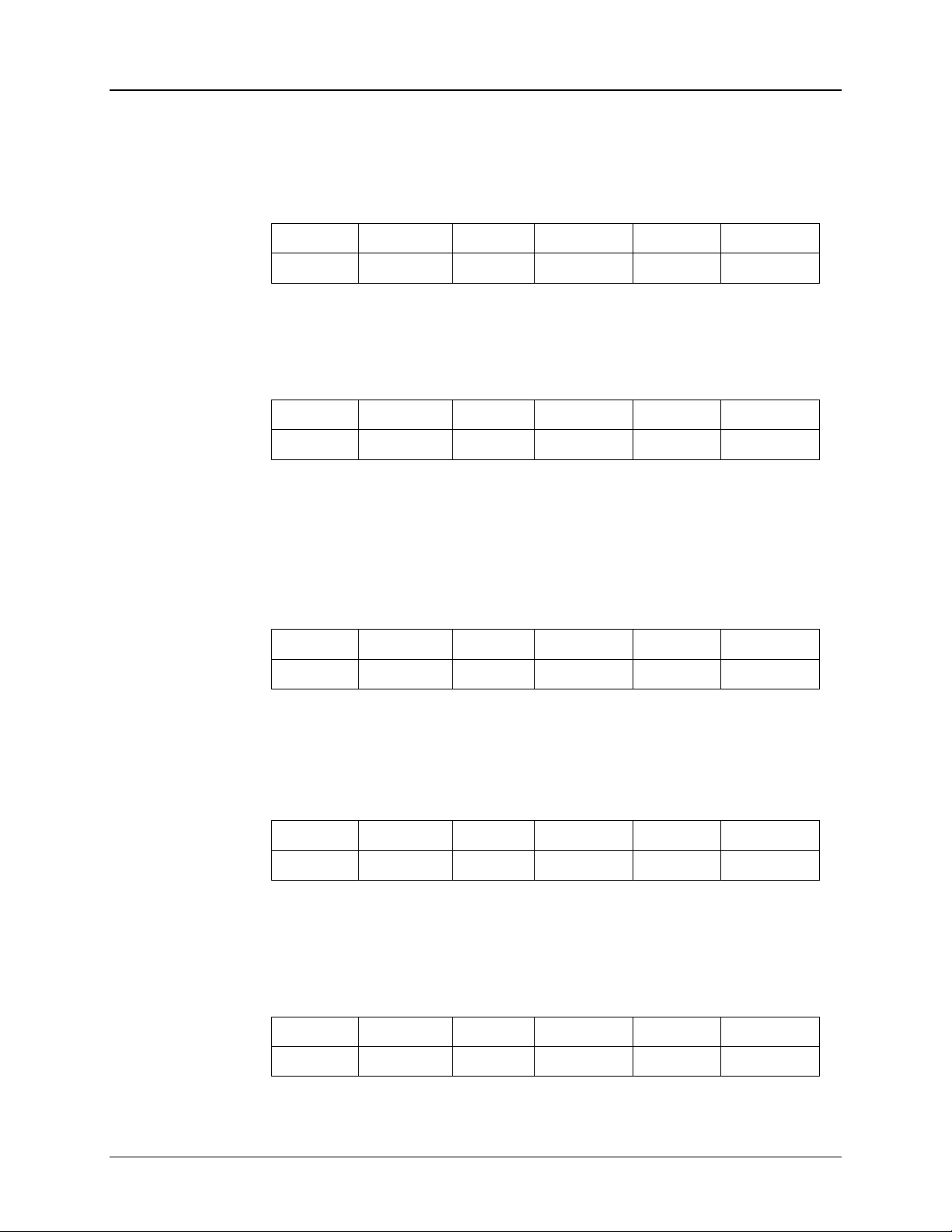
Serial Interface Design Specification Issued by: Videon Central, Inc.
Revision: <1.22> 2005/05/19
6.1.24 Repeat
Cycles through the repeat modes available for the current disc source:
DVDV: Repeat Disc, Repeat Title, Repeat Chapter, Repeat Off
DVDA/CD/MP3: Repeat Disc, Repeat Track, Repeat Off
SYNC COUNT ID OPCODE DATA CK_SUM
0xFE 2 0x02 0x19 ------- 0x1D
6.1.25 Repeat Track
Issues a repeat track command. This command is only valid for
DVDA/CD/MP3 discs.
SYNC COUNT ID OPCODE DATA CK_SUM
0xFE 2 0x02 0x1A ------- 0x1E
6.1.26 Random
Issues a random command. Toggles random mode on or off. The random
mode depends on the current disc source:
6.1.27 Audio
6.1.28 Subtitle
DVDV: Random Chapter
DVDA/CD/MP3: Random Track
SYNC COUNT ID OPCODE DATA CK_SUM
0xFE 2 0x02 0x1B ------- 0x1F
Issues an audio command to move to the next audio track. If the move is
successful, a status bar is displayed to indicate the new audio track. This
command is only valid for DVDV discs.
SYNC COUNT ID OPCODE DATA CK_SUM
0xFE 2 0x02 0x1C ------- 0x20
Issues a subtitle command to move to the next subtitle. If the move is
successful, a status bar is displayed to indicate the new subtitle. This
command is only valid for DVDV discs.
SYNC COUNT ID OPCODE DATA CK_SUM
0xFE 2 0x02 0x1D ------- 0x21
Page 16 of 43
Page 9
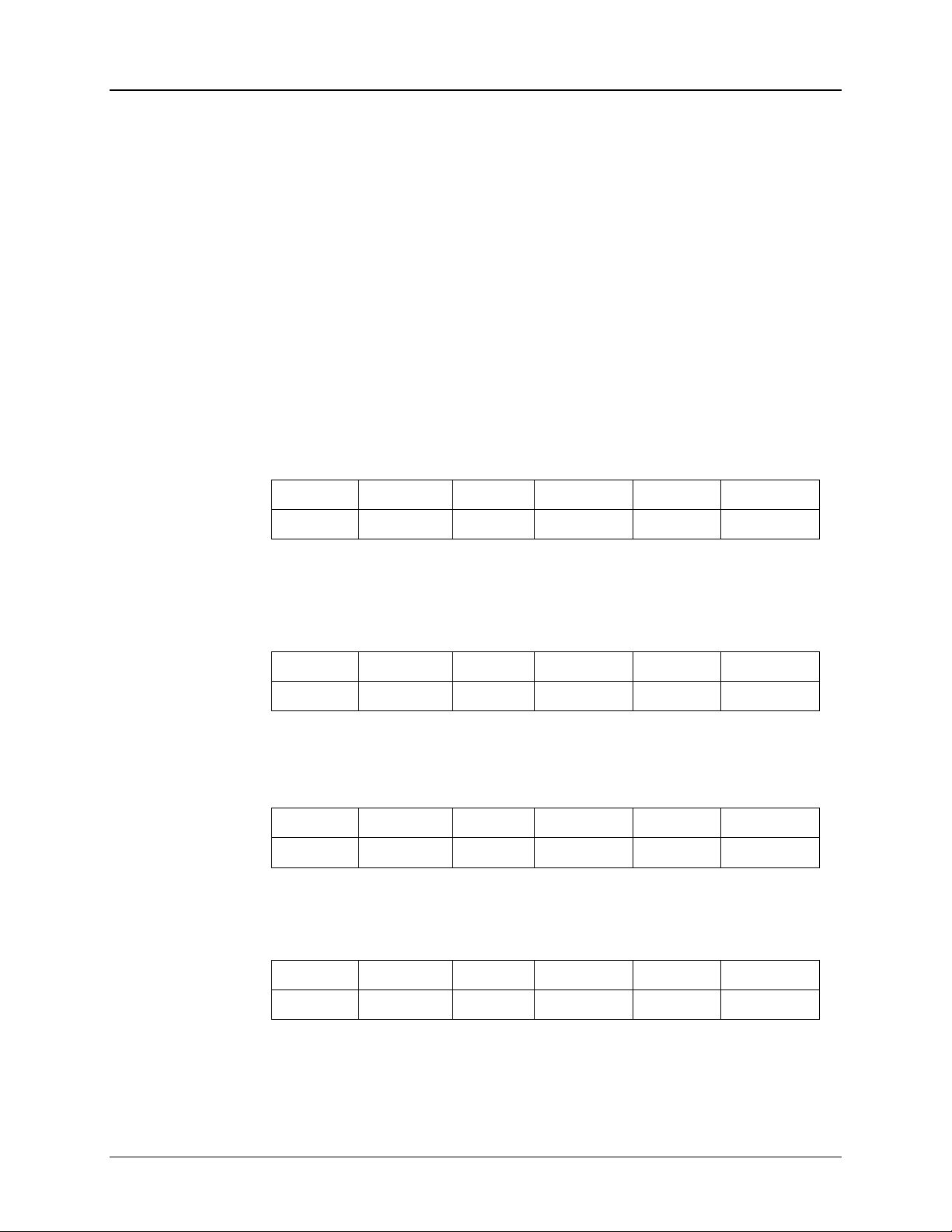
Serial Interface Design Specification Issued by: Videon Central, Inc.
Revision: <1.22> 2005/05/19
6.1.29 Jump
Issues a jump command. This command is varies depending on the disc
source:
DVDV:
Data[0]: Chapter
Data[1]: Title
DVDA:
Data[0]: Track
Data[1]: Group
CD/MP3:
Data[0]: Track
Data[1]: Index (not referenced)
SYNC COUNT ID OPCODE DATA CK_SUM
6.1.30 Help
Issues a command to launch the appropriate help menu. This command is
only valid when the settings level OSD menu is active.
SYNC COUNT ID OPCODE DATA CK_SUM
6.1.31 Return
Issues a return command.
SYNC COUNT ID OPCODE DATA CK_SUM
6.1.32 Title Menu
Issues a title menu command. This command is only valid for DVDV discs.
SYNC COUNT ID OPCODE DATA CK_SUM
0xFE 4 0x02 0x1E Data Varies
0xFE 2 0x02 0x1F ------- 0x23
0xFE 2 0x02 0x20 ------- 0x24
0xFE 2 0x02 0x21 ------- 0x25
Page 17 of 43
Page 10
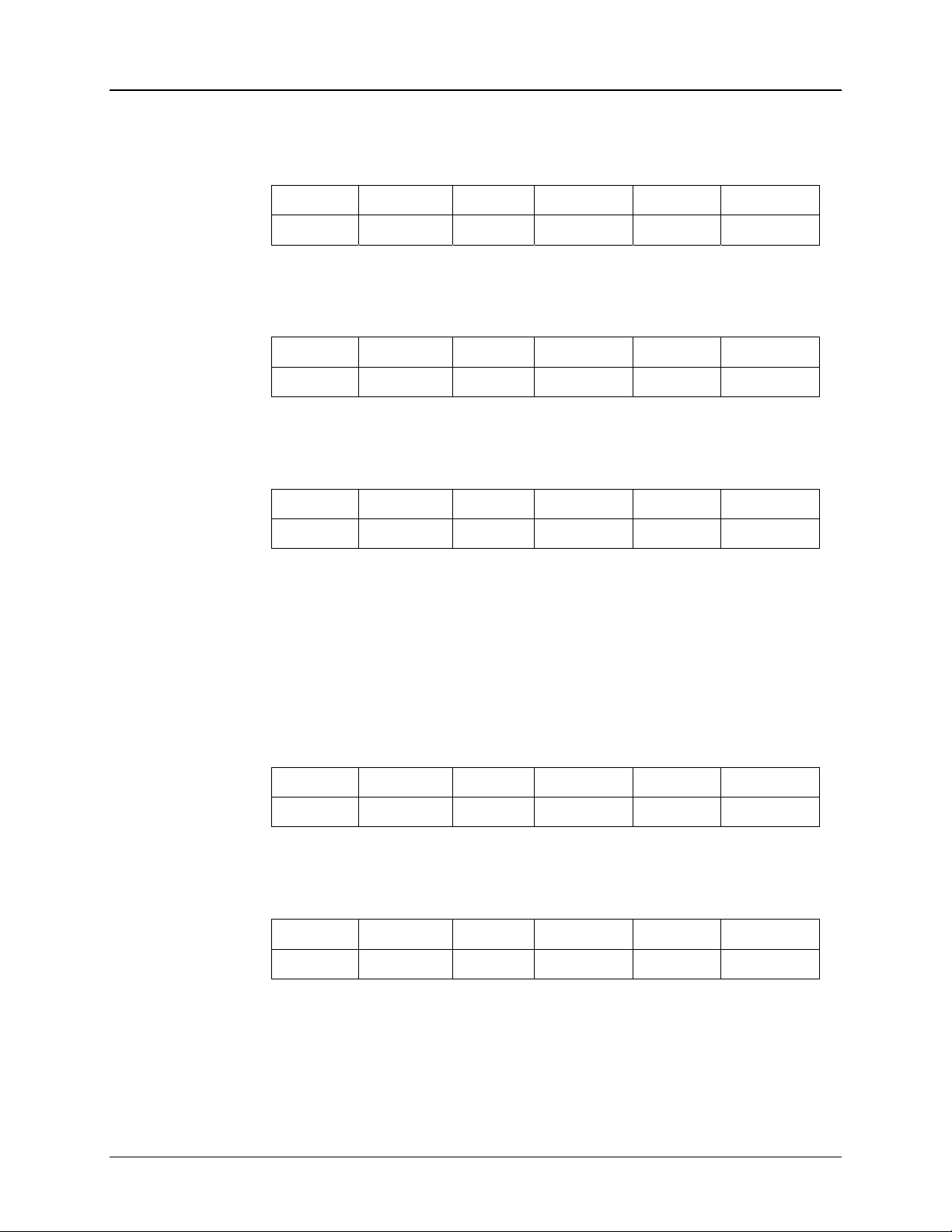
Serial Interface Design Specification Issued by: Videon Central, Inc.
Revision: <1.22> 2005/05/19
6.1.33 Repeat Chapter
Issues a repeat chapter command. This command is only valid for DVDV
discs.
SYNC COUNT ID OPCODE DATA CK_SUM
0xFE 2 0x02 0x22 ------- 0x26
6.1.34 Repeat Title
Issues a repeat title command. This command is only valid for DVDV discs.
SYNC COUNT ID OPCODE DATA CK_SUM
0xFE 2 0x02 0x23 ------- 0x27
6.1.35 Repeat Disc
Issues a repeat disc command.
SYNC COUNT ID OPCODE DATA CK_SUM
6.1.36 AB Repeat
Issues an AB repeat command. This command is only supported for DVDV
discs. Each successive command moves to the next stage of AB repeat.
These stages are listed below:
AB Repeat 1: Set point A
AB Repeat 2: Set point B and begin AB repeat
AB Repeat 3: Repeat off
SYNC COUNT ID OPCODE DATA CK_SUM
6.1.37 Repeat Off
Issues a repeat off command.
SYNC COUNT ID OPCODE DATA CK_SUM
0xFE 2 0x02 0x24 ------- 0x28
0xFE 2 0x02 0x25 ------- 0x29
0xFE 2 0x02 0x26 ------- 0x2A
6.1.38 Random On
Issues a random on command. This command is dependant upon the disc
source as shown below:
DVDV: Random Chapter
Page 18 of 43
Page 11
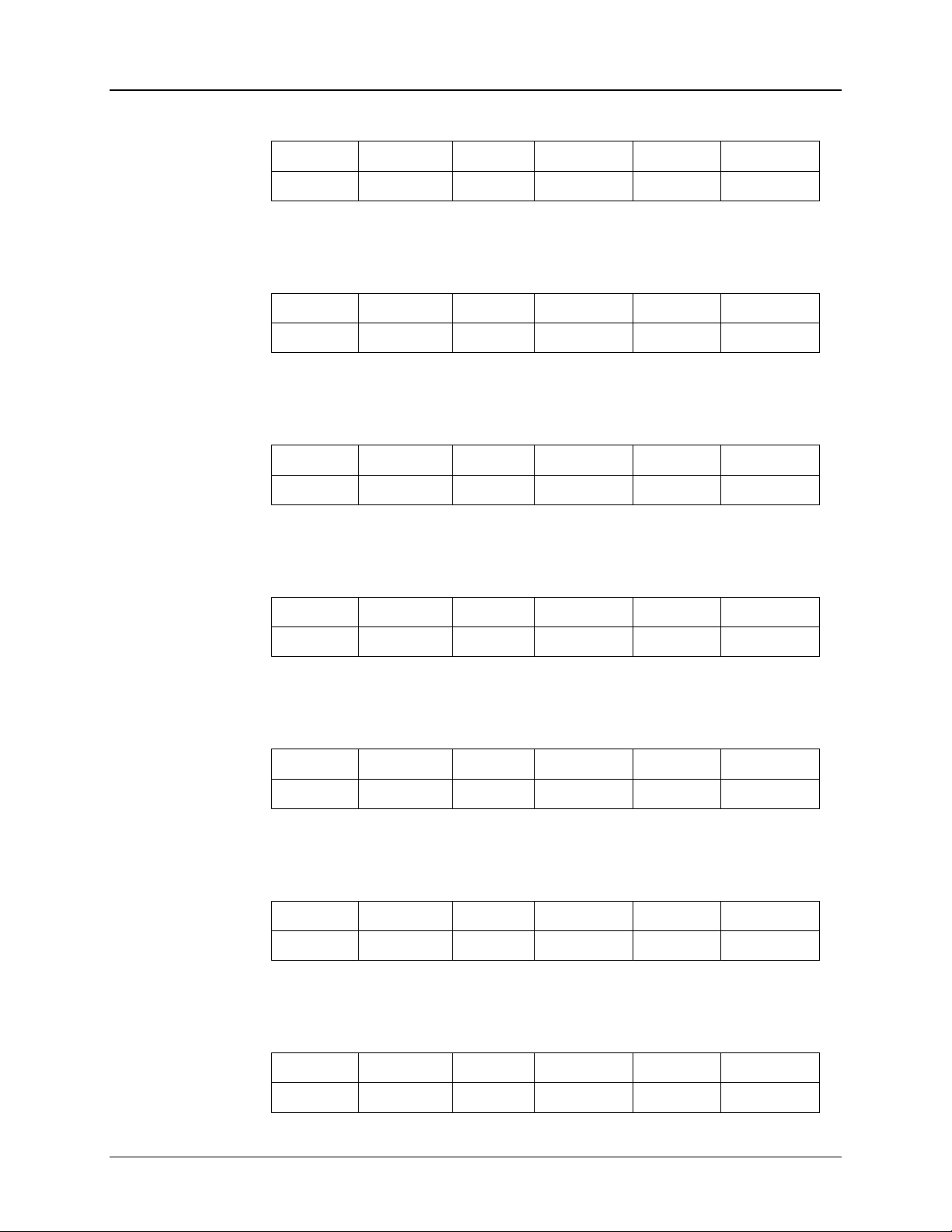
Serial Interface Design Specification Issued by: Videon Central, Inc.
Revision: <1.22> 2005/05/19
DVDA/CD/ MP3: Random Track
SYNC COUNT ID OPCODE DATA CK_SUM
0xFE 2 0x02 0x27 ------- 0x2B
6.1.39 Random Off
Issues a random off command.
SYNC COUNT ID OPCODE DATA CK_SUM
0xFE 2 0x02 0x28 ------- 0x2C
6.1.40 0
Issues a number 0 command.
SYNC COUNT ID OPCODE DATA CK_SUM
0xFE 2 0x02 0x29 ------- 0x2D
6.1.41 1
6.1.42 2
6.1.43 3
Issues a number 1 command.
SYNC COUNT ID OPCODE DATA CK_SUM
0xFE 2 0x02 0x2A ------- 0x2E
Issues a number 2 command.
SYNC COUNT ID OPCODE DATA CK_SUM
0xFE 2 0x02 0x30 ------- 0x34
Issues a number 3 command.
SYNC COUNT ID OPCODE DATA CK_SUM
0xFE 2 0x02 0x31 ------- 0x35
6.1.44 4
Issues a number 4 command.
SYNC COUNT ID OPCODE DATA CK_SUM
0xFE 2 0x02 0x32 ------- 0x36
Page 19 of 43
Page 12

Serial Interface Design Specification Issued by: Videon Central, Inc.
Revision: <1.22> 2005/05/19
6.1.45 5
Issues a number 5 command.
SYNC COUNT ID OPCODE DATA CK_SUM
0xFE 2 0x02 0x33 ------- 0x37
6.1.46 6
Issues a number 6 command.
SYNC COUNT ID OPCODE DATA CK_SUM
0xFE 2 0x02 0x34 ------- 0x38
6.1.47 7
Issues a number 7 command.
6.1.48 8
6.1.49 9
6.1.50 Plus-10
SYNC COUNT ID OPCODE DATA CK_SUM
0xFE 2 0x02 0x35 ------- 0x39
Issues a number 8 command.
SYNC COUNT ID OPCODE DATA CK_SUM
0xFE 2 0x02 0x36 ------- 0x3A
Issues a number 9 command.
SYNC COUNT ID OPCODE DATA CK_SUM
0xFE 2 0x02 0x37 ------- 0x3B
Issues a plus-10 command.
SYNC COUNT ID OPCODE DATA CK_SUM
0xFE 2 0x02 0x2F ------- 0x33
Page 20 of 43
Page 13

Serial Interface Design Specification Issued by: Videon Central, Inc.
Revision: <1.22> 2005/05/19
6.1.51 Zoom
Cycles through the available zoom modes (2x, 4x, 8x) and is only valid for
DVDV discs.
SYNC COUNT ID OPCODE DATA CK_SUM
0xFE 2 0x02 0x2E ------- 0x32
6.1.52 Page Up
Pages up the MP3 OSD track list, if possible. This command is only valid
for MP3 CDs.
SYNC COUNT ID OPCODE DATA CK_SUM
0xFE 2 0x02 0x38 ------- 0x3C
6.1.53 Page Down
Pages down the MP3 OSD track list, if possible. This command is only valid
for MP3 CDs.
SYNC COUNT ID OPCODE DATA CK_SUM
0xFE 2 0x02 0x39 ------- 0x3D
6.1.54 OPCODE 0x3A (RESERVED)
6.1.55 Set TV Mode
Places the system into interlaced mode or progressive mode.
Data[0]: TV mode (0 = interlaced, 1 = progressive)
SYNC COUNT ID OPCODE DATA CK_SUM
0xFE 3 0x02 0x3B Data Varies
6.1.56 OPCODE 0x3C (RESERVED)
6.1.57 OPCODE 0x40 (RESERVED)
6.1.58 OSD Menu
Toggles the state of the OSD setup menu. Displays the OSD setup menu if it
is not active or hides the OSD setup menu if it is active.
SYNC COUNT ID OPCODE DATA CK_SUM
0xFE 2 0x02 0x41 ------- 0x45
Page 21 of 43
Page 14

Serial Interface Design Specification Issued by: Videon Central, Inc.
Revision: <1.22> 2005/05/19
6.1.59 OSD Menu Hide (INTERNAL USE ONLY)
Hides the OSD setup menu.
SYNC COUNT ID OPCODE DATA CK_SUM
0xFE 2 0x02 0x42 ------- 0x46
6.1.60 Configure Serial Interface
Configures many of the serial interface timers and determines the rate at
which the external controller board receives status information.
The data associated with this message is described below. If a data field is
set to 0x00, the timer interval associated with that field is not changed.
Data[0]: Receive status interval of the external controller board in 100 ms
intervals. If this field is set to 0xFF, the timer interval will be set to the
default. Default = 500 ms.
Data[1]: Response timeout time of the external controller board in 100 ms
intervals to requests by the decoder board. If this field is set to 0xFF, the
timer interval will be set to the default. Default = 1000 ms.
Data[2]: Status Bar view time. This timer determines how long (in seconds)
the status bar will be displayed. Default = 5 seconds.
Data[3]: Menu view time. This timer determines how long (in seconds) the
menu will remain visible after the last input command. Default = 30
seconds.
SYNC COUNT ID OPCODE DATA CK_SUM
0xFE 6 0x02 0x43 Data Varies
6.1.61 Set Volume Level
Sets the new volume level of the system.
Data[0]: New volume level (0-100).
** Note: This command only displays the volume status bar on the OSD and
does not actually set the volume level on the decoder board.
SYNC COUNT ID OPCODE DATA CK_SUM
0xFE 3 0x02 0x45 Data Varies
6.1.62 OPCODE 0x49 (RESERVED)
6.1.63 OPCODE 0x4A (RESERVED)
Page 22 of 43
Page 15

Serial Interface Design Specification Issued by: Videon Central, Inc.
Revision: <1.22> 2005/05/19
6.1.64 Set Mute Mode
Sets the mute mode of the system.
Data[0]: Mute mode (0 = mute, 1 = un-mute).
** Note: This command only displays the mute status bar on the OSD and
does not actually set the mute state on the decoder board.
SYNC COUNT ID OPCODE DATA CK_SUM
0xFE 3 0x01 0x4B Data Varies
6.1.65 Clear
Issues a clear command. Used to clear all OSD from the screen.
SYNC COUNT ID OPCODE DATA CK_SUM
0xFE 2 0x02 0x4C ------- 0x50
6.1.66 Initialize External Data
This command is issued immediately after system startup or reset to initialize
the OSD data bank on the decoder board. The external controller board
should issue this command only after it has verified that the decoder board is
up and running.
The data associated with this command includes all parameters that are
stored external to the decoder board. This data is shown below:
< TBD >
SYNC COUNT ID OPCODE DATA CK_SUM
0xFE <TBD> 0x02 0x4D Data Varies
6.1.67 Parental Lock (INTERNAL USE ONLY)
Used to inform the serial interface that the currently playing DVD disc has
exceeded parental levels. This command is intended for internal use only.
SYNC COUNT ID OPCODE DATA CK_SUM
0xFE 2 0x02 0x4E ------- 0x52
6.1.68 Display Password
If the OSD is generated and managed by the decoder board, this command is
intended for internal use only. Used to inform the serial interface that the
user should be prompted to enter a password.
If the OSD is generated and managed by the external controller board, this
command is not limited to internal use. Used to inform the external
controller board that the system has entered the “locked” state due to an
Page 23 of 43
Page 16

Serial Interface Design Specification Issued by: Videon Central, Inc.
Revision: <1.22> 2005/05/19
exceeded parental level or the attempted viewing of an un-rated title when
un-rated titles are set to require a password.
Upon receipt of this command, it is up to the external controller board to
display the password prompt and inform the decoder board when the system
should exit the locked state. Please see the 98200 Device Interface
Specification for more details.
SYNC COUNT ID OPCODE DATA CK_SUM
0xFE 2 0x02 0x4F ------- 0x53
6.1.69 Get Software Version
Requests the decoder board to send the version number of the software it is
currently running to the external controller board. The decoder board
acknowledges the receipt of this command before the software version is
sent.
SYNC COUNT ID OPCODE DATA CK_SUM
0xFE 2 0x02 0x50 ------- 0x54
6.1.70 Disable Auto-Status
Issues a status off command. The external controller board should issue this
command if it does not wish to receive periodic unsolicited status
information from the decoder board.
SYNC COUNT ID OPCODE DATA CK_SUM
0xFE 2 0x02 0x51 ------- 0x55
6.1.71 Get Status
Requests the decoder board to send a status message to the external
controller board.
SYNC COUNT ID OPCODE DATA CK_SUM
0xFE 2 0x02 0x52 ------- 0x56
6.1.72 Enable Auto-Status
Issues a status on command. The external controller board should issue this
command if it wishes to receive periodic unsolicited status information from
the decoder board.
SYNC COUNT ID OPCODE DATA CK_SUM
0xFE 2 0x02 0x53 ------- 0x57
Page 24 of 43
Page 17

Serial Interface Design Specification Issued by: Videon Central, Inc.
Revision: <1.22> 2005/05/19
6.1.73 Request Acknowledgement
Issues an acknowledgement that a request has been received from the
decoder board.
Data[0]: Status (0 = pass, 1 = fail)
Data[1]: Opcode of the request being acknowledged
SYNC COUNT ID OPCODE DATA CK_SUM
0xFE 4 0x02 0x54 Data Varies
6.1.74 OPCODE 0x55 (RESERVED)
6.1.75 OPCODE 0x56 (RESERVED)
6.1.76 OPCODE 0x57 (RESERVED)
6.1.77 OPCODE 0x58 (RESERVED)
6.1.78 OPCODE 0x59 (RESERVED)
6.1.79 OPCODE 0x5A (RESERVED)
6.1.80 Set Audio Format
Informs the decoder board of the audio format that is currently being
decoded.
Data[0]: Audio format as shown below:
Direct = 0
Mono = 1
Stereo = 2
PLII Music = 3
PLII Movie = 4
Neo:6 Cinema = 5
Neo:6 Music = 6
Neo:6 = 7
DTS = 8
DTS ES-Matrix = 9
DTS ES-Discrete = 10
Dolby Digital = 11
Dolby Digital EX = 12
No Signal = 13
Multi-channel = 14
Page 25 of 43
Page 18

Serial Interface Design Specification Issued by: Videon Central, Inc.
Revision: <1.22> 2005/05/19
<BLANK> = 15
Analogue = 16
PCM = 17
PLIIx = 18
5.1 = 19
Dolby Digital 5.1 = 20
DD 5.1 = 21
DTS 5.1 = 22
Stereo 96 = 23
24/96 = 24
44.1KHz = 25
48KHz = 26
88.2KHz = 27
96KHz = 28
176.4KHz = 29
192kHz = 30
DD 1/1 = 31
DD 1/0 = 32
DD 2/0 = 33
DD 3/0 = 34
DD 2/1 = 35
DD 3/1 = 36
DD 2/2 = 37
DD 3/2 = 38
DD 1/1.1 = 39
DD 1/0.1 = 40
DD 2/0.1 = 41
DD 3/0.1 = 42
DD 2/1.1 = 43
DD 3/1.1 = 44
DD 2/2.1 = 45
DD 3/2.1 = 46
DTS 1/1 = 47
DTS 1/0 = 48
DTS 2/0 = 49
Page 26 of 43
Page 19

Serial Interface Design Specification Issued by: Videon Central, Inc.
Revision: <1.22> 2005/05/19
DTS 3/0 = 50
DTS 2/1 = 51
DTS 3/1 = 52
DTS 2/2 = 53
DTS 3/2 = 54
DTS 1/1.1 = 55
DTS 1/0.1 = 56
DTS 2/0.1 = 57
DTS 3/0.1 = 58
DTS 2/1.1 = 59
DTS 3/1.1 = 60
DTS 2/2.1 = 61
DTS 3/2.1 = 62
Analogue 1 = 63
Analogue 2 = 64
Analogue 3 = 65
Analogue 4 = 66
Analogue 5 = 67
Analogue 6 = 68
Optical 1 = 69
Optical 2 = 70
Coaxial 1 = 71
Coaxial 2 = 72
DVD = 73
Laser Disc = 74
TV = 75
Satellite = 76
Cable = 77
HD record = 78
VCR = 79
Game = 80
PC = 81
Pre-amp = 82
CD = 83
CDR = 84
Page 27 of 43
Page 20

Serial Interface Design Specification Issued by: Videon Central, Inc.
Revision: <1.22> 2005/05/19
Tuner = 85
DAB = 86
Mini-disc = 87
DAT = 88
Tape = 89
Aux = 90
DVDA = 91
SACD = 92
User 1 = 93
User 2 = 94
User 3 = 95
Bass Mix On = 96
Bass Mix Off = 97
Cine EQ On = 98
Cine EQ Off = 99
Midnight On = 100
Midnight Off = 101
Auto = 102
SYNC COUNT ID OPCODE DATA CK_SUM
0xFE 3 0x02 0x5B Data Varies
6.1.81 Time Selection
Issues a time search command.
SYNC COUNT ID OPCODE DATA CK_SUM
0xFE 2 0x02 0x5C ------- 0x60
6.1.82 Status Timer Expired (INTERNAL USE ONLY)
Used to inform the serial interface task running on the decoder board that
status timer has expired. This command is intended for internal use only.
SYNC COUNT ID OPCODE DATA CK_SUM
0xFE 2 0x02 0x5D ------- 0x61
Page 28 of 43
Page 21

Serial Interface Design Specification Issued by: Videon Central, Inc.
Revision: <1.22> 2005/05/19
6.1.83 Show Source (INTERNAL USE ONLY)
Used to inform the serial interface task running on the decoder board that the
active source was set successfully. This command is intended for internal
use only.
SYNC COUNT ID OPCODE DATA CK_SUM
0xFE 2 0x02 0x5E ------- 0x62
6.1.84 OPCODE 0x5F (RESERVED)
6.1.85 OPCODE 0x60 (RESERVED)
6.1.86 Is Alive
Used by the external controller board in order to determine whether or not
the decoder board is up and running. The external controller board knows
that the decoder board is “alive” once it has received an acknowledgement of
this command.
At initial start up, the external controller board must successfully issue this
command before it may send the decoder board any other commands.
** Note: While it is being updated, the decoder board will not acknowledge
this command or any other command and will appear to be unresponsive. Do
not reset the decoder board at any point during the update process unless
instructed to do so.
SYNC COUNT ID OPCODE DATA CK_SUM
0xFE 2 0x02 0x80 ------- 0x84
6.1.87 Repeat Last Message
The external controller board sends this command any time it needs the
decoder board to repeat the previous message. The decoder board
acknowledges the receipt of this message before its previous message is
repeated.
SYNC COUNT ID OPCODE DATA CK_SUM
0xFE 2 0x02 0x81 ------- 0x85
6.1.88 Memory Write (USED FOR DEBUGGING ONLY)
Allows the external controller board to write to a memory location on the
decoder board. This is to be used for debugging purposes only.
Data[0-3]: Address to be written to, where Data[0] is the MSB and Data[3]
is the LSB.
Data[4-7]: Data to be written to the above address, where Data[4] is the
MSB and Data[7] is the LSB.
Page 29 of 43
Page 22

Serial Interface Design Specification Issued by: Videon Central, Inc.
Revision: <1.22> 2005/05/19
SYNC COUNT ID OPCODE DATA CK_SUM
0xFE 10 0x02 0x82 Data Varies
6.1.89 Memory Read (USED FOR DEBUGGING ONLY)
Allows the external controller board to read a memory location on the
decoder board. After this command is issued, the decoder board responds
with a command acknowledgement command followed by a send memory
read result command. This is to be used for debugging purposes only.
Data[0-3]: Address to be read from, where Data[0] is the MSB and Data[3]
is the LSB.
SYNC COUNT ID OPCODE DATA CK_SUM
0xFE 6 0x02 0x83 Data Varies
6.1.90 DLIST Next
Issues a DLIST next command to the decoder board. This command is only
valid during DVDA playback.
SYNC COUNT ID OPCODE DATA CK_SUM
0xFE 2 0x02 0x78 ------- 0x7B
6.1.91 DLIST Previous
Issues a DLIST previous command to the decoder board. This command is
only valid during DVDA playback.
SYNC COUNT ID OPCODE DATA CK_SUM
0xFE 2 0x02 0x79 ------- 0x7C
6.1.92 DLIST Go-To
Issues a DLIST go-to command to the decoder board. This command is only
valid during DVDA playback.
Data[0-1]: DLIST number to go-to.
SYNC COUNT ID OPCODE DATA CK_SUM
0xFE 4 0x02 0x7A Data Varies
6.1.93 DLIST Home
Issues a DLIST home command to the decoder board. This command is only
valid during DVDA playback.
SYNC COUNT ID OPCODE DATA CK_SUM
Page 30 of 43
Page 23

Serial Interface Design Specification Issued by: Videon Central, Inc.
Revision: <1.22> 2005/05/19
0xFE 2 0x02 0x7B ------- 0x7F
6.1.94 MemSet
Allows the external controller board to set a “bookmark” on a DVDV disc.
SYNC COUNT ID OPCODE DATA CK_SUM
0xFE 2 0x02 0x7C ------- 0x80
6.1.95 MemRecall
Allows the external controller board to recall a “bookmark” on a DVDV disc.
SYNC COUNT ID OPCODE DATA CK_SUM
0xFE 2 0x02 0x7D ------- 0x81
6.2 Request List
The commands described in this section may be sent from the decoder board to the external
controller board as requests. Each of these commands is preceded with “MCU” to indicate
that they are destined for the external controller board. The external controller board is
required to acknowledge each request issued by the decoder board. For more information,
see the definition of the “Request Acknowledge” command in the above section.
6.2.1 OPCODE 0x61 (RESERVED)
6.2.2 OPCODE 0x62 (RESERVED)
6.2.3 OPCODE 0x63 (RESERVED)
6.2.4 OPCODE 0x64 (RESERVED)
6.2.5 OPCODE 0x65 (RESERVED)
6.2.6 OPCODE 0x66 (RESERVED)
6.2.7 OPCODE 0x67 (RESERVED)
6.2.8 OPCODE 0x68 (RESERVED)
6.2.9 OPCODE 0x69 (RESERVED)
6.2.10 OPCODE 0x6A (RESERVED)
6.2.11 OPCODE 0x6B (RESERVED)
6.2.12 OPCODE 0x6C (RESERVED)
6.2.13 MCU Set MP3 Track Name
Sends the current MP3 track name to the external controller board for display
on the VFD.
Page 31 of 43
Page 24

Serial Interface Design Specification Issued by: Videon Central, Inc.
Revision: <1.22> 2005/05/19
Data[0-50]: MP3 Track Name (includes the terminating null character)
SYNC COUNT ID OPCODE DATA CK_SUM
0xFE 13 0x01 0x6D Data Varies
6.2.14 OPCODE 0x6E (RESERVED)
6.2.15 OPCODE 0x6F (RESERVED)
6.2.16 MCU Command Acknowledgement
Issues an acknowledgement that a command has been received from the
external controller board. This message is sent after the serial interface task
running on the decoder board has verified the command and placed it in the
processing queue.
Data[0]: Status as shown below:
Pass (command in processing queue) = 0
Fail (incorrect check sum) = 1
Busy (processing queue is full) = 2
Not Supported (command invalid) = 3
Data[1]: Opcode of the command being acknowledged
SYNC COUNT ID OPCODE DATA CK_SUM
0xFE 4 0x01 0x70 Data Varies
6.2.17 MCU Unsolicited Status
If auto status is enabled, the decoder board sends periodic unsolicited status
information to the external controller. Auto status is enabled by default. For
more information, see the definition of the following commands in the
sections above: “Disable Auto-Status”, “Get Status”, and “Enable AutoStatus”.
It is important to note that the decoder board does not expect the external
controller board to acknowledge an unsolicited status message.
SYNC COUNT ID OPCODE DATA CK_SUM
0xFE 16 0x01 0x72 Data Varies
This message contains 14 data bytes that are individually defined below:
Byte 1
System Status
Bit 0 Power 0 = off, 1 = on
Page 32 of 43
Page 25

Serial Interface Design Specification Issued by: Videon Central, Inc.
Revision: <1.22> 2005/05/19
Bit 1 Disc 0 = no disc, 1 = disc
Bit 2 Drawer 0 = open, 1 = closed
Bit 3 OSD Slider Bar 0 = off, 1 = on
Bit 4 OSD Status Bar 0 = off, 1 = on
Bit 5 Digital Audio Output 0 = DVD audio, 1 = encoded
Bit 6 Skipping 0 = not skipping, 1 = skipping
Bit 7 OSD Menu 0 = off, 1 = on
Byte 2
Disc type
DISC_DVD_VIDEO = 0
DISC_DVD_AUDIO = 1
DISC_CDDA = 2
DISC_FILE = 3
DISC_FILE_URD = 4
DISC_UPDATE = 5
DISC_BAD = 6
DISC_NONE = 7
DISC_UNKNOWN = 8
DISC_VCD = 9
Byte 3
Audio Sampling Frequency
Unknown = 0
FS_8000 = 1
FS_11025 = 2
FS_12000 = 3
FS_16000 = 4
FS_22050 = 5
FS_24000 = 6
FS_32000 = 7
FS_44100 = 8
FS_48000 = 9
FS_64000 = 10
FS_88200 = 11
FS_96000 = 12
FS_128000 = 13
Page 33 of 43
Page 26

Serial Interface Design Specification Issued by: Videon Central, Inc.
Revision: <1.22> 2005/05/19
FS_176400 = 14
FS_192000 = 15
SPDIF = 16
Byte 4
Current Transport State
Stop = 0
Play = 1
Pause = 2
Forward Step = 3
Reverse Step = 4
Forward 1/8 = 5
Reverse 1/8 = 6
Forward 1/4 = 7
Reverse 1/4 = 8
Byte 5
Forward 1/2 = 9
Reverse 1/2 = 10
Forward 2X = 11
Reverse 2X = 12
Forward 4X = 13
Reverse 4X = 14
Forward 8X = 15
Reverse 8X = 16
Forward 16X = 17
Reverse 16X = 18
Forward 30X = 19
Reverse 30X = 20
Forward 60X = 21
Reverse 60X = 22
Reading New Disc = 23
Audio Format
Unknown = 0
AC3 = 1
MPEG1 = 2
MPEG2 = 3
Page 34 of 43
Page 27

Serial Interface Design Specification Issued by: Videon Central, Inc.
Revision: <1.22> 2005/05/19
PCM = 4
DTS = 5
SDDS = 6
MP3 = 7
WMA = 8
DVD Audio PCM = 9
MLP = 10
AAC = 11
PNG = 12
HDCD = 13
MP3ENC = 14
None = 15
Byte 6
Chapter
8-bit value representing chapter
Byte 7
Title / Track
8-bit value representing title / track
Byte 8
Time (Hours)/Format
Bits 0 – 5 value representing Time (hours)
Bits 6 – 7 Time format. Not supported for DISC_FILE,
DISC_FILE_URD, or DISC_VCD.
0 – Title/Total time elapsed (default)
1 – Title/Total time remaining
2 – Chapter/Track time elap sed
3 – Chapter/Track time remaining
Byte 9
Time (Minutes)
8-bit value representing Time (minutes)
Byte 10
Time (Seconds)
8-bit value representing Time (seconds)
Byte 11
Angle
Page 35 of 43
Page 28

Serial Interface Design Specification Issued by: Videon Central, Inc.
Revision: <1.22> 2005/05/19
8-bit value representing Angle
Byte 12
Repeat / Random Mode
0 Repeat / Random Off
1 Repeat Set A
2 Repeat AB
3 Repeat Disc
4 Repeat Title
5 Repeat Chapter
6 Repeat Track
7 Random Title
8 Random Chapter
9 Random Track
Byte 13
Audio Channel Configuration
Bits 0 – 3 Input Channel Configuration
0 - dual mono (1/0 + 1/0)
1 - mono (1/0)
2 - L, R (2/0)
3 - L, C, R (3/0)
4 - L, R, S (2/1)
5 - L, C, R, S (3/1)
6 - L, R, Ls, Rs (2/2)
7 - L, C, R, Ls, Rs (3/2)
Bit 7 LFE Input Channel Configuration
0 – LFE not present
1 – LFE present
Byte 14
Video Status
Bits 0 – 1 Aspect ratio (0 = 16:9 WS, 1 = 4:3 LB, 2 = 4:3 PS)
Bit 2 Composite (0 = off, 1 = on)
Bit 3 Output Format (0 = NTSC, 1 = PAL)
Bit 4 CDDA Navigator Queue Status
0 – Empty
1 - Full
Page 36 of 43
Page 29

Serial Interface Design Specification Issued by: Videon Central, Inc.
Revision: <1.22> 2005/05/19
6.2.18 MCU Send Software Version
Sends four data bytes containing the version of the software executing on the
decoder board. The first three bytes indicate the version of Cirrus code base
and the last byte indicates the current revision number.
Version[0]: Cirrus Code Version First Number
Version[1]: Cirrus Code Version Middle Number
Version[2]: Cirrus Code Version Last Number
Version[3]: Revision Number
For example, if Data[0] = 1, Data[1] = 2, Data[2] = 3, and Data[3] = 4 the
decoder software version is 1.2.3.4. This would mean that the Cirrus code
base is version 1.2.3 and the current revision is 4.
SYNC COUNT ID OPCODE DATA CK_SUM
0xFE 6 0x01 0x73 Version Varies
6.2.19 MCU Menu Up (INTERNAL USE ONLY)
Used to inform the serial interface task running on the decoder board that an
OSD menu is active. This command is intended for internal use only.
SYNC COUNT ID OPCODE DATA CK_SUM
0xFE 2 0x01 0x74 ------- 0x77
6.2.20 MCU Status Bar Up (INTERNAL USE ONLY)
Used to inform the serial interface task running on the decoder board that an
OSD status bar is active. This command is intended for internal use only.
SYNC COUNT ID OPCODE DATA CK_SUM
0xFE 2 0x01 0x75 ------- 0x78
6.2.21 MCU Restrict Content On (INTERNAL USE ONLY)
Used to inform the serial interface task running on the decoder board that it
must begin restricting content. This is done when the system is restricting
the playback of un-rated discs. This command is intended for internal use
only.
SYNC COUNT ID OPCODE DATA CK_SUM
0xFE 2 0x01 0x76 ------- 0x79
Page 37 of 43
Page 30

Serial Interface Design Specification Issued by: Videon Central, Inc.
Revision: <1.22> 2005/05/19
6.2.22 MCU Restrict Content Off (INTERNAL USE ONLY)
Used to inform the serial interface task running on the decoder board that it
must stop restricting content. This command is intended for internal use
only.
SYNC COUNT ID OPCODE DATA CK_SUM
0xFE 2 0x01 0x77 ------- 0x7A
6.2.23 MCU Send Memory Read Result (USED FOR DEBUGGING ONLY)
Sends the contents of a memory location on the decoder board specified by a
previous memory read command. This is to be used for debugging purposes
only.
Data[0-3]: Contents of memory location, where Data[0] is the MSB and
Data[3] is the LSB.
SYNC COUNT ID OPCODE DATA CK_SUM
0xFE 6 0x01 0x84 Data Varies
6.2.24 MCU Set Unsolicited Error
Sends an unsolicited error message to the external controller board.
Data[0]: Error Code
Invalid Region Code = 0
Operation Not Possible = 1
Unsupported Disc = 2
SYNC COUNT ID OPCODE DATA CK_SUM
0xFE 3 0x01 0x7E Data Varies
6.3 Device Command Format
The device command format makes it possible for the decoder board to communicate with
the external controller board and for the external controller board to communicate with the
decoder board. Several devices may also be communicated with via these two modules. The
device command format is described below. For more specifics on the supported device
commands, please see the section entitled “Device Command List”.
6.3.1 Device Set
Sends a device set command from the decoder board to the external
controller board or from the external controller board to the decoder board.
The data associated with this command is in the following format:
Data[0]: Device ID (CS98200, Scalar, etc.)
Data[1]: Parameter (Output Format, Video Format, etc.)
Page 38 of 43
Page 31

Serial Interface Design Specification Issued by: Videon Central, Inc.
Revision: <1.22> 2005/05/19
Data[2]: Device data length
Data[3…n]: Device data
SYNC COUNT ID OPCODE DATA CK_SUM
0xFE Varies 0x01/0x02 0x2B Data Varies
6.3.2 Device Get
Sends a device get command from the decoder board to the external
controller board or from the external controller board to the decoder board.
The data associated with this command is in the following format:
Data[0]: Device ID (CS98200, Scalar, etc.)
Data[1]: Parameter (Output Format, Video Format, etc.)
SYNC COUNT ID OPCODE DATA CK_SUM
0xFE Varies 0x01/0x02 0x2C Data Varies
6.3.3 Device Send Get Result
Sends the result of the previous device get command from the decoder board
to the external controller board or from the external controller board to the
decoder board. The data associated with this command is in the following
format:
Data[0]: Device ID (CS98200, Scalar, etc.)
Data[1]: Parameter (Output Format, Video Format, etc.)
Data[2]: Device data length
Data[3…n]: Device data
SYNC COUNT ID OPCODE DATA CK_SUM
0xFE Varies 0x01/0x02 0x2D Data Varies
6.4 Device Command List
Below is a list of the supported devices and their associated device ID:
typedef enum tagDEVICE_ID
{
DEVICE_98200 = 0,
DEVICE_SCALAR = 1,
RESERVED = 2,
DEVICE_MCU = 3,
} DEVICE_ID;
Page 39 of 43
Page 32

Serial Interface Design Specification Issued by: Videon Central, Inc.
Revision: <1.22> 2005/05/19
The sections below will describe all of the supported device commands. Please see the
CS98200 Device Interface Specification for a description of the supported device commands.
6.4.1 Video Format
Sends a video format command to the appropriate device.
Data[0]: Video format as show below:
RGB = 0
RGBHV = 1
YUV = 2
YUVHV = 3
DEVICE PARAMETER DATA LENGTH DATA
DEVICE_SCALAR
6.4.2 Memory Access
This parameter is used for generic device memory read, write, and send
result commands. Data and data length vary for read and write commands,
and depend on memory address and data width for the specified device. In
the case of external memory with 32-bit address and 16-bit data:
Generic device set command (0x2B) is used for memory write Data[0..3] = Memory address
Data[4..5] = Memory data
Data Length = 6
Generic device get command (0x2C) is used for memory read –
Data[0..3] = Memory address
Data Length = 4
Generic device send result command (0x2D) in response to memory read –
0x01 1 Data
Data[0..1] = Memory data
Data Length = 2
DEVICE PARAMETER DATA LENGTH DATA
Varies 0x08 Varies Data
6.4.3 Audio Hardware Status
Indicates presence of optional audio board(s) connected to host MCU.
Data[0]:
Page 40 of 43
Page 33

Serial Interface Design Specification Issued by: Videon Central, Inc.
Revision: <1.22> 2005/05/19
0x00 No audio hardware connected
DEVICE PARAMETER DATA LENGTH DATA
DEVICE_MCU 0x0B 1 Data
6.4.4 Video DAC Control
Enables or disables video on the Scalar.
Data[0] (bits 0 – 3): Scalar Individual DAC Control
• Bit 0: DVI output enable bit.
• Bit 1: BNC output enable bit.
• Each output is disabled when its corresponding bit is set 0
and enabled when set to 1.
• These bits are only valid if Data[0] (bits 4 – 7) are set to
0x05.
Data[0] (bits 4 – 7): Scalar Video Control
0x00 Do nothing
0x01 Mute Scalar video
0x02 Un-mute Scalar video
0x03 Power on the Scalar
0x04 Power off the Scalar
0x05 Power on/off Scalar DACs individually
If this command is issued as a “device get” command, the current Scalar
video DAC settings will be returned in the following manner:
Data[0]: Scalar DAC Settings:
• Bit 0: DVI output enable bit.
• Bit 1: BNC output enable bit.
DEVICE PARAMETER DATA
DATA
LENGTH
DEVICE_SCALAR 0x0D 1 Data
7. Special Cases
This section will describe the expected behavior of the serial interface in a few special cases.
7.1 System Startup
The decoder board and the external controller board are booted independently. Therefore,
synchronization upon system startup is important. The external controller board is expected
Page 41 of 43
Page 34

Serial Interface Design Specification Issued by: Videon Central, Inc.
Revision: <1.22> 2005/05/19
to issue repeated “Is Alive” messages until it receives a successful “Command
Acknowledgement” message. Once this occurs, the external controller board and the decoder
board are both assumed to be up and running and normal operation may begin.
As soon as the decoder board is up and running it will send periodic unsolicited status
information to the external controller board. The external controller board has the option of
enabling or disabling the feature. For more information, see the definition of the following
commands in the sections above: “Disable Auto-Status”, “Get Status”, “Enable AutoStatus”, and “MCU Unsolicited Status”.
7.2 Rapid Successive Commands
At various times during normal operation, the external controller board may hammer the
decoder board will rapid successive commands. The decoder board is expected to issue a
“Command Acknowledgement” message for each command it receives.
If it is still busy processing the previous command, the current command is ignored and the
decoder board indicates that it is busy via the data associated with the acknowledgement
message. It is up to the external controller board to decide whether or not this command
should be sent again.
If it is not busy, the decoder board indicates whether or not the previous command was
successful via the data associated with the acknowledgement message and accepts the current
command for processing.
7.3 Invalid Command Data
It is possible for an error to occur during the receipt of a serial message. This occurs when
the check sum calculated by the receiver of the message does not match the check sum
embedded within the message.
When the external controller board encounters this error, it may or may not ask the decoder
board to send the message again by issuing a “Repeat Last Message” command. When the
decoder board encounters this error, it will inform the external controller board via the data
associated with the “Command Acknowledgement” message. It is up to the external
controller board to decide whether or not the previous command should be sent again.
7.4 Command Acknowledgement Not Received
It is possible for the external controller board to not receive a “Command Acknowledgment”
message for each command it issues. If this occurs, the external controller board times out
after a pre-determined timeout interval and begins sending “Is Alive” messages to the
decoder board to verify that it is still up and running. If the decoder board does not respond
to any “Is Alive” messages after a pre-determined number have been sent, then the external
controller board, must assume that the decoder board is no longer up and running. The only
exception to this is if the decoder board is currently in update mode, in which case it will not
acknowledge any commands and will appear to be unresponsive.
7.5 Request Acknowledgement Not Received
It is possible for the decoder board to not receive a “Request Acknowledgment” message for
each request it issues. If this occurs, the decoder board times out after a pre-determined
timeout interval and issues the request again. This is repeated until a “Request
Acknowledgement” is received. In the meantime, the decoder board does not accept
additional commands and acknowledges all incoming commands with a “Command
Acknowledge” message that indicates it is busy.
Page 42 of 43
Page 35

Serial Interface Design Specification Issued by: Videon Central, Inc.
Revision: <1.22> 2005/05/19
8. Appendices
8.1 Cheers UART Interface
The UART interface on the Cheers decoder board is a LVTTL level RS-232. This is the
typical interface out of a processor into the MAX232 type RS232 transceivers. RX and TX
are required; there is no need for CTS / RTS.
End of Document
Page 43 of 43
