Page 1
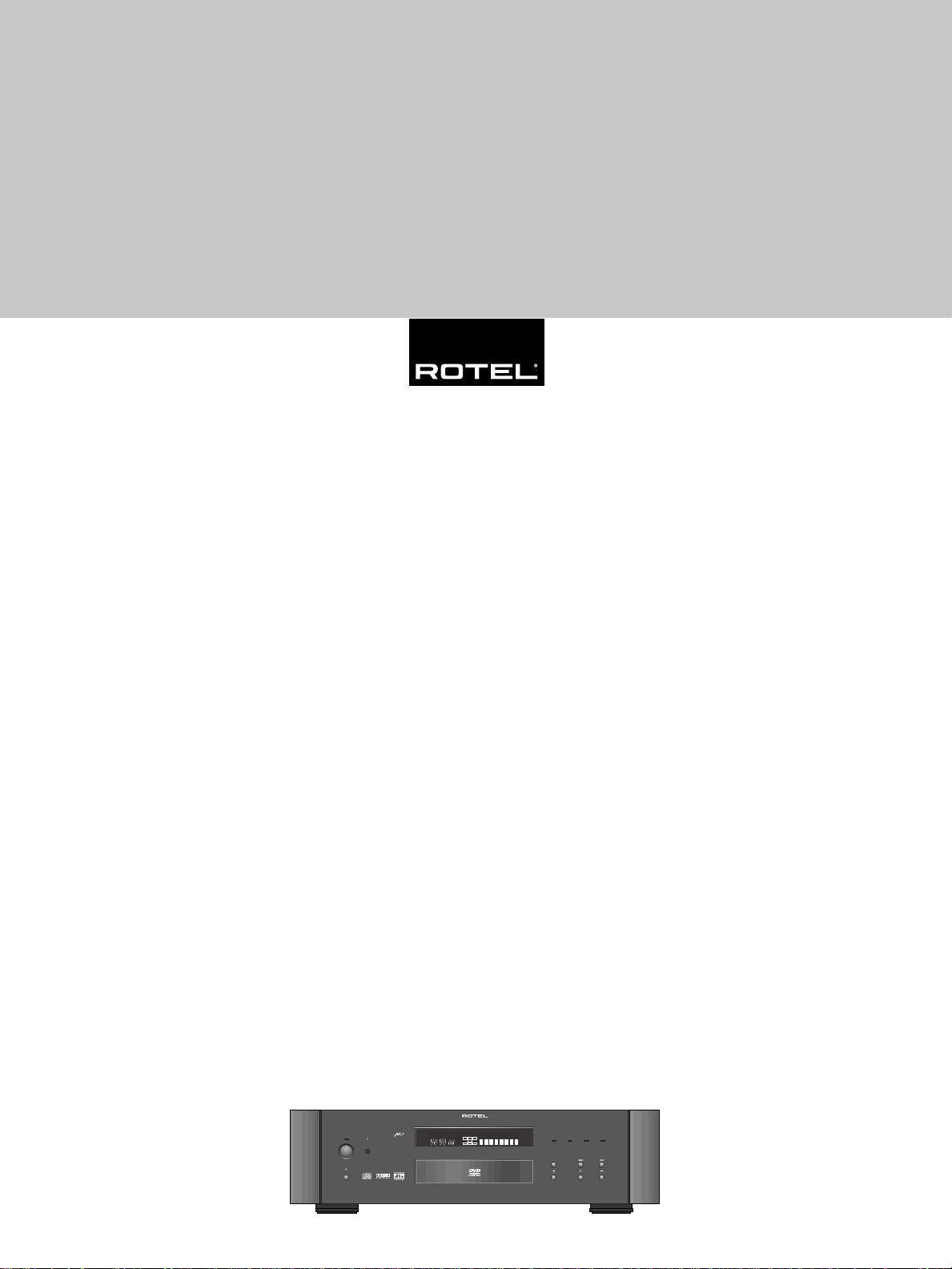
Owner’s manual
Manuel de l’utilisateur
STANDBY
DISPLAY OFF
RDV-1080
DVD Audio/Video Player
Lecteur de DVD
DVD AUDIO/VIDEO PLAYER RDV-1080
LPCM
B.S.P.
TITLE
DVD
AUDIO
GROUP TRACK
CHAP.
V.OFFPROGRESSIVE
VCDVD
STEP
MPEG
BONUS
RANDOM RROGRAM
INDEX
DOLBY
LCR
DIGITAL
LFE
DTS
LS S RS
MLP
REPEAT REMAIN
ALL 1A-B EACH
44.1kHz/
88.2kHz/
DIGITAL DIRECT
48kHz
PROGRESSIVE
OPN/CLS
STOP PAUSE PLAY
175.4kHz/
192kHz
96kHz
TRACK
Page 2
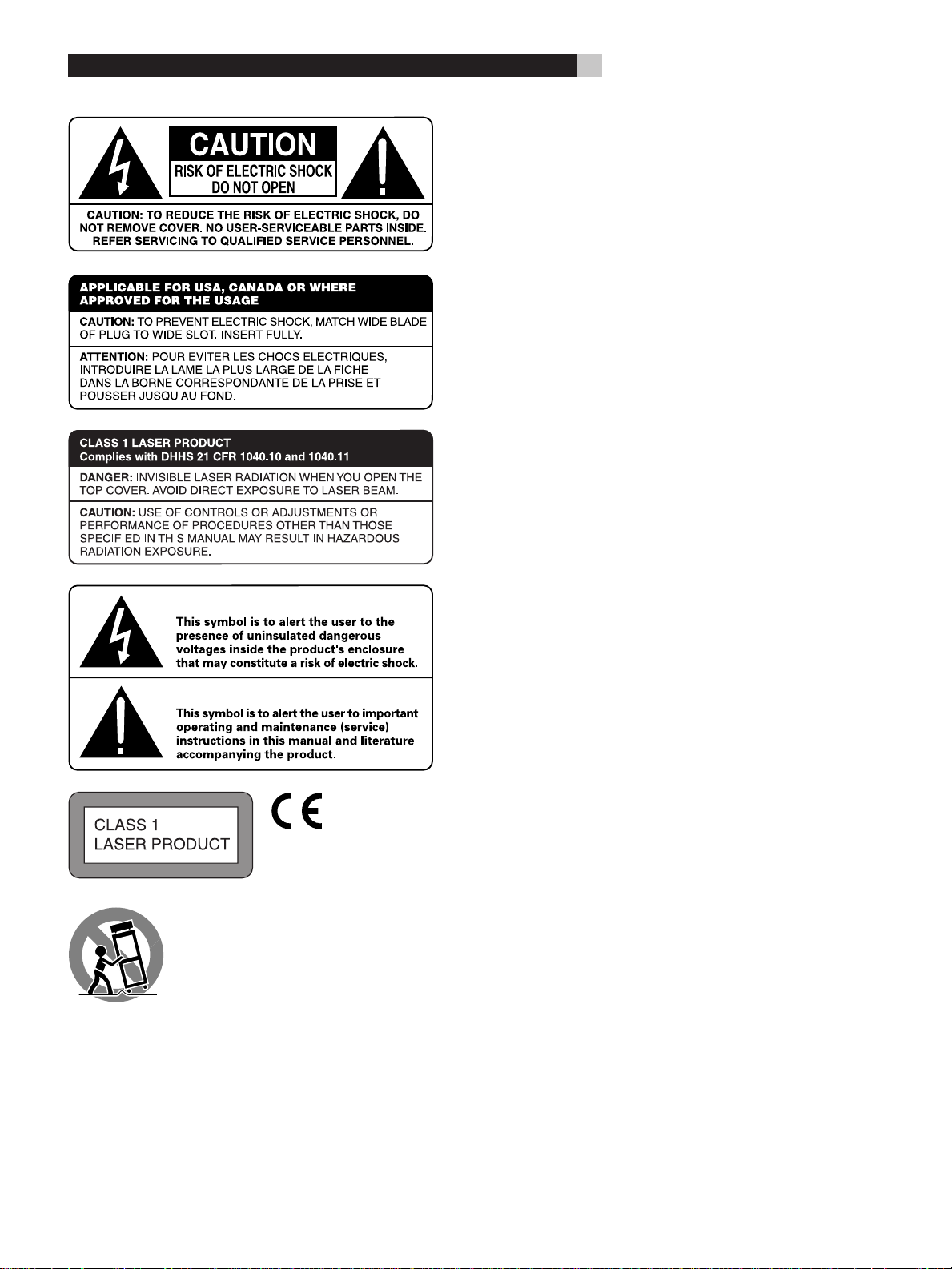
RDV-1080
RDV-1080 Surround Sound Receiver
2
Page 3

3
English
DANGER: Visible and invisible laser radiation when open and interlock failed
or defeated. Avoid direct exposure to beam.
WARNING: There are no user serviceable parts inside. Refer all servicing
to qualified service personnel.
WARNING: To reduce the risk of fire or electric shock, do not expose the
unit to moisture or water. Do not allow foreign objects to get into the enclosure. If the unit is exposed to moisture, or a foreign object gets into the
enclosure, immediately disconnect the power cord from the wall. Take the
unit to a qualified service person for inspection and necessary repairs.
Read all the instructions before connecting or operating the component.
Keep this manual so you can refer to these safety instructions.
Heed all warnings and safety information in these instructions and on the
product itself. Follow all operating instructions.
Clean the enclosure only with a dry cloth or a vacuum cleaner.
You must allow 10 cm or 4 inches of unobstructed clearance around the
unit. Do not place the unit on a bed, sofa, rug, or similar surface that could
block the ventilation openings. If the unit is placed in a bookcase or cabinet, there must be ventilation of the cabinet to allow proper cooling.
Keep the component away from radiators, heat registers, stoves, or any
other appliance that produces heat.
The unit must be connected to a power supply only of the type and voltage
specified on the rear panel. (AC 110-240 V, 50/60 Hz)
Connect the component to the power outlet only with the supplied power
supply cable or an exact equivalent. Do not modify the supplied cable. Do
not defeat grounding and/or polarization provisions. The cable should be
connected to a 2-pin polarized wall outlet, matching the wide blade of the
plug to the wide slot of the receptacle. Do not use extension cords.
Do not route the power cord where it will be crushed, pinched, bent, exposed to heat, or damaged in any way. Pay particular attention to the power
cord at the plug and where it exits the back of the unit.
The power cord should be unplugged from the wall outlet if the unit is to be
left unused for a long period of time.
Immediately stop using the component and have it inspected and/or serviced by a qualified service agency if:
• The power supply cord or plug has been damaged.
• Objects have fallen or liquid has been spilled into the unit.
• The unit has been exposed to rain.
• The unit shows signs of improper operation
• The unit has been dropped or damaged in any way
Français
Explication des symboles graphiques
L’éclair dans un triangle équilatéral indique la présence interne de tensions
électriques élevées susceptibles de présenter des risques graves d’électrocution.
ATTENTION: POUR RÉDUIRE LE RISQUE D’ÉLECTROCUTION, NE
PAS RETIRER LE CAPOT. IL N’Y A À L’INTÉRIEUR AUCUNE PIÈCE
SUSCEPTIBLE D’ ÊTRE MODIFIÉE PAR L’UTILISATEUR. EN CAS DE
PROBLÈME, ADRESSEZ-VOUS À UN RÉPARATEUR AGRÉÉ.
Le point d’exclamation dans un triangle équilatéral indique à l’utilisateur
la présence de conseils et d’informations importantes dans le manuel
d’utilisation accompagnant l’appareil. Leur lecture est impérative.
ATTENTION: Il n’y a à l’intérieur aucune pièce susceptible d’être
modifiée par l’utilisateur. Adressez-vous impérativement à une
personne qualifiée.
ATTENTION: Prenez garde à ce qu’aucun objet ou liquide ne
tombe à l’intérieur de l’appareil par ses orifices de ventilation. Si l’appareil est exposé à l’humidité ou si un objet tombe
à l’intérieur, couper immédiatement l’alimentation secteur de
tous les appareils. Débrancher l’appareil des autres maillons,
et adressez-vous immédiatement et uniquement à une personne
qualifiée et agréée.
Tous les conseils de sécurité et d’installation doivent être lus avant de faire
fonctionner l’appareil. Conservez soigneusement ce livret — Vous devez
pouvoir le consulter à nouveau pour de futures références.
Tous les conseils de sécurité doivent être soigneusement respectés. Suivez
les instructions — Respectez les procédures d’installation et de fonctionnement
indiquées dans ce manuel.
L’appareil doit être nettoyé uniquement avec un chiffon sec ou un aspirateur.
Pour éviter tout risque de surchauffe ou de dysfonctionnement, laissez un
espace d’au moins 10 cm tout autour du coffret. Ne placez pas l’appareil
sur une surface souple (canapé, coussin, etc.). Si l’appareil est installé dans
un meuble, veillez à ce que son refroidissement naturel soit bien préservé.
Cet appareil doit être placé loin de toute source de chaleur, tels que radiateurs,
chaudières, bouches de chaleur ou d’autres appareils (y compris amplificateurs
de puissance) produisant de la chaleur.
Cet appareil doit être branché sur une prise d’alimentation secteur, d’une
tension et d’un type conformes à ceux qui sont indiqués sur la face arrière
de l’appareil (CA 110-240 volts, 50-60 Hz)
Brancher l’appareil uniquement grâce au cordon secteur fourni, ou à un
modèle équivalent. Ne pas tenter de modifier ou changer la prise. Notamment,
ne pas tenter de supprimer la prise de terre si celle-ci est présente. Ne pas
utiliser de cordon rallonge.
Prendre garde à ce que ce cordon d’alimentation ne soit pas pincé, écrasé
ou détérioré sur tout son trajet, à ce qu’il ne soit pas mis en contact avec
une source de chaleur. Vérifier soigneusement la bonne qualité des contacts, à l’arrière de l’appareil comme dans la prise murale.
Si l’appareil ne doit pas être utilisé pendant une longue période, la prise
secteur sera débranchée.
L’appareil doit être immédiatement éteint, débranché puis retourné au service après-vente agréé dans les cas suivants:
• Le câble secteur ou sa prise ont été endommagés.
• Un objet est tombé, ou du liquide a coulé à l’intérieur de l’appareil.
• L’appareil a été exposé à la pluie.
• L’appareil ne fonctionne pas normalement, ou ses performances sont
anormalement limitées.
• L’appareil est tombé, ou le coffret est endommagé.
Page 4

RDV-1080
English 11
Français 30
4
Page 5
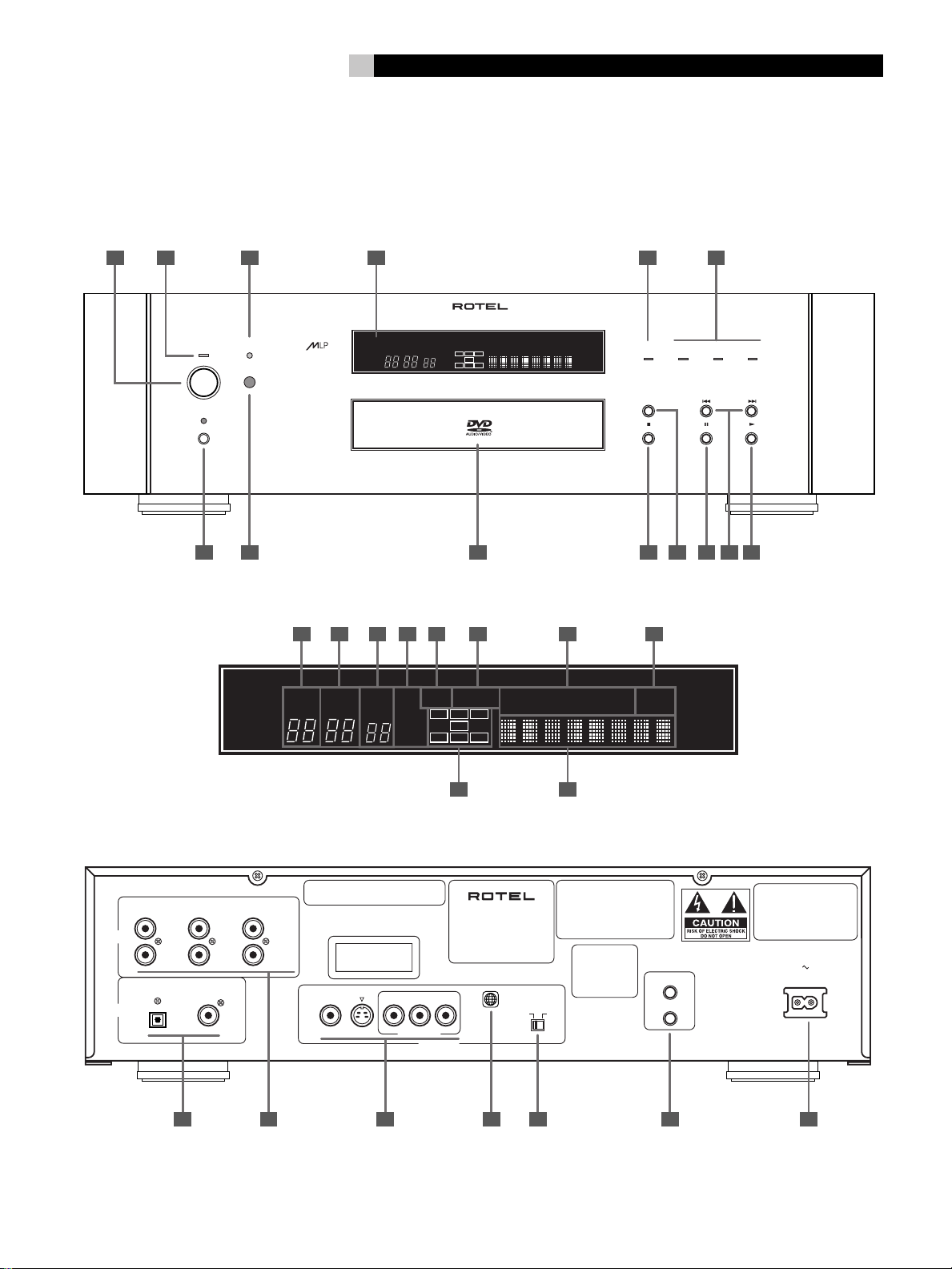
1: Controls and Connections
Commandes et branchements
5
1
2
STANDBY
DISPLAY OFF
3 5 64
DVD
AUDIO
7 8
DVD AUDIO/VIDEO PLAYER RDV-1080
LPCM
TITLE
GROUP TRACK
CHAP.
B.S.P.
STEP
MPEG
BONUS
INDEX
DOLBY
DIGITAL
DTS
MLP
VCDVD
LCR
LFE
LS S RS
V.OFF PROGRESSIVE
RANDOM RROGRAM
REPEAT REMAIN
ALL 1A-B EACH
44.1kHz/
DIGITAL DIRECT
PROGRESSIVE
OPN/CLS
STOP PAUSE PLAY
10
88.2kHz/
48kHz
96kHz
11 12 13 149
TRACK
175.4kHz/
192kHz
4A 4B 4C 4D 4E 4F 4G 4H
LPCM
TITLE
CHAP.
GROUP TRACK
STEP
INDEX
MPEG
DOLBY
DIGITAL
DTS
MLP
B.S.P.
VCDVD
BONUS
LCR
LFE
LS S RS
V.OFF PROGRESSIVE
RANDOM RROGRAM
REPEAT REMAIN
ALL 1A-B EACH
ANALOG
OUT
DIGITAL
OUT
4J4I
REARFRONT
LEFT
RIGHT
WARNING:
CENTER
WOOFER
COAXIALOPTICAL
SHOCK HAZARD – DO NOT OPEN
PRODUCT COMPLIES WITH DHHS RULES
21CFR SUBCHAPTER J IN EFFECT AT DATE
OF MANUFACTURE.
SUB
COMPOSITECOMPOSITE S-VIDEO
AVIS:
RISQUE DE CHOC ELECTRIQUE–NE PAS OUVRIR
CLASS 1
LASER PRODUCT
YYBY
COMPONENT
VIDEO OUT
DVD PLAYER
MODEL NO. RDV-1080
POWER CONSUMPTION: 20W
RDV-1080
R
Manufactured under license from Dolby
Laboratories. "Dolby", "MLP Lossless",
and the double-D symbol are
trademarks of Dolby Laboratories.
Confindential unpublished works.
Copyrights 1992 - 1998 Dolby
Laboratories. All rights reserved.
Apparatus Claims of
U.S. Patent Nos.
4.631,603, 4,577,216,
4,819,098, and
4,907,093 licensed
for limited viewing
uses only.
PALNTSC
15 2116 17 18 19 20
OUT
IN
EXT REM
THIS DEVICE COMPLIES WITH PART 15
OF THE FCC RULES. OPERATION IS
SUBJECT TO THE FOLLOWING TWO
CONDITIONS: (1) THIS DEVICE MAY NOT
CAUSE HARMFUL INTERFERENCE, AND
(2) THIS DEVICE MUST ACCEPT ANY
INTERFERENCE RECEIVED, INCLUDING
INTERFERENCE THAT MAY CAUSE
UNDESIRED OPERATION.
Page 6
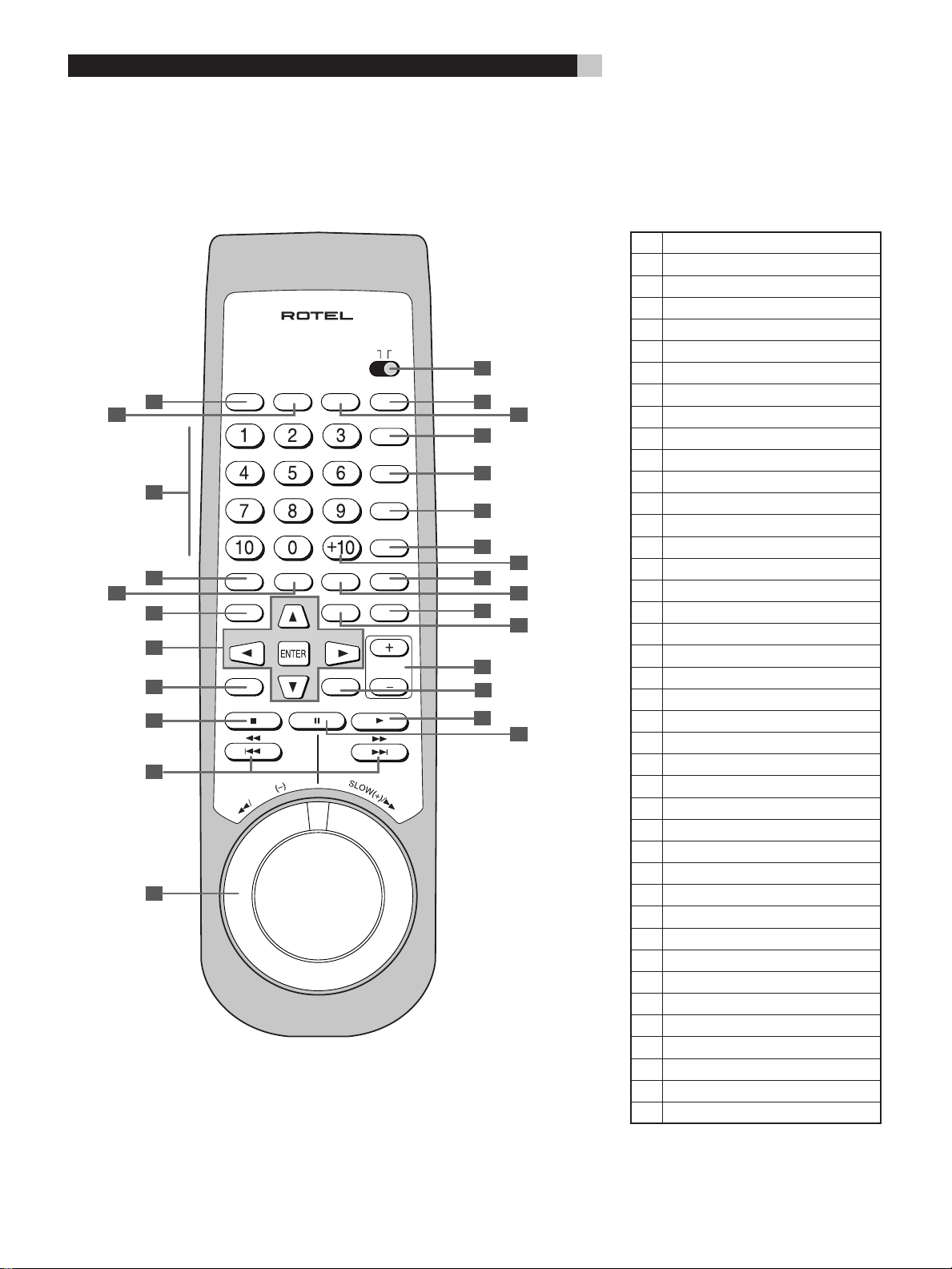
22 BEIJING/NOBLEX
23 JVC (ONWA)
JVC (ONWA)
JVC (ONWA)
24
25
26 THOMSON
27 FERGUSON
28 ITT
29 MIVAR
30 FINLUX
31 NOKIA
32 FUNAI
33 SAMSUNG
34 SAMSUNG/PEONY/CHANGHONG
35 SAMSUNG
36 AIWA
37 DAEWOO
38 JINXING/PEONY
39 PEONY
40 KONKA
41 TCL
01 JVC
02 PHILIPS/CCE/MAGNAVOX
03 MITSUBISHI
04 PANSONIC
05 RCA
06 SHARP
07 SONY
08 TOSHIBA
09 ZENITH
10 PHILCO/HITACHI
11 PANASONIC
12 SAMSUNG
13 SANYO/SEARS
14 TOSHIBA
15 GRADIENTE
16 SANYO
17 PHILCO/DAEWOO
18 GOLDSTAR
19 GRUNDIG
20 NEC/GRADIENTE
21 PHILCO
RDV-1080
6
2: RR-DV93 Remote Control
Télécommande RR-DV93
A
B N
C
D
E U
F
G
H
I
J
K
RR-DV93
TV
PROG
OPN/
SCAN
CLS
ANGLE SUBTTLE AUDIO
TOP MENU MENU VSS
ONSCREEN
VOL +
CH - CH +
VOL
CLEAR STROBE
SLOW
TV
POWER
-
MUTE
DIGEST
POWER
TV/VIDEO
CANCEL
RESUME
RETURN
TH POS
ZOOM
SELECT
DVD
PAGE
3: TV Codes
Codes TV
DVD
L
M
O
P
Q
R
S
T
V
W
X
Y
Z
AA
Page 7
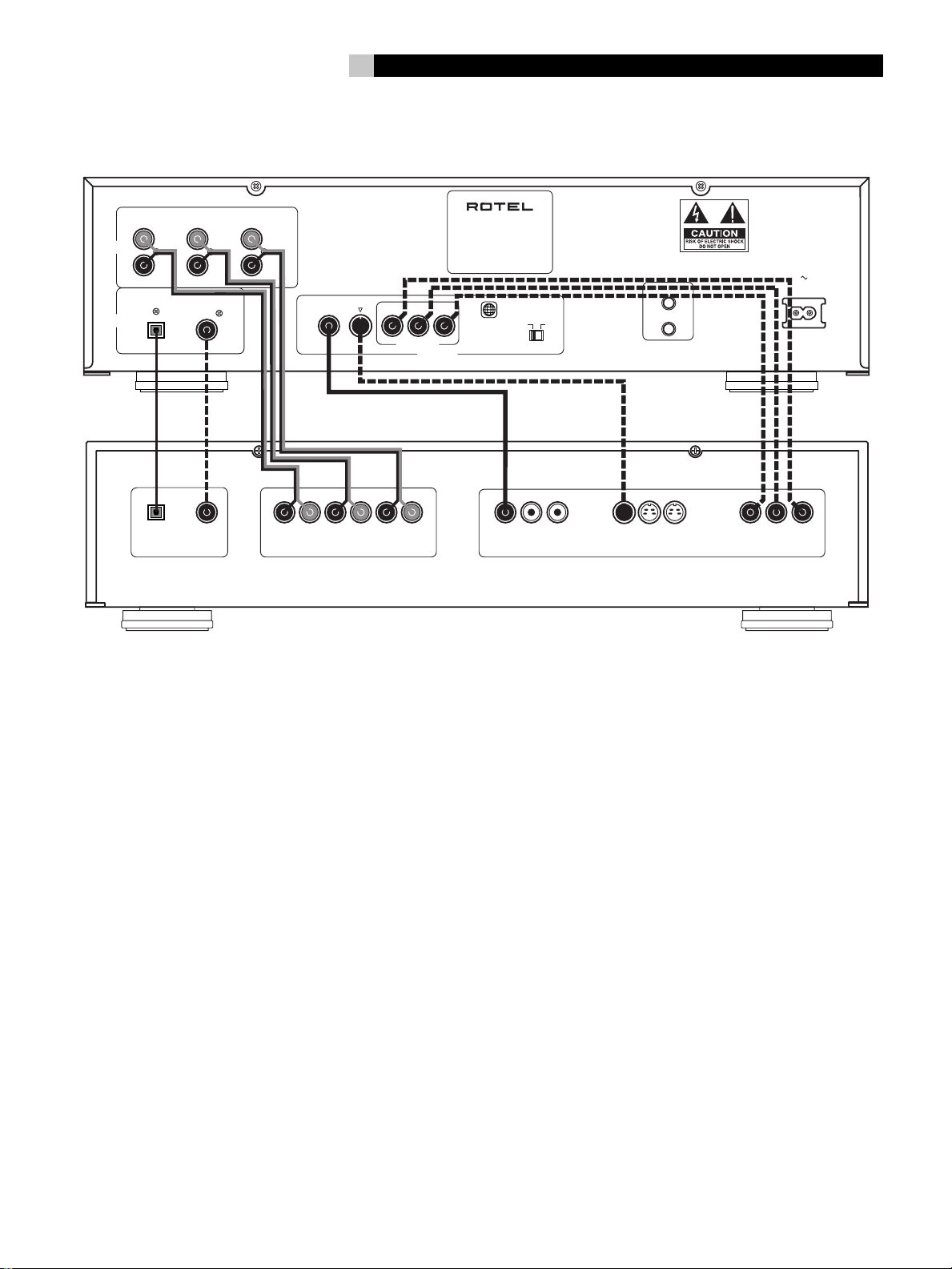
4: Connections
Branchements
7
ANALOG
OUT
DIGITAL
OUT
LEFT
RIGHT
REARFRONT
CENTER
SUB
WOOFER
COAXIALOPTICAL
COAXIALOPTICAL
COMPOSITECOMPOSITE S-VIDEO
RLRL
YCBC
COMPONENT
SUB
CENTERREARFRONT
WOOFER
VIDEO OUT
DVD PLAYER
MODEL NO. RDV-1080
POWER CONSUMPTION: 20W
RDV-1080
R
EXT REM
IN
PALNTSC
2
13 2
COMPOSITE
OUT
13
S-VIDEO
YCRC
B
COMPONENT VIDEO
ANALOG AUDIO INPUTDIGITAL INPUT VIDEO INPUT
Page 8
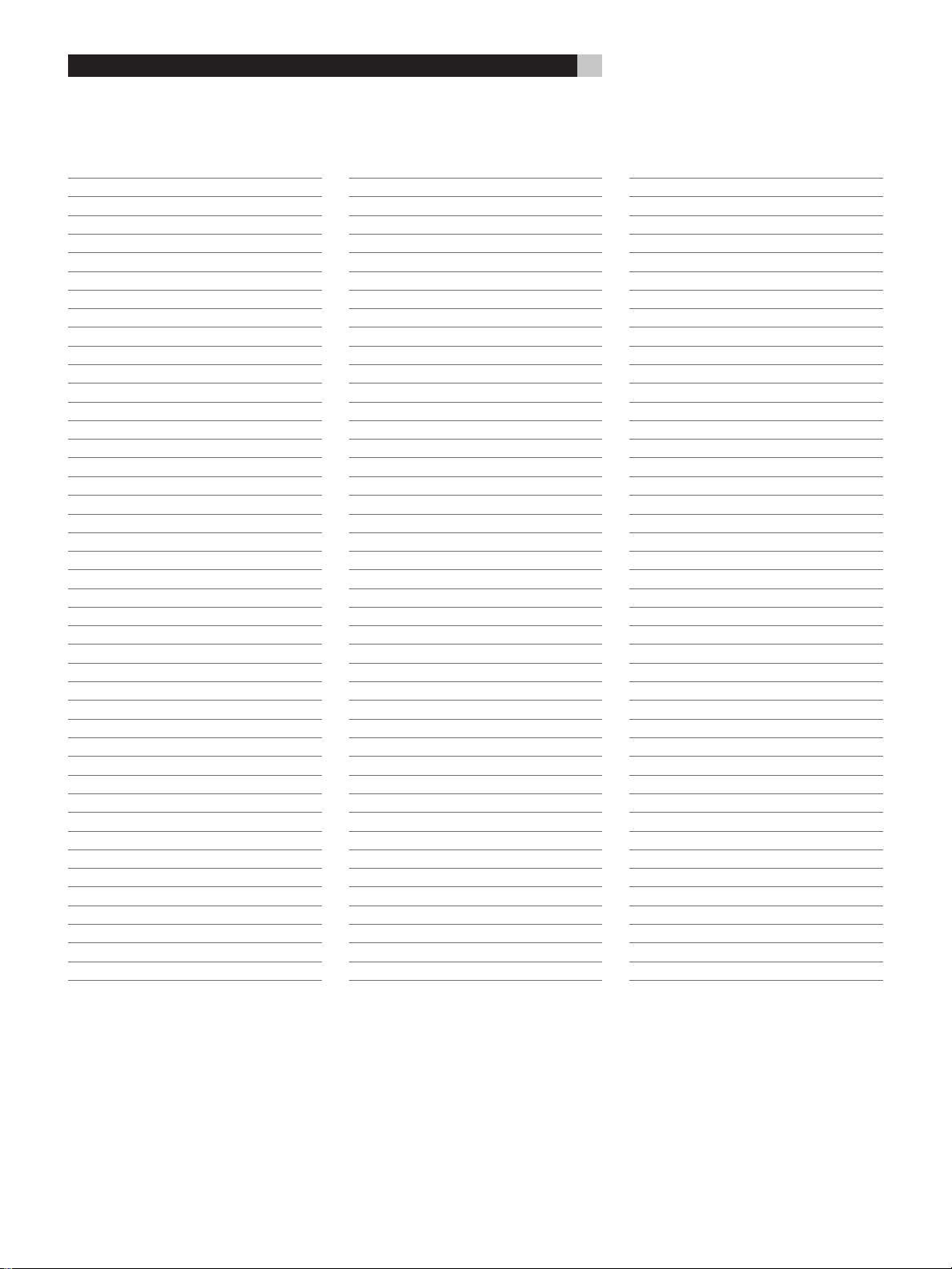
RDV-1080
8
5: Parental Lock Country Codes • Codes des pays pour la protection parentale
AD Andorra Andorre
AE United Arab Emirates États Arabes Unis
AF Afghanistan Afghanistan
AG Antigua/Barbuda Antigue/Barbades
AI Anguilla Anguille
AL Albania Albanie
AM Armenia Arménie
AN Netherlands Antilles Antilles néerlandaises
AO Angola Angola
AQ Antarctica Antarctique
AR Argentina Argentine
AS American Samoa Samoa américaines
AT Austria Autriche
AU Australia Australie
AW Aruba Aruba
AZ Azerbaijan Azerbaïdjan
BA Bosnia/Her zegovina Bosnie Her zégovine
BB Barbados Barbades
BD Bangladesh Bangladesh
BE Belgium Belgique
BF Burkina Faso Burkina Faso
BG Bulgaria Bulgarie
BH Bahrain Bahrein
BI Burundi Burundi
BJ Benin Benin
BM Bermuda Bermudes
BN Brunei Darussalam Brunei Darussalam
BO Bolivia Bolivie
BR Brazil Brésil
BS Bahamas Bahamas
BT Bhutan Bhutan
BV Bouvet Is. Ile Bouvet
BW Botswana Botswana
BY Belarus Biélorussie
BZ Belize Belize
CA Canada Canada
CC Cocos Is. Iles Coco (Keeling)
CF Central African Republic République Centrafricaine
CG Congo Congo
CH Switzerland Suisse
CI Côte d’Ivoire Côte d’Ivoire
CK Cook Is. Iles Cook
CL Chile Chili
CM Cameroon Cameroun
CN China Chine
CO Colombia Colombie
CR Costa Rica Costa Rica
CU Cuba Cuba
CV Cape Verde Cap Ve rt
CX Christmas Is. Ile Christmas
CY Cyprus Chypre
CZ Czech Republic République Tchèque
DE Germany Allemagne
DJ Djibouti Djibouti
DK Denmark Danemark
DM Dominica Dominique
DO Dominican Republic République Dominicaine
DZ Algeria Algérie
EC Ecuador Équateur
EE Estonia Estonie
EG Egypt Égypte
EH Western Sahara Sahara Ouest
ER Eritrea Er ytrée
ES Spain Espagne
ET Ethiopia Éthiopie
FI Finland Finlande
FJ Fiji Iles Fidji
FK Falkland Is. Iles Falkland
FM Micronesia Micronésie
FO Faroe Is. Iles Faroe
FR France France
FX France, Metropolitan France, métropole
GA Gabon Gabon
GB United Kingdom Royaume-Uni
GD Grenada Grenade
GE Georgia Géorgie
GF French Guiana Guyane française
GH Ghana Ghana
GI Gibraltar Gibraltar
GL Greenland Groenland
GM Gambia Gambie
GN Guinea Guinée
GP Guadeloupe Guadeloupe
GQ Equatorial Guinea Guinée Équatoriale
GR Greece Grèce
GS So. Georgia/Sandwich Is. Géorgie du Sud/îles Sandwich
GT Guatemala Guatemala
GU Guam Guam
GW Guinea Bissau Guinée Bissau
GY Guyana Guyane
HK Hong Kong Hong Kong
HM Heard/McDonald Is. Iles Heard/McDonald
HN Honduras Honduras
HR Croatia Croatie
HT Haiti Haïti
HU Hungary Hongrie
ID Indonesia Indonésie
IE Ireland Irlande
IL Israel Israël
IN India Inde
IO British Indian Ocean Terr. Territoire océanique indien britannique
IQ Iraq Irak
IR Iran Iran
IS Iceland Islande
IT Italy Italie
JM Jamaica Jamaïque
JO Jordan Jordanie
JP Japan Japon
KE Kenya Kenya
KG Kyrgyzstan Kyrgystan
KH Cambodia Cambodge
KI Kiribati Kiribati
KM Comoros Comores
KN Saint Kitts/Nevis Saint Kitts/Nevis
KP Korea, Dem. République démocratique de Corée
KR Korea République de Corée (sud)
KW Kuwait Koweït
KY Cayman Is. Iles Caïman
KZ Kazakhstan Kazakhstan
LA Laos République démocratique populaire du Laos
LB Lebanon Liban
LC Saint Lucia Sainte Lucie
LI Liechtenstein Liechtenstein
LK Sri Lanka Sri Lanka
LR Liberia Liberia
LS Lesotho Lesotho
LT Lithuania Lithuanie
LU Luxembourg Luxembourg
LV Latvia Lettonie
Page 9
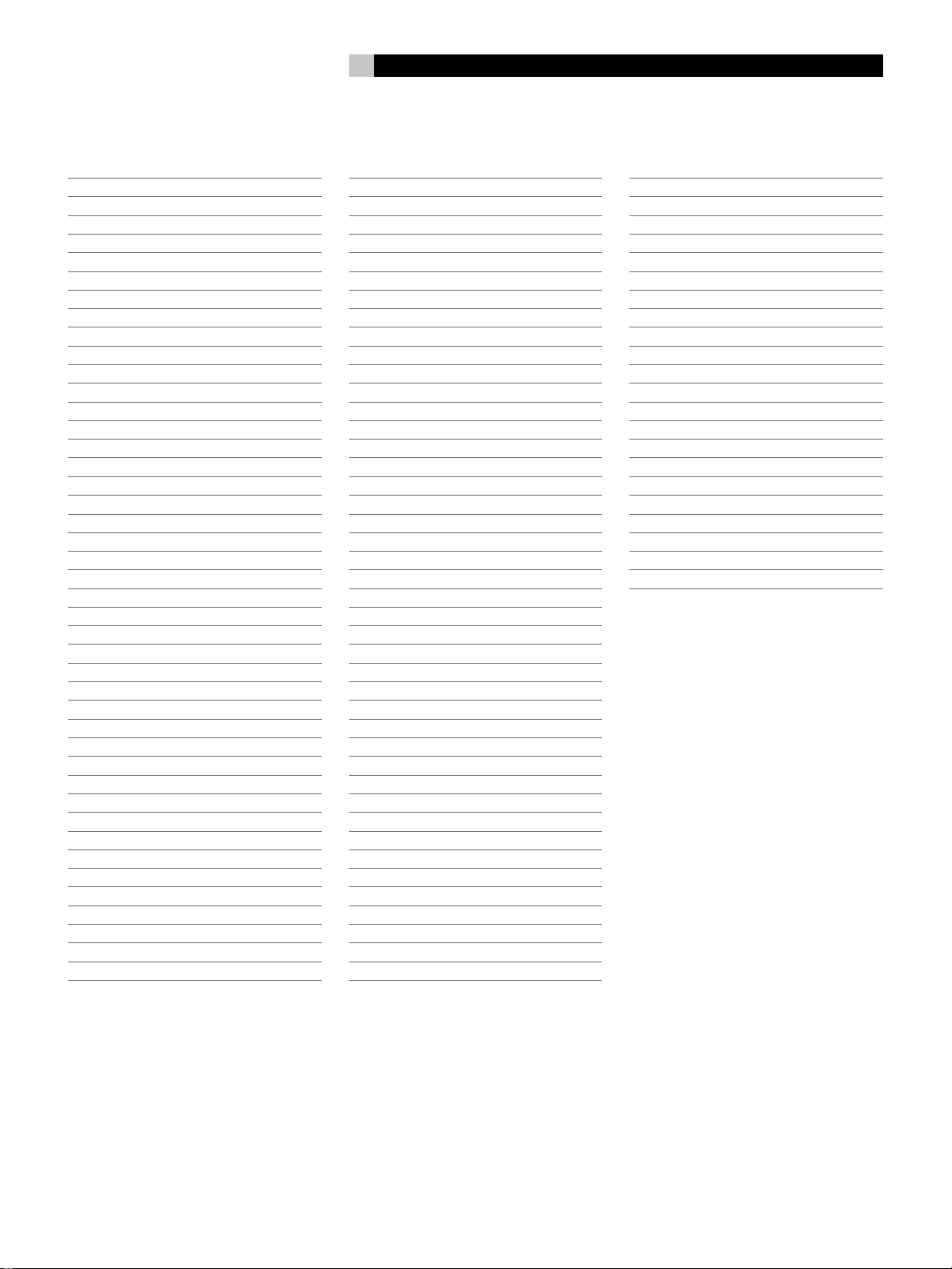
9
LY Libya Libye
MA Morocco Maroc
MC Monaco Monaco
MD Moldova République Moldave
MG Madagascar Madagascar
MH Marshall Is. Iles Marshall
ML Mali Mali
MM Myanmar Myanmar (ex-Birmanie)
MN Mongolia Mongolie
MO Macau Macao
MP Northern Mariana Is. Iles Marianne du Nord
MQ Martinique Martinique
MR Mauritania Mauritanie
MS Montserrat Montserrat
MT Malta Malte
MU Mauritius Ile Maurice
MV Maldives Iles Maldives
MW Malawi Malawi
MX Mexico Mexique
MY Malaysia Malaisie
MZ Mozambique Mozambique
NA Namibia Namibie
NC New Caledonia Nouvelle Calédonie
NE Niger Niger
NF Norfolk Is. Ile Norfolk
NG Nigeria Nigeria
NI Nicaragua Nicaragua
NL Netherlands Hollande
NO Norway Norvège
NP Nepal Népal
NR Nauru Ile Nauru
NU Niue Ile Niue
NZ New Zealand Nouvelle Zélande
OM Oman Oman
PA Panama Panama
PE Peru Pérou
PF French Polynesia Polynésie française
PG Papua New Guinea Papouasie Nouvelle Guinée
PH Philippines Philippines
PK Pakistan Pakistan
PL Poland Pologne
PM Saint Pierre/Miquelon Saint Pierre/Miquelon
PN Pitcairn Pitcairn
PR Puerto Rico Porto Rico
PT Portugal Portugal
PW Palau Iles Palau
PY Paraguay Paraguay
QA Qatar Quatar
RE Runion Ile de la Réunion
RO Romania Roumanie
RU Russian Federation Russie
RW Rwanda Rwanda
SA Saudi Arabia Arabie Saoudite
SB Solomon Is. Iles Solomon
SC Seychelles Seychelles
SD Sudan Soudan
SE Sweden Suède
SG Singapore Singapour
SH Saint Helena Saint Hélène
SI Slovenia Slovénie
SJ Svalbard/Jan Mayen Archipel Svalbart/Jan Mayen
SK Slovakia Slovaquie
SL Sierra Leone Sierra Leone
SM San Marino Saint Marin
SN Senegal Sénégal
SO Somalia Somalie
SR Suriname Surinam
ST Sao Tome/Principe Iles Sao Tome/Principe
SV El Salvador Salvador
SY Syria Syrie
SZ Swaziland Swaziland
TC Turks/Caicos Is. Iles Turks/Caicos
TD Chad Tchad
TF Fr ench Southern Terr. Territoires français du Sud
TG Togo Togo
TH Thailand Thaïlande
TJ Tajikistan Tadjikistan
TK Tokelau Ile Tokelau
TM Turkmenistan Turkménistan
TN Tunisia Tunisie
TO Tonga Tonga
TP East Timor Timor Est
TR Turkey Turquie
TT Trinidad/obago Trinidad/Tobago
TV Tuvalu Tuvalu
TW Taiwan Taïwan (Chine)
TZ Tanzania Tanzanie
UA Ukraine Ukraine
UG Uganda Ouganda
UM US Outlying Is. États Unis des îles Minor Outlying
US United States États Unis d’Amérique
UY Uruguay Uruguay
UZ Uzbekistan Ouzbékistan
VA Vatican État du Vatican
VC Saint Vincent/Grenadines Iles Saint Vincent/Grenadines
VE Venezuela Venezuela
VG Virgin Is. (British) Iles Vierges (britanniques)
VI Virgin Is. (U.S.) Iles Vierges (américaines)
VN Vietnam Vietnam
VU Vanuatu Iles Vanuatu
WF Wallis/Futuna Is. Iles Wallis/Futuna
WS Samoa Samoa
YE Yemen Yémen
YT Mayotte Mayotte
YU Yugoslavia Yougoslavie
ZA South Africa Afrique du Sud
ZM Zambia Zambie
ZR Zaire Zaïre
ZW Zimbabwe Zimbabwe
Page 10
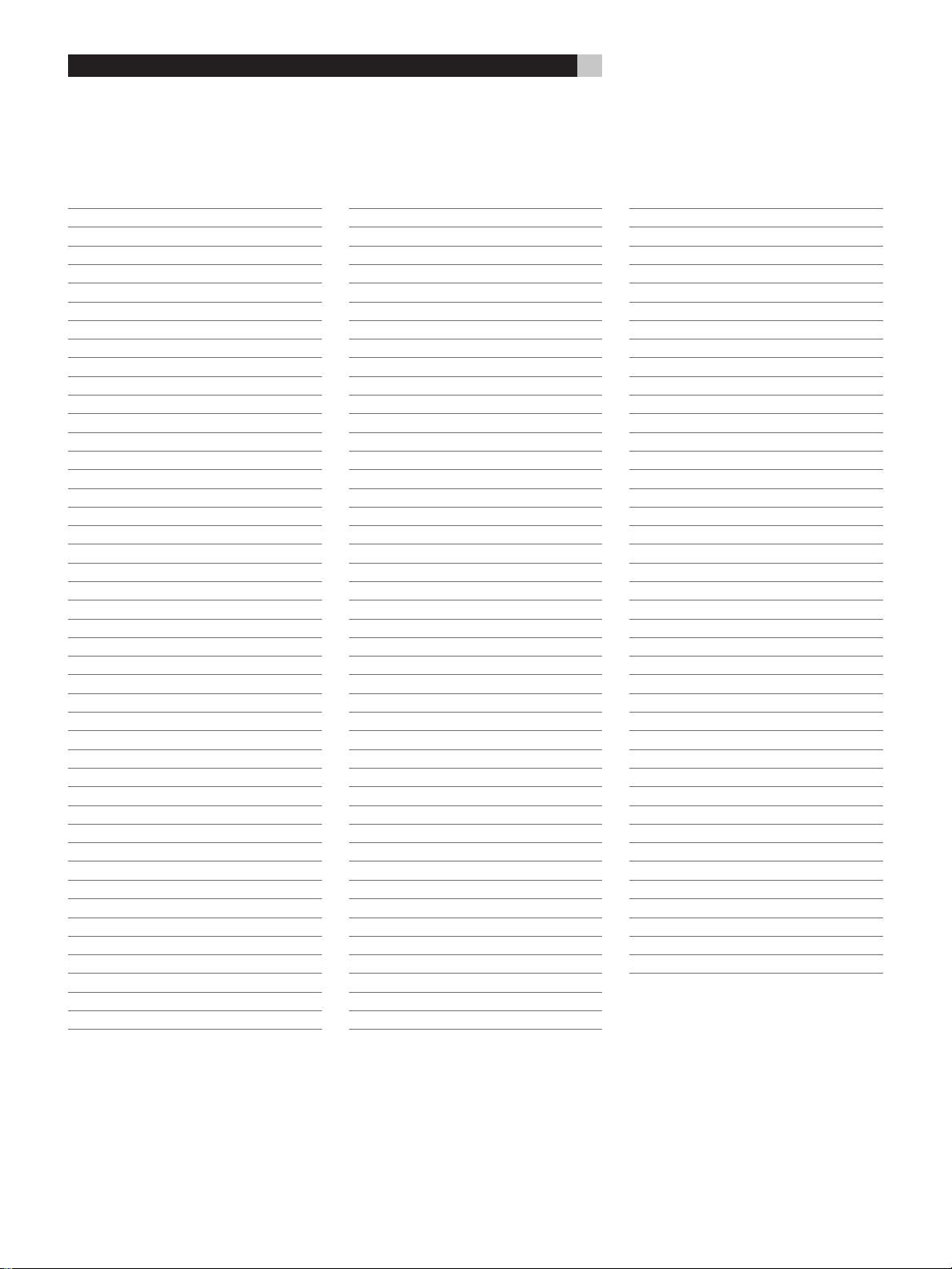
RDV-1080
6: Language Codes
Codes des langues et leurs abréviations
10
AA Afar Afar
AB Abkhazian Abkhazian
AF Afrikaans Afrikaner
AM Ameharic Ameharic
AR Arabic Arabe
AS Assamese Assamese
AY Aymara Aymara
AZ Azerbaijani Azerbaïdjanais
BA Bashkir Bashkir
BE Byelorussian Biélorusse
BG Bulgarian Bulgare
BH Bihari Bihari
BI Bislama Bislama
BN Bengali/Bangla Bengali
BO Tibetan Tibétain
BR Breton Breton
CA Catalan Catalan
CO Corsican Corse
CS Czech Tchèque
CY Welsh Gallois
DA Danish Danois
DZ Bhutani Buthan
EL Greek Grec
EO Esperanto Espéranto
ET Estonian Estonien
EU Basque Basque
FA Persian Persan
FI Finnish Finnois
FJ Fiji Fidjien
FO Faroese Faroe
FY Frisian Frison
GA Irish Irlandais
GD Scots Gaelic Gaélique
GL Galician Galicien
GN Guarani Guarani
GU Gujarati Gujarati
HA Hausa Hausa
HI Hindi Hindi
HR Croatian Croate
HU Hungarian Hongrois
HY Armenian Arménien
IA Interlingua Interligua
IE Interlingue Interligue
IK Inupiak Inupiak
IN Indonesian Indonésien
IS Icelandic Islandais
IW Hebrew Hébreu
JI Yiddish Yiddish
JW Javanese Javanais
KA Georgian Géorgien
KK Kazakh Kazakh
KL Greenlandic Groenlandais
KM Cambodian Cambodgien
KN Kannada Canadien
KO Korean (KOR) Coréen
KS Kashmiri Kashmir
KU Kurdish Kurde
KY Kirghiz Kirghiz
LA Latin Italien
LN Lingala Lingala
LO Laothian Laotien
LT Lithuanian Lituanien
LV Latvian, Lettish Lettonien
MG Malagasy Malgache
MI Maori Maori
MK Macedonian Macédonien
ML Malayalam Malayalam
MN Mongolian Mongol
MO Moldavian Moldave
MR Marathi Marathi
MS Malay (MAY) Malais
MT Maltese Maltais
MY Burmese Birman
NA Nauru Nauru
NE Nepali Népalais
NL Dutch Hollandais
NO Norwegian Norvégien
OC Occitan Occitan
OM (Afan) Oromo Oromo
OR Oriya Oriya
PA Panjabi Panjabe
PL Polish Polonais
PS Pashto, Pushto Pushto
PT Portuguese Portugais
QU Quechua Quechua
RM Rhaeto-Romance Roman
RN Kirundi Kirundi
RO Rumanian Roumain
RU Russian Russe
RW Kinyarwanda Rwandais
SA Sanskrit Sanscrit
SD Sindhi Sindhi
SG Sangho Sangho
SH Serbo-Croatian Serbo-croate
SI Singhalese Cingalais
SK Slovak Slovaque
SL Slovenian Slovénais
SM Samoan Samoan
SN Shona Shona
SO Somali Somalien
SQ Albanian Albanais
SR Serbian Serbe
SS Siswati Siswati
ST Sesotho Sesotho
SU Sundanese Soudanais
SV Swedish Suédois
SW Swahili Swahili
TA Tamil Tamil
TE Telugu Telugu
TG Tajik Tadjik
TH Thai Thaï
TI Tigrinya Tigrinya
TK Turkmen Turkmène
TL Tagalog Tagalog
TN Setswana Setswanien
TO T onga Tonga
TR T urkish Turc
TS Tsonga Tsonga
TT Tatar Tatar
TW Tw i Twi
UK Ukrainian Ukrainien
UR Urdu Urdu
UZ Uzbek Uzbek
VI Vietnamese Vietnamien
VO Volapuk Volapük
WO Wolof Wolof
XH Xhosa Xhosa
YO Yoruba Yoriba
ZU Zulu Zoulou
Page 11
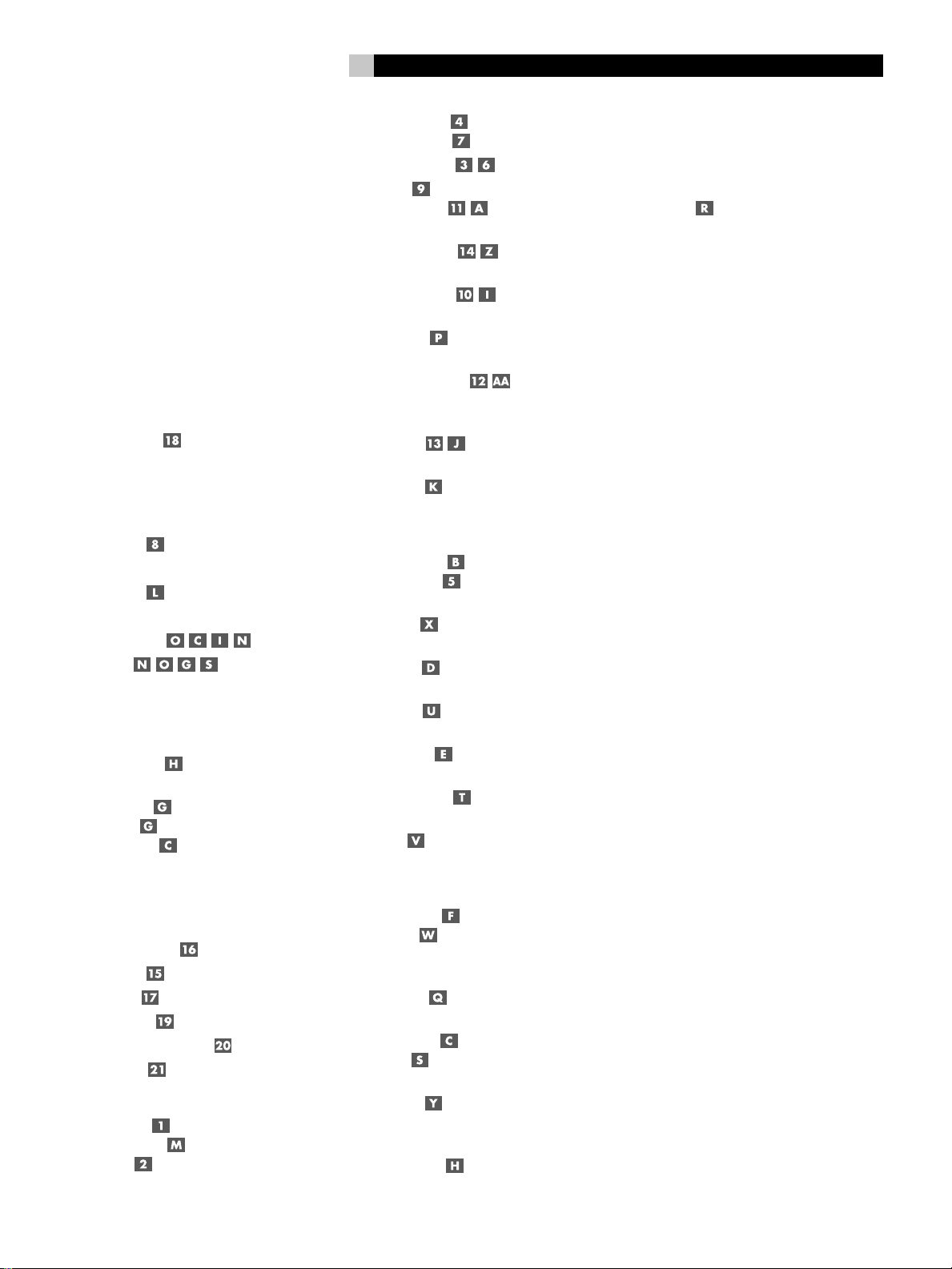
11
English
Contents
About Rotel .........................................12
Getting Started .................................... 12
Audio Features................................................. 12
Video Features .................................................12
Other Features................................................. 12
Supplied Accessories......................................... 12
A Few Precautions............................................ 12
Placement ....................................................... 12
About Discs .......................................... 12
Disc Formats .................................................... 12
DVD Region Codes .................................... 13
Disc Structure .................................................. 13
Digital Audio Formats ...................................... 13
Remote Control ....................................13
Remote Sensor .......................................... 13
Remote Control Batteries ................................. 13
TV/DVD Switch .......................................... 13
DVD Functions ................................................. 13
Setting the TV code ............... 14
TV Functions ......................... 14
On-Screen Displays ..............................14
Opening Screens .............................................. 14
Display Screens
ON SCREEN Button .................................... 14
Using On-Screen Displays
CURSOR Buttons
ENTER Button
NUMERIC Buttons ...................................... 14
Screen Saver.................................................... 14
On-Screen Icons ............................................... 15
Back-Panel Connections ........................15
Analog Audio Outputs ............................... 15
Digital Outputs .......................................... 15
Video Outputs ........................................... 15
NTSC/PAL Switch ....................................... 15
EXT REM IN/OUT Connectors ..................... 15
AC Power Input ......................................... 16
Basic Operation ....................................16
STANDBY Switch
DVD POWER Switch
Standby LED ............................................. 16
Front-Panel Display
DISPLAY OFF Button .................................. 16
Audio LED Indicators .......................... 16
Disc Drawer
OPN/CLOSE Button ............................. 16
Playing a Disc
PLAY/SELECT Buttons .......................... 16
Stopping a Disc
STOP/CLEAR Buttons .......................... 16
Resuming Play
RESUME Button ......................................... 16
Pausing Play/Still Frame
PAUSE/STROBE Buttons ...................... 17
Finding a selection
Fast forward/reverse
TRACK Buttons ................................... 17
Variable Speed Play
SHUTTLE Knob .......................................... 17
Advanced Features ............................... 17
Setting Scan Mode (NTSC only)
PROG SCAN Button
PROGRESSIVE LED ..................................... 17
Zoom In/Out
ZOOM Button ............................................ 18
Selecting a Scene Angle
ANGLE Button ........................................... 18
Selecting Alternate Languages
AUDIO Button ........................................... 18
Selecting Subtitles
SUBTITLE Button ....................................... 19
Adjusting the Picture
TH POSITION Button .................................. 19
Virtual Surround Sound
VSS Button ................................................ 19
Playing Specific Selections .................... 19
Find a Scene from a DVD Menu
TOP MENU Button
MENU Button ............................................ 20
Find a Scene from a
Video CD/SVCD Menu
RETURN Button ......................................... 20
Entering a Scene Number
NUMERIC Buttons
+10 Button ............................................... 20
Find a Scene from a DVD Digest
DIGEST Button .......................................... 21
Find a Scene using the
On-Screen Display
ON-SCREEN Button .................................... 21
Find a Location on the Disc
with Time Search ............................................. 21
Play the Bonus Group on a DVD Audio Disc ...... 22
Selecting Still Pictures on a DVD Audio Disc
PAGE Button ............................................. 22
More Playback Features ....................... 22
Play in Random Order
RANDOM Play.................................................. 22
Play in Desired Order
PROGRAM Play ................................................ 22
Repeat Tracks
REPEAT Play..................................................... 23
Repeat From Point A to Point B
A-B REPEAT Play .............................................. 23
Changing the Time Display............................... 24
Setting Preferences ..............................24
How to Set Preferences .................................... 24
Preferred Language
for Menus, Audio, and Subtitles........................ 24
On-Screen Display Language............................ 24
ON SCREEN GUIDE Setting................................ 24
TV Monitor Type............................................... 25
PROGRESSIVE SCAN Mode ................................ 25
DIGITAL AUDIO OUTPUT Mode ......................... 25
DOWN MIX Mode ............................................. 26
COMPRESSION Setting...................................... 26
DTS BASS MANAGEMENT Setting ...................... 26
AUTO STANDBY Setting .................................... 26
SCREEN SAVER Setting...................................... 27
SPEAKER Settings .............................................27
EXPERT SPEAKER Settings................................. 27
Test Tone ......................................................... 28
Parental Lock .......................................28
Setting the Parental Lock ................................. 28
To Change Parental Lock Settings ..................... 28
Playback with Parental Lock ............................ 29
Troubleshooting ....................................29
Specifications .......................................29
General ........................................................... 29
Other............................................................... 29
Video output .................................................... 29
Audio output.................................................... 29
Audio characteristics ........................................ 29
Page 12
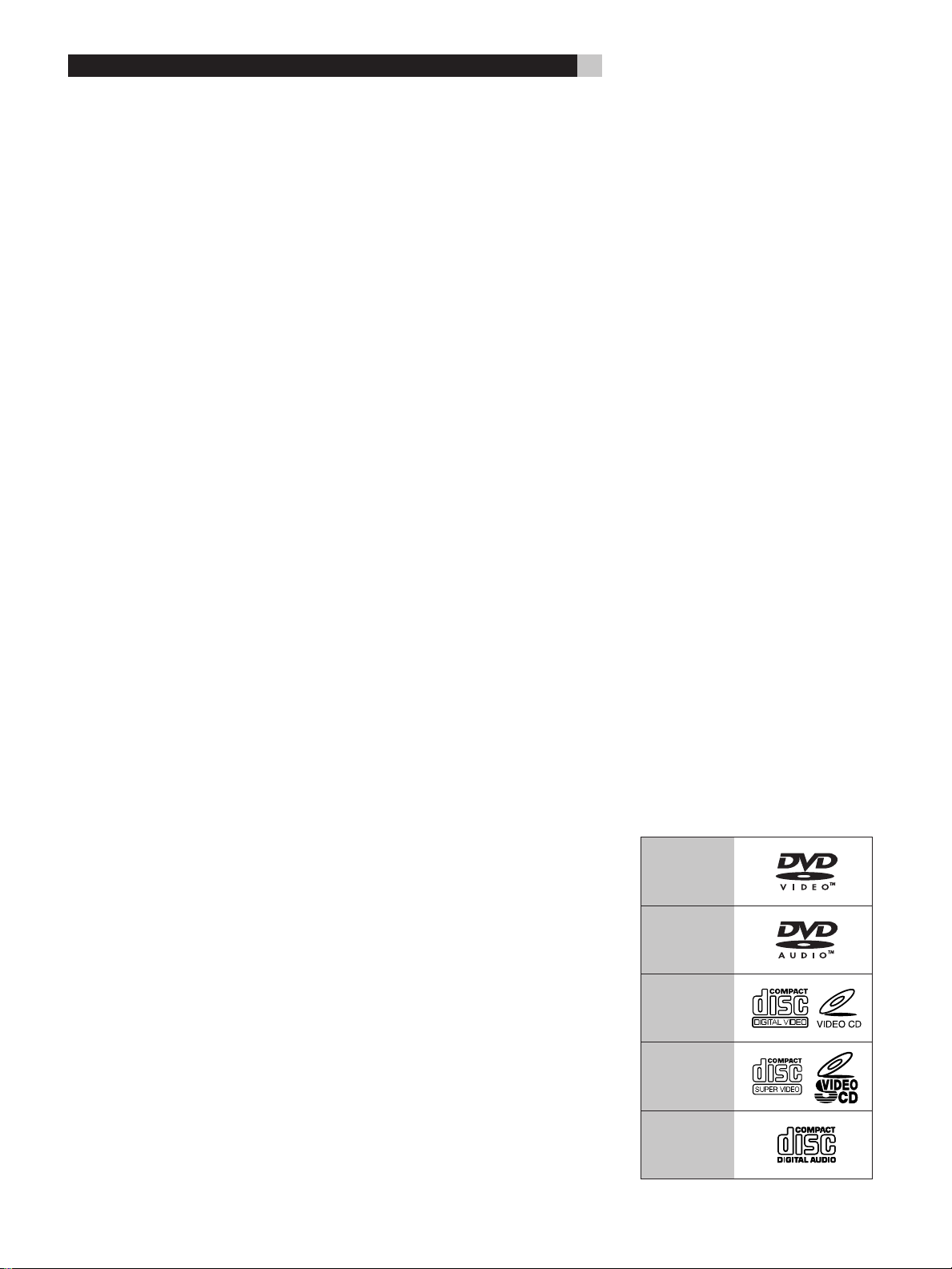
RDV-1080 DVD Audio/Video Player
12
About Rotel
A family whose passionate interest in music
led them to manufacture high fidelity components of uncompromising quality founded Rotel
40 years ago. Through the years that passion
has remained undiminished and the family goal
of providing exceptional value for audiophiles
and music lovers regardless of their budget,
is shared by all Rotel employees.
The engineers work as a close team, listening to, and fine tuning each new product until
it reaches their exacting musical standards.
They are free to choose components from
around the world in order to make that product the best they can. You are likely to find
capacitors from the United Kingdom and
Germany, semi conductors from Japan or the
United States, while toroidal power transformers
are manufactured in Rotel’s own factory.
Rotel’s reputation for excellence has been
earned through hundreds of good reviews and
awards from the most respected reviewers in
the industry, who listen to music every day.
Their comments keep the company true to its
goal - the pursuit of equipment that is musical, reliable and affordable.
All of us at Rotel, thank you for buying this
product and hope it will bring you many years
of enjoyment.
Getting Started
Thank you for purchasing the Rotel RDV-1080
DVD Audio/Video Player. With its precision
transport, comprehensive digital processing,
and Rotel’s Balanced Design, the RDV-1080
ensures the highest level of audio performance.
When used in a high-quality audio system, your
DVD player will provide years of enjoyment.
The RDV-1080 is a multipurpose player
equipped to handle video and audio discs in
a wide range of formats including DVD Audio, DVD Video, Audio CD, Video CD, and
SVCD.
Video supports 2 channels at sample rates
of 48 and 96 kHz and sample sizes of 16,
20, or 24 bits. Audio CD/Video CD is limited to 2 channels, 44.1 kHz at 16 bits.
• Supports the following digital audio formats:
Dolby Digital
DTS® (Digital Theater Systems)
MPEG multichannel
®
MLP
Linear PCM
•
VSS (Virtual Surround Sound)
round sound with the conventional 2-channel (stereo) audio system.
• Audio Outputs include multichannel (5.1)
analog audio outputs and PCM/Bitstream
digital audio outputs.
®
(Meridian Lossless Packing)
simulates sur-
Video Features
• Compatible with NTSC and PAL video
hardware (rear-panel selector) plus standard and wide-screen aspect ratios.
• Special playback functions such as Frameby-frame, Zoom, and variable slow-motion
and high-speed play.
• DVD Video features include Multi-angle,
Multi-language subtitles, and Multi-language
audio.
Other Features
• User-friendly On-Screen Displays in multiple
languages.
• Full-featured remote control also operates
your TV.
• Parental lock.
Supplied Accessories
• Audio/video cable (1)
• Audio cables ( 2)
• S-video cable (1)
• Remote Control Unit (1)
• R03(LR03)/AAA batteries (2)
• Instruction manual (1)
• AC Power Cord (1)
Save the RDV-1080 shipping carton and all
enclosed packing material for future use. Shipping or moving the RDV-1080 in anything other
than the original packing material may result
in damage that is not covered by the warranty.
Placement
Use common sense when placing the
RDV-1080 in a cabinet or when stacking other
equipment. Make sure that the shelf or cabinet can support its weight. Do not stack heavy
components on top of the RDV-1080. Avoid
placing the unit where it may be subject to
excessive heat such as on top of a large power
amplifier or near a heat register. For best performance, avoid placing the unit where it may
be subject to vibration, such as near a speaker.
About Discs
This section covers basic information on the
types of discs that can be played in the
RDV-1080.
Disc Formats
The RDV-1080 can play several different types
of disc formats. Each of these formats has its
own characteristics including digital sampling
rate, disc structure, etc. The RDV-1080 automatically detects the type of disc and activates
the proper playback parameters.
Look for the standard logo on the packaging
for each of the following types of disc the
RDV-1080 can play:
DVD Video
DVD Audio
Video CD
Audio Features
• Supported audio formats include sampling
frequencies up to 192 kHz, linear PCM
encoding, up to 24-bit resolution, and MLP.
DVD Audio supports up to 6 channels at
sample rates of 48, 96, or 192 kHz and
sample sizes of 16, 20, or 24 bits. DVD
A Few Precautions
Please read this manual carefully. In addition
to installation and operating instructions, it will
help you get optimum performance from your
new DVD player. Please contact your authorized Rotel retailer for answers to any questions you might have. In addition, all of us at
Rotel welcome your questions and comments.
SVCD
Audio CD
Page 13
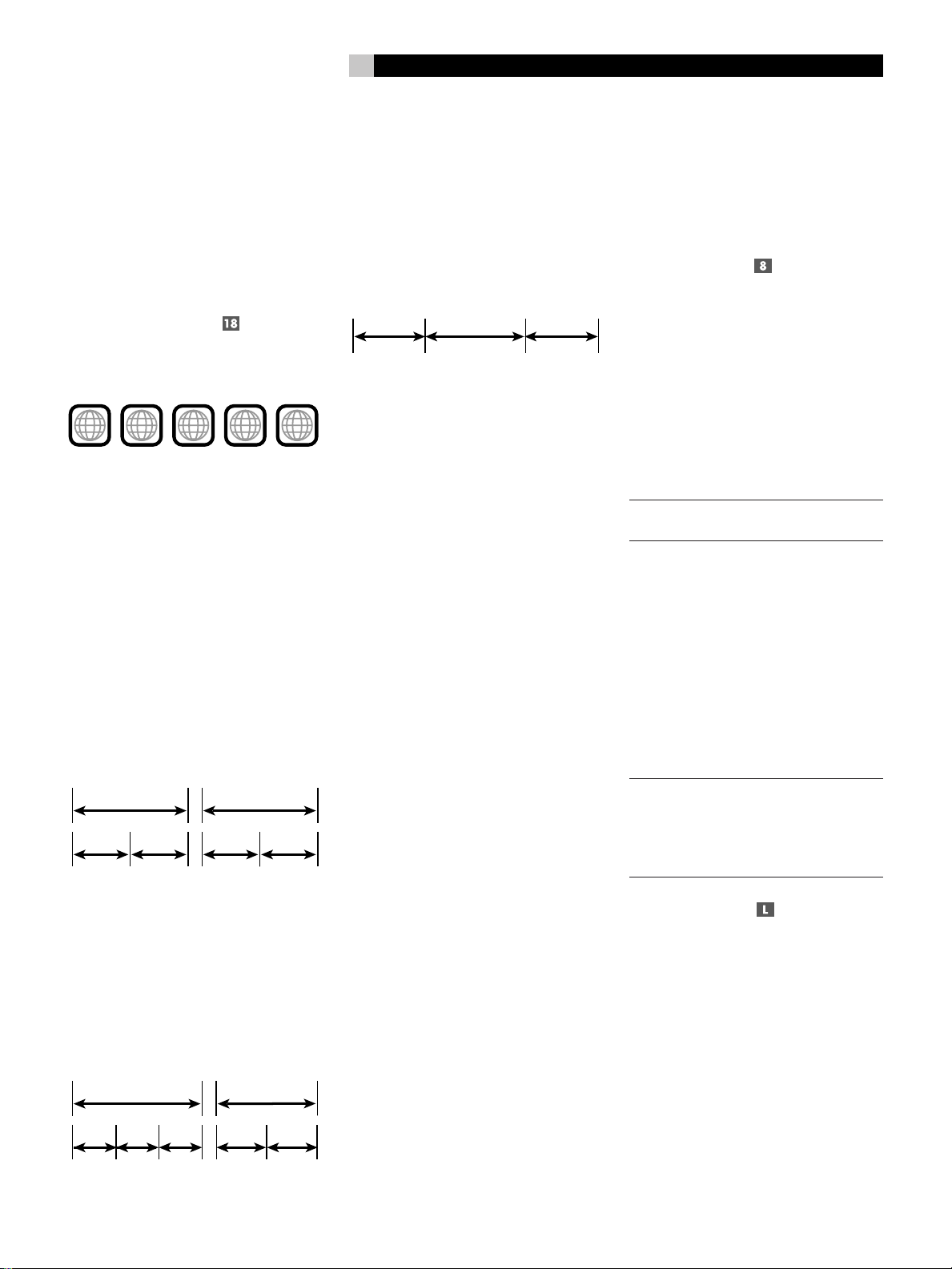
RDV-1080 DVD Audio/Video Player
13
English
The RDV-1080 cannot play these disc formats:
DVD-ROM, DVD-RAM, DVD-R, DVD-RW,
CD-ROM, PHOTO CD, CD-R, or CD-RW. The
unit can only play the audio content on
CD-EXTRA, CD-G, and CD-TEXT discs.
When a disc is inserted in the RDV-1080, an
Opening Screen appears on the TV indicating the type of disc. The disc type also appears
in the front-panel display.
DVD Region Codes
DVD Video discs are encoded with region
codes which also appear on the packaging:
ALL
A disc can only be played if its region code
matches the code printed on the back-panel
of the RDV-1080.
The RDV-1080 can play discs encoded in either the NTSC or PAL video formats, outputting the correct video signal as set by the backpanel NTSC/PAL switch.
2
2
52
534
321
654
Disc Structure
Each type of disc has its own organization,
allowing you to locate various portions of the
program recorded on the disc. Depending on
Titles
Chapters
Title
Titles,
and
. For
num-
the type of disc, these may be called
or
Groups, Chapters,
DVD Video:
Title 1 Title 2
Chapter 1 Chapter 2 Chapter 1 Chapter 2
A DVD Video disc is comprised of
each title may be divided into
example, a DVD Video disc may contains
several movies, each with its own
ber, and each movie may be divided into
Chapters
several
each song usually has its own title number and
does not have
DVD Audio:
Group 1
Track 1 Track 2 Track 3 Track 1 Track 2
Tracks:
. In a DVD Video karaoke disc,
Chapters
.
Group 2
A DVD Audio disc contains
group divided into
discs also contain a
be played back by entering a
password.
Most DVD Audio discs include other information in addition to audio, such as still pictures,
movies and text.
Audio CD:
Track 1 Track 2 Track 3
An Audio CD, Video CD or SVCD simply
Tracks
contains
.
Groups
Tracks
. Some DVD Audio
Bonus Group
, and each
that can only
Key Number
Digital Audio Formats
DVD and CD discs can be encoded with several different digital audio formats. Generally,
the type of digital audio encoding is indicated
on the disc packaging.
• Dolby Digital. A 6-channel digital sur-
round sound format (called 5.1 channel)
for playing Dolby Digital encoded disks.
• DTS (Digital Theater Systems). An-
other 5.1 channel digital surround format
similar to Dolby Digital, but with wider
dynamic range and separation resulting
from a lower compression ratio.
• MPEG multichannel. Another digital
surround format for playing 5.1 channel
audio plus a 7.1 channel format rarely used
in home systems.
• MLP (Meridian Lossless Packing). A
high quality digital format for DVD Audio
with the compression ratio of about 2:1
supporting a 192kHz sampling rate and
24-bit resolution, allowing the PCM signal
to be recreated without loss.
• LPCM (Linear PCM). Uncompressed digi-
tal audio, the format used on CDs and most
studio masters.
The RDV-1080 automatically detects the type
of digital audio signal encoded on the disc
and activates the proper processing circuitry.
An indicator in the front-panel display illuminates to show the type of digital audio.
Remote Control
The RDV-1080 includes an RR-DV93 remote
control that operates many of the controls of
the RDV-1080. In addition, the remote operates basic features of many TV sets.
Remote Sensor
The remote sensor receives infrared signals
from the remote control. Do not cover or block
the sensor. It must be unobstructed or the remote control will not work properly.
The operation of the remote sensor can also
be affected if it is exposed to bright sunlight
or certain types of lighting (such as halogen
lights) that emit infrared light. In addition remote control functions may not work reliably
if the batteries in the RR-DV93 are weak.
NOTE
: To use the remote, aim it at the remote
sensor on the front-panel of the RDV-1080.
Remote Control Batteries
Two R03(LR03)/AAA size batteries (supplied)
must be installed before the remote control can
be used. Remove the cover on the back of the
RR-DV93. Install the batteries as shown in the
illustration in the battery well, then replace the
cover. When the batteries become weak, the
remote control won’t operate the RDV-1080
consistently. Installing fresh batteries should
eliminate the problem.
NOTE
: Remove the batteries from the remote
if it will not be used for a long period of time.
Do not leave run down batteries in the remote control; they can leak corrosive chemicals which will damage the unit.
TV/DVD Switch
The RR-DV93 remote can operate both the
RDV-1080 and your TV set. Slide the TV/DVD
switch to the left to activate the TV functions
and to the right to activate the DVD functions.
DVD Functions
When the TV/DVD switch is in the DVD position, the RR-DV93 duplicates the functions of
the RDV-1080 front-panel plus additional functions not available on the front-panel. When
a function is available on both the front-panel
and the remote, a number (referring to the frontpanel illustration) and a letter (referring to the
remote illustration) are shown in the instruc-
Page 14
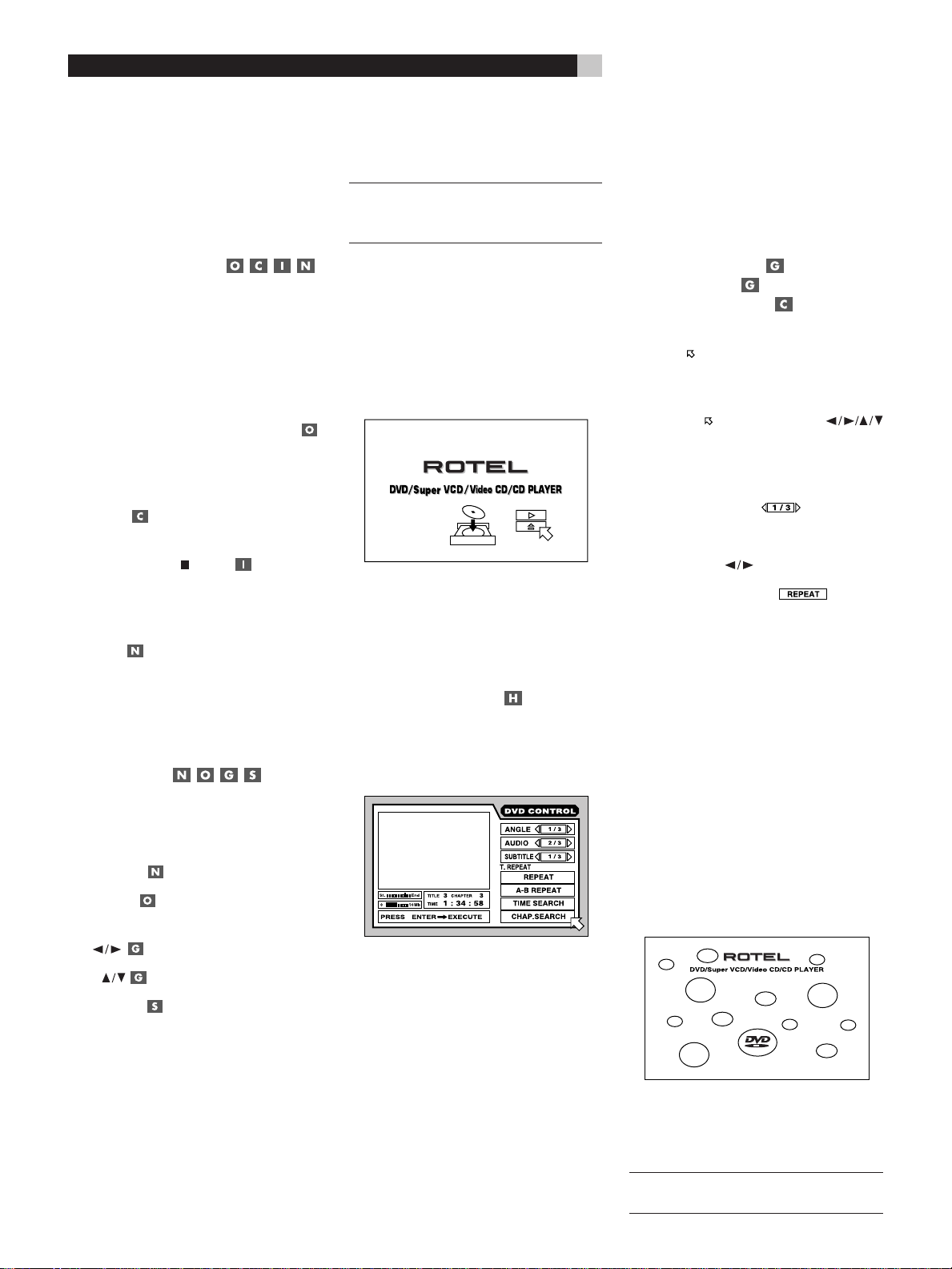
RDV-1080 DVD Audio/Video Player
14
tions. When only one identifier appears, that
control is available only on the front-panel or
the remote, but not both.
The DVD functions available on the remote are
detailed in the sections of this manual describing
operation of the RDV-1080.
Setting the TV code
To use the RR-DV93 with your TV, you need
to program the command set for your TV by
entering a 2-digit code from the list in Figure
3. This need only be done once.
Find your TV brand in the code list and note
the 2-digit code(s):
1. Press and hold the TV/VIDEO button
keeping it pressed during Steps 2 and 3
below.
2. Enter the 2-digit code using the NUMERIC
keypad
press 0, then 1.
3. Press the STOP
selected code.
4. Release the TV/VIDEO button and test the
new code by pressing the TV POWER
button
have programmed the correct code.
5. If the programmed code does not turn the
TV on or off, try a different code for the
brand of TV.
. For example, to enter code 01,
button to store the
. If the TV turns on and off, you
TV Functions
This section gives an overview of the types of
On-Screen Displays which may appear and
a general guide to using them.
NOTE
: The default language for all RDV-1080
On-Screen Displays can be changed. See the
Setting Preferences section of this manual.
Opening Screens
When the RDV-1080 is turned on, an Opening Screen display generally appears on your
TV. For example, if no disc is inserted in the
player, the following screen appears with an
icon indicating that a disc needs to be inserted:
,
If a disc is inserted, the opening screen will
show a different icon indicating type of disc
(DVD Video, DVD Audio, Audio CD, etc.)
Display Screens ON SCREEN Button
A number of menu screens can appear during setup and operation of the RDV-1080 such
as the sample below:
ON SCREEN button while a DVD Video disc
is inserted, the screen provides options and
features related to playing DVD Video discs.
Details of these screens appear throughout this
manual.
Using On-Screen Displays CURSOR Buttons ENTER Button NUMERIC Buttons
To operate any of the On-Screen Displays, you
move the
wish to adjust and then use keys on the remote to change the item:
• Move the
• When a setting like
• Activate an option like
• Enter numbers on a screen by using the
• Some functions take effect by pressing the
• Press the ON SCREEN button to turn off
over the item on the screen you
using the CURSOR
buttons on the remote to select a setting.
Instructions for the setting appear in the
message box at the bottom of the screen.
is selected, increase or decrease the setting or step
through the available options by pressing
the CURSOR
ing it and pressing the ENTER button on
the remote.
NUMERIC buttons on the remote.
ENTER button after specifying a setting.
the On-Screen display.
buttons on the remote.
by select-
The following TV control functions are available on the RR-DV93 remote whenever the TV/
DVD switch is in the TV position:
TV POWER
TV/VIDEO
tenna input and the video input on the TV set.
CH
VOL
MUTE/+10
: Turns the TV on or off.
: Switches between the TV an-
: Changes the TV channel.
: Changes the TV volume.
: Mutes the TV sound.
On-Screen Displays
The RDV-1080 displays a number interactive
screens on the TV monitor during normal operation. Many of these screens are used to
set up preferences and activate advanced features of the unit. These are described in detail later in this manual.
These screens provide access to a range of
settings and features. They appear automatically when certain remote control buttons are
pressed. In addition, they can be manually
activated by pressing the ON SCREEN button on the remote.
The On-Screen Displays are context-sensitive
– the specific screen depends on what kind
of disc is inserted and what the unit is doing.
For example, if you press the ON SCREEN
button with no disc inserted, a PREFERENCES/
SPEAKER SETUP screen is displayed allowing
you to make general settings. If you press the
Screen Saver
To prevent damage to a TV monitor during
prolonged display of a static image, the unit
automatically activates screen saver display
after several minutes.
The screen saver display is turned off,
returning to the previous display, when any
front-panel or remote button is pressed.
NOTE
: Several screen saver modes can be set
as described in Setting Preferences.
Page 15
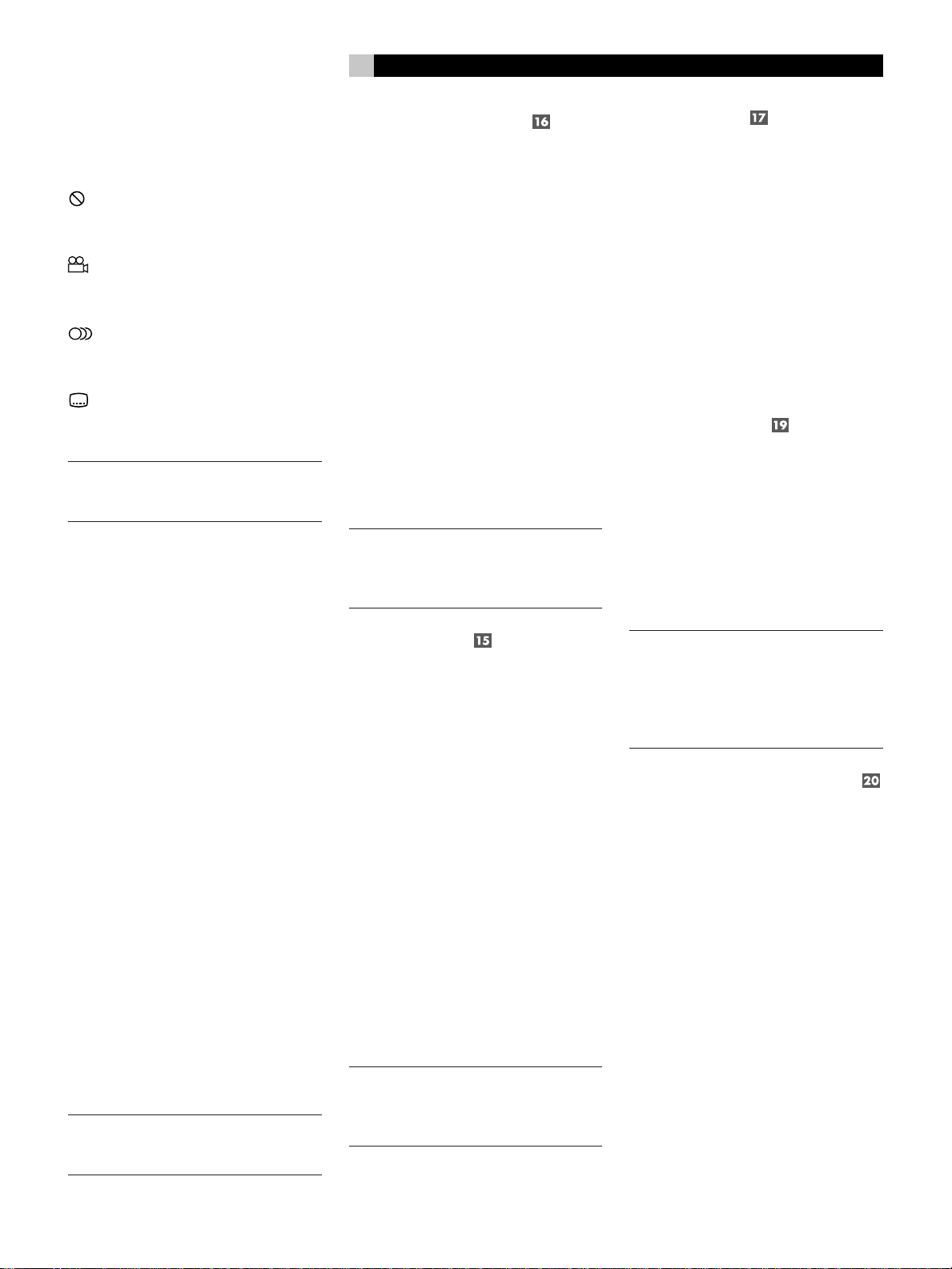
15
English
On-Screen Icons
During operation of the RDV-1080, you may
see icons displayed over the picture:
Invalid operation: Displayed when a
button press is not a valid operation accepted
by the unit for the disc you are playing.
DVD Video multi-angle: Displayed
at the beginning of a scene recorded from multiple angles.
DVD Video multi-language: Dis-
played at the beginning of a scene recorded
with multiple audio languages.
DVD Video multi-subtitles: Displayed
at the beginning of a scene recorded with multiple subtitle languages.
NOTE
: You can set the unit not to display on-
screen icons above via the preference settings described later in this manual.
Back-Panel Connections
This section describes the back-panel connections and settings that must be made during
installation of the RDV-1080. These include the
power connection, output connections to the
preamp or surround processor, selecting of the
video standard (PAL or NTSC) for your location, and optional external IR remote connections.
There are three types of output connections:
Analog audio: supplies 5.1 channels of de-
coded analog audio to the surround processor, using the RDV-1080’s built-in D/A converters and digital decoding. These outputs
take maximum advantage of the RDV-1080’s
ability to process a large number of audio
formats.
Digital audio: unprocessed digital audio signal for use with the surround processor’s D/A
converters and surround sound decoding.
Optical or Coaxial connections.
Video: sends the video signal from the DVD
player to the surround processor or TV set.
Composite, S-Video, or Component Video
connections.
NOTE
DVD player and the rest of system is turned
off when you make any of these connections.
RCA connections.
: To prevent loud noises, make sure the
Analog Audio Outputs
See Figure 4
A set of six RCA jacks, labeled ANALOG OUT
sends six channels of decoded analog audio
signals (front left, front right, rear left, rear right,
center, and subwoofer) from the RDV-1080
to the analog audio inputs of an audio surround processor preamplifier, integrated
amplifier, receiver or TV set.
To a surround processor with 5.1 channel inputs, use RCA audio cables to con-
nect each of these six outputs to the matching
input on the surround processor (front left to
front left, subwoofer to subwoofer, etc.)
To a stereo preamp, processor, or TV
set with 2-channel inputs, connect the
RDV-1080’s front left output to the left channel source input and the front right output to
the right channel input.
NOTE
: See the DOWN MIX Settings topic in
the Setting Preferences section of this manual
for information on matching the analog output signal to your preamp or processor.
Digital Outputs
See Figure 4
The RDV-1080 provides digital outputs (with
both optical and coaxial connectors) which
may be used in place of, or in addition to,
the analog audio output connections described
in the previous section. These digital outputs
provide a digital audio data stream, which
must be used with a processor that accepts a
digital signal and has its own D/A conversion
and digital surround decoding.
The RDV-1080 provides an optical output and
a coaxial output for the video signal. Use
whichever you prefer. If you chose the optical connection, remove the plastic cap protecting the connector and save it for future use.
Connect the appropriate cable (optical or 75
ohm coaxial) from the DIGITAL OUT connec-
of RDV-1080 to a digital
tors
round processor.
NOTE
: See the DIGITAL AUDIO OUTPUT Set-
tings topic in Setting Preferences for important information on matching the digital output
signal to your preamp or processor.
input
on the sur-
Video Outputs
See Figure 4
The VIDEO OUT connectors send the video
signal from the RDV-1080 to your surround
processor or TV monitor. Three types of video
output connections are provided – RCA composite video, S-Video, and Component Video.
Choose the type of video output connection
that best matches the inputs on your TV or
surround processor. Connect the TV MONI-
output
TOR
or Component Video connectors) to the corresponding
cessor, using appropriate video cables.
(from the RCA composite , S-Video,
input
on your TV or surround pro-
NTSC/PAL Switch
Various regions of the world use two different video standards. For example, the US uses
the NTSC standard while most countries in
Europe use the PAL standard. The output of
the RDV-1080 must be set to match the standard your TV accepts. Put the switch in the
left
position for use with NTSC video equip-
right
ment. Put it in the
PAL equipment.
NOTE
: This switch only relates to the hardware
position for the use with
configuration of your TV set and other components. Regardless of the setting, the
RDV-1080 can play DVD discs encoded in
either format, converting the signal to the format selected with the NTSC/PAL switch.
EXT REM IN/OUT Connectors
The EXT REM IN receives IR command codes
relayed from an infrared receiver (Xantech,
etc.). This feature is useful when the unit is installed in a cabinet and the front-panel IR sensor
is blocked. Consult your authorized Rotel dealer
for information on IR receivers and the proper
wiring of a plug to fit the connector.
The IR signals received by the RDV-1080 can
be relayed to other components using external IR emitters or hardwired connections from
the EXT REM OUT jack. For example, you might
place such a remote IR emitter in front of your
TV’s IR sensor to receive the TV commands from
the RR-DV93 remote.
See your authorized Rotel dealer for information
on IR repeater systems and connecting them
to the EXT REM OUT jack on the RDV-1080.
Page 16
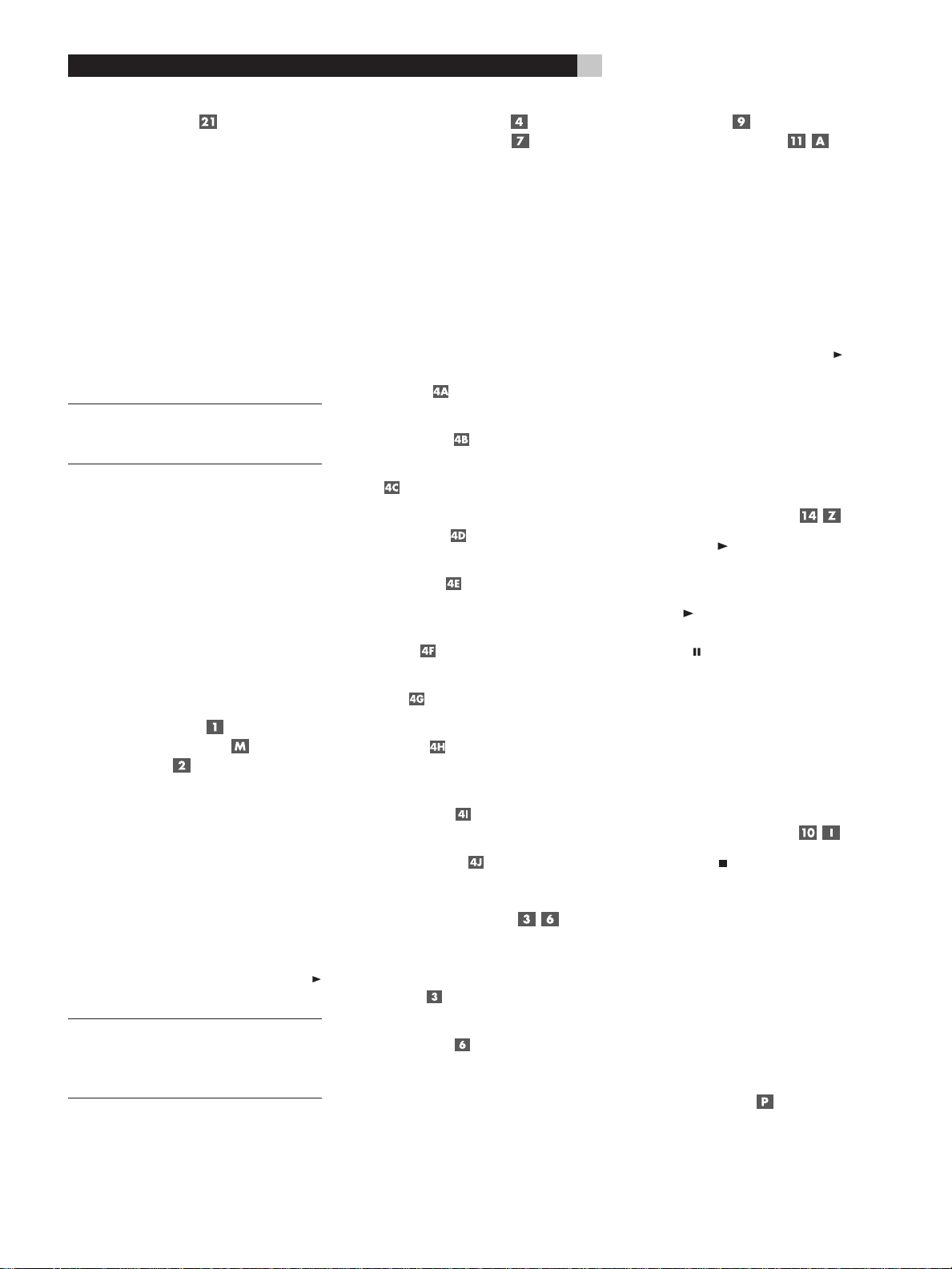
RDV-1080 DVD Audio/Video Player
16
English
AC Power Input
It is best to plug the RDV-1080 directly into a
2-pin polarized wall outlet. Avoid the use of
extension cords.
Your RDV-1080 will automatically configure
itself for the proper AC line voltage ranging
from 110 volts to 240 volts at 50/60Hz. No
setting is required to match the unit to your
local voltage.
Plug the supplied cord into the AC INPUT receptacle on the back of the unit. After all connections have been made, plug the cord into
an appropriate AC wall outlet.
NOTE
: If you are away from home for an ex-
tended period of time, it is a sensible precaution to unplug your audio/video components.
Basic Operation
The RDV-1080 can be operated using its frontpanel buttons or from corresponding buttons
on the supplied infrared remote control. Specific instructions for each of the basic operating controls are detailed here. Additional features, as well as settings available from the
On-Screen Displays are described in later
sections of the manual.
STANDBY Switch DVD POWER Switch Standby LED
The LED above the front-panel STANDBY button illuminates when the RDV-1080 is connected
to a live AC outlet, but is in standby mode.
Press the STANDBY button or remote control
DVD POWER button to fully activate the
RDV-1080, indicated by the front-panel display being illuminated. Press either button again
to put the RDV-1080 in standby mode; the display turns off and the LED illuminates.
Pressing the OPN/CLOSE button or PLAY
will also activate the unit from standby mode.
NOTE
: You can choose to use an Auto Standby
function that puts the unit in standby mode
after 30 or 60 minutes of inactivity. See the
Setting Preferences section of this manual.
Front-Panel Display DISPLAY OFF Button
A lighted display on the front-panel of the
RDV-1080 provides information about the status
of the unit, activation of special features, and
track/time information.
The display can be turned off by pressing the
DISPLAY OFF button which will light the LED
above the button. Press the button again to
turn the display back on.
See the illustration at the front of this manual
for the location of each section of the display:
Title/Group
Title
current
Chapter/Track
the current
Step
the program.
Audio Format
dio format of the inserted disc.
B.S.P./Bonus
Audio disc contains B.S.P. (Browsable Still Pictures) or a Bonus Group.
Disc Type
serted in the unit.
Function
are activated.
Time Mode
is shown in the Multi-Information Window of
the Display.
Audio Channel
possible audio channels are in use.
Multi-Information
information in an alphanumeric display.
displays the current step number of
displays the number of the
or
Group
.
displays the number of
Chapter
or
Track
.
displays the digital au-
indicates when a DVD
displays the type of disc in-
indicates which special features
indicates which time mode
shows which of the six
shows time and status
Audio LED Indicators
Five front-panel LEDs provide information about
the format of the disc being played.
DVD Audio
DVD Audio programming.
Sampling Rate
frequency of the digital bitstream
lights when the disc contains
indicates the sampling
Disc Drawer OPN/CLOSE Button
A motor-driven disc drawer, located in the
center of the RDV-1080, slides out to accept
a disc and retracts for playback. Place the disc
in the drawer label-side up. Make sure the disc
is properly centered in the tray. Do not use
accessory stabilizer devices.
When the disc drawer is closed, pressing the
OPN/CLOSE button opens the drawer. Press
the button again to close the drawer. The
drawer also closes when the PLAY
is pressed.
In addition, the drawer can also be closed from
the opening On-Screen Display by moving the
cursor over the CLOSE icon and pressing the
ENTER button on the remote.
button
Playing a Disc PLAY/SELECT Buttons
Press the PLAY button to start playing the
disc from the beginning. If the disc drawer is
open, it will close automatically.
The PLAY
beginning of the disc, except when it is after
the PAUSE
case, the disc will resume playing from the
current location.
Playback can also be started from the Opening Screen Display by moving the cursor over
the PLAY icon and pressing the ENTER button
on the remote.
button always starts play from the
button has been pressed. In this
Stopping a Disc STOP/CLEAR Buttons
Press the STOP button to stop a disc that is
playing. Playback will also stop when the DVD
POWER button on the remote is pressed.
The RDV-1080 memorizes the point at which
the disc stopped playing, with an option of
resuming play at that point (see RESUME button, following). This stored position remains
in memory even if the unit is put in standby
mode; however, it is erased from memory when
the disc drawer is opened.
Resuming Play RESUME Button
The RESUME button restarts playback after it
has been stopped. Instead of playing from the
start of the disc, the RESUME button restarts
play at the last location on the disc when play
was stopped.
Page 17

17
English
NOTE
: The stored location is erased when the
disc drawer is opened.
Pausing Play/Still Frame PAUSE/STROBE Buttons
Press the PAUSE button to temporarily suspend play. To resume playing the disc from
the current location, press the PLAY
Still-Frame: When playing a video disc, a
still-frame picture remains on the TV screen with
no sound when the PAUSE
Press the button again to advance to the next
still-frame picture. Each button press advances
one more frame.
Strobe Play: With playback paused, press
and hold the PAUSE
one second. The unit displays the next nine
still-frame images on the TV screen.
NOTE
: Activating the Strobe feature during
playback will also display nine images; however, these images will update in real-time.
button is pressed.
button for more than
button.
Finding a selection Fast forward/reverse TRACK Buttons
The TRACK buttons serve two functions: to skip forward/back to the beginning
of the next selection or to play forward/back
at high speed.
Skip forward/back: During playback,
pressing the right TRACK
vances to the beginning of the next
or
Track
ter,
to the beginning of the current scene or song.
Pressing twice quickly in succession returns to
the beginning of the previous track.
Press the button as many times as necessary
to find the desired scene or selection.
With a DVD Audio or Audio CD, this feature
also works to find a selection when playback
is stopped. This feature may not work with Video
CD/SVCD discs with the PBC function enabled.
NOTE
specific selections on a disc, including direct
access with the NUMERIC buttons and using
the On-Screen Display features. See Playing
Specific Selections for details.
. Pressing the left button returns
: There are other methods of locating
button ad-
Title, Chap-
High Speed Play: During playback, press
and hold one of the TRACK
for high speed play, either forward or backward. You will continue to see and hear high
speed audio/video. Release the button to
resume normal playback.
NOTE
: Variable high speed play is also avail-
able, using the SHUTTLE knob.
buttons
Variable Speed Play SHUTTLE Knob
The large knob at the bottom of the remote
provides two functions: variable high-speed
play and variable slow-motion.
For high-speed play: During playback,
rotate the SHUTTLE knob for video and audio
playback at high speed. Rotate clockwise for
forward and counterclockwise for reverse. The
more you rotate the knob, the faster the speed.
Release the knob to return to normal play.
For slow-motion: Press the PAUSE
ton to pause playback of a video disc, then
rotate the SHUTTLE knob for slow-motion playback. Rotate clockwise for forward and counterclockwise for reverse. Rotating the knob more
increases the slow-motion speed. Release the
knob to return to the still-frame image. Press
to resume normal playback.
PLAY
NOTE
: The sound is muted during slow-motion
play. Slow-motion is not available on Audio
CDs. Reverse slow-motion is not available
Video CD/SVCD discs.
but-
Advanced Features
The RDV-1080 provides several advanced
features for controlling the audio/video content displayed during playback. These include
progressive scanning, zooming, changing the
scene angle on DVD Video discs, selecting alternate languages for the audio portion of DVD
programs, and selecting subtitle languages on
DVD programs, picture adjustments, and VSS
for simulated surround sound from a 2-channel stereo system or TV. This section of the
manual describes these features.
Setting Scan Mode (NTSC only) PROG SCAN Button PROGRESSIVE LED
Images appear on a TV screen by rapidly
displaying a series of horizontal scan lines.
The conventional method for displaying these
lines is interlaced scanning. Half of the horizontal lines are displayed at a time followed
by the other half, the two groups visually
merging to form a single video image. Interlaced scanning is always used in the PAL video
standard and, until recently, has been used
for all NTSC video as well.
A more advanced scanning system has been
developed for some NTSC TV monitors. This
system scans all horizontal lines at a time,
doubling the number of lines that appear at
one time, resulting flicker-free, high-density picture. The RDV-1080 provides this Progressive
Scan option. To enjoy progressive scanned
video, your TV monitor must have Progressive Video inputs.
NOTE
: The Progressive Scan feature only works
with NTSC TV monitors. The feature is only
available when the NTSC/PAL switch on the
rear-panel is set to the NTSC position. A disc
encoded with PAL standard video will always
be played with standard interlaced video,
regardless of the Progressive Scan feature.
DVD video discs can be classified into two
film
types;
Video discs contain both film source and video
source material). Film sources are recorded
as 24-frame-per-second information, while
(NTSC) video sources are recorded as 30frame-per-second (60-field-per-second interlaced) information.
When playing film source material, uninterlaced progressive output signals are created
using the original information. When playing
video source material, the unit interpolates extra
lines to create an uninterlaced picture and
outputs this as the progressive scan signal.
To activate progressive scan, press the
PROG SCAN button on remote while playback
is stopped. An indicator appears in the frontpanel display. To return to normal scanning,
press the button again.
The Digital Direct Progressive LED lights
when the unit is configured for progressive noninterlaced scanning and the DVD Video programming has film source progressive content.
source and
video
source (Some DVD
Page 18

RDV-1080 DVD Audio/Video Player
18
Zoom In/Out ZOOM Button
When playing a video disc, the RDV-1080 can
zoom in to enlarge a section of the picture up
to 1024 times its original size or zoom out to
reduce a picture to 1/8 of its original size.
The zoom feature is available for full-motion
video during playback or for still-frame pictures while the unit is paused.
To zoom in or out, use the ZOOM buttons
on the remote. Each press of the ZOOM +
button doubles the size of the picture. Each
press of the ZOOM – button halves the size
of the picture.
Selecting a Scene Angle ANGLE Button
Some DVD Video discs have scenes that can
be viewed from multiple user-selectable camera angles. Multi-angle parts are indicated by
screen icon at the beginning of the scene.
a
There are three ways to select alternate camera angles:
From the normal screen:
• Press the ANGLE button on the remote. The
following icons appear indicating that the
first of three available angles is selected:
• Press the ANGLE button again or press the
CURSOR
next available camera angle.
From the angle preview:
• During playback, press and hold the
ANGLE button on the remote for more that
1 second. Thumbnail images of as many
as nine available camera angles appear
on screen simultaneously.
buttons to change to the
Selecting Alternate Languages AUDIO Button
Some DVD Video, DVD Audio, and Video CD/
SVCD discs have audio tracks recorded in
alternate languages. Multi-language recordings are indicated by a
the beginning of the scene. There are two ways
to select alternate language audio tracks:
From the normal screen:
• Press the AUDIO button on the remote. The
following icons appear indicating that the
second of three available languages (in this
case, ENGLISH) is selected:
• Press the AUDIO button again or press the
CURSOR
next available audio language.
From the On-Screen Display:
buttons to change to the
screen icon at
An icon at the top left of the screen shows the
current magnification. A rectangular box represents the portion of the original image currently being displayed.
To move the zoomed-in position, use
the CURSOR
image will move on the screen as indicated
by the box in the graphic display.
To return to normal size, press ENTER.
buttons. The zoomed
• Use the CURSOR
select the desired scene angle.
• Press the ENTER or PLAY
screen play with the selected screen angle.
From the On-Screen Display:
• Press the ON-SCREEN button to show the
DVD CONTROL screen.
• Use the CURSOR
over the angle field as shown above.
• Press the ANGLE button or press the CURSOR
available camera angle.
• Press the ON-SCREEN button to close the
display window.
buttons to change to the next
buttons to
button for full-
buttons to move the
• Press the ON-SCREEN button to show the
DVD CONTROL screen.
• Use the CURSOR
over the audio field as shown above.
• Press the AUDIO button or press the CURSOR
available camera angle.
• Press the ON-SCREEN button to close the
display window.
NOTE
: The position of the audio field differs
buttons to change to the next
buttons to move the
slightly on the DVD Audio and Video CD/
SVCD screens. On these discs, select available channels, each with a different language.
NOTE
: See Figure 6 for the list of language
abbreviations.
NOTE
: If the icon appears, alternate lan-
guages are not available for the scene.
If the icon appears, alternate camera
angles are not available for the scene.
Page 19

19
English
Selecting Subtitles SUBTITLE Button
Some DVD Video, DVD Audio, and Video CD/
SVCD discs can display subtitles in various languages during playback. Subtitled recordings
are indicated by a
of the scene. There are two ways to select the
subtitle display.
From the normal screen:
• Press the SUBTITLE button on the remote.
The following icons appear indicating that
the second of three available subtitle languages is selected:
• Press the SUBTITLE button again or press
the CURSOR
the next available subtitle language. Each
press will skip to the next option, including turning the subtitles off.
From the On-Screen Display:
icon at the beginning
buttons to change to
Adjusting the Picture TH POSITION Button
When playing video discs, the RDV-1080
provides picture adjustments, much like the
video controls on a TV monitor. The unit stores
four sets of adjustments, which can be selected
according to personal preference.
To adjust these picture controls: When
a video image is being displayed, press the
TH POSITION button on the remote. The following adjustment screen appears:
There are four presets (groups of settings) indicated as tabs with the active preset highlighted. NORMAL and CINEMA are factory
presets and cannot be adjusted. USER1 and
USER2 presets can be used to store custom
settings.
To change presets: Press the TH POSITION
button again, cycling through until you reach
the desired tab.
There are seven adjustable parameters in a
preset, with the selected parameter on the left
side of the display:
Virtual Surround Sound VSS Button
When playing Dolby Digital sources on a 2channel stereo or TV, the VSS (Virtual Surround
Sound) feature can simulate the 3-dimensional
effects of a surround sound system.
NOTE
: VSS only works on Dolby Digital source
material containing rear surround signals. The
VSS feature does not change the signal available at the digital outputs. When used, VSS
overrides the downmix and compression features that may be activated for Dolby Digital
To activate the VSS feature: During playback, press the VSS button on the remote. A
display window appears on screen with the
current VSS mode shown on the left side.
There are four settings for VSS:
• Action is suitable for action films and sports
where sounds move around the room
• Drama provides warm, natural sound.
• Theater simulates the sound of a good
movie theater.
• Press the ON-SCREEN button to show the
DVD CONTROL screen.
• Use the CURSOR
over the subtitle field as shown above.
• Press the SUBTITLE button or the CURSOR
buttons to change to the next avail-
able subtitle option.
• Press the ON-SCREEN button to close the
display window.
NOTE
: The position of the subtitle field differs
buttons to move the
slightly on SVCD screens. SVCD discs always
have four subtitle options (plus off) to cycle
through, even if there are no subtitles available in some of the positions.
NOTE
: See the list of abbreviations used for
languages in Figure 6.
NOTE
: If the icon appears, subtitles are not
available.
• Brightness controls the overall brightness
of the picture.
• Contrast determines the difference be-
tween the lightest and darkest tones.
• Sharpness controls picture detail.
• Gamma changes the brightness of mid-
tones without altering dark or light tones.
• Tint controls overall color balance.
• Color determines how saturated or vibrant
the colors appear.
• Y Delay determines color gap of the dis-
play.
To select a parameter: Press one of the
CURSOR
through to the next option, as shown on the
screen display.
To adjust a parameter: Press one of the
CURSOR
the setting, as shown on the bar graph on the
screen display.
To close the adjustment window: Press
the ENTER button. The window will automatically close following 10 seconds of inactivity.
buttons. Each press will cycle
buttons to increase or decrease
• Off deactivates the VSS feature.
To change settings: Press the VSS button
again, cycling through until the desired effect
appears on the display window.
To adjust the intensity of the effect: The
intensity of each VSS effect can be increased
or decreased in five steps as shown on the
bar graph in the display window. Press one
of the CURSOR buttons to change the
intensity.
To close the adjustment window: Press
the ENTER button. The window will automatically close following 10 seconds of inactivity.
Playing Specific Selections
The RDV-1080 provides a several methods for
locating specific selections from a disc. The
simplest method, using the TRACK
buttons, is covered in the
topic. This section details additional methods,
such as finding a selection with the disc menu,
the On-Screen Display, or the Digest (thumbnail images of the disc’s content). Also cov-
Basic Operations
Page 20

RDV-1080 DVD Audio/Video Player
20
ered is the use of NUMERIC buttons to specify
selections along with advanced features like
random, program, and repeat play functions.
Please review the
manual to learn how various types of discs
are divided into
Finding selections on various disc formats may
require slightly different procedures as noted
in the following instructions.
About Discs
Titles, Chapters,
section of this
and
Tracks
Find a Scene from a DVD Menu TOP MENU Button MENU Button
DVD Video and DVD Audio discs usually have
menus that display the selections on the disc
on the TV screen. These menus may include
information about each scene, such as movie
names, song titles, artist information. A
typically shows the highest level of or-
menu
Titles
ganization on a disc:
Groups
disc or
menus
as individual scenes
include information on the menu structure.
To make selections from a disc menu when a
DVD disc is loaded:
• Press the TOP MENU or MENU button on
the remote. The following display window
appears on the TV screen, showing the
available selections.
• Press the CURSOR buttons to
select the desired item.
• Press the ENTER button to play the scene.
Some discs let you enter one of the scene
numbers from this display using the NUMERIC
buttons on remote.
for a DVD Audio Disc. Other
may show additional selections, such
.
for a DVD Video
Each disc package should
Examples:
To select 1, press: 1
To select 14, press: +10 ➪ 4
To select 28, press: +10 ➪ +10 ➪ 8
To select 30, press: +10 ➪ +10 ➪ 10
top
Find a Scene from a Video CD/SVCD Menu RETURN Button
Some Video CD/SVCD discs have a feature
called PBC (PlayBack Control) which provides
.
a menu system similar to the DVD menus. With
a PBC-enabled disc in the player, the PBC menu
appears on the TV screen automatically when
the PLAY
To use the PBC menus:
• Press the PLAY
• Press the NUMERIC buttons to select a
• Press the RETURN button on the remote to
• If NEXT or PREVIOUS appear on screen
To disable the PBC feature, start playback by entering the scene number using the
NUMERIC buttons instead of pressing PLAY
. See the next topic for direct access selec-
tion using the NUMERIC buttons.
To reactivate the PBC feature: If you have
disabled the PBC feature and want to reactivate it, press STOP
PLAY
feature can also be reactivated from the OnScreen Display:
• Press ON-SCREEN to display the Video CD
• Use the CURSOR
• Press ENTER to display the PBC menu.
button is pressed.
button. The following
display window appears on the TV screen,
showing the available selections.
scene. To select item 1, press the 1 button.
To select item 14, press the +10 button and
then the 4 button. Playback of the selected
scene begins automatically.
display the menu again.
during playback, use the TRACK
buttons to move to the next or previous
scene. This feature may differ on some discs.
to halt playback, then
to display the PBC menu. The PCB
or SVCD CONTROL screen.
buttons to move the
over the PBC CALL field.
Entering a Scene Number NUMERIC Buttons +10 Button
Another method of locating a scene on the
disc is to enter the number of the scene using
the NUMERIC buttons on the remote.
On DVD Video, DVD Audio, and Audio CD
discs, this direct access feature is available
at any time when the disc is stopped or during playback (except when a menu screen is
already displayed on the TV screen).
On Video CD and SVCD discs, this feature is
available when the disc is stopped or during
playback with the PCB feature disabled.
To select a Title/Group/Track number:
Enter the desired number using the NUMERIC
buttons on the remote. The selected number
appears in the front-panel display and playback at the beginning of selected scene begins automatically.
Examples:
To select 1, press: 1
To select 14, press: +10 ➪ 4
To select 28, press: +10 ➪ +10 ➪ 8
To select 30, press: +10 ➪ +10 ➪ 10
The specific item selected varies with the disc,
its contents, and whether the player is stopped
or playing as follows:
When playback is stopped:
DVD Video:
DVD Audio:
Video CD/SVCD:
Audio CD:
* If the disc contains only one Track or Group.
During playback:
DVD Video:
DVD Audio:
Video CD/SVCD:
Audio CD:
NOTE
: If the icon appears, the scene you
have selected is not available.
NOTE
: The direct access feature is not avail-
able during DVD playback when a menu is
being shown on screen. This feature is also
not available during PBC playback on Video
CD/SVCD discs.
Title or Chapter*
Group or Track*
Track
Track
Chapter
Track
Track
Track
Page 21

21
English
Find a Scene from a DVD Digest DIGEST Button
With a video disc inserted, the RDV-1080 can
display thumbnail images of the opening scenes
Title
or
from each
disc or each
You can then play the desired scene by selecting its thumbnail image.
NOTE
: The digest feature is available on DVD
Chapter
Track
on a Video CD/SVCD disc.
Video discs during playback or when they
are stopped. It is available on Video CD/
SVCD discs when they are stopped or during non-PBC playback.
To use the digest feature:
• Press the DIGEST button on the remote.
Thumbnail images of up to nine scenes are
displayed on the TV screen. One scene will
be highlighted with a heavy border.
on a DVD Video
Find a Scene using the On-Screen Display ON-SCREEN Button
While playing a DVD disc, you can search
for a specific Chapter (on a DVD Video disc)
or Track (on a DVD Audio disc with pictures)
using the On-Screen Display.
• Press the ON-SCREEN button to show the
DVD CONTROL screen. The screen will
appear slightly different for DVD Video and
DVD Audio discs.
• Use the CURSOR buttons to move the
over the CHAP. SEARCH field (for a DVD
Video disc) or the TRACK SEARCH field
(for a DVD Audio disc).
Find a Location on the Disc with Time Search
You can play from a desired location by specifying the elapsed time from the beginning of
Title
the current
Group
(for DVD Audio), or the disc (for Audio CD/Video CD/SVCD) using the TIME
SEARCH function.
• Press the ON-SCREEN button to show the
DVD CONTROL screen. The screen will
appear slightly different for each kind of
disc, but the procedure is the same.
• Use the CURSOR buttons to move the
over the TIME SEARCH field as shown
above (it may be in a different position).
(for DVD Video), the current
NOTE
: The specific scenes shown varies with
the disc, its contents, and whether the player
is stopped or playing. While a DVD Video
disc is stopped, the opening scene of each
Title is shown. When a DVD Video disc is
playing, the opening scene of each Chapter
in the current Title is shown. With a Video
CD/SVCD disc (stopped or playing), the
opening scene from each Track is shown.
• Press the CURSOR buttons to
move the heavy border to the desired scene.
If more than one page of nine thumbnails
is available, pressing a CURSOR
ton while the first or last thumbnail is highlighted will jump to the next page of thumbnails. Pressing a TRACK
will also display the next page.
• Press the ENTER button to play from the
beginning of the selected scene.
NOTE
: It make take a moment for playback to
but-
button
begin.
• Use the NUMERIC buttons (0–9) to enter
the desired
selected number appears in the message
box at the bottom of the screen
Chapter
or
Track
number. The
Examples:
To select 1, press: 1
To select 14, press: 1 ➪ 4
To select 28, press: 2 ➪ 8
To select 30, press: 3 ➪ 0
• Press the ENTER button to confirm the selection and begin playback.
• Press the ON-SCREEN button to close the
display without making a selection.
NOTE
: If the icon appears, the selected track
is not available or does not accept the chapter/track search function.
• Using the NUMERIC buttons (0–9) to enter the desired elapsed time in the message
box on the screen. Enter hours/minutes/
seconds for DVD discs and minutes/seconds for Audio and Video CDs. It is not
necessary to enter trailing zeros; blank
characters are assumed to be zeros.
Examples:
and 45 seconds, press: 2 ➪ 15 ➪ 45. To
enter 2 hours, 15 minutes, and 00 seconds,
press: 2 ➪ 15.
• If you make a mistake, press CURSOR
to select the incorrect entry and reenter.
• Press the ENTER button to confirm the selection and begin playback at that point.
• Press the ON-SCREEN button to close the
display without making a selection.
NOTE
: If the icon appears, the selected time
To enter 2 hours, 15 minutes,
point is not available on the disc. Time Search
does not work during PBC playback of Video
CD/SVCD discs.
Page 22

RDV-1080 DVD Audio/Video Player
22
Play the Bonus Group on a DVD Audio Disc
Some DVD Audio discs contain a Bonus Group
of tracks available only to users with a key
number password. When a disc with such a
Bonus Group is loaded, the word BONUS
appears in the front-panel display. The Bonus
Group is always assigned to the last group
on the disc, i.e. if there are five groups, the
Bonus Group will be
After obtaining the key number , you can play
the Bonus Group by selecting it with the NUMERIC buttons and entering the key number:
• With the DVD Audio disc stopped, enter
the number for the Bonus Group, using the
NUMERIC buttons on the remote.
Examples:
To select 1, press: 1
To select 14, press: +10 ➪ 4
To select 28, press: +10 ➪ +10 ➪ 8
To select 30, press: +10 ➪ +10 ➪ 10
The following prompts appear in the frontpanel display and on the TV screen:
• Enter the key number password using the
NUMERIC (0–9) buttons.
Example:
To enter 1234, press:1 ➪ 2 ➪ 3 ➪ 4
• If the key number is entered correctly, playback of the Bonus Group begins automatically. If the wrong password is entered, the
prompts reappear. Try again.
Group 5
.
At the beginning of a selection with B.S.P.
images, the word PAGE appears on the TV
screen. Here’s how to view the extra images:
From the normal screen:
• Press the PAGE button on the remote. Icons
appear indicating which of the available
still pictures is being displayed.
• Press the PAGE button again or press the
CURSOR
available B.S.P. image.
From the On-Screen Display:
• Press the ON-SCREEN button to show the
DVD CONTROL screen.
• Use the CURSOR
PAGE to move the
as shown above.
• Each time you press the CURSOR
buttons, the next available B.S.P. image appears on screen.
• Press the ON-SCREEN button to close the
display window.
NOTE
: If the icon appears, B.S.P. images
are not available.
buttons to display the next
buttons or press
over the PAGE field
in random order, continuing until all have been
played once, but none have been repeated.
At that point, Random play automatically stops.
• While the disc is stopped, press the ONSCREEN button to show the CONTROL
screen. The screen may appear slightly
different for different types of discs.
• Use the CURSOR buttons to move the
over the RANDOM field.
• Press ENTER to begin Random play.
• Press the ON-SCREEN button to close the
display window.
• During Random Play, press STOP
playback and cancel the Random feature.
NOTE
: During Random Play of an Audio CD,
selecting RANDOM from the On-Screen Display and pressing ENTER will cancel the Random feature and return to normal play mode.
to halt
Play in Desired Order PROGRAM Play
The Program Play feature is available for DVD
Audio, Audio CD, and Video CD/SVCD disks.
Tracks
The feature can specify up to 24
played in a specified order. The same
may be programmed more than once.
to be
Track
• To clear the prompts from the screen, press
.
STOP
• Opening the disc drawer or turning the unit
off removes the successfully-entered password from memory. It will need to be reentered the next time.
Selecting Still Pictures on a DVD Audio Disc PAGE Button
Most DVD Audio discs contain still pictures
which appear automatically as the disc plays.
Some discs contain extra pictures which can
be manually viewed during playback. When
a DVD Audio disc with this B.S.P. (Browsable
Still Pictures) feature is played, a B.S.P. indicator lights up in the front-panel display.
More Playback Features
Four additional playback features are described
in this section of the manual: RANDOM for
playing selections in random order, PROGRAM
for rearranging the order in which selections
are played, REPEAT which repeats the current
selection or the entire disc, and A-B REPEAT
which repeats a desired part. In addition, you
can change the TIME DISPLAY.
Play in Random Order RANDOM Play
The Random Play feature is available for DVD
Video, Audio CD, and Video CD/SVCD disks.
When activated, the features plays all of the
Tracks
on the Disc (except Bonus Group
Tracks
To begin Program Play:
• While the disc is stopped, press the ONSCREEN button to show the CONTROL
screen. The screen may appear slightly
different for different types of discs.
)
Page 23

23
English
• Use the CURSOR buttons to move the
over the PROGRAM field.
• Use the NUMERIC buttons to enter
Tracks
in the desired order. Each number appears
in the display of 24 available “slots”.
For DVD Audio discs, you must enter the
Group
number, followed by the
Track
. For
example, to enter Track 14 of Group 2:
Press: 2 ➪ +10 ➪ 4
For Audio CD and Video CD/SVCD discs,
Track
just enter the
. For example, to enter
Track 24:
Press: +10 ➪ +10 ➪ 4
• If you make a mistake, press the CANCEL
button
on the remote to clear the last
entered selection.
• Press PLAY
to play the stored program.
To stop Program play:
• When the program has played in its en-
tirety or when you press STOP
, playback
stops. However, the program remains in
memory and can be replayed.
• To clear the memorized program so that
you can enter a new one, stop the playback, go to the On-Screen Display, select
PROGRAM, and press STOP
.
• To clear the currently memorized program
and cancel the Program feature entirely,
go to the On-Screen Display, select PROGRAM, and press ENTER. On a Video CD/
SVCD disc, you must press STOP
first.
• Press the ON-SCREEN button to close the
display window if you do not want to see
Track
the
NOTE
: If you specify a track from the Bonus
numbers as the Program plays.
Group on a DVD Audio disc, you will be
prompted to enter the Key Number password.
NOTE
: During Program Play on an Audio CD,
you can add additional Tracks to the Program.
Repeat Tracks REPEAT Play
The Repeat Play feature is available for DVD
Video, DVD Audio, Audio CD, and Video CD/
SVCD disks. The feature continuously repeats
a single selection or a number of selections
until you stop play.
On a DVD Video disc, you can repeat a single
Chapter
dio disc, a single
On other discs, a single
or the whole
Track
Group
. On a DVD Au-
or the entire
Track
or the whole disc.
Group
Repeat play is not available on Video CD/
SVCD discs with the PBC feature active.
To begin Repeat Play:
• During playback, press the ON-SCREEN
button to show the CONTROL screen. The
screen may appear slightly different for
different types of discs.
• Use the CURSOR buttons to move the
over the REPEAT field, then press EN-
TER.
• Each press of ENTER steps to the next repeat setting as shown directly above the
REPEAT field. No indication means that
repeat is off. For each type of disc, the steps
are as follows:
DVD Video:
TITLE REPEAT ➪ CHAPTER REPEAT ➪ OFF
DVD Audio:
GROUP REPEAT ➪ TRACK REPEAT ➪ OFF
Audio CD and Video CD/SVCD:
REPEAT ALL ➪ REPEAT 1 ➪ OFF
To stop Repeat play:
• Press STOP to stop playback. On a DVD
Video disc, the repeat mode is cancelled
entirely. On all other discs, playback stops
but repeat mode remains active.
• To cancel repeat mode, select the REPEAT
field on the On-Screen Menu and press the
ENTER button until the setting is cleared.
• Press the ON-SCREEN button to close the
display window.
NOTE
: If you use the REPEAT feature during
PROGRAM play, the unit will repeat the tracks
from the stored program.
NOTE
: If the icon appears, REPEAT play is
not available for the current disc. REPEAT Play
.
cannot be used in PBC mode on Video CD/
SVCD discs and some Video DVD discs.
Repeat From Point A to Point B A-B REPEAT Play
The A-B Repeat Play feature is available for
all discs. During playback, you specify a starting
point and an ending point. The unit will continuously repeat the marked passage.
• During playback, press the ON-SCREEN
button to show the CONTROL screen. The
screen may appear slightly different for
different types of discs.
• Use the CURSOR buttons to move the
over the A-B REPEAT field.
• Press ENTER at the desired starting point
for the selection, “A”.
• As playback continues, press ENTER at the
desired ending point for the selection, “B”.
The ending point must be in the same
or
Track
as “A”. Point “A” and “B” are
indicated in On-Screen Display.
• The unit finds point “A” and repeats the
selection continuously.
• Press STOP
cel the A-B REPEAT feature. You can also
cancel by pressing ENTER again with A-B
REPEAT selected in the On-Screen Display.
• Press the ON-SCREEN button to close the
display window.
NOTE
: If you use the REPEAT feature during
PROGRAM play, the unit will repeat the tracks
from the stored program.
NOTE
: If the icon appears, A-B REPEAT is
not available for the current disc.
to end playback and can-
Title
Page 24

RDV-1080 DVD Audio/Video Player
24
Changing the Time Display
The disc time indicators on the front-panel display and the On-Screen Displays can show
several different types of information for DVD
Audio, Audio CD, and Video CD/SVCD discs.
Options include elapsed time or remaining time
for a single selection or entire disc.
To change the time display:
• While playback is stopped, press the ONSCREEN button to show the CONTROL
screen. The screen may appear slightly
different for different types of discs.
• Use the CURSOR buttons to move the
over the TIME SELECT field. The current
time display and mode are shown.
tings, and speaker settings to match the unit
to your system. These preferences are set from
a PREFERENCE screen that appears on TV.
How to Set Preferences
This section explains the general procedure
for changing preference settings. See the individual topics that follow for instructions on
changing specific settings.
• With no disc inserted in the unit, press
the ON-SCREEN button to show the PREFERENCE screen.
• The screen gives access to three pages of
settings (PREFERENCE 1, PREFERENCE 2,
and SPK. SETTING) shown as tabs at the
top of the screen. Use the CURSOR
buttons to move the over the desired tab
to display one of the following three pages:
Preference 1:
• Press the ON-SCREEN button to close the
display window.
Preferred Language for Menus, Audio, and Subtitles
Some discs contain multiple languages for their
menu displays, audio content, and/or subtitles.
These preference settings specify the preferred
language if it is available on the disc. If the
preferred language is not available on a disc,
the disc’s own default language will be used.
Options for preferred languages are: EN-
➪ ➪
GLISH
➪ SPANISH
➪ ➪
➪ ➪
NESE
➪ GERMAN
➪ ➪
➪ ➪
NESE
➪ OTHER LANGUAGE CODE. The
➪ ➪
“other language codes” are 2-letter abbreviations for additional languages listed in Figure
6.
• On the PREFERENCE 1 screen, use the
CURSOR
the MENU, AUDIO, or SUBTITLE item.
• Press the CURSOR
the preferred language.
➪ ➪
➪ FRENCH
➪ ➪
➪ ➪
➪ ITALIAN
➪ ➪
buttons to move the over
buttons to choose
➪ ➪
➪ CHI-
➪ ➪
➪ ➪
➪ JAPA-
➪ ➪
• Press ENTER to change the time display
mode. Each press steps to the next of four
options:
Each: The elapsed time for a single
shows 00:00 when stopped.
Each Remain: The remaining time for a
Track
single
when stopped.
Total: The elapsed time for the entire disc;
shows 00:00 when stopped.
Total Remain: The remaining time for
a an entire disc; shows the full length of
the disc
• Press the ON-SCREEN button to close the
display window.
NOTE
: You can change the time display for
an Audio CD or a DVD Audio disc with audio only during playback. All other disc types
must be stopped first.
; shows the full length of a
when stopped.
Track
Track
Setting Preferences
The RDV-1080 provides a number of default
operating preferences that can be set by the
user. These include language preferences,
display options, hardware configuration set-
;
Preference 2:
Speaker Setting:
• Use the CURSOR buttons to move the
up or down over the setting you wish to
adjust.
• Press the CURSOR
the desired setting for the selected item.
Each button press cycles to the next available setting.
buttons to choose
On-Screen Display Language
The RDV-1080 can use several different languages for its On-Screen Displays. To change
the language used in the On-Screen Displays:
• On the PREFERENCE 1 screen, use the
CURSOR
the ON-SCREEN LANGUAGE item.
• Press the CURSOR
the default language.
buttons to move the over
buttons to choose
ON SCREEN GUIDE Setting
You can choose whether or not to have the
unit display icons characters in the corner of
the screen to alert you to program content or
operating status. To change the setting:
• On the PREFERENCE 1 screen, use the
CURSOR
the ON SCREEN GUIDE item.
• Press the CURSOR
the desired setting.
buttons to move the over
buttons to choose
Page 25

25
English
ON: Activates the display of icons.
OFF: Turns off the display of icons.
TV Monitor Type
There are two types of TVs: standard 4:3 aspect
ratio and new wide-screen16:9 aspect ratio
monitors. The RDV-1080 must know which type
of TV you are using. With the standard aspect
ratio TV, you also need to tell the RDV-1080
how to adjust wide-screen video images to fit.
Use this preference item to configure the video
output to match your TV:
4:3 LB (Letter Box)
Select this option for a standard TV and to display wide-screen video images full-width with
black letterbox masks, top and bottom.
4:3 PS (Pan Scan)
Select this option for a standard TV and to
display wide-screen video images with portions of the image cut off the left and right sides.
16:9 AUTO (Wide Screen)
a normal 4:3 aspect program in this mode,
the picture quality may change as the
RDV-1080 converts it to fill the screen.
4:3 MULTI LB
4:3 MULTI PS
16:9 MULTI AUTO
16:9 MULTI NORMAL
These four options provide the same functions
as those listed above, except that they are selected for a TV monitor that accepts either an
NTSC or a PAL video signal. The RDV-1080
sends an NTSC or a PAL signal depending
on the format of the disc, regardless of the setting of the back-panel NTSC/PAL switch. Most
consumer TVs do not have this feature.
To change TV MONITOR TYPE setting:
• On the PREFERENCE 1 screen, use the
CURSOR
buttons to move the over
the MONITOR TYPE item.
• Press the CURSOR
buttons to choose
the desired setting.
PROGRESSIVE SCAN Mode
This setting optimizes the progressive (noninterlaced) scanning when the Progressive Scan
feature is used. The setting is only in effect if
you are using an NTSC TV monitor with the
back-panel NTSC/PAL switch set to NTSC. It
has no effect unless your monitor accepts progressive scan video signals and you activate
the RDV-1080’s Progressive Scan feature.
To change PROGRESSIVE SCAN setting:
• On the PREFERENCE 1 screen, use the
CURSOR
buttons to move the over
the PROGRESSIVE MODE item.
• Press the CURSOR
buttons to choose
the desired setting.
AUTO: The DVD-1080 recognizes the pic-
ture type (film source or video source) based
on information embedded at the start of
the disc. This is the default setting and
generally does not need to be changed
unless you are experiencing a “noisy”
picture on certain discs.
Video 1: This option is optimized for static
still-frame images.
VIDEO 2: This option is optimized for dynamic full-motion images.
FILM: This option is optimized for film
source images.
SMART: The option may be best for discs
with both film source and video source
material. The RDV-1080 senses the source
for each scene and adjusts accordingly.
DIGITAL AUDIO OUTPUT Mode
Discs are encoded with a variety of digital
formats and sampling frequencies, from the
PCM bistream used for Audio CDs to formats
designed to handle multichannel surround
sound. The signal provided at the digital outputs must be suitable for the preamp or processor that will decode it. For example, you
Select this option for a wide-screen TV that automatically senses and adjusts the aspect ratio to match the incoming video signal. All
aspect-ratio matching is handled by the TV.
16:9 NORMAL (Wide Screen)
Select this option for a wide-screen TV that always displays a wide-screen image regardless of the aspect ratio of the incoming video
signal. The RDV-1080 automatically adjusts
the aspect ratio to match the wide-screen TV
and sends the proper video signal. If you play
DISC-FORMAT
DVD with 48/44.1 kHz,
16-Bit linear PCM/MLP
DVD with 48/44.1 kHz,
20/24-Bit linear PCM/MLP
DVD with 96/88.2 kHz,
linear PCM/MLP
DVD with 192/179.4 kHz,
16/20/24-Bit linear PCM/MLP
DVD with DTS
DVD with Dolby Digital
DVD with
MPEG Multichannel
Video CD/SVCD
Audio CD
Audio CD with DTS
DIGITAL OUTPUT FORMAT
STREAM/PCM DOLBY DIGITAL/PCM PCM ONLY
48/44.1 kHz
16-Bit Stereo linear PCM
48/44.1 kHz
20-Bit Stereo linear PCM
No output
No output
DTS Bitstream
Dolby Digital Bitstream
MPEG Bitstream
44.1 kHz,
16-Bit linear PCM
44.1 kHz,
16-Bit linear PCM
DTS Bitstream
48/44.1 kHz
16-Bit Stereo linear PCM
48/44.1 kHz
20-Bit Stereo linear PCM
No output
No output
48 kHz,
16-Bit linear PCM
Dolby Digital Bitstream
48 kHz,
16-Bit linear PCM
44.1 kHz,
16-Bit linear PCM
44.1 kHz,
16-Bit linear PCM
44.1 kHz,
16-Bit linear PCM
48/44.1 kHz
16-Bit Stereo linear PCM
48/44.1 kHz
20-Bit Stereo linear PCM
No output
No output
48 kHz,
16-Bit linear PCM
48 kHz,
16-Bit linear PCM
48 kHz,
16-Bit linear PCM
44.1 kHz,
16-Bit linear PCM
44.1 kHz,
16-Bit linear PCM
44.1 kHz,
16-Bit linear PCM
Page 26

RDV-1080 DVD Audio/Video Player
26
cannot send a Dolby Digital bitstream to a twochannel preamp designed only to accept a
PCM signal from a CD player. Likewise, there
is no point in sending a DTS bitstream to a
surround processor that does not have DTS
processing. This preference setting ensures that
the digital data stream from the digital output
of the RDV-1080 matches the preamp or processor it is sent to. The RDV-1080 sends compatible signals and converts other types of digital signals to formats specified in the setting.
There are three available settings. The specifics of what digital output format is sent for each
setting and each type of program material is
supplied in the table shown in Figure 5.
To set the DIGITAL OUTPUT MODE:
• On the PREFERENCE 2 screen, use the
CURSOR
buttons to move the over
the DIGITAL OUTPUT MODE item.
• Press the CURSOR
buttons to choose
the desired setting.
PCM ONLY: Supplies only a linear PCM
digital signal. Use this setting with preamps
expecting a bitstream from an CD Player.
STREAM/PCM: Supplies almost all possible digital formats to the outputs without
conversion. Use with surround processors
that have DTS, Dolby Digital, and MPEG
processing. In this configuration, you will
be using the surround processor’s digital
processing instead of the RDV-1080’s.
DOLBY DIGITAL/PCM: Supplies a Dolby
Digital or PCM digital output signal. Use
with surround processors that have Dolby
Digital processing, but not DTS or MPEG
processing.
NOTE
: If the DIGITAL AUDIO OUTPUT mode
is set to “STREAM/PCM”, the speaker settings described later in the manual are disabled. Use the settings on the surround
processor to configure your speakers.
output signal when playing a DVD Video disc
with multichannel surround audio. Choose the
setting that best matches your system.
To change DOWN MIX MODE setting:
• On the PREFERENCE 2 screen, use the
CURSOR
buttons to move the over
the DOWN MIX MODE item.
• Press the CURSOR
buttons to choose
the desired setting.
Lt/Rt: Downmixes the full 5.1 channel sig-
nal into an encoded 2-channel surround
signal. Use this setting to send the analog
audio signal to a surround sound decoder
that has analog surround processing (such
®
as Dolby
Pro Logic®), but does not have
5.1 channel analog inputs.
Lo/Ro: Downmixes the 5.1 channel sig-
nal to a conventional 2-channel stereo signal. Use this setting to send the analog audio
signal to a preamp, TV, or recorder with
conventional two-channel stereo input and
no surround sound decoding capability.
OFF: Supplies the full 5.1 channel signal to
the analog audio outputs. Use this setting for
surround processors that have 5.1 channel
audio inputs. This setting must be used when
you select the 5.1 CHANNEL or EXPERT setting in the SPEAKER SETTING preferences.
NOTE
: The DOWN MIX feature does not work
when the VSS function is activated.
COMPRESSION Setting
When playing a Dolby Digital DVD Video Disc,
the RDV-1080 can compress the dynamic range
of the audio signal. This reduces the difference
between quiet sounds and loud sounds. It may
be desirable if your system is routinely taxed
by loud passages or for listening at low volume settings. Choose the setting that best
matches your system.
To change the COMPRESSION setting:
DTS BASS MANAGEMENT Setting
Settings described later in this section enable
you to match the RDV-1080’s 5.1 channel audio
output to the specific capabilities of your speakers (i.e. for large or small speakers.) This setting gives you the option to override these
settings and treat all speakers as “large” when
playing DTS-encoded disc. This setting only
functions when playing a DTS disc; the default
speaker settings are in effect for all other discs.
To change the setting:
• On the PREFERENCE 2 screen, use the
CURSOR
buttons to move the over
the DTS BASS MANAGEMENT item.
• Press the CURSOR
buttons to choose
the desired setting.
OFF: This is the default setting for DTS re-
cordings. Overrides the speaker settings
and treats all speakers as “large”.
ON: All speaker settings are effective, even
when playing a DTS recording. Although
this setting will not match the full DTS specification, it may be preferred if you have
small speakers that cannot handle significant bass information.
AUTO STANDBY Setting
The RDV-1080 has an Auto Standby feature
that will put the unit in standby mode following either 30 or 60 minutes of inactivity.
To change the setting:
• On the PREFERENCE 2 screen, use the
CURSOR
STANDBY item.
• Press the CURSOR
the desired setting.
60: Puts the unit in standby mode after 60
minutes of inactivity.
30: Puts the unit in standby mode after 30
minutes of inactivity.
buttons to select the AUTO
buttons to choose
DOWN MIX Mode
The RDV-1080 can provide fully decoded 5.1
channel surround signals at the analog audio
outputs. To take full advantage of this decoded
signal, the preamp or amplifier receiving it
should be equipped with 5.1 channel analog
audio inputs. If not, the RDV-1080 can
“downmix” the full surround sound signal to
a signal the preamp or surround processor can
handle. This setting only affects the analog
• On the PREFERENCE 2 screen, use the
CURSOR
buttons to move the over
the COMPRESSION item.
• Press the CURSOR
buttons to choose
the desired setting.
ON: Activates the Compression feature
(only for DVD Video Discs with Dolby Digital
recordings).
OFF: No compression. Full dynamic range.
OFF: The Auto Standby function is disabled.
The unit will stay on until it is manually put
in standby mode.
Page 27

27
English
SCREEN SAVER Setting
TV Monitors can be easily damaged if a static
image is displayed for a long time. The Screen
Saver feature automatically replaces a steady
image with a safer image following several
minutes of inactivity. There are four optional
settings.
To change the setting:
• On the PREFERENCE 2 screen, use the
CURSOR
SAVER field.
• Press the CURSOR
the desired setting.
MODE 1: The Screen Saver image appears and “scrolls”.
MODE 2: The Screen Saver image appears and does not scroll.
DIMMER: The existing image is darkened
to protect the screen.
OFF: The Screen Saver function is disabled.
NOTE
: If Mode 1 causes picture instability with
your TV, select a different mode.
buttons to select the SCREEN
buttons to choose
out on the SPK. SETTINGS display. These
allow you to fine-tune the performance of
your surround system, but may require some
expertise to fully understand. See the next
section for instructions on these settings.
NOTE
: If you select 5.1 CHANNEL or EXPERT,
set the DOWN MIX preference to OFF.
NOTE
: The Dolby LFE (Low Frequency Effect)
signal is sent to the Subwoofer output, regardless of the speaker setting so you can always
connect a subwoofer to your system.
NOTE
: If you connect the Digital Output to a
surround processor and set the DIGITAL AUDIO OUTPUT option to “STREAM/PCM”, the
speaker settings described here are disabled.
Use the settings on the surround processor to
configure your speakers.
EXPERT SPEAKER Settings
These additional options on the SPK. SETTING
page of the PREFERENCES display are only
available if you have selected “EXPERT” for
the top item. Otherwise, these settings are
grayed out.
BASS REDIRECT Settings:
If you have specified any SMALL speakers in
the previous item, the low frequencies intended
for those speakers will be redirected to either
the subwoofer or to the front speakers, depending on the setting of this item. If you have not
configured any speakers as SMALL, bass redirect is disabled and “NONE” appears in
the setting field.
• On the SPK. SETTING screen, use the
CURSOR
buttons to move the over
the BASS field.
• Press the CURSOR
buttons to choose
the desired setting:
S. WOOFER: redirects bass from small
speakers to the subwoofer.
L/R: redirects bass from small speakers
to the front speakers. If the front speakers
are configured as SMALL, the S. WOOFER
option is automatically selected.
NOTE
: The L/R option is only effective when
playing a Dolby Digital DVD Video disc.
Generally, you should select the S. WOOFER
option.
SPEAKER Settings
The SPK. SETTING page of the PREFERENCES
DISPLAY provides a simple “5.1 CHANNEL”
or “2 CHANNEL” selection that is adequate
for most users to configure the output of the
RDV-1080 for their loudspeakers. Alternatively,
you can select the “EXPERT” setting for access
to more detailed configuration options.
To configure the SPEAKER setting:
• On the SPK. SETTING screen, the top
field will be automatically highlighted.
• Press the CURSOR
the desired setting.
2 CHANNEL: Use this setting when connecting to a 2-channel stereo system or a
TV set with only two speakers.
5 CHANNEL: Use this setting when connecting to a 5.1 channel amplifier with front,
rear, center, and subwoofer speakers.
EXPERT: This setting is the same as the
5.1 CHANNEL option, except that it gives
access to the additional adjustments grayed
buttons to choose
SPEAKER SIZE Settings:
These are used to tailor the surround sound
audio processing to match your specific speakers. To configure the SPEAKER setting:
• On the SPK. SETTING screen, use the
CURSOR
buttons to move the over
the speaker you wish to configure.
F.SP: front speakers
C.SP: center speaker
R.SP: rear speakers
• Press the CURSOR
buttons to choose
the desired setting:
LARGE: for large speakers which can
handle significant bass energy
SMALL: for speakers which cannot fully
reproduce the sometimes heavy bass of
digital surround sound. This setting redirects low-frequency from these speakers to
those that can better handle it.
NONE: use this setting if you have no
speakers connected in the speaker position you are configuring (for example, no
center speaker).
NOTE
: If you set the front speakers to SMALL,
you cannot set the other speakers to LARGE.
SPEAKER LEVEL Settings:
You can adjust the relative volume of the speakers in your system. The ideal is for the sound
from the front, rear, center, and subwoofer
speakers to be equal at your listening position in order to reproduce surround sound audio
as it was recorded. Alternatively, you can adjust
to suit personal preference.
• On the SPK. SETTING screen, use the
CURSOR
buttons to move the over
the LEVEL field, then press the ENTER button. The LEVEL field changes color to indicate that the levels can be adjusted.
• Use the CURSOR
buttons to move the
over the speakers you wish to adjust:
F.SP: front speakers (level is fixed at 0db)
C.SP: center speaker
R.SP: rear speakers
S. WOOFER: subwoofer
• Press the CURSOR
buttons to change
the level up or down in 1dB increments between –6dB and +6dB.
• To exit the LEVEL setting mode, use the CURSOR
buttons to move the back over
the LEVEL field, and press ENTER. The LEVEL
field changes back to its original color.
Page 28

RDV-1080 DVD Audio/Video Player
28
DELAY Settings:
You can delay the signal from any of the speakers in your system. The ideal is for the sound
from the front, rear, center, and subwoofer
speakers to reach your listening position at the
same time in order to reproduce surround sound
audio as it was recorded. Generally, you increase the delay for speakers located close
to you and decrease the delay for speakers
located farther away.
• On the SPK. SETTING screen, use the
CURSOR
the DELAY field, then press the ENTER button. The DELAY field changes color to indicate the delay settings can be adjusted.
• Use the CURSOR
over the speakers you wish to adjust:
F.SP: front speakers (delay is fixed at 0ms)
C.SP: center speaker (adjustable in 1ms
increments from 0ms to –5ms)
R.SP: rear speakers (selectable: 0ms,
–5ms, –10ms, and –15ms)
• Press the CURSOR
the delay up or down.
• To exit the DELAY setting mode, use the CUR-
SOR
the DELAY field, and press ENTER. The
DELAY field changes to its original color.
buttons to move the over
buttons to move the
buttons to change
buttons to move the back over
Test Tone
To assist in the SPEAKER LEVEL setting procedure, you can turn on a pink-noise test tone
signal. This signal makes it easier to hear the
relative volumes of the speakers or it can be
used with an SPL meter for more accurate setup.
To turn on the test tone feature, first make sure
that you are in the SPEAKER LEVEL mode.
• On the SPK. SETTING screen, use the
CURSOR
the TEST TONE field, then press the ENTER button. The field changes color and
the test tone begins, shifting from one
speaker to the next sequentially.
• When you move use the CURSOR
tons to move the
wish to adjust, the test tone signal shifts to
that speaker.
F.SP: front speakers
C.SP: center speaker
R.SP: rear speakers
S. WOOFER: subwoofer (no test tone)
buttons to move the over
but-
over the speakers you
• Press the CURSOR
the level up or down. You should hear the
test tone get louder or softer.
• To exit the LEVEL setting mode, use the CURSOR
the TEST TONE field, and press ENTER.
The field changes back to its original color
and the test tone is turned off.
NOTE
buttons to move the back over
: The test tone is also available when
buttons to change
setting the DELAY, however it serves no useful
purpose for this adjustment.
Parental Lock
The RDV-1080 has a Parental Lock feature to
prevent children from watching inappropriate
DVD Video discs. The feature relies on ratings
systems (specific to each country) that set a
rating level for discs starting from material
suitable for viewing by all children and increasing as the subject matter becomes more
inappropriate for children. The Parental Lock
feature allows you to set the restriction anywhere from Level 1 to Level 8. A disc with a
rating higher than the specified level requires
entry of a password for playback. Thus, if you
specify a Level 5 restriction, any discs rated
Level 6 or higher require a password.
Setting the Parental Lock
With playback stopped or no disc in the unit:
• Press STOP
simultaneously. The PARENTAL LOCK screen
appears on the TV with the
COUNTRY CODE field.
• Press the CURSOR buttons to scroll
though the list of country codes and make
a selection. The codes can be found in Figure 5. Use the country whose standards
were used to rate your discs, generally the
country where you live.
• Press ENTER. The
field.
and ENTER on the remote
over the
moves to the SET LEVEL
• Press the CURSOR
though the list of setting levels and make
a selection. The available options are:
NONE: no restriction
LEVEL 1: the most restrictive
LEVELS 2–7: progressively less restrictive
LEVEL 8: the least restrictive
• Press ENTER. The
WORD field.
• Enter a 4-digit password using the NUMERIC (0–9) buttons on the remote. If you
make a mistake, you can reenter a different password. Write down your password
for safe keeping!
• Press ENTER. The
Press ENTER again to exit the Parental Lock
screen and return to the Opening Screen.
buttons to scroll
moves to the PASS-
moves to the EXIT field.
To Change Parental Lock Settings
With playback stopped or no disc in the unit:
• Press STOP
simultaneously. The PARENTAL LOCK screen
appears on the TV with the
PASSWORD field.
• Enter your 4-digit password using the NUMERIC (0–9) buttons on the remote. If you
enter the wrong password “Wrong! Re-
try....” appears on the screen and you
cannot proceed. If you enter it wrong more
than three times, “NO!” is displayed and
jumps to EXIT field. If you enter the
the
correct password, the
COUNTRY CODE field.
NOTE
: If you forget your password, enter the
master password “8888”.
• Press the CURSOR buttons to change
the COUNTY CODE, if desired.
• Press ENTER. The
field.
• Press the CURSOR
desired LEVEL, if desired.
• Press ENTER. The
WORD field.
• If you want to change your password, enter
a new 4-digit password using the NUMERIC
(0–9) buttons on the remote. If not, enter
the old password.
and ENTER on the remote
over the
moves to the
moves to the SET LEVEL
buttons to set the
moves to the PASS-
Page 29

29
English
• Press ENTER. The moves to the EXIT field.
Press ENTER again to exit the Parental Lock
screen and return to the Opening Screen.
Playback with Parental Lock
When you play a disc that has a rating less
than or equal to your specified Level, playback
proceeds normally. If you attempt to play a
disc that is rated above your specified Level,
the following display appears on the TV screen
asking if you want to temporarily override the
Parental Lock and play the disc:
• To eject the disc, use the CURSOR
buttons to move the over the NO field,
then press the ENTER button. Eject the disc.
• To play the disc, use the CURSOR
buttons to move the over the YES field,
then press the ENTER button. The
moves
to the PASSWORD field.
• Enter your 4-digit password using the NUMERIC (0–9) buttons on the remote. If you
enter the wrong password “Wrong! Re-
try....” appears on the screen. If you en-
ter it wrong more than three times, the
jumps to the NO field. If you enter the correct
password, the Parental Lock is temporarily
removed and playback begins.
Troubleshooting
If you are experiencing difficulties, consult the
following list for possible solutions:
No Power: make sure the unit is plugged
in properly.
Remote does not work: check the battery installation, install new batteries, aim
remote at unit.
TV/VIDEO-CANCEL, CURSOR, or NUMERIC buttons do not work: TV-DVD
switch must be set to TV to operate the TV
functions and DVD to operate the RDV-1080.
No picture: check the video cable connection and input setting on TV, turn off Progressive scan feature.
Picture is noisy: do not connect unit directly
to VCR (copyguard feature may disrupt video
signal), turn off Progressive scan feature or set
its mode to VIDEO.
Picture is garbled: Change Screen Saver
mode to something other than Mode 1.
Picture does not fill screen: Set TV Monitor
type correctly.
No sound: check the audio cable connection and input settings preamplifier.
Garbled sound: Clean the disc surface.
Unit does not operate properly: To re-
set the microprocessor, turn off the power,
unplug the power cord, and reconnect the
power cord. Following a sudden temperature
change (such as bringing unit or discs inside
from extreme cold), allow several hours for
possible condensation to clear.
Specifications
General
Readable discs:
DVD Audio, DVD Video, Audio CD,
Video CD, SVCD
Video format:
For NTSC discs, the scanning mode can be selected
between Interlaced scan and Progressive scan. For
PAL discs, only the interlaced scan mode is available.
Other
Power requirements:
AC 110-240 V , 50/60 Hz
Power consumption:
20 W (POWER ON)
1.5 W (STANDBY mode)
Weight:
5.1 kg (11.2 lbs)
Dimensions (W x H x D):
430 mm x 121 mm x 340 mm
16-
15/16 inch x 4-13/16 inch x 13-7/16 inch
Video output
COMPONENT (pin jack):
Y Output: 1.0 Vp-p (75 ohm)
PB/PR Output: 0.7 Vp-p (75 ohm)
VIDEO OUT (pin jack):
1.0 Vp-p (75 ohm)
S-VIDEO OUT (S jack):
Y Output: 1.0 Vp-p (75 ohm)
C Output (NTSC): 286 mVp-p (ohm)
C Output (PAL): 300 mVp-p (75 ohm)
Horizontal resolution:
500 Lines
Signal to noise ratio:
65 dB
Audio output
Analog Out (pin jack):
2.0 Vrms (10 k ohm)
Digital Out:
Optical: –21dBm to –15dBm (Peak)
Coaxial: 0.5 Vp-p (75 ohm)
Audio characteristics
Frequency response:
CD (at 44.1 kHz): 2 Hz to 20 kHz
DVD (at 48 kHz): 2 Hz to 22 kHz
DVD (at 96/88.2 kHz): 2 Hz to 44 kHz
DVD (at 192/176.4 kHz) : 2 Hz to 88 kHz
Dynamic range:
16 bit: more than 100 dB
20 bit: more than 110 dB
24 bit: more than 110 dB
Wow and flutter:
Unmeasurable (less than ± 0.002%)
Total harmonic distortion:
16 bit: less than 0.0018%
20/24 bit: less than 0.0012%
All specifications are accurate at the time of
printing.
Rotel reserves the right to make improvements
without notice.
Rotel and the Rotel HiFi logo are registered
trademarks of The Rotel Co, Ltd., Tokyo, Japan.
DTS is a registered trademark of Digital Theater
Systems.
Manufactured under license from Dolby Laboratories Licensing Corporation. “Dolby”, “Pro Logic”,
“Dolby Surround”, “Dolby Digital”, and the
double-D symbol are trademarks of Dolby
Laboratories Licensing Corporation. Confidential
unpublished works © 1992 – 1997 Dolby Laboratories, Inc. All rights reserved.
Page 30

RDV-1080 Lecteur de DVD
30
Sommaire
Au sujet de Rotel..................................31
Démarrage ........................................... 31
Caractéristiques Audio...................................... 31
Caractéristiques vidéo ...................................... 31
Autres caractéristiques ..................................... 31
Accessoires fournis ........................................... 31
Quelques précautions ....................................... 31
Positionnement ................................................31
Au sujet des disques ............................. 31
Formats de disques .......................................... 31
Codes de région des DVD .......................... 32
Structure des disques ....................................... 32
Formats numériques audio............................... 32
Télécommande ......................................32
Capteur de télécommande ......................... 32
Piles de la télécommande................................. 33
Commutateur TV/DVD ............................... 33
Fonctions DVD ................................................. 33
Réglage du code TV .............. 33
Fonctions du téléviseur ......... 33
Affichages sur l’écran
(On-screen displays).............................33
Écrans d’ouverture........................................... 33
Écrans d’affichage
Touche ON SCREEN .................................... 34
Utilisation des écrans d’affichage
Touches curseur CURSOR
Touche ENTER
Clavier numérique .................................... 34
Économiseur d’écran ........................................34
Icônes à l’écran ............................................... 34
Branchements en face arrière ................34
Sorties audio analogiques ......................... 34
Sorties numériques ................................... 35
Sorties Vidéo ............................................. 35
Sélecteur NTSC/PAL .................................. 35
Prises EXT REM IN/OUT ............................. 35
Prise d’alimentation secteur ...................... 35
Fonctionnement de base ........................35
Interrupteur de mise en veille STANDBY
Interrupteur de mise sous tension DVD POWER
Diode de mise en veille STANDBY .............. 35
Afficheur de la face avant
Touche DISPLAY OFF .................................. 36
Indicateurs diodes LED audio .............. 36
Tiroir du disque
Touche OPN/CLOSE ............................ 36
Lecture d’un disque
Touches PLAY/SELECT ......................... 36
Arrêt de lecture d’un disque
Touches STOP/CLEAR .......................... 36
Fonction Resume playback
Touche RESUME ......................................... 36
Mise en pause de la lecture
d’un disque/arrêt sur l’image
Touches PAUSE/STROBE ...................... 36
Recherche d’un passage en avant ou en arrière
Touches TRACK ................................... 36
Vitesse accélérée variable
Bouton rotatif SHUTTLE ............................. 37
Fonctions avancées ............................... 37
Réglage du mode de sortie vidéo
(uniquement en NTSC)
Touche PROG SCAN
Diode PROGRESSIVE .................................. 37
Fonction Zoom
Touche ZOOM ............................................ 37
Sélection d’un angle de prise
Touche ANGLE ........................................... 38
Sélection des langues
Touche AUDIO ........................................... 38
Sélection des sous-titres
Touche SUBTITLE ....................................... 39
Réglage de la qualité d’image
Touche TH POSITION .................................. 39
Circuit son Surround virtuel
Touche VSS ................................................ 39
Lire des passages précis ....................... 40
Trouver une scène à partir du menu DVD
Touche TOP MENU
Touche MENU ............................................ 40
Trouver une scène à partir du menu
d’un Video CD/SVCD
Touche RETURN ......................................... 40
Entrer le numéro d’une scène
Clavier numérique
Touche +10 .............................................. 40
Trouver une scène à partir
d’une prévisualisation Digest d’un DVD
Touche DIGEST .......................................... 41
Trouver une scène en utilisant l’affichage à l’écran
Touche ON-SCREEN .................................... 41
Trouver un endroit précis sur le disque via
l’indication de durée ........................................ 41
Lire les Bonus sur un disque DVD Audio............ 42
Choisir des images fixes sur un disque DVD Audio
Touche PAGE ............................................. 42
Autres modes de lecture ....................... 42
Lecture en ordre aléatoire
Fonction RANDOM ........................................... 42
Programmer un ordre de lecture
Fonction PROGRAM .......................................... 43
Répéter certaines plages
Fonction REPEAT .............................................. 43
Répétition d’un point A à un point B
Fonction REPEAT A-B ........................................ 44
Modifier les indications de durée affichées ....... 44
Réglage des préférences .......................44
Comment régler les préférences ....................... 45
Langue préférée pour les Menus,
l’Audio et les Sous-titres (subtitles)................... 45
Réglage de la langue de l'aide
à l'écran On-Screen Display ............................. 45
Réglage de l’aide à l’écran (icônes)
ON SCREEN GUIDE ........................................... 45
Type de téléviseur............................................ 45
Mode PROGRESSIVE SCAN ................................ 46
Mode sortie numérique audio
DIGITAL AUDIO OUTPUT................................... 46
Mode de mixage des canaux DOWN MIX.......... 47
Réglage COMPRESSION ....................................47
Réglage de la gestion du grave en format DTS . 47
Réglage de mise en veille automatique
AUTO STANDBY................................................ 47
Réglage de l’économiseur d’écran
SCREEN SAVER ................................................. 48
Réglages des enceintes acoustiques
SPEAKERS ........................................................ 48
Réglages avancés pour les enceintes acoustiques
EXPERT SPEAKER.............................................. 48
Générateur de bruit test
Test Tone ......................................................... 49
Verrouillage parental ............................50
Réglage du code parental ................................ 50
Modification des réglages du code parental ...... 50
Lecture avec le Verrouillage Parental ............... 50
Problèmes de fonctionnement ...............51
Spécifications .......................................51
Page 31

31
Français
Au sujet de Rotel
C’est une famille de passionnés de musique
qui a fondé Rotel, il y a maintenant quarante
ans. Pendant toutes ces années, leur passion
ne s’est jamais émoussée et tous les membres
de la famille se sont toujours battus pour
fabriquer des appareils présentant un
exceptionnel rapport musicalité-prix, suivis en
cela par tous les employés.
Les ingénieurs travaillent toujours en équipe
réduite, écoutant et peaufinant soigneusement
chaque appareil pour qu’il corresponde
parfaitement à leurs standards musicaux. Ils sont
libres de choisir n’importe quels composants
dans le monde entier, uniquement en fonction
de leur qualité. C’est ainsi que vous trouvez
dans les appareils Rotel des condensateurs
britanniques ou allemands, des transistors
japonais ou américains, tandis que tous les
transformateurs toriques sont directement
fabriqués dans une usine Rotel.
L’excellente réputation musicale des appareils
Rotel a été saluée par la plupart des magazines
spécialisés; ils ont reçu d’innombrables
récompenses, et sont choisis par de nombreux
journalistes critiques du monde entier, parmi
les plus célèbres, ceux qui écoutent de la musique
quotidiennement. Leurs commentaires restent
immuables: Rotel propose toujours des maillons
à la fois musicaux, fiables et abordables.
Mais plus que tout, Rotel vous remercie pour
l’achat de cet appareil, et souhaite qu’il vous
apporte de nombreuses heures de plaisir
musical.
Démarrage
Nous vous remercions pour l’acquisition de ce
lecteur DVD audio et vidéo Rotel RDV-1080. Avec
son mécanisme de transport très précis, ses circuits
de décodage numérique complets et la
traditionnelle philosophie Rotel «Balanced
Design», il vous offre le plus haut niveau de qualité
musical possible. Utilisé dans le cadre d’une
installation de très hautes performances, il vous
assure des années de plaisir musical et «visuel».
Caractéristiques Audio
• Les formats audio supportés intègrent une
fréquence d’échantillonnage pouvant
atteindre 192 kHz, le standard PCM linéaire,
et le nouveau format MLP. Le format DVD
Audio supporte jusqu’à six canaux, avec
une résolution de 16, 20 ou 24 bits. Le format
DVD Video supporte deux canaux à des
fréquences d’échantillonnage de 48 et
96 kHz et une résolution de 16, 20 ou
24 bits. Les formats Video CD/SVCD sont
limités à deux canaux, 44,1 kHz et 16 bits.
• Les formats numériques audio supportés
sont les suivants:
Dolby Digital
DTS® (Digital Theater Systems)
MPEG multicanal
®
MLP
PCM linéaire
• Un circuit VSS (Virtual Surround Sound)
simule un son Surround à partir de deux
canaux stéréophoniques traditionnels.
• Les sorties audio intègrent des sorties
analogiques multicanal (5.1) et des sorties
numériques PCM/Bitstream (flux numérique
codé).
®
(Meridian Lossless Packing)
Caractéristiques vidéo
• Compatible avec les standards NTSC et
PAL (sélecteur en face arrière), format
standard ou 16/9.
• Fonctions spéciales de lecture: image par
image, zoom, ralenti et accéléré à vitesse
variable.
• Caractéristiques DVD incluant multi-angle,
choix de la langue, des sous-titres.
Autres caractéristiques
• Menus sur écrans compréhensibles (OSD),
avec choix de la langue affichée.
• Télécommande complète capable de
contrôler également le téléviseur.
• Verrouillage parental.
Accessoires fournis
Quelques précautions
Veuillez lire très soigneusement ce manuel
d’utilisation. Il vous indique tout ce qu’il faut
savoir pour utiliser parfaitement ce lecteur de
DVD, mais aussi pour bien l’ensemble de votre
système. Si vous vous posez ensuite encore des
questions, veuillez contacter votre revendeur
agréé Rotel, qui se fera un plaisir d’y répondre.
Conservez le carton d’emballage du RDV-1080
et tous ses composants. Il constitue le meilleur
moyen pour transporter l’appareil dans le futur,
sans risque de détérioration.
Positionnement
Utilisez le bon sens pour installer votre
RDV-1080. Ne l’exposez pas aux rayons directs
du soleil. Évitez de l’utiliser à une température
supérieure à 35 °C, ou inférieure à 5 °C. Évitez
les endroits trop poussiéreux. Ne le placez pas
trop près du téléviseur, ou là où il risque d’être
exposé à de fortes vibrations (près du caisson
de grave, par exemple), ou encore trop près
d’un autre appareil générant des parasites
(amplificateur de puissance).
Au sujet des disques
Ce paragraphe vous indique tous les types de
disques pouvant être lus par le RDV-1080.
Formats de disques
Le RDV-1080 peut lire différents types de
disques. Chacun de ces formats possède ses
propres caractéristiques, qu’il s’agisse du format
de codage numérique, de la structure même
du disque, etc.
Le RDV-1080 détecte automatiquement le type
de disque et active les paramètres de lecture
nécessaires.
Le RDV-1080 est un lecteur multistandard,
capable de lire de très nombreux formats de
disques, y compris les DVD audio, DVD vidéo,
Video CD et disques SVCD.
• Câble audio-vidéo (1)
• Câbles audio (2)
• Câble S-vidéo (1)
• Télécommande (1)
• Piles R03 (LR03)/AAA (2)
• Manuel d’instructions (1)
• Câble alimentation secteur (1)
Page 32

RDV-1080 Lecteur de DVD
32
Des logos spécifiques sur les jaquettes ou
pochettes de chaque disque indiquent de quel
disque il s’agit. Voici ces logos:
DVD Video
DVD Audio
Video CD
SVCD
Audio CD
Le RDV-1080 ne sait pas lire les disques des
formats suivants: DVD-ROM, DVD-RAM, DVDR, DVD-RW, CD-ROM, PHOTO CD, CD-R ou
CD-RW. L’appareil peut toutefois lire la partie
audio des disques CD-G, CD-EXTRA et CD-TEXT.
Lorsqu’un disque est inséré dans le RDV-1080,
un écran d’ouverture apparaît, indiquant le
type de disque inséré. Celui-ci apparaît
également sur l’afficheur de la face avant.
Codes de région des DVD
Les disques DVD Video sont encodés avec un
code de région, apparaissant également sur
leur emballage, sous une des formes suivantes:
ALL
Un disque ne peut être lu que par un appareil
du même code que lui; le code du RDV-1080
est indiqué sur sa face arrière (Europe = 2).
Le RDV-1080 peut lire les disques encodés sous
les formats vidéo PAL ou NTSC, envoyant sur
la sortie vidéo le signal correct choisi via le
sélecteur NTSC/PAL de la face arrière.
2
2
52
534
321
654
Structure des disques
Chaque type de disque possède sa propre
organisation structurelle, vous permettant de
localiser rapidement et précisément son
contenu. Ces divisions internes, dépendant du
type de disque, s’appellent Titres (titles),
Groupes (groups), Chapitres (chapters) ou Pistes
(tracks).
DVD Video:
Titre 1 Titre 2
Chapitre 1 Chapitre 2 Chapitre 1 Chapitre 2
Un disque DVD Video est composé de
chaque titre pouvant lui-même être divisé en
Chapitres
contenir plusieurs films, chacun possédant son
propre numéro
en plusieurs
karaoke, chaque chanson possède
généralement son propre numéro
DVD n’a pas de
DVD Audio:
Un disque DVD Audio est composé de
Groupes
divisé en
peuvent également posséder un
(Bonus Group)
l’on possède un
Number)
La plupart des disques DVD Audio possèdent
également des informations supplémentaires
aux pistes audio, telles que des images fixes,
des petits films ou du texte.
CD Audio:
Les CD Audio, Video CD et SVCD ne
comportent que des
. Par exemple, un DVD Video peut
Titre
, et chaque film étant divisé
Chapitres
Groupe 1
Piste 1 Piste 2 Piste 3 Piste 1 Piste 2
, et chaque
Pistes
. Dans un DVD Video
Chapitres
. Certains disques DVD Audio
qui peut seulement être lu si
.
Groupe
Groupe 2
est généralement
mot de passe chiffré (Key
.
Piste 1 Piste 2 Piste 3
Pistes
.
Titres
Titre
, et le
Groupe Bonus
Formats numériques audio
Les disques DVD et CD peuvent être codés sous
différents formats numériques audio.
Généralement, le ou les formats utilisés sont
indiqués sur l’emballage du disque.
• Dolby Digital. C’est un format de son
cinéma Surround 6 canaux (appelé 5.1),
pour la lecture des disques encodés Dolby
Digital.
• DTS (Digital Theater System). Autre
format de son cinéma Surround 6 canaux,
similaire dans le principe au Dolby Digital
mais bénéficiant d’une meilleure séparation
des canaux et d’une dynamique supérieure
grâce à un taux de compression plus faible.
• MPEG multichannel (multicanal). Autre
format de son cinéma Surround audio 5.1,
plus un format 7.1, mais pratiquement plus
,
utilisé sur les disques et systèmes grand public.
• MLP (Meridian Lossless Packing).
Format audio numérique de très haute
qualité, réservé aux DVD Audio, avec un
taux de compression de 2: 1, supportant
un suréchantillonnage de 192 kHz et une
résolution de 24 bits, permettant de recréer
un signal PCM sans aucune perte.
• LPCM (Linear PCM). Signal numérique
non compressé, utilisé sur les CD Audio
et la plupart des bandes Master de studio.
Le RDV-1080 détecte automatiquement le type
de signal numérique audio encodé sur chaque
disque, et active alors le circuit de décodage
adéquat. Un indicateur sur la face avant
indique aussi le type de signal décodé.
Télécommande
Le RDV-1080 est livré avec une télécommande
RR-DV93 capable de piloter la majeure partie
de ses commandes. Elle peut également
contrôler la majorité des téléviseurs du marché.
Capteur de télécommande
Le capteur reçoit les informations envoyées par
la télécommande. Ne pas couvrir ou masquer
ce capteur pour que la télécommande puisse
fonctionner correctement.
Le fonctionnement de la télécommande peut
également être affecté par une lumière trop
vive (soleil, certains types d’éclairage comme
les lampes halogènes) émettant aussi de
l’infrarouge. De même, son fonctionnement sera
altéré par des piles usées.
NOTE
: Pour utiliser la télécommande, dirigez
sa face avant vers celle du RDV-1080.
Page 33

33
Français
Piles de la télécommande
Deux piles de type R03 (LR03)/AAA (fournies)
sont nécessaires pour le bon fonctionnement
de la télécommande. Le compartiment des piles
se trouve au dos de la télécommande. Pressez
en appuyant vers le bas suivant le sens de la
flèche gravée sur le couvercle du compartiment
des piles, puis tirez vers vous pour ôter ce
couvercle. Placez les deux piles dans leur
logement, en respectant bien la polarité telle
qu’indiquée dans le fond du compartiment.
Replacez le couvercle du compartiment en
appuyant doucement dessus.
NOTE
: Enlevez les piles de la télécommande si
vous ne l’utilisez pas pendant une longue
période. Enlevez immédiatement les piles
mortes, et ne les jetez pas n’importe où.
Remplacez toujours toutes les piles en même
temps, ne mélangez jamais piles neuves et
usées.
Commutateur TV/DVD
La télécommande RR-DV93 peut contrôler à
la fois le RDV-1080 et votre téléviseur. Placez
le commutateur TV/DVD sur la gauche pour
activer les fonctions TV, et sur la droite pour
activer les fonctions DVD.
Fonctions DVD
Réglage du code TV
Pour utiliser la télécommande RR-DV93 avec
votre téléviseur, vous devez la programmer
selon la marque du téléviseur, en entrant
simplement un code à deux chiffres, à trouver
dans le tableau de la Figure 3. Cette opération
n’est à effectuer qu’une fois pour toutes.
Trouvez la marque de votre téléviseur dans
la liste Figure 3 et notez le code à deux chiffres
correspondant:
1. Pressez et maintenez la pression sur la
touche TV/VIDEO
pression pendant les étapes 2. et 3. cidessous.
2. Entrez le code à deux chiffres en utilisant
le clavier numérique
entrer le code 01, pressez 0 puis 1.
3. Pressez la touche STOP
en mémoire le code sélectionné.
4. Relâchez maintenant la touche TV/VIDEO
et testez le nouveau code en appuyant sur
la touche TV POWER
s’allume et s’éteint via cette touche, vous
avez programmé le bon code.
5. Si le code ne fonctionne pas, essayez un
code différent parmi la liste fournie pour
la marque concernée.
, et maintenez cette
. Par exemple, pour
pour mettre
. Si le téléviseur
Affichages sur l’écran
(On-screen displays)
Le RDV-1080 affiche un certain nombre
d’écrans interactifs sur le téléviseur pendant
son fonctionnement normal. La plupart de ses
écrans-menus sont utilisés pour régler les
préférences et activer les fonctions avancées
de l’appareil. Elles sont décrites en détail plus
loin dans ce manuel.
Ce paragraphe vous donne un aperçu de tous
les types d’affichages sur l’écran (On-screen
displays) qui peuvent apparaître, et le guide
général pour les utiliser.
NOTE
: La langue par défaut de tous les menus
interactifs du RDV-1080 peut être modifiée.
Voir le chapitre Réglages des Préférences
dans ce manuel d’utilisation.
Écrans d’ouverture
Lorsque le RDV-1080 est mis sous tension, un
écran d’ouverture apparaît normalement sur
votre téléviseur. Par exemple, si aucun disque
n’est inséré dans le tiroir, l’écran suivant
apparaît, avec une icône indiquant qu’un
disque doit être chargé dans le tiroir:
Lorsque le commutateur TV/DVD est en position
DVD, la télécommande RR-DV93 duplique les
fonctions de la face avant du RDV-1080 plus
certaines fonctions supplémentaires non
accessibles sur l’appareil. Lorsqu’une fonction
est accessible à la fois sur la façade et la
télécommande, un numéro (se rapportant à
l’illustration de la commande de la façade)
et une lettre (se rapportant à l’illustration de
la télécommande) sont indiquées.
Si une seule identification apparaît, c’est que
la commande correspondante n’est accessible
que via la face avant ou la télécommande,
mais pas les deux.
Les fonctions DVD accessibles sur la
télécommande sont détaillées dans les sections
de ce manuel décrivant le fonctionnement du
RDV-1080.
Fonctions du téléviseur
Les fonctions suivantes, concernant le téléviseur,
sont accessibles via la télécommande RR-DV93,
en positionnant le sélecteur TV/DVD sur la
position TV:
TV POWER
TV/VIDEO
téléviseur, soit son entrée antenne, soit son
entrée vidéo.
CH
du téléviseur.
VOL
le téléviseur.
MUTE/+10
: Allume et éteint le téléviseur.
: Sélectionne l’entrée sur le
: Change le canal de réception
: Change le volume sonore sur
: Coupe le son du téléviseur
Si un disque est inséré, l’écran d’ouverture
montre une autre icône indiquant quel type
de disque est chargé (DVD Video, DVD Audio,
Audio CD, etc.)
Page 34

RDV-1080 Lecteur de DVD
34
Écrans d’affichage
Touche ON SCREEN
Un certain nombre d’écrans peut apparaître
pendant les réglages ou le fonctionnement du
RDV-1080, comme sur l’exemple ci-dessous:
Ces différents écrans donnent accès à toute
une série de réglages et de caractéristiques.
Ils apparaissent automatiquement suite à la
pression de certaines touches de la
télécommande. De plus, ils peuvent être activés
manuellement en pressant la touche repérée
ON SCREEN, sur la télécommande.
Les écrans d’affichage s’ouvrent en fonction du
contexte d’utilisation: des écrans spécifiques
dépendent du type de disque inséré, et de ce
que l’appareil est en train de faire. Par exemple,
si vous pressez la touche ON SCREEN alors
qu’aucun disque n’est inséré, l’écran de réglages
des enceintes acoustiques et des préférences
PREFERENCES/SPEAKER SETUP apparaît, vous
permettant d’effectuer des réglages généraux.
Si vous pressez la touche ON SCREEN alors
qu’un disque DVD Video est inséré, l’écran
proposant les options de lecture et les réglages
de ce type de support apparaît.
Les détails sur tous ces écrans sont fournis plus
loin dans le manuel.
Utilisation des écrans d’affichage
Touches curseur CURSOR
Touche ENTER
Clavier numérique
Pour utiliser les écrans-menus affichés, déplacer
la flèche
vous désirez modifier, puis utilisez les touches
de la télécommande pour le modifier:
• Déplacez la flèche
• Lorsqu’un réglage comme
sur le paramètre de réglage que
en utilisant les touches
curseur
Des instructions pour le réglage en cours
apparaissent dans un encadrement en bas
de l’écran.
affiché, augmentez ou diminuez la valeur
choisie en pressant les touches
curseur sur la télécommande.
de la télécommande.
est
du
• Activez une option comme
sélectionnant, puis en pressant la touche
ENTER de la télécommande.
• Entrez les chiffres demandés sur un écran
d’affichage en utilisant directement le clavier numérique.
• Certaines fonctions sont activées en pressant
la touche ENTER après avoir spécifié un
réglage.
• Pressez la touche ON SCREEN pour faire
disparaître tout affichage sur l’écran.
en la
Économiseur d’écran
L’écran d’un téléviseur peut être «brûlé» (marques
définitives) si la même image fixe reste affichée
trop longtemps. Pour éviter cela, le RDV-1080
active un économiseur d’écran mobile si la même
image fixe (menu, etc.) reste à l’écran plusieurs
minutes.
Une pression sur n’importe quelle touche de
la façade ou de la télécommande fait
disparaître l’économiseur d’écran et réaffiche
l’écran fixe précédent.
NOTE
: Il existe plusieurs modes de fonctionnement
de l’économiseur d’écran, choisis dans le menu
Préférences.
Icônes à l’écran
Pendant la lecture d’un disque DVD, plusieurs
icônes peuvent apparaître en surimpression
sur l’image. Voici leur signification:
Opération invalide: s’affiche lorsqu’en
pressant un bouton, on demande une opération
que l’appareil (ou le disque) ne peut effectuer.
DVD Video multi-angle: S’affiche au
début des scènes enregistrées sous différents
angles. Voir page 18 pour de plus amples
informations.
DVD Video multi-langues: S’affiche
au début des scènes proposant plusieurs
versions sonores en langues différentes. Voir
page 18 pour de plus amples informations.
DVD Video multi-sous-titres: S’affiche
au début des scènes proposant plusieurs soustitres en langues différentes. Voir page 18 pour
de plus amples informations.
NOTE
: Vous pouvez décider de ne pas afficher
ces icônes, via le menu Preference décrit plus
loin dans ce manuel.
Branchements en face arrière
Ce paragraphe décrit les prises de la face
arrière et les réglages devant être effectués
durant l’installation du RDV-1080. Cela inclut
le branchement au secteur, les branchements
de sortie vers un préamplificateur ou un
processeur Surround, le choix du standard
vidéo (PAL ou NTSC), et les branchements
éventuels de renvoi des signaux de
télécommande infrarouge.
Il y a trois types de branchements en sortie
du RDV-1080:
Audio analogique: fournit les 5.1 canaux
analogiques décodés, en utilisant les
convertisseurs numérique/analogique et les
décodeurs intégrés du RDV-1080. Ces sorties
tirent avantage de toutes les possibilités du
RDV-1080 en terme de nombre de formats
audio traités.
Audio numérique: fournit le signal
numérique non traité pour utilisation des
convertisseurs N/A et des décodeurs externes,
généralement ceux du préampli-processeur
associé.
Vidéo: envoie le signal vidéo provenant du
lecteur DVD vers le processeur surround ou
directement le téléviseur/projecteur vidéo.
Prises de type Composite (RCA), S-vidéo, ou
Composantes (3 x RCA)
Prises type RCA
Prises de type coaxial RCA ou optique
Sorties audio analogiques
Voir figure 4
Un jeu de six prises RCA, repérées ANALOG
OUT, envoyant les signaux indépendants des
six canaux analogiques décodés (avant
gauche, avant droit, arrière gauche, arrière
droit, avant centre, canal de grave) depuis le
RDV-1080 vers les entrées analogiques audio
d’un préampli-processeur, d’un ampli-tuner,
d’un amplificateur intégré ou du téléviseur.
.
.
.
Page 35

35
Français
Pour un préampli-processeur Surround
avec des entrées 5.1, utilisez des câbles
audio RCA pour relier chacune des six sorties
aux entrées correspondantes du préampliprocesseur (avant gauche sur avant gauche,
subwoofer sur subwoofer, etc.).
Pour un préamplificateur stéréo, un
amplificateur ou un téléviseur équipé
de seulement deux entrées, branchez
la sortie avant gauche du RDV-1080 sur l’entrée
gauche, et la sortie avant droite du RDV-1080
sur l’entrée droite.
NOTE
: Voir les réglages appelés DOWN MIX
dans les réglages des Préférences pour
adapter les six sorties à l’utilisation sur deux
entrées stéréo uniquement.
Sorties numériques
Voir figure 4
Le RDV-1080 fournit des sorties numériques (sur
prises à la fois coaxiales et optiques) qui seront
utilisées à la place, ou en complément, des sorties
analogiques décrites dans le paragraphe
précédent. Ces sorties numériques fournissent
un flux numérique unique qui doit être utilisé
avec un processeur acceptant ce type de signal
et possédant sa propre conversion numérique/
analogique et son décodage intégré.
Le RDV-1080 fournit une sortie optique et une
sortie par coaxial pour ce signal numérique.
Utilisez celui que vous préférez. Si vous
choisissez la liaison optique, ôtez le capot
protecteur et conservez-le dans un endroit sûr.
Branchez le câble approprié (optique, ou coaxial
75 ohms) depuis une des prises repérées
DIGITAL OUT sur l’arrière du RDV-1080 sur
l’entrée
numérique du processeur Surround.
NOTE
: Voir le paragraphe sur les réglages
correspondants à la sortie numérique DIGITAL
AUDIO OUTPUT dans le menu Préférences pour
l’adaptation du signal de la sortie numérique
à votre préamplificateur ou processeur.
Sorties Vidéo
Voir figure 4
Les prises repérées VIDEO OUT envoient le signal
vidéo depuis le RDV-1080 vers votre processeur
Surround ou téléviseur/projecteur. Trois types
de branchements différents sont disponibles –
vidéo composite RCA, S-vidéo, et Composantes.
Choisissez le type de branchement de sortie
vidéo désiré, en fonction des prises d’entrée
disponibles sur votre téléviseur, processeur
Surround, ampli-tuner audio-vidéo, etc. Branchez
sortie
repérée TV MONITOR du RDV-1080
la
l’entrée
sur
précités, en utilisant le câble vidéo approprié.
correspondante d’un des appareils
Sélecteur NTSC/PAL
Deux standards vidéo cohabitent dans le
monde. Par exemple, les USA utilisent le
standard NTSC alors que la plupart des pays
européens utilisent le standard PAL. La sortie
vidéo du RDV-1080 peut être sélectionnée sur
l’un ou l’autre de ces formats, afin de s’adapter
au standard accepté par votre téléviseur. Le
commutateur est en position NTSC sur sa partie
gauche, et en position PAL sur sa partie droite.
NOTE
: Ce sélecteur permet uniquement une
adaptation à votre diffuseur vidéo et des
autres maillons du système. En effet, quelle
que soit la position choisie, le RDV-1080 peut
lire des disques DVD encodés dans n’importe
lequel de ces deux formats, le convertissant
ensuite, si nécessaire, au standard sélectionné
par le sélecteur.
Prises EXT REM IN/OUT
La prise repérée EXT REM IN reçoit les codes
infrarouge relayées par un récepteur infrarouge
optionnel (Xantech, etc.). Cette fonction s’avère
très utile lorsque l’appareil est encastré dans un
meuble, masquant son récepteur infrarouge en
face avant. Consultez votre revendeur agréé Rotel
pour des informations complémentaires sur les
récepteurs IR indépendants et le câblage requis.
Les signaux infrarouge reçus par le RDV-1080
peuvent être envoyés vers d’autres maillons en
utilisant des émetteurs IR externes optionnels, ou
bien une liaison par câble à partir de la prise
repérée EXT REM OUT. Par exemple, vous pouvez
placer un tel émetteur IR sur votre téléviseur pour
recevoir ses commandes à partir de la RR-DV93.
Consultez votre revendeur agréé Rotel pour
les informations complémentaires concernant
ces réémetteurs IR et le câblage nécessaire.
Prise d’alimentation secteur
Nous vous conseillons de brancher directement
votre RDV-1080 dans une prise secteur murale
polarisée deux broches. Évitez d’utiliser un
câble rallonge.
Votre RDV-1080 se règle automatiquement sur
la tension secteur de votre domicile, de 110
à 240 volts et 50/60 Hz. Aucun réglage n’est
nécessaire pour une adaptation à la tension.
Branchez le câble secteur dans la prise en face
arrière repérée AC INPUT. Une fois que tous
les autres branchements ont bien été effectués,
branchez l’autre extrémité dans la prise secteur
murale.
NOTE
: si vous devez vous absenter de votre
domicile pendant une longue période de
temps, une précaution utile consiste à
débrancher du secteur tous les maillons de
votre installation audio-vidéo.
Fonctionnement de base
Le RDV-1080 peut fonctionner à partir des
commandes de sa face avant ou de certaines
touches de sa télécommande. Les instructions
spécifiques à son fonctionnement de base sont
indiquées ci-dessous. Les fonctions avancées, ainsi
que les réglages accessibles à partir des menus
à l’écran seront décrits plus loin dans ce manuel.
Interrupteur de mise en veille STANDBY Interrupteur de mise sous tension DVD POWER Diode de mise en veille STANDBY
La diode LED au-dessus de la touche Standby
de la face avant s’allume lorsque le RDV-1080
est branché sur le secteur, mais laissé en mode
de veille Standby. Pressez la touche STANDBY
ou la touche DVD POWER de la télécommande
pour mettre totalement sous tension le RDV-1080,
ce qui se traduit par l’allumage de l’afficheur
de la façade de l’appareil. Pressez de nouveau
un de ces boutons pour remettre le RDV-1080
en mode de veille Standby. L’afficheur s’éteint,
et la diode se rallume.
Vous pouvez également appuyer sur la touche
de la face avant ou presser la touche
PLAY
OPEN/CLOSE pour activer totalement le
RDV-1080.
NOTE
: Vous pouvez également choisir la
fonction de mise en veille automatique Auto
Standby qui place l’appareil en mode de
veille au bout de 30 ou 60 minutes
d’inactivité. Voir le chapitre sur le réglage
des Préférences plus loin dans ce manuel.
Page 36

RDV-1080 Lecteur de DVD
36
Afficheur de la face avant Touche DISPLAY OFF
L’afficheur lumineux de la face avant du
RDV-1080 fournit des informations sur le mode
de fonctionnement de l’appareil, l’activation
de certaines fonctions spéciales, et les
informations de piste/durée.
Cet afficheur peut être éteint en pressant la
touche repérée DISPLAY OFF, ce qui aura pour
effet d’allumer la diode placée au-dessus du
bouton. Pressez de nouveau cette touche pour
rallumer l’afficheur.
Reportez-vous à l’illustration au début de ce
manuel pour localiser chaque section de
l’afficheur décrite ci-dessous:
Titre/Groupe (Title/group)
numéro du titre ou du groupe en cours de
sélection.
Chapitre/Piste (Chapter/track)
le numéro du chapitre ou de la piste en cours
de sélection.
Étape (Step)
de programmation en cours de sélection.
Format Audio
numérique audio du disque inséré.
B.S.P./Bonus
Audio inséré contient des «B.S.P» (Browsable
Still Pictures = Diaporama d’images fixes) ou
un Groupe de Bonus.
Type de Disque (Disc type)
type de disque inséré dans l’appareil.
Fonction (Function)
les fonctions spéciales activées.
Mode de Durée (Time mode)
quel mode d’affichage de durée est indiqué
dans la fenêtre multi-informations de l’afficheur.
Canal Audio (Audio channel)
le (s)quel (s) des six canaux possibles sont
réellement utilisés.
Multi-Information
des informations de fonctionnement dans un
afficheur alphanumérique distinct.
affiche le numéro de l’étape
affiche le format
indique si le disque DVD
indique quelles sont
indique la durée et
affiche le
affiche
indique le
indique
indique
Indicateurs diodes LED audio
Cinq diodes LED sur la façade fournissent des
informations sur le format du disque inséré.
DVD Audio
inséré contient des informations d’un DVD
Audio.
Taux d’échantillonnage (Sample rate)
indique la fréquence d’échantillonnage du flux
numérique détecté.
s’allume lorsque le disque
Tiroir du disque Touche OPN/CLOSE
Un tiroir motorisé, placé au centre du
RDV-1080, s’ouvre pour accepter le
chargement d’un disque, et se referme pour
sa lecture. Placez le disque dans le tiroir,
étiquette au-dessus. Vérifiez que le disque est
bien centré dans son logement. N’utilisez pas
d’accessoire stabilisateur.
Lorsque le tiroir est fermé, une pression sur la
touche OPN/CLOSE ouvre le tiroir. Une
nouvelle pression sur cette touche le referme.
Le tiroir se ferme également par pression sur
la touche PLAY
De plus, le tiroir peut également se fermer via
l’écran affiché en déplaçant la flèche sur l’icône
CLOSE de fermeture du tiroir, puis en pressant
la touche repérée ENTER sur la télécommande.
.
Lecture d’un disque
Touches PLAY/SELECT
Pressez la touche PLAY pour démarrer la
lecture du disque commence depuis son début.
Si le tiroir est ouvert, il se ferme automatiquement.
La touchePLAY
lecture au début du disque, sauf si la touche
PAUSE
Dans ce cas, la lecture reprend là où elle avait
été interrompue.
vient juste d’être pressée auparavant.
fait toujours démarrer la
Arrêt de lecture d’un disque
Touches STOP/CLEAR
Pressez la touche STOP pour arrêter la lecture
en cours d’un disque. La lecture s’arrête
également si la touche DVD POWER de la
télécommande est pressée.
Le RDV-1080 mémorise l’endroit où la lecture
du disque a été arrêtée, avec possibilité de
la reprendre plus tard au même endroit (voir
le paragraphe suivant RESUME). Cette position
reste en mémoire même si l’appareil est placé
en mode de veille Standby; par contre, elle
est effacée dès l’ouverture du tiroir.
Fonction Resume playback Touche RESUME
La touche RESUME permet de reprendre la
lecture à l’endroit où elle a été précédemment
arrêtée.
NOTE
: La position mémorisée est effacée dès
que le tiroir du disque est ouvert.
Mise en pause de la lecture
d’un disque/arrêt sur l’image
Touches PAUSE/STROBE
Pressez la touche PAUSE suspend
provisoirement la lecture. Pour redémarrer la
lecture à l’endroit où elle a été mise en pause,
pressez la touche PLAY
Arrêt sur image (Still frame): Pendant
la lecture d’un disque vidéo, une image arrêtée
reste affichée sur l’écran lorsque la touche
PAUSE
sur la touche PAUSE fait avancer à l’image
arrêtée suivante, image par image, à chaque
pression sur la touche.
Lecture stroboscopique (Strobe): Lorsque
la lecture est mise en pause, pressez et maintenez
la pression sur la touche PAUSE
d’une seconde. L’appareil affiche alors les neuf
images fixes suivantes sur l’écran du téléviseur.
NOTE
pendant la lecture normale affiche également
neuf images. Cependant, ces neuf images
sont mises à jour en temps réel.
est pressée. Chaque nouvelle pression
: L’activation de la fonction Strobe
.
pendant plus
Recherche d’un passage en
avant ou en arrière
Touches TRACK
Les touchesTRACK possèdent deux
fonctions: passer à la sélection précédente ou
suivante, ou lire en avant ou en arrière à vitesse
accélérée
Passer à la plage précédente/suivante.
Pendant la lecture, presser sur la touche de
droite TRACK
de la plage, du titre ou du chapitre suivant.
Pressez la touche de gauche fait revenir au
début du passage ou de la chanson en cours
de lecture. Pressez deux fois rapidement sur
la touche de gauche fait revenir au début de
la plage précédent celle qui était en lecture.
fait passer au début
Page 37

37
Français
Pressez les touches autant de fois que
nécessaire pour accéder au passage voulu.
Avec un DVD Audio ou un CD audio, cette
fonction permet également de trouver un passage
même lorsque la lecture est stoppée. Cette fonction
ne marche pas avec un Video CD/SVCD ayant
sa fonction de lecture PBC activée.
NOTE
: Il existe d’autres méthodes pour trouver
des sélections spécifiques sur un disque, dont
un accès direct avec le clavier numérique ou
en utilisant le menu à l’écran. Voir le
paragraphe concernant la lecture de passages
spécifiques pour de plus amples détails.
Lecture à vitesse accélérée: Pendant la
lecture, pressez et maintenez la pression sur
les touches TRACK
à vitesse accélérée, en avant ou en arrière.
Vous pouvez continuer de voir et d’entendre
vidéo et audio à haute vitesse. Relâchez la
touche pour reprendre la lecture normalement.
NOTE
: Des vitesses accélérées variables sont
également possibles, en utilisant le bouton
rotatif SHUTTLE.
entraîne la lecture
Vitesse accélérée variable Bouton rotatif SHUTTLE
Le grand bouton au bas de la télécommande
fournit deux fonctions: vitesse accélérée
variable, et lecture ralentie variable.
Pour la lecture en accéléré: Pendant la
lecture, tournez le bouton SHUTTLE pour une
lecture audio et vidéo à vitesse accélérée. Vers
l’avant dans le sens des aiguilles d’une montre,
et vers l’arrière dans le sens inverse. Plus vous
tournez le bouton, plus la vitesse est accélérée.
Relâchez le bouton pour revenir à la vitesse
de lecture normale.
Pour la lecture au ralenti: Pressez la touche
PAUSE
en pause, puis tournez le bouton SHUTTLE. Vers
l’avant dans le sens des aiguilles d’une montre,
et vers l’arrière dans le sens inverse. Plus vous
tournez le bouton, plus la vitesse est ralentie.
Relâchez le bouton pour revenir à un arrêt sur
image. Pressez la touche PLAY u pour revenir
à la vitesse de lecture normale.
NOTE
ralenti. Cette lecture n’est pas possible avec
les CD audio. La lecture au ralenti en mode
reverse (sens inverse du défilement normal)
n’est pas possible avec les Video CD/SVCD.
pour mettre la lecture du disque vidéo
: Le son est coupé pendant la lecture au
Fonctions avancées
Le RDV-1080 intègre de nombreuses fonctions
avancées permettant de contrôler le contenu
tant audio que vidéo délivré pendant la lecture.
Cela inclut une sortie vidéo désentrelacée
Progressive Scan, une fonction Zoom, la
possibilité sur certains disques DVD Vidéo de
changer l’angle de prise de vue, la sélection
de plusieurs langues au choix, de même que
les sous-titres sur les DVD, différents réglages
de l’image et un circuit VSS simulant un son
Surround multicanal sur un système stéréo ou
les haut-parleurs du téléviseur. Cette section du
manuel d’utilisation décrit toutes ces fonctions.
Réglage du mode de sortie vidéo (uniquement en NTSC) Touche PROG SCAN Diode PROGRESSIVE
Les images apparaissent sur un écran de
téléviseur par balayage horizontal successif
de lignes paires et impaires, avec un affichage
entrelacé. La moitié des images apparaissent
en même temps puis, entre celles-ci, l’autre
moitié; ces deux groupes forment alors une
image entière sur l’écran. C’est le mode de
reproduction toujours utilisé avec les sources
et disques vidéo PAL et, jusqu’il y a peu,
également avec les sources NTSC.
Cependant, un système d’affichage plus
sophistiqué vient d’être développé pour les
sources et téléviseurs au standard NTSC (équipés
d’une entrée vidéo spécifique). Ce système
consiste à afficher toutes les lignes d’une image
en une seule fois, tout en les doublant
systématiquement. Il en résulte une absence de
scintillement et une image globalement plus fine
et mieux définie. Le RDV-1080 est équipé de
cette nouvelle option. Mais, pour bénéficier de
ses avantages, vous devez impérativement
posséder un diffuseur vidéo acceptant le
standard NTSC et possédant une entrée vidéo
spécifique «Progressive».
NOTE
: La fonction Progressive Scan ne
fonctionne qu’avec des sources et un
téléviseur au standard NTSC. Le sélecteur
NTSC/PAL de la face arrière doit être placé
sur la position NTSC. Un disque encodé en
PAL ne pourra être lu qu’en mode classique
entrelacé, même si votre équipement remplit
par ailleurs toutes les conditions précitées.
Les disques DVD vidéo peuvent être classés
en deux catégories; ceux qui contiennent un
programme issu d’un film cinéma «argentique»,
et ceux qui contiennent un programme issu
d’une source purement vidéo (quelques rares
disques vidéo contiennent ces deux sources
simultanément). Les films d’origine cinéma sont
enregistrés à 24 images par seconde, tandis
que les sources vidéo (NTSC) sont enregistrées
à 30 images par seconde (soit 60 «lignes»
entrelacées par seconde).
Lorsque vous utilisez une source film, les signaux
vidéo de sortie en mode Progressive Scan sont
créés en utilisant simplement l’information
originelle. Lorsque vous lisez une source vidéo,
l’appareil interpole des lignes supplémentaires
pour recréer une image désentrelacée et sortir
ainsi un signal Progressive correct.
Pour activer la fonction de
désentrelacement Progressive Scan,
pressez la touche repérée PROG SCAN sur
la télécommande, la lecture du disque étant
arrêtée. Un indicateur apparaît dans l’afficheur
de la face avant. Pour revenir à un mode de
lecture normal, appuyez de nouveau sur cette
touche.
La diode lumineuse Digital Direct
Progressive s’allume lorsque l’appareil est
programmé pour une lecture désentrelacée en
mode Progressive, et que le disque DVD lu
contient bien un programme de source film
tirant pleinement parti de cette fonction.
Fonction Zoom Touche ZOOM
En lecture d’un disque vidéo, le RDV-1080 peut
agrandir une portion de l’image jusqu’à 1024
fois sa taille originale, ou bien inversement la
réduire jusqu’à 1/8 de sa taille originale. Cette
fonction Zoom est accessible soit pendant la
lecture normale d’un film, soit sur une image
fixe/arrêtée avec l’appareil en mode Pause.
Pour agrandir ou réduire l’image, utilisez
les touches ZOOM sur la télécommande.
Chaque pression sur ZOOM + double la taille
de l’image. Chaque pression sur ZOOM –
diminue de moitié la taille de l’image.
Page 38

RDV-1080 Lecteur de DVD
38
Une icône en haut à gauche de l’écran montre
le rapport d’affichage en cours. Un cadre
rectangulaire représente la portion d’image
réellement affichée.
Pour déplacer la partie d’image
agrandie, utilisez les touches du curseur
. L’image agrandie se déplace à
l’écran, comme indiqué par le cadre de
l’affichage graphique sur l’image.
Pour retourner instantanément à une
taille d’image normale, pressez la touche
ENTER.
Sélection d’un angle de prise
Touche ANGLE
Quelques disques DVD possèdent des passages
«multi-angles», c’est-à-dire visibles selon
plusieurs angles grâce à plusieurs caméras de
prise de vue simultanées. Au début d’une scène
«multi-angles», le logo
l’écran du téléviseur.
Il existe trois manières différentes de choisir
un de ces angles de prise de vue proposés:
À partir de l’écran normal:
• Pressez la touche ANGLE sur la
télécommande. L’icône suivante apparaît
à l’écran, indiquant que le premier angle
de prise de vue est sélectionné:
• Pressez de nouveau la touche ANGLE, ou
pressez les touches du curseur
passer à l’angle de prise de vue suivant.
apparaît alors sur
pour
À partir de la liste de prévisualisation
des angles de prise de vue:
• Pendant que le disque est en lecture, pressez
et maintenez la pression pendant plus d’une
seconde sur la touche ANGLE. Un affichage
spécial pouvant comporter jusqu’à neuf
angles de prises de vue (représentés par
des vignettes) différents apparaît sur l’écran
du téléviseur.
• Utilisez les touches du curseur
pour choisir l’angle de prise de vue souhaité
parmi ceux proposés.
• Pressez ENTER ou PLAY
la scène plein écran sous l’angle choisi.
À partir de l’affichage sur l’écran OnScreen Display:
• Pressez la touche ON-SCREEN pour faire
apparaître l’écran de contrôle de lecture
des DVD DVD CONTROL.
• Utilisez les touches du curseur
déplacer la flèche õ sur le champ de
sélection de l’angle de prise de vue comme
illustré ci-dessus.
• Pressez la touche ANGLE, ou pressez les
touches du curseur
l’angle de prise de vue suivant.
• Pressez la touche ON-SCREEN pour faire
disparaître l’écran de contrôle.
pour regarder
pour
pour passer à
Si l’icône apparaît lorsque vous tentez de
sélectionner un angle de prise de vue, c’est
que la scène en cours de lecture n’est pas
enregistrée avec l’option «angles multiples».
Sélection des langues Touche AUDIO
Certains DVD Vidéo, DVD Audio ou Video CD/
SVCD possèdent des pistes sonores enregistrées
dans différentes langues. Ces enregistrements
multilingues sont indiqués par l’icône
début de chaque scène. Il y a deux façons
de sélectionner les pistes audio désirés parmi
le choix proposé:
au
À partir de l’écran normal:
• Pressez la touche AUDIO sur la
télécommande. L’icône suivante apparaît
à l’écran, indiquant que la première des
trois langues ici disponibles est sélectionnée.
(il s’agit de l’anglais).
• Pressez de nouveau la touche AUDIO, ou
pressez les touches du curseur
passer à la langue suivante.
À partir de l’affichage sur l’écran OnScreen Display:
• Pressez la touche ON-SCREEN pour faire
apparaître l’écran de contrôle de lecture
des DVD DVD CONTROL.
• Utilisez les touches du curseur
déplacer la flèche
sélection Audio.
• Pressez la touche AUDIO, ou pressez les
touches du curseur
langue suivante.
• Pressez la touche ON-SCREEN pour faire
disparaître l’écran de contrôle.
NOTE
: La position du champ Audio diffère
sur le champ de
pour passer à la
pour
pour
légèrement suivant qu’il s’agit de l’écran d’un
disque DVD Audio ou de disques Video CD/
SVCD. Sur ces derniers, choisissez un des
canaux disponibles, chaque canal
représentant une langue différente.
NOTE
: Voir la figure 6 pour la liste des
abréviations utilisées pour les langues.
NOTE
: Si l’icône apparaît lorsque vous
tentez de sélectionner un angle de prise de
vue, c’est que la sélection d’une langue n’est
pas disponible sur le disque lu.
Page 39

39
Français
Sélection des sous-titres Touche SUBTITLE
Certains DVD Vidéo, DVD Audio ou Video CD/
SVCD possèdent des sous-titres affichables dans
différentes langues. Ces sous-titres multilingues
sont indiqués par l’icône
chaque scène. Il y a deux façons de sélectionner
les sous-titres désirés parmi le choix proposé:
À partir de l’écran normal:
• Pressez la touche SUBTITLE sur la
télécommande. L’icône suivante apparaît
à l’écran, indiquant que le second des trois
sous-titres ici disponibles est sélectionné.
• Pressez de nouveau la touche SUBTITLE,
ou pressez les touches du curseur
passer au sous-titre suivant.
À partir de l’affichage sur l’écran OnScreen Display:
• Pressez la touche ON-SCREEN pour faire
apparaître l’écran de contrôle de lecture
des DVD DVD CONTROL.
• Utilisez les touches du curseur
déplacer la flèche
sélection des sous-titres Subtitle.
• Pressez la touche SUBTITLE, ou pressez les
touches du curseur
sous-titre suivant.
• Pressez la touche ON-SCREEN pour faire
disparaître l’écran de contrôle.
NOTE
: La position du champ Sous-titre diffère
légèrement suivant qu’il s’agit de l’écran d’un
disque DVD Audio ou de disques Video CD/
SVCD. Les disques SVCD ont toujours quatre
options de sous-titres (plus la position Off)
accessibles de manière cyclique, et ce même
si aucun sous-titre n’est réellement disponible.
NOTE
: Voir la figure 6 pour la liste des
abréviations utilisées pour les sous-titres.
au début de
pour
pour
sur le champ de
pour passer au
NOTE
: Si l’icône apparaît lorsque vous
tentez de sélectionner un angle de prise de
vue, c’est que la sélection d’une langue n’est
pas disponible sur le disque lu.
Réglage de la qualité d’image
Touche TH POSITION
En lecture de disques vidéo, le RDV-1080 vous
offre plusieurs réglages de qualité d’image,
exactement comme les contrôles vidéo sur un
moniteur TV. L’appareil peut stocker quatre
préréglages différents, que vous pouvez
sélectionner en fonction de vos préférences
personnelles.
Pour régler ces contrôles d’image:
Lorsqu’une image vidéo est affichée, pressez
la touche TH POSITION sur la télécommande.
L’écran de réglage suivant apparaît:
Il y a quatre préréglages (ou groupes de
réglages) indiqués sous forme de curseurs, celui
actif étant mis en surbrillance. Les positions
repérées NORMAL et CINEMA sont des
préréglages d’usine et ne peuvent être modifiés.
Les positions USER 1 et USER 2 (Utilisateur 1
et 2) peuvent être utilisées pour mémoriser des
réglages personnels.
Pour modifier les préréglages: Pressez
la touche TH POSITION de nouveau, jusqu’à
ce que vous atteigniez le curseur d’un des
réglages désirés.
Il y a sept paramètres différents dans chaque
préréglage, le paramètre sélectionné
apparaissant à gauche de l’affichage:
• Luminosité (Brightness) contrôle la
luminosité générale de l’image.
• Contraste (Contrast) détermine la
différence entre les zones les plus sombres
et les plus claires de l’image.
• Netteté (Sharpness) contrôle la netteté
générale de l’image.
• Gamma change la luminosité des demi-
teintes sans toucher à celle des zones claires
et sombres.
• Teinte (Tint) contrôle la balance générale
des couleurs.
• Y Delay détermine le seuil de déclenchement
des couleurs de l’affichage.
Pour sélectionner un paramètre: Pressez
une des touches du curseur
pression fait passer au paramètre suivant,
comme visible sur l’écran d’affichage.
Pour régler un paramètre: Pressez une
des touches du curseur
ou diminuer la valeur du réglage précédemment
choisi, comme montré sur le barre graphe de
l’écran d’affichage.
Pour fermer cet écran de réglage: Pressez
la touche ENTER. La fenêtre se ferme également
automatiquement après 10 secondes d’inactivité.
. Chaque
pour augmenter
Circuit son Surround virtuel Touche VSS
Lors de la lecture de sources codées Dolby
Digital sur un appareil stéréo 2 canaux ou un
téléviseur, le circuit VSS (Virtual Surround
Sound, ou son Surround virtuel) permet de
simuler les effets tridimensionnels d’une
reproduction réellement en mode Surround.
NOTE
: Le circuit VSS ne fonctionne qu’avec
des sources codées Dolby Digital contenant
réellement des informations sur les voies
arrière. Ce circuit ne modifie pas le signal
disponible sur les sorties de type numérique.
Le circuit VSS activé court-circuite les fonctions
Down Mix et de compression éventuellement
activées pour le Dolby Digital.
Pour activer le circuit VSS: Pendant qu’un
disque est en lecture, pressez la touche VSS.
Une fenêtre apparaît à l’écran indiquant le
réglage VSS courant correspondant, sur la
gauche.
Il y a quatre réglages VSS possibles:
• Action est recommandé pour les films
d’action et les événements sportifs, quand
le son est censé provenir de partout à la fois.
• Drama (Drame) procure une sonorité
chaude et naturelle.
• Theater (Cinéma) simule la bande
sonore d’un bon film de cinéma.
• Off désactive totalement le circuit VSS.
• Couleur (Color) contrôle la saturation des
couleurs.
Page 40

RDV-1080 Lecteur de DVD
40
Pour modifier les réglages: Pressez de
nouveau la touche VSS, jusqu’à ce que l’effet
désiré apparaisse (défilement cyclique).
Pour régler l’intensité de l’effet:
L’intensité de chaque effet VSS peut être
augmentée ou atténuée selon cinq paliers
illustrés dans un barre graphe de la fenêtre
d’affichage VSS. Pressez une des deux touches
du curseur
Pour fermer cet écran de réglage:
Pressez la touche ENTER. La fenêtre se ferme
également automatiquement après 10
secondes d’inactivité.
pour modifier l’intensité.
Lire des passages précis
Le RDV-1080 propose plusieurs méthodes pour
localiser précisément un passage d’un disque;
la méthode la plus simple, utilisant les touches
TRACK
le chapitre
section détaille maintenant d’autres méthodes
complémentaires, telle que la recherche à partir
du menu du disque, de l’écran d’affichage OnScreen Display, d’une prévisualisation d’image
Digest.
Est également abordée l’utilisation du clavier
numérique pour spécifier des sélections, avec
des modes de lecture avancés comme la lecture
en ordre aléatoire, la programmation, et les
modes de répétition.
Veuillez tout d’abord relire le paragraphe
sujet des disques
sont constitués les différents types de disques,
avec leurs divisions par Titres, Chapitres et/
ou Pistes. Les possibilités de sélection peuvent
légèrement varier d’un disque à l’autre, par
rapport à celles décrites ci-dessous.
Trouver une scène à partir du menu DVD Touche TOP MENU Touche MENU
Les disques DVD Vidéo et DVD Audio intègrent
généralement leur propre menu indiquant le
contenu du disque. Ces menus comportent
diverses options suivant les disques (versions
différentes du film, bonus tels qu’interviews,
making of, etc.) qui s’affichent sur l’écran du
téléviseur. Vous pouvez aussi généralement
choisir une scène précise à partir d’un sousmenu. Un menu général décrit généralement
l’organisation interne du disque:
a déjà été expliquée dans
Fonctionnement de base
qui vous indique comment
Titres
. Cette
Au
pour
un DVD Vidéo ou
D’autres menus peuvent montrer des sélections
complémentaires, comme des scènes
individuelles. Chaque pochette de disque doit
normalement fournir des indications sur son
contenu réel interne.
Pour effectuer une sélection à partir d’un disque
DVD déjà chargé:
• Pressez la touche TOP MENU ou MENU
sur la télécommande. La fenêtre suivante
doit s’afficher sur l’écran du téléviseur,
montrant les sélections disponibles.
• Pressez les touches du curseur
pour sélectionner l’option voulue.
• Pressez la touche ENTER pour lire la scène.
Certains disques permettent d’entrer
directement le numéro de scène en utilisant
le clavier numérique de la télécommande.
Exemples:
Pour choisir 1, pressez: 1
Pour choisir 14, pressez: +10 ➪ 4
Pour choisir 28, pressez: +10 ➪ +10 ➪ 8
Pour choisir 30, pressez: +10 ➪ +10 ➪ +10
Groupes
pour un DVD Audio.
Trouver une scène à partir du
menu d’un Video CD/SVCD
Touche RETURN
Certains disques Video CD et SVCD sont
compatibles avec la fonction de contrôle de
lecture PBC (Playback Control). Ceux-ci ont
alors un menu qui liste les options de lecture
disponibles et qui apparaît automatiquement
lorsque la touche PLAY u est pressée.
Pour utiliser les menus PBC:
• Pressez la touche PLAY
doit s’afficher sur l’écran du téléviseur,
montrant les sélections disponibles.
. La fenêtre suivante
• Pressez les touches du clavier numérique
pour sélectionner un choix. Pour le choix 1,
pressez la touche 1. Pour le choix 14,
pressez la touche +10 puis la touche 4.
La lecture de la scène choisie démarre alors
immédiatement.
• Pressez la touche RETURN de la
télécommande pour afficher de nouveau
le menu.
• Si les mots NEXT (précédent) ou PREVIOUS
(suivant) apparaissent sur l’écran pendant la
lecture, utilisez les touches TRACK
pour vous déplacer vers la scène précédente
ou la scène suivante. Cette caractéristique
peut être différente sur certains disques.
Pour désactiver la fonction PBC,
débutez la lecture d’une scène en utilisant les
touches numériques plutôt qu’en pressant la
touche PLAY
pour un accès direct par sélection sur le clavier
numérique.
Pour réactiver la fonction PBC: Si vous avez
désactiver la fonction PBC et voulez la réactiver,
pressez la touche STOP
puis la touche PLAY
La fonction PBC peut également être réactivée
via l’affichage sur écran On-Screen Display:
• Pressez la touche ON SCREEN pour
afficher l’écran de contrôle de lecture des
disques Video CD ou SVCD.
• Utilisez les touches du curseur
déplacer la flèche õ sur le champ repéré
PBC CALL.
• Pressez ENTER pour afficher le menu PBC.
. Voir le paragraphe suivant
pour arrêter la lecture,
pour afficher le menu PBC.
pour
Entrer le numéro d’une scène
Clavier numérique
Touche +10
Une autre méthode de localisation d’une scène
est d’entrer directement son numéro à partir
du clavier numérique de la télécommande.
Sur les disques DVD Video et Audio ou CD
audio, cette fonction est accessible à n’importe
quel moment, que le disque soit à l’arrêt ou
en lecture (sauf si un menu quelconque est déjà
affiché à l’écran).
Sur les disques Video CD et SVCD, cette
fonction est accessible à l’arrêt ou pendant
la lecture si la fonction PBC est désactivée.
Pour choisir un numéro de Titre/
Groupe/Piste:
Page 41

41
Français
Entrez le numéro désiré en utilisant les touches
du clavier numérique de la télécommande; le
numéro correspondant apparaît dans l’afficheur
de la face avant et la lecture au début de la scène/
piste correspondante démarre immédiatement.
Exemples:
Pour choisir 1, pressez: 1
Pour choisir 14, pressez: +10 ➪ 4
Pour choisir 28, pressez: +10 ➪ +10 ➪ 8
Pour choisir 30, pressez: +10 ➪ +10 ➪ +10
Le type de section du disque sélectionnée varie
suivant le type de disque, son contenu, et suivant
que le lecteur est en fonctionnement ou arrêté,
de la manière suivante:
Lorsque la lecture est arrêtée:
DVD Vidéo:
DVD Audio:
Video CD/SVCD:
CD Audio:
Titre ou Chapitre*
Groupe ou Piste*
Piste
Piste
* Si le disque contient uniquement une Piste
ou un Groupe.
Pendant la lecture:
DVD Vidéo:
DVD Audio:
Video CD/SVCD:
CD Audio:
NOTE
: Si l’icône apparaît, c’est que la scène
Chapitre
Piste
Piste
Piste
choisie n’existe pas sur le disque.
NOTE
:
Cette fonction d’accès direct n’est pas
disponible durant la lecture d’un DVD
lorsqu’un menu est déjà affiché à l’écran. Elle
n’est également pas accessible durant une
lecture PBC d’un disque Video CD/SVCD.
Trouver une scène à partir d’une
prévisualisation Digest d’un DVD
Touche DIGEST
Un disque vidéo étant chargé, le RDV-1080
peut afficher des vignettes format «timbre-poste»
Titres
du début de chaque scène des
Chapitres
ou des
Vous pouvez ensuite lire directement une scène
en sélectionnant son «image».
NOTE
contenus sur le disque DVD Vidéo
Pistes
d’un disque Video CD/SVCD.
: Cette fonction appelée Digest est
disponible sur les DVD Vidéo pendant leur
lecture ou à l’arrêt. C’est la même chose pour
les Video CD/SVCD, à condition que leur
fonction PBC soit désactivée.
ou
Pour utiliser la fonction Digest:
• Pressez la touche DIGEST sur la
télécommande. Les images «timbre-poste»
apparaissent, avec un nombre maximum
de neuf, sur l’écran TV. Une scène est en
surbrillance, avec une bordure plus épaisse.
NOTE
: Les scènes spécifiques montrées varient
suivant le disque, son contenu, et le fait que
le lecteur soit en marche ou à l’arrêt. À l’arrêt,
la scène de début de chaque Titre est affichée.
En lecture, c’est la scène de début de chaque
Chapitre du Titre en lecture qui est affichée.
Sur un disque Video CD/SVCD, la scène de
début de chaque Piste est toujours affichée,
à l’arrêt comme en lecture sans PBC.
• Pressez les touches du curseur
pour déplacer la bordure épaisse sur la
scène désirée. Si plus d’une page de neuf
scènes est nécessaire, pressez les touches
t/u du curseur depuis la première ou la
dernière scène pour passer à la page
précédente ou suivante affichant les autres
scènes. Une pression sur les touches TRACK
permet également de changer de
page d’affichage des scènes.
• Pressez la touche ENTER pour lire le début
de la scène choisie.
NOTE
: Il peut y avoir un petit délai avant que
la lecture ne commence.
Trouver une scène en utilisant
l’affichage à l’écran
Touche ON-SCREEN
Pendant la lecture d’un disque DVD, vous pouvez
rechercher un Chapitre spécifique (sur un DVD
vidéo) ou une Piste (sur un DVD Audio) en utilisant
l’affichage à l’écran On-Screen Display.
• Pressez la touche ON-SCREEN pour faire
apparaître l’écran de contrôle des disques
DVD DVD CONTROL. L’écran qui s’affiche
est légèrement différent suivant qu’on lit un
disque DVD Vidéo ou Audio.
• Utilisez les flèches du curseur pour
déplacer la flèche
CHAP. SEARCH (recherche d’un chapitre,
pour un disque DVD Vidéo) ou TRACK
SEARCH (recherche d’une piste, pour un
disque DVD Audio).
• Utilisez le clavier numérique (0-9) pour
entrer le numéro voulu de
Piste.
Le numéro choisi apparaît dans la
boîte de message au bas de l’écran.
sur le champ repéré
Chapitre
ou de
Exemples:
Pour choisir 1, pressez: 1
Pour choisir 14, pressez: 1 ➪ 4
Pour choisir 28, pressez: 2 ➪ +10 ➪ 8
Pour choisir 30, pressez 3 ➪ 0
• Pressez la touche ENTER pour confirmer
la sélection et démarrer la lecture.
• Pressez la touche ON-SCREEN pour fermer
la fenêtre d’affichage sans faire de sélection.
NOTE
: Si l’icône apparaît, c’est que la piste
choisie n’existe pas ou que la fonction de
recherche n’est pas disponible.
Trouver un endroit précis sur le
disque via l’indication de durée
Vous pouvez commencer la lecture à partir
d’un endroit précis en spécifiant le temps écoulé
Titre
depuis le début du
Video) ou le Groupe courant (DVD Audio),
ou du disque complet (CD Audio, Video CD/
SVCD) en utilisant la fonction de recherche
temporelle TIME SEARCH.
• Pressez la touche ON-SCREEN pour afficher
l’écran de contrôle du disque DVD DVD
CONTROL. L’écran qui s’affiche est
légèrement différent suivant le type de
disque, mais la procédure est la même.
courant du disque (DVD
Page 42

RDV-1080 Lecteur de DVD
42
• Utilisez les flèches du curseur pour
déplacer la flèche
TIME SEARCH (sa position peut être
différente de celle de l’illustration ci-dessus)
• Utilisez le clavier numérique (0-9) pour
entrer la valeur de temps écoulé dans la
boîte de message affichée. Entrez cette
valeur en heures/minutes/secondes pour
les CD audio et Video CD. Il n’est pas
nécessaire d’entrer les zéros placés à la
fin, des espaces étant interprétés comme
la valeur «zéro».
Exemples:
Pour entrer 2 heures, 15 minutes et 45
secondes, pressez: 2 ➪ 15 ➪ 45.
Pour entrer 2 heures, 15 minutes et 00
secondes, pressez: 2 ➪ 15.
• Si vous faites une erreur, pressez la touche
de curseur t pour sélectionner le chiffre
incorrect et réentrer le bon chiffre.
• Pressez la touche ENTER pour confirmer
le choix et démarrer la lecture au point entré.
• Pressez la touche ON-SCREEN pour fermer
la fenêtre d’affichage sans faire de sélection.
NOTE
: Si l’icône apparaît, c’est que la
valeur temporelle choisie n’est pas disponible
sur le disque. Cette fonction ne marche pas
en mode PBC sur un disque Video CD/SVCD.
sur le champ repéré
Lire les Bonus sur un disque DVD Audio
Certains disques DVD Audio contiennent un
Groupe Bonus de pistes disponibles uniquement
su l’utilisateur possède un mot de passe spécial.
Lorsqu’un tel disque est chargé, le mot BONUS
apparaît sur l’afficheur de la face avant. Le Groupe
Bonus est toujours le dernier groupe du disque;
c’est-à-dire que si le disque comporte cinq
groupes, le Groupe Bonus sera le
Après avoir obtenu le mot de passe, vous
pouvez écouter le Groupe Bonus en le
sélectionnant avec le clavier numérique et en
entrant le code chiffré du mot de passe:
• Le disque DVD Audio étant à l’arrêt, entrez
le numéro du Groupe Bonus en utilisant
le clavier numérique de la télécommande.
Exemples:
Pour choisir 1, pressez: 1
Pour choisir 14, pressez: +10 ➪ 4
Pour choisir 28, pressez: +10 ➪ +10 ➪ 8
Pour choisir 30, pressez +10 ➪ +10 ➪ +10
Groupe 5
.
L’écran spécial suivant apparaît à la fois sur
l’afficheur de la face avant et l’écran du
téléviseur:
• Entrez le mot de passe en utilisant les touches
du clavier numérique (0-9).
Exemple:
Pour entrer 1234, pressez: 1 ➪ 2 ➪ 3 ➪ 4
• Si le mot de passe est entré correctement,
la lecture du Groupe Bonus démarre
automatiquement. Si un mot de passe erroné
est entré, l’écran spécial réapparaît.
Recommencez.
• Pour effacer l’écran spécial, pressez la
touche STOP
• L’ouverture du tiroir efface automatiquement
le mot de passe de la mémoire du
RDV-1080. Il devra à nouveau être entré
pour la prochaine lecture du Groupe Bonus
du même disque.
.
Choisir des images fixes sur un disque DVD Audio Touche PAGE
La plupart des disques DVD Audio contiennent
des images fixes qui apparaissent automatiquement au fur et à mesure de la lecture du disque.
Certains disques contiennent des images
supplémentaires, qui peuvent être manuellement
regardées pendant la lecture du disque. Quand
un disque DVD Audio avec fonction B.S.P.
(Browsable Still Picture, ou diaporama d’images
fixes) est en lecture, l’indication «B.S.P.» s’allume
sur l’afficheur de la face avant.
À la fin d’une sélection avec des images de type
B.S.P., le mot PAGE apparaît sur l’écran TV. Voici
comment regarder ces images complémentaires:
À partir de l’écran normal:
• Pressez la touche PAGE sur la télécommande.
Des icônes apparaissent, indiquant le numéro
de l’image actuellement affichée.
• Pressez de nouveau la touche PAGE ou
pressez les touches du curseur
afficher les autres images B.S.P. disponibles.
pour
À partir de l’affichage sur l’écran OnScreen Display:
• Pressez la touche ON-SCREEN pour afficher
l’écran de contrôle du disque DVD DVD
CONTROL. L’écran qui s’affiche est
légèrement différent suivant le type de
disque, mais la procédure est la même.
• Pressez de nouveau la touche PAGE ou
pressez les touches du curseur
déplacer la flèche
PAGE, comme montré ci-dessus.
• À chaque fois que vous pressez les touches
du curseur
disponibles apparaissent.
• Pressez la touche ON-SCREEN pour fermer
la fenêtre d’affichage sans faire de sélection.
NOTE
:
Si l’icône apparaît, c’est des images
supplémentaires B.S.P. ne sont pas disponibles
sur le disque.
sur le champ repéré
les autres images B.S.P.
pour
Autres modes de lecture
Quatre modes de lecture supplémentaires sont
décrits dans ce chapitre.: RANDOM, ou lecture
en ordre aléatoire, PROGRAM, pour réarranger
l’ordre de lecture du contenu du disque sera
lu, REPEAT, pour répéter la sélection courante
ou le disque en entier, et enfin A-B REPEAT, pour
répéter un morceau précis programmé par
l’utilisateur. De plus, vous pouvez aussi modifier
l’affichage temporel des durées de lecture.
Lecture en ordre aléatoire Fonction RANDOM
La lecture en ordre aléatoire Random est
disponible sur les disques DVD Audio, CD
audio, et Video CD/SVCD. Lorsqu’activée,
cette fonction lit toutes les Pistes d’un disque
(sauf les pistes du Groupe Bonus) en ordre
aléatoire, continuant jusqu’à ce que toutes les
pistes aient été lues au moins une fois, mais
sans qu’aucune n’ait été répétée deux fois.
Arrivé à ce point, la lecture s’arrête
automatiquement.
Page 43

43
Français
• Lorsque le disque est à l’arrêt, pressez la
touche ON-SCREEN pour afficher le menu
de contrôle CONTROL. L’écran qui apparaît
peut être légèrement différent suivant le type
de disque.
• Utilisez les touches du curseur pour
déplacer la flèche
RANDOM.
• Pressez la touche ENTER pour débuter la
lecture en mode aléatoire.
• Pressez la touche ON-SCREEN pour faire
disparaître la fenêtre d’affichage.
• Pendant la lecture en mode aléatoire
RANDOM, une pression sur la touche STOP
arrêt la lecture et annule le mode de
lecture aléatoire.
NOTE
: Pendant la lecture en mode aléatoire
sur le champ repéré
d’un CD audio, choisir RANDOM sur l’écran
d’affichage On-Screen Display puis pressez
ENTER a pour effet d’annuler le mode aléatoire
et de retourner à un mode de lecture normal.
Programmer un ordre de lecture Fonction PROGRAM
La fonction de programmation Program est
disponible pour les disques DVD Audio, Audio
CD et Video CD/SVCD. Cette fonction permet
de spécifier jusqu’à 24 pistes différentes, lues
dans un ordre spécifié par l’utilisateur. La même
Piste peut être programmée plusieurs fois.
Pour démarrer une lecture programmée:
• Lorsque le disque est à l’arrêt, pressez la
touche ON-SCREEN pour afficher le menu
de contrôle CONTROL. L’écran qui apparaît
peut être légèrement différent suivant le type
de disque.
• Utilisez les touches du curseur pour
déplacer la flèche
PROGRAM.
• Pressez le clavier numérique pour entrer
les Pistes devant être lues, dans l’ordre voulu.
Chaque numéro de
l’afficheur, 24 emplacements étant prévus.
Pour les disques DVD Audio, vous devez
entrer le numéro de
numéro de
la Piste 14 du Groupe 2:
Pressez: 2 ➪ +10 ➪ 4
Pour les CD audio et disques Video CD/
SVCD, entrez simplement le numéro de
Piste. Par exemple, pour entrer la Piste 24:
Pressez: +10 ➪ +10 ➪ 4
• Si vous faites une erreur, pressez la touche
CANCEL
effacer la dernière sélection entrée.
• Pressez la touche PLAY
la sélection ainsi programmée.
Pour stopper une lecture programmée:
• Lorsque le programme a été entièrement
lu, ou bien si vous pressez la touche
STOP
programme reste en mémoire et peut être
rejoué.
• Pour effacer une sélection programmée et
pouvoir en entrer une nouvelle, arrêtez la
lecture, allez sur l’affichage sur l’écran OnScreen Display, choisissez le paramètre
PROGRAM, puis pressez STOP
• Pour effacer la sélection programmée en
cours et annuler entièrement le mode de
programmation, allez sur l’affichage sur
l’écran On-Screen Display, choisissez le
paramètre PROGRAM, puis pressez ENTER.
Sur un disque Video CD/SVCD, vous devez
tout d’abord presser la touche STOP
• Pressez la touche ON-SCREEN pour faire
disparaître la fenêtre d’affichage, et si vous
ne désirez pas voir les numéros de Pistes
successivement en lecture.
NOTE
: Si vous programmez une Piste du Groupe
Piste
, la lecture s’arrête. Mais le
sur le champ repéré
piste
apparaît dans
Groupe
, suivi par le
. Par exemple, pour entrer
de la télécommande pour
pour démarrer
.
.
Bonus d’un DVD Audio, l’entrée du mot de
passe correspondant vous sera demandée
avant que ne débute réellement sa lecture.
NOTE
: Durant la lecture d’une programmation
sur un CD audio, vous pouvez ajouter des
pistes additionnelles à votre programmation.
Répéter certaines plages Fonction REPEAT
La fonction de répétition Repeat est disponible
sur les DVD Vidéo, DVD Audio, CD audio et
Video CD/SVCD. Cette fonction permet de
répéter continuellement la même sélection
unique ou un nombre de sélections jusqu’à
ce que vous arrêtiez la lecture.
Sur un disque DVD Video, vous pouvez répéter
un Chapitre unique ou un Titre entier. Sur un
disque DVD Audio, vous une simple Piste ou
le Groupe entier. Sur les autres disques, une
simple piste ou le disque en entier.
Le mode Répétition n’est pas disponible sur
les disques Video CD/SVCD avec fonction de
lecture PBC activée.
Pour démarrer une lecture avec
répétition:
• Lorsque le disque est en lecture, pressez
la touche ON-SCREEN pour afficher le
menu de contrôle CONTROL. L’écran qui
apparaît peut être légèrement différent
suivant le type de disque.
• Utilisez les touches du curseur pour
déplacer la flèche
REPEAT, puis pressez la touche ENTER.
• Chaque nouvelle pression sur la touche
ENTER fait passer au mode de répétition
suivant tel qu’affiché au-dessus du champ
REPEAT. Aucune indication signifie que le
mode de répétition est totalement désactivé.
Pour chaque type de disque, les modes de
répétition disponibles sont, dans l’ordre de
sélection, les suivants:
DVD Vidéo:
Répétition du Titre (TITLE REPEAT) ➪
Répétition du Chapitre (CHAPTER REPEAT)
➪ désactivation (OFF)
sur le champ repéré
Page 44

RDV-1080 Lecteur de DVD
44
DVD Audio:
Répétition du Groupe (GROUP REPEAT) ➪
Répétition de la Piste (TRACK REPEAT) ➪
désactivation (OFF)
CD audio et Video CD/SVCD:
Répétition du disque entier (REPEAT ALL)
➪ Répétition de la Piste (REPEAT 1) ➪
désactivation (OFF)
Pour arrêter une lecture avec répétition:
• Pressez la touche STOP
lecture. Sur un disque DVD Video, le mode
de répétition est totalement annulé. Sur tous
les autres types de disques, la lecture s’arrête
mais le mode répétition reste actif.
• Pour annuler complètement le mode de
répétition, allez sur l’affichage sur l’écran
On-Screen Display, choisissez le paramètre
REPEAT, puis pressez la touche ENTER
jusqu’à ce que la boîte de dialogue
correspondante soit vide.
• Pressez la touche ON-SCREEN pour faire
disparaître la fenêtre d’affichage.
NOTE
: Si vous utilisez la fonction Répétition
pour arrêter
REPEAT pendant la lecture d’une sélection
PROGRAM, l’appareil répète toute la
sélection mémorisée dans le programme.
NOTE
: Si l’icône apparaît, c’est que la
fonction répétition REPEAT n’est pas
disponible. Le mode de répétition ne peut être
utilisé en mode de lecture PBC sur les disques
Video CD/SVCD et certains DVD Video.
Répétition d’un point A à un
point B
Fonction REPEAT A-B
La fonction de répétition A-B Repeat est disponible
pour tous les disques. Pendant la lecture, vous
spécifiez un point de départ et un point d’arrivée.
L’appareil répétera alors continuellement la section
comprise entre ces deux points.
• Lorsque le disque est en lecture, pressez
la touche ON-SCREEN pour afficher le
menu de contrôle CONTROL. L’écran qui
apparaît peut être légèrement différent
suivant le type de disque.
• Utilisez les touches du curseur pour
déplacer la flèche
A-B REPEAT
• Pressez la touche ENTER au point désiré
du début de la répétition, ou point «A».
• Alors que la lecture continue, pressez de
nouveau ENTER au point désiré de la fin
de la répétition, ou point «B». Ce point «B»
doit se trouver dans le même Titre ou Plage
que le point «A». Les deux points «A» et
«B» sont indiqués sur l’afficheur sur l’écran
On-Screen Display.
• L’appareil trouve de nouveau le point «A»
et recommence la lecture entre les deux
points A-B.
• Pressez la touche STOP
la lecture de cette répétition et l’annuler
totalement. Vous pouvez également
l’annuler en pressant la touche ENTER, avec
de nouveau «A-B REPEAT» sélectionné dans
l’affichage sur l’écran On-Screen Display.
NOTE
: Si vous utilisez la fonction Répétition A-
sur le champ repéré
pour faire cesser
B REPEAT pendant la lecture d’une sélection
PROGRAM, l’appareil répète toute la
sélection mémorisée dans le programme.
NOTE
: Si l’icône apparaît, c’est que la
fonction répétition A-B REPEAT n’est pas
disponible pour le disque en lecture.
Modifier les indications de durée affichées
Les indications temporelles de durée sur
l’afficheur de la face avant ou dans l’affichage
sur l’écran On-Screen Display peuvent donner
différents types d’informations pour les DVD
Audio, CD audio, et Video CD/SVCD. Ces
options incluent la durée écoulée ou le temps
restant à partir d’une sélection unique ou du
disque en entier.
Pour modifier l’affichage temporel:
La lecture étant arrêtée, pressez la touche ONSCREEN pour afficher l’écran de contrôle
CONTROL. L’écran qui apparaît peut être
légèrement différent suivant le type de disque.
• Utilisez les touches du curseur pour
déplacer la flèche
TIME SELECT. Le mode actuellement
sélectionné et la durée en cours sont affichés
sur l’écran.
• Pressez la touche ENTER pour modifier le
mode d’affichage de la durée. Chaque
nouvelle pression fait passer au mode
d’affichage suivant, parmi ces quatre options:
Each (Piste): Durée écoulée pour la Piste
en lecture; affiche 00: 00 à l’arrêt.
Each Remain (Restant sur une piste):
Temps restant sur la Piste en lecture; montre
la durée totale de cette piste à l’arrêt.
Total (Durée totale): Durée totale
écoulée depuis le début du disque entier;
affiche 00: 00 à l’arrêt.
Total Remain (Total restant): Durée
totale restant jusqu’à la fin du disque entier;
montre la durée totale du disque à l’arrêt.
• Pressez la touche ON-SCREEN pour faire
disparaître la fenêtre d’affichage.
NOTE
: Vous pouvez modifier le mode
sur le champ repéré
d’affichage temporel d’un disque DVD Audio
ou CD audio uniquement pendant la lecture.
Tous les autres types de disques doivent être
arrêtés auparavant.
Réglage des préférences
Le RDV-1080 présente un certain nombre de
caractéristiques de fonctionnement par défaut
qui peuvent être réglées et modifiées par
l’utilisateur. Cela inclut les préférences de
langues, d’affichage, la configuration de
l’appareil proprement dit, et les réglages des
enceintes acoustiques en fonction de celles
réellement utilisées dans votre installation. Ces
Page 45

45
Français
préférences se règlent à partir d’un menu-écran
PREFERENCE apparaissant sur l’écran du
téléviseur.
Comment régler les préférences
Ce paragraphe explique la procédure générale
pour modifier le choix des préférences. Voir
ensuite chaque section pour une description
plus détaillée des principaux paramètres.
• Lorsqu’aucun disque n’est inséré
dans l’appareil, pressez la touche ON-
SCREEN pour afficher l’écran PREFERENCE.
• Cet écran donne accès à trois pages de
réglages (PREFERENCE 1, PREFERENCE 2
et SP. SETTING (réglage des enceintes),
apparaissant sous formes de trois curseurs
en haut de l’écran. Utilisez les touches du
curseur
le curseur voulu, pour afficher une de ces
trois pages:
Preference 1:
Preference 2:
pour déplacer la flèche sur
• Pressez les touches du curseur
choisir la nouvelle valeur du réglage du
paramètre précédemment sélectionné.
Chaque pression entraîne le passage à la
valeur suivante, de manière cyclique.
• Pressez la touche ON-SCREEN pour fermer
la fenêtre des réglages.
pour
Langue préférée pour les
Menus, l’Audio et les Soustitres (subtitles)
Certains disques proposent plusieurs langues
pour l’affichage des menus, le contenu audio
proprement dit et/ou les sous-titres. Ce réglage
permet donc d’effectuer son propre choix
uniquement si cela est permis par le disque.
Si ce réglage n’est pas permis par le disque,
ce sera la langue par défaut qui sera utilisée.
Les options pour la langue préférée sont:
ANGLAIS
➪➪
➪ CHINOIS
➪➪
JAPONAIS
L’«autre code de langue» correspond à
l’abréviation à deux lettres des langues
additionnelles énumérées dans le tableau de
la figure 7.
• Sur l’écran PREFERENCE 1, utiliser les
touches du curseur
flèche õ au-dessus des paramètres repérées
MENU, AUDIO ou SUBTITLE (sous-titres).
• Pressez les touches du curseur
choisir la langue par défaut.
➪➪
➪ ESPAGNOL
➪➪
➪➪
➪ ALLEMAND
➪➪
➪➪
➪ AUTRE CODE DE LANGUE.
➪➪
➪ ➪
➪ FRANÇAIS
➪ ➪
➪➪
➪ ITALIEN
➪➪
pour déplacer la
pour
Réglage de l’aide à l’écran
(icônes) ON SCREEN GUIDE
Vous pouvez choisir ou non d’afficher les diverses
icônes vous alertant sur le contenu du
programme ou le mode de fonctionnement, dans
un coin de l’écran; pour changer ce réglage:
• Sur l’écran PREFERENCE 1, utiliser les
touches du curseur
au-dessus du paramètre repéré
flèche
ON SCREEN GUIDE.
• Pressez les touches du curseur
choisir le réglage voulu.
ON: activation de l’affichage des icônes.
OFF: désactivation complète des icônes.
pour déplacer la
Type de téléviseur
Il y a deux types de formats d’écrans de
téléviseur: le format standard, avec un rapport
largeur/hauteur de 4/3, et le nouveau format
➪➪
panoramique avec un rapport largeur/hauteur
➪
➪➪
de 16/9.
Vous devez indiquer au RDV-1080 le format
d’écran (téléviseur ou vidéoprojecteur) qui lui
est branché, pour une parfaite adaptation lors
de la lecture de disques DVD prévus pour les
téléviseurs 16/9. Les possibilités suivantes sont
offertes:
4:3 LB (Conversion «Letterbox»)
pour
Réglage des enceintes (Speaker
Setting):
• Utilisez les touches du curseur pour
déplacer la flèche
vous désirez régler.
sur le paramètre que
Réglage de la langue de l'aide à l'écran On-Screen Display
Le RDV-1080 peut afficher différentes langues
pour tous ses menus d'aide à l'écran. Pour
modifier cette langue :
• Sur l’écran PREFERENCE 1, utiliser les
touches du curseur
au-dessus des paramètres repérés
flèche
On-SCREEN LANGUAGE.
• Pressez les touches du curseur
choisir la langue désirée.
pour déplacer la
pour
Si vous utilisez un écran normal 4/3, la lecture
d’un film au format panoramique ne coupera
pas l’image mais créera deux bandes noires
supérieure et inférieure.
4:3 PS (Conversion «Pan & Scan»)
Page 46

RDV-1080 Lecteur de DVD
46
Avec un écran 4/3, les parties gauche et droite
de l’image originale sont coupées afin de
remplir tout l’écran. Certains disques
n’autorisent pas ce type d’affichage. Dans ce
cas, l’image est visionnée automatiquement
au format précédent 4:3 LB.
16:9 AUTO Wide Screen
(écran large 16/9)
Permet de bénéficier de tous les avantages d’un
diffuseur au format 16/9, avec ajustement
automatique en fonction du signal vidéo entrant.
Tous les formats sont respectés par le téléviseur.
16:9 NORMAL Wide Screen
Cette option affiche une image panoramique
utilisant toute la largeur de l’écran quel que
soit le format en entrée. Le RDV-1080 ajuste
automatiquement le format pour qu’il s’adapte
à l’écran large; Si vous lisez un signal de format
4/3, la qualité de l’image peut varier car le
RDV-1080 convertit celle-ci pour qu’elle
remplisse tout l’écran.
4:3 MULTI LB
4:3 MULTI PS
16:9 MULTI AUTO
16:9 MULTI NORMAL
Ces quatre options fournissent les mêmes
options que celles que nous venons d’énumérer,
mais pour les téléviseurs capables de
reconnaître et d’afficher aussi bien les images
en PAL qu’en NTSC, et ce quel que soit le
réglage choisi sur le sélecteur NTSC/PAL de
la face arrière. La majorité des téléviseurs
modernes européens (16/9) possèdent cette
double reconnaissance.
Pour modifier le réglage en fonction du type
de téléviseur:
• Sur l’écran PREFERENCE 1, utiliser les
touches du curseur
flèche
au-dessus du paramètre repéré
pour déplacer la
MONITOR TYPE.
• Pressez les touches du curseur
pour
choisir le réglage voulu.
Mode PROGRESSIVE SCAN
Ce réglage permet de sortir une image
désentrelacée (fonctionnement d’origine des
DVD, contrairement aux autres modes
d’affichage des sources vidéo). Elle n’est
utilisable qu’avec un téléviseur/projecteur
acceptant le format NTSC, le sélecteur en face
arrière étant placé sur la position NTSC. Elle
n’aura d’effet que si ce téléviseur/projecteur
accepte des signaux vidéo désentrelacés
«Progressive Scan», et que la fonction
correspondante du RDV-1080 est activée.
• Sur l’écran PREFERENCE 1, utiliser les
touches du curseur
flèche
au-dessus du paramètre repéré
PROGRESSIVE SCAN.
• Pressez les touches du curseur
choisir les réglages désirés.
AUTO: Le RDV-1080 reconnaît automatiquement le type d’image (film ou source vidéo)
en fonction des informations contenues au
début du disque. C’est le réglage par défaut,
que nous vous conseillons de ne pas modifier à moins que vous constatiez parfois du
«bruit» sur l’image.
Video 1: Cette option est optimisée pour
les images fixes.
VIDEO 2: Cette option est optimisée pour
les images animées.
FILM: Cette option est optimisée pour les
sources ayant pour origine les films cinéma.
TYPE DE DISQUE
DVD avec 48/44.1 kHz,
16-Bit linéaire PCM/MLP
DVD avec 48/44.1 kHz,
20/24-Bit linéaire PCM/MLP
DVD avec 96/88.2 kHz,
linéaire PCM/MLP
DVD avec 192/179.4 kHz,
16/20/24-Bit linéaire PCM/MLP
DVD avec DTS
DVD avec Dolby Digital
DVD avec
MPEG multicanal
Video CD/SVCD
Audio CD
Audio CD avec DTS
pour déplacer la
pour
STREAM/PCM DOLBY DIGITAL/PCM PCM UNIQUEMENT
48/44.1 kHz
16-Bit Stereo linéaire PCM
48/44.1 kHz
20-Bit Stereo linéaire PCM
Pas de sortie
Pas de sortie
DTS flux
Dolby Digital flux
MPEG flux
44.1 kHz,
16-Bit linéaire PCM
44.1 kHz,
16-Bit linéaire PCM
DTS flux
SMART: Cette option convient aux disques
possédant à la fois des images issues de
films et de vidéo; le RDV-1080 repère alors
l’origine de la source, et se règle en temps
réel en fonction de l’origine de cette source.
Mode sortie numérique audio DIGITAL AUDIO OUTPUT
Les disques présentent plusieurs formats
d’encodage numérique de la bande sonore,
à diverses résolutions et fréquences
d’échantillonnage, depuis le signal PCM
linéaire (bitstream) utilisé sur les CD audio
jusqu’aux nouveaux formats capables de
reproduire un son Surround multicanal. Le
signal fourni en sortie doit pouvoir être traité
par le préamplificateur ou le processeur chargé
de le décoder. Par exemple, vous ne pouvez
pas envoyer un flux numérique Dolby Digital
sur un préamplificateur deux canaux conçu
uniquement pour accepter le signal PCM des
CD audio. De même, il est impossible d’envoyer
un signal numérique DTS à un processeur
Surround qui n’intègre pas le décodage
spécifique du signal DTS. Les réglages de
Préférences du RDV-1080 concernant sa sortie
numérique permettent donc de l’adapter
parfaitement au préamplificateur ou processeur
auquel il est relié. Le RDV-1080 envoie alors
des signaux compatibles, et convertit tous les
autres types de signaux dans les formats
spécifiés dans ce réglage.
Format de Sortie Numérique
48/44.1 kHz
16-Bit Stereo linéaire PCM
48/44.1 kHz
20-Bit Stereo linéaire PCM
Pas de sortie
Pas de sortie
48 kHz,
16-Bit linéaire PCM
Dolby Digital flux
48 kHz,
16-Bit linéaire PCM
44.1 kHz,
16-Bit linéaire PCM
44.1 kHz,
16-Bit linéaire PCM
44.1 kHz,
16-Bit linéaire PCM
48/44.1 kHz
16-Bit Stereo linéaire PCM
48/44.1 kHz
20-Bit Stereo linéaire PCM
Pas de sortie
Pas de sortie
48 kHz,
16-Bit linéaire PCM
48 kHz,
16-Bit linéaire PCM
48 kHz,
16-Bit linéaire PCM
44.1 kHz,
16-Bit linéaire PCM
44.1 kHz,
16-Bit linéaire PCM
44.1 kHz,
16-Bit linéaire PCM
Page 47

47
Français
Il y a trois réglages possibles. Les spécifications
concernant le format de sortie numérique
envoyé pour chaque réglage ainsi que chaque
type de programme sont fournies dans le
tableau de la Figure 5.
Pour régler le mode de sortie numérique
DIGITAL OUTPUT MODE:
• Sur l’écran PREFERENCE 2, utiliser les
touches du curseur
flèche
DIGITAL OUTPUT MODE.
• Pressez les touches du curseur
choisir le réglage désiré.
PCM ONLY: uniquement PCM. Ne fournit
qu’un signal numérique de type PCM
linéaire. Conçu pour s’adapter aux appareils
ne pouvant accepter que le signal en provenance d’un lecteur de CD audio stéréo.
STREAM/PCM: flux numérique et PCM.
Fournit tous les signaux et flux numériques
existants, sans aucune conversion. À utiliser
avec les processeurs capables de décoder
les signaux DTS, Dolby Digital et MPEG.
Dans cette configuration, vous utiliserez un
décodeur externe performant et complet.
DOLBY DIGITAL/PCM: Fournit les
signaux et flux de sortie à la fois Dolby
Digital et PCM (comme le premier réglage).
À utiliser avec des décodeurs Dolby Digital, mais ne possédant pas les fonctions
DTS et MPEG.
NOTE
au-dessus du paramètre repéré
: Si ce réglage DIGITAL AUDIO OUTPUT
pour déplacer la
pour
est réglé sur «STREAM/PCM», les réglages
des enceintes acoustiques décrits plus loin dans
ce manuel sont désactivés. Utilisez alors les
réglages d’enceintes prévus au niveau de votre
processeur-décodeur Surround indépendant.
Mode de mixage des canaux DOWN MIX
Le RDV-1080 est capable de fournir un signal
décodé Surround 5.1 canaux sur ses sorties
audio analogiques. Pour tirer pleinement parti
de ce signal décodé, le préamplificateur ou
l’amplificateur recevant ce signal doit posséder
les six entrées analogiques correspondant aux
six canaux. Si ce n’est pas le cas, le RDV-1080
peut «mixer» ces canaux de diverses manières,
afin qu’ils s’adaptent aux maillons placés en
aval sans rien perdre du message sonore initial.
Ce réglage n’affecte que les sorties analogiques
en lecture d’un disque DVD Video possédant
une ou plusieurs pistes audio multicanal.
Choisissez le réglage s’adaptant le mieux à
votre système.
Pour modifier le réglage DOWN MIX MODE:
• Sur l’écran PREFERENCE 2, utiliser les
touches du curseur
flèche
DOWN MIX MODE.
• Pressez les touches du curseur
choisir le réglage désiré.
LT/RT: Mélange (Downmix) les six canaux
5.1 en un signal Surround codé sur deux
canaux. Cela permet d’utiliser le RDV-1080
avec un décodeur Surround analogique,
(tel le Dolby Pro-Logic
ailleurs pas six entrées analogiques.
Lo/Ro: Mélange les six canaux 5.1 en un
signal stéréo deux canaux analogiques
conventionnel. Permet l’utilisation de tous les
maillons uniquement stéréo conventionnels:
téléviseur, amplificateur Hi-fi, magnétocassette,
etc., n’ayant aucun décodeur Surround
intégré.
OFF: Envoie les 5.1 canaux aux sorties
analogiques, sans modification aucune.
Utilisez ce réglage avec un processeur
possédant six entrées analogiques distinctes,
pour les six canaux. Ce réglage doit être
choisi lorsque vous sélectionnez le réglage
EXPERT dans les préférences de réglage des
enceintes acoustiques SPEAKER SETTING.
NOTE
au-dessus du paramètre repéré
: Le paramétrage DOWN MIX ne
pour déplacer la
pour
©
), ne possédant par
fonctionne pas lorsque la fonction VSS est
activée.
Réglage COMPRESSION
Lors de la lecture d’un disque DVD Video codé
Dolby Digital, le RDV-1080 peut compresser
la dynamique du signal sonore. Cela permet
de réduire la différence de niveau entre les
sons les plus faibles et les sons les plus forts.
Cela s’avère utile si le système s’avère dépassé
par une dynamique trop grande, lors d’écoutes
à faible volume ou pour éviter de trop déranger
le voisinage. Choisissez le réglage qui convient
le mieux à votre installation.
Pour modifier le réglage COMPRESSION:
• Sur l’écran PREFERENCE 2, utiliser les
touches du curseur
flèche
COMPRESSION.
au-dessus du paramètre repéré
pour déplacer la
• Pressez les touches du curseur
choisir le réglage désiré.
ON: Active le circuit de compression du
signal (uniquement en lecture Dolby Digital d’un disque DVD Video).
OFF: Pas de compression. Gamme
dynamique laissée intacte.
pour
Réglage de la gestion du grave en format DTS
Les réglages décrits plus bas dans ce
paragraphe vous permettent d’adapter les
spécifications réelles de vos enceintes
acoustiques au mode de reproduction (par
exemple enceintes grandes ou compactes). Ce
réglage-ci vous donne la possibilité de «courtcircuiter» ces réglages, uniquement en lecture
d’un signal codé DTS, en traitant toutes les
enceintes acoustiques comme s’il s’agissait de
grands modèles (large bande passante); ce
réglage ne joue que sur des flux numériques
codés DTS, et n’a aucune influence sur les autres
formats de disques.
Pour modifier ce réglage:
• Sur l’écran PREFERENCE 2, utiliser les
touches du curseur
au-dessus du paramètre repéré
flèche
DTS BASS MANAGEMENT.
• Pressez les touches du curseur
choisir le réglage désiré.
OFF: C’est le réglage par défaut pour les
enregistrements DTS. Passe outre les réglages
effectués par ailleurs pour les enceintes
acoustiques, et traite toutes les enceintes
comme des grands modèles «large».
ON: Tous les réglages effectués par ailleurs
pour les enceintes acoustiques restent
effectifs. Bien que ce réglage ne soit pas
conforme aux spécifications DTS, vous
pouvez le préférer, notamment si vous
possédez des enceintes très compactes
incapables de traiter des signaux graves
et extrême-grave.
pour déplacer la
pour
Réglage de mise en veille automatique AUTO STANDBY
Le RDV-1080 intègre un circuit de mise en veille
automatique Auto Standby, qui lui permet de
se mettre automatiquement en mode de veille
au bout de 30 ou 60 minutes d’inactivité totale.
Page 48

RDV-1080 Lecteur de DVD
48
Pour modifier ce réglage:
• Sur l’écran PREFERENCE 2, utiliser les
touches du curseur
le paramètre AUTO STANDBY.
• Pressez les touches du curseur
choisir le réglage désiré.
60: Mise en veille automatique au bout
de 60 minutes d’inactivité.
30: Mise en veille automatique au bout
de 30 minutes d’inactivité.
OFF: La fonction de mise en veille
automatique est désactivée; l’appareil doit
être placé en mode de veille manuellement.
pour sélectionner
pour
Réglage de l’économiseur
d’écran SCREEN SAVER
Les tubes cathodiques peuvent être définitivement
«brûlés» s’ils affichent pendant trop longtemps
la même image. Pour éviter cela, le RDV-1080
active automatiquement un économiseur d’écran
si la même image (comme un menu à l’écran)
est affichée pendant plusieurs minutes. Il y a
quatre options différentes.
• Sur l’écran PREFERENCE 2, utiliser les
touches du curseur
le paramètre SCREEN SAVER.
• Pressez les touches du curseur
choisir le réglage désiré.
MODE 1: L’économiseur d’écran apparaît
et «s’anime».
MODE 2: L’image de l’économiseur
apparaît et reste fixe.
DIMMER: L’image existante s’assombrit
pour protéger l’écran.
OFF: Désactivation complète de la fonction
Économiseur d’écran.
NOTE
: Si l’utilisation du Mode 1 entraîne une
pour sélectionner
pour
instabilité de l’image du téléviseur, choisissez
un autre mode.
Réglages des enceintes acoustiques SPEAKERS
La page repérée SP. SETTING du menu
PREFERENCES permet une simple sélection
entre les modes de fonctionnements multicanal
«5.1 CHANNEL» et stéréo «2 CHANNEL»,
sélection suffisante pour la majorité des
utilisateurs du RDV-1080. Cependant, le mode
repéré EXPERT vous permet d’avoir accès à
de nombreuses options de réglages
supplémentaires pour les enceintes acoustiques.
Pour configurer le réglage des enceintes
SPEAKER:
• Sur l’écran repéré SPK. SETTING, le
champ supérieur est automatiquement
sélectionné (surbrillance).
• Pressez les touches du curseur
choisir le réglage désiré.
2 CHANNEL (2 canaux): Utilisez ce
réglage lorsque le RDV-1080 est branché
sur un maillon classique stéréophonique
(amplificateur, téléviseur, etc.)
5 CHANNEL (5 canaux): Utilisez ce
réglage lorsque le RDV-1080 est
branché sur une installation (amplificateur,
ampli-tuner) capable de traiter tous les
canaux: avant gauche, centre, droit, arrière
gauche, droit, caisson de grave.
EXPERT: Ce réglage est le même que le
précédent, mais avec en plus la possibilité
d’accéder à de nombreux réglages
complémentaires, accessibles sur l’affichage
des réglages enceintes SP. SETTINGS. Cela
permet une optimisation de l’ensemble du
système, mais nécessite aussi quelques
connaissances complémentaires. Voir la
section suivante pour les instructions
concernant ces réglages avancés.
NOTE
: Si vous sélectionnez l’option 5.1
pour
CHANNEL ou EXPERT, placez le réglage
DOWN MIX sur OFF.
NOTE
: Le signal de grave Dolby LFE (pour Low
Field Effect) est toujours envoyé sur le caisson
de grave (subwoofer), quels que soient les
réglages effectués par ailleurs pour les autres
enceintes acoustiques. Vous devez donc
toujours brancher un caisson de grave sur
votre système.
NOTE
: Si vous branchez la sortie numérique
Digital Output sur un processeur Surround et
réglez le paramètre correspondant DIGITAL
AUDIO OUTPUT sur la position «STREAM/
PCM», les réglages des enceintes décrits ici
sont désactivés. Utilisez alors les réglages
enceintes correspondants, mais sur votre
processeur, pour configurer les enceintes
acoustiques.
Réglages avancés pour les enceintes acoustiques EXPERT SPEAKER
Ces réglages complémentaires de la page
repérée SPK. SETTINGS dans le menu
d’affichage PREFERENCES sont uniquement
accessibles si vous avez préalablement
sélectionné le mode EXPERT décrit dans le
paragraphe précédent. Dans le cas contraire,
ils apparaissent volontairement en grisé.
Réglages de la taille des enceintes
acoustiques SPEAKER SIZE:
Ils sont utilisés pour adapter le décodage du
son Surround aux capacités réelles de vos
enceintes. Pour régler le paramètre SPEAKER:
• Sur l’écran repéré SPK. SETTING,
utiliser les touches du curseur
déplacer la flèche
que vous désirez configurer, repérées
comme suit:
F. SP: enceintes avant (front speakers)
C. SP: enceinte centrale avant (center
speaker)
R. SP: enceintes arrière (rear speakers)
• Pressez les touches du curseur
choisir le réglage désiré.
LARGE: pour les grandes enceintes
acoustiques, capables de reproduire le
grave sans atténuation notable.
SMALL: pour les enceintes compactes, qui
ne peuvent reproduire le grave à un niveau
et avec une qualité raisonnables. Ce
réglage permet de rediriger les fréquences
graves normalement reproduites par ces
enceintes sur les autres modèles de
l’installation qui en sont, elles, capables.
NONE: Utilisez ce réglage si l’enceinte
préalablement choisie via le flèche du
curseur est absente dans votre installation
(par exemple, si vous n’avez pas d’enceinte
centrale).
NOTE
: Si vous configurez les enceintes
au-dessus des enceintes
principales avant gauche et droite sur la position
SMALL, vous ne pourrez ensuite configurer
aucune autre enceinte sur la position LARGE.
pour
pour
Page 49

49
Français
Réglages de re-direction du canal
grave BASS REDIRECT:
Si vous avez configuré certaines enceintes
précédemment en mode SMALL, les fréquences
graves normalement reproduites par ces
enceintes seront renvoyées soit vers le caisson
de grave, soit vers les enceintes avant, suivant
le choix de ce réglage. Si aucune enceinte
n’a été configurée en mode SMALL, ce réglage
est volontairement désactivé et le mot «NONE»
(aucun) apparaît dans le champ correspondant.
• Sur l’écran repéré SPK. SETTING,
utiliser les touches du curseur
déplacer la flèche
repéré BASS.
• Pressez les touches du curseur
choisir le réglage désiré.
S. WOOFER: Caisson de grave. Re dirige
le grave normalement reproduit par les
petites enceintes sur le caisson de grave.
L/R (Gauche/droite): Re dirige le grave
normalement reproduit par les petites
enceintes sur les enceintes avant gauche et
droite. Si celles-ci sont aussi configurées en
mode SMALL, l’option précédente S.
WOOFER est automatiquement sélectionnée.
NOTE
: L’option L/R est uniquement active en
au-dessus du paramètre
pour
pour
lecture de disques DVD Video Dolby Digital.
Généralement, nous vous conseillons de
choisir l’option S. WOOFER.
Réglage du niveau sonore des
enceintes SPEAKER LEVEL:
Vous pouvez ajuster le volume relatif de chaque
enceinte acoustique de votre système. L’idéal
est que ce niveau soit rigoureusement identique
pour les enceintes avant, arrière, centrale et
le caisson de grave, à partir de la position
d’écoute centrale privilégiée, cela afin de
reproduire le son multicanal tel qu’il a été
enregistré. Mais vous pouvez également
effectuer ce réglage en fonction de vos goûts
personnels.
• Sur l’écran repéré SPK. SETTING,
utilisez les touches du curseur
déplacer la flèche
repéré LEVEL, puis pressez la touche ENTER.
Le champ repéré LEVEL change alors de
couleur, indiquant que les niveaux des
enceintes peuvent être modifiés.
au-dessus du paramètre
pour
• Utilisez les touches du curseur
déplacer la flèche
dont vous souhaitez modifier le niveau.
F. SP: enceintes avant (front speakers) (le
niveau est fixé à 0 dB, comme référence)
C. SP: enceinte centrale avant (center
speaker)
R. SP: enceintes arrière (rear speakers)
S. WOOFER: caisson de grave ou sub-
woofer
• Pressez les touches du curseur
modifier le niveau. Celui-ci est réglable dans
la fourchette comprise de –6 à +6 dB, par
pas de 1 dB.
• Pour sortir du mode de réglage LEVEL,
utilisez les touches du curseur
déplacer la flèche
repéré LEVEL, puis pressez la touche ENTER.
Le champ repéré LEVEL revient à sa couleur
d’origine.
Réglage des temps de retard DELAY:
Vous pouvez volontairement retarder le signal
de n’importe quelle enceinte acoustique de votre
système. L’idéal est que le son en provenance
des enceintes avant latérales ou centrale, des
enceintes arrière et du caisson de grave
parviennent en même temps aux oreilles des
auditeurs, afin de respecter parfaitement le signal
enregistré. Généralement, on augmente le temps
de retard DELAY des enceintes les plus proches,
et on diminue celui des enceintes les plus
éloignées.
• Sur l’écran repéré SPK. SETTING,
utilisez les touches du curseur
déplacer la flèche
repéré DELAY, puis pressez la touche
ENTER. Le champ repéré DELAY change
alors de couleur, indiquant que le temps
de retard des enceintes peut être modifié.
• Utilisez les touches du curseur
déplacer la flèche
dont vous souhaitez modifier le niveau.
F. SP: enceintes avant (front speakers) (le
retard est fixé à 0 milliseconde (ms), comme
référence)
C. SP: enceinte centrale avant (center
speaker) (le retard est réglable de 0 ms à
–5 ms)
R. SP: enceintes arrière (rear speakers)
(le retard est réglable sur 0 ms, –5 ms, –
10 ms et –15 ms).
au-dessus des enceintes
au-dessus du paramètre
au-dessus du paramètre
au-dessus des enceintes
pour
pour
pour
pour
pour
• Pressez les touches du curseur
modifier le retard dans les limites indiquées
ci-dessus.
• Pour sortir du mode de réglage DELAY,
utilisez les touches du curseur
déplacer la flèche
repéré DELAY, puis pressez la touche
ENTER. Le champ repéré DELAY revient à
sa couleur d’origine.
au-dessus du paramètre
pour
pour
Générateur de bruit test Test Tone
Pour vous assister dans le réglage précédemment
analysé du niveau LEVEL des diverses enceintes,
vous pouvez mettre en service un générateur
de bruit rose. Ce signal est très facile à
appréhender et permet de faciliter le réglage
du niveau de chaque enceinte. Toutefois,
l’utilisation d’un appareil de mesure de la
pression sonore SPLmètre est encore plus précis
et vivement recommandé. Pour mettre en service
ce signal test, assurez-vous d’abord que vous
êtes bien en mode de réglage du niveau des
enceintes SPEAKER LEVEL.
• Sur l’écran repéré SPK. SETTING,
utilisez les touches du curseur
déplacer la flèche
repéré TEST TONE, puis pressez la touche
ENTER. Le champ repéré TEST TONE
change alors de couleur, et les tests sonores
commencent, passant d’une enceinte à
l’autre de manière cyclique.
• Utilisez les touches du curseur
déplacer la flèche
sur lesquelles vous souhaitez entendre le
signal test.
F. SP: enceintes avant (front speakers)
C. SP: enceinte centrale avant (center
speaker)
R. SP: enceintes arrière (rear speakers)
S. WOOFER: caisson de grave ou sub-
woofer
• Pressez les touches du curseur
modifier le niveau, en atténuation ou en
augmentation.
• Pour sortir du mode de réglage TEST TONE,
utilisez les touches du curseur
déplacer la flèche
repéré TEST TONE, puis pressez la touche
ENTER. Le champ repéré TEST TONE
revient à sa couleur d’origine.
au-dessus du paramètre
au-dessus des enceintes
au-dessus du paramètre
pour
pour
pour
pour
Page 50

RDV-1080 Lecteur de DVD
50
NOTE
: La fonction Test Tone est également
disponible quand vous êtes en mode de
réglage du temps de retard DELAY, mais elle
ne présente dans ce cas aucun intérêt pratique.
Verrouillage parental
Le RDV-1080 possède une fonction de
Verrouillage Parental (Parental Lock) qui évite
aux enfants de regarder des disques DVD Video
qui ne leur sont pas conseillés. Cette fonction
se rapporte aux degrés d’avertissement et de
protection (propres à chaque pays) qui attribue
un niveau de protection sur une échelle précise.
Ce verrouillage vous permet de fixer un taux
de protection basé sur une échelle allant de
1 à 8. Un disque classé à un taux de protection
supérieur à celui que vous avez fixé nécessitera
un mot de passe pour pouvoir être lu.
Réglage du code parental
Sans aucun disque DVD chargé ou un disque
à l’arrêt:
• Pressez simultanément les touches STOP
et ENTER sur la télécommande. L’écran de
réglage du verrouillage parental PARENTAL
LOCK apparaît et la flèche õ pointe sur le
paramètre COUNTRY CODE (code du pays
désiré).
NONE: aucune restriction
LEVEL 1: niveau 1, le plus restrictif
LEVELS 2-7: niveaux 2 à 7, progressive-
ment de moins en moins restrictifs
LEVEL 8: niveau 8, le moins restrictif
• Pressez la touche ENTER. La flèche
déplace alors sur le champ PASSWORD
(réglage du mot de passe).
• Entrez votre mot de passe à quatre chiffres
en utilisant le clavier numérique (0-9) sur
la télécommande. Si vous faites une erreur,
vous pouvez entrer un nouveau mot de
passe. Écrivez dans un lieu sûr le mot de
passe pour ne pas l’oublier!
• Pressez ENTER. La flèche
paramètre EXIT (sortie). Pressez de nouveau
ENTER pour quitter l’écran réservé au
Verrouillage Parental et revenir à l’écran
d’ouverture.
passe sur le
se
Modification des réglages du code parental
Sans aucun disque DVD chargé ou un disque
à l’arrêt:
• Pressez simultanément les touches STOP
et ENTER sur la télécommande. L’écran de
réglage du verrouillage parental PARENTAL
LOCK apparaît et la flèche
paramètre PASSWORD (mot de passe).
pointe sur le
• Pressez les touches du curseur
modifier le niveau de protection, si désiré.
• Pressez la touche ENTER. La flèche
déplace alors sur le champ PASSWORD
(mot de passe).
• Entrez si vous le désirez un nouveau mot
de passe à quatre chiffres en utilisant le
clavier numérique (0–9) sur la
télécommande. Sinon, utilisez votre ancien
mot de passe.
• Pressez ENTER. La flèche
paramètre EXIT (sortie). Pressez de nouveau
ENTER pour quitter l’écran réservé au
Verrouillage Parental et revenir à l’écran
d’ouverture.
pour
se
passe sur le
Lecture avec le Verrouillage Parental
Lorsque vous lisez un disque ayant un niveau
de protection inférieur ou égal à celui que vous
avez vous-même spécifié, la lecture se passe
normalement. Si par contre vous tentez de lire
un disque dont le niveau de protection est
supérieur à celui que vous avez fixé, l’écran
suivant apparaît sur le téléviseur, vous
demandant si vous désirez temporairement
passer outre le verrouillage parental:
• Pressez les touches du curseur pour
sélectionner le pays désiré (US, dans notre
exemple). Tous les codes sont indiqués dans
le tableau de la Figure 5. Utilisez le pays
dont vous connaissez les codes de
protection utilisés, généralement ceux du
pays dans lequel vous vivez.
• Pressez la touche ENTER. La flèche
déplace alors sur le champ SET LEVEL
(réglage du niveau de protection).
• Pressez les touches du curseur
sélectionner le niveau de protection désiré
parmi tous les niveaux proposés. Dans notre
exemple:
se
pour
• Entrez votre mot de passe à quatre chiffres
en utilisant le clavier numérique (0–9) sur
la télécommande. Si vous entrez un mauvais
mot de passe, l’inscription «Wrong!
Retry…» (Erreur! Réessayez…) apparaît
sur l’écran et vous ne pouvez pas avancer
dans la procédure. Au bout de trois mauvais
essais, l’inscription «NO!» (Non!) apparaît
à l’écran, et la flèche
automatiquement sur le champ EXIT (sortie).
Si vous entrez le bon mot de passe, la flèche
se déplace sur le champ COUNTRY
CODE (code suivant la région).
NOTE
: Si vous avez définitivement perdu votre
se déplace
mot de passe, entrez le mot de passe «maître»
«8888"
• Pressez les touches du curseur pour
modifier le code de région, si désiré.
• Pressez la touche ENTER. La flèche
déplace alors sur le champ SET LEVEL
(réglage du niveau de protection).
se
• Pour éjecter le disque, utilisez les touches
du curseur
au-dessus du champ repéré NO, puis
pressez la touche ENTER. Le disque s’éjecte.
• Pour lire le disque, utilisez les touches du
curseur
dessus du champ repéré YES, puis pressez
la touche ENTER. La flèche
au-dessus du champ PASSWORD (mot de
passe)
• Entrez votre mot de passe à quatre chiffres
en utilisant le clavier numérique (0–9) sur
la télécommande. Si vous entrez un mauvais
mot de passe, l’inscription «Wrong!
Retry…» (Erreur! Réessayez…) apparaît sur
l’écran et vous ne pouvez pas avancer dans
la procédure. Au bout de trois mauvais
essais, l’inscription «NO!» (Non!) apparaît
à l’écran, et la flèche
automatiquement sur le champ EXIT (sortie).
Si vous entrez le bon mot de passe, le
pour déplacer la flèche
pour déplacer la flèche au-
se déplace
se déplace
Page 51

51
Français
verrouillage parental est temporairement
déverrouillé, et la lecture commence
normalement.
Problèmes de fonctionnement
Veuillez appliquer les conseils simples ci-dessous
avant de contacter votre revendeur.
Pas d’alimentation secteur: vérifiez la
qualité du contact de la prise secteur.
La télécommande ne fonctionne pas:
rapprochez-vous de l’appareil, vérifiez toutes
les piles de la télécommande, visez bien le
récepteur.
Les touches TV/VIDEO-CANCEL, les
flèches du curseur, le clavier numérique
ne fonctionnent pas: le sélecteur TV-DVD
doit être placé sur la position TV pour
commander le téléviseur, et sur la position DVD
pour commander le RDV-1080.
Aucune image: vérifiez le branchement de
tous les câbles vidéo, le choix de l’entrée sur
le téléviseur/projecteur, désactivez la fonction
Progressive Scan.
L’image est bruitée: le lecteur transite par
un magnétoscope avec protection anti-copie
(Macrovision). Vous devez brancher
directement le lecteur sur une entrée du
téléviseur, couper la fonction Progressive Scan
ou la mettre en position VIDEO.
Spécifications
Général
Disques lisibles:
DVD Audio, DVD VIDEO, CD audio,
Video CD, SVCD
Format vidéo:
Pour les disques NTSC, choix du mode de diffusion,
entrelacé ou progressif (Progressive scan). Pour les
disques PAL, mode entrelacé uniquement disponible.
Autres
Alimentation secteur:
120 – 240 V, 50/60 Hz
Consommation:
20 W (Mode actif)
1,5 W (Mode de veille Standby)
Poids:
5,1 kg
Dimensions (L x H x P):
430 x 121 x 340 mm
Sortie vidéo
Sortie Composantes
COMPONENT (prises RCA):
Sortie Y: 1 V c-à-c (75 ohms)
Sortie PB/PR: 0,7 V c-à-c (75 ohms)
Sortie VIDEO OUT (prise RCA):
1 v c-à-c (75 ohms)
Sortie S-VIDEO OUT (prise mini-DIN):
Sortie Y: 1 V c-à-c (75 ohms)
Sortie C (NTSC): 286 mV c-à-c (75 ohms)
Sortie C (PAL): 300 mV c-à-c (75 ohms)
Résolution horizontale:
500 lignes
Rapport signal-bruit:
65 dB
Sorties audio
Analog Out:
2 V RMS (10 kilohms)
Digital Out:
Optique: – 21 à – 15 dBm (crête)
Coaxial: 0,5 V c-à-c (75 ohms)
Caractéristiques audio
Réponse en fréquence:
CD (44,1 kHz): 2 Hz à 20 kHz
DVD (48 kHz): 2 Hz à 22 kHz
DVD (96/88,2 kHz): 2 Hz à 44 kHz
DVD (192/176,4 kHz): 2 Hz à 88 kHz
Gamme dynamique:
16 bits: plus de 100 dB
20 bits: plus de 110 dB
24 bits: plus de 110 dB
Pleurage et scintillement:
Non mesurable (< ±0,002 %)
Distorsion harmonique totale:
16 bits: inférieure à 0,0018 %
20/24 bits: inférieure à 0,0012 %
Toutes les spécifications et présentation sujettes à
modification sans préavis.
Rotel se réserve le droit de faire des modifications
sans préavis.
Rotel et le logo Rotel HiFi sont des marques
déposées de The Rotel Co, Ltd, Tokyo, Japon.
DTS est une marque déposée de Digital Theater
Systems.
Fabriqué sous licence des Dolby Laboratories
Licensing Corporation. «Dolby», «Pro-Logic»,
«Dolby Digital» et le logo du double D sont des
marques déposées de Dolby Licensing Corporation. Travaux confidentiels non publiés © 19921997 Dolby Laboratories Inc. Tous droits réservés.
L’image saute: changez le mode économiseur
d’écran (SCREEN SAVER) s’il était sur Mode 1.
L’image ne correspond pas au format
du téléviseur: vérifiez le réglage TV Monitor
du type de téléviseur utilisé
Aucun son: vérifiez tous les branchements
audio et les réglages de sélection de source
sur le préamplificateur.
Fonctionnement erratique: l’électricité
statique ou l’éclairage provoquent des
dysfonctionnements des microprocesseurs
internes. Éteignez l’appareil, débranchez son
cordon secteur, puis rebranchez-le à nouveau.
De la condensation peut apparaître suite à un
brusque changement de température ou de
taux d’humidité. Éteignez l’appareil, et attendez
quelques heures avant de le rallumer.
Page 52

52
The Rotel Co. Ltd.
10-10 Shinsen-Cho
Shibuya-Ku
Tokyo 150-0045
Japan
Phone: +81 3-5458-5325
Fax: +81 3-5458-5310
Rotel of America
54 Concord Street
North Reading, MA 01864-2699
USA
Phone: +1 978-664-3820
Fax: +1 978-664-4109
Rotel Europe
Meadow Road
Worthing, West Sussex BN11 2RX
England
Phone: +44 (0)1903 524 813
Fax: +44 (0)1903 524 831
Rotel Deutschland
Kleine Heide 12
D-33790 Halle/Westf.
Germany
Phone: +49 05201-87170
Fax: +49 05201-73370
www.rotel.com
082 OM-RDV-1080 042301
English • Français
