Page 1

Owner’s Manual
RDV-1060
DVD Audio/Video Player
POWER
DVD AUDIO P-SCAN
DVD AUDIO/VIDEO PLAYER RDV-1060
OPN/CLS SEARCH
STOP PAUSEPLAY TRACK
Page 2
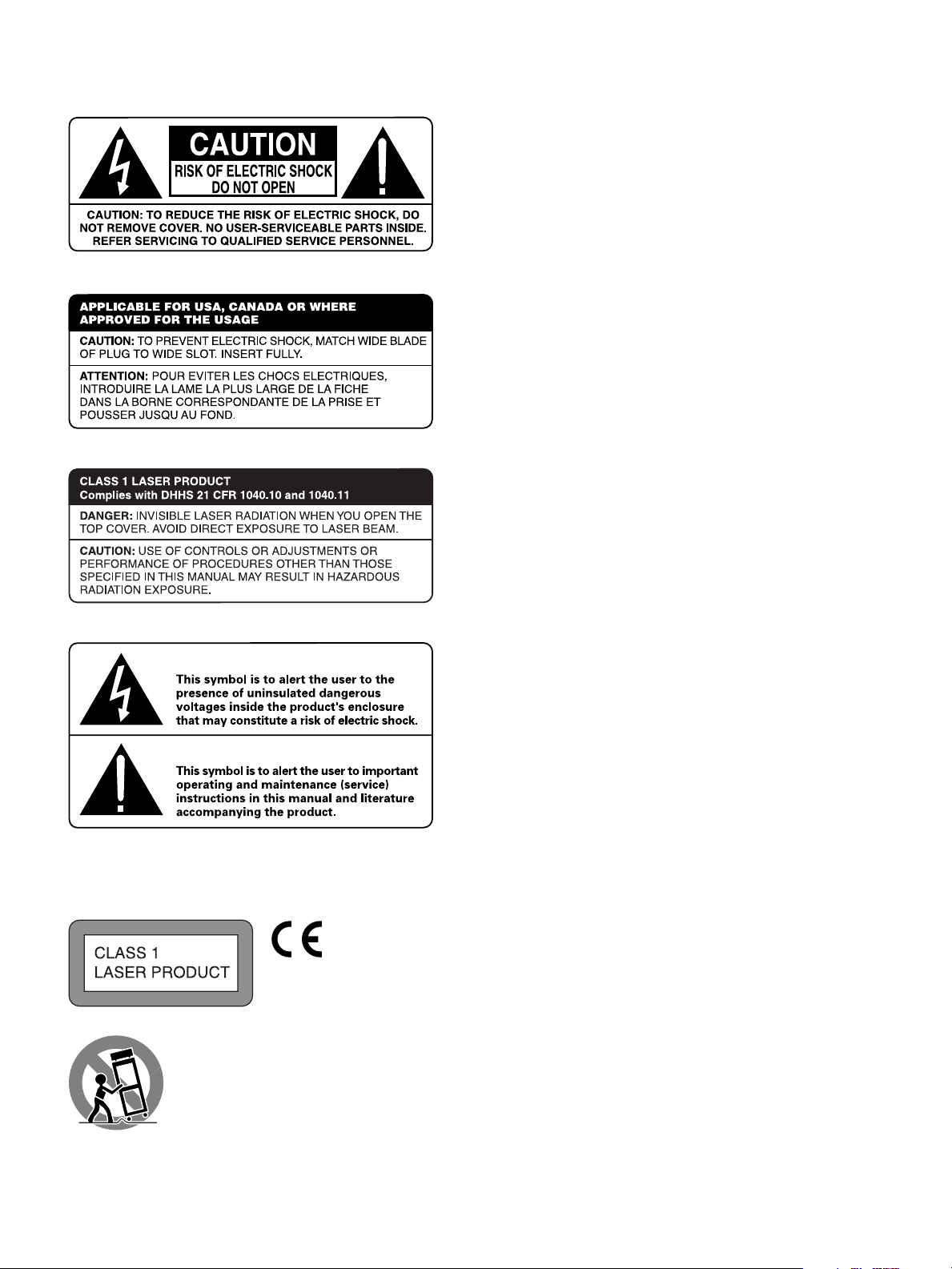
Page 3

Notice
Important Safety Instructions
The COMPUTER I/O connection should be handled by authorized person
only.
FCC Information
This equipment has been tested and found to comply with the limits for a
Class B digital device, pursuant to Part 15 of the FCC Rules. These limits
are designed to provide reasonable protection against harmful interference
in a residential installation. This equipment generates, uses and can radiate radio frequency energy and, if not installed and used in accordance
with the instruction, may cause harmful interference to radio communications.
However, there is no guarantee that interference will not occur in a particular installation. If this equipment does cause harmful interference to radio
or television reception, which can be determined by turning the equipment
off and on, the user is encouraged to try to correct the interference by one
or more of the following measures:
• Reorient or relocate the receiving antenna.(TV, radio, etc.)
• Increase the separation between the equipment and receiver
• Connect the equipment to an outlet on circuit different from that to which
the receiver is connected.
• Consult the dealer or an experienced radio/TV technician for additional
help.
Caution
This device complies with part 15 of the FCC Rules operation is subject to
the following to conditions: (1) This device may not cause harmful interference, and (2) this device must accept any interference received, including
interference that may cause undesired operation.
DANGER: Visible and invisible laser radiation when open and interlock failed
or defeated. Avoid direct exposure to beam.
WARNING: There are no user serviceable parts inside. Refer all servicing
to qualified service personnel.
WARNING: To reduce the risk of fire or electric shock, do not expose the
unit to moisture or water. Do not allow foreign objects to get into the enclosure. If the unit is exposed to moisture, or a foreign object gets into the
enclosure, immediately disconnect the power cord from the wall. Take the
unit to a qualified service person for inspection and necessary repairs.
Read all the instructions before connecting or operating the component.
Keep this manual so you can refer to these safety instructions.
Heed all warnings and safety information in these instructions and on the
product itself. Follow all operating instructions.
Clean the enclosure only with a dry cloth or a vacuum cleaner.
You must allow 10 cm or 4 inches of unobstructed clearance around the
unit. Do not place the unit on a bed, sofa, rug, or similar surface that could
block the ventilation openings. If the unit is placed in a bookcase or cabinet, there must be ventilation of the cabinet to allow proper cooling.
Keep the component away from radiators, heat registers, stoves, or any
other appliance that produces heat.
The unit must be connected to a power supply only of the type and voltage
specified on the rear panel. (AC 110-240 V, 50/60 Hz)
Connect the component to the power outlet only with the supplied power
supply cable or an exact equivalent. Do not modify the supplied cable. Do
not defeat grounding and/or polarization provisions. The cable should be
connected to a 2-pin polarized wall outlet, matching the wide blade of the
plug to the wide slot of the receptacle. Do not use extension cords.
Do not route the power cord where it will be crushed, pinched, bent, exposed to heat, or damaged in any way. Pay particular attention to the power
cord at the plug and where it exits the back of the unit.
The power cord should be unplugged from the wall outlet if the unit is to be
left unused for a long period of time.
Immediately stop using the component and have it inspected and/or serviced by a qualified service agency if:
• The power supply cord or plug has been damaged.
• Objects have fallen or liquid has been spilled into the unit.
• The unit has been exposed to rain.
• The unit shows signs of improper operation
• The unit has been dropped or damaged in any way
Page 4
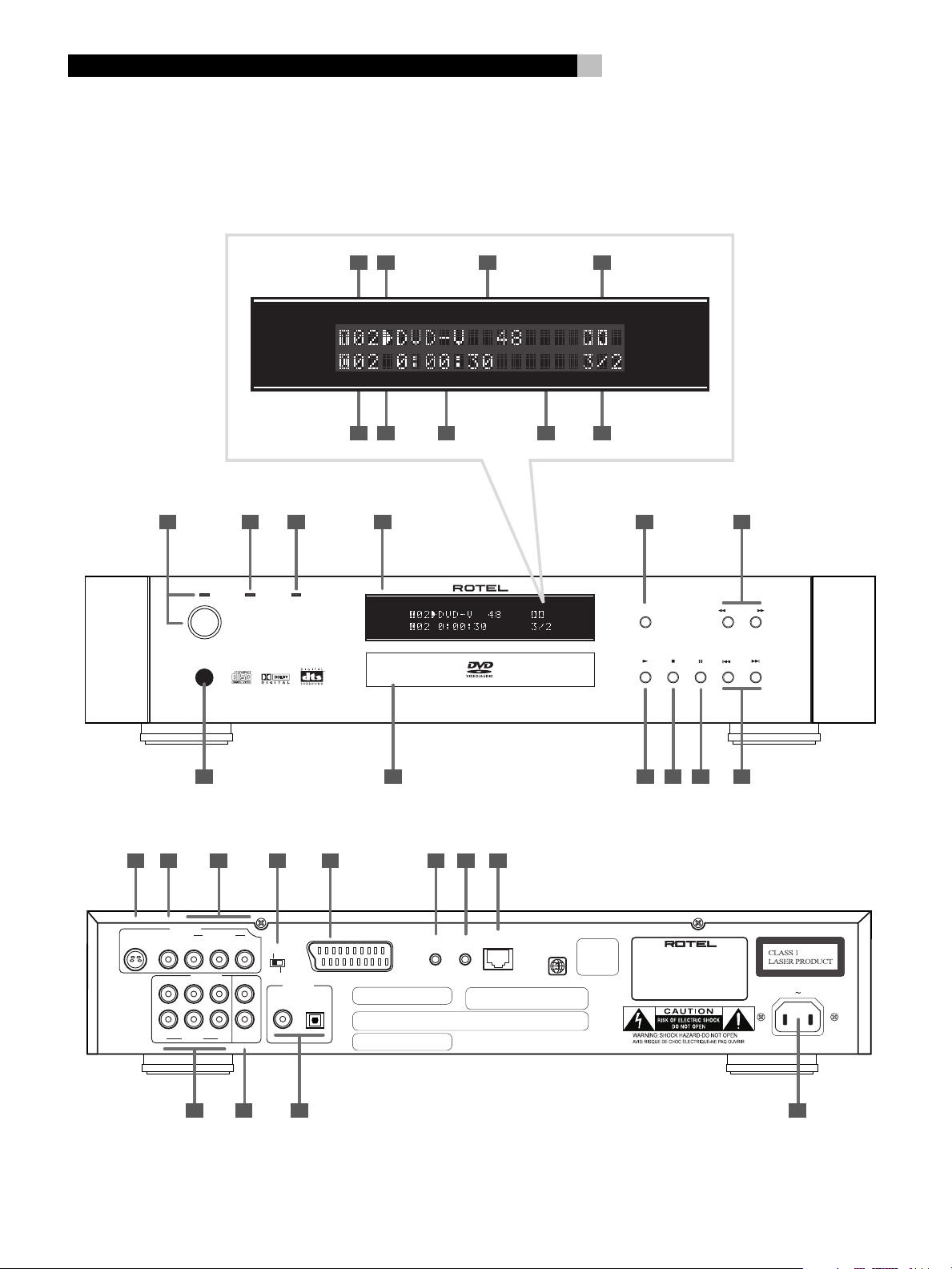
RDV-1060 DVD Audio/Video Player
1: Controls and Connections
4
4B4A 4D4C
4F4E 4I4H4G
POWER
DVD AUDIO P-SCAN
541 2 3
OPN/CLS SEARCH
STOP PAUSEPLAY TRACK
DVD AUDIO/VIDEO PLAYER RDV-1060
6
8 97 111012
1513 14 16 17 18 19 20
VIDEO OUT
COMPOSITE COMPONENTS-VIDEO
PBPR
Y
ANALOG OUT
CENTERLSLL
SUBRSRR
5.1 CH
STEREO
NTSC
PAL
DIGITAL OUT
COAXIAL OPTICAL
SCART
Manufactured under license from Dolby Laboratories.
"Dolby", "Pro Logic", and the double-D symbol are
trademarks of Dolby Laboratories.
THIS DEVICE COMPLIES WITH PART 15 OF THE FCC RULES. OPERATION IS SUBJECT TO THE FOLLOWING TWO
CONDITIONS: (1) THIS DEVICE MAY NOT CAUSE HARMFUL INTERFERENCE, AND (2) THIS DEVICE MUST ACCEPT
ANY INTERFERENCE RECEIVED, INCLUDING INTERFERENCE THAT MAY CAUSE UNDESIRED OPERATION.
PRODUCT COMPLIES WITH DHHS RULES
21 CFR SUBCHAPTER JIN EFFECT AT DATE
OF MANUFACTURE.
12V TRIG
IN
COMPUTER
EXT REM
I/O
IN
Manufactured under license from Digital Theater Systems, Inc. US Pat.
No. 5,451,942 and other world-wide patents issued and pending. "DTS" and
"DTS Digital Surround" are trademarks of Digital Theater Systems, Inc.
Copyright 1996, Digital Theater Systems, Inc. All rights reserved.
Apparatus Claims of
U.S. Patent Nos.
4,631,603, 4,577,216,
4,819,098, and
4,819,093, licensed
for limited viewing
uses only.
DVD AUDIO/VIDEO PLAYER
MODEL NO. RDV-1060
POWER CONSUMPTION: 26W
232221 24
Page 5
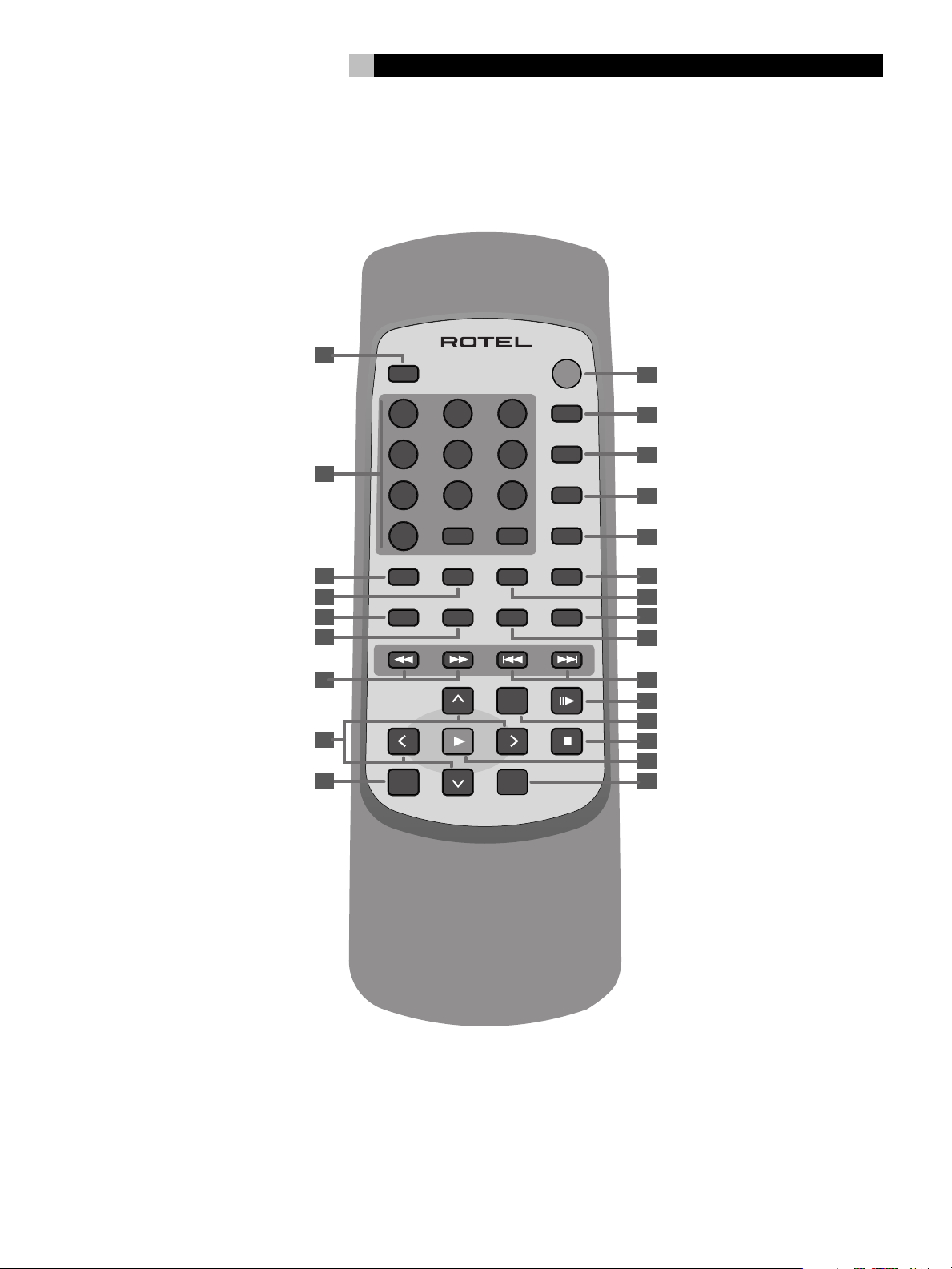
2: RR-DV94 Remote Control
5
English
A
OFF ON
123
456
B
7
0
C
REPT
D
E
ANGLE
F
G
RR-DV94
89
+10 C
A - B
SBTLE
GOTO
AUDIO
MENU
OPN/CLS
SLOW
P.SCAN
RESUME
DISP
ZOOM
J
K
L
M
N
O
P
Q
R
S
T
U
H
V
W
I
OSD TITLE
X
Page 6
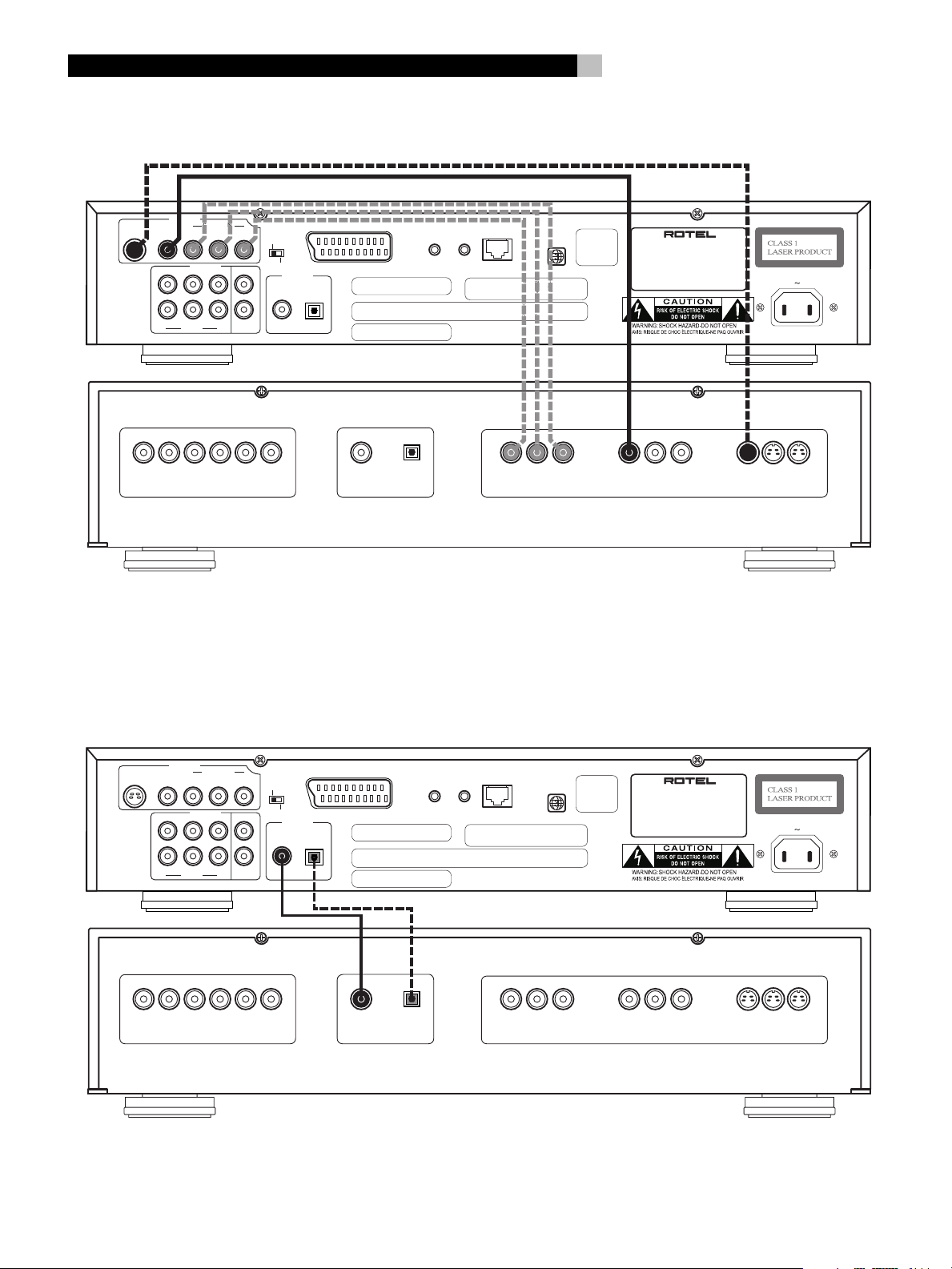
RDV-1060 DVD Audio/Video Player
3: Video Connections
VIDEO OUT
COMPOSITE COMPONENTS-VIDEO
RLRL
PBP
R
Y
ANALOG OUT
CENTERLSLL
SUBRSRR
5.1 CH
STEREO
SUB
WOOFER
NTSC
PAL
DIGITAL OUT
COAXIAL OPTICAL
CENTERREARFRONT
SCART
12V TRIG
IN
Manufactured under license from Dolby Laboratories.
"Dolby", "Pro Logic", and the double-D symbol are
trademarks of Dolby Laboratories.
THIS DEVICE COMPLIES WITH PART 15 OF THE FCC RULES. OPERATION IS SUBJECT TO THE FOLLOWING TWO
CONDITIONS: (1) THIS DEVICE MAY NOT CAUSE HARMFUL INTERFERENCE, AND (2) THIS DEVICE MUST ACCEPT
ANY INTERFERENCE RECEIVED, INCLUDING INTERFERENCE THAT MAY CAUSE UNDESIRED OPERATION.
PRODUCT COMPLIES WITH DHHS RULES
21 CFR SUBCHAPTER JIN EFFECT AT DATE
OF MANUFACTURE.
COMPUTER
EXT REM
I/O
IN
Manufactured under license from Digital Theater Systems, Inc. US Pat.
No. 5,451,942 and other world-wide patents issued and pending. "DTS" and
"DTS Digital Surround" are trademarks of Digital Theater Systems, Inc.
Copyright 1996, Digital Theater Systems, Inc. All rights reserved.
COAXIAL OPTICAL
6
Apparatus Claims of
U.S. Patent Nos.
4,631,603, 4,577,216,
4,819,098, and
4,819,093, licensed
for limited viewing
uses only.
YP
RPB
COMPONENT VIDEO
DVD AUDIO/VIDEO PLAYER
MODEL NO. RDV-1060
POWER CONSUMPTION: 26W
2
13 2
COMPOSITE
13
S-VIDEO
MULTICHANNEL
ANALOG AUDIO INPUT
4: Digital Audio Connections
VIDEO OUT
COMPOSITE COMPONENTS-VIDEO
PBPR
Y
ANALOG OUT
CENTERLSLL
SUBRSRR
5.1 CH
STEREO
NTSC
PAL
COAXIAL OPTICAL
DIGITAL OUT
DIGITAL INPUT VIDEO INPUT
SCART
12V TRIG
IN
Manufactured under license from Dolby Laboratories.
"Dolby", "Pro Logic", and the double-D symbol are
trademarks of Dolby Laboratories.
THIS DEVICE COMPLIES WITH PART 15 OF THE FCC RULES. OPERATION IS SUBJECT TO THE FOLLOWING TWO
CONDITIONS: (1) THIS DEVICE MAY NOT CAUSE HARMFUL INTERFERENCE, AND (2) THIS DEVICE MUST ACCEPT
ANY INTERFERENCE RECEIVED, INCLUDING INTERFERENCE THAT MAY CAUSE UNDESIRED OPERATION.
PRODUCT COMPLIES WITH DHHS RULES
21 CFR SUBCHAPTER JIN EFFECT AT DATE
OF MANUFACTURE.
COMPUTER
EXT REM
I/O
IN
Manufactured under license from Digital Theater Systems, Inc. US Pat.
No. 5,451,942 and other world-wide patents issued and pending. "DTS" and
"DTS Digital Surround" are trademarks of Digital Theater Systems, Inc.
Copyright 1996, Digital Theater Systems, Inc. All rights reserved.
Apparatus Claims of
U.S. Patent Nos.
4,631,603, 4,577,216,
4,819,098, and
4,819,093, licensed
for limited viewing
uses only.
DVD AUDIO/VIDEO PLAYER
MODEL NO. RDV-1060
POWER CONSUMPTION: 26W
RLRL
MULTICHANNEL
ANALOG AUDIO INPUT
SUB
WOOFER
CENTERREARFRONT
COAXIAL OPTICAL
YPRPB
COMPONENT VIDEO
2
13 2
COMPOSITE
13
S-VIDEO
DIGITAL INPUT VIDEO INPUT
Page 7

7
5: Multichannel Analog Audio Connections (DVD-Audio)
VIDEO OUT
COMPOSITE COMPONENTS-VIDEO
PBPR
ANALOG OUT
CENTERLSLL
SUBRSRR
5.1 CH
RLRL
Y
STEREO
SUB
WOOFER
NTSC
PAL
DIGITAL OUT
COAXIAL OPTICAL
CENTERREARFRONT
SCART
12V TRIG
IN
Manufactured under license from Dolby Laboratories.
"Dolby", "Pro Logic", and the double-D symbol are
trademarks of Dolby Laboratories.
THIS DEVICE COMPLIES WITH PART 15 OF THE FCC RULES. OPERATION IS SUBJECT TO THE FOLLOWING TWO
CONDITIONS: (1) THIS DEVICE MAY NOT CAUSE HARMFUL INTERFERENCE, AND (2) THIS DEVICE MUST ACCEPT
ANY INTERFERENCE RECEIVED, INCLUDING INTERFERENCE THAT MAY CAUSE UNDESIRED OPERATION.
PRODUCT COMPLIES WITH DHHS RULES
21 CFR SUBCHAPTER JIN EFFECT AT DATE
OF MANUFACTURE.
COAXIAL OPTICAL
COMPUTER
EXT REM
I/O
IN
Manufactured under license from Digital Theater Systems, Inc. US Pat.
No. 5,451,942 and other world-wide patents issued and pending. "DTS" and
"DTS Digital Surround" are trademarks of Digital Theater Systems, Inc.
Copyright 1996, Digital Theater Systems, Inc. All rights reserved.
YPRPB
COMPONENT VIDEO
Apparatus Claims of
U.S. Patent Nos.
4,631,603, 4,577,216,
4,819,098, and
4,819,093, licensed
for limited viewing
uses only.
DVD AUDIO/VIDEO PLAYER
MODEL NO. RDV-1060
POWER CONSUMPTION: 26W
2
13 2
COMPOSITE
English
13
S-VIDEO
MULTICHANNEL
ANALOG AUDIO INPUT
DIGITAL INPUT VIDEO INPUT
6: 2-CH Analog Audio Connections (to TV or stereo receiver)
VIDEO OUT
COMPOSITE COMPONENTS-VIDEO
PBPR
Y
ANALOG OUT
CENTERLSLL
SUBRSRR
5.1 CH
STEREO
NTSC
PAL
DIGITAL OUT
COAXIAL OPTICAL
SCART
12V TRIG
IN
Manufactured under license from Dolby Laboratories.
"Dolby", "Pro Logic", and the double-D symbol are
trademarks of Dolby Laboratories.
THIS DEVICE COMPLIES WITH PART 15 OF THE FCC RULES. OPERATION IS SUBJECT TO THE FOLLOWING TWO
CONDITIONS: (1) THIS DEVICE MAY NOT CAUSE HARMFUL INTERFERENCE, AND (2) THIS DEVICE MUST ACCEPT
ANY INTERFERENCE RECEIVED, INCLUDING INTERFERENCE THAT MAY CAUSE UNDESIRED OPERATION.
PRODUCT COMPLIES WITH DHHS RULES
21 CFR SUBCHAPTER JIN EFFECT AT DATE
OF MANUFACTURE.
COMPUTER
EXT REM
I/O
IN
Manufactured under license from Digital Theater Systems, Inc. US Pat.
No. 5,451,942 and other world-wide patents issued and pending. "DTS" and
"DTS Digital Surround" are trademarks of Digital Theater Systems, Inc.
Copyright 1996, Digital Theater Systems, Inc. All rights reserved.
Apparatus Claims of
U.S. Patent Nos.
4,631,603, 4,577,216,
4,819,098, and
4,819,093, licensed
for limited viewing
uses only.
DVD AUDIO/VIDEO PLAYER
MODEL NO. RDV-1060
POWER CONSUMPTION: 26W
DVD
RL
ANALOG
AUDIO INPUT
COAXIAL OPTICAL
YCR CB
COMPONENT VIDEO
13 2
COMPOSITE
DIGITAL INPUT VIDEO INPUT
2
13
S-VIDEO
Page 8
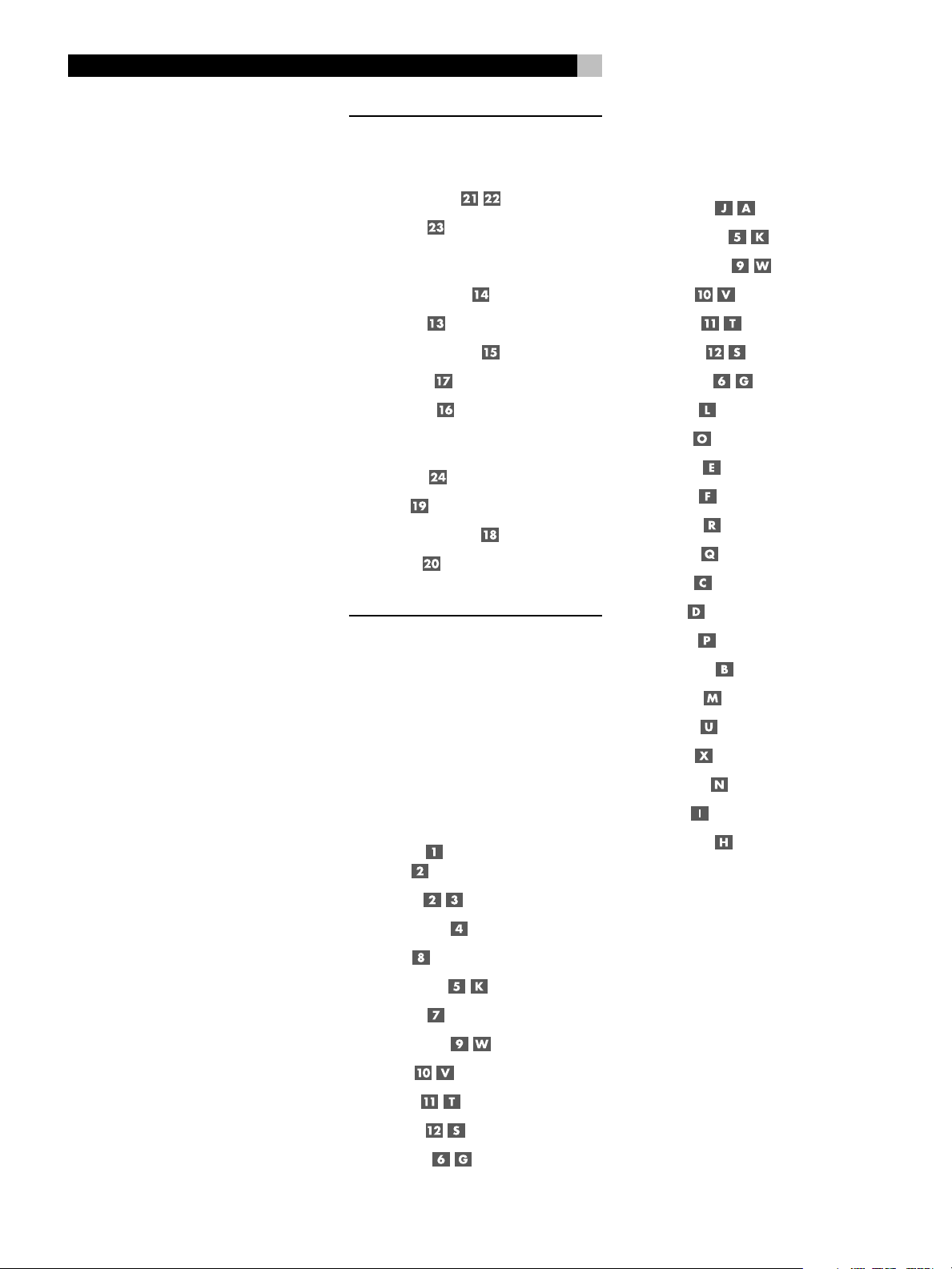
RDV-1060 DVD Audio/Video Player
8
Contents
Boxed numbers refer to RDV-1060 illustration.
Boxed letters refer to RR-DV94 illustration.
Notice ....................................................3
FCC Information................................................. 3
Caution.............................................................. 3
Important Safety Instructions ................. 3
1: Controls and Connections ............................... 4
2: RR-DV94 Remote Control ............................... 5
3: Video Connections .......................................... 6
4: Digital Audio Connections .............................. 6
5: Multichannel Analog Audio Connections
(DVD-Audio) .................................................. 7
6: 2-CH Analog Audio Connections
(to TV or stereo receiver) ............................... 7
About Rotel .........................................10
CONNECTIONS 12
Audio Connections ................................12
Analog Audio Outputs ......................... 12
Digital Outputs .......................................... 12
Video Connections ................................12
Composite Video Output ............................ 12
S-Video Output .......................................... 12
Component Video Outputs ......................... 12
SCART connector ....................................... 12
NTSC/PAL Switch ....................................... 13
Other Connections ................................13
AC Power Input ......................................... 13
EXT REM IN ............................................... 13
12V TRIGGER Connections ......................... 13
Computer I/O ........................................... 13
Remote Control ....................................15
Remote Control Batteries ................................. 15
Using the Remote ............................................ 15
ON/OFF Buttons ................................. 15
OPN/CLOSE Button ............................. 15
PLAY/ENTER Button ............................ 15
STOP Button ....................................... 15
PAUSE Button ..................................... 15
TRACK Buttons ................................... 15
SEARCH Buttons ................................. 15
SLOW Button ............................................. 15
DISP Button .............................................. 15
ANGLE Button ........................................... 15
SBTLE Button ............................................ 15
AUDIO Button ........................................... 15
ZOOM Button ............................................ 16
REPT Button .............................................. 16
Getting Started .................................... 10
Video Features ................................................. 10
Audio Features................................................. 10
Other Features................................................. 10
Supplied Accessories......................................... 10
A Few Precautions ............................................ 10
Placement ....................................................... 10
About Discs ..........................................11
Disc Formats .................................................... 11
DVD Region Codes ........................................... 11
Disc Structure .................................................. 11
Digital Audio Formats ...................................... 11
OPERATING THE RDV-1060 13
On-Screen Display ................................13
Status Indicators .............................................. 13
Selection Indicators .......................................... 14
Menu Screens .................................................. 14
Screen Saver.................................................... 14
Front Panel .......................................... 14
POWER Button
POWER LED ............................................... 14
LED Indicators .................................... 14
Front-Panel Display ................................... 14
Disc Drawer .............................................. 14
OPN/CLOSE Button ............................. 14
Remote Sensor .......................................... 14
PLAY/ENTER Button ............................ 14
STOP Button ....................................... 15
A-B Button ................................................ 16
GOTO Button ............................................. 16
Numeric Buttons ....................................... 16
P.SCAN Button ........................................... 16
MENU Button ............................................ 16
TITLE Button .............................................. 16
RESUME Button ......................................... 16
OSD Button ............................................... 16
CURSOR Buttons ........................................ 16
PAUSE Button ..................................... 15
TRACK Buttons ................................... 15
SEARCH Buttons ................................. 15
Page 9
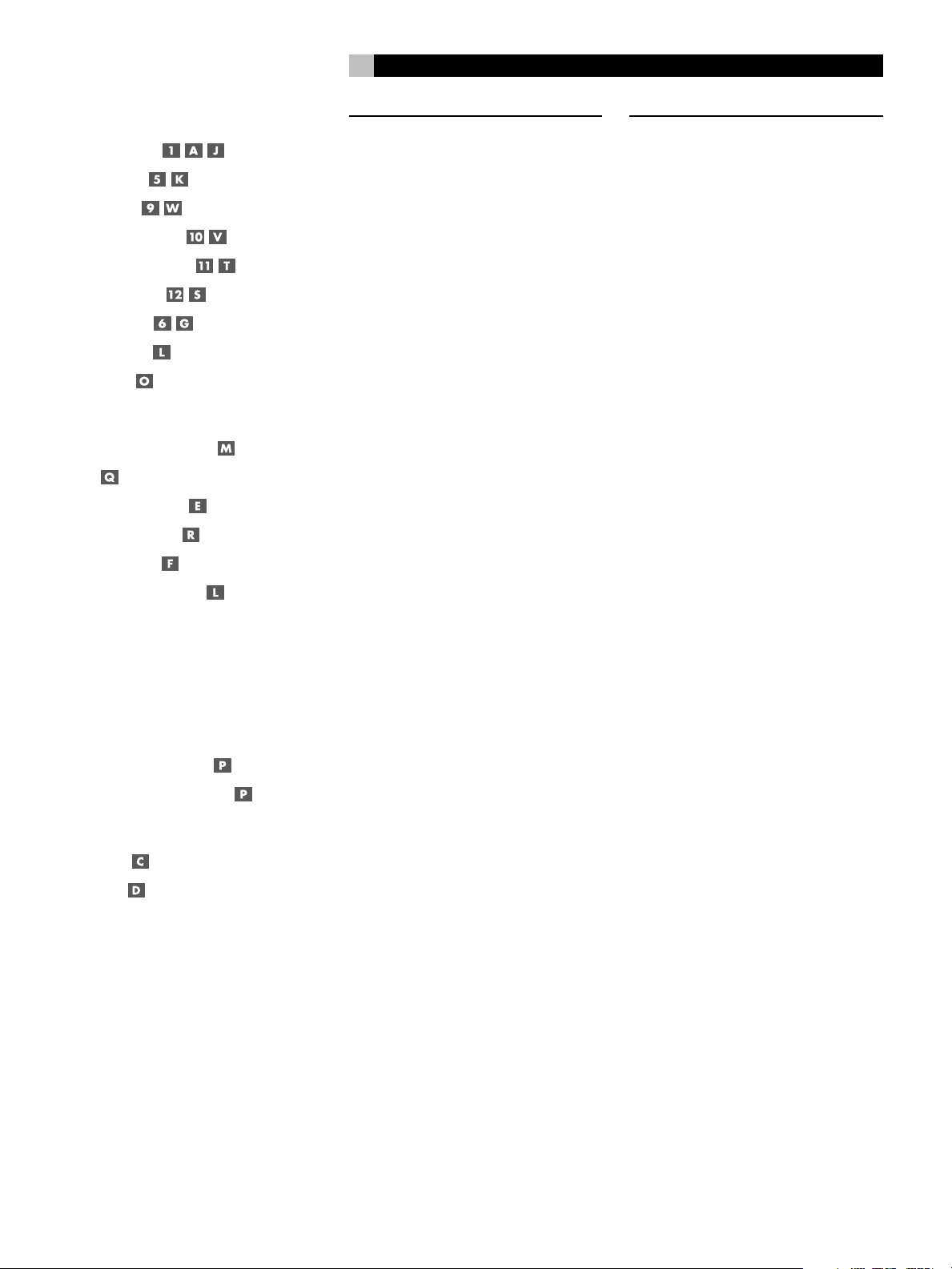
9
English
Basic Operation ....................................16
ON/OFF Functions ....................... 16
Inserting a Disc .................................. 16
Playing a Disc .................................... 17
Stopping Disc Playback ....................... 17
Pausing Play/Still Frame .................... 17
Skip forward/back ............................. 17
High Speed Play ................................. 17
Slow Speed Play ........................................ 17
Time Display ............................................. 17
Advanced Features ............................... 18
Progressive Scan (NTSC only) .................... 18
Zoom ........................................................ 18
Selecting a Scene Angle ............................. 18
Selecting Audio Tracks ............................... 18
Selecting Subtitles ..................................... 19
Still Pictures on DVD-A Disc ....................... 19
Parental Lock .................................................. 19
Playing Specific Selections .................... 19
Find a Scene from a DVD Menu ........................ 19
Find a Scene from a Video CD/SVCD Menu ....... 19
Direct Selection
by Entering a Scene Number ..................... 19
SETUP 22
How to Set Preferences .................................... 22
General Setup ...................................... 23
TV DISPLAY ...................................................... 23
PIC MODE ........................................................ 24
ANGLE MARK ................................................... 24
OSD LANG ....................................................... 24
LAST MEMO ..................................................... 24
CAPTIONS ........................................................ 24
SCREEN SAVER ................................................. 24
DIMMER .......................................................... 24
Speaker Setup ......................................25
OUTPUT MODE ................................................. 26
FRONT ............................................................. 26
CENTER ............................................................ 26
REAR ............................................................... 26
SUBWOOFER .................................................... 26
CENTER DELAY ................................................. 26
REAR DELAY..................................................... 26
TEST TONE ....................................................... 26
Audio Setup .........................................27
DIGITAL OUT .................................................... 27
MORE INFORMATION 29
Troubleshooting .................................... 29
Specifications .......................................30
General ........................................................... 30
Other............................................................... 30
Video output .................................................... 30
Audio output.................................................... 30
Audio characteristics ........................................ 30
Find a Location with Time Search ............... 20
Repeating Selections ............................20
Repeat Play .............................................. 20
A-B Repeat ............................................... 20
MP3 and JPEG files ..............................21
Smart Navi Menu............................................. 21
Play Modes ...................................................... 21
Additional JPEG features .................................. 21
COMPRESS ....................................................... 27
LPCM OUTPUT .................................................. 27
Preferences ..........................................28
VIDEO OUT ...................................................... 28
AUDIO ............................................................. 28
SUBTITLE ......................................................... 29
DISC MENU ...................................................... 29
PARENTAL ........................................................ 29
PASSWORD ...................................................... 29
DEFAULTS ........................................................ 29
Page 10

RDV-1060 DVD Audio/Video Player
10
About Rotel
A family whose passionate interest in music
led them to manufacture high fidelity components of uncompromising quality founded Rotel
40 years ago. Through the years that passion
has remained undiminished and the family goal
of providing exceptional value for audiophiles
and music lovers regardless of their budget,
is shared by all Rotel employees.
The engineers work as a close team, listening to, and fine tuning each new product until
it reaches their exacting musical standards.
They are free to choose components from
around the world in order to make that product the best they can. You are likely to find
capacitors from the United Kingdom and
Germany, semi conductors from Japan or the
United States, while toroidal power transformers
are manufactured in Rotel’s own factory.
Rotel’s reputation for excellence has been
earned through hundreds of good reviews and
awards from the most respected reviewers in
the industry, who listen to music every day.
Their comments keep the company true to its
goal - the pursuit of equipment that is musical, reliable and affordable.
All of us at Rotel, thank you for buying this
product and hope it will bring you many years
of enjoyment.
Manufactured under license from Dolby Laboratories.
“Dolby”, “Pro Logic”, and the double-D symbol are
trademarks of Dolby Laboratories.
Manufactured under license from Digital Theater System, Inc.
US Pat. No. 5,451,942 and other world-wide patents issued
and pending. "DTS", "DTS Digital Surround", are trademarks
of Digital Theater Systems, Inc."
This product incorporates copyright protection technology
that is protected by method claims of certain U.S. patents
and other intellectual property rights owned by Macrovision
Corporation and other rights owners. Use of this copyright
protection technology must be authorized by Macrovision
Corporation, and is intended for home and other limited
viewing uses only unless otherwise authorized by
Macrovision Corporation. Reverse engineering or disassembly is prohibited.
Getting Started
Thank you for purchasing the Rotel RDV-1060
DVD Audio/Video Player. With its precision
transport, comprehensive digital processing,
and Rotel’s Balanced Design, the RDV-1060
ensures the highest level of audio performance.
When used in a high-quality audio system, your
DVD player will provide years of enjoyment.
The RDV-1060 is a multipurpose player
equipped to handle video and audio discs in
a wide range of formats including DVD-Audio, DVD-Video, Audio CD, Video CD, and
SVCD.
Video Features
• Compatible with NTSC and PAL video
hardware (rear-panel selector) plus standard and wide-screen aspect ratios.
• Progressive scan with reverse 3:2 pulldown
for film sources.
• Special playback functions such as frameby-frame, zoom, and variable slow-motion
and high-speed play.
• DVD-Video features include Multi-angle,
Multi-language subtitles, and Multi-language
audio.
Audio Features
• Supported audio formats include sampling
frequencies up to 192 kHz, linear PCM
encoding, up to 24-bit resolution, and MLP.
DVD-Audio supports up to 6 channels at
sample rates of 48, 96, or 192 kHz and
sample sizes of 16, 20, or 24 bits. DVDVideo supports 2 channels at sample rates
of 48 and 96 kHz and sample sizes of 16,
20, or 24 bits. Audio CD/Video CD is limited to 2 channels, 44.1 kHz at 16 bits.
• Supports the following digital audio formats:
Dolby Digital
DTS® (Digital Theater Systems)
®
DTS
DVD-Audio
®
MLP
MP3 (MPEG 1, Layer 3)
MPEG multichannel
Linear PCM
®
96/24
(Meridian Lossless Packing)
• Virtual surround sound simulates surround
sound with the conventional 2-channel (stereo) audio system.
• Audio outputs include multichannel (5.1)
analog audio outputs, stereo analog outputs and both coaxial and optical digital
audio outputs.
Other Features
• User-friendly On-Screen Displays.
• Full-featured remote control.
• Parental lock.
Supplied Accessories
• Audio/video cable (1)
• Audio cables ( 2)
• S-Video cable (1)
• 75 ohm coax digital audio cable (1)
• Remote Control Unit (1)
• R03(LR03)/AAA batteries (2)
• Instruction manual (1)
• AC Power Cord (1)
A Few Precautions
Please read this manual carefully. In addition
to installation and operating instructions, it will
help you get optimum performance from your
new DVD player. Please contact your authorized Rotel retailer for answers to any questions you might have. In addition, all of us at
Rotel welcome your questions and comments.
Save the RDV-1060 shipping carton and all
enclosed packing material for future use. Shipping or moving the RDV-1060 in anything other
than the original packing material may result
in damage that is not covered by the warranty.
Placement
Use common sense when placing the
RDV-1060 in a cabinet or when stacking other
equipment. Make sure that the shelf or cabinet can support its weight. Do not stack heavy
components on top of the RDV-1060. Avoid
placing the unit where it may be subject to
excessive heat such as on top of a large power
amplifier or near a heat register. For best performance, avoid placing the unit where it may
be subject to vibration, such as near a speaker.
Page 11

11
English
About Discs
This section covers basic information on the
types of discs that can be played in the
RDV-1060.
Disc Formats
The RDV-1060 can play several different types
of disc formats. Each of these formats has its
own characteristics including digital sampling
rate, disc structure, etc. The RDV-1060 automatically detects the type of disc and activates
the proper playback parameters.
Look for the standard logo on the packaging
for each of the following types of disc the
RDV-1060 can play:
DVD Video
DVD Audio
Video CD
SVCD
Audio CD
NOTE
: The RDV-1060 can play recorded MP3
and JPEG files from most CD-R, CD-RW,
DVD-R, and DVD+R discs. The unit can only
play the audio content on CD-EXTRA, CDG, and CD-TEXT discs. The RDV-1060 cannot play DVD-ROM, DVD-RAM, CD-ROM
and DVD+/–RW discs.
The RDV-1060 can play discs encoded in either the NTSC or PAL video formats, outputting the correct video signal as set by the backpanel NTSC/PAL switch.
Disc Structure
Each type of disc has its own organization,
allowing you to locate various portions of the
program recorded on the disc. Depending on
the type of disc, these may be called
or
Groups, Chapters,
DVD-Video:
Title 1 Title 2
Chapter 1 Chapter 2 Chapter 1 Chapter 2
A DVD-Video disc is comprised of
each title may be divided into
example, a DVD-Video disc may contain several movies, each with its own
and each movie may be divided into several
Chapters
song usually has its own title number and does
not have
DVD-Audio:
A DVD-Audio disc contains
group divided into
discs also contain a
be played back by entering a
password.
Most DVD-Audio discs include other information in addition to audio, such as still pictures,
movies and text.
Audio CD:
. In a DVD-Video karaoke disc, each
Chapters
Group 1
Track 1 Track 2 Track 3 Track 1 Track 2
Track 1 Track 2 Track 3
Tracks:
.
Groups
Tracks
. Some DVD-Audio
Bonus Group
Group 2
Titles,
Titles
and
Chapters
. For
Title
number,
, with each
that can only
Key Number
Digital Audio Formats
DVD and CD discs can be encoded with several different digital audio formats. Generally,
the type of digital audio encoding is indicated
on the disc packaging.
• Dolby Digital. A digital surround format
that may contain as many as five discrete
audio channels plus an LFE (low frequency
effects) channel (referred to as 5.1 channel surround). Particularly for older
soundtracks, Dolby Digital may be used
to record a 2.0 channel stereo soundtrack
with Dolby Surround matrix encoding.
• DTS (Digital Theater Systems). Another 5.1 channel digital surround format
similar to Dolby Digital, but somewhat
different encoding characteristics. Also plays
the DTS 96/24 used on DTS music discs.
• MPEG. Another compressed digital format. MPEG Multichannel signals are only
available at the analog outputs.
• DVD-Audio and MLP (Meridian Loss-
less Packing). A high quality digital
format for DVD-Audio with the compression ratio of about 2:1 supporting up to
192kHz sampling rate and 24-bit resolution, allowing the PCM signal to be recreated without loss. Some content may only
be available at the analog outputs.
• LPCM (Linear PCM). Uncompressed digital audio, the format used on CDs and most
studio masters.
• MP3 (MPEG 1, Layer 3). Compressed
2-channel digital audio, a format often used
for music on recordable CD-R and CD-RW
discs.
The RDV-1060 automatically detects the type
of digital audio signal encoded on the disc
and activates the proper processing circuitry.
An indicator in the front panel display illuminates to show the type of digital audio.
DVD Region Codes
DVD-Video discs are encoded with region
codes which also appear on the packaging:
ALL
A disc can only be played if its region code
matches the code printed on the back-panel
of the RDV-1060.
2
2
52
534
321
654
An Audio CD, Video CD or SVCD simply
Tracks
contains
.
NOTE
: If you use the RDV-1060 with a Dolby
Digital/DTS surround processor, you would
generally use the decoders built into the surround processor, rather than those in the DVD
player. In this case, connect the DVD player
to the processor with a digital audio cable
and activate the digital input on the processor. An unprocessed digital bitstream is sent
to the surround processor for decoding.
Page 12

RDV-1060 DVD Audio/Video Player
12
Connections
This section describes the back-panel connections and settings that must be made during
installation of the RDV-1060. These include the
power connection, output connections to the
surround processor, selecting of the video standard (PAL or NTSC) for your location, 12V Trigger inputs for remote turn-on of the unit, and
optional external IR remote connections.
NOTE
: To prevent loud noises, make sure the
DVD player and the rest of the system is turned
off when making connections.
Audio Connections
Analog audio outputs supply up to 5.1 channels of decoded analog audio. These outputs take advantage of the RDV-1060’s ability to decode many audio formats. Use these connections when connecting the RDV-1060 to a receiver or TV set that does not have its own Dolby Digital and DTS decoding, or for passing multichannel DVD-Audio PCM signals to the analog inputs of a receiver.
Digital audio outputs supply unprocessed
digital audio signal for use with the surround
processor’s decoding and D/A converters. This
is the preferred option with a Dolby Digital/
DTS surround processor.
Analog Audio Outputs
See Figure 5 and 6
A set of RCA jacks, labeled AUDIO OUTPUT
sends either six channels of decoded analog
audio (front left, front right, rear left, rear right,
center, and subwoofer) or two channels of
analog audio from the RDV-1060 to the analog audio inputs of an audio surround processor, preamplifier, integrated amplifier, receiver
or TV set.
To a surround processor with 5.1 channel inputs, use RCA audio cables to con-
nect the six outputs
channel input on the surround processor (L to
front left, R to front right, LS to left surround,
RS to right surround, C to center channel, SUB
to subwoofer, etc.)
to the matching multi-
To a stereo preamp, processor, or TV
set with 2-channel inputs, use the
RDV-1060’s STEREO outputs
STEREO L output to the left audio input of the
TV or receiver and the STEREO R output to the
right audio input.
Typically, the STEREO outputs send a matrix
encoded stereo signal to the surround processor. See the
section of this manual for information on matching the analog output signal to your preamp
or processor.
NOTE
used only with DVD-Audio discs or with surround processors or TV sets that do not have
Dolby Digital or DTS processing. If your processor has Dolby Digital and DTS decoding,
you will not need to make any analog audio
connections to play video DVDs; one digital
connection (described in the following section) will suffice.
Speaker Setup
: The analog audio outputs are typically
. Connect the
topic in the
Setup
Digital Outputs
See Figure 4
The RDV-1060 provides digital outputs (with
both optical and coaxial connectors). These
digital outputs provide a digital audio bitstream,
which must be used with a processor that accepts a digital signal and has its own Dolby
Digital or DTS decoding.
The RDV-1060 provides an optical output and
a coaxial output for the digital audio signal.
Use whichever you prefer. If you choose the
optical connection, remove the plastic cap protecting the connector and save it for future use.
Connect the appropriate cable (optical or 75
ohm coaxial) from the DIGITAL OUT connectors of RDV-1060 to a digital input on the surround processor.
Audio Setup
See the
tion of this manual for important information
on matching the digital output signal to your
processor.
topic in the
Setup
sec-
Video Connections
Video outputs send the video signal from
the DVD player to the surround processor or
TV set. Three types of video output connections are provided – RCA composite video,
S-Video, and Component Video. Choose the
type of video output connection that best
matches the inputs on your TV or surround
processor. Component Video or SCART connections must be used with HDTV television
monitors to use the RDV-1060’s progressive
scanning feature.
NOTE
: In most systems, only one video con-
nection need be made. However, there is no
harm in making multiple connection types (for
example, Component Video outputs to an
HDTV and S-Video outputs for use with an
analog TV or VCR).
Composite Video Output
See Figure 3
Connect the composite TV MONITOR
to the corresponding composite video
on your TV or surround processor, using appropriate video cables.
S-Video Output
See Figure 3
Connect the S-Video TV MONITOR
the corresponding S-Video
or surround processor, using an appropriate
S-Video cable.
input
Component Video Outputs
See Figure 3
Connect the three Component Video TV MONI-
outputs
TOR
Video
sor, using three Component Video cables.
Make sure that you connect the Y output to
the Y input, the P
the P
to the corresponding Component
inputs
on your TV or surround proces-
B output to the PB input, and
R output to the PR input.
SCART connector
The back panel of the RDV-1060 has a 21pin SCART connector. This connection is widely
used on TV sets and audio/video equipment
in Europe. The SCART output carries stereo
output
input
output
to
on your TV
Page 13

13
English
(left/right) analog audio, composite video,
component video, or RGB video signals. If you
are connecting the RDV-1060 directly to a
SCART equipped TV, this should be the only
connection you need to make. Simply plug an
appropriate SCART cable into the output on
the RVD-1060 and an input on your TV.
NOTE
: For 5.1 channel Dolby Digital/DTS sur-
round, you will also need to use the DIGITAL
OUTPUT connection or the 5.1 channel analog audio connections from the RDV-1060 to
your surround processor.
NTSC/PAL Switch
Various regions of the world use two different video standards. The US uses the NTSC
standard while most countries in Europe use
the PAL standard. The output of the RDV-1060
must be set to match the standard your TV
left
accepts. Put the switch in the
use with NTSC video equipment. Put it in the
right
position for the use with PAL equipment.
NOTE
: This switch only relates to the hardware
configuration of your TV set and other components. Regardless of the setting, the
RDV-1060 can play DVD discs encoded in
either format, converting the signal to the format selected with the NTSC/PAL switch.
position for
Other Connections
AC Power Input
It is best to plug the RDV-1060 directly into a
2-pin polarized wall outlet. Avoid the use of
extension cords.
Your RDV-1060 will automatically configure
itself for the proper AC line voltage ranging
from 110 volts to 240 volts at 50/60Hz. No
setting is required to match the unit to your
local voltage.
Plug the supplied cord into the AC INPUT receptacle on the back of the unit. After all connections have been made, plug the cord into
an appropriate AC wall outlet.
NOTE
: If you are away from home for an ex-
tended period of time, it is a sensible precaution to unplug your audio/video components.
EXT REM IN
The EXT REM IN receives IR command codes
relayed from an infrared receiver (Xantech,
etc.) or from the matching EXT REM OUT connector on Rotel surround processors. This feature
may be useful when the unit is installed in a
cabinet and its front-panel IR sensor is blocked.
Consult your authorized Rotel dealer for information on IR receivers and the proper wiring of a cable with 3.5 mm plugs to fit the
connector.
12V TRIGGER Connections
The RDV-1060 can be activated by a remote
12 volt trigger signal from a Rotel surround
processor. This connection provides an input
to receive the 12 volt trigger signal.
The trigger input accepts any control signal
(AC or DC) ranging from 3 volts to 30 volts.
When a cable is connected to the input and
a trigger signal is present, the DVD player is
activated. When the trigger signal is interrupted,
the unit goes into standby mode. The front panel
indicator light remains lit, but the display goes
dark and the unit will not operate. Consult your
authorized Rotel dealer for information on the
12V TRIGGER and the proper wiring of a plug
to fit the connector.
NOTE
: When using the 12V Trigger feature,
leave the POWER button in the ON position.
Computer I/O
The RDV-1060 can be operated from a computer with audio system control software from
third-party developers. This control is accomplished by sending operating codes from the
computer via a hard-wired RS-232 serial connection.
The COMPUTER I/O input provides the necessary network connections on the back panel.
It accepts standard RJ-45 8-pin modular plugs,
such as those commonly used in 10-BaseT UTP
Ethernet cabling.
For additional information on the connections,
cabling, software, and operating codes for
computer control of the RDV-1060, contact your
authorized Rotel dealer.
OPERATING THE RDV-1060
The RDV-1060 can be operated from the frontpanel or the remote control.
To guide you through the operation of the
RDV-1060, this section of the manual starts
with explaining the basic layout and function
of the front panel and the remote control. Then,
we explain the basic operations such as turning the unit on and off, playing DVDs, etc. Following that is explanation of more advanced
playback options and additional features. The
Setup
last section of the manual (
tions that may be selected during initial configuration of the unit, many of which will be
set once and left untouched.
Throughout this manual, numbers in gray boxes
refer to the RDV-1060 illustration at the front
of this manual. Letters refer to the RR-DV94 remote illustration. When both appear, the function is found on both the RDV-1060 and the
remote. When only one appears, that function is found only on the RDV-1060 or the remote.
) details op-
On-Screen Display
The RDV-1060 displays icons, status indicators, and interactive menus on the TV monitor Many of these screens are used to set up
preferences and activate advanced features
of the unit. Others offer information and choices
useful during normal operation of the unit.
NOTE
: The default language for all RDV-1060
On-Screen Displays can be changed. See the
General Setup topic in the Setup section of
this manual.
Status Indicators
During operation of the unit, various status
indicators appear on screen such as NO DISC,
LOADING, PLAY, PAUSE, etc. These information displays are self-explanatory.
Page 14

RDV-1060 DVD Audio/Video Player
14
Selection Indicators
When using specific features during playback
(such as Language selection, Time Display,
Repeat Mode, etc.), indicators appear in the
On-Screen Display showing the current status
of that feature as you make changes.
NOTE
: A hand icon is displayed when a but-
ton press is not a valid operation accepted
by the unit for the disc you are playing.
Menu Screens
A number of menu screens can appear during configuration of the RDV-1060 such as the
sample below:
SETUP MENU -- MAIN PAGE
GENERAL SETUP
SPEAKER SETUP
AUDIO SETUP
PREFERENCES
EXIT SETUP
GO TO GENERAL SETUP PAGE
The menu screens provide access to various
settings and features described in the Configuration section of this manual. The menu system appears when the OSD button is pressed,
typically whether the disc or stopped or playing. The OSD menu does not appear when a
DVD-A disc is playing. The
screens are only available when disc playback
is stopped.
Preferences
menu
Screen Saver
To prevent damage to a TV monitor during
prolonged display of a static image, the unit
automatically activates a moving DVD logo
screen saver display after several minutes.
The screen saver display is turned off, returning to the previous display, when any frontpanel or remote button is pressed.
Front Panel
The following is a brief overview of the controls and features on the front panel of the
RDV-1060. Details concerning the use of these
controls are provided in subsequent sections
of this manual describing various tasks.
POWER Button POWER LED
The POWER button serves as a master on/
off switch. In the out position, the unit is completely powered down and cannot be activated
by the remote. Press the button in to activate
the unit, indicated by the front panel display
being illuminated. With the front panel POWER
button in the on position, the remote control
ON/OFF buttons are used to activate the unit
or put it in standby mode. In standby mode,
the POWER LED remains lit, but the front panel
display is turned off.
NOTE
: Pressing the OPN/CLOSE or the PLAY/
ENTER buttons also activate the unit from
standby mode.
LED Indicators
Two front-panel LEDs provide additional information during operation of the RDV-1060.
DVD-Audio
DVD-Audio programming.
P-SCAN
feature has been activated for use with HDTV
monitors.
Front-Panel Display
A lighted display on the front-panel of the
RDV-1060 provides information about the status
of the unit, activation of special features, and
track/time information. See the illustration at
the front of this manual for the location of each
section of the display:
Title/Group
Title
current
Chapter/Track
the current
Play/Pause
dication.
lights when the disc contains
lights when the Progressive Scan
displays the number of the
or
Group
.
displays the number of
Chapter
or
Track
.
shows a play or pause in-
Status/Disc Type
status of the unit (Open, Close, No Disc, etc.).
When a disc is playing, this section of the
display shows the sampling rate and format
of the disc (DVD-V 48kHz, DVD-A 96kHz, etc.)
Audio Format
mat of the inserted disc (Dolby Digital, DTS,
PCM, etc.)
Remain
maining time of disc or selection is being displayed.
Time
disc is playing
Function
are activated, A in the first segment for angle,
Z in the second segment for zoom, an indicator for the type of repeat in the fourth segment, and an L in the fifth segment when the
OSD is being shown during setup or when
playback is stopped with the resume feature
storing the current position on the disc.
Audio Channel
possible audio channels are in use. 2/0 indicates a stereo signal, 3/2 indicates a five
channels with three front and two surround,
1CH to 6CH for DVD-A discs, etc.
shows the letter R when the re-
displays the elapsed time when a
indicates which special features
displays the current
displays the audio for-
shows which of the six
Disc Drawer
A motor-driven disc drawer, located in the
center of the RDV-1060, slides out to accept
a disc and retracts for playback.
OPN/CLOSE Button
Press to open or close the Disc Drawer.
Remote Sensor
The remote sensor receives infrared signals
from the remote control. Do not cover or block
the sensor.
PLAY/ENTER Button
Press the PLAY/ENTER button to start playing the disc from the beginning or to resume
play if playback is paused.
The PLAY/ENTER
selections from On-Screen Display menus and
to confirm other choices.
button is also used to enter
Page 15

15
English
STOP Button
Press the STOP button to stop disc playback.
PAUSE Button
Press the PAUSE button to temporarily suspend play or to advance the still picture frame
by frame when playback is paused.
TRACK Buttons
The TRACK buttons skip forward or
back to the beginning of the next selection.
SEARCH Buttons
Press the SEARCH buttons to begin
variable high-speed play, either forward or
reverse, at 2X, 4X, 6X, or 8X normal speed.
Remote Control
The RDV-1060 is supplied with an RR-DV94
remote control that duplicates the front-panel
functions and provides additional features.
When a function is available on both the frontpanel and the remote, a number (referring to
the front-panel illustration) and a letter (referring to the remote illustration) are shown in
the instructions. When only one identifier appears, that control is available only on the frontpanel or the remote, but not both.
Remote Control Batteries
Two R03(LR03)/AAA size batteries (supplied)
must be installed before the remote control can
be used. Remove the cover on the back of the
RR-DV94. Install the batteries as shown in the
illustration in the battery well, then replace the
cover.
NOTE
: Remove the batteries from the remote
if it will not be used for a long period of time.
Do not leave run down batteries in the remote control; they can leak corrosive chemicals which will damage the unit.
Using the Remote
To use the remote, aim it at the remote sensor
on the front-panel of the RDV-1060. The operation of the remote sensor can be affected
if it is blocked or exposed to bright infrared
light (such as sunlight or certain types of halogen
lights). In addition remote control functions may
not work reliably if the batteries in the RR-DV94
are weak.
ON/OFF Buttons
These two buttons provide discrete ON/OFF
functions. Press the ON button to activate the
RDV-1060 and the OFF button to put the unit
in standby mode.
NOTE
: The front panel master power button
must be pressed in for the remote ON/OFF
buttons to work.
OPN/CLOSE Button
Pressing this button opens or closes the Disc
Drawer. If in standby mode, pressing the button
activates the unit.
PLAY/ENTER Button
Press the PLAY/ENTER button to start playing the disc from the beginning or to resume
play if playback is paused or to return to normal
play from any of the slow motion or fast play
modes. If in standby mode, pressing the button activates the unit.
STOP Button
Press the STOP button to stop a disc that is
playing. If playback is restarted after one press
of the STOP button, the disc will resume playing from the current position on the disc. Press
the STOP button twice to cancel the resume
feature. Subsequent play will restart from the
beginning of the disc.
Playback will also stop when the DVD POWER
button on the remote is pressed.
PAUSE Button
TRACK Buttons
The TRACK buttons skip forward/
back to the beginning of the next selection.
SEARCH Buttons
Press the SEARCH buttons to begin
variable high-speed play, either forward or
reverse, at 2X, 4X, 6X, or 8X normal speed.
These buttons are also used for the zoom feature when displaying JPEG still images.
SLOW Button
Press this button to select slow motion play,
either forward or reverse, at 1/2, 1/4, or 1/8
normal speed.
The SLOW button is also used to view still
pictures on a DVD-Audio disc. Each press of
the button advances to the next picture.
DISP Button
The DISPLAY button changes the time shown
in the front panel display and shows a time
display in the On-Screen Display. Several
options are available including elapsed time
and remaining time of individual
Tracks
or entire
Disc/Titles
Chapters/
.
ANGLE Button
Press the ANGLE button to select an alternate
angle view (if available for the current scene).
NOTE
: A hand icon on screen indicates that this
feature is not available for the current scene.
SBTLE Button
Press the SUBTITLE button to select a subtitle
language (if available on the disc).
NOTE
: A hand icon on screen indicates that
this feature is not available on the current disc.
AUDIO Button
Press the AUDIO button to select alternate audio
tracks (if available on the disc).
Press the PAUSE button to temporarily suspend play or to advance the still picture frame
by frame after playback is paused.
NOTE
: A hand icon on screen indicates that
this feature is not available on the current disc.
Page 16

RDV-1060 DVD Audio/Video Player
16
ZOOM Button
Press the ZOOM button to switch to an alternate zoom view:1.5X magnification, 2X magnification, and normal. While zoomed, video
image can be moved up, down, left, or right
by pressing the cursor buttons on the remote.
NOTE
: A hand icon on screen indicates that
this feature is not available on the current disc.
REPT Button
Press the REPEAT button to repeat the currently
Title
playing
the button a second time to repeat the current
Chapter
third time to cancel repeat play.
(usually the entire movie). Press
(usually the current scene). Press a
A-B Button
Press the A-B Button for repeat play of a particular segment from point A to point B. The
first press marks the beginning, point A. The
second press marks the end, point B, and begins
the repeat play. The third press cancels the
repeat and resumes normal play.
GOTO Button
Press the GOTO button for direct selection of
Chapter
(or
Title
a particular
cursor buttons are pressed).
or
Title
ter
>2 for chapter 12, etc.). A second press of
the GOTO button allows entry of specific
elapsed time on the disc in hours, minutes, and
seconds; pressing ENTER/PLAY begins playback at the selected time. A third press of the
GOTO button cancels the function and resumes
play at the current location.
number (press 2 for chapter 2, +10
, if the left/right
Enter the
Chap-
Numeric Buttons
These buttons (1–0 and +10) are used for direct
entry of specific chapters, titles, and times. Two
digit numbers are entered by pressing +10
followed by the second digit.
P.SCAN Button
Press the P.SCAN button to activate the progressive scan feature for 480p output to a HDTV
monitor. The unit powers down briefly and
restarts in the new mode. Press the button a
second time to revert to standard definition
480i output.
NOTE
: Do not use progressive scan with con-
ventional analog TV sets.
MENU Button
Press the MENU button to activate the main,
top, or root menu on the disc.
TITLE Button
Press the TITLE button to activate the submenu
Title
for the current
ton will activate the same root menu as the
MENU button.
. On some discs, this but-
RESUME Button
Press the RESUME button to cancel a menu
and resume play at the last selected place on
the disc. The RESUME button is also used for
activating the slide show feature when displaying JPEG still images.
OSD Button
Press the OSD button when the disc is stopped
to activate the on-screen menu system for
configuring the RDV-1060.
CURSOR Buttons
Use the four CURSOR buttons to
navigate the on-screen display menus. The
cursor buttons also select options for the GOTO
function, move the video display during ZOOM
mode, rotate the still frame JPEG images, and
adjust the graphic equalizer.
Basic Operation
The RDV-1060 can be operated using its frontpanel buttons or from corresponding buttons
on the supplied infrared remote control. Specific instructions for each of the basic operating controls are detailed here. Additional features, as well as settings available from the
On-Screen Displays are described in later
sections of the manual.
ON/OFF Functions
The RDV-1060 has a master POWER switch
on the front panel. When this button is in the
out position, the unit is off and cannot be turned
on from the remote. When the front panel
POWER button is pressed in, the unit becomes
fully activated. With the master POWER button in the ON position, the unit can be activated or put in a standby mode from the remote.
NOTE:
In normal use, the front panel POWER
button should be left in the IN position.
The remote control has discrete ON and OFF
buttons. Press the ON button to activate the
unit. Press the OFF button to put the unit into
standby mode. The LED above the front panel
POWER button lights whenever the POWER
button is in the on position. The front panel
display is lighted when the unit is activated
and goes out when the unit is in standby mode.
Pressing the OPN/CLOSE button or PLAY/
ENTER
standby mode.
NOTE
in standby mode based on a control signal
(from other Rotel components) at the back
panel 12V TRIGGER input.
Inserting a Disc
A motor-driven disc drawer, located in the
center of the RDV-1060, slides out to accept
a disc and retracts for playback. Place the disc
in the drawer label-side up. Make sure the disc
is properly centered in the tray. Do not use
accessory stabilizer devices.
button will also activate the unit from
: The unit can also be activated and put
The OPN/CLOSE buttons on the front panel
or remote opens or closes the drawer. Press
the button to open the drawer. Press again to
close the drawer. The drawer also closes when
the PLAY/ENTER
button is pressed.
Page 17

17
English
Playing a Disc
After a disc is inserted, press the PLAY/EN-
button to start playing the disc from the
TER
beginning. If the disc drawer is open, it will
close automatically.
NOTE
: Many DVDs either begin playing auto-
matically or display a start-up menu as soon
as the disc is inserted. This menu allows you
to select various special features such as
director’s commentary, deleted scenes, alternate audio soundtracks (Dolby Digital 5.1 or
DTS), subtitles, etc.
The PLAY/ENTER button usually starts play
from the beginning of the disc, except when
after the PAUSE
In this case, the disc will resume playing from
the current location. The RDV-1060 also gives
you the option of resuming play at the current
location after pressing the STOP
time during playback.
If the Last Memo function is activated, playback will resume at the current location rather
than the beginning of the disc, even after the
unit has been put in standby. See the
topic of the
Setup
for information on the Last Memo feature.
button has been pressed.
button one
General
Setup
section of this manual
Stopping Disc Playback
Press the STOP button to stop a disc that is
playing.
The first press of the STOP
rizes the point at which the disc stopped playing
as indicated by the letter L appearing in the
front panel display. Resume play at that point
by pressing the PLAY/ENTER
this stored position remains in memory, the unit
cannot be put in standby mode. The stored
location is erased when the disc drawer is
opened.
The second press of the STOP
the memorized position. If the PLAY/ENTER
button is pressed, play starts from the be-
ginning of the disc.
button memo-
button. While
button clears
Pausing Play/Still Frame
Press the PAUSE button to temporarily suspend play. To resume playing the disc from
the current location, press the PLAY/ENTER
button.
Still-Frame: When playing a video disc, a
still-frame picture remains on the TV screen with
no sound when the PAUSE
Press the button again to advance to the next
still-frame picture. Each button press advances
one frame.
button is pressed.
Skip forward/back
The TRACK buttons allow you to skip
forward/back to the beginning of the next
selection. During playback, pressing the right
TRACK
ginning of the next
Pressing the left button returns to the beginning of the current scene or song. Pressing twice
quickly in succession returns to the beginning
of the previous track.
Press the button as many times as necessary
to find the desired scene or selection.
With a DVD-Audio or Audio CD, this feature
also works to find a selection when playback
is stopped. This feature may not work with Video
CD/SVCD discs with the PBC function enabled.
NOTE
: There are other methods of locating
button advances to the be-
Title, Chapter, or Track
specific selections on a disc, including direct
access with the NUMERIC buttons and using
the On-Screen Menu features. See Playing
Specific Selections for details.
High Speed Play
The SEARCH buttons on the front panel
and the remote allow you to activate high speed
play, either forward or reverse.
During playback, press and release the
SEARCH
audio playback at 2x normal speed, backwards or forwards. Each time you press the
button again, the playback speed increases
from to 4x, 6x, or 8x normal speed, and back
to normal speed. You can also press PLAY/
ENTER
buttons to begin video and
to resume normal playback.
Slow Speed Play
Press the SLOW button on the remote to begin slow motion forward play at 1/2 normal
speed. Repeatedly press the button to step
through additional options (1/4 speed, 1/8th
speed, 1/2 speed reverse, 1/4 speed reverse,
1/8 speed reverse) and back to normal play.
NOTE
: The sound is muted during slow-motion
play. Slow-motion is not available on Audio
CDs. Reverse slow-motion is not available
Video CD/SVCD discs. On DVD-Audio discs,
the SLOW button is used to view still pictures.
Time Display
The disc time indicators in the front panel display and the On-Screen Display can show
several different types of information for DVD-
.
Audio, Audio CD, and Video CD/SVCD discs.
Options include elapsed time or remaining time
for a single selection (chapter or track) or en-
Title
tire disc (or
• Press the DISPLAY button to display the
elapsed time of the current disc or
the On-Screen Display and front panel display. On DVD-Video discs, the current
and
eral seconds.
• Repeatedly press the DISPLAY button to step
through additional time display options:
remaining time of the current Disc/
elapsed time of the current
and remaining time of the current
ter/Track
• Press the DISPLAY button again to cancel
the time display in the On-Screen Display
and return to elapsed time for the
.
Title
for DVD-Video).
Chapter
are also displayed for sev-
.
Chapter/Track
Title
Title
Title
Chap-
Disc/
in
,
,
Page 18

RDV-1060 DVD Audio/Video Player
18
Advanced Features
The RDV-1060 provides several advanced
features for controlling the audio/video content displayed during playback. These include
progressive scan, zooming, changing the scene
angle on DVD-Video discs, selecting alternate
languages for the audio portion of DVD programs, and selecting subtitle languages on DVD
programs. This section of the manual describes
these features.
Progressive Scan (NTSC only)
Images appear on a TV monitor by rapidly
displaying a series of horizontal scan lines.
The conventional method for displaying these
lines is interlaced scanning. Half of the horizontal lines are displayed followed by the other
half, the two groups visually merging to form
a single video image. Interlaced scanning is
always used in the PAL video standard and
has been the standard for all analog NTSC
video in a format referred to as 480i.
HDTV-ready digital TVs are capable of displaying a larger number of scan lines than offered
by standard 480i signals. To take advantage
of HDTV monitors, the RDV-1060 offers progressive scanning which uses advanced digital
interpolation to combine two frames of standard interlaced video into a 480p signal with
480 lines displayed at one time for a flickerfree, high-density picture.
To enjoy progressive scanned video, your TV
monitor must be an NTSC HDTV digital
monitor and you must connect the DVD output to the TV with Component Video cables
to an input that accepts 480p signals.
NOTE
: The Progressive Scan feature only works
with NTSC HDTV monitors. The feature is only
available when the NTSC/PAL switch on the
rear-panel is set to the NTSC position. A disc
encoded with PAL standard video will always
be played with standard interlaced video,
regardless of the Progressive Scan feature.
To activate progressive scan, press the
P-SCAN button on the remote while playback
is stopped. The P-SCAN indicator LED lights
on the front panel while in progressive scan
mode. To return to normal video output, press
the button again.
DVD-Video discs can be classified into two types;
film
source and
discs contain both film source and video source
material). Film sources are recorded as 24-frame
per second information, while (NTSC) video
sources are recorded as 30-frame per second
information. The progressive scan circuitry in
the RDV-1060 can be set to recognize film-type
material and activate 3:2 reverse pulldown
interpolation for the best picture. See the
Mode
for more information on optimizing progressive scanning.
video
topic in the
source (Some DVD-Video
Setup
section of this manual
Pic
Zoom
When playing a video disc, the RDV-1060 can
zoom in to enlarge a section of the picture to
1.5 or 2 times its original size. The zoom feature
is available for full-motion video during playback or for still-frame pictures while the unit
is paused. While zoomed, you can move the
displayed image up, down, left, or right to view
the desired portion of the full image.
To zoom in, press the ZOOM button on the
remote. Each press of the ZOOM button
changes the size of the picture: 1.5x, 2x, and
back to normal size. An icon at the top left of
the screen shows the current magnification.
To move the zoomed-in video image,
press the CURSOR
desired direction. The zoomed image moves
up, down, left, or right to show the desired
portion of the full image.
NOTE
: A hand icon on screen indicates that
the zoom feature is disabled on the current
disc.
buttons in the
Selecting a Scene Angle
Some DVD-Video discs have scenes that can
be viewed from multiple user-selectable camera angles. Discs with multiple angles may
provide menu screens for angle selection.
Alternatively, you can select different angles
(if available on the disc) by pressing the ANGLE
button on the remote during playback. An icon
appears on screen indicating which
angle is selected and how many angles are
available. Pressing the button repeatedly steps
through the available angles.
When the Angle Mark feature is turned on in
the configuration of the unit, an icon
appears on screen when alternate angles are
available, informing you that multiple angles
are available for a scene and that the ANGLE
button can be used. See the
topic in the
information on the Angle Mark setting.
NOTE
Setup
section of this manual for
: A hand icon on screen indicates that
General Setup
this feature is not available on the current disc.
Selecting Audio Tracks
Some DVD-Video, DVD-Audio, and Video CD/
SVCD discs have audio tracks recorded in
alternate languages, alternate audio formats
(such as Dolby Digital 2.0, Dolby Digital 5.1,
or DTS) or with alternate content (such as
director’s commentary). Typically, you select
these audio tracks with the disc’s setup menus
which appear when you insert the disc or which
can be accessed during playback by pressing the MENU button.
In addition, you can change to an alternate
audio track during playback by pressing the
AUDIO button on the remote. The On-Screen
Display shows the current audio track description and its number along with the total number of available audio tracks. Press the AUDIO button repeatedly until the desired audio
track is selected.
NOTE
: If the hand icon appears, alternate lan-
guages are not available for the scene.
Page 19

19
English
Selecting Subtitles
Some DVD-Video, DVD-Audio, and Video CD/
SVCD discs can display subtitles in various languages during playback. Typically, you select
these subtitles with the disc’s setup menus which
appear when you insert the disc or which can
be accessed during playback by pressing the
MENU button.
In addition, you can change the subtitles during playback by pressing the SBTLE button on
the remote. The On-Screen Display shows the
current subtitle language and its number along
with the total number of available audio tracks.
Press the SBTLE button repeatedly until the
desired subtitle is selected.
NOTE
: If the hand icon appears, alternate lan-
guages are not available for the scene.
Still Pictures on DVD-A Disc
Many DVD-Audio discs contain still pictures
which can be viewed during playback. To view
the still pictures, press the SLOW button on
the remote. Press the button again to advance
to the next picture.
Parental Lock
The RDV-1060 allows you to set a parental
lock ratings level (see the
Setup
the
play a disc that has a rating less than or equal
to your specified level, playback proceeds normally. If you attempt to play a disc that is rated
above your specified level, a display appears
on the TV screen asking if you want to temporarily override the Parental Lock and play
the disc by entering a four-digit password.
• To eject the disc, use the CURSOR
• To play the disc, use the CURSOR
• Enter the 4-digit password using the NU-
section of the manual). When you
buttons to highlight the NO field, then press
the PLAY/ENTER
buttons to highlight the YES field, then press
the PLAY/ENTER
MERIC buttons on the remote. If you enter
the wrong password, playback is prohibited. If you enter the correct password, the
parental lock is temporarily removed and
playback begins.
Preferences
button. Eject the disc.
button.
topic in
Playing Specific Selections
The RDV-1060 provides a several methods for
locating specific selections from a disc. The
simplest method, using the TRACK
buttons, is covered in the
topic. This section details additional methods,
such as finding a selection with the disc menu,
the On-Screen Display, or the Digest (thumbnail images of the disc’s content). Also covered is the use of NUMERIC buttons to specify
selections along with advanced features like
random, program, and repeat play functions.
Please review the
manual to learn how various types of discs
are divided into
Finding selections on various disc formats may
require slightly different procedures as noted
in the following instructions.
Titles, Chapters,
Find a Scene from a DVD Menu
DVD-Video and DVD-Audio discs usually have
scene selection menus that display the selections on the disc on the TV screen. These menus
may include information about each scene,
such as movie names, song titles, artist information.
To make selections from a disc menu when a
DVD disc is loaded:
• Press the MENU button on the remote if
the disc’s menu is not already displayed.
• Press the CURSOR
highlight the scene selection option and
press the PLAY/ENTER
the scene selection menus.
• Use the CURSOR
the desired scene, then press the PLAY/
ENTER
button to begin playback.
Find a Scene from a Video CD/SVCD Menu
Some Video CD/SVCD discs have a feature
called PBC (PlayBack Control) which provides
a menu system similar to the DVD menus. With
a PBC-enabled disc in the player, the PBC menu
appears on the TV screen automatically when
the PLAY/ENTER
Basic Operations
About Discs
button is pressed.
section of this
and
button to display
buttons to find
Tracks
buttons to
To use the PBC menus:
• Press the PLAY/ENTER
window appears on the TV screen, showing the available selections.
• Press the NUMERIC buttons to select a
scene. To select item 1, press the 1 button.
To select item 14, press the +10 button and
then the 4 button. Playback of the selected
scene begins automatically.
• Press the RESUME button on the remote to
display the menu again.
• If NEXT or PREVIOUS appear on screen
during playback, use the TRACK
buttons to move to the next or previous
.
scene. This feature may differ on some discs.
To disable the PBC feature, start playback by entering the scene number using the
NUMERIC buttons instead of pressing PLAY/
ENTER
selection using the NUMERIC buttons.
To reactivate the PBC feature: If you have
disabled the PBC feature and want to reactivate it, press STOP
PLAY/ENTER
. See the next topic for direct access
to display the PBC menu.
button. A display
to halt playback, then
Direct Selection by Entering a Scene Number
Another method of locating a scene on the
disc is to enter the number of the scene using
the NUMERIC buttons on the remote.
Examples:
To enter 1, press: 1
To enter 14, press: +10 ➪ 4
To enter 28, press: +10 ➪ +10 ➪ 8
To enter 30, press: +10 ➪ +10 ➪ +10
DVD-Video discs during playback:
On DVD-Video discs, this direct access feature is available at any time (except when a
menu screen is already displayed on the TV
screen).
• Press the GOTO button on the remote. A
display window appears on the TV screen,
Title
showing the current
lections.
• Enter the
MERIC buttons. To select a different
press either CURSOR
enter the
Chapter
Title
number.
and
number using the NU-
Chapter
se-
Title
button, then
,
• Press PLAY/ENTER
selected point.
to begin play at the
Page 20

RDV-1060 DVD Audio/Video Player
20
DVD-Video discs while stopped:
• Press the GOTO button on the remote. A
display window appears on the TV screen,
Title
and
Chapter
showing the current
lections.
Chapter
• The
prefer to select a new
button again or use the CURSOR
buttons to move the highlight to the
field.
• Enter the new
the NUMERIC buttons.
• Press PLAY/ENTER
selected point.
NOTE
: A second press of the GOTO button
selection is highlighted. If you
Title
, press the GOTO
Chapter
or
Title
number using
to begin play at the
se-
Title
allows entry of specific elapsed time on the
disc in hours, minutes, and seconds. A third
press of the GOTO button cancels the function and resumes play at the current location.
Audio-CD discs:
When playing an Audio CD, pressing the GO
TO button is not necessary. Simply enter the
desired track number with the NUMERIC
buttons and playback begins at the selected
track. This feature is available at any time,
whether the disc is playing or stopped.
Find a Location with Time Search
You can play a DVD-Video from a desired
location by specifying the elapsed time from
Title
the beginning of the current
SEARCH function. This direct access time feature
is available at any time (except when a menu
screen is already displayed on the TV screen).
DVD-Video discs during playback:
• Press the GOTO button on the remote twice.
A display window appears on the TV
screen, showing the current
selections.
ter
• Enter the desired time in the format
HOURS:MINUTES:SECONDS using the
NUMERIC buttons.
using the TIME
Title
and
Chap-
DVD-Video discs while stopped:
• Press the GOTO button on the remote. A
display window appears on the TV screen,
Title
and
Chapter
showing the current
lections.
• Press the GOTO button again or use the
CURSOR
light to the
• Press the CURSOR
the highlight to the TIME field.
• Enter the desired time in the format
HOURS:MINUTES:SECONDS using the
NUMERIC buttons.
• Press PLAY/ENTER
selected point.
NOTE
: If the hand icon appears, the selected
buttons to move the high-
Title
field.
buttons to move
to begin play at the
se-
time point is not available on the disc. Time
Search does not work with Audio CDs or during PBC playback of Video CD/SVCD discs.
Repeating Selections
Two additional playback features are described
in this section of the manual: REPEAT which
repeats the current selection or the entire disc,
and A-B REPEAT which repeats a desired selection from Point A to Point B.
Repeat Play
The Repeat Play feature is available for DVDVideo, DVD-Audio, Audio CD, and Video CD/
SVCD disks. The feature continuously repeats
a single selection or a number of selections
until you stop play.
On a DVD-Video disc, you can repeat a single
Chapter
dio disc, a single
On other discs, a single
Repeat play is not available on Video CD/
SVCD discs with the PBC feature active.
or the whole
Track
Group
. On a DVD-Au-
or the entire
Track
or the entire disc.
Group
To begin Repeat Play:
• During playback, press the REPT button.
• Each press of REPT button steps to the next
repeat setting as shown in the On-Screen
Display. No indication means that repeat
is off. For each type of disc, the steps are
as follows:
DVD-Video:
CHAPTER REPEAT ➪ TITLE REPEAT ➪ OFF
DVD-Audio:
TRACK REPEAT ➪ GROUP REPEAT ➪ OFF
CD and Video CD/SVCD:
REPEAT 1 ➪ REPEAT ALL ➪ OFF
• Repeat play of the desired selection begins
as soon as the repeat mode is selected and
continues indefinitely.
To stop Repeat play:
• Press STOP
Video disc, the repeat mode is cancelled
entirely.
• On all other discs, playback stops but repeat mode remains active. To cancel repeat mode, press the REPT button repeatedly until the setting is cleared.
NOTE
: If the hand icon appears, REPEAT play
to stop playback. On a DVD-
is not available for the current disc. REPEAT
Play cannot be used in PBC mode on Video
CD/SVCD discs and some Video DVD discs.
A-B Repeat
A-B Repeat Play is available for all discs. During
playback, you specify a starting point (Point
A) and an ending point (Point B). The unit will
continuously repeat the marked passage.
• During playback, press the A-B button at
.
the desired starting point. A screen appears
showing the A-B repeat mode and the starting point, Point A, is memorized
• As playback continues, press the A-B button at the desired ending point for the selection, “B”. The ending point must be in
Title
or
Track
the same
as “A”.
• Press PLAY/ENTER
selected point.
to begin play at the
• Repeat play of the marked selection begins automatically and continues indefinitely.
• Press STOP
cel the A-B REPEAT feature. You can also
cancel by pressing A-B button again.
NOTE
: If the hand icon appears, A-B REPEAT
to end playback and can-
is not available for the current disc.
Page 21

21
English
MP3 and JPEG files
The RDV-1060 can play recorded MP3, VCD,
and JPEG files from most CD-R, CD-RW, DVD-R,
and DVD+R discs.
These discs, often recorded on computer drives,
have a file structure similar to computer discs,
with files stored in folders.Selecting files for
playback and other features are made using
a special Smart Navi menu.
Smart Navi Menu
Whenever a disc containing MP3, MPEG or
JPEG files is inserted in the RDV-1060 or when
the PLAY/ENTER
SMART NAVI menu appears:
ROOT
FOLDER 1
FOLDER 2
FOLDER 3
FOLDER 4
FOLDER 5
PLAY MODE:
On the left side of the menu is a list of folders
on the disc. When a folder is selected, the list
of files in that folder is displayed down the
right side of the screen. The single field at the
bottom right of the screen shows the current
play mode.
To move between the three areas of the screen
(folder list, track list, and play mode), repeatedly press the CURSOR
tion highlight is in the desired area.
To select a folder: Use the CURSOR
buttons to move to the left side of the screen.
Then, use the CURSOR
the desired folder.
button is pressed, the
SMART NAVI
FOLDER 4
TRACK 1
TRACK 2
TRACK 3
TRACK 4
TRACK 5
SINGLE
until the selec-
buttons to select
0
1
2
3
4
5
Play Modes
The Play Mode field at the bottom right of the
SMART NAVI menu allows selection of numerous play mode options.
To select an option: Use the CURSOR
buttons to move to the play mode field on the
screen. Then, use the CURSOR
to select the desired option from the list below. Press PLAY/ENTER
to begin playback.
SINGLE: Play a single track or image.
REP-ONE: Repeat the single track or image
continuously until playback is stopped by pressing the STOP
button.
FOLDER: Play all of the tracks in the selected
folder.
FOLDER REP: Repeat all of the tracks or
images in the selected folder continuously until
playback is stopped by pressing the STOP
button.
DISC SCAN: Scan quickly through all of the
MP3 tracks or images on the disc, playing just
the first ten seconds of each.
DISC: Play all the MP3 tracks or images in
all of the folders on the disc.
DISC REP: Repeat all the MP3 tracks or images in all of the folders on the disc continuously until playback is stopped by pressing the
button.
STOP
RANDOM: Play all of the MP3 tracks or images in the selected folder in random order.
SHUFFLE ON: Play all of the MP3 tracks or
images in all folders on the disc in random
order.
buttons
PROGRAM & PROG-END: Plays selected
tracks or images in the order you choose. To
use program play:
1. Select PROGAM in the play mode field
using the CURSOR
2. Press the PLAY/ENTER
3. Use the CURSOR
buttons.
button.
buttons to select
the folder or track list. Then, select the
desired tracks in the order you wish to play
them by using the CURSOR
buttons
to highlight the first track, then the second
track, then the third track, etc.
4. After selecting the desired tracks, press the
STOP
button. PROG-END will be dis-
played in the play mode field.
5. Press the PLAY/ENTER
button to begin
programmed play.
Additional JPEG features
When displaying JPEG photo images, the
following additional features are available:
SLIDE SHOW: Press the RESUME button repeatedly to select one of 11 slide show modes
that automatically display images. You can also
select RANDOM play or NONE (no slide
show).
ROTATE: Except in Zoom mode, press the CURSOR
wise or counterclockwise.
REPEAT: In addition to the repeat options described in the previous section, press the REPT
button to cycle through the available repeat
modes.
ZOOM: To zoom a displayed image, press
the ZOOM button. Then, press the SEARCH
age progressively smaller or larger. In zoom
mode, the CURSOR
the image in any direction to show the desired
area of the image.
buttons to rotate the image clock-
buttons repeatedly to make the im-
buttons move
To select a track: Use the CURSOR
buttons to move to the left side of the screen.
Then, use the CURSOR
buttons to select
the desired track.
Page 22

RDV-1060 DVD Audio/Video Player
22
SETUP
The RDV-1060 provides a number of operating preferences that can be set by the user.
These include language preferences, display
options, hardware configuration settings, and
speaker settings to match the unit to your system. These preferences are set from a series
of screens that are displayed in the On-Screen
Display (OSD) on the TV monitor.
How to Set Preferences
This section explains the general procedure
for changing preference settings. See the individual topics that follow for instructions on
changing specific settings.
• Press the OSD button to show the SETUP
MENU/MAIN PAGE.
SETUP MENU -- MAIN PAGE
GENERAL SETUP
SPEAKER SETUP
AUDIO SETUP
PREFERENCES
EXIT SETUP
GO TO GENERAL SETUP PAGE
• The screen gives access to four pages of
settings (GENERAL SETUP, SPEAKER SETUP,
AUDIO SETUP, PREFERENCES). Use the
CURSOR
page, then press the PLAY/ENTER
buttons to highlight a settings
button to display the page such as the following
example.
-- AUDIO SETUP --
DIGITAL OUT OFF
COMPRESS
LPCM OUTPUT
MAIN PAGE
SET DIGITAL OUT
STREAM/PCM
• The left side of the screen lists the items that
can be adjusted. Use the CURSOR
buttons to highlight an item. The list of available settings for that item appears on the
right side of the screen.
• Press the CURSOR
buttons to move
to the right side of the screen. Use the CURSOR
buttons to highlight the desired
setting. After making the desired setting,
move back to the left side of the screen using
the CURSOR
buttons.
• When finished with a setup screen, scroll
down to the MAIN PAGE item at the bottom of the left column and press PLAY/
ENTER
to return to the MAIN PAGE.
• Exit setup mode by selecting EXIT SETUP
on the MAIN PAGE. Press PLAY/ENTER
to return to normal operation.
NOTE
: The GENERAL SETUP, SPEAKER SETUP,
and AUDIO SETUP pages can be accessed
at any time, even during playback. The PREFERENCES page can only be accessed when
playback is stopped.
The following sections of the manual provide
detailed instructions for each of the four groups
of setup items.
Page 23

23
English
General Setup
SETUP MENU -- MAIN PAGE
GENERAL SETUP
SPEAKER SETUP
AUDIO SETUP
PREFERENCES
EXIT SETUP
GO TO GENERAL SETUP PAGE
-- GENERAL PAGE --
TV DISPLAY PAN/SCAN
PIC MODE
ANGLE MARK WIDE SCREEN
OSD LANG
LAST MEMO
CAPTIONS
SCR SAVER
DIMMER
SET TV DISPLAY MODE
-- GENERAL PAGE --
TV DISPLAY
PIC MODE
ANGLE MARK FILM
OSD LANG VIDEO
LAST MEMO SMART
CAPTIONS SUPER SMART
SCR SAVER
DIMMER
SET PICTURE MODE
LETTERBOX
AUTO
-- GENERAL PAGE --
ANGLE MARK
OSD LANG
LAST MEMO
CAPTIONS
SCR SAVER
DIMMER
MAIN PAGE
BACK TO MAIN PAGE
-- GENERAL PAGE --
TV DISPLAY
PIC MODE
ANGLE MARK
OSD LANG
LAST MEMO
CAPTIONS
SCR SAVER
DIMMER
ADJUST VFD DIMMER
-- GENERAL PAGE --
TV DISPLAY
PIC MODE
ANGLE MARK
OSD LANG
LAST MEMO
CAPTIONS
SCR SAVER
DIMMER
SCREEN SAVER
ON
OFF
0
1
2
3
4
5
6
7
OFF
The GENERAL SETUP page provides a number of setup items relating to the type of TV
monitor, progressive scanning, and the appearance of On-Screen Displays and the front panel
display.
To reach the GENERAL SETUP page, use
the CURSOR
buttons to highlight the GENERAL SETUP line on the MAIN PAGE. Then,
press the PLAY/ENTER
button.
To return to the MAIN PAGE, use the CURSOR
buttons to scroll down and highlight
the MAIN PAGE line. Then, press the PLAY/
ENTER
button.
The following instructions describe each adjustment item on the GENERAL SETUP page
and the available settings. The default settings
for each item are shown in the illustration.
TV DISPLAY
There are two types of TVs: standard 4:3 aspect
ratio and new wide-screen 16:9 aspect ratio
monitors. Use this preference item to configure the video output to match the aspect ratio
of your TV.
With a standard aspect ratio TV, you also need
to tell the RDV-1060 how to adjust wide-screen
video images to fit.
PAN/SCAN
-- GENERAL PAGE --
TV DISPLAY
PIC MODE
ANGLE MARK ON
OSD LANG OFF
LAST MEMO
CAPTIONS
SCR SAVER
DIMMER
ANGLE MARK ON/OFF
-- GENERAL PAGE --
TV DISPLAY
PIC MODE
ANGLE MARK
OSD LANG ENGLISH
LAST MEMO CHINESE
CAPTIONS
SCR SAVER
DIMMER
SET OSD LANGUAGE
-- GENERAL PAGE --
TV DISPLAY
PIC MODE
ANGLE MARK
OSD LANG
LAST MEMO
CAPTIONS ON
SCR SAVER
DIMMER
CLOSED CAPTION
-- GENERAL PAGE --
TV DISPLAY
PIC MODE
ANGLE MARK
OSD LANG
LAST MEMO ON
CAPTIONS OFF
SCR SAVER
DIMMER
RESUME OR RESTART AFTER POWER
OFF
Select this option for a standard aspect ratio
TV. 4:3 aspect ratio programs fill the screen.
Wide-screen video images are displayed with
portions of the image cut off the left and right
sides.
LETTER BOX
Select this option for a standard aspect ratio
TV. 4:3 aspect ratio programs fill the screen.
Wide-screen video images are displayed fullwidth with black letterbox masks inserted top
and bottom.
Page 24

RDV-1060 DVD Audio/Video Player
24
WIDE SCREEN
Select this option for a wide-screen 16:9 aspect ratio TV. All aspect-ratio matching and
zoom modes are handled by the TV.
PIC MODE
This setting optimizes the Progressive Scan
mode. The setting is only in effect if you are
using an NTSC TV monitor with the back-panel
NTSC/PAL switch set to NTSC. It has no effect unless your monitor accepts progressive
scan video signals and the RDV-1060’s Progressive Scan feature is activated.
Progressive scanning combines two interlaced
(480i) fields into a single progressive (480p)
image for display on HDTV monitors. When
source material was originally filmed with video
cameras, this is a relatively straightforward
digital conversion since video is shot with a
frame rate of 60 interlaced frames per second which is then displayed at 30 progressive frames per second. However, material
originally shot on film presents a more difficult challenge since it was shot at a frame rate
of 24 frames per second. When converted
to video with 30 frames per second, this material may show artifacts on fast motion scenes.
An advanced film mode technique known as
reverse 3:2 pulldown improves the picture with
film-based recordings.
AUTO: The RDV-1060 recognizes the picture
type (film source or video source) based on
ID codes embedded at the start of the disc.
FILM: This option activates the reverse 3:2
pulldown feature and is optimized for film
source images. It should only be used to force
the progressive scanning into film mode.
VIDEO: This option is optimized for video
source material and is used to force the progressive scanning into video mode.
SUPER SMART: This option is the default
setting and usually provides the best performance. In addition to activating film or video
modes based on embedded codes, it analzyes
the video signal in real-time and uses motion
adaptive interpolation to optimze the display
for rapidly moving images or still images.
ANGLE MARK
You can choose whether or not to have the
unit display an angle icon
ner of the screen to inform you when alternate
angles are available for a scene on a DVDVideo disc.
ON: Activates the display of the angle icons,
indicating that alternate angles are available
for the current scene.
OFF: Turns off the display of angle icons.
NOTE
: Even with Angle Mark off, the angle
in the cor-
icons appear when the ANGLE button on the
remote is pressed.
OSD LANG
Use this setting to change the language displayed in the On-Screen Displays. The default
setting is English.
LAST MEMO
When the Last Memo feature is activated, the
RDV-1060 remembers the current position on
the disc, even when the unit is put in Standby
mode. The next time the unit is activated, playback resumes from the memorized position.
NOTE
: The memorized position is cleared if
the disc is removed from the player or when
the STOP button is pressed twice.
ON: Turns on the Last Memo feature, resuming playback from the memorized position after
standby off and on.
OFF: Disables the Last Memo feature. Playback restarts from the beginning of the disc
after putting the unit in standby mode and
activating it again.
CAPTIONS
Some discs contain closed captions for the
hearing impaired.
ON: Displays the closed captions, if available.
OFF: Disables the closed captions.
SCREEN SAVER
TV Monitors can be damaged if a static image is displayed for a long time. The Screen
Saver feature automatically replaces a steady
image with a moving image following several
minutes of inactivity. The screen saver, when
displayed, can be cancelled with the press of
any button.
ON: The automatic screen saver function is
activated.
OFF: Disables the screen saver function.
DIMMER
The brightness of the front panel display can
be reduced to avoid distraction while viewing in a darkened room.
To adjust, use the CURSOR
a setting on the vertical slider control on the
right side of the menu screen. A setting of “1”
is the brightest setting. A setting of “7” is the
dimmest setting. The “OFF” setting turns the
front panel display off.
buttons to select
SMART: The option may be best for discs with
mixed film source and video source material
that cannot rely on an identifying code inserted
at the beginning of the disc. The RDV-1060
senses the type of recording for each scene
and adjusts the progressive scanning accordingly.
Page 25

25
English
Speaker Setup
SETUP MENU -- MAIN PAGE
GENERAL SETUP
SPEAKER SETUP
AUDIO SETUP
PREFERENCES
EXIT SETUP
GO TO SPEAKER SETUP PAGE
-- SPEAKER SETUP PAGE --
OUTPUT MODE 5.1CH SURROUND
FRONT
CENTER 2CH VIRTUAL
REAR
SUBWOOFER
CNTR DELAY
REAR DELAY
TEST TONE
SET DOWNMIX MODE
-- SPEAKER SETUP PAGE --
OUTPUT MODE
FRONT
CENTER SMALL
REAR
SUBWOOFER
CNTR DELAY
REAR DELAY
TEST TONE
SETUP FRONT SPEAKER SIZE
2CH STEREO
LARGE
-- SPEAKER SETUP PAGE --
CENTER
REAR
SUBWOOFER
CNTR DELAY
REAR DELAY
TEST TONE
MAIN PAGE
BACK TO MAIN PAGE
-- SPEAKER SETUP PAGE --
OUTPUT MODE
FRONT
CENTER
REAR
SUBWOOFER
CNTR DELAY
REAR DELAY
TEST TONE
TEST TONE
-- SPEAKER SETUP PAGE --
OUTPUT MODE
FRONT
CENTER
REAR
SUBWOOFER
CNTR DELAY
REAR DELAY
TEST TONE
SET SURROUND DELAY
ON
OFF
15MS
9MS
3MS
OFF
The SPEAKER SETUP PAGE provides setup items
relating to surround sound and bass management of the audio signals at the analog outputs of the RDV-1060.
NOTE
: These settings apply only to audio sig-
nals at the analog outputs. They have no effect on the digital audio output of the
RDV-1060. In addition, these settings only
apply to Dolby Digital and DTS recordings.
Many of the settings on this screen configure
the number and type of speakers in the system. Specifically, there are LARGE and SMALL
settings that determine whether deep bass is
reproduced by the speaker connected to a
channel or redirected to a powered subwoofer.
The LARGE setting is “full-range”; the speaker
will reproduce the entire signal including deep
bass recorded in its channel. The SMALL setting is “high-pass”; the speaker will reproduce
only frequencies above the crossover point
(100Hz). Bass below the crossover will be
routed to a powered subwoofer connected to
the RDV-1060.
In addition, there are settings for delaying the
signal to the center or surround speakers and
a test tone option that provides a pink noise
tone for setting the level controls for each
channel on the external processor.
To reach the SPEAKER SETUP PAGE, use
the CURSOR
buttons to highlight the
SPEAKER SETUP line on the MAIN PAGE. Then,
press the PLAY/ENTER
button.
-- SPEAKER SETUP PAGE --
OUTPUT MODE
FRONT
CENTER LARGE
REAR SMALL
SUBWOOFER OFF
CNTR DELAY
REAR DELAY
TEST TONE
SETUP CENTER SPEAKER SIZE
-- SPEAKER SETUP PAGE --
OUTPUT MODE
FRONT
CENTER
REAR LARGE
SUBWOOFER SMALL
CNTR DELAY OFF
REAR DELAY
TEST TONE
SETUP REAR SPEAKER SIZE
-- SPEAKER SETUP PAGE --
OUTPUT MODE
FRONT
CENTER
REAR
SUBWOOFER
CNTR DELAY
REAR DELAY
TEST TONE
SET CENTER DELAY
-- SPEAKER SETUP PAGE --
OUTPUT MODE
FRONT
CENTER
REAR
SUBWOOFER PRESENT
CNTR DELAY NONE
REAR DELAY
TEST TONE
DO YOU HAVE A SUBWOOFER?
5MS
3MS
1MS
OFF
To return to the MAIN PAGE, use the CURSOR
buttons to scroll down and highlight
the MAIN PAGE line. Then, press the PLAY/
ENTER
button.
The following instructions describe each adjustment item on the SPEAKER SETUP PAGE
and the available settings. The default settings
for each item are shown in the illustration.
Page 26

RDV-1060 DVD Audio/Video Player
26
OUTPUT MODE
The RDV-1060 can provide fully decoded 5.1
channel surround signals at the multichannel
analog audio outputs. Alternatively, the
RDV-1060 can “downmix” the 5.1 surround
sound signal to a 2-channel signal for output
to a stereo TV or audio system. A third alternative is downmixed 2-channel output with a
virtual surround feature that recreates the surround sound spaciousness from two speakers.
5.1CH SURROUND: Supplies the full 5.1
channel signal to the analog audio outputs.
Use this setting for processors that have 5.1
channel audio inputs. This multichannel output can be customized for systems with various speaker configurations using the speaker
settings items on this menu.
2CH STEREO: Downmixes the 5.1 channel
signal into an encoded 2-channel surround signal. Use this setting to send the analog audio
signal to a 2-channel system or a surround
sound decoder that has analog surround processing (such as Dolby
not have 5.1 channel analog inputs.
2CH VIRTUAL: Downmixes the 5.1 channel signal to a 2-channel stereo signal with
virtual surround sound that creates an expanded
sense of spaciousness from 2 speakers. Use
this setting to send the analog audio signal to
a preamp, TV, or recorder with conventional
two-channel stereo input and no surround sound
decoding capability.
NOTE
: The remainder of the settings on this
®
Pro Logic®), but does
menu are only available in the 5.1CH SURROUND output mode. The following items
are grayed out and have no effect when 2CH
STEREO or 2CH VIRTUAL output modes are
selected.
FRONT
CENTER
Use this item to configure the center channel
speaker settings for the analog audio outputs.
LARGE: This setting sends a full-range signal,
including low bass, to the front speakers.
SMALL: A high-pass setting that redirects low
bass away from these speakers to a subwoofer.
OFF: Use this setting if your system does not
have a center channel speaker. The center channel information is split equally between the two
front speakers, creating a phantom center channel.
REAR
Use this item to configure the surround channel speaker settings for the analog audio outputs.
LARGE: This setting sends a full-range signal,
including low bass, to the front speakers.
SMALL: A high-pass setting that redirects low
bass away from these speakers to a subwoofer.
OFF: Use this setting if your system does not
have surround channel speakers. Surround information from a 5.1 channel recording is
downmixed into the front channels.
SUBWOOFER
Use this item to configure the subwoofer settings for the analog audio outputs.
PRESENT: Use this setting if a subwoofer is
connected to your system. The subwoofer output
will carry LFE channel signals from Dolby Digital
and DTS 5.1 channel DVD-V discs and redirected bass from other channels configured
as SMALL in the previous settings.
NONE: If your system does not have a subwoofer, use this setting.
To adjust, use the CURSOR buttons to select
a setting on the vertical slider control on the
left side of the menu screen. The available
settings range from 1 millisecond to 5 milliseconds. The “OFF” setting adds no delay.
REAR DELAY
You can delay the signal from the surround
channels so that it arrives at the listening position at the same time as the sound from the
front speakers.
Delay times on the menu are specified in milliseconds (ms). 1 millisecond of delay is equal
to approximately one foot of distance from the
speaker to the listener. For example, if your
surround speakers are 3 feet closer than the
front speakers to the listening position, you
would add 3 milliseconds of delay to the surround speakers.
To adjust, use the CURSOR
a setting on the vertical slider control on the
left side of the menu screen. The available
settings range from 3 milliseconds to 15 milliseconds. The “OFF” setting adds no delay.
buttons to select
TEST TONE
To assist in the SPEAKER LEVEL setting procedure, you can turn on a pink-noise test tone
signal that sequentially moves to each speaker
configured in the system. While this test tone
is playing, use the individual channel level
adjustments on the receiver or processor to
set equal levels for all channels.
ON: Turns on the test tone signal.
OFF: Turns off the test tone signal.
NOTE
: This menu item is only available in the
5.1CH SURROUND output mode and cannot be adjusted in 2CH STEREO or 2CH VIRTUAL output modes.
Use this item to configure the front left and right
speaker settings for the analog audio outputs.
LARGE: This setting sends a full-range signal,
including low bass, to the front speakers.
SMALL: A high-pass setting that redirects low
bass away from these speakers to a subwoofer.
CENTER DELAY
You can delay the signal from the center channel
so that it arrives at the listening position at the
same time as the sound from the front speakers.
Delay times on the menu are specified in milliseconds (ms). 1 millisecond of delay is equal
to approximately one foot of distance from the
speaker to the listener. For example, if your
center speaker is 2 feet closer than the front
speakers to the listening position, you would
add 2 milliseconds of delay to the center
speaker.
Page 27

27
English
Audio Setup
SETUP MENU -- MAIN PAGE
GENERAL SETUP
SPEAKER SETUP
AUDIO SETUP
PREFERENCES
EXIT SETUP
GO TO AUDIO SETUP
-- AUDIO SETUP --
DIGITAL OUT OFF
COMPRESS
LPCM OUTPUT
MAIN PAGE
SET DIGITAL OUT
-- AUDIO SETUP --
DIGITAL OUT
COMPRESS
LPCM OUTPUT
MAIN PAGE
DYNAMIC RANGE COMPRESSION
The AUDIO SETUP page provides three adjustment items that configure playback of digital
recordings. The first item activates or disables
the digital output. The second item sets the parameters for Dolby Digital dynamic range
compression. The third item sets a maximum
sampling rate for the digital output.
To reach the AUDIO SETUP PAGE, use
the CURSOR
buttons to highlight the
AUDIO SETUP line on the MAIN PAGE. Then,
press the PLAY/ENTER
To return to the MAIN PAGE, use the CURSOR
buttons to scroll down and highlight
the MAIN PAGE line. Then, press the PLAY/
ENTER
button.
The following instructions describe each adjustment item on the AUDIO SETUP PAGE and
the available settings. The default settings for
each item are shown in the illustration.
STREAM/PCM
FULL
6/8
4/8
2/8
OFF
button.
-- AUDIO SETUP --
DIGITAL OUT
COMPRESS
LPCM OUTPUT
MAIN PAGE
BACK TO MAIN PAGE
-- AUDIO SETUP --
DIGITAL OUT
COMPRESS
LPCM OUTPUT LPCM 48K
LPCM 96K
MAIN PAGE
SET LPCM OUTPUT TO 48K OR 96K
DIGITAL OUT
Use this setting to turn on or disable the digital bitstream sent from the RDV-1060’s coax
or optical digital outputs to a digital input on
the surround sound receiver or processor. In
most systems, this digital connection is the
preferred method of sending Dolby Digital or
DTS signals to the receiver, allowing the
receiver’s digital processors to decode the
multichannel signal.
STREAM/PCM: Use this setting to activate
the digital output.
OFF: Use this setting to disable the digital
output.
NOTE
: The digital bitstream is automatically
disabled when playing the PCM soundtrack
from a DVD-Audio disc.
COMPRESS
When playing a Dolby Digital DVD-Video disc,
the RDV-1060 can compress the dynamic range
of the audio signal. This reduces the difference
between quiet sounds and loud sounds and
may be desirable if your system is taxed by
loud passages or for listening at low volumes.
The compression is quite sophisticated, using
instructions embedded in the digital data stream
To adjust, use the CURSOR
buttons to select
a setting on the vertical slider control on the
right side of the menu screen. The “OFF” setting provides no compression and the full
dynamic range of a Dolby Digital recording.
The “FULL” setting provides maximum available compression and reduces the dynamic
range of a Dolby Digital recording to that of
a typical VHS Hi-Fi recording. Settings in
between these two extremes provide progressively more compression.
NOTE
: This menu item only has an effect for
Dolby Digital recordings and is ignored for
other types of recordings
LPCM OUTPUT
The RDV-1060’s digital output can send an LPCM
(linear pulse code modulation) bitstream to the
receiver or surround processor. These LPCM
bitstreams can have different sampling rates,
depending on the format of the recording. For
example, Audio CDs generate a 44.1 kHz bitstream. A 2-channel LPCM soundtrack from a
DVD-Video disc generates a 48 kHz bitstream.
Some DTS DVD-Video discs generate a 96 kHz
bitstream. Since the bitstream must be decoded
by the receiver, it is important not to send a
signal that the receiver cannot process.
LPCM 48K: Choose this setting if your receiver cannot handle a digital bitstream with
a sampling rate higher than 48 kHz.
LPCM 96K: Choose this setting if your receiver can handle a digital bitstream with a
sampling rate up to 96 kHz. Even with this
default setting, a disc recorded with a 44.1
kHz or 48 kHz sampling rate will still be sent
to the receiver at the lower rate. This setting
simply specifies a maximum sampling rate.
NOTE
: The RDV-1060 can process sampling
rates up to 192 kHz. However, this amount
of data cannot be sent to receivers or processors with the currently available digital connections. These recordings must be decoded
and sent to the receiver as analog signals.
Page 28

RDV-1060 DVD Audio/Video Player
28
Preferences
SETUP MENU -- MAIN PAGE
GENERAL SETUP
SPEAKER SETUP
AUDIO SETUP
PREFERENCES
EXIT SETUP
GO TO PREFERENCES PAGE
-- PREFERENCES PAGE --
VIDEO OUT Y PR PB
AUDIO
SUBTITLE
DISC MENU
PARENTAL
PASSWORD
DEFAULTS
COMPONENT TYPE
-- PREFERENCES PAGE --
VIDEO OUT
AUDIO
SUBTITLE FRENCH
DISC MENU SPANISH
PARENTAL CHINESE
PASSWORD JAPANESE
DEFAULTS
PREFERRED AUDIO LANGUAGE
SCART
ENGLISH
-- PREFERENCES PAGE --
AUDIO
SUBTITLE
DISC MENU
PARENTAL
PASSWORD
DEFAULTS
MAIN PAGE
BACK TO MAIN PAGE
-- PREFERENCES PAGE --
VIDEO OUT
AUDIO
SUBTITLE
DISC MENU
PARENTAL
PASSWORD
DEFAULTS RESET
LOAD FACTORY SETTINGS
The PREFERENCES page provides number of
setup items relating to the playback of DVDVideo discs and miscellaneous settings.
To reach the PREFERENCES page, use
the CURSOR
buttons to highlight the
PREFERENCES line on the MAIN PAGE. Then,
press the PLAY/ENTER
NOTE
: The PREFERENCES page cannot be
button.
accessed during disc playback.
To return to the MAIN PAGE, use the CURSOR
buttons to scroll down and highlight
the MAIN PAGE line. Then, press the PLAY/
ENTER
button.
The following instructions describe each adjustment item on the PREFERENCES page and
the available settings. The default settings for
each item are shown in the illustration.
VIDEO OUT
This setting specifies whether the Component
Video outputs or the SCART video outputs are
active.
NOTE
: This setting has no effect on the S-Video
or Composite video outputs. These outputs
are active regardless of this setting.
Y PR PB: Use this setting to activate the Component Video connections on the back panel.
SCART: Use this setting to activate the SCART
connector on the back panel.
-- PREFERENCES PAGE --
VIDEO OUT
AUDIO
SUBTITLE ENGLISH
DISC MENU FRENCH
PARENTAL SPANISH
PASSWORD CHINESE
DEFAULTS JAPANESE
PREFERRED SUBTITLE LANGUAGE
-- PREFERENCES PAGE --
VIDEO OUT
AUDIO
SUBTITLE
DISC MENU ENGLISH
PARENTAL FRENCH
PASSWORD SPANISH
DEFAULTS CHINESE
PREFERRED MENU LANGUAGE
OFF
JAPANESE
-- PREFERENCES PAGE --
VIDEO OUT
AUDIO
SUBTITLE
DISC MENU
PARENTAL
PASSWORD CHANGE
DEFAULTS
CHANGE PASSWORD
-- PREFERENCES PAGE --
VIDEO OUT 1 G
AUDIO
SUBTITLE 3 PG
DISC MENU 4 PG-13
PARENTAL 5
PASSWORD 6 PG-R
DEFAULTS 7 NC-17
SET PARENTAL CONTROL
2
8 ADULT
AUDIO
Some discs contain multiple languages for their
audio content. This preference setting specifies a preferred language if it is available on
the disc. If the preferred language is not available on a disc, the disc’s own default language
will be used.
Options for preferred languages include:
ENGLISH, FRENCH, SPANISH, CHINESE, and
JAPANESE.
NOTE
: The default setting can be overridden
during playback from the DVD’s start-up
menus or using the AUDIO button on the remote.
Page 29

29
English
SUBTITLE
Some discs can display subtitles in a choice
of languages . This preference setting specifies a preferred subtitle language if it is available on the disc. If the preferred language is
not available on a disc, the disc’s own default
subtitle language will be used.
Options for preferred languages include:
ENGLISH, FRENCH, SPANISH, CHINESE, and
JAPANESE. Select the OFF option to select no
subtitles as the default.
NOTE
: The default setting can be overridden
during playback from the DVD’s start-up
menus or using the SBTLE button on the remote.
DISC MENU
Some discs contain multiple languages for their
start-up menus. This preference setting specifies a preferred language for the menus if it
is available on the disc. If the preferred language is not available on a disc, the disc’s
own default language will be used.
PASSWORD
This menu item allows setting of a new parental
lock password.
• Highlight the PASSWORD item, then press
the CURSOR
right side of the screen, highlighting the
CHANGE item.
• Press PLAY/ENTER
password screen.
• Enter the existing 4-digit password in the
first box, using the NUMERIC (0–9) buttons on the remote. If you enter the wrong
password, an invalid password prompt
appears and you cannot proceed. If you
enter the correct password, the highlight
moves to the second box.
• Enter the new 4-digit password in the second box. Then, enter the new 4-digit password again in the third box. Press PLAY/
ENTER
NOTE
master password “3308”.
to memorize the new password.
: If you forget your password, enter the
buttons to move to the
to display the change
MORE INFORMATION
Troubleshooting
If you are experiencing difficulties, consult the
following list for possible solutions:
No Power: make sure the unit is plugged
in properly.
Remote does not work: check the battery installation, install new batteries, aim
remote at unit.
No picture: check the video cable connection and input setting on TV, turn off Progressive scan feature. Make sure that the NTSC/
PAL switch is set properly. Make sure that VIDEO
OUT setting is set to the proper type (Component Video or SCART).
Picture is noisy: do not connect unit directly
to VCR (copyguard feature may disrupt video
signal), turn off Progressive scan feature or set
its mode to VIDEO.
Options for preferred languages include:
ENGLISH, FRENCH, SPANISH, CHINESE, and
JAPANESE.
PARENTAL
The RDV-1060 has a parental lock feature to
prevent children from watching inappropriate
DVD-Video discs. The feature relies on standard ratings codes embedded on the DVD disc
and may not be available for all discs.
The parental lock feature sets the restriction
to one of eight steps from Level 1 (G Rating)
to Level 8 (Adult rating). A disc with a rating
higher than the specified level requires entry
of a password for playback. Thus, if you specify
a Level 4 (PG-13) restriction, any discs rated
PG-13 or lower will play without a password,
but discs rated at Level 5 or higher require a
password.
To adjust the parental setting, use the CURSOR
buttons to select the desired restriction level
on the vertical slider control on the right side
of the menu screen. Scrolling down to the “NO
PARENTAL” setting disables the parental lock
feature.
DEFAULTS
This item restores the factory default settings.
• Highlight the DEFAULTS item, then press
the CURSOR
right side of the screen, highlighting the
RESET item.
• Press PLAY/ENTER
default settings.
buttons to move to the
to restore the factory
Picture does not fill screen: Set TV DISPLAY type correctly.
No sound: check the audio cable connection and input settings on preamplifier. Make
sure the SPDIF output is activated when using
a digital connection.
Garbled sound: Clean the disc surface.
Unit does not operate properly: To r e -
set the microprocessor, turn off the power,
unplug the power cord, and reconnect the
power cord. Following a sudden temperature
change (such as bringing unit or discs inside
from extreme cold), allow several hours for
possible condensation to clear.
After you have selected a new parental lock
setting, a prompt will ask for the four-digit
password. Enter the password to complete the
change to the new setting.
Page 30

RDV-1060 DVD Audio/Video Player
30
Specifications
General
Readable discs:
DVD-Audio, DVD-Video, Audio CD, Video CD,
SVCD, MP3, JPEG in CD-R/RW, DVD-/+R
Video format:
For NTSC discs, the scanning mode can be selected
between Interlaced scan and Progressive scan. For
PAL discs, only the interlaced scan mode is available.
Other
Power requirements:
AC 110-240 V, 50/60 Hz
Power consumption:
26 W
Weight:
5.1 kg (11.2 lbs)
Dimensions (W x H x D):
432 mm x 92 mm x 336 mm
17.01" x 3.62" x 13.23"
Front Panel Height
(feet removed/for rack mount)
80 mm/3.15"
Video output
Audio output
Analog Out (pin jack):
2.0 Vrms (220 ohms)
Digital Out:
Optical: –21dBm to –15dBm (Peak)
Coaxial: 0.5 Vp-p (75 ohm)
Audio characteristics
Frequency response:
CD (at 44.1 kHz): 2 Hz to 20 kHz
DVD (at 48 kHz): 2 Hz to 22 kHz
DVD (at 96/88.2 kHz): 2 Hz to 44 kHz
DVD (at 192/176.4 kHz) : 2 Hz to 88 kHz
Dynamic range:
16 bit: more than 100 dB
20 bit: more than 110 dB
24 bit: more than 110 dB
Wow and flutter:
Unmeasurable (less than ± 0.002%)
Total harmonic distortion:
16 bit: less than 0.0018%
20/24 bit: less than 0.0012%
All specifications are accurate at the time of
printing.
Rotel reserves the right to make improvements
without notice.
Rotel and the Rotel HiFi logo are registered
trademarks of The Rotel Co, Ltd., Tokyo, Japan.
COMPONENT (pin jack):
Y Output: 1.0 Vp-p (75 ohm)
PB/PR Output: 0.7 Vp-p (75 ohm)
VIDEO OUT (pin jack):
1.0 Vp-p (75 ohm)
S-VIDEO OUT (S jack):
Y Output: 1.0 Vp-p (75 ohm)
C Output (NTSC): 286 mVp-p (ohm)
C Output (PAL): 300 mVp-p (75 ohm)
Horizontal resolution:
500 Lines
Signal to noise ratio:
65 dB
Page 31

Page 32

32
The Rotel Co. Ltd.
10-10 Shinsen-Cho
Shibuya-Ku
Tokyo 150-0045
Phone: +81 3-5458-5325
Fax: +81 3-5458-5310
North Reading, MA 01864-2699
Phone: +1 978-664-3820
Fax: +1 978-664-4109
Worthing, West Sussex BN11 2BH
Phone: +44 (0)1903 221600
Fax: +44 (0)1903 221525
Phone: +49 05201-87170
Fax: +49 05201-73370
Japan
Rotel of America
54 Concord Street
USA
Rotel Europe
Dale Road
England
Rotel Deutschland
Kleine Heide 12
D-33790 Halle/Westf.
Germany
www.rotel.com
082 OM-RDV-1060 English 050803
