Page 1

RDD-06 Digital to Analog Converter
Owner’s Manual
Page 2
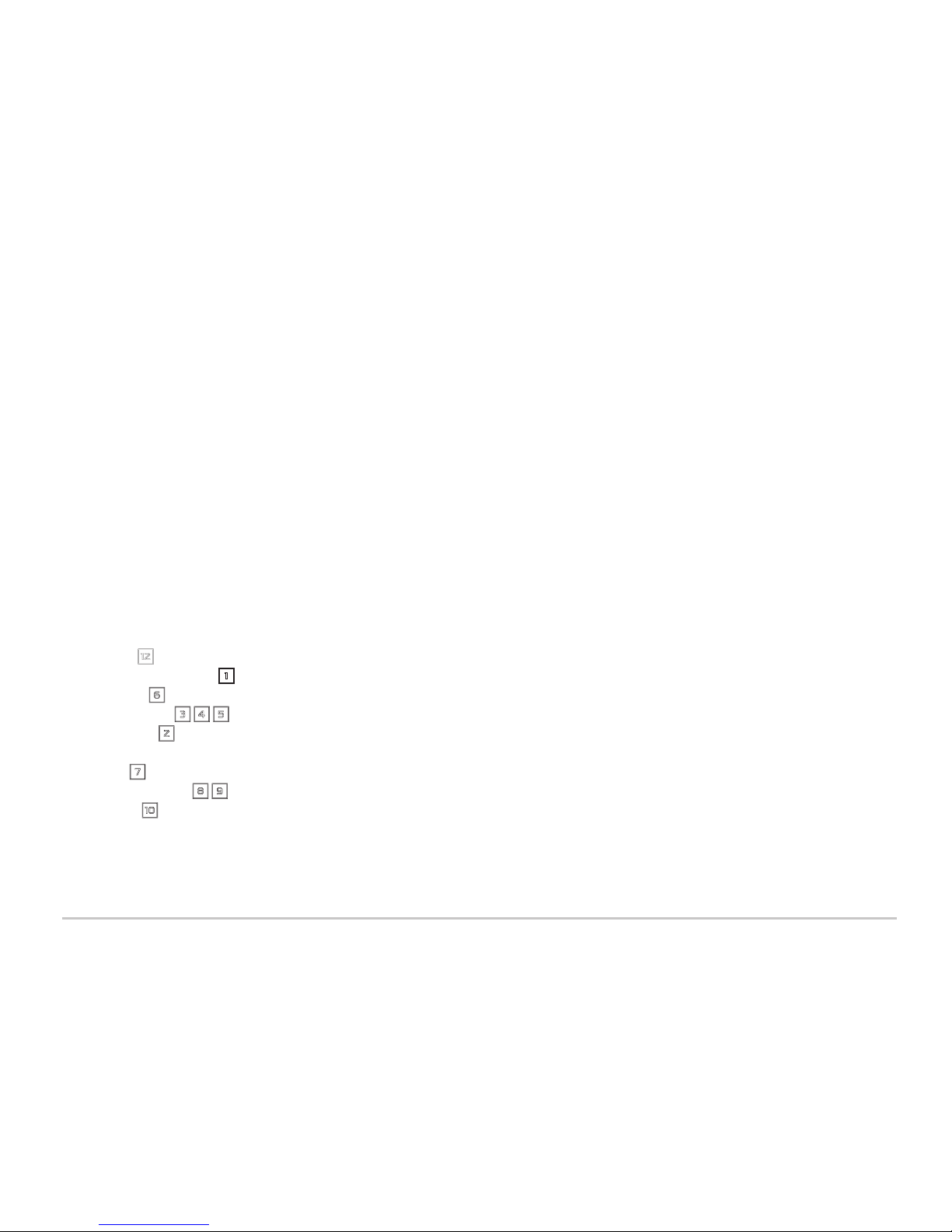
2
Contents
Important Safety Instructions .......................................3
Figure 1: Front and Rear Panel 5
Figure 2: Remote Control 6
Figure 3: Digital Inputs and Analog Outputs & Power Adaptor 7
Figure 4: Front USB Input 8
Figure 5: Rear USB Input 9
Important Notes 10
About Rotel ...................................................12
Getting Started . . . . . . . . . . . . . . . . . . . . . . . . . . . . . . . . . . . . . . . . . . . . . . . . 13
Features 13
A Few Precautions 13
Placement 14
Power and Control . . . . . . . . . . . . . . . . . . . . . . . . . . . . . . . . . . . . . . . . . . . . . 14
Power Input
=
14
Power Switch and Indicator Light 1 14
Remote Sensor 6 14
Front Input Indicators
345
15
192KHz indicator 2 15
Connections . . . . . . . . . . . . . . . . . . . . . . . . . . . . . . . . . . . . . . . . . . . . . . . . . . 15
Front USB
7
15
Coaxial and Optical inputs
89
15
PC-USB input
0
15
Bluetooth Connection 16
PC-USB Driver 16
Troubleshooting ................................................ 17
Power Indicator Is Not Lit 17
No Sound 17
Can not play 24 bit 192kHz source 17
Specifications ..................................................18
Page 3
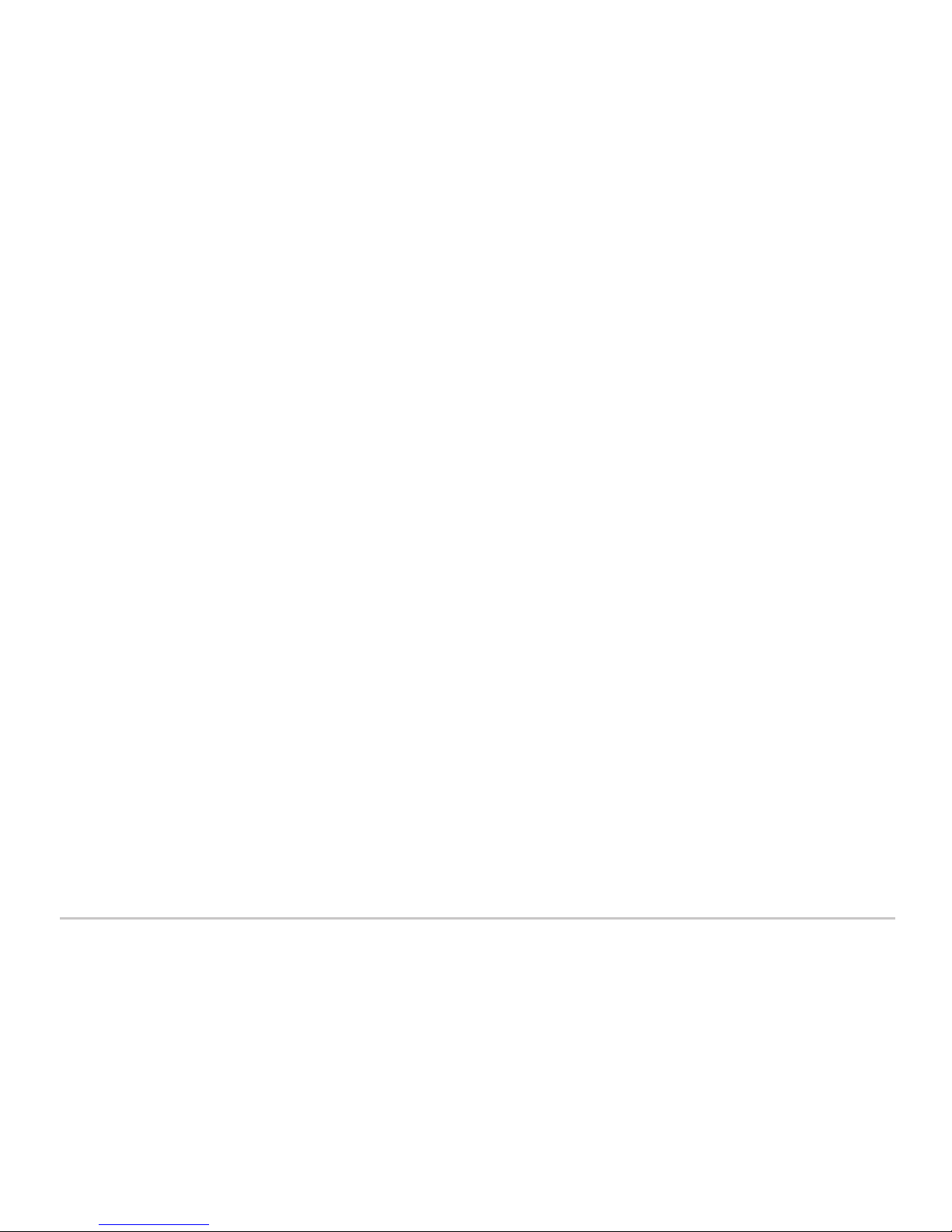
3
Important Safety Instructions
WARNING: There are no user serviceable parts inside. Refer all servicing to qualified service personnel.
WARNING: To reduce the risk of fire or electric shock, do not expose the unit to moisture or water. Do not expose the unit to dripping or splashing. Do not place objects filled with liquids, such as vases, on
the unit. Do not allow foreign objects to get into the enclosure. If the unit is exposed to moisture, or a foreign object gets into the enclosure, immediately disconnect the power cord from the wall. Take the
unit to a qualified service person for inspection and necessary repairs.
Read all the instructions before connecting or operating the component.
Keep this manual so you can refer to these safety instructions.
Heed all warnings and safety information in these instructions and on the product itself. Follow all operating instructions.
Clean the enclosure only with a dry cloth or a vacuum cleaner.
Do not use this unit near water.
Do not place the unit on a bed, sofa, rug, or similar surface that could block the ventilation openings. If the unit is placed in a bookcase or cabinet, there must be ventilation of the cabinet to allow proper
cooling.
Keep the component away from radiators, heat registers, stoves, or any other appliance that produces heat.
WARNING: The rear panel power adaptor connector is the mains power disconnect device. The apparatus must be located in an open area that allows access to the cord connector.
The unit must be connected to a power supply only of the type and voltage specified on the power adaptor panel. (USA: 120 V/60Hz,
EC: 230V/50Hz)
Connect the component to the power outlet only with the supplied power supply adaptor. Do not modify the supplied cable. A polarized plug has two blades, with one wider than the other. A grounding plug
has two blades plus a third grounding prong. These are provided for your safety. Do not defeat grounding and/or polarization safety provisions. If the supplied plug does not fit your outlet, please consult an
electrician for replacement of the obsolete outlet. Do not use extension cords.
The main plug of the power adaptor is a disconnect device of the apparatus. In order to completely disconnect the apparatus from the supply mains, the main plug of the power adaptor should be unplugged
from the mains (AC) outlet. The stand-by LED indicator will not be lit up to show the power cord is unplugged. The disconnect device shall remain readily operable.
Do not route the power cord where it will be crushed, pinched, bent, exposed to heat, or damaged in any way. Pay particular attention to the power cord at the plug and where the cord exits the back of the
unit.
Page 4
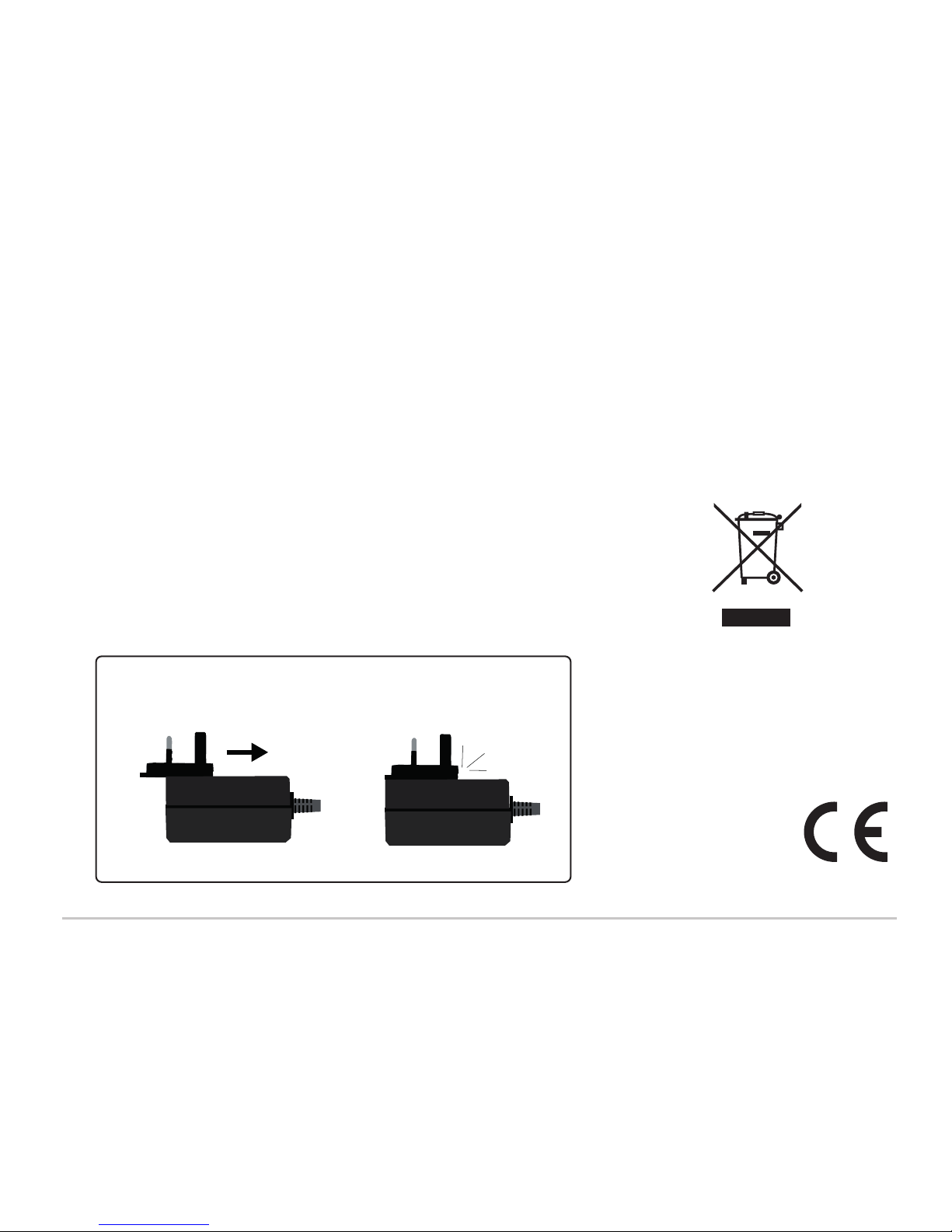
4
The power adaptor should be unplugged from the wall outlet during a lightning storm or if the unit is to be left unused for a long period of time.
This apparatus shall be connected to a main socket outlet with a protective earth connection.
Use only accessories specified by the manufacturer.
Immediately stop using the component and have it inspected and/or serviced by a qualified service agency if:
• Thepowersupplyhasbeendamaged
• Objectshavefallenorliquidhasbeenspilledintotheunit
• Theunithasbeenexposedtorain
• Theunitshowssignsofimproperoperation
• Theunithasbeendroppedordamagedinanyway
Rotel products are designed to comply with international
directives on the Restriction of Hazardous Substances (RoHS)
in electrical and electronic equipment and the disposal of
Waste Electrical and Electronic Equipment (WEEE). The crossed
wheelie bin symbol indicates compliance and that the products
must be appropriately recycled or processed in accordance
with these directives.
Click!
Please use the correct plug for your region
Page 5
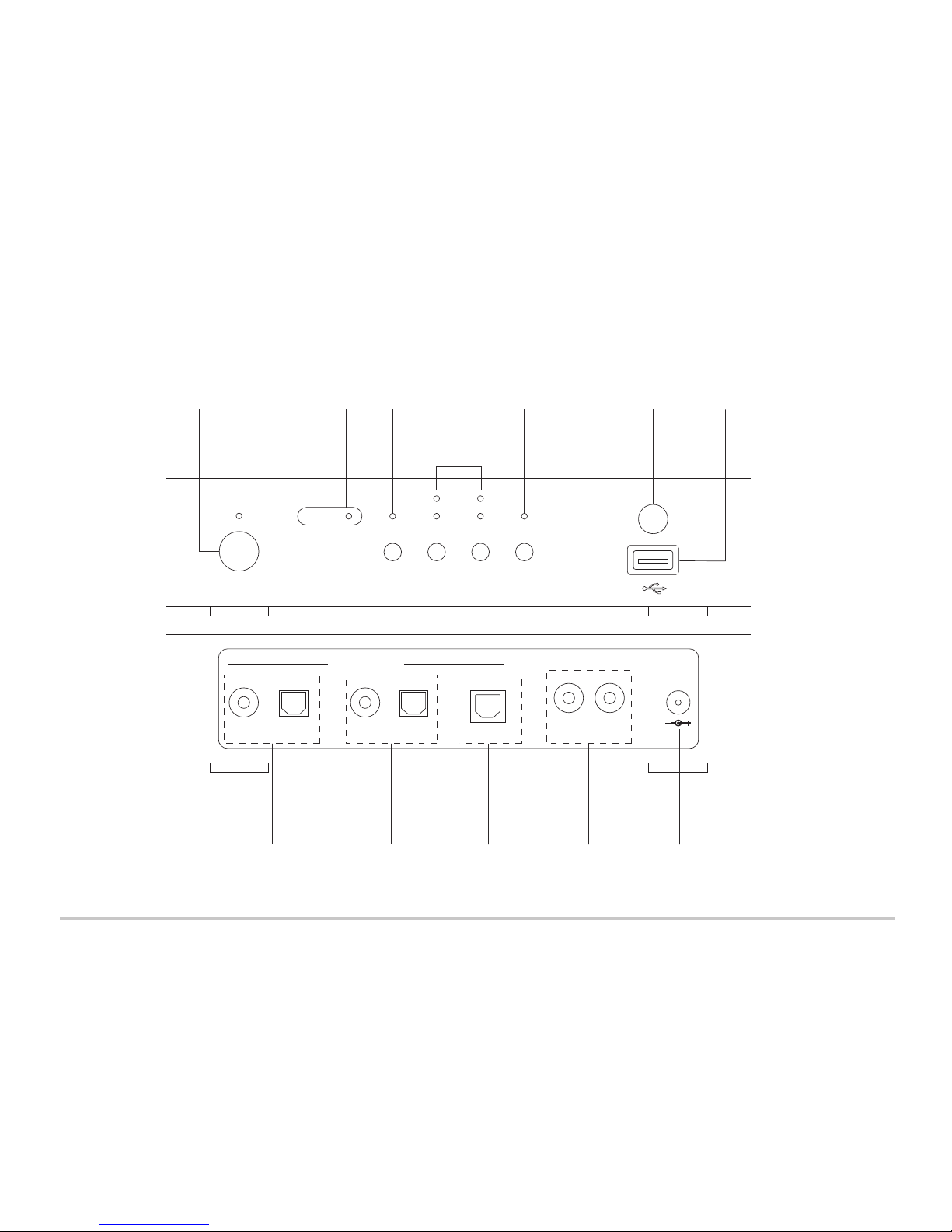
5
DIGITAL-1
DC IN
12V
DIGITAL INPUT
COAX OPT COAX
DIGITAL-2
OPT
RIGHT LEFT
OUTPUT
PC-USB
POWER
USB
192KHz
D-1 D-2PC-USB
RDD-06
OPT
COAX
1 2 3 4 5 6 7
8
9 0 - =
Figure 1: Front and Rear Panel
Page 6
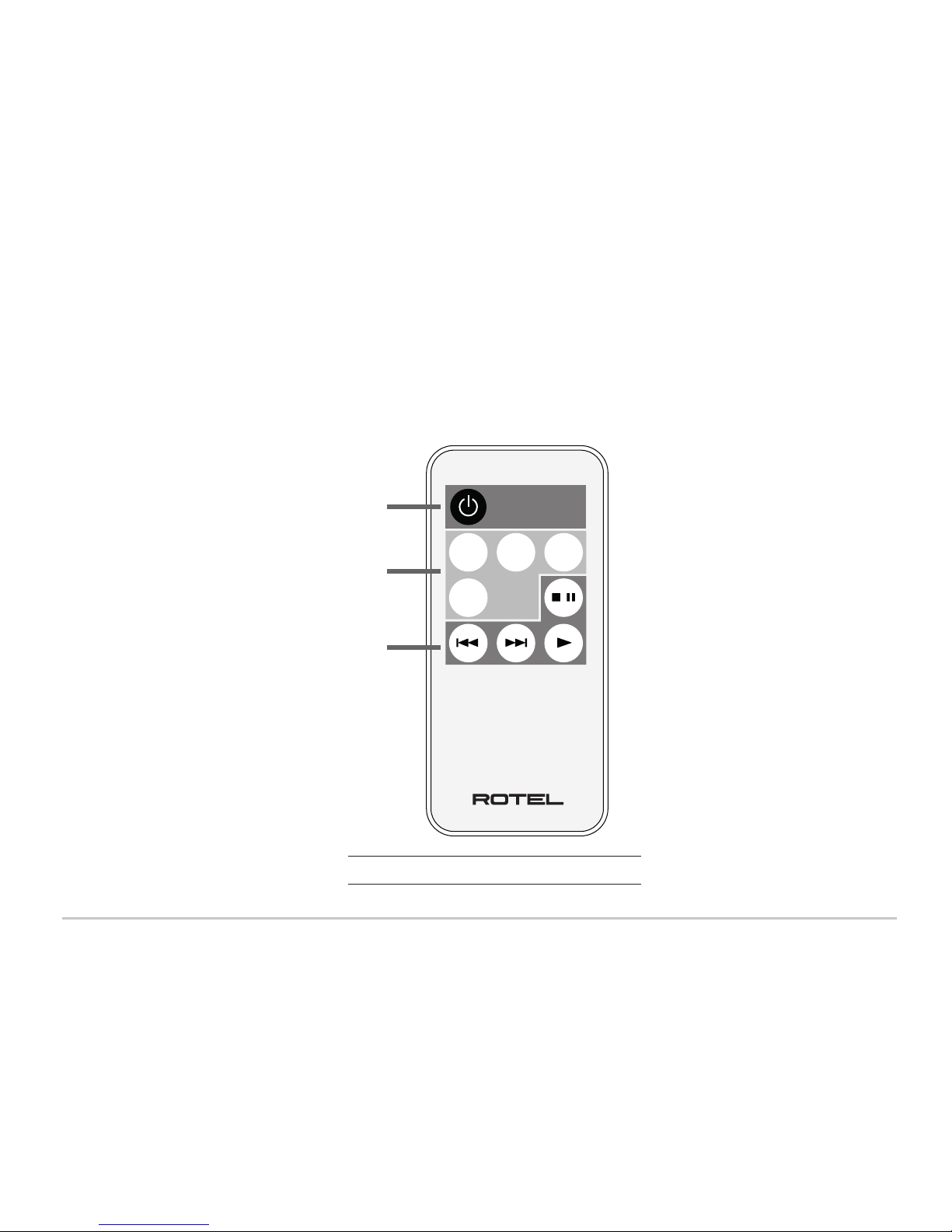
6
RR-DD06
USB D-1 D-2
PC
A
B
C
Figure 2: Remote Control
A Power On/Off Button.
B Input selectors D-1 and D-2 toggles
between Coaxial and Optical.
C Playback buttons. Used to control
USB device connected to the front USB.
Note: Remove protective battery sheet before use
Page 7

7
DIGITAL-1
DC IN
12V
DIGITAL INPUT
COAX OPT COAX
DIGITAL-2
OPT
RIGHT LEFT
OUTPUT
PC-USB
CD PLAYER
DIGITAL AUDIO OUTPUT
OPTICAL
COAXIAL
FL
FR
SL
SR
Sbl
C
SW
Sbr
STANDBYSTANDBY
RSP-1572
GAIN
PARAMETRIC EQ
FREQ
DSP MUTESEL
MULTI
INPUT ZONECD TUNER USB
VIDEO1 VIDEO2 VIDEO3 VIDEO4 VIDEO5 VIDEO6 2CH
PL x
MODE
AUDIO INPUT
RIGHT LEFT
ANALOG
PROCESSOR/PREAMP
(Supplied)
Figure 3: Digital Inputs and Analog Outputs & Power Adaptor
Page 8

8
POWER
USB
192KHz
D-1 D-2PC-USB
RDD-06
OPT
COAX
USB STICK
USB Memory
or Bluetooth Dongle
Figure 4: Front USB Input
Page 9

9
DIGITAL-1
DC IN
12V
DIGITAL INPUT
COAX OPT COAX
DIGITAL-2
OPT
RIGHT LEFT
OUTPUT
PC-USB
Computer
(Supplied)
Figure 5: Rear USB Input
Page 10

10
Important Notes
When making connections be sure to:
4 Turn off all the components in the system before hooking up any components, including loudspeakers.
4 Turn off all components in the system before changing any of the connections to the system.
It is also recommended that you:
4 Turn the volume control of the amplifier all the way down before the amplifier is turned on or off.
Remarques importantes
Pendant les branchements, assurez-vous que :
4 Tous les maillons sont éteints avant leur branchement, quels qu’ils soient, y compris les enceintes acoustiques.
4 Éteignez tous les maillons avant de modifier quoi que ce soit au niveau de leurs branchements, quels qu’ils soient.
Il est également recommandé de :
4 Toujours baissez le niveau sonore via le contrôle de volume, avant d’allumer ou d’éteindre l’amplificateur.
Wichtige Hinweise
Achten Sie beim Herstellen der Verbindungen auf Folgendes:
4 Schalten Sie alle Komponenten im System ab, bevor Sie Geräte (einschließlich Lautsprecher) anschließen.
4 Schalten Sie alle Komponenten im System ab, bevor Sie Anschlüsse im System verändern.
Ferner empfehlen wir, dass
4 Sie die Lautstärke herunterdrehen, bevor Sie den Verstärker ein- oder abschalten.
Notas Importantes
Cuando realice las conexiones, asegúrese de que:
4 Desactiva todos los componentes del equipo, cajas acústicas incluidas, antes de conectar cualquier nuevo componente en el mismo.
4 Desactiva todos los componentes del equipo antes de cambiar cualquier conexión del mismo.
También le recomendamos que:
4 Reduzca el nivel de volumen de su amplificador a cero antes de activarlo o desactivarlo.
Page 11

11
Héél belangrijk:
Bij het maken van de verbindingen:
4 Zorg dat niet alleen de RDD-06 maar de gehele installatie uitstaat, als nog niet alle verbindingen gemaakt zijn.
4 Zorg dat niet alleen de RDD-06, maar de gehele installatie ook uitstaat, als u verbindingen gaat wijzigen.
Wij raden u ook aan om
4 de volumeregelaar van de voorversterker geheel dicht te draaien (volkomen naar links) wanneer u uw eindversterker aan- of uitzet.
Note importanti
Quando effettuate i collegamenti assicuratevi di:
4 Spegnere tutti i componenti del sistema prima di collegare qualsiasi componente, inclusi i diffusori.
4 Spegnere tutti i componenti del sistema prima di modificare qualsiasi connessione nel sistema.
Vi raccomandiamo inoltre di:
4 Portare il volume a zero prima di accendere o spegnere l’amplificatore.
Viktigt
Tänk på följande när du gör anslutningar:
4 Stäng av alla apparater i anläggningen innan du ansluter nya komponenter eller högtalare.
4 Stäng av alla apparater i anläggningen innan du ändrar någon anslutning.
Du rekommenderas också:
4 Vrida ner volymen på förförstärkaren helt och hållet innan förstärkaren slås på eller av.
иВВ‰ ФУ‰ТУВ‰ЛМВМЛВП:
4 Ç˚Íβ˜ËÚ ‚Ò НУПФУМВМЪ˚, ‚НО˛˜‡fl НУОУМНЛ.
4 Ç˚Íβ˜ËÚ ‚Ò НУПФУМВМЪ˚ ‚ ‚‡¯ВИ ТЛТЪВПВ, ФВК‰В ˜ВП ˜ЪУ-ЪУ ‚ МВИ ÏÂÌflÚ¸.
кВНУПВМ‰ЫВЪТfl Ъ‡НКВ:
4 З˚‚ВТЪЛ „УПНУТЪ¸ ЫТЛОЛЪВОfl М‡ ПЛМЛПЫП, Ô‰ ÚÂÏ Í‡Í ‚Íβ˜‡Ú¸ ËÎË ‚˚Íβ˜‡Ú¸ „Ó.
Page 12

12
About Rotel
Our story began 50 years ago. Over the decades, we have received hundreds of awards for our products and satisfied hundreds of thousands of
people who take their entertainment seriously- like you!
Rotel was founded by a family whose passionate interest in music led them to manufacture high-fidelity components of uncompromising quality.
Through the years, that passion has remained undiminished and the family goal of providing exceptional value for audiophiles and music lovers,
regardless of their budget, is shared by all Rotel employees.
Rotel’s engineers work as a close team, listening to, and fine tuning, each new product until it reaches their exacting musical standards. They are
free to choose components from around the world in order to make that product the best they can. You are likely to find capacitors from the United
Kingdom and Germany, semiconductors from Japan or the United States, while toroidal power transformers are manufactured in Rotel’s own factory.
We all have concerns about our environment. And, as more and more electronics are produced and later discarded, it is especially important for a
manufacturer to do all it can to engineer products that have a minimum negative impact on landfill sites and water tables.
At Rotel, we are proud to do our part. We have reduced the lead content in our electronics by using special ROHS solder, while our new Class D (not
digital) amplifiers are up to five times more efficient than our legacy designs and still deliver power and performance. These products run cool, give
minimum wasted energy, are good for the environment and give better sound too.
Finally, we have printed this brochure on recycled paper stock.
While we understand that these are small first steps, they are still important ones. And we continue to pursue new methods and materials for a cleaner
and greener manufacturing process.
All of us at Rotel thank you for buying this product. We are sure it will bring you many years of enjoyment.
Page 13

13
Getting Started
Thank you for purchasing the Rotel RDD-06 Digital to Analog Converter. When used in a high-quality music or home theater system, your Rotel
amplifier will provide years of musical enjoyment.
Features
Computer USB interface capable of up to 24 bit 192KHz playback.•
Front USB interface for iPod, iPhones,USB memory sticks and Bluetooth Dongle.•
Four digital inputs (Coaxial x 2, Optical x 2)•
Remote control•
A Few Precautions
Please read this manual carefully. In addition to basic installation and operating instructions, it provides valuable information on various RDD-06
system configurations as well as general information that will help you get optimum performance from your system. Please contact your authorized
Rotel dealer for answers to any questions you might have. In addition, all of us at Rotel welcome your questions and comments
Save the RDD-06 carton and all enclosed packing material for future use. Shipping or moving the RDD-06 in anything other than the original packing
material may result in severe damage to your amplifier.
Fill out and send in the owner’s registration card packed with the RDD-06. Also be sure to keep the original sales receipt. It is your best record of the
date of purchase, which you will need in the event warranty service is ever required.
Page 14

14
Placement
Place the RDD-06 on a solid, level surface away from sunlight, heat, moisture, or vibration.
Don’t stack other components or objects on top of the RDD-06. Don’t let any liquid fall into the unit.
The RDD-06 generates heat during normal operation. Allow a minimum of 10 cm or 4 inches of unobstructed space around the unit..
Power and Control
Power Input
=
The RDD-06 is supplied with an AC/DC adaptor. The adaptor is multi-voltage, the proper plug will be supplied for your region. Use only this
adaptor or an exact equivalent. Do not modify the supplied adaptor. Do not use an extension cord.
If you are going to be away from home for an extended period of time, it is a sensible precaution to unplug the Rotel unit from the wall socket.
Power Switch and Indicator Light
1
The power switch is located on the left side of the front panel. Push the power button to turn ON the unit.
The indicator light will light RED if the unit is plugged in, indicating the unit is in Standby mode. When the unit is turned on, the Indicator Light will
turn BLUE and one of the input selector indicators will also be lit.
Remote Sensor
6
This is the remote sensor for receiving IR signals from the supplied remote control. Please do not block this sensor.
Page 15

15
Front Input Indicators
345
The front panel has a set of indicators showing which input is currently selected.
PC-USB : This is the rear USB connection
7
D-1 : Toggles between the first set of Coaxial and Optical inputs
8
D-2 : Toggles between the second set of Coaxial and Optical inputs
9
USB : When lit, this indicates the front USB is currently selected.
8
192KHz indicator 2
This indicator will light if the music played is a 192KHz signal. (only available through the rear USB input)
Connections
Front USB
7
The front USB can be connected to iPod, iPhone, MP3 players or to the supplied Bluetooth adaptor (See Figure 4)
Coaxial and Optical inputs
89
There are two sets of inputs on the rear labeled DIGITAL 1 and DIGITAL 2. Connect the digital outputs of your player to either one of these inputs.
(See Figure 3)
PC-USB input
0
Connect this input using the supplied USB cable to the USB socket of your computer. (See Figure 5)
Note: You will need to install the USB driver supplied with the CD-Rom of the RDD-06 into your computer to allow it to send audio signal via USB to
the RDD-06.
Page 16

16
Bluetooth Connection
The front USB can also be connected to a bluetooth dongle (supplied) To use the Bluetooth feature, insert the dongle into the front USB and turn on
your Bluetooth device. Look for “Rotel Bluetooth” and connect. You can now start to stream music from your device to the RDD-06.(See Figure 3)
Note: Bluetooth connection is normally automatic, but depending on the brand and make of the device it may prompt you to enter a password. If
requested for a password, enter “0000” on your device (i.e. mobile phone).
Note. Not all Bluetooth dongles will operate with the RDD-06. Please use the one supplied.
PC-USB Driver
A driver would need to be installed in your computer to allow your computer to send audio signals from the USB sockets to the rear USB Type B input
of the RDD-06.
The driver is included in the supplied CD-Rom. Please insert this disc into your computer and follow the instructions.
Note: Upon successful installation of the driver, you may need to select the ROTEL audio driver from the audio/speaker setup of your computer.
Page 17

17
Troubleshooting
Most difficulties in audio systems are the result of poor or wrong connections, or improper control settings. If you encounter problems, isolate the area
of the difficulty, check the control settings, determine the cause of the fault and make the necessary changes. If you are unable to get sound from the
RDD-06, refer to the suggestions for the following conditions:
Power Indicator Is Not Lit
No main power to the RDD-06. Check AC power connections at the unit and the DC connection on the rear. Make sure the AC socket is not connected
to a switched outlet that is turned OFF.
No Sound
If the unit is getting power, but is producing no sound, check the INPUT INDICATORS on the front panel. Make sure the selected source is connected
Also check to make sure the analog outputs of the unit is properly connected.
Can not play 24 bit 192kHz source
24/192 playback is only available through the rear USB input. Please also note that many media players are not capable of decoding 24/192 files.
Please make sure your player can decode 24/192 files.
Page 18

18
Specifications
Audio
Total Harmonic Distortion
<0.004%
Intermodulation Distortion (60Hz:7kHz)
<0.004%
Frequency Response
10Hz - 95kHz, ±3.0dB
Signal to Noise Ratio (IHF A-weighted)
125dB
Input Sensitivity/Impedance
0 dBfs/75 ohms
Preamp Output Level/Output Impedance
2.0V/100 ohms
Decodable front USB/iPod Digital Input Signals
AAC(m4a), WAV, MP3, WMA (up to 48K 16 bit)
PC-USB: Dependant on Media Player used (up to 192K 24 bit)
Coaxial/Optical : (up to 192K 24 bit)
General
Power Consumption
20 watts
0.5 watt (standby)
Power Requirements (AC/DC Adapter)
100 volts ~ 240 volts universal
Weight
1.04kg/2.29lbs
Dimension (W x H x D)
200 x 46 x 155 mm
7
7/8 x 13/4 x 61/8 in
All specifications are accurate at the time of printing. Rotel reserves the right to make
improvements without notice
Rotel and the Rotel Hifi logo are registered trademarks of The Rotel Co., Ltd. Tokyo,
Japan.
Page 19

The Rotel Co. Ltd.
Endo TN Building 2F.,
6-12-21, Meguro-Honcho,
Meguro-Ku, Tokyo 152-0002
Japan
Rotel of America
54 Concord Street
North Reading, MA 01864-2699
USA
Phone: +1 978-664-3820
Fax: +1 978-664-4109
Rotel Europe
Dale Road
Worthing, West Sussex BN11 2BH
England
Phone: + 44 (0)1903 221 761
Fax: +44 (0)1903 221 525
“Made for iPod,” and “Made for iPhone,” means that an electronic accessory has been designed to connect specifically to iPod or iPhone, respectively, and has
been certified by the developer to meet Apple performance standards. Apple is not responsible for the operation of this device or its compliance with safety and
regulatory standards. Please note that the use of this accessory with iPod, or iPhone may affect wireless performance.
iPhone, iPod, iPod classic, iPod nano, and iPod touch are trademarks of Apple Inc., registered in the U.S. and other countries.
082 OMRDD-06 071411 English
