Rotary GB03067-24, GS03008-04, GS03068-05, GB03429-20, GB03778-04 Instruction manual
...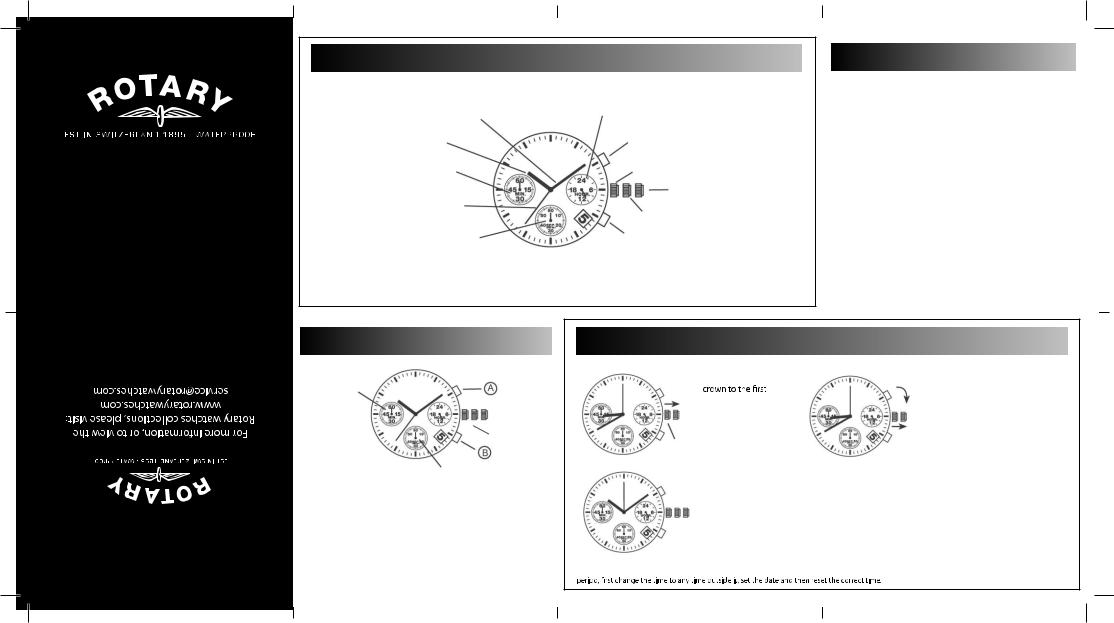
WI2
WATCH INSTRUCTIONS
For more information, or to view the Rotary watches collections, please visit: www.rotarywatches.com service@rotarywatches.com
DISPLAY AND CROWN/BUTTON OPERATION
Minute Hand
Hour Hand
Stopwatch minute hand (Move in minute increments)
Second hand
Stopwatch second hand (Move in second increments)
24-hour hand
(Indicates the time on a 24-hour basis)
Button (A)
*In stopwatch function Start/Stop
Crown at normal position
Second click *Time setting
First click *Date setting
Button (B) *In stopwatch function Split/Split release/Reset
ADJUSTING THE STOPWATCH HAND POSITION
Before setting the time, check if the Stopwatch second and minute hands are at the “0”(12 o’clock) position.
If the stopwatch is in use, press the button in the following order to reset it, and then, check if the hands return to “0” position. (For details , see “HOW TO USE THE STOPWATCH”)
If the stopwatch is counting: |
(A) |
> |
(B) |
|
If the stopwatch is stopped: |
(B) |
|
|
|
If the stopwatch is counting: |
(B) |
> |
(A) |
> (B) |
* If either of the stopwatch hands are not at the “0” position, reset them following the procedure below.
ADJUSTING THE STOPWATCH HAND POSITION
Stopwatch minute hand
Crown
Stopwatch second hand
1.Pull out the crown to the second click
2.Press button (A) or (B) to reset the stopwatch second and minute hands to the “0” position.
* By pressing button (A), the hands move counter clockwise.
* By pressing button (B), the hands move clockwise.
3.Push the crown back to normal position
TIME SETTING |
|
* (Before setting the time, check that the chronograph measurement is stopped) |
|
1. Pull out the |
2. Turn the crown |
|
clockwise until the |
click. |
previous day’s date |
|
appears |
Crown
3.Pull out the crown to the second click when the second hand is at the 12 o’clock position. It will stop on the spot and advance the hour and minute hands by turning the crown.
(Check that 24-hour hand is set correctly)
* When the crown is at the second click position do not press any button. Otherwise, the chronograph hands will move.
4.Push the crown back in to the normal position
*Do not set the date between 9:00 P.M. and 1:00 A.M. Otherwise, the date may not change properly. If it is necessary to set the date during that time
