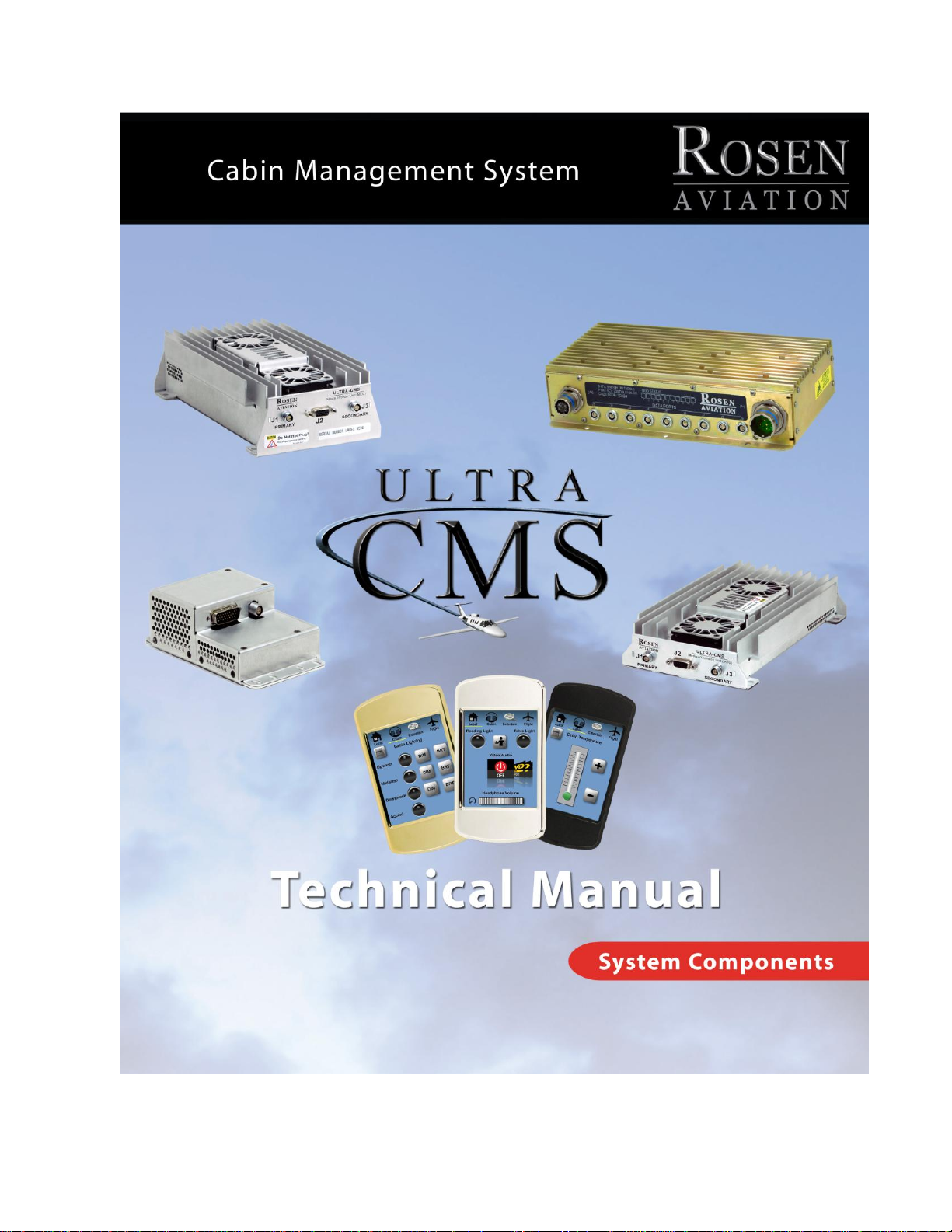
ELECTRONIC REVISION
CONTROLLED
Document Number 102350 Rev A
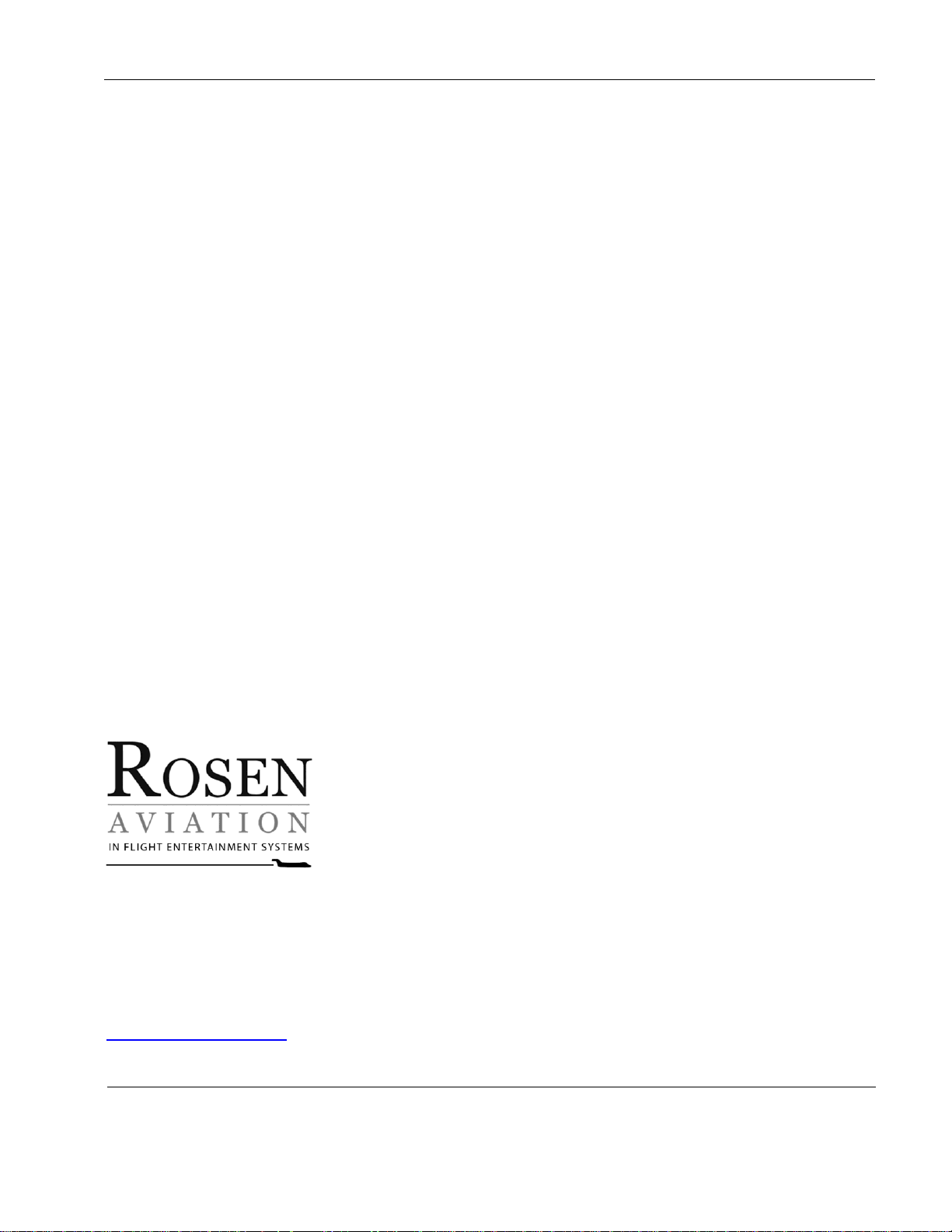
Rosen Aviation Ultra-CMS Technical Manual
Document Number: 102350
Revision: A
Date: 03/11/10
Template: 4.2.3-6-FM; Revision A; 16 May, 2005
Page 2 of 28
Technical Manual, Ultra-CMS
© 2010 by Rosen Aviation, LLC
All Rights Reserved
The information contained herein is proprietary to Rosen Aviation, LLC. No part of this publication
may be reproduced, transmitted, transcribed, stored in a retrieval system, or translated into any
language in any form by any means without the written authorization from Rosen Aviation, LLC,
except as allowed under copyright laws.
Disclaimer of Liability
The information contained in this document is subject to change without notice. Because we are
continuously improving and adding features to our products, Rosen Aviation, LLC reserves the right
to change specifications without prior notice. Rosen Aviation, LLC shall not be liable for technical or
editorial errors or omissions contained herein.
Rosen Aviation, LLC
1020 Owen Loop South
Eugene, OR 97402
541.342.3802
888.668.4955
Fax: 541.342.4912
www.rosenaviation.com
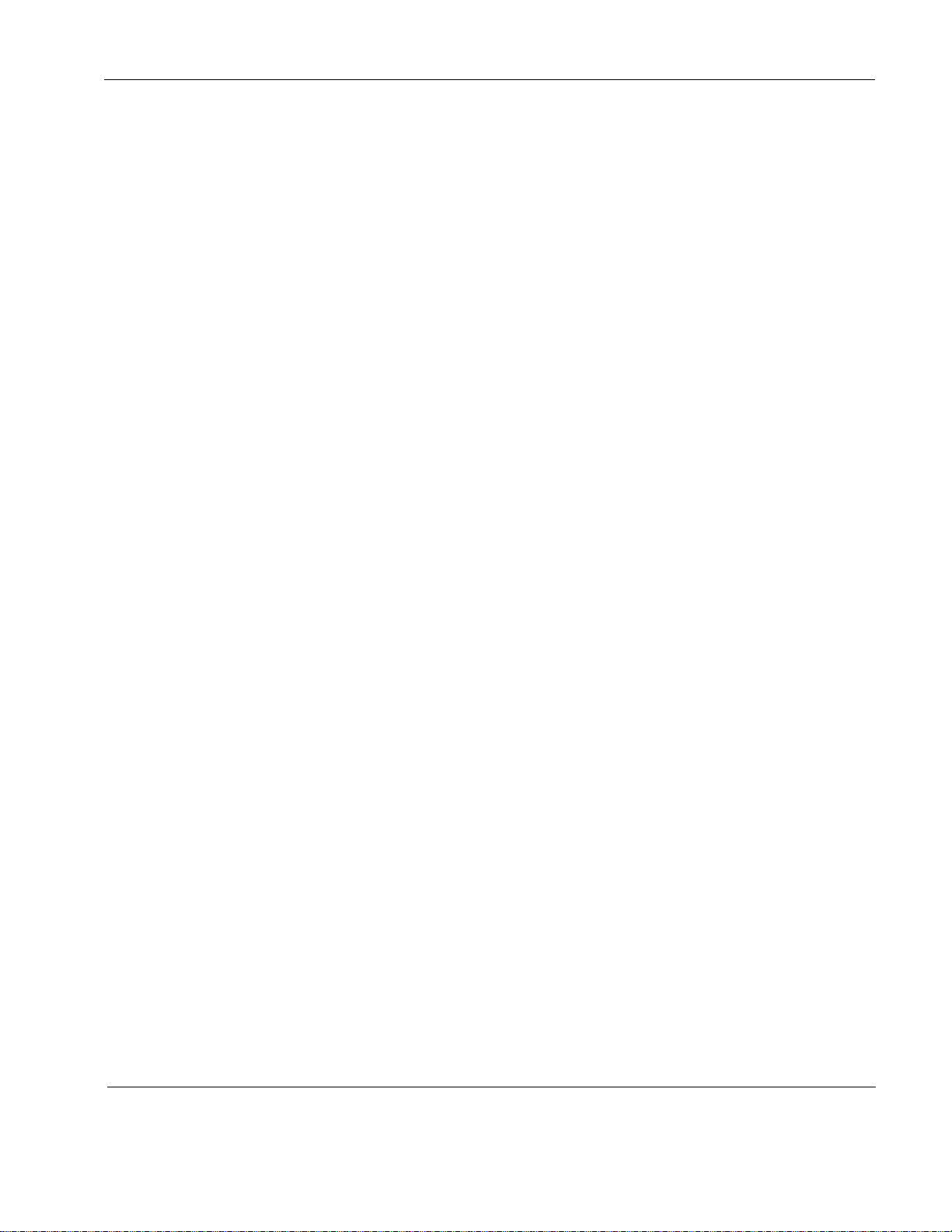
Rosen Aviation Ultra-CMS Technical Manual
Document Number: 102350
Revision: A
Date: 03/11/10
Template: 4.2.3-6-FM; Revision A; 16 May, 2005
Page 3 of 28
Contents
1. INTRODUCTION .................................................................................................................5
1.1. Definitions .....................................................................................................................5
2. SYSTEM OVERVIEW .........................................................................................................5
2.1. Ultra-CMS Components ................................................................................................5
2.2. Sample Block Diagram .................................................................................................6
2.3. Installation Considerations ............................................................................................7
2.3.1. Connector Kits .................................................................................................................. 7
2.3.2. Installation Tools for ODU Connectors .............................................................................. 8
2.3.3. Cables .............................................................................................................................. 8
2.3.4. Bezels ............................................................................................................................... 8
2.4. System Definition and Configuration .............................................................................9
2.5. Software Installation .....................................................................................................9
2.5.1. Maintenance Mode ........................................................................................................... 9
2.5.2. Software Upload to a replacement PCU or MDU .............................................................. 9
3. DATA SWITCH UNIT (DSU) ............................................................................................. 10
3.1. Description ................................................................................................ .................. 10
3.2. Mounting ..................................................................................................................... 10
3.3. Connectors ................................................................................................................. 10
3.4. Power Constraints ...................................................................................................... 11
3.5. Cautions and Warnings............................................................................................... 12
4. MEDIA ENCODER UNIT (MEU) ....................................................................................... 13
4.1. Description ................................................................................................ .................. 13
4.2. Mounting ..................................................................................................................... 13
4.3. Connectors ................................................................................................................. 14
4.4. Interface to Media Sources ......................................................................................... 14
4.5. Aircraft Interfaces ........................................................................................................ 14
4.5.1. Relay Outputs ................................ ................................................................................. 14
4.5.2. Open Drain Outputs ........................................................................................................ 14
4.5.3. ARINC 429 Inputs ........................................................................................................... 15
4.5.4. Digitally Controlled Potentiometer ................................................................................... 15
4.5.5. Digitally Controlled Reference Voltage ............................................................................ 15
4.5.6. Pilot Call Aural Indicator .................................................................................................. 15
4.6. Cautions and Warnings............................................................................................... 15
5. MEDIA EXPANSION UNIT (MXU) .................................................................................... 16
5.1. Description ................................................................................................ .................. 16
5.2. Mounting ..................................................................................................................... 16
5.3. Connectors ................................................................................................................. 16
5.4. Interface to Media Sources ......................................................................................... 17
5.5. Cautions and Warnings............................................................................................... 17
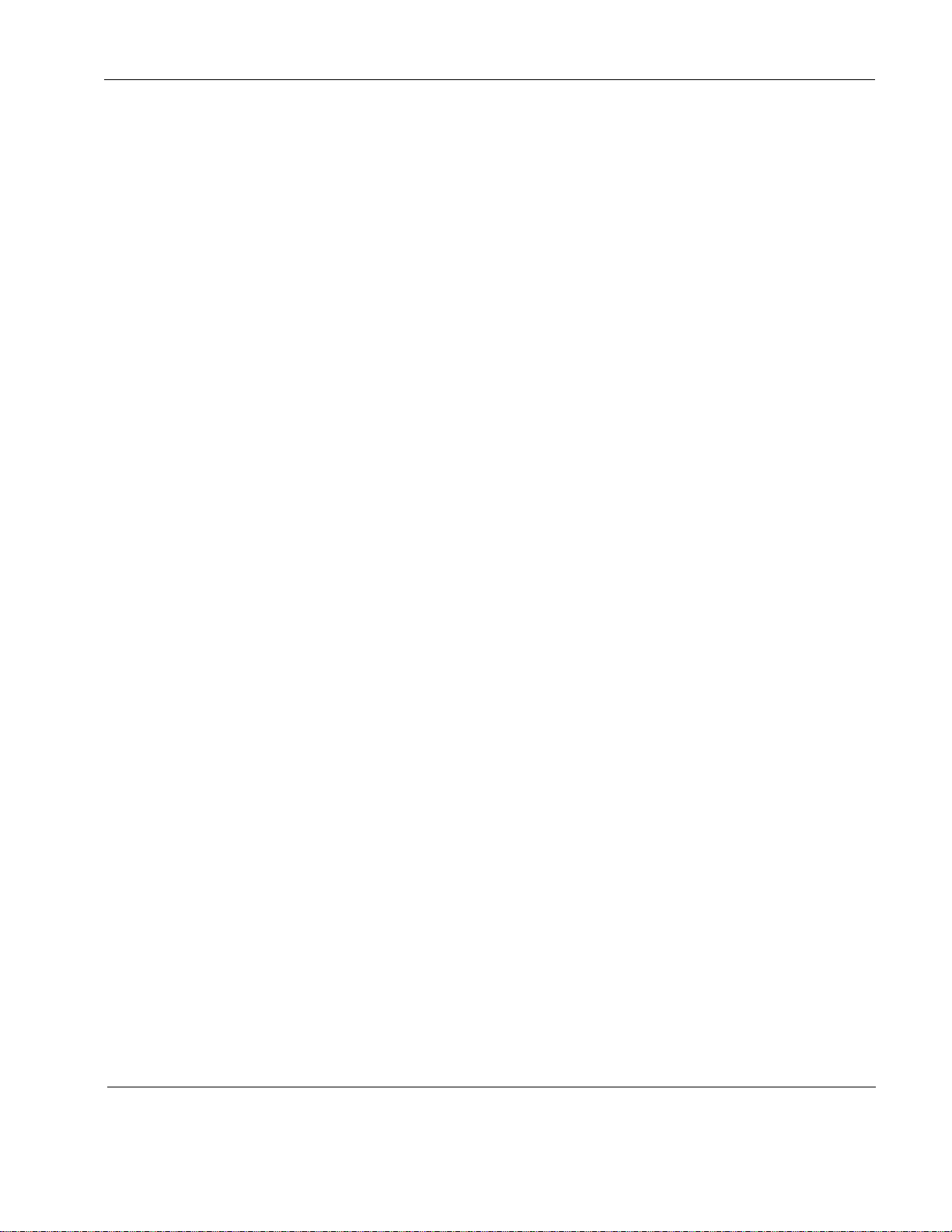
Rosen Aviation Ultra-CMS Technical Manual
Document Number: 102350
Revision: A
Date: 03/11/10
Template: 4.2.3-6-FM; Revision A; 16 May, 2005
Page 4 of 28
6. MEDIA DECODER UNIT (MDU) ................................ ................................ ....................... 17
6.1. Description ................................................................................................ .................. 17
6.2. Installation Considerations .......................................................................................... 17
6.3. Mounting ..................................................................................................................... 17
6.4. Connectors ................................................................................................................. 17
6.5. Aircraft Interfaces ........................................................................................................ 18
6.5.1. Relay Outputs ................................ ................................................................................. 18
6.5.2. Open Drain Outputs ........................................................................................................ 18
6.5.3. Pulse Width Modulation (PWM) ...................................................................................... 19
6.5.4. Audio Outputs ................................................................................................ ................. 19
6.5.5. Video Outputs ................................................................................................ ................. 19
6.6. Cautions and Warnings............................................................................................... 19
7. PASSENGER CONTROL UNIT (PCU) ............................................................................. 20
7.1. Description ................................................................................................ .................. 20
7.2. Mounting ..................................................................................................................... 21
7.3. Bezels ......................................................................................................................... 21
7.4. Power.......................................................................................................................... 22
7.5. Connectors ................................................................................................................. 22
7.6. Aircraft Interfaces ........................................................................................................ 22
7.6.1. Relay Outputs ................................ ................................................................................. 22
7.6.2. Open Drain Outputs ........................................................................................................ 22
7.6.3. Pulse Width Modulation (PWM) ...................................................................................... 23
7.6.4. Audio Outputs ................................................................................................ ................. 23
7.6.5. Video Outputs ................................................................................................ ................. 23
7.7. Cautions and Warnings............................................................................................... 23
8. ETHERNET CABLE ASSEMBLY ..................................................................................... 24
8.1. ODU Connector Assembly Instructions ...................................................................... 24
8.2. Cable Assembly Drawing and Pinout .......................................................................... 25
8.3. ODU Cable Preparation .............................................................................................. 26
9. DO-160E QUALIFICATIONS ............................................................................................ 27
10. TROUBLESHOOTING .................................................................................................... 28
11. REVISION HISTORY ...................................................................................................... 28
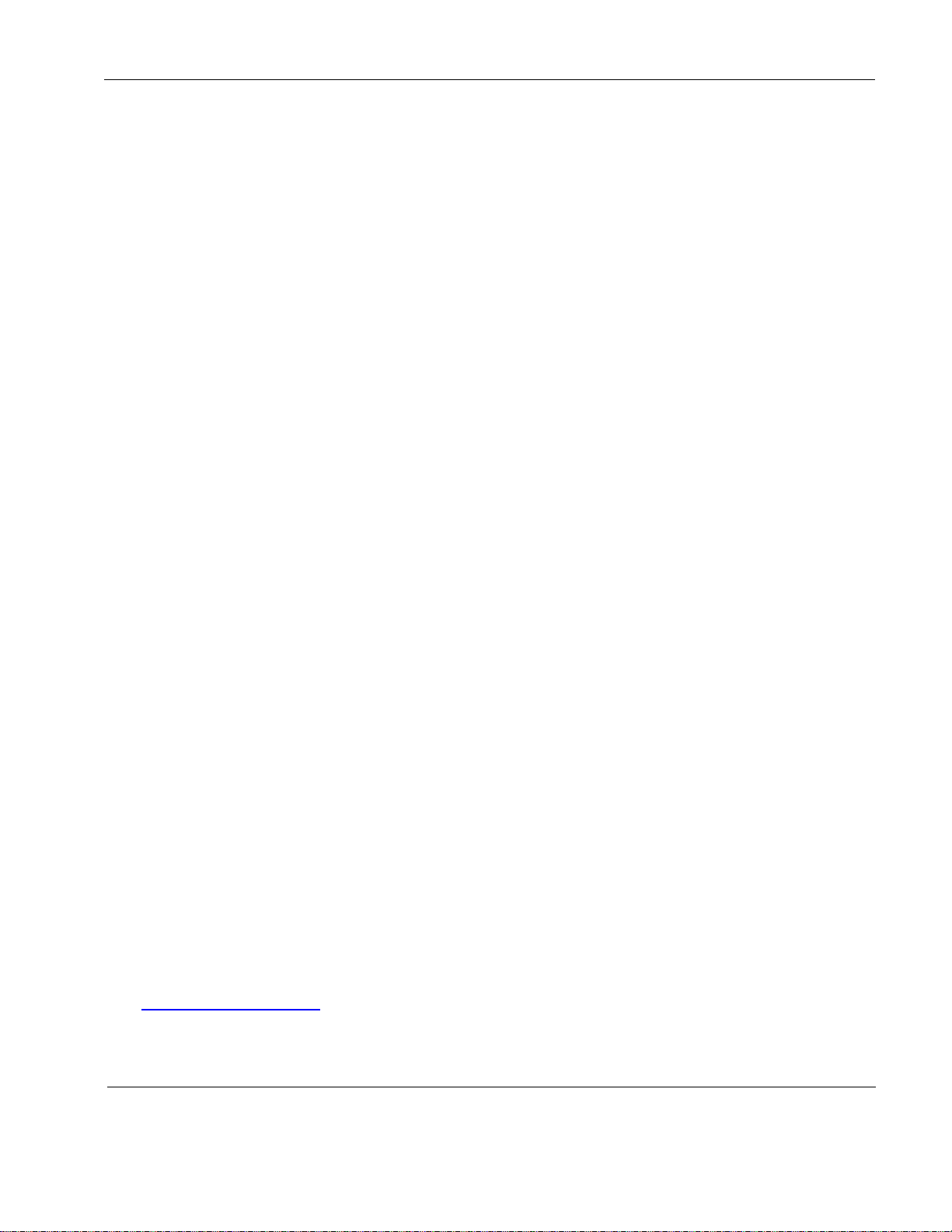
Rosen Aviation Ultra-CMS Technical Manual
Document Number: 102350
Revision: A
Date: 03/11/10
Template: 4.2.3-6-FM; Revision A; 16 May, 2005
Page 5 of 28
CSP
Cabin Switch Panel
DC
Direct Current
DSU
Data Switch Unit
ESD
Electrostatic Discharge
FMS
Flight Management System
IFE
In-flight Entertainment
LCD
Liquid Crystal Display
LOPA
Layout of Passenger Area
MDU
Media Decoder Unit
MEU
Media Encoder Unit
MXU
Media eXpansion Unit
O&I
Outline & Installation (drawing)
PCU
Passenger Control Unit
PWM
Pulse Width Modulated
UCMS
Ultra-CMS
VDC
Volts Direct Current
1. INTRODUCTION
This manual provides guidance for installing the Ultra-CMS system components.
Note: Only trained and qualified personnel should perform installation and service.
1.1. Definitions
2. SYSTEM OVERVIEW
The Ultra-CMS system distributes video and audio content throughout the cabin to passenger
headsets, cabin audio amplifiers, cabin video monitors and personal video monitors. Additionally, the
Ultra-CMS system allows cabin management functions such as cabin lighting control and cabin
temperature control throughout the aircraft.
2.1. Ultra-CMS Components
There are five (5) types of units in an Ultra-CMS system:
Data Switch Unit (DSU)
The DSU provides power to the other Ultra-CMS components in the system. It also distributes
the digitally encoded content from the MEU and MXUs to the PCUs and MDUs.
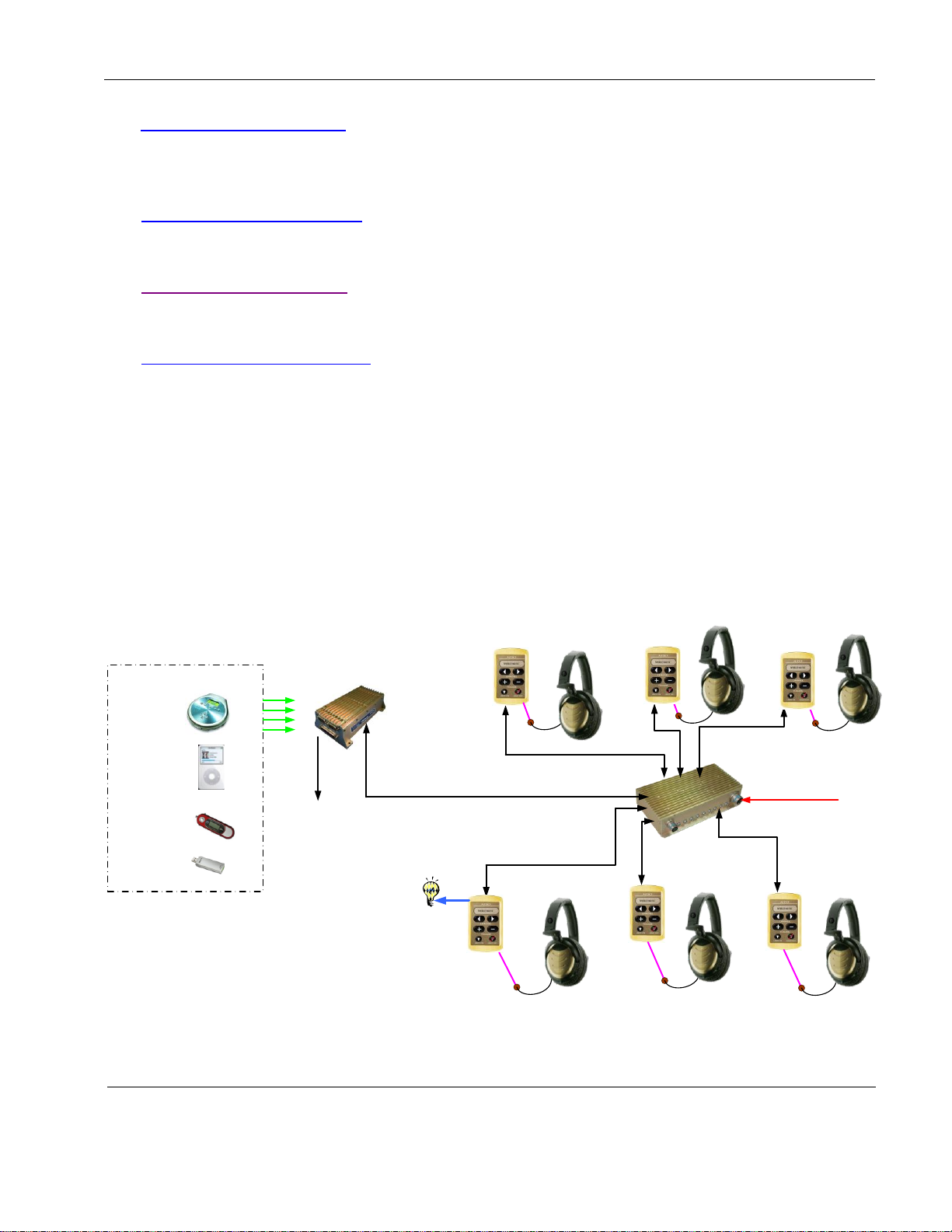
Rosen Aviation Ultra-CMS Technical Manual
Document Number: 102350
Revision: A
Date: 03/11/10
Template: 4.2.3-6-FM; Revision A; 16 May, 2005
Page 6 of 28
Media Encoder Unit
(MEU)
+28Vdc
Aircraft
Power
Passenger Control Unit (PCU)
PCU
PCU
PCU
PCU
PCU
Data Switch Unit
(DSU)
(9-port)
CD
Player
Generic
MP3
Player
Audio Sources
USB
Stick
Apple
iPOD
Lighting Controls
at each seat
Multiple i/o functions:
* Internal Relays
* External Relay Control
* ARINC 429
* RS232/RS485
* Discretes
* USB ports
* iPOD Interface
* Variable Potentiometer
* Variable Voltage Out
Media Encoder Unit (MEU)
The MEU digitally encodes video/audio and transmits the content to other Ultra-CMS
components. The MEU also provides several aircraft interfaces for controlling cabin functions
such as lighting and temperature.
Media Expansion Unit (MXU)
The MXU digitally encodes video/audio and transmits the content to other Ultra-CMS
components. It is used to expand the media encoding capability of the system.
Media Decoder Unit (MDU)
The MDU receives and decodes the digitized video/audio content and sends analog versions to
cabin audio systems or cabin monitors.
Passenger Control Unit (PCU)
The PCU receives and decodes the digitized video/audio content and sends analog versions to
the personal audio jacks or personal monitors. The PCU contains a color LCD touch screen
which allows passengers to select video/audio channels, control personal reading/table lights
and control cabin systems.
The number of each component in the Ultra-CMS system will depend on the aircraft installation
and the number of items controlled.
2.2. Sample Block Diagram
The following system block diagram illustrates a sample configuration of an Ultra-CMS system.
The Ultra-CMS system can be configured to accommodate a wide variety of aircraft. This system
block diagram serves only as a guideline. Contact Rosen Aviation for a system diagram specific
to your aircraft installation.
Figure 1 Generic 6-seat aircraft with Ultra-CMS
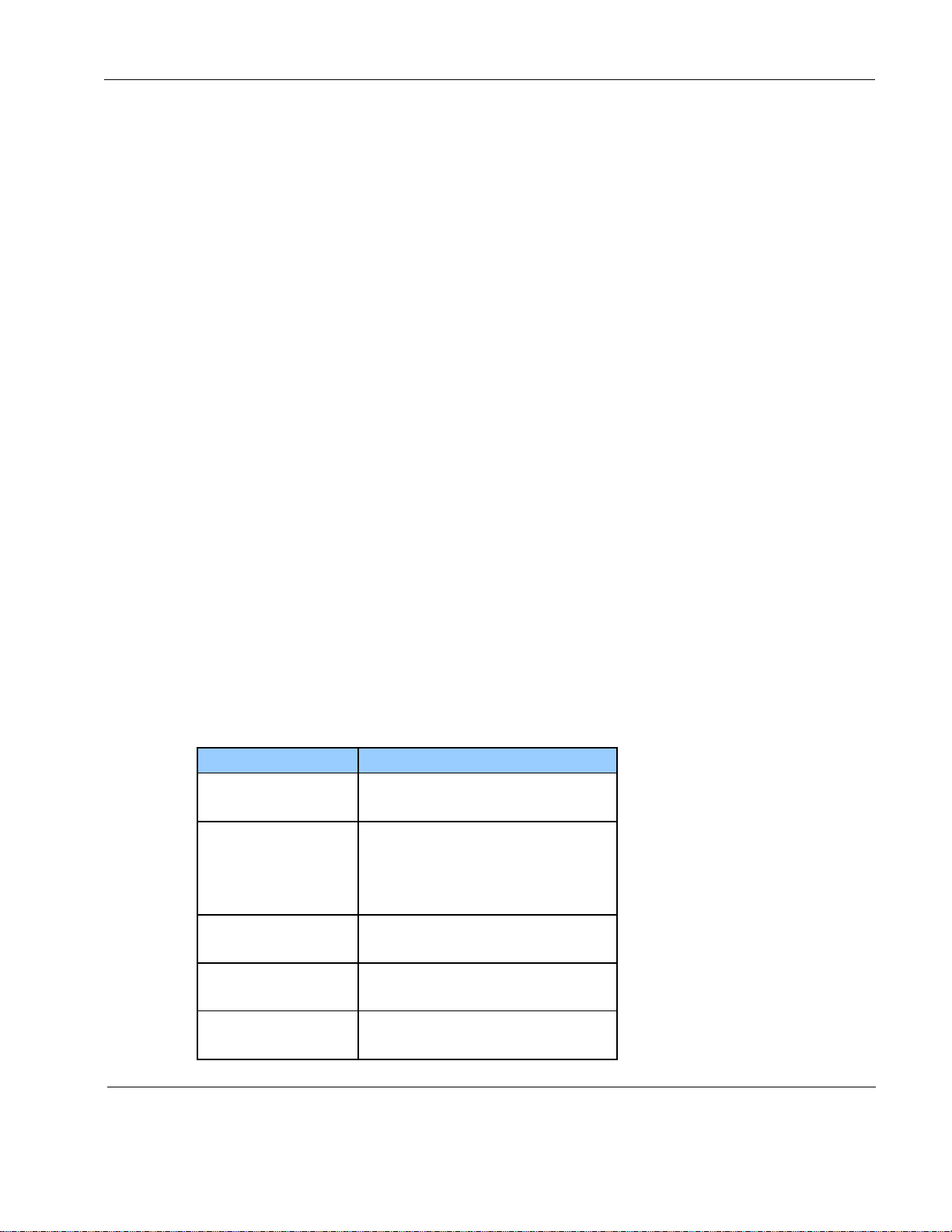
Rosen Aviation Ultra-CMS Technical Manual
Document Number: 102350
Revision: A
Date: 03/11/10
Template: 4.2.3-6-FM; Revision A; 16 May, 2005
Page 7 of 28
UCMS Component
Rosen Connector Kit P/N
DSU
Qty 1 of 0300-048
Qty 1 of 0300-049
MEU
Qty 1 of 0300-026
Qty 2 of 0300-043
Qty 1 of 0300-046
Qty 1 of 0300-047
MXU
Qty 2 of 0300-043
Qty 2 of 0300-047
MDU
Qty 1 of 0300-043
Qty 2 of 0300-047
PCU
Qty 1 of 0300-043
Qty 2 of 0300-047
The sample system above provides the following:
Audio/Video Interfaces
2 analog audio inputs
2 composite video inputs
6 analog audio outputs (to connect to headphone jacks)
6 composite video outputs (to connect to monitors)
Aircraft Interfaces
20 open/drain outputs
18 relays (12 2.0 Amp relays, 6 5.0 Amp relays)
8 discrete inputs
6 pulse width modulated (PWM) circuits
2 RS-232 interfaces
1 RS-485 interface
2 ARINC 429 inputs receive flight data from the flight management system (FMS)
1 reference voltage output (0 to 28V)
2.3. Installation Considerations
It is important to note that some of the tools and connectors can have long lead times. The
connectors and tools required for installing Ultra-CMS components are listed below. Items with
known long lead times are noted. These items should be ordered as soon as possible to ensure
they arrive within the timeframe required for the aircraft installation.
2.3.1. Connector Kits
The Outline & Installation drawings list the connector kit part numbers for each
Ultra-CMS component. Rosen provides the following connector kits:
Table 1 Ultra-CMS Connector Kits from Rosen
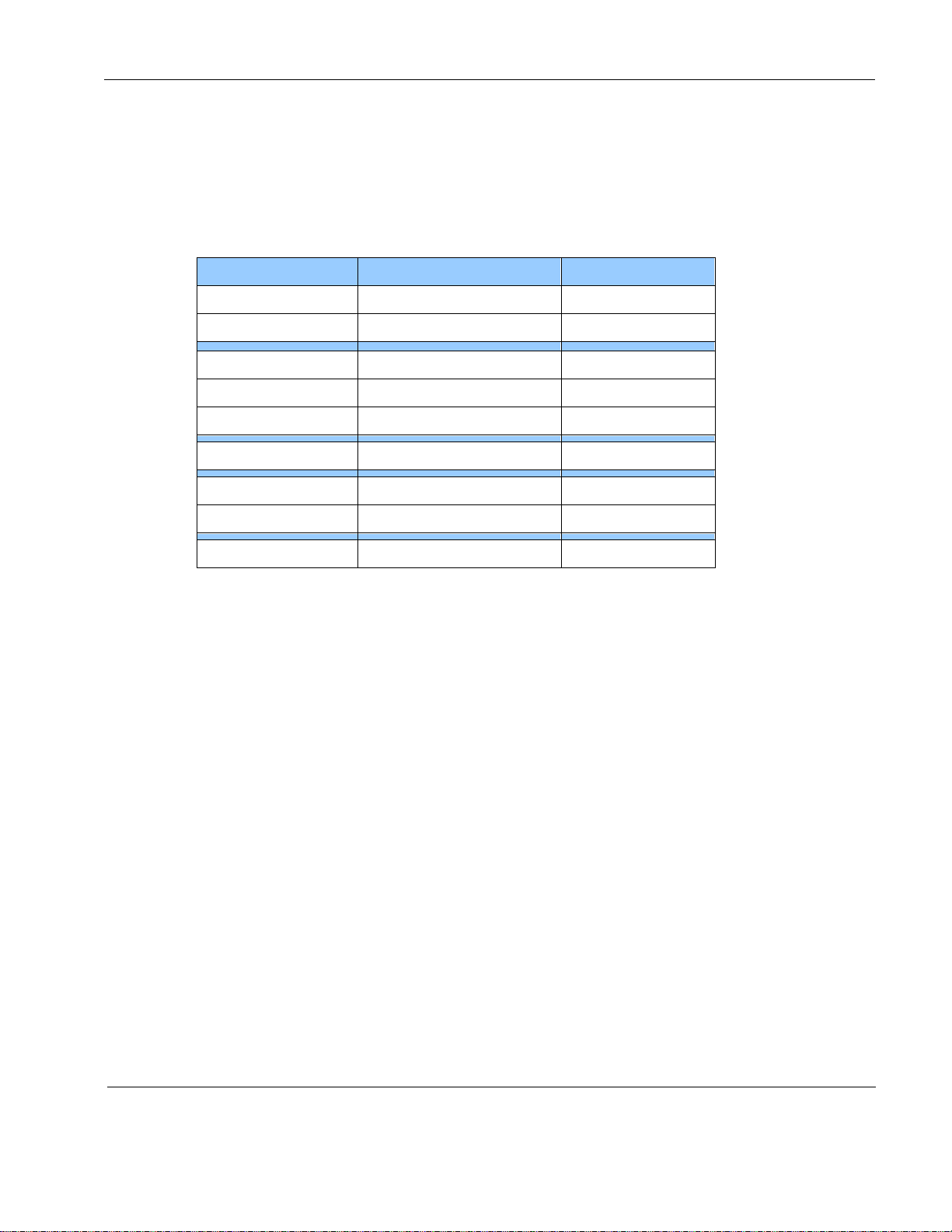
Rosen Aviation Ultra-CMS Technical Manual
Document Number: 102350
Revision: A
Date: 03/11/10
Template: 4.2.3-6-FM; Revision A; 16 May, 2005
Page 8 of 28
Tool
Part Number
Supplier
Positioner Tool
081.700.003.848.037
ODU 616331
Astro
Crimp Tool
080.000.037.000.000
ODU 616336
Astro MH860
DMC
Insertion Tool
085.700.003.848.037
ODU
Removal Tool
087.700.070.001.000
ODU
DCF.91.070.2LT
LEMO
Assembly Jig
700.098.004.300.000
ODU
If you would like to receive the connector kit prior to receiving the Ultra-CMS hardware, please
contact Rosen Aviation to make arrangements to have the connector kits shipped early.
2.3.2. Installation Tools for ODU Connectors
The tools from ODU have a long lead time. Alternate sources (if available) for equivalent
tools are shown below.
Table 2 Installation tool suppliers
2.3.3. Cables
2.3.4. Bezels
The cable used in the Ultra-CMS system is aviation-qualified ARINC 664 “Star Quad”
data bus cable available from several sources. The following cables have been tested
with the system and verified for proper operation:
Tensolite P/N NF24Q100-01
ECS P/N 422404
PCU bezels can be ordered to arrive ahead of the other Ultra-CMS components to allow
for plating with other items that will be plated in the cabin. Contact Rosen Aviation to
discuss shipment of bezels.
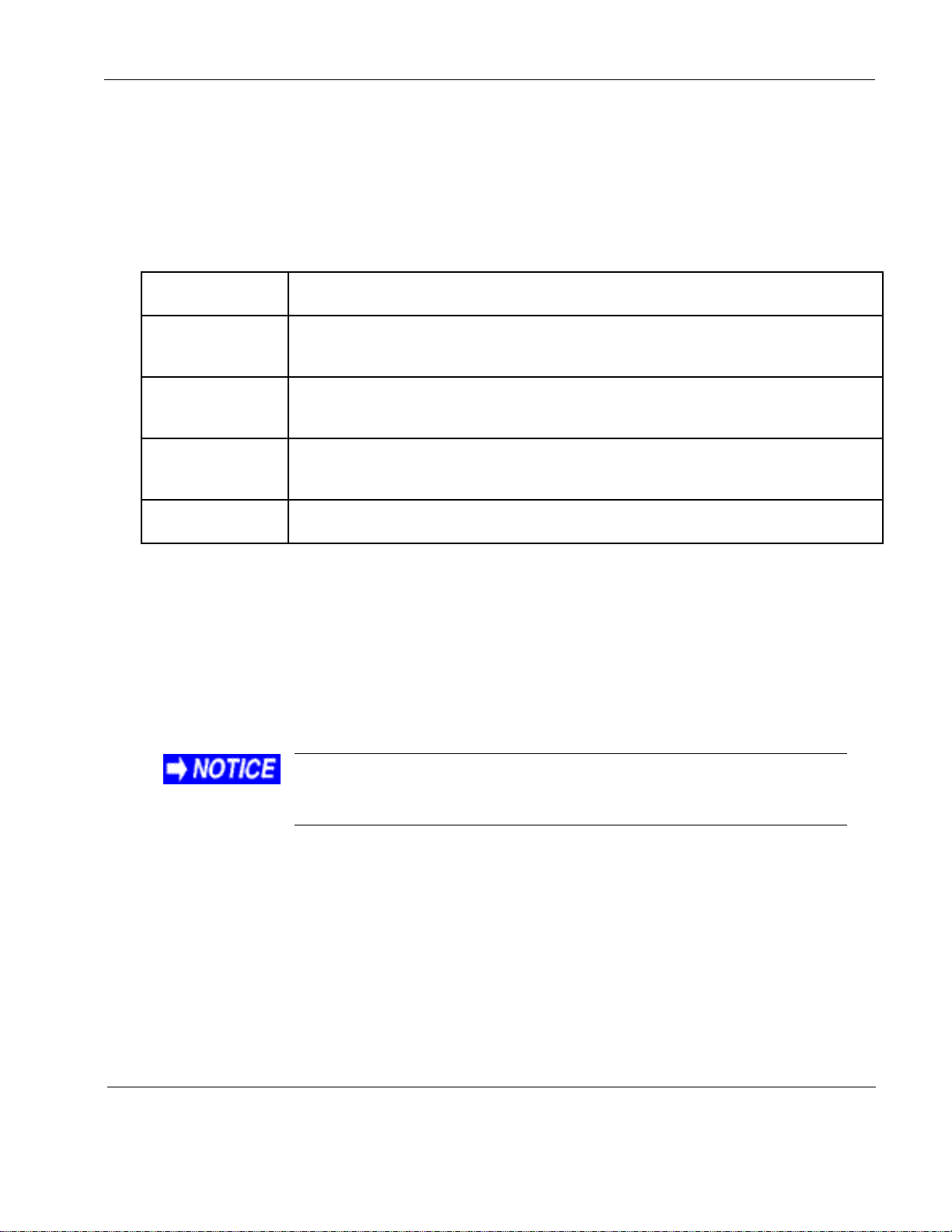
Rosen Aviation Ultra-CMS Technical Manual
Document Number: 102350
Revision: A
Date: 03/11/10
Template: 4.2.3-6-FM; Revision A; 16 May, 2005
Page 9 of 28
Ultra-CMS LOPA
A high-level graphical layout of Ultra-CMS components and connections between
components in the passenger area.
I/O Chart
A spreadsheet which details the connection of aircraft systems and other IFE
equipment to Ultra-CMS components. Pinouts of each Ultra-CMS component are
listed and show where to connect to on other aircraft equipment.
DSU Power
Analysis
A spreadsheet showing the power requirements for the Ultra-CMS system.
Depending on the number of components in the system, the power requirements
will vary.
Graphical User
Interface
Specification
The user interface displayed on the PCU screens can be customized for the aircraft
installation. A specification showing page layouts and the detailed operation of each
button will be generated for your review and approval.
System Test
Procedures
Detailed test procedures created to verify system operation after installation.
When installing the software for the first time, the system will
automatically start up in maintenance mode because no aircraft
specific software is loaded on the units at first power-up
2.4. System Definition and Configuration
The Ultra-CMS system is customized to interface to the aircraft systems and IFE equipment
installed on your aircraft. The Rosen Aviation Systems Engineering group will work with you to
define the system configuration.
The Rosen Aviation Systems Engineering group will create the following configuration data for
your aircraft installation:
Table 3 Custom system configuration data
2.5. Software Installation
2.5.1. Maintenance Mode
To upload or distribute software, the Ultra-CMS system must be placed into maintenance
mode. The steps to enter maintenance mode can be unique for a given aircraft. Please
refer to the Software Loading Instructions specific for the aircraft. If you are unable to
locate the Software Loading instructions, please contact Rosen Aviation for a copy of the
instructions.
2.5.2. Software Upload to a replacement PCU or MDU
Replacing a PCU or MDU requires the aircraft specific software be distributed to the
replacement unit. Please refer to the software loading instructions specific for your
installation for details on how to distribute software to the replacement unit. If you are
unable to locate the software loading instructions, please contact Rosen Aviation for a
copy of the instructions.
