Rosen Aviation 7004 User Manual
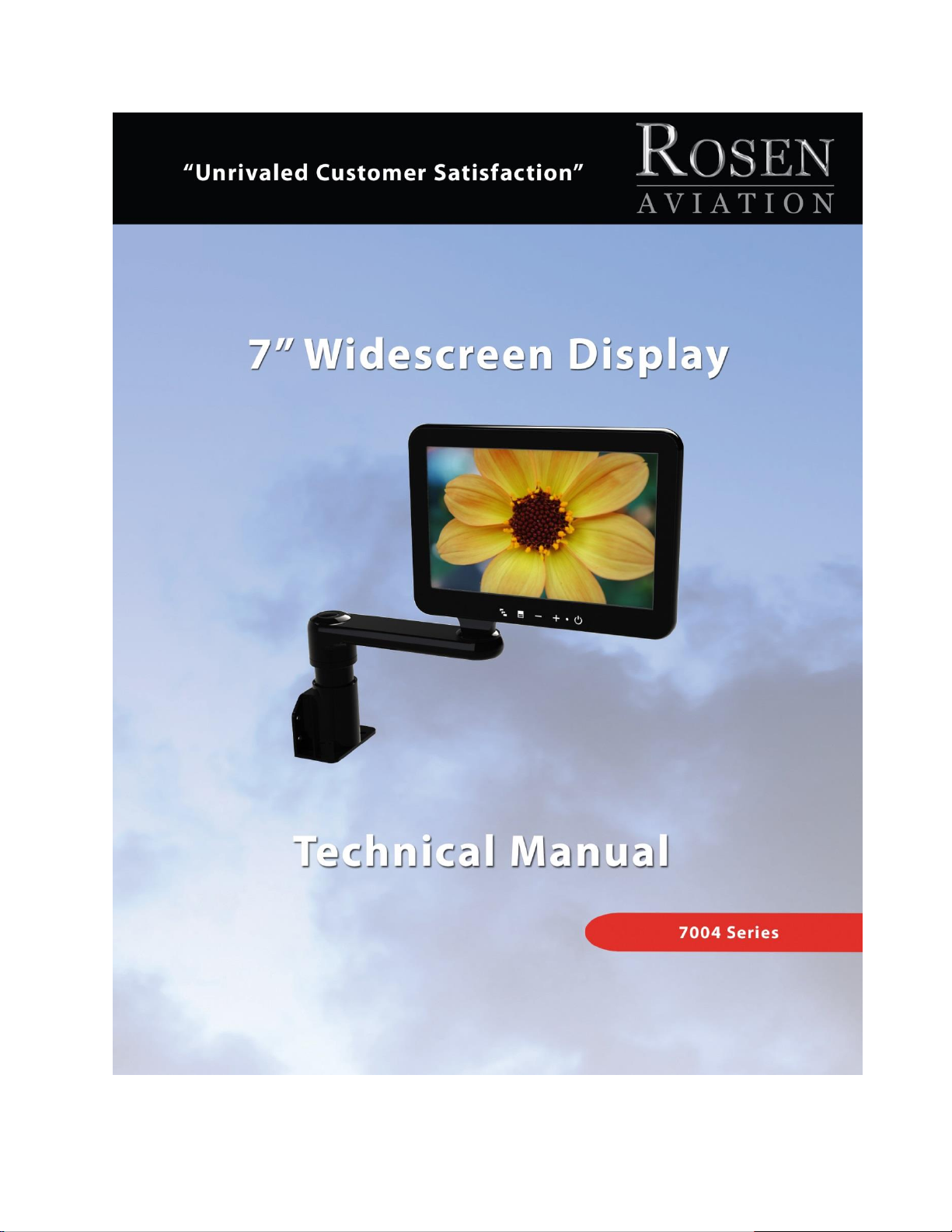
ELECTRONIC REVISION
CONTROLLED
Document Number 106211
Rev B
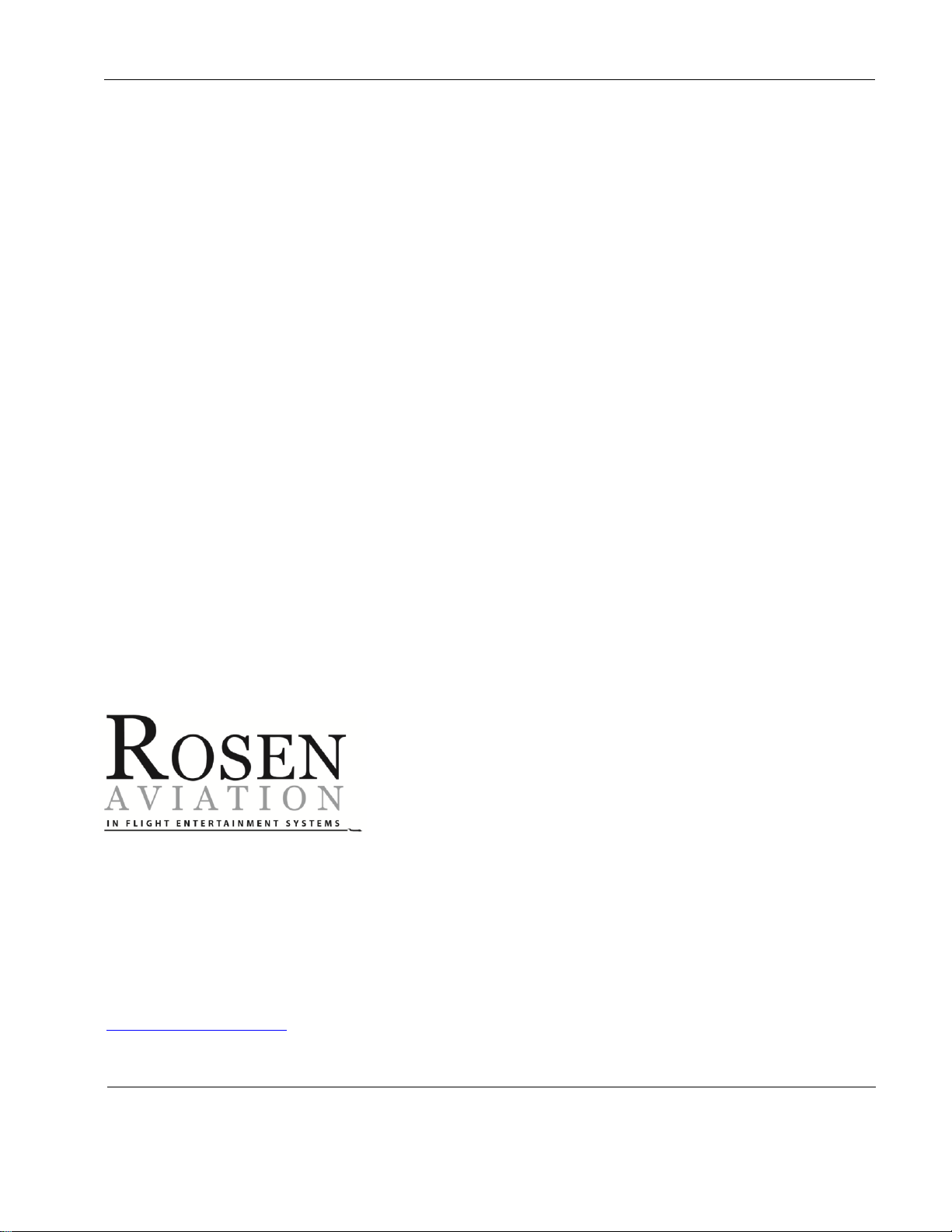
Rosen Aviation 7” Widescreen Display
Document Number: 106211
Revision: B
Date: 04/17/14
Template: 4.4.1.6FM2; Revision A; 12/06/12
Page 2 of 31
Technical Manual, 7” Widescreen Display
© 2013, 2014 by Rosen Aviation, LLC
All Rights Reserved
The information contained herein is proprietary to Rosen Aviation, LLC. No part of this publication
may be reproduced, transmitted, transcribed, stored in a retrieval system, or translated into any
language in any form by any means without the written authorization from Rosen Aviation, LLC,
except as allowed under copyright laws.
Disclaimer of Liability
The information contained in this document is subject to change without notice. Because we are
continuously improving and adding features to our products, Rosen Aviation, LLC reserves the right
to change specifications without prior notice. Rosen Aviation, LLC shall not be liable for technical or
editorial errors or omissions contained herein.
Rosen Aviation, LLC
1020 Owen Loop South
Eugene, OR 97402
541.342.3802
888.668.4955
Fax: 541.342.4912
www.rosenaviation.com
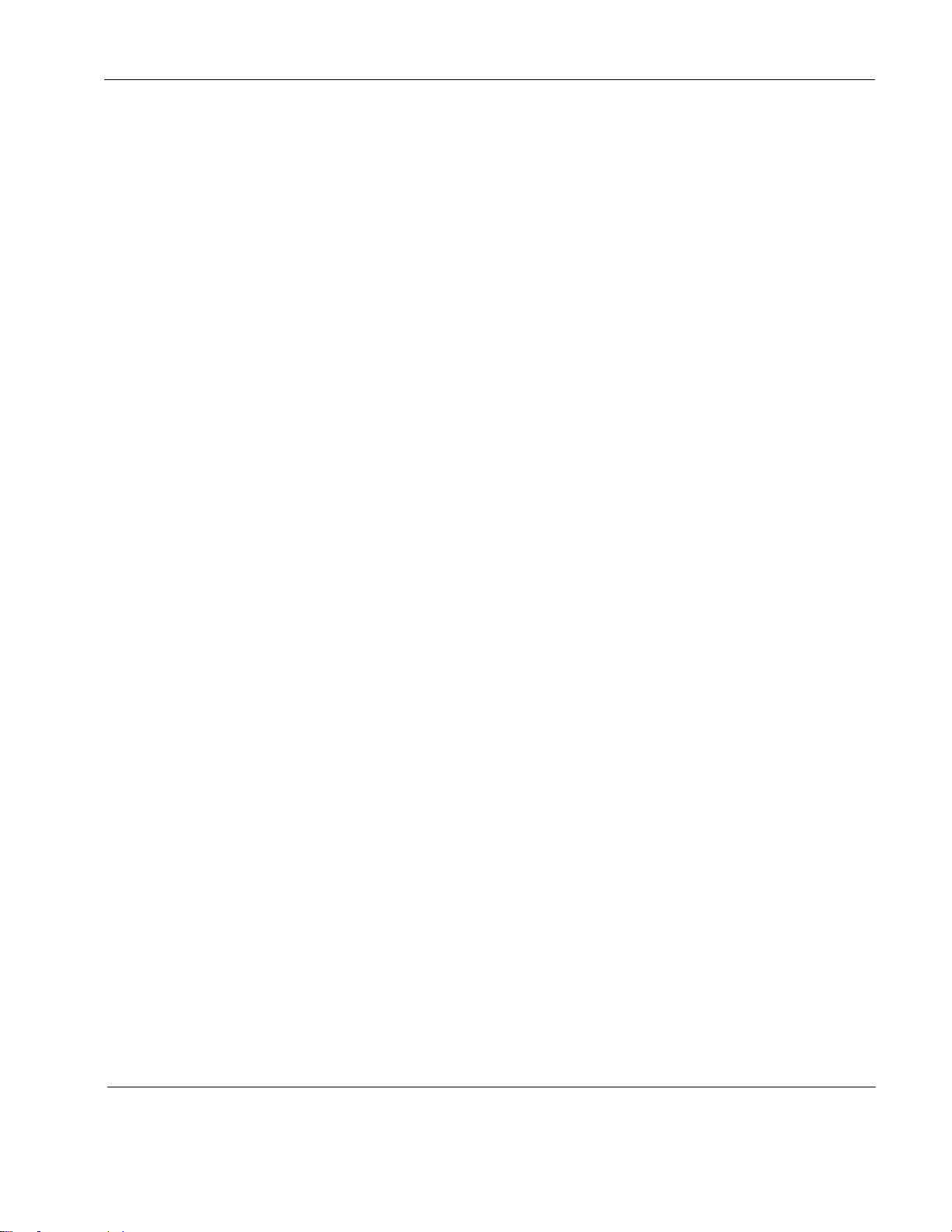
Rosen Aviation 7” Widescreen Display
Document Number: 106211
Revision: B
Date: 04/17/14
Template: 4.4.1.6FM2; Revision A; 12/06/12
Page 3 of 31
Contents
1. INTRODUCTION .................................................................................................................5
1.1. Base Compatibility ........................................................................................................5
2. SYSTEM OVERVIEW .........................................................................................................6
2.1. High-definition Systems ................................................................................................7
3. INSTALLATION GUIDELINES ...........................................................................................7
3.1. Installing/Removing SlimLine Arm Assemblies .............................................................8
3.2. Stowing a Locking Arm Display ....................................................................................8
3.3. CVBS Pogo Connection Displays .................................................................................9
3.4. CVBS Micro-D Connection Displays ........................................................................... 10
3.5. SDI Pogo Connection Displays ................................................................................... 11
3.6. Base Installations ........................................................................................................ 12
3.6.1. CVBS Pogo Base Receptacles ....................................................................................... 12
3.6.2. SDI Pogo Base Receptacles ........................................................................................... 12
3.6.3. CVBS Micro-D Base Receptacles ................................................................................... 13
3.7. Electrical Requirements .............................................................................................. 13
3.8. Pinout Connections ..................................................................................................... 13
3.8.1. RS-232 Control ................................................................................................ ............... 13
4. INITIAL POWER UP ................................................................ ......................................... 14
5. DISPLAY TOUCH CONTROLS ........................................................................................ 14
5.1. Source Select ............................................................................................................. 14
6. OSD MENU OPTIONS ...................................................................................................... 15
6.1. Exit .............................................................................................................................. 15
6.2. User Menu .................................................................................................................. 16
6.2.1. Backlight ......................................................................................................................... 16
6.2.2. Aspect Ratio ................................................................................................................... 16
6.2.3. Scheme .......................................................................................................................... 17
6.3. Image Adjust Menu ..................................................................................................... 17
6.3.1. Scheme .......................................................................................................................... 17
6.3.2. Picture-quality Controls ................................................................................................... 18
6.3.3. Reset Scheme ................................................................................................................ 18
6.3.4. Image Adjust Advanced (Submenu) ............................................................................... 18
6.4. Info .............................................................................................................................. 20
7. TECHNICIAN MENU ......................................................................................................... 21
7.1. Technician Advanced Submenu ................................................................................. 22
7.1.1. Factory Reset ................................................................................................................. 22
7.1.2. 3D Comb Filter ............................................................................................................... 22
7.1.3. Composite Sig (Signal) ................................................................................................... 22
7.1.4. AGC (Automatic Gain Control) ........................................................................................ 23
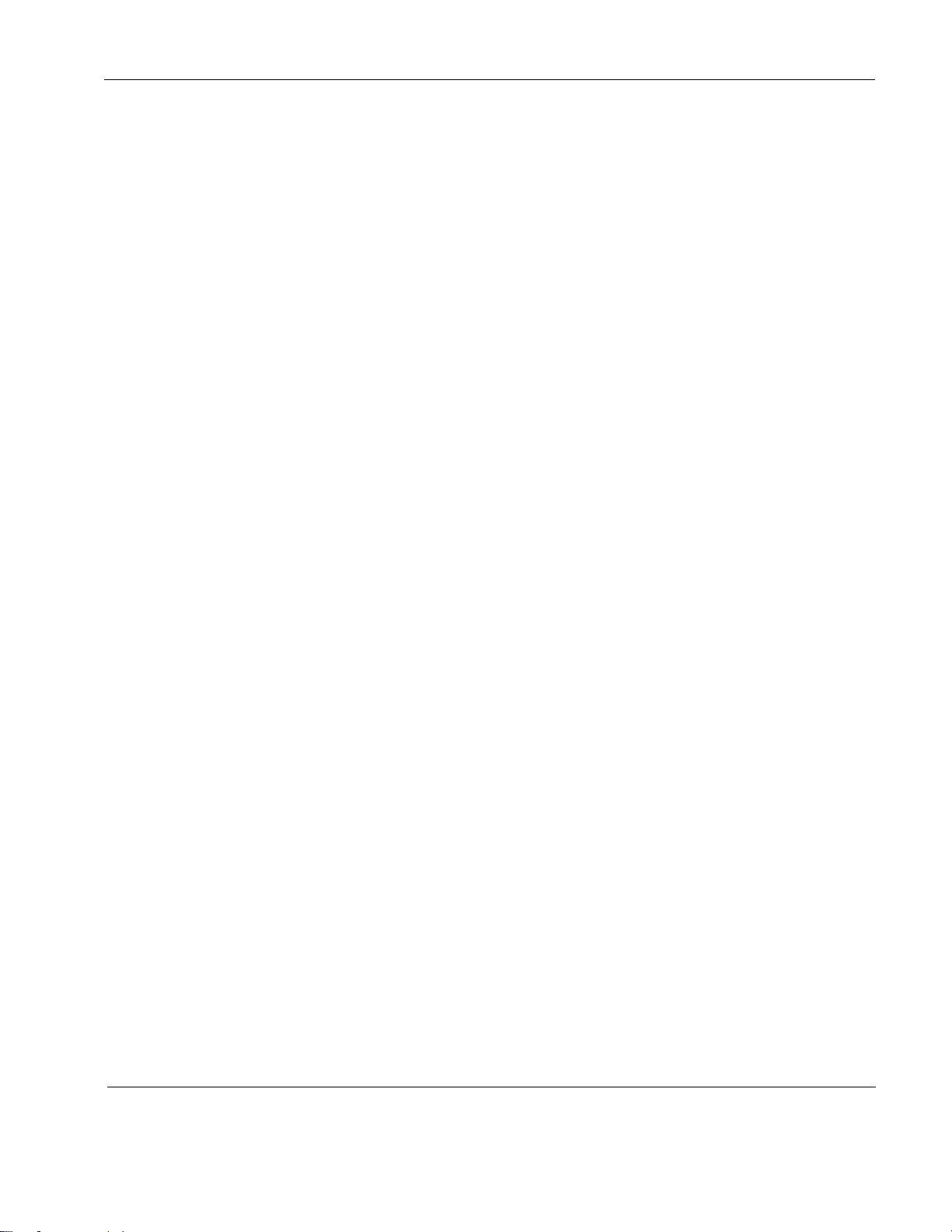
Rosen Aviation 7” Widescreen Display
Document Number: 106211
Revision: B
Date: 04/17/14
Template: 4.4.1.6FM2; Revision A; 12/06/12
Page 4 of 31
7.2. Technician Mode Menu............................................................................................... 23
7.2.1. Power Mode ................................................................................................................... 23
7.2.2. Operation Mode ................................ .............................................................................. 24
7.2.3. SDI Overscan ................................................................................................................. 24
7.2.4. SDI Overscan % ............................................................................................................. 24
7.3. OSD Timeout ................................................................ .............................................. 24
7.4. Front Panel LED ......................................................................................................... 25
7.5. Source Select Menu ................................................................................................... 25
8. MAINTENANCE: TENSION ADJUSTMENTS .................................................................. 26
9. TECHNICAL REFERENCES AND SUPPORT ................................................................. 26
9.1. Troubleshooting .......................................................................................................... 27
9.2. Cleaning the Display ................................................................................................... 27
9.3. RTCA DO-160F Qualifications for Displays ................................................................ 28
9.4. Supported Video Resolutions ..................................................................................... 30
9.4.1. CVBS/Composite Resolutions ........................................................................................ 30
9.4.2. SDI Resolutions ................................ ................................................................ .............. 30
10. DEFINITIONS .................................................................................................................. 30
11. REVISION HISTORY ...................................................................................................... 31
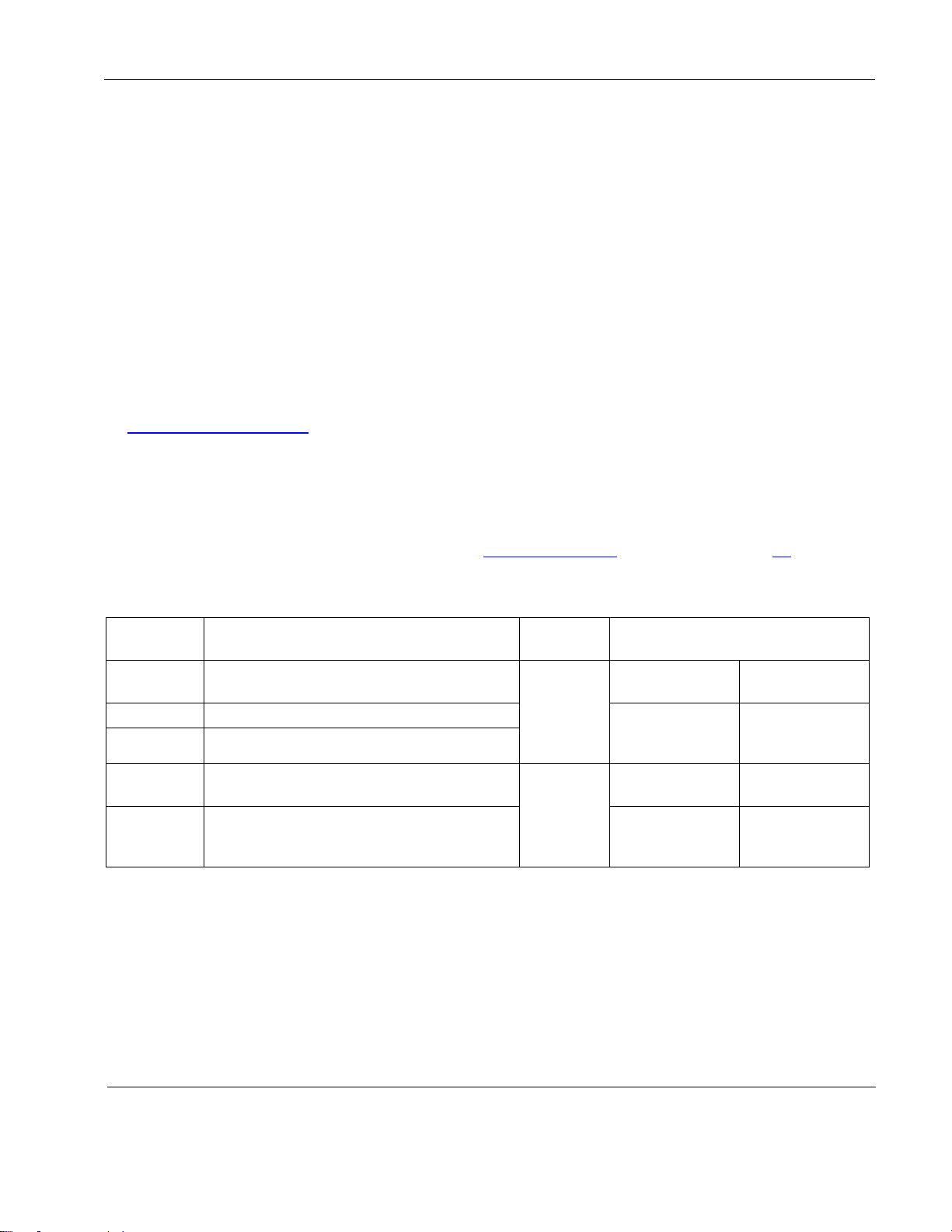
Rosen Aviation 7” Widescreen Display
Document Number: 106211
Revision: B
Date: 04/17/14
Template: 4.4.1.6FM2; Revision A; 12/06/12
Page 5 of 31
Display
Model
Description
Base
Type
Base Model &
Aircraft Connections
7004-013
7" Center mount, Non-locking arm
Micro-D
0100-002
0100-004
DB9 with
source select
7004-060
7" Left mount, Non-locking arm
0100-005
Molex/BNC
without source
select
7004-061
7" Right mount, Non-locking arm
7004-015
7" Center mount, Non-locking arm
CVBS
Pogo
0100-041
0100-042
DB9 with
source select
7004-037
7" Center mount, Locking arm
0100-040
Molex/BNC
without source
select
1. INTRODUCTION
Rosen’s new 7004 series of personal displays allow for direct upgrades for high-definition and
Composite units with a variety of existing bases on your aircraft. In addition to the sleek, tabletstyle display, the touch-sense front panel enables source select capability directly from the front
panel on select models depending on the base. The 7004 models differ depending on the plug-in
arm configuration and input signal. All SDI models (7004-3xx) support 3G HD-SDI up to 1080p,
and are compatible with the Rockwell Collins Venue™ system using RS-232.
This manual describes the compatibility of bases and display models, and it provides general
instructions about how to install the new arm-mounted displays onto your aircraft and confirm that
they are functioning correctly.
Note: Only trained and qualified personnel should perform installation and service.
Technical drawings and the Technical Manual are available on the Rosen Aviation website at
www.rosenaviation.com. From the home page, select the Products tab and browse by product
category. Please contact Technical Support at 541.342.3802 if you need assistance locating
product information.
1.1. Base Compatibility
The tables below show which bases are compatible with the new 7004 displays. For a
comparison of base-mounting diagrams, see Base Installations, beginning on page 12, to
compare. Bases are sold separately.
Table 1 Composite (CVBS) display and base compatibility
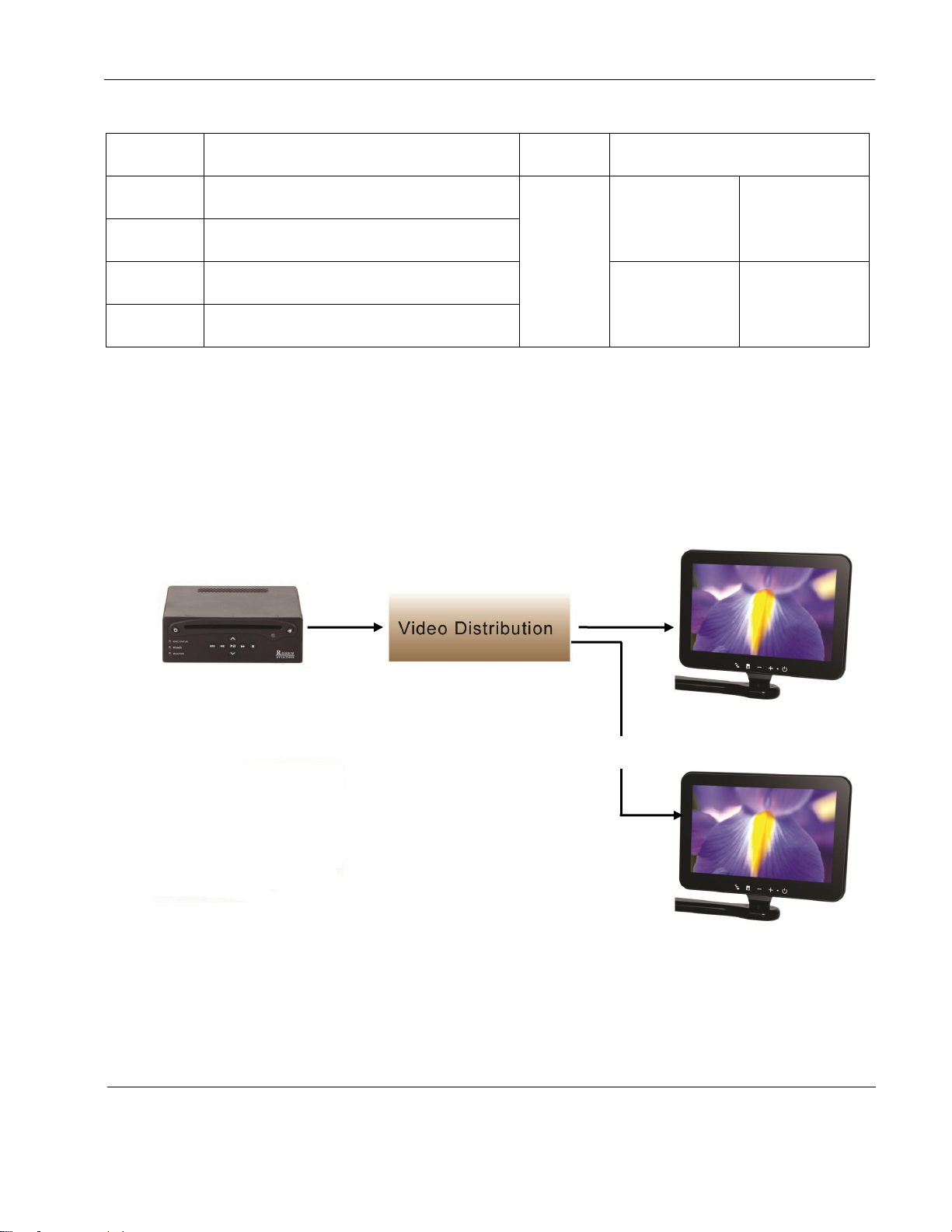
Rosen Aviation 7” Widescreen Display
Document Number: 106211
Revision: B
Date: 04/17/14
Template: 4.4.1.6FM2; Revision A; 12/06/12
Page 6 of 31
Display
Model
Description
Base
Type
Base Model &
Aircraft Connections
7004-362
7”, SDI, Left mount, Non-locking SlimLine
SDI arm
SDI
Pogo
0100-344
RS-232
with source
select
7004-363
7”, SDI, Right mount, Non-locking SlimLine
SDI arm
7004-315
7”, SDI, Center mount, Non-locking
SlimLine SDI arm
0100-342
RS-232
without source
select
7004-337
7”, SDI, Center mount, Locking
SlimLine SDI arm
Composite
Composite
Personal Displays
DVD Player
Table 2 SDI display and base compatibility
2. SYSTEM OVERVIEW
The typical installation of personal displays consists of multiple arm-mounted displays connected
to a video source. The following figures show how to configure analog (standard definition) and
HD displays to create a complete cabin entertainment system or integrate a display into an
existing system.
These displays are typically connected to a video distribution unit, which provides a single
Composite video signal (NTSC, PAL, or SECAM) to each display. The video distribution box
performs the source selection.
Figure 1 Connecting analog displays
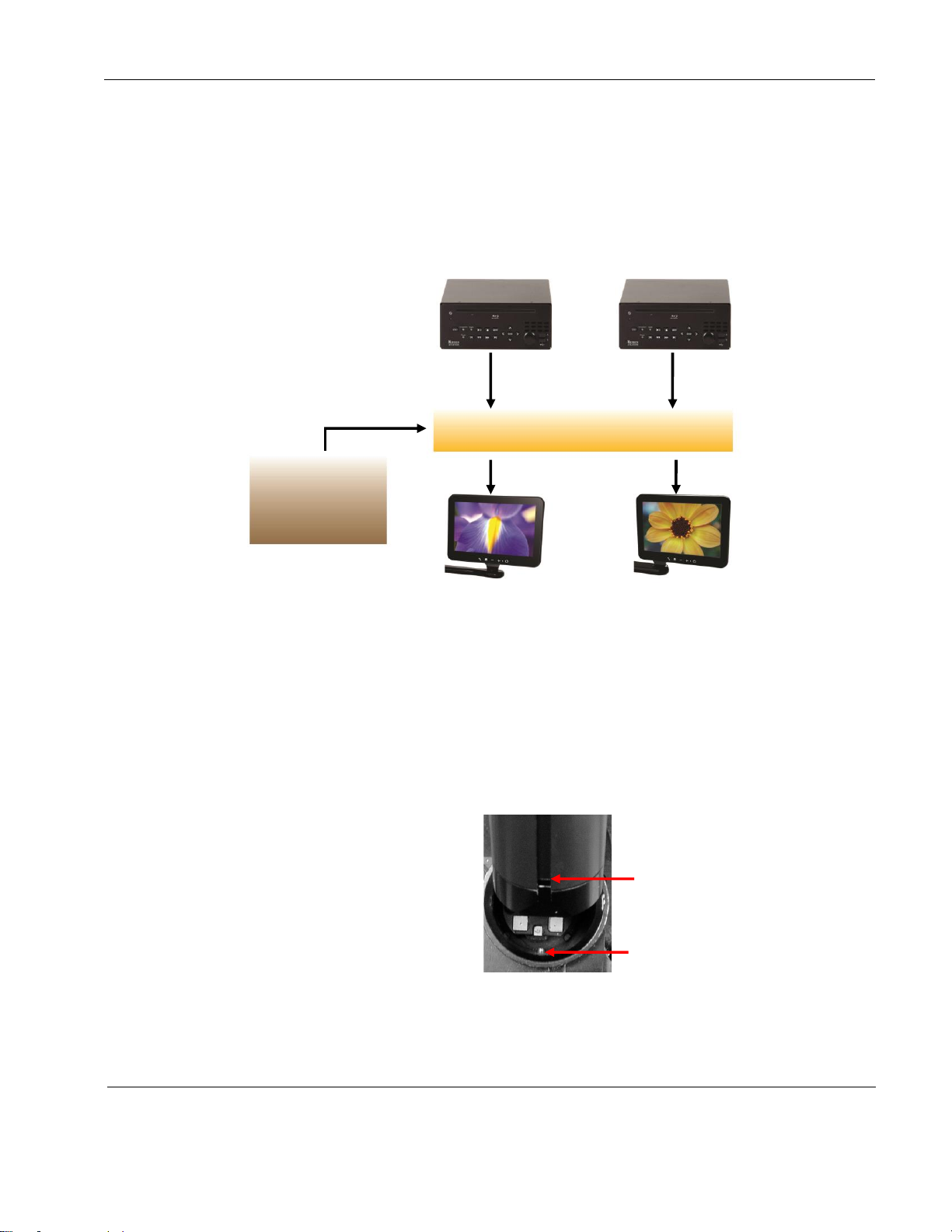
Rosen Aviation 7” Widescreen Display
Document Number: 106211
Revision: B
Date: 04/17/14
Template: 4.4.1.6FM2; Revision A; 12/06/12
Page 7 of 31
Blu-ray Player
Blu-ray Player
Personal
Display
HD Distribution
Cabin
System
SDI
SDI
Personal
Display
DVI/HDMI
DVI/HDMI
Slot
Alignment
pin
2.1. High-definition Systems
SDI units display either standard definition (SD) or high-definition (HD) video using serial digital
video input. In this configuration, the video is sourced by a digital video distribution switch or
source and de-serialized into an SDI format.
High-definition displays are typically installed in a system where the SDI video is distributed from
a cabin management system and/or HD video distribution to each display.
Management
Figure 2 Connecting HD displays
3. INSTALLATION GUIDELINES
The 7” arm-mount displays plug in to round bases depending on the connector type and input
signal. Ensure the correct orientation when plugging the arm into the base receptacle, as shown
below, so that the alignment pin in the base follows the arm’s keyed slot connection and is not
forced.
Figure 3 Arm and base interface

Rosen Aviation 7” Widescreen Display
Document Number: 106211
Revision: B
Date: 04/17/14
Template: 4.4.1.6FM2; Revision A; 12/06/12
Page 8 of 31
Arm button
Plug body
Arm button
Plug body
Arm rotation
locks at 0º
and 180º
Composite arm
SDI arm
3.1. Installing/Removing SlimLine Arm Assemblies
To install a SlimLine arm assembly, press the arm button all the way in and push straight down
on the arm into the plug body until it is secure in the base.
Figure 4 SlimLine locking arm features
To remove a SlimLine arm assembly, press the arm button in all the way and lift up on the
display/arm assembly.
3.2. Stowing a Locking Arm Display
SlimLine locking arm displays have two locking points at 0º and 180º to secure displays in a
stowed position, without disconnecting power, during taxiing, takeoff, and landing (TTL).
To stow a SlimLine locking arm display, rotate the arm to either 0º or 180 º until it locks. To
deploy a SlimLine locking arm display, press the arm button halfway and rotate the arm away
from the locked position.
Figure 5 Stowing positions for SlimLine locking arm displays
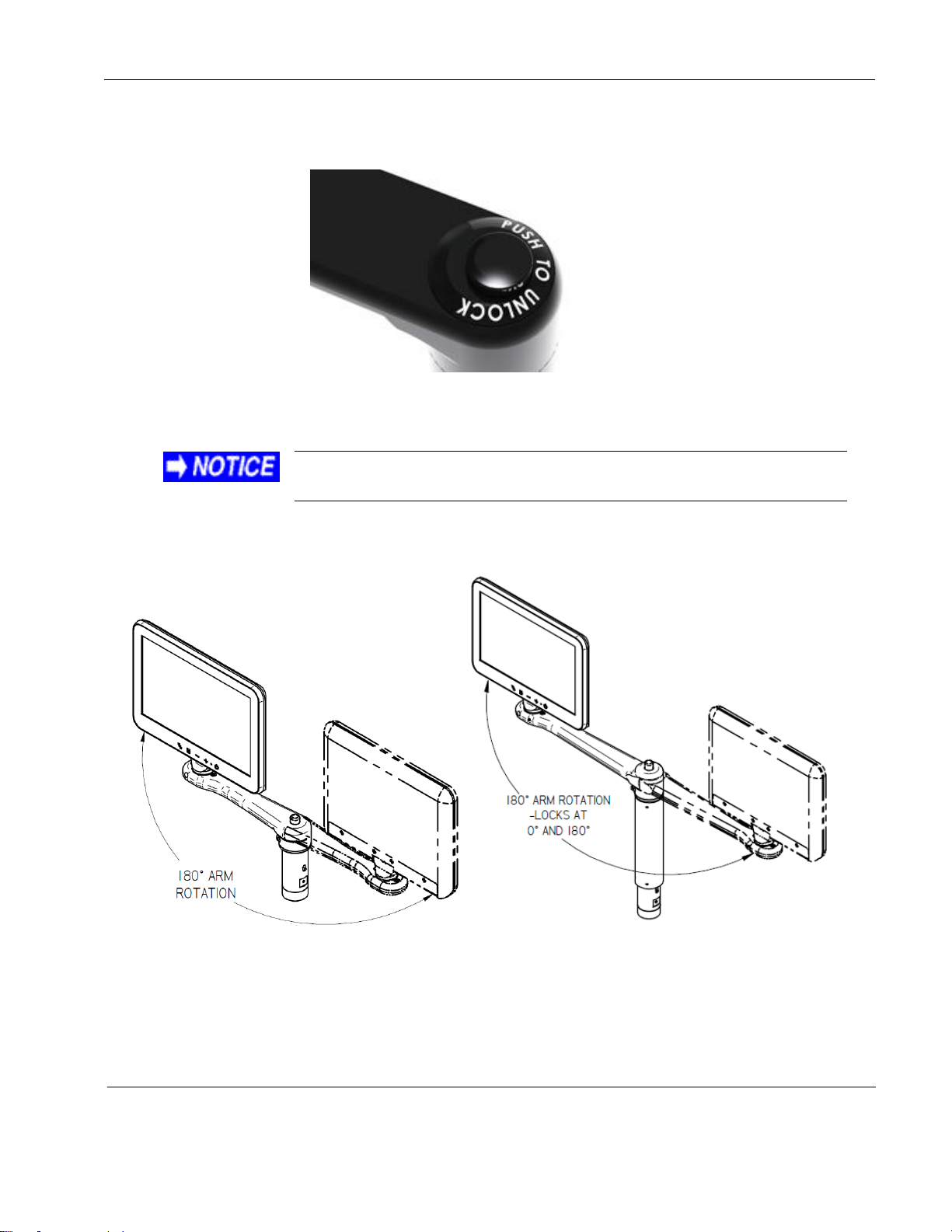
Rosen Aviation 7” Widescreen Display
Document Number: 106211
Revision: B
Date: 04/17/14
Template: 4.4.1.6FM2; Revision A; 12/06/12
Page 9 of 31
Touching the LCD with excessive force may leave pressure spots
that show in video display. Handle with care.
P/N 7004-015, 7" Display: Pogo, non-locking,
center
P/N 7004-037, 7" Display: Pogo, locking,
center
To stow a SlimLine SDI locking arm, rotate the arm until it locks into either stowed position. To
deploy, press the arm button and rotate the arm away from the locked position.
Figure 6 Arm button on SlimLine SDI locking arms
3.3. CVBS Pogo Connection Displays
Figure 7 Pogo connection displays use base receptacles 0100-040, 0100-041, & 0100-042
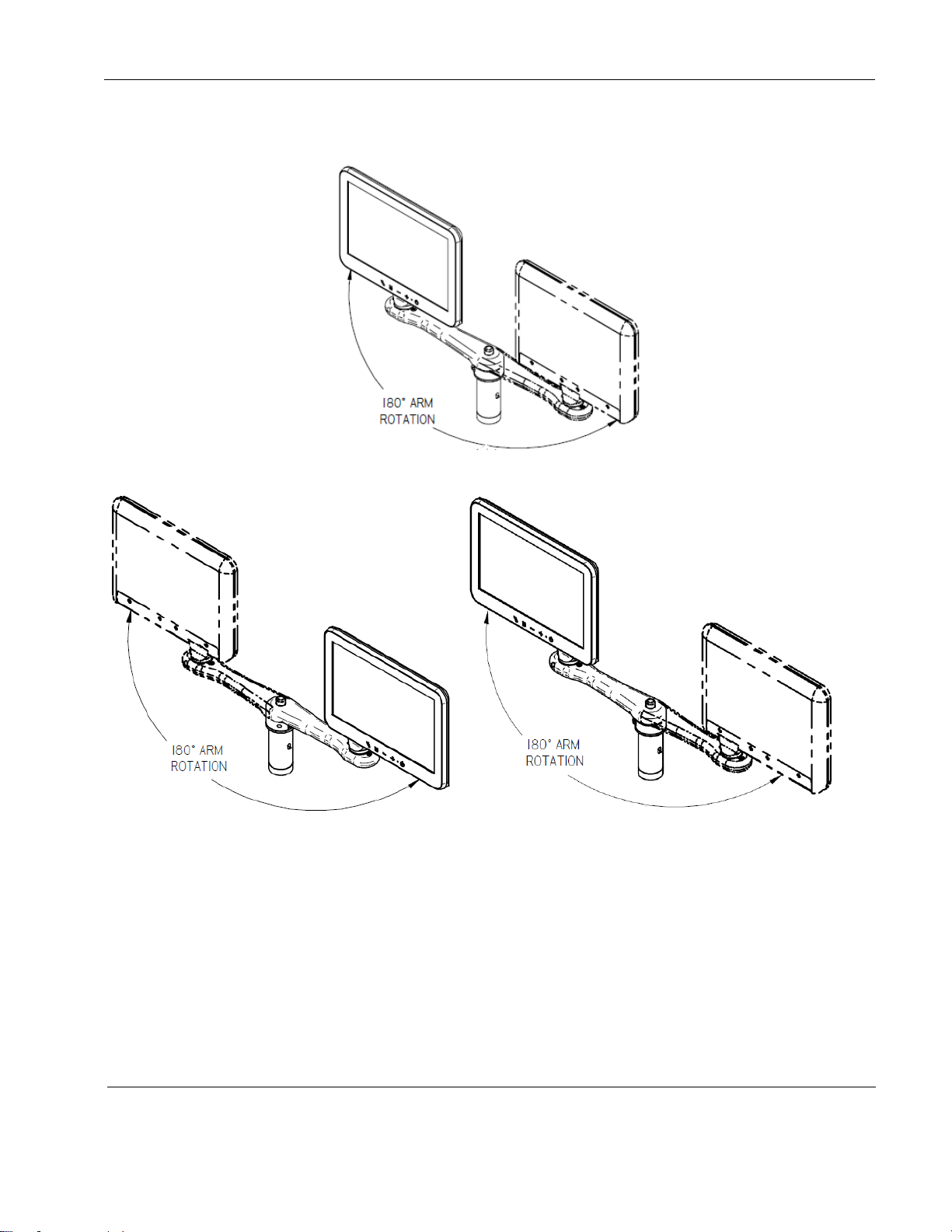
Rosen Aviation 7” Widescreen Display
Document Number: 106211
Revision: B
Date: 04/17/14
Template: 4.4.1.6FM2; Revision A; 12/06/12
Page 10 of 31
P/N 7004-013, 7" Display: Micro-D, non-locking, center
P/N 7004-060, 7" Display: Micro-D,
non-locking, left
P/N 7004-061, 7" Display: Micro-D,
non-locking, right
3.4. CVBS Micro-D Connection Displays
Figure 8 Micro-D connection displays use base receptacles 0100-002, 0100-004, & 0100-005
