Rosen Aviation 2401 Technical Manual
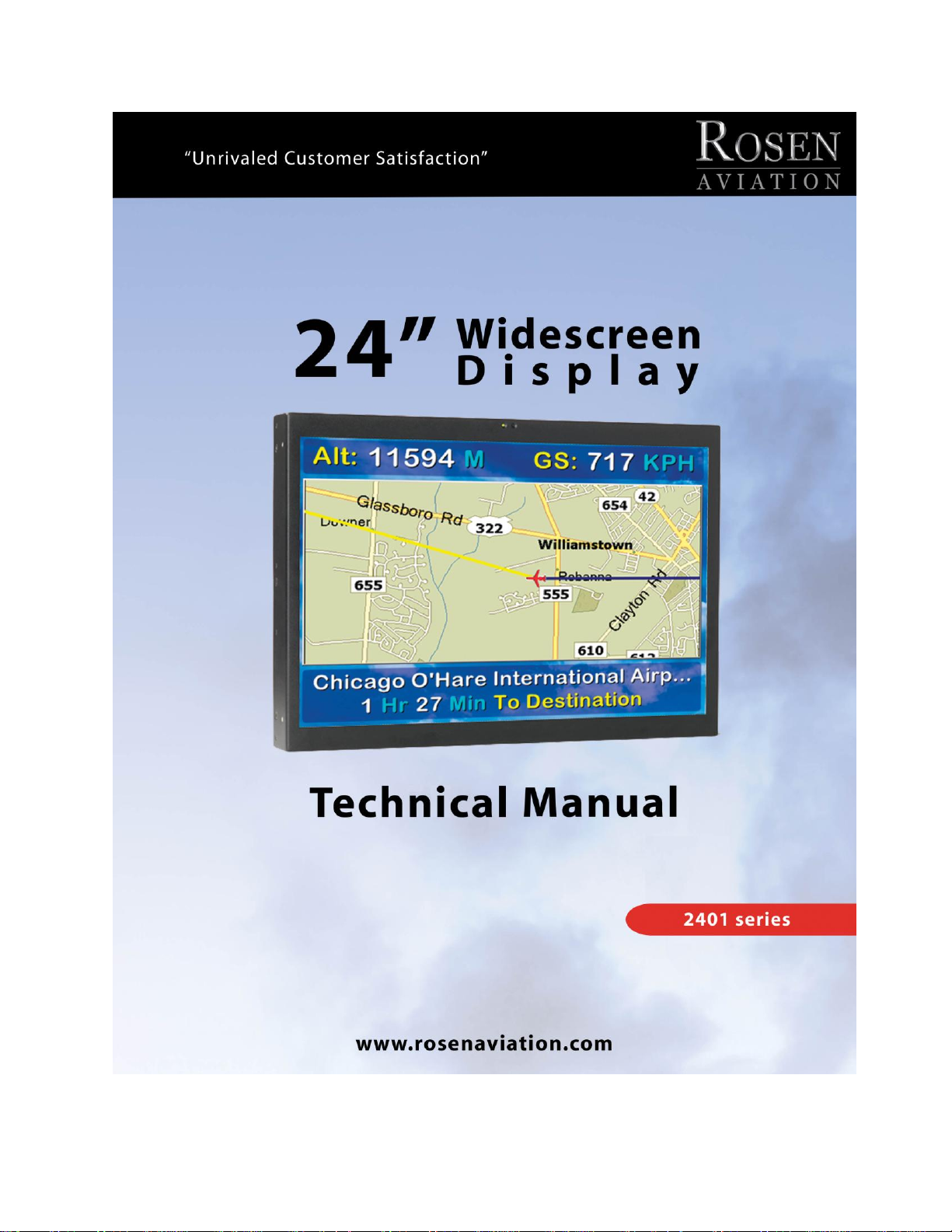
ELECTRONIC REVISION
CONTROLLED
Document Number 103629 Rev C
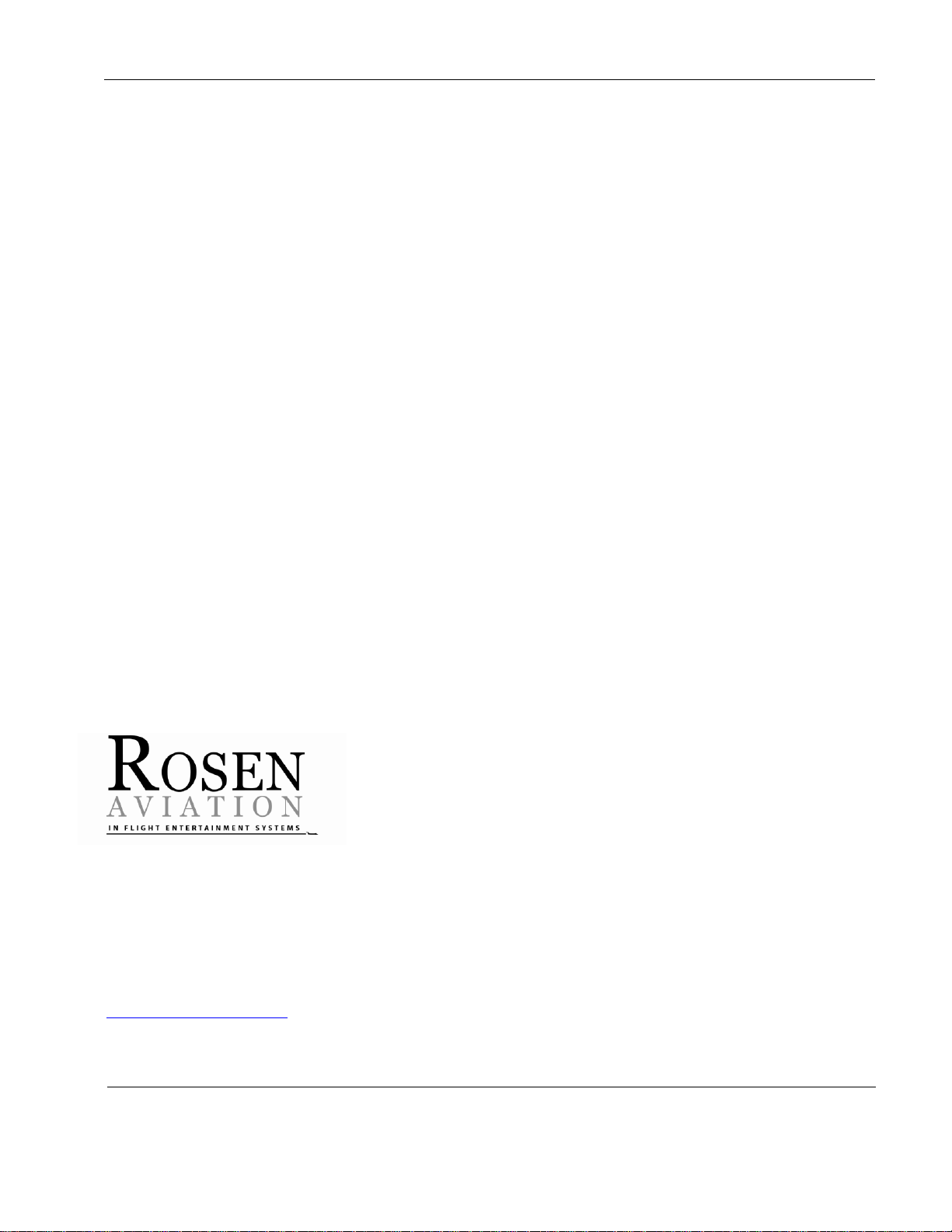
Rosen Aviation 2401 Series Widescreen Display
Document Number: 103629
Revision: C
Date: 06/11/10
Template: 4.2.3-6-FM; Revision A; 16 May, 2005
Page 2 of 37
Technical Manual, 2401 Series Widescreen Display
© 2010 by Rosen Aviation, LLC
All Rights Reserved
The information contained herein is proprietary to Rosen Aviation, LLC. No part of this publication
may be reproduced, transmitted, transcribed, stored in a retrieval system, or translated into any
language in any form by any means without the written authorization from Rosen Aviation, LLC,
except as allowed under copyright laws.
Disclaimer of Liability
The information contained in this document is subject to change without notice. Because we are
continuously improving and adding features to our products, Rosen Aviation, LLC reserves the right
to change specifications without prior notice. Rosen Aviation, LLC shall not be liable for technical or
editorial errors or omissions contained herein.
Rosen Aviation, LLC
1020 Owen Loop South
Eugene, OR 97402
541.342.3802
888.668.4955
Fax: 541.342.4912
www.rosenaviation.com
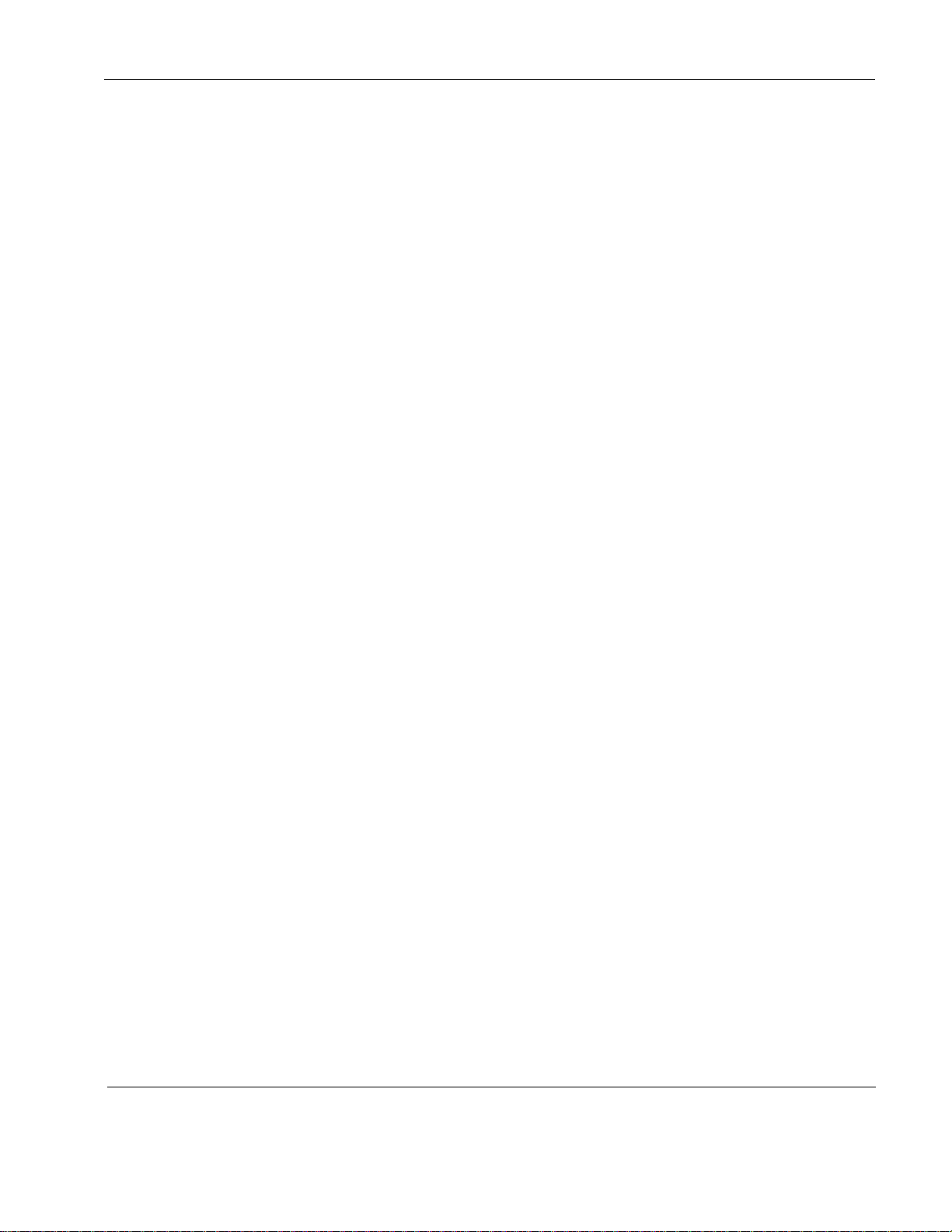
Rosen Aviation 2401 Series Widescreen Display
Document Number: 103629
Revision: C
Date: 06/11/10
Template: 4.2.3-6-FM; Revision A; 16 May, 2005
Page 3 of 37
Contents
1. INTRODUCTION .................................................................................................................5
1.1. Product Information ......................................................................................................5
2. INSTALLATION GUIDELINES ...........................................................................................5
2.1. Cooling and Ventilation .................................................................................................5
2.1.1. Fans .......................................................................................................................................7
2.2. Electrical Requirements ................................................................................................8
3. VIDEO CONNECTIONS ......................................................................................................8
3.1. Pinout Connections .......................................................................................................8
3.1.1. P1 Connector DVI Input .........................................................................................................8
3.1.2. P2 Connector Auxiliary Input .................................................................................................9
3.1.3. P3 Connector Primary Input DC ......................................................................................... 10
3.1.4. P4 Connector Auxiliary Control .......................................................................................... 11
3.1.5. Control Inputs ...................................................................................................................... 11
4. RS-485 INFORMATION .................................................................................................... 13
4.1. Communication Protocol ............................................................................................. 13
4.2. Packet Format ............................................................................................................ 13
4.3. Packet Timing ............................................................................................................. 13
4.4. Wiring.......................................................................................................................... 13
4.5. Packet Format Description for 2401 Display Commands............................................ 14
4.5.1. Power .................................................................................................................................. 14
4.5.2. Input Source Selection ........................................................................................................ 14
4.6. Network Setup/Ping Address ...................................................................................... 15
5. TECHNICAL SETUP – TECHNICIAN ON-SCREEN DISPLAY CONFIGURATION ......... 16
5.1. Main Menu (Configuration) ......................................................................................... 17
5.2. Monitor Info ................................................................................................................. 17
5.3. Diagnostics Menu ....................................................................................................... 18
5.3.1. Self-test ............................................................................................................................... 18
5.3.2. Measure Video Levels ........................................................................................................ 18
5.3.3. Input Scan ........................................................................................................................... 21
5.4. Advanced Settings ...................................................................................................... 22
5.4.1. Start-up Settings ................................................................................................................. 22
5.4.2. Clock Settings ..................................................................................................................... 24
5.4.3. Source Setup ...................................................................................................................... 24
5.4.4. Session Records ................................................................................................................. 26
5.4.5. Network Settings ................................................................................................................. 27
5.4.6. Restore Defaults ................................................................................................................. 28
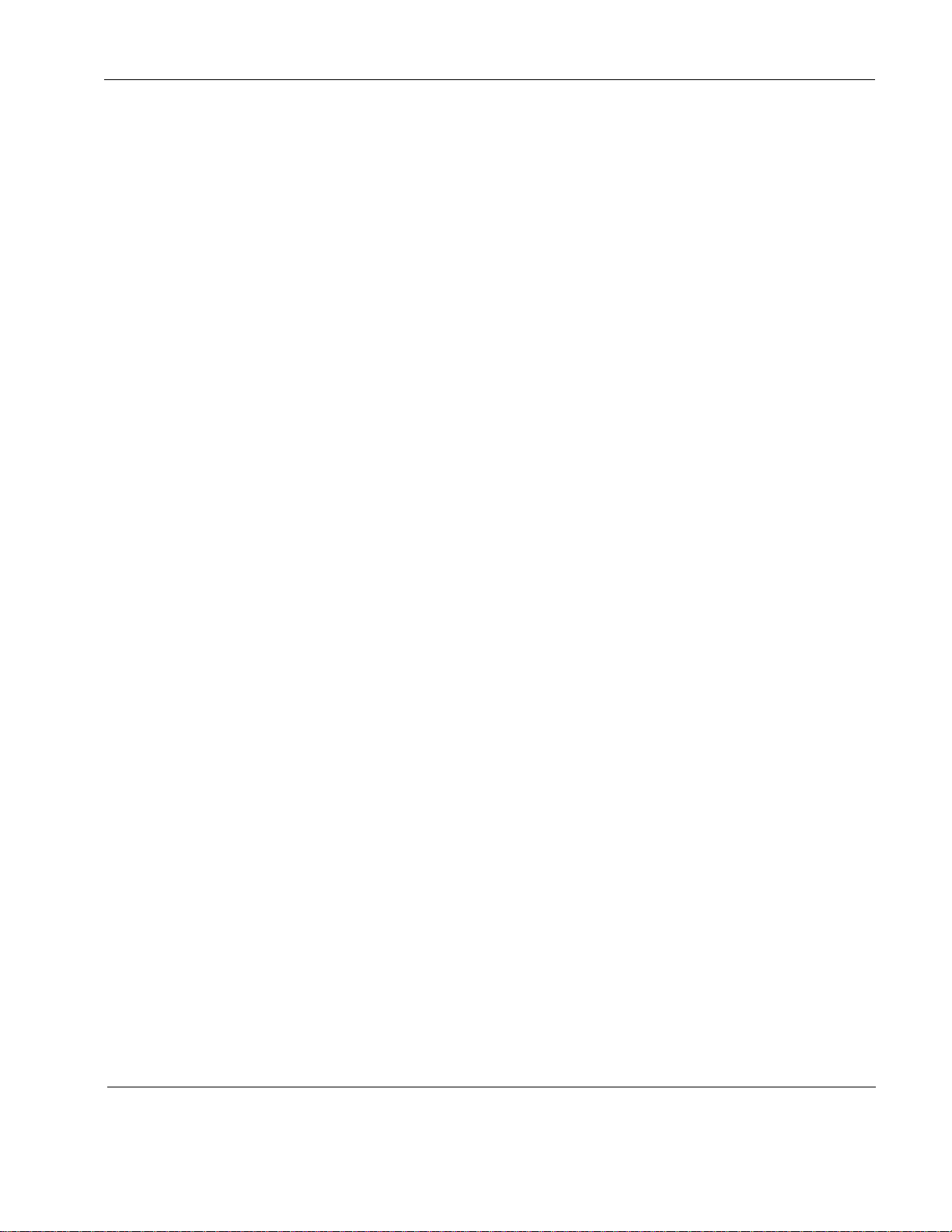
Rosen Aviation 2401 Series Widescreen Display
Document Number: 103629
Revision: C
Date: 06/11/10
Template: 4.2.3-6-FM; Revision A; 16 May, 2005
Page 4 of 37
6. VIDEO SETTINGS ................................ ................................................................ ............ 29
6.1. Video Settings ............................................................................................................. 29
6.1.1. Top Menu Bar ..................................................................................................................... 29
6.1.2. Composite Menu Settings ................................................................................................... 29
6.1.3. VGA Menu Settings ............................................................................................................ 31
6.1.4. Picture-in-Picture and Picture-and-Picture Modes ............................................................. 32
6.1.5. OSD Position Settings ........................................................................................................ 32
6.1.6. Language Settings .............................................................................................................. 33
6.1.7. Factory Reset Options ........................................................................................................ 33
7. TECHNICAL REFERENCES AND SUPPORT ................................................................. 34
7.1. Definitions ................................................................................................................... 34
7.2. Troubleshooting .......................................................................................................... 35
7.3. Specifications .............................................................................................................. 36
7.3.1. HDCP Resolutions .............................................................................................................. 36
7.4. DO-160E Qualifications .............................................................................................. 37
7.5. Technical Support ....................................................................................................... 37
8. REVISION HISTORY ........................................................................................................ 37
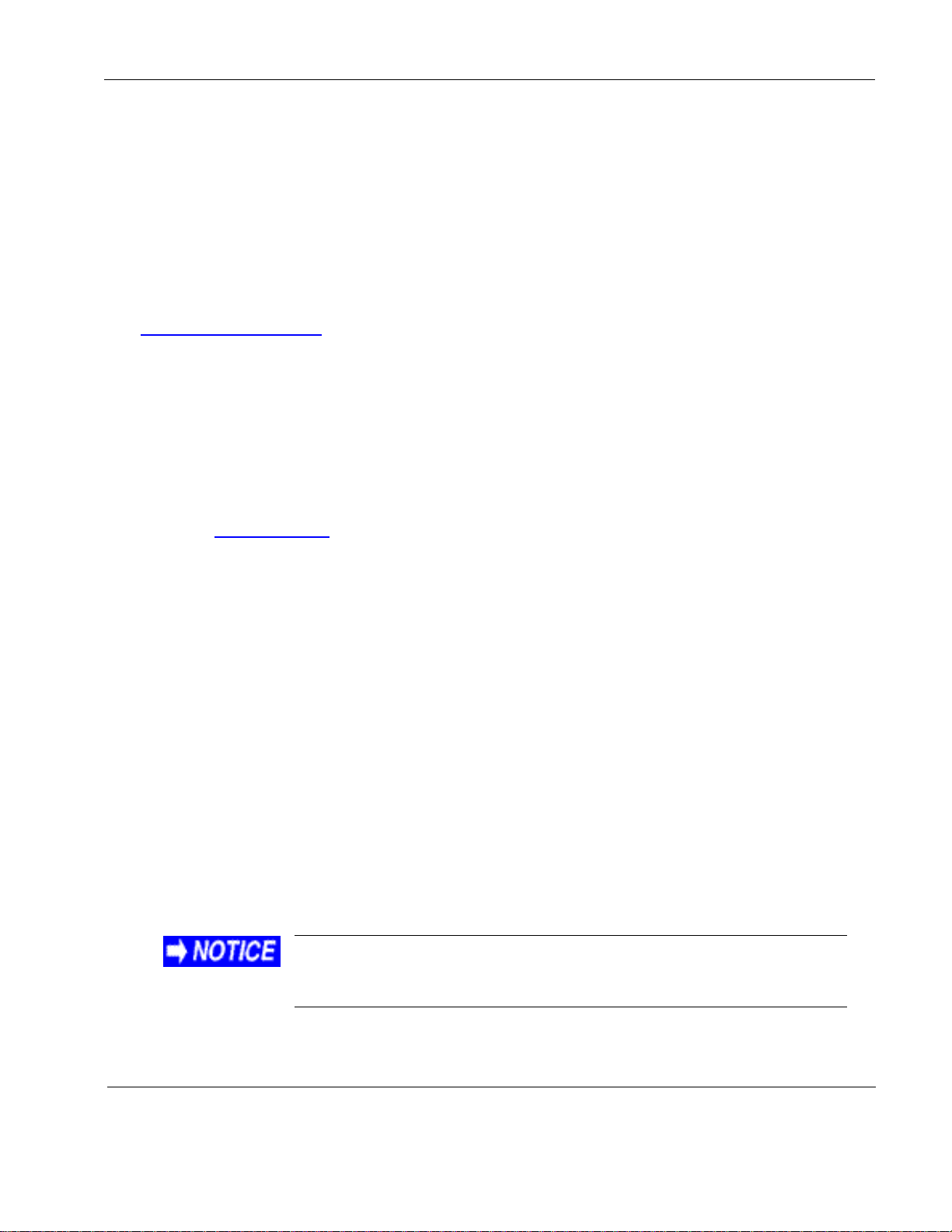
Rosen Aviation 2401 Series Widescreen Display
Document Number: 103629
Revision: C
Date: 06/11/10
Template: 4.2.3-6-FM; Revision A; 16 May, 2005
Page 5 of 37
Monitor vents: The monitor has vent openings on the top, bottom,
back and side surfaces. For best thermal performance, ensure
that all vent holes are unobstructed to allow free airflow.
1. INTRODUCTION
This manual describes how to install the Rosen 2401 series Widescreen Display onto your aircraft.
It contains everything you need to know to wire the display and confirm that it is functioning
correctly.
Note that installation and service should be performed only by trained and qualified personnel.
1.1. Product Information
The following documentation for the 2401 series is available on the Rosen web site at
www.rosenaviation.com.
Outline and Installation Drawings
Technical Manuals
User’s Guide
Optional Controllers (sold separately):
External 7-button serial controller (P/N 0300-408)
Universal color display remote (P/N 0500-015)
From the Rosen Aviation home page, select the Products tab and browse by product category.
2. INSTALLATION GUIDELINES
Mounting options for this display are shown in the following figures:
Mount using all side mounting holes, or
Mount using all top and bottom mounting holes (do not block vent holes)
2.1. Cooling and Ventilation
The monitor is cooled by the flow of air or forced convection. Cooling fans are automatically
regulated per an internal temperature sensor to provide forced convection cooling. You must
take special care with the installation to provide a proper environment for airflow.
Keep all vent holes unobstructed to allow the unit to run cooler. If the display must be sealed in a
bulkhead, gasper air cooling is recommended below the monitor to prevent over temperature
operating issues. In cases where no gasper air is available, provide for intake (below monitor)
and exhaust venting (above monitor) to cabin. A minimum of 1 ft3 of volumetric air space is also
recommended inside the bulkhead.
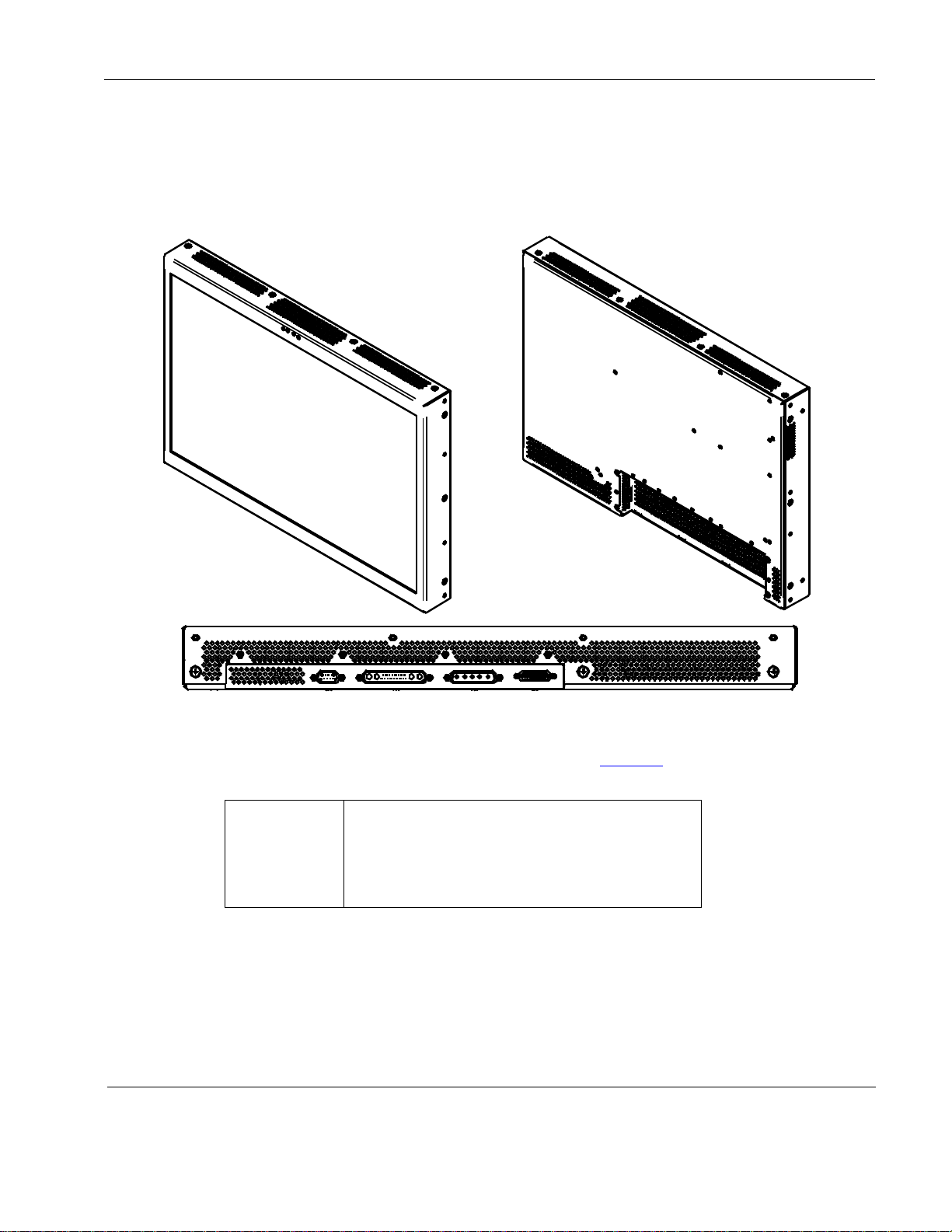
Rosen Aviation 2401 Series Widescreen Display
Document Number: 103629
Revision: C
Date: 06/11/10
Template: 4.2.3-6-FM; Revision A; 16 May, 2005
Page 6 of 37
Warning!
!
Maximum screw penetration depth allowed:
Top .50 inches
Bottom .50 inches
Sides .50 inches
Note: The monitor backlight will shut down if the internal temperature reaches 156° F [69° C]. It
will not come back on until the temperature drops 3 degrees below the threshold.
Note: Each mounting hole includes a #10-32 screw. To install the monitor, remove only the
screws that will be used to install the monitor. Do not remove the smaller #4-40 flathead screws.
Figure 1 Exterior vents for bulkhead mounts
There must be cutouts over vent holes. (Dimensions shown in Figure 2 are in inches.)
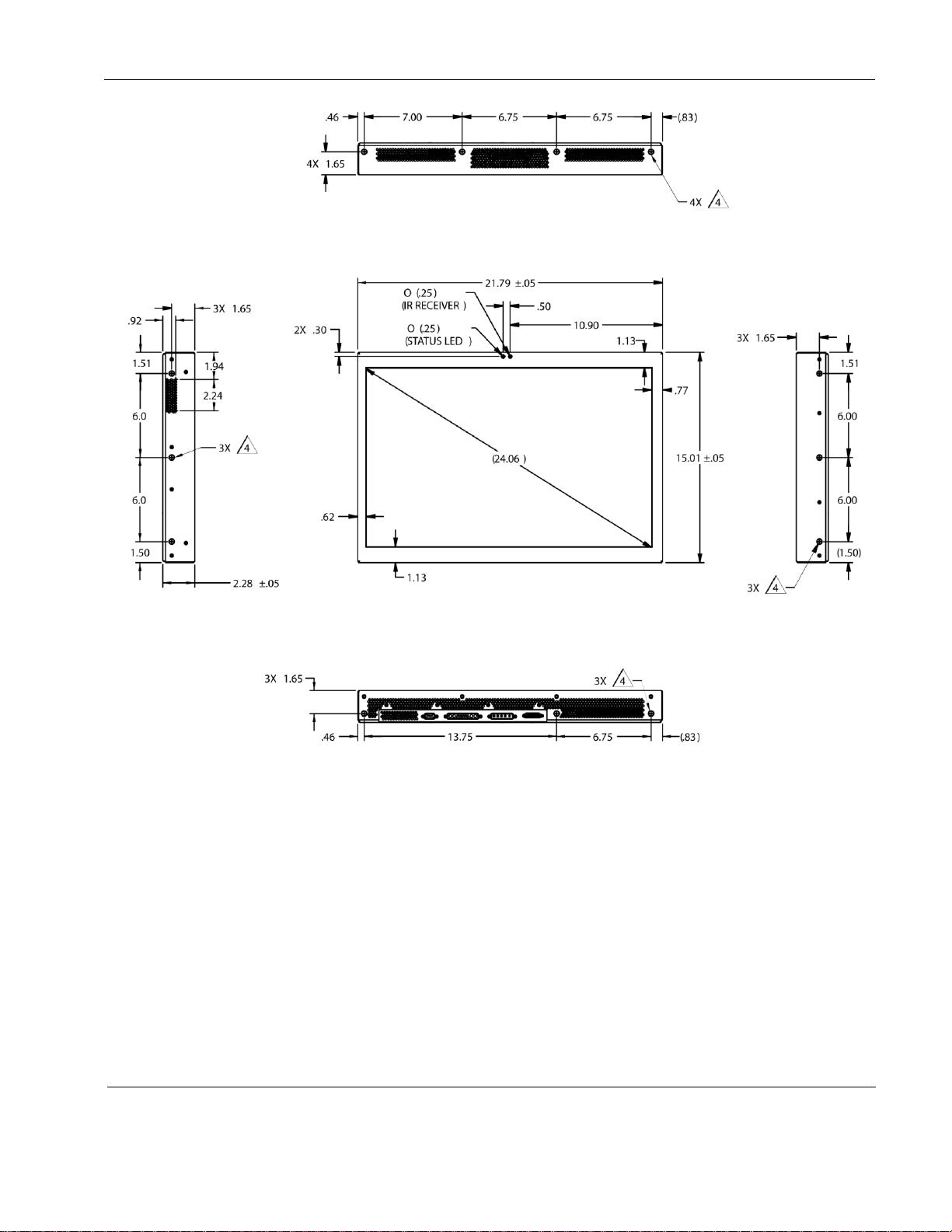
Rosen Aviation 2401 Series Widescreen Display
Document Number: 103629
Revision: C
Date: 06/11/10
Template: 4.2.3-6-FM; Revision A; 16 May, 2005
Page 7 of 37
2.1.1. Fans
Figure 2 Dimensional requirements
Cooling fans are located near vents in the case. The fans react to an internal temperature
sensor, turning on or off as temperature dictates.
Note: When the internal temperature reaches 90° F [32° C], the fans turn on and remain
on until temperature drops to 87° F [31° C].
Note: To avoid product damage, the display will shut off automatically if internal
temperature exceeds 156° F [69° C]; the unit remains off until cooled to 153° F [66° C].
Note: Through use of an air pressure sensor, at the equivalent of 20,000 ft, the backlight
automatically shuts off.
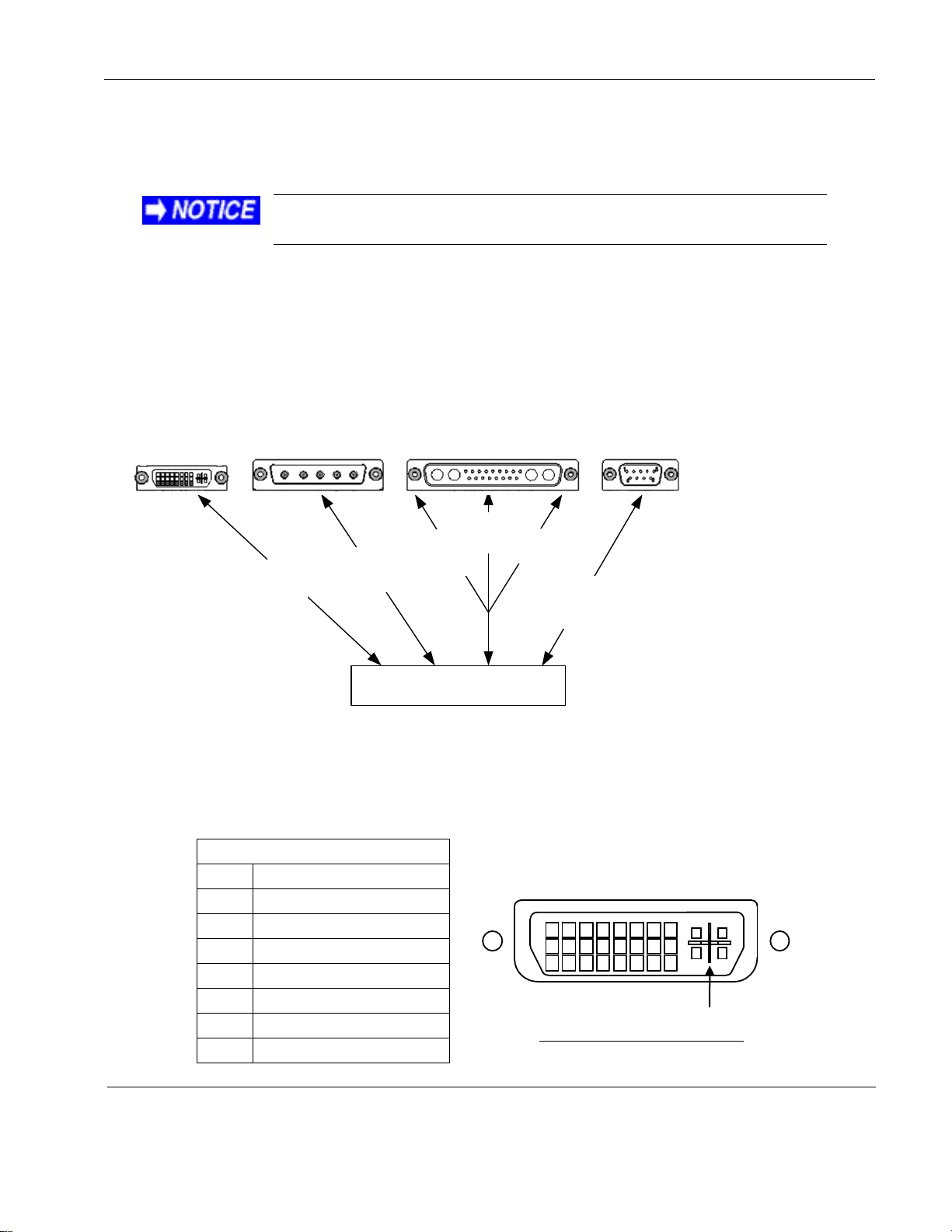
Rosen Aviation 2401 Series Widescreen Display
Document Number: 103629
Revision: C
Date: 06/11/10
Template: 4.2.3-6-FM; Revision A; 16 May, 2005
Page 8 of 37
Do not plug or unplug the display connector while power is
applied.
24" Widescreen Display
P1
P2 P3
P4
VGA
28V
power
Composite
DVI
Auxiliary
inputs
Auxiliary
controls
Connector Type: DVI-I female
Rosen Connector Kit: 0300-029 (sold separately)
Pin #
Signal
1
T.M.D.S. Data2–
2
T.M.D.S. Data2+
3
T.M.D.S. Data2 shield
4
N/C
5
N/C
6
DDC clock (DVI)
7
DDC data (DVI)
8
N/C
6
1
7
17
C1
C2
C3
C4
16
24
Rear view of P1 DVI Input Connector
C5
2.2. Electrical Requirements
Voltage: 28VDC
Max Power Consumption: 135W (DC)
3. VIDEO CONNECTIONS
3.1. Pinout Connections
The 2401 display uses connectors P1—P4, as shown below.
3.1.1. P1 Connector DVI Input
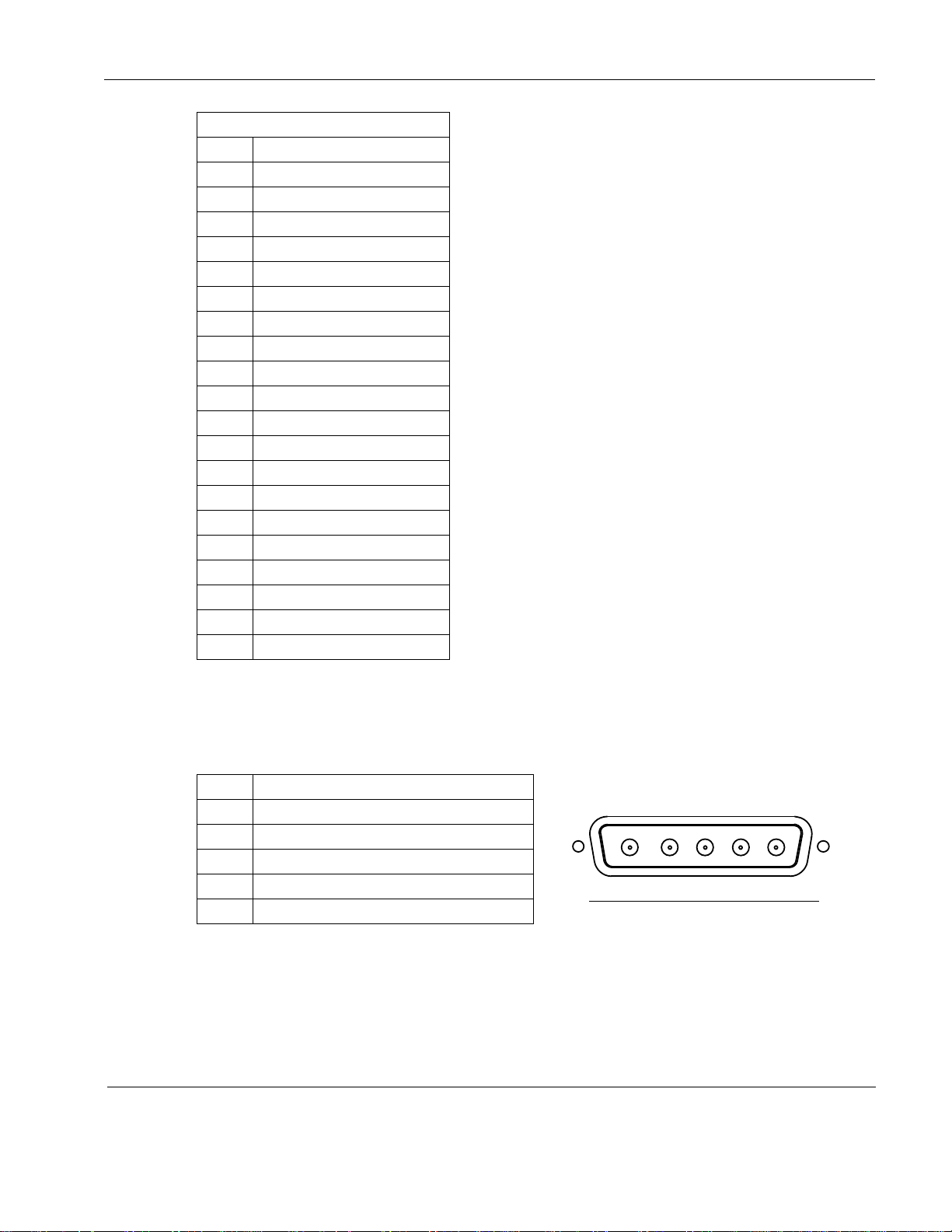
Rosen Aviation 2401 Series Widescreen Display
Document Number: 103629
Revision: C
Date: 06/11/10
Template: 4.2.3-6-FM; Revision A; 16 May, 2005
Page 9 of 37
P1 Connector DVI Input cont.
9
T.M.D.S. Data1 –
10
T.M.D.S. Data1 +
11
T.M.D.S. Data1 shield
12
N/C
13
N/C
14
5V power
15
GND for 5V
16
Hot plug detect
17
T.M.D.S. Data0 –
18
T.M.D.S. Data0 +
19
T.M.D.S. Data0 shield
20
N/C
21
N/C
22
T.M.D.S. Clock shield
23
T.M.D.S. Clock +
24
T.M.D.S. Clock –
C1
N/C
C2
N/C
C3
N/C
C4
N/C
C5
N/C
Connector Type: 5W5 male
Rosen Connector Kit: 0300-040 (sold separately)
Pin #
Signal
A1
Composite Video 2
A2
Reserved
A3
Component Pr
A4
Component Y
A5
Component Pb
A5
A1
Rear view of P2 Auxiliary Input Connector
3.1.2. P2 Connector Auxiliary Input
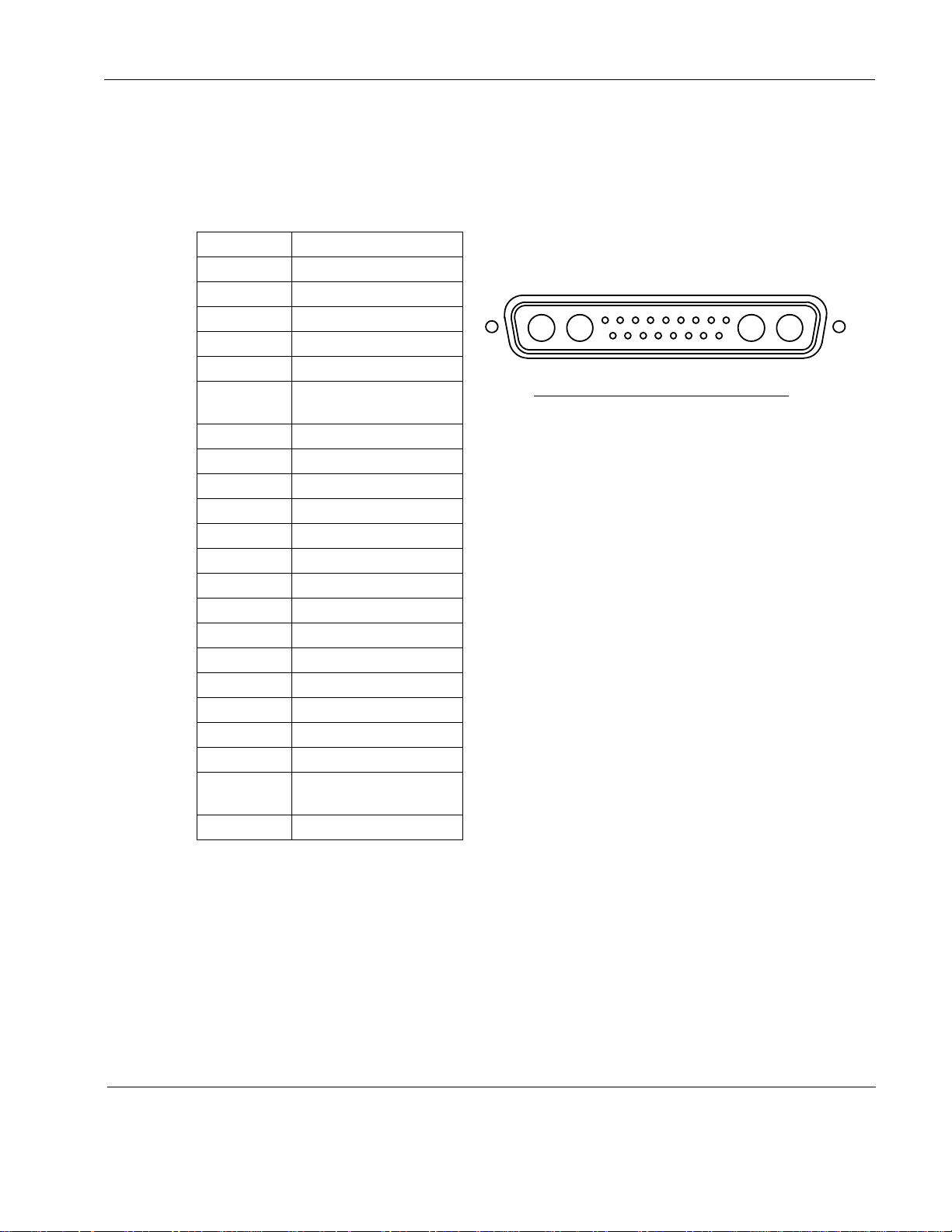
Rosen Aviation 2401 Series Widescreen Display
Document Number: 103629
Revision: C
Date: 06/11/10
Template: 4.2.3-6-FM; Revision A; 16 May, 2005
Page 10 of 37
Connector Type: Combo-D21WA4 male
Mate: 21WA4 female
Video contacts: 75 Ohm size 8 coaxial
Rosen Connector Kit: 0300-034 (included)
Pin #
Display Signal
1
28V return
2
+28VDC
3
IR+5V
4
Ext. IR signal input
5
28V status out
6 RGB/video select
(LVTTL)
7
Status output(LVTTL)
8
Hsync
9
Vsync
10
28V return
11
+28VDC
12
IR GND
13
Computer sync GND
14
Reserved
15
Reserved
16
DDC data (RGB)
17
DDC clock (RGB)
A1
Red
A2
Green
A3
Blue
A4 Composite (NTSC)
video 1
Shell
Chassis ground
Notes:
Pin 3
5V to power an external IR sensor such as the Rosen IR Receiver 0500-006.
Pin 4
De-modulated IR signal from an external IR sensor such as the Rosen IR
Receiver 0500-006.
Pin 5
28V when the display is on and 0V when it is off. This pin will not work if the
Status LED in the Technician Start-up Menu is disabled.
A4
A1
1
9
Rear view of P3 Primary Input Connector - DC
10
17
3.1.3. P3 Connector Primary Input DC
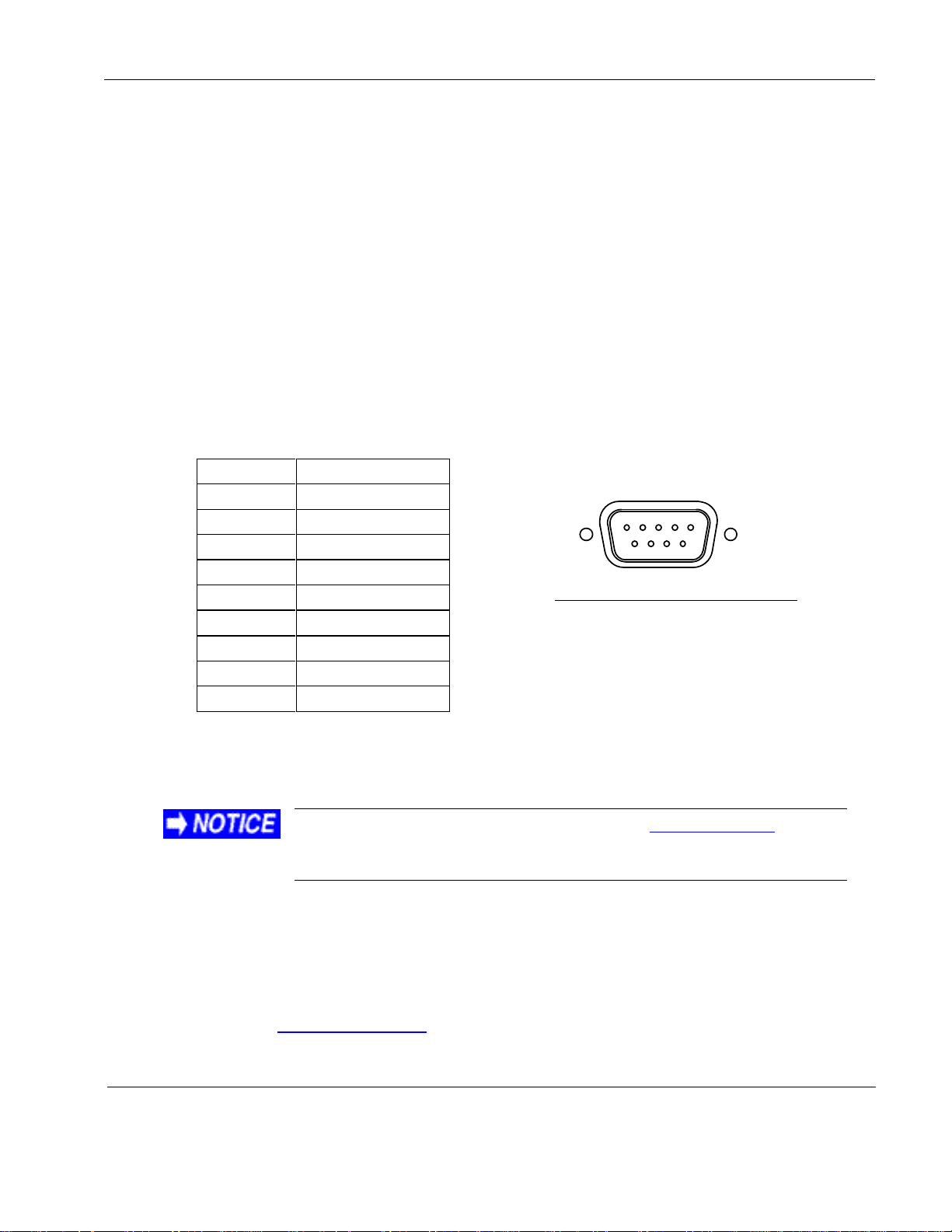
Rosen Aviation 2401 Series Widescreen Display
Document Number: 103629
Revision: C
Date: 06/11/10
Template: 4.2.3-6-FM; Revision A; 16 May, 2005
Page 11 of 37
P3 Connector Input Primary DC Notes cont.
Pin 6
Low Voltage TTL. When video switching mode is set to constant mode, Pin 6 acts
as a toggle switch. In other words, when the switch is closed you get one source,
when it is open you get another source (depending on what you set up in the
menu).
In Use Available Mode and Manual Mode, Pin 6 acts the same as the Source
button on the IR remote; in Auto-detect Mode, it has no effect.
Pin 7
5V output when the display is on, and 0V when it is off.
Pin 8
Analog RGB horizontal synchronize.
Pin 9
Analog RGB vertical synchronize.
Connector Type: DB-9 female
Mate: DB-9 male
Rosen Connector Kit: 0300-022 (sold separately)
Pin #
Function
1
RS-485 +
2
RS-485 –
3
RS-485 +
4
RS-485 –
5
Data shield
6
Reserved
7
RS-232 Gnd
8
RS-232 Tx
9
RS-232 Rx
For external controller information visit the Rosen Aviation home
page. Select ProductsAccessoriesExt. Controllers and
scroll down to find the external controller for the 24‖ Widescreen.
9
6
5
1
Rear view of P4 Auxiliary Control Connector
3.1.4. P4 Connector Auxiliary Control
3.1.5. Control Inputs
RS-232 7-Button Controller (P/N 0300-408): Navigation in the Technician Menu and
video settings icon bar is slightly different with the 7-Button Controller from the IR
remotes. When you are in the menus, the Source button also serves as the Enter key,
and the left and right buttons replace the ◄ and ► arrow keys. The other buttons
function the same way to switch sources and access the setup menus.
RS-485: The Rosen 2401 can be controlled with RS-485. For specifications, see
Section 4, RS-485 Information.
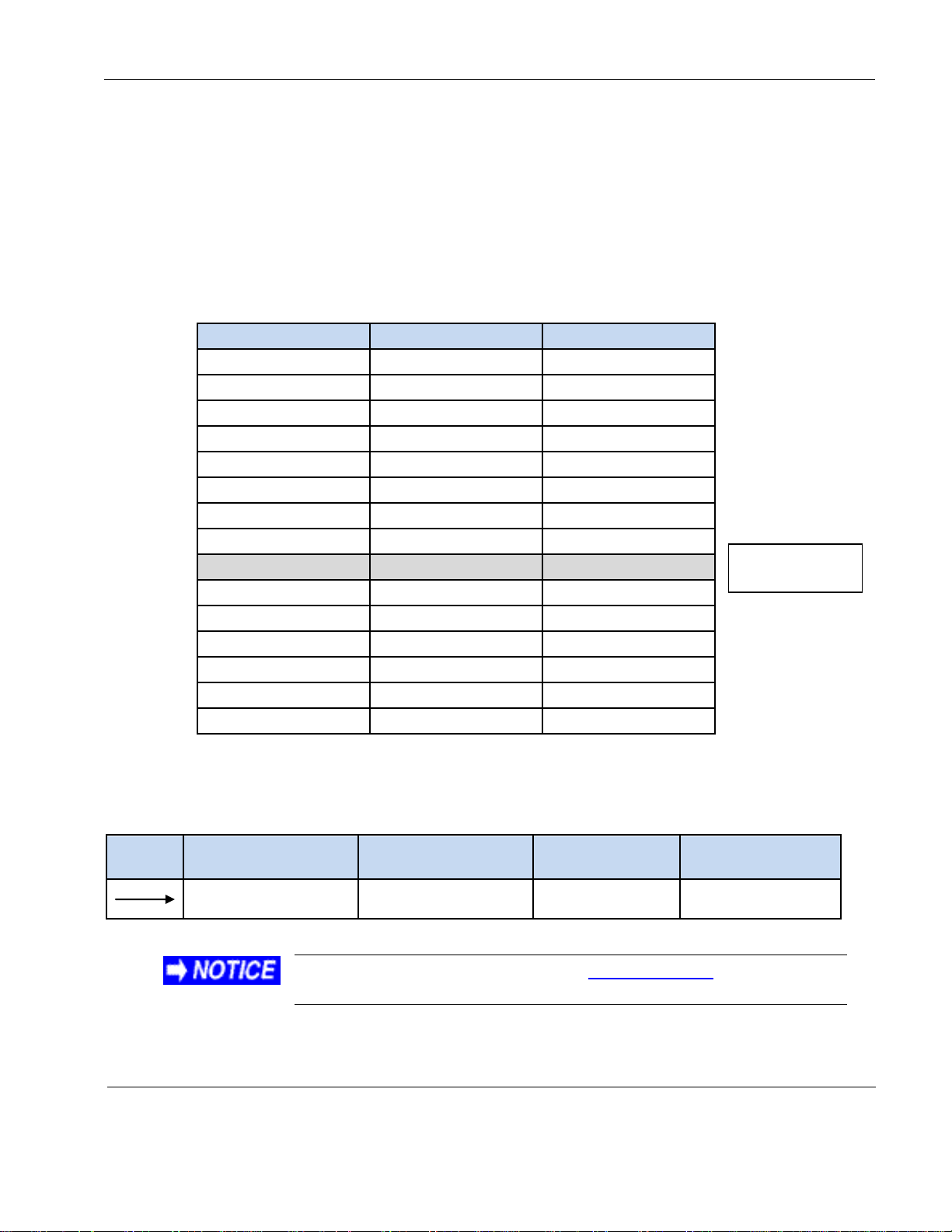
Rosen Aviation 2401 Series Widescreen Display
Document Number: 103629
Revision: C
Date: 06/11/10
Template: 4.2.3-6-FM; Revision A; 16 May, 2005
Page 12 of 37
Control
Device Code
Function Code
SOURCE button
0x42
0x1C
POWER button
0x42
0x12
SWAP button
0x42
0x04
MUTE button
0x42
0x1A
UP button
0x42
0x05
DOWN button
0x42
0x00
LEFT button
0x42
0x07
RIGHT button
0x42
0x09
PIP button
0x42
0x06
EXIT button
0x42
0x17
ENTER button
0x42
0x0A
MENU button
0x42
0x08
VOL_DN button
0x42
0x1F
VOL_UP button
0x42
0x1B
AUTO button
0x42
0x1E
Lead In
Period
Device Code
Inverted Device
Code
Function Code
Inverted Function
Code
d0 d1 d2 d3 d4 d5 d6 d7
0 1 0 0 0 0 1 0
d0 d1 d2 d3 d4 d5 d6 d7
1 0 1 1 1 1 0 1
f0 f1 f2 f3 f4 f5 f6 f7
0 0 1 1 1 0 0 0
f0 f1 f2 f3 f4 f5 f6 f7
1 1 0 0 0 1 1 1
For IR remote information, visit the Rosen Aviation home page,
and select ProductsAccessoriesRemote Controls.
PIP is currently
inoperable
IR Remote: The Rosen 2401 can also be controlled using Rosen Aviation’s IR Remote.
The Rosen 2401 IR receiver uses NEC style 32-bit encoding. In this encoding format,
there are 16 bits of actual information transmitted as part of a 32-bit frame. The 16 bits of
information is divided into two parts, the first part being an 8-bit device code, and the 2nd
part being an 8-bit function code. Each 8-bit portion of the transmitted code is followed by
the same code with each bit inverted. Most IR remotes using this format will have the
same device code for each button on the remote, and a unique function code for each
button. Listed below are the default codes in hexadecimal format used with the Rosen
2401.
Table 1 Hexadecimal format of default codes used with the Rosen 2401
As an example, the actual transmission of the Source button would consist of the
following bit sequence. Within each byte transmitted, the least significant bit is
transmitted first.
Table 2 Actual transmission of the Source button bit sequence
If you need assistance in configuring a universal remote control to work with the Rosen
24‖ display, please contact Rosen Aviation at 541.342.3802.
